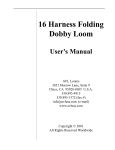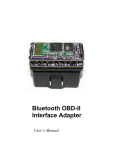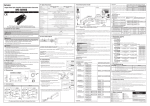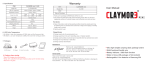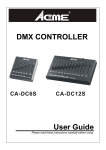Download OBDⅡ User Manual
Transcript
OBDⅡ User Manual KS RnD CO., LTD. OBDⅡ User Manual V0.4 2. Table of contents User Precaution……………… 3 Component……………… 4 Option……………… 4 Technical Specifications……………… 5 Material……………… 5 Product Name……………… 6 1. Phono Magnetic Sensor……………… 6 1.1 Preparation before Use……………… 6 1.2 How to Connect Devices……………… 6 1.3 Measurement flow chart……………… 7 1.4 Measurement engine speed……………… 8 OBDⅡ Communication measurement ……………… 9 2.1 Preparation before Use……………… 9 2.2 How to Connect Devices……………… 9 2.3 Measurement engine speed……………… 10 Measurement Oil Temperature……………… 10 Example of Attaching Sensor……………… 11 KS RnD CO., LTD. User Precautions Please use this product after you have read the manual carefully to use the device more safely and efficiently. <General Safety Compliance> 1. Don’t use this product except for those who know how to use. 2. Do execute text of manual before measurement. 3. Do not disassemble the device. <Dangerous> 1. This product’s 12V adapter is dedicated to AC220V. Please check the power before use. 2. Avoid content with rotor near the engine during measuring engine speed. 3. When you measure engine speed, be cautious for burn. 4. For your safety, hold the hand brake and put the bridging in front and in back of the tire. 3 KS-RPM User Manual OBDⅡComposition Item composition contents Product machine body Bluetooth Module Bluetooth ELM327 Sensor Sensor of measuring RPM (5 m) Power 12V adapter Etc. User manual ※ Bluetooth ELM327 example product OBDⅡOption option contents Oil temp. Oil temp. cable (5m) 4 KS RnD CO., LTD. OBDⅡ Technical Specifications details Phono magnetic Sensor contents Analysis Range 0 ~ 8,000 rpm Resolving Power 1 rpm Analysis Range 0 ~ 8,000 rpm Resolving Power 1 rpm Analysis Range 0 ~ 200 ℃ Resolving Power 0.1 ℃ RPM OBDⅡ (Bluetooth) Oil Temperature Use Temperature Range 0 ~ 50 ℃ Use Humidity Range 30 ~ 90 % Weight 0.3kg Dimensions 220(W) * 150(H) * 45(D) mm Power Supply 12V adapter Power Consumption 350 mA Communication RS232 OBDⅡMaterial 명칭 재질 The product body Aluminum Sensor Cable Soft PVC Sensor Measurement Aluminum, Steel 5 KS-RPM User Manual Product Name 1. Phono Magnetic Sensor 1.1 Preparation before use 1) Hold the hand breake and put the bridging in front and in back of the tire. 2) Set the car’s gear in neutral and start an engine. 3) Open the bonnet of a car. 1.2 How to Connect Devices 1) Connect the measurement sensor(15 pin connector) to vibration. 2) Connect the DC 12V adapter to of device. 6 of device, and place where there is no KS RnD CO., LTD. 1.3 Measurement flow chart 7 KS-RPM User Manual 1.4 Engine speed measurement 1) When the power is turned on, version is displayed. Execute an initial check, alternately twinkling [CHK] and [GOOD] on the left of LCD. 2) When an initial check is completed, [CHK]of the left of LCD is turned on and “rdy” is marked on LCD display. At this time, red lamp of sensor is turned on. 3) Attach magnet of sensor on flat surface around the engine. ※ Sensor do not touch the rotor around the engine. ※ Attach sensor on flat surface avoiding the edge of the engine. ( refer to page 11 ) 4) After a few seconds, [CHK] and [GOOD] on the left of LCD are turned on at the same time. And then current engine speed is marked on display. At this time, Yellow lamp of sensor is turned on. ※ If the difference between measurement and RPM gauge value is lage, disconnect the sesor and connect the sensor again when “rdy” is maked or LCD display. ※ IF “rdy” is maked more than 10 seconds, disconnect and connect again the sensor. 5) When normal engine speed is displayed, maintain 2000~2500 of the engine speed for a few seconds by treadling the accelerator. 6) When only [GOOD] on the left of LCD is turned on, stop treadling the accelerator and check RPM. At this time, Green lamp of sensor is turned on. 8 KS RnD CO., LTD. 7) Preparation for measuring engine speed is completed. Please tread the accelerator to make level you expected, and then measure RPM. 2. OBDⅡ Communication 2.1 Preparation before use 1) Hold the hand breake and put the bridging in front and in back of the tire. 2) Set the car’s gear in neutral and start an engine. 2.2 How to Connect Devices 1) Attach the OBDⅡ module in car. 2) Connect the DC12V adapter to of device. 3) When an initial check is completed, [CHK] on the left of LCD is turned on and “rdy” is marked on LCD display. 9 KS-RPM User Manual 2.3 Engine speed measurement 1) When the device automatically recognize OBDИ communication and properly connected, [GOOD] lamp flashs and current RPM value is marked. ※ Detach the OBD2 module unless you can’t measure by phono magnetic methood Oil Temperature measurement(Option) 1) Connect the sensor to of the machine. 2) TEMP lamp of the right of LCD is turned on, and display a current temperature. 3) Input your sensor to place that measure the car’s engine oil. ※ Watch out burn since engine oil is hot. Error of oil temp. Display Explanation Hi Temperature is higher than the measurement range (over 200.0℃) Low Temperature is lower than the measurement range (below 200.0℃) oPEn Oil sensor has a problem 10 KS RnD CO., LTD. [ Example of attaching sensor ] 11 KS RnD CO., LTD. Techno-park 201-906-1, 388, Songnae-daero, Wonmi-gu, Bucheon-si, Gyeonggi-do 420-733 Korea Tel : 82-32-325-6920 Fax : 82-32-325-6921 www.ksrnd.com