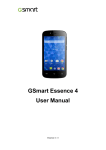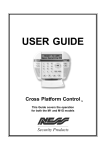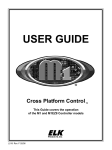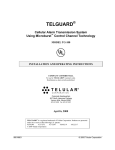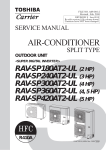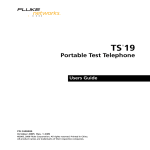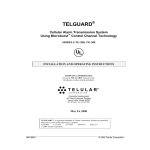Download User Manual FINAL--03-09-14_syg_new
Transcript
240 HAL : High quality Tone Generator with add on to test CATV / COA Advanced Testers Kit CATV/Model1: A perfect solution to tone CATV cables using conventional toners and probes Galaxy Craft Test Set: A value for money product that meets the most demanding technical needs Replacement cables for any product AINES MANUFACTURING CORP. www.aines.com Quality manufacturing and service for over 5 decades [email protected] User Manual Congratulations! You are now a proud owner of Aines Advanced Testers Kit. A digital device kit designed for Professional testing of Voice, Data, Video and Security networks. Aines Manufacturing Corporation has been servicing the telecommunications industry worldwide for over five decades. We are in The Hamptons in Long Island, New York. All our products are designed and manufactured to exacting standards and tolerances. Our customers cover the entire gambit of the telecommunications industry throughout the world. 350 FP: The best Noise Filter probe with all features that a technician can ask for - including a headset jack for use in both noisy as well as office environments. 24 Index Overview 1 1. Lanyard, 3 Low battery, 3, 11, 13, 15, 40 ,43 Low signal strength, 21, 23, 25, 27, 37 Smart Modular Adaptor, 3, 7, 38 Straight, 3, 15, 16, 20 T 2. M 3. NO - NC Cable, 9, 16, 30, 33, 41 noise-filter, 3 Normally Open, 11, 30, 31, 32, Normally Closed, 11, 33, 34, 35 Talk battery, 3, 12, 15, 16, 19, 39, 41 Telephone line polarity, 11, 12, 18 Tone Type switch, 20, 23, 25, 27, 37 Tone button, 27, 23, 24, 37 Tracing - Data, 6, 8, 16, 24, 25, 26, 27 Tracing - Video, 6, 8, 16 Tracing - Voice, 6, 8, 16, 18, 20, 21, 22, 23, 41 P V 8. Pass, 15, 20 Patch panel tracing, 3, 21, 25 PoE, 3, 6, 9, 12, 16, 20, 28, 40, 41 Polarity reversed, 20 Volume, 3, 13 Mode button, 32 Momentary, 3, 11, 34 N S Safety Instructions, 43 Security networks, 3 Short, 20 W Warranty, 44 4. 5. 6. 7. 9. 10. 11. 12. 13. 14. All in one kit for Voice network, Data network, Video network and Security network 23 different tests and more 11 cables for various tests in Voice, Data, Video and Security networks High quality noise-filter for better tone output Integrated inductive tip on probe for tracing Patch panel tracing Concealed, overhead cable tracing using Groundblaster technology Extension wand for buried and overhead cable tracing Shielded cable tracing using Groundblaster technology Eight cadence pattern for tracing Digital volume control Selectable high - low tone output LAN continuity testing Straight - Cross cable identification 15. Open - Short cable identification 16. Telephone polarity testing 17. PoE detection 18. Talk battery 19. Security tests in Instantaneous, Steady and Momentary modes 20. Smart Modular Adaptor for customised testing 21. Auto shutoff only after one hour to prevent nuisance shut off 22. Low battery indication 23. Special cable for grounding 24. Braided cables for longer life 25. Telecom grade bed-ofnails clip, three way 26. Hard plastic shell with rubber molding to protect from accidental falls 27. Splash proof, weather proof carry case 28. Spare battery storage provision in carry case 29. Lanyard for convenient holding and operation 3 Index 24 Smart Tone Generator Smart Tone Tracer A C R O N Y M S & A B B R E V I A T I O N S Smart Modular Adaptor Local Area Network Power over Ethernet 8Positions - 6Contacts Normally Open Normally Closed Talk Off Test Light Emitting Diode Kilo Hertz Kilo Ωhms deciBel Sound Pressure Level 6 6 pin, 38 8 8 pin, 16 8P - 6C Cable, 16 9 9V battery, 15, 39 A alligator clips, 30, 33, 38 audible reporting, 31 Auto shutoff, 3, 15, 39 B bed-of-nails clip, 3 Beep, 10, 15, 31, 32, 34, 35 Braided cables, 3 bunch of cables, 21, 25 C cadence, 3, 10, 11, 23, 25, 27, 37, 39 carry case, 3, 8 Coaxial cable, 3 Correct Polarity, 18 Cross, 3, 15, 20 E Extension wand, 3, 7, 14, 23, 27, 37 G General Purpose Cable, 18, 19, 24, 29 Groundblaster, 7, 9, 18, 25, 30 grounding, 3, 7, 9, 15 Grounding Cable, 7, 9, 16 H High signal strength, 23, 25, 27, 37 I Instantaneous, 3, 10, 31, 32, 34 Integrated inductive tip, 3 L LAN cable, 28 45 Contents 23 Warranty Aines Advanced Testers Kit carries a 30 month WARRANTY. Our products have been honed to achieve results and are thoroughly designed, engineered and tested by experts under real-world conditions. If the Aines product fails due to a manufacturing defect or fails to give proper length of service, excluding normal wear and tear, it will be replaced at Aines discretion. Warranty does not cover cables, extension wand, battery, carry case, foam padding. Warranty does not cover parts or products that are improperly used, altered or repaired. 1 2 3 4 5 6 7 8 9 10 11 12 13 14 15 16 17 18 19 20 21 22 23 24 Overview Acronyms and Abbreviations Kit Contents Smart Tone Generator (STG) Smart Tone Tracer (STT) Getting Started Selecting the right Cable Telephone Line Polarity Tests Talk Battery Tracing - Voice Groundblaster Tracing - Voice Tracing - Data Groundblaster Tracing - Data PoE Detection LAN Continuity Normally Open (NO) Normally Closed (NC) Video Tracing Smart Modular Adaptor (SMA) Technical Specifications FAQ Safety Instructions Warranty Index 3 4 6 10 13 15 16 18 19 20 22 24 26 28 29 30 33 36 38 39 40 43 44 45 5 What’s What? Tracing Data Safety Instructions 22 LAN - PoE 8P - 6C Warning 1. Never use the STG or STT on circuits of more than 60 V. 2. Never open the STG or STT except to change the battery. No user-serviceable parts inside. 3. Turn off STG and STT and disconnect all test leads before replacing the battery. 4. Use only a 9 V battery. 5. If this equipment is used in a manner not specified by the manufacturer, the protection provided by the equipment may be impaired. Groundblaster Tracing Data Tracing Video Groundblaster Tracing Voice Caution NO - NC Tracing Voice 1. Avoid touching the probe tip to patch panel connections and using the tip to dig into cable bundles. Doing so regularly may damage the probe tip over time. 2. To avoid unreliable test results, replace the battery as soon as the low battery indication appears. Batteries Quick Reference Guide 43 21 TIPS Tracing Positive signal is injected on a wire and negative signal is injected on another wire of the cable from STG When the cable to be traced is at a long distance the positive and negative cancel each other and no tone will heard Groundblaster Tracing Smart Tone Generator STG Only a positive signal is injected on one wire from STG Other signal is connected to ground this increases the signal strength When held close to the cable you will be able to hear an audible tone A loud signal will be heard even when traced from a distance of up to 3 feet from the cable Ideal for identification of port on patch panel, DP box or identification of a pair or cable in a bunch Ideal for tracing cables that are concealed, buried and shielded Smart Tone Tracer STT Smart Modular Adaptor SMA Grounding Cable Tone Mode VS Shield Mode in STT Most units in the market work only with open cable, not connected to any circuit. If the wire or shield of the cable is grounded on the distant end, the cable cannot be traced The STT detects a tone in two ways - capacitive and inductive Tone (Capacitive) When the distant end of the cable is not terminated or connected General Purpose Cable Extension Wand Shield (Inductive) When the wire or shield of the cable is grounded on the distant end 7 3 Cables FAQ 21 Tracing - Voice Groundblaster™ Tracing - Voice NO - NC test not working 1. Make sure the TOT switch is in test position. 2. Press the NO - NC button 3. Use NO - NC cable (Page 30) 1. Make sure the TOT switch is in OFF position. 2. Use General Purpose Cable or Tracing - Voice cable (Page 18) Telephone polarity test PoE detection 1. Make sure the TOT switch is in OFF position. 2. Use the LAN - PoE cable (Page 28) 1. Make sure the TOT switch is in Talk position 2. Use general purpose cable (Page 19) Talk Battery Tracing - Data Groundblaster™Tracing - Data Tracing - Video 41 Cables 3 21 FAQ LAN - PoE Cable Unit is dead 1. Check if the battery is installed properly 2. Replace battery and check 1. Check if low battery indication is on. Change batteries 2. Switch off the unit and turn it on again Buttons not working No tone while tracing 1.Make sure the TOT switch is in test position 2.Select high tone in STG and switch between tone/shield modes in STT 3.Use the right cable (Page 16) 1. Make sure the TOT switch is in test position 2. Select LAN mode. 3. Use the LAN - PoE cable (Page 29) NO - NC Cable General Purpose Cable LAN continuity test not working Grounding Cable 8P - 6C Cable 9 1 4 Smart Tone Generator (STG) Technical Specifications 20 STG - Electrical STG Controls Switch between talk, off, test modes Switch between 8 cadence Patterns Switch between ‘Steady’, ‘Moment’ and ‘Instantaneous’ Reset ‘Steady’ mode result Toggles between high and low Toggles between NO - NC Modes On/Off beep sound during security tests LAN continuity tests FEATURE SPECIFICATION 1 Power requirement Standard 9V battery 2 Tone frequency 1 KHz 3 Tone cadence 8 4 High Tone Output 30V peak to peak 5 Low Tone Output 15V peak to peak 6 Talk battery into 600 Ω 5.5V DC 7 Auto shutoff After 1 hour 8 NC circuit testing <1.5 KΩ 9 NO circuit testing >1.5 KΩ STT - Electrical FEATURE SPECIFICATION 1 Power requirement Standard 9V battery 2 Tone frequency detection 1 KHz 3 Auto shutoff After 1 hour 4 Tone Output level >125 dB SPL 5 Provision for wand Available STG And STT - Physical 1 DIMENSION Length STG 125 mm STT 182 mm 2 Width 68 mm 42 mm 3 Height 26 mm 33 mm 4 Weight 160 gm 150 gm 39 11 Smart Tone Generator (STG) 4 19 Smart Modular Adaptor (SMA) The Modular Adapter is useful if you want to connect to certain pins of a Modular Plug or Outlet. 1. Connect the cable (under test) to either of the RJ-45 socket on the SMA. 2. O n e s i d e o f t h e adapter is numbered 1-6 and the other side 1-8. 3. If you are testing a 6 pin connector then use the 1-6 side. Use the 18 side for RJ-45 8 pin connectors. 4. The terminals are easy to connect with the s uppl i e d Al l i gator clips. 5. You may also connect any other device that has Alligator clips. STG Indicators Presence of Power over Ethernet (Green or Red) High Tone Normally Open mode Steady mode Momentary mode Telephone line polarity Green - correct Red - reversed polarity Low Tone Shows tone cadence Indicates failures in NO - NC modes Normally Closed mode Low battery Note: While testing a LAN, the indicators NO, NC, Steady and Moment blink in sequence continuously 11 12 Video Tracing 18 4 Smart Tone Generator (STG) STG Connectors LAN Continuity PoE NO-NC 2. Keep the TOT switch in Test position in STG 3. Low Tone LED will be ON in STG by default. Press the 'Tone' button to change to high tone output 4. Press the 'Tone Type' switch in STG to change the tone cadence 5. Turn ON the STT 6. Tone LED will be ON in STT by default 7. If the shield of the coaxial cable is grounded put the STT in Shield mode by pressing the Shield button 8. If the shield is not grounded put the STT in Tone mode 9. Move the STT near the cable being traced. Tone will high when the STT is close to the pair being traced 10.Use the Extension wand for tracing the path of buried or overhead cables Tracing Telephone Line Polarity Talk Battery Low Signal Strength High Signal Strength 37 Smart Tone Tracer (STT) 5 18 Video Tracing Coaxial Cable Tracing 1. Connect the STG to the co-axial cable to be traced using the Video Tracing Cable (F - connector, detachable female connector) Volume level LAN continuity test results Video Tracing Cable Signal strength in tone and shield mode LAN continuity Tests Detachable connector Activate LAN testing mode LAN testing mode Activate tone tracing mode Speaker Volume Control On/Off STT Activate grounded shield tracing mode Grounded shield tracing mode Restart LAN continuity tests Low battery Tone tracing Mode 13 Normally Closed (NC) 17 4 STT Connectors Normally Closed (Steady) RJ45 connector - LAN continuity tests 1. Keep the TOT switch in 'Test' position in STG 2. Press the 'NO - NC' key twice 3. Press the 'Mode' key twice 4. If there is an open circuit, the “Report” LED will glow along with the beep till the reset key is pressed Note: The beep sound can be switched On/Off by pressing the beep key Provision for Extension Wand for checking buried or overhead cables 35 Getting Started 6 17 Normally Closed (NC) Battery installation – STG/STT Normally Closed (Instantaneous) 1. Keep the TOT switch in 'Test' position in STG 2. Press the 'NO - NC' key twice 3. Report LED will glow along with beep if there is an open circuit Open the battery cover Fix the 9V battery in the battery holder and close the battery cover STG - To Check Battery Installation Push the TOT switch to Test mode All LED’s (Low, High, Report, NO, NC, Steady and Moment) will blink and a beep sound will be heard STG will be in ‘Tone’ mode by default STT - To Check Battery Installation Normally Closed (Momentary) 1. Keep the TOT switch in 'Test' position in STG 2. Press the 'NO - NC' key twice 3. Press the 'Mode' key, the 'Moment' LED will glow 4. If there is an open circuit, the “Report” LED will glow for 2 seconds along with the beep and then resets automatically After battery installation press the ON/OFF switch All LED’s (In the LED indication bar, Pass, Fail, Straight and Cross) will blink three times (takes about 3 to 5 seconds). STT will be in tone tracing mode by default Low Battery Indication Low battery indication in STG glows when the voltage goes below the required talk battery power Low battery indication in STT glows when voltage goes below the required power for tracing Auto Shutoff STT and STG will auto shut off only after an hour of inactivity to avoid any nuisance shut off 15 9 Normally Closed (NC) 17 7 Selecting the right cable CABLE TESTS Normally Closed Patch panel tracing (Page 21) Identifying the correct pair Polarity testing (Page 18) 1 Tracing - Voice 2 Groundblaster Tracing - Voice 3 Tracing - Data Patch panel tracing Identifying a cable in a bunch 4 Groundblaster Tracing - Data Shielded, concealed, buried, overhead cable tracing 5 Tracing - Video Concealed, buried, overhead cable tracing Coaxial cable tracing LAN continuity testing - Straight, Cross identification PoE detection 6 LAN - PoE 7 NO - NC cable Security, alarm network testing 8 General Purpose Cable Talk battery Unterminated cable tracing Polarity testing on unterminated telephone lines 9 Grounding Cable 10 8P - 6C Cable NO - NC Cable For grounding during Groundblaster tracing Continuity tests to be used with SMA 1. Connect the STG to the points to be tested using the NONC cable 2. Connect the alligator clips to the end-points to be tested 33 16 Normally Open (NO) Normally Open (Steady) 1. Keep the TOT switch in 'Test' position in STG 2. Press the 'NO - NC' switch 3. Press the 'Mode' button twice to activate 'Steady' Mode 4. If there is closed circuit, the “Report” LED will glow continuously along with the beep till the reset key is pressed ELABORATED PROCEDURES Note: Press the mode key to go back to Normally Open (instantaneous) mode. The beep sound can be switched On/Off by pressing the Beep switch 17 9 Normally Open (NO) 16 8 Telephone Line Polarity Normally Open (Instantaneous) 1. Keep the TOT switch in OFF position 2. Connect the STG to the telephone line using the appropriate cable as shown General Purpose Cable Tracing - Voice 1. In STG, keep the TOT switch in 'Test' position 2. Press the 'NO - NC' switch 3. The unit is ready for testing 4. Press the 'Beep' switch in STG to enable audible reporting 5. The Report LED will turn off and the beep will stop when the circuit become open Normally Open (Moment) Unterminated Cable Testing Correct Polarity Polarity Reversed Terminated Cable Testing Cable Dead 1. Keep the TOT switch in 'Test' position in STG 2. Press the 'NO - NC' key 3. Press the 'Mode' key 4. If there is a closed circuit, the “Report” LED will glow for 2 seconds along with the beep 31 19 9 16 Normally Open (NO) Talk Battery 9 Normally Open 1. STG can power the telephone cable. This enables technicians to test the cable using a Buttset 2. Connect the STG to the dead cable using General Purpose cable as shown below 3. Keep the TOT switch in talk position 4. Now the technicians can go off-hook and talk to each other NO - NC Cable General Purpose Cable 1. Connect the STG to the points to be tested using the NONC cable 2. Connect the alligator clips to the end-points to be tested Note: This operation consumes more battery power 19 LAN Continuity 15 10 Tracing - Voice Unterminated Cable Tracing, Patch Panel Identification 1. Connect the STG to the cable to be traced using an appropriate cable as shown General Purpose Cable 1. Connect the STG to the wall jack using the LAN PoE cable 2. Keep the TOT switch in LAN - PoE Cable “Test position” and press LAN switch 3. Connect the STT to the other end of the cable from the wall jack using the other LAN - PoE cable 4. Turn on the STT and press the LAN switch 5. In STG, the NO, NC, Steady and Moment LED's will blink in sequence 6. To repeat the continuity test, press the 'R' key in the STT. At the STG end, no operation is needed Unterminated Cable Tracing 2. Keep the TOT switch in Test position in STG 3. Low Tone LED will be ON in STG by default 4. Press the 'Tone Type' switch in STG to change the tone cadence Pass, Straight Shield Connectivity Present Open Wire Fail Short Wire Fail Pass, Cross 29 Tracing - Voice 10 14 PoE Detection Tracing - Voice LAN - PoE Cable Patch Panel Tracing 1. Connect the LAN cable under test to the STG 2. If you need to connect to a wall jack, use the LAN - PoE cable 3. In STG keep the TOT switch in “Off position” Presence of PoE (Mode A) Presence of PoE (Mode B) No PoE 5. Turn ON the STT 6. Tone LED will be ON in STT 7. Move the STT over the patch panel or the bunch of cables. Tone will high when the STT is close to the pair being traced Note: Mode A - Power in Data pair (Lines 1,2 & Lines 3,6) Mode B - Power in Spare pair (Lines 4,5 & Lines 7,8) 21 11 Groundblaster Tracing - Voice Concealed Cable Tracing 1. Connect the STG to the cable to be traced using the Groundblaster Tracing - Voice cable as shown Groundblaster Tracing - Voice Groundblaster Tracing - Data 13 3. Low Tone LED will be ON in STG by default. Press the 'Tone' button to change to high tone output 4. Press the 'Tone Type' switch in STG to change the tone cadence 5. Turn ON the STT. Tone LED will be ON in STT by default 6. Move the STT near the cable being traced. Tone will high Default Mode when the STT is close to the pair being traced 7. Press the Shield button on STT if the shield of the cable is grounded 8. Use the Extension wand if you are tracing the path of buried or overhead cables 2. Keep the TOT switch in Test position in STG High Tone Output TOT Switch in Test position Low Signal Strength High Signal Strength 27 13 Groundblaster Tracing - Data Shielded, Concealed Cable Tracing 1. Connect the STG to the cable to be traced using the Groundblaster Tracing - Data cable as shown Groundblaster Tracing - Data Groundblaster Tracing - Voice 11 3. Low Tone LED will be ON in STG by default. Press the 'Tone' button to change to high tone output 4. Press the 'Tone Type' switch in STG to change the tone cadence 5. Turn ON the STT 6. Move the STT near the cable being traced. Tone will be high Default Mode when the STT is close to the pair being traced 7. Use the Extension wand if you are tracing the path of buried or overhead cables Concealed Cable Tracing 2. Keep the TOT switch in Test position in STG High Tone Output TOT Switch in Test position Low Signal Strength High Signal Strength 23 Patch Panel Tracing