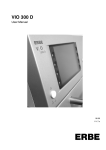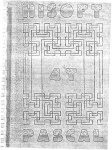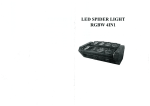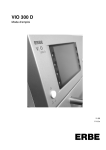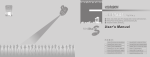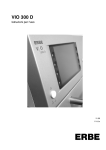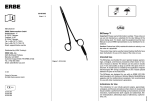Download VIO 300 D
Transcript
VIO 300 D User Manual USA 11.09 V 1.8.x ERBE VIO 300 D User Manual ISO 9001 ISO 13485 User Manual Art. No. 80113-714 All rights to this User Manual, in particular rights of duplication, dissemination and translation, are reserved. No part of this User Manual may be reproduced in any form (by photocopying, microfilming or other methods) or processed, duplicated or disseminated by the use of electronic systems without the written consent of ERBE Elektromedizin GmbH. The information contained in this User Manual can be changed or expanded without prior notice and without obligation on the part of ERBE Elektromedizin GmbH. Printed by: ERBE Elektromedizin GmbH Printed in Germany Copyright © ERBE Elektromedizin GmbH, Tübingen 2009 Table of Contents Table of Contents Chapter 80113-714 11/ 2009 1 Title Page Safety Instructions ......................................................................... 9 Intended use ............................................................................................................. 9 Combination with other equipment ......................................................................... 9 Safety notations........................................................................................................ 9 Meaning of the note ................................................................................................. 9 Who must read this User Manual?......................................................................... 10 Compliance with safety information...................................................................... 10 Structure of safety instructions .............................................................................. 10 Operating errors by persons without training ........................................................ 11 Risks due to the environment................................................................................. 11 Electric shock......................................................................................................... 12 Fire / explosion ...................................................................................................... 13 Burns ...................................................................................................................... 15 Risks due to incorrect use of the return electrode.................................................. 19 Defective unit......................................................................................................... 21 Interference caused by the unit .............................................................................. 21 Damage to the unit and accessories ....................................................................... 22 Notes ...................................................................................................................... 24 2 Safety Features............................................................................. 25 NESSY ................................................................................................................... 25 Automatic monitoring of equipment output error.................................................. 27 Automatic monitoring of the ON time .................................................................. 27 Custom adaptation of maximum ON time ............................................................. 27 Protection from operating errors ............................................................................ 27 3 Accessories .................................................................................. 29 Check compatibility of instrument and CUT / COAG mode with the help of the Upmax display ............................................................................................. 29 Check compatibility of the return electrode........................................................... 31 Adapter bipolar resection ...................................................................................... 32 4 Description of the Controls ......................................................... 33 Controls of the front panel ..................................................................................... 33 Controls on the back .............................................................................................. 35 5 Working with the Electrosurgical Unit: a Tutorial ..................... 37 The tutorial and your electrosurgical system ......................................................... 37 Make power connection, switch on unit, self-test, assignment of active program .................................................................................................................. 37 Adopt program ....................................................................................................... 39 Select program ....................................................................................................... 40 5 / 168 Table of Contents The basic concept of the electrosurgical unit: focusing attention on the functions of a receptacle (Focus View) ..................................................................41 Setting CUT Mode .................................................................................................42 Setting CUT Effect .................................................................................................43 Selecting CUT power limitation.............................................................................44 Select COAG Mode, COAG Effect and COAG power limitation.........................45 Activation of CUT and COAG Modes with footswitch.........................................45 Activation of CUT and COAG Modes with fingerswitch, AUTO START ...........47 The Focus View and activation concept of the electrosurgical unit. .....................48 NESSY ...................................................................................................................48 How do I receive information about the safety status of the return electrode? .....49 Saving the amended Basic program under a new name .........................................53 Overwriting a program ...........................................................................................54 Creating all settings for a program from scratch ....................................................55 Deleting a program .................................................................................................55 Creating programs for ReMode function ..............................................................55 Calling up Setup .....................................................................................................60 6 Description of Receptacle Hardware .......................................... 63 7 Monopolar Standard Modes ........................................................ 69 AUTO CUT ............................................................................................................69 HIGH CUT .............................................................................................................71 DRY CUT...............................................................................................................73 DRY CUT ° ............................................................................................................75 SOFT COAG ..........................................................................................................77 SWIFT COAG........................................................................................................79 SWIFT COAG ° .....................................................................................................81 FORCED COAG ....................................................................................................83 SPRAY COAG.......................................................................................................85 8 Bipolar Standard Modes .............................................................. 89 BIPOLAR CUT ......................................................................................................89 BIPOLAR CUT +...................................................................................................91 BIPOLAR CUT ++ ................................................................................................92 BIPOLAR SOFT COAG........................................................................................93 BIPOLAR SOFT COAG +.....................................................................................96 BIPOLAR SOFT COAG ++ ..................................................................................97 BIPOLAR FORCED COAG..................................................................................98 9 Monopolar Optional Modes ....................................................... 101 PRECISE CUT .....................................................................................................101 ENDO CUT Q ......................................................................................................103 ENDO CUT I........................................................................................................104 6 / 168 80113-714 11/ 2009 Purchasing Other Receptacles ...............................................................................63 Receptacles for different application modes and instrument connectors ...............63 Monopolar Receptacle............................................................................................63 Bipolar Receptacle..................................................................................................65 Multifunctional Receptacle ....................................................................................66 Receptacle for the return electrode.........................................................................67 Table of Contents PRECISE COAG ................................................................................................ 105 TWIN COAG....................................................................................................... 107 10 Bipolar Optional Modes ............................................................. 111 BiClamp ............................................................................................................... 111 BIPOLAR PRECISE CUT .................................................................................. 112 BIPOLAR PRECISE COAG ............................................................................... 114 11 APC receptacle (Only Available with an APC Module) ........... 117 APC receptacle..................................................................................................... 117 12 APC Standard Modes (Only Available with an APC Module) . 119 FORCED APC ..................................................................................................... 119 PRECISE APC .................................................................................................... 121 PULSED APC...................................................................................................... 122 Argon-assisted AUTO CUT Mode ..................................................................... 124 Argon-assisted HIGH CUT Mode ....................................................................... 126 Argon-assisted DRY CUT Mode......................................................................... 128 Argon-assisted DRY CUT ° Mode ..................................................................... 130 Argon-assisted SWIFT COAG Mode ................................................................. 132 Argon-assisted SWIFT COAG ° Mode ............................................................... 134 Argon-assisted FORCED COAG Mode ............................................................ 136 Argon-assisted SOFT COAG Mode ................................................................... 138 13 APC Optional Modes (Only Available with an APC Module) .. 141 80113-714 11/ 2009 Argon-assisted TWIN COAG Mode.................................................................... 141 14 Installation .................................................................................. 145 Environment......................................................................................................... 145 Electrical installation ........................................................................................... 146 Install VIO ESU on overhead support ................................................................. 148 Installing the ESU on an ERBE equipment cart .................................................. 149 15 Cleaning and Disinfection ........................................................ 151 Wipe disinfection ................................................................................................. 151 Instructions for cleaning and disinfection............................................................ 151 Safety Instructions ............................................................................................... 151 16 Status Messages, Error Messages ........................................... 153 17 General Technical Data.............................................................. 157 18 Information on ElectroMagnetic Compatibility (EMC) ............ 159 Guidelines for avoiding, recognizing and rectifying unwanted electromagnetic effects on other equipment or systems, which are the result of operating the VIO system. ..................................................................... 159 19 Maintenance, Customer Service, Warranty, Disposal ............ 165 Maintenance ......................................................................................................... 165 Customer Service ................................................................................................. 165 7 / 168 Table of Contents 80113-714 11/ 2009 Warranty ...............................................................................................................166 Disposal ................................................................................................................167 8 / 168 1 • Safety Instructions CHAPTER 1 Safety Instructions Intended use The Electrosurgical Generator (ESU), unit is intended to deliver High Frequency (HF) current for the cutting and/or coagulation of tissue. Combination with other equipment This ESU can be combined with other associated ERBE equipment (e.g. APC 2, EIP 2, etc.) to have a coordinated system. Safety notations DANGER indicates an imminently hazardous situation which, if not avoided, will result in death or serious injury. 80113-714 11/ 2009 WARNING indicates a potentially hazardous situation which, if not avoided, could result in death or serious injury. CAUTION indicates a potentially hazardous situation which, if not avoided, may result in minor or moderate injury. CAUTION used without the safety alert symbol indicates a potentially hazardous situation which, if not avoided, may result in property damage. Meaning of the note "Note:" Refers a) to manufacturer's information that relates directly or indirectly to the safety of people or protection of property. The information does not relate directly to a risk or dangerous situation. Refers b) to manufacturer's information that is important or useful for operating or servicing the unit. 9 / 168 1 • Safety Instructions Who must read this User Manual? Knowledge of the User Manual is absolutely essential for correct operation of the unit. Therefore everyone who is concerned with • preparing, • adjusting, • operating, • disassembling, as well as • cleaning and disinfecting the unit must read the User Manual. Please pay particular attention to the safety instructions in each chapter. Compliance with safety information Working with medical equipment is associated with certain risks to patients, medical personnel and the environment. Risks cannot be entirely eliminated by design measures alone. Safety does not depend solely on the equipment. Safety depends to a large extent on the training of medical personnel and correct operation of the equipment. The safety instructions in this chapter must be read, understood and applied by everyone who is working with the equipment. The safety instructions are structured according to the following risks: 10 / 168 • Operating errors by persons without training • Risks due to the environment • Electric shock • Fire / explosion • Burns • Risks due to incorrect use of the return electrode • Defective unit • Interference caused by the unit • Damage to the unit and accessories • Notes 80113-714 11/ 2009 Structure of safety instructions 1 • Safety Instructions Operating errors by persons without training WARNING Operating errors by persons without training Persons without training can operate the unit incorrectly. Risk of injury or death for patients and medical staff! Risk of damage to property. The equipment may only be used by persons who have been trained on how to use it properly according to this User Manual. Training may only be carried out by persons who are suitable on the basis of their knowledge and practical experience. In the event of uncertainties or if you have any questions, please contact ERBE USA. You will find the contact information at the end of this User Manual. Risks due to the environment CAUTION Interference with the unit by portable and mobile HF communication devices (e.g. mobile phones, WLAN equipment) 80113-714 11/ 2009 Electromagnetic waves emitted by portable and mobile HF communication devices can effect the unit. The equipment may fail or not perform properly. Please see the table "Recommended separation distances between portable and mobile HF communications equipment and the equipment" at the end of this User Manual. CAUTION Unsuitable temperature or level of humidity during operation If you operate the equipment at an unsuitable temperature or level of humidity, it may sustain damage, fail, or not perform properly. Operate the equipment at a suitable temperature and level of humidity. You will find the tolerances for temperature and humidity in the Technical Data. If other ambient conditions have to be observed for operation of the equipment, you will also find them in the Technical Data. CAUTION Unsuitable temperature or humidity in transit or storage If you transport or store the equipment at an unsuitable temperature or level of humidity, it may sustain damage and fail. Transport and store the equipment at a suitable temperature and level of humidity. You will find the tolerances for temperature and humidity in the Technical Data. If other ambient conditions have to be observed for transport and storage of the equipment, you will also find them in the Technical Data. 11 / 168 1 • Safety Instructions CAUTION Insufficient acclimatization time, unsuitable temperature during acclimatization If the device was stored or transported below or above a certain temperature, it will take a certain time and temperature to acclimatize. If you do not observe the rules, the device can sustain damage and fail. Acclimatize the device according to the rules in the Technical Data. CAUTION Overheating of the device due to poor ventilation If ventilation is poor, the device can overheat, sustain damage, and fail. Install the device in such a way that there is an unobstructed circulation of air around the housing. Installation in confined wall recesses is prohibited. CAUTION Penetration of liquid into the device The housing is not absolutely watertight. If liquid penetrates, the device can sustain damage and fail. Do not place vessels containing liquids on top of the device. Electric shock WARNING Defective grounded power outlet, inferior-quality power cord, incorrect line voltage, multiple power outlets, extension cords Risk of electric shock and other injuries to the patient and medical personnel! Risk of damage to property. Connect the unit / the equipment cart to a properly installed grounded power outlet. Only use the ERBE power cord or an equivalent power cord for this purpose. The power cord must bear the applicable national test symbol. Check the power cord for damage. You must not use a damaged power cord. The supply voltage must match the voltage specified on the unit's rating plate. Do not use multiple power outlets. Do not use extension cords. 12 / 168 80113-714 11/ 2009 Make sure no liquid can penetrate the device. 1 • Safety Instructions WARNING Incorrect line fuse, defective device Risk of electric shock to the patient and medical personnel! Risk of damage to property. Blown line fuses may only be replaced by a competent technician (e.g., Biomedical Technician who is experienced with ESUs). Only replacement fuses that have the same rating as the one specified on the unit’s rating plate may be used. When a fuse has been changed, the function of the unit must be verified. If the unit does not function properly or there are any concerns, please contact ERBE USA. WARNING Connection of unit / equipment cart and power supply during cleaning and disinfection Risk of electric shock to the medical personnel! Switch off the device. Unplug the power cord of the device/ equipment cart. Fire / explosion In electrosurgery electric sparks and arcs occur at the instrument. Flammable gases, vapours, and liquids can be set alight or caused to explode. 80113-714 11/ 2009 DANGER Flammable anesthetics Risk of explosion to the patient and medical personnel! Risk of damage to property. Do not use flammable anesthetics when an operation is being performed on the head or thorax. If use is unavoidable, you must extract the anesthetics before performing electrosurgery. WARNING Flammable gas mixture in TUR (Transurethral Resection) and TCR (Transcervical Endometrial Resection) Hydrogen and oxygen can ascend into the roof of the bladder, the upper part of the prostate, and the upper part of the uterus. If you resect into this gas mixture, it could combust. Risk of combustion to the patient! Allow the gas mixture to escape through the resectoscope sheath. Do not resect into the gas mixture. DANGER Flammable endogenous gases in the gastrointestinal tract Risk of explosion to the patient! Extract the gases before performing electrosurgery or irrigate with CO2. 13 / 168 1 • Safety Instructions DANGER Combustion-supporting gases, e.g. oxygen, nitrous oxide The gases can accumulate in materials like cotton wool or gauze. The materials become highly flammable. Risk of fire to the patient and medical personnel! Risk of damage to property. Do not use combustion-supporting gases when an operation is being performed on the head or thorax. If use is unavoidable, you must extract the combustion-supporting gases before performing electrosurgery. Remove any jeopardized (e.g. cotton wool or gauze) materials before performing electrosurgery. Check the oxygen-carrying tubes and connections for leaks. Check the endotracheal tubes and their cuffs for leaks. Before using argon plasma coagulation (APC) in the tracheobronchial system it is absolutely essential that you observe the specific safety information and instructions in the User Manual for the argon plasma unit! WARNING Active or hot instruments in contact with combustible materials Materials like gauze, swabs, and cloths can catch fire. Do not bring active or hot instruments into contact with combustible materials. Put instruments down in a safe place: sterile, dry, non-conductive, and easy to see. Instruments that have been put down must not come into contact with the patient, medical personnel, or combustible materials. WARNING Flammable detergents and disinfectants, flammable solvents in adhesives used on the patient and on the device / equipment cart Risk of fire and explosion to the patient and medical personnel! Risk of damage to property. Use products that are not flammable. If the use of flammable products is unavoidable, proceed as follows: Allow the products to evaporate completely before switching on the device. Check whether flammable liquids have accumulated under the patient, in body recesses such as the navel, or in body cavities such as the vagina. Remove any liquids before performing electrosurgery. 14 / 168 80113-714 11/ 2009 Risk of fire to the patient and medical personnel! Risk of damage to property. 1 • Safety Instructions WARNING Ignition of anesthetics, skin cleansers, and disinfectants in potentially explosive atmospheres If you place the device in a potentially explosive atmosphere, anesthetics, skin cleansers, and disinfectants can ignite. Risk of fire and explosion to the patient and medical personnel! Risk of damage to property. Do not place the device in potentially explosive atmospheres. Burns WARNING Damaged device, damaged accessories, modified device, and modified accessories Risk of burns and injury to the patient and medical personnel! Risk of damage to property. Check the device and accessories for damage every time before using them (e.g. footswitch, cords of instruments and the return electrode, equipment cart). You must not use damaged equipment or damaged accessories. Exchange defective accessories. 80113-714 11/ 2009 If the equipment or equipment cart is damaged, please contact our customer service. For your safety and that of the patient: Never attempt to perform repairs or make modifications yourself. Any modification will invalidate liability on the part of ERBE Elektromedizin GmbH. WARNING HF leakage current flows through metal parts The patient must not have contact with electrically conductive objects. That includes metal parts of the operating table, for example. HF current can be discharged through points of contact accidentally (HF leakage current). Risk of burns to the patient! Position the patient on dry, antistatic drapes. If the drapes can become wet during the operation due to sweat, blood, irrigation liquid, urine, etc., lay a waterproof sheet over the drapes. 15 / 168 1 • Safety Instructions WARNING HF leakage current flows through monitoring electrodes HF current can be discharged through points of contact between the skin and monitoring electrodes accidentally (HF leakage current). Risk of burns to the patient! Position monitoring electrodes as far away as possible from the surgical field (area where electrosurgical instruments are used). Do not use needle electrodes for monitoring during electrosurgery. Where possible, use monitoring electrodes that contain devices to limit high-frequency current. WARNING HF leakage current flows through skin-to-skin points of contact HF current can be discharged through skin-to-skin points of contact accidentally (HF leakage current). Risk of burns to the patient! Prevent skin-to-skin points of contact. For example, lay dry gauze between the patient's arms and body. WARNING Unintentional activation of the instrument Put instruments down in a safe place: sterile, dry, non-conductive, and easy to see. Instruments that have been put down must not come into contact with the patient, medical personnel, or combustible materials. Instruments that have been put down must not come into contact with the patient, not even indirectly. An instrument can come into contact with the patient indirectly through electrically conductive objects or wet drapes, for example. CAUTION Hot instruments Even non-active instruments that are still hot can burn the patient or medical personnel. Put instruments down in a safe place: sterile, dry, non-conductive, and easy to see. Instruments that have been put down must not come into contact with the patient, medical personnel, or combustible materials. Instruments that have been put down must not come into contact with the patient, not even indirectly. An instrument can come into contact with the patient indirectly through electrically conductive objects or wet drapes, for example. 16 / 168 80113-714 11/ 2009 Risk of burns to the patient and medical personnel! 1 • Safety Instructions WARNING Unintentional activation of the instrument during an endoscopic application If the instrument is activated and remains activated during an endoscopic application, the patient can suffer burns when the instrument is removed. All points that come into contact with the active part of the instrument are at risk. The cause of unintentional activation can be a fault in the footswitch or device or operator error, for example. You will recognize unintentional activation from the continuous activation signal. Risk of burns to the patient! Turn off the power switch on the electrosurgical unit immediately. Only then should the instrument be removed from the patient’s body. WARNING Capacitive coupling between the cords of two instruments When one instrument is activated, current can be transferred to the cord of another instrument (capacitive coupling). The patient can suffer burns if the non-active but still live instrument has direct or indirect contact with the patient. Risk of burns to the patient! 80113-714 11/ 2009 Lay the cords of instruments in such a way that they are as far apart as possible. Put instruments down in a safe place: sterile, dry, non-conductive, and easy to see. Instruments that have been put down must not come into contact with the patient, medical personnel, or combustible materials. Instruments that have been put down must not come into contact with the patient, not even indirectly. An instrument can come into contact with the patient indirectly through electrically conductive objects or wet drapes, for example. WARNING Power setting too high, ON time too long, effects too high The higher the power setting the longer the ON time of the unit and the higher the effect the higher the risk of accidental tissue damage and / or burns at neutral electrode site. Risk of accidental tissue damage and / or burns to the patient! Set power as low as possible relative to the required surgical effect. However, power settings that are too low may result in argon gas not igniting which may increase the risk of gas embolisms with the APC (Argon Plasma Coagulation). Activate the unit for as short a time as possible relative to the required surgical effect. The temperature at the neutral electrode site increases during long and continuous activations; therefore, ensure that the cooling phases between activations are sufficient. 17 / 168 1 • Safety Instructions Set effect as low as possible relative to the required surgical effect. If you are unable to achieve a surgical effect with a power setting / ON time / effect level that is sufficient judging from experience, this can be due to a problem with the electrosurgical unit or accessories: Check the instrument for soiling with insulating tissue remnants. Check the return electrode to make sure it is secure. Check the connectors on all cords to make sure they are secure. WARNING Activation of the unit with no knowledge of active settings If the user does not understand the active settings of the unit, he can cause the patient accidental tissue damage. Check the active settings on the display of the unit, after: switching on the unit, connecting up an instrument, and changing the program. WARNING The user was not informed of a change in maximum ON time Risk of accidental tissue damage and / or burns to the patient! The temperature at the neutral electrode site increases during long and continuous activations; therefore, ensure that the cooling phases between activations are sufficient. WARNING Tissue structures / vessels with a cross-section that is small or becoming smaller If monopolar HF current flows through parts of the body with a relatively small cross-section, there is a risk of unintentional coagulation for the patient! If possible, use the bipolar coagulation technique. WARNING Activation signal not audible You do not hear the signal when the electrosurgical unit is activated. Risk of burns to the patient and medical personnel! Verify that the audible signal can be heard over other equipment. If signal is still not audible, please contact ERBE USA. 18 / 168 80113-714 11/ 2009 All users must be informed of any change in maximum ON time at an early stage. That is, before the user works with the modified maximum ON time for the first time. 1 • Safety Instructions WARNING Undesirable contact between the active instrument and metal objects in the patient's body Contact with metal hemostats, etc. Risk of burns to the patient! Do not touch metal objects (e.g. implants) in the patient's body with the active instrument. CAUTION A hand-held metal instrument is touched with the active instrument (electrode) Risk of hand burns! Such practice is not recommended. The risk of burns cannot be ruled out. Risks due to incorrect use of the return electrode CAUTION Non-compatible or single surface return electrode 80113-714 11/ 2009 If a non-compatible return electrode is used, the unit may not monitor the contact of the return electrode to skin as expected. When applying a single surface return electrode, the contact between return electrode and skin is not monitored. If contact between return electrode and skin is inadequate, the unit does not emit any visual and acoustic signal. Risk of burns for the patient under the return electrode! Check the return electrode’s instructions for its suitability with the VIO unit. Use only suitable return electrodes. When applying a single surface return electrode: Regularly check the return electrode for good skin contact. Check the return electrode cable’s instructions for its suitability with the VIO unit. Use only suitable return electrode cables. WARNING Positioning the return electrode above the heart Risk of ventricular fibrillation and cardiac arrest for the patient! Do not position the return electrode over the heart or in the region of the heart. 19 / 168 1 • Safety Instructions CAUTION Incorrect application of the return electrode Risk of burns to the patient! Apply the entire contact surface of the return electrode to a muscular part of the body with good blood circulation. Apply the return electrode as close as possible to the surgical site. Insert the contact tab of the return electrode completely into the connecting clamp. The contact tab must not touch the patient's skin. (For reusable cord with disposable pads only.) Align the symmetry line of the neutral electrode towards the operating field. The current should flow from the active electrode (instrument) to the symmetry line of the neutral electrode. The symmetry line of a commercial neutral electrode is shown in the figure below. Check the return electrode regularly, for good contact. 80113-714 11/ 2009 Check the return electrode especially when the patient has been repositioned and after surgical steps where the device was activated frequently and for a long time. Fig. 1-1 CAUTION Short circuit in the connecting cord or in the clip of a dual surface return electrode With the NESSY setting "NE: either way" setup and a short circuit in the connecting cord or in the clip of a dual surface return electrode the device can no longer monitor the contact with the patient's skin or the application direction of the contact surface. You will not receive a warning if the electrodes becomes detached from the skin. You will not receive a warning if the application direction of the return electrode is incorrect. Risk of burns to the patient! To rule out the possibility of a short circuit in the connecting cord and the clip before use, see Chapter 2 of this Manual "Safety Features" for NESSY. Note: ERBE recommends the use of split return electrodes in combination with the NESSY setting set to “NE: dynamic” or “NE: dual surface”. With this combination the optimal use of the safety monitoring functions are given (see chapter 2 “NESSY Safety Features). If the unit is activated in a monopolar mode using a cable with a 20 / 168 1 • Safety Instructions short, the unit will give an audible warning signal and will display a "B-B" error message on the screen. Defective unit WARNING Undesirable rise in output level due to failure of electrosurgical unit Risk of accidental tissue damage to the patient! The device will error and not produce / deliver output. To guard against a possible failure of the electrosurgical unit, have the device checked for safety at least once a year. WARNING Routine safety testing not being done Risk of injury or death for patients and medical staff! Risk of damage to property. Have the device checked for safety at least once a year. You must not use a device that is not safe. WARNING Failure of display elements If display elements fail, you can no longer operate the device safely. 80113-714 11/ 2009 Risk of injury or death for patients and medical staff! You must not use the unit. Interference caused by the unit WARNING Interference with cardiac pacemakers, internal defibrillators, or other active implants Activation of the electrosurgical unit may affect the performance of active implants or damage them. Risk of injury or death for patients! In the case of patients having active implants, consult the manufacturer of the implant or the competent department of your hospital prior to performing surgery. Do not position the return electrode near cardiac pacemakers, internal defibrillators, or other active implants. CAUTION Interference with electronic equipment due to the electrosurgical unit The activated electrosurgical unit can affect the performance of electronic equipment by causing interference. The equipment may fail or not perform properly. 21 / 168 1 • Safety Instructions Position the electrosurgical unit, the cords of the instruments, and the cord of the return electrode as far away as possible from electronic equipment. Position the cords as far away as possible from the cords of electronic equipment. WARNING Low-frequency currents stimulate nerves and muscles (Neuromuscular Stimulation) Low-frequency currents arise either due to low-frequency power sources or partial rectification of the HF current. During cutting procedures, forced coagulation and spray coagulation, the unavoidable electric arcs between an active electrode and the tissue have the effect that a portion of the high-frequency alternating current is rectified. Spasms or muscle contractions can occur. Risk of injury to the patient. Set effect as low as possible relative to the required surgical effect. CAUTION Use of non-approved internal cables by Technical Service This can result in the increased emission of electromagnetic waves or reduce the immunity of the device. The equipment may fail or not perform properly. CAUTION Stacked devices If you stack the device next to other equipment or with other equipment, the devices can affect each other. The equipment may fail or not perform properly. The device may only be stacked next to or with VIO series units and ERBE pump units. If it is necessary to operate the device near other equipment or stacked together with other equipment, check whether the devices are affecting each other: Are the devices behaving unusually? Do errors occur? Damage to the unit and accessories CAUTION Alcohol-based spray disinfectant for fast disinfection With membrane keyboards and paint surfaces there is the risk of cracks. Propanol and ethanol will erode surfaces. Do not use these substances. 22 / 168 80113-714 11/ 2009 Technical Service may only use the internal cables that are listed in the service manual for the device. 1 • Safety Instructions CAUTION Alternate use of disinfectant solutions based on different active ingredients A color reaction may occur with plastics. Do not use these substances alternately. CAUTION Mix-up of receptacles on monopolar receptacle modules 20140-622, 20140-623 If the receptacles are mixed up, the unit will be damaged. 80113-714 11/ 2009 If you use a connecting cord with a monopolar 4 mm dia. connector, you may only plug the connector into the receptacle with the blue ring. The correct receptacle is marked with an arrow on the illustration. Fig. 1-2 CAUTION Electric load on instrument too high The instrument can be damaged. If a damaged portion of the instrument comes into contact with tissue, it can lead to unintentional coagulation. Determine the electrical capacity of the instrument. It is either printed on the instrument or can be typically found in its instructions. Compare the electrical capacity of the instrument with the maximum HF peak voltage of the required mode. See the "Accessories" chapter for further guidance. CAUTION Very long activation cycles without cooling phases The electrosurgical unit is designed and tested for a relative ON time of 25 % (conforming to IEC 60601-2-2). If you perform very long activation cycles without appropriate cooling phases, the unit can be damaged. Keep to the 25 % relative ON time (see also Technical Data, Operating Mode), if you operate the unit for a lengthy period. 23 / 168 1 • Safety Instructions Notes Note: If necessary, the equipment can be connected to the external grounding system of the room with the grounding pin on the back of the unit and/or Cart using a connecting cable designed for this purpose. Affects of low frequency leakage currents due to a defective grounding system within the room may be eliminated through external grounding. Use of a defibrillator Note: The equipment conforms to the requirements of Type CF and is protected against the effects of a defibrillator discharge. Membrane keyboards Note: If alcohol-based disinfectants are used on units with membrane keyboards, this remove the anti-glare finish. However, the user surfaces remain fully functional. 80113-714 11/ 2009 Grounding 24 / 168 2 • Safety Features CHAPTER 2 Safety Features NESSY What is NESSY? The VIO ESU is equipped with a Neutral Electrode Safety System (NESSY) which monitors not only the electrical connection between the unit and the return electrode but also the dispersion of High Frequency (HF) current. More over, with a NESSY "dynamic" setting, the ESU also measures the patient’s resistance and adjusts its acceptable range based upon the measurement. Note: Return electrodes are also referred to as patient plates or pads, grounding pads, dispersive or neutral electrodes, etc. 80113-714 11/ 2009 The NESSY settings In the unit's service program, a NESSY setting [e.g., Neutral electrode (NE): dynamic], may be selected to meet your requirements. The following table shows you what effects the settings will have on the safety monitoring. • In the first column you can see the safety level, 1 = highest safety level. • In the second column you can see the combination of return electrode (RE) / setting in the service programs. • In columns 3 - 6 you can see what safety level NESSY offers with various combinations. Unit - RE connection 1 Dual RE / "NE: dynamic" setting 2 Dual RE / "NE: dual surface" setting 3 Dual RE / "NE: either way" setting* 4 Single RE / "NE: either way" setting 4 Single RE / "NE: single surface" setting Short circuit in the connecting cord or in the clip of a dual surface neutral electrode with the NESSY setting "NE: either way" setup Skin - RE contact RE application direction Partial, observe warning Partial, observe warning Higher safety for patients with low skin resistance With the NESSY setting "NE: either way" setup and a short circuit in the connecting cord or in the clip of a dual surface neutral electrode the device can no longer monitor the contact with the patient's skin or the application direction of the contact surface. You will not receive a warning if the electrodes becomes detached from the skin. You will not receive a warning if the application direction of the neutral electrode is incorrect. 25 / 168 2 • Safety Features A check of the connecting cable can be performed before use as follows: • Switch on the Unit. Set the NESSY setting to "NE: either way". Connect the cable to the return electrode receptacle. • If the connecting cord or the clip of a reusable cable do not have shorts the display of the dual surface (1) and the display of the single surface (2) will light up red. If the displays lights up green, a short of the cable is detected by the unit. Fig. 2-1 The displays of return electrodes (1) and (2) light up red. Use of single return electrodes If a single return electrode is used, the unit only monitors the connection between the unit and the electrode. With the proper contact/connection, the return electrode symbol/indicator illuminates green. Activation of the Monopolar Mode is possible. If the connection to the unit is interrupted or the contact tab of the electrode is not fully inserted in the connecting clamp, the electrode symbol lights up red (safety status Red). Activation of the Monopolar Mode is not possible. With activation a warning signal is emitted. If a single-surface electrode is connected, the contact between the electrode and the patient's skin is not monitored! You will not be given a warning if the electrode is detached from the skin and there is a risk of burns. To make optimum use of the safety monitoring functions of the unit, ERBE recommends the use of split return electrodes. When you connect a split return electrode, the unit monitors the connection between the unit and the electrode, and the dispersion of HF current. If everything is satisfactory, the electrode symbol/indicator lights up green. Activation of the Monopolar Mode is possible. If the connection to the unit is interrupted, the contact tab of the electrode is not fully inserted in the connecting clamp or contact with the skin is so insufficient that there is a risk of burns, the electrode symbol lights up red (safety status Red). Activation of the monopolar mode is not possible. With activation a warning signal is emitted. Fig. 2-2 When split return electrodes are used, the NESSY feature monitors the application direction of the contact surface in relation to the conduction of current direction. The high frequency current is not generally distributed evenly over the contact surface of the patient plate. The current may be greater at the proximal corners or edges to which the current flows, than at the distal corners or edges. Therefore, when applying the return electrode make sure that the center space between the contact plates 26 / 168 80113-714 11/ 2009 Use of split return electrodes 2 • Safety Features of the pad points toward the operative area. Examples of various return electrodes can be seen in Fig. 2-2. Note: Some split return electrodes are designed in such a way that specific orientation is not necessary. Always refer to the instructions of the return electrodes being used. The NESSY features compare the intensity of the currents being absorbed by each half of the split surfaces (I1 and I2 of the HF current IHF). If the currents (I1 and I2) differ from each other, the electrode symbol/indicator light changes to red signifying that there is a problem. If the condition exceeds safety limits, an audible alarm signal is emitted and no output power energy is delivered by the unit. Automatic monitoring of equipment output error The unit is equipped with an automatic monitoring system for the HF output parameters. This system monitors any divergence between the actual value and the set point of the HF output parameters selected and emits warning signals or switches off the electrosurgical generator if the divergence is so great that the required quality of the respective effect (CUT or COAG) is no longer guaranteed. For the user the display of any equipment output error allows him to immediately see, in the event of divergence or absence of the required effect, whether this defect has been caused by the unit. With the unit, any divergence of the HF output parameters from the HF output parameters actually selected can only be caused by loads with an excessively low resistance (e.g,. too large coagulation electrodes), short circuit between active electrode and return electrode, or by a defect in the unit. 80113-714 11/ 2009 Automatic monitoring of the ON time To minimize damage caused by unintentional activation of the ESU over a time period, the unit is equipped with a monitor which automatically monitors the ON time. When a predetermined maximum ON time is exceeded, the monitor emits a visual and acoustic signal and automatically switches off the ESU. However, the ESU can be switched back on at any time, resulting in renewed monitoring of the ON time. This reduced any damage caused by the accidental activation of the unit for indefinite periods. Custom adaptation of maximum ON time WARNING The user was not informed of a change in maximum ON time Risk of accidental tissue damage and / or burns to the patient! All users must be informed of any change in maximum ON time at an early stage. That is, before the user works with the modified maximum ON time for the first time. The temperature at the neutral electrode site increases during long and continuous activations; therefore, ensure that the cooling phases between activations are sufficient. Protection from operating errors To prevent operating errors the front panel and the menus are designed so as to automatically monitor and signal illogical or incomplete settings. All modules of the applied part are arranged in the receptacle strip next to the front panel. These receptacles are designed so that only connectors of the proper accessories can be inserted (provided that only the appropriate accessories supplied are used). 27 / 168 2 • Safety Features You can connect three instruments simultaneously to the unit. However, for safety reasons they can only be activated alternately and high frequency voltage is delivered to only one receptacle at a time (Note: If available, the TWIN COAG Mode is an exception to this condition.) At every activation of the unit, an automatic test program is run inside the ESU. It is designed to detect and signal the following defects in the operator controls of the unit and the connected accessories: • If a button on the front panel has short-circuited due to an error or was pressed when the power switch was switched on, this error will be indicated acoustically and by an error number and message after activation of the power switch. • If a button on the electrode handle has short-circuited due to an error or has been bypassed at low resistance (e.g. due to moisture in the electrode handle) or was pressed while the power switch was switched on, this error will be indicated acoustically and by an error number and message after activation of the power switch • If a contact of the footswitch has short-circuited due to an error, or a pedal is jammed or a pedal was pressed while the power switch was switched on, this error will be indicated acoustically and by an error number and message. 80113-714 11/ 2009 The relevant error message on the display of the VIO tells you how to remedy the error. 28 / 168 3 • Accessories CHAPTER 3 Accessories You can connect a number of instruments and return electrodes from different manufactures to the VIO. Check ERBE instruments and instruments from other manufacturers for compatibility with the required CUT / COAG mode of the VIO before use (see below). Check the return electrodes from other manufacturers for compatibility with the VIO before use (see below). You can connect only ERBE footswitches to the VIO. There are special footswitches for the VIO D / VIO S series and special footswitches for the VIO C series. Please note the accessories catalog for ERBE accessories. We recommend the use of ERBE accessories. Check compatibility of instrument and CUT / COAG mode with the help of the Upmax display CAUTION Electric load on instrument too high The instrument can be damaged. 80113-714 11/ 2009 If a damaged portion of the instrument comes into contact with tissue, it can lead to unintentional coagulation. Determine the electrical capacity of the instrument. It is either printed on the instrument or can be typically in its instructions. Compare the electrical capacity of the instrument with the maximum HF peak voltage of the required mode. Observe the following instructions. 1. Switch on the Upmax display If the Upmax display is not visible in the Cut / Coag Settings window, you must switch on the Upmax display. Call up the Guide window. Select the Other functions menu item. Select the Setup menu item. Press the selection button next to the More menu item. Use a selection button to select Upmax. Change the setting to ON using the Up / Down buttons. Press the Enter button to confirm the changed setting. 2. Determine the electrical capacity of the instrument The maximum electrical capacity of the instrument is indicated on the instrument or can be typically found in its instructions. The unit of measurement for electrical capacity is Vp. For example, an instrument can have a maximum electrical capacity of 5 kVp (5000 Vp). Another instrument can have a maximum electrical capacity of 500 Vp. Do not exceed the instrument’s maximum electrical capacity. 29 / 168 3 • Accessories Example You want to operate an instrument with a maximum electrical capacity of 500 Vp. You want to operate the instrument in AUTO CUT mode and with Effect 8. Look at the Upmax display in the Select Cut Effect window. 3. Call up the "Select Cut Effect" window Fig. 3-1 80113-714 11/ 2009 Press the selection button next to the Effect menu item. Fig. 3-2 The AUTO CUT mode with Effect 8 would load the instrument with peak voltage of 740 Vp (1). Do not operate the instrument with Effect 8 of the AUTO CUT mode. The electrical capacity of the instrument (500 Vp) is less than the HF peak voltage (740 Vp) of the AUTO CUT mode with Effect 8. Reduce the effect. Press the down button until the HF peak voltage (1) is the same or less than 500 Vp. 30 / 168 3 • Accessories Fig. 3-3 The HF peak voltage (490 Vp) of the AUTO CUT mode with Effect 5 is less than the electrical capacity of the instrument (500 Vp). You may operate the instrument with these settings. Confirm the settings. Press Enter. You can also check the compatibility of instruments and COAG mode in the same way. Call up the Select Coag Effect window. Check compatibility of the return electrode CAUTION Non-compatible or single surface return electrode 80113-714 11/ 2009 If a non-compatible return electrode is used, the unit may not monitor the contact of the return electrode to skin as expected. When applying a single surface return electrode, the contact between return electrode and skin is not monitored. If contact between return electrode and skin is inadequate, the unit does not emit any visual and acoustic signal. Risk of burns for the patient under the return electrode! Check the return electrode’s instructions for its suitable with the VIO unit. Use only suitable return electrodes. When applying a single surface return electrode: Regularly check the return electrode for good skin contact. Check the return electrode cable’s instructions for its suitability with the VIO unit. Use only suitable return electrode cables. Depending on the return electrode (single surface or dual surface) and the settings in the service programs, the return electrode safety system (NESSY) of the VIO monitors various parameters for ERBE and compatible return electrodes: • The unit / return electrode connection • The skin / return electrode contact • The application direction of the return electrode Review what specific parameters are monitored in the "Safety Features" chapter. When using single surface return electrodes, the skin / return electrode contact is not monitored. 31 / 168 3 • Accessories If using another manufacturer’s return electrodes, check the return electrode’s instructions for its suitability with the VIO unit. Adapter bipolar resection Intended use The adapter bipolar resection is used to connect bipolar resectoscopes to a VIO with MF receptacle. It allows the use of the BIPOLAR CUT ++ and BIPOLAR SOFT COAG ++ modes. Fig. 3-4 1. Connect the adapter with the connection cable (1) to the MF receptacle on the VIO. 2. Hold the magnetic inside of the adapter on the right wall of the VIO (receptacle side). The adapter sticks. 3. Connect the bipolar resectoscope with the ERBE bipolar cable for resectoscopes to the RESECTOSCOPE receptacle (2). BIPOLAR CUT ++ and BIPOLAR SOFT COAG ++ are only available with adapter You must use the adapter to access the optimized BIPOLAR CUT ++ and BIPOLAR SOFT COAG ++ modes. These modes are not available if you directly connect the resectoscope to the MF receptacle on the VIO. Resectoscopes only work on the RESECTOSCOPE receptacle You can only connect resectoscopes to the RESECTOSCOPE receptacle. Other instruments fit in the receptacle, but do not work. If you want to use the MF receptacle on the VIO with an instrument, remove the adapter. 32 / 168 80113-714 11/ 2009 Instructions 4 • Description of the Controls CHAPTER 4 Description of the Controls Controls of the front panel Fig. 4-1 80113-714 11/ 2009 Power (1) Power switch Unit ON or OFF Symbol (1a) Read the User Manual before switching on and using the unit. Adjustment buttons (10) Up or Down These buttons always have a selection/function when they appear in the display. For example, the buttons are used to select the Effect. (11) Enter Confirms a setting, accepts a selection, and saves a setting. Focus buttons If a Focus button (also referred to Active display button) next to the receptacle is pressed, the functions of the receptacle and the setting of the functions will be shown in the display. As needed, different combinations of receptacles can be provided. In this regard, Fig. 4-1 is only one example of a configuration. (12) Focus button for Bipolar receptacle (13) Focus button for Monopolar receptacle (14) Focus button for MF receptacle (15) Focus button for Neutral receptacle Shows info about the return electrode on the display. 33 / 168 4 • Description of the Controls Indicator lights (16) Footswitch The footswitch symbol indicator light illuminates when the respective footswitch is assigned to the receptacle. (17) AUTO START When this indicator light illuminates, AUTO START is active. (18) Return electrodes Single or split return electrode connection. A green return electrode symbol light illumination indicates an acceptable condition. If the symbol indicator light is red there is a problem. If red, check the electrode connection and verify proper contact to the patient, if applicable. Symbol (19) The symbol designates a specifically engineered safety measure. The patient circuit is isolated from ground. The danger of leakage currents and therefore the danger of alternate site burns is substantially reduced for the patient. Symbol (20) 80113-714 11/ 2009 The equipment conforms to the requirements of Type CF (Cardiac Float) and is protected against the effects of a defibrillator discharge. Fig. 4-2 Selection buttons The buttons have different functions depending on which window is shown on the display. Take note of the function toward which the button points. In this example, Fig. 4-2 showing the CUT/COAG settings for the Monopolar receptacle, the buttons have the following functions: (2) Guide / programs (progs.) Calls up the Guide window. The window provides information about the assignment of the active program: Which CUT/COAG Mode, which Effect, what capacity is active for which receptacle, etc. Note: Maximum voltage (Upmax Vp) may be displayed for each Effect. In addition, you have access to the submenu Select program and the submenu Other functions. (3) Select CUT Mode Calls up the window for selection of a CUT Mode. 34 / 168 4 • Description of the Controls (4) Select CUT Effect Calls up the window for selection of a CUT Effect. (5) Select CUT power limitation Calls up the window for selection of a CUT power limitation level. (6) Select activation type Calls up the window for selection of the footswitches and AUTO START Modes. (7) Select COAG Mode Calls up the window for selection of a COAG Mode. (8) Select COAG Effect Calls up the window for selection of a COAG Effect. (9) Select COAG power limitation Calls up the window for selection of a COAG power limitation level. 80113-714 11/ 2009 Controls on the back ECB 1 2 3 4 5 6 Fig. 4-3 Please consult the chapter Installation Sockets The information described below is important for installing the unit. Sockets (1) and (2) footswitch sockets You can connect a one or two pedal footswitch to these sockets. The two pedal footswitch can be connected to either socket (1) or (2). The same applies to the one pedal footswitch. (3) ERBE Communication Bus (ECB) socket Associated equipment (e.g., an APC) can be connected to the VIO ESU. The electrosurgical unit then functions as the controller for both units (i.e., The VIO ESU's display shows the functions of the both units.). The ECB ensures communication between the units. Connect an ECB cable to this socket and to the other added unit. Grounding Terminal (4) Grounding Terminal If needed, the equipment can be connected to the external grounding system of the room via the grounding terminal pin on the back of the VIO ESU and/or Cart using 35 / 168 4 • Description of the Controls a connecting cable designed for this purpose. Affects of low frequency leakage currents due to a defective grounding system within the room maybe eliminated through external grounding. Power fuses (5) Power fuses The unit is protected with power fuses. If one of these power fuses has blown, the unit may not be used on the patient again until it has been checked by a competent technician. The values of the power fuses are specified on the unit's rating plate. Only spare fuses with these values may be used. Power connection (6) Power connection 80113-714 11/ 2009 Connect the unit to a properly installed grounded outlet. Only use the ERBE power cord or an equivalent (hospital grade) power cord for this purpose. 36 / 168 5 • Working with the Electrosurgical Unit: a Tutorial CHAPTER 5 Working with the Electrosurgical Unit: a Tutorial The tutorial and your electrosurgical system You have a custom configured system There are many different module combinations, features/functions, etc. for the VIO ESU. The unit may be a part of an entire system (e.g., with a VIO Cart, APC 2, etc.). Please familiarize yourself with the information in the Manuals for any associated equipment. The tutorial is based on a sample configuration In this tutorial you will learn how to operate the VIO ESU using a configuration example (i.e., an example combination of modules). Although your unit may be configured differently (or you have different associated equipment), the structure of the user interface and operation of the functions is the same. As with a computer program you can call up a series of windows in the user interface of the unit. In a window you can carry out a series of actions. You do not have to call up the windows and carry out the actions in a specific sequence. Use the tutorial as a guide on how to operate the unit. 80113-714 11/ 2009 The operation of the unit is designed to be intuitive and easy to learn The tutorial gives a task and describes its steps. ERBE recommends learning the different steps on the unit. Then think of a typical work situation: organize the receptacles according to your requirements, for example, and save a program. If you get stuck with the settings in a window, consult the tutorial. Learn by interfacing with the unit. The time required to work through the tutorial and several separate exercises is between 30 and 45 minutes. Upon completion, you should have a grasp of all major functions. Make power connection, switch on unit, self-test, assignment of active program 1. Make power connection The supply voltage must match the voltage specified on the unit's (and the cart's, as applicable) nameplate. Connect the unit to a properly installed grounded outlet. Use only the ERBE power cord or an equivalent (hospital grade) power cord for this purpose. 2. Switch on unit, performance test Use the Power switch to switch the unit ON. The unit carries out a performance test (self check) to evaluate the modules. The connection of a compatible unit (APC), footswitches, and other ERBE accessories/instruments are detected. All function indicator lights and Focus buttons illuminate. The version number of the software also appears on the display. 37 / 168 5 • Working with the Electrosurgical Unit: a Tutorial 3. Getting an overview: assignment of the active program for the electrosurgical unit Fig. 5-1 Once the performance test (self check) has been completed, you will see the window Guide. Here you can see in Fig. 5-1 the number (1) and the name (2) of the active program. In this example it is program 1 program xy. Note: Upon powering up, U.S. VIO systems have been configured to display the Select program screen with some typical programs. Note: For displaying the particular parameters in an APC mode with an instrument having instrument recognition (like an APC probe), it needs to be attached and selected. Superimposed on the window Directory you will see a small window with the prompt message: "Check settings before activating. Please confirm by pressing any key." Therefore, prior to proceeding, press any button to confirm that you have checked the settings in the program (i.e., the displayed modules). Only after you have acted on the prompt, will you have access to the active program and the functions of the window Guide. You now have two options for activating CUT or COAG for each receptacle of the program. Option 1: Direct activation from the Guide window. All of the receptacles can be activated respectively with attached finger switch instruments. However, activation with a footswitch cannot be done from this screen. To assign and/or activate with a footswitch, enter the desired receptacle. A footswitch can be chosen in the specific receptacle (Note: The selected footswitch symbol will be displayed on the screen with its symbol illuminated) and used to activate CUT or COAG the receptacle. Option 2: Activation in a selected receptacle. Enter the desired receptacle by pressing the corresponding Focus button. At this point, the footswitch type, specific Mode, Effect, and max. watts may be established or changed. Refer to page 42 for details for setting the CUT and/or COAG parameters. Activation using a finger switch or selected footswitch is possible on the screen. The unit will always retrieve the last program with it’s corresponding module selected. This does not apply to ReMode programs. Refer to page 55, "What is the ReMode function used for?". In the sample program, the Bipolar receptacle is assigned with the following settings: 38 / 168 80113-714 11/ 2009 On the right side of the window you can see the assignment in Fig. 5-1 (3) of the receptacles. The receptacles of your individual unit are displayed schematically. This provides you with answers to the questions: which CUT/COAG Mode, which effect, what capacity are active for which receptacle. 5 • Working with the Electrosurgical Unit: a Tutorial • CUT Mode: BIP CUT • CUT Effect: 4 • CUT power limitation: 60W • COAG Mode: BISOFT • COAG Effect: 4 • COAG power limitation: 60W If the unit is equipped with a Neutral receptacle for a return electrode, the electrode symbol will be displayed on the screen. See Fig. 5-1 (4). If the VIO ESU has a compatible unit (e.g., an APC) connected to it, the assignment of its equipment receptacle can be found in the program. See Fig. 5-1, The symbol of the Down button (5). Underneath you can see APC (i.e., a compatible APC is connected to the electrosurgical unit.) If you press the Down button on the front panel of the electrosurgical unit, the window scrolls down to the APC receptacle. 80113-714 11/ 2009 4. Getting an overview: assignment of the active program for a compatible APC Fig. 5-2 In the sample display (Fig. 5-2) the compatible APC has one receptacle (1). The box showing the second receptacle (2) is empty. Although the functions of the compatible APC are set on the electrosurgical unit, operation of the APC is described in its User Manual. Adopt program Adopt program Fig. 5-3 39 / 168 5 • Working with the Electrosurgical Unit: a Tutorial If you want to accept the active Adopt program, (Fig. 5-3) press the selection button next to the menu item Adopt program. The window will then move to the CUT/ COAG Settings of the program last activated. The Focus button next to this receptacle is illuminated. Alternatively, press any Selection button next to any receptacle (e.g., The Selection button next to the Monopolar receptacle.). By pressing this one button, you will have accepted the program. This will move you to the selected CUT/COAG settings for that specific receptacle. Confirmation is that the Focus button next to the specific receptacle is illuminated. Press the Selection button next to the menu item Guide / progs. You will then move to the window Guide. Select program Fig. 5-4 If you want to use another program, (Fig. 5-4) press the Focus button next to the menu item Select program. 2. Select program Fig. 5-5 You will then move to the Select Program window (Fig. 5-5). You will then see a selection list of various programs (1). 1. If you press the Up/Down buttons (2), and more than 4 programs are stored, the window scrolls the program selection list (Note: The active program is marked in green.). 40 / 168 80113-714 11/ 2009 1. Call up window Select program 5 • Working with the Electrosurgical Unit: a Tutorial 2. For the purpose of this exercise, please select the Basic Program. Otherwise you could press the Selection button next to the required program. 3. Accept selected program Fig. 5-6 You have now returned to the Guide window. If you want to accept the selected program, press the Selection button next to the menu item Adopt program. The window will then move to the CUT/COAG Settings. You will then see the settings of the receptacle last activated. The Focus button next to this receptacle is illuminated. Alternatively, press any Selection button next to any receptacle (e.g., the Selection button next to the Monopolar receptacle). With this action you will likewise accept the program. 80113-714 11/ 2009 The basic concept of the electrosurgical unit: focusing attention on the functions of a receptacle (Focus View) Fig. 5-7 The window CUT/COAG Settings In Fig. 5-7 the window CUT/COAG Settings focuses attention on the functions of a receptacle for the respective CUT settings (1) and COAG settings (2) for each receptacle. To view or change the settings of a receptacle, press the Focus button next to respective receptacle. (3). This also applies to the receptacles of the intra-connected units. For example, the CUT/COAG settings of the APC are also available to view in the display window of the VIO ESU. Alternatively, if you activate the instrument that is connected to the respective receptacle, the system will automatically switch to the correct receptacle program. 41 / 168 5 • Working with the Electrosurgical Unit: a Tutorial Pressing the Focus button for the Neutral (return electrode) receptacle will show information about the return electrode on the display. The CUT/COAG Settings always appear on the screen in combination with the footswitch and AUTO START indicator lights for the receptacles. What can I do in the CUT/COAG Settings window? You can: • Select CUT (1) and COAG (2). • Change to the Guide window (4). • Select a footswitch or AUTO START function (5) for the receptacle. AUTO START is an option for the Bipolar Modes. In the display cutout (5), all the possible types of activation for the socket depicted are shown. The assigned activation type is highlighted in color. Setting CUT Mode Fig. 5-8 Press the Selection button next to the menu item Mode. 2. Select CUT Mode Fig. 5-9 You will then move to the Select CUT Mode window (Fig. 5-9). On the right you will see a selection list of CUT Modes (1). 1. If you press the Up/Down button (2), the window scrolls in the selection list. The active CUT Mode is marked in green. To change to other modes (if available), you can also press the Select button next to the "Other modes" menu item (3). You will then change to the next window in which the selection list is continued. When you have reached the end of the selection list by pressing the 42 / 168 80113-714 11/ 2009 1. Call up CUT Mode 5 • Working with the Electrosurgical Unit: a Tutorial Select button, the next time you press the Select button, you will return to the start of the selection list. 2. Press the Selection button next to the required CUT Mode (The example is HIGH CUT.). The display will return you to the CUT/COAG Settings window. If you want to deactivate the CUT Mode for the receptacle, select CUT off in the selection list. Retrieving Tutorial information on CUT Mode You can retrieve information about any active CUT Mode. First, select the CUT Mode you want information about, then press the Selection button next to the menu item Mode again. Next, press the Selection button next to the menu item Info. Fig. 5-10 80113-714 11/ 2009 Scroll with the Up/Down buttons or use the Select button next to the "Other modes" menu item to display the description of the mode selected. After you have read the text, press the Selection button next to the menu item Return. You will then move back to the Select CUT Mode window. Note: VIO information (info.) is to be used for guidance purposes only. There press the Selection button next to the menu item Return. You will then move back to the CUT/COAG Settings window. Note: This type of tutorial information is available for each Mode, etc. and can be accessed in the same manner as demonstrated above. Setting CUT Effect 1. Call up CUT Effect Fig. 5-11 Press the Selection button next to the menu item Effect. 43 / 168 5 • Working with the Electrosurgical Unit: a Tutorial 2. Select CUT Effect Fig. 5-12 You will then move to the Select Cut Effect window. You will see an effect number (1) and it's corresponding numeric value in the form of a bar diagram (2). A picture (3) shows a visual representation of the effect on tissue. 1. Select an Effect with the Up/Down buttons (4) [Note: The example is HIGH CUT Effect 4.]. 2. Confirm your selection by pressing the Enter button (5) or by pressing the Selection button next to the menu item Return. You will then return to the CUT/ COAG Settings window. 80113-714 11/ 2009 Selecting CUT power limitation 1. Call up CUT max. watts Fig. 5-13 Press the Selection button next to the menu item max. watts. 44 / 168 5 • Working with the Electrosurgical Unit: a Tutorial 2. Select CUT power limitation Fig. 5-14 The display will change to the select Cut power limitation window. The power output setting should be set as low as possible for the desired tissue effect. You will see the power limitation number (1) and its corresponding numeric value in the form of a bar diagram (2). 1. Select a power limitation level with the Up/Down buttons (3) (Note: The example is 140 Watts.). 2. Confirm your selection by pressing the Enter button (4) or by pressing the Selection button next to the menu item Return. You will then return to the CUT/ COAG Settings window. Select COAG Mode, COAG Effect and COAG power limitation 80113-714 11/ 2009 Selection of the COAG window is made in the same way as for selection of the CUT window. Please select a setting and change the programming for the unit. Activation of CUT and COAG Modes with footswitch Footswitch concept The system is capable of having both the one and two pedal footswitches connected to the back of the unit. Refer to the chapter on Installation. The two pedal footswitch has a yellow pedal for the activation of CUT and a blue pedal for the activation of COAG. The pedal of the one pedal footswitch is blue and it is only used to activate COAG. The pedals of the two pedal footswitch CUT (yellow) and COAG (blue) as well as the pedal of the one pedal footswitch COAG (blue) can be assigned to specific receptacles of the VIO ESU. If a compatible APC is connected to the electrosurgical unit, assign the two pedal footswitch to the receptacle for the APC. 45 / 168 5 • Working with the Electrosurgical Unit: a Tutorial 1. Call up window Select activation type Fig. 5-15 1. Use the Focus button (1) to select a receptacle for assignment of the footswitch. You will see the functions of the receptacle in the CUT/COAG Settings window. In the example, it is the Monopolar receptacle. 2. Press the Selection button next to the menu item Footswitch. 80113-714 11/ 2009 2. Select footswitch Fig. 5-16 Fig. 5-17 In the window Fig. 5-16 you will see a list of the possible footswitch allocations. Scroll with the Down button (1) to the next window Fig. 5-17. You can also use the Select button next to the "Other modes" menu item. 46 / 168 • Two pedal footswitch, yellow and blue pedals • Two pedal footswitch, blue pedal • Two pedal footswitch, yellow pedal • One pedal footswitch, blue pedal 5 • Working with the Electrosurgical Unit: a Tutorial The active footswitch is marked in green. Use the Selection button to select a footswitch [e.g., the yellow pedal of the two pedal footswitch (2)]. Orientation: Footswitch display in the CUT/COAG Settings window for the receptacle Fig. 5-18 In the CUT/COAG Settings window the Monopolar receptacle is displayed. The yellow pedal allocated is highlighted yellow on the display. The yellow pedal of the two pedal footswitch (1) illuminates next to the Monopolar receptacle. Monopolar receptacle with the yellow pedal on the two pedal footswitch. No footswitch is allocated to the COAG function of the Monopolar receptacle. 80113-714 11/ 2009 Plug and Play If you turn ON the unit and then connect a footswitch, the VIO ESU will detect the footswitch automatically. The footswitch symbols next to the receptacle illuminates according to the footswitch assignment for that specific/selected program. Activation of CUT and COAG Modes with fingerswitch, AUTO START Fingerswitch activation If an accessory has a fingerswitch, you can also activate the related receptacle with the finger switch. The visual representation of the fingerswitch activation is not shown in the CUT/COAG Settings window. AUTO START If the Bipolar receptacle has been selected and pre-programmed, you can select either the AUTO START 1 or the AUTO START 2 Mode. Coagulation starts automatically after a specified period of time (i.e., Specify times 0.1 sec. to 10 sec.), when conductive tissue is sensed via the bipolar or multipolar electrode. The delay time period is adjustable in the Setup. See page 60. Selection of the AUTO START function is shown in the CUT/COAG Settings window of the bipolar receptacle. The symbol for AUTO START illuminates next to the bipolar receptacle. The AUTO START Mode is available only for bipolar coagulation. If you have selected AUTO START, the BIPOLAR CUT (BIP CUT) Mode cannot be activated. AUTO STOP The AUTO STOP function is available only for bipolar coagulation. The AUTO STOP Mode stops the delivery of power to the tissue automatically before the tissue collagen transitions into glucose, thus minimizing tissue adherence to the instrument. Note: BIPOLAR SOFT with AUTO STOP is a choice in the mode selection list. 47 / 168 5 • Working with the Electrosurgical Unit: a Tutorial The Focus View and activation concept of the electrosurgical unit. Instrument at Monopolar and Bipolar receptacle Fig. 5-19 • The yellow pedal CUT (1) is allocated to the Monopolar receptacle. • The blue pedal COAG (2) is allocated to the Bipolar receptacle. • Cutting is with the Monopolar receptacle. • Coagulation is with the Bipolar receptacle. What settings are displayed in the window CUT/COAG Settings, what settings do I want to activate? After you have activated cutting from the Monopolar receptacle, the CUT/COAG Setting window displays the settings in the Monopolar receptacle. This situation is shown in Fig. 5-19. If you activate the instrument on the bipolar receptacle, you only see the settings of the bipolar receptacle if you have activated the instrument. Check settings if in doubt. You may briefly activate the instrument or go to the specific receptacle (i.e., press the Focus button for the receptacle) to check the settings. Note: Safety precautions must be observed during any brief activation. In both cases, the CUT/COAG Settings window will change/now display the settings of the selected receptacle. This action will verify the previously used system settings. NESSY The NESSY settings On delivery, the unit is set to "Neutral electrode: either way" to accommodate the use of single and split return electrodes*. However, it is recommended that split return electrodes are used and the NESSY is set to the highest level of safety to take advantage of all the systems features. In the unit's service program, the NESSY setting [e.g., Neutral electrode (NE): dynamic]may be selected to meet your requirements. The following table shows you what effects the settings will have on the safety monitoring. 48 / 168 • In the first column you can see the safety level, 1 = highest safety level. • In the second column you can see the combination of return electrode (RE) / setting in the service programs. • In columns 3 - 6 you can see what safety level NESSY offers with various combinations. 80113-714 11/ 2009 As an example, you have the following situation: 5 • Working with the Electrosurgical Unit: a Tutorial Unit - RE connection 1 Dual RE / "NE: dynamic" setting 2 Dual RE / "NE: dual surface" setting 3 Dual RE / "NE: either way" setting* 4 Single RE / "NE: either way" setting 4 Single RE / "NE: single surface" setting Skin -RE contact RE application direction Partial, observe warning Partial, observe warning Higher safety for patients with low skin resistance CAUTION Short circuit in the connecting cord or in the clip of a dual surface return electrode With the NESSY setting "NE: either way" setup and a short circuit in the connecting cord or in the clip of a dual surface return electrode the device can no longer monitor the contact with the patient's skin or the application direction of the contact surface. You will not receive a warning if the electrodes becomes detached from the skin. You will not receive a warning if the application direction of the return electrode is incorrect. 80113-714 11/ 2009 Risk of burns to the patient! To rule out the possibility of a short circuit in the connecting cord and the clip before use, see Chapter 2 of this Manual "Safety Features" for NESSY. Note: ERBE recommends the use of split return electrodes in combination with the NESSY setting set to “NE: dynamic” or “NE: dual surface”. With this combination the optimal use of the safety monitoring functions are given (see chapter 2 “NESSY Safety Features). If the unit is activated in a monopolar mode using a cable with a short, the unit will give an audible warning signal and will display a "B-B" error message on the screen. How do I receive information about the safety status of the return electrode? Observe the symbol indicator lights Fig. 5-20 The return electrode receptacle is equipped with indicator lights, which represent a dual-surface electrode (1) and a single-surface electrode (2) respectively. Call up the NESSY window using the Focus button. Here you can check which setting is active in the unit's service program. 49 / 168 5 • Working with the Electrosurgical Unit: a Tutorial • Neutral electrode: dynamic • Neutral electrode: dual surface • Neutral electrode: either way • Neutral electrode: single surface If, the unit is set to dynamic and/or for a split return electrode and a single return electrode is connected; then, the split return electrode symbol indicator light will illuminate red. If, the unit is set for a single return electrode and a split return electrode is connected: then, the single return symbol indicator light will illuminate red. In both cases you can only activate the monopolar mode if you connect the correct return electrode. No return electrode connected If you switch on the unit and no return electrode is connected, the symbols/indicator lights for the return electrodes will illuminate red. Activation of Monopolar Mode is not possible. Single return electrode connected. "Neutral electrode: single surface or either way" setup If you connect a single return electrode, the unit monitors only the connection between the unit and the electrode. With the proper contact/connection the electrode symbol lights up green (safety status Green). Activation of the Monopolar Mode is possible. Single return electrodes do not monitor the surface contact of the pad [i.e., the dispersion of the High Frequency (HF) current.]. Therefore, if the pad partially detaches from the skin (for instance) there is a risk of burns at the placement site. This situation is true with any electrosurgical unit using single return electrodes or ESU's that do not have contact safety monitoring. Split return electrode connected. "Neutral electrode: dual surface or either way" setup To make optimum use of the monitoring functions of the unit, ERBE recommends connecting/using a split return electrode and most specifically the ERBE Omega split return electrode. When a split return electrode is used, the unit not only monitors the connection between the unit and the electrode but also the contact resistance between the skin and the electrode. If everything is satisfactory, the electrode symbol lights up green (safety status Green). Activation of the Monopolar Mode is possible. If the connection integrity of the pad to the unit is interrupted or the HF current to and from the plate differs beyond a safety limit, regardless of the cause, the electrode symbol changes to Red. This change indicates that there is a problem. In this situation, upon activation an audible and visual warning signal is emitted, and no HF energy is delivered from the unit. Press the Focus button on the screen for the return electrode to display the Neutral Electrode Safety System (NESSY) window. This window has two functions. CAUTION Short circuit in the connecting cord or in the clip of a dual surface return electrode With the NESSY setting "NE: either way" setup and a short circuit in the connecting cord or in the clip of a dual surface return electrode the device can no longer monitor the contact with the patient's skin or the application direction of the contact surface. You will not receive a warning if the electrodes becomes detached from the skin. 50 / 168 80113-714 11/ 2009 If the connection integrity to the unit is interrupted, the electrode symbol changes to red, indicating that there is a problem. In this condition, upon activation, an audible and visual warning signal is emitted and no high frequency energy will be delivered from the unit. 5 • Working with the Electrosurgical Unit: a Tutorial You will not receive a warning if the application direction of the return electrode is incorrect. Risk of burns to the patient! To rule out the possibility of a short circuit in the connecting cord and the clip before use, see Chapter 2 of this Manual "Safety Features" for NESSY. Note: ERBE recommends the use of split return electrodes in combination with the NESSY setting set to “NE: dynamic” or “NE: dual surface”. With this combination the optimal use of the safety monitoring functions are given (see chapter 2 “NESSY Safety Features). If the unit is activated in a monopolar mode using a cable with a short, the unit will give an audible warning signal and will display a "B-B" error message on the screen. Orientation direction of the contact surface relative to the conduction direction 80113-714 11/ 2009 When split return electrodes are used, NESSY also monitors the orientation of the contact surface relative to the conduction direction. The high-frequency current is not, as a rule, distributed evenly over the contact surface of the return electrode. The current flows to the proximal corners or edges. There it can be larger than at the distal corners or edges. For this reason, when applying the return electrode, ensure that the return electrode's line of symmetry points toward the operating field. The symmetry line of a commercial neutral electrode is shown in the figure below. Fig. 5-21 NESSY compares the currents that flow through the two surfaces of the return electrode. If the currents differ slightly from each other, a green indicator window appears on the display. The Monopolar Mode can still be activated, but the integrity of the return electrode should be corrected as soon as possible. If the currents differ too greatly from each other, the split return electrode symbol indicator light on the VIO ESU will illuminate red. The Monopolar Mode cannot be activated. If you attempt activation, an audible warning signal is emitted and a red warning message appears on the display: When applying the return electrode, ensure that the line of symmetry points toward the operative site. Note: Some split return electrodes such as the ERBE Omega split return electrode are designed in such a way that specific orientation is not necessary. Always refer to the instructions of the return electrodes being used. 51 / 168 5 • Working with the Electrosurgical Unit: a Tutorial Checking function of the NESSY window when a split return electrode is connected with "Neutral electrode: dual surface or either way" setup Fig. 5-22 If you press the Focus button on the return electrode module, you change to the NESSY window. A traffic-light symbol (1) will be on the display. According to the contact resistance between skin and electrode, this symbol shows the following: • Safety status Green. The unit can be activated. Safety status Red. You cannot activate the unit. The middle indicator (2) shows the contact resistance as a numerical value. "Neutral electrode: any" setup (not illustrated). The diagram on the right (3) shows the contact resistance as a bar. The upper limit of the Green safety status is indicated by a red line. The upper limit is 120 ohms. Split return electrode connected. "Neutral electrode: dynamic" setup The "Neutral electrode: dynamic" setup offers the highest level of safety for patients with low skin resistance, for example, patients with little subcutaneous fatty tissue, children and infants. Checking function of the NESSY window when a split return electrode is connected with "Neutral electrode: dynamic" setup Fig. 5-23 If you press the Focus button next to the return electrode receptacle, the display will change to the NESSY window. A traffic light symbol (1) will be displayed. According to the contact resistance between skin and electrode, this symbol shows the following: 52 / 168 80113-714 11/ 2009 "Neutral electrode: dual surface" setup. The diagram on the right (3) shows the contact resistance as a bar. The upper and lower limits of the Green safety status are indicated by a red line at the top and bottom. The lower limit is 20 ohms. The upper limit is 120 ohms. 5 • Working with the Electrosurgical Unit: a Tutorial • Safety status Green. The unit can be activated. • Safety status Red. You cannot activate the unit. The middle indicator (2) shows the contact resistance as a numerical value. The diagram on the right (3) shows the contact resistance as a bar. The upper and lower limits of the Green safety status are indicated by a red line at the top and bottom. The lower limit is 20 ohms. The upper limit is not fixed at 120 ohms, but depends on the lowest contact resistance measured between skin and return electrode (measured value). The upper limit is reduced relative to the measured value to ensure that if a split return electrode detaches from the patient skin, the unit will detect the situation as soon as possible. The NESSY window as a visual aid when applying a split return electrode If you are applying a split return electrode to the patient's skin, you can switch to the NESSY window prior to applying the electrode. The display will visually indicate the contact resistance between electrode and skin. Ideally the contact resistance should be between 20 and 120 ohms with the safety status being indicated by the color Green. The NESSY window when connecting a single return electrode To check a single return electrode, its symbol/indicator light only needs to be observed (Note: However, the safety status color indication being Green or Red is also in the NESSY window.). When connecting a single return electrode the NESSY window offers only a safety status as a visual aid. The contact between an electrode and the skin cannot be measured with a single return electrode. 80113-714 11/ 2009 Saving the amended Basic program under a new name Changes to the Basic program which have not been saved will be lost In the preceding stages of the tutorial you made changes to the settings of the Basic program. The settings will be lost if they are not saved. You cannot overwrite the Basic program with your settings. The Basic program cannot be changed, but you can store the changed settings of the Basic program as a new program. The settings for all receptacles will then be stored as a complete setting in the memory. Adaptation of the Basic program and its storage under a new name is a simple and fast method for creating a program. Note: If you are adding a program that involves accessories that have instrument recognition [e.g., an APC program using APC Probes, or all programs using instruments with ERBE Multifunctional (MF) Connectors] each instrument respectively must be plugged into the Module while you program, in order for the VIO System to register the instrument and save the program for the device(s) to be used. However, an adapter may preclude the capability of instrument recognition. Save changed Basic program as a new program Fig. 5-24 53 / 168 5 • Working with the Electrosurgical Unit: a Tutorial Press the Enter button. You will then move to the window Save as. Optionally you can enter a password for the new program. The program can then only be overwritten or deleted after entering the password. Please do not forget your password, because without it you cannot access the program either. 1. Press the Selection button next to the menu item Password. This takes you to the window Password. Fig. 5-25 2. The password is up to four characters long. As an example, we shall call the password "Test". Select the letter T using the Up/Down buttons. Press the Selection button arrow to move the cursor on to the next character. By pressing the selection button next to the menu item Char set, you can choose between upper case, lower case and numbers. 4. Press the Selection button next to the menu item Name. The field Name is marked gray with a cursor. We want to call the program Test. Select the letter T with the Up/Down buttons. Press the selection button next to the menu item Name again to move the cursor forward one letter. By pressing the selection button next to the menu item Char. set you can choose between upper-case or lower-case letters and numbers. 5. Depress the Enter button for 3 sec. to save the program. Note: The assigned program numbers in this tutorial assumes no prior programming of the unit and are for example purposes only. Therefore, your program numbers may differ. Note: You can change the settings of any program and then save it under a new name. Overwriting a program You can change the settings of a program and overwrite it with the new settings. 54 / 168 80113-714 11/ 2009 3. Press the Enter button to confirm the password. This takes you to the window Save as. 5 • Working with the Electrosurgical Unit: a Tutorial Overwrite changed program Test Fig. 5-26 1. Call up the program Test. Change any setting. 2. Press the Enter button. You will then move to the window Save. 80113-714 11/ 2009 3. Press the Selection button next to the menu item Prog. no. 2 "Test" overwrite. Fig. 5-27 4. You will then move to the window Save as. Depress the Enter button for 3 sec. to overwrite the program. Creating all settings for a program from scratch You can create a program from an empty program template. Call up the menu item Guide. Select the menu item Select Program. From the program selection list, select New program. You will then move back to the window Guide. Look at the schematic display of the receptacles. In the new program all CUT and COAG Modes are switched off. Select a receptacle. Select the Mode, effect, power limitation and activation. Deleting a program Call up the menu item Guide. Select the program you want to delete. Call up the menu item Other functions. Select Delete. Depress the Enter button for 3 sec. to delete the program. Creating programs for ReMode function What is the ReMode function used for? With the ReMode switch of the (1) footswitch and (2) certain handles you can switch between two programs a and b without having to touch the unit. 55 / 168 5 • Working with the Electrosurgical Unit: a Tutorial If you are alternating between two programs a and b, the unit always calls up program a after switch-on, even if you switched off with program b. 80113-714 11/ 2009 Fig. 5-28 Fig. 5-29 Examples of options for ReMode function 1st option: You can switch between any two settings of a receptacle as required. 2nd option: You can switch between the settings of two receptacles, for example, if you assign the footswitch in program a to a Monopolar receptacle and in program b to a Bipolar receptacle. If you start with program a and the Monopolar receptacle and then switch to program b, the settings for the Monopolar receptacle will now switch to program b configuration. • Program a is for MONOPOLAR CUT or COAG • Program b is for BIPOLAR CUT or COAG This sounds rather complicated but just try out the two options according to the following instructions. Experience with the ReMode function will make this option clear. 56 / 168 5 • Working with the Electrosurgical Unit: a Tutorial Create programs 3a ReMode and 3b ReMode to familiarize yourself with the first ReMode option Fig. 5-30 1. Call up the Basic program. Call up the Monopolar receptacle. 2. Change the setting according to the following specifications: AUTO CUT, Effect 5, 100 (max. watts) and SPRAY COAG, Effect 2, 110 (max. watts). Allocate the footswitch (CUT and COAG) to the Monopolar receptacle. 80113-714 11/ 2009 3. Press the Enter button. Fig. 5-31 4. The display will move to the Save as window. 5. Press the Selection button next to the menu item Name. Enter ReMode. Depress the Enter button for 3 sec. to save the program. Fig. 5-32 57 / 168 5 • Working with the Electrosurgical Unit: a Tutorial Fig. 5-33 6. The display will move to the CUT/COAG Settings. There you will see the name of the program 3 ReMode at the top of the window. Change the settings of the program 3 ReMode according to the following specifications: DRY CUT, Effect 3, 80 (max. watts) and FORCED COAG, Effect 1, 90 (max. watts). 80113-714 11/ 2009 7. Press the Enter button. Fig. 5-34 8. The display will move to the Save window. Press the Selection button next to the menu item Level two of prog. no.3: "ReMode" Create. Fig. 5-35 58 / 168 5 • Working with the Electrosurgical Unit: a Tutorial 9. You will then move to the Save as window. Press the Enter button. The program will be saved. Switch between programs 3a ReMode and 3b ReMode Fig. 5-36 The system has renamed program 3 ReMode as 3a ReMode and saved a program 3b ReMode. With the ReMode switch you can now switch between programs 3a ReMode and 3b ReMode. The settings of the Monopolar receptacle are always displayed. With the footswitch only these settings can be activated as in both 3a ReMode and 3b ReMode the footswitch is allocated to the Monopolar receptacle. Amend program 3b ReMode to familiarize yourself with the second ReMode option 1. In the program 3b ReMode call up the Bipolar receptacle. 2. Assign the footswitch (CUT and COAG) to the Bipolar receptacle. Any value can be set for the Bipolar receptacle. 80113-714 11/ 2009 3. Overwrite the program 3b ReMode with the new footswitch allocation. 4. Switch to program 3a ReMode. Call up the Monopolar receptacle with the Focus button. If you now switch between the program 3a ReMode and 3b ReMode, the display and the receptacle strip look as follows: Fig. 5-37 59 / 168 5 • Working with the Electrosurgical Unit: a Tutorial Fig. 5-38 In the program 3a ReMode you will see the settings of the Monopolar receptacle of this program. The footswitch (CUT and COAG) is allocated to the Monopolar receptacle. If you switch to the program 3b ReMode, you will see the settings of the Bipolar receptacle. The footswitch (CUT and COAG) is allocated to the Bipolar receptacle just as you programmed it. Calling up Setup In Setup you can for example adjust the unit to the light conditions in the room. Call up the window Guide. Call up the menu item Other functions. Call up the menu item Setup. 80113-714 11/ 2009 Use a Selection button to select a Setup setting. Change the setting with the Up/ Down buttons. Press the Enter button to confirm the changed setting. Fig. 5-39 60 / 168 5 • Working with the Electrosurgical Unit: a Tutorial 80113-714 11/ 2009 Fig. 5-40 Fig. 5-41 Brightness System vol. Key vol. Display of screen brightness in 16 levels. Selection of the volume level of the warning signals in 16 levels. The warning signals must be clearly audible! Selection of the button volume in 16 levels. Viewing angle Setting of the viewing angle on the display: from top, from bottom, from front. Power display If you switch on the output display, you will see a bar diagram on activation of the unit. The diagram shows the maximum possible output in the respective Mode. The green line represents the power limitation. If you change the power limitation level, the line will move within the bar. On activation, the bar diagram shows the output level currently called up by the unit under power limitation. If it is making full use of the power limitation, and you are not satisfied with the cut or coagulation, we recommend setting the power limitation to a higher level. The numerical values displayed are measurement values. Pmax refers to: the maximum output of the last activation. This may lie above the power limitation level selected if PPS (Power Peak System) is permitted. Pavg refers to: the average power consumed over a unit of time to be specified. 61 / 168 5 • Working with the Electrosurgical Unit: a Tutorial Display UpMax If this display feature is activated (i.e., turned "On"), the maximum voltage for the displayed Mode(s) and Effect(s) will be shown on the program screen and subsequent Effect screen. AUTO START 1 Input of start delay for the AUTO START 1 function. 0.0 to 9.5 sec. with increments of 0.1 sec. from 1 to 2 sec. and increases of 0.5 sec. from 2 to 9.5 sec. AUTO START 2 Input of start delay for the AUTO START 2 function. 0.1 to 10 sec. with increments of 0.1 sec. from 1 to 2 sec. and increases of 0.5 sec. from 2 to 10 sec. Note: AUTO START 1 can only/must be set lower than AUTO START 2. Please note that the AUTO START feature should be disabled for G.I. endoscopy use. This menu item is provided for Service. 80113-714 11/ 2009 Service programs 62 / 168 6 • Description of Receptacle Hardware CHAPTER 6 Description of Receptacle Hardware Purchasing Other Receptacles The VIO ESU is designed to provide flexibility for future expansion or modification. After purchase it is possible to change the receptacles thus the modules of the system. The hardware of a module consists of the front plate (focus button and symbols for the indicator lights) and the receptacle with two holding clips. Modification of a VIO ESU may be carried out only by an ERBE factory trained technician. Contact your ERBE distributor for details. Receptacles for different application modes and instrument connectors In this chapter the receptacles are described from the aspect of their usage and compatibility with various instrument connectors. Specific cutting and coagulation modes are assigned to receptacles. For example, with the monopolar receptacles you can activate AUTO CUT and SOFT COAG. If you require SOFT COAG for one of your applications, the monopolar receptacle is used. Instrument compatibility The VIO ESU is sold worldwide. The standard instrument connectors vary from country to country. To ensure the instruments can be connected to the unit, the receptacles are available in various designs. Receptacle designs are available in every market/country. 80113-714 11/ 2009 Cutting and coagulation modes Monopolar Receptacle Cutting and coagulation modes Standard • AUTO CUT • HIGH CUT • DRY CUT • DRY CUT ° • SOFT COAG • SWIFT COAG • SWIFT COAG ° • FORCED COAG • SPRAY COAG Optional • PRECISE CUT • ENDO CUT Q • ENDO CUT I • TWIN COAG • PRECISE COAG 63 / 168 6 • Description of Receptacle Hardware Instrument compatibility Receptacle MO 9 / 5 Fig. 6-1 ERBE No. 20140-620 This receptacle is suitable for an ERBE standard monopolar connector. This connector consists of a 9 mm diameter contact ring which transmits the activation signal as well as 5 mm diameter HF contact ring. Receptacle MO 4 Fig. 6-2 ERBE No. 20140-621 The receptacle is suitable for a 4 mm diameter monopolar connector (mainly used in endoscopy for polypectomy loops etc.). 80113-714 11/ 2009 Receptacle MO 3-pin Bovie Fig. 6-3 ERBE No. 20140-622 With this receptacle, one of the following connectors maybe attached as needed: a monopolar 3-pin connector; bovie connector; or 4 mm diameter to the input blue mark monopolar connector. Receptacle MO 3-pin 9 / 5 Fig. 6-4 ERBE No. 20140-623 As required, one of the following connectors may be connected to this receptacle: a monopolar 3-pin connector; an ERBE standard monopolar connector, or 4 mm diameter to the input blue mark monopolar connector. 64 / 168 6 • Description of Receptacle Hardware Bipolar Receptacle Cutting and coagulation modes Standard • BIPOLAR CUT • BIPOLAR SOFT COAG • BIPOLAR FORCED COAG Optional Instrument compatibility • BIPOLAR PRECISE CUT • BIPOLAR PRECISE COAG Receptacle BI 8/4 Fig. 6-5 ERBE No. 20140-610 This receptacle is suitable for an ERBE standard bipolar connector. This connector consists of an 8 mm diameter rear contact ring with a 4 mm diameter front contact ring. 80113-714 11/ 2009 Receptacle BI 2-pin 22 Fig. 6-6 ERBE No. 20140-612 The receptacle is suitable for an international bipolar connector with 2 pins having a 22 mm space between the pins. Receptacle BI 2-pin 28 Fig. 6-7 ERBE No. 20140-611 This receptacle is suitable for an international bipolar connector with 2 pins having a 28.5 mm space between the pins. 65 / 168 6 • Description of Receptacle Hardware Receptacle module BI 2 pin 22 – 28 – 8 / 4 Fig. 6-8 ERBE No. 20140-613 Connect ONE of the following connectors, as required: international bipolar connector with 2 pins (pin spacing 22 mm); international bipolar connector with 2 pins (pin spacing 28.5 mm); ERBE standard bipolar connector. Instrument detection with multifunctional receptacle Instruments with instrument detection are identified only at multifunctional receptacles. Cutting and coagulation modes Standard monopolar • AUTO CUT • HIGH CUT • DRY CUT • DRY CUT ° • SOFT COAG • SWIFT COAG • SWIFT COAG ° • FORCED COAG • SPRAY COAG Optional monopolar • PRECISE CUT • ENDO CUT Q • ENDO CUT I • PRECISE COAG • TWIN COAG Standard bipolar 66 / 168 • BIPOLAR CUT • BIPOLAR CUT + • BIPOLAR CUT ++ • BIPOLAR SOFT COAG • BIPOLAR SOFT COAG + • BIPOLAR SOFT COAG ++ • BIPOLAR FORCED COAG 80113-714 11/ 2009 Multifunctional Receptacle 6 • Description of Receptacle Hardware Optional bipolar Instrument compatibility • BiClamp • BIPOLAR PRECISE CUT • BIPOLAR PRECISE COAG Receptacle MF-0 Fig. 6-9 ERBE No. 20140-630 The receptacle is suitable for an ERBE standard 5-pole multifunctional connector. Receptacle for the return electrode Function 80113-714 11/ 2009 Connector compatibility The function of this receptacle is to connect the unit to the return electrode cable. This receptacle is required for any VIO ESU having monopolar modes. Receptacle NE 6 Fig. 6-10 ERBE No. 20140-640 This receptacle is for an 6.35 diameter return electrode connector. Receptacle NE 2-pin Fig. 6-11 ERBE No. 20140-641 The receptacle is suitable for the return electrode (cable) with 2 pins. Receptacle module NE 6 and NE 2-pin Fig. 6-12 ERBE No. 20140-642 67 / 168 6 • Description of Receptacle Hardware 80113-714 11/ 2009 One of the following plugs may be connected: ERBE return electrode plug with a 6.35 mm diameter or a return electrode plug with 2 pins. The receptacle is equipped with a slide switch which allows for the connection of a 6.35 mm diameter plug or the plug with 2 pins depending on the position of the receptacle’s slide switch (see illustration above). 68 / 168 7 • Monopolar Standard Modes CHAPTER 7 Monopolar Standard Modes AUTO CUT 80113-714 11/ 2009 Properties Reproducible, gentle cuts, extra kind to tissue, minimal to medium hemostasis. PPS (Power Peak System) The AUTO CUT mode is equipped with PPS. This feature in the VIO ESU allows the delivery of an above average output during the initial incision phase, if needed. As a result, any delay at the start of a procedure is minimized, which reduces excessive coagulation necrosis at the point of the cutting site. Specifically, before activation of the ESU, when the cutting electrode is pressed firmly against the tissue to be cut, the electrode has a relatively extensive contact and thus, lower resistance with the tissue. This is generally the case, for example with TUR and endoscopic polpypectomy. In summary, the VIO ESU is equipped with an automatic power control (PPS) which detects low-resistance loads and as needed briefly provides sufficient output to ensure the high frequency voltage necessary for the cutting quality selected or the intensity of the electric arcs even with low-resistance loads. Due to the proprietary design, the average output can be limited to relatively low levels, resulting in improved patient protection from unintentional thermal tissue damage. Areas of use All cutting procedures in electrically conductive tissue: e.g. muscle tissue and vascular tissue. Dissections and cutting of fine structures. Suitable electrodes Technical data Needle electrodes, knife electrodes, spatula electrodes, loop electrodes. HF voltage waveform unmodulated sinusoidal alternating voltage Rated frequency 350 kHz (at RL = 500 ohms) ± 10% Crest factor 1.4 (at RL = 500 ohms) Rated load resistor 500 ohms Max. HF peak voltage 740 Vp Number of effects 8 Constancy of effects automatic control of HF peak voltage HF power limitation 10 watts to 300 watts in 1 watt steps Max. power output at rated load resistor 300 watts ± 20% 69 / 168 7 • Monopolar Standard Modes Diagrams AUTO CUT RL = 500 Ohm 350 Power HF output (W) 300 250 Effect 6-8 200 Effect4 Effect5 Effect3 150 Effect2 Effect1 100 50 0 0 100 200 300 400 Power HF max. (W) Fig. 7-1 AUTO CUT 350 Effect8 300 Effect7 Effect6 200 Effect5 150 Effect3 Effect4 Effect2 100 Effect1 Pmax = 150W 50 0 100 1000 Resistance (Ohm) Fig. 7-2 70 / 168 10000 80113-714 11/ 2009 Power (W) 250 7 • Monopolar Standard Modes AUTO CUT 800 700 Effect8 U HF (Vp) 600 Effect7 Effect6 500 Effect5 400 Effect4 Effect3 300 Effect2 200 Effect1 100 0 0 50 100 150 200 250 300 350 Power HF max. (W) Fig. 7-3 80113-714 11/ 2009 HIGH CUT Properties Reproducible tissue-sparing cuts, in particular in poorly conductive and varying tissue. PPS (Power Peak System) The HIGH CUT mode is equipped with PPS. This feature in the VIO ESU allows the delivery of an above average output during the initial incision phase, if needed. As a result, any delay at the start of a procedure is minimized, which reduces excessive coagulation necrosis at the point of the cutting site. Specifically, before activation of the ESU, when the cutting electrode is pressed firmly against the tissue to be cut, the electrode has a relatively extensive contact and thus, lower resistance with the tissue. This is generally the case, for example with TUR and endoscopic polpypectomy. In summary, the VIO ESU is equipped with an automatic power control (PPS) which detects low-resistance loads and as needed briefly provides sufficient output to ensure the high frequency voltage necessary for the cutting quality selected or the intensity of the electric arcs even with low-resistance loads. Due to the proprietary design, the average output can be limited to relatively low levels, resulting in improved patient protection from unintentional thermal tissue damage. Areas of use Several, including cutting fat-containing structures, cutting under water, e.g. with TUR-P. Suitable electrodes Technical data Knife, spatula and loop electrodes. HF voltage waveform unmodulated sinusoidal alternating voltage Rated frequency 350 kHz (at RL = 500 ohms) ± 10% Crest factor 1.4 (at RL = 500 ohms) 71 / 168 7 • Monopolar Standard Modes Rated load resistor 500 ohms Max. HF peak voltage 950 Vp (with an arc) Number of effects 8 Constancy of effects automatic control of arc intensity HF power limitation 10 watts to 300 watts in 1 watt steps Max. power output at rated load resistor 300 watts ± 20% Diagrams HIGH CUT RL = 500 Ohm 350 Power HF output (W) 300 Effect 1-8 250 200 150 100 50 0 0 100 200 300 400 80113-714 11/ 2009 Power HF max. (W) Fig. 7-4 HIGH CUT 350 Effect8 300 Effect7 Power (W) 250 Effect6 Effect5 200 Effect4 150 Effect3 Effect2 100 Effect1 Pmax = 150W 50 0 100 1000 Resistance (Ohm) Fig. 7-5 72 / 168 10000 7 • Monopolar Standard Modes HIGH CUT 800 700 Effect8 U HF (Vp) 600 Effect7 Effect6 500 Effect5 400 Effect4 Effect3 300 Effect2 200 Effect1 100 0 0 50 100 150 200 250 300 350 Power (W) Fig. 7-6 DRY CUT 80113-714 11/ 2009 Properties Areas of use Difference from AUTO CUT and HIGH CUT Suitable electrodes Technical data Intense haemostasis with somewhat slower cutting speed. E.g. cuts in "open surgery" and cuts in endoscopic operations that require very good primary hemostasis during the cut and tolerate a somewhat slower cutting speed. Medium to intense hemostasis. Electrodes with a large application area: knife and spatula electrodes and strap loop electrodes. HF voltage waveform pulse-modulated sinusoidal alternating voltage Rated frequency 350 kHz (at RL = 500 ohms) ± 10% Crest factor effect 1-4: 3.0 effect 5+6: 3.2 effect 7+8: 3.8 (at RL = 500 ohms) Rated load resistor 500 ohms Max. HF peak voltage 1450 Vp Number of effects 8 Constancy of effects automatic control of HF peak voltage HF power limitation 10 watts to 200 watts in 1 watt steps Max. power output at rated load resistor 200 watts ± 20% 73 / 168 7 • Monopolar Standard Modes Diagrams DRY CUT RL = 500 Ohm Power HF output (W) 250 Effect8 200 Effect7 Effect6 150 Effect5 Effect4 100 Effect3 Effect2 Effect1 50 0 0 100 200 Power HF max. (W) Fig. 7-7 DRY CUT 250 Effect8 200 Effect7 Effect5 Effect4 Effect3 100 Effect2 Effect1 50 0 100 Pmax = 100W 1000 Resistance (Ohm) Fig. 7-8 74 / 168 10000 80113-714 11/ 2009 Power (W) Effect6 150 7 • Monopolar Standard Modes DRY CUT 1600 1400 Effect8 U HF (Vp) 1200 Effect7 Effect6 1000 Effect5 800 Effect4 Effect3 600 Effect2 400 Effect1 200 0 0 50 100 150 200 250 Power (W) Fig. 7-9 DRY CUT ° 80113-714 11/ 2009 Note: The Mode, as with SWIFT COAG °, can only be selected through the service program. Properties Difference compared with Dry Cut Intense haemostasis with somewhat slower cutting speed. Changed ratio of crest factor to RF peak voltage. Areas of use E.g. cuts in "open surgery" and cuts in endoscopic operations that require very good primary hemostasis during the cut and tolerate a somewhat slower cutting speed. Suitable electrodes Electrodes with a large application area: knife and spatula electrodes and strap loop electrodes. Technical data HF voltage waveform pulse-modulated sinusoidal alternating voltage Rated frequency 350 kHz (at RL = 500 ohms) ± 10% Crest factor 3.5 (at RL = 500 ohms) Rated load resistor 500 ohms Max. HF peak voltage 1550 Vp Number of effects 8 Constancy of effects automatic control of HF peak voltage 75 / 168 7 • Monopolar Standard Modes HF power limitation 5 watts to 200 watts in 1 watt steps Max. power output at rated load resistor 200 watts ± 20% Diagrams DRY CUT ° RL = 500 Ohm Power HF output (W) 250 Effect8 200 Effect7 Effect6 150 Effect5 Effect4 100 Effect3 Effect2 Effect1 50 0 0 100 200 Power HF max. (W) Fig. 7-10 80113-714 11/ 2009 DRY CUT ° 250 Effect8 200 Effect7 Power (W) Effect6 Effect5 150 Effect4 Effect3 100 Effect2 Effect1 50 Pmax = 100W 0 10 100 1000 Resistance (Ohm) Fig. 7-11 76 / 168 10000 7 • Monopolar Standard Modes DRY CUT ° 1800 1600 Effect8 1400 Effect7 U HF (Vp) 1200 Effect6 1000 Effect5 800 Effect4 Effect3 600 Effect2 400 Effect1 200 0 0 50 100 150 200 250 Power (W) Fig. 7-12 SOFT COAG Carbonization of the tissue is prevented, adhesion of the electrode to the tissue is greatly reduced. Greater coagulation intensities than in other COAG modes. If you want to use the potentially high coagulation intensities of SOFT COAG to the full, select a low effect level and carry out coagulation for a longer period. If you are only able to carry out coagulation for a short time, select a high effect level. You will then still achieve a high coagulation intensity in comparison with other COAG modes, but do not use the potential coagulation intensity of SOFT COAG to the full. Areas of use In almost all operations that call for safe, "intense" coagulation, or in which adhesion of the electrode would have a negative effect on the coagulation process. Suitable electrodes Electrodes with a large contact surface, e.g. ball electrodes for intense coagulation. 80113-714 11/ 2009 Properties Technical data HF voltage waveform unmodulated sinusoidal alternating voltage Rated frequency 350 kHz (at RL = 500 ohms) ± 10% Crest factor 1.4 (at RL = 500 ohms) Rated load resistor 50 ohms Max. HF peak voltage 190 Vp Number of effects 8 Constancy of effects automatic control of HF peak voltage 77 / 168 7 • Monopolar Standard Modes HF power limitation 5 watts to 200 watts in 1 watt steps Max. power output at rated load resistor 200 watts ± 20% Diagrams SOFT COAG RL = 50 Ohm Power HF output (W) 250 Effect8 200 Effect7 Effect6 150 Effect5 Effect4 Effect3 100 Effect2 Effect1 50 0 0 100 200 Power HF max. (W) Fig. 7-13 80113-714 11/ 2009 SOFT COAG 250 Effect8 200 Effect7 Power (W) Effect6 150 Effect5 Effect4 Effect3 100 Effect2 Effect1 50 Pmax = 100W 0 10 100 1000 Resistance (Ohm) Fig. 7-14 78 / 168 10000 7 • Monopolar Standard Modes SOFT COAG 250 Effect8 U HF (Vp) 200 Effect7 Effect6 150 Effect5 Effect4 100 Effect3 Effect2 50 Effect1 0 0 50 100 150 200 250 Power (W) Fig. 7-15 SWIFT COAG 80113-714 11/ 2009 Properties Areas of use Suitable electrodes Technical data Fast effective coagulation which is very suitable for dissection with high hemostasis due to its limited tissue-cutting property. Coagulation and dissection. Ball electrodes for coagulation only, knife or spatula electrodes for dissection and coagulation. HF voltage waveform pulse-modulated sinusoidal alternating voltage Rated frequency 350 kHz (at RL = 500 ohms) ± 10% Crest factor 5.4 (at RL = 500 ohms) Rated load resistor 500 ohms Max. HF peak voltage 2500 Vp Number of effects 8 Constancy of effects automatic control of HF peak voltage HF power limitation 5 watts to 200 watts in 1 watt steps Max. power output at rated load resistor 200 watts ± 20% 79 / 168 7 • Monopolar Standard Modes Diagrams SWIFT COAG RL = 500 Ohm Power HF output (W) 250 Effect 7-8 200 Effect6 Effect5 150 Effect4 Effect3 100 Effect2 Effect1 50 0 0 100 200 Power HF max. (W) Fig. 7-16 SWIFT COAG 250 Effect8 200 Effect7 Effect5 Effect4 Effect3 100 Effect2 Effect1 50 Pmax = 100W 0 10 100 1000 Resistance (Ohm) Fig. 7-17 80 / 168 10000 80113-714 11/ 2009 Power (W) Effect6 150 7 • Monopolar Standard Modes SWIFT COAG 3000 2500 Effect8 Effect7 U HF (Vp) 2000 Effect6 Effect5 1500 Effect4 Effect3 1000 Effect2 Effect1 500 0 0 50 100 150 200 250 Power (W) Fig. 7-18 80113-714 11/ 2009 SWIFT COAG ° Note: The Mode, as with DRY CUT °, can only be selected through the service program. Properties Fast effective coagulation which is very suitable for dissection with high hemostasis due to its limited tissue-cutting property. Difference compared with SWIFT COAG Optimized preparation characteristics due to changed ratio of crest factor to RF peak voltage. Areas of use Suitable electrodes Technical data Coagulation and dissection. Ball electrodes for coagulation only, knife or spatula electrodes for dissection and coagulation. HF voltage waveform pulse-modulated sinusoidal alternating voltage Rated frequency 350 kHz (at RL = 500 ohms) ± 10% Crest factor 3.5 (at RL = 500 ohms) Rated load resistor 500 ohms Max. HF peak voltage 1550 Vp Number of effects 8 Constancy of effects automatic control of HF peak voltage 81 / 168 7 • Monopolar Standard Modes HF power limitation 5 watts to 200 watts in 1 watt steps Max. power output at rated load resistor 200 watts ± 20% Diagrams SWIFT COAG ° RL = 500 Ohm Power HF output (W) 250 Effect8 Effect7 200 Effect6 Effect5 150 Effect4 Effect3 Effect2 100 Effect1 50 0 0 100 200 Power HF max. (W) Fig. 7-19 80113-714 11/ 2009 SWIFT COAG ° 250 Effect8 200 Effect7 Power (W) Effect6 Effect5 150 Effect4 Effect3 100 Effect2 Effect1 50 Pmax = 100W 0 10 100 1000 Resistance (Ohm) Fig. 7-20 82 / 168 10000 7 • Monopolar Standard Modes SWIFT COAG ° 1800 1600 Effect8 1400 Effect7 U HF (Vp) 1200 Effect6 1000 Effect5 800 Effect4 Effect3 600 Effect2 400 Effect1 200 0 0 50 100 150 200 250 Power (W) Fig. 7-21 FORCED COAG 80113-714 11/ 2009 Properties Areas of use Difference from SWIFT COAG Suitable electrodes Technical data Effective, fast "standard" coagulation. Contact coagulation, clamp coagulation, e.g. with insulated monopolar forceps. The tissue cutting property is suppressed. Ball electrodes for coagulation. Insulated monopolar forceps for clamp coagulation. HF voltage waveform pulse-modulated sinusoidal alternating voltage Rated frequency 350 kHz (at RL = 500 ohms) ± 10% Crest factor 6.0 (at RL = 500 ohms) Rated load resistor 500 ohms Max. HF peak voltage 1800 Vp Number of effects 4 Constancy of effects automatic control of HF peak voltage HF power limitation 5 watts to 120 watts in 1 watt steps Max. power output at rated load resistor 120 watts ± 20% 83 / 168 7 • Monopolar Standard Modes Diagrams FORCED COAG RL = 500 Ohm 140 Power HF output (W) 120 Effect 3-4 100 Effect2 Effect1 80 60 40 20 0 0 50 100 150 Power HF max. (W) Fig. 7-22 FORCED COAG 140 120 Effect4 80 Effect3 60 Effect1 Effect2 Pmax = 60W 40 20 0 10 100 1000 Resistance (Ohm) Fig. 7-23 84 / 168 10000 80113-714 11/ 2009 Power (W) 100 7 • Monopolar Standard Modes FORCED COAG 2000 1800 1600 U HF (Vp) 1400 Effect4 1200 Effect3 1000 Effect2 800 Effect1 600 400 200 0 0 20 40 60 80 100 120 140 Power (W) Fig. 7-24 SPRAY COAG 80113-714 11/ 2009 Properties Areas of use Contact-free, efficient surface coagulation, low penetration depths. Automatic dosing of power within the pre-selected limits. Coagulation of diffuse hemorrhage. WARNING! Only use insulated monopolar metal forceps for clamp coagulation. Suitable electrodes Technical data Knife and lancet-shaped electrodes. HF voltage waveform pulse-modulated sinusoidal alternating voltage Rated frequency 350 kHz (at RL = 500 ohms) ± 10% Crest factor 7.4 (at RL = 500 ohms) Rated load resistor 500 ohms Max. HF peak voltage 4300 Vp Number of effects 2 Constancy of effects Restriction of HF peak voltage HF power limitation 5 watts to 120 watts in 1 watt steps Max. power output at rated load resistor 120 watts ± 20% 85 / 168 7 • Monopolar Standard Modes Diagrams SPRAY COAG RL = 500 Ohm 140 Power HF output (W) 120 100 Effect 1-2 80 60 40 20 0 0 50 100 150 Power HF max. (W) Fig. 7-25 SPRAY COAG 140 120 Effect2 80 Effect1 Eff2_Pmax = 60W 60 Eff1_Pmax = 60W 40 20 0 10 100 1000 Resistance (Ohm) Fig. 7-26 86 / 168 10000 80113-714 11/ 2009 Power (W) 100 7 • Monopolar Standard Modes SPRAY COAG 5000 4500 4000 U HF (Vp) 3500 3000 Effect2 2500 Effect1 2000 1500 1000 500 0 0 20 40 60 80 100 120 140 Power (W) 80113-714 11/ 2009 Fig. 7-27 87 / 168 80113-714 11/ 2009 7 • Monopolar Standard Modes 88 / 168 8 • Bipolar Standard Modes CHAPTER 8 Bipolar Standard Modes BIPOLAR CUT Cutting current that only flows directly around the distal end of the applicator. You can use the effect levels to set the degree of haemostasis at the cut edge. PPS (Power Peak System) The BIPOLAR CUT mode is equipped with PPS. This feature in the VIO ESU allows the delivery of an above average output during the initial incision phase, if needed. As a result, any delay at the start of a procedure is minimized, which reduces excessive coagulation necrosis at the point of the cutting site. Specifically, before activation of the ESU, when the cutting electrode is pressed firmly against the tissue to be cut, the electrode has a relatively extensive contact and thus, lower resistance with the tissue. This is generally the case, for example with TUR and endoscopic polpypectomy. In summary, the VIO ESU is equipped with an automatic power control (PPS) which detects low-resistance loads and as needed briefly provides sufficient output to ensure the high frequency voltage necessary for the cutting quality selected or the intensity of the electric arcs even with low-resistance loads. Due to the proprietary design, the average output can be limited to relatively low levels, resulting in improved patient protection from unintentional thermal tissue damage. 80113-714 11/ 2009 Properties Areas of use Suitable electrodes Technical data Bipolar cutting procedures. Special applicators (bipolar electrodes with a rigid or retractable cutting needle) in laparoscopy, neurosurgery and ENT. HF voltage waveform unmodulated sinusoidal alternating voltage Rated frequency 350 kHz (at RL = 500 ohms) ± 10% Crest factor 1.4 (at RL = 500 ohms) Rated load resistor 500 ohms Max. HF peak voltage 740 Vp Number of effects 8 Constancy of effects automatic control of HF peak voltage HF power limitation 1 watts to 100 watts in 1 watt steps Max. power output at rated load resistor 100 watts ± 20% 89 / 168 8 • Bipolar Standard Modes Diagrams BIPOLAR CUT RL = 500 Ohm 120 Power HF output (W) 100 Effect 1-8 80 60 40 20 0 0 20 40 60 80 100 120 Power HF max. (W) Fig. 8-1 BIPOLAR CUT 120 Effect 7-8 Effect6 80 Effect5 Effect4 60 Effect3 Effect2 40 Effect1 Pmax = 50W 20 0 100 1000 Resistance (Ohm) Fig. 8-2 90 / 168 10000 80113-714 11/ 2009 Power (W) 100 8 • Bipolar Standard Modes BIPOLAR CUT 800 U HF (Vp) 700 Effect 8 600 Effect 7 500 Effect6 400 Effect4 Effect5 Effect3 300 Effect2 200 Effect1 100 0 0 20 40 60 80 100 120 Power (W) Fig. 8-3 BIPOLAR CUT + 80113-714 11/ 2009 Properties Areas of use Reproducible, tissue-sparing cuts. You can use the effect levels to set the degree of hemostasis at the cut edge. Cutting procedures in Bipolar Resection. PPS (Power Peak System) The BIPOLAR CUT mode is equipped with PPS. A special problem during incision may be posed by the initial incision phase, in particular when the cutting electrode is pressed firmly against the tissue to be cut before activation of the HF generator so that the cutting electrode has a relatively extensive and thus low-resistance contact with the tissue. This is generally the case for example with TUR and endoscopic polypectomy. In such cases the HF generator must offer an above-average output so that the initial incision is not delayed, as otherwise an excessive coagulation necrosis may be produced at the point of initial incision. The VIO is equipped with automatic power control which detects low-resistance loads and controls the HF generator so that it briefly provides sufficient output to ensure the HF voltage necessary for the cutting quality selected or the intensity of the electric arcs even with low-resistance loads. Thanks to this feature the average output can be limited to relatively low levels, something which represents improved protection from unintentional thermal tissue damage. Suitable electrodes On the MF receptacle the mode is restricted by the connecting cords for use with bipolar resectoscopes. Technical data Type of HF voltage Unmodulated sinusoidal AC voltage Nominal frequency 350 kHz (across RL = 500 ohms) ± 10% Crest factor 1.4 (across RL = 500 ohms) 91 / 168 8 • Bipolar Standard Modes Design load resistance 500 ohms Max. HF peak voltage 770 Vp Number of effects 8 Consistency of effects Automatic control of HF peak voltage Max. output across the design load resistor 370 W +8 % / -20 % Diagram BIPOLAR CUT + 400 Effect8 Power (W) 350 Effect7 300 Effect6 250 Effect5 Effect4 200 Effect3 150 Effect2 Effect1 100 50 0 100 1000 10000 Fig. 8-4 BIPOLAR CUT ++ Properties Areas of use PPS (Power Peak System) 92 / 168 Reproducible, tissue-sparing cuts. You can use the effect levels to set the degree of hemostasis at the cut edge. Cutting procedures in Bipolar Resection. The BIPOLAR CUT++ mode is equipped with PPS. A special problem during incision may be posed by the initial incision phase, in particular when the cutting electrode has little contact with the tissue when activating the HF generator. This is the case with TUR, for example. In such cases, the HF generator must offer an aboveaverage output so that the initial incision is not delayed. The VIO is equipped with automatic power control which detects low-resistance loads and controls the HF generator so that it briefly provides sufficient output to ensure the HF voltage necessary for the cutting quality selected or the intensity of the electric arcs even with low-resistance loads. Thanks to this feature, the average output can be limited to relatively low levels, something which represents improved protection from unintentional thermal tissue damage. 80113-714 11/ 2009 Resistance (Ohm) 8 • Bipolar Standard Modes Suitable electrodes Technical data Bipolar resectoscopes that are connected with the ERBE bipolar cable for resectoscopes to the RESECTOSCOPE receptacle of a bipolar resection adapter. Type of HF voltage Unmodulated sinusoidal AC voltage Nominal frequency 350 kHz (across RL = 500 ohms) ± 10% Crest factor 1.4 (across RL = 500 ohms) Designed load resistance 75 ohms Max. HF peak voltage 490 Vp Number of effects 8 Consistency of effects Automatic control of HF generator power supply Max. output across the designed load resistor 300 watts ± 20% Diagram BIPOLAR CUT ++ Cutting Stage Effect 8 Power (W) 80113-714 11/ 2009 350 Cutting Stage Effect 7 300 Cutting Stage Effect 6 250 Cutting Stage Effect 5 200 Cutting Stage Effect 4 Cutting Stage Effect 3 150 Cutting Stage Effect 2 100 Cutting Stage Effect 1 50 Initial Incision Stage Effect 1..8 0 10 100 1000 Resistance (Ohm) Fig. 8-5 BIPOLAR SOFT COAG Properties Lower voltages, carbonization of the tissue is prevented, adhesion of the electrode to the tissue is very much reduced. 93 / 168 8 • Bipolar Standard Modes If you want to use the potentially high coagulation intensities of BIPOLAR SOFT COAG to the full, select a low effect level and carry out coagulation for a longer period. If you are only able to carry out coagulation for a short time, select a high effect level. You will then still achieve a high coagulation intensity in comparison with other COAG modes, but do not use the potential coagulation intensity of BIPOLAR SOFT COAG to the full. AUTO STOP The BIPOLAR SOFT COAG mode is also available as BIPOLAR SOFT COAG with AUTO STOP. AUTO STOP ends activation automatically before the tissue adheres to the instrument. AUTO START In the window Select activation type you can select an AUTO START function for BIPOLAR SOFT COAG. When the instrument touches tissue, coagulation starts automatically after a specified period of time. Areas of use Bipolar coagulation procedures. Technical data 94 / 168 Bipolar instruments, e.g. bipolar forceps, bipolar hook electrodes. HF voltage waveform unmodulated sinusoidal alternating voltage Rated frequency 350 kHz (at RL = 500 ohms) ± 10% Crest factor 1.4 (at RL = 500 ohms) Rated load resistor 75 ohms Max. HF peak voltage 190 Vp Number of effects 8 Constancy of effects automatic control of HF peak voltage HF power limitation 1 watt to 120 watts in 1 watt steps Max. power output at rated load resistor 120 watts ± 20% 80113-714 11/ 2009 Suitable electrodes 8 • Bipolar Standard Modes Diagrams BIPOLAR SOFT COAG RL = 75 Ohm 140 Effect 6-8 Power HF output (W) 120 Effect5 100 Effect4 80 Effect3 60 Effect1 Effect2 40 20 0 0 20 40 60 80 100 120 140 Power HF max. (W) Fig. 8-6 BIPOLAR SOFT COAG 140 Effect8 120 Effect7 Power (W) 80113-714 11/ 2009 100 Effect6 Effect5 80 Effect4 60 Effect3 Effect2 40 Effect1 Pmax = 60W 20 0 10 100 1000 10000 Resistance (Ohm) Fig. 8-7 95 / 168 8 • Bipolar Standard Modes BIPOLAR SOFT COAG 250 Effect8 U HF (Vp) 200 Effect7 Effect6 150 Effect5 Effect4 100 Effect3 Effect2 Effect1 50 0 0 20 40 60 80 100 120 140 Power (W) Fig. 8-8 Properties Areas of use Suitable electrodes Technical data 96 / 168 Lower voltages, carbonization of the tissue is prevented, adhesion of the electrode to the tissue is reduced considerably. Coagulation in Bipolar Resection. On the MF receptacle the mode is restricted by the connecting cords for use with bipolar resectoscopes. Type of HF voltage Unmodulated sinusoidal AC voltage Nominal frequency 350 kHz (across RL = 500 ohms) ± 10% Crest factor 1.4 (across RL = 500 ohms) Design load resistance 75 ohms Max. HF peak voltage 190 Vp Number of effects 8 Consistency of effects Automatic control of HF peak voltage Max. output across the design load resistor 200 W ± 20% 80113-714 11/ 2009 BIPOLAR SOFT COAG + 8 • Bipolar Standard Modes Diagram BIPOLAR SOFT COAG + 250 Effect8 Power (W) 200 Effect7 Effect6 150 Effect5 Effect4 100 Effect3 Effect2 Effect1 50 0 10 100 1000 10000 Resistance (Ohm) Fig. 8-9 80113-714 11/ 2009 BIPOLAR SOFT COAG ++ Properties Areas of use Suitable electrodes Technical data Lower voltages, carbonization of the tissue is prevented, adhesion of the electrode to the tissue is reduced considerably. Coagulation in Bipolar Resection. Bipolar resectoscopes that are connected with the ERBE bipolar cable for resectoscopes to the RESECTOSCOPE receptacle of a bipolar resection adapter. Type of HF voltage Unmodulated sinusoidal AC voltage Nominal frequency 350 kHz (across RL = 500 ohms) ± 10% Crest factor 1.4 (across RL = 500 ohms) Designed load resistance 50 ohms Max. HF peak voltage 190 Vp Number of effects 8 Consistency of effects Automatic control of HF generator power supply Max. output across the design load resistor 200 W ± 20% 97 / 168 8 • Bipolar Standard Modes Diagram BIPOLAR SOFT COAG ++ 250 Effect8 Power (W) 200 Effect7 Effect6 150 Effect5 Effect4 100 Effect3 Effect2 50 Effect1 0 10 100 1000 Resistance (Ohm) Fig. 8-10 BIPOLAR FORCED COAG Areas of use Difference from BIPOLAR SOFT COAG Suitable electrodes Technical data 98 / 168 Fast bipolar coagulation. All bipolar coagulation procedures in which you want to coagulate vessels fast and effectively or want to replace monopolar forceps coagulation. Faster bipolar coagulation. Carbonization of the tissue cannot be precluded. Bipolar instruments, e.g. bipolar forceps, bipolar hook electrodes. HF voltage waveform pulse-modulated sinusoidal alternating voltage Rated frequency 350 kHz (at RL= 500 ohms) ± 10% Crest factor 4.4 (at RL = 500 ohms) Rated load resistor 200 ohms Max. HF peak voltage 560 Vp Number of effects 2 Constancy of effects automatic control of HF peak voltage HF power limitation 5 watts to 90 watts in 1 watt steps Max. power output at rated load resistor 90 watts ± 20% 80113-714 11/ 2009 Properties 8 • Bipolar Standard Modes Diagrams BIPOLAR FORCED COAG RL = 200 Ohm 100 90 Power HF output (W) 80 Effect 1-2 70 60 50 40 30 20 10 0 0 20 40 60 80 100 Power HF max. (W) Fig. 8-11 BIPOLAR FORCED COAG 100 90 80 Power (W) 80113-714 11/ 2009 70 60 Effect 1-2 50 Pmax = 50W 40 30 20 10 0 10 100 1000 10000 Resistance (Ohm) Fig. 8-12 99 / 168 8 • Bipolar Standard Modes BIPOLAR FORCED COAG 600 500 U HF (Vp) 400 Effect 2 Effect 1 300 200 100 0 0 20 40 60 80 100 Power (W) 80113-714 11/ 2009 Fig. 8-13 100 / 168 9 • Monopolar Optional Modes CHAPTER 9 Monopolar Optional Modes PRECISE CUT Properties Very fine adjustment, minimum necroses at the cut edge, very fine power output in a range of 1 to 50 watts. Areas of use E.g. cuts in operations where strain on the tissue or patient must be kept to a minimum, e.g. neurosurgery, ENT, dermatology. Difference from AUTO CUT In the lower power range, you can set the degree of hemostasis lower and more accurately. Suitable electrodes 80113-714 11/ 2009 Technical data Microsurgical instruments, needle electrodes for microsurgery. HF voltage waveform unmodulated sinusoidal alternating voltage Rated frequency 350 kHz (at RL = 500 ohms) ± 10% Crest factor 1.4 (at RL = 500 ohms) Rated load resistor 500 ohms Max. HF peak voltage 390 Vp Number of effects 8 Constancy of effects automatic control of HF peak voltage HF power limitation 1 watt to 50 watts in 1 watt steps Max. power output at rated load resistor 50 watts ± 20% 101 / 168 9 • Monopolar Optional Modes Diagrams PRECISE CUT RL = 500 Ohm 60 Power HF output (W) 50 Effect 2-8 Effect1 40 30 20 10 0 0 10 20 30 40 50 60 Power HF max. (W) Fig. 9-1 PRECISE CUT 60 Effect8 Effect7 40 Effect6 30 Effect4 Effect5 Effect3 Effect2 20 Effect1 10 0 100 Pmax = 25W 1000 Resistance (Ohm) Fig. 9-2 102 / 168 10000 80113-714 11/ 2009 Power (W) 50 9 • Monopolar Optional Modes PRECISE CUT 450 400 Effect8 350 Effect7 U HF (Vp) 300 Effect6 250 Effect5 200 Effect4 Effect3 150 Effect2 100 Effect1 50 0 0 10 20 30 40 50 60 Power (W) Fig. 9-3 80113-714 11/ 2009 ENDO CUT Q Properties The cut consists of alternating cutting and coagulating phases. The cut is easy to control and is characterized by a reproducible, preselectable coagulation property while cutting. Areas of use Endoscopic interventions in which alternating cutting and coagulation with activation is called for. Suitable electrodes Technical data Monofilament and polyfilament snare electrodes. HF voltage waveform unmodulated sinusoidal alternating voltage Rated frequency 350 kHz (at RL= 500 ohms) ± 10% Crest factor 1.4 (at RL = 500 ohms) Max. HF peak voltage 770 Vp Number of effects 4 Constancy of effects automatic control of HF peak voltage Max. power output 400 watts + 0% / -20% 103 / 168 9 • Monopolar Optional Modes Diagram Power (W) ENDO CUT Q Cutting_stage max. Power 450 Cutting_stage min. Power 400 350 300 250 200 150 100 50 0 10 100 1000 10000 Resistance (Ohm) Fig. 9-4 Properties The cut consists of alternating cutting and coagulating phases. The cut is easy to control and is characterised by a reproducible, preselectable coagulation property while cutting. Areas of use Endoscopic interventions in which alternating cutting and coagulation with activation is called for. Suitable electrodes Technical data 104 / 168 Papillotomy, needle electrodes HF voltage waveform unmodulated sinusoidal alternating voltage Rated frequency 350 kHz (at RL = 500 ohms) ± 10% Crest factor 1.4 (at RL = 500 ohms) Max. HF peak voltage 550 Vp Number of effects 4 Constancy of effects automatic control of HF peak voltage Max. power output at rated load resistor 155 watts ± 20% 80113-714 11/ 2009 ENDO CUT I 9 • Monopolar Optional Modes Diagram Fig. 9-5 80113-714 11/ 2009 PRECISE COAG Properties Extremely fine adjustment, extremely fine precision power output in range from 1 to 50 watts. Areas of use Coagulation processes where stress for tissue or patient must be minimized, e.g. neurosurgery, ENT, dermatology. Difference from SOFT COAG In the lower output range the degree of coagulation can be set lower and more accurately. Suitable electrodes Technical data Microsurgical instruments, electrodes for microsurgery. HF voltage waveform unmodulated sinusoidal alternating voltage Rated frequency 350 kHz (at RL = 500 ohms) ± 10% Crest factor 1.4 (at RL = 500 ohms) Rated load resistor 50 ohms Max. HF peak voltage 110 Vp Number of effects 8 Constancy of effects automatic control of HF peak voltage HF power limitation 1 watt to 50 watts in 1 watt steps Max. power output at rated load resistor 50 watts ± 20% 105 / 168 9 • Monopolar Optional Modes Diagrams PRECISE COAG RL = 50 Ohm 60 Power HF output (W) 50 Effect 7-8 40 Effect6 30 Effect4 Effect5 Effect3 20 Effect2 Effect1 10 0 0 10 20 30 40 50 60 Power HF max. (W) Fig. 9-6 PRECISE COAG 60 Effect8 Effect7 40 Effect6 30 Effect4 Effect5 Effect3 Effect2 20 Effect1 10 Pmax = 25W 0 10 100 1000 Resistance (Ohm) Fig. 9-7 106 / 168 10000 80113-714 11/ 2009 Power (W) 50 9 • Monopolar Optional Modes PRECISE COAG 120 100 Effect8 Effect7 U HF (Vp) 80 Effect6 Effect5 60 Effect4 Effect3 40 Effect2 Effect1 20 0 0 10 20 30 40 50 60 Power (W) Fig. 9-8 TWIN COAG 80113-714 11/ 2009 Properties Fast, effective coagulation, which is highly suitable for preparation with high hemostasis owing to its limited tissue-cutting property. Two monopolar instruments can be activated at the same time. WARNING! In the TWIN COAG mode the output power of any of the active electrodes can change. Setting When carrying out the first selection of TWIN COAG, you are requested to select a second additional monopolar socket (on the VIO or APC 2) by pressing the required Focus button. Activation The TWIN COAG function can be called up on the two selected sockets simultaneously. If one of the two sockets requires a CUT function, they must be activated alternately. Areas of use Especially in disciplines where simultaneous coagulation and preparation is required, e.g. in heart and breast surgery. Suitable electrodes Ball electrodes for coagulation. Knife or blade electrodes for preparation and coagulation. Technical data HF voltage waveform pulse-modulated sinusoidal alternating voltage Rated frequency 350 kHz (at RL = 500 ohms) ± 10% Crest factor 5.0 (at RL = 500 ohms) Rated load resistor 500 ohms 107 / 168 9 • Monopolar Optional Modes Max. HF peak voltage 2000 Vp Number of effects 8 Constancy of effects automatic control of HF peak voltage HF power limitation 5 watts to 200 watts in 1 watt steps Max. power output at rated load resistor 200 watts ± 20% Diagrams TWIN COAG RL = 500 Ohm 250 Effect8 Effect7 Power HF max. (W) 200 Effect6 Effect5 150 Effect4 Effect3 100 Effect2 Effect1 50 0 0 100 200 80113-714 11/ 2009 Power HF max. (W) Fig. 9-9 TWIN COAG 250 Effect8 200 Effect7 Power (W) Effect6 Effect5 150 Effect4 Effect3 100 Effect2 Effect1 50 Pmax = 100W 0 10 100 1000 Resistance (Ohm) Fig. 9-10 108 / 168 10000 9 • Monopolar Optional Modes TWIN COAG 2500 Effect8 U HF (VP) 2000 Effect7 Effect6 1500 Effect5 Effect4 1000 Effect3 Effect2 Effect1 500 0 0 50 100 150 200 250 Power (W) 80113-714 11/ 2009 Fig. 9-11 109 / 168 80113-714 11/ 2009 9 • Monopolar Optional Modes 110 / 168 10 • Bipolar Optional Modes CHAPTER 10 Bipolar Optional Modes BiClamp Properties Special COAG mode for ERBE BiClamp (bipolar clamp). With four effect graduations you can adjust the coagulation performance exactly to the type of tissue involved. The AUTO STOP function is adjusted to BiClamp and ends activation automatically when the best coagulation effect is achieved. The power limitation is set to 225 watts and cannot be modified. Modulation BiClamp is a modulated current waveform with alternating pulse and rest periods. This ratio is set using "Modulation". This means the larger the "Modulation" value, the longer the rest period is compared to the subsequent active current flow period. Note: The capability of changing the "Modulation" value can be achieved by turning "Expert" mode "On" in the service program. 80113-714 11/ 2009 Areas of use Suitable electrodes Technical data See Notes on uses of associated instruments (e.g. ERBE BiClamps, etc.) ERBE BiClamps, etc. HF voltage waveform modulated sinusoidal alternating voltage Rated frequency 350 kHz (at RL = 500 ohms) ± 10% Crest factor 1.4 (at RL = 500 ohms) Rated load resistor 25 ohms Max. HF peak voltage 220 Vp Number of effects 4 Constancy of effects automatic control of HF peak voltage max. HF output 225 watts 111 / 168 10 • Bipolar Optional Modes Diagram BiClamp 250 Power (W) 200 Effect 4 150 Effect 3 Effect 2 100 Effect 1 50 0 10 100 1000 Resistance (Ohm) Fig. 10-1 Properties Very fine adjustment, minimal necrosis at the cut edge, extremely precise power output in the 1 to 50 W range. Areas of use For example, incisions during procedures where stress for the tissue or patient must be minimized, e.g. neurosurgery, ENT, dermatology. Difference from BIPOLAR CUT In the lower output range, you can set the degree of haemostasis to a lower and more precise value. Suitable electrodes Technical data 112 / 168 Bipolar microsurgical instruments. HF voltage waveform unmodulated sinusoidal alternating voltage Rated frequency 350 kHz (at RL = 500 ohms) ± 10% Crest factor 1.4 (at RL = 500 ohms) Rated load resistor 500 ohms Max. HF peak voltage 390 Vp Number of effects 8 Constancy of effects automatic control of HF peak voltage HF power limitation 1 watt to 50 watts in 1 watt steps Max. power output at rated load resistor 50 watts ± 20% 80113-714 11/ 2009 BIPOLAR PRECISE CUT 10 • Bipolar Optional Modes Diagrams BIPOLAR PRECISE CUT RL = 500 Ohm 60 Power HF output (W) 50 Effect 1-8 40 30 20 10 0 0 20 40 60 Power HF max. (W) Fig. 10-2 BIPOLAR PRECISE CUT 60 Effect8 Power (W) 80113-714 11/ 2009 50 Effect7 Effect6 40 Effect5 30 Effect4 20 Effect2 Effect3 Effect1 Pmax = 25W 10 0 100 1000 10000 Resistance (Ohm) Fig. 10-3 113 / 168 10 • Bipolar Optional Modes BIPOLAR PRECISE CUT 450 400 Effect8 350 Effect7 U HF (Vp) 300 Effect6 Effect5 250 Effect4 200 Effect3 150 Effect2 100 Effect1 50 0 0 10 20 30 40 50 60 Power (W) Fig. 10-4 Properties Very fine adjustment, extremely precise power output in the 1 to 50 W range. Areas of use Coagulation processes where stress for tissue or patient must be minimized, e.g. neurosurgery, ENT, dermatology. Difference from BIPOLAR SOFT In the lower output range, you can set the coagulation degree to a lower and more precise value. Suitable electrodes Technical data 114 / 168 Bipolar microsurgical instruments. HF voltage waveform unmodulated sinusoidal alternating voltage Rated frequency 350 kHz (at RL = 500 ohms) ± 10% Crest factor 1.4 (at RL = 500 ohms) Rated load resistor 75 ohms Max. HF peak voltage 110 Vp Number of effects 8 Constancy of effects automatic control of HF peak voltage HF power limitation 1 watt to 50 watts in 1 watt steps Max. power output at rated load resistor 50 watts ± 20% 80113-714 11/ 2009 BIPOLAR PRECISE COAG 10 • Bipolar Optional Modes Diagrams BIPOLAR PRECISE COAG RL = 75 Ohm 60 Effect8 Power HF output (W) 50 Effect7 Effect6 40 Effect5 Effect4 30 Effect3 Effect2 20 Effect1 10 0 0 20 40 60 Power HF max. (W) Fig. 10-5 BIPOLAR PRECISE COAG 60 Effect8 Power (W) 80113-714 11/ 2009 50 Effect7 40 Effect6 30 Effect4 Effect5 Effect3 Effect2 20 Effect1 10 Pmax = 25W 0 10 100 1000 10000 Resistance (Ohm) Fig. 10-6 115 / 168 10 • Bipolar Optional Modes BIPOLAR PRECISE COAG 120 100 Effect8 Effect7 U HF (Vp) 80 Effect6 Effect5 60 Effect4 Effect3 40 Effect2 Effect1 20 0 0 20 40 60 Power (W) 80113-714 11/ 2009 Fig. 10-7 116 / 168 11 • APC receptacle (Only Available with an APC Module) CHAPTER 11 APC receptacle (Only Available with an APC Module) APC receptacle Cutting and coagulation modes Standard • FORCED APC • PRECISE APC • PULSED APC • Argon-assisted AUTO CUT Mode • Argon-assisted HIGH CUT Mode • Argon-assisted DRY CUT Mode • Argon-assisted DRY CUT ° Mode • Argon-assisted SWIFT COAG Mode • Argon-assisted SWIFT COAG ° Mode • Argon-assisted FORCED COAG Mode • Argon-assisted SOFT COAG Mode 80113-714 11/ 2009 Optional • Argon-assisted TWIN COAG Mode 117 / 168 80113-714 11/ 2009 11 • APC receptacle (Only Available with an APC Module) 118 / 168 12 • APC Standard Modes (Only Available with an APC Module) CHAPTER 12 APC Standard Modes (Only Available with an APC Module) FORCED APC Properties Standard setting for the APC with ignition assistance for safe ignition of the plasma. Areas of use Hemostasis of small, diffuse areas of bleeding. Devitalization and reduction of tissue. Setting The intensity of the thermal effect can be set with the power. The higher the power, the higher the intensity of the thermal effect. Suitable instruments 80113-714 11/ 2009 Technical data Rigid APC applicators, flexible APC probes. HF voltage waveform pulse-modulated sinusoidal alternating voltage Rated frequency 350 kHz (at RL = 500 ohms) Crest factor 7.0 (at RL = 500 ohms) Rated load resistor 500 ohms Max. HF peak voltage 4300 Vp Constancy of effects Restriction of HF peak voltage HF power limitation 5 W to 120 W in 1 W steps Max. power output at rated load resistor 120 watts ± 20% 119 / 168 12 • APC Standard Modes (Only Available with an APC Module) Diagrams FORCED APC RL = 500 Ohm 140 Power HF output (W) 120 100 80 60 40 20 0 0 20 40 60 80 100 120 140 Power HF max. (W) Fig. 12-1 FORCED APC 140 120 80 Pmax = 120W 60 120W Pmax = 60W 40 20 0 10 100 1000 Resistance (Ohm) Fig. 12-2 120 / 168 10000 80113-714 11/ 2009 Power (W) 100 12 • APC Standard Modes (Only Available with an APC Module) FORCED APC 5000 4500 4000 U HF (Vp) 3500 3000 2500 2000 1500 1000 500 0 0 20 40 60 80 100 120 140 Power (W) Fig. 12-3 80113-714 11/ 2009 PRECISE APC Properties APC with well controllable change of effect at the tissue surface, largely independent of the distance between applicator and tissue. Areas of use Hemostasis of diffuse areas of bleeding. Devitalization and reduction of tissue with emphasis on reproducibly low coagulation depth. Setting The coagulation depth is set with effect levels. A low effect level means "very superficial" and a high effect level means "greatest possible penetration depth". Modulation PRECISE APC is a current waveform which is modulated by the spark signal. Finer graduation of the effect levels is achieved using the "Modulation" value. This means the larger the "Modulation" value, the closer the thermal effect is to the next highest effect level. Note: The capability of changing the "Modulation" value can be achieved by turning "Expert" mode "On" in the service program. Suitable instruments Technical data Rigid APC applicators, flexible APC probes. HF voltage waveform pulse-modulated sinusoidal alternating voltage Rated frequency 350 kHz (at RL = 500 ohms) Crest factor 7.4 (at RL = 500 ohms) Rated load resistor 1,000 ohms Max. HF peak voltage 4,300 Vp 121 / 168 12 • APC Standard Modes (Only Available with an APC Module) Number of effects 8 Constancy of effects automatic control of arc intensity Max. power output at rated load resistor 160 watts ± 20% Diagram PRECISE APC 180 160 Power (W) 140 120 100 Effect 1-8 80 60 40 20 0 100 1000 10000 Resistance (Ohm) Fig. 12-4 Properties Defined output of individual APC impulses with well controllable change of effect at the tissue surface. Area of use Hemostasis of diffuse areas of bleeding. Devitalization and reduction of tissue with emphasis on controlled power output. Setting Adjustment of the intensity of the thermal effect with the power. When the effect level is changed, the pulse frequency also changes. Suitable instruments Technical data 122 / 168 80113-714 11/ 2009 PULSED APC Rigid APC applicators, flexible APC probes. HF voltage waveform pulse-modulated sinusoidal alternating voltage Rated frequency 350 kHz (at RL = 500 ohms) Crest factor 7.4 (at RL = 500 ohms) Rated load resistor 500 ohms Max. HF peak voltage 4,300 Vp 12 • APC Standard Modes (Only Available with an APC Module) Number of effects 2 Constancy of effects Restriction of HF peak voltage HF power limitation 1 W to 120 W in 1 W steps Max. power output at rated load resistor 120 watts ± 20% Diagrams PULSED APC RL = 500 Ohm 140 Power HF output (W) 120 Effect 1-2 100 80 60 40 20 0 0 20 40 60 80 100 120 140 Fig. 12-5 PULSED APC 140 120 100 Power (W) 80113-714 11/ 2009 Power HF max. (W) 80 Effect 1-2 60 120W Eff. 1-2 Pmax =60W 40 20 0 100 1000 10000 Resistance (Ohm) Fig. 12-6 123 / 168 12 • APC Standard Modes (Only Available with an APC Module) PULSED APC 5000 4500 4000 U HF (Vp) 3500 3000 2500 Effect 1-2 2000 1500 1000 500 0 0 20 40 60 80 100 120 140 Power (W) Fig. 12-7 Properties Reproducible, extremely tissue-sparing cuts, minimal to medium hemostasis. The argon gas reduces the formation of smoke and the carbonization. Areas of use All cutting procedures in electrically conductive tissue: e.g. muscle tissue and vascular tissue. Dissections and cutting of fine structures. Suitable electrodes APC applicators with adjustable electrodes, as well as the laparoscopic hook electrode. Technical data 124 / 168 HF voltage waveform unmodulated sinusoidal alternating voltage Rated frequency 350 kHz (at RL = 500 ohms) Crest factor 1.4 (at RL = 500 ohms) Rated load resistor 500 ohms Max. HF peak voltage 740 Vp Number of effects 8 Constancy of effects automatic control of HF peak voltage HF power limitation 10 W to 300 W in 1 W steps Max. power output at rated load resistor 300 watts ± 20% 80113-714 11/ 2009 Argon-assisted AUTO CUT Mode 12 • APC Standard Modes (Only Available with an APC Module) Diagrams AUTO CUT RL = 500 Ohm 350 Power HF output (W) 300 250 Effect 6-8 200 Effect4 Effect5 Effect3 150 Effect2 Effect1 100 50 0 0 100 200 300 400 Power HF max. (W) Fig. 12-8 AUTO CUT 350 Effect8 300 Effect7 Power (W) 80113-714 11/ 2009 250 Effect6 200 Effect5 150 Effect3 Effect4 Effect2 100 Effect1 Pmax = 150W 50 0 100 1000 10000 Resistance (Ohm) Fig. 12-9 125 / 168 12 • APC Standard Modes (Only Available with an APC Module) AUTO CUT 800 700 Effect8 U HF (Vp) 600 Effect7 Effect6 500 Effect5 400 Effect4 Effect3 300 Effect2 200 Effect1 100 0 0 50 100 150 200 250 300 350 Power HF max. (W) Fig. 12-10 Properties Areas of use Suitable electrodes Technical data 126 / 168 Reproducible, tissue-sparing cuts, in particular in poorly conductive and varying tissue. The argon gas reduces the formation of gas and carbonization. Several, including cutting fat-containing structures. APC applicators with adjustable electrodes, as well as the laparoscopic hook electrode. HF voltage waveform unmodulated sinusoidal alternating voltage Rated frequency 350 kHz (at RL = 500 ohms) Crest factor 1.4 (at RL = 500 ohms) Rated load resistor 500 ohms Max. HF peak voltage 950 Vp (with an arc) Number of effects 8 Constancy of effects automatic control of arc intensity HF power limitation 10 W to 300 W in 1 W steps Max. power output at rated load resistor 300 watts ± 20% 80113-714 11/ 2009 Argon-assisted HIGH CUT Mode 12 • APC Standard Modes (Only Available with an APC Module) Diagrams HIGH CUT RL = 500 Ohm 350 Power HF output (W) 300 Effect 1-8 250 200 150 100 50 0 0 100 200 300 400 Power HF max. (W) Fig. 12-11 HIGH CUT 350 Effect8 300 Effect7 Power (W) 80113-714 11/ 2009 250 Effect6 Effect5 200 Effect4 150 Effect3 Effect2 100 Effect1 Pmax = 150W 50 0 100 1000 10000 Resistance (Ohm) Fig. 12-12 127 / 168 12 • APC Standard Modes (Only Available with an APC Module) HIGH CUT 800 700 Effect8 U HF (Vp) 600 Effect7 Effect6 500 Effect5 400 Effect4 Effect3 300 Effect2 200 Effect1 100 0 0 50 100 150 200 250 300 350 Power (W) Fig. 12-13 Properties Intense hemostasis with somewhat slower cutting speed. The argon gas reduces the formation of smoke and the carbonization. Areas of use E.g. cuts in "open surgery" and cuts in endoscopic operations that require very good primary hemostasis during the cut and tolerate a somewhat slower cutting speed. Differences from AUTO CUT and HIGH CUT Suitable electrodes Technical data 128 / 168 Medium to intense hemostasis. APC applicators with adjustable electrodes, as well as the laparoscopic hook electrode. HF voltage waveform pulse-modulated sinusoidal alternating voltage Rated frequency 350 kHz (at RL = 500 ohms) Crest factor effect 1-4: 3.0 effect 5+6: 3.2 effect 7+8: 3.8 (at RL = 500 ohms) Rated load resistor 500 ohms Max. HF peak voltage 1,450 Vp Number of effects 8 Constancy of effects automatic control of HF peak voltage 80113-714 11/ 2009 Argon-assisted DRY CUT Mode 12 • APC Standard Modes (Only Available with an APC Module) HF power limitation 10 W to 200 W in 1 watt steps Max. power output at rated load resistor 200 watts ± 20% Diagrams DRY CUT RL = 500 Ohm Power HF output (W) 250 Effect8 200 Effect7 Effect6 150 Effect5 Effect4 100 Effect3 Effect2 Effect1 50 0 0 100 200 Power HF max. (W) Fig. 12-14 80113-714 11/ 2009 DRY CUT 250 Effect8 200 Effect7 Power (W) Effect6 Effect5 150 Effect4 Effect3 100 Effect2 Effect1 50 0 100 Pmax = 100W 1000 10000 Resistance (Ohm) Fig. 12-15 129 / 168 12 • APC Standard Modes (Only Available with an APC Module) DRY CUT 1600 1400 Effect8 U HF (Vp) 1200 Effect7 Effect6 1000 Effect5 800 Effect4 Effect3 600 Effect2 400 Effect1 200 0 0 50 100 150 200 250 Power (W) Fig. 12-16 Argon-assisted DRY CUT ° Mode Properties Difference compared with Dry Cut Changed ratio of crest factor to RF peak voltage. Areas of use E.g. cuts in "open surgery" and cuts in endoscopic operations that require very good primary hemostasis during the cut and tolerate a somewhat slower cutting speed. Suitable electrodes APC applicators with adjustable electrodes, as well as the laparoscopic hook electrode. Technical data 130 / 168 Intense haemostasis with somewhat slower cutting speed. HF voltage waveform pulse-modulated sinusoidal alternating voltage Rated frequency 350 kHz (at RL = 500 ohms) ± 10% Crest factor 3.5 (at RL = 500 ohms) Rated load resistor 500 ohms Max. HF peak voltage 1550 Vp Number of effects 8 Constancy of effects automatic control of HF peak voltage 80113-714 11/ 2009 Note: The Mode, as with Argon-assisted SWIFT COAG °, can only be selected through the service program. 12 • APC Standard Modes (Only Available with an APC Module) HF power limitation 5 watts to 200 watts in 1 watt steps Max. power output at rated load resistor 200 watts ± 20% Diagrams DRY CUT ° RL = 500 Ohm Power HF output (W) 250 Effect8 200 Effect7 Effect6 150 Effect5 Effect4 100 Effect3 Effect2 Effect1 50 0 0 100 200 Power HF max. (W) Fig. 12-17 80113-714 11/ 2009 DRY CUT ° 250 Effect8 200 Effect7 Power (W) Effect6 Effect5 150 Effect4 Effect3 100 Effect2 Effect1 50 Pmax = 100W 0 10 100 1000 10000 Resistance (Ohm) Fig. 12-18 131 / 168 12 • APC Standard Modes (Only Available with an APC Module) DRY CUT ° 1800 1600 Effect8 1400 Effect7 U HF (Vp) 1200 Effect6 1000 Effect5 800 Effect4 Effect3 600 Effect2 400 Effect1 200 0 0 50 100 150 200 250 Power (W) Fig. 12-19 Properties Areas of use Suitable electrodes Technical data 132 / 168 Fast, effective coagulation, which is highly suitable for preparation with high hemostasis owing to its limited tissue-cutting property. Coagulation and preparation. Ball electrodes only for coagulation. Knife or blade electrodes for preparation and coagulation. (Note: When using the ERBE VIO APC handpiece, a conventional 4 mm electrode can be used instead of the argon applicator. For this, the flow setting must be set to 0) HF voltage waveform pulse-modulated sinusoidal alternating voltage Rated frequency 350 kHz (at RL = 500 ohms) ± 10% Crest factor 5.4 (at RL = 500 ohms) Rated load resistor 500 ohms Max. HF peak voltage 2,500 Vp Number of effects 8 Constancy of effects automatic control of HF peak voltage HF power limitation 5 watts to 200 watts in 1 watt steps Max. power output at rated load resistor 200 watts ± 20% 80113-714 11/ 2009 Argon-assisted SWIFT COAG Mode 12 • APC Standard Modes (Only Available with an APC Module) Diagrams SWIFT COAG RL = 500 Ohm Power HF output (W) 250 Effect 7-8 200 Effect6 Effect5 150 Effect4 Effect3 100 Effect2 Effect1 50 0 0 100 200 Power HF max. (W) Fig. 12-20 SWIFT COAG 250 Effect8 200 Effect7 Power (W) 80113-714 11/ 2009 Effect6 Effect5 150 Effect4 Effect3 100 Effect2 Effect1 50 Pmax = 100W 0 10 100 1000 10000 Resistance (Ohm) Fig. 12-21 133 / 168 12 • APC Standard Modes (Only Available with an APC Module) SWIFT COAG 3000 2500 Effect8 Effect7 U HF (Vp) 2000 Effect6 Effect5 1500 Effect4 Effect3 1000 Effect2 Effect1 500 0 0 50 100 150 200 250 Power (W) Fig. 12-22 Note: The Mode, as with Argon-assisted DRY CUT °, can only be selected through the service program. Properties Fast effective coagulation which is very suitable for dissection with high hemostasis due to its limited tissue-cutting property. Difference compared with SWIFT COAG Optimized preparation characteristics due to changed ratio of crest factor to RF peak voltage. Areas of use Suitable electrodes Technical data 134 / 168 Coagulation and dissection. Ball electrodes only for coagulation. Knife or blade electrodes for preparation and coagulation. (Note: When using the ERBE VIO APC handpiece, a conventional 4 mm electrode can be used instead of the argon applicator. For this, the flow setting must be set to 0) HF voltage waveform pulse-modulated sinusoidal alternating voltage Rated frequency 350 kHz (at RL = 500 ohms) ± 10% Crest factor 3.5 (at RL = 500 ohms) Rated load resistor 500 ohms Max. HF peak voltage 1550 Vp Number of effects 8 80113-714 11/ 2009 Argon-assisted SWIFT COAG ° Mode 12 • APC Standard Modes (Only Available with an APC Module) Constancy of effects automatic control of HF peak voltage HF power limitation 5 watts to 200 watts in 1 watt steps Max. power output at rated load resistor 200 watts ± 20% Diagrams SWIFT COAG ° RL = 500 Ohm Power HF output (W) 250 Effect8 Effect7 200 Effect6 Effect5 150 Effect4 Effect3 Effect2 100 Effect1 50 0 0 100 200 Power HF max. (W) 80113-714 11/ 2009 Fig. 12-23 SWIFT COAG ° 250 Effect8 200 Effect7 Power (W) Effect6 Effect5 150 Effect4 Effect3 100 Effect2 Effect1 50 Pmax = 100W 0 10 100 1000 10000 Resistance (Ohm) Fig. 12-24 135 / 168 12 • APC Standard Modes (Only Available with an APC Module) SWIFT COAG ° 1800 1600 Effect8 1400 Effect7 U HF (Vp) 1200 Effect6 1000 Effect5 800 Effect4 Effect3 600 Effect2 400 Effect1 200 0 0 50 100 150 200 250 Power (W) Fig. 12-25 Properties Areas of use Difference from SWIFT COAG Suitable electrodes Technical data 136 / 168 Effective, fast "standard" coagulation. Contact coagulation, clamp coagulation, e.g. via insulated monopolar forceps. Tissue-cutting property is suppressed. Ball electrodes for contact coagulation. Insulated monopolar forceps for clamp coagulation. (Note: When using the ERBE VIO APC handpiece, a conventional 4 mm electrode can be used instead of the argon applicator. For this, the flow setting must be set to 0) HF voltage waveform pulse-modulated sinusoidal alternating voltage Rated frequency 350 kHz (at RL = 500 ohms) ± 10% Crest factor 6.0 (at RL = 500 ohms) Rated load resistor 500 ohms Max. HF peak voltage 1800 Vp Number of effects 4 Constancy of effects automatic control of HF peak voltage HF power limitation 5 watts to 120 watts in 1 watt steps Max. power output at rated load resistor 120 watts ± 20% 80113-714 11/ 2009 Argon-assisted FORCED COAG Mode 12 • APC Standard Modes (Only Available with an APC Module) Diagrams FORCED COAG RL = 500 Ohm 140 Power HF output (W) 120 Effect 3-4 100 Effect2 Effect1 80 60 40 20 0 0 50 100 150 Power HF max. (W) Fig. 12-26 FORCED COAG 140 120 Power (W) 80113-714 11/ 2009 100 Effect4 80 Effect3 60 Effect1 Effect2 Pmax = 60W 40 20 0 10 100 1000 10000 Resistance (Ohm) Fig. 12-27 137 / 168 12 • APC Standard Modes (Only Available with an APC Module) FORCED COAG 2000 1800 1600 U HF (Vp) 1400 Effect4 1200 Effect3 1000 Effect2 800 Effect1 600 400 200 0 0 20 40 60 80 100 120 140 Power (W) Fig. 12-28 Properties Carbonization of the tissue is prevented, adhesion of the electrode to the tissue is greatly reduced. Great coagulation depth in comparison to other COAG modes. If you wish to fully utilize the potentially great coagulation depth of SOFT COAG, select a low effect level and coagulate over a long period. If you can only coagulate for a short time, select a high effect level. In comparison to other COAG modes you will attain an even greater coagulation depth, but do not fully utilize the potential coagulation depth of SOFT COAG. Areas of Use In almost all operations which require safe, "deep" contact coagulation or in which an adhesion of the electrode would have a negative effect on the coagulation process. Clamp coagulation, e.g. via insulated monopolar forceps. Suitable electrodes Technical data 138 / 168 Contact electrodes, for this in particular electrodes with large contact surface, e.g. ball electrodes for deep coagulation. (Note: When using the ERBE VIO APC handpiece, a conventional 4 mm electrode can be used instead of the argon applicator. For this, the flow setting must be set to 0) HF voltage waveform unmodulated sinusoidal alternating voltage Rated frequency 350 kHz (at RL = 500 ohms) ± 10% Crest factor 1.4 (at RL = 500 ohms) Rated load resistor 50 ohms 80113-714 11/ 2009 Argon-assisted SOFT COAG Mode 12 • APC Standard Modes (Only Available with an APC Module) Max. HF peak voltage 190 Vp Number of effects 8 Constancy of effects automatic control of HF peak voltage HF power limitation 5 watts to 200 watts in 1 watt steps Max. power output at rated load resistor 200 watts ± 20% Diagrams SOFT COAG RL = 50 Ohm Power HF output (W) 250 Effect8 200 Effect7 Effect6 150 Effect5 Effect4 Effect3 100 Effect2 Effect1 50 0 0 100 200 Fig. 12-29 SOFT COAG 250 Effect8 200 Effect7 Effect6 Power (W) 80113-714 11/ 2009 Power HF max. (W) 150 Effect5 Effect4 Effect3 100 Effect2 Effect1 50 Pmax = 100W 0 10 100 1000 10000 Resistance (Ohm) Fig. 12-30 139 / 168 12 • APC Standard Modes (Only Available with an APC Module) SOFT COAG 250 Effect8 U HF (Vp) 200 Effect7 Effect6 150 Effect5 Effect4 100 Effect3 Effect2 50 Effect1 0 0 50 100 150 200 250 Power (W) 80113-714 11/ 2009 Fig. 12-31 140 / 168 13 • APC Optional Modes (Only Available with an APC Module) CHAPTER 13 APC Optional Modes (Only Available with an APC Module) Argon-assisted TWIN COAG Mode Properties Fast, effective coagulation, which is highly suitable for preparation with high hemostasis owing to its limited tissue-cutting property. Two monopolar instruments can be activated at the same time. 80113-714 11/ 2009 WARNING! In the TWIN COAG mode the output power of any of the active electrodes can change. Setting When carrying out the first selection of TWIN COAG, you are requested to select a second additional monopolar socket (on the VIO or APC 2) by pressing the required Focus button. Activation The TWIN COAG function can be called up on the two selected sockets simultaneously. If one of the two sockets requires a CUT function, they must be activated alternately. Areas of use Especially in disciplines where simultaneous coagulation and preparation is required, e.g. in heart and breast surgery. Suitable electrodes APC applicators (with adjustable electrode). Monopolar electrodes for inserting on the APC handpiece. Technical data HF voltage waveform pulse-modulated sinusoidal alternating voltage Rated frequency 350 kHz (at RL = 500 ohms) ± 10% Crest factor 5.0 (at RL = 500 ohms) Rated load resistor 500 ohms Max. HF peak voltage 2000 Vp Number of effects 8 Constancy of effects automatic control of HF peak voltage HF power limitation 5 watts to 200 watts in 1 watt steps Max. power output at rated load resistor 200 watts ± 20% 141 / 168 13 • APC Optional Modes (Only Available with an APC Module) Diagrams TWIN COAG RL = 500 Ohm 250 Effect8 Effect7 Power HF max. (W) 200 Effect6 Effect5 150 Effect4 Effect3 100 Effect2 Effect1 50 0 0 100 200 Power HF max. (W) Fig. 13-1 TWIN COAG 250 Effect8 200 Effect7 Effect5 Effect4 Effect3 100 Effect2 Effect1 50 Pmax = 100W 0 10 100 1000 Resistance (Ohm) Fig. 13-2 142 / 168 10000 80113-714 11/ 2009 Power (W) Effect6 150 13 • APC Optional Modes (Only Available with an APC Module) TWIN COAG 2500 Effect8 U HF (VP) 2000 Effect7 Effect6 1500 Effect5 Effect4 1000 Effect3 Effect2 Effect1 500 0 0 50 100 150 200 250 Power (W) 80113-714 11/ 2009 Fig. 13-3 143 / 168 80113-714 11/ 2009 13 • APC Optional Modes (Only Available with an APC Module) 144 / 168 14 • Installation CHAPTER 14 Installation Environment WARNING Ignition of anesthetics, skin cleansers, and disinfectants in potentially explosive atmospheres If you place the device in a potentially explosive atmosphere, anesthetics, skin cleansers, and disinfectants can ignite. Risk of fire and explosion to the patient and medical personnel! Risk of damage to property. Do not place the device in potentially explosive atmospheres. CAUTION Unsuitable temperature or level of humidity during operation If you operate the equipment at an unsuitable temperature or level of humidity, it may sustain damage, fail, or not perform properly. 80113-714 11/ 2009 Operate the equipment at a suitable temperature and level of humidity. You will find the tolerances for temperature and humidity in the Technical Data. If other ambient conditions have to be observed for operation of the equipment, you will also find them in the Technical Data. CAUTION Interference with the unit by portable and mobile HF communication devices (e.g. mobile phones, WLAN equipment) Electromagnetic waves emitted by portable and mobile HF communication devices can effect the unit. The equipment may fail or not perform properly. Please see the table "Recommended separation distances between portable and mobile HF communications equipment and the equipment" at the end of this User Manual. CAUTION Unsuitable temperature or humidity in transit or storage If you transport or store the equipment at an unsuitable temperature or level of humidity, it may sustain damage and fail. Transport and store the equipment at a suitable temperature and level of humidity. You will find the tolerances for temperature and humidity in the Technical Data. If other ambient conditions have to be observed for transport and storage of the equipment, you will also find them in the Technical Data. 145 / 168 14 • Installation CAUTION Insufficient acclimatization time, unsuitable temperature during acclimatization If the device was stored or transported below or above a certain temperature, it will take a certain time and temperature to acclimatize. If you do not observe the rules, the device can sustain damage and fail. Acclimatize the device according to the rules in the Technical Data. CAUTION Overheating of the device due to poor ventilation If ventilation is poor, the device can overheat, sustain damage, and fail. Install the device in such a way that there is an unobstructed circulation of air around the housing. Installation in confined wall recesses is prohibited. CAUTION Penetration of liquid into the device The housing is not absolutely watertight. If liquid penetrates, the device can sustain damage and fail. Do not place vessels containing liquids on top of the device. Electrical installation WARNING Defective grounded power outlet, inferior-quality power cord, incorrect line voltage, multiple power outlets, extension cords Risk of electric shock and other injuries to the patient and medical personnel! Risk of damage to property. Connect the unit / the equipment cart to a properly installed grounded power outlet. Only use the ERBE power cord or an equivalent power cord for this purpose. The power cord must bear the applicable national test symbol. Check the power cord for damage. You must not use a damaged power cord. The supply voltage must match the voltage specified on the unit's rating plate. Do not use multiple power outlets. Do not use extension cords. 146 / 168 80113-714 11/ 2009 Make sure no liquid can penetrate the device. 14 • Installation WARNING Damaged device, damaged accessories, modified device, and modified accessories Risk of burns and injury to the patient and medical personnel! Risk of damage to property. Check the device and accessories for damage every time before using them (e.g. footswitch, cords of instruments and the return electrode, equipment cart). You must not use damaged equipment or damaged accessories. Exchange defective accessories. If the equipment or equipment cart is damaged, please contact our customer service. For your safety and that of the patient: Never attempt to perform repairs or make modifications yourself. Any modification will invalidate liability on the part of ERBE Elektromedizin GmbH. WARNING Incorrect line fuse, defective device Risk of electric shock to the patient and medical personnel! Risk of damage to property. Blown line fuses may only be replaced by a competent technician (e.g., Biomedical Technician who is experienced with ESUs). Only replacement fuses that have the same rating as the one specified on the unit’s rating plate may be used. 80113-714 11/ 2009 When a fuse has been changed, the function of the unit must be verified. If the unit does not function properly or there are any concerns, please contact ERBE USA. Grounding Note: If necessary, the equipment can be connected to the external grounding system of the room with the grounding pin on the back of the unit and/or Cart using a connecting cable designed for this purpose. Affects of low frequency leakage currents due to a defective grounding system within the room may be eliminated through external grounding. 147 / 168 14 • Installation Install VIO ESU on overhead support Fig. 14-1 1. Screw the bottom plate to the ESU. 2. If the ESU is installed on an overhead support, the caps* (1) must be fitted to the interconnections. When the unit is activated, the interconnections carry HF voltage. Place the ESU on the overhead support. In the bottom plate you will see two holes which are provided for the insertion of screws. These must match up with the respective holes in the overhead support (arrows). 3. Firmly screw the electrosurgical unit with the bottom plate to the overhead support. *Meaning of the symbols on the caps: WARNING! Read the User Manual before removing the caps. WARNING! HF voltage when the unit is activated. 148 / 168 80113-714 11/ 2009 For installation you require the VIO Fastening set on console No. 20180-133. 14 • Installation ECB 1 2 3 4 5 Fig. 14-2 Sockets (1) and (2) footswitch sockets You can connect a one pedal and a two pedal footswitch to these receptacles. The two pedal footswitch can be connected to either receptacle (1) or receptacle (2). The same applies to the one pedal footswitch. 80113-714 11/ 2009 (3) ECB sockets (ECB means ERBE Communication Bus) You can connect other units to the electrosurgical unit, e. g. an APC or a smoke evacuator. The electrosurgical unit then functions as a control unit whose display shows the functions of the other units. The ECB ensures communication between the units. Connect an ECB cable to this socket and connect it to one of the other units. Grounding (4) Terminal for grounding (potential equalization) Connect a potential equalization cable and connect this to the grounding system of the room. Power connection (5) Power connection Connect the unit to a properly installed grounded outlet. Only use the ERBE power cord or an equivalent power cord for this purpose. The power cord must bear the national test symbol. Installing the ESU on an ERBE equipment cart Please read the User Manual for the equipment cart concerned. There you will find instructions on how to secure the unit to the equipment cart. 149 / 168 80113-714 11/ 2009 14 • Installation 150 / 168 15 • Cleaning and Disinfection CHAPTER 15 Cleaning and Disinfection Wipe disinfection Use a surface disinfectant to clean and disinfect the equipment. Only use disinfectants that comply with the relevant national standards. Follow the instructions from the disinfectant manufacturer. Instructions for cleaning and disinfection Prepare the disinfectant per the manufacturer's guidelines. Using a cloth with the surface disinfectant, wipe down the equipment. Clean gross contamination first and then uniformly treat all the surfaces. Wipe the surfaces ensuring that they are uniformly treated. Comply with the action time of the disinfectant specified by the manufacturer. Safety Instructions WARNING Connection of unit / equipment cart and power supply during cleaning and disinfection 80113-714 11/ 2009 Risk of electric shock to the medical personnel! Switch off the device. Unplug the power cord of the device/ equipment cart. WARNING Flammable detergents and disinfectants, flammable solvents in adhesives used on the patient and on the device / equipment cart Risk of fire and explosion to the patient and medical personnel! Risk of damage to property. Use products that are not flammable. If the use of flammable products is unavoidable, proceed as follows: Allow the products to evaporate completely before switching on the device. Check whether flammable liquids have accumulated under the patient, in body recesses such as the navel, or in body cavities such as the vagina. Remove any liquids before performing electrosurgery. 151 / 168 15 • Cleaning and Disinfection CAUTION Penetration of liquid into the device The housing is not absolutely watertight. If liquid penetrates, the device can sustain damage and fail. Make sure no liquid can penetrate the device. Do not place vessels containing liquids on top of the device. CAUTION Alcohol-based spray disinfectant for fast disinfection With membrane keyboards and paint surfaces there is the risk of cracks. Propanol and ethanol will erode surfaces. Do not use these substances. CAUTION Alternate use of disinfectant solutions based on different active ingredients A color reaction may occur with plastics. Do not use these substances alternately. Note: If alcohol-based disinfectants are used on units with membrane keyboards, this remove the anti-glare finish. However, the user surfaces remain fully functional. 80113-714 11/ 2009 Membrane keyboards 152 / 168 16 • Status Messages, Error Messages CHAPTER 16 Status Messages, Error Messages An error message consists of an error code and an error text. The display of the VIO system shows two different types of error messages. a) Error messages that prompt you to take action and remedy the error. You will find these error messages in the table. b) Error messages that prompt you to inform Technical Service. These error messages are not listed individually in the User Manual because the error texts of the relevant error codes are constantly repeated. The error texts are: • Activation has been interrupted due to an error. If the error recurs, please inform Technical Service. • Minor deviation from the system parameters. If this message is repeated, please inform Technical Service. 80113-714 11/ 2009 Status Messages B-84 Connected two-pedal footswitch ready for operation. B-85 Two-pedal footswitch disconnected from system. B-88 Single-pedal footswitch ready for operation. B-89 Single-pedal footswitch disconnected from system. B-93 Multifunctional footswitch ready for operation. B-94 Multifunctional footswitch disconnected from system. B-95 Connected instrument ready for operation. B-A6 Data transmission. Transferring data to program memory. Please wait until system has been restarted. B-9B Remote control. VIO system disconnected from an external master unit and ready for operation. B-9C Remote control. VIO system disconnected from external master unit. B-9D Remote control. VIO system controlled by external remote control and ready for operation. B-9E Remote control. VIO system disconnected from external remote control. B-9F Instrument disconnected from VIO system. Error Messages B-B Nessy contact. Please check contact between skin and neutral electrode (patient plate). B-F Keyboard fault. The selection buttons are defective. If this message reappears, please inform Technical Service. B-01 Fault. Restarting device due to fault. B-09 Fault. Restarting device due to fault. 153 / 168 16 • Status Messages, Error Messages B-10 Please end activation! Activation via finger or footswitch must be ended. After which reactivation is possible. B-12 Please end activation! Footswitch or fingerswitch activation detected during device start-up. B-16 Program memory full. Please delete programs no longer needed. B-17 Double activation. Two switches pressed simultaneously e.g. footswitch and fingerswitch. B-19 Line voltage fault. The unit has discontinued activation due to an insufficient supply voltage. If this recurs, please inform Technical Service. B-21 Invalid BMP file. Inform Technical Service. B-22 Please end activation! Please remove forceps from tissue. After which reactivation is possible. B-81 Invalid system component. The connected component is not compatible with the VIO system. Inform Technical Service. B-1B Self-check active. Please wait until self-check is complete. The unit is then ready for use. B-1C ON time limitation. Maximum ON time exceeded. Maximum ON time can be adjusted in setup. B-1D Instrument detection fault Do not use instrument; have it checked. B-1E Pressed button detected. Button pressed on device during start-up. Release button. If fault cannot be remedied, inform Technical Service. B-1F NESSY symmetry. When applying neutral electrode (patient plate), ensure that neutral electrode line of symmetry runs towards the operating field. B-8E VIO socket 1 fault; restart VIO. If fault cannot be remedied, inform Technical Service. B-8F VIO socket 2 fault. Restart VIO. If fault cannot be remedied, inform Technical Service. B-90 VIO socket 3 fault. Restart VIO. If fault cannot be remedied, inform Technical Service. B-97 Program memory fault. Restoring basic program setting. If this recurs, please inform Technical Service. B-98 Program memory fault. The stored program could not be called up. If this recurs, please inform Technical Service. B-99 Activation type unavailable. For further information, consult user manual. B-9A Please check time in system menu. B-A0 No other mode can be selected for this instrument. B-A3 Footswitch not assigned. Footswitch activated but not assigned to a socket. B-A4 Two footswitches connected. Two footswitches of the same type connected. For further information, consult user manual. B-A8 Invalid system component. The connected component is not compatible with the VIO system. Inform Technical Service. B-A9 Please confirm settings. Cannot activate device until current settings have been confirmed. B-AA Cannot activate mode. Attempt made to activate a mode that is switched off or unavailable. For further information, consult user manual. B-AB Instrument not connected. Socket activated to which no instrument is connected. Or attempt made to activate an instrument with old, invalid software. 154 / 168 80113-714 11/ 2009 Error Messages 16 • Status Messages, Error Messages Error Messages B-AC Contact detected. Attempt made to assign the AUTO START function to the instrument. This is not possible if the tips are touching each other. This is not possible if there is tissue contact. B-B0 NESSY symmetry. When applying neutral electrode (patient plate), ensure that neutral electrode line of symmetry runs towards the operating field. B-B1 NESSY contact. Please check contact between skin and neutral electrode (patient plate). B-B3 Recalibrating glass keyboard. Do not touch! B-B7 The AUTO START function is only permissible up to a max. power output of 50 W. B-BB Safety check due. Deadline for next safety check has been reached. Inform Technical Service. B-C0 Please assign activation type. Newly connected instrument not assigned to either footswitch or AUTO START. X 81 - 86 Fault with instrument detection. Do not use instrument; have it checked. Note: Dual- and single-pedal footswitch respectively refer to one and two pedal footswitches. Patient plate is another term for return electrode. 80113-714 11/ 2009 VIO socket is another term for receptacle. 155 / 168 80113-714 11/ 2009 16 • Status Messages, Error Messages 156 / 168 17 • General Technical Data CHAPTER 17 General Technical Data Power connection Rated supply voltage 100 V – 120 V (± 10%) / 220 V – 240 V (± 10%) Rated supply frequency 50 / 60 Hz Line current 8A/4A Power input in standby mode 40 watts Power input with max. HF output 500 watts / 920 VA Terminal for grounding (potential equalization) yes Power fuses T8A/T4A Operating mode 80113-714 11/ 2009 Intermittent operation ON time 25% (e.g. activated for 10 sec. / deactivated for 30 sec.) Dimensions and weight Width x height x depth 410 x 165 x 380 mm / 16.1" x 6.5" x 15.0" Weight 9.5 kg / 20 lbs. 17 oz. Ambient conditions for transport and storage of unit Temperature -40 °C to +70 °C / -40 °F to +158 °F Relative humidity 10% – 95% Ambient conditions for operation of unit Temperature +10 °C to +40 °C / +50 °F to +104 °F Relative humidity 15% – 80%, noncondensing Acclimatizing If the unit has been stored or transported at temperatures below + 10 °C / +50 °F or above +40 °C / +104 °F, the unit will require approximately 3 hours to acclimate at room temperature. 157 / 168 17 • General Technical Data Standards I Classification according to EC Directive 93/42/EEC II b Protection class as per EN 60 601-1 I Type as per EN 60 601-1 CF 80113-714 11/ 2009 Protective class according to UL 2601-1 158 / 168 18 • Information on ElectroMagnetic Compatibility (EMC) CHAPTER 18 Information on ElectroMagnetic Compatibility (EMC) Where EMC is concerned, medical electrical equipment is subject to special safety measures and must be installed and commissioned according to the EMC instructions stated herein. Guidelines for avoiding, recognizing and rectifying unwanted electromagnetic effects on other equipment or systems, which are the result of operating the VIO system. When VIO electrosurgical units are activated, disturbance of other equipment or systems in the immediate vicinity can occur. This can be recognized as, for example, image artifacts in imaging devices or unusual fluctuations in measured value displays. Such disturbances from an activated electrosurgical unit can be reduced by placing it further away and/or carrying out suitable shielding measures on the equipment or system experiencing disturbance. When the VIO electrosurgical unit is in the non-activated state, interference with other equipment in the immediate vicinity does not occur. 80113-714 11/ 2009 CAUTION Use of non-approved internal cables by Technical Service This can result in the increased emission of electromagnetic waves or reduce the immunity of the device. The equipment may fail or not perform properly. Technical Service may only use the internal cables that are listed in the service manual for the device. CAUTION Stacked devices If you stack the device next to other equipment or with other equipment, the devices can affect each other. The equipment may fail or not perform properly. The device may only be stacked next to or with VIO series units and ERBE pump units. If it is necessary to operate the device near other equipment or stacked together with other equipment, check whether the devices are affecting each other: Are the devices behaving unusually? Do errors occur? 159 / 168 18 • Information on ElectroMagnetic Compatibility (EMC) Guidance and manufacturer's declaration - electromagnetic emissions The equipment is intended for use in the electromagnetic environment specified below. The customer or the user of the equipment should ensure that it is used in such an environment. Emissions test Compliance Electromagnetic environment - guidance HF emissions CISPR 11 Group 1 In the stand-by state the equipment uses HF energy only for its internal function. Therefore its HF emissions are very low in the stand-by state and are not likely to cause any interference in nearby electronic equipment. HF emissions CISPR 11 Class B Harmonic emissions IEC 61000-3-2 Class A Voltage fluctuations/flicker emissions IEC 61000-3-3 Complies The equipment is suitable for use in all establishments, including domestic establishments and those directly connected to the public low-voltage power supply network that supplies buildings used for domestic purposes. Guidance and manufacturer's declaration - electromagnetic immunity Immunity test IEC 60601 test level Compliance level Electromagnetic environment - guidance Electrostatic discharge (ESD) IEC 61000-4-2 ±6 kV contact ±8 kV air ±6 kV contact ±8 kV air Floors should be wood, concrete or ceramic tile. If floors are covered with non-conductive synthetic material, the relative humidity should be at least 30%. Electrical fast transient/burst IEC 610004-4 ±2 kV for power supply lines ±2 kV for power supply lines Mains power quality should be that of a typical commercial or hospital environment. ±1 kV for input/output lines ±1 kV for input/output lines Surge IEC 61000-4-5 Voltage dips, short interruptions and voltage variations on power supply input lines IEC 61000-4-11 160 / 168 ±1 kV differential mode ±1 kV differential mode ±2 kV common mode ±2 kV common mode <5% U T (>95% dip in U T ) for 0.5 cycle 40% U T (60% dip in U T ) for 5 cycles 70% U T (30% dip in U T ) for 25 cycles <5% U T (>95% dip in U T ) for 5 s <5% U T (>95% dip in U T ) for 0.5 cycle 40% U T (60% dip in U T ) for 5 cycles 70% U T (30% dip in U T ) for 25 cycles <5% U T (>95% dip in U T ) for 5 s Mains power quality should be that of a typical commercial or hospital environment. Mains power quality should be that of a typical commercial or hospital environment. If the user of the equipment requires continued operation during power mains interruptions, it is recommended that the equipment be powered from an uninterruptible power supply or a battery. 80113-714 11/ 2009 The equipment is intended for use in the electromagnetic environment specified below. The customer or the user of the equipment should ensure that it is used in such an environment. 18 • Information on ElectroMagnetic Compatibility (EMC) Guidance and manufacturer's declaration - electromagnetic immunity Power frequency (50/ 60 Hz) magnetic field IEC 61000-4-8 3 A/m 3 A/m Power frequency magnetic fields should be at levels characteristic of a typical location in a typical commercial or hospital environment. Note: UT is the a.c. mains voltage prior to application of the test level. Guidance and manufacturer's declaration - electromagnetic immunity The equipment is intended for use in the electromagnetic environment specified below. The customer or the user of the equipment should ensure that it is used in such an environment. Immunity test IEC 60601 test level Compliance level Electromagnetic environment - guidance 80113-714 11/ 2009 Portable and mobile HF communications equipment should be used no closer to any part of the equipment, including cables, than the recommended separation distance. The separation distance is calculated from various equations depending on the frequency of the portable and mobile HF communications equipment: Recommended separation distance Conducted HF IEC 61000-4-6 3 Vrms 150 kHz to 80 MHz 3 Vrms Equation 1) d=1.2 P1/2 Radiated HF IEC 610004-3 3 V/m 80 MHz to 800 MHz 3 V/m Equation 2) d=1.2 P1/2 3 V/m 800 MHz to 2.5 GHz 3 V/m Equation 3) d=2.3 P1/2 161 / 168 18 • Information on ElectroMagnetic Compatibility (EMC) Guidance and manufacturer's declaration - electromagnetic immunity P is the maximum output power rating of the transmitter in watts (W) according to the transmitter manufacturer. d is the recommended separation distance in meters (m). Field strengths from fixed transmitters, as determined by an electromagnetic site surveya) should be less than the compliance level in each frequency rangeb). Interference may occur in the vicinity of equipment marked with the following symbol: Note 1: At 80 MHz equation 2) applies. At 800 MHz equation 3) applies. a) Field strengths from fixed transmitters, such as base stations for radio (cellular/cordless) telephones and land mobile radios, amateur radio, AM and FM radio broadcast and TV broadcast cannot be predicted theoretically with accuracy. To assess the electromagnetic environment due to fixed HF transmitters, an electromagnetic site survey should be considered. If the measured field strength in the location in which the equipment is used exceeds the applicable compliance level above, the equipment should be observed to verify normal operation. If abnormal performance is observed, additional measures may be necessary, such as reorienting or relocating the equipment. b) Over the frequency range 150 kHz to 80 MHz, field strengths should be less than 3 V/m. Recommended separation distances between portable and mobile HF communications equipment and the equipment The equipment is intended for use in an electromagnetic environment in which radiated HF disturbances are controlled. The customer or the user of the equipment can help prevent electromagnetic interference. This can be achieved by maintaining the minimum distance recommended below between the communications equipment (transmitters) and the equipment. The minimum distance depends on the maximum output power and the frequency of the communications equipment. Rated maximum output power of transmitter (W) Separation distance according to frequency of transmitter (m) 150 kHz to 80 MHz d=1.2 P1/2 80 kHz to 800 MHz d=1.2 P1/2 800 MHz to 2.5 GHz d=2.3 P1/2 0.01 0.12 0.12 0.23 0.1 0.38 0.38 0.73 1 1.2 1.2 2.3 10 3.8 3.8 7.3 162 / 168 80113-714 11/ 2009 Note 2: These guidelines may not apply in all situations. Electromagnetic propagation is affected by absorption and reflection from structures, objects and people. 18 • Information on ElectroMagnetic Compatibility (EMC) Recommended separation distances between portable and mobile HF communications equipment and the equipment 100 12 12 23 For transmitters rated at a maximum output power not listed above, the recommended separation distance can be determined using the equation applicable to the frequency of the transmitter. P is the maximum output power rating of the transmitter in watts (W) according to the transmitter manufacturer. Note 1: An additional factor of 10/3 is used in calculating the recommended separation distance for transmitters in the frequency bands between 80 MHz and 2.5 GHz to decrease the likelihood that mobile/portable communications equipment could cause interference if it is inadvertently brought into patient areas. 80113-714 11/ 2009 Note 2: These guidelines may not apply in all situations. Electromagnetic propagation is affected by absorption and reflection from structures, objects and people. 163 / 168 80113-714 11/ 2009 18 • Information on ElectroMagnetic Compatibility (EMC) 164 / 168 19 • Maintenance, Customer Service, Warranty, Disposal CHAPTER 19 Maintenance, Customer Service, Warranty, Disposal Maintenance Authorized persons System modifications and repairs may be undertaken only by ERBE or by persons expressly authorized by ERBE. If unauthorized persons perform modifications or repairs, the warranty becomes null and void. Also, this unauthorized action will directly affect any liability claims against ERBE. Safety inspections The unit should have a technical safety/operational inspection at least once a year. Modifications and repairs 80113-714 11/ 2009 What safety checks must be performed? Modifications and repairs are to be completed by ERBE or by those expressly authorized by ERBE. The following safety checks are specified for this unit: • Checking of labels and User Manual • Visual inspection of unit and accessories for damage • Electrical safety checks as per EN 60 601-1 • Testing the grounded conductor • Leakage current test • Performance test of all switches and indicator lights on unit • Testing the monitoring equipment • Testing the automatic start mode • Measurement of power output in CUT mode • Measurement of power output in COAG mode • Measurement of high-frequency output in the various modes If the system fails any part of the testing/verification process, the unit may not be utilized until the problem(s) are resolved by ERBE or by authorized service personnel. Customer Service If you are interested in a service contract, please contact ERBE. Servicing Procure service work as follows: 1. Contact the Technical Service Department at ERBE USA, Inc. for a Service Call or to obtain a Return Authorization Number. This Number must appear on all correspondences. Telephone: 770-955-4400 or 1-800-778-3723 E-Mail: [email protected] FAX: 770-955-2577 165 / 168 19 • Maintenance, Customer Service, Warranty, Disposal 2. Address: ERBE USA, Inc. 2225 Northwest Parkway Marietta, GA 30067 3. If the product is being returned to ERBE USA, Inc.; the shipment must be insured as well as safely and securely packed, preferably in the original shipping carton, and should include a letter explaining the problem and make reference to the Return Authorization Number. All transportation and insurance charges and risk of loss are the responsibility of the customer and must be prepaid. A purchase order must be issued to ERBE USA, Inc. to cover all transportation and insurance charges for the return shipment after service. Authorization from the ERBE USA, Inc. Customer or Technical Service Departments must be obtained prior to the return of equipment and/or accessory(ies) for servicing. To obtain an appropriate Return Authorization Number (R.A. #), please be prepared to give the following information when contacting ERBE: 1. The customer name. 2. The name and telephone number of the contact person.The catalog number, or model number, and serial number of the involved equipment and/or accessory(ies).The REASON or problem. The R.A. #, and the name and telephone number of the contact person at your location MUST be clearly indicated on the packing list you send with the equipment and/ or accessory(ies). ERBE USA, Inc. reserves the right to refuse and/or return, transportation charges collect, any return item(s) that does not have an appropriate R.A. # as issued by the Customer or Technical Service Department. All shipments must be insured, and safely and securely packed, preferably in the original shipping carton. All transportation and insurance charges and risk of loss are the responsibility of the customer and must be prepaid. Additional Information needed? Please contact ERBE with any concerns regarding the equipment or this Manual. Also, as requested and available, copies of scientific publications will be provided. Warranty ERBE warrants the material and workmanship of the VIO ESU for a period of 2 years from the delivery date with the accessories [e.g., cables/cords, footswitch(es), etc.] having a 90 day warranty from the delivery date. At installation, the equipment should be inspected for transportation damage and any other deficiency. A report should be prepared with the information being brought to ERBE's attention. If this product should become inoperable due to a defect in material or workmanship during warranty period; ERBE will, at its option, repair or replace the product. This action will be performed by ERBE authorized personnel. This limited warranty does not include replacement or service to repair damage from improper installation, external electrical fault, accident, disaster, use for a purpose other than that for which originally designed or indicated in this Manual, negligence, modification, unauthorized service by non ERBE personnel, or normal wear. The sole and exclusive remedy under this warranty shall be repair or replacement. In no event will ERBE be liable for any damages arising out of the loss of use, or any other incidental or consequential damages. 166 / 168 80113-714 11/ 2009 The user must decontaminate any item being returned that possesses a risk of transmitting disease. 19 • Maintenance, Customer Service, Warranty, Disposal No person, agent, distributor, dealer, or company is authorized to change or modify the terms of this warranty. Disposal Your product bears a crossed-out garbage can icon (see picture). Meaning: In all EU countries this product must be disposed of separately in accordance with the national laws implementing EU Directive 2002/96/EC of January 27, 2003, WEEE. In non-EU countries the local regulations must be observed. 80113-714 11/ 2009 If you have any questions about disposal of the product, please contact your ERBE branch or your local distributor. 167 / 168 80113-714 11/ 2009 19 • Maintenance, Customer Service, Warranty, Disposal 168 / 168