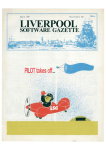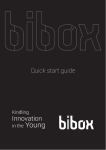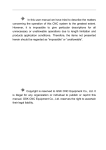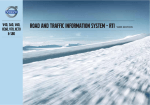Download Hisoft Pascal - The Sharp MZ
Transcript
.....
- - \ :.-~~. :··.'~ f~
-~
'
..:: .:
\ .. ·.T .·· .
,.
I.~
'
..
..
'
' ,i:
j
' . :~"
.
':.
l
:.:
. ,! , ~
CONTENTS SECTION 0
0.0
0.1
0.2
SECTION 1
1.1
1.2
1.3
1.4
1.5
1.6
1.7
1. 7 . 1
1. 7.2
1.7.4
1.8
1.9
1.11
1.12
1.13
1.14
1.15
1.16
1.17
1.18
SECTION 2
2.1
2.2
2.3
2.3.1
2.3.1.1
2.3.1.2
2.3.1.3
2.3.1.4
2.3.1.5
2.3.2
2.3.2.1
2.3.2.2
--
'~;--1
PRELIMINARIES Getting Started Scope
this Manual Compiling and Running of
SYNTAX and SEMANTICS - IDENTIFIER UNSIGNED INTEGER UNSIGNED NUMBER UNSIGNED CONSTANT CONSTANT SIMPLE TYPE TYPE ARRAYs and SETs POINTERS RECORDs FIELD LIST VARIABLE TERM SIMPLE EXPRESSION EXPRESSION PARAMETER LIST STATEMENT BLOCK PROGRAM Strong TYPEing PAGE 1
1
4
5
7
7
7
7
8
9
9
10 10 11 11 13 13 14 14 15 15 15 18 19 19 PREDEFINED IDENTIFIERS CONSTANTS TYPES PROCEDURES and FUNCTIONS Input and Output Procedures WRITE WRITELN PAGE READ READLN Input Functions EOLN 21 21 21 21 21 21 24 24 24 26 26 26 INCH 26 ..... ""
I:!
il
. 11 11 I,
II I
2.3.3
2.3.3.1
2.3.3.2
2.3.3.3
2.3.3. '4
2.3.3.5
2.3.4
2.3.4.1
2.3.4.2
2.3.4.3
2.3.4.4
2.3.4.5
2.3.4.6
2.3.4.7
2.3.4.8
2.3.4.9
2.3.4.10
2.3.5
2.3.5.1
2.3.5.2
2.3.5.3
2.3.5.4
2.3.5.5
2.3.5.6
2.3.5·7
2.3.5.8
2.3.5.9
2.3.5.10
2.3.6
2.3.6.1
2.3.6.2
2.3.6.3
2.3.6.4
2.3.6.6
2.3.6.7
I
··f
2.3.6.8
_,", '< ";:__
' r.
,";',
'-.1
·1
SECTION 3
3.1
3.2
Transfer Functions
TRUNC(X)
ROUND(X)
ENTIEReX)
ORDeX)
CHR(X)
Arithmetic Functions
ABSeX)
SQR(X)
SQRT(X)
FRAC(X)
SIN(X)
COS (X)
TAN(X)
ARCTAN(X) EXP(X) LN(X) Further Predefined Procedures NEW(p) MARK(vl) RELEASE (vI) INLINE (Cl,C2,C3, ........ ) USER (V) HALT POKE(X,V) TOUT (NAME,START,SIZE) TIN :( NAME, START) OUT(P,C) Further 'Predefined Functions RANDOM SUCC(X) PRED(X) ODDeX) ADDR(V) PEEK(X,T) SIZE(V) INP(P) 26
26
27
27
27
27
28
28
28
28
28
28
28
28
29
29
29
29
29
29
30
30
30
30
30
31
31
31
32
32
32
32
32
32
32
33
33
COMMENTS and COMPILER OPTIONS Comments Compiler Options 35
35
35
,T.
. r.
T ,
.?'- ~.; ....
-'
-
(\~
'. ~
-
.
-
:;j:::~ :~~ f~
SECTION 4 4.1
4.2
4.2.1
4.2.2
4.2.3
4.2.4
4.2.5
4.2.6
4.3
THE INTEGRAL EDITOR
Introduction to the Editor
The Editor Commands
Text Insertion
Text Listing
Text Editing
Tape Commands
Compiling and Running from the Editor
Other Commands
An Example of the Use of the Editor
APPENDIX 1 A.1.1
A.1.2
ERRORS
Error numbers generated by the compiler
Runtime Error Messages
47 APPENDIX 2 A.2.l
A.2.2
A.2.3
RESERVED WORDS and PREDEFINED IDENTIFIERS
Reserved Words
Special Symbols
Predefined Identifiers
49 APPENDIX 3 A.3.1
A.3.1.1
·A.3.1.2
A.3.1.3
A.3.1.4
A.3.1.5
A.3.1.6
A.3.2
DATA REPRESENTATION and STORAGE
Data Representation
Characters,Booleans and other Scalars
Reals
Records and Arrays
Sets
Pointers
Variable Storage at Runtirne
51 51 51 51 51 53 53 53 54 APPENDIX 4 SOME EXAMPLE HISOFT PASCAL PROGRAMS
57 I~tegers
39 39 40 40 40 41 43 44 44 45 47 48 49 49 49 IMPLEMENTATION NOTES ETC.
61 BIBLIOGRAPHY
81 SECTION 0 PRELIMINARIES.
0.0 Getting Started.
Congratulations! You are now the owner of an almost complete implementation of the
Standard Pascal programming language. Hisoft Pascal is a very powerful tool that
enables you to build highly structured and easy-to-understand programs. However, as
with any computer language, it is going to take you some time to get used to using Hisoft
Pascal. We strongly recommend that you adopt the following procedure when using this
package for the first time:
- read the rest of this Section very carefully, trying out the example programs until
you understand how they are created, compiled and executed.
- read the Implementation Note for your computer (these are found at the back of the
manual and are colour-coded) and then read it agai n!
- now read the editor section of this manual (Section 4) and tryout the example at the
end of the Section.
- go through the above steps until
compiling/running a Pascal program.
...
-
you
feel
comfortable
using
the
editor and
- if you come to a complete halt in understanding what is happening, leave the computer
and do something else for a while and then return and start from scratch - it is easy to
get confused when operating in a new environment.
- if you are convinced that your problems are not of your own making then please do not
hesitate to contact Hisoft, our staff are always willing to answer any genuine
questions regarding our products.
Now read on•..•••••
Hisoft Pascal (HP) is a fast, easy-to-use and powerful version of the Pascal language
as specified in the Pascal User Manual and Report (Jensen/Wirth Second Edition).
Omissions from this specification are as follows:
-
-
-
-
FILEs are not implemented although variables may be stored on tape.
, A RECORD type may not have a VARIANT part.
PROCEDUREs and FUNCTIONs are not valid as parameters.
Many extra functions and procedures are included to reflect the changing environment
in which compilers are used; among these are POKE, PEEK, TIN, TOUT and ADDR.
The compiler occupies approximately 12K of storage while the runtimes take up roughly
41< and the editor uses 2k. Thus, typically, the total size of the package is roughly 19K,
leaving the rest of your computer's memory for the Pascal source and object programs.
Hisoft Pascal recognises various control codes entered from the keyboard, mostly
within the editor. Of course, different systems can have very different keyboard
designs and thus wil have different ways of reaching control codes. In this manual the
control characters used will be referred to as ENTER, CC, CH, Cl., CP., CS and CX. The
Implementation Note for your system, which may be found at the back of this manual, will
tell you the corresponding keys for your system.
Whenever HP is waiting for a line 0+ input, the control characters can be used
follows:
ENTER
CC
CH
Cl
CP
,ex
as
is used to terminate the line.
returns to the editor.
deletes the last character typed.
move to the next TAB position.
directs output to the printer (if available> or if output
was going to the printer then it returns to the screen.
deletes the whole line typed so far.
The method of loading Hiso+t Pascal into your computer varies depending on your
machine - your Implementation Note gives details - in general typing LOAD .... will suffice
but please check your Implementation Note first'.
When the compiler has been successfully loaded it will execute automatically and
produce the message:
Top of RAM?
You should respond to this by either entering a positive decimal- number up to ,65536
<followed by ENTER) or by hitting ENTER. Note that we refer to the ' ENTER key' her.e~ on
some systems this is the eR or NEWLINE or RETURN key.
.'
-'
,number then this is taken to represent th~ fiighe,~t ' RA,", l -o cation + 1
otherwise the first non-RAM location is automatically computed. The compile'r 's stack is
set to this value and thus you can reserve high memory, locations (perhaps for
extensions to the compiler) by deliberately giving a value less than the ,true top 0+ RAM.
If you enter a
In the ZX Spectrum version 0+ Hiso+t Pascal the 'true' top of RAM is taken to be the start
of the user-defined graphics area <UDG in the, Sinclair mariuaD.
You will now be prompted with: Top 0+ RAM for
'r Here you can enter a decimal number or default to the 'Top of RAM' value previdusly
specified. What you enter will be taken as the stack when the resultant object code is
executed after using the editor 'r command (See Section 4 for details>. You will need to
define a runtime stack different from the top of RAM if, for example~ you have written
extensions to the runtimes and wish to place them safely in high memory locations.
Finally you will be asked: Table size? What you enter here specifies the amount of memory to be allocated to the compiler's
symbol table.
Again, either enter a positive decimal number followed by ENTER or simply ENTER by
itself in which case a default value of <available RAM divided by 16) will be taken as the
symbol table size. In nearly all cases the default value provides more than enough space
for symbols. The symbol table may not extend above machine address #8000 (32768
decimaI>. If you specify so large a value that that this happens then you will be
prompted again for 'Top of RAM' etc.
.--},-: : -;,~>-~..' ;~ : -~ '~:"·~~.;>·:l
. ·1·
.. - -
~- . ~
At this point the compiler and integral editor will be relocated at the end of the symbol
2
table and
e>~ecutiCin
transferred to the editor.
To whet your appetite, and to givE' you a t eel for the packClqe, we now give D.n e;~ample of
using the editor and compilE7r to create, compile and run ~ sm."ll Pc?sc~J. program.
Firstly, let ·s load the Pascal into the compLlter: take the tape supplied, put it into your
tape recorder with the side labelled 'Hisoft Pascal' uppermost ad rewind the tape to the
beginning. Now refer to the Implementation Note at the back of the manual to see how to
load the Pc3scal into your machine - ' on the ZX SPECTRUM you just type LOAD '"' and press
ENTER.
Once the Pascal has been loaded into the computer, it will automatIcally run itself and
produce the 'Top of RAM?' message as described above. For the examples given below all
you have to do .here is press the ENTER (CR, NEWLINE etc) key for each of the 3 questions
(TOP OF RAM, TOP OF RAM FOR 'r and TABLE SIZE). Now the Pascal's editor will be in charge,
letting you know that it's there by the '>' prompt. Let's type the following:
IlO,lO
<ENTER~"
you should now be prompted with the number 10 ; this is a line number and what you
subsequently type will be entered into the Pascal textfile at line 10, typing <ENTER> will
terminate the line and then you will be pr.ompted with line number 20 and so on. You can
continue to enter te x t like this (with the line numbers being generated automatically
for you) until you enter the special CC code (see your Implementation Note). On the ZX
Spectru,m CC is CAPS SHIFT 1. So, type the following program, remembering that you do not
need to type in the line numbers:
•
•
..
J ':i FPOG F\A I"l H EI.L. O;
[:CG I N
(;JR I TE i.._ N ( , HELL O WOh'L.. D ~ , ) ;
4(; ;:.:- ND .
: :. (-; C C
'Z' (:'
.:::;(\
•
Remember, CC is a special abort code (CAPS SHIFT 1 on the Spe ctrum).
Right, to compile this program type:
C <ENTER>
•
You should see a listing of you program appear with some extra numbers at the front
this is a compiler listing. If the program compiles correctly, the message Run? will
appear; answer Y to this question and the program will run and print out:
•
HELLO WORLD!
and return to the editor. YOLt can now run the program again by:
•
R <ENTER>
.
If your progr'am did not compile correctly and produced an *ERROR* message then press
E followed by <ENTER) to get back to the editor, then press:
L <ENTER>
~
•
~:. ~(.:.~· ft;·:~··~.· ~·;:~,:':~::tr2~~ .
-
-
\
to list your program and compare it with the one given. If you see a mistake in any line
then simply type that ~ine number, then a space and then the correct text followed by
<ENTER>• .
3
Now, let's try another program:
I
~O,
10 < ENTEF: >
20
PROGRAM CHARTOASC; VAR CH : CHAR; ::;·0
BEGIN 10
::;(.1
40
REF'Ef:) T WRITE( ' ENTER A CHARACTER): 60
READLN; 7(1
READ (CH) ; 8i)
90
WRITELN(CH.
IS
UNTIL CH=' " ; ',ORD(CH),'
IN ASCII. ' ); 100 END.
110 CC
Now compile (C) and run this program; it will prompt you to enter Cl char.scter 9 followed by
<ENTER) and then print out the ASCII equivalent of that character. This will repeat until
you enter a space as the character.
For those who know Pascal well, we would encourage you to study the use of READLN and
READ in the above example of reading characters - also study the relevant sub-sections
<2.3.1•.4 and 2.3.1.5).
We hope that the above examples have given you some idea of how to use Hisoft Pasca~
please now read the rest of this section, then the Implementation Note for your system
and then Section 4. Good Luck!
0.1 Scope of this manual.
This manual is not intended to teach you Pascal; you are referred to the excellent books
given in the Bibliography if you are a newcomer to programming in Pascal.
This manual is a reference document, detailing the particular features of Hisoft Pascal.
Section 1 gives the syntax and the semantics expected by the compiler.
Sectio'l 2 details the vario.u s . predefined identifiers "that are available within Hisoft
Pascal, from CONST ants to FUNCTIONs.
Section 3 contains information
the format of comments.
cm the various compiler options available and also on
Section 4 shows how to use the line editor which is an integral part of Hisoft Pascal.
The above Sections should be read carefull y by all users.
Appendix 1 details the error messages generated both by the compiler and the runtimes.
Appendix 2 lists the predefined identifiers and reserved words.
Appendix 3 gives details on the internal representation of data within Hisoft Pascal
useful for programmers who wish to get their hands dirty.
Appendi~< 4 gives some example Pascal programs problems in writing Hisoft Pascal programs.
{ ;I :
4
study this if you experience any
0.2 Compiling and Running.
For- details of how to cr-eate, amend, compile and r-un an HP program using the integral
line editor- see Section 4 of this manual.
Once it has been invoked the compiler- gener-ates a listing of the form:
)o-:;.:x nnnn text of source line
where:
xxxx is the address where the code generated by this line begins. nnnn is the line number with leading zer-oes suppressed. If a line contains mor-e than 80 char-acters then the compiler inserts
new-line characters so that the length of a line is never more than 80 character-so
The listing may be directed to a printer-, if required, by the use of option P if supported
(see Section 3).
You may pause the listing at any s 't age by pressing CS; subsequently use CC to retur-n to
the editor or any other- key to restart the listing.
I f aM er-r-or- is detected dur-ing the compilation then the message '*ERROR*' will be
displayed, followed by an up-ar-r-ow ('h'), which points after the symbol which generated
the error, and an er-r-or- number- (see Appendix 1). The listing will pause; hit 'E' to return
to the editor- to edit the line displayed, 'P' to return to the editor and edit the "
previous line (if it e}:ists) or- any other key to continue the compilation.
'
If the program terminates incorrectly (e.g. without 'END.') then the message 'No more text" will be displayed and 'control returned to the editor. ,.
I f the compiler runs out of table space then the message 'No Table Space' will be displayed and control r-eturned to the editor. Nor-mally the programmer will then save the program on tape; re-load the compiler- and specify a lar-ger 'Table size' (see Section 0.0>. ~ .".
liW
, If the compilation terminates cor-rectly"but contained errors then the number of error$
detected will be displayed and the object code c;feleted. If the compila~ion .is,"successful
then the message 'RunT will be displayed; if you desir-e an immediate run of the pr-ogram
tf1en respond with 'V', otherwise control will be returned to the editor.
Dur-ing a run of the object cod~ v "a rious runtime er-ror messages may be generated (see Appendix l).Vou may suspend a run by using CS; subsequently use CC to ab?rt the run or any other- key to r-esume the run.
'
J.r
:
""~ :~j, ~~.~:,":: "~~~"~]
".
..
'
,:..
:#
t~
5
SECTION 1 SYNTAX AND SEMANTICS.
This section details the syntax and the semantics of Hisoft Pascal - unless otherwise
stated the implementation is as specified in the Pascal User Manual and Report Second
Edition (.Jensen/Wirth).
1.1 IDENTIFIER•
. Only the first 10 characters of an identifier are treated as significant.
Ide ntifiers may contain lower or upper case letters. Lower case is not converted to upper case so that the identifiers HELLO., HELlo and hello are all different. Reserved words and predefined identifiers may only be entered in upper case. I
1.2 UNSIGNED INTEGER.
I
_~iG I
>
I
1.3 UNSIGNED NUMBER.
. . unsigned integer
unsigned integer
Integers have an absolute value less than or equal to 32767 in Hisoft Pascal. Larger whole numbers are treated as reals. . . .~~
....
~~:._ -::.;r . t _r::.; ~ ti: ··~;;,.,.~
The mantissa of reals is 23 bits in length. The accuracy attained using reals is therefore about 7 significant figures. Note that accuracy is lost if the result of a ",':':
7
I
r
!
calculation is much less than the absolute values of its arguments e.g. 2.00002 - 2 does
not yield 0.00002. This is due to the inaccuracy involved in representing decimal
fractions as binary fractions. It does not occur when integers of moderate size ar~
rep.... esented as .... eals e.g. 200002 - 200000 ::: 2 exactly.
The la....gest real available is 3.4E38 while the smallest is 5.9E-39.
The.... e is no point in using mo.... e than 7 digits in the mantissa when specifying reals since
e>:t.... a digits are igno....ed e>:cept for their place value.
When accu.... acy is impo.... tant avoid leading zeroes since these count as one of the digits.
Thus 0.000123456 is .... epresented less accurately than 1.23456E-4.
Hexadecimal numbers a .... e available for programme.... s to specify memory add.... esses for
assembly language linkage inter alia. Note that there mLlst be at least one hexadecimal
digit present afte.... the '''', otherwise an error (*ERROR* 51> will be generated.
1.4 UNSIGNED CONSTANT.
constant identifier
t--------z---------~
unsigned number
I
i
I'
:
Note that strings may not contain more than 255 characters. String types are ARRAY
OF CHAR where N is an integer between 1 and 255 inclusive. Literal strings
should not contain end-of-line characters (CHR<13» - i f they do then an '*ERROR* 68' is
generated.
n .. N]
I
The characters available are the full expanded set of ASCII values with 256 elements. To
maintain compatibility with Standard Pascal the null character is not represented as ";
instead CHR(O) should be used.
' ,.. ! •...
8
h iit
1.5 CONSTANT.
..
~
0
The non-standard CHR construct is provided here so that constants
may be used for control characters. In this case the constant
in parentheses must be of type integer.
E.g. CONST bs=CHR(B); cr=CHR(13);
n.
1.6 SIMPLE TYPE.
type identifier
Scalar enumerated types (identifier, identifier, •• ~.) may not ha.ve more than 256
elements•
.~:~ ~: z. ·
,; : ' -::\ ~
.
~
9
1.7 TYPE.
type identifier
t------------~
The reserved word PACKED is accepted but ignored since packing already takes place for
arrays of characters etc. The only case in which the packing of arrays would be
advantageous is with an array of Booleans - but this is more naturally expressed as a
set when packing is required.
1.7.1 ARRAYs and SETs.
The base type of a set may have up to 256 elements. This enables SETs of CHAR to be
declared together with SETs of any user enumerated type. Note, however, that only
subranges of integers can be used as base types. All subsets of integers are treated
as sets of 0 •.255.
Full arrays of arrays, arrays of sets, records of sets etc. are supported.
Two ARRAY types are only treated as equivalent i f their definition stems -from the same
use of the reserved word ARRAY. Thus the following types are not equivalent:
TYPE
tablea = ARRAY(1 ..100] OF INTEGER;
tableb = ARRAY[l•.100] OF INTEGER;
So a variable of type tablea may not be assigned to a variable of type tableb. This
enables mistakes to be detected such ~s assigning two tables representing different
data. The above restriction does not hold for the special case of arrays of a string
type, since arra)-'s of this type are always used to represent similar data. See Section
1.18 -for a further discussion of this 'strong TYPEing'•
.
~ ~:-
_.
10
-
1.7.2 Pointers.
Hisoft Pascal allows the creatIon of dynamic variables through the use of the Standard
Procedure NEW (see Section 2). A dynamic variable, unlike a static variable which has
memory space allocated for it throughout the block in which it is ' declared, cannot be
referenced directly through.an identifier since it does not have an identifier; instead a
pointer variable is used. This pointer variable, which is a static variable, contains the
address of the dynamic variable and the dynamic variable itself is accessed by including
a ' , v after the pointer variable. Examples of the use of pointer types can be studied in
Appendix 7.
There are some restrictions on the use of pointers within Hisoft Pascal. These are as
follows:
Pointers to types that have not been declared are not allowed. This does not prevent
the construction of linked list structures since type definitions may contain pointers
to themselves e~g.
TYPE
item = RECORD
value: INTEGER;
next: "'item
END;
link
= "'item;
Pointers to pointers are not allowed.
Pointers to the same type are regarded as equivalent e.g.
VAR
first: link;
current: Ai tern;
The variables first and current are equivalent (i.e. structural equivalence is used)
and may be assigned to each other or compared.
The predefined constant NIL is s~pported and when this is assigned to a
variable then the pointer variable is deemed to contain no address.
pointer
1.7.4 RECORDs.
The implementation of RECORDs, structured variables .composed of a fixed number of
constituents called fields, within Hisoft Pascal is as Standard Pascal except that the
variant part of the field list is not supported.
.
Two RECORD types are only treated as equivalent if their declaration stems from the
same occurrence of the reserved word RECORD se@ Section 1.7.1 above.
The WITH statement may be used to access the different fields within a record in a more
compact form.
11
RECORD decla....ations and WITH statements do not open a new scope. This means that you
should not use the same field identifiers in two different record declarations or use
the same name as a variable and a field identifier.
See Appendix 7 for an example
0
f the use of WITH and RECORDs in general.
I
I
~
.~.
--j
--. ~ ~ .--; -..~
-
~
.. I
- -i
12
1.8 FIELD LIST.
Used in conjunction with RECORDs see Section 1.7.4 above and Appendix 7 for an example.
1.9 VARIABLE.
variable
identifier~I-:.::s:~-------------
field identifier
tl(pl"'~~~ioC'\
field identifier I
~
Two kinds of variables are supported within Hisoft Pascal; static and dynamic variables.
Static variables are explicitly declared through VAR and memory is allocated for them
during the entire execution of the block in which they were declared.
Dynamic variables, however, are created dynamically during program execution by the
procedure NEW. They are not declared explicitly and cannot be referenced by an
identifier. They are referenced indirectly by a static variable of type pointer, which
contains the address of the dynamic variable.
See Section 1.7.2 and Section 2 for more details of the use of dynamic variables and
Appendix 7 for an example.
When specifying elements of multi-dimensional arrays the programmer is not forced to
use the same form of index specification in the reference as was used in the
declaration.
e.g. if variable a is declared as ARRAY[1 ••11)] OF ARRAY(1••10] OF
a[1][1] or a[l,1] may be used to access element <1,1> of the array•
. ,.
13
INTEGER then either
FACTOR.
unsigned constant I
71\:::>
See EXPRESSION in Section 1.13 and FUNCTIONs in Section 3 for more details.
1.11 TERM.
~
The lowerbound of a set is always zero and the set size is always the maximulft of the
base type of the set. Thus a SET OF CHAR always occupies 32 bytes (a possible 256
elements - one bit for each element). Similarly a SET OF 0 ••10 is equivalent to SET OF
0 •• 255.
1.12 SIMPLE EXPRESSION.
14
The same comments made in Section 1.11 concerning sets apply to simple e:-:pressions.
1.13 EXPRESSION.
When using IN, the set attributes are the full range of the type of the simple expression
with the exception of integer arguments for which the attributes are taken as i f [0••255]
had been encountered.
The above syntax applies when comparing strings of the same length, pointers and all
scalar types. Sets may be compared using >=, <=, <> or
Pointers may only be compared
using = and <>.
=.
1.14 PARAMETER LIST.
type identifie
A type identifier must be used following the colon - otherwise *ERROR* 44 will result.
Variable parameters as well as value parameters are fully supported.
Procedures and functions are not valid as parameters.
1.15 STATEMENT.
Refer to the syntax diagram on page 17.
Assignment statements:
See Section 1.7 for information on which assignment statements are illegal.
When assigning to subrange variables the value is not checked for being within the
subrange for efficiency reasons.
15
CASE statements:
An entirely null case list is not allowed i.e.
<*ERROR* 13).
Cr:.\SE OF END;
will generate an error
The ELSE clause, which is an alternative to END, is executed i f the selector
('expression' overleaf) is not found in one of the case lists ('constant' overleaf).
If the END terminator is used and the selector is not found then control is passed to
the statement following the END.
FOR statements:
The control variable of a FOR statement may only be an unstructured variable, not a
parameter. This is half way between the Jensen/Wirth and draft ISO standard
defini tions.
GOTO statements:
It is only possible to GOTO a label which is present in the same block as the GOTO
statement and at the same level.
YOlt
may not use GOTO to jump out of a FOR statement.
Labels mLlst be declared (using the Reserved Word LABEL> in the block in which they are
used; a label consists of at least one and up to four digits. When a label is used to mark
a statement it must appear at the beginning of the statement and be followed by a colon
":'" .
:- ,
16
.,..
STATEMENT.
X'lJ
variable
identifier:l---x-~
function identifier
procedure identifier
ll:'"
i... ...;.
~
unsigned integer I
'\
- -,}J
17
1.16 BLOCK.
unsigned integer
'------.-.t-?1 parameter list _
type identifier
-.
18
Forward References.
As in the Pascal User Manual and Report (Section H.C.1) procedures and functions may be
referenced before they declared through use of the Reserved Word FORWARD e.g.
PROCEDURE a(y:t) ; FORWARD;
PROCEDURE b(x:t);
BEGIN
a(p); {procedure a declared to be}
{forward of this statement}
{procedure a
END;
PROCEDURE a;
BEGIN
referenced.}
{actual declaration of procedure a.}
b(q);
END;
('
Note that the parameters and result type of the procedure a are declared along with
FORWARD and are not repeated in the main declaration of the procedure. Remember,
FORWARD is a Reserved Word.
1.17 PROGRAM.
'1 1
Since files are not implemented there are no formal parameters of the program.
1.18 Strong TYPEing.
Different languages have different ways of ensuring that the user does not use an
element of data in a manner which is inconsistent with its definition.
At one end of the scale there is machine code where no checks whatever are made on the
TYPE of variable being referenced. Next we hc3ve a language like the Byte 'Tiny Pascal' in
'which character., integer and Boolean data mc3.y be freely mixed without generating
errors. Further up the scale comes BASIC which distinguishes between numbers and
strings and, sometimes, between integers and reals (perhaps using the 'r.' sign to denote
integers). Then comes Pascal which goes as far as allowing distinct user-enumerated
types. At the top of the scale Cat present) is a language liJ<:e ADA in which one can define
different, incompatible numeric types.
There are basically two approaches used by Pascal implementations to strength of
typing; structural equivalence or name equivalence. Hisoft Pascal uses name
equivalence for RECORDs and ARRAVs. The consequences of this are clarified in Section
1.7 et al -. let i t suffice to give an example here; say two variables are defined as
follows:
VAR A: ARRAY['A' ••'C'] OF INTEGER; El : ARRAY['A'.:C'] OF INTEGEF:: 19
then one might be tempted to think that one could wri te A:=B; but this would generate an
error C*ERROR* 10) under Hisoft Pascal since two separate 'TYPE records' have been
created by the above definitions. In other words, the user has not taken the decision
that A and 8 should represent the same type of data. She/He could do this by:
VAR A,B
ARRAY('A' ."C'] OF INTEGER;
and now the user can freely assign A to
has been created.
B and vice versa since only one 'TYPE record'
Although on the surface this name equivalence approach may seem a little complicated,
in general it leads to fewer programming errors since it requires more initial thought
from the programmer.
20
SECTION 2 PREDEFINED IDENTIFIERS.
2.1 CONSTANTS.
MAXINT The largest integer available i.e. 32767.
TRUE, FALSE The constants of type Boolean.
2.2 TYPES.
INTEGER
See Section 1.3.
REAL See Section 1.3.
CHAR The full extended ASCII character set of 256 elements.
BOOLEAN <TRUE,FALSE). This type is used in logical operations
including the results of comparisons.
2.3 PROCEDURES AND FUNCTIONS.
2.3.1 Input and Output Procedures•
.:..
2.3.1.1 WRITE
The procedure WRITE
printer.
When the expression
then WRITE(e) passes
the expression e to
is used to output data to the screen or
to be written is simply of type character
the 8 bit value represented by the value of
the screen or printer as appropriate.
Note:
CHR(8) (CTRL H) gives a destructive backspace on the screen.
CHR(12) (CTRL L) clears the screen or gives a new page on the
printer.
CHR(13) (CTRL M) performs a carriage return and line feed.
CHR(16) (CTRL P) will normally direct out out to the printer i f the
Focreen is in use or vice versa.
--
-I 21
Generally though:
WRITE(Pl,P2, ••••••.Pn); is equivalent to:
BEGIN WRITE(P!); WRITE(P2); .•..••..; WRITE<Pn) END;
The write parameters Pl,P2, ••••..Pn can have one of the following
forms:
<e> or <e:m> or <e:m:n> or <.e:m:H>
where e, m and n are expressions and H is a literal constant.
We have 5 cases to examine:
1]
e
is of type integer: and either
<e> or <e:m> is used.
The value of the integer expression e
is converted to a
character string with a trailing space. The length of the string
can be increased (with leading spaces) by the use of m which
specifies the total number of cha.racters to be output. If m is
not sufficient for e to be written or m is not present then e is
written out in full, with a trailing space, and m is ignored. Note
that, if m is specified to be the length of e without the trailing
space then no trailing space will be output.
2] e is of type integer and the form <e:m:H> is used.
In this case e is output in hexadecimal. If m=l or m=2 then the
value (e MOD 16 A m) is output in a width of exactly m characters.
If m=3 or m=4 then the full value of e is output in hexadecimal
in a width of 4 characters. If m>4 then leading spaces are
inserted before the full hexadecimal value of e as necessary.
Leading zeroes will be inserted where applicable. Examples:
WRITE<1025:m:H);
m=l
m=2
m=3
m=4
m=5
outputs:
outputs:
outputs:
outputs:
outputs:
1
01
0401
0401
0401
3] e is of type real. The forms
be used.
<e>,
<e:m> or <e:m:n> may
The value of e is converted to a character string representing a
real number. The format of the representation is determined by n.
22
n is not present then the number is output in scientIfIc
notation., with a mantj.ssa and an e:·:ponent. If the number is
negative then a minuc:; sign is output prior to the mClntissc3.
otherwise a space is Ol.ltPLIt. The number is a.lways output to at
least one decimal place up to a ma>:imum elf 5 decimal places and the
e }~ ponent is always signed (either with a plus or minus sign). This
means that the minimum width of the scientific representation is 8
characters; i f the field width m IS less than 8 then the full
width of 12 characters will always be output. If m>=8 then one or
rTlor·e decimal plc3.ces ...nIl be output up to a maximum of 5 decimal
places im=12). For m)12 leading spaces are inserted before the
number. E~<amples:
If
WPITE(-1.23E 10:m);
m=7
gives:
gives:
m=8
gives:
m=9
m=10 gives:
m=l1 gives:
m=12 gives:
In=13 gives:
-1.23000E+10
-1.2E+IO
-t.23E+10
-1.230E+IO
-1.2300E+I0
-1.23000E +10
-1.23000E+10
If the form <e:m:n> is used then a ·flxed-point representation of
the number e will be written with n specifying the number of
decimal places to be output. No leading spaces will be output
unless the field width m is sufficiently large. It n is zero then
e is output as an integer. If e is too large to be output in the
specified field Width then it is output In scientlfic format with a
fIpld width of m (see above>. Examples:
WRITE<lE2:6:2)
gives:
WRITE(1E2:8:2)
gi ves:
WRITE(23.455:6:1) gives:
WRITE(23.455:4:2) gives:
WRITE(23.455:4:0) gives:
4] e
l ~)(I.OO
100.00
23.5
2.34550E+01
23
is of type character or type string.
El ther <e> or <e:m> may be used and the character or string at
characters will be output in a minimum field width of 1 (for
characters) or the length of the string (for string types). Leading
spaces are inserted If m is sufficiently large.
5J e
is of t')/pe BooIea.n.
Either <e > or <e:m> may be used and 'TRUE' or FALSE' will be
output depending on the Boolean value of e ., using a minimum field
Io.Jidth of 4 or 5 respectively.
23
2.3~1.2
WRITELN
WRITELN
outputs gives a
newline. This is
WRITE(CHR<13». Note that a linefeed is included.
equivalent
to
WRITELNCP1,P2, •••••••• P3); is equivalent to:
BEGIN WRITECPl,P2, .....•.P3); WRITELN END;
2.3.1.3 PAGE
The procedure PAGE is equivalent to WRITE(CHR<12»; and causes the
video screen to be cleared or the printer to advance to the top of
a new page.
2.:3.1.4 READ
The procedure READ is used to access data from the keyboard. It
does this through a buffer held within the run times - this buffer
is initially empty (except for an end-of-line marker). We can
consider that any accesses to this buffer take place through a
text window over the buffer through which we can see one
character at a time. If this text window is positioned aver an
end-af-line marker then before the read operation is terminated
a new line of text will be read into the buffer from the keyboard.
While reading in this line all the various control codes detailed in
Section 0.0 will be recognised. Now:
REAO(Vl, V2,.•••••••Vn); is equivalent to:
BEGIN
READ(V1); READ(V2); ••.•••..• ; READ(Vn) END;
where
real.
VI, V2 etc. may be of type character, string, integer or
The statement READ(V); has different effects depending on the
type of V. There are 4 cases to consider:
1] V is of type character.
In this case READ(V) simply reads a character from the input
buffer and assigns it to V. If the text window on the buffer is
24
posi tioned on a line marker (a CHR(13) character) then the funct.ion
EOLN will return the value TRUE and a new line of text is read in
from the keyboard. When a read operation is subsequently
performed then the text window will be positioned at the start o ·f
the new line.
Important note: Note that EOLN is TRUE at the start of the
program. This means that i f the first READ is of type character
then a CHR(13) value will be returned followed by the reading in of
a new line from the keyboard; a subsequent ,-ead of type cha,-acte,
will return the fi,-st character from this new line, assuming I t is
not blank. See also the procedure READLN below.
2)
V is of type string.
A string of characters may be read using READ and in this case a
series of characters will be read until the number of characters
defined by the string has been read or EOLN = TRUE. If the string
is not filled by the read (i.e. i f end-of-line is reached before the
whole string has been assigned) then the end of the string is
filled with null (CHR<O» characters - this enables the programmer
tc. evaluate the length of the string that was read.
ThE' note concerning in
1]
above also applies here.
3 J V is of type integer.
In this case a series of characters which represent an integer as
defined in Section 1.3
is read. All preceding blanks and
end-of-line markers are skipped (this means that integers may be
. read immediately cf. the note in 1] above>.
If the integer read has an absolute value greater than MAXINT
(32767) then the runtime error 'Number too large' will be issued
and execution terminated.
If the first character read, after spaces and end-of-line
characters have been skipped, is not a digit or a sign ( ' +' or '-')
then the runtime error 'Number expected' will be reported and the
program aborted.
4)
V is of type real.
Here, a series of characters representing a
according to the syntax of Section 1.3 will be read.
real
number
All leading spaces and end-of-line markers are skipped and, as for
integers above, the first character afterwards must be a digit or
t3. sign. If the number read is too large or too small (see Section
1.3> then an 'Overflow' error will be reported, if 'E' is present
without a following sign or digit then 'Exponent expected' error
will be generated and if a decimal point is present without a
!O.. L:bsequE'nt digit then a 'Number e >~pected ' error will be given.
f.:eals, hke integers, may be read immediately; see
25
1]
and 3) above.
2.3.1.5 READLN
READLN(Vl,V2, •.••••• Vn);
is
READ(Vl,V2, ••••••• Vn); READLN END;
equivalent
to:
BEGIN
READLN simply reads in a new buffer from the keyboard; while
typing in the buffer you may use the varlOUS control functions
detailed in Section 0.0. Thus EOLN becomes FALSE after the
e>~ecution of READLN unless the next line is blank.
READLN may be used to skip the blank line which is present at the
beginning of the execution of the object code i.e. i t has the effect
of reading in a new buffer. This will be useful if you wish to read a
component of type character at the beginning of a program but i t
i'5 not necessary i f you are reading an integer or a real <since
end-of-line markers are skipped) or i f you are reading characters
from subsequent lines.
2.3.2 Input Functions.
2.3.2.1 EOLN
The function EOLN is a Boolean function which returns the value
TRUE i f the next char to be read would be an end-of-line character
(CHR(13». Otherwise the function returns the value FALSE.
2.3.2.2 INCH
The function INCH causes the keyboard of the computer to be
scanned and, i f a key has been pressed, returns the character
represented by the key pressed. If no key has been pressed then
CHR(Q) is returned. The function therefore returns a result of
type character. Note that you should always disable keyboard
checks when using INCH i.e. always specify compiler option $C-.
2.3.3 Transfer Functions.
2.3.3.1 TRUNC(X)
The parameter X must be of type real or integer and the value
returned b O
y TRUNC is the greatest integer less than or equal to X
i f X is positive or the least integer greater than or equal to X
if X is negative. Examples:
TRUNC(-1.5) returns -1
-)
.!
;
TRUNC<1.9) returns 1
26
2.3.3.2 RDUND(X)
x
must be of type real or integer and the function returns the
'nearest' integer to X (according to standard rounding rules>.
Examples:
I
I
. RDUNO(-6.5) returns -6
ROUND(-6.51> returns -7
RDUNDCll.7) returns 12
RDUND(23.5) returns 24
2.3.3.3 ENT IER(X)
X must be of type real or integer - ENTIER returns the greatest
integer less than or equal to X, for all X. Examples:
ENTIER(-6.5) returns -7
ENTIER(11.7) returns 11
Note: ENTIER is not a Standard Pascal function but is the
equivalent of BASIC's INT. It is useful when writing fast routines
for many mathematical applications.
2.3.3.4 ORD(X)
X may be of any scalar type except real. The value returned is an
integer representing the ordinal number of the value of X within
the set defining the type of X.
If X is of type integer then ORO(X)
avoided.
X
this should normally be
E>:amples:
ORD('a') returns 97
DROnE') returns 64
2.3.3.5 CHR(X)
X must be of type integer. CHR returns a character
corresponding to the ASCII value of X. Examples:
CHR(49) returns T
I
'.
1
.., !
CHR(91) returns T
27
value
2.3.4 Arithmetic Functions.
In all the functions within this sub-section the parameter
integer.
X must be of type real or
2.3.4.1 ABS(X)
Returns the absolute value of X (e.g. ABS(-4.5)
resul t is of the same type as X.
gives
4.5). The
2.3.4.2 SQR(X)
Returns the value
same type as X.
X*X i.e. the square of X. The result is of th@
2.3.4.3 SQRTCX)
Returns the square root of X - the returned value is alt"lays of
type real. A 'Maths Call Error' is generated i f the argument X is
negative.
2.3.4.4 FRAC(X)
Returns the fractional part of X: FRAC(X) = X - ENTIER(X).
As with ENTIER this function is useful for writing many fast
mathematical routines. Examples:
FRAC<1.S) returns 0.5
FRAC(-12.56) returns 0.44
2.3~4.5
SIN(X)
Returns the sine of X where X is in radians. The result is always
of type real.
2.3.4.6 COS(X)
Returns the cosine of X where
type real.
X is in radians. The result is of
2.3.4.7 T AN( X)
Returns the tangent of
always of type real.
.i
X where
X is in radians. The result i5
28
2.3.4.8 ARCTAN(X)
Returns the angle, in radians, whose tangent is equal to the
number X. The result is of type real.
2.3.4.9 EXP(X)
Returns the value eA-X where e = 2.71828. The result is always of
type real.
2.3.4.10 LN(X>
Returns the natural logarithm (i.e. to the base e) of X. The result
is of type real. If X <= 0 then a "Maths Call Erro,..." will be
generated.
2.3.5 Further Predefined Procedures.
2.3.5.1 NEW(p>
The procedure NEW(p) allocates space for a dynamic variable. The
variable p is a pointer variable and after NEW(p) has been
executed p contains the address of the newly allocated dynamic
variable. The type of the dynamic variable is the ~ame as the type
of the pointer variable p and this can be of any type.
To access the dynamic variable p ..... is used - see Appendix 4 for an
example of the use of pointers to reference dynamic variables.
To re-allocate space used for dynamic
procedures MARK and RELEASE (see below).
variables
use
the
2.3.5.2 MARK(vl)
This procedure saves the state of the dynamic variable heap to be
saved in the pointer variable vI. The state of the heap may be
restored to that when the procedure MARK was executed by using
the procedure RELEASE (see below>.
The type of variable to which vI points is irrelevant, since vI
should only be used with MARK and RELEASE ~ NEW.
For an example program using MARK and RELEASE see Appendix 4.
29
2.3.5.3. RELEASE(vl>
This procedure frees space on the heap for use of dynamic
variables. The state of the heap IS restored to its state when
MARK(v1) was executed - thus effectively destrOYing all dynamic
variables created since the execution of the MARK procedure and
as such i t should be used with great care.
See above and Appendix 4 for more details.
2.3.5.4 INLINE(Cl,C2,C3, ..••••••• )
This procedure allows l80 machine code to be l.nserted within the
Pascal program; the values (Cl MOD 256, C2 MOD 256, C3 MOD 256,
.••••••) are inserted in the object program at the current location
counter address held by the compiler. Cl, C2, C3 etc. are integer
constants of which there can be any number. Refer to Appendix 4
for an example of the use of INLINE.
2.3.5.5 USER(V)
USER is a procedure with one integer argument V. The procedure
causes a call to be made to the memory address given by V. Since
Hisoft Pascal holds integers in two's complement form (se@
Appendix 3) then in order to refer to addresses greater than
#7FFF (32767> negative values of V must be used. For axample
#COOO is -16384 and so USER(-16384); would invoke a a call to the
iTlemory address #COOO. However, when using a constant to refer to
a memory address, i t is more convenient to use hexadecimal.
The routine called should finish with a ZBC RET instruction (ttC9)
and must preserve the IX register.
2.3.5.6 HAL T
This procedure causes program execution to stop with the
message 'Halt at PC=XXXX' where XXXX is the hexadecimal memory
address of the location where the HALT was issued. Together with
a compilation hsting, HALT may be used to determine which of two
or more paths through a program are taken. This will normally be
used during de-bugging.
2 •.3.5.7 POKE(X, Vl
POI<E sto,.·es the expression V in the comouter's memory starting
from the memory address X. X is of type integer and V can be of
any type except SET. See Section 2.3.5.5 above for a discussion
30
of the use of integers to represent memory addresses. E>:amples:
POKE(#6000, 'A') places #41 ~. t location #6000.
POKE<--16384,3.6E3) places 00 OB DO 7 ' ) (hex) at location #COO(l.
2.3.5.8 TOUT (NAME,START,SIZE .I
TOUT is the procedur-e which is used to save variables
The first par-ameter is of type ARRAY[1 •• 8] OF CHAR and is
of the file to be saved. SIZE bytes ot memor-y ar-e dumped
at the addr-ess START. Both these parameter-s ar-e of type
E.g. to save the variable V to tape under- the name 'VAR
rOUT('VAR
on tape.
the name
star-ting
INTEGER.
use:
,,ADDR(V),SIZE(V»
The use of actual memory addresses gives the user far mor-e
flexiblity than just the ability to save ar-r-ays. For example i f a
system has Cl memory mapped scr-een, entire scr-eenfuls may be
saved directly. See Appendix 4 for an e>:ample of the use of TOUT.
2.3.5.9 TIN (NAME,START>
This pr-ocedur-e is used to load, from tape, var-iables etc. that
have been saved using TOUT. NAME is of type ARRAY[1 •• 8J of CHAR
~nd START is of type INTEGER. The tape is searched for a file
called NAME which is then loaded at memory address START. The
number of bytes to load is taken from the tape (saved on the tape
by TOUT).
E.g. to load the variable saved in the
e~{ample
in Section 2.3.5.8
above use:
TIN(,VAR
',ADDR{V»
See Appendix 4 for an example of the use of TIN.
• 2.3.5.10 OUT<P,C)
This procedure is used to directly access the 180"s output ports
without using the ~rocedure INLr~E. The value of the integer
parameter P is loaded in to the BC register. the character
parameter C j s loaded in to the A register and the assembly
instruction OUT (C)"A is e~<ecuted.
E.g. OUTU,'A') outputs the character 'A' to the Z8,) port 1.
31
.
",, '
.;
.....~, ::
2.3.6 Further' Predefined Functions.
2.3.6.1 RANDOM
This retLlrns a pseudo-random number between i) and 255 inclusive.
Although this routine IS very fast It gives poor results when
used repeatedly within loops that do not contco.in I/O operatior's.
If the user requires better results than this function yields then
he/she should write a routine (either in PascaJ or machine code)
tailored to the particular application.
2.3.6.2 SI JCC(X)
X may be of any scala.r type except real and SUCC(X) returns the
,?uccessor of X. E>:amples:
SUCC('A') returns 'B'
SUCC('5') returns '6'
2 •.3.6.3 F'HED(X)
X may be of any scalar type except real; the result of the function
is the predecessor of X. Examples:
PREO('j') returns T
PRED<TRUE) returns FALSE
2.3.6.4 ODO(X)
l(
mLlst be of type integer.
oon
returns a
Boole~n
result which is
TRUE if X is odd and FALSE i f X IS even.
2.3.6.6 ADDR(V)
rhis function takes a variable identifier of any type as a
parameter and returns an integer result which is the memory
address of the variable identifier V. For information on how
variables are held, at runtime, within Hisoft Pascal see Appendix
3. For an e~{ample of the use of ADDR see Appendi:.: 4.
2.3.6.7 F'EEK(X, n
The first par3meter of this funct10n is of type integer and is
used to specify a memory address (see Section .2.3.5.5>. The second
I~~~~ :~/~. ~: ~ . : ~ ~'J"
" .. . .
..
~
~
",'
'.
.-j
I
32
argument is a type; this is the result type of the function.
PEEK is used to retrieve data from the memory of the computer
and the result may be of any type.
In all PEEK and POKE (the opposite of PEEl<) operations data is
moved in Hisoft Pasc~.l's own internal representation detailed in
Appendix 3. For example: if the memory from .. 5000 onwards
contains the values: 50 61 73 63 61 6C (in hexadecimal> then:
WRITE(PEEK(4tSOOO,ARRAY[1 ••6J OF CHAR» gives 'Pascal'
WRITE(PEEK<ttSOOO,CHAR» gives 'P'
WRITE(PEEK(4t5000,INTEGER» gives 24912
WRITE(PEEK("SOOO,REAL» gives 2.46227F :-29
see Appendix 3 for more details on the representation of types
within Hisoft Pascal.
2.3.6.7 SIZE(V)
The parameter of this function is a variable. The integer result
is the amount of storage taken up by that variable, in bytes.
2.3.6.8 INP(P)
INP is used to access the 180's ports directly without using the
procedure INLINE. The value of the integer parameter P is loaded
into be BC register and the character result of the function is
obtained by executing the assembly language instruction IN A,(C>.
33
...
"t.' .~ " '--,: -;-
. ... . . J! ; '- '
; .
... .. )
..
SECTION 3 COMMENTS AND COMPILER
9F'TI~NS.
3.1 Comments.
A comment may occur between any two reserved words, numbers, identifiers or special
symbols - see Appendix 2. 'A comment starts with a '{ ' character or the '(* . character
pair. Unless the ne:<t character is a '$' a.ll characters are ignored until the next 'y
character or '*>' character pair. If a '$' was found then the compiler looks for a series
of compiler options (see below) after which characters are skipped until a ' }' or '*Y is
found.
3.2 Compiler Options.
Compiler options are included in the program between comment brackets and
are the first option in the list is prefaced by a dollar symbol '$'.
E.:~ample:
(*$C-,A-*)
to turn keyboard and array checks OFF.
The following options are available:
Option L:
Controls the listing of the program
t~xt
and object code address by the compiler. If L+ then a full hsting is given. If L- then lines are only listed when an error is detected. DEFAUL T: L+
Ootion 0:
Controls whether certain overflow checks are made. Integer multiply and divide and all real arithmetic operations are always checked for overflow. If 0+ then checks are made on integer addition and subtraction. If 0- then the above checks C'.re not made. DEFAUL T: 0+ '\
;1
I1
:1
11
I
I
!
!
Option C:
I
Cont....ols whether or not keyboard checKs are made durlnq object code prog.... am e~·:ecution.
then i f CC is pressed then e;-:ecution will return to with a HALT message - see
Section 2.3.5.6.
If C+
This check is made at the beginning of all loops, procedures and functions. Thus the user
may Llse this facility to detect which loop etc. is not terminating correctly during the
debugging process.. It should certainly be disabled i f you wish the object p ....ogram to run
quickly.
If
c-
then the above check is not made.
DEFAULT: C+
Option 5:
Controls whether or not stack shecks are made.
If 5+ then, at the beginning of each procedure and function call, a check is made to see
if the stack will probably' overflow in this block. If the runtime stack overflows the
dynamic variable heap or the program then the message 'Out of. RAM at PC=XXXX' is
displayed and execution aborted. Naturally this is not foolproof; i f a procedure has a
large amount of stack usage within itself then the program may ·crash'. Alternatively, if
a function contains very little stack usage while utilising recursion then it is possible
for the function to be halted unnecessarily.
If S- then no stack checks are performed.
DEFAUl!.T: S+
Option A:
Controls whether checks are made to ensure that array indices are within the bounds
specified in the array's declaration.
If A+
and an array index is too high or too low then the message 'Index too high' or
'Index too low' will be displayed and the program execution halted.
If A- then no such checks are made.
DEFAULT: A+
Option I:
When using 16 bit 2's complement integer arithmetic, overflow occurs when performing a
or <= operation if the arguments differ by more than MAXINT (32767). If this
occurs then the result of the comparison will be incorrect. This will not normally
present any difficulties; however, should the user wish to compare such numbers, the
use of 1+ ensures that the results of the comparison will be correct. The equivalent
situation may arise with real arithmetic in which case an overflow error will be issued
if the arguments differ by more than approximately 3.4E38; this cannot be avoided.
>, <, >=,
c .:--- : , - ,'
-' .- -- >~.-". :
36
If 1- then no check +or- the r-esult of the above compar-isons is made.
DEFAULT: 1
Option P:
If the P option is used the device to which the compilation listing is sent is changed i.e.
i f the video scr-een was being used the pr-inter- is used and vice ver-sa. Note that this
option is not +ollowed by a '+' or- '-'.
DEFAULT: The video scr-een is used.
Option F:
This option letter- must be followed by a space and then an eight character-filename. If
the +ilename has less than eight char-acters i t should be padded with spaces.
The presence of this option causes inclusion of Pascal sour-ce text +rom the specified
file +r-om the end of the cur-r-ent line - useful i f the pr-ogr-ammer wishes to build up a
'libr-ar-y' of much-used pr-ocedures and functions on tape and then include them in
particular- pr-ogr-ams.
The pr-ogr-am should be saved using the built-in editor-Is 'P' command. On most systems the
list option L- should be used - otherwise the compiler will not compile fast enough.
Example: {$F MATRIX
include the text +rom a tape file MATRIX};
When writing ver-y large programs there may not be enough room in the computer's memory
for the source and object code to be pr-esent at the same time. I t is however possible to
compile such programs by saving them to tape and using the 'F' option - then only 128
bytes of the source are in RAM at anyone time, leaving much more room for the object
code.
This option may not be nested.
The compiler options may be used selectively. Thus debugged sections of code may be
speeded up and compacted by turning the relevant checks o+f whilst retaining checks on
untested pieces of code.
37
L
SECTION 4 THE INTEGRAL EDITOR.
4.1 Introduction to the Editor.
The editor supplied with all versions of Hisoft Pascal is a simple, line-based editor
designed to work with all zao operating systems while maintaining ease of use and the
ability to edit programs quickly and efficiently.
Text is held in memory in a compacted form; the number of leading space!s in a line is held
as one character at the beginning of the line and all Hisoft Pasc,al Reserved Words are
tokenised into one character. ihis leads to a typical reduction in text size of 25'l..
NOTE: throughout this section the DELETE key is referred to instead of the control code
CH. It appears more natural to do this.
The editor is entered automatically when Hisoft Pascal is loaded from tape and displays
the message:
Copyright Hisoft 1982,3,4
All right s reserved
followed by the editor prompt ')'.
In response to the prompt you may enter a command line of the following format:
C Nl, N2, 51, S2
followed by <ENTER) where: C
Nl
N2
81
82
is the command to be executed (see Section 4.2 below>. is a number in the range 1 - 32767 inclusive. is a number in the range 1 - 32767 inclu~ive. is a string of characters with a maximum length of 20. is a string of characters with a maximum length of 20. The comma is used to separate the various arguments (although this can be changed
see the '5' command> and spaces are ignore~ except within the strings. None of the
arguments are mandatory although some of the commands (e.g. the 'D'elete command) will
not proceed without NI and N2 being specified. The editor remembers the previous
numbers and strings that you entered and uses these former values, where applicable, if
you do not specify a particular argument within the command line. The values of NI and N2
, are initially set to 10 and the strings are initially empty. If you enter an illegal
command line such as F-l,tOO,HELLO then the line will be ignored and the message
'Pardon?' displayed - you should then retype the line correctly e.g. Fl,lOO,HELLO. This
error message will also be displayed if the length of 52 exceeds 20; if the length of 51 is
greater than 20 then any excess characters are ignored.
Commands may be entered in upper or lower case.
While entering a command line, all the relevant control functions described in Section
0.0 may be Llsed e.g. CX to delete to the beginning of the line.
The following sub-section details the various commands available within the editor
note that wherever an argument is enclosed by the symbols '<)' then that argument must
be present for the command to proceed.
-'
"
~ ~ :. "~:' , __ '.~ ': 7."
."":~. ~ .. ':" .: ........ ~ ~:~:
39
4.2 The Edi tor Commands.
4.2.1 T e>:t Insertion.
Text may be inserted into the textfile either by typing a line number, a space and then
the required text or by use of the T command. Note that if you type a line number
followed by <ENTER) (i.e. without any text) then that line will be deleted from the text i f
it exists. Whenever te>:t is being entered then the control functions ex <delete to the
beginning of the line), Cl (go to the ne;<t t"3.b position), CC (return to the command loop)
and CP (toggle the printed may be employed. The DELETE (or BACKSPACE) key will produce
a destructive backspace (but not beyond the beginning of the te;{t line). Text is entered
into an internal buffer within Hisoft Pascal and i f this buffer should become full then
you will be prevented from entering any more text - you must then use DELETE or CX to
free space in the buffer.
Command:
r n,m
Use of this command gains entry to the automatic insert modeJ you are prompted with
line numbers starting at nand incrementing in steps of m. You enter the required text
after the displayed line number, using the various control codes if desired and
terminating the text line with <ENTER>. To exit from this mode use t.he control function
CC (see Section 0.0 and the relevant Implementation Note).
If you enter a line with
Cl line number that already exists in the text then the existing
line will be deleted and replaced with the new line, after you have pressed <ENTER>. If
the automatic incrementing of the line number produces a line number greater than
32767 then the Insert mode will exit automatically.
If, when typing in text, you get to the end of a screen line without having entered 128
characters (the buffer size) then the screen will be scrolled up and you may continue
typing on the next line - an automatic indentation will be given to the text so that the
line numbers are effectively separated from the text.
4.2.2 Text Listing.
Text may be inspected by use of the 'L' command; the number of lines displayed at anyone
time during the execution of this command is fixed initially (see your Implementation
Note) but may be changed through use of the 'K' command.
Command: L n,m
This lists the current text to the display device from line number n to line numbe"r m
inclusive. The default value for n is always 1 and the default value for m is always
32767 i.e. default values are not taken from previously entered arguments. To list the
entire textfile simply use 'L' without any arguments. Screen lines are formatted with a
left hand margin so that the line number is clearly displayed. The number of screen lines
listed on the display device may be controlled through use of the 'K' command - after
listing a certain number of lines the list will pause (if not yet at line number m), hit
control function CC to return to the main editor loop or any other key to continue the
listing.
40
'"
,
, ,
Command: K n
'f<' sets the number of screen lines to be listed to the display dli?vice before the display
is paused as described in 'L' above. The value (n MOD 256) is computed and stored. For
example use K5 i f you wish a subsequent 'L'ist to produce five screen lines at Cl time.
4.2.3 Text Editing.
Once some text has been created there will inevitably be a need to edit some lines.
Various commands are provided to enable lines to be amended, deleted, moved and
renumbered:
Command: D <n,m)
All lines from n to m inclusive are deleted from the textfile. If m<n or less than two
arguments are specified then no action will be taken; this is to help prevent careless
mistakes. A single line may be deleted by making m=n ; this can also be accomplished by
simpl y typing the line number followed by <ENTER>.
Command: M n,m
This causes the text at line n to be entered at line m deleting any text that already
e;.:ists there. Note that line n is left alone. So this command allows you to 'M'ove a line
of te:<t to another position within the textfile. If line number n does not exist then no
action is taken.
Command: N <n,m)
Use of the 'N' command causes the textfile to be renumbered with a first line number of n
and in line number steps of m. Both n and m must be present and if the renumbering
would cause any line number to exceed 32767 then the original numbering is retained.
Command: F n,m,f,s
The text existing within the line range n < x < m is searched for .an occurrence of the
string of - the 'find' st.ring. If such an occurrence is found then the relevant text line
. is displayed and the Edit mode is entered - see below. You may then use commands within
the Edit mode to search for subsequent occurrences of the string f within the defined
line range or to substitute the string s (the 'substitute' string) for the current
occurrence of f and then search for the next occurrence of f; see below for more
details.
Note that the line range and the two strings may have been set up previously by any
other command so that it may only be necessary to enter 'F' to initiate the search - see
the e:{ample in Section 4.3 for clarHication.
Command: E n
Edit the line with line number n. If n 'does not exist then no action is taken; otherwise
the line is copied into a buffer and displayed on the screen (with the line number), the
41
line number _is displayed again underneath the hne and the Edit mode is entered. All
subsequent editing takes place within the buff~r and not in the text itself; thus the
original line can be recovered a t any time.
In this mode a pointer is imagined moving through the line (startlnq at the first
character> and various sub-commands are supported which allow you to edi t the line. The
sub-commands are:
, , (space) - increment the te:-:t pointer by one i.e. point to the next character in
the line. You cannot step beyond the end of the line.
DELETE (or BACKSPACE) - decrement the text pointer by one to point at the
previous character in the line. You cannot step backwards beyond the first
character in the line.
cr (control function) - step the te:<t pointer forwards to the next tab position
but not beyond the end of the line.
<ENTER > - end the edit of this line keeping all the changes made.
qui t the edit of this line i.e. leave the edit ignoring all the changes made
and leaving the line as it was before the edit was initiated.
Q
R - reload the edit buffer from the text i.e. forget all changes made on this line
and restore the line as it was originally.
L - list the rest of the line being edited i.e. the remainder of the line beyond
the current pointer position. You remain in the Edit mode with the pointer
re-positioned at the start of the line.
K
kill (delete> the character at the current pointer position.
Z
delete all the characters from (and including> the current pointer position
to the end of the line.
F - find the next occurrence of the 'find' string previously defined within a
command line (see the 'F' command above). This sub-command will automatically exit
the edit on the current line (keeping the changes) if it does not find another
occurrence of the 'find' string in the current line. If an occurrence of the 'find'
string is d~tected in a subsequent line (within the previowdy specified line
range) then the Edit mode will be entered for the line in which the string is found.
Note that the text pointer is always positioned at the start of the found string
after a successful search.
S - substitute the previously defined 'substitute' string for the currently
found occurrence of the 'find' string and then perform the sub-com-mand 'F' i.e.
search for the next occurrence of the 'find' string. This, together with the above
'F' sub-command, is used to step through the textfile optionally replacing
occu .... rences of the 'find' string with the 'substitute' string - see Section 4.3 for
an example.
42
1 - insert characters at the current pointer position. You will remain in this
sub-mode until you press <ENTER) - this will return you to the main Edit mode ,
with the pointer positioned after the last character that you inserted. Using
DELETE (or BACKSPACE) within this sub-mode will cause the character to the left
of the pointer to be deleted from the buffer while the use of Cl (control
function) will advance the pointer to the next tab position., inserting spaces.
x - this advances the pointer to the end of the line and automatically enters
the insert sub-mode detailed above.
C - change sub-mode. This allows you to overwrite the character at the current
pointer posi tion and then advances the pointer by one. You remain in the change
sub-mode until you press <ENTER> whence you are taken back to the Edit mode
with the pointer positioned after the last character you changed. DELETE (or
BACKSPACE) within this sub-mode simply decrements the pointer by one i.e. moves
it left while Cl has no effect.
4.2.4 Tape Commands.
Te>:t may be saved to tape or loaded from tape using the commands 'P' and '6':
Command: P n,m,s
The line range defined by n < x < m is saved to tape in Hisoft Pascal format under tha
filename specified by the string s. Remember that these arguments may have been set by
a previous command. Before entering this command make sure that your tape recorder is
switched on and in RECORD mode. While the text is being saved the message 'Busy••' is
displayed.
Command:6"s
The tape is searched for a file in Hisoft Pascal tape format and with a filename of s.
While the search is taking place the message 'Searching•• ' will be displayed. If a valid
Hisoft Pascal tape file is found but has the wrong filename then the message 'Found'
followed by the filename that was found on the tape is displayed and the search
continued. Once the correct filename is found then 'Found' will appear on the list device
and the file will be loaded into memory_ If an error is detected during the load then an
error message is displayed and the load aborted. If this happens you must rewind the
tape., press PLAY and type '6' again.
•
If the string
s is empty then the first Hisoft Pascal file on the tape will be loaded,
regardless of its filename.
While searching of the tape is going on you may abort the load by holding CC down; this
will interrupt the load and return to the main editor loop_
..
Note that i f any textfile is already present then the textfile that is loaded from tape
will be appended to the existing file and the whole file will be renumbered starting with
line 1 in steps of 1.
l _
ZX Spectrum owners should consult their Implementation Note for details of using tape
and Hicrodri yes with Hisoft Pascal.
" :
."1 ,
43
4.2.5 Compiling and Running from the Edi tor.
Command: C n
This causes the text starting at line number n to be compiled. If you do not specify a
line number then the text will be compiled from the first existing line. For further
details see Section 0.2.
Command:R
The previously compiled object code will be executed, but only if the source has not
been expanded in the meantime - see Section 0.2 for more detail.
Command: T n
This is the 'T'ranslate command. The current source is compiled from line n (or from the
start i f n is omitted) and, i f the compilation is successful, you will be prompted with
'Ok?': i f you answer 'Y' to this prompt then the object code produced by the compilation
will be moved to the end of the runtimes (destroying the compiler) and then the runtimes
and the object code will be dumped out to tape with a filename equal to that previously
defined for the 'find' string. You may then, at a later stage, load this file into memory
(see your Implementation Note), whereupon it will automatically execute the object
program. Note that the object code is located at and moved to the end of the runtimes so
that, after a 'T'ranslate you will need to reload the compiler - however this should
present no problems since YOll are only likely to 'T'ranslate a program when it is fully
woddng.i
If you decide not to continue with the dump to tape then simply type any character other
than 'y' to the 'Ok?' prompt; control is returned to the editor which will still function
perfectI y since the object code was not moved.
4.2.6 Other Commands.
Command:B
This simply returns control to the operating system. For details of how to re-enter the
package see your Implementation Note.
Command: 0 n,m
Remember that text is held in memory in a tokenised form with leading spaces shortened
into a one character count and all Hisoft Pascal Reserved Words reduced to a one
character token. However if you have somehow got some text in memory, perhaps from
another editor, which is not tokenised then you can use the '0' command to tokenise it
for you. Text is read into a buffer in an expanded form and then put back into the file in
a tokenised form - this may of course take a little time to perform. A line range must be
specified, or the previously entered values will be assumed.
44
Command:S"d
This command allows you to change the delimiter which is taken as separating the
arguments in the command line. On entry to the editor the comma .,' is taken as the
delimiter; this may be changed by the use of the 'S' command to the first character of the
specified string d. Remember that once you have defined a new delimiter i t must be used
(even within the '5' command) until another one is specified.
Note that the separator may not be a space.
Command:
V
The 'V' command takes no arguments and displays the current default values of the line
range and the two strings. The line range is shown first followed by the two strings
which may be empty. Remember that certain editor command (e.g. D and N) do not use these
defaults but must have values specified on the command line.
Command:
X
This simply displays the end address of the compiler, in hexadecimal. This information
will be useful when making a back-up copy of the compiler since to make a back-up copy
you should save code from the start of the compiler up to the end of the compiler. See
your Implementation Note for more details.
4.3 An Example of the use of the Editor.
Let us assume that you have typed in the -following program (using 110,10):
10 PROGRAM BUBBLESORT 20 CONST 30
Size = 2000; 40 VAR 50
Numbers
ARRAY [ l •• SizeJ OF INTEGER; INTEGER; 60
I , Temp
70 BEGIN 80
90
100
110
120
130
140
150
160
170
180
190
2i)(i
::: 11)
FOR 1:=1 TO Size DO NumberCIl := RANDOM; REPEAT FOR 1:=1 TO Size DO Noswaps := TRUE; IF NumberCI] > Number(I+l] THEN BEGIN Temp := NumberCI); NumberCI) := Number[l+lJ; NumberCI+IJ := Temp; Noswaps := FALSE END UNTIL Noswapss; FOR 1:=1 TO Size DO
WFUTE(NumberCIJ:4); END.
45
This program has a number 0+ err-ors which are as +ol1ows: Line
Line
Line
Line
Line
10
30
100
110
190
Missing semi-colon. Not r-ea11y an error- but say we want a size of 100. Size should be Size-l. This should be at line 95 instead. Noswapss should be N09waps. Also the variable Numbers has been declared but all references ar-e to Number. Finally the BOOLEAN variable Noswaps has not been declared. To put all this right we can proceed as follows: F 60,200,Number,Numbers
El0
and then use the sub-command '5' repeatedly. then the sequence X ; (ENTER> <ENTER>
E30
then _ _ _ _ _ K C 1 <ENTER> <ENTER>
FI00,100,Size,Size-l
followed by the sub-command '5'.
Mll0,95 110
+ollowed by <ENTER>. then X DELETE <ENTER> <ENTER>
E190
65
NI0,10
Noswaps
BOOLEAN;
to renumber in steps of 10.
You are strongly recommended to work through the above example actually using the
editor.
46
"
APPENDIX I ERRORS.
A.I.l Error numbers generCl.ted by the
"'"
compil~~
1. Number too large.
2. Semi-colon or 'END' E >:pected.
3. Undeclared identifier.
4. Identifier expected.
5. Use '=' not ':=' in a constant declaration.
6. '=' expected.
7. This identifier cannot begin a statement.
8. ':=' expected.
9. T e:·:pected.
10. Wrong type.
11. '.' e~~pected.
12. F actor expected.
13. Constant expected.
14. This identifier is not a constant.
15. 'THEN' expected.
16. 'DO' expected.
17. 'TO'or'DOWNTO'expected.
18. T expected.
19. Cannot write this type of express10n.
20. 'OF' expected.
21. ',' expected.
22. ':' expected.
23. 'PROGRAM' expected.
24. Variable expected since para_meter is a variable parameter.
25. 'BEGIN' expected.
26. Variable expected in call to READ.
27. Cannot compare expressions of this type.
28. Should be either type INTEGER or type REAL.
29. Cannot read this type of variable.
30. This identifier is not a type.
31. Exponent expected in real number.
32. Scala.r e:<pression (not numeric) expected.
33. Null strings not allowed (use CHR(o».
34. '(' expected.
35. ')' e:·:pected.
36. Array index type must be scalar.
37. '•• ' e>:pected.
38. 'T or .,' expected in ARRAY declaration.
39. Lowerbound greater than upperbound.
40. Set too large (more than 256 possible elements>.
41. Function result must be type identifier.
42. ',' or ']' expected in set.
43. ' .. ' or- ',' or 'J' expected in set.
44. Type of parameter must be a type identifier.
45. Null set cannot be the first factor in a non-assignment 5tatement.
,+6. Scalar (including real) expected.
47. Scalar (not including real) expected.
48. Sets incompatible. '
49. '<:' .B.nd ')' cannot be used to compare sets.
50. 'FORWARD', 'LABEL·, 'CONST', 'VAR', 'TYPE' or 'BEGIN' expected.
r
k _
'-
,,-- .
47
51.
52.
53.
54.
55.
56.
57.
58.
59.
60.
61.
62.
63.
64.
67.
68.
69.
70.
Hexadecimal digit expected.
Cannot POKE sets.
Array too -large <) 64K).
'END' or ';' expected in RECORD definition.
Field identi fier expected.
Variable expected after 'WITH'.
Variable in WITH must be of RECORD type.
Field identifier has not had asociated WITH statement.
Unsigned integer expected after 'LABEL'.
Unsigned integer expected after 'GOTO'.
This label is at the wrong level.
Undeclared label.
The parameter of SIZE should be a variable.
Can only use equality tests for pointers.
The only write parameter for integers with two ':'s is e:m:H.
Strings may not contain end of line characters.
The parameter of NEW, MARK or RELEASE should be a variable of painter type.
The parameter of ADDR should be a variable.
A.1.2 Runtime Error Messages.
When a runtime error is detected then one of the following messages will be displayed,
followed by , at PC=XXXX' where XXXX is the memory location at which the error occurred.
Often the source of the error will be obvious; if not, consult the compilation listing to
see where in the program the error occurred, using XXXX to cross reference.
Occasionally this does not give the correct result.
1.
2.
3.-
4.
5.
6.
7.
8.
9.
10.
11.
Halt
Overflow
OLlt of RAM
I by zero
Index too low
Inde;-: too high
Maths Call Error
Number too large
Number expected
Line too long
Exponent expected
also generated by DIV.
Runtime errors result in the program execution being halted•
...
--
.;.
48
APPENDIX 2 RESERVED WORDS AND PREDEFINED IDENTIFIERS.
A 2.1 Reserved Words.
AND
DOWNTO
IN
AR~:AY
BEGIN
CASL~
ELSE
E;::ND
FOf;:W{-\RD
LABEL
110D
PACVED
TO
PROCEUUf,E
TYPE
PROGR~"'l
UNTIL
CONSl
FUNC1'ION
D ll,)
GOlD
DO
IF
NIL
NOT
OF
OR
RECORD
VAR
REPEAT
SET
~I)I 1 H
f"HEN
WHILE
A 2.2 Special SymbolS.
The following symbols are used by Hisoft Pascal and have a reserved meaning:
+
11
-::
<
)-
<
>=
=
)
{
}
(
:=
-1(,
*)
""
A 2.3 Prede-fined
Ident~ fiers.
The following entities may be thought of a declared in a block surrounding the whole program and they are therefore available throughout the program unless re-defined by the programmer within an inner block. For further information see Section 2. '
CONST I'1AXINT = 32767;
TYPE BOOLEAN = (FALSE, TRUE>;
CHAR {The expanded ASCII character set}; INTEGER
-MAXINTuMAXINT; REAL {A subset of the real numbers. See Section 1.3.} =
PROCEDURE
WRITE; WRITELN; READ; READLN; PAGE; HALT; USER; POKE; INLINE;
OUT; NEW; MARK; RELEASE; TIN; TOUT;
FUNCTION ABS;SQ~ODD;RANDOM;DRD;SUCC;PRED;INCH;EOLN;
PEEK; CHR;SQRT; ENTIER; ROUND; TRUNC; FRAC; SIN; COS;
TAN; ARCTAN; EXP; LN; ADDR; SIZE; INP;
49
r:-:"'
APPENDIX 3 DATA REPRESENTATION AND STORAGE.
A 3.1 Data Representation.
The following discussion details how data is represented internaIl y by Hl!Doft Pascal.
The information on the amount of storage required in each case should be of Llse to most
programmers (the SIZE function may be Llsed see Section 2.3.6.7); oth@r details may be
needed by those attempting to merge Pascal and machine code programs.
A 3.1.1 Integers.
Integers occupy 2 bytes of storage each, in 2's complement form.
Examples:
#0001 #0100 #FFOO The standard ZSO register used by the compiler to hold integers is HL.
A 3.1.2 Characters, Booleans and other Scalars. These occupy 1 byte of storage each, in pure, unsigned binary. Characters: 8 bit, extended ASCII is used. 'E' = *45 '[' _ *5B Booleans:
ORDCTRUE) = 1
ORD(FALSE) = 0
so TRUE is represented by 1.
so FALSE is representd by O.
The standard ZSO register used by the compiler for the above is A.
A 3.1.3 Reals.
The (mantissa, exponent) form is used similar to that used in standard scientific
notation - only using binary instead of denary. Examples:
or
or
1.0:l
1.0~
51
*
*
2
I
o
2
-12.5
_
-1.25*10
t
or
!-lhen
norm:-,l, J. i
0.1
50
=
1 (11 (I ~
10
sed.
(~~:z..
1012.
now we need to do some binary long division •.
1 I) 1
1.l00(lOOoc)oooci'i)OO
rC0.0001100
101
11(>
101
1000
101
2_~l2.
(>.
at this point
we =ee that the
fraction recurs
00011 i)O~
1012.
1. 1 00 11 00
*
-4-
ansl'ler.
-----
2
So how do we use the above results to represent these numbers in the computer? Well,
firstly we reserve 4 bytes of storage for each real in the following format:
I norMalised
sign
zz 23
data
Mantissa\
o
o
7
~------------~w~--------------"'~------------~~_-------------J
H
sign: normalised mantis sa: exponent: D
E
l.
bit
register
the sign of the mantissa; 1 = negative, 0 = positive.
the mantissa normalised to the form 1.xxxxxx
with the top bit (bit 22) always 1 except when
representing zero (HL=O, DE=O).
the exponent in binary 2's complement form.
Thus:
,- ,
-"-
1
-
t:1
U
--12.5 -
O. 1
-
0
100(1000
10(10000
1100100
11 (H) 110
00000000
(1)00<)000
(100000<)(1
(100(10000
O(>(lOOOUO
() 1100 11 (I
i) 11 ()O 11 I)
(lO(>(IOt) ()O
52
OOOOOOOi
0(1000000
(#40~#OO,#O0,#(>1)
1)()()(lI)(l11
(#40!#00,#00,#OO)
(#E4.#OO,#OO.#03)
111111 (H)
(#66.#66,#66,#FC)
So, remembering that. HL and DE are used to hold real numbers, t.hen we would have t.o load
t.he registers in the following way to represent each of the above numbers:
2
-12.5
O. 1
LD
HL, #4('00
LD
DE..#OlOU
-
LD
LD
HL.#4(i(lc)
-
l.D
Lv
HL,#E41)0
DE. #0:::.(1(1
=
LD
LD
HL.#6666
DE.#FC66
-
DE,#O(lOO
The last. example shows why calculat.ions involving binary fract.ions can be inaccurate;
0.1 cannot be accurately represented as a binary fract.ion, to a finit.e number I f decimal
places.
N.B. Reals are st.ored in memory in t.he order ED LH.
;
..
A 3.1.4 Records and Arrays. Records use the same amount. of storage as the total of their components. Arrays: i f n=number of elements in the array and s=size of each element then the number of bytes occupied by the array is n*s. e.g. an ARRAVC1 •• 10] OF INTEGER requires 10*2
= 20 bytes
A3:: ::::':O:~'lOOlO] OF CHAR has ll*lo=~~~e.lements and S~~:~~i~~~_ 110
Set.s are st.ored as bit strings and so i f t.he base type has n
of bytes used is: (n-1) DIV 8 + 1. Examples:
eso
b1
elements the1 the number
1
-
a SET OF CHAR requires (256-1) DIV 8 + 1
32 byt.es.
a SET OF (blue, green, yellow) requires (3-1) DIV B + 1
1 byte.
=
A 3.1.6 Pointers.
Pointers occupy 2 byt.es which contain t.he addre$s (in Intel format i.e. low byte first)
of the variable t.o which they point.
53
iI A 3.2 Variable Storage at Runtime.
There are 3 cases where the user needs informatlon on how variables are stored at
runtime:
a. Global variables
b. Local variables
c. Parameters and
returned values.
- declared in the main program block.
- declared in an inner block.
- passed to and from procedures and
functions.
These individual cases are discussed below
information may be found in Appendix 4.
and
an e:<ample
of how
to use
this
Global variables
Global variables are allocated from the top of the runtime stack downwards e.g. if the
runtime stack is at #BOOO and the main program variables are:
VAR
i:INTEGER; ch: CHAR; x : REAL;
then:
i
(which occupies 2 bytes
see the previous section) will be stored at locations
#BOOO-2 and #BOOO-l i.e. at #AFFE and #AFFF.
ch (1 byte) will be stored at location #AFFE-l i.e. at #AFFD.
x (4 bytes) will be placed at #AFF9, #AFFA, #AFFB and #AFFC.
Local variables
Local variables cannot be accessed via the stack very easily so, instead, the IX
register is set Lip at the beginning of each inner block so that <IX-4) points to the
start of the block's local variables e.g.
F'ROCEDURE
VAR test;
i,j : INTEGER;
then:
J
(integer - so 2 bytes) will be placed at IX-4-2 and IX-4-1 i.e. IX-6 and IX-5.
will be placed at IX-8 and IX-7•
.j
""~'j-" ~'.
:
i
54
Parameters and returned values
Value parameters are treated like local variables and, like these varIables, the earlier
a parameter is declared the higher address it has in memory. However, unlike variables,
the lowest (not the highest> address is fixed and this is fixed at <IX+2) e.g.
PROCEDURE test(i : REAL; j : . INTEGER);
then:
j <allocated first) is at IX+2 and IX+3.
i is at IX+4, IX+5, IX+6, and IX+7.
Variable parameters are treated just like value parameters e!{cept that they are
always allocated 2 bytes and these 2 - bytes contain the address of the variable e.g.
PROCEDURE test<i : INTEGER; VAR x : REAL>;
then:
the reference to x is placed at IX+2 and IX+3; these locations contain the address
where x is stored. The value of i is at IX+4 and IX+5.
Returned values of functions are placed above the first parameter in memory e.g.
FUNCTION test(i : INTEGER) : REAL;
then i is at IX+2 and IX+3 and space is reserved for the returned value at IX+4, IX+5,
IX+6 and IX+7.
55
APPENDIX 4 SOME EXAMPLE HISOFT PASCAL PROGRAMS.
The following programs should be studied carefully i f you are in any doubt as to how to
program in Hisoft Pasca.l.
"
(Proaram to illustrate ~he use of TIN and TOUT.
The program constructs Cl very simple telephone
directory on tape and then reads It back. You
should write any se2rching requlred.}
PFWGPAM TAPE;
CONST
Si z e= 1 1) ;
l YF'E
Entry
RECORD
Name
ARRAY [1 .. 10J OF CHAR;
Number: ARRAY [1 •. 10] OF CHAR
END;
VAR
Directory: ARRAY [l .. Size] OF Entry;
r : INTEGER;
BEGIN
{Set up the directory •• }
FOR 1:= 1 TO Size DO
BEGIN
WITH Directory[IJ DO
'-
BEGIN
WRITE('Name please'); READLN; READ (Name) ; WRITELN; WRITE('Number please ' ); READLN; READ(Number); WRITELN END
END;
{To dump the directory to tape use •• }
TOUT( ' Director ' ,ADDR(Directory),SIZE(Directory»
{Now to read the array back do the following •• }
TIN( "Director'.ADDR(Directory»
{And now you can process the directory as
END.
57
VDU
wish •.•.• }
le
21)
·:J-·rog,am to J. 1::-1: 11 n ;~ ~
Shows u s e at poi nter-s.
OT
:,l.
f 1 : e
r··e c 0rds .
}
f1
r-=- \ . er ::;[~ ':Jt- de,.
:?n j
;-,:C L.E(' ~,I:· .• J
' i~~f·<f .
::'0
40 PROGRAM ReverseLlne;
:-iO
60 TYPE elem=RECORD
{Lfe3te linked--list s tructu,e}
· ·elem:
ch: CHAR
END; link=··· elem; 70
80
90
ne ~:t:
100
110
1 2 0 VAR prev,cur,heap:
130
140 BEGIN
15U
REF'EAT 160
MARK(heap): 170
prev:=NIL; 180
19()
200
{all pointers to
link;
{do this manv times}
{assign top of heap to ' heap',}
{points to no varaible yet.}
WHILE NOT EOLN DO BEG IN
NEW (Cll!) :
210
22 ( '
READ (cur ·· ·. ch) :
2:::0
:?40
250
26()
cur ····· . ne}: t: =prev ~
Drev: =CLlr
END;
'elem'}
{create a new dynamic record}
{and assign lts field to one
character from file.}
{ this field ' s pointer adres s es}
{previous record.}
270 {Write out the line backwards by scanning the reco,ds
280
set up backwards.}
290
300
cur:=prev; nH Lis fir s t ]
3 10
WHILE cur <> NIL DO ::,.20
BEGIN
WRITE (cur ·····. ch) ;
3 :50
{WRITE this field i.e. character}.
cur: =cur ·· ·· . ne}: t
{Address previous field.}
340
360
END; Wr':;:LTELN; 5 7!)
RELEASE(heap)~
38 ( )
F~EAOLN
.:~9 i )
Release dy~amic varlable space. } Wait for another line} Use CC to e;·: it} UNTIL FALSE
4 0 l) END.
58
10
2(>
{Proqram to show the use of recursion}
30 PROGRAM FACTOR; 40 50 {This program calculates the factorial of a number input from the 60
keyboard
1) usino recursion
and 2) usinq an iterative method.} 70 80 TYPE 90
POSINT
O •• MAXINT; 100
VAR
METHOD
130
NUt-lBER
110
CHAR;
POSINT: 120
140 150 {Recursive
160 algorithm.} 170 FUNCTION RFAC(N :
180 190
VAR
F
POSINT)
INTEGER; POSINT; 200
210
220
230
240
250
BEGIN
IF N>l THEN F:= N * RFAC(N-l)
ELSE F:= 1;
RFAC := F
END;
{RFAC invoked N times}
260
270 {Iterative solution}
280
290 FUNCTION IFAC(N : POSINT)
INTEGER:
300
310
VAR I,F: POSINT;
320
BEGIN
F:= 1;
FOR I := 2 TO N DO F := F*I;
IFAC:=F
END;
330
340
350
360
{Simple Loop}
370
380 BEGIN
REPEAT
WRITE('Give method <I or R) and number
');
READLN;
READ(METHOD,NUMBER);
IF METHOD = 'R·
.THEN WRITELN(NUMBER. '!
',RFAC(NUMBER»
ELSE WRITELN(NUMBER,'!
',IFAC(NUHBER»
460
UNTIL NUMBER=O
470 END.
390
400
410
420
430
440
450
59
HISOFT PASCAL IMPLEMENTATION NOTE
NEWBRAIN
Loading from Tape
Turn on your NewBrain, c:onnect your tape recorder, load the supplied Hisoft Pascal c:assette into your
tape recorder, press PLAY on the recorder and type 'LOAD' on the c:omputer. After a while the
filename 'HP4T NewErain Loader' should appear on the screen. If this does not happen, or if you
should subsequently experience difficulty in loading from the tape, then stop the tape, rewind it to
the beginning, press 'STOP' on the NewBrain, followed by 'NEW' and 'LOAD' again. If you repeatedly
experience problems then please return the tape to Hisoft for replacement.
After the Loader has been loaded into the c:omputer, the tape will stop and the aJrsor will appear on
the screen; now type 'RUN' and the message 'HP4T Loader. (c) Hisoft 1983.' will appear on the screen
and the tape will start again - the main c:ode of the compiler pac:kage is now being loaded.
Owing to the buffering of the tape data and the relative slowness of the tape interface, the Pascal
will take.a while to load - roughly 5 minutes. Once the Pascal has been loaded it will be executed
automatically, displaying the 'Top of RAM?' message - now refer to Section 0 of this manual for
further details.
Implementation on the NewBrain
The implementation of Hisoft Pascal on the NewBrain is a fairly standard one with one or two
exceptions. We ·shall consider the keyboard, video, tape and printer separately.
Keyboard
Stream 1 is opened as a KBWIO (device 5) stream while stream 2 is assigned as a lCEIIO (device 6)
stream by Hisoft Pascal. These streams are used for all input within Hisoft Pascal - this means that
the NewBrain screen editor is not supported for input.
The standard control c:odes givE"fI in Section 0 of this manual are reached as follows on the NewBrain
keyboard:
RETURN
CC
CH
Cl
CP
CX
CS
is
is
is
is
NEW UNE on the NewBrain.
CtRL/C (hold CONTROL and C down together).
the QJTsor left character '~.
CTRL/l.
used within a program as CHR(lb) - see below.
is CTRL/X.
reached via the 'STOP' key.
CTRLlA is used to flip CAPS LOCK on and off; initially pressing the keys 'A' .. 'Z' give you the capital
letters on the keys as does SHIFT I A' .. 'I'. Use CTRLI A once and you are put in a mode where hitting
'A' .. 'I' without SHIFT gives you lower case 'a' I t ' l ' while using SHIFT as well gives the capital
letters. Use CTRLlA to return to capitals only mode etc.
1 ._
61
.... Note that the use of CTRL/O to CTRL/9 to change the character set generated by the keyboard is not
supported from within the Hisoft Pascal editor - in practice this is not a restriction since the case in
which it is most useful is to generate characters whose ASCII value is greater than 127 - these
characters should never be induded in a Pascal program since the editor would try to treat them as
Reserved Wards! Instead you should use CHR to WRITE these characters e.g. WRITE(CHR(236» to
generate' 'in character set 2.
'C' and ')' are reached via GRAPHICSI t and GRAPHICS/. respectively within character sets 1 and 2.
Stream 0 is opened as a TVIO (device 0) stream but is only used for output.
Initially the video is configured as 40 characters by 24 lines - this may be changed to SO characters by
24 lines through use of an extra editor command, the 'W' command. Using 'W' flips between a screen
width of 40 and 80 characters.
From within a Pascal program, most characters are passed straight through to the video driver thus
enabling the range of control sequencas supported by the TVIO device to be maintained. However, 3
character values are trapped and interpreted by Hisoft Pascal, these are: CUR(S) which is changed
internally to CHR(24) for backspace, CHR(12) which is converted to CHR(31) for dear screen and
CHR(16) which is used to flip the printer stream (see below) on and off. If you wish to output any of
these character values then they must be output directly through the TVIQ device and not through a
Pascal WRITE(LN) statement. We give below a Pascal procedure tha.t takes an integer as a parameter
and outputs its CHR value directly to stream 0:
ownrr ( 1 : :IXTEG£R); EGIM DLD£<tOO, t7E, tl2, IfS, ICD, I~, t19, a, UB, I1E, tol, tE7, 131, 1F1, tu, 130, ta>, 126, 119)
PIU:BXH:
00:
Note that the routine at ad'd ress :11975 must be called before any attempt is made to access the
NewBTain operating system and the routine at :11926 must be subsequently called before returning to
Hisoft Pascal.
Stream 3 is opened as a TAPE1 (device 1) stream by Hisoft Pascal 4T. The buffer sue allocated is
tboo (i.e. 6 units>; this may be changed by POKEing location #19FA with the required size in 256 byte
units. Note that you should not allocate such a large buffer size that would corrupt the compiler which
starts a.t 11S00.
-.
,· f
. i
.' i
62
Owing to the range of different printers that may be attached to the NewBrain, Hisoft Pascal makes
no assumptions as to the type of printer available. Instead it is simply assumed that the user has
already opened the relevant printer driver on stream 4 before entering the package. Thus stream 4 is
used by the Pascal as the printer stream; this stream is not opened or closed by Bisoft Pascal.
Compiler listings may be sent to the printer by using the $P option - see Section 3.2 of this manual.
Runtime output may be directed to the printer by using WRITE(CHR<16n; - all subsequent output will
go to the printer until another WRlTE(CHR(1b)>; is received when output will revert to the screen.
Making a working cooy
1. Load the Pascal from the master tape and answer the questions 'Top of RAM?' etc. in the normal
way.
2. Now use the 'E' editor command (press the character B and then NEWLINE) to return to BASIC.
3. Enter the following BASIC program, overtyping the existing loader program:
11 (f'EN WTtl,l,"I6:W~TGIt
21 Fm 1:61+1 TO 2~D82 30 X::ffE}«l) iD PUT 11,X 50 N:XT I 68 a..osE .1: 00 4. Run the above program and the configured version of HP4TG will be saved to tape - remember to
press RECORD and PLAY on your tape recorder.
5. To load back this configured version of the Pascal use the following BASIC program:
11 CfEN !Ht 1,1 ,"16HPiTb" 21 ~ 1=61 i1 TO 2~082 38 GET t1tX
~O ~(I,X)
50 t£XT 1 61 0..00[ 11: 00 To re-enter the Pascal use CALL 6208 for a cold start, destroying any test test or CALL 6213 for a
warm start, preserving the state of the compiler/editor as you left it.
Loading Object Code dumped using 'T'ranslate.
If you have dumped the object code of your Pascal program to tape, via the Editor's T command, then
the code may be re-loaded and eXeaJted by using the Bisoft HP4T Loader program supplied on the
master tape. Simply load this from the tape (via LOAD U), RUN it and then put the tape with the
object code on it into your tape recorder and press PLAY, the code will be loaded and executed
automatically.
..,: ' - --:..:.
I' •
•
~
~.
63
HISOFT PASCAL IMPLEMENTATION NOTE
SHARP MZ80K, MZ80A and MZ80B
Loading Bisoft Pascal from tape
Unpack the supplied cassette tape from its case and load it into your machine with Side A (the side
with the label) uppermost. Now, ensuring that you are in monitor mode on your SHARP computer, type
the relevant command to load a file from tape ('L' on the MZ80A and MZ80B and 'LOAD' on the MZ80K)
followed by CR or ENT. On the MZ80B you will be prompted to enter a filename - simply press CR or
ENT.
After a while the message 'Loading HP4Txxx' should appear - if this does not happen or if you
subsequently experience any problems in loading the tape, then stop the tape, rewind it to the
beginning, press RESET (or BREAK) and try to load the tape again. If you continue to have problems
loading the Hisoft Pascal tape then please return it to Hisoft for replacement - however we trust this
will never happen.
Once the package has been loaded it will execute automatically and the message 'Top of RAM? ' will
be displayed - consult Section 0.0 of the Hisoft Pascal Programmer's Manual for details of how to
proceed from here.
Implementation on the SHARP MISOR, MZ80A and MZ80B.
The implementation of Hisoft Pascal on the SHARP qJmputers is fairly straightforward with one or two exceptions which are disOJssed below. The various control codes mentioned in the Programmer's Manual are reached as follows on the MZ80K, MZ80A and MZ80B. RETURN
CC
CH
Cl
CP
CX
CS
via the CR or ENT key. via the BREAK key (SHIFT and CTRL on the MZ80K and MZeOA). via the DEL key (giving a destructive backspace). via the OJTsor right key. see below for printer handling. via the OJTsor left key. identical to CC i.e. the BREAK key. The MZ80K and MZ80A computers do not support the true ASCn character set in that the lowercase letters are not reached via codes 97 <*61) to 122 (:17A) inclusive. Hisoft Pascal assumes a true ASCII character set and thus must incorporate a conversion routine fOT the lowercase characters on these computers. The result of this is that, while using Hisoft Pascal, the lowercase letters are reached via the standard ASCII codes (t61 to t:7A) and the SHARP graphics characters that normally exist at these codes are reached via the SHARP codes of the lowercase letter which is replacing the partiOJlar graphic. The MZ80B uses a true ASCII character set and the above does not apply to it. 'j
~.
. .'j
65
-
Note that, on all SHARP computers, you must not use any characters with a code greater than #7F
directly within the Pascal text since such a character would be interpreted as a compacted Reserved
Word. You may, of course, WRITE codes greater than #7F using CHR e.g. WRITE(CHR(132». One result
of the above restriction is that the {} form of comment is not supported - you should use (* and *)
instead.
The repeat key facility of the MZ80A and MZ80B is not available under Hisoft Pascal since it is
handled within the line input routine of the monitor and Hisoft Pascal handles characters, not lines,
at a time.
The SFTLOCK and GRPH key of the MZ80B are supported.
Any return to the SHARP monitor from within the compiler or runtimes requires you first to hit any
key on the keyboard - this is so that run time error messages etc. may be inspected (a direct return to
the monitor clears the screen),
Note that all data recorded on tape is in SHARP tape format and not in Hisoft Pascal format- this is
because of the software tape interface used by the SHARP computers. This means that there is no
loader for the compiler or object code files, you Simply use the relevant 'LOAD' command of the
monitor to reload object code dumped to tape via 'Translate'.
On the MZ80K and MZ80A the Hisoft Pascal package resides from location #1200 while on the MZBOB it
starts at #1220. The end address of the package may be ascertained through use of the editor's 'X'
command. To make a copy of the package on tape you could use a Pascal program such as this:
~save;
(Th'Sl
,: start=t1200;
fini sh=t5EO 0;
ID.FE=tlDFO;
execute=t121E;
natle='~1T1' ;
(111220 for the t1Z80B1)
(~tain this fr~ the 'X' C1JMafJdI)
(ItlOCI 00 the IiZSI}BI)
(11123£ 00 the t1Z808l)
(!or whatever ':100 wi shI)
££GIN
f>(H:(mFE,OfH80»; (Iset ~ the header OOfferz) PIl<E (IflFE+1,1'ICII'Ie >; f>(H:(ID.FE+6,OfH13»; (!depends on the l~th of
F1l<ECIIlFE+1S,finish-start); F1n: (m.FE+2', start) ;
f'IN: (m.FE +22, execvte) ;
i!
I,
!i
lID(tZ1>;
lEER(t2'1)
I;
'~'i) (Ins1 on the t1Z8DB - write the headerl)
(1t282 on thE! t1Z80S - write the dataZ)
00.
: ~
i!
I,
ExeaJting the above program will dump the compiler, run times and editor to tape - use the SHARP
monitor 'LOAD' command to reload the package which will autostart with a cold start to the editor.
ii
!.
To re-enter Hisoft Pascal from within the SHARP monitor, execute t121E (or 1U23E on an MZ80B) for
a cold start and t1221 (#1241 on an MZ80B) far a warm start, preserving the text.
! .
The standard SHARP printer interface routine is included in Hisoft Pascal for the MZ80K and MZ80A
this is accessed via the 'P' option as detailed in Section 3 of this manual or via WRITE(CHRU6» which
toggles the printer an and off•
.. .: .. ..-. ,""'.:'. '·1
_. '
..
...
4
•
i
6c
For the MZ80E a parallel printer routine is induded within Hisoft Pascal - this is suitable for driving
an EPSON printer and is accessed in the standard way i.e. via the 'P' option or through
WRlTE(CHR( 16».
An extra command is included within the editor for the SHARP computers; this is the 'w' command
which works like the 'P' command except that it dumps a block of text to tape in a form which is
suitable for indusion (via the compiler option 'F') at a later stage. Note that you cannot 'include' text
which has been written to tape' using the 'P' c:ommand - if you want to 'include' text then the text must
have been saved on tape via the 'W' command.
We hope that the above information will enable you to make the most of Hisoft Pascal on your SHARP
computer. Please do not hesitate to contact us if you experience any difficulties; we can only put your
problems right if you tell us about them!
PARALLEL PRINTER DRIVER FOR HISOFT PASCAL UNDER SHARP MZ80K AND MZ80A
The follo~ing gives details of incorporating a parallel printer driver routine into Hisoft Pascal on the
SHARP MZ80K and MZ80A computers. The driver routine assumes that a standard SHARP extension
card (using ports IFE and #FF for the printer) has been fitted and that the printer being driven is
compatible with the EPSON MX80 series of printers.
To incorporate the routine proceed as follows:
1. Load Hisoft Pascal into your machine and enter the editor.
2. Enter the following Pascal program (using the '1' command):
F'R{X;AAH
Enterhex;
COOST Max = 50; VAR I : DflEGER; it: ARRAY[1 ••Kax]
(f
DrtR; FltCTIOO Hex : CWIR;
VAR
CH : CWlR;
ItJ : DlTElIR;
BEGIN
J:=I;
~(I:'>;
R£AlX..N;
~
t«1T EIl.N 00
E£GlN
READ(CHH
n=ooo(CH) ;
IF Oi IH ['8' •• '9'] TI£N 1:=1-18 ELSE
If CH IN ['A' .. 'F'] Tt£H 1:=1-55 ELSE
IF CH IN ['a' •• 'f'] 1l£N 1:=1-87 asE 1:=0;
J:=1b1J+l
00;
Hex: =OfHJ)
00;
EElN
Fm I:=1 TO t1ax 00 AUJ:=Hex;
Fm I:=1 TO t1ax 00 Pa<E<tl293+I,A[!]l;
Ptl{E(tlZ55,On
PO<E(tl257 tCffi(Q) >;
PQ<E(tl284 ,QR( 12»
00.
Remember to use the hash symbol (SHIFT 3) and not the '#'
within Risoft Pascal programs on the SHARP computers.
~ign
when specifying hexa.ded.mal numbers
Having typed in the above program, compile and run it; you will be prompted with ':' - enter two-digit
hexadecimal numbers as given belowt two digits/letters at a time with each number terminated by CR
or ENT. When you have entered the last hexadecimal number (and terminated it with CR or ENT)
control will automatically return to the editor. The hexadecimal numbers to enter are:
2006 CD 45 14 C3 1200 FS CD A6 12 F1 FE OD CO 3E OA F5 CD BD 12 B7 28 FA
Fi 03 FF 3E 80 D3 FE DB FE OF 30 FE AF 03 FE C9 DB FE FE F2 20 F6 3E FF C9
This code assumes that your printer does not genera.te an automatic line feed on teceipt of a carriage
return character. If your printer does generate an automatic line feed then you should not enter tFE
as the 14th hexadecimal character but instead you should enter IC9.
You have now modified the I/O Primitives within the Riseft Pascal package to interface with a
parallel printer. Now you must save the package to tape. Do this as instructed above.
The above modification allows you to use a parallel printer (such as the EPSON FX80 series) with
Hisoft Pascal through use of the compiler 'P' option or by WRITE(CHRU6» from within a Pascal
program.
Note that the above program is not necessarily the most efficient way to implement this modification;
it does, however, have the advantage of giving you a free 'read a hex number' function!
If you have any queries regarding this note, please do not hesitate to contact us.
· -::"-...
')'j
-. -
' 1
68
RISOFT PASCAL VERSION 1.5 FOR THE SHARP MZ700 SERIES
IMPLEMENT ATION NOTE
Loading the Compiler from Tape
Unpack the supplied cassette and load it into your tape recorder with the label marked 'Verison 1.5
MZ-7 b4K' facing upwards. Now, from within the monitor program of the MZ100, press the 'L' key and
then the 'CR' key and then press PLAY on your tape recorder. After a while. the message 'LOADING
HP4Tl5MZ-7' should appear on the screen - if this does not happen or if you experience any further
tape loading problems then please return the tape to your dealer for replacement.
After roughly two and a half minutes the package will have loaded into the computer and it will then
auto-exerute and produce the message 'Top of RAM? ': now refer to Section 0 of the Hisoft PaKal
Programmer's manual for details of how to answer this and subsequent configuration questions. Note
that, in most cases, simply pressing CR in answer to these questions will suffice.
Imolementation on the SHARP MZ700 series
The implementation of Bisoft Pascal on the SHARP MZ700 seriel is fairly straightforward and more
powerful than most other implementations. The full b41C RAM of the computer is utilised by paging the
extra memory in and out as necessary - this gives a total of roughly 40K for user programs.
as
· T~ vaiious control codes disOJSsed and used in this manuafare reached
follows on the MZ700:
..
. ..,-",,:." ~ .- . " . ',~.. .. : ..
. . " . ...... - . ,..
.
', '
"
"
,""
: ••
t "
r,;~:~-·;:~,:(l,C: ~~~~f,.':;_,~,;,~: ,~~.~;&~2~~:;~Yia~~1ij1~:i' ~Ydo~n::~~~r.•..
, ....: ., ,-:... .., : CS ·, ' :'_.
~:, .,':..-.-:··
....
.:
__ /
o·'·'~ · :,
..,:.
.~ .
:. '<=.. . via. .the SHIFI'.and BREAK key held ctown.together .; ..:..:.... ':.:.: .~_~:: '~ . ><,'. ~~f;>~:;~,~·'_'.:»_- .· ....-::,: ::=:./.'.::. .. -:
.:.. .'- . . . '
~ ; .:..::::::~ ..
... /~'t::j ;. i:"~',
~.
..
. . .
,
EntrY -from the kejboard ·is .b ' normal, keys :prOdudng.tipper ca.seletters·unless the SHIFT key. is held -:.,..
"down; However, 'if tTRLIKis pressed~hile · j.n :edltor 'mOae,~1:~' . ·this ~action will _be reversed: hitting . ~ . .; }:-: ' ~-... :~.),..;:.~ . · key~·· wll(prOduc:e the ~SHIFted d1aracte.r :00 tn&t~tte{while··holding . SHIFT and the kiiy down togethe( _~ :: :' .... :..:~; . :- .. ./ ,:- ,C: ' win ·prodUc.1:! :U.e :lKlSHIFT&d .chMacter ~: note that:t1Us ~p-1ie's 't6:tJ!ICeYSt Bit CTRL/lCagain -to return , . ;:":~C"
;",-"tz~W;~;~j!t~'it;;g~~i1:~Ujit:(t~%~i'Ei\'~f· ~L i~:=~:~;· .
.=
>.:. :: ::'...;;: .:....
;:::.~ ~-~~::; ~~;~;::~~~.,~:~.~~~;~~t:~~~~~;;~~~!!"~.=t~=~o~:~~~~~;.ti:~~:·;~~;r::::~~y~f!~~.>: ..
~
,::Manualj·USer'-5 Of .Hi&oft':PaScal 'oo'·;the-:sHARP .MZ700
hav". ~s · tQ & · Sinlplescreen~ditingscheme- :
~;.~:~.--<": ><~::.,,:_ :placed ·in i;Creeri~itihg )node~-"ln .ihl5 :inOde:YoU'Jnay :~vertyPe ' ·anY; tll~.·On the _
s creen, using IN~and
: -~:<.
<:·.~,:.: :: DEL-.to'·Opei1up·· or: d6se.dowri.. a .·scr~.· Une. U ·Tequired.·Theni ·:w!leO yOu press the CR key, the line .-.
·>:-'-:'~,~:.""c~: wi ttitl)e .'.D.:irsOr:~.in "ih wULbe .tranSmitted..tQ ~the-,Hisoft ·PDal
and mntrol .r etumed from the . .
~
screen editor. to ttMr '-Hisoft· pasCal ilini:-editcir~'-YoU ~1jhould,tnDte _ that you must ensure that .all
-_.' -. · .
> ;.. :
. ....
::ectUor
-.: .,'.,: >.,':.
-. ~ : ' -.~; '-'.' _~ :s~~-editing ,ta~ ·:elace -within ~i:'.~~gu( li!l~, ~1rt~ sC:reen_ 'an~ that, since the line it returned to
:, ~:, ..:'; --::.:~~,:.:/.;; 7.~heHisDft -Pascal'editor,·:the-·5O'een'line -tranSnUttect must !be~ 'it: would ·have. been if you had typed it
~. :. ~~ .... ~ - .:. :.,..:: ::-.~ ir(dire~ly from ~ :ime.·~itor; -sp~fit.ally, _~y iine'~thaf begulis ' ~ith. a ;#)'.1iign will not be a.a::epted
.
.. . _~- .: . .. br. ·Hisoft PaScal
editor althOugh ~t ·willlgriore leacting 5pacHi·~ \ :..~. ' j
.
line
.' ".", "·A. 1.;·.•·.:
·"
~.':'.::;' :'+~;!:/b;,;,~;;~~D~~~c~~,:fj' , "~~~'j;}\~;~c~:~;i\~J:~;~~e,:i'F{/;~~[,{?>ir•·
•
-
~
:
I
•
p
. .... : ,•.-": ~" .t _.":'::... ': ~;_ ~-_..
"::.
~'
" .
-.
-
'I., "
•
_
" .
-
.
• •'
-
'
_'\
•
•
' :-
.:' _""':. '.--t::;": . " "
•
• _
_ • .:.,.:- .
,
: .
:".
-.-..
~
"
.,
".;:
':
:
"':
'
.. ~ _, ,", ~ :
....: "
_
' •
•
~... .
Some extra procedures are included in the MZ700 version of Hisoft Pascal 4T and these are as follows:
PAPER<I>
this procedure takes an INTEGER parameter in the range 0 •• 7 and it sets the paper colour of all
subsequent output to the colour corresponding to this number.
INKII>
takes an INTEGER parameter in the range 0..7 and sets the ink colour of all subsequent output to this
colour - see page 80 of the MZ700 Owner's Manual for number-to-colour correspondence.
MUSIC(S)
tak.es a string of characters as a parameter and then passes this string to the MUSIC procedure
within the MZ700 operating system. See page 65 of the MZ700 Owner's Manual for details of the
spedfication of the music: string. Note that Hisoft Pascal insiststha.t any string must not run over a.
line boundary.
TEMPO(l)
takes an INTEGER parameter in the range 1..7 and sets the tempo of any subsequent MUSICal output
according to the value of this parameter.
~.
,
..~ .
-
I
as
_T he MZ700 Colour Plotter-Printer is ,supported by using control codes
given on pages 198-200 of
the MZ700 Owner's Manual. For examplet to draw. a green line on the plotter from within a Pascal
programt you could use the following:
. _ :';
: .>:~
•
~g~~M A; .
•
;,,;,·<,.0 .... '~. ,,' ':.' .-
"0
~;. '.'
0""
•
-Y>.·.:- ':.. :... ~ . .- ..:~:'
• -
•
- •
.-..~: ·~. · Z
-.:
_~~._ ~ --:
-~
0 " -
' -.
~· __-'·~\·~\:\j~~:::.~::1,~:'.'-~: ~
..
. WRITE(CHRUb»;
{to tum the printer ON>
. ." -: .
,~'. <:>.-,-::~ :~_; '.;
' WIUTELN{CHR(2)t'C2 tl tDO,O,l00,100'H ' .
.-' ~' --.-<'.""" " "'.. :~~__;-)~','~~~) .;.', : ,"'r'
•
WIUTE(CHR(1b» . (turn the printer OFF) ···· ." ':' ;. : .'' - " .-,. ~·~·.' ..:e.:s';;~~:;'{~·:f:· ' '~'.~": . :
. END.
/,~:~> . . .~: : .. ..y:, ':;,.-- ,. .:.... ~;:.L~: ·\' .,.c:~ ';.:;:~<:~?"'1~':~:~~:: . , ~. _
.':.'
.: .c~:. ·;, ,: ' "
::',::
.,'.:
,.· , :· :·:;~;:. ,;·.« .-: _ ..:r .:~'; '., . ':.'." ~ ","~,~",~,~:~~S , .:~?~ ;~'i::.\':~.·.~~~·~:~r '; . .
.
.
·.·An extra ccnvnand ha3 been added ' to the Bisoft rascal editor for the ' SHARP M%700; this is the 'lof'
. .. command which works like- the.'?" cominaridexceptthat it dumps.a block of. text ·to tape in ~. form Which.
is suitable for later inclusion (via-.the compiler 'o ption' 'SF'). Note .that yOu 'cannot 'include' text that
. has been written to tape using T' - ifyau want to 'include' text ther1 .the ~ext must have been written
to tape using the ,'W.' comm~d. .
.
,; .... <'" ,
'
~. ~.;:~:';.:':>'~ " ' . < '. , ,,
:- u~in'g' the'
command··fr~. the. edit~~ 'w'~'ll ~pilethe' t~':U;~\~~' ~~~~~~~~
'T'
object cede to tJ.pe as
. : described : in Section 4.2.5 of this manual~ ,This- will oVeTwrite .thec:cmpUei,and should' only bl! done
when the prognlT\ is fully de-btigged and·.ready for use. To load this obj~CDde into a. 'dean' MI700
then you should l'3e the MZ700monitor's L command ~ typeL <CR>'arid' preSs PLAY on the tape deck.
-'The object cede will be
l~'~' :~ ~~~~d ~··~i;: .~:/~~·~t·i~~·'~~j"~;:~ ~\ ~~~on
to 'return to the
monitor.·UseJ1200 followed by 'CR to exeOJtethe- object cOda~ag~~!':~s.~:1j:;iji;2~;~~i~;· ~. :;.~ . ,', ..' ',. "
".
.. "
~
•• • •
I' - ' _ _
"'
,'
'
.
..
... ....
~.
- .
. • • . •••.
~'
~
. . . . . . . • •)
•
•
.
>: ',~~~ .
.~: _.:.. ~ ..: •..:: .... -.<. ..·:, ..:-~·-:~ ·,,~:~. ~ .-·~.r. ; ~"".1:~·4 .-. : :.~..:' :'.~~· ;~: :'~ ":'~y~
:.. .. " "
.
.
- If, a.t any timet you wish to ' return to the MZ70o- monitor, from within, ,the : ~,a5c:althen use the 'E'
.command and then hit any key. To r£H!nteT the Pascal from the trionitciT.useJ121E . for a. mId start
(destroying any text) or J'1221 .for a warm. start (preservin'g text)• . ' ': ..: ':: -;/.. .:
.
.
' - '.:<i'
'·1 ,c .
.
."
.
~
'
. .
- - .
. .
. . . ......
\-'
.',
"
. ,
.
HISOFT PASCAL 4TM 1.6 IMPLEMENTATION NOTE
48K ZX SPECTRUM
Loading HP4TM From Tape.
Unpack the cassette tape from its case and load it into your cassette recorder with Side A uppermost.
On your SPECTRUM make sure that you are in Keyword Entry Mode and then enter:
LOAD
1111
(press J and then" twice)
Now press PLAY on the tape recorder: first a small BASIC loader will be loaded, this will exeQJte
automatically and proceed to load the HP4TM code. If a tape error is detected then stop the tape,
rewind to the start, press NEW (on the 'A' key) on the SPECTRUM and then enter LOAD
again. If
you still get a tape loading error then try adjusting the volume on your tape recorder; if errors
persist please return the tape to Hisoft and we will replace it.
1111
Once the HP4TM code has been loaded it will execute automatically and the message 'Top of RAM?'
will be displayed - now consult Section 0.0 of this manual for details of how to proceed.
Implementation on the SPECTRUM.
The ZX SPECTRUM is a rather unusual computer and, to a certain extent, the implementation of Hisoft
Pascal reflects this. The various control codes disQJssed in the Programmer's Manual are reached as
follows on the SPECTRUM:
RETURN
CC
CH
Cl
CP
CX
CS
via the 'ENTER' key.
via CAPS SHIFT and 1.
DELETE i.e. CAPS SHIFT and O.
via CAPS SHIFT and 8.
via CAPS SHIFT and 3 enabling 'L'isting of text to printer.
via CAPS SHIFT and 5.
via CAPS SHIFT and SPACE.
The ZX SPECTRUM keyword entry scheme is not supported (we see this as a positive advantage),
instead all text must be inserted using the normal alphanumeric keys. Using SYMBOL SHIFT and any
key (except 1) will always reach the ASCn symbol assodated with that key and not the keyword e.g.
SYMBOL SHIFT T gives ')' and SYMBOL SHIFT G gives ,)'. You must not use the single symbols
<=, <) and )= ; instead these should be entered as a combination of the symbols <,) and =.
The editor comes up in upper case mode, this may be toggled in the normal way using CAPS SHIFT and
2.
You have c:ontrol over the temporary attributes of the various character positions on the screen
through the use of the standard control codes (e.g. WRITE(CHR<17)'CHR(4» will make the 'paper'
green) but you cannot change the permanent attributes. If, while using these control c:odes, an invalid
sequence is detected then the message 'System Call error' will be displayed and the exeOJtion
• ..a1l. -:.. ... ~~; ~
"' '' ' l
', -•. J
71
aborted. Note that certain CRR codes are interpreted by Risoft Pascal (e.g. CHR(8) is taken as
DELETE) and thus these codes cannot be passed directly to the Spectrum ROM - use the SPOUT
procedure (see below) if you want to write eRR codes without interpretation by Hisoft Pascal.
When dumping text or object code to tape you must be careful to have the tape recorder in RECORD
mode before beginning the dump.
If you ha.ve used the 'T'ranslate command to save the object code and run times on tape then to load
the program simply enter LOAD 1111 CODE from within BASIC. Ta exeQJte the program enter
RANDOMIZE USR 24608 from within BASIC.
From within ZX EASIC, you can re-enter the HP4TM editor in one of two ways: enter RANDOMIZE USR
24603 to perform a warm start i.e. preserving the Pascal program or RANDOMIZE USR 24598 to do a
cold start, re-initialising the Pascal and dearing any existing Pascal text.
The ZX Printer is supported via the use of the compiler 'P' option (see Section 3.2 of the Programmer's
Manual) and via CHR(6) in a WRITE or WRITELN statement. Note that, as a result, you cannot use
CHR(16) within a WRITE(LN) statement to spedfy the INK colour - instead you can use CHR(15) to set
the INK.
Most parallel printer interfaces are supported by Risoft Pascal since printer output is always
directed through stream 3; spedfically the Kempston and Morex interfaces work well.
Any return to BASIC from within Pascal will cause exeQJtion to pause - hit any key to accomplish the
return to BASIC. This pause has been added to allow runtime error messages etc. to remain on the
screen - the return to BASIC clears the screen.
An extra command has been added to the Risoft Pascal editor far the ZX Spectrum; thh~ is the 'W'
command which works like the 'P' command except that it dumps a black of text to tape in a form which
is suitable for later indusion (via the compiler option 'SF'). Note that you cannot 'indude' text that
has been written to tape using 'P' - if you want to 'indude' text then the text must have been written
to tape using the 'W' command.
To make a back-up copy of HP4TM16 proceed as follows:
1. Load HP4TM16 from tape and answer the 'Top OF RAM?' etc. messages normally.
2. Return to BASIC using the editor's B command - hit ENTER twice.
3. Use SAVE "HP4TM16" CODE 24598,19736 to save the Pascal to tape.
4. You can subsequently use LOAD
CODE to reload the compiler into the Spectrum but note that you
must then enter it only via RANDOMlZE USR 2459B (for a cold start) or RANDOMIZE USR 24603 (for a
warm start).
lilt
Note that you are authorised by Hisoft to make only one working copy.
Please do not hesitate to contact us if you experience any diffiOJlty with Hisoft Pascal - we can only
solve the problems if we know what they are!
72
PRODUCT APPLICATION NOTE PSl.1
ZX SPECTRUM SOUND AND GRAPHICS WITH HISOFT PASCAL
This note gives details an c:ontrolling the sound and graphics capabilities of the IX SPECTRUM using
Pa.scal procedures from within Hisoft Pascal.
1. Sound.
The following two procedures (defined in the order given below) a.re required to produce sound with
Hisoft Pascal.
(This proced.rre uses MChine code to pick ~ its parClflleters and then passes ~ to the BEEP routine within the SPECTRIJ'I ~.) PROCID..H: BEEPER (A, B : DfTEGER);
ro;n(
t6E, 2, too, tU, 3,
tOO, tSE, 1, too, 156, 5,
tCD, t85, 3, 1f3)
{l.D
{LD
L, (IX+2) : l.D H, (IX+3) ) E, (IX+-1) : LD DJ (IX+5) ) ( CALl. 1385
: 01 ) Dl.D£(tOQ,
00;
CThis ProceOOte traps i f~ of zero tIlich it cooverts into a period of silerce.
For norr-7el'O frequeocies the fr~ .-d lenqt.h of the note ilfe appfool\it.el~ C<rM?rted
to the values required b<;I the S'ECTRlM R(J1 routine aM this is then cilled via iHPER.)
BEGIN IF Fl'eqlJE!rlCl;FD Tt£N Fm It=1 TO OOIERUZOBOIl.enqth) 00 Fm 1:= 1 TO 1U 00
~t
deli';l between
rotes) 00; ~le
of the use of BeIP:
BEIP ( 262, '.5 H BEEP ( I, 1 ):
{SQI..J'Ids
Pliddle C for 1.5
73
sectJ)'js
followed
~ 8 (J)e
seccrd silE!OCe.) 2. Graphics.
Three graphics procedures are given: the first plots a given (X,Y) co-ordina.te whilst the second and
third are used to draw lines from the current plotting position to a new position which is defined
rela.tive to the current plot position and which then becomes the current plot position.
Both PLOT and LINE take a BOOLEAN variable, ON, which, if TRUE, will cause any point to be plotted
regardless of the state of the pixel in that plot position OT, if FALSE, will cause any pixel already
present at the plot position to be flipped i.e. if on it becomes off and vice versa.. This effect is
identical to that caused by the SPECTRUM OVER command.
<A proroiJre that l'Iirrors the BASIC PlOT COMarId. Sirtpl'j plots the point X,Y
whether the first par~ is rn..E or F~SE.)
PROCEI:tR£ PlOT(
(If : ~;
(JI
or
[Ff depending 00
X, Y : INTErn);
EEGIN IF ~ T1£l'f IfUT£( QfH 21>, QlU B» ELSE
~(
DIHZ1>, DfHl)>; DlD£(tfD, fll, t3A, t5C,
tOO, t16, 2, tOO, t~, i
ta>,t€S,t22);
(LD
(LD
IY,~)
B,nX+2): LO C,(IX~» ( ctil t22E5 ; RIli PlOT root ioe) 00;
<Called b'j the lJ}£ proceOJt'e, lD£1 is used to pass the correct arC}Jf'lef)ts to the OOAW rootioe in the
SPECTRI.I1 R(J1.)
IEDt
t21, tJA, t5C,
tOO, 156, 2, tOO, fi, i,
too, M6, 6, too, 1-'£, B,
leO, tsA, t21)
DLD£(tfl),
(LD
IY,tx3A) 0, (IX+Z) : LD E, (IX+1) ) B,(IX+6); LD C,(IX+8» ( CtU t213A
; RIli 0IWf r out in! .) (LD
(LD
00; QD£ dra¥S a line frOft the cvrrt!fJt plot positim (x,':i) to (Xtx,Y-I-<j). The line ~ be '00' or 'aft' deperxJing 00 the value af the ~ parat'leter (Jf.) PR£J:ID.FE .Ln£(
SGHX,
SQff :
~ : ~;
X, Y :OOEGER);
DfTEGER;
BEGIN IF
(}t
n£N
~(
ELSE
~(
QR(Z1>, OfHI» Q-R(Z1>, OfH1>>; IF X<I Tl£HSGNX:--l ELSE SGNX:=l;
IF y<a l1£N SGNY:--l ElSE SGNY:=1;
LD£1( ASS (X), ABS(Y>, SGNX, SGNY)
00;
~;;~
. -. -."':" I
. I
71
<The ~ root~ that is to be called)
(within LD£1 needs the absolute values)
(of X and Y and their silJ'\S.)
<Plat the lire.)
Ex~le
of the use of PlOT
PlOT( 00, 50, 50 >; ON, liD, -50 >;
lD£(
am L1t£:
{dr~s
a line frOtl (50, 50) to (150,
0).) 3. Output through the ROM.
There are occasions where'it is useful to output directly througn the SPECTRUM ROM RST #10 routine
rather than use WRITE(LN). For example, when using the PRINT AT control code - this code should be
followed by two 8 bit values giving the (X,Y) co-ordinate to which the print position is to be chc..'1ged.
However, if this is done using a Pascal WRITE statement then certain valL:~S of X and Y (e.g . 8 which
is interpreted by Bisoft Pascal as BACKSPACE> will not be passed to the ROM and thus the print
position will not be correctly modified.
You can overcome this problem by using the following procedure:
{sroJT outputs the character passed as a paraMeter directl'j thrQlJgh the Sf'£CTR\iI
RCJi RST tiO rcmine aryj tJyJS avoids an,:! trapping b'j Hisoft Pascal of the value output.)
~SPWT
(C: CWIR);
B£GIN
Dl.It£(tfD t U1, t3A, t5C,
{LD
too, 4lE, 2
IYt~)
{LD A, (IX+2) )
{RST 119)
t07 )
00;
Exafllle of the use of SPOOT: SPruT ( tm(22) >;
~
( OfHS) >;
~
( DR(13) H (sets the print positi(J) to line 8, collJll) 13.) Hisoft hope that you will find the above routines useful and that they will enhance the way in which
you use Hisoft Pasc:a.l.
75
HISOFT PASCAL TURTLE GRAPHICS FOR THE ZX SPECTRUM
Hisoft Pascal for the ZX SPECTRUM now 05 August 198:3) comes complete with a Loga-style Turtle
Graphics package on the 'B' side of the program cassette.
The package is written in Pascal and may be loaded from within the Hisoft Pascal editor by using the
command 'G.,TURTLE'. This will load the turtle graphics program segment and append it to any
existing program; note thatt in order for it to function correctly, the Turtle Graphics must be preceded
by a normal PROGRAM heading and a VAR declaration - TYPE, CONST and LABEL declarations are
optional and there must be no Procedures or Functions dedared previous to the indusion of the Turtle
Graphics package.
As in the majority of Turtle Graphics implementationst Hisoft Pascal's TURTLE creates an imaginary
creature on the screen which the user can move around via some very simple commands. This 'turtle'
can be made to leave a trail (in varying colours) or can be made invisible. The turtle's heading and
position are held in global variables which are updated when the creature is moved or turned;
obviously these variables can be inspected or changed at any time.
The
faci1it~es
available are as follows:
Global Variables
HEADING
this is used to hold the angula.r value of the direction in which the turtle is OJr'fently facing. It takes
any REAL value, in degrees, and may be initialised to 0 with the procedure TURTLE (see below). The
value 0 corresponds to an EASTerly direction so that after a. call to the procedure TURTLE the turtle
is facing left to right. As the heading increases from Iero then the turtle turns in an anti-clockwise
direction.
XCORtYCOR
these are the rurrent (x,y) REAL co-ordinates of the turtle on the screen. The SPECTRUM graphics
screen has a siIe of 256*176 pixels and the turtle may be positioned on any point within this area; if
an attempt is made to move the turtle out of this matrix (using LINE - see below) then tr.e message
'Out of Limits' will be displayed and the program will be aborted with a 'HALT' message. Initially
XCOR and YCOR are undefined t use of the procedure TURTLE initialises them to 127 and 87
respectively, thus plating the turtle in the middle of his 'pool'.
PENSTATUS
an INTEGER variable holding the rurrent status of the 'pen' <i.e. the trail left by the turtle). 0 means
the pen is down, 1 means the pen is up.
PROCEDURES
The procedures PLOT, UNE and SPOUT given in the Product Application Note PSl.1 are included as
standard in this package; refer to PS1.1 far further details. The only essential difference in their
implementation here is that UNE calls a procedure CHECK which ensures that XCOR and yeOR cannot
go outside the screen boundaries. The other procedures available are:
76
INK ( C:INTEGER)
this takes an integer between 0 and 8 indusive and sets the ink colour of the turtle's pen accordingly.
PAPER (C:INTEGER) sets the background (paper) colour of the screen to the colour associated with the parameter C which is an integer in the range 0 ..8 inclusive. copy
downloads the rurrent screen to the ZX Printer; useful for sending a completed graphics page to the ZX Printer. PENDOWN (C:INTEGER) sets the turtle state so that it will leave a trail in the ink colour associated with the parameter C which may be an integer between 0 and 8 inclusive. This procedure assigns 0 to PENSTATUS. PENUP subsequent to a call to this procedure the turtle will not leave a trail. Useful for moving from one graphic section to another. PENUP assigns the value 1 to PENSTATUS. SETHD (AlREAL) takes a REAL parameter which is assigned to the global variable HEADING thus setting the direction in which the turtle is pointing. Remember that a heading of 0 corresponds to EAST, 90 to NORTH, 180 to WEST and 270 to SOUTH. SETXY ( X,YlREAL ) ~ts.the ~solute
position of t~ t.urtle wi.thin the graphics area to the value (X,Y). No check is made wlthin this procedure to ascert.un If (X,Y) 15 out of bounds; procedure UNE doe~ this check. FWD(L:REAL) moves the turtle forward L units in the direction of its current heading. A Ulit corresponds to a graphics pixel, rounded up or down where necessary_ BACK ( UREAL) moves the turtle L units in the directly opposite direction to that in which it is rurrently heading (i.e. -180) - the heading is left unchanged. 77
TURN ( A:REAL )
changes the turtle's hea.ding by A degrees without moving it. The heading is increased in the
anti-clockwise direction.
VECTOR ( A.UREAL )
displaces the turtle's position by L units at a heading of A - the turtle's heading remains A after the
displacement.
RIGHT ( A:REAL )
an alternative to TURN - RIGHT changes the turtle's heading in the clockwise direction by A degrees.
LEFT ( A:REAL )
this is identical to TURN and is provided simply for convenience and compatibility with RIGHT.
ARCR (R:REAL, A:INTEGER)
the turtle moves through an arc of a circle whose size is set by R. The length of the arc is determinild
by A. the angle turned through (subtended at the centre of the circle) in ~ clockwise direction.
Typically R may be set to 0.5.
TURTLE
this procedure simply sets the initial state of the turtle; it is placed in the middle of the screen,
facing EAST (heading of Oh on a blue ba.ckgound paper and leaving a yellow trail. Remember that the
state of the turtle is not initially defined so that this procedure is often U$ed at the beginning of a
program.
This concludes the list of facilities available with Hisoft Pascal TURTLE; although simple in
implementation and use you will find that Turtle Graphics are capable of prducing very complex
designs a.t high speed. To give you a taste of this we present some example programs below.
Remember that you must have Hisoft Pascal loaded before entering the programs.
Example Programs
In all the example programs given below we assume that you have already loaded Hisoft Pascal and
used 'G"TURTLE' to loa.d the Turtle Graphics package which starts at line 10 and finishas at line
1350. Now proceed with the examples:
1. ClRClES
1 PfmWt CIRClES; Z VM I:INTUD; 1361 BEGIH
78
1378 MTLE;
1380 FOO 1:=1 TO 9 00
1390 OCGlN
H~O
M{:R(O.5,360);
1118 RIGHH10)
1120 00
1130 00.
2. SPIRtt.S
1 PROOWi SPIRlLS;
2 VAR
1360
1370
1380
1390
11U
1111
1128
1130
1110
1150
PROC£I)C.H:
f)()(U ;
RIGHHAH
SPlJW.S(L+1,A>
00;
BEGIN
TlIm1:;
SPWLS(9,95)
{or (9,90) or (9,121)
tt.)
00.
1~
2VAR
1361
SPIRfi..S ( L,AtREti.. H
BEGlH
Fl.BER;
PROCEI)I.K
PETtt. (
S:~
>;
1371 BEGIN
1380
1398
1111
H11
1121
1138
1110
HU«S,61)J
LEFT< 121 >J
AROHS,6tH
lEFH121)
00;
mx:EIXH: FlMR ( S:R£ti. );
VAR 1:IKTBD;
1.s1 BEGIH
1161
1171
HSG
1191
1510
1511
1520
1530
15iB
1550
1560
1571
1580
1598
Fm It=1 TO 6 00
££GIN
PfTM..(SH
RIGHH61)
00
00;
BEGIN rum.r;
SETXY (127 ,61 >l
LEFT<98>; f)()( 11 >;
RIGHT(68)J PET/UI.2)1
UFH60H PElrt.<I.2H
SE1l()(9IH fll)(~8);
FlMRU .1)
00.
For further, extended study of Turtle Graphic:s we highly rec:onvnend the excellent <if expensive) book
'Turtle Geometry' by Harold Abelson and Andrea di Sessa, publish~ by MlT Press.
79
-, : · l
.. .~~.' ~
.~
r
JlISOFT - (J~J{4 L
. Q]) - Zele£L~ -
J1.uck-CUl-J8(1itlJ
a-tf {ei/,kctueJ
Sl/l-llt/.i.
lOVE ( it A3FC ) 4f=~1ttJ() ) pOJ(t ( 1f ~.3f8 j (HR ('-;f,e3)) ,Yet/et '~e/eL Le
Tour C )Q :
~' Tilt!
_Y1fR_, ~ IfN)R ( )
/ Q: V4R J)
(
J
S/t~ ( ) j
-----,,10, lOO, Q i )6~~
b
LV :-,A!Q~~
- .
p
j )
...-....
H cJle f?1Dr!/f(tu~ e
I4JJel/e
A 'I Q fJc.SCtl ( 0 rit&e iJh~ aut CJj)
t't?L(













































































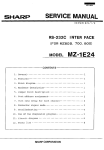

![HiSoft Devpac 3 (text version) [1992] [Manual: PDF]](http://vs1.manualzilla.com/store/data/005668901_1-67cf8256fc448cd2edf58a11a6ec729e-150x150.png)