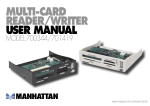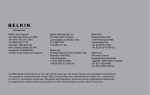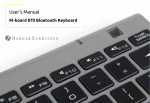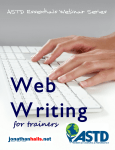Download Using your DMC Wireless Speaker
Transcript
Using your DMC Wireless Speaker Thank you for choosing DMC and here is your DMC Wireless Speaker. At DMC, we pride ourselves on our decidedly different service, so we’ve rewritten the user manual to help you get the most out of your speaker. When unpacking the speaker please ensure you open the lower compartment containing the 3.5mm auxiliary lead and USB charger cable. Without these, you will be unable to recharge your speaker, so it’s important that you don’t throw them away by mistake. Please also peel off the protective sticker from the base of the speaker to uncover the grip pad, which prevents movement during use. The device’s ‘intelligent voice’ which announces and declares function modes and connection is in Chinese-English. We have ‘translated’ these announcements for you. Function Keys This button can be used to seek the next track and to increase the volume of the Speaker. To seek next track press the button once, to increase the volume level press and hold the button. This button can be used to play/pause the audio and pick/hang up phone calls. This button is used to change mode between Bluetooth, Auxiliary and Micro SD/TF mode. This button is be used to seek the previous track and to decrease the volume of the Speaker. To seek previous track press the button once, to decrease the volume level press and hold the button. Bluetooth Connection and Playback The primary use of your DMC speaker is to play audio wirelessly from a compatible Bluetooth device such as Smart Phones, Tablets and MP3 players. When connected via Bluetooth, the Speakers’ battery charge level is also indicated on compatible devices, such as iPhones and iPads. 1) Turn the switch on the base of your speaker to ‘On’ position. The DMC Speaker will inform you by stating “The Bluetooth Device is ready to pair”. 2) Please ensure that your mobile device’s Bluetooth is switched on and searching for devices. 3) Connect with ‘DG168’ on your mobile device, if requested for a pairing code, please use 0000. 4) Once connected, the DMC Speaker will inform you by stating “The Bluetooth device is connected successfully” – While connected via Bluetooth device the Speaker’s light will flash blue. 5) You can now play your music using either the controls (as detailed above) or those on your mobile device. Using your DMC Wireless Speaker Hands-Free Function Please remember the Hands-Free function is available on the DMC Speaker, however it is not a primary function of this product. Although the sound quality of any phone calls you receive will be of a high standard, the microphone is not of the highest quality. To enable this, please set up via Bluetooth as detailed overleaf. Micro SD/TransFlash Playback Function You can use your DMC speaker to play MP3, WMA, APE, FLAC and AVI audio files direct from a Micro SD card. 1) Insert a Micro SD card into your DMC speaker using the TF slot to the left of the function keys. 2) Turn the switch on the base of your speaker to ‘On’ position. 3) The Micro SD/TransFlash mode will automatically turn on when memory card is inserted in the TF slot. The DMC Speaker will inform you by stating “Music Play Mode”. 4) Use the function keys to control the audio as described above. 5) By plugging your DMC Speaker into your PC or laptop using your USB cable while in ‘Music Play Mode’ it is possible to add and remove songs from your Micro SD card. When connected to your computer the DMC Speaker will inform you by stating “USB Copy”. Once connected to a PC or laptop open ‘My Computer’ and select your removable device, from this window you are able to drag and drop compatible audio files into the root folder on to your Micro SD Card. Auxiliary Function 1) To use the DMC Speaker with a non-Bluetooth device, insert the Auxiliary lead into the ‘Aux’ socket on the DMC Speaker and the other end into the headphone socket of your device. 2) Turn the switch on the base of your speaker to ‘On’ position. 3) When this is done, the DMC Speaker will inform you by stating “Auxiliary input mode”. 4) Use the function keys to control the audio as described overleaf. Charging your DMC Bluetooth Speaker 1) To charge your DMC Speaker, turn the switch on the base of your speaker to the ‘Off’ position. 2) Plug the Speaker in to a USB power source using the USB cable provided; this can be done through a main’s socket plug or a PC/laptop. 3) The speaker light will turn red while charging and turn off when fully charged. 4) Once fully charged the battery life lasts up to 4 hours.