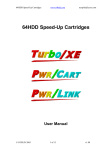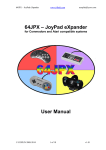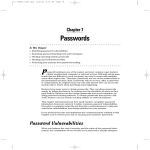Download 64HDD "CD Edition" User Manual
Transcript
64HDD CD Edition www.64hdd.com [email protected] 64HDD CD Edition User Manual Introduction The CD Edition of 64HDD is a bundled version of the freeware version of 64HDD. What makes it different to the downloadable freeware version of 64HDD is that it comes on a bootable CDROM that will take over the boot-up of your PC and configure it for 64HDD operation. This is necessary for users who do not have access to DOS on their PC because either they operate newer versions Windows or Linux. In most cases, with the CD Edition all you need to do to get started is connect your XE1541 compatible cable to your PC and C64, insert the CDROM into your first CD drive and switch on your computer. Bootable CD Operations The CDROM has been designed to auto-boot any PC with an Intel or AMD Processor, providing the PC has its BIOS configured for CD-booting. This BIOS change is controlled by your PC's setup program. The CD contains an emulation of a boot drive which it calls A:, replacing your physical A: The CD boot process selects settings which are known to be compatible with 64HDD and by-passes the configuration settings normally used by your PC. It configures memory to give the maximum available to 64HDD, sets some of it aside for a RAMdisk, and even leaves some XMS free. It installs a CDROM driver for accessing up to three CDROM drives. It then by-passes the commands that would normally start Windows (or Linux) and goes straight to its own program; CDLauncher. CD launcher will let you tweak settings, navigate to your D64 collection, or get to the extras included on the CD. When ready to play, just hit the GO64HDD button! There's no need to worry about the 64HDD "CD" changing you computer setup permanently. All the changes are temporary and your normal operating system will be there when you reset or power-on next time (if you have removed the CD, of course!). So, what happens to your normal hard drives? The answer to this depends on the format of existing drives. In most cases the drives will be there for "read" access, but only some drive formats will be available for "writing" to. More information is given in the "Technical Details" section. CD-Launcher This is a special utility for controlling your 64HDD system. It's exclusive to 64HDD "CD" Users. The utility lets you make special tweaks and customisations that you might need, for example: • install Long File Name support • install support for your Pwr/XE cable © COPLIN 2004 1 of 4 v1.00 64HDD CD Edition • • • www.64hdd.com [email protected] tweak the detection of your CPU speed specify the location of upgrade files set the 64HDD drive number and "path", even attach and view D64 files CD-Launcher is written as a DOS GUI program, similar to the file manager provided with 64HDD Professional. Being a GUI (Graphical User Interface) means you can use your mouse as well as the keyboard to navigate and make selections. Make sure you have your mouse plugged in at boot-up if you intend to use it (a generic mouse driver is automatically installed by the CD). The GUI is intuitive to use, so detailed instructions are not necessary. If you are using the keyboard, tab and cursor keys will move you between option fields. Space will select an item, whilst Enter will select the default button. "Hotkeys" defined by the highlighted letter are activated using the [Alt] key. CD-Launcher saves its settings to drive C:. If C: is a physical and writeable drive then your settings will be available next time you run 64HDD "CD-Edition". When you are done with using 64HDD, it’s safe to simply switch off or reset your PC from the CD-Launcher GUI. Technical Details The boot process will label disk drives in the sequence they are found / created / mounted. Everybody's drive configuration is a little different, and so the labelling will depend somewhat on how many drives your PC has, and their formats. • Firstly, your physical A: is replaced by the virtual A: used for booting. • Secondly, any FAT16 or FAT32 hard drives in the system are found and drive letters C, D, etc are allocated. • Thirdly, the RAMdisk driver is loaded and is assigned the next drive letter that is available. If you do not have a FAT16 / FAT32 drive, the RAMdisk will be assigned drive letter C: • Fourthly, if you have USB ports and a USB “mass storage class” device attached, then the driver for this device will be activated and the device assigned the next sequential drive letter. • Fifthly, the CDROM driver is loaded and allocates drive letters X through Z for any CDROMs in the system. Obviously the CDROM you are booting from needs to be the "first" CDROM and is assigned drive letter X. • Lastly, if you have any NTFS drives, the NTFSDOS driver is loaded, and the remaining drives "mounted". The NTFSDOS driver is only a read-only driver. This means it will be impossible to corrupt your Windows system, but also means that you will not be able to save programs to these drives either. If your system has at least one FAT16 or FAT32 drive then the first such drive will be named C: and 64HDD will be installed to it. The 64HDD setup will remain in the C:\64HDDCD directory after you power down. If your system only has NTFS drives then you will find that the RAMdisk takes on letter C: and 64HDD is configured to run from the RAMdisk, but will be erased when you power down. © COPLIN 2004 2 of 4 v1.00 64HDD CD Edition www.64hdd.com [email protected] FAQ (Frequently Asked Questions) >> What specification PC do I need for 64HDD "CD Edition"? Firstly you will need a PC with an Intel or AMD processor that can auto-boot from the CDROM drive. Most can, but you might need to adjust you BIOS settings to activate this. You will also need a LPT port and a XE1541 compatible cable. The PC itself needs to have a Pentium class (or compatible) processor. Most systems running Windows 2K or XP have at least a P-II (or compatible) processor. You will need 32MB of RAM, which is used for a variety of purposes. A mouse is optional, if you want to use it with the GUI. >> How do I make my CDROM drive bootable? This depends on your particular PC, but normally involves changing some settings in the BIOS setup. Start set-up when you boot your PC (usually by pressing "DEL" when prompted). Check that in the "standard setup menu" your CDROM is either listed or the drive settings are "auto". Typically your CDROM drive is connected as the second or fourth device (usually as a "slave"). Check that in the "advanced setup menu" boot from CDROM is enabled. Some modern BIOS allow you to boot from CDROM by pressing F8 prior to Windows/Linux starting up, this avoids having to make BIOS setting changes.. >> What is FAT16, FAT32, NTFS? These are names given to different drive formats. FAT type drives are standard types for DOS and early Windows versions. Even Windows XP can have its boot drive in FAT32, but often newer versions of Windows are formatted as NTFS by default. Importantly, you cannot write to NTFS disks with freeware drivers. The format of your drives can be checked under Windows by opening their “properties” tab. >> Can I attach external USB drives to my system? The bootable CD includes a driver that on systems with USB ports mounts any “mass storage class” devices. These devices need to be connected (and “on”) at the time of booting and it is recommended that they not be disconnected. USB “mass storage class” devices include: “thumb drives” (Flash type memory), card readers (including CompactFlash, SD, MMC, etc), certain newer Digital Cameras, etc. This driver is provided by a third party and may not work with all USB products (but works with those that I’ve tried). >> Will my ZIP or non-standard drive be available? Probably not. But if you have such specific requirements contact the author via the 64HDD website to see if a customisation can be made for you. >> Can I insert another CDROM whilst using 64HDD "CD Edition"? Not normally, because your "operating system" is now on the 64HDD CD and will be needed for some operations (removing it may cause errors). If you have a second or third CDROM drive, then you can of course use those. © COPLIN 2004 3 of 4 v1.00 64HDD CD Edition www.64hdd.com [email protected] >> How do I use my own programs and D64 files? Typically these would be copied or downloaded to your C: drive prior to your 64HDD session. You can use the navigator from within CD-Launcher to locate them. Remember, your NTFS drive may be mounted as a different "letter" to that which you are used to in Windows/Linux. You can also use you USB “thumb drive” if you want read/write storage. >> My PC thinks the CDROM contains a virus when booting from it? Don’t Panic!! The CD has been thoroughly scanned after being written, and you can scan it again to be sure. Many PCs have a virus checker built into BIOS which checks booting media before running them. The CDROM contains a few custom written executables, such as CDLAUNCH.EXE, and these can confuse some virus checking programs. Simply select to continue with operations if a false alarm arises. >> How do I upgrade my version of 64HDD since it is on the CDROM? CD-Launcher includes a field where you can enter the path of a newer version of 64HDD. This newer version can be downloaded, unzipped and stored on any drive that can be seen by both your normal operating system and your 64HDD system. With some setups (those that both see the same C: drive) you can replace the 64HDD.EXE file with a new version, and mark it as "read-only". If you have your own CDROM burning software you might even be able to append a copy of the update to the existing data. Make sure you know what you are doing here as I will not warrant the disk if its been overwritten by you. >> Can I request updates on CDROM? Yes. If all else fails you can order an upgrade disk from www.64hdd.com for US$7 and includes worldwide postage. >> I already use 64HDD, can I download CD-Launcher for my setup? CD-Launcher is not available for downloading and has been coded especially for the "CD-Edition" of 64HDD. >> Can I copy 64HDD "CD Edition" for my friends? No. Even though 64HDD is freeware, the configuration of the CDROM and the CD-Launcher software is not. As the purchaser of the "CD-Edition" you are licensed to use it for your own purposes on as many systems you may have, but not to make copies for distribution, loan it, publicly archive it (including on the internet). >>OK, I love 64HDD; can I get 64HDD Professional on Bootable CDROM too? Contact the author via the 64HDD website to ask about current plans. © COPLIN 2004 4 of 4 v1.00