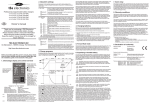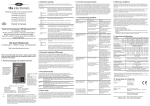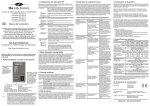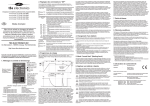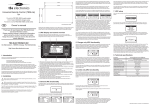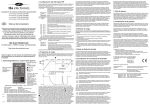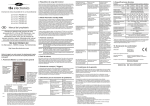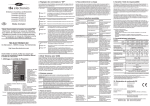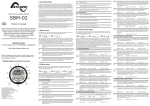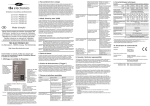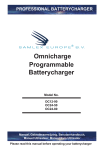Download Installation Manual
Transcript
2. Dipswitch settings During step 3 of the installation sequence, you can alter the factory settings of the dipswitches to change the charger’s functionality on a few points. The following settings can be made : : Choose to configure the battery type locally (using dipswitch 2 and 3), or override these settings and setup the charger externally using the TBS Dashboard for Windows software. 1. LOC. / EXT. Professional programmable battery chargers omnicharge OC12-40 (12V-40A) omnicharge OC12-60 (12V-60A) omnicharge OC24-20 (24V-20A) omnicharge OC24-30 (24V-30A) Owner’s manual EN Thank you for purchasing a TBS Electronics professional programmable battery charger. Please read this owner’s manual for information about using the product correctly and safely. Keep this owner’s manual close to the charger for future reference. on Setting ON : The local dipswitch settings of dipswitch 2 and 3 are ignored and configuration must be done externally. 1 on Setting OFF : The local dipswitch settings are used (factory default). 1 2 & 3. BATTERY TYPE DS2 DS3 on on 2 3 on on 2 3 on on 2 3 on on 2 3 ! CAUTION : Select the type of lead-acid battery that you wish to charge. Each setting represents the best charging voltages for the given battery type listed below. If there are still other voltage levels or different charging programs needed for your battery, please use the TBS Dashboard software to create your own and store this as Custom setting inside the charger. BATTERY TYPE (12V/24V) Before you start to charge batteries, read all enclosed safety instructions and warnings while following all safety precautions about working with batteries. AGM absorption voltage 14.3V/28.6V, float voltage 13.3V/26.6V The list below globally describes the steps to follow for charging batteries : Custom not available when dipswitch 1 is set to OFF (LOC.) Invalid battery type settings can cause serious damage to your batteries and/or connected battery loads. Always consult your battery’s documentation for the correct charge voltage settings. Setting ON : remote switch connection terminals are bypassed (factory default). Setting OFF : remote switch connection terminals are open. A remote switch must be connected and switched ON in order to activate the charger. The local on/off switch on the frontpanel always overrides the remote switch. So in order to use the remote switch, the local on/off switch must be in the 'power on' or 'forced float’ position. 4 3. Charge programs Before proceeding with this owner’s manual, please make sure you have carefully read the enclosed safety flyer and the installation guide on the backside of this paper! All standard selectable charge programs (using dipswitches 2 and 3), perform a four stage IUoUoP charging process comprising of a “Bulk” , an “Absorption”, a “Float” and a “Pulse” stage. The image below visualizes the four stage charging process : Bulk Absorption Pulse Float Float Bulk V(12V) 1. Omnicharge display and control overview Charge status bar V(24V) 14.4V 28.8V 13.5V 12.5V 27.0V 25.0V battery load turned on (Iload>Imax) A rough indication of the charging progress. output current bar 80% full indicates the percentage of delivered output current. 50% full empty “power on, off, forced float” switch When in position “O” the 1) charger is off . When switched to “I” the charger switches on in normal charging mode. When switched to “II” the charger operates in forced float mode. See chapter 5 for more details on the forced float mode. indicator mode : description : continuous green flashing red (1 flash per sec.) flashing red (2 flashes per sec.) flashing red (3 flashes per sec.) flashing red (4 flashes per sec.) power on, normal operation 2) battery error charger overload high charger temperature 3) charger error (return for service) When the switch is in position “O”, it does not interrupt any internal AC or DC sources. This means that there are still lethal voltages present inside the charger! In position “O”, the charger will still consume a small amount of AC current. A battery error can appear for several reasons. These are : battery voltage is too low (too deeply discharged) or too high and battery temperature is too low or too high (only available when battery temperature sensor is connected). The charger will not restart automatically in battery error mode, except when this error was generated due to a too low battery voltage or a too low battery temperature. The charger automatically restarts when the temperature is below an acceptable level. absorption time-out max. 4hrs Ich float time-out 7 days pulse 1hr 5. Forced float mode This warranty will not apply where the product has been misused, neglected, improperly installed or repaired by anyone other than TBS. TBS is not responsible for any loss, damage or costs arising from improper use, use in an unsuitable environment, improper installing of the charger and charger malfunctioning. Since TBS cannot control the use and installation (according to local regulations) of their products, the customer is always responsible for the actual use of these products. TBS products are not designed for use as cricital components in life support devices or systems, that can potentially harm humans and/or the environment. The customer is always responsible when implementing TBS products in these kind of applications. TBS does not accept any responsibility for any violation of patents or other rights of third parties, resulting from the use of the TBS product. TBS keeps the right to change product specifications without previous notice. 1) Examples of improper use are : - Too high AC input voltage applied - Connecting wrong batteries (too high battery voltages) - Mechanical stressed enclosure or internals due to harsh handling and/or incorrect packaging - Contact with any liquids or oxidation caused by condensation 9. Declaration of conformity : De Marowijne 3 1689 AR Zwaag The Netherlands 6. Equalizing a flooded battery Declares that the following products : If you are using a flooded lead acid battery, an occasional equalization charge cycle may be recommended by the manufacturer. This might also be true when the flooded battery has been very deeply discharged or often charged inadequately. During equalization, the battery will be charged up to 15.5V (or 31V for 24V models) at a reduced output current level. Before starting an equalization charge cycle, the following caution statements must be read carefully : Equalization should only be performed on a flooded (wet) lead acid battery. Therefore the Omnicharge chargers only allow equalization when the battery CAUTION type dipswitches are set to Flooded. Other battery types like GEL or AGM will be damaged by this process. ! ! ! Always follow the battery manufacturer's instructions when equalizing flooded batteries. During equalization, the battery generates explosive gasses. Follow all the battery safety precautions enclosed with your charger. Ventilate the area around the battery sufficiently and ensure that there are no sources of flames or sparks in the Disconnect all loads connected to the battery during equalization. The voltage applied to the battery during this process may be above safe levels for some loads. The Omnicharge chargers cannot automatically determine when to stop the equalization of a battery. The user must monitor the battery’s specific gravity throughout this process to determine the end of the equalization cycle. The internal 2 hours time-out timer of your charger is only intended as a safety feature, but may not be sufficiently short to prevent battery damage. Therefore, equalizing a battery is always a process that must continuously be supervised by the user. ! CAUTION 10% Imax t This warranty is void if the charger has suffered any physical damage or alteration, either 1) internally or externally, and does not cover damage arising from improper use , or from use in an unsuitable environment. ADDRESS CAUTION In the Bulk stage, the charger delivers full output current and typically returns approximately 80% of charge back into the battery once the absorption voltage is reached. During this stage, indicators and will be lit depending on the Bulk charge progress. When the absorption voltage has been reached, the Absorption stage will be entered and indicator will be lit. This stage will return the final 20% of charge to the battery. The output voltage is kept at a constant level and the charge current decreases as a function of the battery's state of charge. When the charge current has dropped below a certain value or when the maximum absorption timer has been expired, the Float stage will be entered. Indicator will be lit and an acoustical message will sound, indicating that the battery is full. In this stage the battery voltage will be held constant at a safe level for the battery. It will maintain the battery in optimal condition for as long as the battery remains connected to the activated charger. Connected battery loads will be directly powered by the charger up to the charger's maximum output current level. When even more current is drawn, the battery must supply this which results in a declining battery voltage. At a certain battery voltage level, the charger jumps back to the Bulk stage and will finalize a complete three stage charging process again, once the battery load consumption has dropped below the charger's maximum output current level. TBS Electronics (TBS) warrants this charger to be free from defects in workmanship or materials for 24 months from the date of purchase. During this period TBS will repair the defective charger free of charge. TBS is not responsible for any costs of the transport of this charger. TBS Electronics BV vicinity. Imax 8. Warranty conditions : CAUTION global charge time-out max. 8hrs This charger is equipped with a potential free alarm relay. This relay will be activated when the charger shuts down and jumps to an error mode as described in chapter 1. The alarm relay de-activates again when the error mode has been cleared and the charger is running in normal operating mode again. On pins 1,2 and 3 of the 5 pins screw terminal located in the connection compartment, both normally closed and normally open contacts are available. Please make sure not to exceed the maximum relay contact rating of 60V and 1A to avoid damaging the relay. MANUFACTURER CAUTION t 7. Alarm relay The forced float mode can be activated by pushing the main switch into position “II”. In this mode, the output voltage of the charger is set constantly to the float voltage (value is depending on selected battery type) while being able to deliver full rated output current. Since no automatic charging programs are activated in this mode, it can be used for constant voltage charging or operating the charger as a battery buffered power supply. ! restart three stage charging process 100% full (ready) note 3 : 1. Push the charger switch in the “O” (Off) position and disconnect the AC supply to the charger 2. If possible disconnect or switch off all loads from the battery 3. Connect the battery to the charger 4. Switch on the AC supply and activate the charger by pushing the charger switch in the “I” (power on) position. After a two tone beep, the charger will start the charging proces. 5. After charging is completed, push the charger switch in position “O” and switch off the AC supply again, before disconnecting the battery. Or, keep all connections and the charger switch position untouched and just re-connect all battery loads. 4 http://www.tbs-electronics.com note 2 : The Auxiliary battery output always follows the charge process of the Main battery automatically. You can use this output to charge a second (smaller) battery, like a starter battery. It is not possible to use this output when the Main battery is not connected! 4. Charging batteries on De Marowijne 3, 1689AR, Zwaag, The Netherlands note 1 : When the standard selectable charging programs do not satisfy your requirements, or when different voltage- and current levels are needed, you can use the optional TBSLink communication kit and create your own charge programs using TBS Dashboard. Up to 8 different stages can be linked together and all individual stages can be configured extensively. Please contact your TBS equipment supplier for further information on the TBSLink communication kit. GEL absorption voltage 14.2V/28.4V, float voltage 13.5V/27.0V on “charger on” or “error” indicator When the battery temperature sensor is installed, the charger automatically compensates the charge voltages against battery temperature. This means that the charge voltages are slightly increased at lower temperatures and decreased at higher temperatures (-30mV/°C at 12V chargers and -60mV/°C at 24V chargers). This way, overcharging is prevented which prolongs your battery's lifetime. A connected battery temperature sensor also enables the battery temperature protection, which stops the charging process when the battery's temperature is below -20°C or above +50°C. Flooded (factory default) absorption voltage 14.4V/28.8V, float voltage 13.5V/27.0V 4. BYPASS REMOTE : Bypasses the remote switch connection when no remote switch is SW. connected. TBS ELECTRONICS BV The fourth stage called “Pulse”, will perform a short refresh charge of approximately 1 hour each 7 days while the charger operates in the Float stage. This will keep the battery in optimal condition while prolonging it's lifetime. The battery can remain connected to the activated charger continuously, without risk of overcharging. ! CAUTION When equalizing the main battery, the smaller battery connected to the auxiliary battery output will be equalized as well. When this is not desirable, please disconnect this battery before starting the equalization cycle. Since equalization is only allowed for flooded (wet-) lead acid batteries, the Omnicharge chargers will only allow this function to be available when the “Flooded” charging program is selected (see chapter 2). Besides this, the charger also needs to have a full charge cycle completed and is operating in the Float mode. When these two conditions are met, the equalization charge mode can be activated by pressing the recessed pushbutton on the bottom side of the charger (see installation guide step 4) for 3 seconds until all charge status indicators start flashing. The charger will allow a maximum equalization time of 2 hours before it automatically jumps back to Float mode. If the specific gravity of each cell does not match the battery manufacturer's specifications yet, you can initiate a new 2 hours equalization cycle by pressing the pushbutton for 3 seconds again. Always keep on checking the specific gravity of each cell repeatedly during the equalization process. When these values are correct, you can manually exit the equalization process by pressing the recessed pushbutton once. The charger will then return to the Float mode. PRODUCT TYPE MODELS : : Professional programmable battery charger OC12-40, OC12-60, OC24-20, OC24-30 Conforms to the requirements of the following Directives of the European Union : EMC Directive 2004/108/EC Low Voltage Directive 2006/95/EC The above product is in conformity with the following harmonized standards : EN61000-6-3 : 2001 EMC - Generic Emissions Standard EN61000-6-2 : 2005 EMC - Generic Immunity Standard EN60335-1 : 1999 Generic safety standard EN60335-2-29 : 2004 Safety requirements for battery chargers GB INSTALLATION GUIDE - Please read this document very carefully to avoid charger malfunction, shock and/or fire hazards! - This document provides a brief overview of a stand alone charger installation. For long term safe and troublefree operation, it is very important to read the owner’s manual on the rear side of this paper as well! - Please follow the exact installation sequence as given below. Skipping one or more steps could result in charger malfunctioning or shock and/or fire hazards! = Approved 2 CHARGER MOUNTING 1 UNPACKING = Not recommended 3 CONNECTION COMPARTMENT WIRING DETAILS The charger package should contain the following items : For explanation on the dipswitch settings, please consult chapter 2 of the owner’s manual. - Battery charger - 5m temperature sensor - This Installation guide / Owner's manual - Safety flyer - WEEE flyer ! - 2x M8 crimp terminals. Access the connection compartment by removing the two screws and sliding the red cover downwards. - 4x Mounting screws. After unpacking, check if the charger shows any mechanical CAUTION damage. Never use the charger when the enclosure shows any visual damage caused by harsh handling, or when it has been dropped accidentally. Contact your local supplier for further information. ! vertical wall mounting (IP21) vertical wall mounting (upside down) horizontal wall mounting CAUTION PE / EARTH +60V max. Fuse 334mm Fuse Use a wire size of 2 Ø1.5mm (AWG15) or larger for the AC wires - (return) ceiling mounting CAUTION CAUTION Always connect the negative (-) cable directly on the negative terminal of the battery, or on the “loadside” of a current shunt. Always keep positive and negative cables close to each other to minimize electromagnetic fields. ! ! 126mm Alarm outputs Temp.sensor/ Data output Data input 9 > OC20-60 Manual Rev2e / Printed in The Netherlands 0-6m(0-20ft) All : 2.5mm²(AWG13) Technical specifications Parameter OC12-40 OC12-60 OC24-20 OC24-30 charger is not working (all indicators are off). Power switch in OFF (0) position. Push the power switch in the ‘I’ or ‘II’ position. ‘High charger temperature error’ keeps on appearing. Airflow around the charger is obstructed. Full load consumption 700VA 1050VA 700VA 1050VA AC input current (115V/230V) 6A/3A 9A/4.5A 6A/3A 9A/4.5A No or too low AC input voltage. Check AC wiring and input voltage level. Make sure there is at least 10 centimeters of clearance around the charger. Remove any items placed on or over the charger. Keep the charger away from direct sunlight or heat producing equipment. 88% 91% Move the charger to a cooler environment or provide additional cooling by an external fan. Absorption voltage2) 14.4V 28.8V Float voltage2) 13.5V 27.0V Equalize voltage2) 15.5V 31.0V Please return the charger to your nearest dealer for service. Supported Battery types2) The charge voltage is being compensated by the battery temperature sensor to protect your battery. Do nothing or try to cool down the ambient temperature around the battery. Operating temp. range4) -20°C … +50°C (humidity max. 95% non condensing) Storage temp. range -40°C … +80°C (humidity max. 95% non condensing) Cooling Variable speed fan controlled by temperature and load Wrong charge program selected by the dipswitches or custom charge program needs to be re-adjusted. Select the correct charge program or adjust the custom charge program using TBS ‘Dashboard’. TBSLink enabled Yes Protected against Low AC voltage, output short circuit, high temperature, battery overcharging and reverse polarity (fuse) DC cables too thin. Install larger DC cables. See the DC cable size table in the installation guide. Battery voltage is too low or too high. Check the battery for damaged or shorted cell(s). Check if DC bus voltage is being pushed by another charging device. Check low or high battery voltage alarm settings using TBS ‘Dashboard’. Battery temperature is too low or too high (only relevant when the battery temperature sensor is installed). Check and try to correct the ambient temperature around the battery. Check if the temperature sensor is not damaged. There is a short circuit on the charger output. Check DC wiring. Check battery condition. Charger is being overloaded in ‘Forced float’ mode. When the charger is used in ‘Forced float’ mode without a battery attached (not recommended), try to reduce the load. Note : Do not turn off the charger when it's operating in an ‘High temperature error’. The charger needs this error time to cool down. ‘Charger error’ keeps on appearing. Charge voltage is too low. Too high ambient temperature. An internal error is detected. Input voltage Full load efficiency Battery load current is higher than the charger’s output current. Reduce or remove the battery load. High ambient temperature. Try to cool down the ambient temperature around the charger. Charger is operating in the absorption charging stage. Do nothing. The battery is almost fully charged and consumes less current by itself. 100-260VAC / 47-63Hz / PF ³ 0.95 88% Nominal output voltage1) Total output current1) 4) (Aux.) Charge characteristic2) Recomm. battery capacity3) DC current draw (charger off) Indications Charge current is too low. Alarm Output Expander (optional) Model Remedy ‘Charger overload’ or ‘Battery error’ keeps on appearing. > Auxiliary battery cable sizes : Possible cause MAIN BATTERY - External 1 - External 1 - External 1 - External 2 - External 2 - External 2 - External 3 - External 3 - External 3 16mm²(AWG5) / 25mm²(AWG3) 25mm²(AWG3) / 35mm²(AWG2) 6mm²(AWG9) / 10mm²(AWG7) 10mm²(AWG7) / 16mm²(AWG5) Problem WARNING NO NC CM NO NC CM NO NC CM OC12-40 : OC12-60 : OC24-20 : OC24-30 : Remedy Always connect the temperature sensor on the minus terminal of the main battery! 1 <3m(10ft) / 3-6m(10-20ft) Possible cause Universal Remote Control (optional) Alarm output expander Model Problem ‘Battery error’ keeps on appearing. art.# : 5055630 MAIN BATTERY Troubleshooting guideline Activate the charger Remote switch or remote control have deactivated the remotely or check dipswitch 4 for correct setting. charger. < AUXILIARY OR STARTER BATTERY (OPTIONAL) Double check for correct polarity, before connecting the battery cables to the battery! drilling template Alarm terminals Main battery cable sizes : Alarm indicator light (1A max.) Black cable L1 Battery temperature sensor for temperature compensated charging 1A fuse Red cable N Recessed pushbutton location to activate or deactivate the equalisation charge mode (see chapter 6 of the owner’s manual) Remote on/off switch use Ø1mm2 (AWG17) wire size GFCI/RCD 4 BOTTOM SIDE CONNECTIONS When all connections are made and double checked, slide the red connection compartment cover to it’s original position again and relocate the two screws. max. length 50m (150ft) This charger must be earthed. Always connect the PE wire! WARNING 187mm floor mounting Please feed all connection compartment wiring through the rubber grommets and plastic gland. DC output connections 40A(4A) 24V 60A(4A) 20A(2.5A) Flooded / GEL / AGM / Custom 80-400Ah 120-600Ah 50-200Ah £ 5mA Power on, output current bar, state of charge bar, error M8 bolts (main output), Screw terminals (auxiliary output) Screw terminals 351 x 210 x 114mm Standards 70-300Ah £ 4mA Enclosure body size Protection class 30A(2.5A) IUoUoP, intelligent 4-stage, temperature compensated AC input connections Total weight 91% 12V 5.8 kg IP21 (mounted in upright position) CE marked meeting EMC directive 2004/108/EC and LVD 2006/95/EC complying with EN60335-1, EN603352-29 Note: the given specifications are subject to change without notice. 1) Maximum output current tolerance is +/-3%. Maximum setpoint voltage deviations are +/- 0.1V for 12V and +/- 0.2V for 24V models. All setpoint voltages are temperature compensated when battery temperature sensor is connected. 2) Value is programmable 3) Always consult battery manufacturers specifications for maximum allowable charge current 4) At higher ambient temperatures (>40°C), maximum output current may be reduced automatically