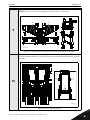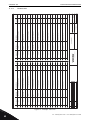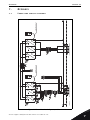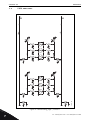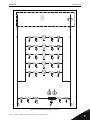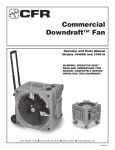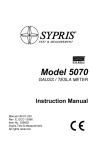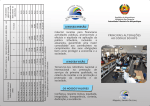Download vacon nxp liquid cooled enclosed drive hardware manual
Transcript
vacon nxp ® ac drives liquid cooled enclosed drive hardware manual vacon • 1 Table 1. Manual revision history Revision Release date Changes/updates A 27.06.2014 First version B 23.10.2014 Manual name change and small corrections 24-hour support +358 (0)201 212 575 • Email: [email protected] vacon • 2 TABLE OF CONTENTS Document ID: DPD01596 Revision: B Revision release date: 23.10.2014 1. Introduction ................................................................................................................ 4 1.1 1.2 1.3 Scope of supply ..................................................................................................................... 4 Related brochures and manuals........................................................................................... 4 Available drive sizes .............................................................................................................. 5 2. Enclosed drive sections .............................................................................................. 6 2.1 2.2 2.3 2.4 Incoming section ................................................................................................................... 7 Drive section.......................................................................................................................... 8 DU/DT and internal cooler section ....................................................................................... 9 Heat exchanger section....................................................................................................... 10 3. Installation................................................................................................................ 11 3.1 3.2 3.3 3.4 3.5 3.6 Safety notes ......................................................................................................................... 11 3.1.1 Danger................................................................................................................... 11 3.1.2 Warnings ............................................................................................................... 12 3.1.3 Earthing and earth fault protection ...................................................................... 13 Storage ................................................................................................................................ 14 Lifting and moving the cabinets .......................................................................................... 15 Fixing the cabinets .............................................................................................................. 16 3.4.1 Free space around the cabinet ............................................................................. 16 3.4.2 Fixing the cabinet to the floor or wall................................................................... 17 Cabling................................................................................................................................. 18 3.5.1 Earthing................................................................................................................. 18 3.5.2 Mains and motor connection ................................................................................ 18 3.5.3 Cooling pipe connections...................................................................................... 20 3.5.4 Control connections.............................................................................................. 21 Screw tightening torques.................................................................................................... 22 4. Service ...................................................................................................................... 23 4.1 4.2 4.3 Warranty .............................................................................................................................. 23 Proactive maintenance as recommended by manufacturer.............................................. 23 Replacement instructions................................................................................................... 27 4.3.1 Drives .................................................................................................................... 27 4.3.2 Fuses ..................................................................................................................... 33 4.3.3 Cabinet fans for dU/dt and internal cooler........................................................... 34 4.3.4 Internal cooler ...................................................................................................... 36 5. Technical information ............................................................................................... 38 5.1 5.2 5.3 Control and interface .......................................................................................................... 38 5.1.1 Control without speed feedback (open loop)........................................................ 38 5.1.2 Control with speed feedback (closed loop) .......................................................... 38 Load definitions ................................................................................................................... 38 5.2.1 Pump and fan load ................................................................................................ 39 5.2.2 OL(nbase) > OL(nmax) for constant torque load ..................................................... 40 5.2.3 Starting torque >> OL(nmax) for constant torque load ......................................... 41 5.2.4 OL(nbase) > OL(nmax) for constant power load...................................................... 42 5.2.5 OL(nbase) < OL(nmax) for constant power load...................................................... 43 Technical specifications for VACON® NXP liquid cooled drives ........................................ 44 6. Supplied documentation ........................................................................................... 48 6.1 Documentation examples ................................................................................................... 49 6.1.1 Cable connection table ......................................................................................... 49 6.1.2 Parts list................................................................................................................ 50 6.1.3 Wiring list .............................................................................................................. 51 6.1.4 Circuit diagram ..................................................................................................... 52 6.1.5 Switchgear layout drawing ................................................................................... 53 6.1.6 Device layout drawing ........................................................................................... 54 Tel. +358 (0) 201 2121 • Fax +358 (0)201 212 205 vacon • 3 7. Appendix ................................................................................................................... 55 7.1 7.2 Power line circuit diagram.................................................................................................. 55 P&ID drawings .................................................................................................................... 56 24-hour support +358 (0)201 212 575 • Email: [email protected] vacon • 4 1. Introduction INTRODUCTION The high power liquid cooled regenerative low harmonic enclosed drive is available in protection degree IP54. The single NXP Ch64 enclosed drive can be used with AC motors in power sizes up to 1550kW. The power range can be extended up to 5MW by using the innovative VACON DriveSync control concept for running four Ch64 enclosed drives in parallel. The VACON® NXP is a state-of-the-art AC drive for use in all applications where robustness, dynamic performance, precision and power are required. The Vacon NXP supports both induction motors and permanent magnet motors in open and closed loop control modes. The VACON NXP also supports special motors such as high speed motors. 1.1 Scope of supply The scope of supply is limited to the drives listed in this manual. Process, machine or drive control systems are not part of Vacon Plc’s scope of supply. 1.2 Related brochures and manuals All Vacon user manuals and brochures are available in PDF format on the Vacon website at www.vacon.com/downloads/. Table 2. Related user manuals and brochures Document ID BC00054 DPD00887 Name of manual VACON NXP Liquid Cooled Brochure VACON NXP Liquid Cooled User manual UD01149 VACON NXP HXL120 Cooling Unit Installation Manual DPD01308 VACON NXP HXM120 Cooling Unit Installation Manual Also manuals for different applications and option boards are available on the Vacon website at www.vacon.com/downloads/. 1 Tel. +358 (0) 201 2121 • Fax +358 (0)201 212 205 Introduction 1.3 vacon • 5 Available drive sizes VACON® NXP liquid cooled enclosed drives are available in the voltage ranges 400-500VAC and 525690VAC. The available drive sizes are listed below. Table 3. Technical data for available drive sizes Electrical output power Drive/current Rated Optimum Motor at Motor at ITH ITH (525VAC) (690VAC) [kW] [kW] Chassis Dimensions WxHxD without cooling skid [mm] 900 Ch64 2000 x 2100 x 900 900 1100 Ch64 2000 x 2100 x 900 547 560 800 Ch64 2000 x 2100 x 900 836 613 650 850 Ch64 2000 x 2100 x 900 1030 936 687 700 1000 Ch64 2000 x 2100 x 900 1180_6 1180 1073 787 800 1100 Ch64 2000 x 2100 x 900 1300_6 1300 1182 867 900 1200 Ch64 2000 x 2100 x 900 1500_6 1500 1364 1000 1000 1400 Ch64 2000 x 2100 x 900 1700_6 1700 1545 1133 1150 1550 Ch64 2000 x 2100 x 900 Supply Thermal voltage AC drive Chassis type [VAC] ITH [A] Cont. IL [A] Cont. IH [A] 1370_5 1370 1245 913 700 1640_5 1640 1491 1093 0820_6 820 745 0920_6 920 1030_6 400-500 525-690 24-hour support +358 (0)201 212 575 • Email: [email protected] 1 vacon • 6 2. Enclosed drive sections ENCLOSED DRIVE SECTIONS +01 +02 +03 +04 14072_00 Figure 1. NXP liquid cooled enclosed drive sections NXP Liquid cooled enclosed drive includes the following sections: • • • • +01: Incoming section +02: Drive section +03: DU/dt and internal cooler section +04: Heat exchanger section (optional) NOTE! The enclosed drive is also available as a mirror image. The section order shown above is the standard. 2 Tel. +358 (0) 201 2121 • Fax +358 (0)201 212 205 Enclosed drive sections 2.1 vacon • 7 Incoming section The incoming section includes the mains connection, circuit breaker, LCL and control equipment. As standard the incoming section has the following equipment: -Q1: Main circuit breaker -TR1: Control voltage transformer -U1: AFE control module -U2: INU control module -C1: LCL capacitor -F1: AC fuses -L1: LCL -V3, V4: Cooling fans -X1...: Terminal blocks >L1,>L2,>L3: Mains connection L1, L2, L3 -U1 -TR1 -U2 -C1 -V3,V4 -Q1 >L1 >L2 >L3 -F1 -X1... -L1 14073_00 Figure 2. Incoming section 24-hour support +358 (0)201 212 575 • Email: [email protected] 2 vacon • 8 2.2 Enclosed drive sections Drive section The drive section includes the VACON® NXP liquid cooled AFE and INU modules. As standard the section includes the following: -U1: AFE power module -U2: INU power module -F2: DC fuses -L2: LCL >U, >V, >W: Motor connection -F2 -U1 -U2 >U >V >W -L2 14074_00 Figure 3. Drive section 2 Tel. +358 (0) 201 2121 • Fax +358 (0)201 212 205 Enclosed drive sections 2.3 vacon • 9 DU/DT and internal cooler section This section includes a dU/dt filter and an internal cooler. As standard the section includes the following: -COOL1: Internal cooler -V1,V2: Cooling fans -L3: dU/dt filter -COOL1 -V1,V2 -L3 14075_00 Figure 4. DU/DT and internal cooler section 24-hour support +358 (0)201 212 575 • Email: [email protected] 2 vacon • 10 2.4 Enclosed drive sections Heat exchanger section The section includes a VACON® HXL/HXM 120 heat exchanger. This section is available as an option. As standard the section includes the following: -HEX1: Heat exchanger, HXL/HXM -IN, OUT: DN50 flanges DIN2642, coolant in/out -CTRL: Heat exchanger control unit -IN, OUT -CTRL -HEX1 14076_00 Figure 5. Heat exchanger section 2 Tel. +358 (0) 201 2121 • Fax +358 (0)201 212 205 Installation vacon • 11 3. INSTALLATION 3.1 Safety notes NOTE! You can download the English and French product manuals with applicable safety, warning and caution information from www.vacon.com/downloads. REMARQUE Vous pouvez télécharger les versions anglaise et française des manuels produit contenant l’ensemble des informations de sécurité, avertissements et mises en garde applicables sur le site www.vacon.com/downloads. Please, read the information in cautions and warnings carefully. The cautions and warnings are marked as follows: = DANGEROUS VOLTAGE! 9000.emf = GENERAL WARNING! 13006.emf Only a competent electrician may carry out the electrical installation! 13006.emf 3.1.1 9000.emf 9000.emf 9000.emf 9000.emf Danger The components of the power unit and all cabinet mounted devices are live when the drive is connected to mains potential. Coming into contact with this voltage is extremely dangerous and may cause death or severe injury. The motor terminals U, V, W, the DC bus/brake resistor terminals and all other mains devices are potentially live when the drive is connected to mains, even if the motor is not running. After disconnecting the AC drive from the mains, wait until the fan stops and the indicators on the keypad go out (if no keypad is attached see the indicators on the cover). Wait 5 more minutes before doing any work on the connections of the drive. Do not open the cabinet door before this time has expired. After expiration of this time, use measuring equipment to absolutely ensure that no voltage is present. Always ensure the absence of voltage before starting any electrical work! The control I/O-terminals are isolated from the mains potential. However, the relay outputs and other I/O-terminals may have a dangerous control voltage present even when the drive is disconnected from mains. Before connecting the drive to mains make sure that the drive front and cable covers as well as the cabinet doors are closed. 9000.emf 24-hour support +358 (0)201 212 575 • Email: [email protected] 3 vacon • 12 Installation Before connecting the drive to mains ensure the functionality of the coolant circulation and check the circulation for possible leaks. 9000.emf 9000.emf 3.1.2 If the AC drive is disconnected from mains while running the motor, it remains live if the motor is energized by the process. In this case the motor functions as a generator feeding energy to the AC drive. Warnings Vacon drives are meant for fixed installations only. 13006.emf Do not perform any measurements when the AC drive is connected to mains. 13006.emf 13006.emf The touch current of Vacon AC drives exceeds 3.5 mAAC. According to standard EN61800-5-1, a reinforced protective ground connection must be ensured. See Chapter 3.1.3. If the drive is used as a part of a machine, the machine manufacturer is responsible for providing the machine with a supply disconnecting device (EN60204-1). 13006.emf Only spare parts delivered by Vacon can be used. 13006.emf 13006.emf At power-up, power brake or fault reset the motor will start immediately if the start signal is active, unless the pulse control for Start/Stop logic has been selected. Futhermore, the I/O functionalities (including start inputs) may change if parameters, applications or software are changed. Disconnect, therefore, the motor if an unexpected start can cause danger. The motor starts automatically after automatic fault reset if the autoreset function is activated. See the Application Manual for more detailed information. 13006.emf Prior to measurements on the motor or the motor cable, disconnect the motor cable from the drive. 13006.emf Do not touch the components on the circuit boards. Static voltage disharge may damage the components. 13006.emf Check that the EMC level of the AC drive corresponds to the requirements of the supply network. 13006.emf Do not lift the AC drive from the plastic handles with an elevating device, such as jib crane or hoist. 13006.emf 3 Tel. +358 (0) 201 2121 • Fax +358 (0)201 212 205 Installation 3.1.3 vacon • 13 Earthing and earth fault protection CAUTION! 13006.emf The AC drive must always be earthed with an earthing conductor connected to the earthing terminal marked with: The touch current of the AC drive exceeds 3.5 mAAC. According to EN61800-5-1, one or more of the following conditions for the associated protective circuit shall be satisfied: A fixed connection and • • • the protective earthing conductor shall have a cross-sectional area of at least 10 mm2 Cu or 16 mm2 Al, or an automatic disconnection of the supply in case of discontinuity of the protective earthing conductor, or provision of an additional terminal for a second protective earthing conductor of the same cross-sectional area as the original protective earthing conductor. Table 4. Protective earthing conductor cross-section Cross-sectional area of phase conductors (S) [mm2] Minimum cross-sectional area of the corresponding protective earthing conductor [mm2] S≤16 16<S≤35 35<S S 16 S/2 The values above are valid only if the protective earthing conductor is made of the same metal as the phase conductors. If this is not so, the cross-sectional area of the protective earthing conductor shall be determined in a manner which produces a conductance equivalent to that which results from the application of this table. The cross-sectional area of every protective earthing conductor which does not form part of the supply cable enclosure shall, in any case, be no less than: • • 2.5 mm2 if mechanical protection is provided or 4 mm2 if mechanical protection is not provided. For cord-connected equipment, provisions shall be made so that the protective earthing conductor in the cord shall, in the case of failure of the strain-relief mechanism, be the last conductor to be interrupted. However, always follow the local regulations for the minimum size of the protective earthing conductor. NOTE! Due to the high capacitive currents present in the AC drive, fault current protective switches may not function properly. 13006.emf Do not perform any voltage withstand tests on any part of the AC drive. There is a certain procedure according to which the test shall be performed. Ignoring this procedure may result in a damaged product. 24-hour support +358 (0)201 212 575 • Email: [email protected] 3 vacon • 14 3.2 Installation Storage If the frequency converter is to be kept in store before use, make sure that the ambient conditions are acceptable: • • Storing temperature –40…+70°C (no cooling liquid inside cooling element allowed below 0ºC) Relative humidity <96%, no condensation The environment should also be free from dust. If there is dust in the air, the converter should be well protected to make sure dust does not get into the converter. If the converter is to be stored during longer periods, the power should be connected to the converter once in 24 months and kept on for at least 2 hours. If the storage time exceeds 24 months the electrolytic DC capacitors need to be charged with caution. Therefore, such a long storage time is not recommended. If the storing time is much longer than 24 months, the recharging of the capacitors has to be carried out so that the possible high leakage current through the capacitors is limited. The best alternative is to use a DC power supply with adjustable current limit. The current limit has to be set for example to 300-500mA and the DC power supply has to be connected to the B+/B- terminals (DC supply terminals). DC voltage must be adjusted to nominal DC voltage level of the unit (1.35xUn AC) and supplied at least for 1 hour. If DC voltage is not available and the unit has been stored de-energized much longer than 1 year, consult factory before connecting power. Always remove all cooling agent from the cooling element(s) before shipping to avoid damage caused by freezing. 13006.emf 3 Tel. +358 (0) 201 2121 • Fax +358 (0)201 212 205 Installation 3.3 vacon • 15 Lifting and moving the cabinets The cabinets are delivered either in a wooden box or a wooden cage. The boxes should be transported vertically. Transportation in a horizontal position is not allowed. Always refer to shipping marks for more detailed information. To lift the cabinets out of the box, use lifting equipment capable of handling the weight of the cabinets. There are lifting lugs on the top of the cabinets and these lugs can be used to lift the cabinet into an upright position and to move it to the place needed. Min 60° 14077_00 Figure 6. Lifting the cabinets Moving of the cabinets on site can be carried out as follows by a forklift truck, a hoist or on rollers: • • • • Lower the package onto a level base Remove the package covering only at the site of installation Low, narrow or convoluted transport routes may require removal of the pallet prior to movement Move packages in the upright position only 13859_00 Figure 7. Moving the cabinets 13006.emf Switchgear parts can easily topple backwards when manoeuvring on rollers or manual trolleys because their centre of gravity is typically located high up at the rear of the unit. 24-hour support +358 (0)201 212 575 • Email: [email protected] 3 vacon • 16 3.4 Installation Fixing the cabinets Before starting the installation work make sure that the level of the floor is within acceptable limits. The maximum deviation from the basic level can be no more than 5 mm over a 3 m distance. The maximum acceptable height difference between cabinet front and rear edges should be within +2/-0 mm limit. The cabinet should always be fixed to the floor or to the wall. Depending on installation conditions, the cabinet sections can be fixed in different ways. There are holes in the front corners which can be used for fixing. Additionally, the rails on the top of the cabinet have fixing lugs for fixing the cabinet to the wall. 3.4.1 Free space around the cabinet Enough space must be left above and in front of the cabinet to ensure sufficient cooling and space for maintenance. It is recommended to leave at least 100 mm above and 1200 mm in front of the cabinets. Also make sure that the temperature of the cooling air does not exceed the maximum ambient temperature of the drives. 100 mm 14078_00 1200 mm Figure 8. Required space around the cabinet 3 Tel. +358 (0) 201 2121 • Fax +358 (0)201 212 205 Installation 3.4.2 vacon • 17 Fixing the cabinet to the floor or wall In land based installations the cabinets are mounted on the floor with bolts. 14079_00 In marine and off-shore installations the cabinets should be installed against a wall. The cabinets are mounted on the floor and the top of the cabinets to the wall. Also, vibration dampeners need to be installed on the bolts between the cabinets and the mounting surfaces. The vibration dampeners are not provided in the delivery. 14080_00 Figure 9. Fixing the cabinets to the floor Figure 10. Fixing the cabinets in marine and off-shore installations 24-hour support +358 (0)201 212 575 • Email: [email protected] 3 vacon • 18 3.5 Installation Cabling Before connecting any cables, use a multimeter to check that the cables to be connected are not live. 9000.emf 3.5.1 Earthing PE conductors are connected to the PE busbar. The PE busbars in each section are connected and the PE busbars must be connected to earth. See the earthing and earth fault protection instructions in Chapter 3.1.3. 3.5.2 Mains and motor connection The power supply terminals can be reached through the bottom part of the cabinet. The mains cables are connected to terminals L1, L2 and L3 on the incoming section (see Figure 11 on page 19). The motor cables are connected to drive section terminals marked with U, V and W. Make openings for the cables in the cable glands in the bottom of the cabinet and lead through the cables. There are eight size M63 cable glands available for both input and output. Use cable clamps to fix the cables. Use cables with a temperature rating of at least +90°C. As a rule of thumb, cables and fuses can be dimensioned according to the frequency converter nominal output current, which you can find on the rating plate. Dimensioning according to the output current is recommended because the AC drive input current never significantly exceeds the output current. Table 5. Cable types required to meet standards Cable type Level L (2nd environment) Level T Mains cable 1 1 Motor cable 2 1/2* Control cable 4 4 * Recommended Level L = EN61800-3, 2nd environment Level T = For IT networks Power cable intended for fixed installation and the specific mains voltage. Shielded cable not required (DRAKA NK CABLES - MCMK or similar recommended). 1 = 2 Symmetrical power cable equipped with concentric protection wire and intended = for the specific mains voltage (DRAKA NK CABLES - MCMK or similar recommended). 4 = Screened cable equipped with compact low-impedance shield (DRAKA NKCABLES - JAMAK, SAB/ÖZCuY-O or similar). See the more detailed cabling and fuse selection instructions in the corresponding user manual (see Table 2 on page 4). 3 Tel. +358 (0) 201 2121 • Fax +358 (0)201 212 205 Installation vacon • 19 L3 L2 L1 U V U V W W PE PE PE 14081_00 Figure 11. Input and output cabling front view (left), side view of output cabling (right) and cable gland locations in the bottom of the cabinet (below). 24-hour support +358 (0)201 212 575 • Email: [email protected] 3 vacon • 20 3.5.3 Installation Cooling pipe connections The cooling pipes are connected to the internal cooler section. See the NXP liquid cooled user manual for more information. If a heat exchanger is installed, the cooling pipes are connected to that section. See the HXL/HXM installation manual for more information. IN OUT 14082_UK 14083_UK IN OUT Figure 12. Cooling pipe connections to internal cooler Figure 13. Cooling pipe connections to heat exchanger 3 Tel. +358 (0) 201 2121 • Fax +358 (0)201 212 205 Installation 3.5.4 vacon • 21 Control connections The control unit of the AC drive consists roughly of the control board and additional boards connected to the five slot connectors (A to E) of the control board. The control board is connected to the power unit through a D-connector or fibre optic cables. Usually, when the frequency converter is delivered from the factory, the control unit includes at least the standard compilation of two basic boards (I/O board and relay board) which are normally installed in slots A and B. The control board can be powered externally (+24V, ±10%) by connecting the external power source to either of the bidirectional terminals. This voltage is sufficient for parameter setting and for keeping the fieldbus active. For more detailed cabling instructions, see the corresponding user manual (see Table 2 on page 4). A B C D E A B C D E 13872_00 Figure 14. Control unit, control board (right) and option boards (A-E) 24-hour support +358 (0)201 212 575 • Email: [email protected] 3 vacon • 22 3.6 Installation Screw tightening torques The tightening torques of all power connections (cables and busbars) for different screw and bolt sizes are given in table below. Table 6. Tightening and checking torques of power connections Screw/bolt size Checking torque (Nm) Tightening torque (Nm) M6 8 10 M8 18 22 M10 35 45 M12 65 75 The tightening torques for control unit terminals are given below. Table 7. Tightening torques of control unit terminals 3 Terminal screw Tightening torque (Nm) Relay and thermistor terminals (screw M3) 0.5 Other terminals (screw M2.6) 0.2 Tel. +358 (0) 201 2121 • Fax +358 (0)201 212 205 Service vacon • 23 4. SERVICE 4.1 Warranty Only manufacturing defects are covered by the warranty. The manufacturer assumes no responsibility for damages caused during or resulting from transport, receipt of the delivery, installation, commissioning or use. The manufacturer shall in no event and under no circumstances be held responsible for damages and failures resulting from misuse, wrong installation, unacceptable ambient temperature, dust, corrosive substances or operation outside the rated specifications. Neither can the manufacturer be held responsible for consequential damages. The Manufacturer's warranty period is 18 months from the delivery or 12 months from the commissioning whichever expires first (VACON® PLC general terms and conditions of sale). The local distributor may grant a warranty time different from the above. This warranty time shall be specified in the distributor's sales and warranty terms. Vacon assumes no responsibility for any other warranties than that granted by Vacon itself. In all matters concerning the warranty, please contact your distributor first. 4.2 Proactive maintenance as recommended by manufacturer All technical devices, drives as well, need a certain amount of caretaking and failure preventive maintenance. To maintain trouble-free operation of Vacon drives, environmental conditions, as well as load, line power, process control, etc. have to be within specifications, determined by manufacturer. If all conditions are in accordance with the manufacturer's specifications, there are no other concerns, but to provide a cooling capacity high enough for the power and control circuits. This requirement can be met by making sure, that the cooling system works properly. Operation of cooling fans and cleanness of the heat sink should be verified regularly. Regular maintenance is recommended to ensure trouble free operation and long lifetime of Vacon drives. At least the following things should be included in the regular maintenance. NOTE! It is recommended to record all actions and counter values with dates and time for follow up of maintenance. 24-hour support +358 (0)201 212 575 • Email: [email protected] 4 vacon • 24 Service Table 8. Proactive maintenance schedule Item Maintenance actions 1 year 1 year Check that installation and environment conditions are within Vacon specification. E.g. heat, dust, moisture, vibration etc. Corrective actions based on findings. Cleaning 1 year 1 year If required the product will be cleaned with an antistatic vacuum cleaner. 1 year The cleanliness of the cooling tunnel for air cooled drives will be checked/evaluated (VFD in Heat Exchanger unit). Cleaning if necessary. Based on inspection Check drive system sealings (AC drive, cabinet etc). Check visually cable bushing. Corrective actions based on findings. 5 years Replace parts according to service schedule or based on maintenance report recommendation. Note, Liquid cooled drives have internal cooling fans. VFD in Heat Exchanger unit have a main cooling fan. Spare parts available from Vacon and instructions on service manuals. 8 years (demanding environment or heavy load) 12 years (typical environment or normal load) The expected life time of the capacitor is determined based on load and the temperature of the environment. Replace parts according to service schedule. Currently this service is available only from VACON®. Sealings Main DC cooling fans and internal cooling fans for electronics 1 year 1 year 1 year DC bus capacitors Product upgrades 4 Service interval Conditions of installation environment Cleanliness of cooling tunnel AC drives Inspection interval 1 year Printed circuit boards 1 year Recommended reforming interval for electrolytic DC bus capacitors 1 year 1 year Manufacturer offers product upgrades. The printed circuit boards to be checked for 12 years in typcontamination and possible corrosion. In case ical environof contamination or corrosion printed circuit ment boards to be changed. 1 year Reforming must be done once a year for products and spare part capacitors in storage. Please consult manufacturer. Tel. +358 (0) 201 2121 • Fax +358 (0)201 212 205 Service vacon • 25 Table 8. Proactive maintenance schedule Inspection interval Service interval Maintenance actions Coolant inhibitor 1 year 2 years Add inhibitor according to instructions or analyze the coolant and add inhibitor based on result. Coolant 2 years 5 years Check and change coolant according to service schedule. Based on inspection Check pressure, flow and temperature of the system. Compare to previous measurement. Temperature alarm or trip indicates that AC drive warms up and the flow is too low. Cleaning of heatsink if necessary, please consult manufacturer Based on inspection Open the cubicle doors and checking that no visible leaks can be found on cooling unit or coolant manifold connections. If a leak is found the unit has to be shut down and the leak repaired. Based on inspection Check that the pre-pressure of the expansion vessel and coolant circuit pressure is at required level. The pre-pressure of the expansion vessel should be 1.0 bar and the coolant circuit pressure should be 1.5 bar when will with coolant. For other cooling units according to manufacturer information. If the pressure is too low it must be rectified. Based on inspection Check for possible leakage of the pump shaft sealing. During the life cycle of the pump, it is likely that the shaft seal will have to be changed at some point. Change pump or pump sealing according to manufacturer instructions. Check flow of the system and compare to previous measurement. Based on inspection Check cooling capacity (flow and temperature) of the heat exchanger. (High temperature alarm active.) Check 3- way valve operation and make a adaption run to verify that the valve opens and closes completely. Possible biological residue clogging the heat exchanger on customer side, clean heat exchanger according manufacture instructions. Item NX liquid cooled drive coolant flow Liquid cooling system Coolant leakage Cooling unit, expansion tank Cooling unit, pump Cooling unit, heat exchanger 1 year 3 months 1 year 1 year 1 year 24-hour support +358 (0)201 212 575 • Email: [email protected] 4 vacon • 26 Service Cabinet, cabling and connections Table 8. Proactive maintenance schedule 4 Item Inspection interval Cabinet, auxiliary devices (contactors, switches, relays, push buttons, indicators, etc.) 1 year Sealings 1 year Based on inspection Visual inspection of cablings 1 year 1 year Visual inspection for possible damages etc., e.g. vibration. Actions based on inspection. Tightness of connections 1 year 1 year Cable and wire connections to be checked and tighten. 5 years Check the operation of the fans and measure the radiator fan capacitor every 2 years. Replace parts according to service schedule or based on maintenance report recommendation. Radiator cooling fans and control compartment fans 1 year Service interval Maintenance actions According to Replace parts according to service schedule or manufacturer based on maintenance report recommendainformation tion. Check cabinet and drive sealings. Check visually the cable bushings. Corrective actions based on findings. Tel. +358 (0) 201 2121 • Fax +358 (0)201 212 205 Service 4.3 vacon • 27 Replacement instructions Servicing is only permitted to be carried out by Vacon-trained service personnel! 13006.emf 4.3.1 1 Drives Open the cabinet doors. Release the locking mechanism (1) for the dropdown service rails and pull them down from the handle (2). NOTE! The dropdown rails are heavy. NOTE! Only use the dropdown rails when the rails are horizontal and the front support legs create a 90 degree angle with the floor. 2 1 2 14084_00 Figure 15. Dropdown service rails 24-hour support +358 (0)201 212 575 • Email: [email protected] 4 vacon • 28 Service Remove the middle support plate. It is attached with two M5x10 (1) and two M6x10 (2) screws. 1 3 14085_00 2 Figure 16. Middle support plate mounting screws Remove the touch protection cover. It is attached with six M5x10 screws. 4 X X 14086_00 Figure 17. Touch protection cover mounting screws (X) 4 Tel. +358 (0) 201 2121 • Fax +358 (0)201 212 205 Service vacon • 29 1. Turn off the main coolant valves under the drives (-UVL11, -UVL21, -UVL12, UVL22, see Figure 47 on page 56). NOTE! Remove the handles from the valves to prevent accidental opening during the maintenance operation. 2. Drain the coolant from the two valves in front of each drive (-DVL11, -DVL21, DVL12, -DVL22). -UVL21 -UVL11 -UVL22 -UVL12 -DVL21 -DVL11 -DVL22 -DVL12 14087_00 5 Figure 18. Coolant valves (piping detail from above, right) Release the DC busbars from the top of the drives. There are four busbars and each is attached with two 19mm bolts. NOTE! Only use tools on the bolt heads. The nuts are pressed into the busbar and tools are only to be used in the unlikely event of loosening. X X 6 X X 14088_00 Figure 19. DC busbar mounting screws (X) 24-hour support +358 (0)201 212 575 • Email: [email protected] 4 vacon • 30 Service Release the top parts of the drive(s) from the cabinet. Each drive is attached with four M8x20 bolts. NOTE! Only use tools on the bolt heads. The nuts are pressed into the busbar and tools are only to be used in the unlikely event of loosening. 7 X X 14089_00 Figure 20. Drive top part mounting screws (X) Release the AC busbars from the drive(s). There are three busbars connected to each drive and each busbar is attached with four M10x40 bolts. NOTE! Only use tools on the bolt heads. The nuts are pressed into the busbar and tools are only to be used in the unlikely event of loosening. 8 14090_00 Figure 21. AC busbars 4 Tel. +358 (0) 201 2121 • Fax +358 (0)201 212 205 Service vacon • 31 Release the coolant pipes from the drive side of the main valves (see below). NOTE! Do not use any tools on the plastic valves or their connections. X X 9 14091_00 Figure 22. Coolant pipe releasing locations (X). See the detail on the right. To release the drives, remove the holder brackets (two for each drive). The brackets are attached with two M6x10 screws (1) from the front and two M6x12 bolts (2) from the sides. 2 2 10 1 14092_00 Figure 23. Drive holder brackets 24-hour support +358 (0)201 212 575 • Email: [email protected] 4 vacon • 32 Service Pull out the drives from the cabinet. 11 14093_00 Figure 24. Pulling the drives from the cabinet 4 Tel. +358 (0) 201 2121 • Fax +358 (0)201 212 205 Service vacon • 33 4.3.2 Fuses 4.3.2.1 DC fuses The DC fuses (-F2.1, -F2.2, -F2.3, -F2.4) are located above the drives in the top part of the drive section. They can be accessed from the top of the cabinet. There are two 1400A fuses on each busbar (DC+ and DC-) and each fuse is attached with two M12 nuts. DC+ DC- DC- 14094_00 Figure 25. DC fuses 4.3.2.2 AC fuses The AC fuses (-F1.1, -F1.2, -F1.3) are located under the main circuit breaker in the bottom part of the incoming section. There are three 2400A fuses, one for each phase, and each fuse is attached with eight M10 nuts (four on each side of the fuse). 14095_00 Figure 26. AC fuses 24-hour support +358 (0)201 212 575 • Email: [email protected] 4 vacon • 34 4.3.3 Service Cabinet fans for dU/dt and internal cooler Open the cabinet door and remove the touch cover. It is attached with five M5x10 screws. 1 14096_00 Figure 27. Removing the touch cover 1. Disconnect the fan supply wire from connector +03-XV1. 2. Remove the two M6x10 screws holding the fan assembly. 2 2 14097_00 Figure 28. Fan assembly mounting screws and fan supply connector 4 Tel. +358 (0) 201 2121 • Fax +358 (0)201 212 205 Service vacon • 35 Pull out the whole fan assembly. 3 14098_00 Figure 29. Pulling out the fan assembly The fan capacitors are located under the fan assembly. 14099_00 4 C Figure 30. Fan capacitors (C) 24-hour support +358 (0)201 212 575 • Email: [email protected] 4 vacon • 36 4.3.4 1 Service Internal cooler Remove the cabinet fans (see Chapter 4.3.3). Close the coolant supply to and from the internal cooler. The taps (-FVL01 and FVL03, see Figure 48 on page 57) are located below the cooler. 2 -FVL03 -FVL01 14100_00 Figure 31. Internal cooler tap locations Disconnect the coolant hoses from the top of the internal cooler. IN 3 OUT 14101_UK Figure 32. Coolant hose connections 4 Tel. +358 (0) 201 2121 • Fax +358 (0)201 212 205 Service vacon • 37 Remove the eight M6x10 screws holding the internal cooler (four above and four below the cooler). X 4 X 14102_00 Figure 33. Internal cooler mounting screws (X) above (left) and below (right) the cooler Pull out the internal cooler. 5 14103_00 Figure 34. Pulling out the internal cooler 24-hour support +358 (0)201 212 575 • Email: [email protected] 4 vacon • 38 5. TECHNICAL INFORMATION 5.1 Control and interface Technical information Speed and/or torque control functions are available in the drive. Speed and/or torque reference as well as command word is generated by the overriding line control system and individually transmitted to each drive either via fieldbus or hardwired signals. The drive transmits selected actual values as well as status words back to the line control system. 5.1.1 • • • • Control without speed feedback (open loop) Speed error in steady state typically <0.5% Torque rise time <10 ms Torque error in steady state typically <3% Suitable also for multimotor configuration 5.1.2 Control with speed feedback (closed loop) Full torque control at zero speed cannot be maintained without speed feedback. When a speed error of less than 0.5% or full torque control at all speeds is required, motor control based on feedback from an encoder is a necessity. This capability is incorporated into the NXP drive. In addition to the current measurement system used, the NXP drive utilizes feedback values from the encoder to determine the motor state. The enhanced microprocessor provided with the NXP drive is capable of calculations every 150 microseconds. This control can be used for applications requiring high precision, such as sectional drives. • • • • 5.2 Speed error in steady state typically <0.01% (pulse encoder type dependent) Pulse encoder: 250-5000 ppr at 5, 12 or 24 V (option board dependent) Torque rise time <10 ms Torque error in steady state typically <3% Load definitions The drives are normally selected based on the load definition shown in the drive list, where: • nmin = minimum speed [RPM], beginning of the continuous constant torque load speed • nbase = base speed [RPM], end of the continuous constant torque load speed range (and • nmax = maximum speed [RPM], end of the continuous constant power load speed range (also • P [nbase] = base power [kW], motor shaft power at the end of the continuous constant torque range beginning of the continuous constant power load speed range) maximum allowed motor speed) • • load speed range (also motor shaft power of the continuous constant power load speed range) T [nbase] = base torque [Nm], motor shaft torque of the continuous constant torque load speed range (also motor shaft torque at the beginning of the continuous constant power load speed range) OL = overload [%], short time maximum load, 1 min. / 10 min. (100% = no overload) NOTE! Load is defined based on the information received. Vacon® Plc is not responsible for verifying that the information is sufficient and accurate. There are various possibilities to define the load curve. Below are some examples. 5 Tel. +358 (0) 201 2121 • Fax +358 (0)201 212 205 Technical information 5.2.1 vacon • 39 Pump and fan load Set all speeds to the same value (nmin = nbase = nmax) to have the typical pump and fan curve, i.e. quadratically increasing load. The overload is now set as starting torque and as OL at maximum speed (the overload is now defined as percent of torque at maximum speed). The calculation of current is also here done assuming nominal flux in the motor from 0 to field weakening point (current calculation according to ”optimized flux curve” is not available). 800 700 Torque [Nm ] 600 500 400 300 200 100 max load cont. load 0 0 200 400 600 800 1000 Spe ed [rpm ] 1200 1400 1600 13886_UK Figure 35. Example: pump and fan load 24-hour support +358 (0)201 212 575 • Email: [email protected] 5 vacon • 40 5.2.2 Technical information OL(nbase) > OL(nmax) for constant torque load It is possible to set the overload at base speed smaller than the overload at maximum speed, i.e. OL(nbase) < OL(nmax). This can be useful when selecting the correct AC drive for constant torque drives where the overload demand at low speeds is higher than at high speeds. This possibility is usually used when the field weakening point is higher than base speed. The benefit from this can be the possibility to use a size smaller AC drive. 1200 max load 1000 Torque [Nm ] 800 cont. load 600 400 200 0 0 200 400 600 800 1000 1200 1400 Spe ed [rpm ] 1600 13887_UK Figure 36. Example: OL(nbase) > OL(nmax) for constant torque load 5 Tel. +358 (0) 201 2121 • Fax +358 (0)201 212 205 Technical information 5.2.3 vacon • 41 Starting torque >> OL(nmax) for constant torque load It is possible to set the starting torque higher than the overload at maximum speed, i.e. OL(nbase) < OL(nmax). This can be useful when selecting the correct AC drive for constant torque drives where the starting torque requirement is much higher than the maximum load requirement at maximum speed. This possibility is usually used when the field weakening point is higher than base speed and when the starting torque is needed for a very short time. The benefit from this can be the possibility to use a size smaller AC drive. 1200 max load 1000 Torque [Nm ] 800 cont. load 600 400 200 0 0 200 400 600 800 1000 1200 1400 Spe ed [rpm ] 1600 13888_UK Figure 37. Example: Starting torque >> OL(nmax) for constant torque load 24-hour support +358 (0)201 212 575 • Email: [email protected] 5 vacon • 42 5.2.4 Technical information OL(nbase) > OL(nmax) for constant power load Some constant power drives require less overload at max speed than at lower speeds. It is therefore possible to set the relative overload at base speed higher than the relative overload at maximum speed, i.e. OL(nbase) > OL(nmax). This will decrease the size of the motor when/if thermal loadability is not the dimensioning limit. 3500 max load 3000 Torque [Nm ] 2500 cont. load 2000 1500 1000 500 0 0 200 400 600 800 1000 1200 1400 Spe ed [rpm ] 1600 13889_UK Figure 38. Example: OL(nbase) > OL(nmax) for constant power load 5 Tel. +358 (0) 201 2121 • Fax +358 (0)201 212 205 Technical information 5.2.5 vacon • 43 OL(nbase) < OL(nmax) for constant power load It is possible to set the overload at base speed smaller than the overload at max speed, i.e. OL(nbase) < OL(nmax). This can be useful when selecting the correct motor and AC drive for constant power drives where the relative OL requirement is higher at maximum speed than the relative OL requirement at base speed. The benefit from this can be the possibility to use a size smaller AC drive. 3000 max load 2500 cont. load Torque [Nm ] 2000 1500 1000 500 0 0 200 400 600 800 1000 1200 1400 Spe ed [rpm ] 1600 13890_UK Figure 39. Example: OL(nbase) < OL(nmax) for constant power load 24-hour support +358 (0)201 212 575 • Email: [email protected] 5 vacon • 44 5.3 Technical information Technical specifications for VACON® NXP liquid cooled drives Table 9. Technical specifications Mains connection Supply network Motor connection Input voltage Uin NX_5: 400-500VAC (–10%…+10%); 465-800VDC (–0%…+0%) NX_6: 525-690VAC (–10%…+10%); 640-1100VDC (–0%…+0%) Input frequency fin 45-66 Hz Connection to mains Once per minute or less DC bank capacitance Voltage class 500V: 32400 μF Voltage class 690 V: 14400 μF Networks TN, TT, IT Short circuit current Maximum short circuit current has to be <100kA Output voltage Uout 0 - Uin Continuous output current Rated current at nominal inflow cooling water temperature according to dimensioning charts. Output frequency 0-320Hz (standard); 7200Hz (special software) Frequency resolution Application dependent Control method Frequency control U/f Open Loop Sensorless Vector Control Closed Loop Vector Control NX_5: Up to and including NX_0061: 1-16kHz; Factory default 10kHz From NX_0072: 1-6kHz; Factory default 3.6kHz (1-10kHz with special application) Switching frequency Control characteristics 5 NX_6: 1-6kHz; Factory default 1.5kHz NOTE! Derating required if higher switching frequency than the default is used! NOTE! DriveSynch paralleling concept: Recommended minimum switching frequency for open loop control 1.7kHz and closed loop control 2.5kHz. Maximum switching frequency 3.6kHz. Frequency reference Analogue input Panel reference Resolution 0.1% (10-bit), accuracy ±1% Resolution 0.01Hz Field weakening point 8-320Hz Acceleration time 0.1-3000 sec Deceleration time 0.1-3000 sec Braking torque DC brake: 30% * TN (without brake option) Tel. +358 (0) 201 2121 • Fax +358 (0)201 212 205 Technical information vacon • 45 Table 9. Technical specifications Ambient operating temperature –10°C (no frost)…+50°C (at Ith) The NXP Liquid Cooled drives must be used in a heated indoor controlled environment. Installation temperature 0...+70°C Storage temperature –40°C…+70°C; No liquid in heatsink under 0°C Relative humidity 5 to 96% RH, non-condensing, no dripping water Air quality: - chemical vapours - mechanical particles Ambient conditions IEC 60721-3-3, unit in operation, class 3C2 IEC 60721-3-3, unit in operation, class 3S2 (no conductive dust allowed) No corrosive gases Altitude NX_5: (380-500V): max. 3000m (in case network is not corner grounded) NX_6: max. 2000m. For further requirements, contact factory 100-% load capacity (no derating) up to 1000m; above 1000m derating of maximum ambient operating temperature by 0.5°C per each 100m is required. Vibration EN50178, EN60068-2-6 5-150Hz Displacement amplitude 0.25 mm (peak) at 3-31Hz Max. acceleration amplitude 1G at 31-150Hz Shock EN50178, EN60068-2-27 UPS Drop Test (for applicable UPS weights) Storage and shipping: max 15G, 11ms (in package) Enclosure class IP00/Open Frame standard in entire kW/HP range Pollution degree PD2 Immunity EMC (at default settings) Emissions Fulfils IEC/EN 61800-3 EMC immunity requirements EMC level N for TN/TT networks EMC level T for IT networks IEC/EN 61800-5-1 (2007), CE, UL, cUL, GOST R, (see unit nameplate for more detailed approvals) IEC 60664-1 and UL840 in overvoltage category III. Safety Safe Torque Off (STO) board The drive is equipped with Vacon OPTAF board for prevention of torque on motor shaft. Standards: prEN ISO 13849-1 (2004), EN ISO 13849-2 (2003), EN 60079-14 (1997), EN 954-1 (1996), cat. 3 (hardware disable); IEC 61508-3(2001), prEN 50495 (2006). See Vacon manual UD01066 for detailed information. 24-hour support +358 (0)201 212 575 • Email: [email protected] 5 vacon • 46 Technical information Table 9. Technical specifications Analogue input voltage 0…+10V, Ri = 200kΩ, (–10V…+10V joystick control) Resolution 0.1%, accuracy ±1% Analogue input current 0(4)-20mA, Ri = 250W differential Digital inputs (6) Positive or negative logic; 18-24VDC +24V, ±10%, max volt. ripple < 100mVrms; max. 250mA Dimensioning: max. 1000mA/control box 1A external fuse required (no internal short-circuit protection on the control board) Auxiliary voltage Control connections (apply to boards OPT-A1, OPT- Output reference voltage +10V, +3%, max. load 10mA A2 and OPT-A3) 0(4)-20mA; RL max. 500Ω; Resolution 10 bit; Analogue output Accuracy ±2% Protections Digital outputs Open collector output, 50mA/48V Relay outputs 2 programmable change-over relay outputs Switching capacity: 24VDC/8A, 250VAC/8A, 125VDC/0.4A Min. switching load: 5V/10mA Overvoltage trip limit NX_5: 911VDC NX_6: 1258VDC Undervoltage trip limit NX_5: 333VDC NX_6: 461VDC Earth fault protection In case of earth fault in motor or motor cable, only the AC drive is protected. Mains supervision Trips if any of the input phases is missing (AC drives only). Motor phase supervision Trips if any of the output phases is missing. Unit over temperature protection Alarm limit: 65°C (heatsink); 75°C (circuit boards). Trip limit: 70°C (heatsink); 85°C (circuit boards). Overcurrent protection Yes Yes Motor overload protection Motor overload protection provided at 110% of full motor load current. Motor stall protection Yes Motor underload protection Yes Short-circuit protection of +24 V and +10 V reference Yes voltages 5 Tel. +358 (0) 201 2121 • Fax +358 (0)201 212 205 Technical information vacon • 47 Table 9. Technical specifications Liquid cooling Allowed cooling agents Drinking water. Water-glycol mixture. See specifications in user manual Volume See user manual Temperature of cooling agent 0-35°C (Ith)(input); 35-55°C: derating required Max. temperature rise during circulation max. 5°C No condensation allowed Cooling agent flow rates See user manual System max. working pressure 6 bar System max. peak pressure 30 bar Pressure loss (at nom. flow) Varies according to size. See user manual 24-hour support +358 (0)201 212 575 • Email: [email protected] 5 vacon • 48 6. Supplied documentation SUPPLIED DOCUMENTATION VACON® delivers technical documentation for the switchgear assembled AC drives according to VACON Plc’s design standard. The documentation is provided in english. VACON Plc’s scope of supply regarding documentation does not include: • • • Special requirements Delivery specific requirements Customer specific requirements (e.g. marking, naming, coding etc.) Table 10. Supplied documentation 6 Document type Electronic format Paper copies Cable connection table dwg, dxf or pdf 3 sets Parts list dwg, dxf or pdf 3 sets Wiring list dwg, dxf or pdf 3 sets Circuit diagram dwg, dxf or pdf 3 sets Switchgear layout drawing dwg, dxf or pdf 3 sets Device layout drawing dwg, dxf or pdf 3 sets Vacon manuals (as applicable) pdf 3 sets Tel. +358 (0) 201 2121 • Fax +358 (0)201 212 205 WDK 2.5 WDK 2.5 WDK 2.5 WDK 2.5 WDK 2.5 10 11 12 13 14 +01-X1 : 16 +01-K6 : 31 11 12 WDK 2.5 WDK 2.5 16 TE +01-X1 : 10 17 WDU 2,5 WDU 2,5 WDU 2,5 WDU 2,5 WDU 2,5 1 2 3 4 5 21 22 23 24-hour support +358 (0)201 212 575 • Email: [email protected] WDU 2,5 WDU 2,5 WDU 2,5 WDU 2,5 WDU 2,5 8 9 10 11 12 +01-X4 : 8 +01-X4 : 9 +01-XZ-2 : 2 26 27 28 WDU 2,5 WDU 2,5 15 16 34 WDU 2,5 WDU 2,5 WDU 2,5 WDU 2,5 18 19 20 TE 37 38 39 DATE REASONS FOR ISSUING WDU 2,5 17 35 36 +01-X2 : 11 WDU 2,5 14 +01-X4 : 13 32 33 WDU 2,5 13 +01-X2 : 24 +01-XZ-1 : 1 31 30 +01-X2 : 17 WDU 2,5 7 +01-X2 : 11 25 29 WDU 2,5 6 +01-X4 : 7 10/3 10/3 10/3 10/3 10/3 10/3 10/3 10/2 10/2 10/2 10/2 10/2 10/2 10/2 10/1 10/1 10/1 10/1 10/1 FC SUPPLIER +01-U2.A : 20 +01-U2.A : 19 +01-U2.A : 18 +01-U2.A : 17 +01-U2.A : 16 +01-U2.A : 15 +01-U2.A : 14 +01-U2.A : 13 +01-U2.A : 12 +01-U2.A : 11 +01-U2.A : 10 +01-U2.A : 9 +01-U2.A : 8 +01-U2.A : 7 +01-U2.A : 6 +01-U2.A : 5 +01-U2.A : 4 +01-U2.A : 3 71 70 69 68 67 66 65 64 63 62 61 60 59 58 -X1 : 17 TITLE TERMINAL LIST 13 12 11 10 9 8 7 6 5 4 3 2 1 10 9 7 6 5 4 3 2 1 TE TE 26 25 24 23 22 21 TE 57 +01-X4 +01-X3 TERMINAL 8 -X1 : 16 +01-X2 : 25 +01-X2 : 26 +01-X2 : 13 CABLE 56 55 54 53 52 51 50 49 48 47 46 45 44 +01-XZ-1 : 4 +01-XZ-1 : 2 FROM RFS000419 RIFAS ID CUSTOMER ID PROJECT NAME WDU 2,5 WDU 2,5 WDU 2,5 WDU 2,5 WDU 2,5 WDU 2,5 WDU 2,5 WDU 2,5 WDU 2,5 WDU 2,5 WDU 2,5 WDU 2,5 WDU 2,5 WDU 2,5 WDU 2,5 WDU 2,5 WDU 2,5 WDU 2,5 WDU 2,5 WDU 2,5 WDU 2,5 WDU 2,5 WDU 2,5 WDU 2,5 WDU 2,5 WDU 2,5 WDU 2,5 WDU 2,5 WDU 2,5 WDU 2,5 WDU 2,5 WDU 2,5 TERM. TYPE +01-X2 : 14 1 2013.11.25 TL1 PAGE 14 PAGES IN CHAPTER PROJ. REVISION PAGE DESIGNATION +01-K8 : 14 10/5 +01-K5 : 11 +01-K5 : 12 +01-X2 : 9 +01-X2 : 8 +01-K8 : 11 +01-K2 : 11 +01-K2 : 14 +01-K1 : 11 +01-K1 : 14 +01-PS2 : (-) +01-PS2 : (+) +01-U2.C : 10 +01-U2.C : 9 +01-U2.C : 8 +01-U2.C : 7 +01-U2.C : 6 +01-U2.C : 5 +01-U2.C : 4 +01-U2.C : 3 +01-U2.C : 2 +01-U2.C : 1 +01-U2.B : 29 +01-U2.B : 28 +01-U2.B : 4 +01-U2.B : 3 +01-U2.B : 2 +01-U2.B : 1 TO 10/5 10/10 10/10 10/3 10/3 10/3 5/3 5/3 5/2 5/2 5/1 5/1 11/2 11/2 11/2 11/2 11/1 11/1 11/1 11/1 11/1 11/1 11/1 10/1 10/8 10/8 10/7 10/7 10/7 10/7 10/7 POS. Cable connection table +01-U2.A : 2 +01-U2.A : 1 +01-U1 : 17 +01-U1 : 16 +01-U1 : 15 +01-U1 : 14 +01-U1 : 13 +01-U1 : 12 +01-U1 : 11 +01-U1 : 10 +01-U1 : 9 +01-U1 : 8 +01-U1 : 7 +01-U1 : 6 +01-U1 : 5 43 42 41 40 LINE 6.1.1 10/1 10/1 9/6 9/6 9/6 9/5 9/5 9/5 9/5 9/5 9/5 9/5 9/4 9/4 9/4 9/4 +01-U1 : 4 +01-U1 : 3 +01-U1 : 2 TO Documentation examples 24 19 20 18 WDK 2.5 15 +01-K8 : 24 +01-TV3 : 2 16 15 14 +01-K6 : 34 WDK 2.5 9 13 WDK 2.5 8 +02-XL2 : 6 WDK 2.5 7 +01-XQ1 : 13 8 +01-K11 : 12 WDK 2.5 6 +01-X1 : 10 7 9 WDK 2.5 5 6 10 WDK 2.5 4 +01-X1 : 6 +01-K8 : 21 5 9/4 9/4 9/4 9/3 POS. 6.1 14104_00 REV. WDK 2.5 3 +02-MT1 : 3 4 +01-X2 WDK 2.5 2 +01-IW1.4 : 3 WDK 2.5 1 WDK 2.5 TERM. TYPE TE +01-X1 : 4 +01-X1 TERMINAL +02-MT1 : 3 +01-IW1.4 : 2 CABLE 3 FROM 2 1 LINE Supplied documentation vacon • 49 Figure 40. Example: Cable connection table 6 6 E210109 L207493D +01 -FS6 +01 19 20 REASONS FOR ISSUING 10113000 +01 18 DATE 179200 1A +01 -FS5 17 14105_00 REV. 10113000 +01 10113000 +01 14 16 179200 1A +01 -FS3 13 179200 1A 10113000 +01 12 +01 -FS4 179200 1A +01 -FS2 11 15 10113000 +01 +01 -FS0 (3) 7 10 6697 +01 -F1.3 6 179200 1A G239160 +01 -F1.2 5 +01 -FS1 G239160 +01 -F1.1 4 9 G239160 +01 -D1 3 31113 VUO82-16NO7 +01 -C1 2 +01 -FS0 19774 +01 -C 1 DESCRIPTION Aux. contacts L207493D, 1NO Handle ITC 32-125 A Holder for 20mm fuse with LED, WSI 6/LD, 10-36V Fuse 20mm sand-filled, 1A Holder for 20mm fuse with LED, WSI 6/LD, 10-36V Fuse 20mm sand-filled, 1A Holder for 20mm fuse with LED, WSI 6/LD, 10-36V Fuse 20mm sand-filled, 1A Holder for 20mm fuse with LED, WSI 6/LD, 10-36V Fuse 20mm sand-filled, 1A Holder for 20mm fuse with LED, WSI 6/LD, 10-36V Fuse 20mm sand-filled, 1A Fuse holder AES 3P 32A Fuse PV10 gG 8A,10x38mm Fuse 11URD84TTQF2400, 2400A, 1100V Fuse 11URD84TTQF2400, 2400A, 1100V Fuse 11URD84TTQF2400, 2400A, 1100V Diode bridge 3P, VUO82-16NO7 1640A LCL filter capacitors, 3x68uF Capacitor PHE450, 1600v, 330nF MANUF. Mersen Mersen Weidmuller Siba Weidmuller Siba Weidmuller Siba Weidmuller Siba Weidmuller Siba Wohner OEZ Mersen Mersen Mersen IXYS Trafotek Rifa FC SUPPLIER 7/4 6/4 5/8 5/8 5/8 5/7 5/7 5/7 5/6 5/6 5/5 5/5 4/2 4/2 2/2 2/2 2/2 6/8 2/1 6/8 POS. 40 39 38 37 36 35 34 33 32 31 30 29 28 27 26 25 24 23 22 21 LINE 9575 +01 TITLE 40.52.8.230 9575 +01 +01 -K4 40.52.8.230 +01 -K3.2 Base for relay 2 contacts, DIN Relay 230VAC, 2xCO, 8A Base for relay 2 contacts, DIN Relay 230VAC, 2xCO, 8A Base for relay 2 contacts, DIN Relay 230VAC, 2xCO, 8A PLC relay 24VDC, 1CO, 6A PLC relay 24VDC, 1CO, 6A LED, d=22mm, 230VAC, red LED, d=22mm, 230VAC, white RFS000419 RIFAS ID CUSTOMER ID PROJECT NAME Holder for 20mm fuse with LED, WSI 6/LD, 10-36V Fuse 20mm sand-filled, 2A Holder for 20mm fuse with LED, WSI 6/LD, 10-36V Fuse 20mm sand-filled, 3,15A Fuse holder Y209896 3P 50A,14x51, 1000V Fuse W220819J, 32A,14x51 mm Aux. contacts L207493D, 1NO Handle ITC 32-125 A Fuse holder Y209896 3P 50A,14x51, 1000V Fuse W220819J, 32A,14x51 mm DESCRIPTION COMPONENT LIST 38.51.7.024.0050 +01 -K2 9575 38.51.7.024.0050 +01 -K1 +01 SEL22D230VRED +01 -HL2 40.52.8.230 SEL22D230VWHITE +01 -HL1 +01 -K3.1 10113000 179200 3,15A +01 -FS10 +01 Y209896 +01 -FS7 179200 2A W220819J +01 -FS7 (3) +01 -FS11 L207493D +01 10113000 E210109 +01 -FS7 +01 Y209896 +01 -FS6 ARTICLE NO. W220819J +01 -FS6 (3) NAME (QTY) 7/9 7/8 7/7 5/4 5/4 10/7 4/5 5/2 5/2 5/1 5/1 6/8 6/7 7/4 6/7 6/4 6/4 POS. 1 2013.11.25 CL1 PAGE 14 PAGES IN CHAPTER PROJ. REVISION PAGE DESIGNATION Finder Finder Finder Finder Finder Finder Finder Finder S.E.L S.E.L Weidmuller Siba Weidmuller Siba Mersen Mersen Mersen Mersen Mersen Mersen MANUF. 6.1.2 8 ARTICLE NO. PHE4501600330N NAME (QTY) LINE vacon • 50 Supplied documentation Parts list Figure 41. Example: Parts list Tel. +358 (0) 201 2121 • Fax +358 (0)201 212 205 24-hour support +358 (0)201 212 575 • Email: [email protected] 1 2 3 S U:1 V :1 W :1 PE : 1 9 10 11 12 4 5 6 7 8 9 2 3 4 5 6 7 2 3 4 +01-U1 : 4 +01-U1 : 5 +01-U1 : 6 +01-U1 : 7 +01-U1 : 8 +01-U1 : 9 +01-U1 : 10 +01-U1 : 11 +01-U1 : 12 +01-U1 : 13 +01-U1 : 14 +01-U1 : 15 +01-U1 : 16 +01-U1 : 17 +01-U1 : 22 +01-U1 : 23 +01-U1 : 25 +01-U1 : 26 15 16 17 18 19 20 21 22 23 24 25 26 27 28 29 30 31 32 +02-MT1 : 3 35 REASONS FOR ISSUING 3 +02-MT1 : 3 DATE 2 +02-MT1 : 1 34 1 1 33 +01-IW1.4 +01-IW1.3 1 3 +01-U1 : 3 14 +01-IW1.2 2 +01-U1 : 2 13 14106_00 REV. S PE : 1 8 1 3 L3 : 1 7 +01-IW1.1 2 L2 : 1 6 1 L1 : 1 5 4x(3x240mm2+SCR) S 7x0,75 mm2 7x1,5mm2 7x0,75mm2 +01-X1 : 1 +01-X1 : 3 9/2 FC SUPPLIER +01-K8 : 21 +01-X5 : 8 9/9 9/1 +01-X5 : 7 9/9 9/1 +01-X5 : 6 9/9 +01-X1 : 16 9/6 +01-X5 : 5 +01-X1 : 15 9/6 9/9 +01-X1 : 14 9/5 +01-X1 : 9 9/5 +01-X1 : 13 +01-X1 : 8 9/5 9/5 +01-X1 : 7 9/4 +01-X1 : 12 +01-X1 : 6 9/4 9/5 +01-X1 : 5 9/4 +01-X1 : 11 +01-X1 : 4 9/4 9/5 +01-X1 : 3 9/4 +01-X1 : 10 +01-X1 : 2 9/4 9/5 +01-X1 : 1 9/4 2/8 TITLE 10 +01-U2.A : 20 65 64 3 4 +01-U2.B : 26 2 +01-U2.B : 25 CABLE LIST 6 +01-U2.B : 29 1 5 +01-U2.B : 28 +01-U2.B : 23 4 +01-U2.B : 4 +01-U2.B : 22 3 +01-U2.B : 3 63 2 +01-U2.B : 2 +01-IW2.4 9 +01-U2.A : 19 1 8 +01-U2.A : 18 +01-IW2.3 7 +01-U2.A : 17 +01-U2.B : 1 6 5 4 3 2 1 10 +01-U2.A : 16 +01-U2.A : 15 +01-U2.A : 14 62 61 60 59 58 57 56 55 54 53 52 51 50 49 +01-U2.A : 13 +01-U2.A : 12 +01-U2.A : 10 +01-U2.A : 11 48 +01-IW2.2 8 +01-U2.A : 8 47 45 2/7 7 +01-U2.A : 7 9 6 +01-U2.A : 6 +01-U2.A : 9 5 +01-U2.A : 5 46 44 2/7 2/8 43 42 41 40 4 +01-U2.A : 4 39 2/2 2/2 2/2 2/2 3 1 +01-U2.A : 3 +01-IW2.1 38 CABLE 2 +01-U2.A : 1 FROM +01-U2.A : 2 SLD1/6 2 4 LINE 37 TO 36 12x0,75mm2 POS. SLD1/5 SLD1/5 S CABLE TYPE SLD1/6 4x(3x185mm2)1 CABLE 3 FROM RFS000419 RIFAS ID CUSTOMER ID PROJECT NAME 7x1,5mm2 7x0,75mm2 12x0,75mm2 CABLE TYPE +01-X2 : 15 10/8 10/8 10/8 10/8 10/8 10/8 10/7 10/7 10/7 10/7 10/3 10/3 10/3 10/3 1 2013.11.25 CBL1 PAGE 14 PAGES IN CHAPTER PROJ. REVISION PAGE DESIGNATION +01-X5 : 12 +01-X5 : 11 +01-X5 : 10 +01-X5 : 9 +01-X2 : 26 +01-X2 : 25 +01-X2 : 24 +01-X2 : 23 +01-X2 : 22 +01-X2 : 21 +01-X2 : 20 +01-X2 : 19 +01-X2 : 18 +01-X2 : 17 +01-X2 : 16 +01-X2 : 14 10/3 10/3 +01-X2 : 13 10/2 +01-X2 : 12 10/2 +01-X2 : 11 +01-X2 : 10 10/2 +01-X2 : 9 10/2 10/2 +01-X2 : 8 10/2 +01-X2 : 7 +01-X2 : 6 +01-X2 : 5 +01-X2 : 4 +01-X2 : 3 +01-X2 : 2 +01-X2 : 1 TO 10/2 10/1 10/1 10/1 10/1 10/1 10/1 10/1 POS. 6.1.3 1 LINE Supplied documentation vacon • 51 Wiring list Figure 42. Example: Wiring list 6 6 Tel. +358 (0) 201 2121 • Fax +358 (0)201 212 205 Figure 43. Example: Circuit diagram DATE 14107_00 REV. REASONS FOR ISSUING Analogue input 1 AI1+ Reference output +10V ref I/O ground GND 24VDC (bidirectional) +24V Selection V or mA by X2 AI2- Analogue input 2 AI2+ Selection V or mA by X1 AI1- Digital input 2 DIN2 Digital input 1 DIN1 OPERATION MODE Digital input 4 DIN4 I/O ground GND 24VDC (bidirectional) +24V Common for DIN1-DIN3 (X3) CMA Digital input 3 DIN3 Digital input 6 DIN6 Digital input 5 DIN5 Selection V or mA by X6 AO1- Analogue output AO1+ Common for DIN4-DIN6 (X3) CMB Open colector output DO1 X6 X3 X2 X1 A B C D CMB CMA A B C D A B C D FC SUPPLIER Cooling OK from heat exchanger control cabinet For details see HX_-120 manual Emergency Zero Thrust Isolated Safe Disable input 2 SD2+ Virtual GND 1 SD1- Isolated Safe Disable input 1 SD1+ R01 Relay output 1 (NO/NC) Relay output 2 (NO) Thermistor input TI+ X10 ON INU -U2 OPTION BOARD CIRCUIT TITLE Red 230V FAULT Virtual GND 2 SD2R01 R01 R02 R02 Thermistor input TI- OFF RFS000419 RIFAS ID CUSTOMER ID PROJECT NAME +01 1 2013.11.25 10 PAGE 21 PAGES IN CHAPTER PROJ. REVISION PAGE DESIGNATION START MOTOR HEATER 6.1.4 Circuit diagram vacon • 52 Supplied documentation 24-hour support +358 (0)201 212 575 • Email: [email protected] DATE 14108_00 REV. REASONS FOR ISSUING FI13074 RFS000419 FC SYSTEM 12 2013 3L-PE, 690 VAC, 60 Hz 1540A 40 kA 85 kA 3L-PE, 440 VAC, 60 Hz IP54 2800 kg PRODUCT DATA PLATE FAULT FC SUPPLIER WARNING In case of a major fault on this drive, It must be isolated by disconnecting the motor cables, Prior to putting the other drive on-line in standalone mode. TITLE FRONT LAYOUT RFS000419 RIFAS ID CUSTOMER ID PROJECT NAME COOLANT IN COOLANT OUT 1 2013.11.25 M1 PAGE 21 PAGES IN CHAPTER PROJ. REVISION PAGE DESIGNATION 6.1.5 VACON ID PANEL BUILD. ID TYPE DATE MAINS VOLTAGE MAINS CURRENT Icw Ipk AUX. SUPPLY PROTECTION WEIGHT PRODUCT DATA PLATE (stainless steel) POWER ON Supplied documentation vacon • 53 Switchgear layout drawing Figure 44. Example: Switchgear layout drawing 6 6 DATE 14109_00 REV. REASONS FOR ISSUING -L3 (du/dt filter) Motor cable connection lugs -X1, X2, X3, X4, X5, XZ-1, XZ-2, XZ-3, XZ-4, XZ-5, XZ-6 (terminal blocks) -L1 (LCL Lnet) -L2.1...3 (LCL Ldrive) HF filter -F1.1...3 (AC fuses) Mains cable connection lugs -Q1 (main circuit breaker) Right side control plate Left side control plate -V3,V4 (Cooling ventilators) -C1 (LCL capacitor) -FS6, -FS7 behind swing plate -U1 (AFE control module) -U2 (INU control module) -TR1 (control voltage transformer) FC SUPPLIER TITLE GENERAL ARRANGEMENT RFS000419 RIFAS ID CUSTOMER ID PROJECT NAME 1 2013.11.25 M2 PAGE 21 PAGES IN CHAPTER PROJ. REVISION PAGE DESIGNATION Heat exchanger control cabinet Coolant IN, OUT DN50 flanges DIN2642 -V1,V2 (Cooling ventilators) -MT1 Temperature, humidity controller Air cooler 6.1.6 -U1 (AFE power module) -F2.1...4 (DC fuses) -U2 (INU power module) vacon • 54 Supplied documentation Device layout drawing Figure 45. Example: Device layout drawing Tel. +358 (0) 201 2121 • Fax +358 (0)201 212 205 Appendix vacon • 55 APPENDIX 7.1 Power line circuit diagram 14110_UK MAIN POWER SUPPLY, 690VAC, 60 Hz Optical fiber link L=1,5m -OF 1 TO PROPULSION MOTOR WINDING #1 Optical fiber link L=3.5 m -OF 2 7. Figure 46. Power line circuit diagram, revision 1 24-hour support +358 (0)201 212 575 • Email: [email protected] 7 vacon • 56 P&ID drawings 14111_UK 7.2 Appendix Figure 47. P&ID drawing, page 1, revision 1 7 Tel. +358 (0) 201 2121 • Fax +358 (0)201 212 285 vacon • 57 14112_UK Heat exchanger For details see HX_-120 manual. HEX 1 Appendix Figure 48. P&ID drawing, page 2, revision 1 24-hour support +358 (0)201 212 575 • Email: [email protected] 7 Find your nearest Vacon office on the Internet at: www.vacon.com Manual authoring: [email protected] Vacon Plc. Runsorintie 7 65380 Vaasa Finland Subject to change without prior notice © 2014 Vacon Plc. Document ID: Rev. B Sales code: DOC-INSNXPLCED+DLUK