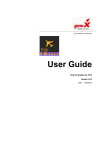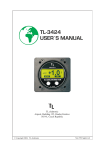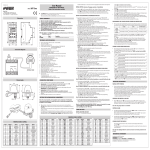Download Fuel Level FL1 ® - Flybox Innovative Avionics
Transcript
FLYBOX ® Flybox ® Fuel Level FL1 Revision#2.0, 28/11/2014 FL1 User’s manual For-firmware version 1.2 Rev. 2.0 Page intentionally left blank SECTIONS MECHANICAL INSTALLATION ELECTRICAL INSTALLATION OPERATING INSTRUCTIONS INSTRUMENT SETTINGS TECHNICAL SPECIFICATIONS FLYBOX® Introduction Thank you for purchasing a Flybox® product. We hope it fully satisfy you and makes your flights pleasant and secure. Developing FL1, our intent was to create a compact and lightweight fuel levels indicator, easy to install and use. SYMBOLS USED IN THE MANUAL NOTE: Used to highlight important informations. CAUTION: Used to warn the user and indicate a potentially hazardous situation or improper use of the product. WARNING: Used to indicate a dangerous situation that can cause personal injury or death if the instruction is disregarded. FL1 - User’s manual Rev. 2.0 FLYBOX ® Important notices & warnings NOTE: Keep this manual in the aircraft. This document must accompany the instrument in the event of change of ownership. NOTE: This device is intended for installation onto non type certified aircraft only, because it has no aviation certifications. Refer to your local aviation authorities to check if this device may be installed in your aircraft. CAUTION: Read entirely this manual before installing the instrument in your aircraft, and follow the installation and operating instructions described here. CAUTION: The pilot must understand the operation of this instrument prior to flight, and must not allow anyone to use it without knowing the operation. Don't use this instrument in flight until you are sure of the correct operating of the same. CAUTION: When the installation is finished you must do a test, prior to flight, switching on all the possible source of electric noise and checking the properly operation of this instrument. CAUTION: The software of this instrument can be subject to change, update, addition or removal of functions, so also the operating mode of the instrument can be subject to change. Always refer to the installation and operating manual updated with the software version used in your instrument. To obtain updated manuals, please visit www.flyboxavionics.it. FL1 - User’s manual Rev. 2.0 Important notices & warnings FLYBOX® WARNING: Do not solely rely on the FL1 to determine the fuel available in the tanks. WARNING: Responsibility for installation lies entirely with the installer. Responsibility for operations lies entirely with the operator. Responsibility for any calibration, settings or any other customization lies with the person performing these operations. IMPORTANT: If you do not agree with the notices above do not install this instrument in your aircraft, but return the product for a refund. Microel s.r.l. reserves the right to change or improve its products. Information in this document is subject to changes without notice. FL1 - User’s manual Rev. 2.0 FLYBOX ® Index INDEX SECTION 1 - Mechanical installation 1.1 - Mechanical installation …….…………………………….. 1.2 - Fuel level sensors installation ..…...………….…………... 8 10 SECTION 2 - Electrical installation 2.1 - Electrical installation …….………..………………….….. 13 SECTION 3 - Operating instructions 3.1 - Minimum settings before first use …….….………..…..… 15 3.2 - Panel indicators & commands .…………………………… 16 3.3 - Use of the instrument .……………………………….…… 17 SECTION 4 - Instrument settings 4.1 - Low fuel warnings menu ….….….….….….…….………. 4.2 - Setup menu ..…….…………………………………….…. 4.3 - Fuel level sensors calibration …….…..…….……………. Calibration tables ………………………….……………. 4.4 - Fuel level sensors checking …………………….………… 20 22 25 30 34 SECTION 5 - Technical specifications …….………….………. 36 Warranty …….………………………..………….……………. 37 FL1 - User’s manual Rev. 2.0 FLYBOX® Mechanical installation SECTION 1 1.1 MECHANICAL INSTALLATION The FL1 fits in a standard 2 ¼” (57 mm) panel cutout; it's recommended to choose a position that permits optimal display visibility.It's furnished with four M4 screws to install it to the panel, if you use other screws consider that the maximum thread length inside the FL1 panel is 15mm (see following picture). 8 FL1 - User’s manual Rev. 2.0 FLYBOX ® Mechanical installation All dimensions are in millimeters. FL1 - User’s manual Rev. 2.0 9 Fuel level sensors installation FLYBOX® 1.2 FUEL LEVEL SENSORS INSTALLATION FL1 has 4 fuel level inputs that can be connected to both resistive sensors (with max resistance of 300 ohm) and capacitive sensors (with output voltage from 0~5 Volt). Resistive sensors can be of two types, both supported by FL1: resistive sensors that increase resistance as you add fuel and resistive sensors that decrease resistance as you add fuel. If you don't know what type of sensors are installed please see chapter 4.4 “Fuel level sensors checkings”. It's also possible to install a mixed type of sensors (i.e. 2 resistive + 2 capacitive). All fuel level sensors connected to FL1 must not be connected to any other instrument. Disconnect any previously used instrument. 10 FL1 - User’s manual Rev. 2.0 FLYBOX ® Fuel level sensors installation NOTE: Make sure that the fuel level sensors are mounted so that all the fuel in the tank can be measured. If the fuel sensor cannot measure completely the fuel in the tank the FL1 will display inaccurate readings. For example (pic.1) if a fuel sensor cannot measure the lowest part of the tank that contains 7 liters, the FL1 will display “0” (zero) for fuel level of 7 liters and below. Another example (pic.2) is if a tank can holds 40 liters of fuel but at 25 liters the fuel is at the top of the sensor, the maximum that FL1 will display is 25 liters. Not measurable Not measurable PIC.1 PIC.2 FL1 - User’s manual Rev. 2.0 11 Fuel level sensors installation FLYBOX® FUEL LEVEL SENSORS CONNECTION: 12 FL1 - User’s manual Rev. 2.0 FLYBOX ® Electrical installation SECTION 2 2.1 ELECTRICAL INSTALLATION On the back of the FL1 there is a 9-pole D-SUB male connector; it is also furnished with the corresponding 9-pole female connector, to be wired as follows: 9-pole female connector, view from wiring side. CAUTION: Fuel level sensors must be connected only to the FL1. It's not possible to connect other instruments to the fuel level sensors. FL1 - User’s manual Rev. 2.0 13 FLYBOX® Electrical installation Connector pinout: 1= +12V Main supply. 2= GND Main supply. 3= Alarm out (300mA max). Connect the load (for example a lamp indicator) between out and +12V. 4= RIGHT tank fuel level sensor input. 5= AUX tank fuel level sensor input. 6= +12V auxiliary backup battery (if present). 7= Audio out for intercom (it's recommended to use shielded cable). 8= LEFT tank fuel level sensor input. 9= MAIN tank fuel level sensor input. NOTE: Insert a 1A circuit breaker or fuse to the power lead. (+12V). Take care to properly insulate any exposed wire, to avoid short circuit between any of the wires. WARNING: Voltage peaks on the supply line that exceeds the operating limits can damage the device. 14 FL1 - User’s manual Rev. 2.0 FLYBOX ® Minimum settings before first use SECTION 3 3.1 MINIMUM SETTINGS BEFORE FIRST USE CAUTION: Before using the FL1 in flight for the first time you must set at least the following parameters (reading the operating instructions in the following pages): ● Set the unit of measure: USgallons or liters (set this before all the other parameters). ● Enable the tanks installed in your aircraft and let disabled all the other tanks. ● Set the fuel sensor type for every tanks (resistive+ / resistive- / capacitive). ● Execute the calibration procedure for all the tanks. FL1 - User’s manual Rev. 2.0 15 Panel indicators & commands FLYBOX® 3.2 PANEL INDICATORS & COMMANDS Reserve LED Alarm LED Knob with pushbutton The knob can be rotated or used as a pushbutton (for example it must be rotated to increment or decrement a value and pushed to confirm). 16 FL1 - User’s manual Rev. 2.0 FLYBOX ® Use of the instrument 3.3 USE OF THE INSTRUMENT At startup the display briefly shows the software version, then it appear the fuel level readings; to see all the available indications rotate the knob. NOTE: The first time you turn on the instrument, the display will shows “NO TANK ENABLED” to indicate that you need to enable and calibrate the tanks as explained in chap. 4.2. The examples below is related to a complete installation with 4 tanks, if your aircraft doesn't have some tanks the indications may differ: “Left” and “Right” tanks indications “Main” and “Aux” tanks indications FL1 - User’s manual Rev. 2.0 17 FLYBOX® Use of the instrument Total fuel quantity available: it's the sum of all the fuel available in the single tank. If only one tank is installed this indication is not present. When the fuel level of a single tank drops below the relative reserve setpoint (see chapter 4.1 “Low Fuel warnings” → Left/Right/Main/Aux t. reserve), the FL1 activate an alarm warning in this way: ● The FL1 automatically switch to the page of the tank that went into reserve. ● The number that indicate the remaining quantity of the tank will blink. ● The red led will blink. ● The audio out and the alarm out will activate. To reset the alarm condition press the knob. Note that the tank indication will continue to blink as far as the reserve condition remain, while all the other alarm indications will be reset (the led stop blinking and the audio out is muted). When the total fuel quantity drops below the reserve setpoint (see chapter 4.1, “Tot reserve”), the FL1 activate an alarm warning in the same way explained for the single tank and will also activate the yellow led for reserve indication. 18 FL1 - User’s manual Rev. 2.0 FLYBOX ® Use of the instrument If only one tank is installed the total indication is not present and the yellow led will activate when the fuel level drops below the setpoint for that single tank. FL1 - User’s manual Rev. 2.0 19 FLYBOX® Low fuel warnings (Main menu) SEZIONE 4 4.1 LOW FUEL WARNINGS (MAIN MENU) To enter in the low fuel warnings menu press the knob for at least one second; the menu is divided in two pages. Rotate the knob to scroll from first to second page. To modify a menu item, select it and click the knob, then rotate the knob to change the value click again to confirm and store the new value. Main menu - page 1 Main menu - page 2 Done: exit from the main menu and return to the fuel readings screen. Left t. reserve: Set the fuel quantity for the LEFT tank fuel warning: when the fuel remaining reaches this setpoint the FL1 activate an alarm (Range 0~50, to disable this function set the value to zero). Right t. reserve: Set the fuel quantity for the RIGHT tank fuel warning: when the fuel remaining reaches this setpoint the FL1 activate an alarm (Range 0~50, to disable this function set the value to zero). 20 FL1 - User’s manual Rev. 2.0 FLYBOX ® Low fuel warnings (Main menu) Main t. reserve: Set the fuel quantity for the MAIN tank fuel warning: when the fuel remaining reaches this setpoint the FL1 activate an alarm (Range 0~50, to disable this function set the value to zero). Aux t. reserve: Set the fuel quantity for the AUX tank fuel warning: when the fuel remaining reaches this setpoint the FL1 activate an alarm (Range 0~50, to disable this function set the value to zero). Tot reserve: Set the fuel quantity for the reserve fuel warning: when the total fuel remaining reaches this setpoint the FL1 activate an alarm. The total quantity is intended as the sum of all the fuel available in the single tanks (Range 0~200, to disable this function set the value to zero). NOTE: In case of only one tank installed, this function is not enabled. Setup: enter the setup menu (see next chapter). FL1 - User’s manual Rev. 2.0 21 FLYBOX® Setup menu 4.2 SETUP MENU Setup menu - page 1 Setup menu - page 2 Done: exit from the setup menu. Contrast: adjust the LCD contrast. Audio volume: Adjust the volume for the audio out (min=0 max=7). Sensor filter: To remove fluctuation or jump in the fuel level readings increase this value; viceversa decrease the value if the fuel level display update is too slow (Range 1~200, default = 50). Left t. sensor: Set the fuel level sensor type installed in the LEFT tank: ● “RES+” for resistive fuel sensors that increase resistance as you add fuel. ● “RES-” for resistive fuel sensors that decrease resistance as you add fuel. If you don't know what type of sensors are installed please see chapter 4.4 “Fuel level sensors checkings” ● “CAP” for capacitive fuel sensors. 22 FL1 - User’s manual Rev. 2.0 FLYBOX ® Setup menu Right t. sensor: Set the fuel level sensor type installed in the RIGHT tank. Main t. sensor: Set the fuel level sensor type installed in the MAIN tank. Aux t. sensor: Set the fuel level sensor type installed in the AUX tank. Setup menu - page 3 Left tank: Set “YES” if the LEFT tank fuel level sensor are installed and connected to FL1, set “NO” if not installed or not used. Right tank: Set “YES” if the RIGHT tank fuel level sensor are installed and connected to FL1, set “NO” if not installed or not used. Main tank: Set “YES” if the MAIN tank fuel level sensor are installed and connected to FL1, set “NO” if not installed or not used. Aux tank: Set “YES” if the AUX tank fuel level sensor are installed and connected to FL1, set “NO” if not installed or not used. FL1 - User’s manual Rev. 2.0 23 FLYBOX® Setup menu Setup menu - page 4 Setup menu - page 5 Left/Right/Main/Aux t. calibration: Calibrate the fuel tanks (see next chapter). Calib. step: Set the fuel quantity to add at each calibration step (see next chapter). Range in liters: 1~5 - Range in Gallons: 0.1~1.3. Fuel unit: Set the unit of measure in liters (Lt) or US Gallons (UsG). Min mV step: Minimum thresold to detect fuel sensors movement (default = 20, don't modify this value). 24 FL1 - User’s manual Rev. 2.0 FLYBOX ® Fuel level sensors calibration 4.3 FUEL LEVEL SENSORS CALIBRATION Before using the FL1 it's necessary to calibrate all the aircraft fuel tanks, following the procedure explained in this chapter. The calibration is divided in more calibration steps, in each step you will fill the tanks with predetermined fuel quantity. The calibration end when the tank is completely filled. It's possible to choose the fuel quantity to add at each calibration step (see “Calib. step” parameter in the setup menu), choose a proper value considering the tank capacity and how many calibration step you want to execute. For example with a 40 liters tank and “Calib. step” set to 2 it's required 40 / 2 = 20 calibration steps. The maximum number of calibration steps is 50. The “Calib. step” parameter is used for all the 4 tanks calibrations, dont't modify it once you have choosed a value. Begin calibration: choose the tank to calibrate and select the relative item in the setup menu (Left t. calibration/Right t. calibration/Main t. calibration/Aux t. calibration). FL1 - User’s manual Rev. 2.0 25 Fuel level sensors calibration FLYBOX® To enter in the calibration press the knob for at least 3 seconds until the display shows this screen (in the example that follow the unit of measure are set to liters, the “Calib.step” is set to 5 and the tank choosed for calibration is the LEFT): On this screen the following indications are displayed: ● The tank currently calibrating (1). ● The calibration step that need to be executed (2). ● The electrical output ot the fuel level sensor (3). ● “DONE”: select it and press the knob to go to the next calibration step (4). ● The fuel quantity already added to the tank at this point of calibration (5). ● “END CAL”: select it and press the knob to end the calibration (6). 26 FL1 - User’s manual Rev. 2.0 FLYBOX ® Fuel level sensors calibration NOTE: Before executing the following procedure prepare the aircraft with a normal angle of attack and mantain it for all the calibration duration. Use the tables at the bottom of this chapter to annotate the value of each calibration steps. ● Step #1: Drain the tank such that only the fuel unusable remain in the tank. ● Step #2: Wait until the indication (3) is stable and click on “DONE”. ● Step #3: Add to the tank the indicated fuel quantity (it's the same quantity choosed with the “Calib. step” parameter), on this example it's required to add 5 liters of fuel: NOTE: It's important that the fuel quantity is exactly measured, to reach the maximum accuracy in the calibration. FL1 - User’s manual Rev. 2.0 27 Fuel level sensors calibration FLYBOX® ● Step #4: Verify that the indication (3) is changed (wait until it is stable if necessary), annotate that value on the table and click on “DONE”. ● Next steps: repeat step #3 and step #4 until tank is completely filled. ● When the tank is filled: click on “DONE” to confirm the last calibration step and then click on “END CAL” to end the calibration. If you wish to know the tank capacity read the indication (5) before clicking on “END CAL”. NOTE: A common problem for many fuel level sensors is that they can't completely measure the tank capacity, so one or both of this conditions can occur (see also chapter 1.2 “Fuel level sensors installation”): - As you add fuel to an empty tank it takes a certain amount of fuel before the fuel sensor start to move from the bottom. - As you drain fuel to a filled tank it takes a certain amount of fuel before the fuel sensor start to move from the top. 28 FL1 - User’s manual Rev. 2.0 FLYBOX ® Fuel level sensors calibration If one of this conditions occur during calibration the FL1 notice that the fuel sensor doesn't produce an electrical change and ask the user if fuel was already added for that calibration step: If you are sure to have already added the fuel click on “YES” otherwise click on “NO” to go back to previous calibration step. FL1 - User’s manual Rev. 2.0 29 FLYBOX® Calibration tables CALIBRATION TABLE FOR LEFT TANK: mV of value (3) STEP # 30 STEP # 1 26 2 27 3 28 4 29 5 30 6 31 7 32 8 33 9 34 10 35 11 36 12 37 13 38 14 39 15 40 16 41 17 42 18 43 19 44 20 45 21 46 22 47 23 48 24 49 25 50 FL1 - User’s manual Rev. 2.0 mV of value (3) FLYBOX ® Calibration tables CALIBRATION TABLE FOR RIGHT TANK: mV of value (3) STEP # STEP # 1 26 2 27 3 28 4 29 5 30 6 31 7 32 8 33 9 34 10 35 11 36 12 37 13 38 14 39 15 40 16 41 17 42 18 43 19 44 20 45 21 46 22 47 23 48 24 49 25 50 FL1 - User’s manual Rev. 2.0 mV of value (3) 31 FLYBOX® Calibration tables CALIBRATION TABLE FOR MAIN TANK: mV of value (3) STEP # 32 STEP # 1 26 2 27 3 28 4 29 5 30 6 31 7 32 8 33 9 34 10 35 11 36 12 37 13 38 14 39 15 40 16 41 17 42 18 43 19 44 20 45 21 46 22 47 23 48 24 49 25 50 FL1 - User’s manual Rev. 2.0 mV of value (3) FLYBOX ® Calibration tables CALIBRATION TABLE FOR AUX TANK: mV of value (3) STEP # STEP # 1 26 2 27 3 28 4 29 5 30 6 31 7 32 8 33 9 34 10 35 11 36 12 37 13 38 14 39 15 40 16 41 17 42 18 43 19 44 20 45 21 46 22 47 23 48 24 49 25 50 FL1 - User’s manual Rev. 2.0 mV of value (3) 33 Fuel level sensors checkings FLYBOX® 4.4 FUEL LEVEL SENSORS CHECKINGS To setup correctly the FL1 you need to know what type of fuel level sensors are installed in your aicraft. The resistive sensors can be of two types: ● Sensors that increase resistance as the fuel level increase. ● Sensors that decrease resistance as the fuel level increase. If you don't know what type of resistive sensors are installed in your aircraft follow this procedure: ● Empty the tank that you want to check. ● On the FL1 enter in the calibration for that tank (from the setup menu press the knob for 3 seconds on “Left t. calibration”, “Right t. calibration”, “Main t. calibration” or “Aux t. calibration”). ● From the screen that appear annotate the numerical value indicated in picture: 34 FL1 - User’s manual Rev. 2.0 FLYBOX ® Fuel level sensors checkings ● Add a certain amount of fuel to the tank and check if the numerical indication increase or decrease: if increase then the sensors installed increase the resistance as you add fuel (RES+), if decrease the sensors decrease the resistance as you add fuel (RES-). To exit from the calibration screen turn off the FL1 or click on “END CAL”. Repeat the procedure for any other unknown sensors installed. FL1 - User’s manual Rev. 2.0 35 Technical specifications FLYBOX® SECTION 5 5.1 TECHNICAL SPECIFICATIONS ● Graphic LCD with backlight and coated glass, dimensions 29x18mm. ● Standard mounting 2 1/4” (57mm). ● Anodized aluminium case. ● Dimensions: 60 x 60 x 40 mm. ● Weight: 140g. ● 4 fuel level sensors input for resistive (300 ohm max) or capacitive (0~5 Volt) sensors. ● Supply voltage: 12 ~ 20 V=. ● Supply current: 60mA. ● Intercom audio output (2Vpp @ 10Kohm). ● Open-collector alarm output (max 300mA, active low). ● Operating temperature range: -10 ~ +70°C. ● Humidity: 90% max (without condensation). 36 FL1 - User’s manual Rev. 2.0 FLYBOX ® WARRANTY: This product is warranted to be free from defects for a period of 12 months from the user invoice date. The warranty only cover the manufacture's defects; shall not apply to product that has been improper installed, misused or incorrect maintenance, repaired or altered by non-qualified person. Date 05/2009 09/2010 11/2014 Revision 10 11 20 Description First release Updated installation notes Layout update WARNING: All photos, data, drawings, instruments layouts, technical solutions and data representation you find in this document or watching at FLYBOX® instruments working and/or you can access by means of any other media, including web sites, are sole property of MICROEL s.r.l., cannot be copied or imitate without a written permission of MICROEL s.r.l. itself and are protected by law, even by means of extended international copyright and/or specific patents deposited. Any infringement of this statement and of MICROEL s.r.l. intellectual property will be prosecuted. ©2014 Microel s.r.l. – all rights reserved. FL1 - User’s manual Rev. 2.0 37 Page intentionally left blank Page intentionally left blank MICROEL s.r.l. Via Mortara 192-194 27038 Robbio (PV) - ITALY Tel +39-0384-670602 - Fax +39-0384-671830 www.flyboxavionics.it