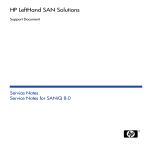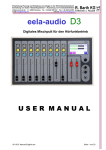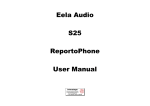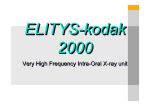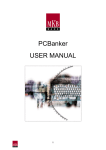Download Eela EA946 manual - fra www.interstage.dk
Transcript
USER MANUAL EA 946 MODULATION GUARD Manufacturer: EELA AUDIO Parmentierweg 3 5657 EH EINDHOVEN The Netherlands Tel: +31-40-251 04 84 Fax: +31-40-257 04 82 Internet: www.eela.nl Dealer: interstage Phistersvej 31, 2900 Hellerup, Danmark Telefon 3946 0000, fax 3946 0040 www.interstage.dk - pro audio with a smile EA 946 MODULATION GUARD VERSION 2.10; INSTRUCTIONS FOR USE Table of contents: FUNCTION: ............................................................................................................................. 3 FEATURES: ............................................................................................................................ 3 INSTALLATION: ..................................................................................................................... 4 INSTALL THE WINDOWS SOFTWARE :.......................................................................... 5 REMOVE THE WINDOWS SOFTWARE : ......................................................................... 6 MAKING PRESETS: .............................................................................................................. 7 SOFTWARE SETTINGS/ITEMS. ......................................................................................... 8 FUNCTION BUTTONS. .......................................................................................................11 OPERATIONAL PRINCIPLE: ............................................................................................12 REMOTE: ANSWERING A SERVICE CALL COMING FROM THE EA946 : ...........14 CONNECTIONS: ..................................................................................................................16 EELA AUDIO Parmentierweg 3 5657 EH EINDHOVEN THE NETHERLANDS Page 2 EA 946 MODULATION GUARD VERSION 2.10; INSTRUCTIONS FOR USE FUNCTION: The EA946 is meant to monitor the signal going to the transmitter to detect silence in case of a failure in the audio feed. There is also an external fault-detect input available on the EA946 by means of a DC (optocoupler) input, which can e.g. monitor a fault signal output of the transmitter (“no carrier”). When a fault occurs and the preset ‘ActionTime’ has passed, the EA946 shall try to contact 1 out of 5 programmed telephone numbers and the AUX-SOURCE will be activated and routed to the transmitter. After the telephone connection has been established, the called person (service engineer) can control the unit by means of his dial pad (DTMF) to select monitoring the STUDIO signal or the AUX source signal, START or STOP the AUXsource and change over the transmitter routing relay from STUDIO to AUX-source. FEATURES: - Detection at AUDIO failure and at activating an external optocoupler input. - Acoustic pre-alarm by means of built-in buzzer. - 4 preset "No-Audio" detect levels . - Unit identification. - To be configured over external PC with included Windows 95-PC program. - 5 programmable service telephone numbers. - Settings are being stored in a non-volatile re-programmable EEPROM memory. - Built-in Dialler. - Connection to Telephone lines only over officially approved Telephone line interface such as the EA815/1 (Telecom approved) or over PABX. - DTMF remote control possibility (monitoring, start & stop external AUX source, transmitter routing change over and reset). - 5 Status led's. - Start/Stop optocoupler outputs. - Remote alarm (optocoupler) output. - External alarm (optocoupler) input. EELA AUDIO Parmentierweg 3 5657 EH EINDHOVEN THE NETHERLANDS Page 3 EA 946 MODULATION GUARD VERSION 2.10; INSTRUCTIONS FOR USE INSTALLATION: STEP 1: Connect the outputs (L/R) of the studio desk or the studio's output router (what usually goes to the transmitter) to the inputs (L/R) at the back of the EA946 marked "STUDIO". STEP 2: Connect the audio signal (L/R) coming from the AUX-source to the inputs (L/R) marked "EXT". STEP 3: Connect the outputs of the unit marked "OUT" (L/R) to the inputs of the transmitter or the line feeding the transmitter. REMARK: Make sure you do not reverse the LEFT and the RIGHT signals! STEP 4: Connect the START and STOP control outputs to the remote control inputs of the AUX-source. The START and STOP outputs can be found on the 9 pin D-sub connector marked "CTL_out" at the back of the EA946. Please note the polarity of these optocoupler outputs. STEP 5: Connect a line coming from a home exchange or PABX to the socket marked MONITOR I/O. If you want to use a direct outside line you have to use an officially approved Telephone line interface, such as the EELA AUDIO EA815/1 PTT approved TELEPHONE HYBRID. This can be connected with the -for this purpose dedicated- 9 pin D-sub connector marked 'HYBRID I/O' of the EA946 by means of a full wired 1 to 1 D-sub cable. STEP 6: Connect a RS232 cable between the RS232 port of an IBM-compatible computer and the 9 pin D-sub connector marked "PC_port" of the EA946. STEP 7: Connect the 5 pin DIN connector of the Mains adaptor included in the delivery to the connector on the unit marked "POWER". Before you plug the MAINS adaptor in the socket, make sure the delivered MAINS adapter is suitable for your local MAINS Voltage and Frequency. Now connect the MAINS power supply to the MAINS voltage. The ON-led at the front of the EA946 will light up to show the unit is in operation, and after 3 seconds the internal buzzer will give a short beep to confirm the start up procedure has been successful. STEP 8: Now install the Windows modulation guard programme in the way it is described in the next chapter. STEP 9: Set the EA946 in such a way as described in the chapter “making presets”. The EA946 is now ready for use. EELA AUDIO Parmentierweg 3 5657 EH EINDHOVEN THE NETHERLANDS Page 4 EA 946 MODULATION GUARD VERSION 2.10; INSTRUCTIONS FOR USE INSTALL THE WINDOWS SOFTWARE : Before the EA946 can be put into operation, the most suitable setup has to be programmed. For this, the Windows setup programme, delivered with the unit has to be installed on a PC first. The easiest way to install the Windows “modulation guard programme” is by following these instructions: n n n n Put the floppy disk with the installation programme in the floppydrive. Click on the Windows Start button in the lower lefthand side on the screen. Click on “Run”. Type in <Drive>:\Setup.exe , in which the drive in most cases will be Drive A . The installation progresses via the so-called “wizard”, where after the Welcoming, the user name and company name has to be filled in, the directory and map name can be entered where the Windows modulation guard programme has to be installed, and where a confirmation is asked to allow the system to start the installation. Then the installation begins; the progress of the installation can be followed by means of the progress bars. EELA AUDIO Parmentierweg 3 5657 EH EINDHOVEN THE NETHERLANDS Page 5 EA 946 MODULATION GUARD VERSION 2.10; INSTRUCTIONS FOR USE REMOVE THE WINDOWS SOFTWARE : If you want to remove the Windows programme from the harddisk, the best way to proceed is to follow these instructions: n n n n n n n Click on the Windows Start button on the lower lefthand side of the screen. Click on Settings. Click on Control panel. Double-click on Add/Remove programs. Select ‘Modulation Guard’ in the list. Click on Add/Remove. Click on ‘Yes’ at the question if you really want to remove from the system. The Windows modulation guard programme is now removed from your system on a safe and correct way. EELA AUDIO Parmentierweg 3 5657 EH EINDHOVEN THE NETHERLANDS Page 6 EA 946 MODULATION GUARD VERSION 2.10; INSTRUCTIONS FOR USE MAKING PRESETS: Before the EA946 can be operational, the PC and the enclosed PC configuration programme must be used to enter the service telephone numbers. With this programme it is also possible to set the detect level threshold and determine the behaviour of the START & STOP outputs. If the program is started it will give the screen layout as shown below. GENERAL. If you do not have a mouse connected to the PC, you can use the keys TAB to jump forwards and <shift>TAB to jump backwards to select the right box. Items which have a letter underlined can be quickly activated by simultanous pressing the <ALT> key and that underlined letter in the requested function. These are the so-called hot-keys. When you have the posibility of using a mouse, everything can be selected or changed by using the left or right mouse button. EELA AUDIO Parmentierweg 3 5657 EH EINDHOVEN THE NETHERLANDS Page 7 EA 946 MODULATION GUARD VERSION 2.10; INSTRUCTIONS FOR USE SOFTWARE SETTINGS/ITEMS. Functional options: In the Error detection box you can determine on which fault situations the EA946 should react. With Audio error selected, you want the EA946 to react when the level of the audio signal comes below a selected minimum level. The External input can be used for two different facilities, e.g. Extern Error detect and Inhibit unit. When selecting the external input to become ‘Inhibit unit’ control, this input can be used to disable the guarding function of the unit e.g. by a time-clock. When this external input is set to have an external ‘Error detect’ function, this control input can be used to activate the alarm as if there was no audio present e.g. to be connected to the ‘no carrier’ output of a transmitter. When the external input is not used, we recommend to select the ‘No function’ possibility. Unit : In the ‘Unit’ box you can set the unit number. The unit number is in case of an alarm sent over the telephone line by a coresponding amount of DTMF tones at the beginning of the telephone connection. The amount of tones allows you to tell the differrence between units when more modulation guards are in use. Detection Level: Here you can select out of 4 levels (threshold) of input level at which the EA946 should come into operation. Ext (Source) Control: The character of the control output used as START & STOP signals can be set to be either PULSE or CONTINUOUS closing contacts. Miscellaneous: In the miscellaneous box you can set if the internal buzzer should operate in an ALARM situation. Also you have to set if in an ALARM situation the audio feed to the transmitter has to be automatically diverted to the other AUX source or not. AlarmTime: To prevent the unit from reacting on any pause in the broadcasted signal a certain period can be set for a "silence" to be allowed before the system comes into operation after detecting a "ERROR". The time can be anywhere between 5 and 255 seconds. You can make a selection by clicking on the arrow pointing downwards and selecting the required setting from the list which appeares. The EA946 starts count-down to the Alarm time when a fault occurs. If this occurring (intermitting)fault disappeares before the Alarm-time has passed, the countdown at the next occurring fault will start from scratch. ActionTime: In the Action time box a time has to be set to determine with what delay after the Alarm-time the EA946 sends out the service calls after an ‘ERROR’ has occurred. The time can be anywhere between 5 and 255 seconds. You can make a selection by clicking on the arrow pointing downwards and selecting the required setting from the list which appeares. The elapsed time before the service call goes out by the EA946 thus equals the Alarm Time + Action Time. EELA AUDIO Parmentierweg 3 5657 EH EINDHOVEN THE NETHERLANDS Page 8 EA 946 MODULATION GUARD VERSION 2.10; INSTRUCTIONS FOR USE Dial interval: In the Dial interval box a time can be set to determine the time the unit will keep on ringing one telephone number before, when not answered, going on to the next. The time can be anywhere between 30 and 120 seconds. You can make a selection by clicking on the arrow pointing downwards and selecting the required setting from the list which appeares. Telephone numbers: The 5 telephone numbers have to be selected here, which will be tried by the EA946 in sequence after the ActionTime has passed in an ERROR situation. The sequence in which the numbers are dailed is from top to bottom. If you go for ‘select’ in the Telephone number box a screen will appear as below: Within this screen the telephone numbers can be selected and the list can be updated. This list can also have more then the 7 telephone numbers in the example so a wider selection can be made. EELA AUDIO Parmentierweg 3 5657 EH EINDHOVEN THE NETHERLANDS Page 9 EA 946 MODULATION GUARD VERSION 2.10; INSTRUCTIONS FOR USE Adding a telephone number: By selecting ‘Add’, a new telephone number can be added to the list, which can be used later. A name as well as a telphone number has to be inserted; the OK-button will not be active until the data is complete. After entering a name the TAB key can be used to jump to the field for entering the telephone number. The entry can be confirmed with the OK or the <enter> key. A name automatically is limited to 20 characters, a telephone number is limited to 20 digits including the wait signs. A '-' sign or a ‘+’ sign will cause a break of approx. .5 seconds to wait for e.g. call progress tones if the EA946 is connected through a home-exchange. The EA946 can only make dial-up connections using the TONE (DTMF) mode. Removing a telephone number: You can remove a telephone number from the list shown by first selecting the number to be deleted and then selecting the ‘Remove’-button. Selecting a telephone number from the list: A telephone number can be added to the Phonenumbers list, by first selecting the number you want to add and then selecting the OK-button. The number selected will be inserted on the position in the Phone list box where you have did ‘select’. Not all 5 numbers have to be enterred. If e.g. only 2 numbers are used, the EA946 will, because of the lack of a third possibility, automatically return to dialling the first number when a connection has not been established before that time. EELA AUDIO Parmentierweg 3 5657 EH EINDHOVEN THE NETHERLANDS Page 10 EA 946 MODULATION GUARD VERSION 2.10; INSTRUCTIONS FOR USE FUNCTION BUTTONS. Upload: With this feature, it is possible to send the settings made in the configuration programme to the EA946. A progress bar (as shown below) displays the progressing of the upload procedure. After uploading, the Windows programme checks if the data which has been sent to the EA946 arrived well. The progreesing of this check is also dispalyed by means of a progress bar. If the check is completed, the result is being displayed for 2 seconds to the user. The two possible messages are as follows. Download: This feature allows you to get the settings of the EA946 back to the windows programme. In this way you can check how the EA946 was set, or make quick changes on an existing configuration. The progressing of the download procedure is shown in the same way as with the upload procedure by means of a progress bar. Also is the data verified after downloading and the result shown in the same way as in the upload procedure. ? Help: This function shows the Help file , which gives a short explanation about the programme. Cancel: By means of Cancel you can leave the programme without saving the settings which have been made or changed to the Harddisk. OK: By selecting Ok you can leave the programme in a way that also the settings are saved on the Harddisk . EELA AUDIO Parmentierweg 3 5657 EH EINDHOVEN THE NETHERLANDS Page 11 EA 946 MODULATION GUARD VERSION 2.10; INSTRUCTIONS FOR USE OPERATIONAL PRINCIPLE: After the downloading has been successful, or after the RESET switch is pressed, the EA946 automatically comes into operational (guard) mode. The AUDIO-signal and the external (if “error detect” function is activated) control input are being monitored. - The green LED "AUDIO present" indicates there is a signal present on the "STUDIO" input which is above the programmed minimum level. If for some reason the signal should drop below this minimum the LED "AUDIO present" will go out and the LED "AUDIO ERROR" will flash. This flashing means there is an error detected but the EA946 will not yet take any action. - If the external ERROR input is activated the LED "EXT ERROR" will start flashing. Also in this case the flashing means that there is an external error detected but the EA946 will not yet take any action. If the studio signal remains below the preset level, or the external error input is activated, longer then the preset "AlarmTime" the internal buzzer will give (when enabled) a warning sign. - If during the "ActionTime" the studio signal has not returned above the preset minimum level the LED "AUDIO ERROR" shall be lit permanently and the AUX-source will be activated and routed to the transmitter (if the option ‘Audio error’ was enabled in the Error detection box of the configuration program). - If during the "ActionTime" the external input still is active, the LED "EXT ERROR" shall be lit permanently and the AUX-source will be activated and routed to the transmitter (if the option ‘Error detect’ is selected in the ‘External input function’ box of the configuration program). The LED "BACKUP" indicates the AUX-source is active and routed to the transmitter. In both cases the EA946 will, after the "ActionTime" has past, try to make contact with any of the (max.) 5 preprogrammed service telephone numbers. The LED "DIAL" will now flash as a sign the EA946 is dialling out trying to make a connection. This "DIAL" LED will be lit constantly if a connection has been established. An external alarm OUTPUT is available to activate at this stage an external warning sign. It is activated when an error occurs and the Alarmtime has passed. It is deactivated again when the ActionTime has passed. EELA AUDIO Parmentierweg 3 5657 EH EINDHOVEN THE NETHERLANDS Page 12 EA 946 MODULATION GUARD VERSION 2.10; INSTRUCTIONS FOR USE The EA946 returns to its normal monitoring mode if the studio signal returns (or the external error input is not active) before the "ActionTime" has past, the flashing LED "AUDIO ERROR" (and/or LED "EXT ERROR") will go out; the buzzing will also stop. If the EA946 has to return to its normal monitoring mode after the "ActionTime" has past this can only be done by determining what has caused the unit to become active (no audio or external, indicated by LED's), first take away this cause (LED's go out) and RESET the unit by pressing the "RESET" button on the front panel of the unit or by means of the reset possibility over the telephone line. The external control input can also be used to disable the guard function of the unit. By applying a voltage on this optoisolator input the unit interrupts its function e.g. by a clock to monitor only certain airtime. For this application of the control input the function of this input has to be set to “Inhibit Unit” in the configuration programme. EELA AUDIO Parmentierweg 3 5657 EH EINDHOVEN THE NETHERLANDS Page 13 EA 946 MODULATION GUARD VERSION 2.10; INSTRUCTIONS FOR USE REMOTE: ANSWERING A SERVICE CALL COMING FROM THE EA946 : Always make sure the persons who could expect a service call from the EA946 know of this possibility, can recognise such a service call and know how to answer or operate in this case ! Answering a service call and remote control of the unit is only possible with a telephone which can give tone-dialling (DTMF tone supported). After a fault has been detected for a period of time longer then the "ActionTime", the EA946 starts dialling the first of the (max.) 5 preprogrammed service telephone numbers. If there is no answer within the set ‘Dial interval time’, it tries the second number in the list. The EA946 keeps dialling the numbers in the list until any of the calls is being answered. A service call coming from the EA946 can be recognised by an intermitting tone (DTMF "1") seperated by a approx. 1 sec. break. The amount of sequential DTMF tones is equal to the identification number set. This should be answered by pressing any key on the telephone dial pad. If the EA946 has accepted the tone-command, the intermitting tone which could be heard stops and now the service call is answered. You should try to send the command tone in the off-time of the receiving intermitting tone coming from the EA946 . If the intermitting tone doesn't stop, then try to press a key again. After the call has been answered in the correct way, the EA946 can then be controlled remotely in listening to the connected audio sources, rerouting any of these signals to the transmitter, controlling the AUX-source machine and even force a reset. EELA AUDIO Parmentierweg 3 5657 EH EINDHOVEN THE NETHERLANDS Page 14 EA 946 MODULATION GUARD VERSION 2.10; INSTRUCTIONS FOR USE REMOTE CONTROL BY MEANS OF THE TELEPHONE DIAL PAD: The control commands are existing of a figure (DTMF tone) and have to be preceded by a '*'. The layout and the functions are as follows; * 3 monitoring AUX source. • * 1 monitoring studio. * 6 Transmitter line routed to AUX • * 4 Transmitter line routed to studio. source. * 9 Stop AUX source. • * 7 Start AUX source. * # Break the connection and reset of EA946 when remotely is determined that error • is corrected. • * 0 Break the connection without reset of EA946; Reset then has to be perfomed manual in the studio after error is corrected. EXAMPLE: The AUX source can be monitored by pressing '* 3' and then, if necessary the AUX source can be started with '* 7' and/or stopped with '* 9'. The studiosignal can be monitored by pressing '* 1'. After checking the available audio sources, you can select the source feeding the transmitter. By pressing '* 4' the signal coming from the studio is routed to the transmitter and by pressing '* 6' the AUX-source is routed to the transmitter. After it has been determined what is the best signal to be transmitted, you can disconnect in 2 different ways: e.g by pressing ‘* #’ or pressing ‘* 0’. By pressing ‘* #’ this will reset the EA946, the line will be disconnected and the unit will resume its guarding function. The line can also be disconnected by pressing ‘* 0’ in which case the EA946 wil not reset but will stay e.g. routed to the AUX source and waiting for a manual reset after the error is corrected. EELA AUDIO Parmentierweg 3 5657 EH EINDHOVEN THE NETHERLANDS Page 15 EA 946 MODULATION GUARD VERSION 2.10; INSTRUCTIONS FOR USE CONNECTIONS: Front view EA946 Rear view EA946 Power Connection for MAINS Adaptor 5 pin DIN Female Hybrid I/O Connection for EA815/1 PTT approved hybrid. 9 pin D-sub Female Monitor I/O Connecting telephone extension (home exchange). connector 1 = not connected 3 pin XLR Female 2 = tel-a wire 3 = tel-b wire RS-232 Connection for PC connector 1 = not connected 9 pin D-sub Female 2 = Rx (is TX from computer) 3 = Tx ( not used) 4-9 = not connected EELA AUDIO Parmentierweg 3 5657 EH EINDHOVEN THE NETHERLANDS Page 16 EA 946 MODULATION GUARD VERSION 2.10; INSTRUCTIONS FOR USE Control Connections for control external AUX source. connector 1 = gnd 9 pin D-sub Female 2 = start (+) 3 = stop (+) 4 = alarm (+) 5 = extern error (+) 6 = start (-) 7 = stop (-) 8 = alarm (-) 9 = extern error (-) Ext L & R Connection from EXTernal AUX source. connectors 1 = gnd 3 pin XLR Female 2 = signal (+) 3 = signal (-) Studio L & R Connection from STUDIO connectors 1 = gnd 3 pin XLR Female 2 = signal (+) 3 = signal (-) Out L & R Connection to Transmitter connectors 1 = gnd 3 pin XLR Male 2 = signal (+) 3 = signal (-) EELA AUDIO Parmentierweg 3 5657 EH EINDHOVEN THE NETHERLANDS Page 17 EA 946 MODULATION GUARD VERSION 2.10; INSTRUCTIONS FOR USE REMARK; CHANGING EXISTING HARDWARE: This 2.10 version software can only be used in conjunction with firmware version of the PC board of 1686.3 or higher. It is possible to make hardware modifications so firmware PC board version 1686.2 can be used. For this, contact your supplier. Lower versions firmware are not supported with this version software to update it to the same facilities. EELA AUDIO Parmentierweg 3 5657 EH EINDHOVEN THE NETHERLANDS interstage Phistersvej 31, 2900 Hellerup, Danmark Telefon 3946 0000, fax 3946 0040 www.interstage.dk - pro audio with a smile Page 18