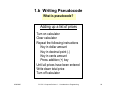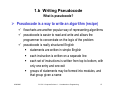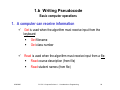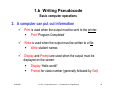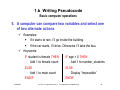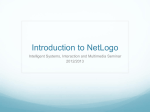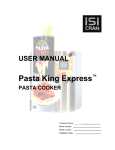Download 1. Introduction to Programming
Transcript
Computer Science I CS 135 1. Introduction to Programming René Doursat Department of Computer Science & Engineering University of Nevada, Reno Fall 2005 Computer Science I CS 135 0. Course Presentation 1. Introduction to Programming 2. Functions I: Passing by Value 3. File Input/Output 4. Predefined Functions 5. If and Switch Controls 6. While and For Loops 7. Functions II: Passing by Reference 8. 1-D and 2-D Arrays 8/29/2005 CS 135 - Computer Science I - 1. Introduction to Programming 2 Computer Science I CS 135 1. Introduction to Programming a. How to Develop a Program b. Writing Pseudocode c. First Elements of C++ d. Looking Under the Hood 8/29/2005 CS 135 - Computer Science I - 1. Introduction to Programming 3 Computer Science I CS 135 1. Introduction to Programming a. How to Develop a Program 9 A program is like a recipe 9 Steps in program development 9 Procedural programming b. Writing Pseudocode c. First Elements of C++ d. Looking Under the Hood 8/29/2005 CS 135 - Computer Science I - 1. Introduction to Programming 4 1.a How to Develop a Program A program is like a recipe Pasta for six – boil 1 quart salty water – stir in the pasta – cook on medium until “al dente” – serve 8/29/2005 CS 135 - Computer Science I - 1. Introduction to Programming 5 1.a How to Develop a Program A program is like a recipe ¾ What is programming? 9 programming can be defined as the development of a solution to an identified problem, and the setting up of a related series of instructions that will produce the desired results 9 generally, programming is the construction of an algorithm 8/29/2005 CS 135 - Computer Science I - 1. Introduction to Programming 6 1.a How to Develop a Program A program is like a recipe ¾ What is an algorithm? 9 informally, a general method for solving a problem, such as a recipe 9 formally, a set of precise steps that describe exactly the tasks to be performed and in which order 9 an algorithm must be precise and unambiguous give the correct solution in all cases eventually end 9 an algorithm frequently involves repetition of an operation 8/29/2005 CS 135 - Computer Science I - 1. Introduction to Programming 7 1.a How to Develop a Program Steps in program development ¾ Seven basic steps in the development of a program 1. define the problem 2. outline the solution 3. develop the outline into an algorithm 4. test the algorithm for correctness 5. code the algorithm into a specific prog. language 6. run the program on the computer 7. document and maintain the program 8/29/2005 CS 135 - Computer Science I - 1. Introduction to Programming 8 1.a How to Develop a Program Steps in program development 1. Define the problem 9 to help with initial analysis, the problem should be divided into three separate components: 8/29/2005 the inputs the outputs the processing steps to produce the required outputs from the inputs CS 135 - Computer Science I - 1. Introduction to Programming 9 1.a How to Develop a Program Steps in program development 1. Define the problem inputs 8/29/2005 processing steps CS 135 - Computer Science I - 1. Introduction to Programming outputs 10 1.a How to Develop a Program Steps in program development ¾ Example: find the average of three numbers 9 what are the inputs and outputs? number1 number2 ?? number3 8/29/2005 processing steps CS 135 - Computer Science I - 1. Introduction to Programming average ?? 11 1.a How to Develop a Program Steps in program development 2. Outline the solution 9 decompose the problem in smaller elements and produce a rough draft of the solution: 8/29/2005 the major processing steps involved the major subtasks (if any) the major control structures the major variables and record structures the mainline logic CS 135 - Computer Science I - 1. Introduction to Programming 12 1.a How to Develop a Program Steps in program development ¾ Example: find the average of three numbers 9 what are the processing steps? • obtain three numbers number1 number2 number3 • calculate ?? the average average • show the result 8/29/2005 CS 135 - Computer Science I - 1. Introduction to Programming 13 1.a How to Develop a Program Steps in program development 3. Develop the outline into an algorithm 9 the solution outline of Step 2 is expanded into an algorithm • Prompt for three numbers •• obtain Get three numbers three numbers number1 number2 number3 • Add numbers together •• calculate the average Divide the sum by 3 average •• show result Displaythe a message • Display the result 8/29/2005 CS 135 - Computer Science I - 1. Introduction to Programming 14 1.a How to Develop a Program Steps in program development 3. Develop the outline into an algorithm 9 here is an equivalent algorithm in a more formal style • Prompt for three numbers • Get x, y, z x y z • sum = x + y + z • average = sum/3 average • Display a message • Display average 8/29/2005 CS 135 - Computer Science I - 1. Introduction to Programming 15 1.a How to Develop a Program Steps in program development 4. Test the algorithm for correctness 9 testing is one of the most important step in the development of a program, yet it is often forgotten 9 the main purpose of “desk-checking” the algorithm is to identify major logic errors early, so that they may be easily corrected • sum = x + y + z • average = sum/3 9 try different test values by hand! 8/29/2005 x y z sum avg 1 1 1 3 1 0 0 6 6 2 13 15 17 45 15 ... ... ... ... ... CS 135 - Computer Science I - 1. Introduction to Programming 16 1.a How to Develop a Program Steps in program development 5. Code the algorithm into a specific programming language 9 only after all design considerations have been met should you actually start to code the program into your chosen programming language: C++ Java FORTRAN 8/29/2005 Basic COBOL etc. CS 135 - Computer Science I - 1. Introduction to Programming 17 1.a How to Develop a Program Steps in program development ¾ Example: find the average of three numbers 9 core of the program in C++ ... • Prompt for three numbers << "Enter 3 numbers "; • cout Get x, y, z cin >> x >> y >> z; x y z = x + y + z; • sum sum =x+y+z avg = sum/3.0; • average = sum/3 average cout << endl; cout << "The average is "; • cout Display a message << avg << endl; • ...Display average 8/29/2005 CS 135 - Computer Science I - 1. Introduction to Programming 18 1.a How to Develop a Program Steps in program development 6. Run the program on the computer 9 this step uses a program compiler and some test data to “machine-check” the code for errors: syntax errors are detected at compile time logic errors are detected at run time 9 a compiler is like an interpreter: it translates a high-level language (such as C++) into low-level machine language (lots of 0’s and 1’s) 9 compiling and running the program can be the most exciting and, at the same time, most frustrating part of the development process 8/29/2005 CS 135 - Computer Science I - 1. Introduction to Programming 19 1.a How to Develop a Program Steps in program development 7. Document and maintain the program 9 documentation should not be the last step but an ongoing task throughout the development process 8/29/2005 external documentation: specifications, implementation, user manual, etc. internal documentation: comments in the code CS 135 - Computer Science I - 1. Introduction to Programming 20 1.a How to Develop a Program Steps in program development ¾ Summary 1. Define the problem 2. Outline the solution 3. Develop the outline into an algorithm design 4. Test the algorithm for correctness 5. Code the algorithm into a specific lang. 6. Run the program on the computer implementation 7. Document and maintain the program 8/29/2005 CS 135 - Computer Science I - 1. Introduction to Programming 21 1.a How to Develop a Program Procedural programming Pasta for six – boil 1 quart salty water – stir in the pasta • • • • • • get a saucepan fill it with water add salt put it on the stove turn on to high wait until it boils • go to the kitchen sink • place the pan under the tap • turn on the tap • when the water level is close to the top of the pan, turn off the tap – cook on medium until “al dente” – serve 8/29/2005 CS 135 - Computer Science I - 1. Introduction to Programming 22 1.a How to Develop a Program Procedural programming ¾ Top-down development 9 in the top-down development of a program design, a general solution to the problem is outlined first 9 this is then broken down gradually into more detailed steps until finally the most detailed levels have been completed 9 hierarchy of procedures, subtasks, and elementary steps ¾ Modular design 9 procedural programming also incorporates the concept of modular design, which involves grouping tasks together because they all perform the same function 9 modular design is connected directly to top-down development 8/29/2005 CS 135 - Computer Science I - 1. Introduction to Programming 23 Computer Science I CS 135 1. Introduction to Programming a. How to Develop a Program 9 A program is like a recipe 9 Steps in program development 9 Procedural programming b. Writing Pseudocode c. First Elements of C++ d. Looking Under the Hood 8/29/2005 CS 135 - Computer Science I - 1. Introduction to Programming 24 Computer Science I CS 135 1. Introduction to Programming a. How to Develop a Program b. Writing Pseudocode 9 What is pseudocode? 9 Six basic computer operations 9 The structure theorem c. First Elements of C++ d. Looking Under the Hood 8/29/2005 CS 135 - Computer Science I - 1. Introduction to Programming 25 1.b Writing Pseudocode What is pseudocode? Adding up a list of prices Turn on calculator Clear calculator Repeat the following instructions Key in dollar amount Key in decimal point (.) Key in cents amount Press addition (+) key Until all prices have been entered Write down total price Turn off calculator 8/29/2005 CS 135 - Computer Science I - 1. Introduction to Programming 26 1.b Writing Pseudocode What is pseudocode? ¾ Pseudocode is a way to write an algorithm (recipe) 9 flowcharts are another popular way of representing algorithms 9 pseudocode is easier to read and write and allows the programmer to concentrate on the logic of the problem 9 pseudocode is really structured English statements are written in simple English each instruction is written on a separate line each set of instructions is written from top to bottom, with only one entry and one exit groups of statements may be formed into modules, and that group given a name 8/29/2005 CS 135 - Computer Science I - 1. Introduction to Programming 27 1.b Writing Pseudocode Basic computer operations ¾ There are six basic computer operations 1. a computer can receive information 2. a computer can put out information 3. a computer can perform arithmetic 4. a computer can assign a value to a variable or memory location 5. a computer can compare two variables and select one of two alternate actions 6. a computer can repeat a group of actions 8/29/2005 CS 135 - Computer Science I - 1. Introduction to Programming 28 1.b Writing Pseudocode Basic computer operations 1. A computer can receive information 9 Get is used when the algorithm must receive input from the keyboard: Get filename Get class number 9 Read is used when the algorithm must receive input from a file: Read course description (from file) Read student names (from file) 8/29/2005 CS 135 - Computer Science I - 1. Introduction to Programming 29 1.b Writing Pseudocode Basic computer operations 2. A computer can put out information 9 Print is used when the output must be sent to the printer: Print ‘Program Completed’ 9 Write is used when the output must be written to a file: Write student names 9 Display and Prompt are used when the output must be displayed on the screen: Display ‘Hello world!’ Prompt for class number (generally followed by Get) 8/29/2005 CS 135 - Computer Science I - 1. Introduction to Programming 30 1.b Writing Pseudocode Basic computer operations 3. A computer can perform arithmetic 9 Either actual mathematical symbols or words can be used: Multiply Length by Width to Compute Area Area = Length * Width 9 Words and equivalent symbols used in pseudocode: Divide or / Add or + Modulus or % Subtract or – Parentheses or ( ) Multiply or * 9 Compute and Calculate also possible: Compute degrees Celsius C = (F – 32) / 1.8 8/29/2005 CS 135 - Computer Science I - 1. Introduction to Programming 31 1.b Writing Pseudocode Basic computer operations ¾ Example of pseudocode Find the mean age of the class Prompt the user for number_students Get number_students Prompt the user for all student ages Get all student ages Add all student ages into total_age Divide total_age by number_students Display the result 8/29/2005 CS 135 - Computer Science I - 1. Introduction to Programming 32 1.b Writing Pseudocode Basic computer operations 4. A computer can assign a value to a variable or memory location 9 Initialize or Set are used to give data an initial value: Initialize total_price to 0 9 = or ← are used to assign a value as a result of processing: total_price ← cost_price + sales_tax 9 Save or Store are used to keep a variable for later use: Save customer_name in last_customer_name 8/29/2005 CS 135 - Computer Science I - 1. Introduction to Programming 33 1.b Writing Pseudocode Basic computer operations 5. A computer can compare two variables and select one of two alternate actions 9 Examples: If it starts to rain, I’ll go inside the building. If the car starts, I’ll drive. Otherwise I’ll take the bus. 9 Keywords: IF student is female THEN IF age > 0 THEN Add 1 to female count Add 1 to number_students ELSE ELSE Add 1 to male count Display “Impossible” ENDIF 8/29/2005 ENDIF CS 135 - Computer Science I - 1. Introduction to Programming 34 1.b Writing Pseudocode Basic computer operations 6. A computer can repeat a group of actions 9 Examples: pour water in the saucepan until it is full cook the pasta until it is “al dente” 9 Keywords: WHILE water_level < pan_height THEN Add 1 tablespoon to water_volume water_level = water_volume / pan_surface ENDWHILE 8/29/2005 CS 135 - Computer Science I - 1. Introduction to Programming 35 1.b Writing Pseudocode Basic computer operations ¾ Example of pseudocode Find the mean age of the class Prompt the user for number_students Get number_students Prompt the user for all student ages Get all student ages Add all student ages into total_age Divide total_age by number_students Display the result 8/29/2005 set total_age to 0 set count to 0 WHILE count < number_students get next student’s age total_age = total_age + age add 1 to count ENDWHILE CS 135 - Computer Science I - 1. Introduction to Programming 36 1.b Writing Pseudocode The structure theorem ¾ Structure theorem 9 it is possible to write any computer program by using only three basic control structures that are easily represented in pseudocode: sequence selection repetition ¾ Sequence 9 straightforward execution of one processing step after another 9 sequence of pseudocode statements 8/29/2005 CS 135 - Computer Science I - 1. Introduction to Programming 37 1.b Writing Pseudocode The structure theorem ¾ Selection 9 condition and choice between two actions, depending on whether the condition is true or false 9 represented by the pseudocode keywords IF, THEN, ELSE, and ENDIF ¾ Repetition 9 block of statements to be executed repeatedly, as long as a condition is true 9 represented by the pseudocode keywords WHILE and ENDWHILE 8/29/2005 CS 135 - Computer Science I - 1. Introduction to Programming 38 Computer Science I CS 135 1. Introduction to Programming a. How to Develop a Program b. Writing Pseudocode 9 Why pseudocode? 9 Six basic computer operations 9 The structure theorem c. First Elements of C++ d. Looking Under the Hood 8/29/2005 CS 135 - Computer Science I - 1. Introduction to Programming 39