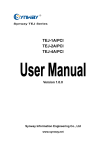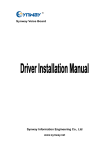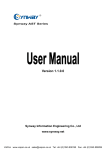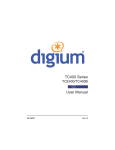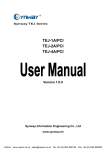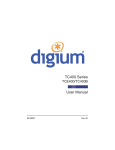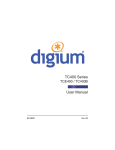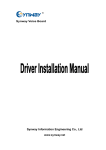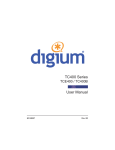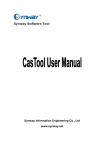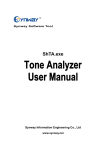Download CDC User Manual, Ver 1.0
Transcript
Synway CDC Series CDC-1522A/PCI CDC-2522A/PCI CDC-3522A/PCI Version 1.0 Synway Information Engineering Co., Ltd www.synway.net Synway Information Engineering Co., Ltd Contents Contents .........................................................................................................................................i Copyright Declaration ..................................................................................................................ii Software License Agreement......................................................................................................iii Revision History ..........................................................................................................................iv Preface ..........................................................................................................................................v Chapter 1 Overview ......................................................................................................................1 1.1 What is Asterisk..................................................................................................................1 Chapter 2 Board Installation ........................................................................................................3 2.1 Hardware Installation..........................................................................................................5 2.2 Software Installation ...........................................................................................................5 2.2.1 System Requirements ..................................................................................................5 2.2.2 Installation Package .....................................................................................................5 2.2.3 Driver Installation .........................................................................................................6 2.2.4 Driver Uninstallation .....................................................................................................7 Appendix A Technical Specifications .........................................................................................8 Appendix B Technical/Sales Support .........................................................................................9 Synway CDC Series User Manual Page i Synway Information Engineering Co., Ltd Copyright Declaration This manual is provided by Synway Information Engineering Co., Ltd (hereinafter referred to as ‘Synway’) as the support file for ‘Synway CDC Series board driver software’. Both the software and this manual are copyrighted and protected by the laws of the People's Republic of China. All rights reserved; no part of this manual may be extracted, modified, copied, reproduced or transmitted in any form or by any means, electronic or mechanical, without prior written permission from Synway. By using this manual, you agree to the following Software License Agreement. Synway reserves the right to revise this manual without prior note. Please contact Synway for the latest version of this manual before placing an order. Synway has made every effort to ensure the accuracy of this manual but does not guarantee the absence of errors. Moreover, Synway assumes no responsibility in obtaining permission and authorization of any third party patent, copyright or product involved in relation to the use of this manual. Note: Asterisk and Digium mentioned in this book are registered trademarks of Digium Inc. Synway CDC Series User Manual Page ii Synway Information Engineering Co., Ltd Software License Agreement Synway Information Engineering Co., Ltd (hereinafter referred to as ‘Synway’) owns the copyright of ‘this software and its accessories, relative files and archives’ (hereinafter referred to as ‘this product’). Any company or person can download the corresponding driver software and other useful documents for free directly from our website after purchasing a board of Synway. Synway CDC Series User Manual Page iii Synway Information Engineering Co., Ltd Revision History Version Date Version 1.0 2008-7 Comments Initial publication Note: Only major revisions to this manual itself recorded herein. Synway CDC Series User Manual Page iv Synway Information Engineering Co., Ltd Preface Thank you for choosing the Synway AST series boards which are designed to fully support Asterisk platform. This series includes four subseries. Subseries Description Synway FXM Use of modular structure and analog lines Synway FXS Use of analog lines, equipped with much more on-board channels than FXM. Synway TEJ Use of digital trunks (E1/T1/J1) Synway CDC CODEC board The Synway CDC series board is a perfect substitute for the TC400B product from Digium Inc., providing codec translations in hardware. This manual, as the help file for both hardware and software installations of the Synway CDC series, aims at those installation and maintenance technicians as well as the salesmen who are using the CDC boards. This document consists of the following chapters. Chapter 1 introduces the functions and features of the Synway CDC series boards and tells what is Asterisk. Chapter 2 elaborates how to install boards on PC by examples. Appendix A gives the technical specifications of the boards. Appendix B shows the contact way of technical support and sales department in Synway. Although Synway has scrupulously checked through this manual, but cannot guarantee the absence of errors and omissions. We sincerely apologize for any consequent inconvenience brought to you and will be very grateful if you kindly give your advice regarding amendments to this book. Synway CDC Series User Manual Page v Synway Information Engineering Co., Ltd Chapter 1 Overview The Synway CDC Series (hereinafter referred to as ‘CDC’) are multi-channel codec boards with PCI 2.2 bus, supporting the hardware-based transformations between voice codecs. With the burst data transmission rate up to 132 MB/s and the PNP (plug and play) feature which eliminates the need for jumper leads, this series can be used on 3.3V/5V PCI slot and PCI-X slot. Asterisk, in software and with Digium G.729a licensing, is capable of transforming the G.729a codec into other codecs for the purposes of call origination or termination, bridging disparate calls, or VoIP to TDM connectivity. These transformations in software are very expensive, in terms of MIPS, and require a substantial amount of CPU time to accomplish. The Synway CDC series uses the PCI-based DMA technique for data reading and writing, minimizing the CPU cost. It is fully compatible with the API functions of Asterisk and supports the transformations among G.711 A-Law, μ-Law and G.729A, which ideally cover the shortage of Asterisk. Besides, the CDC board has many DSPs on it to provide powerful voice processing, which brings a nearly real-time voice effect to users. Figure 1-1 Application Example 1.1 What is Asterisk Asterisk is the first Open Source PBX, which is developed, maintained and improved by Digium Inc. It can run on Linux and other Unix platforms. The name Asterisk is derived from the all-inclusive “wildcard” symbol (*) in UNIX (as well as Linux), a symbol that stands for one or more unspecified characters, used especially in searching text and in selecting multiple files or directories. It implies the wide applicability of this software. Synway CDC Series User Manual Page 1 Synway Information Engineering Co., Ltd Asterisk provides a lot of functionalities which were supported only by expensive and proprietary PBX before, such as voicemail, conferencing, interactive voice response (IVR) and auto call transfer, etc. Since Asterisk is an open source PBX, users can flexibly configure and extend this platform to have whatever functions needed, even can write programs to develop some functional modules they want. Therefore, Asterisk is now increasingly used to take the place of traditional proprietary PBX. Synway CDC Series User Manual Page 2 Synway Information Engineering Co., Ltd Chapter 2 Board Installation When you unpack the board, please check if it is damaged or corrupted during transportation. In case of any loss, take your bill of documents and contact the seller or dial the phone number listed in Appendix B to consult. Note: Only the trained and qualified service people are allowed to reinstall the board. Users had better not do it by themselves. The following table lists all models in the CDC series. Series Bus Board Model G.729A Note CDC PCI CDC-1522A/PCI 50 PCI-X support CDC PCI CDC-2522A/PCI 100 PCI-X support CDC PCI CDC-3522A/PCI 150 PCI-X support The CDC series boards are illustrated below. Figure 2-1 CDC-1522A/PCI (Front View) Synway CDC Series User Manual Page 3 Synway Information Engineering Co., Ltd Figure 2-2 CDC-2522A/PCI (Front View) Figure 2-3 CDC-3522A/PCI (Front View) Synway CDC Series User Manual Page 4 Synway Information Engineering Co., Ltd 2.1 Hardware Installation Step 1: Turn off the power and open the chassis. Step 2: Fit the board into a slot on the PC. Step 3: Close and seal the chassis. 2.2 Software Installation 2.2.1 System Requirements Host System Requirements CPU: 400MHz Intel® Pentium®III or above Memory: 512M or more HD: Depends on individual requirements Supported Operating Systems 9 Linux RH7.2/RH9.0/AS4/FC4/SUSE10 2.2.2 Installation Package The driver installation package includes all necessary files for installation and use of the CDC driver. See below for details. No. Filename Description 1 cdcx522apci-1.0.0.tar.gz CDC driver package 2 AST CDC_UserManual.doc User manual for this driver version) 3 AsteriskTFOT.zip Introduction to installation and configuration of Asterisk (official provision) (English Notes: 1. The packages for CDC-3522A/PCI, CDC-2522A/PCI and CDC-1522A/PCI are all called cdcx522apci-1.0.0.tar.gz. That is, the driver programs for these three board models are identical. 2. cdcx522apci-1.0.0.tar.gz can only be installed with the help of the Zaptel driver and started by running Asterisk. 3. The Zaptel driver must be installed for compilation and operation of this driver. Synway CDC Series User Manual Page 5 Synway Information Engineering Co., Ltd 4. This driver supports the version of zaptel-1.4. So we recommend zaptel1-1.4.8 and Asterisk-1.4.17. for your use, which can be downloaded from the website www.synway.net or http://downloads.digium.com/pub. 5. There is no need for you to configure the CDC driver. 2.2.3 Driver Installation Here we use zaptel-1.4.8 and Asterisk-1.4.17 as an example to explain how to install this driver. Step 1: Login to the system (users with root access only) Step 2: Compile and install Zaptel Copy the zaptel-1.4.8.tar.gz file from the CD to the target directory of /opt. #cd /opt #tar –xvf zaptel-1.4.8.tar.gz #cd zaptel-1.4.8 #make #make install Copy cdcx522apci-1.0.0.tar.gz to the directory of zaptel-1.4.8. #tar –xvf cdcx522apci-1.0.0.tar.gz #cd cdcx522apci-1.0.0 #make Step 3: Compile and install Asterisk Copy the file Asterisk-1.4.17.tar.gz from the CD to the target directory of /opt (or some other directory). #cd /opt #tar –xvf Asterisk-1.4.17.tar.gz #cd Asterisk-1.4.17 #./configure #make #make install Step 4: Load the driver #cd /opt #cd zaptel-1.4.8 #modprobe zaptel #modprobe zttranscode #cd cdcx522apci-1.0.0 #insmod shcdc.ko Step 5: Start Asterisk #asterisk –vvvvc *CLI>show transcoder 0/0 encoders/decoders of 150 channels are in use. Synway CDC Series User Manual Page 6 Synway Information Engineering Co., Ltd *CLI>show translations g729 3 1 1 3 3 2 5 - - 18 3 - Note: The value written in the format of G.729A is somewhat different from that in other formats because of the various configurations of the machine. 2.2.4 Driver Uninstallation Step 1: Uninstall the CDC driver Execute the Command: rmmod shcdc。 Step 2: Check if the driver uninstallation is successful Execute the Command: lsmod。 Check if the driver has been successfully uninstalled. If successful, the item shcdc will not be shown in the result. Synway CDC Series User Manual Page 7 Synway Information Engineering Co., Ltd Appendix A Technical Specifications Dimensions 120×95mm2 (excluding L-bracket) Weight ≈100g Environment Operating temperature: 0℃—55℃ Storage temperature: -20℃—85℃ Audio Decoding From G.729A to A-Law,μ-Law Audio Encoding From A-Law,μ-Law to G.729A Power Requirements Maximum power consumption: ≤8W Audio CODEC Humidity: 8%—90% non-condensing A-Law: 64kbps Storage humidity: 8%—90% non-condensing μ-Law: 64kbps G.729A: 8kbps Synway CDC Series User Manual Page 8 Synway Information Engineering Co., Ltd Appendix B Technical/Sales Support Thank you for choosing Synway. Please contact us should you have any inquiry regarding our products. We shall do our best to help you. However, our technicians and salesmen are mainly responsible for maintaining our boards and providing relative technical support. If there are problems about Asterisk, please keep touch with Digium Inc. for help. Headquarters Synway Information Engineering Co., Ltd http://www.synway.net/ 9F, Synway D&R Center, No.3756, Nanhuan Road, Binjiang District, Hangzhou, P.R.China, 310053 Tel: +86-571-88860561 Fax: +86-571-88850923 Technical Support Tel: +86-571-88864579 Mobile: +86-13735549651 Email: [email protected] Email: [email protected] MSN: [email protected] Sales Department Tel: +86-571-88860561 Tel: +86-571-88864579 Fax: +86-571-88850923 Email: [email protected] Synway CDC Series User Manual Page 9