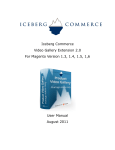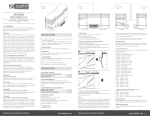Download Product Return _RMA_ extension
Transcript
Magento Product Return Extension User manual Magento Product Return User Manual Version 1.0 1. Overview ................................................................................................................................ 2 1.1 Extension overview ..................................................................................................... 2 1.2 Processes ...................................................................................................................... 2 2. Integration .............................................................................................................................. 3 2.1 Module integration ........................................................................................................... 3 2.2 Magento Upgrade ............................................................................................................. 3 2.4 Settings ............................................................................................................................. 3 3. ProductReturn (rma) ............................................................................................................... 5 3.1 Screens overview.............................................................................................................. 5 3.1.1 Back office ................................................................................................................ 5 3.1.2 Front office ................................................................................................................ 6 3.3 Product return creation ..................................................................................................... 7 3.3.1 Create a new product return ...................................................................................... 7 3.3.2 Access to Product Return .......................................................................................... 8 3.3.3 Edit Product Return ................................................................................................... 8 3.3.4 Printing & Customer notification ............................................................................ 11 3.4 Customer Side ................................................................................................................ 11 3.4.1 Product return list .................................................................................................... 11 3.4.2 Product Return Request ........................................................................................... 12 4. Additional information ......................................................................................................... 13 4.1 Edit Email Template................................................................................................... 13 Maison du Logiciel 2009 – All Rights Reserved www.maisondulogiciel.com Magento Product Return Extension User manual 1. Overview 1.1 Extension overview Product Return extension for Magento is designed to manage Product return requests and ensure tracking. Customer can submit a new request, follow Product return progress and print Product return form. 1.2 Processes Product return request (from back or front office) Create a new product return in Magento and send an email to the administrator Refused After sale service response Accepted Send an email to the customer Refused Send an email to the customer. Customer can print Product return form Products delivered Customer refuses Product return commitments. Product works properly. Notify customer Customer returns products Accepted Products are being verified Refused Accepted Product has defect. Notify customer Create a sale order to process Product Return result. This orders contains optional fees and can be processed using Logistic extension (Embeded ERP). Can also create a credit memo Maison du Logiciel 2009 – All Rights Reserved www.maisondulogiciel.com Magento Product Return Extension User manual Regarding order cancel, process stops after products delivered : you can then create a credit memo to refund customer. 2. Integration 2.1 Module integration This extension is compliant with Magento 1.3.2.4 To install extension, process the following steps: Description Code directory Design admin (layout) Design admin (template) Design frontend (layout) Design frontend (template) Declaration file Translation files Source App/code/local/MDN/ProductReturn Target App/code/local/MDN App/Design/adminhtml/default/default/ layout/ProductReturn.xml App/Design/adminhtml/default/def ault/layout App/Design/adminhtml/default/default/ template/ProductReturn App/Design/adminhtml/default/def ault/template App/Design/frontend/default/default/la yout/ ProductReturn.xml App/Design/frontend/default/defaul t/layout App/Design/frontend/default/default/te mplate/ ProductReturn App/Design/frontend/default/defaul t/template App/ Etc/modules/MDN_ ProductReturn.xml app/locale/fr_FR/ProductReturn.csv App/ Etc/modules/ app/locale/ fr_FR/ Once all files are copied, go back into Magento back office, refresh cache from system > cache management. 2.2 Magento Upgrade This extension follows Magento best practice, it means that it doesn’t modify any core files so you can benefit and install Magento new releases. However, it’s adviced to make some test on “test server” before install it on a production server. 2.4 Settings Maison du Logiciel 2009 – All Rights Reserved www.maisondulogiciel.com Magento Product Return Extension User manual Note : it is important to set Product Return parameters before using Product Return Extension. You can edit Product Return settings from magento Back Office, menu system > configuration > Product return. Settings : - Default validity duration : set the default validity duration for a Product Return (in days) - Allow Customer Product Return Request : If enabled, customer can request for product return from its account Next, you have to set parameters for email. For each product return status matches an email template. You can edit email template from Magento backoffice, menu system > email template. - Email new request : Each time a customer submit a product return request, an email is sent to this address Copy to : all emails sent from Product Return extension will be also sent to this address. Email sender : Identity to use for emails. Template product return refused : Email sent to customer if its Product return request is refused. Template product return accepted : Email sent to customer if its Product return request is accepted Template products received: Email sent to customer once its products have been delivered. Template products received but refused: Email sent to customer when products have been delivered but package is refused. Template expertise products : Email sent to customer when products are being verified by after sale service Template Complete: Email sent to customer when Product Return is complete. Product Return Extension enable to create an order to process Product return result. This is usefull to manage Product Return in logistic process or bill fees to the customer. Created order can contain products but also additional fees (such as technical fees). TO manage those fees, you have to create a “fake product” that will be used in that orders. Create this fake product using this settings : - Enabled - Tax class: standard class - Visibility : nowhere - Price : 0 - Stock management : no - Websites: all Once this product is created, you have to fill its ID in fake product_id field in system > configuration > Product return Maison du Logiciel 2009 – All Rights Reserved www.maisondulogiciel.com Magento Product Return Extension User manual You can also define setting for PDF printing: - Company address PDF header text: text displayed in the PDF header PDF Footer text : text displayed in the PDF footer. PDF comments : text displayed at the bottom of the PDF When a Product Return is accepted, Customer has to print form and return products with this form. However, before printing form, he has to accept Product Return Commitments by checking a checkbox. You can fill Product Return Terms and Commitments content from magento back office, in menu CMS > Static Block and then edit block with cgv_rma identifier. 3. ProductReturn (rma) 3.1 Screens overview 3.1.1 Back office Product return Extension add 3 entries in Magento back office : - The first entry is under Sales menu: it displays all product returns. - In customer edit sheet, a new tab contains all product return for this customer : Maison du Logiciel 2009 – All Rights Reserved www.maisondulogiciel.com Magento Product Return Extension User manual - In sales order sheet, a new tab contains all product return for the current order : 3.1.2 Front office In customer account, a new entry is added to list all customer’s product returns : From this area, customer can : Maison du Logiciel 2009 – All Rights Reserved www.maisondulogiciel.com Magento Product Return Extension User manual - Consult product returns list View product return details and print form Submit a new product return request 3.3 Product return creation 3.3.1 Create a new product return Create a new Product return (Solution 1) : - Select a sales order in magento back office - Select “product return” tab - Click on “New Product Return button” - Fill information (such as Product Return reason) - Select products to return - Save Create a new Product return (Solution 2) : - Select menu sales > Product return - Click on “New product return” button - Select sales order - Fill information (such as Product Return reason) - Select products to return - Save Maison du Logiciel 2009 – All Rights Reserved www.maisondulogiciel.com Magento Product Return Extension User manual 3.3.2 Access to Product Return There are 3 ways to access to an existing Product Return : - Select matching sales order, select “Product return” tab and click on the product return Use search form from menu sales > Product Return Select matching customer, select “Product return” tab and click on the product return. 3.3.3 Edit Product Return From the Product Return sheet, you can set the following information : Field Reference Created at Updated At Customer Sales order Customer phone Customer email Customer address Status Description Unique identifier Creation date (automatically filled) Update date (automatically filled) Customer identity Sales order concerned Customer email : can be changed Customer address (if you wish to use another one, you have to create it in customer sheet) - Requested : New customer request Maison du Logiciel 2009 – All Rights Reserved www.maisondulogiciel.com Magento Product Return Extension User manual - Product return accepted : customer can return product. Product Return refused : customer can not return product Product received : Product has been received. Product received but refused : Product has been received but package doesn’t match to product return terms and conditions - Product expertise : Product is being tested - Complete Define product return reason : - Cancel : customer wishes to cancel its order. - Defect : if product return concerns product that doesn’t work properly Reason Valid until Product reception date Product return date Field Product Qty shipped Qty to return Comments Date until customer can print and return products. Description Product name Qty to return, can not be greater than qty shipped Comments that can be edited by customer to give more information about the problem. Field Maison du Logiciel 2009 – All Rights Reserved Description www.maisondulogiciel.com Magento Product Return Extension User manual Customer description Private comments Public comments General description filled by customer Private comments, not visible by customer Comments that can be edit by administrator and visible for customer. Once all product return steps are done, you can finalize product return performing an action to return product, repaired product or a new one. Product return extension allow to automatically create a new order : this is usefull to process return using Embbeded ERP extension or to bill fees to customer. To create an action, use the form at the bottom of the product return sheet : Field Perform an action Action Description To perform action and display form, check this checkbox - Product Return : return product to customer (if product works properly or has been repaired). - Exchange : Exchange product with another one. - Refund : refund customer for selected products. Shipping Method Shipping Costs Technical costs Technical costs caption Shipping method to use to create order Shipping costs (without vat) Technical costs billed to customer (can be null) Caption that describes technical costs. For example : - Reparing fees - Management fees - … Payment method Refund Shipping fees Back products to stock Payment method to use to create order If checked, shipping cost will be refunded within creditmemo If checked, products will back to stock Maison du Logiciel 2009 – All Rights Reserved www.maisondulogiciel.com Magento Product Return Extension User manual To save data, use “save button” at the top of the screen. If an action has been selected, a new order is created and is displayed instead of the action form : 3.3.4 Printing & Customer notification To print a product return form, use “print” button To notify customer about Product return status, use “notify customer” button. You can customize email from menu System > Transactional email 3.4 Customer Side 3.4.1 Product return list Customer can view product return list from it’s account, menu “Product return” : To view product return information, use “view” link Maison du Logiciel 2009 – All Rights Reserved www.maisondulogiciel.com Magento Product Return Extension User manual From this screen, if product return status is “accepted”, customer can print form and accept product return terms and conditions. 3.4.2 Product Return Request If you enabled product return request for customer (can be set in system > configuration > product return), customer can request for a new product return from their account, in product return tab. First, customer has to select sales order that contains product to return : Then, customer can fill information about product return : Maison du Logiciel 2009 – All Rights Reserved www.maisondulogiciel.com Magento Product Return Extension User manual Once customer submit request, a new product return is created (with “requested” status) and an email is sent to the after sale service to notify this new request. 4. Additional information 4.1 Edit Email Template You can customize email sent by product return extension from menu system > transactional emails Template name New product return request Product return refuse Product return accepted Product received Product received but refused Product expertise RMA Complete Description Mail sent to after sale service when a new product return request is submitted Mail sent when product return is refused Mail sent when product return is accepted Product has been received in after sale service Product has been received but refused because terms and conditions not respected Product is being tested Sent when product return is complete (when an action has been performed) Maison du Logiciel 2009 – All Rights Reserved www.maisondulogiciel.com