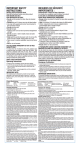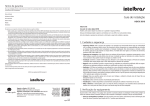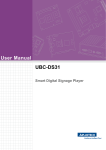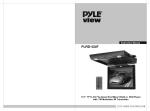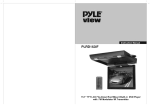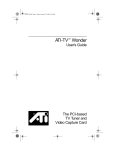Download WavBox User Manual
Transcript
WavBox WavBox is a compact low powered audio player with a built in 20Watt class ‘D’ stereo amplifier that plays *.wav formatted audio files. WavBox operates as a standalone audio player, automatically booting and playing content from its on-board SD card as soon as power is applied or controlled via its serial interface. In addition, it can also be configured to be trigged via 1 of its 6 digital inputs using either buttons or PIR’s for example. Its compact size and low power consumption makes the WavBox ideal for integration into interactive displays and audio guides. Key Features Stereo line level output. Stereo 20Watt per channel class ‘D’ amplifier output. Mono 40Watts class ‘D’ amplifier output when configured in “bridging mode”. Standalone playback from on-board SD card of WAV formatted audio files. WAV (PCM or IMA ADPCM) file formats. Play / Stop control via push button, contact closure and RS232. Volume control via push button, contact closure and RS232. Amplifier muting via contact closure. Audio Loop-thru function, accessed via push button, contact closure and RS232. 6 direct audio trigger digital inputs. Random play via contact closure input and RS232. Sequential play via contact closure input and RS232. Status messaging via the RS232 interface. Volume feedback via RS232 command. Playback control of up to 20 messages via the RS232 interface iztech ltd. unit 75 joseph wilson ind est, millstrood road, whitstable, kent. ct5 3ps t: 01227 808 249 ◊ f: 01227 266 689 ◊ [email protected] ◊ www.iztech.co.uk WavBox Contents Key Features................................................................................................................................................ 1 Operation .................................................................................................................................................... 3 Example Hook-ups ...................................................................................................................................... 4 File naming convention ............................................................................................................................... 6 Audio Loop-thru .......................................................................................................................................... 7 Control Protocol .......................................................................................................................................... 8 Status messages: ................................................................................................................................. 9 RS232 Connection ............................................................................................................................... 9 Connections .............................................................................................................................................. 10 Specification: ............................................................................................................................................. 11 Dimensions:............................................................................................................................................... 12 Procedure for upgrading firmware on a WavBox player: ......................................................................... 13 Known Issues:............................................................................................................................................ 14 Document Version Changes: ..................................................................................................................... 14 iztech ltd. unit 75 joseph wilson ind est, millstrood road, whitstable, kent. ct5 3ps t: 01227 808 249 ◊ f: 01227 266 689 ◊ [email protected] ◊ www.iztech.co.uk WavBox Operation The player can play WAV formatted files, (either PCM or IMA ADPCM) which are stored on an SD card, all files must be saved in the root of the card, sub-directories are ignored. Inputs 1 to 6 provide trigger inputs to directly play files 1 to 6. Maintaining a closure on an input will loop the associated file. Maintaining a closure on an input at power on will loop that file from power on. The random input will play a random file from the SD Card. The sequential input will play each file on the SD card in sequence. Note. The sequence the files are played are the order they were copied to the SD Card and not the reference in the file name. Switches are provided for disabling the amplifier, if you are using an external amplifier, and for switching between stereo and bridged mode for the amplifier. (NOTE:- Power should be removed before changing these settings). Push buttons are provided for: Play, which will play each file on the card in sequence. A long press on Play button will stop playback Volume control, volume levels are stored after adjustment. Audio loop-thru, routes the 'Audio In' jack to the WavBox output. Reset – Restarts the player it is also used to exit loop-thru mode. These functions (apart from Reset) are also available on screw terminal connections. LEDs are provided to indicate: The amplifier is active (Amp On). That a file is playing (Playing). Power (Pwr On). iztech ltd. unit 75 joseph wilson ind est, millstrood road, whitstable, kent. ct5 3ps t: 01227 808 249 ◊ f: 01227 266 689 ◊ [email protected] ◊ www.iztech.co.uk WavBox Example Hook-ups Push button controlled playback LED will be lit while file is playing Push Button to play file 01audio_Z.wav Looping playback LED will be lit while file is playing Connect link wire between input that you want to loop and ground. Example will loop file 01audio_Z.wav iztech ltd. unit 75 joseph wilson ind est, millstrood road, whitstable, kent. ct5 3ps t: 01227 808 249 ◊ f: 01227 266 689 ◊ [email protected] ◊ www.iztech.co.uk WavBox RS232 controlled playback Baud rate: 9600, 8, N, 1 Pin 2 Pin 3 Pin 2 Pin 5 Pin 2 LED will be lit while file is playing PIR controlled playback with bridged amplifier Change Amp mode to Bridged When PIR triggers 01audio_n.wav plays. (use non-interruptible flag to prevent file from continuous triggering) Normally Open Relay Output Relay Common 12v Power Ground iztech ltd. unit 75 joseph wilson ind est, millstrood road, whitstable, kent. ct5 3ps t: 01227 808 249 ◊ f: 01227 266 689 ◊ [email protected] ◊ www.iztech.co.uk WavBox File naming convention The file names provide the association with inputs as well as determining if a file will be interruptible or not. The format is as follows:IRaudio_Z.wav Z - Interruptible Flag I or i = file interruptible N or n = file not interruptible audio_ – fixed portion of file name do not change. IR - Input reference 01 = Input 1 02 = Input 2 Etc. Examples:01audio_i.wav File associated with input 1 and can be interrupted during playback. 01audio_n.wav File associated with input 1 and can't be interrupted during playback. 06audio_i.wav File associated with input 6 and can be interrupted during playback. iztech ltd. unit 75 joseph wilson ind est, millstrood road, whitstable, kent. ct5 3ps t: 01227 808 249 ◊ f: 01227 266 689 ◊ [email protected] ◊ www.iztech.co.uk WavBox Audio Loop-thru A 3.5mm stereo jack is provided to connect an external audio source to the WavBox. This can be used to allow audio to be tested, through the amplifier, prior to transferring it to the SD card. Ensure a SD card is inserted prior to enabling loop-thru. To enable this press the 'Loop-Thru' button. Volume adjustment is not available during loop-thru. The volume is set to maximum when loop-thru is activated. To exit loop-thru mode re-power the unit or press the reset button. iztech ltd. unit 75 joseph wilson ind est, millstrood road, whitstable, kent. ct5 3ps t: 01227 808 249 ◊ f: 01227 266 689 ◊ [email protected] ◊ www.iztech.co.uk WavBox Control Protocol The control protocol consists of a single byte ASCII command without a terminator. Baud rate: 9600, 8, N, 1 List of Commands: Command Description Command Description 1 Play file 01audio_Z.wav B Play file 11audio_Z.wav 2 Play file 02audio_Z.wav C Play file 12audio_Z.wav 3 Play file 03audio_Z.wav D Play file 13audio_Z.wav 4 Play file 04audio_Z.wav E Play file 14audio_Z.wav 5 Play file 05audio_Z.wav F Play file 15audio_Z.wav 6 Play file 06audio_Z.wav G Play file 16audio_Z.wav 7 Play file 07audio_Z.wav H Play file 17audio_Z.wav 8 Play file 08audio_Z.wav I Play file 18audio_Z.wav 9 Play file 09audio_Z.wav J Play file 19audio_Z.wav A Play file 10audio_Z.wav K Play file 20audio_Z.wav s Stop playback q Max Volume v Returns firmware version info p Mid Volume > Play next (by index) o Low Volume r Play random file m Mute x Enable audio loop-thru ? Query Volume y Disable audio loop-thru Notes: 1. The 'Z' in the filename refers to the Interruptible Flag see section on 'File Names' for more details. 2. Command can be sent as upper or lower case characters. 3. Query Volume returns the following:a. b. c. d. 0 for Max Volume 16 for Mid Volume 32 for Low Volume Mute for lowest volume Volume set via the push buttons will return values between 0 (Max) and 97 (Min). Each button push will increase or decrease value by 2. iztech ltd. unit 75 joseph wilson ind est, millstrood road, whitstable, kent. ct5 3ps t: 01227 808 249 ◊ f: 01227 266 689 ◊ [email protected] ◊ www.iztech.co.uk WavBox Status messages: The RS232 port provides status messages such as current file playing and when a file finishes playing. 02audio_n.wav 04audio_n.wav 05audio_i.WAV 06audio_i.wav 01audio_n.wav stopped And at power up it sends the current firmware revision. Iztech WavBOX Player v3.6 These messages are ASCII formatted and are followed by line feed (\n or $0A). RS232 Connection 9 pin D-Type Female WavBox RS232 Terminals Notes Pin 2 T Transmit Pin 3 R Receive Pin 5 G Ground Baud rate: 9600, 8, N, 1 The RS232 port on the WavBox player can be used for controlling the player; it also provides status messages and is used for updating the firmware. iztech ltd. unit 75 joseph wilson ind est, millstrood road, whitstable, kent. ct5 3ps t: 01227 808 249 ◊ f: 01227 266 689 ◊ [email protected] ◊ www.iztech.co.uk WavBox Connections Connection IO terminal Audio terminal Connection RS232 Transmit T G Mute Ground RS232 Receive R M Mute Amplifier RS232 Ground G G Ground LED Supply + L Audio Loop-Thru Playing LED Output P P Play Status LED Output S V- Volume - 01audio_Z.wav 1 V+ Volume + 02audio_Z.wav 2 B Buffered Gnd (DNC)1 03audio_Z.wav 3 G Audio Ground 04audio_Z.wav 4 R Audio out Right 05audio_Z.wav 5 G Audio Ground 06audio_Z.wav 6 L Audio out Left Random Play R Sequential Play S Ground G Ground G Ground G 12-24v DC + + Supply Ground G Amplifier terminals DNC:- Do Not Connect Stereo connection Left speaker + Bridged Connection Speaker + Left speaker Right speaker Right speaker + Speaker - Audio Input: An audio input connection is provided on a 3.5mm jack. 1 Do Not Connect iztech ltd. unit 75 joseph wilson ind est, millstrood road, whitstable, kent. ct5 3ps t: 01227 808 249 ◊ f: 01227 266 689 ◊ [email protected] ◊ www.iztech.co.uk WavBox Specification: Power supply: 12 – 24 vDC @ 2.5A. (maximum) Amplifier rating: Stereo 20 Watts @ 24v into 4Ω. Bridged 40 Watts @ 24v into 8Ω Audio storage: SD Card Audio file format: WAV (PCM + IMA ADPCM)2 PCM - 16 and 8 bits, any sample rate ≤ 48 kHz IMA ADPCM - Any samplerate ≤ 48 kHz Digital Input: 6 contact closure inputs for message selection. 1 contact closure inputs for random file selection. 1 contact closure inputs for sequential file selection. 5 User interface contact closure inputs Digital Outputs: Open collector output for playing status. Open collector output for status (currently unused). Serial Connection: RS232, 9600, no parity, 8 data bits, 1 stop bits. Dimensions: Height – 32mm, width – 118mm (including mounting lugs), length – 75mm. Housing: Matt black steel enclosure with mounting flanges. 2 Audacity (www.http://audacity.sourceforge.net/) provide a cross platform audio editor / converter which can produce files in the correct format. iztech ltd. unit 75 joseph wilson ind est, millstrood road, whitstable, kent. ct5 3ps t: 01227 808 249 ◊ f: 01227 266 689 ◊ [email protected] ◊ www.iztech.co.uk WavBox Dimensions: iztech ltd. unit 75 joseph wilson ind est, millstrood road, whitstable, kent. ct5 3ps t: 01227 808 249 ◊ f: 01227 266 689 ◊ [email protected] ◊ www.iztech.co.uk WavBox Procedure for upgrading firmware on a WavBox player: A command line utility is available to program the firmware to a SPI EEPROM on the WavBox. A copy can be found from at http://www.iztech.co.uk/wordpress/support click on the download site link, browse to the WavBox section of the Iztech Web Downloads and within the firmware folder you can find the uniprom utility along with the latest firmware. Just extract the uniprom zip file to a folder such as "c:\uniprom". The firmware image is called “eeprom.img" which needs to be in the same folder. If you use a COM port other than COM1, edit the "uniprom.bat" file's "-p #" parameter. The name of the file is always "eeprom.img". Connect WavBox player RS232 connection to COM 1 on the computer (see note above on how to select a port other than COM 1). Remove SD Card from the WavBox. Remove the 4 screws securing the lid. Move S8 (Run/Prog) switch to the Prog position. Reset board, by pressing the reset button or removing and restoring power. Move S8 (Run/Prog) switch to the Run position. Double click on the “uniprom.bat" file to launch the programmer. o You can also open a command prompt and run “uniprom” from there, using this method means that the command window will not close when it has completed the procedure. A command prompt short cut is included in the uniprom folder (assumes running from “c:uniprom”) The programmer will perform various Progamming and checks before opening the verifying stage. “eeprom.img” file and programming and then verifying the installation. Once complete reboot the player. You may notice that the left/right balance is incorrect after firmware update. To correct this raise the volume to maximum (when maximum is reached an audible blip will be heard). The volume can now be returned to the required setting. iztech ltd. unit 75 joseph wilson ind est, millstrood road, whitstable, kent. ct5 3ps t: 01227 808 249 ◊ f: 01227 266 689 ◊ [email protected] ◊ www.iztech.co.uk WavBox Known Issues: Issue: Workaround: Noise at the end of a file. If meta data is added to a file the WavBox can interpret this as audio data. Remove meta data from file to get around this. Left/right balance is incorrect after firmware update. To correct this raise the volume to maximum (when maximum is reached an audible blip will be heard). The volume can now be returned to the required setting. The sequence input doesn’t play the files in the right order. The sequence the files are played are the order they were copied to the SD Card and not the reference in the file name. On a newly formatted SD card copy each file individually to the SD card in the order you want them to play. The file stops looping after a number of days/weeks. Some customers have noticed that a looping file will stop playing after an extended period of playing. Fragmentation of the SD card can cause issues with looping files over an extended period, to avoid this format your SD card before adding you final audio files to the card. Document Version Changes: Document Firmware Revision Version revH V3.6 revG V3.6 revF V3.5 revE V3.3 revD V3.0 revC V3.0 revB V2.8 revA V2.6 Remarks Revised document layout Added hook up drawings. Improved volume adjustment while looping audio. Revised layout Modified volume status message format Added additional RS232 commands Revised layout Updated Images added. Minor updates to text. New PCB v2.1. Redesigned hardware adds additional features. Revised enclosure. Added RS232 control protocol. Added command prompt firmware upgrade proceedure. Initial release. iztech ltd. unit 75 joseph wilson ind est, millstrood road, whitstable, kent. ct5 3ps t: 01227 808 249 ◊ f: 01227 266 689 ◊ [email protected] ◊ www.iztech.co.uk