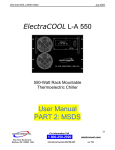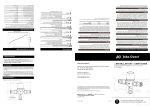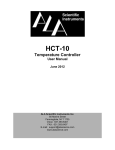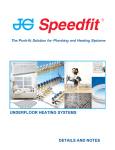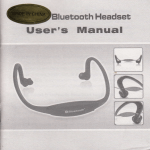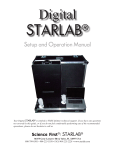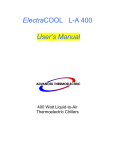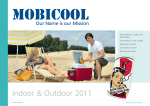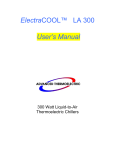Download 1 800-250-2920 - Advanced Thermoelectric
Transcript
ElectraCOOL L-A 550 550-Watt Rack Mountable Thermoelectric Chiller User Manual For Information Call 1 800-250-2920 One Tara Boulevard Nashua, NH 03062 USA international Inquiries (603) 888-2467 electracool.com rev 7/03 ElectraCOOL LA550 Chiller PART 1 1.0 Introduction 1 2.0 Specifications 1 3.0 Installation 2 3.1 Mechanical Installation .................................................................................................................2 3.2 Plumbing Installation.....................................................................................................................2 3.3 Electrical Installation .....................................................................................................................3 3.4 Air Considerations .........................................................................................................................4 4.0 Start Up 4 4.1 System Check ................................................................................................................................4 4.2 Coolant Fill......................................................................................................................................5 4.3 Start-up ...........................................................................................................................................5 5.0 Operation 8 5.1 Simple Operation..........................................................................................................................8 5.2 Advanced Operation.....................................................................................................................9 5.3 Alarms ..........................................................................................................................................13 5.4 Auto-tuning...................................................................................................................................13 5.5 Manual Tuning ............................................................................................................................13 6.0 System Alarms/Troubleshooting 14 7.0 Repair and Maintenance 15 7.1 Coolant Draining Procedure ......................................................................................................16 7.2 Fuse Replacement......................................................................................................................16 7.3 Filter Replacement Procedure...................................................................................................16 7.4 Pump Replacement Procedure.................................................................................................17 7.5 Fan Replacement Procedure.....................................................................................................17 7.6 RTD Replacement Procedure ...................................................................................................17 7.7 Flow Switch Replacement Procedure .......................................................................................18 7.8 Temperature Controller Replacement Procedure ..................................................................18 For Information Call One Tara Boulevard Nashua, NH 03062 USA 1 800-250-2920 electracool.com international Inquiries (603) 888-2467 rev 7/03 ElectraCOOL LA550 Chiller 7.9 Thermoelectric Power Supply Replacement Procedure........................................................19 8.0 Spare Parts List 20 Appendix 1 Schematics 21 For the complete guide to using this connection system visit: 23 23 http://www.johnguest.com/plumb_pg1.shtm 23 Technical Support Our Warranty Policy 24 25 MSDS for Coolant: Part 2 26 Symbols Used on the ElectraCOOL LA 550 Chiller Read the MSDS for the coolant used and follow all safety precautions listed in the MSDS prior to removing coolant tubes or opening the fill cap as this could result in contact with the coolant inside. Caution! Risk of electric shock. Disconnect main DC power prior to servicing. This includes changing a fuse or opening the cover for any reason. Even though the input DC voltage is under 42 VDC, the high current levels used are a potentially serious hazard. CAUTION • Never store or operate the ElectraCOOL LA 550 Chiller at ambient temperatures over 60 °C or below –20 °C. • Never attempt to operate the chiller without coolant as damage to the pump may occur. • Never ship the chiller with liquid inside as freezing temperatures may be encountered that would damage the unit or spillage may occur damaging the chiller and/or items it’s packaging makes contact with. PLEASE drain and air flush prior to packaging for shipment. • Never operate the coolant within 5°C of its freezing point. For Information Call One Tara Boulevard Nashua, NH 03062 USA 1 800-250-2920 electracool.com international Inquiries (603) 888-2467 rev 7/03 ElectraCOOL LA550 Chiller 1.0 Introduction The ElectraCOOL LA550 Chiller is a thermoelectric temperature control system designed to meet RTCA DO-160D requirements for use in aircraft. The chiller circulates 1.2 gpm of constant temperature coolant for controlling laser package temperatures and other temperature sensitive systems. It does not use Freon or any other replacement gas. From conception, this chiller has been designed for long life and ease of use. The internal thermoelectric modules have lifetimes greater than 200,000 hours. 2.0 Specifications Process Fluid Type: Ambient Air Operating Range: Cooling Capacity @25°C with 25°C Ambient Air : Control Accuracy: Storage Temperature Range Humidity Set-point Range: Temperature probe: Process Pump Capacity : Process Fluid Connections: Input Power : Input Voltage Range: Abnormal Input Voltage System Proof Pressure : Process Fluid Reservoir: Dimensions: Weight : Water, Ethylene Glycol 50/50 5°C to 40°C 600W ±0.5°C -20°C to 60°C 95% minimum non condensing -10°C to +50°C 100Ω Platinum RTD, 3 Wire 1.2 gpm @ 35 psi 3/8” DESO Quick Disconnect, Minimal Spillage on 90° elbow for space constraint Parker FS-371-6FP inlet (Female) Parker FS-372-6FP outlet (Male) Include mating connectors (3/8”NPT Female ends) 27.5 VDC Nominal @ 1000W 22 to 30.3VDC 20.5 to 32.5 VDC for 5 min 100 psi 1 Liters 19” rack mount , 14” high, 16.5” deep 65 lbs 1 For Information Call One Tara Boulevard Nashua, NH 03062 USA 1 800-250-2920 electracool. com international Inquiries (603) 888-2467 rev 7/03 ElectraCOOL LA550 Chiller 3.0 Installation 3.1 Mechanical Installation The ElectraCOOL LA 550 Chiller is designed to fit into an EIA alternate 19” electronics rack. The chiller is size 8U, or 13.969” tall and 16.5” deep. Support rails are required for mounting. Install the chiller into the electronics rack as follows: Ensure that support rails have been installed in the rack unit. Remove the chiller unit and accessory parts from the packaging. Install the chiller into the rack with eight 10-32 screws and appropriate washers. The chiller rack mount is designed for the EIA Alternate standard and will fit alternate and universal spacing. 3.2 Plumbing Installation See Figure 1. The accessories for the chiller include: • • • • DESO quick disconnects with right angle adapters Mating DESO fittings with 3/8” FNPT ports Drain valve with plug Coolant fill port and plug Install the male DESO quick disconnect onto the Coolant Outlet using the 3/8” Swagelok right angle adapter included. Turn nut until finger tight, position fitting in orientation needed then tighten nut which a wrench as per Swagelok retightening instructions included in section 9 (use a backing wrench to hold the fitting from rotating). Install the female DESO quick disconnect onto the Coolant Inlet in a similar manner. Install the Drain valve with plug installed onto the Coolant Drain fitting and tighten as per Swagelok retightening instructions. Install fill port elbow into Coolant Fill 3/8” FNPT port. Use Teflon tape or thread sealant on the threads, turn until tight and elbow is facing up. Connect coolant lines with mating connectors to the coolant inlet and outlet. 2 For Information Call One Tara Boulevard Nashua, NH 03062 USA 1 800-250-2920 electracool. com international Inquiries (603) 888-2467 rev 7/03 ElectraCOOL LA550 Chiller 3.3 Electrical Installation See Figure 1. All electrical connections are located at the rear of the unit for ease of access. DC Power: Connect 28 VDC, 50-amp service via the 4-pin MS3470W14-4P connector as follows: Pin Pin Pin Pin A 24 VDC (+) B 24 VDC (+) C 24 VDC (-) D 24 VDC (-) Remote RTD/Signals: The chiller comes with a laser interlock signal and connections for a remote RTD temperature sensor via the 10pin MS3470W12-10S as follows: Pin Pin Pin Pin Pin Pin Pin Pin Pin Pin A Laser Interlock (+) B Laser Interlock common C Laser Interlock Shield D Spare E Spare F Chassis Shield G Remote RTD Shield H Remote RTD (-) I Remote RTD (+) J Remote RTD Ground The laser interlock is a normally closed dry contact that opens in the event of a fault in the chiller. The Remote RTD can replace the internal RTD used by the temperature controller for controlling coolant temperature. Use of the internal RTD is recommended due to its proximity to the thermoelectric heating/cooling engine and the correspondingly shorter temperature response lag time. Use of the remote RTD requires opening the enclosure and switching RTD connectors inside the electronics box and requires tuning of the PID constants. (See section 5.5 for instructions on tuning.) 3 For Information Call One Tara Boulevard Nashua, NH 03062 USA 1 800-250-2920 electracool. com international Inquiries (603) 888-2467 rev 7/03 ElectraCOOL LA550 Chiller Install the remote RTD as follows: (Use an ESD wrist strap during this procedure to ensure the electronics will not be damaged) 1. 2. 3. 4. 5. Ensure chiller power is turned off Disconnect chiller main power connector Remove the six screws holding the controller panel on the front face Gently pull the panel out Locate the internal RTD connector (White in line connector) in the wire harness behind the controller panel 6. Locate the remote RTD connector(white with three contacts sticking out) in the upper left hand corner of the opening on top of the mesh cover 7. Disconnect the internal RTD 8. Connect the remote RTD connector 9. Reinstall the controller panel and fasten with the six screws and Loctite 242. 10. Plug in main power and turn the chiller on. 11. Press the start button to set the chiller to an idle mode 12. Perform a closed loop tuning and enter the new PID parameters. 3.4 Air Considerations The main air inlet is located on the front panel and the outlet on the rear panel. Normal airflow is approximately 320 cfm. Restricting airflow into or out of the chiller will impair performance. At least 6 inches of clearance is required on each side to ensure adequate airflow. Cooling air for the electronics enters from the right side panel. At least ½” inch of clearance is required on this side to ensure adequate cooling of the Chiller’s electronics. 4.0 Start Up 4.1 System Check Perform the following systems check prior to operating the chiller for the first time, after maintenance has been performed on the Chiller or its exterior plumbing, or after a prolonged period of non-use. 1) Verify coolant lines are properly connected to the rear pipe fittings and the laser assembly. 2) Verify all electrical connections are made: DC Power and Interlock/Remote RTD Signals 3) Check that no obstructions are located within 6” of the main air inlet and outlet 4 For Information Call One Tara Boulevard Nashua, NH 03062 USA 1 800-250-2920 electracool. com international Inquiries (603) 888-2467 rev 7/03 ElectraCOOL LA550 Chiller 4.2 Coolant Fill See Figure 1. The ElectraCOOL LA 550 Chiller is designed to operate with a 50/50 mixture of water and ethylene glycol (WEG). Always verify the proper mixture is being used prior to filling the chiller. Fill the chiller as follows: 1. 2. 3. 4. 5. 6. 7. 8. 9. 10. 11. 12. 13. Ensure the drain valve is closed and the drain plug is installed Remove fill port plug Place the spout of the fill bottle into the open fill port Gently squeeze and release the fill bottle repeatedly in one to two sec intervals. This method will reduce the possibility of overflowing the fill port. (note: the tank has a small volume and can fill rather quickly. When liquid no longer drains from the fill port the tank is full and liquid must be pumped into the rest of the system.) Fill until the liquid starts to pool in the fill port, Replace fill port plug. Turn chiller on with main circuit breaker (Pump and thermoelectrics will automatically start.) Let pump run for 3 sec then press the START button to stop the pump off (note: Flow fail may occur if the pump runs for 5 sec and no flow is detected, this requires a power cycle to clear) If “TANK LEVEL LOW” alarm appears (alternating with main display every sec) then turn off chiller and repeat steps 2 through 9 until the “TANK LEVEL LOW” indication no longer appears. This should take 2 ½ to 3 full bottles. Allow the chiller to run for a few minutes in order to de-bubble the system. Add fluid to the fill port while the pump is running until it starts to pool in the fill port. Wrap the fill plug with 2 wraps of Teflon tape and reinstall. Push start button to stop pump and thermoelectrics, and go to idle mode if desired. 4.3 Start-up See figures 2 and 4. Once the system check and coolant fill have been completed, start -up the ElectraCOOL LA 550 Chiller as follows: 1) Turn on DC power to the chiller. 2) Turn on the circuit breaker located on the front panel. 3) If a tank level low warning is displayed, check for leaks and follow the instructions on adding coolant in section 4.2. 4) If necessary, adjust the control temperature as desired by pressing the UP and DOWN keys. Press the START key after making a set point change. 5 For Information Call One Tara Boulevard Nashua, NH 03062 USA 1 800-250-2920 electracool. com international Inquiries (603) 888-2467 rev 7/03 ElectraCOOL LA550 Chiller Figure 1: 6 For Information Call One Tara Boulevard Nashua, NH 03062 USA 1 800-250-2920 electracool. com international Inquiries (603) 888-2467 rev 7/03 ElectraCOOL LA550 Chiller Figure 2: Figure 3: 7 For Information Call One Tara Boulevard Nashua, NH 03062 USA 1 800-250-2920 electracool. com international Inquiries (603) 888-2467 rev 7/03 ElectraCOOL LA550 Chiller 5.0 Operation The ElectraCOOL LA 550 Chiller is operated via the control panel located on the front panel. The control panel has a 16-character LCD display and four input keys: UP, DOWN, ENTER, and START. These keys work as follows: Key UP DOWN ENTER ENTER START START Action Pressing the UP key raises the parameter value displayed. Pressing the DOWN key lowers the parameter value displayed Pressing the ENTER key momentarily enters the parameter changed. Pressing and holding the ENTER key for 3 seconds changes the LCD display menu. Pressing the START key turns on temperature control. Pressing the START key while the chiller is operating turns off temperature control. 5.1 Simple Operation The ElectraCOOL LA 550 Chiller comes with preset operating parameters that will work well for most applications. If temperature control at a new temperature is desired, follow the steps below: 1) Turn on ElectraCOOL LA 550 Chiller and wait for display to read TEMP. 2) Press the UP or DOWN keys to change SETTEMP 1 to the desired set point. 3) Press the START key. The ElectraCOOL LA 550 Chiller will now control to the new set point temperature. Figure 5 shows the cooling capacity measured at ADVANCED THERMOELECTRIC at various set point temperatures for a 23°C ambient air temperature. 8 For Information Call One Tara Boulevard Nashua, NH 03062 USA 1 800-250-2920 electracool. com international Inquiries (603) 888-2467 rev 7/03 ElectraCOOL LA550 Chiller 5.2 Advanced Operation The ElectraCOOL LA 550 Chiller controller has three menus: the Status Menu, the Temperature Input Menu and the Parameter Input Menu. The Status Menu shows the chiller operating status and current temperature of fluid leaving the chiller. The Status Menu also allows input of new coolant temperature set points when the cycling feature is off. The Temperature Input Menu allows input of set-point temperatures, soak times, number of cycles if cycling between two temperatures, and an alarm temperature. The Parameter Input Menu allows input of the temperature units, the time units for soak times, the PID parameters and the auto-tune function. The PID parameters have been preset at the factory for most applications. If, however, temperature control in not sufficiently accurate or if overshoot is excessive, the PID parameters may be modified. Unless the user is well versed in PID theory, we recommend calling ADVANCED THERMOELECTRIC technical support group for assistance. NOTE: If continuous control at one set-point temperature is desired, set # OF CYCLES to zero. 9 For Information Call One Tara Boulevard Nashua, NH 03062 USA 1 800-250-2920 electracool. com international Inquiries (603) 888-2467 rev 7/03 ElectraCOOL LA550 Chiller Menu Structure Status Menu --------> Temperature Input Menu --------> Parameter Input Menu ------->Status Menu ↓ ↓ Press up or down SETTEMP 1 TEMPUNIT key to change ↓ ↓ SETTEMP 1 SETTIME1 TIMEUNIT Press start to begin ↓ ↓ controlling at new SETTEMP 2 AUTOTUNE SETTEMP 1 ↓ ↓ SETTIME 2 P1 HEAT ↓ ↓ # OF CYCLES I1 HEAT ↓ ↓ ALARM TEMP D1 HEAT ↓ P2 COOL ↓ I2 COOL ↓ D2 COOL ↓ MAX PWM Press ENTER key once to scroll between menu items (↓). Press and hold ENTER key for 3 seconds to scroll between menus (--------->). Note: If the user enters the temperature input or the parameter input menus and does not press a key for 30 seconds the display will revert back to the Status menu. Status Menu: The status menu displays the chiller operating status and coolant temperature. The chiller operating mode is shown in the display’s first character: (See Figure 4) 10 For Information Call One Tara Boulevard Nashua, NH 03062 USA 1 800-250-2920 electracool. com international Inquiries (603) 888-2467 rev 7/03 ElectraCOOL LA550 Chiller * = Standby mode, no temperature control + = Heating mode with temperature control within deviation band - = Cooling mode with temperature control within deviation band < Heating mode with coolant temperature below deviation band limit. > Cooling mode with coolant temperature above deviation band limit. A= Auto-tune in progress Notes: 1) The coolant outlet temperature is shown after TEMP in °C or °F. 2) The deviation band limits are preset at +/- 5°C from set point. 3) Pressing the UP or DOWN keys with # of cycles set to zero will change the set point temperature upon pressing the START key. Temperature Input Menu: The temperature input menu allows input of operating temperatures, soak times, number of cycles desired, and an optional alarm temperature. Note: If # of cycles is set to zero, only TEMP 1 and ALARM TEMP will be used. SETTEMP1 = Set-point of first control temperature. If # OF CYCLES is set to zero, this is the control temperature. SETTIME1 = Soak time at temperature 1. Not used if # OF CYCLES is set to zero. SETTEMP2= Set-point of second control temperature. Not used if # OF CYCLES is set to zero. SETTIME2 = Soak time at temperature 2. Not used if # OF CYCLES is set to zero. # OF CYCLES = Number of cycles between temperature 1 and temperature 2, 0999 cycles. If set to zero, then the ElectraCOOL LA 550 Chiller will continuously control at temperature 1. 11 For Information Call One Tara Boulevard Nashua, NH 03062 USA 1 800-250-2920 electracool. com international Inquiries (603) 888-2467 rev 7/03 ElectraCOOL LA550 Chiller Parameter Input Menu: The parameter input menu allows input of temperature units, time units, PID parameters, and turns on or off auto-tune. TEMPUNIT = °C or °F TIMEUNIT = s: seconds, m: minutes, h: hours AUTOTUNE = on/off. On turns on auto-tune where the controller determines PID parameters. Once PID parameters have been determined AUTOTUNE reads off. P1 HEAT = Proportional band for heating, 0-99.9 °C or °F. Factory Default Value: 4.4 I1 HEAT = Integral term for heating, 0-999 seconds Factory Default Value: 22 D2 HEAT = Derivative term for heating, 0-999 seconds Factory Default Value: 2 P2 COOL = Proportional band for cooling, 0-99.9 °C or °F Factory Default Value: 2.4 I2 COOL = Integral term for cooling, 0-999 seconds Factory Default Value: 22 D2 COOL = Derivative term for cooling, 0-999 seconds Factory Default Value: 2 MAX PWM = Maximum voltage delivered to the thermoelectric modules. Setpoint range:16-24 VDC Higher values increase the maximum cooling capacity of the chiller, but also increase the current draw. See figure 6 for cooling capacity vs. thermoelectric module voltage. The Factory Default Setting: 21.0 VDC Figure 6: Input Current with 300 Watt Load Under Various Operating Conditions 12 For Information Call One Tara Boulevard Nashua, NH 03062 USA 1 800-250-2920 electracool. com international Inquiries (603) 888-2467 rev 7/03 ElectraCOOL LA550 Chiller 5.3 Alarms The ElectraCOOL LA 550 Chiller has one normally closed dry-contact for system failure. A list of system failures causing the system alarm contact to open can be found in Section 6. In the event of a system failure, the dry contact will open and the alarm type will be shown on the front display. 5.4 Auto-tuning The ElectraCOOL LA 550 Chiller comes with an automatic tuning (auto-tune) feature. Changing the PID parameters is normally not recommended unless the RTD probe is moved to a new location. However, the controller can calculate new PID parameters via the auto-tune function. The following keystrokes initiate the auto-tune function: 1) Press and hold the Enter key until the Status Menu changes to the Temperature Input menu. 2) Press and hold the Enter key again until the Temperature Input menu changes to the Parameter Input menu. 3) Press the Enter key three times. The display should read AUTOTUNE off. 4) Press the Up key to change off to on. 5) Press and hold the Enter key until the parameter input menu returns to the Status Display. 6) Press the Start key once. The left most display character will show the letter A until the auto-tune is complete. The ElectraCOOL LA 550 Chiller will then begin controlling at the set point temperature. 5.5 Manual Tuning Changing the PID parameters is normally not recommended unless a remote RTD probe is used. If the remote RTD is used, ADVANCED THERMOELECTRIC recommends the closed-loop “Ziegler Nichols” method for manually tuning the controller. The method consists of three steps: 1) Turn off both the integral and derivative terms for heating and cooling by setting I1, I2, D1,and D2 to zero. 2) Set proportional band to 50 °C. Begin controlling the process at the desired set-point temperature. Look for a small sustained oscillation in the coolant temperature. Observe the status menu operating mode character and note if system is heating(+) or cooling (-). If no oscillation occurs, lower the proportional band in 50% increments until a small oscillation occurs. Write down this proportional band setting (P) 3) Measure the “Natural Frequency” (t) of the system in seconds. This is the time required for the temperature oscillation to cycle from one maximum temperature to the next maximum temperature. 13 For Information Call One Tara Boulevard Nashua, NH 03062 USA 1 800-250-2920 electracool. com international Inquiries (603) 888-2467 rev 7/03 ElectraCOOL LA550 Chiller Now set the controller input parameters as follows: P1 HEAT = 2*P if system was heating in step 2. P1 HEAT = 4*P if system was cooling in step 2. I1 HEAT = 1.2*t D1 HEAT = t/8 P2 COOL = P if system was heating in step 2. P2 COOL = 2*P if system was cooling in step 2. I2 COOL = 1.2*t D2 COOL = t/8 6.0 System Alarms/Troubleshooting The ElectraCOOL LA 550 Chiller has four system alarms that when triggered will show on the display. When an alarm is displayed the system will not attempt to heat or cool the coolant and the RED status light will illuminate. The P&ID is included at the end of this section for your reference. Tank Level Low: Liquid reservoir level is too low. This is a warning only and will not trigger the system failure alarm. It will illuminate the RED status light. Unless filling for the first time, check all outside plumbing lines for leaks. Once all leaks are sealed, follow the procedure in section 4.2 and add more coolant until the alarm disappears. Warning! Always disconnect the DC power cord before opening the ElectraCOOL LA 550 Chiller cover as electrical shock hazards exist inside. RTD Open /Shorted: Fan Fail: The temperature sensor has failed or its connector has come loose. Turn off the ElectraCOOL LA 550 Chiller and disconnect the DC power cord. Open the controller panel and check that the 5-pin connector is firmly attached to the controller board and there are no loose wires in the white miniature RTD connector located inside. If both are correct, replace the internal RTD as per the procedure in section 7.5. Fan is supplying insufficient air to cool the thermoelectrics. Either one or both of the fans have failed or the airflow into or out of the system is blocked. Check that the front and rear air inlet and outlet gratings are not blocked. The ElectraCOOL LA 550 Chiller requires at least 6 inches of clearance around these gratings. If airflow is not blocked, contact ADVANCED THERMOELECTRIC for an RMA number to return the unit for fan replacement. 14 For Information Call One Tara Boulevard Nashua, NH 03062 USA 1 800-250-2920 electracool. com international Inquiries (603) 888-2467 rev 7/03 ElectraCOOL LA550 Chiller Flow Fail: The coolant flow switch has tripped, indicating coolant flow has dropped below 0.5 gpm. Turn off the ElectraCOOL LA 550 Chiller and disconnect the DC power cord. Verify that no kinks or blockages exist in plumbing between the chiller and object having the temperature controlled. If no coolant flow blockages exist, replace the coolant filter as per the procedure in section 7.2. If this does not solve the problem, replace the pump as per the procedure in section 7.4. No Display: If the liquid crystal display does not illuminate upon turning on the ElectraCOOL LA 550 Laser Chiller, either the 14-pin connector to the controller board has come loose or the LCD display has failed. Turn off the ElectraCOOL LA 550 Chiller and disconnect the DC power cord. Open the controller panel and check that the 14-pin connector is firmly attached to the controller board. If the connector is firmly attached, replace the temperature controller as per the procedure in section 7.8 Temperature If no other alarms are present, poor temperature control indicates Control Poor: the heat load is too great for the chiller, the TE cooling/heating engine is not receiving power or has failed, or the PID constants have been corrupted. First check the PID constant values shown section 5.2 match the factory defaults. If not, change the values to the default values. Otherwise, contact ADVANCED THERMOELECTRIC for technical support. Important: The tank level low alarm will automatically reset when the tank is filled. The RTD, Fan and Pump failure alarms will not reset until the system power is turned off. 7.0 Repair and Maintenance The ElectraCOOL LA 550 Chiller is designed with thermoelectric devices for heating and cooling to minimize moving parts, maintenance, and repairs. Listed below are procedures for maintaining and repairing the chiller. (Refer to figures 5-X for exploded views of the chiller and its sub-components.) Should you have any questions about these procedures, call ADVANCED THERMOELECTRIC for assistance. Preventative Maintenance Schedule: Fans/Air Heat Sinks: Vacuum off dust annually Coolant Filter: Check semi-annually, replace annually Pump: Rebuild after 16,000 hours of operation 15 For Information Call One Tara Boulevard Nashua, NH 03062 USA 1 800-250-2920 electracool. com international Inquiries (603) 888-2467 rev 7/03 ElectraCOOL LA550 Chiller 7.1 Coolant Draining Procedure 1. Remove plug from drain cock (see figure 1 and John Guest insert for details) 2. Connect ¼” OD hose to push on connector on drain cock and place other end in a suitable container 3. Remove fill port plug 4. Open drain-cock 5. Let drain for 10 minutes 6. Remove filter access panel 7. Remove screw holding the filter support strap 8. Loosen and remove the filter housing (it will be full of fluid) pour fluid into the container 7.2 Fuse Replacement 1. 2. 3. 4. 5. 6. 7. 8. Ensure chiller power is turned off and chiller main power is unplugged Remove chiller from the rack Remove the 9 screws holding the top cover and remove the cover Remove the perforated electronics enclosure cover Remove fuse with a fuse puller Replace fuse Reinstall the perforated cover. Close top cover and fasten with the 9 screws removed in step 3 (use Loctite 242) 9. Reinstall chiller and check operation 7.3 Filter Replacement Procedure 1. 2. 3. 4. 5. 6. 7. 8. 9. Drain system as per draining procedure Remove filter access panel (see figure 1) Remove screw holding the pump support strap Loosen and remove the filter housing (it will be full of fluid) pour fluid into a suitable container. Inspect the filter for particulate and clean if necessary. Reinstall filter and housing Reattach filter support strap Close filter access panel Follow fill procedure to refill the system 16 For Information Call One Tara Boulevard Nashua, NH 03062 USA 1 800-250-2920 electracool. com international Inquiries (603) 888-2467 rev 7/03 ElectraCOOL LA550 Chiller 7.4 Pump Replacement Procedure (note: this procedure requires the chiller be removed from the rack) 1. Drain system as per draining procedure 2. Open pump access panel (see figure 3) 3. Remove the pump electrical connector from the bulkhead on the upper right of the pump access hole 4. Loosen but do not remove the four screws holding the pump mounting bracket to the vibration isolation mounts 5. Loosen and remove the 3/8” Swagelok connection on the outlet side of the pump (towards front) 6. Loosen 3/8” Swagelok connection on the inlet side of the pump (note: some residual fluid may still be in the line) 7. Remove the four mounting screws 8. Remove the Swagelok connection 9. Remove pump through the pump access hole 10. Install new pump assembly though the pump access hole 11. Remake both Swagelok fittings hand tight only 12. Install the four mounting screws with Loctite 242 13. Tighten the Swagelok fittings with a wrench (note: use a backing wrench on the threaded end of the fitting going into the pump, and follow Swagelok recommended retightening guidelines) 14. Reinstall Pump electrical connector 15. Close access panel 16. Follow fill procedure to refill system 7.5 Fan Replacement Procedure The two 6” cooling fans are not field replaceable. Contact ADVANCED THERMOELECTRIC for an RMA number to return the unit for fan replacement. 7.6 RTD Replacement Procedure 1. 2. 3. 4. 5. Drain system using drain procedure Open Filter access cover and remove filter and strap (see figure 1) Disconnect internal signal connector (to the left side of the filter location) Open the back shell of the connector Remove pins with the pin removal tool E F G Red White Red RTD RTD + RTD Ground 6. Install new RTD wires into E, F, and G. 7. Reassemble connector and back shell and reconnect 17 For Information Call One Tara Boulevard Nashua, NH 03062 USA 1 800-250-2920 electracool. com international Inquiries (603) 888-2467 rev 7/03 ElectraCOOL LA550 Chiller 8. Locate the RTD sensor to the right of the drain cock just inside the chassis 9. Use proper wrenches to loosen and remove the old RTD at the stainless steel ¼” Swagelok nut from the plumbing. 10. Insert new pre-swaged RTD assembly and tighten per Swagelok retightening instructions. 11. Reinstall filter and strap 12. Fill system using fill procedure and check for leaks 13. Verify RTD is functioning correctly 7.7 Flow Switch Replacement Procedure 1. 2. 3. 4. 5. 6. 7. 8. 9. Drain system using drain procedure Open Filter access cover and remove filter and strap (see figure 1) Disconnect internal signal connector (to the left side of the filter location) Open the back shell of the connector Remove pin C with the pin removal tool Remove signal ground wire from the signal ground terminal strip Install new wire in pin C with pin insertion tool Install new wire on signal ground terminal strip Reassemble connector with shield wire connected to the back shell and reconnect 10. Use proper wrenches to loosen and remove the old flow switch at the 3/8” Swagelok fittings, taking note of the flow direction. (continued) 11. Install the new flow switch and tighten the Swagelok fittings following the Swagelok retightening instructions (see attachment in section 9). 12. Reinstall the filter and strap 13. Fill system using fill procedure and check for leaks 7.8 Temperature Controller Replacement Procedure (Use an ESD wrist strap during this procedure to ensure the electronics will not be damaged) 1. Ensure chiller power is turned off and chiller main power is unplugged 2. Remove the Decal covering the Control buttons and LCD Display (see figure 2) 3. Remove the six screws holding the controller panel on the front face 4. Gently pull the panel out 5. Carefully note the location of each connector and remove all electrical connectors from the controller board 6. Loosen and remove the five screws that secure the board to the panel 7. Remove the old controller 8. Install new controller and fasten with the 5 mounting screws (use Loctite 242) 9. Reinstall all electrical connectors in their proper location. 10. Reinstall the controller panel and fasten with the six screws and Loctite 242. 11. Apply new decal over buttons and LCD Display 12. Plug in main power and turn the chiller on. 18 For Information Call One Tara Boulevard Nashua, NH 03062 USA 1 800-250-2920 electracool. com international Inquiries (603) 888-2467 rev 7/03 ElectraCOOL LA550 Chiller 13. 14. Press the start button to set the chiller to an idle mode Verify PID settings are correct 7.9 Thermoelectric Power Supply Replacement Procedure (not recommended as a field procedure) 1. 2. 3. 4. 5. Ensure chiller power is turned off and chiller main power is unplugged Remove chiller from the rack Remove the 9 screws holding the top cover and remove the cover Remove interior perforated cover Carefully note the location of each connector and remove all electrical connectors from the power supply board (see figure 7) 6. Loosen and remove all screws holding the right side bracket (the one with wire grommets and the fuse) From the outside of the chassis and the bottom of the electronics box. 7. Open the pump access panel 8. Loosen but do not remove the four 8-32 socket head cap screws (do not remove the 5 pan head Philips holding the board to the heat sink) holding the power supply assembly and using allen wrench and socket wrench to hold the nut below the electronics box (access though the pump access panel) Note: you will have to move the right side bracket to gain access to two of the mounting screws. 9. Install the new power supply assembly using the four socket head cap screws and locknuts removed in step 8 10. Reconnect all electrical connectors 11. Secure the right side bracket 12. Close and fasten the pump access panel 13. Reinstall the interior perforated cover 14. Close top cover and fasten with the 9 screws removed in step 3 (use Loctite 242) 15. Reinstall chiller and check operation 19 For Information Call One Tara Boulevard Nashua, NH 03062 USA 1 800-250-2920 electracool. com international Inquiries (603) 888-2467 rev 7/03 ElectraCOOL LA550 Chiller Figure 7 8.0 Spare Parts List Description Fuse Pump Fan RTD Flow Switch Temperature Controller TE Power Supply Level Switch DC-DC Converter Input Module ADVANCED THERMOELECTRIC Part Number 20-22522-1 36-22418-1 28-22425-5 24-22521-1 24-22430-1 26-22200-3 18-22419-1 24-22421-1 20-22517-1 20-22518-1 20 For Information Call One Tara Boulevard Nashua, NH 03062 USA 1 800-250-2920 electracool. com international Inquiries (603) 888-2467 rev 7/03 ElectraCOOL LA550 Chiller Appendix 1 Schematics 21 For Information Call One Tara Boulevard Nashua, NH 03062 USA 1 800-250-2920 electracool. com international Inquiries (603) 888-2467 rev 7/03 ElectraCOOL LA550 Chiller Appendix 2 Schematics This page intentionally left blank for online manual. Pease contact us to receive this diagram or to request a copy of our nondisclosure agreement. 22 For Information Call One Tara Boulevard Nashua, NH 03062 USA 1 800-250-2920 electracool. com international Inquiries (603) 888-2467 rev 7/03 ElectraCOOL LA550 Chiller For the complete guide to using this connection system visit: http://www.johnguest.com/plumb_pg1.shtm 23 For Information Call One Tara Boulevard Nashua, NH 03062 USA 1 800-250-2920 electracool. com international Inquiries (603) 888-2467 rev 7/03 ElectraCOOL LA550 Chiller Technical Support Delighting our customers is our highest priority. Please contact us immediately for technical assistance whenever you have questions or concerns. We can be reached in North America TollFree at 1 (800) 250-2920, by e-mail at: [email protected] or by using the contact numbers at the bottom of each page. Our Warranty Policy Your satisfaction is important to us. ADVANCED THERMOELECTRIC provides a one year, full parts and labor warranty on ElectraCOOL chillers. Malfunctioning products should be returned to ADVANCED THERMOELECTRIC by the method selected when obtaining an RMA as described below. ADVANCED THERMOELECTRIC will provide a Failure Analysis Report to the customer and will determine if the problem is covered under the warranty. Warranty Coverage: Products with defects in components or manufacturing which are reported to ADVANCED THERMOELECTRIC before the end of the warranty period will be repaired or replaced at no cost (see below for reporting requirements). The warranty period begins on the date the product was initially shipped from ADVANCED THERMOELECTRIC. The length our warranties is product-specific and depends on the type and planned usage of the product, but will be specified in the quotation upon which a purchase order is made. Prototypes are not warranted, but will be repaired/adjusted after original shipment until they meet the agreed-upon specifications. Excluded from Warranty: Excluded from warranty is any damage caused to the product occurring during, but not limited to, such events as shipment, installation, storage, or usage occurring during a situation specifically cautioned against or noted in the product manual. Specific situations, which invalidate the warranty, include (but are not limited to): • • • Removing the serial number label. Any disassembly (partial or complete) of a heat exchanger, which includes removing the tape on the sides, loosening or removing the bolts, or separating the heat sinks. Subjecting a heat exchanger to temperatures below the freezing point of the heat transfer fluid contained inside the unit. 24 For Information Call One Tara Boulevard Nashua, NH 03062 USA 1 800-250-2920 electracool. com international Inquiries (603) 888-2467 rev 7/03 ElectraCOOL LA550 Chiller • • • • • Subjecting a heat exchanger to unfiltered water. Subjecting any product to temperature, voltage, current, or pressure (internal or external) greater than that specified in the product manual. Employing pulse-width-modulated control at less than 1000 Hz. Operation of a power supply with a non-original enclosure or any replacement components. As well as voiding the warranty, these actio ns will also void the CE Mark (Switchback 6600 CE model power supply). Any actions prohibited in the "Caution" section of the product manual. Returned Goods Procedure and Reporting Requirements Before a failed product is returned to the factory, a Returned Materials Authorization (RMA) number must be obtained from Customer Service at 1 (800) 250-2920 in the US and Canada or at the fax/phone numbers below for international customers. The date the RMA is requested will be the reporting date noted and relevant to the warranty. Products, which have received an RMA, must be received at Advanced Thermoelectric within 30 days or the reporting date will be moved ahead 30 days and a new 30-day waiting period will begin. For MSDS Please see Part Two: www.electracool.com/LA550MSDS.pdf 25 For Information Call One Tara Boulevard Nashua, NH 03062 USA 1 800-250-2920 electracool. com international Inquiries (603) 888-2467 rev 7/03