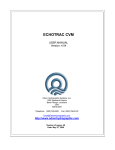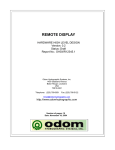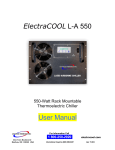Download ATLAS DESO 3500
Transcript
Operator's Manual ATLAS DESO 3500 Portable Single-beam Survey Echo Sounder and Side Scan Sonar Doc.-No.: ED 1049 G 012:/ Version: 1.0/ Issue: 06/2007/ Status: Released Doc No.: ED 1049 G 012 (Order No. 520000xxx) Version: 1.0/ Issue No.: 06/2007/ Status: Released This document is our property for which we reserve all rights, including those relating to patents or registered designs. It must not be reproduced or used otherwise or made available to any third party without our prior permission in writing. Alterations, that result in technical progress, are reserved. ATLAS Hydrographic ATLAS Hydrographic GmbH ATLAS Hydrographic Holdings Pty. Ltd. Postfach 28 62 03 • 28361 Bremen • Germany PO Box 195 • Bungalow • QLD 4870 • Australia Kurfürstenallee 130 • 28211 Bremen • Germany 2 Elphinstone Close • Portsmith • QLD 4870 • Australia Phone +49 (0)421 4 57- 2259 • Fax +49 (0)421 4 57-34 49 Phone +61 (0)7 4035 - 2522 • Fax +61 (0)7 4035 - 2511 E-Mail: [email protected] E-Mail: [email protected] www.atlashydro.com © ATLAS Hydrographic 2005 Operator's Manual ATLAS DESO 350 Portable Single-beam Survey Echo Sounder and Side Scan Sonar Doc.-No.: ED 1049 G 012 / Version: 1.0 / Issue: 06/2007 / Status: Released Doc No.: ED 1049 G 012 (Order No. 520000xxx) Version: 1.0/ Issue No.: 06/2007/ Status: Released This document is our property for which we reserve all rights, including those relating to patents or registered designs. It must not be reproduced or used otherwise or made available to any third party without our prior permission in writing. Alterations, that result in technical progress, are reserved. ATLAS Hydrographic ATLAS Hydrographic GmbH ATLAS Hydrographic Holdings Pty. Ltd. Postfach 28 62 03 • 28361 Bremen • Germany PO Box 195 • Bungalow • QLD 4870 • Australia Kurfürstenallee 130 • 28211 Bremen • Germany 2 Elphinstone Close • Portsmith • QLD 4870 • Australia Phone +49 (0)421 4 57- 2259 • Fax +49 (0)421 4 57-34 49 Phone +61 (0)7 4035 - 2522 • Fax +61 (0)7 4035 - 2511 E-Mail: [email protected] E-Mail: [email protected] www.atlashydro.com © ATLAS Hydrographic 2005 ATLAS DESO 350 Change Log Operator's Manual I Change Log Document Version Changes 0.9.0 Initial version created from DESO 30 user manual K. Huckfeldt and Echotrac CV/ CV3 user manual. 12.10. 14:10.2005 K. Huckfeldt 29.06.2007 1.0 Author(s) Date ATLAS DESO 350 Operator's Manual Change Log ATLAS DESO 350 Table of Contents Operator's Manual II Table of Contents I CHANGE LOG II TABLE OF CONTENTS III III LIST OF FIGURES V IV LIST OF TABLES VII V ABBREVIATIONS IX 1 PRODUCT DESCRIPTION 1.1 1.2 1.3 1.4 1.5 1.6 1.7 1.8 1.9 1.9.1 1.9.2 1.10 1.11 1.12 1.13 1.14 1.14.1 1.14.2 1.14.3 1.15 1.16 1.17 2 INTRODUCTION SPECIFICATIONS OVERVIEW CABLING POWER CONNECTOR CHOICE OF OPERATING FREQUENCIES FUSES TRANSDUCER (TX1) SERIAL PORTS Serial 1 (Control) Serial 2 (Data Out) GPS IN / OUT (FOR THE OPTIONAL INTERNAL GPS ONLY) GPS ANTENNA LAN AUX POWER SWITCH Power-OFF Power-ON Standby POWER INDICATOR ETHERNET INDICATORS TRANSMIT INDICATORS INSTALLATION 2.1 2.2 2.3 2.4 2.4.1 2.4.2 2.4.3 3 SOFTWARE INSTALLATION SETTING UP THE EQUIPMENT POWERING UP THE EQUIPMENT TRANSDUCER INSTALLATION THROUGH HULL Transducer Installation SEA CHEST Transducer Installation OVER-THE-SIDE Transducer Installation OPERATIONAL PROCEDURES ATLAS DESO 350 3.1 3.2 3.3 3.4 3.5 3.6 3.6.1 4 THINGS TO CONSIDER WHEN CALIBRATING HOW TO CALIBRATE THE ATLAS DESO 350 HOW TO PERFORM A BAR CHECK SHALLOW WATER OPERATION DEEP WATER OPERATION USING THE OPTIONAL BUILT-IN STARLINK INVICTA DGPS Introduction TROUBLESHOOTING 4.1 THE ATLAS DESO 350 POWER LED IS OFF I 1-1 1-1 1-2 1-3 1-3 1-3 1-4 1-4 1-4 1-4 1-4 1-5 1-5 1-5 1-5 1-5 1-5 1-5 1-6 1-6 1-6 1-6 1-6 2-1 2-1 2-1 2-2 2-3 2-3 2-3 2-4 3-1 3-1 3-1 3-3 3-3 3-4 3-4 3-4 4-1 4-1 ATLAS DESO 350 Table of Contents Operator's Manual 4.2 4.3 4.4 5 THE ATLAS DESO 350 POWER LED IS FLICKERING WHAT ARE THE COM-PORT SETTINGS KNOWN PROBLEMS WITH TRANSDUCER TECHNICAL SPECIFICATIONS 5.1 5.2 5.2.1 5.2.2 5.2.3 5.2.4 5.2.5 5.2.6 5.3 5.3.1 5.4 5.4.1.1 5.4.1.2 5.4.1.3 5.5 COMPUTER COMMUNICATIONS SERIAL OUTPUT STRINGS SBT DBT Using a Single Frequency DBT Using Dual Frequencies Heave DESO 25 NMEA DBS SERIAL DATA INPUT/ CHART ANNOTATION Serial Heave Input EXTERNAL SERIAL CONTROL OF UNIT PARAMETERS 4-1 4-1 4-1 5-1 5-1 5-2 5-2 5-3 5-3 5-4 5-5 5-6 5-7 5-8 5-9 Protocol Overview............................................................................................................... 5-9 Protocol Format .................................................................................................................. 5-9 Querying Parameter Settings............................................................................................ 5-10 EXTERNAL ETHERNET CONTROL OF DESO 35 PARAMETERS 5-11 6 OVERVIEW PARAMETERS AND SETTINGS 6-1 7 UPLOADING FIRMWARE 7-1 7.1 7.2 8 UPGRADING MOTOROLA PROCESSOR FIRMWARE UPGRADING DSP FIRMWARE ATLAS DESO 350 CABLE CONNECTIONS 8.1 8.2 8.3 8.4 8.5 8.6 8.7 8.8 8.9 8.10 SERIAL 1 (CONTROL) SERIAL 2 (DATA OUT) GPS IN GPS OUT LAN AUX TRANSDUCER (TX1) DC SERIAL CABLE CONNECTIONS FOR USAGE OF BUILT-IN GPS CABLE CONNECTORS 9 REFERENCES 10 EDITORIAL NOTES 7-1 7-2 8-1 8-1 8-1 8-1 8-1 8-2 8-2 8-2 8-2 8-3 8-4 9-1 10-1 ATLAS DESO 350 List of Figures Operator's Manual III List of Figures Figure 1-1: ATLAS DESO 350.......................................................................................................... 1-1 Figure 1-2: Overview of ATLAS DESO 350 ..................................................................................... 1-3 Figure 1-3: Setting up two batteries in series 824 V DC systems)................................................... 1-4 Figure 2-1: Interconnection Block Diagram ...................................................................................... 2-2 Figure 2-2: Transducer Mounted through the Hull ............................................................................ 2-3 Figure 2-3: SEA CHEST Transducer mounting ............................................................................. 2-4 Figure 2-4: OVER-THE-SIDE Transducer mounting.............................................................................. 2-4 ATLAS DESO 350 Operator's Manual List of Figures ATLAS DESO 350 List of Tables Operator's Manual IV List of Tables Table 5-1: Overview of Serial Output String Formats ..................................................................... 5-1 Table 5-2: Channel and Error overview (for DESO 35 DBT only) .................................................. 5-2 Table 5-3: OUTPUT format SBT ..................................................................................................... 5-2 Table 5-4: OUTPUT format DBT Using a Single Frequency .......................................................... 5-3 Table 5-5: OUTPUT format DBT Using Dual Frequencies ............................................................. 5-3 Table 5-6: OUTPUT format Heave – One Frequencies Active....................................................... 5-4 Table 5-7: OUTPUT format Heave – Two Frequencies Active....................................................... 5-5 Table 5-8: OUTPUT format NMEA DBS ......................................................................................... 5-6 Table 5-9: INPUT format TSS1 ....................................................................................................... 5-8 Table 5-10: Protocol Frame .............................................................................................................. 5-9 Table 5-11: ATLAS DESO 350 Ethernet Control Parameter List I ................................................. 5-11 Table 5-12: ATLAS DESO 350 Ethernet Control Parameter List II ................................................ 5-12 Table 5-13: ATLAS DESO 350 Ethernet Control Parameter List III ............................................... 5-12 Table 5-14: ATLAS DESO 350 Ethernet Control Parameter List IV ............................................... 5-13 Table 5-15: ATLAS DESO 350 Ethernet Control Parameter List III ............................................... 5-13 Table 6-1: ATLAS DESO 350 Parameter List................................................................................. 6-1 Table 9-1: ATLAS DESO 350 Cable Connections – Serial 1 ......................................................... 8-1 Table 9-2: ATLAS DESO 350 Cable Connections – Serial 2 ......................................................... 8-1 Table 9-5: ATLAS DESO 350 Cable Connections – GPS In .......................................................... 8-1 Table 9-6: ATLAS DESO 350 Cable Connections – GPS Out ....................................................... 8-1 Table 9-7: ATLAS DESO 350 Cable Connections – LAN............................................................... 8-2 Table 9-8: ATLAS DESO 350 Cable Connections – AUX .............................................................. 8-2 Table 9-9: ATLAS DESO 350 Cable Connections – TX 1 .............................................................. 8-2 Table 9-11: ATLAS DESO 350 Cable Connections – DC................................................................. 8-2 Table 9-12: Internal Connections - GPS to the ATLAS DESO 350 serial Ports ............................... 8-3 Table 9-13: Internal Connections - GPS to the ATLAS DESO 350 serial Ports ............................... 8-3 Table 9-14: TRANSDUCER Cable Connector ( Signal Connector).................................................. 8-4 Table 9-15: DB9 SERIAL Cable Connectors (Control, Data out, GPS input, GPS output) .............. 8-4 Table 9-16: Internal Connections - POWER Cable Conn. (DC only)................................................ 8-4 Table 9-17: Standard Transducer Wiring .......................................................................................... 8-4 ATLAS DESO 350 Operator's Manual List of Tables ATLAS DESO 350 Abbreviations Operator's Manual V Abbreviations ASCII American Standard Code for Information Interchange ATLAS ATLAS Hydrographic GmbH CD Compact Disk DBS Depth Below Surface DBT Dual Bottom Tracking DESO Depth Sounder DGPS Differential Global Positioning System DS Deep Sea DSP Digital Signal Processor ETCV ATLAS DESO 350 GPS Global Positioning System GUI Graphical User Interface HTML Hypertext Markup Language IHO International Hydrographic Organisation kB Kilobyte kHz Kilohertz MB Megabyte MD Medium Depth NMEA National Marine Electronics Association PC Personal Computer RAM Random Access Memory RW Read / Write SBES Single Beam Echo Sounder SBT Single Bottom Tracking SP Special Publication SPES Sub-Bottom Profiling Echo sounder SQL Structured Query Language TNC Threaded Nut Connector TVG Time Variable Gain USACE U. S. Army Corps of Engineers VDC Volts Direct Current W3C World Wide Web Consortium ATLAS DESO 350 Operator's Manual Abbreviations ATLAS DESO 350 1 Product Description Operator's Manual 1 Product Description 1.1 Introduction The ATLAS DESO 350 is a hydrographic echo sounder design incorporating the cutting-edge technology, features and reliability of the ATLAS DESO 350, plus the ease and flexibility of operation of a networked Windows® interface. The transceiver unit is supplied in a compact rack mount package that is ideally suited to many shipboard installations. Both are supplied in flexible modular enclosures complete with swivel mounting hardware. A third option, that of operating the unit and collecting data on a networked PC, is also possible. The optional color LCD module offers internal data storage (in .XTF format) and playback of the analog return signal digitized to full 16-bit resolution. In addition, the ATLAS DESO 350 offers the possibility of adding a third acoustic channel (X3) to the standard dual frequency (X2) configuration. All channels feature a robust design and frequency agility enabling the operator to precisely match the transceiver to almost any existing transducer. Operator selectable TVG curves (10 Log, 20 Log, 30 Log, 40 Log, and Off) serve to optimize the DESO 35 for both shallow and deepwater bottom detection tasks and for Sonar imaging. The ATLAS DESO 350 features unsurpassed interfacing flexibility, offering 4 serial ports that can be configured to interface with computers, positioning systems, motion reference units and remote displays. The ATLAS DESO 350 also has an Ethernet port that outputs the 16 bit samples of the acoustic data for further processing or visualization. The ATLAS DESO 350 also supports a number of output formats that are compatible with most common Echo Sounder strings. Figure 1-1: ATLAS DESO 350 To learn about the features of the ATLAS DESO 350, this document is structured as a step by step manual; covering the ATLAS DESO 350 as a product, how to install the software and the equipment, how to use all the different control settings, how to perform certain procedures, how cables are wired to their connectors and troubleshooting. Doc No.: ED 1049 G 012:/ Version: 1.0/ Issue No.:06/2007/ Status: Released 1-1 ATLAS DESO 350 1 Product Description Operator's Manual 1.2 Specifications Frequency Paper Speed y y y y High Band: 100 kHz -1 MHz Low Band: 10 kHz - 50 kHz Optional Very Low Band 3 kHz to 33 kHz Output Power y High: 100 kHz - 1 kW RMS max 200 kHz - 900 W RMS max, 750 kHz - 300 W RMS max 1 cm/ min. (0.5”/ min.) to 22 cm/ mm (8.5”/ min.) LCD Display y y y 12.1 inch TFT Screen y Data Transfer via Ethernet interface or USB Flash Drive Also, a record of all parameter settings can be can be printed on the paper chart. Environmental Operating Conditions y Sunlight Readable (>700 NITS) Internal Data Storage in XTF format on 40GB Hard Disk 0°-50° C, 5-90% relative humidity, Non-condensing Dimensions y 90 mm (3.5") H x 450 mm (17.7") W x 300 mm (12.8") D y Low: 12 kHz-2kW RMS max, 50 kHz - 1.5kW RMS max Sound Velocity Weight y Very Low: 3 kHz - 3kW max., 33 kHz - 2.5kW y y 1370-1700 m/s y Resolution 1 m/s Options Input Power Transducer Draft Setting y y 110 or 230 V AC or y 24 V DC, 50 W Depth Display y y Clock 0.01 m/ 0.1 ft. Accuracy y y On control PC and LCD display Internal battery backed time, elapsed time, and date clock 0.01 m /0.10 ft. ± 0.1% of depth at 200 kHz Annotation y 0.10m / 0.30 ft. ± 0.1% of depth at 33 kHz y y y 0.18m / 0.60 ft. ± 0.1% of depth at 12kHz Interfaces 4 x RS232 and 1 RS422 serial ports, baud rate selectable 4800 - 19200. 0.2 - 200m / 0.5- 600 ft. at 200 kHz y Inputs from external computer, motion sensor, sound velocity. y 0.5-1500m/1.5-4500 ft. at33 kHz y Outputs to external computer, remote display y - 6000m / 3.0 - 20,000 ft. at 12 kHz Outputs with LCD chart – VGA Depth Scales y y y y Blanking y y y Remote Display y Side Scan Transducer - single or dual channel side looking 200 kHz or 340kHz for search and reconnaissance Built-in DGPS External - from RS232 port y 5, 10, 20, 40, 80, 100, 200, 400, 800, 1600 m Third Acoustic Channel (multiple configurations) Internal - date, time, GPS position y Depth Range y 0-15m(0-50ft.) Resolution 15.9kg(35lbs.) Ethernet interface Heave - TSS1 format 0 to full scale y 15, 30, 60, 120, 240, 300, 600, 1200, Installation 2 400, 4800 ft. y Rack mount, or desk top (Paper and LCD may be Phasing mounted remotely) y Automatic scale change, 10%, 20%, 30% overlap or Manual Software Printer y High resolution 8 dots/ mm (203 dpi), 16 gray shades y 216 mm (8.5") wide thermal paper or film y y External ON/ OFF switch Paper advance control y y DESO 35 Control supplied ChartView supplied with LCD configuration Help y The function of each parameter and it's minimum and maximum values can be printed on the paper chart. Doc No.: ED 1049 G 012:/ Version: 1.0/ Issue No.:06/2007/ Status: Released 1-2 ATLAS DESO 350 1 Product Description Operator's Manual 1.3 Overview On the backpanel of the ATLAS DESO 350 are all the connectors for serial communication interfacing, GPS data, Ethernet communication, Transducer signals and power. See figure below for an overview of all the connectors. Each item will be explained in more detail in the following chapters. The front panel has LED indicators for Ethernet communication, Transceiver board operation and power. Figure 1-2: Overview of ATLAS DESO 350 * Important Note: The GPS IN and GPS OUT connectors are only used when there is an internal GPS system built into the ATLAS DESO 350. These two connectors are connected directly to the internal GPS ports A and B to provide external communication with the GPS. The connector labelled GPS IN is used to change the internal GPS settings such as Baudrate etc. The connector labelled GPS OUT is used by the GPS to output the GPS positioning data. The ATLAS DESO 350 is a flexible unit designed for tabletop or rack mounting. Rack mounting can be accommodated with the included special hardware. Where tabletop mounting is preferred, it is highly recommended that the unit be secured with external 'tie-downs' for rough seas or heavy swells. 1.4 Cabling All cabling is via the connectors located in the recessed panel at the rear of the unit. A view of the connector arrangement is shown in Figure 2. Cable details are given in Appendix A. Care should be taken to route cables using horizontal and vertical runs wherever possible. Avoid paths that run adjacent to transmitter feeder cables or close to heat radiating elements such as steam pipes. For permanent installations, cables should be clamped at regular intervals (1m) along their complete lengths. 1.5 Power Connector The ATLAS DESO 350 can be powered by either AC or DC power sources. Switch over between sources is automatic. DC operation requires an input voltage between 18 and 29 VDC (nominal 24 VDC). Average power consumption is approximately 25-30 watts. Frequently, power is derived from two 12 V lead-acid batteries connected in series. These batteries (24V configuration), fully charged, and in good condition, can normally power a unit for a full day without re-charging. If using an AC source, the unit's internal switcher accommodates either 230 or 110 VAC (50/60Hz) operation without operator intervention. Regardless of the input source (AC or DC), the input power should be well regulated and monitored closely for voltage transients, spikes, etc. Regulated DC supplies should be able to source a short duration in-rush current spike of approximately 6 amps and an average current load of 3 amps. In the case of "charger" type (unregulated) supplies, the output should be "floated" across a battery load and not connected solely to the echo sounder's DC input. Details of the power cable are given in Appendix A. Should the DC input voltage polarity be applied in reverse, an audible alarm within the unit will sound regardless of the POWER switch setting. In the event that the input voltage drops below the minimum threshold the unit will automatically shut down. Doc No.: ED 1049 G 012:/ Version: 1.0/ Issue No.:06/2007/ Status: Released 1-3 ATLAS DESO 350 1 Product Description Operator's Manual Figure 1-3: Setting up two batteries in series 824 V DC systems) Using a jumper simply connect the positive post of battery 1 to the negative post on battery 2. Connect the negative lead from the power cable to the negative post on battery 1 and the positive lead to the positive post on battery 2. Always check the voltage with a voltage or multi-meter before connecting the DC power cable to any equipment. Make sure that all the connecting equipment is also turned off before applying the power cables. Otherwise the transients of such a 'jump-start’ could damage the equipment. 1.6 Choice of operating frequencies The ATLAS DESO 350 can be configured to use either a combination of a High and a Low frequency board,respectively 100 kHz - 1 MHz and 10 kHz - 50 kHz, or two High or two Low frequency boards. The ATLAS DESO 3503 has a Dual High Frequency board in combination with either a single High Frequency board or a single Low Frequency board. Standard transducers are generally available from stock that support the frequency ranges listed on the product description page (See 1.2). 1.7 Fuses For DC operation, both the positive and return lines are protected by fast blow standard glass tube (5Amp/250 Volts) fuses and are located behind the waterproof twist-lock caps. The two externally accessed fuses are mounted on the rear connector panel. The negative fuse protects the unit from damage resulting from contact with external peripherals that do not share a common return path potential. A 5-amp fuse is included in the AC input connector as well. 1.8 Transducer (TX1) Use signal connector TX1 when you have a single High or Dual Frequency transducer. The signal from the transducer is passed to the ATLAS DESO 350 via a standard ATLAS Hydrographic transducer cable with a twist-lock connector. The twist-lock connector is attached to the ATLAS DESO 350 where a connector is labelled “TX1". On the ATLAS DESO 3503, TX1 is connected to the Dual High Frequency channel board. See chapter 8.10 for cable configurations. 1.9 Serial Ports 1.9.1 Serial 1 (Control) The ATLAS DESO 350 uses Serial port 1 to output depth data. Using a special Flash Utility program, the port is also used to upgrade the software in the ATLAS DESO 350. Another use of the port is to send commands to the ATLAS DESO 350 or request certain parameter settings. Doc No.: ED 1049 G 012:/ Version: 1.0/ Issue No.:06/2007/ Status: Released 1-4 ATLAS DESO 350 1 Product Description Operator's Manual 1.9.2 Serial 2 (Data Out) Serial port 2 is dedicated to connect the optional remote display to the ATLAS DESO 350. The port can be configured to use either an RS232 or RS422 protocol. However, this feature is currently not supported with the ATLAS DESO 350. 1.10 GPS IN / OUT (for the optional internal GPS only) The DB9 (RS232) connector labelled "GPS IN" can used to configure the optional internal GPS or enter RTCM corrections to the internal GPS. The DB9 (RS232) connector labelled "GPS OUT" is used to output the GPS data from the optional internal GPS system. On the physical GPS unit these ports would be labelled as ports A and B. The internal GPS system is an optional feature and does not come standard in the ATLAS DESO 350. 1.11 GPS Antenna The GPS antenna for the optional internal GPS can be attached to the TNC connector labelled "GPS antenna". 1.12 LAN The LAN port is used by the ATLAS DESO 350 to send and receive data on the network. The ATLAS DESO 350 can be connected directly to a Hub or a Switch using a regular UTP CAT-5 Ethernet cable. A regular cable is also known as a 'straight' UTP cable. When the DESO 35 is connected directly to a computer, a so-called 'cross-over' UTP cable must be used. When a computer is directly connected to the ATLAS DESO 350 using a cross-over cable, the operating system on the computer may take 2-3 minutes before it has accepted a valid IP address. 1.13 AUX The auxiliary port is used for acquiring the analogue signal from the ATLAS DESO 350. 1.14 Power Switch The power switch in the ON position will power-up the internal circuitry. In the OFF position it will power-down the internal circuitry. 1.14.1 Power-OFF The main power switching circuitry is open in this position. Please note that the ATLAS DESO 350 switches automatically between AC and DC operation when an appropriate source of power is applied to the unit. Should both AC and 24VDC be applied to the unit at the same time, the DESO 350 will automatically favour the 24VDC supply. Doc No.: ED 1049 G 012:/ Version: 1.0/ Issue No.:06/2007/ Status: Released 1-5 ATLAS DESO 350 1 Product Description Operator's Manual 1.14.2 Power-ON On "power-up", the unit performs a Self-test to check system memory and also tests the Non-volatile RAM battery voltage. If there was a problem with the Non-volatile RAM, the factory defaults will be loaded. The unit then enters the sounding mode and begins data acquisition. 1.14.3 Standby The main power circuitry is energized, drawing current from the mains and providing regulated DC voltages to all internal modules. The unit is no longer in the sounding mode when it is in the standby position. However, the Parameter Entry System is enabled. 1.15 Power Indicator When the ATLAS DESO 350 is turned on, a green LED will be on to indicate that the internal systems have powered up successfully. The green LED is located next to the power switch. 1.16 Ethernet indicators The TX indicator on the ATLAS DESO 350 indicates whether or not the data is transmitted on the Ethernet port. The frequency at which the TX indicator flickers also indicates whether the ATLAS DESO 350 is outputting data at a slow or fast pace. The Link indicator on the ATLAS DESO 350 indicates that it recognizes the presence of a network. If the receiving end of the Ethernet cable is connected to a computer or a hub/switch that is not powered on, the link light will not be on. 1.17 Transmit Indicators The HIGH indicator on the ATLAS DESO 350 indicates whether the High frequency Transducer is firing or not. The frequency at which the HIGH indicator flickers also indicates whether the Transducer is firing at a slow or fast pace. Doc No.: ED 1049 G 012:/ Version: 1.0/ Issue No.:06/2007/ Status: Released 1-6 ATLAS DESO 350 2 INSTALLATION Operator's Manual 2 INSTALLATION This section contains the information necessary to install the ATLAS DESO Control Software, powerup and connect the ATLAS DESO 350. The installation procedure consists of a number of steps. Each step corresponds to a specific chapter. It is recommended that these steps (chapter 2.1, 2.2 and 0) for the installation procedure be followed in this order. 2.1 Software installation The minimum requirements for a personal computer to install and run only the DESO 35 Control software are: Windows 2000/ XP, Pentium-II 700 MHz, 128 Mb RAM, 20 GB hard drive, at least one COM-port, 10 Mbit Ethernet adapter. The ATLAS DESO CONTROL software is fully tested on the following Operating Systems: y Windows 2000 y Windows XP Windows NT, 98 and ME are not supported. Note: A minimum of two COM-ports are needed to run one port to receive serial data from the DESO 350 and communicate with the DESO 350, and one port to receive GPS. This is an example of a situation when Ethernet cannot be used. The software that is shipped with the unit can be installed on the personal computer by executing the program called SETUP.EXE, if the installation process does not start automatically, what it usually does. This program will install the ATLAS DESO Control software in the Program Files directory. The installation is carried out by an installation tool. The customer is requestes to follow the on-screen instructions. Note: During the setup process it is possible that Windows will ask if you wish to keep certain files on the computer that are older or newer than the ones being installed. By default it is advised to keep the files that are currently on the computer to avoid any conflicts or problems with other programs. If during the setup process, the setup program cannot find the files on your computer that it needs to install the ATLAS DESO 350, the missing file(s) will be copied onto the hard drive. 2.2 Setting up the equipment The DESO350 is a lightweight unit designed for portability. An interconnection diagram is shown in Figure 3. Care should be taken to route cables using horizontal and vertical runs wherever possible. Avoid paths that run adjacent to transmitter feeder cables or close to heat radiating elements such as steam pipes. For permanent installations, cables should be clamped at regular intervals (3 feet or 1 meter) along their complete lengths. The DESO350 requires either an input voltage between: +11 and +29 VDC (standard). The unit consumes less than 30 watts of power in normal operation. Power is frequently derived from one or two 12 V lead-acid batteries. Two batteries (24V configuration), fully charged, and in good condition, can normally power a unit for a full day without re-charging. Details of the power cable are given in the chapter 2.4 Power connector and the Appendix . All cables are attached to the connectors located in the recessed area at the left rear of the unit (See Figure 2 in chapter 2.2). Connections are made through multi-pin “MS” style connectors, between the Echotrac CV, its power source, the transducer and all computer or peripheral devices. The following Interconnection block diagram shows everything that can be connected to the DESO350 All these peripherals are not required to use the basic functionality of the DESO350 Doc No.: ED 1049 G 012:/ Version: 1.0/ Issue No.:06/2007/ Status: Released 2-1 ATLAS DESO 350 2 INSTALLATION Operator's Manual Figure 2-1: Interconnection Block Diagram Before connecting any of the cables, make sure that the computer, the DESO350 and other peripherals are turned off. The list below is a sequence of steps for connecting the DESO350 with the computer and GPS. If any problems arise, see the Troubleshooting section. 1. Connect the RS232 cable between the computer and the DB9 connector labeled “Serial 1”, if you need to 2. collect depth data through the serial port or need to send command to the DESO350 3. Connect the cable from the Transducer to the connector on the Echotrac CV labeled “Transducer”. 4. Connect the power cable for the DESO350 to the connector labeled “POWER”. 5. Connect the UTP ethernet cable to the LAN connector if you want to collect data across a network. 6. If an external peripherals are used, then: 7. Connect the RS232 cable between the connector labeled “Serial 3” and the external GPS. 8. Connect the RS232 cable between the motion sensor and the connector labelled “Heave”. 9. Connect the RS232 cable between the remote display and the connector labelled “Serial 2”. 2.3 Powering up the Equipment The following sequence must be followed when powering up the equipment: 1. Turn on the personal computer. 2. Turn on the ATLAS DESO 350. After turning the Power Switch from the OFF position to ON, confirm that the power LED, Ethernet Link LED come on. After a few seconds, the Ethernet TX/RX LED and one or both of the Transmit High/ Low LEDs should start blinking. 3. Start the ATLAS DESO Control Window Application program. 4. Turn on optional peripherals such as GPS or motion sensor. 5. Depending on water depth and bottom type, set the Tx Power to mid-range (position 6) in the ATLAS DESO CONTROL software. 6. Set the Receiver Gain to about halfway on the maximum scale. 7. Adjust Receiver Gain and Transmission Power to get a clear strong record with few alarms on the displayed depth. Doc No.: ED 1049 G 012:/ Version: 1.0/ Issue No.:06/2007/ Status: Released 2-2 ATLAS DESO 350 2 INSTALLATION Operator's Manual Notes: y The ATLAS DESO 350 should always be turned on before running the ATLAS DESO CONTROL software. y Should you feel that a return to the sounder's default parameter values is called for, then select the Default Reset option in the ATLAS DESO 350 Window Application program. 2.4 Transducer Installation Proper mounting of the transducer is a crucial part of the installation of any "survey" echo sounder. An improperly mounted transducer will result in poor system operation and unacceptable data quality. Important: See also chapter 4.4 Known Problems with Transducer. In the case of temporary installations, the transducer is often mounted over-the-side. In permanent installations and "pay surveys," hull mounts are generally preferred and often required. In either case, the transducer should be mounted as far below the waterline as possible. In cases where "over the side" mounts are exposed to wave action, ensure that the transducer is mounted far enough below the surface so that it remains well submerged during vessel roll motions. A preferred mounting location is near the keel of the vessel, in an area where the planning attitude of the hull and the pitch and roll angles of the vessel have the least effect at operating speed. The transducer should be mounted far enough aft of the bow so that bubbles generated by the bow wave will not pass over the face of the unit. Transducers should be located away from sources of turbulence and cavitation bubbles such as propellers, bow thrusters and hull protrusions. Consideration should also be given to sources of mechanical noise generated within the vessel (engines, propellers, pumps, generators, etc.). In some severe cases of mechanically coupled noise, vibration-isolating mounts may be required to mechanically decouple the transducer from the hull. Transducer mounting can be accomplished in many different ways. The following three chapters show common configurations. 2.4.1 THROUGH HULL Transducer Installation The top side of the transducer is accessible from inside the vessel while the transducer face is directly exposed to the water. Care should be taken to protect the transducer from damage and turbulence by installing a fairing with a sloping forward edge ahead of the unit. The fairing has the dual effect of both minimizing possible strike damage and smoothing the flow of water over the face of the transducer. Figure 2-2: Transducer Mounted through the Hull 2.4.2 SEA CHEST Transducer Installation In a "sea chest" mount, a fluid-filled enclosure large enough to contain the entire transducer is attached to the outer hull of the vessel. The outer hull is removed within the area of the chest and replaced with an acoustically clear "window" which is mounted flush with the hull surrounding the chest. Depending on construction, the material selected for the acoustic window, and the draft of the vessel, access can often be gained to the transducer from inside the hull without putting the vessel in Doc No.: ED 1049 G 012:/ Version: 1.0/ Issue No.:06/2007/ Status: Released 2-3 ATLAS DESO 350 2 INSTALLATION Operator's Manual dry-dock. In most installations, a water-filled standpipe is incorporated into the "sea chest" design in orderto provide hydrostatic pressure equalization. Transducer cables generally leave these assemblies through stuffing tubes, which maintain the watertight integrity of the chest. Figure 2-3: SEA CHEST Transducer mounting 2.4.3 OVER-THE-SIDE Transducer Installation A mount of this type is frequently constructed from a length of pipe. This fixture should be sized to position the transducer well below the waterline and the pipe then fixed to a sturdy support on the vessel. Lines generally are attached at the transducer pipe and tied off fore and aft in order to maintain a stable, horizontal transducer attitude. Care should be taken to assure adequate protection for the transducer cable, particularly at the point where the cable leaves the transducer body. Transducer In all of the above installations, particular care Figure 2-4: OVER-THE-SIDE Transducer mounting should be taken to assure that the transducer radiating face remains as parallel to the water surface as much as possible while the vessel is moving. Doc No.: ED 1049 G 012:/ Version: 1.0/ Issue No.:06/2007/ Status: Released 2-4 ATLAS DESO 350 3 Operational Procedures ATLAS DESO 350 Operator's Manual 3 Operational Procedures ATLAS DESO 350 The following sequences describe typical operating procedures for an ATLAS DESO 350. The procedures may vary according to survey requirements and are intended only as a guide. It is assumed that the operator is familiar with the various controls and their associated functions as detailed in the preceding sections of this manual. 3.1 1. 2. 3. 4. 5. 6. 7. 8. 9. 10. 11. 12. 13. 3.2 Things to Consider When Calibrating Calibrate daily in an area that is calm; avoid any rocking of the vessel. Never use rope or material that might stretch on your calibration bar. Calibration of the DESO350 can be for both frequencies at once. Perform calibration using the shallowest and deepest depths from your area. If you do not have a velocimeter to compute the speed of sound, start with the default speed of the unit. (5000 feet or 1500 meters per second or the speed from the previous day).The echo sounder is calibrated using draft, index and speed of sound. Measure the draft using a survey tape measure Apply index for the shallow calibration. Apply speed of sound changes for the deeper depths. If the water depth is less than 20 feet (6 meters). As long as your unit is in the average speed of sound range, use only the measured draft and index for calibration. In other words, the speed of sound will have little effect. If the water depth ranges from 0.5 to 60 feet (18 meters), build a calibration bar that can reach the deepest part of the survey. For depths that exceed 60 feet use a bar that can reach as deep as possible. In areas such as these we recommend that you use a velocimeter as a check. Always document and save your work. Closing the calibration tab in the ATLAS DESO Control software exits the calibration mode. How to Calibrate the ATLAS DESO 350 The principle of echo sounding is based on measuring the time of arrival of an acoustic return (echo) referenced to the time of transmission. The time required for sound to travel from a source (the transducer) to a destination point (the seafloor or bottom) and back can be measured and multiplied by the velocity of sound in water. This provides us with the distance that the pulse has travelled in the water column. Because the transmitted pulse travelled from the transducer to the bottom and back again, the distance must be halved to obtain the true water depth. Furthermore, other factors need to be included into the formula. If the transducer is submersed under water, the distance from the water surface to the transducer, in other words the draft value, must also be accounted for. If the calculated water depth does not exactly match the physically measured water depth, the index value is used as a correction offset. Draft is the correction value added to the measured depth to adjust for the difference between the depth of the transducer and the water's surface (a + dr – k) where: a is the measured depth and dr equals the draught (depth of the transducer below the water surface). Index constant k is system delays originating in both transducer and echo sounder circuitry. In the accompanying illustration, d is equal to the depth of the bar below the water's surface. Many users may not be familiar with the parameter Index or k, although it is likely that they have seen the results of combining transducer draught and index constant into one draught figure. If you have noticed that the measured draught, or the distance from the face of the transducer to the water’s Doc No.: ED 1049 G 012:/ Version: 1.0/ Issue No.:06/2007/ Status: Released 3-1 ATLAS DESO 350 3 Operational Procedures ATLAS DESO 350 Operator's Manual surface is not the same as the draft value entered into the sounder, then you have seen the result of lumping both together. This phenomenon is most evident when using dual frequency transducers where both high and low elements are in the same housing. Often, the draught values are very different for the two frequencies if no adjustable k parameter is incorporated. The difference in k or electronic delay between a 200 kHz element and a 24 kHz array is substantial, and is the reason behind the difference between the two calculated draughts. Once the k value is determined, it will not change until either the sounder or the transducer is changed. The Index parameter should be adjusted to make the measured draught and the calculated draft equal. The general depth formula is shown below. Where: a d v t k tk dr d = v * ½ (t – tk) + dr <=> d = a - k + dr - Measured depth below transducer - Actual depth from water surface to the bottom rsp. bar. - Average velocity of sound in the water column. - Elapsed time measured from the transducer to the bottom rsp. bar and back to the transducer. - Index constant. - Time equivalent to the index constant k. - Distance from the referenced water surface to the transducer (draught). Once the k value is determined, it will not change until either the sounder or the transducer is changed. The Index parameter should be adjusted to make the measured draught and the calculated draught equal. Since the accuracy of measuring the depth depends on the value used for the velocity of sound in water (along with the other factors shown above), it is important that a realistic value for sound velocity is used. In water, velocity is a function of temperature, salinity and pressure. Therefore, the sound velocity in one area may vary from the sound velocity measured in another area. This means that whichever type of echo sounder is used, it must be calibrated in order to provide the most accurate depth data at a given location. Fig. 3.1: Bar Check Parameters illustrated [ed1043-g012bt-b056] The most common calibration technique is the Bar-Check method. This method, when employed properly, has the advantage of determining the sound velocity, draught, and index value. When this method of calibration is used, acoustic sound waves are bounced off a suspended target that is lowered to a known depth between the transducer and the bottom. In this situation it is desirable that the digitizer will see only the Bar (the target) and is unable to lock on to acoustic returns from the bottom. Because the ATLAS DESO 350 employs a dynamic tracking gate or window through which the digitizer looks for returns or echoes from the bottom, manual control for the position and width of the gate is necessary. This will force the digitizer to only detect returns from the bar. Doc No.: ED 1049 G 012:/ Version: 1.0/ Issue No.:06/2007/ Status: Released 3-2 ATLAS DESO 350 3 Operational Procedures ATLAS DESO 350 Operator's Manual 3.3 How to Perform a Bar Check This section describes an example of how to perform a bar-check. 1. Setup the equipment and start ATLAS DESO CONTROL. 2. Set the Range at 18 metres (60 feet). Select the Bar Depth (start with a shallow depth, typically 1.5 m (5 feet), Bar Width typically 0.3 m (1 foot), Sound Velocity, Draught (measured), Index (start with 0), End-of-scale and Scale width. The ATLAS DESO Control program is now in calibration mode because the bar-depth is greater than 0. 3. Lower the bar into the water and place it at 1.5 m (5 feet) below the water’s surface. The digitizer in the ATLAS DESO 350 will expect to see a target at that 1.50 m (5.00 foot) depth while rejecting all other returns including those from the bottom. 4. Adjust the Index to the correct depth. 5. Change the Bar Depth on the Calibrate Transducer dialog box inside ATLAS DESO Control. 6. Adjust the Sound Velocity up or down until the digitized depth matches the measured bar depth. 7. Repeat steps 3, 4, 5 and 6 to verify the calibration procedure until your reading matches the depth of the bar. IMPORTANT! y Adjust the Draught only when the bar is at the shallowest depth, because this is where the sound velocity has little affect on the calibration. y Adjust the Sound Velocity only when the bar is lowered to greater depths, because this is where the sound velocity becomes pre-dominant. 3.4 Shallow Water Operation Set the Transmit power to mid-range, adjust the Receive gain to approximately midrange (this applies to both High and Low frequencies in dual mode) or Auto. Ensure that the key parameters velocity, channel, draft, and index are correct. Amend any of these parameters as required. If necessary, slowly adjust the Receive gain controls until the desired quality is obtained and no digitizer alarms are displayed. Adjustment of the Transmit power control may be called for at this point. A balance between Receive gain and Transmit power is generally desired. In many situations AUTO power will satisfy record quality requirements while at other times, where local bottom conditions dictate some variation of the Transmit power/Receive gain ratio, a manual position may work best. Note that the MAX setting on any of the above controls is seldom required. Should the record show evidence of sporadic noise which cannot be overcome using the Receive gain controls, and should the digitizer lose lock due to this noise, then several alternatives are available. First, determine whether the digitizer is attempting to lock to a false echo or to the end of the Transmit Pulse. In either of these cases, enter a value for Blanking which is deeper than the false return. This will force the digitizer to lock to the bottom. If the DESO 35 is connected to an external computer/data logger, confirm that correct digitized depths are being transferred. Doc No.: ED 1049 G 012:/ Version: 1.0/ Issue No.:06/2007/ Status: Released 3-3 ATLAS DESO 350 3 Operational Procedures ATLAS DESO 350 Operator's Manual 3.5 Deep Water Operation Please note that deep water operations require a bit more time to accomplish, due to the fact that returns from the bottom are received so much less frequently in deep water On the All Channels Tab of the Main Window of ATLAS DESO Control select either the Auto or Manual scale change. Select the low frequency channel 2 to Bathymetry (Install Transducer dialogue). Set the Display Speed to 1 (Echogram Control View, Tab Scaling). Setting the chart to advance one dot row per sounding will improve the appearance of the chart and eliminate the "blocky" appearance of records produced with low ping rates but high chart speeds. Set the Depth Range value to encompass the greatest depth likely to be encountered. For example: if working in 2,000 meters of water, enter a Depth Range value of at least 2,500. The Pulse Width of the low frequency channel (Channel 2 Tab) should be set to a value of at least 30. Used in conjunction with the front panel control, Transmission Power, the pulse width and amplitude determine how much acoustic energy is actually transmitted toward the bottom. Back on the Scaling Tab, set the Horizontal Range value to suit the desired resolution. Remember, at a Horizontal Range of 1600, each dot represents 1 meter. If you have chosen to work in the Scale Change mode Manual, then set the End of Scale value to the anticipated depth of the bottom. Turn Blanking on by entering a value. A Blanking value which is a bit shallower than the shallowest depth likely to be encountered, will help screen the digitizer from unwanted "false echoes" in the upper water column. Begin by noting the position of the Transmission Power switch. In most cases of depths over 1,000 meters, the unit should be run at a fairly high power level (6 or greater). Slowly adjust the Receive Gain potentiometer to give the desired chart quality and to allow the digitizer to lock to the bottom. 3.6 Using the Optional Built-in Starlink Invicta DGPS 3.6.1 Introduction The optional internal DGPS receiver for the ATLAS DESO 350 is intended to provide the user with a compact and rugged hydrographic survey tool. With the addition of a data acquisition computer and appropriate software, a complete survey system can be achieved with only two "boxes.". This can be a great advantage in remote or otherwise inaccessible areas where portability, quick mobilization, and ease of operation are important. As shipped from the factory, the Starlink Invicta 210 DGPS board is configured to use the integral MSK beacon receiver for differential corrections, and to output the GLL string on the COM-port labelled "GPS OUT". The standard configuration can easily be changed using the program GPSMon.exe. The setup program is provided on disk with the unit, and can also be downloaded from Starlink's web site at www.starlinkdgps.com. The program runs on any PC running the Windows operating system. Set up information is exchanged through one of the serial ports on the PC and COM-port labelled "GPS INPUT" of the ATLAS DESO 350. Changes in the configuration do not require the operator to physically access the board. Doc No.: ED 1049 G 012:/ Version: 1.0/ Issue No.:06/2007/ Status: Released 3-4 ATLAS DESO 350 4 Troubleshooting Operator's Manual 4 Troubleshooting 4.1 The ATLAS DESO 350 Power LED is Off Try powering the ATLAS DESO 350 down and back up again. If this does not resolve the problem, contact ATLAS Hydrographic for assistance. 4.2 The ATLAS DESO 350 Power LED is Flickering Reduce the Transmit power. It may be set too high with respect to the water depth. 4.3 What are the COM-Port Settings The ATLAS DESO 350 uses the following default settings for the COM-ports: 9600 baud, 8 data bits, no parity, 1 stop bit. The COM-port used to interface with the ATLAS DESO 350 can be selected on the Communication tab in the ATLAS DESO CONTROL software. See also /1/. 4.4 Known Problems with Transducer Always make sure that the transducer face has been cleaned with mild soap to improve the interface between the transducer and the water. It is sometimes possible for a thin layer of air to be trapped on the face of the transducer. This will result in poor or no signal return from the transducer. Figure 4.1: Air trapped under a thin film layer on the face of the transducer Doc No.: ED 1049 G 012:/ Version: 1.0/ Issue No.:06/2007/ Status: Released 4-1 ATLAS DESO 350 4 Troubleshooting Operator's Manual Doc No.: ED 1049 G 012:/ Version: 1.0/ Issue No.:06/2007/ Status: Released 4-2 ATLAS DESO 350 5 Technical Specifications Operator's Manual 5 Technical Specifications 5.1 Computer Communications Due largely to the pervasive presence of PC based data acquisition systems aboard survey vessels, the need has arisen for echo sounders to communicate quickly and easily in a digital format. Two of the most common communications interface formats are RS-232C and RS-422. The COM-ports on the ATLAS DESO 350 is capable of sending and receiving data in RS232 only. In its standard configuration, the unit sends ASCII characters at 9600 baud, (8 data bits, 1 start bit, 1 stop bit, no parity) to peripherals or data logging systems at the completion of each sounding cycle. COMport "Serial 1" is a bi-directional serial port with the capability of accepting input data as well as outputting serial depth information. The following table shows an overview of all the output strings and their formats, followed by detailed information about the output string structures. Table 5-1: Overview of Serial Output String Formats COMPORT 1 CHANNEL Hi Lo Hi2 (1) (2) (3) 2 3 4 Not Heave Out X X Yes - - - Subtract heave from depth (Applies to Hi, Lo, Hi2) Subtract heave from depth (Applies to Hi, Lo, Hi2) DESO25 X X X Yes No - DA00000001.23m DA00000001.2ft X X X No Yes - DB00000001.23m DB00000001.2ft DA00000001.2ft DB00000001.2ft NMEA SBT DBT HEAVE OUT Meters Feet X X X Yes Yes - DA00000001.23m DB00000001.23m X X X Only X X $SDDBS,3.3,f,1.0,M,0.6,F*AB $SDDBS,3.3,f,1.0,M,0.6,F*AB Normal Error Normal Error X X X Yes No No _et__12345 _etE_0 _ET__12345 _ETE_0 X X X No Yes No _et__12345 _etE_0 ET__12345 _ETE_0 X X X No No Yes _et__12345 _etE_0 ET__12345 _ETE_0 Normal Error Normal Error X X X Yes No No _et_H_11111 _etEH_0 _ET_H_11111 _ETEH_0 X X X No Yes No _et_L_22222 _etOL_0 _ET_L_22222 _ETOL_0 X X X No No Yes _et_B_11111 22222 - - - _etEB_0_22222 _etOB_11111_0 _etDB_0_0 _ET_B_11111 22222 _ETEB_0_22222 _ETOB_11111_0 _ETDB_0_0 X X X Yes Yes No X X X Yes No Yes _et_I_11111 33333 _etEI_0_33333 _etFI_11111_0 _ET_I_11111 33333 _ETEI_0_33333 _ETFI_11111_0 X X X No Yes Yes _et_M_22222 33333 _etFM_0_22222 _etOM_33333_0 _ET_M_22222 33333 _ETFM_0_22222 _ETOM_33333_0 X X X Yes Yes Yes _etEC_0_22222_x _etOC_11111_0_x _etFC_11111_0_0 _etGC_0_0_0 _ET_C_11111 22222 33333 _ETEC_0_22222_x _ETOC_11111_0_x _ETFC_11111_0_0 _ETGC_0_0_0 _et_C_11111 22222 33333 Append heave value to output string Doc No.: ED 1049 G 012:/ Version: 1.0/ Issue No.:06/2007/ Status: Released 5-1 ATLAS DESO 350 5 Technical Specifications Operator's Manual Priority of channels Channel High has the highest priority, next High2 and then Low has the lowest priority. Therefore, if the depth for all three channels are being output, and all three have errors, then the High frequency channel has the highest priority and its error letter will be shown in the output. Not either of the other two channels because they have a lower priority. Table 5-2: Channel and Error overview (for DESO 35 DBT only) Channels in Use Hi (1) Lo (2) Letter Hi2 (3) Yes Yes H 9 (e) Yes B 9 (e) Yes L Yes Yes Channels in Use Hi (1) Yes I (H + 1) Yes Yes M (L + 1) Yes Yes C (B + 1) Lo (2) E 9 (o) D (all) 9 (o) O 9 (e) 9 (e) Letter Hi2 (3) 9 (f) E 9 (o) 9 (f) F 9 (o) 9 (f) G (all) If multiple channels are in use and not all the channels have an error, then priority of the channels determines which letter is displayed to indicate the Error. If all channels are used and all have an Error, a unique letter is used to identify that situation. 5.2 Serial output strings 5.2.1 SBT The ATLAS DESO 350 I/O is compatible with the DESO 35 I/O, which is the standard serial output string first introduced in the DESO 35 DF3200 MKI in 1985. Due to the wide acceptance of this string and the availability of the format in a number of data acquisition systems, the string has been maintained in order to assure continued compatibility. Table 5-3: OUTPUT format SBT Char. # Description 1 Normally a Space, an "F" Indicates Fix Mark 2 "E" units are in tenths of feet "e" units are in centimetres 3 "T" units are in tenths of feet "t" units are in centimetres 4 Normally a Space, an "E" indicates Error 5 Always a space 6 Depth Data (MSD) 7 Depth Data 8 Depth Data 9 Depth Data 10 Depth Data (LSD) 11 Carriage Return Please note that characters 2 & 3 are in upper case whenever the Units are in tenths of feet, and are in lower case when the units are in centimetres. Example: <sp>et<sp><sp>DDDDD<CR> Doc No.: ED 1049 G 012:/ Version: 1.0/ Issue No.:06/2007/ Status: Released 5-2 ATLAS DESO 350 5 Technical Specifications Operator's Manual SBT is the default output. With the unit operating in single frequency (High or Low) or dual frequency (High and Low), the SBT string is output until another string is selected in the Communications menu. When SBTis selected, but the unit is operating in dual frequency, the High frequency depth is output. 5.2.2 DBT Using a Single Frequency The following description applies to the selection of Dual Bottom Tracking while only one frequency (either high or low) is active. Table 5-4: OUTPUT format DBT Using a Single Frequency Char. # Description "DBT" One Frequency Active 1 Normally a Space, an "F" Indicates Fix Mark 2 "E" units are in tenths of feet "e" units are in centimetres 3 "T" units are in tenths of feet "t" units are in centimetres 4 Normally a Space, an "E" indicates High Frequency error and an "O" indicates Low Frequency error (missed return) 5 Frequency Indicator "H" = High, "L" = Low 6 Always a space 7 Depth Data (MSD) 8 Depth Data 9 Depth Data 10 Depth Data 11 Depth Data (LSD) 12 Carriage Return Please note that characters 2 & 3 are in upper case whenever the Units are in tenths of feet, and are in lower case when the units are in centimetres. Example: 5.2.3 <sp>ETOL<sp>DDDDD<CR> DBT Using Dual Frequencies The following description applies to the selection of Dual Bottom Tracking while both frequencies (high and low) are active. Table 5-5: OUTPUT format DBT Using Dual Frequencies Char. # Description "DBT" Dual Frequencies Active 1 Normally a Space, an "F" Indicates Fix Mark 2 "E" units are in tenths of feet "e" units are in centimetres 3 "T" units are in tenths of feet "t" units are in centimetres 4 Normally a Space, an "E" indicates High Frequency error and an "O" indicates Low Frequency error (missed return), "D" indicates High and Low error (missed returns) 5 "B" Frequency Indicator Both High and Low 6 Always a space Doc No.: ED 1049 G 012:/ Version: 1.0/ Issue No.:06/2007/ Status: Released 5-3 ATLAS DESO 350 5 Technical Specifications Operator's Manual Char. # Description "DBT" Dual Frequencies Active 7 Depth Data High Frequency (MSD) 8 Depth Data High Frequency 9 Depth Data High Frequency 10 Depth Data High Frequency 11 Depth Data High Frequency (LSD) 12 Always a space 13 Depth Data Low Frequency (MSD) 14 Depth Data Low Frequency 15 Depth Data Low Frequency 16 Depth Data Low Frequency 17 Depth Data Low Frequency (LSD) 18 Carriage Return Please note that characters 2 & 3 are in upper case whenever the Units are in tenths of feet, and are in lower case when the units are in centimetres. Example: FetDB<sp>DDDDD<sp>DDDDD<CR> 5.2.4 Heave The following description applies to the selection of the HEAVE output string in the Communications Menu while only one frequency (either high or low) is active. Table 5-6: OUTPUT format Heave – One Frequencies Active HEAVE - One Frequency Active Character # Character 1 <sp>/F 2,3 et/ET 4 <sp>, E, O 5 H, L Frequency Indicator “H” = High, “L” = Low 6 <sp> Always Space 7,8,9,10,11 DDDDD 12 + or - Heave Direction 13, 14, 15, 16 HHHH Heave Data (x.xx) Always Centimetre Resolution 17 CR Example: Description Space/Fix Mark Centimetre/Foot Units indicator Normally Space, “E” indicates High Frequency error “O” indicates Lo Frequency error (missed return) Depth Data Carriage Return <sp>etEH<sp>DDDDD+HHHHCR Doc No.: ED 1049 G 012:/ Version: 1.0/ Issue No.:06/2007/ Status: Released 5-4 ATLAS DESO 350 5 Technical Specifications Operator's Manual The following description applies to the selection of HEAVE while both frequencies (high and low) are active. Table 5-7: OUTPUT format Heave – Two Frequencies Active HEAVE - Two Frequencies Active Character # Character 1 <sp>/F 2,3 et/ET 4 <sp>, E, O, D Description Space/Fix Mark Centimeter/Foot Units indicator Normally Space, “E” indicates High Frequency error “O” indicates Lo Frequency error (missed return) 5 B 6 <sp> 7,8,9,10,11 DDDDD 12 <sp> 13, 14, 15, 16, 17 DDDDD 18 + or - Heave Direction 19, 20,21.22 HHHH Heave Data (x.xx) Always Centimeter Resolution 23 CR Example: Frequency Indicator “B” = Both or dual Frequency Operation Always Space High Frequency Depth Data Always Space Low Frequency Depth Data Carriage Return FET<sp>B<sp><sp><sp>184<sp><sp><sp>193+1234<CR> ; Fix Mark, Dual Freq., 18.4 FT for High, 19.3 for Low, +12.34 m heave 5.2.5 DESO 25 The following description applies to the selection of DESO25 while only one frequency (either high or low) is active. DESO25 One Frequency Active Character # Character 1 D 2 A,B 3-10 DDDDDDDD 11 <sp>, f 12 m, t “m” indicates meters, “t” indicates feet 13 CR Carriage Return 14 LF Line Feed Example: Description Always D “A” for High Frequency, “B” For Low Frequency Depth Data Space or “f” indicating feet units DB12345.69<SP>m<CR><LF>; Lo, 12345.69 meters Doc No.: ED 1049 G 012:/ Version: 1.0/ Issue No.:06/2007/ Status: Released 5-5 ATLAS DESO 350 5 Technical Specifications Operator's Manual 5.2.6 NMEA DBS The following description applies to the selection of NMEA DBS when the high frequency is active. Table 5-8: OUTPUT format NMEA DBS Char. # 1-7 Description $SDDBS, Depth in feet. Single decimal floating point number. ,f, Depth in meters. Single decimal floating point number. ,M, Depth in fathoms. Single decimal floating point number. ,F* 8 bit hexadecimal value checksum calculated over the entire string excluding the leading '$' Carriage return Line Feed Example: $SDDBS,29.1 ,f,8.9,M,4.8,F*36<CR><LF> Doc No.: ED 1049 G 012:/ Version: 1.0/ Issue No.:06/2007/ Status: Released 5-6 ATLAS DESO 350 5 Technical Specifications Operator's Manual 5.3 Serial Data Input/ Chart Annotation Information that in the past was handwritten on the chart record can be transmitted to the ATLAS DESO 30 via the RS232 return line (ASCII Serial Input). Up to 80 ASCII characters per line can be accommodated. Event Line (Fix Mark): A single line across the chart is produced by sending HEX 06 (ASCII "ACK" or "Control F"). An event line will be printed across the chart at the end of the current sounding cycle and will not delay or interfere with normal operation of the unit. Event Annotation: When required, the event line can be annotated with up to 80 characters of information. This is achieved by following the HEX 06 with HEX 01 (ASCII "SOH" or "Control A"). Once the HEX 02 is transmitted, annotation characters can be sent sequentially or with breaks between characters. The ASCII string should be delimited by a HEX 04 (ASCII "EOT" or "Control D"). This will cause the annotation to be printed and will return the ATLAS DESO 30 to normal operation. Note: Event annotation must contain at least one character before the HEX 04 delimiter even if it is only a HEX 20 ("space"). Care should also be taken to avoid annotation overrun, which is caused by grouping annotated events so closely together that they obscure the record. Header Information: (multiple line annotation) This type of information would normally be hand-written at the start or end of a survey line and would include information relating to date, time, work area, etc. Using the Heading Information input facility it is possible to have this information printed automatically on a blank section of chart. Each line is still limited to the maximum of 80 characters but there is no limit to the number of lines of annotation. Header information is sent in the same way as Event Annotation (see above) except that a HEX 0D (ASCII "CR") delimits each line of information. The HEX 04 ("Control D") is transmitted only at the end of the complete header text. The following procedure steps through each phase of the Header Information input: 1. 2. 3. 4. 5. 6. Transmit HEX 01 to request an annotation input. Transmit a line of header information to a maximum of 80 characters. Transmit HEX 0D ("CR") to print the line. Transmit next line of Header Information. Repeat step 3 and 4 as required until all Header Information is sent. After the last "CR", send the HEX 04 delimiter to return ATLAS DESO 30 to normal operation. (In order to advance blank paper, send the HEX 0D ("CR") as many times as necessary.) Doc No.: ED 1049 G 012:/ Version: 1.0/ Issue No.:06/2007/ Status: Released 5-7 ATLAS DESO 350 5 Technical Specifications Operator's Manual 5.3.1 Serial Heave Input The only string the ATLAS DESO 350 will accept is the TSS1 string. Below is a description of the string. Table 5-9: INPUT format TSS1 TSS1 String Character # Character 1 Description Start Character 2-3 X Horizontal acceleration data 4-7 A Vertical acceleration data 8 <sp> 9 <sp>,- 10-13 H Heave data 14 Q Status flag 15 <sp>,- 16-19 R 20 <sp> 21 <sp>,- 22-25 P 26 CR Carriage Return 27 LF Line Feed Space Space if positive, minus if negative Space if positive, minus if negative Roll data Space Space if positive, minus if negative Pitch data Doc No.: ED 1049 G 012:/ Version: 1.0/ Issue No.:06/2007/ Status: Released 5-8 ATLAS DESO 350 5 Technical Specifications Operator's Manual 5.4 External Serial Control of Unit Parameters Many of the parameters entered via the front panel keypad may also be entered via the serial port from an external computer or terminal. The external control feature allows remote input of the operating parameters from data files or through the computer keyboard. Some restrictions apply to external parameter inputs, which, because of their absolute nature, are only tested against minimum and maximum limits. Front panel changes on the other hand are always processed in a controlled fashion in order to prevent possible system errors. Most often problems arise if the external parameter input is not in the correct multiple for the parameter addressed. 5.4.1.1 Protocol Overview The following string with 13 ASCII characters as a maximum are necessary to complete a parameter transfer. ⎟<Parameter Number>'Space'<New Value>CR⎟ Example: 5.4.1.2 '0' '1' 'SPACE' '1' '4' '6' '4' CR Protocol Format The ATLAS DESO 350 input communication protocol is defined by 13 bytes. Table 5-10: Protocol Frame Header Byte Parameter # 1 2 HEX 0x10<DLE> 0x00.. 0xFF DEX 16 0…255 SPACE New Value Delimiter 3 4 5 6 7 8 9 10 11 12 13 0x00..0xFF 0x20 n n n n n n n n 0x0D <CR> 0…255 32 n n n n n n n n 13 Legend: HEX Hexadecimal DEC Decimal DLE Data Link Escape (also known as Control-P) CR Carriage Return SPACE This character will be represented by"_" in the examples below. N The letter "n" represents each single digit of the New Value. Minimum is 1 digit. Maximum is 8 digits. Examples: Bar depth: <DLE>08_12<CR> Identifier is 08, value is 12 feet Index: <DLE>07_1500<CR> Identifier is 07, value is 1500 meters The sequence begins when ATLAS DESO 350 receives a CONTROL P (ASCII DLE, HEX 10) followed immediately by the parameter control string (The parameter number (2 characters) followed by a SPACE (HEX 20) then the parameter value itself (which can be up to 8 characters long) followed by a carriage return). The transfer is then complete and the ATLAS DESO 30 returns to normal operation using the new value. In the above example the VELOCITY identified by the parameter number 08 was changed to a new value of 1464 m/s. The string delimiter (CR) will always terminate the input. Use Control T (HEX 14) to stop the chart and Control R (HEX 12) to restart the chart. Doc No.: ED 1049 G 012:/ Version: 1.0/ Issue No.:06/2007/ Status: Released 5-9 ATLAS DESO 350 5 Technical Specifications Operator's Manual As shown in the table below each parameter is identified by a unique number. The table is also a consolidated table for reference purposes. It shows all the possible parameters with their increment, multiple, minimum, and maximum values. The parameter IDs that you use to send settings are the same as when you request settings. For example, to set the chart speed you would use a parameter ID '15'. 5.4.1.3 Querying Parameter Settings To query a setting use the following 6 character sequence: <CTRL+P><Request ID><space><Parameter ID>. The Request ID is a command that the DESO 350 recognizes as the command for a parameter value request. The ATLAS DESO 350 will then reply with: "#ECV,P,"<UNITS><PING NUMBER><PARAMETER ID><VALUE>. The Units is a single character F or M for Feet or Meters. The ping number is 8 characters, the Parameter ID is 2 characters and the value is 8 characters. Example: <CTRL+P>86 00 #ECV, P,F000000010000000168 The Serial Parameter Request feature is supported in the following firmware versions only (See table below). Also, as of version 3.06 the ID used to request a parameter value changed from 86 to 187. Firmware Request ID 3.01-3.05 3.06- 86 187 See chapter 8 Overview parameters and settings for a table listing all the parameters and their unique identifier. Doc No.: ED 1049 G 012:/ Version: 1.0/ Issue No.:06/2007/ Status: Released 5-10 ATLAS DESO 350 5 Technical Specifications Operator's Manual 5.5 External Ethernet Control of DESO 350 Parameters The ATLAS DESO 350 ETHERNET port runs at 10 Mbps and outputs 16 or 8 bit samples of the acoustic data. The ETHERNET port also sends out all parameters We use the following convention for data type: ASCII For ASCII 8 bits characters or strings uw8 For unsigned char (8 bits) uw16 For non signed 16 bits word w16 For signed 16 bits word uw32 For non signed 32 bits word w32 For signed 32 bits word floatI3E For standard 32 bits float double For standard 64 bits double Full scale is 5 V DC on all data. Data is encoded using the Big-Endian convention Table 5-11: ATLAS DESO 350 Ethernet Control Parameter List I DESO 35 Accoustic Data Packet FIELD NAME Header TYPE Header UNIT VALIDITY SIZE (Bytes) COMMENT N.A "#MK3,1,M" 8 Header of a MK3 frame. See description 32 Ping_Number uw32 N.A 0≤<2 4 Recurrence number Acoutic_Data Uw16 N.A. 0 for bathymetry 1 for Side Scan Port 2forSideScanStbd. 2 Either bathymetry or Side Scan data Time Uw32 ms 4 Time from unit power up in milliseconds Depth uw32 Centimetres or tenths of feet 0-1200000 centimetres 4 Water Depth. In meters units are centimetre in feet units are tenths of feet Centimetres or tenths of feet 0-1500 centimeters 2 Draft. The acoustic data needs to be shifted down by this amount. Centimetres or tenths of feet 0-1500 centimeters 2 Index. The acoustic data needs to be shifted up by this amount. Centimetres or tenths of feet 0-1200000 centimetres 4 Upper limit of Digitizer tracking gate Centimetres or tenths of feet 0-1200000 centimetres 4 Lower limit of Digitizer tracking gate 2 Scale width for the acoustic data. 2 End of scale for the acoustic data. Draft Index Gate Hi Gate Low Scale Width Uw16 Uw16 uw32 Uw32 Uw16 0-360000 tenths of feet 0-500 tenths of feet 0-500 tenths of feet 0-360000 tenths of feet 0-360000 tenths of feet Meters or feet Normally: 5, 10, 20, 40, 80, 100, 200, 400, 800, 1600 meters. 15, 30, 60, 120, 240, 300, 600, 1200, 2400, 4800 feet. End of scale Uw16 Meters or feet 5-12000 meters 15-36000 feet Heave, Pitch, Roll Attitudes Sample N.A 8 Heave, Pitch and roll data is available Nb_Samples uw16 N.A 2 Number of samples in packet (Normally Doc No.: ED 1049 G 012:/ Version: 1.0/ Issue No.:06/2007/ Status: Released 5-11 ATLAS DESO 350 5 Technical Specifications Operator's Manual DESO 35 Accoustic Data Packet FIELD NAME TYPE UNIT VALIDITY SIZE (Bytes) COMMENT 1600 for meters and 1590 for feet) Sample_Resolution Uw16 1 for 8 bit data 2 Resolution of acoustic data 4 sampling frequency Sample_ Resolution x Nb Samples Acoustic data 2 for16bitdata Sampling_Frequency uw32 Acoustic Samples Uw8or uw16 Hertz Normally: 240 KHz for 5 meter scale width 120 KHz for 10 meter scale width 60 KHz for 20 meter scale width 30 KHz for 40 meter scale width 15 KHz for 80 meter scale width N.A Total Table 5-12: 54 + Nb Samples x Sample Resolution ATLAS DESO 350 Ethernet Control Parameter List II DESO 35 Navigation/Annotation Packet FIELD NAME Header TYPE Header UNIT VALIDITY SIZE (Bytes) N.A "#MK3,N,M" 8 Header of a MK3 frame. See description 32 4 Recurrence number 4 Time from unit power up in milliseconds 2 Identifier of wether packet contain a string to GPS information or annotation information 100 Any string that is sent through the DESO 35 DESO 35 is echoed through the Ethernet port in this packet. Annotation data that is sent through the serial port is also echoed through the Ethernet port through this packet. Ping_Number uw32 N.A Time Uw32 ms Navigation_Data uw16 N.A 0 ≤ and < 2 0 for Navigation Data 1 for Annotation Data Data ASCII N.A Total Table 5-13: COMMENT 118 ATLAS DESO 350 Ethernet Control Parameter List III DESO 35 Parameter Packet FIELD NAME Header TYPE Header UNIT VALIDITY SIZE (Bytes) COMMENT N.A "#MK3,P,M" 8 Header of a MK3 frame. See description 32 4 Recurrence number Ping_Number uw32 N.A Parameter uw16 N.A. 2 Parameter that is changing. (seetable) Parameter_Value uw32 N.A. 4 Parameter value that is changing. (seetable) Total 0 ≤ and < 2 18 Doc No.: ED 1049 G 012:/ Version: 1.0/ Issue No.:06/2007/ Status: Released 5-12 ATLAS DESO 350 5 Technical Specifications Operator's Manual Table 5-14: ATLAS DESO 350 Ethernet Control Parameter List IV Header FIELD NAME TYPE UNIT VALIDITY SIZE (Bytes) COMMENT Start ASCII N.A "#" 1 Header start character Sensor ASCII N.A "MIO" 3 Sensor type (065 for Sea Falcon 11 = TSM5265) Separator ASCII N.A "" 1 Separator character ASCII N.A "1" "2" 1 Type of channel in packet 1 : Channel 1 Data 2 : Channel 2 Data 3 : Channel 3 Data Side Scan P: Parameter update N : Navigation/Annotation packet Channel type "3" „p„ "N" Separator ASCII N.A ii» 1 Separator character Units ASCII N.A "M" "F" 1 M for meters F for feet Total Table 5-15: 8 ATLAS DESO 350 Ethernet Control Parameter List III Attitudes_Sample FIELD NAME TYPE UNIT VALIDITY SIZE (Bytes) Validity Field uw16 N.A 0,1,2 Pitch w16 0.01 Deg -180 ≤ and ≤ 180 2 Degrees VRU pitch Roll w16 0.01 Deg -180 ≤ and ≤ 180 2 Degrees VRU roll Heave w16 0.01m Total 2 COMMENT 2 Bit field validity flag: 0 then no sensor data included 1 sensor data is included but sensor not settled 2 sensor data is included and sensor settled Ship heave 8 Doc No.: ED 1049 G 012:/ Version: 1.0/ Issue No.:06/2007/ Status: Released 5-13 ATLAS DESO 350 5 Technical Specifications Operator's Manual Doc No.: ED 1049 G 012:/ Version: 1.0/ Issue No.:06/2007/ Status: Released 5-14 ATLAS DESO 350 6 Overview Parameters and Settings Operator's Manual 6 Overview Parameters and Settings The table below shows all the parameters with their ranges and limitations. For example: Bar depth has a minimum value of 0 feet and a maximum value of 130 feet. The value increments or decrements by 1. The default setting is 0. When the units change all unit-dependant values are automatically converted. Any setting that is changed in the control program is automatically sent to the ATLAS DESO 350. Table 6-1: ATLAS DESO 350 Parameter List DESO 350 parameter list Parameter Range Index 0 Valid Parameter Value (default) 0-12000 for Meters 0-36000 for Feet Velocity End of Scale Scale Width 1 2 3 Comments (45) Maximum operating depth Range of sounder. (150) 1370-1700 in Meters (1500) Sound Velocity 4500-5600 in Feet (5000) 5-12000 in Meters (20) End of scale of data. 15-36000 in Feet (60) 5, 10, 20, 40, 80, 100, 200, 400, 800, 1600 m. Scale width of data. 15, 30, 60, 120, 240, 300, 600, 1200, 2400, 4800 ft. Draft channel 1 4 Draft channel 3 5 Draft channel 2 6 Index channel 1 7 Index channel 3 8 Index channel 2 9 Bar Depth 10 0-1500 centimeters (0) Draft of transducer. High Frequency 0-500 tenthsof feet (0) 0-1500 centimeters (0) Draft of transducer Second High Frequency Only for CV3 0-500 tenthsof feet (0) 0-1500 centimeters (0) Draft of transducer. Low Frequency 0-500 tenths of feet (0) 0-1500 centimeters (0) Index error of transducer. (Opposite of Draft) High Frequency (0) 0-500 tenths of feet 0-1500 centimeters 0-500 tenths of feet 0-1500 centimeters 0-500 tenths of feet Gate Width 11 Blanking 12 Aux. Line 13 14 (0) Index error of transducer. (Opposite of Draft) Low Frequency (0) 0-40 meters (0) Center of digitizer gate when performing a bar check 0-130 feet (0) 1-5 meters (1) Width of digitizer gate when performing a bar check. 1-12 feet (1) 0-120000 meters/10 (0) Blanking level to digitizer. Digitizer will not track anything above this depth (0) 0-360000 feet/10 Min. Depth (0) Index error of transducer. (Opposite of Draft) Second High Frequency Only for CV3 (0) 0-30 meters (0) Minimum depth alarm. Sounder will sound alarm if depth is shallower than this depth. 0-100 feet (0) 0-1500 meters/100 (0) Auxiliary line that can be printed on the printer for dredge depth, draft line etc. (0) 0-500 feet/10 Chart speed 15 0-20 (0) Plotting speed of data. When set to 0 one column of data is plotted for every ping. 1-15 is an index for manual plotting speed. Silt TVG Range 16 0 - 75 feet, 0 - 250 tenths of meters (0) Range to which the Subottom TVG amplification is used for. Not Used 17 Doc No.: ED 1049 G 012:/ Version: 1.0/ Issue No.:06/2007/ Status: Released 6-1 ATLAS DESO 350 6 Overview Parameters and Settings Operator's Manual DESO 35 parameter list Parameter Index Not Used 18 Not Used 19 Not Used 20 Not Used 21 Units 22 Valid Parameter Value (default) 0 meters Comments (0) Operating units of sounder 1 feet Com1 23 0 - DESO 35 SBT string (0) Function of serial port 1 1 - DESO 35 DBT string 2 - NMEA DBS string 3 - DESO 25 String 4 - Raw Depth and Heave string Com2 24 0 - Remote Display off (0) Function of serial port 2 1 - Remote Display on Com3 25 0 - No GPS input Com4 26 0 - Heave turned off Com 1 Baud 27 (0) Function of serial port 3 1 - Reading GPS (0) Function of serial port 4 1 - Accepting Heave data 0 for 4800 1 for 9600 Baud Rate of serial port 1 (1) 2 for 19200 Com 2 Baud 28 0 for 4800 (0) Baud Rate of serial port 1 1 for 9600 2 for 19200 Com 3 Baud 29 0 for 4800 1 for 9600 Baud Rate of serial port 1 (1) 2 for 19200 Com 4 Baud 30 0 for 4800 1 for 9600 Baud Rate of serial port 1 (1) 2 for 19200 Phasing 31 0 - Auto 10% 1 - Auto 20% Scale changing mode. (1) 2 - Auto 30% 3 - Manual Alarm 32 0 - alarm off (0) No depth alarm. 1 - alarm on Trigger 33 0 - internal (0) Sounder is controlled internally or externally by a ttl pulse. 1 - external ttl Simulator 34 0 - Off (0) Depth simulator. 1 - On Language 35 0 - English (0) Menu language 1 - German 2 - Spanish Channel 1 36 0 - channel 1 off 1 - channel 1 is set to bathymetry data (1) Which channels are turned on. High frequency channel 2 - channel 1 is set to side scan port data 3 - channel 1 is set to side scan stbd data Channel 2 37 0 - channel 1 off Which channels are turned on. Low Doc No.: ED 1049 G 012:/ Version: 1.0/ Issue No.:06/2007/ Status: Released 6-2 ATLAS DESO 350 6 Overview Parameters and Settings Operator's Manual DESO 350 parameter list Parameter Channel 3 Index 38 Valid Parameter Value (default) Comments 1 - channel 1 is set to bathymetry data (1) frequency channel 0 - channel 1 off (0) Which channels are turned on. Second High frequency channel 1 - channel 1 is set to bathymetry data 2 - channel 1 is set to side scan port data 3 - channel 1 is set to side scan stbd data Ping Rate 39 0 - 20 Digitizer Line 40 0 - Off (0 = Auto) When set to 0 sounder pings at the highest rate for that depth. When set from 1-20 sounder will sound up to a maximum to that ping rate/sec as long as the water depth allows it. (0) Plots a line above the raw bottom indicating where the digitizer has detected the depth. 1 - On Channel 1 PW 41 1 - 128 (20) High frequency channel pulse width in cycles Channel 3 PW 42 1 - 128 (20) High 2 frequency channel pulse width in cycles Channel 2 PW 43 1 - 64 (10) Low frequency channel pulse width in cycles Fix Mark Width 44 Not used Plot Gate 45 0 - Off (0) Plot the limits of the digitizer tracking gate. 1 - On Annotate 46 0 - Off (0) Plots annotation information on the chart. If set to 1 the annotation is plotted over the acoustic data. If set to 2 Acoustic data is paused while annotation is plotted. 1 - W/O gaps 2 - With gaps Channel 1 frequency 47 120 - 10000 KHz/10 (2000 = 200.0) High frequency Channel operating frequency Channel 3 frequency 48 120 - 10000 KHz/10 (2000 = 200.0) High 2 frequency Channel operating frequency Channel 2 frequency 49 80 - 2000 KHz/10 (240 = 24.0) Low frequency Channel operating frequency Light Shade 50 Not used Brightness 51 Not used Channel 1 Gain 52 0 - 256 Channel 3 Gain 53 Channel 2 Gain 54 Channel 1 TX Power 55 0 - 12 (6) TX power of high frequency channel transmitter Channel 3 TX Power 56 0 - 12 (6) TX power of high 2 frequency channel transmitter Channel 2 TX Power 57 0 – 12 (6) TX power of low frequency channel transmitter Digital Algorithm 58 0 – Off (1) When set to off no tracking gate is maintained. LF Bandwidth 59 Not used Channel 1 Gain Curve 60 0 - 10 Log Brightness of LCD backlight (255) Gain of high frequency channel receiver 256 = auto 0 - 256 (255) Gain of high 2 frequency channel receiver 256 = auto 0 - 256 (255) Gain of low frequency channel receiver 256 = auto 1 -10 On 1 - 20 Log TVG curve of high frequency channel receiver. (1) 2 - 30 Log 3 - 40 Log 4 - No TVG curve only manual gain Channel 3 61 0 - 10 Log TVG curve of high 2 frequency channel receiver. Doc No.: ED 1049 G 012:/ Version: 1.0/ Issue No.:06/2007/ Status: Released 6-3 ATLAS DESO 350 6 Overview Parameters and Settings Operator's Manual DESO 350 parameter list Parameter Index Gain Curve Valid Parameter Value (default) 1 - 20 Log Comments (1) 2 - 30 Log 3 - 40 Log 4 - No TVG curve only manual gain Channel 2 Gain Curve 62 0 - 10 Log 1 - 20 Log TVG curve of low frequency channel receiver. (1) 2 - 30 Log 3 - 40 Log 4 - No TVG curve only manual gain Channel 1 Gain Ref. 63 0 - 0.25 meter 1 - 0.5 meter (0) Step interval of TVG curve is applied to high frequency channel receiver. 2 - 1 meter 3 - 2 meter 4 - 4 meter Channel 3 Gain Ref. 64 0 - 0.25 meter 1 - 0.5 meter (0) Step interval of TVG curve is applied to high 2 frequency channel receiver. 2 - 1 meter 3 - 2 meter 4 - 4 meter Channel 2 Gain Ref. 65 0 - 0.25 meter 1 - 0.5 meter (0) Step interval of TVG curve is applied to low frequency channel receiver. 2 - 1 meter 3 - 2 meter 4 - 4 meter Media 66 0 - Paper (0) Type of chart paper used. 1 - Film Scale grid 67 0 - fine grid 1 - coarsegrid Threshold 68 Frequency of chart lines. (1) Percentage of the maximum signal level where the digitizer detects the bottom. 0 - None 1 -10% 2 - 25% (2) 3 - 50% 4 - 75% Min. gate width 69 0 - 10% 1 - 20% (0) Percentage of maximum water depth that the minimum gate width is reduced to when the digitizer is locked onto the bottom. 2 - 30% Grey Shades 70 1 - ON (1) Skip alarms 71 0 -10 (1) The sounder will buffer the last good return and output that value for Skip alarms number of times while there is an error condition. SiltTVG 72 0 - 20 (0) Value in db/meter that the low frequency signal is amplified after the high frequency channel is bottom is determined. Used for better detection on the hard bottom. Preamp gain 73 0 - 20 (0) Gain setting for the optional preamp board. 0 - OFF Determines whether the data printed on the chart is printed in grey shades or black and white. Doc No.: ED 1049 G 012:/ Version: 1.0/ Issue No.:06/2007/ Status: Released 6-4 ATLAS DESO 350 7 Uploading Firmware Operator's Manual 7 Uploading Firmware The ATLAS DESO 350 has a total of 5 processors, 3 of which can be uploaded with new firmware through the serial ports. The other 2 processors perform low-level tasks and require only infrequent upgrades. The firmware in one module uses a Motorola processor. The Communication CPU is upgradeable through COM 1 on the ATLAS DESO 350. The Motorola processor is the main processors in the system. The firmware on the two DSP processors needs to be upgraded from the serial ports on each of the DSPs. The firmware on both DSPs should match each other but do not have to match the Motorola processor. 7.1 Upgrading Motorola Processor Firmware The flash upgrading program will run on computers running Windows 95/98, Win NT, Windows 2000 and Windows XP. The other requirement is that the computer must have an on board serial port number 1 through 4. We have had success using PC Card serial ports but not USB adaptor serial ports. Care must also be taken to ensure the ATLAS DESO350 does not loose power or that the serial connection becomes disconnected when performing the software upgrade. The DESO 35 must be functioning correctly and all version numbers valid in order for the flash upgrade to work. 1. 1 Install the ATLAS Hydrographic Flash Utility by Unzipping the OdomFlash.zip file in a directory. After the file is uncompressed, run the setup.exe file to install the program. Follow the instructions. 2. To upgrade the Motorola processors you need the new binary file. The file is named ECV3COM.bin and must be obtained from ATLAS Hydrographic. We normally do not put these on our web site, but we can email them to you or they will be sent on CD. Once these files have been obtained put them in a known folder in the computer with the ATLAS Hydrographic Flash Program. 3. Put the ATLAS DESO 350 in Standby mode using the ATLAS DESO CONTROL software. In case of ATLAS DESO 30, power the sounder to Standby, go to the System Menu and reset the unit. Go to the Install Communications Menu (either in the ATLAS DESO CONTROL software or on the Front panel of the ATLAS DESO 30) and set the baud rate of COM 1 to 19200. 4. Connect the serial port of the computer to COM 1 on the back panel of the ATLAS DESO. 5. Start the ATLAS Hydrographic Flash program. Under Select Model, make sure ATLAS DESO 350 is selected. Under the Bin Folder, click on the Browse button and select the folder that contains the ECV3COM.bin file. Click on the Upload button. 6. The LCD display on the ATLAS DESO 30 panel should display a "Flash Mode" message and the Flash Program will upgrade the firmware. For the ATLAS DESO 350, monitor the flash utility program for messages. Do not interrupt the process. Important: If the upgrading procedure fails and the ATLAS DESO 350fails to display a version number for one of the modules after cycling the power then the flash chips in that module will need to be replaced with a working set of flash chips. Doc No.: ED 1049 G 012:/ Version: 1.0/ Issue No.:06/2007/ Status: Released 7-1 ATLAS DESO 350 7 Uploading Firmware Operator's Manual 7.2 Upgrading DSP Firmware Upgrading the firmware on the DSPs is a little more involved than upgrading the firmware on the main processor but should not need to be done too often. Upgrading of the firmware requires a special serial cable that can be ordered from ATLAS Hydrographic Hydrographic Systems, Inc. The firmware for the DSPs is not on our web site so it needs to be obtained by email or send on a disk. The flash upgrading software for the DSPs will run on a computer under Windows 95/98, Win NT and Windows 2000. We have had problems running the upgrade program with Windows XP. The computer must have a serial port numbered 1 or 2. Upgrading the firmware in the DSPs requires removing the DESO 350's cover. To do this, the following steps have to be carried out: 1. 1 Ensure the DESO 350 is turned OFF. 2. Remove the cover from the ATLAS DESO 350 removing the 8 recessed screws on the left, right and top side of the cover. 3. The DSP boards are the long, narrow boards that are mounted on top of the transceiver boards. There one DSP board for each transceiver board in the DESO 350. 4. Connect the DSP flash cable to JP13 of the DSP. 5. Move shunt on JP10 from the left two pins to the right two pins. 6. Turn the power switch of the ATLAS DESO 350 from Off to On. 7. There are two versions of DSP chips and each on has its own program. Look at U3 on the DSP board, if it is a TMS320LF2407FGEA use the files in the MK3 2407 Serial Flash Programming directory. If it is a TMS320LF2407AFGEA chip then use the MK3 2407A Serial Flash Programming directory. 8. Run the serhost1.exe file if the DSP is connected to com1 of the computer or serhost2.exe file if the DSP is connected to com2 of the computer. When prompted with a file name type in MK3Digi.hex, the program should then upgrade the firmware on the DSP. 9. Switch the ATLAS DESO 350 to Off and move the shunt from JP10 to the two left most pins. 10. Repeat steps 4-9 for the other DSP. 11. If the transceiver processor needs upgrading then the whole chip has to be replaced. These can be obtained from ATLAS Hydrographic along with the tool to remove the chip. To remove the chip insert the tool into the corners of the U5 socket on the transceiver board and squeeze the tool together until the chip comes out. Replace it with the new version. Make sure the chip is align in the correct direction. The chip for both the transceiver boards is the same. 12. Turn the ATLAS DESO 350 from OFF to Standby and ensure all the version numbers are valid. Doc No.: ED 1049 G 012:/ Version: 1.0/ Issue No.:06/2007/ Status: Released 7-2 ATLAS DESO 350 8 ATLAS DESO 350 Cable Connections Operator's Manual 8 ATLAS DESO 350 Cable Connections 8.1 Serial 1 (Control) Serial 1 is the main communication port to and from the ATLAS DESO 350. Use this port to receive depth values, send annotation information, change parameters, and to upgrade the firmware. Table 8-1: ATLAS DESO 350 Cable Connections – Serial 1 Connector PIN: Pin Number Signal Description DB9 Male 2 Transmitted data from ATLAS DESO 350 3 Received data to ATLAS DESO 350 5 GND 8.2 Serial 2 (Data Out) Serial 2 is used for connecting a remote display to the ATLAS DESO 350. Serial 2 is the only port that can be configured as either RS232 or RS422. Table 8-2: ATLAS DESO 350 Cable Connections – Serial 2 Connector PN: Pin Number Signal Description DB9 Male 2 Transmitted data from ATLAS DESO 350 3 Received data to ATLAS DESO 350 5 GND 8.3 GPS In GPS In is only used when the ATLAS DESO 350 has a built in GPS unit. If the ATLAS DESO 350 has a built in GPS then this is the configuration port for the GPS or can be used to input external RTCM correction to the GPS. Table 8-3: ATLAS DESO 350 Cable Connections – GPS In Connector PN: Pin Number Signal Description DB9 Male 2 Transmitted data to the Internal GPS 3 Received data from the Internal GPS 5 GND 8.4 GPS Out GPS Out is only used when the ATLAS DESO 350 has a built in GPS unit. If the ATLAS DESO 350 has a built in GPS then this is the output port for the GPS data. Table 8-4: ATLAS DESO 350 Cable Connections – GPS Out Connector PN: Pin Number Signal Description DB9 Male 2 Transmitted data to the Internal GPS 3 Received data from the Internal GPS 5 GND Doc No.: ED 1049 G 012:/ Version: 1.0/ Issue No.:06/2007/ Status: Released 8-1 ATLAS DESO 350 8 ATLAS DESO 350 Cable Connections Operator's Manual 8.5 LAN The LAN connection is the Ethernet port for the ATLAS DESO 350. Table 8-5: ATLAS DESO 350 Cable Connections – LAN Connector PN: Pin Number Signal Description 10BASE-T 1 TX + 2 TX - 3 RX + 6 RX - 8.6 AUX The Auxiliary port is used for acquiring the analog signal from the ATLAS DESO 350. Table 8-6: ATLAS DESO 350 Cable Connections – AUX Connector PN: Pin Number Signal Description MS3116J10-6P A External Mark Input B External Trigger Input C TxRx or Start Signal D Reply signal for low frequency E Reply signal for high frequency F GND 8.7 Transducer (TX1) TX1 is the main transducer connection port for the ATLAS DESO 350. If using ATLAS Hydrographic normal dual frequency transducer or a signal frequency transducer connect the transducer here. Table 8-7: ATLAS DESO 350 Cable Connections – TX 1 Connector PN: Pin Number Signal Description MS3116J14-5P A Shield B High Frequency C Low Frequency D Low Frequency E High Frequency 8.8 DC The DC connector is used to supply DC input power. The range of the DC power is 18-30 VDC. Table 8-8: ATLAS DESO 350 Cable Connections – DC Connector PN: Pin Number Signal Description MS3116J12-3S A + 24 Volt DC C GND Doc No.: ED 1049 G 012:/ Version: 1.0/ Issue No.:06/2007/ Status: Released 8-2 ATLAS DESO 350 8 ATLAS DESO 350 Cable Connections Operator's Manual 8.9 Serial Cable Connections for Usage of Built-in GPS The double ended (2-DB9 serial cables) are connected to the following pins of the ATLAS DESO 350 serial data connector (FWDR09S). The DB9 connectors are labelled as GPS IN and GPS OUT. Table 8-9: Table 8-10: Internal Connections - GPS to the ATLAS DESO 350 serial Ports FWDR09S DB9 (GPS) Pin G Pin 2 (output) Pin F Pin 3 (input) Pin B Pin 5 (gnd.) Jumper Pins B&C DB9 (ATLAS DESO 350) Pin A Pin 2 (output) Pin D Pin 3 (input) Pin C Pin 5 (gnd.) Internal Connections - GPS to the ATLAS DESO 350 serial Ports Starlink DB9 Connector (the one on the GPS board) Signal Name HT100Connection Pin 2 Port A output FWDR09S Com 1 Pin G Pin 3 Port A input FWDR09S Com 1 Pin F Pin 4 Port B input FWDR09S Com 2 Pin F Pin 6 Port B output FWDR09S Com 2 Pin G Pin 8 Power 24 Volts on ATLAS DESO 350 Pin 9 GND GND on ATLAS DESO 350 Doc No.: ED 1049 G 012:/ Version: 1.0/ Issue No.:06/2007/ Status: Released 8-3 ATLAS DESO 350 8 ATLAS DESO 350 Cable Connections Operator's Manual 8.10 Cable Connectors Table 8-11: TRANSDUCER Cable Connector ( Signal Connector) P/N: MS3114E14-5S Pin # Description A ---------------- Shield B ---------------- High Frequency E ---------------- High Frequency C --------------- Low Frequency D --------------- Low Frequency Table 8-12: DB9 SERIAL Cable Connectors (Control, Data out, GPS input, GPS output) P/N: FWDR09S Pin # Description 2 ---------------- RS-232 Input 3 ---------------- RS-232 Output 5 ---------------- Shield (Signal ground, Common return) Table 8-13: Internal Connections - POWER Cable Conn. (DC only) P/N: MS3114E12-3P Pin # Description A --------------- +12or24VDC B --------------- No Connection C --------------- Return Fuse: 5 amp (DC inputs only) Table 8-14: Standard Transducer Wiring Transducer Model # Description Pin Connections SM200-10 200kHz 10° SM200-2.75 200kHz 2.75° TM33-20 33kHz 20° A - Shield B - Signal (Black) E - Signal (White) A-Shield B - Signal (Black) E - Signal (White) A - Shield C - Signal (Black) D - Signal (White) A - Shield C - Signal (Black) D - Signal (White) HM40-20 Doc No.: ED 1049 G 012:/ Version: 1.0/ Issue No.:06/2007/ Status: Released 8-4 ATLAS DESO 350 9 References Operator's Manual 9 References In the following table, documents are referenced which contain detailed descriptions on functions mentioned in this paper. /1/ ATLAS Hydrographic ATLAS DESO Control , Operator Manual, ED 1043 G 012 (5200000xx) Doc No.: ED 1049 G 012:/ Version: 1.0/ Issue No.:06/2007/ Status: Released 9-1 ATLAS DESO 350 9 References Operator's Manual Doc No.: ED 1049 G 012:/ Version: 1.0/ Issue No.:06/2007/ Status: Released 9-2 ATLAS DESO 350 10 Editorial Notes Operator's Manual 10 Editorial Notes This document is based on file ed1049-g012_V1-0_ATLAS_DESO_350_Operator-Manual.doc. Doc No.: ED 1049 G 012:/ Version: 1.0/ Issue No.:06/2007/ Status: Released 10-1 ATLAS DESO 350 10 Editorial Notes Operator's Manual Doc No.: ED 1049 G 012:/ Version: 1.0/ Issue No.:06/2007/ Status: Released 10-2