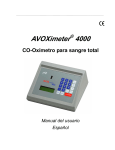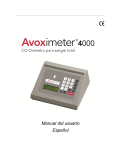Download V18 Rel 2.4 Software Release Notes
Transcript
RS3t Software Release Notes Software Version 18, Release 2.4 October 1995 U.S. Manual PN: 1984-2818-0108 EFisher-Rosemount Systems, Inc., 1987--1995. All rights reserved. Printed in the U.S.A. Components of the RS3 distributed process control system may be protected by U.S. patent Nos. 4,243,931; 4,370,257; 4,581,734. Other Patents Pending. RS3 is a mark of one or more of the Fisher-Rosemount group of companies. All other marks are property of their respective owners. The contents of this publication are presented for informational purposes only, and while every effort has been made to ensure their accuracy, they are not to be construed as warranties or guarantees, express or implied, regarding the products or services described herein or their use or applicability. We reserve the right to modify or improve the designs or specifications of such products without notice. Fisher-Rosemount Systems, Inc. 12000 Portland Avenue South Burnsville, Minnesota 55337 U.S.A. Telephone: TWX/Telex: FAX: (612) 895-2000 192177 (612) 895-2044 Comment Form RS3t Manuals Software Release Notes 1984-2818-01x8 Please give us your feedback to help improve this manual. Never Rarely Sometimes Usually Always D configuring making changes or enhancements ______ ______ ______ ______ ______ ______ ______ ______ ______ ______ D operating the system ______ ______ ______ ______ ______ D troubleshooting D other __________________________ ______ ______ ______ ______ ______ ______ ______ ______ ______ ______ ______ ______ ______ ______ ______ 1. Do you actually use this manual when you are: D 2. Does this manual answer your questions? 3. What could be changed in this manual to make it more useful? Errors and Problems: Please note errors or problems in this manual, including chapter and page number, if applicable; or send a marked-up copy of the affected page(s). May we contact you about your comments? j Yes j No Name ______________________________________________ Company ______________________________________________ Phone ______________________________________________ Date ______________________________________________ Fisher-Rosemount FAX #: (612) 895-2044 Thank you! Name Place stamp here Company Address Fisher-Rosemount Systems, Inc. RS3 User Documentation Mail Station G30 12000 Portland Avenue South Burnsville, MN 55337 U.S.A. Seal with tape. RN: v RS3t Software Release Notes About This Manual This document provides information about Version 18 Release 2.4 software and hardware. Section 1: Lists Version 18 enhancements to RS3ä. Section 2: Lists software and hardware requirements for Release 2.4 of Version 18. Section 3: Lists system improvements, including corrected software discrepancies. Section 4: Version 18 changes to RS3 manuals. Changes for This Release Two software discrepancies for ABC Batch have been corrected. See Section 3 for details. The software and hardware requirements tables in Section 2 have been organized functionally by RS3 subsystem. There is also an updated table of new hardware and current hardware supported in the Version 18 Release 2.4 environment. See Section 2 for details. CE--compliant Discrete I/O 2 hardware is compatible with the latest release of Version 18 software. Revision Level for This Manual Refer to This Document: For This Software Version: Title Date Part Number 18R2.4 Software Release Notes October 1995 1984-2818-01x8 18R2.3 Software Release Notes June 1995 1984-2818-01x7 18R2.2 Software Release Notes May 1995 1984-2818-01x6 RS3: Software Release Notes About This Manual RN: vi Refer to This Document: For This Software Version: Title Date Part Number 18R2.1 Software Release Notes January 1995 1984-2818-01x5 18R2 Software Release Notes August 1994 1984-2818-01x4 18R1.5 Software Release Notes November 1993 1984-2818-01x3 18R1 Software Release Notes October 1993 1984-2818-01x2 17R2 Software Release Notes for Version 17 December 1992 1984-2817-01x3 RS3: Software Release Notes About This Manual RN: vii References to Other Manuals References to other RS3 user manuals list the manual, chapter, and sometimes the section as shown below. Sample Entries: For ..., see CC: 3. Manual Title Chapter For ..., see CC: 1-1. Manual Title Chapter-Section Abbreviations of Manual Titles AL = Alarm Messages BA= ABC Batch BQ= Batch Quick Reference Guide CB= ControlBlock Configuration CC= Console Configuration CQ= Configuration Quick Reference Guide DT = Disk and Tape Functions IF = Intelligent Fuzzy Logic Control Manual IO = I/O Block Configuration IT = Intelligent Tuner Manual OP= Operator’s Guide OV= System Overview and Glossary PW= PeerWay Interfaces RB= Rosemount Basic Language RI = RNI Release Notes and Installation Guide RP = RNI Programmer’s Reference Manual SP = Site Preparation and Installation SQ= Service Quick Reference Guide SR = System Resource Unit (SRU) SV = Service RS3: Software Release Notes About This Manual RN: viii Reference Documents Prerequisite Documents You should be familiar with the information in the following documents before using this manual: System Overview Manual and Glossary 1984-2640-18x1 Software Loading and Upgrade Procedure, Including Batch (Version 18) 1984-2818-02xx Software Discrepancies for Version 18 1984-2818-03xx Related Documents You may find the following documents helpful when using this manual: ABC Batch Software Manual 1984-2654-18x1 Alarm Messages Manual 1984-2657-18x1 ABC Batch Quick Reference Guide 1984-2814-11xx Configuration Quick Reference Guide 1984-2812-08xx Console Configuration Manual 1984-2643-18x1 ControlBlock Configuration Manual 1984-2646-18x1 I/O Block Configuration Manual 1984-2645-18x1 Operator’s Guide 1984-2647-18x1 PeerWay Interfaces Manual 1984-2650-18x1 Rosemount Basic Language Manual 1984-2653-18x1 RNI Programmer’s Reference Manual 1984-3356-01x1 RNI Release Notes and Installation Guide 1984-3357-01x1 Service Manual, Volume 1 1984-2648-18x1 Service Manual, Volume 2 1984-2648-18x2 Site Preparation and Installation Manual 1984-2642-xxx1 System Resource Unit (SRU) Manual 1984-2651-18x1 User Manual Master Index 1984-2641-18x1 RS3: Software Release Notes About This Manual RN: ix Contents Section 1: Section 2: Section 3: Section 4: Version 18 Release 2.4 Enhancements to RS3 . . . . . . . . . . . . . . 1-1 New Features through Version 18 Release 2.4 . . . . . . . . . . . . . . . . . . . . . . . . . . . . Summary of Recent Hardware Releases . . . . . . . . . . . . . . . . . . . . . . . . . . . . . . . . . Hard Drive Compatibility . . . . . . . . . . . . . . . . . . . . . . . . . . . . . . . . . . . . . . . . . . . . . . . Floppy Drive Compatibility . . . . . . . . . . . . . . . . . . . . . . . . . . . . . . . . . . . . . . . . . . . . . . Tape Drive Compatibility . . . . . . . . . . . . . . . . . . . . . . . . . . . . . . . . . . . . . . . . . . . . . . . 1-2 1-11 1-13 1-14 1-15 Version 18 Release 2.4 Software and Hardware Requirements 2-1 Changes in RS3 Hardware Requirements . . . . . . . . . . . . . . . . . . . . . . . . . . . . . . . . Version 18 Release 2.4 Requirements . . . . . . . . . . . . . . . . . . . . . . . . . . . . . . . . . . . Determine Upgrade Requirements . . . . . . . . . . . . . . . . . . . . . . . . . . . . . . . . . . . . . . CP Requirements . . . . . . . . . . . . . . . . . . . . . . . . . . . . . . . . . . . . . . . . . . . . . . . . . . I/O Requirements . . . . . . . . . . . . . . . . . . . . . . . . . . . . . . . . . . . . . . . . . . . . . . . . . . Console Requirements . . . . . . . . . . . . . . . . . . . . . . . . . . . . . . . . . . . . . . . . . . . . . Identify Requirements for other System Components . . . . . . . . . . . . . . . . . . . . . . New Upgrade Feature for Non--Batch Plants . . . . . . . . . . . . . . . . . . . . . . . . . . . . . . Memory Allocations and Plant Program Space . . . . . . . . . . . . . . . . . . . . . . . . . . . . 2-1 2-1 2-2 2-2 2-4 2-5 2-6 2-7 2-8 System Improvements . . . . . . . . . . . . . . . . . . . . . . . . . . . . . . . . . . . . 3-1 Corrected Discrepancies . . . . . . . . . . . . . . . . . . . . . . . . . . . . . . . . . . . . . . . . . . . . . . . 3-1 Version 18 Changes to RS3 Manuals . . . . . . . . . . . . . . . . . . . . . . . 4-1 Changes to ABC Batch Manual . . . . . . . . . . . . . . . . . . . . . . . . . . . . . . . . . . . . . . . . . ASCII Conversion . . . . . . . . . . . . . . . . . . . . . . . . . . . . . . . . . . . . . . . . . . . . . . . . . . Additions to Alarm Messages Manual . . . . . . . . . . . . . . . . . . . . . . . . . . . . . . . . . . . . Changes to I/O Block Configuration Manual . . . . . . . . . . . . . . . . . . . . . . . . . . . . . . . Responding to Stat Field Errors with SIB and HOB Blocks . . . . . . . . . . . . . . . Changes to Console Configuration Manual . . . . . . . . . . . . . . . . . . . . . . . . . . . . . . . . 4-2 4-2 4-3 4-5 4-6 4-7 RS3: Software Release Notes Contents RN: x List of Figures Figure 2.1 Page Memory Allocations and Plant Program Space . . . . . . . . . . . . . . . . . . . . 2-8 List of Tables Table Page 1.1 Summary of New Software Features through Version 18 Release 2.4 . . . . . . . . . . . . . . . . . . . . . . . . . . . . . . . . . . . . . . . . . . . . . . . . . 1-2 1.2 Summary of New Hardware through Version 18 Release 2.4 . . . . . . . 1-11 1.3 Console Hard Drive Compatibility Matrix . . . . . . . . . . . . . . . . . . . . . . . . . 1-13 1.4 SCSI Host Adapter (1984-1140-0001) - Floppy Drive Compatibility . . 1-14 1.5 SCSI Board 2 (1984-3301-0001) - Floppy Drive Compatibility . . . . . . . 1-14 1.6 Tape Drive Compatibility Matrix . . . . . . . . . . . . . . . . . . . . . . . . . . . . . . . . . 1-15 2.1 CPIV and CPIV+ Requirements 2.2 ............................... 2-2 CPII Requirements .......................................... 2-3 2.3 CPI Requirements ........................................... 2-3 2.4 I/O Requirements . . . . . . . . . . . . . . . . . . . . . . . . . . . . . . . . . . . . . . . . . . . . . 2-4 2.5 Console -- OI Processor . . . . . . . . . . . . . . . . . . . . . . . . . . . . . . . . . . . . . . . 2-5 2.6 Console Accessories . . . . . . . . . . . . . . . . . . . . . . . . . . . . . . . . . . . . . . . . . 2-5 2.7 Miscellaneous System Components . . . . . . . . . . . . . . . . . . . . . . . . . . . . . 2-6 3.1 RS3 Corrected Software Discrepancies after Version 18 Release 2.3 3-1 3.2 RS3 Corrected Software Discrepancies previous to Version 18 Release 2.3 . . . . . . . . . . . . . . . . . . . . . . . . . . . . . . . . . . . . . . . . . . . . . . . . . 3-2 4.1 V18 R2 Additions to I/O Block Configuration Manual . . . . . . . . . . . . . . . 4-5 RS3: Software Release Notes Contents RN: 1-1 Section 1: Version 18 Release 2.4 Enhancements to RS3 The software numbers of the subsystems for Version 18 Release 2.4 are as follows: D Console D Coordinator Processor (CP) D 18.22 -- $CP4BAT18xx -- 18.10 -- all other images -- 18.09 Controller Processor -- MPC2+ image -- 18.06 -- all other images -- 18.05 D System Resource Unit (SRU) 18.10 D Supervisory Computer Interface 18.07 Table 1.1 describes changes to RS3 V18 software through Version 18 Release 2.4. NOTE: In Table 1.1, the field labeled “For More Information” tells you where to find additional detail, either in these release notes, or in the reference manuals. A key to the manual abbreviations that are used in the table appears in the front of this document. RS3: Software Release Notes Version 18 Release 2.4 Enhancements to RS3 RN: 1-2 New Features through Version 18 Release 2.4 Table 1.1. Summary of New Software Features through Version 18 Release 2.4 Description For More Information ABC Batch Recipe and Unit Recipes Recipes can now execute batch units in parallel. Several new subrecipe types and icons have been added in order to permit parallel processing of batch units from a single recipe. A Unit Recipe performs operations on an individual batch unit. The Main Recipe starts Unit Recipes and determines the order in which batch unit processes are executed. BA: 3--1 ABC Batch Task The terms “Slot” and “Task” were being used interchangeably to represent one batch concept. All ABC Batch software now uses “Task”. BA & RB ABC Batch Update Function New “Update” function updates scripts from level 11.4 to 11.5. The Update function can update all scripts in the script file from 11.4 to 11.5. An “Update” field appears in the upper--left corner of the script. To run the Update function, press [ENTER] on the “Update” field. The script and all subsequent scripts in the file are updated. To update all scripts in the file, you must begin the Update function in the first level 11.4 script. Feature ABC Batch Virtual Memory ABC Batch Working Recipe View screens See Virtual Memory in this table. UP: 6 BA: 3--1 Several changes have been made to the Working Recipe View screens that are not documented in the BA manual. D D On the Icon View screen, the following state commands were removed: Next, Retry, Hold, Resume, Stop, and Abort. Because these commands were removed after ABC Batch manual was printed, the manual incorrectly shows these commands on the Icon View screen. You can still control individual icon states from the Batch Monitor screen or from a BFACE object on a process graphic where it is easier to monitor the RBL code or plant in response to state changes. BA: 4--1 The “Started” field has been removed from the Icon View and UR View screen, but not from the Recipe View screen. ABC Log folder ABC Log folder now stores recipes as Working Recipes and Finished Recipes. BA: 2--1 ABC Log folder Auto Delete The Batch Configuration screen includes an “ABC Log folder Auto Del” field to automatically delete Finished Recipes from the folder. If there is insufficient space in the folder for additional Working Recipes, the oldest Finished Recipes are automatically deleted from the folder until there is enough space for the new Working Recipe. BA: 2--2 (continued on next page) RS3: Software Release Notes Version 18 Release 2.4 Enhancements to RS3 RN: 1-3 Table 1.1. Summary of New Software Features through Version 18 Release 2.4 (continued) Feature ASCII Structure Keyword Usage For More Information Description Recipe Block: “Control_Name” keyword now receives its data from another source in the recipe. This field is only relevant for storing historical information. It does not affect recipe execution. “Secure_ID_Logs” keyword has been deleted. It is no longer used by the ABC Batch system. Icon Types: There are three new icon types and associated new keywords: Communication Operation Icon <Channel> (new keyword) Unit Recipe Icon <Unit_Recipe_Name> (new keyword) Start Unit Recipe Icon <Unit_Recipe_Name> (new keyword) ---- Modified the Batch Configuration screen to enable the configuration of redundant data bases. New features include: Batch Configuration screen D ABC Log Folder Auto--Delete D D Plant Unit Data Base Recipe Data Base D Recipe Support Data Base BA: 3--7 For more information on these features, see Redundant Databases entry in this table. Batch Unit Sets Console Configuration screen A batch unit set is a new feature for defining interchangeable sets of batch units for recipes. The batch unit set defines a sequence of units used by the recipe. Units for a set are selected from the Batch Units Table. You can configure up to 30 batch unit sets in a Unit Set File. A new field appears listing the tape drive installed on your system. BA: 2--5 CC: 1 DT: 1 Continuous Links screen Added “Conv” field to Continuous Links screen. For ControlBlocks residing on MPC+, RBLC2, and PLC2 Controller Processors, you can use the “Conv” field to convert input links to engineering units (such as GPM or inches) or normalized scaling (0--1 values). This conversion allows you to express equations in Math blocks and logic steps in an easily recognizable form. The conversion also allows you to read engineering units directly into ABC Batch without using sclike. Has no effect for batch writes (unscale). CB: 3--2 ControlBlocks For MPCII Controller Processors, you can now configure up to 126 ControlBlocks per Controller Processor. For MPC1 Controller Processors, 99 ControlBlocks is still the limit. CB: 1--1 OV: 5 (continued on next page) RS3: Software Release Notes Version 18 Release 2.4 Enhancements to RS3 RN: 1-4 Table 1.1. Summary of New Software Features through Version 18 Release 2.4 (continued) Feature CPIV software For More Information Description Now provides 128K of batch configuration space and 56K of conventional configuration space per controller (for a total of 448K). The increased configuration space is only available with NVRAM memory boards of 2 Meg or greater capacity. The new software supports 1 meg boards but does not offer any increase in configuration space. UP:3 When you upgrade a CPIV with 2 Meg NV memory, you must download the images twice or do a Disk Boot CP to make the software load correctly. For more information about upgrading a CPIV, see Section 3 of the Upgrade Procedure. Cyrillic characters Converting RS3 configurations from English to Russian is now easier The block descriptors and input units can be temporarily displayed in Roman characters while you enter them in Cyrillic characters. For more information, see RN: 4-7. Data Compression Block HART Output Block The Data Compression block is a new ControlBlock that allows you to select only significant changes in the control process and send them to QBI nodes or a Rosemount Network Interface (RNI) for later use by historians or supervisory computers. Each Data Compression block allows you to compress data from up to 16 process variables. NOTE: The software you need to configure Data Compression blocks is independent of the RNI and RMT/host software that you must configure to accept data from the blocks. This separation means that compressed data will only be available to historians or supervisory computers when RNI or RMT/host software is available to request it from the RS3. The HART Output Block (HOB) allows communication between the ControlBlock and Smart Field devices using HART--protocol messaging. The HOB shares attributes of the Analog Output Block (AOB) and the Smart Input Block (SIB). HOBs can determine actual valve positions, and allow operators to distinguish between transmitter and valve problems. I/O Block Configuration screen Added fields to the AOB Block Configuration Screen based on the new Multipoint Analog I/O Hardware. Link Editor Link Editor can now view 400 addresses, or 40 pages, of process graphics files. Link Count See Process Graphics entry in this table for description of new graphics field. RN:4 CB: 9 IO: 8--2 IO: 2--2 CC: 2--3 CC: 2--3 (continued on next page) RS3: Software Release Notes Version 18 Release 2.4 Enhancements to RS3 RN: 1-5 Table 1.1. Summary of New Software Features through Version 18 Release 2.4 (continued) Description For More Information P/N (10P50660002). The Mag Innovision CRT is a 15-inch color unit that connects to the Keyboard Interface via a D-Sub connector and twisted pairs of wires. This CRT requires video isolation provided by the keyboard interface. This unit can replace any 14-inch Sony unit. The adapter cable is part of the assembly. ---- Feature Mag Innovision CRT Mitsubishi PLC Modbus Message Added support for Mitsubishi PLC interface. IO: 9 Increased the number of coils read on a single Modbus message. The number of coils that can be read by a single Modbus read message increased from 80 to 1280. IO: 9 Modification Level (ABC Batch) Modification levels have been changed from a decimal number to a checksum number, based on the number of bytes in the table entry. During validation, recipes use modification levels to detect changes to scripts or table entries. You can restore a previous modification level by recreating the previous entry. Parameter Formulas A formula is a new feature for assigning sets of values to parameters in recipes. You can make multiple grades of a product with the same recipe by changing formulas. One formula can contain all the values for a particular grade of product. Password Security Management Version 18 includes a password management system that provides an electronic signature for each user. For a truly secure system, you should purchase the new keyboard interface, although the existing keyboard interface can be converted to a password system with a lesser degree of security. BA: 2--3 BA: 2--4 BA: 3--5 BA: 2--8 BA: 3--6 CC: 7 A new access level (SYSMGR) allows for configuration of a password system. PLC Block Screen The PLC block includes a new Write Filter field, which allows logic to act on the write time of a PLC block. The Write Filter Field allows a logic step to act on the write of a PLC block. When set to ’yes’, the write filter is latched to the source link block. If the data type is flags, logic step ’p’ rather than Q determines when the write occurs. Process Graphics The Files Menu now contains a Link Count Field, which determines the number of ControlBlock links in a process graphic. Process Graphics The Top Menu now contains a LinkEd Field. Process Graphics The operation of the split/join commands has changed. I/O: 9--3 CC: 2--3 CC: 2--2--63 CC: 2--2--63 to 2--2--65 (continued on next page) RS3: Software Release Notes Version 18 Release 2.4 Enhancements to RS3 RN: 1-6 Table 1.1. Summary of New Software Features through Version 18 Release 2.4 (continued) Description For More Information On the Batch Configuration screen, you can now specify redundant primary and backup disk volumes for plant units owned by Working Recipes. Because Working Recipes can own plant units on a different volume, a single volume for plant units can serve all Working Recipes running on the PeerWay. BA: 2--2 Feature Plant Unit Data PLC Bit Descriptors NOTE: Working Recipe ownership of plant units is assigned automatically with the Rosemount Basic Language ownunit and disownunit instructions or manually on Batch Plant Unit Status screen ( BAP ). The PLCB now supports 16-character bit descriptors. IO: 9 In ABC Batch, the Recipe Information Menu has been modified: D On the Master Recipe, you can now select Unit Set Files and Formula Tables. Recipe Information Menu D On the Control Recipe, you can now view information on the recipe configuration, batch configuration, and icon specific information; select Unit Set Files and Formula Tables; and update the database configuration to the Control Recipe. D On the Working Recipe, you can now view information on the recipe configuration, batch configuration, and icon specific information, icon variables, and available memory. BA: 3--3 NOTE: You no longer have to recreate the Control Recipe from the Master Recipe for changes to the Batch Configuration Database. The Control Recipe now includes the “Update Batch Configuration” function. Recipe Locals Menu The Recipe Locals Menu is a new feature used in a recipe to define decimal values for scripts. The Rosemount Basic Language recipe_local instruction uses an identification number assigned to a recipe local value in the recipe to reference the value. BA: 3--6 Recipe Modify Menu The Recipe Modify Menu has been modified for use with batch units sets. You select batch units from a batch units set for Unit--Process icons. BA: 3--4 RECIPE Object for Batch Process Graphics The RECIPE object is a new process graphic object that displays state information about the recipe unit and active operations. BA: 6--1 Recipe Parameters Menu The recipe Parameters Menu has been modified for formulas. You can now use parameter formulas to enter parameter values. BA: 3--6 Recipe Renumber Icons You can now renumber icons displayed on the recipes from the chronological order in which they were created to the sequential order in which they are displayed or as they were manually selected. BA: 3--4 (continued on next page) RS3: Software Release Notes Version 18 Release 2.4 Enhancements to RS3 RN: 1-7 Table 1.1. Summary of New Software Features through Version 18 Release 2.4 (continued) Description For More Information Recipe Save Menu On the Master Recipe and Control Recipe, the Save Menu allows you to select batch unit sets and batch formula tables. You can now select batch unit sets for use by the Working Recipe by using the mapunit function. BA: 3--5 BA: 3--7 Recipe Size Icons You can now change the size of icons displayed on the recipes and graphic screen recipe displays. BA: 3--4 Recipe Startup Control Recipes can be quickly started by bypassing validation if the recipe was saved as runnable. Feature Working Recipes can be quickly restarted by bypassing validation if the recipe structure has not changed; parameters can be changed. BA: 3--5 Recipe Subtypes ABC Batch has new recipe subtypes for main recipes and unit recipes. BA: 3:1 Recipe View Menu The Recipe View Menu is a new menu on the Working Recipe. It includes commands to control the execution of the Working Recipe or individual icons. These commands can select CP or SRU task modes and states. BA: 4--1 Redundant Databases On the Batch Configuration screen, you can now specify redundant primary and backup volumes for saving recipes. If you specify redundant volume pairs, recipes are saved on those volumes. Identical copies are maintained on both the primary and backup volumes. Recipes are backed up from the primary volume to the backup volume as each file is changed. BA: 2--2 Redundant Databases are configured on the Batch Configuration screen. You can specify redundancy for recipes (Recipe Data), scripts and tables (Recipe Support Data), plant unit ownership (Plant Unit Data), and reports (Report Data). (continued on next page) RS3: Software Release Notes Version 18 Release 2.4 Enhancements to RS3 RN: 1-8 Table 1.1. Summary of New Software Features through Version 18 Release 2.4 (continued) Feature For More Information Description The following are new instructions in the Rosemount Basic Language (RBL): align_on align_wait Rosemount Basic Language Rosemount Network Interface (RNI) Used in while instructions to synchronize execution of recipes. Suspends execution of a while loop for a specified time interval. alv2str Returns a text value for the user permission level for the new password security system. array_copy Copies a range of array elements for vdims and dims into another array; not supported for rvdims or rstringdims. array_init begin_recipe Initializes a range of array elements for vdims and dims; not supported for rvdims or stringdims. Begins execution of a Working Recipe from an RBL script; similar to run_recipe () function; includes unit set file, formula, and recipe_local parameters. fetch Reads variables in another subrecipe. file_copy Copies virtual array or report files into another file of the same type. file_delete Deletes a virtual array file or report file. file_rename getmatlim Renames a virtual array file or report file. Get the material value and limits from the Batch Materials Table. inputp Assigns permission to a user to use segments of RBL code for the new password security system. mapunit Assigns a batch unit set to the Working Recipe. on varray_err Directs execution if the script cannot read or write to a virtual array. recipe_local Reads or writes to recipe local values in the Working Recipe. rvdim Creates a redundant virtual array file on the primary and backup disks. rvstringdim Creates a redundant virtual string array file on the primary and backup disks. varray_file Changes file name used by a virtual array during execution. whois Returns log--in information about a user at the selected console node There are two new screens (Configure RNI and RNI Status) that are for use with the Rosemount Network Interface (RNI). RB: 1 RI: 6 (continued on next page) RS3: Software Release Notes Version 18 Release 2.4 Enhancements to RS3 RN: 1-9 Table 1.1. Summary of New Software Features through Version 18 Release 2.4 (continued) Feature Small Computer System Interface (SCSI) Board For More Information Description 1984-3301-000x marked “SCSI BOARD” on the PWA replaces 1984-1140-000x marked “OISCSI HOST ADAPTER” on the PWA. The SCSI board requires OI 68020 or 68040 processor with a boot ROM of at least 9.23 (68020) or 10.05 (68040). ---- NOTE: Do not mix -3301 and -1140 boards in a Multitube console. SQC Up to 200 control charts can now be configured. SR: 3--2 Added the “Filter Repetitive Alarms” field. This field allows you to prevent the following repetitive alarms from being sent out over the PeerWay: SQC Configuration screen D SQC: File at 75% Capacity D SQC: Population XXX Deleted D SQC: 10% of POP XXX Deleted D SQC: Min Samp of POP R Deleted SQC: POP Change Successful D SR: 3--3 SQC Configuration screen Added the “Eval Link” field. This field allows you to configure a control chart so it can be automatically enabled/disabled. SR: 3--2 SQC Configuration screen Added “Display Recent Data” field. This field allows you always to display the most recent data samples for a given chart on the SQC Display screen. SR: 3--3 SQC Display screen The most recent data for a control chart can be displayed by placing the cursor on the “Sample” field and pressing [ENTER]. The chart updates automatically. SR: 3--2 SQC Display screen Data points that were previously out of range and not displayed can now be displayed by pressing [Ctrl--t] to rescale the range. SR: 3--2 Tape Drive Type The Console Configuration screen, page 2, has a new field that indicates the type of tape drive that is used on your console. This is a display field only on the Disk Master node. If you have a floppy drive on the console, the ‘Tape Drive Type’ field indicates ‘None’. Unit--Process icon In Batch Recipes, the Process icon is now called the Unit--Process icon. BA: 3--1 Virtual Memory (ABC Batch) ABC Batch uses virtual memory files to manage console memory. Virtual memory files are created from recipes and designated by a tilde symbol (~) in the ABC Data folder. BA: 3--1 CC: 1 DT: 1 (continued on next page) RS3: Software Release Notes Version 18 Release 2.4 Enhancements to RS3 RN: 1-10 Table 1.1. Summary of New Software Features through Version 18 Release 2.4 (continued) Feature For More Information Description Write Filter Field See PLC Block Screen in this table. Write Finished Recipe ABC Log Folder Finished Recipe is now stored in the color of the last path through the recipe. RS3: Software Release Notes ---BA: 4--1 Version 18 Release 2.4 Enhancements to RS3 RN: 1-11 Summary of Recent Hardware Releases Table 1.2 lists recent hardware which operates in the Version 18 Release 2.4 environment. This is not a complete list, but is provided as a guide to make you aware of new hardware. Table 1.2. Summary of New Hardware through Version 18 Release 2.4 Part Number Description For More Information 10P--5093--0001 10P--5096--0001 Fiber Optic PeerWay Extender (PX), Tap A Fiber Optic PeerWay Extender (PX), Tap B Hardware Installation Instruction 1984--3363--0009 10P--5320--0001 PLC/RBL FlexTerm Hardware Installation Instruction 1984--3363--0010 10P--5352--0006 10P--5355--0006 Multipoint Discrete I/O FIM, low side switch Multipoint Discrete I/O FIM, high side switch Hardware Installation Instruction 1984--3363--0013 1984--3363--0014 10P--5270--0001 Direct Connect Termination Panel Hardware Installation Instruction 1984--3363--0013 1984--4121--0001 1984--4124--0001 Multipoint Discrete I/O Opto--Termination Panel (A) Multipoint Discrete I/O Opto--Termination Panel (B) Hardware Installation Instruction 1984--3363--0014 1984--4282--0001 Multi--FIM Termination Panel SV:6 SP:7 1984--4167--0001 High Density Termination Panel SV:6 SP:7 10P--5066--0002 Mag Innovision 15 Inch CRT Monitor 1984--0390--000x AC/DC Power Supply (Without Battery Backup) 1984--4302--000x 1984--4329--0001 Remote I/O Power Supply AC Distribution Block 1984--4329--0002 DC Distribution Block (10 circuits) 1984--4329--0003 1984--4433--xxxx DC Distribution Block (1 circuit) DC I/O Power Cable (B Bus) SV:1 SP:5 SV:1 SP:2 1984--3211--000x Optical PeerWay Tap Box (A) 1984--3214--000x Optical PeerWay Tap Box (B) 1984--3202--00xx OI Processor V (68040) 1984--3286--000x 1984--3246--000x Sony 14 Inch CRT Monitor CPD--1430 Sony 14 Inch CRT Monitor CPD--1304S 1984--2633--000x Sony 14 Inch CRT Monitor C--1404S RS3: Software Release Notes ---- SV:02 SV:03 SV:03 Version 18 Release 2.4 Enhancements to RS3 RN: 1-12 Table 1.2. Summary of New Hardware through Version 18 Release 2.4 (continued) Part Number Description For More Information 1984--3222--0004 Keyboard Interface Card (KBI): Standard Keyswitch and Dual Keyswitch 1984--3222--1004 Remote Keyswitch 1984--3222--2004 1984--2889--0004 Password Security Standard Keyswitch 1984--2889--1004 Remote Keyswitch 1984--1978--000x Standard Keyswitch (without video isolation) 1984--3289--000x 1984--3389--000x Viper 2060S Magnetic Tape Drive Viper 2150S Magnetic Tape Drive SV:03 1984--3318--000x Fujitsu DL3800 Printer SV:03 1984--3270--0001 ControlFile Data Bus Terminator board SV:04 1984--4080--0001 Multipoint Discrete I/O FIM SV:06 1984--4167--000x 1984--4282--000x High--Density Isolated Discrete Termination Panel Multi--FIM Discrete Termination Panel SV:06 1984--4344--000x Standard Remote Termination Panel 1984--3278--000x Fiber Optic I/O Converter SV:06 1984--4308--000x Loop Power Module SV:06 1984--4414--000x 1984--4418--000x Multipoint Analog Input FIM Multipoint Analog Output FIM SV:06 1984--2530--0001 1984--2627--0001 QBI Hardware Kit, MicroVax II Series QBI Hardware Kit, MicroVax 3xxx Series and VAX 4xxx series 1984--3261--0002 QBUS Board 1 (CPU Card) 1984--4323--000x 1984--4270--000x 1984--4457--0002 1984--4386--000x RS3 Network Interface (RNI) RNI Power Regulator RNI PeerWay Interface RNI CPU board RNI cabinet assembly RS3: Software Release Notes SV:03 SV:07 SV:07 Version 18 Release 2.4 Enhancements to RS3 RN: 1-13 Hard Drive Compatibility Table 1.3 lists the hard drives that are compatible with the latest software revisions. Table 1.3. Console Hard Drive Compatibility Matrix Console Software Revision (English) 040 with V10.04 Boot ROMS or higher All 68020 All 68000 V18.03 & up LPS105S LPS170S 270S LPS105S LPS170S 270S N/A* V17.06 N/A** LPS105S N/A* V17.01 N/A** LPS105S N/A* V16 N/A** LPS105S N/A* V15.20 N/A** LPS 105S LPS170S 270S LPS 105S LPS170S 270S V15.14 N/A** LPS105S LPS105S V15.12 & lower N/A** LPS105S LPS105S * 68000 consoles not supported by these software versions. ** 68040 consoles not supported by these software versions. RS3: Software Release Notes Version 18 Release 2.4 Enhancements to RS3 RN: 1-14 Floppy Drive Compatibility Table 1.4 and Table 1.5 show which versions and ROMs support the 3.5 inch floppy drive. Table 1.4. SCSI Host Adapter (1984-1140-0001) - Floppy Drive Compatibility Console Software Revision (English) 040 with V10.05 Boot ROMS 040 with V10.04 Boot ROMS 020 with V9.23 Boot ROMS 020 with V9.11 thru V9.18 Boot ROMS V18.18 X X X X V18.13 X X V18.03 X X V17.06 X V17.01 X V16 X V15.20 X V15.14 X V15.12 & lower V15 X NOTE: 68000 consoles are not supported. Table 1.5. SCSI Board 2 (1984-3301-0001) - Floppy Drive Compatibility Console Software Revision (English) V18.18 RS3: Software Release Notes 040 with V10.05 Boot ROMS X 020 with V9.23 Boot ROMS X Version 18 Release 2.4 Enhancements to RS3 RN: 1-15 Tape Drive Compatibility Table 1.6 lists the tape drives that are compatible with the latest software revisions. Table 1.6. Tape Drive Compatibility Matrix Console Software Revision (English) 040 with V10.04 Boot ROMs or higher 020 with V9.18 Boot ROMs or higher V18.03 & up Viper2150S*, 2060S, Scorpion Viper2150S*, 2060S, Scorpion V17.06 N/A*** V17.01 N/A*** V16 N/A*** 020 with V9.15 Boot ROMs 020 with V9.12 & lower Boot ROMs All 68000 Scorpion Scorpion Scorpion N/A** Viper2060S or Scorpion Scorpion Scorpion Scorpion N/A** Viper2060S or Scorpion Scorpion Scorpion Scorpion N/A** Scorpion Scorpion Scorpion N/A** V15.20 N/A*** Scorpion Scorpion Scorpion Scorpion V15.14 N/A*** Scorpion Scorpion Scorpion Scorpion V15.12 & lower N/A*** Scorpion Scorpion Scorpion Scorpion Scorpion Viper2150S*, 2060S, Scorpion Viper2060S or Scorpion Scorpion 020 with V9.17 Boot ROMs * ** The Viper2150S can read a tape made on a Scorpion or Viper2060S, but not vice versa. 68000 is not supported by these software versions. *** 68040 is not supported by these software versions. RS3: Software Release Notes Version 18 Release 2.4 Enhancements to RS3 RN: 2-1 Section 2: Version 18 Release 2.4 Software and Hardware Requirements This section provides Version 18 software and hardware requirements, and information on temporary coexistence of RS3 software versions to facilitate plant upgrades. Changes in RS3 Hardware Requirements MiniConsoles and 68000 consoles are not supported in Version 18 software. Contact your Fisher--Rosemount service representative for the available upgrade options. Version 18 Release 2.4 Requirements The following tables list hardware and software requirements for Version 18 Release 2.4. If you are a current user who is upgrading to this version and release, you should make sure that your system meets these requirements. If your system does not, contact your Fisher--Rosemount sales or service representative. This information in this section has been reorganized and appears in several requirements tables. D Table 2.1 CPIV and CPIV+ controllers D Table 2.2 CPII controller D Table 2.3 CPI controller D Table 2.4 I/O cards D Table 2.5 Hard disks D Table 2.6 Console processors (68040) D Table 2.7 Console accessories (trackball, etc.) D Table 2.8 Miscellaneous system components Table 2.9 lists software I/O images required for CPIV ControlFiles. Table 2.10 lists images for CPII ControlFiles. RS3: Software Release Notes Software and Hardware Requirements RN: 2-2 Determine Upgrade Requirements After you obtain information about your ControlFile, use Table 2.1, Table 2.2, and Table 2.3 to determine if your current installation supports the new software. CP Requirements Table 2.1. CPIV and CPIV+ Requirements Memory CP Type Boot ROM Size/Type Part Number Controllers Type Boot ROM Images Control Type File Name MPC2+ CPIV+ CPIV 4.02 4 02 4.02 2MB NV RAM 1MB NV RAM 1984-2347-0021 1984 2347 0011 1984-2347-0011 1MB Bubble 1984-1598-0001 1984 1598 0001 2MB NV Memory 1984-2347-0021 MPCII MPCII MPCI CPIV 4.02 2MB NV RAM 1984-2347-0021 1MB NV RAM 1984-2347-0011 1MB Bubble 1984-1598-0001 6 05 6.05 6.05 5.21 MPCI 5 17 5.17 MLC MUX SSC $$MPC2+_xx MUX+ RBLC2 $$RBLC2_xx ABC Batch $$CP4 BATxx MPCAS $$MPCASxx MPCAP $$MPCAPxx MPCAT $$MPCATxx MPTUN $$MPTUNxx PLC CC * PLC+ $$PLCMxx SMART $$SMARTxx MPC $$MPCAxx CC 5 15 5.15 SSC Mux $$STDCxx* SSC If you upgrade to a CPIV or CPIV+ from a CPII with CC, MLC/SSC, or MUX, you must load the $$STDCxx image to the CPIV/CPIV+ as an additional image. RS3: Software Release Notes Software and Hardware Requirements RN: 2-3 Table 2.2. CPII Requirements CP Type CPII Boot ROM 2.70 Memory Memory Size/Type Part Number 2MB NV RAM 1MB NV RAM 1984-2347-0021 1984 2347 0021 1984-2347-0011 1MB Bubble 1984-1598-0001 .5MB Bubble .5MB 5MB Bubble 1984-1483-000x 1984 1224 000x 1984-1224-000x Controllers Type Boot ROM Images Control Type CC 5.15 CC MLC 5.15 SSC MUX 5.15 Mux SSC 5.15 SSC 5 17 5.17 MPCI* 5.21 $$CPxx MPC $$MPCAxx SMART $$SMARTxx MPCAS $$MPCASxx MPCAP $$MPCAPxx MPCAT $$MPCATxx MPTUN $$MPTUNxx PLC * File Name $$PLCMxx You can use an MPCII with a CPII if you jumper the MPCII to be an MPCI. Table 2.3. CPI Requirements Memory CP Type CPI Software 9.63 RS3: Software Release Notes Size/Type Part Number 2MB NV RAM 1MB NV RAM 1984-2347-0021 1984-2347-0011 1MB Bubble 1984-1598-0001 .5MB Bubble 1984-1483-000x .5MB 5MB B Bubble bbl 1984 1224 000 1984-1224-000x Programs 9.56 Controller Processor software CC MLC MUX SSC PLC Software and Hardware Requirements RN: 2-4 I/O Requirements Table 2.4. I/O Requirements Type Part Number Card Name F-Rev S-Rev Added Functionality AO 1984-1304-000x Contact I/O 1984-1460-000x(1) Contact I/O 3.1 AIO R AIO--R 1984 2518 0001 1984-2518-0001 Analog FIC 1x 1.x AIO-R 1984-2518-0002 Analog FIC 2.x CIO SI AIO 1.6 4.6 3.x 44 4.4 AIO RS AIO--RS (1) 1984 2519 0002 1984-2519-0002 Analog FIC SMART 2x 2.x .125 s scan time RIOB 268 or 275 Handheld 4.6 .125 s scan time 4.7 HART Output Block PIOB 1984-2546-000x Pulse I/O FIC 1.15 TIB 1984-2731-000x Temperature FIC 1.8 3.1 DIO 1984-4080-000x MDIO I/O FIM 1.1 3.4 DIO2 10P--5352--0006 (L) 10P--5355--0006 (H) DIO2 FIM 6.6 3.12 MAI 1984-4414-000x MAIO Input FIM 1.1 1.2 MAO 1984-4418-000x MAIO Output FIM 1.1 1.2 CE compliant If you are using a serial Contact FlexTerm (1984-2576-000x), you must use this card (1984-1460-000x). RS3: Software Release Notes Software and Hardware Requirements RN: 2-5 Console Requirements Table 2.5. Console -- OI Processor Processor Part Number Boot ROM Storage 10.05 10.04 68040 1984 3202 000x 1984-3202-000x 10.04 SCSI Adapter SCSI Board 2 (1984-3301-0001) Floppy disk drive (1984-2837-000x) SCSI Host Adapter (1984-1140-0001) RS3*T3 150S (qic--150) RS3*T2 60S (qic--60) RS3*T1 45S (qic--45) 68020 1984-3202-000x 1984 1161 000x 1984-1161-000x 9.23 Floppy Disk Drive (1984-2837-000x) 9.18 RS3*T3 150S (qic--150) RS3*T2 60S (qic--60) 9.11 Floppy Disk Drive (1984-2837-000x) 9.08 RS3*T1 45S (qic--45) SCSI Board 2 (1984-3301-0001) SCSI Host Adapter (1984-1140-0001) Table 2.6. Console Accessories Keyboard Revisions Device Option Revision Part Number 4.02 Secure Keyboard 10P--5084-2004* 1984-3222-2004 3.7 Enhanced operator/engineer keyboard 10P--5084-0004* 1984-3222-0004 1.4 Configuror Keyboard 1984-3222-1004 TB 1.1 Trackball DISPPNL 1.3 Operator Keyboard OPTPNL1 OPTPNL2 1.1 Options Keyboard KBI 1084-1632-000x OPTPNL3 * CE compliant RS3: Software Release Notes Software and Hardware Requirements RN: 2-6 Identify Requirements for other System Components Table 2.7 lists requirements for other RS3 system components. Table 2.7. Miscellaneous System Components System Component SRU Boot ROM Processor 9.08 68020 Software RNI HIA 60000 SCI 8.xx 60000/1 MB Diogenes 8.xx 60000/1 MB MicroVAX with Host Mode RS3: Software Release Notes RMT/host software 4.0 Software and Hardware Requirements RN: 2-7 Memory Allocations and Plant Program Space If you have: CPIV ControlFile CPII ControlFile And you have: 1/2 Meg NV Memory 1 Meg NV Memory 2 Meg NV Memory 1 Meg NV Memory 2 Meg NV Memory Then you have this much memory space to load Plant Programs/Images: 340K 840K 1840K 600K 1300K Figure 2.1. Memory Allocations and Plant Program Space NOTE: Be sure to calculate available space for plant programs and images to be used before upgrading software. Check plant program/ image sizes from file size number in the Plant Program Folder. RS3: Software Release Notes Software and Hardware Requirements RN: 3-1 Section 3: System Improvements This section describes improvements to the RS3 system, including corrected discrepancies. Corrected Discrepancies Table 3.1 lists corrected discrepancies since Version 18 Release 2.3. Table 3.2 lists software discrepancies that have been corrected since the first release of Version 18. The table itself is organized alphabetically by subsystem, then by rating, with higher ratings appearing first. The ID column specifies the RS3 subsystem: (Batch, Controller, Console, SRU, Comm, or I/O), followed by a number used to track this change. The Rating column contains a two--character code. The letter stands for the type of change made to the software----‘D’ stands for ‘discrepancy’---- and the number is a measure of its importance, with 1 being the most important. NOTE: While many of the descriptions seem to indicate a problem by the way the sentence is phrased, in fact, they are a description of a problem that has been verified and fixed. Table 3.1. RS3 Corrected Software Discrepancies after Version 18 Release 2.3 Description ID Rating All running recipes while not downloading scripts or handling exceptions do disc reads in a tight loop causing peerway problems. D1 801337 Batch 801351 A cp goes down before a unit recipe start is backed up to bubble. When the cp recovers there is no way to re--start the unit recipe. D2 Batch RS3: Software Release Notes System Improvements RN: 3-2 Table 3.2. RS3 Corrected Software Discrepancies previous to Version 18 Release 2.3 Description ID Rating Batch 800938 An overwrite from ascii deletes recipe on primary node. D1 Batch 801023 A cp reboot or cp switch confuses the working recipe. D1 Batch 801040 RBL files cannot be seen or accessed on disk when “free bytes” size is down to 512. D1 Batch 801168 Print conversion character %f for floating point numbers sometimes displays incorrect decimal values. D2 Batch 801188 When entered on the BAI screen, a decimal number of 0.1 (for example 32.1) is displayed incorrectly as a floating point number (for example, 32.999). D2 Batch 800826 On the Formula Table, deleting a formula other than the last formula created, corrupts the Formula Table. D2 Batch 800842 If you delete a unit recipe, the parameters are overwritten. D2 Batch 801156 Branches in Decision icons are swapped after an ASCII conversion. D2 Batch 800844 In Batch, the Q.v flags are getting the Q.t flags. D2 Batch 800859 The RBL “input” command should allow input of “[YyNn]...” followed by characters in excess of the 80 character screen length. If this occurs, the console crashes. D2 Batch 800994 Selecting on the Kill field in the Recipe View window does not kill the recipe. D2 Batch 800638 If a Control Recipe with a batch unit set is upgraded from V18R1, the “Batch Unit” field might be empty. D3 Batch 800688 The Material Properties screen does not scroll. D3 Batch 800701 If a recipe that executes parallel operations is stopped in Static mode, only the left--most icon will have a Static mark. D3 Batch 800629 You can create and download recipes in ASCII with illogical icon links. D4 Batch 800810 Static mark sometimes follows recipe icons when recipe is put back into normal mode. D4 Batch 800816 If the primary abc log folder is full and the backup folder is not full, the begin_recipe instruction fails. D4 Batch 800821 Copy a recipe icon and the parameters for that new icon are not saved to disk in their entirety. This only happens in a special case. D4 RS3: Software Release Notes System Improvements RN: 3-3 Table 3.2. RS3 Corrected Software Discrepancies previous to Version 18 Release 2.3 (continued) ID Description Rating Batch 800835 The begin_recipe instruction may fail and cause node to reboot when the recipe has parameters. D4 Batch 800837 The Master Recipe is corrupt on a remote primary node; but the backup recipe on the backup node is okay. D4 Batch 800889 When configuring on peerway 9 and above, batch will halt on dot operator assignments. D4 Batch 800929 Working recipes sometimes get created only on the primary or the backup nodes. D4 Batch 800940 The begin_recipe instruction takes 10 minutes to start NV_VAR--c. D4 Batch 800983 On the recipe screen, sometimes the ASCII conversion buttons are not available and the word “Writing” is in their place. D4 Batch 801165 Upon ASCII conversion, display of recipe on screen was corrupt. D4 CP 800920 If you load the controlfile with the $CP4_18 image, the controlfile will not function. D1 CP 800939 Controller “Free Space” and “Config NVM Free” are incorrect after an upgrade to V18R2.1 D1 CP 800927 You cannot download to a 1 MEG NVRAM after “Peerway Booting” a CP4. D2 CP 800967 Using a download script for a CP and controller causes the “Program NVM Free” calculation to be wrong. D2 CP 800968 There is no indication that a second download of a program image is required when upgrading to V18R2.1. D2 CP 800996 You cannot download images after initially “Peerway Booting” to an “Initialized” 2 MEG NVRAM. D2 Comm 800930 Boot ROM problem causes build failure in 68000 series devices. D1 Comm 800788 Only an existing file can be overwritten on the RS3 from the SCI. You must make a file on the RS3 before you can write to it from the SCI. D3 Console 800270 You cannot power up a single MTCC 68020 from an SMS floppy drive and 9.22 boot rom. D1 Console The 340 Meg disk fails on diagnostics at power up of console. D1 The Bus locks up and overlays are lost when using a floppy or tape device. D1 800421 Console 800850 RS3: Software Release Notes System Improvements RN: 3-4 Table 3.2. RS3 Corrected Software Discrepancies previous to Version 18 Release 2.3 (continued) ID Description Rating Console 801034 While displayed, the Operator change log screen on the ’040 console causes excessive entries in the disk event list. D2 Console 800784 Consoles reboot in the night when no operators are working. D2 Console 800776 Using callup buttons to switch between the Disk Directory PeerWay screen and a process graphic might lock up the console. D4 Console 800882 When you print batch scripts from a console on peerway 10, the characters print/line is changed and remain changed until the printer is powered down. D4 Console 801027 Console crashes when report status entries overflow the display buffer. D4 IO 801240 If redundant MAO FIMs fail at exactly the same time, the redundant fail safe configuration is lost. D4 IO 801241 If an MIO or DIO fail safe I/O configuration is changed by disk load controller activity, the highest points on the FIM might not be configured. D4 IO 801245 The HOB block might not work when it is in digital mode. D4 RS3: Software Release Notes System Improvements RN: 4-1 Section 4: Version 18 Changes to RS3 Manuals This section describes changes made to the following Version 18 Release 2 manuals. These changes were made after the Version 18 manuals were released, so they supplement or correct the Version 18 set. D ABC Batch Manual D Alarm Messages Manual D I/O Block Configuration Manual D Console Configuration Manual RS3: Software Release Notes Version 18 Changes to RS3 Manuals RN: 4-2 Changes to ABC Batch Manual The following changes apply to the ABC Batch Manual, and supplement any existing V18R2 documentation. ASCII Conversion When performing an ASCII conversion, moving the trackball suspends the operation. You can resume operations by hitting the space bar. RS3: Software Release Notes Version 18 Changes to RS3 Manuals RN: 4-3 Additions to Alarm Messages Manual The following additions apply to the Alarm Messages Manual, and supplement any existing V18R2 documentation. No. Message Description List Alarm Area 146 First Channel Missing Blk The first point of a DIB or DOB is unconfigured. This causes all other DIB/DOB points to lose their switch voltages. Make sure the first point is configured. H ControlFile 692 Batch node:task <xx> Load Unsuccessful A batch task failed to load from disk. First, make sure the script you specified exists on the correct disk. Second, select on the script from the Batch Run screen to avoid typing errors. Finally, ensure that you do not have another task running. Retry the restore operation after each of these suggestions. D Disk 698 File Deleted from ABC Log Folder The system has deleted a file from the ABC Log folder. When the Auto--Delete field is set on the Batch Configuration screen, the system will automatically delete finished recipe files from the ABC Log folder on a first--in, first--out basis. D Disk 699 Batch script deleted <xx> file A file, <xx>, has been deleted by a batch script. The file may be a virtual array, virtual string array, or a report file. D Disk 732 Fatal Recipe Start Error A start script associated with a recipe has failed. You should wipe the batch task associated with the failed unit icon and start the recipe using the start/validate menu option. B ControlFile, SRU 764 Batch script renamed <xx> file A batch script renamed a file, originally called <xx>. The file may be a virtual array, a virtual string array, or a report file. B ControlFile, SRU 765 Batch script copied <xx> file A batch script copied the file <xx>. The file may be a virtual array, a virtual string array, or a report file. D Disk 766 Redundant size check failed for file When the system starts up, a size check is automatically performed on redundant files. This message indicates that two files do not match. This alarm can occur when a node goes down and subsequently returns online. You should check the files (listed by name in the Disk Event List below the actual message) on both the main and redundant disks to locate which file size is correct. You should then delete the bad file and replace it by copying the good one in its place. D Disk RS3: Software Release Notes Version 18 Changes to RS3 Manuals RN: 4-4 No. Message Description List Alarm Area 767 File error during redundant check of file This alarm is related to 766. In this case, the redundancy check is unable to access a file. It may be inaccessible for a number of reasons. You should ensure the file is not currently being viewed on another node. Once you are sure the file is not in use, you may want to re--activate the redundant check. From the Batch Configuration Screen, unpart and then re--part the two nodes. Be sure that a check is not currently in progress. Status is visible on the Batch Configuration screen. If this procedure does not work, the file is more than likely corrupt and should be deleted. D Disk 790 RNI: <xx> Config save to primary failed. Appears when the RS3 attempts to save a value to an RNI (Rosemount Network Interface) Primary Configuration Server from the Configure RNI Screen. S PWay I/F S PWay I/F D Console, Disk The Configuration Server may be improperly installed or configured. Check the Configure RNI Screen to ensure you entered a valid RNI node number or user message pair. <xx> refers to the name the user has assigned to the configuration. 791 RNI: <xx>Config save to backup failed. Appears when the RS3 attempts to save a value to an RNI (Rosemount Network Interface) Backup Configuration Server from the Configure RNI Screen. The Configuration Server may be improperly installed or configured. Check the Configure RNI Screen to ensure you entered a valid RNI node number or user message pair. <xx> refers to the name the user has assigned to the configuration. 800 Duplicate Master Node: <xx> RS3: Software Release Notes This alarm occurs as the result of a SCSI bus timeout. Reboot the console. Version 18 Changes to RS3 Manuals RN: 4-5 Changes to I/O Block Configuration Manual The following changes apply to the I/O Block Configuration Manual, and supplement any existing V18R2 documentation. Table 4.1. V18 R2 Additions to I/O Block Configuration Manual Description Insert Page(s) The “Stat” fields on the Transmitter Configuration Screen Transmitter Status Screen, HART Output Device Configuration Screen, and the HART Output Device Status Screen may return valid HART errors which do not refer to the particular block where they appear, but to a smart block existing on the same comm line. RS3: Software Release Notes IO:8--1--25a IO:8--1--46a IO:8--2--15a IO:8--2--23a Version 18 Changes to RS3 Manuals RN: 4-6 Responding to Stat Field Errors with SIB and HOB Blocks The ‘Stat’ field on the Transmitter Status Screen, Transmitter Configuration Screen, HART Output Device Status Screen, and HART Output Device Configuration Screen displays a HART command that fails. If you have SIB and/or HOB blocks in different card cages both configured at point 1 on their respective FICs (or any identical point), you may receive a misleading Stat error referring to any smart block configured on that comm line. For example, Cage A, point 15 is configured as a SIB. Cage C, point 15 is configured as a HOB. A Stat error of 130.0 007 (write protect mode) appears on the SIB alarm line. It is a valid alarm, but it may come from any SIB and/or HOB block configured on that comm line----cage C, point 15, for example. You can determine which point is causing the Stat alarm in several ways: 1. Looking at your process to determine what block is in a condition to return a HART Stat error, and responding accordingly; 2. Repeating a given HART command. RS3: Software Release Notes Version 18 Changes to RS3 Manuals RN: 4-7 Changes to Console Configuration Manual The following change applies to the Console Configuration Manual and supplements any existing V18R2 documentation. Converting RS3 Configurations from English to Russian The block descriptors and input units can be temporarily displayed in Roman characters while you enter them in Cyrillic characters. - To temporarily see the field in English: D RS3: Software Release Notes [SELECT] on block descriptors or input units. Version 18 Changes to RS3 Manuals RN: Index-1 RS3t Software Release Notes Index RS3: Software Release Notes Index RN: Index-2 RS3t Software Release Notes Index Numbers 68000 consoles, 2-1, 2-4 A ABC Batch controlling execution of Working Recipes, 1-6 modification levels, 1-4 modifications to, 1-6 Recipe Information Menu, 1-5 using parameter formulas, 1-6 Version 17 requirements, 2-3 Virtual Memory feature, 1-8 ABC Batch Process Graphics, RECIPE Object, 1-6 ABC Batch Recipe startup, control and working recipes, 1-6 ABC Log Folder, changes to finished recipe display, 1-8 ABC Log folder, 1-3 auto delete function, 1-3 Alarm Messages, new, 6-2 AOB Block Configuration screen, 1-4 B batch, time--critical processes, 5-1 Batch Configuration Screen, specifying redundant databases, 1-6 Batch Configuration screen, modifications to, 1-3, 1-5 Batch recipes, process icon, 1-8 Batch Unit Sets, 1-3 C compressors, in Data Compression block, 1-4 console, Version 18 requirements, 2-4 Console Configuration Screen, viewing tape drive type, 1-8 RS3: Software Release Notes Console Configuration screen, modifications to, 1-3 Continuous Links screen, Conv field, 1-3 ControlBlock, Data Compression, 1-4 ControlBlocks addressing, 1-4 number of, 1-4 ControlFile, Version 18 requirements, 2-3 Controller Processors, 2-3 Coordinator Processors, 2-3 Corrected Defects, Version 15, 3-2 CP Lost Message, 4-1 CPII/CPIV/CPIV+ Coordinator Processors, 2-3 D Data Compression block, 1-4 Defining decimal values in RBL scripts, 1-5 diagnostics CP lost message, 4-1– 4-3 user response, 4-3 Display recent data SQC Configuration screen, 1-8 SQC Display screen, 1-8 E Enable/disable control chart automatically, SQC Configuration screen, 1-8 engineering units, 1-3 F Filter repetitive alarms, SQC Configuration screen, 1-8 Finished Recipe color, 1-8 H Hardware, Version 18 requirements, 2-2 Hardware Requirements, Version 18 Release 2, 2-1 Index RN: Index-3 HART Output Block, 1-4 HOB (HART Output Block), 1-4 I I/O, Version 18 requirements, 2-3 Images, software, 2-2 L Link Count field, 1-5 LinkEd field, 1-5 M Managing console memory in ABC Batch, 1-8 Memory allocations for RS3, 2-6 MiniConsoles, 2-1, 2-4 Mitsubishi PLC, 1-4 modification levels, ABC Batch, 1-4 MPC/MPCII Controller Processors, 2-3 Multipoint I/O hardware, changes to software with, 1-4 Multitube Console, Version 18 requirements, 2-4 N New Hardware in Version 18, Release 2, 1-9 new upgrade features, limitations, 2-5 normalized scaling, 1-3 P Password Management System. See Password Security Password Security, 1-4 PeerWay interfaces, Version 18 requirements, 2-4 PeerWay Transport level error, 4-3 Plant Unit data, 1-5 Plant units owned by working recipes, 1-5 PLC, support for Mitsubishi, 1-4 PLC bit descriptors, 1-5 PLC Block screen, modifications to, 1-5 Process Graphics, modifications to, 1-5 PW can not reply to msg, 4-3 RS3: Software Release Notes R RBL instructions align_on, 1-7 align_wait, 1-7 alv2str, 1-7 array_copy, 1-7 array_init, 1-7 begin_recipe, 1-7 fetch, 1-7 file_copy, 1-7 file_delete, 1-7 file_rename, 1-7 getmatlim, 1-7 inputp, 1-7 mapunit, 1-7 new, 1-7 on varray_err, 1-7 recipe_local, 1-7 rvdim, 1-7 rvstringdim, 1-7 varray_file, 1-7 whois, 1-7 Recipe icon sizing, 1-6 Recipe Information Menu, modifications to, 1-5 Recipe Locals Menu, 1-5 Recipe Modify Menu, 1-5 using batch unit sets, 1-5 RECIPE object, 1-6 Recipe Parameters Menu, 1-6 Recipe Renumber Icons, 1-6 Recipe Save Menu, 1-6 Recipe startup, 1-6 Recipe subtypes, 1-6 Recipe View Menu, 1-6 Redundant databases in ABC Batch, 1-6 Rescale range, SQC Display screen, 1-8 Rosemount Basic Language (RBL) changes, 1-7 Rosemount Network Interface (RNI), 1-7 S scaling engineering units, 1-3 normalized, 1-3 SCI (Supervisory Computer Interface), 2-4 Software and hardware requirements, Version 18 Release 2, 2-1 software version coexistence, 2-5 SQC, configuring control charts in, 1-7 SQC Configuration screen Display Recent Data field, 1-8 Eval Link field, 1-8 Filter Repetitive Alarms field, 1-8 SQC Display screen rescaled data points, 1-8 Sample field, 1-8 System Resource Unit (SRU) changes in SQC, 1-7 Index RN: Index-4 changes to SQC, 1-8 T Tape Drive type displayed, 1-8 time--critical batch processes, 5-1 U Unit--Process Icon, 1-8 RS3: Software Release Notes V Version 15 Corrected Defects, 3-2 Version 18 Release 2 Software Requirements, 2-1 Virtual Memory in ABC Batch, 1-8 W Write Filter field, PLC Block screen, 1-5 Index




















































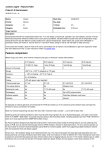
![[1 ] Oracle® Enterprise Manager](http://vs1.manualzilla.com/store/data/005669073_1-0396df232df5e560fdd03210f5126330-150x150.png)