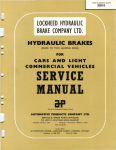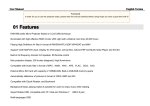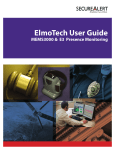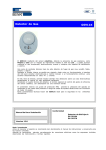Download BenchKit - CosyVerif
Transcript
Fabrice Kordon [email protected] Version β1 February 5, 2013 BenchKit User Manual http://benchkit.cosyverif.org Contents 1 Introduction: What is BenchKit 1 2 The BenchKit Architecture 1 3 How to use BenchKit 6 4 BenchKit Outputs 7 References 10 A An Example 11 B Version History 13 Version β1 February 5, 2013 Fabrice Kordon [email protected] Version β1 February 5, 2013 Fabrice Kordon [email protected] Warning. the current version of BenchK it does not yet handle the execution of several virtual machine on the same remote node that is mentioned in the current document. This is to be fixed in a later version of this tool. Developers. BenchK it was primarily developed by Fabrice Kordon with the precious help of Nicolas Gibelin, Francis Hulin-Hubard and Franck Pommereau (mostly for the virtual machine stuff, as well as the monitoring aspects). BenchK it is developed within the context of the C osyV erif 1 project founded by three laboratories in the Paris area: LIP6 (université Pierre & Marie Curie), LIPN (Université Paris Nord) and LSV (École Nationale Supérieure de Cachan). 1 http://cosyverif.org Version β1 February 5, 2013 Fabrice Kordon [email protected] Fabrice Kordon [email protected] BenchKit User Manual 1 Introduction: What is BenchKit Do you want to evaluate time and memory consumption of any software? BenchK it is made for you. This is a tool that allows you to evaluate these data. It measures: • the time to run your software (the “user experience” point of view), • the CPU average consumption of your software, • the maximum memory used by your software, • the evolution of time and CPU over the execution of your software (as a percentage of what is allocated). BenchK it is of particular interest when you want to evaluate these on numerous inputs for a given program. You also confine the software execution up to a maximal execution time or memory usage. Compared to other solutions such as memtime2 , an efficient solution developed by the UPPAAL community, BenchK it is able to evaluate memory and CPU consumption of multi-processes (or multi-threaded) applications. A Typical use. BenchK it was elaborated aside the Model Checking Contest @ Petri Net in 2011 and 2012 where several model checking tools are evaluated against a set of models [2, 1]. Preliminary versions were also used to benchmark prototype tools for various papers. Where BenchKit could be operated. BenchK it has been designed to be operated on any type of machine. It is mostly of interest when you have access to a cluster or a machine with numerous cores and a large amount of memory. BenchK it runs under Unix but is based on virtual machines technology. Thus, the virtual machine can embed other types of operating systems. So far, it has been tested for Linux windows virtual machines. 2 The BenchKit Architecture This section presents the overall architecture of BenchK it. It follows a classical “master/slave” structure. By similarity to the terminology of cluster computing, we call “head” the master part and “remote” the slave nodes. Hardware Architecture. The BenchK it architecture is depicted in Figure 1. We distinguish two types of machine: the head machine and the remote nodes. The distinction is conceptual since all these machines can be located in a unique physical one. However, these two types of machine do have different roles. The head machine is the one where an analysis is started. It contains the scripts and the three configuration files: • a list of inputs to be processed, • a list of programs (associated to VMs) to process these tests, • a list of remote machines where these programs will operate the tests. The remote nodes are the computers processing the tests. This notion is logical since there can be several remote nodes per physical computer. Typically, a multi-core computer can host several nodes if it contains a sufficient amount of memory. 2 See http://www.uppaal.org/. Page 1 out of 13 Fabrice Kordon [email protected] BenchKit User Manual remote nodes ••• head machine Figure 1: the BenchK it hardware architecture To operate BenchK it, we assume that all physical machines operate Unix (BenchK it was developed and experimented under Linux). Execution of the programs will be performed under virtual machines ; we heavily experimented virtual machines under Linux but Windows is supported too (provided that CygWin3 is installed). Prerequisite. BenchK it requires bash4 and python5 to be installed on the head machine and the remote nodes. It also requires qemu to be installed on the remote nodes. It is highly recommended that the physical machines where remote nodes are executed operate hardware acceleration of virtual machines (otherwise, execution is very slow). Software Architecture. The software architecture of BenchK it is dispatched over threes entities: the head machine, the remote nodes and the virtual machines that contain the software to be executed. head machine remote nodes virtual machines configuration files sources dir inputs dir source dir VM dir head script outputs dir binaries private-ssh-key public-ssh-key Figure 2: the BenchK it software architecture The Head Machine hosts the source the configuration files. The main script is launch benchmark.sh. It is operated when you want to launch and distribute the execution of your tools over the remote nodes. It uses information gathered from five configuration files: • configuration.sh allows you to refer to the other configuration files and to set up the time and memory you allocate to your software to be executed, • tool list.txt6 defines the list of tools and functions to be operated. Each line defines a tool to be operated and must respect the following format. examination name:software name:vm image name 3 see http://www.cygwin.com. Checks were done with bash version 4.2.8. 5 Checks were done with python version 2.7.1+. 6 This the default name of this file, you can modify it by changing the default value of the corresponding environment variable in configuration.sh. 4 Page 2 out of 13 Fabrice Kordon [email protected] BenchKit User Manual – examination name is an identifier that will be passed to the virtual machine; it denotes the function to activate in your software, – software name is the identifier of the program to be activated on the virtual machine, – vm image name is the image disk to be operated by the virtual machine. You can set-up as many programs as you want in a virtual machine as long as the head BenchK it script (see later) is able to recognize them and launch the appropriate one. • test list.txt6 defines a list of test identifier to be processed for each tool. There is one test identifier per line. Each of this identifier corresponds to a directory where all the date to be processed for an examination by a given program is located. • rmachine list.txt6 defines the list of nodes that will execute the programs. It must define the number of remote nodes in the following way. NB REMOTE NODES:<a value> where <a value> is the number of nodes to be activated. Nodes are numbered from 1 to <a value>. Each one must be described in a line having the following format. node number:host name:login – node number it is a value between 1 and the number of remote nodes specified as shown above; it denotes a logical note where virtual machines will be executed to process programs on the examinations for each test, – host name this is the name or IP address of the physical host to be contacted, – login is the login to access this host. Several logical node can be executed on the same physical node with one or more logins. It is better that a public key is installed on the physical machines that will operate the tests. For the three .txt configuration files, empty lines, as well as lines beginning with a #, are ignored. Based on these configuration files, the main script (launch benchmark.sh) generates one shell script per remote node, upload the system to each physical machine and then execute the scripts for each remote node. It is possible to set-up notification emails (in the configuration.sh file) to be warned when a run is finished or when the execution on a remote node is terminated. Remote Nodes execute a subset of the benchmark tests. For each involved physical machine, the following elements must be set up: • a directory to put BenchK it sources and configuration files, • a directory to put the image disks for the virtual machines, • a directory where BenchK it drops its outputs. These elements must be specified in the configuration.sh file. All the physical nodes must respect the same location rules. Be sure that the login used for remote nodes have write permission access to the directory where outputs ill be dropped. It is important that, in the directory containing BenchK it sources, there is a file bk-private-key with the private key associated to the login used to connect the virtual machines. This file must have rwx------ Page 3 out of 13 Fabrice Kordon [email protected] BenchKit User Manual INPUTS $HOME BenchKit bin BenchKit_head.sh Figure 3: Structure of the VM for the login specified for the execution (labels in squares are the mandatory ones) permission access7 . If this file is not present with the appropriate permission, then a password will be required each time BenchK it runs a test. You may generate any pair, store the private key in bk-private-key and install the corresponding public key in the .ssh directory of both root8 and the login you use for your tests. A default Key is provided9 ; it is installed in the default VM we propose. The Virtual Machine executes one software on one examination and for one test. Execution is performed using a login specified in the configuration.sh file (environment variable VM LOGIN). The corresponding user account must be configured as presented in Figure 3. The $HOME must contain a directory named BenchKit that must contain the BenchK it “head script” (i.e. the one communicating with the invocation system). It also contains the INPUTS directory (for inputs), itself containing one directory per test to be performed. We recommend to locate in BenchKit, a bin directory that contains the binaries of your software. However, this last directory can be located elsewhere. Important: be sure to provide binaries compatible with the architecture of the VM. Moreover, these binaries must be standalone (i.e. they are compatible with the installation of the VM you use). Structure of the INPUTS directory The philosophy is to establish one directory per test. This directory must contain all the files needed to process your tool on a given test for all the examinations listed in the tool list.txt file. It is important to note that BenchK it goes in this directory prior to invoke BenchKit head.sh. Thus, your software can find all the required data in its current directory. The role of BenchKit head.sh this shell script is invoked by BenchK it with the following environment variables set up: • BK TOOL: this variable contains the name of the invoked program. Then, if you have several programs located in the same virtual machine, BenchKit head.sh can select the appropriate one. • BK EXAMINATION: this variable contains the name of the action your software must perform. This is a way to select an action when the evaluated software may perform several type of computations. 7 This is required by ssh, otherwise, it does not accept the Key. Of, course, only the one of the virtual machine. 9 http://benchkit.cosyverif.org/BENHMARKS/bk-private_key.zip 8 Page 4 out of 13 Fabrice Kordon [email protected] BenchKit User Manual $ ls -lh total 6704 4768 -rw-r--r-8 -rw------8 -rw-r--r--@ 8 -rw-r--r--@ 8 -rw-r--r--@ 8 -rw-r--r--@ 8 -rw-r--r--@ 8 -rw-r--r--@ 24 -rw-r--r--@ 1824 -rw-r--r-8 -rw-r--r--@ 8 -rw-r--r--@ 8 -rw-r--r--@ 8 -rw-r--r--@ 1 1 1 1 1 1 1 1 1 1 1 1 1 1 fko fko fko fko fko fko fko fko fko fko fko fko fko fko fko fko fko fko fko fko fko fko fko fko fko fko fko fko 2,3M 1,6K 1,2K 52B 983B 2,7K 1,2K 219B 8,7K 911K 561B 260B 655B 943B 21 21 21 21 21 21 21 21 21 21 21 21 21 21 oct oct oct oct oct oct oct oct oct oct oct oct oct oct 22:36 22:36 22:36 22:36 22:36 22:36 22:36 22:36 22:36 22:36 22:36 22:36 22:36 22:36 BenchKit.pdf bk-private_key configuration.sh halt_a_vm.sh invocation_template.txt launch_a_command.sh launch_a_run.sh launch_a_vm.sh launch_benchmark.sh monitor-supp.tgz rmachine_list.txt test_list.txt tool_list.txt vm.sh Figure 4: Content of the distribution • BK INPUT: this variable contains the name of the current input being processed. This can be useful when invoking your tool but it allows BenchK it to go in the appropriate test directory prior to the invocation of your software. The BenchKit head.sh file is your way to interface your programs with BenchK it. You most probably want to normalize outputs in order to perform post-processing of the collected data (see section 4). Distribution. The content of the BenchK it distribution is shown in Figure 4. The main files to be considered are: • BenchKit.pdf: this documentation, • bk-private-key10 : the default private key associated to the default public kay proposed in the default disk image (allows access to root and the default user login proposed in the virtual machine that executes your program) ; it is to be replaced by another couple public/private key if you want so (do not mismatch with the public/private keys used to connect to remote nodes), • configuration.sh: the script where the main configuration variables are set. You need to check these in order to adapt BenchK it to your own configuration. • launch benchmark.sh: the main script that launches the execution of your program on all tests once the virtual machine and all data have been configured. • a default image disk to be used in a VM11 . This dish image is compatible with qemu (used by BenchK it) or VirtualBox. On a Linux machine with qemu-kvm installed, it can be operated with the launch a vm.sh and halt a vm.sh service scripts that allow to manually start/stop a virtual machine to configure it. A default virtual machine (Linux 32bits Unbuntu) is also provided in a separate file: default-vm.vmdk. You may use it to set-up your programs (default user login is mcc) or set-up another one with your dedicated settings. Deployment of BenchK it on the remote nodes (as well as some checks) is performed using launch benchmark.sh. This commands provides online help as shown below. 10 11 http://benchkit.cosyverif.org/BENHMARKS/bk-private_key.zip Downloadable at benchkit.cosyverif.org/BENCHMARKS/BK-empty.vmdk.zip. It runs a Linux Debian 7.0 in 32 bit mode. Page 5 out of 13 Fabrice Kordon [email protected] BenchKit User Manual $ sh launch_benchmark.sh -help usage: launch_benchmark.sh [-deploy] [-effective] -deploy: enforces the deployment of all scripts on the target machines and checks for the existence of image files for the VMs. -effective: requested to execute the files on the remote nodes, otherwise only the files to be executed are generated (for checks) BenchK it is distributed under the GPL licence. 3 How to use BenchKit This section shows how to use BenchK it to perform measures on a software. There are two steps: • preparation of your software, • launching a benchmark once your software is prepared. Preparing Your Software. Preparing your software to be executed under BenchK it is relatively simple. You just have to elaborate the image disk to be executed in the virtual machine. The main actions are: 1. Compile your programs (taking in account the constraints of the VM OS), 2. set up the image disk of the virtual machine with your compiles programs and the tests to be processed. In particular, you must install the public key that allows to connect to this virtual machine (if you d not use the provided default one). You must also implement BenchKit head.sh to invoke appropriately your tool as explained in section 2, 3. deploy the disk images on the remote nodes, 4. Configure BenchK it as specified in section 2. Launching a benchmark. Once the virtual machine is ready and deployed on the nodes, you must deploy BenchK it unless this has been already done. Type the following command: $ sh launch_benchmark.sh -deploy BenchK it deploy the sources on the executing physical machines (you must do that each time you change the remote node configuration) and checks if the disk images are located where expected. The scripts to be executed on the remote nodes are also generated (you may want to check them, they are named BenchKit node hnodei.sh). If you want to regenerate these scripts, you may type: $ sh launch_benchmark.sh To generate these scripts and launch the tests on the remote nodes, then type $ sh launch_benchmark.sh -effective This can take a while, it can be useful to have emails sent regularly to follow the progression of the execution. This is configured in configure.sh. Emails title are formatted to let you set-up rules, then enabling a redirection into a dedicated mailbox. Page 6 out of 13 Fabrice Kordon [email protected] BenchKit User Manual 4 BenchKit Outputs This section describes the output provided by BenchK it. These can be sent automatically by email when the execution on a remote node is terminated. After the execution, all the information remains in the output directory you specified. It is erased when you launch a new benchmark on the same machines with the same configurations. The outputs from BenchKit. The archive (as well as the remaining information on the physical machine) is structured as shown in Figure 5. It contains three directories: • node hii CONFIGURATIONS: the information was initially intended for debug purpose but it remains since it can be useful to understand how your programs behave on the virtual machine. It basically provides the list of commands executed to operate your tool for a given configuration (one file per test × examination processed on this node), • node hii CSV: it contains two types of CSV files summarizing the executions performed on the remote node (see Figure 6). files summary-htooli.csv provide a summary of the executions performed for tool on the node. Each line reports a run in the following format (column per column): – the name of the tool ( in order to merge these files later), – the name of the test, – the name of the examination performed on the test, – the maximum amount of memory used during the execution (percentage), – the average percentage of CPU used during the execution, – the time required to execute your program, – the status of the termination (normal or timeout when time confinement is reached), – a unique run identifier12 that allows you to access additional data. files run-htooli-htesti-hrunIdi n hii.csv provide, for a given run identifier, regular samples of CPU and memory consumption (as a percentage). Each line contains three columns: – time (seconds since 1970) of sampling, – CPU sampled at this time (percentage), – memory sampled at this time (percentage). Figure 6 shows examples of the data BenchK it produces. 12 This identifier is unique, even considering an execution on several remote nodes. $ ls -lh archive_node_1 total 0 0 drwxr-xr-x 4 xxx xxx 0 drwxr-xr-x 42 xxx xxx 0 drwxr-xr-x 58 xxx xxx 136B 18 oct 13:27 node_1_CONFIGURATIONS/ 1,4K 18 oct 13:50 node_1_CSV/ 1,9K 18 oct 13:49 node_1_OUTPUTS/ Figure 5: Structure of the archive provided for a node (1 in our example) Page 7 out of 13 Fabrice Kordon [email protected] BenchKit User Manual tool,test 1,ltl,2.68151048738,17.5,7.23868918419,normal,135055571400033 n 1 tool,test 2,ltl,2.55138092947,16.1,6.51366186142,timeout,135055571400035 n 1 (a) Summary file 1350560133.4,2.18068239019,13.6 1350560133.98,2.18020601597,13.5 1350560134.57,2.23562421696,13.6 1350560135.17,2.17822112339,13.9 1350560135.76,2.18362003122,14.5 1350560136.35,2.66309068418,15.7 1350560136.91,2.72247867034,16.8 1350560137.5,2.81846807578,17.9 (b) Sampled CPU and time Figure 6: Example of BenchK it CSV outputs • node hii OUTPUTS: there are two types of outputs. Your program execution traces (stdout) and the error traces (stderr). They respectively display what was displayed during the execution on the virtual machine on stdout and stderr. Figure 7 shows an example of execution capture for a tool. The trace is encapsulated into two tags: START and STOP that show the time (in seconds) measured at the beginning of the execution and the end of the execution. This allows to investigate more deeply in the run files to suppress the data sampled before your tool start. These files can be associated to an execution summary thanks to the unique run identifier. We highly recommend that the output of your tool is strictly formatted if you want to post-process your files in order to extract dedicated information. Post-analysis. The CSV structure, as well as the identification of each run via its identifier, allows an easy post-processing of the collected data. The Figure 8 shows an example of chart generated with gnuplot13 from the sampling files during the model checking contest@Petri Nets 2012. It is a quasi immediate use of the data collected by BenchK it. 13 See http://www.gnuplot.info. execution on node 1: cluster1u26.lip6.fr (runId=135055571500055\_n\_1) ===================================================================== runnning ExplDecMStrongSE05+ on anderson\_4\_F003 (ltl) We got on stdout: Probing ssh Waiting ssh to respond Ssh up and responding sleep 20 ===================================================================== Generated by BenchKit 1.0 Test is anderson\_4\_F003, examination is ltl ===================================================================== -------------------content from stdout: START 1350557182 FORMULA properties VIOLATED Explicite SE05\_OPT,VIOLATED,BA,0,21,21,22,"1U("P\_1.p3"|F("P\_1.p2"<->FG"P\_0.p1"))" STOP 1350557183 -------------------content from stderr: Figure 7: Example of the execution capture from a tool Page 8 out of 13 Fabrice Kordon [email protected] BenchKit User Manual ITS−Tools, CPU/Memory over execution for MAPK (160) 100% 80% 60% 40% 20% 0% 00 35 00 30 00 25 00 20 00 15 00 10 0 50 0 execution time (s) CPU Memory Figure 8: Example of chart generated for the Model Checking Contest@Petri Net in 2012 Page 9 out of 13 Fabrice Kordon [email protected] BenchKit User Manual References [1] F. Kordon, A. Linard, D. Buchs, M. Colange, S. Evangelista, L. Fronc, L-M. Hillah, N. Lohmann, E. Paviot-Adet, F. Pommereau, C. Rohr, Y. Thierry-Mieg, and K. Wolf. Raw Report on the Model Checking Contest at Petri Nets 2012. Technical report, CoRR, September 2012. [2] F. Kordon, A. Linard, D. Buchs, M. Colange, S. Evangelista, K. Lampka, N. Lohmann, E. PaviotAdet, Y. Thierry-Mieg, and H. Wimmel. Report on the Model Checking Contest at Petri Nets 2011. Transactions on Petri Nets and Other Models of Concurrency (ToPNoC), VI:169–196, march 2012. Page 10 out of 13 Fabrice Kordon [email protected] BenchKit User Manual A An Example We provide here the default configuration for a simple example. It is based on the configuration to be used for the Model Checking Contest @ Petri Nets 2013. The configuration.sh file. It specifies the main elements where data are taken by BenchK it and results sent by BenchK it. Here, confinement is 5 minutes and 2GByte. ############################################################################# # This is the configuration file of the benchmark kit ############################################################################# ############################################################# # Benchkit (not touch please) BENCHKIT_VERSION="1.0" ############################################################## # General configuration EMAIL_GLOBAL_REPORT="[email protected]" # empty if no global report by email (they are in the output_directory) EMAIL_RUN_REPORT="[email protected]" # empty if no execution report by email (they are in the output_directory) TIME_CONFINMENT="300" # duration in seconds MEM_CONFINMENT="2048" # memory in megaByte ############################################################## # On the origin machine (where you start everything) export TOOL_LIST_FILE="tool_list.txt" # the file containing the list of tools/examination to be processed export TEST_LIST_FILE="inputs_list.txt" # the file containing the list of inputs to be processed export REMOTE_MACHINES_LIST_FILE="rmachine_list.txt" # the list of remote nodes ############################################################## # On the execution machines (where you operate runs) export BENCHKIT_DIR="BenchKitSources" # source directory in the physical machines executing the remote nodes export OUTPUT_DIR="/data1" # directory to put execution outputs export VM_DIRECTORY="/data1" # directory where the disk images for virtual machines are located export VM_LOGIN="mcc" # the login used on the virtual machine to execute tyour software. The input list.txt file. this file (name can be parameterized in configuration.sh) specifies the inputs for beanchmarking. Each input will correspond to a directory in the $HOME/BenchKit/INPUTS directory where the data required for the benchmark will be located. We only provide here the first 25 lines of this file (for the MCC’2013, it is about 250 lines length) ## this is a comment (starting with #) ############################## # each line represent one input CSRepetitions-COL-025 CSRepetitions-COL-049 CSRepetitions-COL-100 CSRepetitions-COL-225 CSRepetitions-COL-400 CSRepetitions-COL-625 CSRepetitions-COL-900 CSRepetitions-PT-025 CSRepetitions-PT-049 CSRepetitions-PT-100 CSRepetitions-PT-225 CSRepetitions-PT-400 CSRepetitions-PT-625 CSRepetitions-PT-900 Dekker-PT-02 Dekker-PT-05 Dekker-PT-10 Dekker-PT-15 Dekker-PT-20 Dekker-PT-50 DrinkVendingMachine-PT-001 Echo-PT-d02r09 ... Page 11 out of 13 BenchKit User Manual Fabrice Kordon [email protected] The tool list.txt file. this file (name can be parameterized in configuration.sh) associates examination, tools and images disk for virtual machines. Here, we consider 3 tools: MyTool1 and MyTool2 that are installed on the same VM and MyTool3 that is installed on another image disk. Examinations identifiers are StateSpace and ltl. Transmitted value of the environment variable BK EXAMINATION. # this is a comment (starting wtith #) ############################## # each field is separated by a : # field 1: Examination name # field 2: name of the tool # field 3:associated VM disk image StateSpace:MyTool1:mcc-2013.vmdk ltl:MyTool1:mcc-2013.vmdk StateSpace:MyTool2:mcc-2013.vmdk ltl:MyTool2:mcc-2013.vmdk StateSpace:MyTool3:mcc2-2013.vmdk ltl:MyTool3:mcc2-2013.vmdk The machine list.txt file. this file (name can be parameterized in configuration.sh) lists the machines associated to a virtual node14 . Here, we consider two hosts sharing a unique login. It is advised that connection to these machines are handled b a pair of public/private keys. # this is a comment (starting wtith #) ############################## # each field is separated by a : # specify number of machines NB_REMOTE_NODES:2 #specify machines one by one with the following format: # field 1: number of the machine description (between 1 and the value specified with NB_MACHINE) # field 2: hostname # field 3: login for that host (assume ssh key allows to log without requesting a password) 1:cluster1u26.lip6.fr:fkordon 2:cluster1u27.lip6.fr:fkordon The BenchKit head.sh file. this file is the one located on the image Disk to make a link between BenchK it and the software to be evaluated. #!/bin/bash ############################################################################# # This is an example for the MCC’2013 ############################################################################# # In this script, you will affect values to your tool in order to let # BenchKit launch it in an apropriate way. ############################################################################# # BK_EXAMINATION: it is a string that identifies your "examination" # BK_INPUT: it is a string that identifies your test (used to build the name of the directory where you execute) export PATH="$PATH:/home/mcc/BenchKit/bin/" case "$BK_EXAMINATION" in "StateSpace") /home/mcc/BenchKit/bin/my_tool.sh -gen ;; "ltl") /home/mcc/BenchKit/bin/my_tool.sh -ltl ;; *) echo "$0: Wrong invocation:" >> $BK_LOG_FILE exit 1 ;; esac 14 Remind that this version of BenchK it does not handle several virtual nodes to be run on the same physical host yet. Page 12 out of 13 Fabrice Kordon [email protected] BenchKit User Manual B Version History version β1 date Feb. 5, 2013 comment First version to be published (only one virtual machine per remote host) in the context of the Model Checking Contest @ Petri Nets 2013 Page 13 out of 13