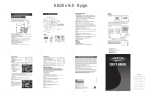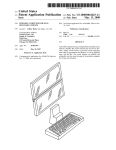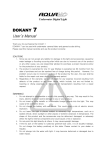Download ET0201-VF1/VF2 User Manual
Transcript
ET0201-VF1/VF2 User Manual ET0201-VF1/VF2 User Manual www.SolidViewAV.com Contact: [email protected] 1 ET0201-VF1/VF2 User Manual Thank you for purchasing this product. For optimum performance and safety, please read these instructions carefully before connecting, operating or adjusting this product. Please keep this manual for future reference. SURGE PROTECTION DEVICE RECOMMENDED This product contains sensitive electrical components that may be damaged by electrical spikes, surges, electric shock, lightning strikes, etc. Use of surge protection systems is highly recommended in order to protect and extend the life of your equipment. Package Contents 1. 1x ET0201-VF1 2. 1x ET0201-VF2 3. 1x 12V DC power supply 4. 1x IR Transmitter, 1x IR Receiver. 5. 4x mounting brackets. 6. 1x Operation manual. www.SolidViewAV.com Contact: [email protected] 2 ET0201-VF1/VF2 User Manual Table of Contents 1. Introduction......................................................................................... 4 2. Features............................................................................................... 4 3. P a n e l D e s c r i p t i o n s . . . . . . . . . . . . . . . . . . . . . . . . . . . . . . . . . . . .. . . . . . . . . . . . . . . . . . . . . . . . . . . . . . . .. . . . . . . . . . . . . 5 4. RS232 switching codes ......................................................................... 7 5. RS232 Pin Assignment ......................................................................... 7 6. Application Diagram....................................................................8 7. Specifications....................................................................................... 8 8. Package Contents................................................................... .............9 9. Maintenance....................................................................................... 9 10. W a r r a n t y P o l i c y . . . . . . . . . . . . . . . . . . . . . . . . . . . . . . . . . . . . . . . . . . . . . . . . . . . . . . . . . . . . . . . . . . . . . . . . . . . . . . . . . 9 11. Lim itations of W arranty................................................................................. 9 12. Ex c lus ive Rem edies ................................................................................. 10 13. R M A P o l i c y . . . . . . . . . . . . . . . . . . . . . . . . . . . . . . . . . . . . . . . . . . . . . . . . . . . . . . . . . . . . . . . . . . . . . . . . . . . . . . . . . 1 0 www.SolidViewAV.com Contact: [email protected] 3 ET0201-VF1/VF2 User Manual Introduction SolidView’s ET0201-VF1 (Transmitter)/ET0201-VF2 (Receiver) is a Dual HDMI and VGA/Audio to HDBaseT Switcher Extender. It switches between HDMI and VGA/audio inputs, digitizes, and transmits via HDBaseT. Both the transmitter and receiver offer manual and RS232 switching between HDMI and VGA inputs. By using ET0201-VF1 and ET0201-VF2, the transmission distance for 1080P reaches 100 meters (330ft), and 4K x2K reaches 70 meters (230ft). ET0201-VF1 and ET0201-VF2 have the ability of equalization and amplification to ensure signal’s transmission through long cable with POH (power over HDBaseT) without quality loss. ET0201-VF1 and ET0201-VF2 was designed for simple low-cost systems in schools and businesses. Features Switching between HDMI and VGA with 3.5mm audio input, HDMI output with L/R Analog audio and Coax Digital audio outputs. HDMI v1.4 and HDCP compliant, support 1080p@60Hz, 3D and 4Kx2K. Support 1080P@60Hz or VESA: 1920x1200@60Hz up to 100m (330ft). Transmission distance for 4Kx2K@30Hz up to 70m (230ft). Support all popular VGA resolution inputs: 640x480@60/75Hz, 720x400@70Hz, 800x600@60/75Hz, 1024x768@60/75Hz, 1152x864@75Hz, 1280x720@60Hz, 1280x768@60/75Hz, 1280x800@60/75Hz, 1280x960@60Hz, 1280x1024@60/75Hz, 1360x768@60Hz, 1366x768@60Hz, 1400x1050@60Hz, 1440x900@60Hz, 1600x1200@60Hz, 1680x1050@60Hz, 1920x1080@60Hz, 1920x1200@60Hz Support Bi-Directional POH and Bi-Directional IR. Support EDID learning mode RS232 supports 4 modes: bypass through HDBaseT link(Default), control the switching between VGA and HDMI inputs, update Valens FW and update MCU FW With ESD Protection. Note: The POH function is designed for powering compatible transmitter or receiver units of SolidView only. www.SolidViewAV.com Contact: [email protected] 4 ET0201-VF1/VF2 User Manual Panel Descriptions ET0201-VF1: 1. VGA input 2. Audio input(go with VGA input) 3. HDMI input 4. IR Receiver jack 5. IR Transmitter jack 6. RS232 port 7. Input select button 8. Inputs indicator light, red for VGA input, blue for HDMI input 9. HDBaseT output 10. DC power input 11. RS232 Mode DIP switch, mode selections as below: DIP Position -1 DIP Position -2 Mode 0 0 RS232 pass through HDBaseT (Default) 0 1 Update Valens FW 1 0 Update MCU FW 1 1 Switch between VGA and HDMI by codes & RS232 pass through HDBaseT www.SolidViewAV.com Contact: [email protected] 5 ET0201-VF1/VF2 User Manual ET0201-VF2 1. RS232 port 2. Input select button 3. Inputs indicator light, red for VGA input, blue for HDMI input 4. HDBaseT input 5. DC power input 6. Coaxial Digital Audio output,SPDIF 7. RCA L: Left channel of stereo analog audio output 8. RCA R: Right channel of stereo analog audio output 9. HDMI output 10. IR Receiver jack 11. IR Transmitter jack 12. RS232 Mode DIP switch, mode selections as below: DIP Position -1 DIP Position -2 Mode 0 0 RS232 pass through HDBaseT (Default) 0 1 Update Valens FW 1 0 Update MCU FW 1 1 Switch between VGA and HDMI by codes & RS232 pass through HDBaseT www.SolidViewAV.com Contact: [email protected] 6 ET0201-VF1/VF2 User Manual RS232 switching codes for VGA and HDMI inputs No. Codes Description 1 vgaselect Switching to VGA input 2 hdmiselect Switching to HDMI input 3 getselect Get status of currently selected input, return message will be HDMI port or VGA port Note: Codes are case sensitive. Carriage returns (0X0D) needs to be pressed to activate the code. RS-232 Pin Assignment ET0201-VF1VF2 Remote Control Console PIN Assignment PIN Assignment 1 NC 1 NC 2 Tx 2 Rx 3 Rx 3 Tx 4 NC 4 NC 5 GND 5 GND 6 NC 6 NC 7 NC 7 NC 8 NC 8 NC 9 NC 9 NC Baud Rate: 57600 bps Data Bit: 8-bit Parity: None Stop Bit: 1-bit Flow Control: None www.SolidViewAV.com Contact: [email protected] 7 ET0201-VF1/VF2 User Manual Application Diagram Specifications ET0201-VF1: Bandwidth: Video Input Connectors: Video Output Connectors: RS-232 serial port: IR Input ports: IR Output ports: Rack-Mountable: Dimensions (W x H x D): Shipping Weight: Operating Temperature: Storage Temperature : Power Supply: 2.97Gbps per color 1 x HDMI Type A, 19-pin, female, locking 1 x VGA Type A, 15-pin, female, locking 1x RJ-45 DB-9, female 1x 3.5mm stereo jack 1x 3.5mm stereo jack Rack ears included 125mm x 112mm x 27mm , without feet 375g 32°F to 104°F (0°C to 40°C) -4°F to 140°F (-20°C to 60°C) 12V/2A DC ET0201-VF2: Bandwidth: Video Input Connectors: Video Output Connectors: Audio Output Connectors: RS-232 serial port: IR Input ports: IR Output ports: Rack-Mountable: Dimensions (W x H x D): Shipping Weight: Operating Temperature: Storage Temperature : Power Supply: www.SolidViewAV.com 2.97Gbps per color 1x RJ-45 1 x HDMI Type A, 19-pin, female, locking 3x RCA, female DB-9, female 1x 3.5mm stereo jack 1x 3.5mm stereo jack Rack ears included 125mm x 112mm x 27mm , without feet 375g 32°F to 104°F (0°C to 40°C) -4°F to 140°F (-20°C to 60°C) 12V/2A DC Contact: [email protected] 8 ET0201-VF1/VF2 User Manual Maintenance Clean this unit with a soft, dry cloth. Never use alcohol, paint thinner or benzene to clean this unit. Warranty Policy SolidView products are warranted against defects in material and workmanship for two years from the date of shipment. During the warranty period, SolidView will, at its option, repair or replace products that prove to be defective. Repairs are warranted for the remainder of the original warranty or a 90 day extended warranty, whichever is longer. For equipment under warranty, the owner is responsible for freight to SolidView and all related customs, taxes, tariffs, insurance, etc. SolidView is responsible for the freight charges only for return of the equipment from the factory to the owner. SolidView will return the equipment by the same method (i.e., Air, Express, Surface) as the equipment was sent to SolidView. All equipment returned for warranty repair must have a valid RMA number issued prior to return and be marked clearly on the return packaging. SolidView strongly recommends all equipment be returned in its original packaging. SolidView’s obligations under this warranty are limited to repair or replacement of failed parts, and the return shipment to the buyer of the repaired or replaced parts. Limitations of Warranty The warranty does not apply to any part of a product that has been installed, altered, repaired, or misused in any way that, in the opinion of SolidView, would affect the reliability or detracts from the performance of any part of the product, or is damaged as the result of use in a way or with equipment that had not been previously approved by SolidView. The warranty does not apply to any product or parts thereof where the serial number or the serial number of any of its parts has been altered, defaced, or removed. The warranty does not cover damage or loss incurred in transportation of the product. The warranty does not cover replacement or repair necessitated by loss or damage from any cause beyond the control of SolidView, such as lightning or other natural and weather related events or wartime environments. The warranty does not cover any labor involved in the removal and or reinstallation of warranted equipment or parts on site, or any labor required to diagnose the necessity for repair or replacement. The warranty excludes any responsibility by SolidView for incidental or consequential damages arising from the use of the equipment or products, or for any inability to use them either separate from or in combination with any other equipment or products. www.SolidViewAV.com Contact: [email protected] 9 ET0201-VF1/VF2 User Manual A fixed charge established for each product will be imposed for all equipment returned for warranty repair where SolidView cannot identify the cause of the reported failure. Exclusive Remedies SolidView’s warranty, as stated is in lieu of all other warranties, expressed, implied, or statutory, including those of merchantability and fitness for a particular purpose. The buyer shall pass on to any purchaser, lessee, or other user of SolidView’s products, the aforementioned warranty, and shall indemnify and hold harmless SolidView from any claims or liability of such purchaser, lessee, or user based upon allegations that the buyer, its agents, or employees have made additional warranties or representations as to product preference or use. The remedies provided herein are the buyer’s sole and exclusive remedies. SolidView shall not be liable for any direct, indirect, special, incidental, or consequential damages, whether based on contract, tort, or any other legal theory. RMA Policy When returning product to SolidView for any reason, the customer should fill out the official RMA form to obtain a RMA number. Without the permission or approval, SolidView will be no responsible for any return.This can be initiated by emailing or calling your related sales. All requests are processed within 48 hours. Standard Replacement For customers that agree to return defective product to SolidView first, a Standard Replacement option is available. An RMA number must first be issued by sales. This RMA number will need to be referenced on the outside of the return shipment. Upon receipt of the defective product, SolidView will, at its discretion, either repair or replace the product and ship it out in the most expeditious manner possible. Subject to availability, the replacement product will be shipped on the business day following receipt of the defective product. In the event the product returned to SolidView has been discontinued (i.e. the product is no longer being manufactured by SolidView but is still under warranty), SolidView will, at its discretion, either repair or replace with recertified product. www.SolidViewAV.com Contact: [email protected] 10 ET0201-VF1/VF2 User Manual Once you have obtained an RMA number After obtaining an RMA number from SolidView, you must send the product - freight prepaid - to SolidView Technology Co., Ltd. The SolidView RMA number must be prominently displayed on the outside of your package. If you send your product to SolidView without the RMA number prominently displayed on the outside of the package, it will be returned to you unopened. Please use a shipping company that can demonstrate proof of delivery. SolidView does not accept responsibility for any lost shipments unless proof of delivery to SolidView is provided. Please note: Product shipped to SolidView must be properly packaged to prevent loss or damage in transit. Shipping your RMA to SolidView using regular mailing envelopes is not acceptable, as they do not protect the product from damage during shipping. SolidView will not repair or replace a module that is shipped in such a way that the product is not properly protected. SolidView will not accept any product that has been damaged as a result of accident, abuse, misuse, natural or personal disaster, or any unauthorized disassemble, repair or modification. Seguridad y Alerta: 1. No utilice cable CAT mixto estándar (cable cruzado) 568A / 568B, porque hay 2 pares intercambiados, esto causará daños en el POE sobre corriente y componentes. Por favor, use cable recto CAT (ambas conectores RJ45, 568A o 568B estándar). 2. Para un mejor rendimiento se recomienda cables CAT de terminación EIA / TIA-568-B (T568B). 3. No utilice ningún producto de terceros combinado con nuestros productos, esto podría causar daños en el POE y componentes. 4. No sustituya o utilice cualquier otra fuente de alimentación que no sea la unidad empacada dentro del producto. Si lo hace, anulará la garantía y potencialmente expone al usuario a voltajes peligrosos resultantes de una descarga eléctrica. 5. Las distancias de transmisión de HDMI sobre cables UTP se miden utilizando TE CONNECTIVITY 1427071-6. 6. Se recomienda que encienda el dispositivo después de conectar la fuente, displays y cable CAT. 7. Para reducir la interferencia entre los pares trenzados sin blindaje de cables en cable CAT, no ejecute HDBaseT / Zona Cat5e / 6 / 6a con o en estrecha proximidad en paralelo a los cables de alimentación de red. Cables blindados CAT se pueden utilizar para mejorar los problemas de EMI. 8. Debido a que la calidad de la imagen recibida depende de los cables CAT, el rango de transmisión real está sujeto a la propia elección de cables CAT. 9. No desarme el dispositivo por cualquier razón. Si lo hace, anulará la garantía del fabricante. Además, nuestro caso único es una parte integral del diseño de esta unidad y es responsable de la refrigeración y el blindaje de circuitos. Cualquier modificación podrán potencialmente causar un mal funcionamiento y la falla del producto. 10. No exponga el dispositivo al agua, humedad o líquidos. Posibles descargas eléctricas pueden resultar en fallas de la unidad al operar. www.SolidViewAV.com Contact: [email protected] 11