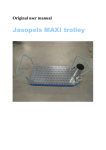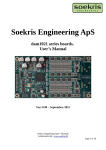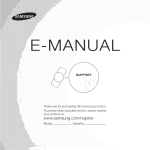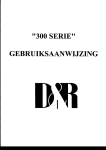Download Jasopels – Farm Assist V3 Portioning System
Transcript
Jasopels – Farm Assist V3 Portioning System User manual This user manual contains specification of different functions of the Farm Assist system. Upon starting Farm Assist you will see a screen (see below) with information about the system. Key: Farm assist version Software versions no. Serie nr for den aktuelle farm assist – serial no. of the particular Farm Assist system Udviklingsår – year of construction Hardware versions no. If the 0-1-2-3 switch is set to position 1 (manual feeding), the following screen will appear displaying the amount of feed for a given day (in kilograms). This count, as well as the operation count, must be cleared by the operator. Entry in the picture above: Manual feeding 86 kg - translator's note If the 0-1-2-3 switch is set to position 0 or 2 (direction reverse), the following information will appear: Feed amount for a given day in kg (it may be cleared like the operation counter) Total feed amount in tonnes (no clearance option) Time remaining to maintenance Farm Assist's activation period (it is cleared upon each Farm Assist start) Key to the left-side picture: Dag foder 86 kg – feed amount for a given day 86 kg Total foder 0 T – total feed amount 0 t Service 50 – maintenance 50 Time: 0:00:42 – Time 0:00:42 If the 0-1-2-3 switch is set to position 3 (auto), Farm Assist will start from the portioning menu. Navigate through the menu using the arrows ↑ and ↓ (to select a line); use the arrow → to go forward in the selected line. Press the O key to return from a sub-menu. Use the arrows ← and → to change a digit or the "yes/no" option. The menu contains the following items: Menu reserved for technical staff (access password required, please contact Jasopels service department) Calibration Portioning Settings Status Below you will find descriptions of different functions. Each function is described separately. Calibration: Check the calibration Here you may check if the calibration has been made correctly. Farm Assist counts 20 portions of a selected feed (in grams) on its own, taking into account the frequency of portion giving (pause time). The portions should be weighed out to a bucket and verified. Perform the calibration Start the mixer Start the engine Hold the hose above the feed container and press the pedal; the system will give 20 portions in order to "deaerate" and give uniform consistency to the feed. Place an empty bucket on the scale and reset the scale. Hold the hose above the bucket and press the pedal - the system will give 20 portions Introduce the weighted amount of feed to the system using the arrows ← or → (volume displayed in grams) Press the O key and the calibration coefficient will appear Press the O key again to return to the menu. Note. In case after performing the calibration you go directly to its verification, Farm Assist will have to "adjust" during the first 5-10 portions. Consequently, the initial test will be imprecise so you may put the first 5-10 portions back to the container. The same will occur if you go to the portioning program; in this case the first 5-10 portions will be larger until the system "adjusts". The system will behave this way upon each engine turn-off. Calibration coefficient Here you may check the calibration coefficient. You may also change the coefficient manually. However, we do not recommend doing so as the best way is to perform another calibration if the test results are unsatisfactory. Portioning: Here 3 lines are displayed. Press ↓ and ↑ to navigate through the lines. Program number - change the number using ← and → (there are 99 programs) Weight, adjust it using ← and → Time between portions, adjust it using ← and → You do not have to save the changes, Farm Assist will do it automatically. In the bottom empty line there may appear information on e.g. maintenance time or that oil pressure reduction is recommended in order to ensure more precise feed giving of small portions. This information appears if the system calculates that the desired portion corresponds to approx. 40 pulses, which is a maximum capacity of the feeding machine at a full flow in the hydraulic system. NOTE. The Farm Assist system is an intelligent feeding computer that adjusts automatically all the time and thus adapts to the conditions. Below you will find the parameters which the computer takes into account during feeding. Hot and cold oil Idle and full capacity operation Full and reduced flow in the hydraulic system Settings: Clearing the daily feed count This function allows you to clear the daily feed counter, just like the operation count. The count appears both when the 0-1-2-3 switch is set to position 1 (manual) and 2 (direction reverse). Increasing the portion in grams This function allows you to determine by how many grams the first portion should be increased after the direction of the feeding pump is reversed. The adjustment is made in order to compensate after the machine operates with reversed pumping direction. The function will be deactivated if the position is set to 0. The function is active only if the pumping direction is reversed. Pumping direction reverse in grams This function allows you to determine by how many grams the feed pump will reverse the pumping direction after the footswitch is released. The function will be deactivated if the position is set to 0. Hint: if you like this function and want to use it while manual feeding, you may create a program with a large portion (e.g. 1000 g) and release the button when the portion reaches an appropriate size. After the changed "time before direction reverse" the feed pump will reverse the pumping direction. This requires adjusting the "time before direction reverse" and adapting it to the individual user's work mode. Time before direction reverse This function allows you to determine the time after which the feed pump reverses the direction after the foot pedal is released. The adjustment is made in milliseconds. If the parameter is set to 0, the feed pump will reverse the direction right after releasing the pedal. It may occur that the pump does not reverse the direction if a portion is "damaged" or a cage is omitted. Language Here you may choose between Danish, English or Polish. Maintenance count clearance Here you may clear the maintenance count when maintenance has been performed. Normally the time is set for 50 hours for the first maintenance. The maintenance interval may be changed only using the menu reserved for technical staff, secured by a password. Please contact Jasopels service department. Status: Farm Assist's hours of operation (no clearance option) Total feed amount (no clearance option) Feed status Here the numbers/data concerning the last portion given are displayed. This function may be useful for Jasopels service department when fixing the machine or adjusting its settings. Connection and troubleshooting: The computer is fitted with 6 cramps which may be connected to GND (ground) or +12V Key to the picture below: Manuelt indput +12V/Gnd – Input (manual mode) +12V/Gnd Auto indput +12V/Gnd – Input (auto mode) +12V/Gnd Fodpedal indput +12V/Gnd – Foot pedal input +12V/Gnd Foderpumpe frem output Gnd/+12V – Forward feed pump output, Gnd/+12V Foderpumpe frem output Gnd/+12V – Feed pump direction reverse output, Gnd/+12V Ledningsnet indput (skærmbillede) Gnd/+12V – Wiring harness input (screen display) Gnd/+12V Programmeringsstik – programming plug-in The connection of Farm Assist's computer to the feed trolley is fitted with two plug-ins: one with 9 poles and another with 12 poles, having the following connections with the trolley: Pin number 1 2 3 4 5 6 7 8 Function Ignition +12V Function Feed pump forward, output Pin number 1 2 3 4 5 6 7 8 9 Feed pump direction reverse, 9 Manual input from the 0 – 3 Foot pedal input Feed encoder, input A GND output 10 11 12 switch Direction reverse/Auto input from the 0 – 3 switch Feed encoder, input B It is possible to provide an adapter from the old 15-pole white molex plug-in (old Soffie machines) to the new green plug-ins provided with the Farm Assist system.