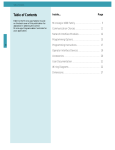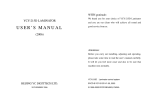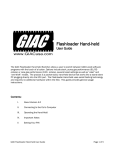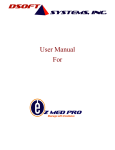Download D3–HSC High-Speed Counter
Transcript
D3–HSC High-Speed Counter In This Manual. . . . — Getting Started — Installation and Wiring — Writing the Program — Putting It All Together – Examples 2 Getting Started Overview The Purpose of this Manual This manual is designed to allow you to setup and install your D3–HSC High-Speed Counter (HSC). Supplemental Manuals Here are two additional manuals that you may find necessary or helpful: User Manuals D DL305 User Manual part number D3–USER–M D DirectSoft Programming Software part number DA–DSOFT–M Who Should Read this Manual If you need a High-Speed Counter for your DL305 PLC and you understand the basics of installing and programming PLCs, this is the right manual for you. Quality Technical Manuals and Technical Support We strive to make our manuals the best in the industry, and we rely on your feedback to let us know if we are reaching our goal. If you cannot find the solution to your particular application, or, if for any reason you need additional assistance, please call us at 800–633–0405. Our technical support group is glad to work with you in answering your questions. They are available weekdays from 9:00 a.m. to 6:00 p.m. Eastern Time. You can also contact us on the worldwide web at: http://www.plcdirect.com (PLCDirect Web site for general info/file transfers) You can also find a variety of support solutions at our 24–hour per day BBS at: 770–844–4209 If you find a problem with any of our products, services, or manuals, please fill out and return the ’Suggestions’ card that came with this manual. 33 Getting Started 3 Introduction to High Speed Counters What is a High Speed Counter? Who Needs a High Speed Counter? Literally, high speed counters count fast! The DL305 High Speed Counter (D3-HSC) has its own microprocessor that asynchronously counts and accumulates the high speed pulses. The D3-HSC will count pulses from sensors, encoders, switches, and so on, at two different response modes. You can use its10 kHz mode when measuring the fast pulses ( 500 Hz to 10kHz), or you can use the 500 Hz mode when measuring pulses being transmitted at a much slower frequency (below 500 Hz). Both frequencies require 50% duty cycle. If you are using a DL305 system and have an application that needs to count pulses rapidly, then you are a prime candidate for an HSC. In most applications, the HSC counts pulses being sent from encoders. Encoders are used to emit pulses in relation to a turning motor shaft. The encoders emit a certain number of pluses with each shaft rotation. By counting the pulses, you can easily determine the position of things being controlled by the motors. The pulses are counted at high speed, and are then compared to a preset that you define in your program. The results of this comparison control the built-in HSC outputs or can be used to perform operations within your RLL program. Types of Counting DL305 System OUTPUT1 2 outputs: OUTPUT2 HSC Encoder An example application could be as follows: An encoder could be connected to a motor shaft that is moving boards into position for cutting. An output (OUTPUT1) could control the OFF and ON signal to a motor that advances the boards. Since the same current count and preset can be setup to affect both outputs, you could use OUTPUT2 to control the cutting blade. The D3-HSC can do standard UP and DOWN counting. It cannot do quadrature counting, and therefore cannot be used with a quadrature encoder. The UP/DOWN input signals can come from standard 1–channel encoders. One channel is used for UP counting and the other channel is used for DOWN counting. Using 1 Encoder for UP Counting INA Using 1 Encoder for DOWN Counting UP INB DWN 4 Getting Started Using Presets and Current Count What is a Preset and Current Count? High speed counters allow you to enter a target pulse count value (called the Preset ) that you can use to make some event (or events) happen. The event could be turning on a lamp, starting a motor, tripping a switch–virtually anything. When the HSC starts counting pulses the accumulated count is continuously being written to the HSC’s memory. This value is referred to as the Current Count. In most applications, when current count equals preset (C = P), the event or events will be triggered. The D3–HSC will turn ON or OFF up to two external outputs when C = P. You determine whether the outputs are turned ON or OFF when you write your ladder logic. Actually with the D3–HSC you are given the option to automatically turn outputs ON or OFF when C = P, or you can turn the outputs on manually at any time regardless of the relationship between C and P. We’ll talk more about automatic and manual operation on the next page. Normal place to trigger an event (C = P) Preset Value Pulse Count Time Using an Offset Value for Current Count You do not have to start your current count at zero when starting your high speed counter. If you start at some number other than zero, this is called an “offset”. We’ll show you how to enter the offset when we explain the setup procedure in greater detail. Positive Value Requirement When setting up the preset or current count offset value, you must use a positive number between 0 and 9999. The D3–HSC does not understand negative numbers. 55 Getting Started The HSC Outputs External Outputs OUTPUT1 and OUTPUT2 In most applications, you need to take some type of action when the number of pulses (current count) received equals your preset target (C=P).There are two discrete external outputs (OUTPUT1 and OUTPUT2) for the D3–HSC. The outputs are triggered by a combination of your ladder logic and/or the pulses received on the count inputs of the HSC. DL305 System HSC DL305 OUTPUT1 INA–UP 2 outputs: OUTPUT2 Encoder A Two Modes of Controlling Outputs You can control the two outputs of the D3-HSC by choosing one of two modes: D Automatic (Mode=1)––If you choose the automatic mode, then the current count alone will determine when an output will change status (ON or OFF). D Manual (Mode=0)––If you choose to operate the outputs manually, then the current count of the counter does not affect the outputs. Instead, you can use the outputs just like any normal output, which means you control them with your ladder logic program. Output Logic Control The relationship between current count and preset controls the outputs, when in Current Count Outputs in BCD automatic mode. However, there is an additional feature called Output Logic Control that lets you choose how the outputs operate. For example, in one application you may want the output to come on when current count equals preset (C=P). However, in another application, you may want the output to go off when current count equals preset (C=P). Fortunately, you can choose the method individually for each point. Pages 18–19 explain this in more detail. You cannot read the current count of the HSC by reading an internal register. This is different from the HSC modules offered in the DL205 and DL405 families. However, there are 16 outputs that can be connected to a display (or even an input module) to show the current count in BCD. We’ll talk about this in a later section. Example Interface for BCD Output of Current Count Value to LED Display User–Supplied Display Circuit 6 Getting Started Status Flags (Internal Relays) In addition to the two external outputs (OUTPUT1 and OUTPUT2) and the BCD outputs, the D3-HSC also will set several status flags (C < P, C = P, C > P and Carry/Borrow) that are assigned to certain I/O points that you can use in your ladder logic. These I/O points are internal to the HSC and have no outside connecting points on the module connector. Later, we’ll present a table that shows you what memory reference to use in your ladder logic in order for the CPU to read the status of these flags. The numbers referring to the status flag relays are uniquely determined by the base slot position that you choose for your HSC. Below is a diagram showing the internal and external I/O of the HSC. HSC Current Count BCD Output C<P C=P C>P Output1 Carry/Borrow Output2 Field Devices Base Backplane CPU 77 Getting Started Counter Reset External Reset Two Response Rates Once the pulses have been counted you need a way to reset the counter. There are two options: D External Reset–You can reset the counter of the HSC externally via a device connected to pins 6A and 6B on the front of the module. The wiring diagram on Page 12 provides the electrical details. This can be a limit switch, proximity switch, photoswitch, or virtually any field device that will provide a logical high pulse (in the range of 3VDC to 7VDC) for a period of at least 100 milliseconds. D Internal Ladder Logic Reset– You can also reset the counter by using the proper sequence of commands in your ladder logic. You do this by entering a new Current Count value, followed by entering a Preset Value in the same scan cycle. We’ll show you how to do this in the back part of this manual when we show you how to write logic for some specific applications. There are two dip switches located on the circuit board of the HSC––the one marked SW2 (with the letters S and M marking the switch positions) is for matching up the responsiveness of the reset switch with the counting rate. SW1 is for setting the counting rate. Consequently, when you set the counting rate on SW1 (either 500 Hz or 10 kHz), you will want to set SW2 so that it matches. Position M= 500 Hz and Position S = 10kHz. SW1 Set response for counting OPEN inputs 1 2 SW2 S M Set response for external reset 8 Getting Started General Specifications Item Specification Counter UP/DOWN Counter Counter Speed 10 kHz maximum Dip Switch Selectable Response Rates: Either 10 kHz or 500 Hz (50% Duty Cycle) Counter Inputs 1 Count UP Input 1 Count DOWN Input Reset External Reset Available Count Value Non-Retentive Upon Power Cycle Counter Preset Set by CPU Ladder Logic Program Outputs (External Points) 16-Outputs for BCD Display Output1 Output2 Status Flags (Internal Relays) C < P Flag C = P Flag C > P Flag Carry/Borrow Flag Output Response 0.01 ms, maximum Base Power Requirement 9V 70 mA, maximum Weight 4.6 ounces (130 grams) NOTE: The D3-HSC cannot perform quadrature counting. This module will not work with a quadrature type encoder. 99 Getting Started 3 Steps For Setting Up and Using the D3-HSC Step 1: Set Response and Wire Module (See “Installation and Wiring”, Pages 8 through 14) The HSC has two response speeds–either 10kHz or 500Hz. These are selectable via two sets of dip switches on the side of the module. You should set these to your choice of response speeds. Then, solder the wires to the removable connector block, following the wiring diagram in this manual. Step 2: Install the Module (See “Installation and Wiring”, Pages 8 through 9) You will decide which slot to use for the HSC. You have your choice of Slots 0, 1, 2, or 3. This will, in turn, determine the memory locations assigned to the HSC inputs and outputs. Set response for counting OPEN inputs 1 2 Removable Connector Block S M Set response for external reset DL305 Choose a slot for the HSC Step 3: Write the Setup Program C160 IO020 (See “Writing the Program”, OUT RST Pages 15 through 19) C160 With a segment of ladder logic entered IO110 SET via DirectSOFT or a handheld programmer, you will write ladder logic IO111 SET that sets up the counter and optionally determines the logic and mode of control IO112 SET for the outputs. The setup sequence is as follows: IO113 SET D Set up the current count and preset for the counter. D Select the mode–automatic or manual D If you choose the automatic mode, you must select the Output Logic Control method (ON-to-OFF or Only the first bullet point in Step 3 is OFF-ON) for OUTPUT1 and necessary if you plan to use no outputs. OUTPUT2 D If you choose the manual mode, you must write the logic to control OUTPUT1 and OUTPUT2 directly.