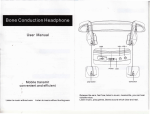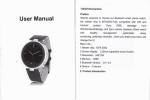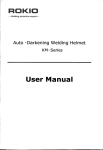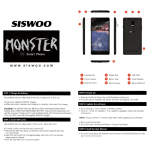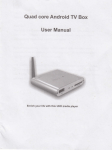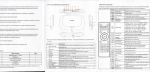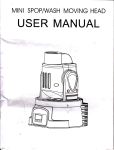Download Troubleshooting: Symptoms
Transcript
TFoubIe$hooξ ing;
syη pt0ms
Can not switoh the
spθ aker
on
Causos
soIutions
Ba岱 ery empty
Charge the battery
speakoris aIready
Vnable to pairthe speaker
sWitChed o",and Ⅱis
Referto the section of
not
:n pai"ng Fnode
du"ng Working no sound
WKTERPRooF BLUETooTH SHOWER sPEAKERl
oUTDooR PORTABLE BLUETooTH sPEAKER UsER MANUAL
“Pairing2686to mob"e
pho"e° r other device”
Battery out of charge
Charge the batteγ
ProduCt"eed to be reset
Press the REsET bu】 ton
sudde"Iy
Bu仗ons oan not work
ˇ sudde"Iy
Thank you for ohoosing our W白 terpn∞ f Bluetoo父 h shoˇ ver$peake∴ s{ncerely hope you wⅡ
enloy your mus o and phone oa"free y
TechnicaI specr∶ cati° ns
B uetooth suppo汁
:
safety l个 struot:ons
30+EDR
Maximum RF Range:
10meters
Transm tting frequenor
24G Hz
PoWer supp y∶
DC5V川
00ˉ
Read this|η anuaI carefuⅡ y before you u$e our waterproof8|uetoo钅
h speaker and keep
this manua丨 for ftlture reference
120mA
● Keep the dev ce aWay from heat,d″ ect sun ght and sharp edgos
Ba廿 ery∶
37V400mA Ⅱthium
● Keep the deV oe dWay from naked们 ames
Charging"me∶
Appro× 3hours
● Do notinse△ any meta oblectsin受 o the deVico n case ofshort C rcu"!
opera刂 ng刂 me:
Aρ prox6h0urs
lP grade
aboVe lpx6
Unk Weigh△
Approx 123g
● To avoid a stabc charge,please do not use the dev ce in an extremeIy dr/CⅡ
mate
● Do no乓 repairthe unk by yourse f but contad an authorized speciaⅡ stto he|p you
Product overvieW
Tips:
Please maκ e sure the speakeris in power off mode When you are trying to actiˇ
ate the
palHng lη odo
1Turn° n your mobiIe ph。 no and aclvate the B ueloo1h function
2search for B uetooth dev ces,2686wⅢ show up
3Pa r your deVice w th2686 丨
f passWord is needed,type in
诵th your deⅥ ce,vo ce rem nder says∶
B丨
“0000”
,after26β 6is pa|rod
uelooth conneoted,means the s阝 eaker had
connected with your devico
Tiρs:
onoe th s speakeris paired and conneoted to your mob"e phone,neXt ume when you
Accessories imcIuded
switCh on this spoako∴
it w“ l
oonneCtto your mob"e ph°
1po UsB ohargiQg cab丨 e
BIuetooth in your mobiIe phone s on
1pc Carabiner
Bu廿on descriptiom
Charg:“ g lntegrated Battery
◎
This Bluetooth speaker s powered support by integrated rechargeabIe L1hium Ba廿 ery
charge the ba廿 ep/as fo"ows∶
彳lnsed the charging cab e into the DC sV socket on the un"Conneckthe UsB p|ug nto a
PC orAC/DC adapten The LED nd丨
2When the battery is nJⅡ
Pa∶
catorturns red and the ba廿 ery is being charged
ri"g2686to mob"e pho"e or other deˇ
PIay/pause the musio
. REsEt bu廿 on∶
∶
oe
off扪 e dev ce
KK sh° d press forthe preVous song,bng press forturning down the vdume
・
l,
羽 sh° d press forthe next song,bng press fortuming up the vdume
〓
、 Phone∶ TO pick up or hang up a phone oa"
‘
》ll
y。 harged,the red LED indicator goes out
oⅣ o钎 :To sw tch on∝
ne automa廿 Ca"y as long as the
Press the bu焦 on heavily to resetthe speaker
Notes&刂 ps:
Acuve the8|uetooth speaker pairing mode by bu廿
says∶
EntertO B u¢
°
oth
the uue LED。
on and!hen there has a voice reminder
创
ashing,means
the speaker‘ ready for pa"ing
sW"oh o仟 the mob"e phone B uetooth,the speaker w"I says:Bl凵
eto0th canceIed
⒈You oan press Phono Button twice quiok y to rediaIthe丨 ast phone No CaⅡ
Long press the Phone ansWeHng Bulton
σ=乇 3sec。 nds,disconneGted
connedion bebveen phone and B|uetooth speaker
from the