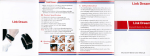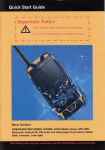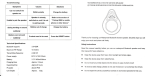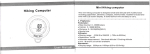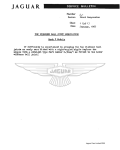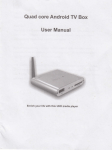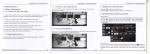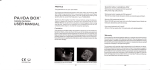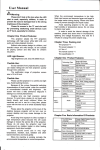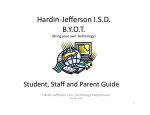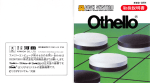Download | for choosing our product, this manual contains
Transcript
3Remote contro丨
2ProduCtinterface specification
1 2 3
for choosing our product,th s manua|con1a ns important seou"ty and the
〉ofthe productinfonη at on to avoid the accidents and be sure to read the
KEYs
refu"y before using1he pr° duct
ntp|ace the produ。
t∶
n high temperature,hum d"y ordust pos"on
濉
Ⅲ
≡
wnload
Ⅲ
cations and
(口 )丨
!!∶
l
丨圉勃
BroWser
D
funct on
囤
duGts from data loss andjoint
回
Rθ mark亻 °
rsome mode s w"hd亻 ferent nterface ,the produc1depends on goods W th s"k
〈
scrΘ
on)
ltems
n$manual are forreference on y
DC+5V`25A
AV OUT
,Lis{
6
The power suρ ρIy nterface,p ease usethe o"gina
ρower adapter
W"h5V/25A
AV outputinterfaoe,through the interface,outputthe AV to the TV or
丨
ηon1orscreen bˇ AV"ne(1to3)
0TG,Can oonnect w"h PC or used forΠ
HDMl
High def nat on° utputinterface
sPDIF
opuca aud° °utput
UsB Host, 24GHz and VsB doViCes oan be connected
rmWare upqrade
standard RJ45interface,can aooess network"ne cable to real ze
(0)
TF card hos1
Used to connect T-FLAsH Card
Led丨 iohl
shoW the Work ng status ofthe deVice
》to d汗 feront Mode s,"ems"sted n aboVe packing"st are for referenoe,the
INFRARED HEA[
lnfrared remote oontro receiver
,nds on goods you have got
REC0VERY
Used to enterthe recoVef system du冖
ng the upgrade
shor1out κeys,丨 mmed ate¤ Coess1ov de0,
musco aˇ er。 hoto v eWer
TV shortcut,Hght|ntothe TV Co umn
BroWser shortcut,ngh"nt。 tho broWser
Enterinto the apρ
"ca"on list
Mouse key
mouse go nto the simu|au。
Ho丨
nm。 de;
d doWn the mouse aga n and keep
more than1seoond remote controI
return to the naV qa"on mode
FF氵 CH
VP
FF+/CH
P aythe prev o∪ sne∶ press th s key1o sw"h to
the pΓ eV
ous shoW When ploV nq
P aythe nestn e∶ pressth s keyto sW"h to the
nestshoW When p ay ng
Backtothe ma n nte「 faoe
Return koy
Backto the|ast page or action
D roct on key
Vp,doWn,Ieft and"ght aot on
①
Enther key
funcuonamy,nav gat on modeto enter
四
vo ume kev
⑩
vo ume keV
Mouse mode s fortheleft mouse button
(细 丨洫 |咖 N0
(ZP鳏
S丨
:TW 9趴
con"rm a"on funct on
Ⅸ YD
CH+
|盂
CHMenu Key
JsB Host,24GHz and UsB deViCes can be connected
9
App ca"on
⑥
Desc"pt on
oTG
UsB
Θ蛳
"tyin the process of using the product
sted in the operau°
咽丨
∞ 口0)
men° fthe
ne s no Waterres stant
!∶
MousE
|e",the companyis notrespons b e for pr°
∶
∶
∶
l
hoId down tho mou$e button and keep
more than1second, remote contr°
,ubjec1to change w"hout ρ冖or n0"ce
the company s on y「 esponsible forserv ce and ropaⅡ
Mute funcuon
⊙
any reserves the rightto improVe our products,product speci】
Mute buuon
∫u〖
Dolau t remote con1ro navlgo"° n mooe
V\
r doWn the product,do notuse a cohol,th nner or benzene products
PoWer on`ρ oWer off`standbV
⒒
"°
Bu11on
Poˇ Ver κeV
帆
n td sconnectthejuncuon when the device n a formatorupIoad ord°
r
otherWise the program may get an°
|I∶
Buttoll definitio∏
Mu"Ⅱ med a
图
Ⅲ
ng or strongly impactthe product
r stated∶
ler
The dev ce comes w"h remote contro|Ier,ofwhich mostfunot ons can be operated w浅 h nav gauon
perat on
keys Forsome APK,sW"oh the mouse mode by press ng the mouse key before。
回
0-9
@
sW tCh npu1
(<笾目
Delete key
Reduoethe Vo ume
lnorease the voIume
P ay astchanne,pressthe key to sW"ch to
the preV ous shoW When p|aV nq
P ay nestchannelpressthe keyto sW"Ch to
Popˉ up
opuons menu
Number″ ettef key∶ number川 etter/punctua“ o!
marks
De|ete the|ast cha「 aoter entered
5Setting and AppⅡ Cations∶
觞♀
40peration steρ s
41step⒈ ConnectTV boXto tV W"h HDMI
cable,sW"Ch The TVtothe HDMI
Ghannel accordingly
step⒈ ConneCtTV boXto tV W"hHDM|CabIe,
sWitoh the TV tothe HDMl ChanneI
aooordingly
囵
51Ethornet
Make sure your networkis Workab e,the dev1oe wilI automa"oa"y connect Enterthe setung→
Ethernet,ohoose the boX behind the“
Ethornet’
’
5zWˉ FC° nnecuon
5鳘
Enterthe set"ng,→ open wi",olick on the Wire ess hotspotthat need to∞
nnect,enterthe
password thatthe wire|ess router set up,oan be conneoted to the nternet
Remark∶ when use Win ConneGu° n,p s do notuse an cab e
Remark:Pls k ndIy noted,to turn o仟
53nstaIlau°
the poWer
43step⒊ 0pen
the backside ofremote
contro"er,putin the battery
HDMl output not used forlong peHod,pls plugˉ
n&App cauon
LocalInsta"ation∶
before p ug out or plug ln the HDMI cable,ifthe
in
a)Copythe APκ
and out2to3"mesto make surethe connecuon
boX
in good cond tion
b)°
pen“
downIoadedto V disk,hard disk,sD Card etc deV ce and,connectto smarttv
APK insta"auon device” seleCt app"Gau°
n pr° ooss,CIiCk
and startto insta"
(select according the storage deVioe)
44step4∶ Conneotthe TV W"hp° wer,Normaly,
TV W"lautoma"ca"y$wkoh s gnal
insta"thr。 ugh internet
:糕
source,ifneed ar‖ nc a|sw t。 h,
隅
pIease1ry manualsw"ch
instal|)
||山 ~□
茹 社制
::【 ∶F:尾 嘿
军
岩
:∶l∶ 雾
Ⅲ
Method2∶ 0pJona|y,install other android applica廿
弦 {i|∶ ∶拣
恣
刂:Ⅰ 出
|ck and引 甜 №
on market,doWnload the APK there)
54Vninsta"the app"cation
a)appIi。 a"onˉ ¨)apkins1aIIer¨
>management appIioauon,there W be a l st of nstaIIed
programs
45step5VVhen the soreen$hows Android and
b〉
。li。 k° n the oon which needed to uninsta the software,there wm be a m° vementd aIogue
interface
C)C"ck the“ uninsta"“ then the APK can bo uninsta"ed
Remark set"ng an unknoWn source
^NDR01D
Remark:Led power"ght buttons
Under power o仟 cond"on,short press ng the
power key ofremote Contro Ier the smart tV
boX WⅢ berun W"hL巨 D ights on und° rw。 rking
and standby oondition a仕 er boot ng∶ LED Iights
t
keep turning on(the deviCe Wi丨 automauca y b° °
when connect power)
PIease try to use the GoogIe market program,p ease instaI"he unknown source亻 nsta"he
program that Goog e don tadm"P ease in instal|→ safety→ Choose unknoWn$ource
6Multi sCreen
61smaΓ t
phone as a remote oontroI
Insta"a matohing“ remote apk” on the Ce"phone ports,both ofthe mob"e phone and the
machine∞ nnec"on to the same wire ess router0penthe app cau° n° nthe mobie s do,
c"ok on the conneCtion afterthe opt onal deViCe ejected (Note∶
This feature app"es only to
Android phones Currenuy)
ˉ
Miracast
At∫ he
m。 ment,support andro d42and above device,Iike smart phone,ipad,each deVice
connectin di仟 erent way,usually under set"n铲
phone for exaIη pIe
CIickHsW"chtothe mouse mode
>menu,° rin wm耐 enu,take x ao misma沃
)VVIFlDIsPLAY select ur device(u oan see
ne,seIe。 t set"ng¨ >wlF卜 ¨
卩qYice name when open WlFlDlsPLAYWhen seocessfuIIy oonneCted,the content on
smart phoneˇ ˇ transferto tv screen,
0pen win on smart ph°
th°
c|ck:目 囡Iswitoh tothetouoh mode
c|ck口日 switoh to keyboard nput
(Remark∶
s°
"丨
metv
b° x modeI didn1supportthis funo廿 on)
7FAQ
1The TV show no signal (HDMIc。
c|ick口 Perf。 rming
ro"back feature
Cheokthe B0X,whether bo°
t°
nneC"on)
r not;Cheok whetherthe TV sw"ch to the Corresponding
video input;,ρ lease do n° tc° nnect HDMI cable atthe same"me;Repeatedly pIug
HDM"lne3~4"mes,iry to° utputto
another TV set|f sti"nod sp丨 ay a敌 erthe ab° ve steps
,Please Contactthe se"erfor sa丨 es support
2The soreen stopin the boot s。 reen and can1m ove
This s"ua"on generally due to the machine。
rashed,ifthe remote° ontroI d° esn1work atthis
ume,sw"ch。 仟the powert° restart
Keyboar-叩 °00t0enter
3Ques"on∶ HoWto do When1he s。
Answer∶
T°
reen Went blaCk,sp丨 ash orscreen dispIayis not norma|?
。heCk Whetherthe TVis s1arted u p,orsw"ch to the cOrresponding port lfuse
the HDMl output,TV setto HDM12portshou d be sW"ohtothe TV sec° nd port Andthen
to ensurethatthe HDMl。 ab e nterface is correct
4The picture has bIack° r eVen beyond the TV screen
When play internet program teIevisi°
n shows a dark side,please use the remote c°
ntroI
ˉs。 reen zo° m,adjustthe picture s ze
sw"oh menu d splay scaIe;Enterthe set"ngs¨
according to your TV
5ˇ Vired network can’ tconnect
w"h the router
Ensure thatthe router already open DHCP serv ces;P ease check whetherthe Cable plug
we",cabIe|ights have turn on or n。
t;enterthe settings--about-ˉ to restore the factory data.
reconneot afterrecovery to factory data
6VVireIess network even° n the r。 uter
Ensure thatthe router a ready open DHCP services;se"he router wire丨 ess c° mmunica"。 n
1or11Modify the WireIess router enqryp"on,
Try、 ⅣEP,Connected wpa2ˉ psk enCryp"° n;Check whetherthe password is oorreot and the
signaIintens"yin m° re1han three;ln se廿 ing up¨ Ab° ut¨ to restore the fact° ry data,
62DLNA、 Mlracast funo"on
DLNA
reconnect a仕 errec° very to factory data
Machineto ma。 hinein the sameIoca area netw° rk(conne。 H° n wⅡ h a wireIess r° uter)Ⅱ nstaIl
the Mob"e phonesˉ side,and° pen the Tencent vide° ,PPTV etc to supporlthe vide° s° 仕Ware
of DLNAagree而 ent,p ay any v deo,n the play interface point丬
日巳 then c|ick・ Ho,meo-t.
丨
fthere are any d仟
erences between the product content,a"the冖 ghtreserved° urcompany
to