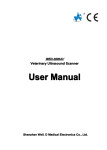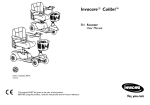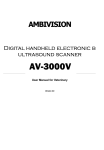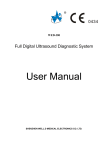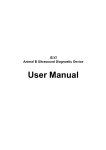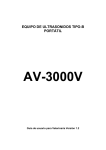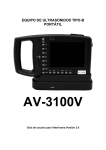Download WED-2000V, WED
Transcript
Content Content Manufacturer Information ………………………………………………………… 4 Preface ………………………………………………………………..…………….. 5 Chapter One Summary …………...……………………………………………...… 18 1.1 Brief Introduction………………………………….………………………………………….. 18 1.2 Range of application ……………………………………………….……………………......... 18 1.3 Technical specifications…………………………………………….…………………………. 18 1.4 Electrical principal Block diagram…………………………………….……………………… 19 1.5 Basic principal………………………………………………………………….……………... 19 1.6 Device Constituent...………………………………………………………………………….. 19 1.7 Appearance….…………………………………………………………………….………….. 20 1.8 EMC statement……………………………………………………………………………….. 22 Chapter Two Installation.....................…………………………...………………… 23 2.1 Operating environmental requirements..……………………………………………………… 23 2.2 Unpacking inspection…………………………………………………………………….…… 23 2.3 Installation and disassembly..……………………………………………………………….… 23 2.3.1 Connection between probe and main unit…..…………………………..…………...……… 23 2.3.2 Installing and disassembling battery..…………………………………………..…………… 24 2.4 Power supply….…………………………………………………………………….………… 25 2.4.1 Power supply with adapter….…………………………………………………….………… 25 2.4.2 Battery operation………....………………………………………………………….……… 25 2.5 Battery charging………………………………………………………………………….…… 25 2.5.1 Charging through main unit………………………………………………………………… 25 2.5.2 Charging through adaptive line (optional)...…………………………………………….…. 26 2.5.3 Charging though auto- charger (optional)………………………………...………………… 26 Chapter Three WED-2000V Operation……………………………………...….… 28 3.1 Keyboard functions…...……………………………………………………………….……… 28 3.2 Mouse……………………………………………………………………………………….… 31 3.3 Start the device.………………………………………………………………………..……… 31 3.4 Diagnosis......………………………………………………………………………………..… 32 3.5 Measurement....……………………………………………………………………………..… 32 3.5.1 Distance measurement..…………………………………………………………...………… 32 3.5.2 Circumference and area measurement……………………………………………………… 33 3.5.3 Heart rate measurement…………..……………………………………….………………… 33 3.6 Obstetrics calculation.…………………………………………..…………….…………….… 34 3.7 Notation………………………………………………………………………………..……… 38 3.7.1 Note case history number (ID)…..………………………………………………………..… 38 3.7.2 Note patient age (AGE)……..………………………………………………….…………… 38 3.7.3 Note patient sex (SEX)……..…………………………………………………………….… 38 3.8 Image print………………………………………………………………………………….… 38 WED-2000V&WED-2000AV Manual/Technical Instructions (V1.0E) 1 Content 3.9 Shut down the device……………………………………………………………………….… 39 Chapter Four WED-2000AV Operation…..……………………………………… 40 4.1 Keyboard functions…………………………………………………………………………… 40 4.2 Mouse……………………………………………………………………….………………… 43 4.3 Start the device………………………………………………………………………...……… 44 4.4 Diagnoses……………………………………………………………………………...……… 44 4.5 Measurement……………………………………………………………………………….… 45 4.5.1 Distance measurement..……………………………………………………………………. 45 4.5.2 Circumference and area measurement……………………………………………………… 45 4.5.3 Heart rate measurement…………..…………………………………………………….…… 46 4.6 Obstetrics calculation.…………………………………………..………………………..…… 46 4.7 Notation…………………………………………………………………………………..…… 47 4.7.1 Note case history number (ID)…..……………………………………………………..…… 47 4.7.2 Note patient age (AGE)……..…………………………………………………………….… 47 4.7.3 Note patient sex (SEX)……..………………………………………………………………. 47 4.8 Image print…………………………………………………………………………….……… 47 4.9 Shut down the device…………………………………………………………………….…… 47 Chapter Five Transportation and Storage....……………………………………… 48 5.1 Environment requirements on transportation and storage……………….…………………… 48 5.2 Transportation………………………………………………………………………………… 48 5.3 Storage...……………………………………………………………………………………… 48 Chapter Six Check and Maintenance..……………………………………..……… 49 2 6.1 Service life…………………………………………………………………………..………… 49 6.2 Check.………………….……………………………………………………………………… 49 6.3 Main unit maintenance.…………………………………………………………………..…… 49 6.4 Probe maintenance…………………………………………………………………….……… 49 6.5 Cleansing....……………..………………………………………………………………….… 50 6.6 Correct usage of probe..……………………………………………………………….……… 50 6.7 Battery information......…………………………………………………………………..…… 51 6.8 Instrument test and calibration…..……………………………………………………….…… 51 Chapter Seven Trouble Shooting………………………………………...………… 53 7.1 Device board principle and hardware pictures……………….……………………….….…… 53 7.1.1 LCD TFT display.………………………………………………………………….……...… 53 7.1.2 Motherboard….………………………………………………………...........................…… 53 7.1.3 Power board…………………………………………………………………………….…… 54 7.1.4 Key plate………………………………………………………………………….……….… 54 7.1.5 Probes…………………………………………………………………………………..…… 55 7.1.6 Battery………………………………………………………………………………….…… 55 7.2 Installation and disassembly of WED-2000V, WED-2000AV..……………..……………..… 55 7.2.1 Disassembly of WED-2000V………………………………………………………………. 55 7.2.2 Disassembly of WED-2000AV………………………..…………………………………… 57 WED-2000V&WED-2000AV Manual/Technical Instructions (V1.0E) Content 7.2.3 Installation of WED-2000V/WED-2000AV……….……………………………...……….. 59 7.3 Typical failures removal of WED-2000V, WED-2000AV……………………………….…. 59 7.3.1 PFR....................…………………………………………………………………………..… 59 7.3.2 Battery can not be charged……………………………………………………….………… 60 7.3.3 Motherboard failure removal……………………………………………………………..… 60 Appendix A………………………………………………………………..………… 67 1. WED-2000V device nameplate diagram……………………………………….……………… 67 2. WED-2000V device main probe nameplate diagram…………………………………….…… 67 3. WED-2000V device optional probe name plate diagram…………………………………...… 67 4. WED-2000V battery nameplate diagram……………………………………………….…...… 67 5. WED-2000V Auto-charger diagram………………………………………………………...… 67 6. WED-2000V adapter diagram……………………………………………………….……...… 68 7. WED-2000V packing diagram……………………………………………………….…...…… 68 8. WED-2000AV device nameplate diagram…..……………………………………………..….. 69 9. WED-2000AV device main probe nameplate diagram……………………….……………….. 69 10. WED-2000AVdevice optional probe name plate diagram….……………………..……….… 69 11. WED-2000AVbattery nameplate diagram……..……………………………….………….… 69 12. WED-2000AV Auto-charger diagram……..…………………………………………….…… 69 13. WED-2000AV adapter diagram…………………………………………………..………….. 69 14. WED-2000AV packing diagram………………………………………………….……….…. 70 Appendix B Test Report………………………………………………….………… 71 TABLE: Summary of the acoustic quantities S2/3.5HMz B-Mode……………………………… 71 TABLE: Summary of the acoustic quantities S2/3.5HMz M-Mode…………...........................… 72 Appendix C Acoustic output reporting table………………………………….….. 73 Appendix D Obstetrics ………………………………………………….………….. 77 WED-2000V&WED-2000AV Manual/Technical Instructions (V1.0E) 3 Manufacturer Information Manufacturer Information Name: Shenzhen Well.D Electronics Co., Ltd. Add: F12 N-F13, New Energy B/D, Nanyou Ave., Nanshan District, Shenzhen, 518054 Guangdong, P.R.China Tel: 0086-755-26073353 0086-755-26073350 Fax: 0086-755-26411198 Email:[email protected] Authorized agency in EU Name: Wellkang Ltd. Add: Suite B, 29 Harley Street LONDON WIG 9QR England, United Kingdom Tel: +44(20)88168300,88168309,79934346,79276844 Fax: +44(20)76811874 Web: www.CE-marking.com www.CE-marking.org www.CEmarking.org E-mail: [email protected] CE mark 4 WED-2000V&WED-2000AV Manual/Technical Instructions (V1.0E) Preface Preface Copyright This publication, including pictures and illustrations, is property of Shenzhen Well. D Electronics Co., Ltd. and under protection of international copyright law. Version: 1.0E,1st edition in June, 2006 P/N No.: WED-20-06012EV Statement Information in this document are not annotated to change. The manufacture shall not state nor observe any warranty basing on this point, and definitely give up any implied warranty basing on any special purpose of selling or making benefit. Without previous written permission from the producer, this document must not be photocopied, reproduced or translated into other languages. We preserve the right of revision on this document without still further notice. Some pictures in this manual, which are schematic diagrams for indication only, may disaccord with the real object, and then the real object should be regarded as the final. are trade marks of Shenzhen Well. D Electronics Co., Ltd. Any abuse of these trade marks without permission will be sued to assume legal responsibility according to laws. Manufacturer's warranty Shenzhen Well. D Electronics Co., Ltd. assumes the responsibility for device security, reliability and performance only under the preconditions that the disassembly, assembly and maintenance of the device are all performed by its assigned professional and the device is used strictly in compliance with the operation manual. Shenzhen Well. D Electronics Co., Ltd. ensures a guarantee period within a year and a half since the delivery day and promises there is no problem with the new device in material and technology. Within the guarantee period, Shenzhen Well. D Electronics Co., Ltd. will maintain the device and replace the parts of non-man-made damages free of charge. But will not repair or replace the device surface if it is damaged. This guarantee is only available for failures occurred when the device is operated in compliance with the operation manual. And the guaranteed device can only be used in the prescribed range given in manual. This guarantee excludes losses or damages caused by external reasons such as thunder struck, earthquake, theft, unsuitable use or abuse and refitting the device. Shenzhen Well. D Electronics Co., Ltd. shall not be responsible for damages caused by other devices or arbitrary connection to other devices. Shenzhen Well. D Electronics Co., Ltd. shall not be responsible for losses, damages or injuries caused by delayed service request. When there is problem with the products, please contact Shenzhen Well. D Electronics Co., Ltd. and explain the device model, serial number, date of purchase and the problem. Matters need Attention To ensure operational safety and long-term stable equipment performance, please read this operation manual closely and understand the device functions, operation and maintenance at all points before operating the device, especially contents of "Warning", "Caution" and "Note". Misoperation or inobservance of the instructions given by manufacturer or its agents may result in device damage or personal injury. The following convention works through this manual to lay special emphasis on some information. "Warning": Stands for neglect of it will cause severe personal injury, death or realized property loss. "Caution": Stands for neglect of it will cause slight personal injury or property damage. "Note": to remind user of installation, operation or maintenance information. These information is very significant but with no risk. Any warning against dangers shall not be contained in NOTE. Safety labels WED-2000V&WED-2000AV Manual/Technical Instructions (V1.0E) 5 Preface Device labels explanation: IPX7 Attention!consult accompanying documents Switch on the main electrical supply Switch off the main electrical supply Signal output Protected against the effects of immersion ClassⅡ device Packing and transportation labels explanation: Handle with care Temperature limit Upwards Limited layers of stowage Protect against wetness Protect against heat System labels Refer to Appendix A for device labels. 6 WED-2000V&WED-2000AV Manual/Technical Instructions (V1.0E) Preface Device safety classification: z z z z z According to the degree of safety of application in the presence of a flammable anaesthetic mixture with air or with oxygen or nitrous oxide: WED-2000V, WED-2000AV can not be used in situation of mixture of inflammable anaesthesia gas and air or nitrous oxide. Classify as per work system: WED-2000V, WED-2000AV is continuous operation device. Classify as per harmful liquid leakage: The main unit of WED-2000V, WED-2000AV is conventional device; the probe is a device of resistance to flooding. Classify according to shockproof type: WED-2000V, WED-2000AV is GroupⅡ device powered by external adapter. Classify according to shockproof level: WED-2000V, WED-2000AV is Type B Applied part General tips for device operation In operation 1.Heat radiation holes are strictly prohibited to be covered. 2.After closedown, do not switch on the device within 2 - 3 minutes. 3.On scanning, if any abnormal case is found, stop scanning immediately and shut down the device. After operation 1. Power off the device. 2. Pull out the plug from power supply socket instead of pulling the cable. 3. Clean off the couplant on the probe with soft medical sterilized cotton ball. General Safety Message Safety of the operator and patients and reliability of the device are taken into consideration during designing and producing, the following safety precaution must be implemented: 1. The device shall be operated by qualified operating staff or under their instructions. 2. Do not open the device and change the parameters without permission. If necessary, please turn to for Shenzhen Well.D Electronics Co., Ltd. or its authorized agent for service. 3. The device has already been regulated into its optimal performance. Do not adjust any preset control or switch unless operate as per instructions in the manual. 4. If there is device failure, please shut down the device at once and contact for Shenzhen Well.D Electronics Co., Ltd. or their authorized agent. 5. If it is needed to connect the device with other company’s' electronic or mechanical devices,please contact Shenzhen Well. D Electronics Co,. Ltd. before connection. 6. Device operation, storage and transportation environment Environmental requirements on normal operation: a) Environment temperature range: +10℃~ +40℃ b) Relative humidity range: 30%~ 75% c) Atmosphere pressure range: 70KPa~ 106KPa Environment requirements on device storage and transportation: a) Environment temperature range: - 20℃~ +55℃ b) Relative humidity range: 10%~ 100% c) Atmosphere pressure range: 50KPa~ 106KPa 7. Do not hit the fragile TFT-LCD display. If it cracks, deal carefully with it in case the liquid crystal gets into eyes or mouths. 8. Must not hit the inner rechargeable lithium battery nor throw it into fire in case it trigger an explosion;Do not short circuit the battery output electrodes in case the battery be damaged; and please use the original binding charger to charge the battery. More over, because used battery will cause environment pollution, please handle the battery correctly for recovery processing. 9. Must not disassemble the power supply adapter. If failures happen, it should be handled by the professional; the charging output can only be used for charging the battery of the device, any improper use on other battery may WED-2000V&WED-2000AV Manual/Technical Instructions (V1.0E) 7 Preface cause explosion, fire and other unexpected hazards. 10. Must not short circuit the output of the adapter,a long term short circuit shall result in adapter damage. 11. Please use standard power cord as the input line of the network power supply for the adapter to reduce risk. 12. Shenzhen Well. D Electronics Co., Ltd. shall not take any responsibility for any risk resulted from propelled / unauthorized re-fitment by the users. 13.To disconnect the device from the power supply network by unplug the adapter from the power supply network. 14.Ultrasound might cause hazard on human body so long time radiation should be avoided. Refer to appendix B and C for sound output parameters. Execution Standard(Safety) ● Safety Standard: china Standard Number Standard Name GB9706.1-1995 Medical Electronic Device, Part I:General safety Requirements GB9706.9-1997 Medical Electronic Device, Specialized Safety Requirements for Medical Ultrasound Diagnosis and Monitor Device Europe Standard Number Standard Name IEC60601-1:1988 +A1:1991 +A2:1995 Medical Electronic Device, Part I:General safety requirements IEC60601-1-2:2004 Medical Electronic Device, Part I to II: General Safety Requirement -- Parallel Standard: Requirement and Testing of Electromagnetism Compatibility IEC60601-1-4:2000V Medical Electronic Device, Section I to IV: A Program-controlled Medical Electronic System IEC60601-2-37:2001 Medical Electronic Device, Specialized Safety Requirements for Medical Ultrasound Diagnosis and Custodial Care Facility IEC61157:1992 Requirements for the Declaration of the Acoustic Output of Medical Ultrasound Diagnostic Apparatus ● EMC(Electromagnetic Compatibility)Standard: Standard Number 8 Standard Name IEC60601-1-2:2001 Electromagnetic Compatibility for Medical Systems, comprised of: IEC61000-4-2:2001 Electrostatic Discharge Immunity IEC61000-4-3:2002 Radiated Field Immunity IEC61000-4-4:A2/2001 Electrical Fast Transient/Burst Immunity IEC61000-4-5:2001 Voltage Surge Immunity IEC61000-4-6:2001 Immunity to Conducted Disturbance, Induced by Radio-frequency Fields IEC61000-4-8:2001 Power Frequency Magnetic Fields IEC61000-4-11:2001 Voltage Dips, Shorts and Variations WED-2000V&WED-2000AV Manual/Technical Instructions (V1.0E) Preface Guidance and manufactureˊs declaration – electromagnetic emissionsFor all EQUIPMENT and SYSTEMS Guidance and manufactureˊs declaration – electromagnetic emission The WED-2000V Ultrasonic Diagnostic Equipment is intended for use in the electromagnetic environment specified below. The customer of the user of the WED-2000V Ultrasonic Diagnostic Equipment should assure that it is used in such and environment. Emission test Compliance Electromagnetic environment - guidance Group 1 The WED-2000V Ultrasonic Diagnostic Equipment uses RF energy only for its internal function. Therefore, its RF emissions are very low and are not likely to cause any interference in nearby electronic equipment. RF emission CLSPR 11 Class B The specimen of WED-2000V is suitable for any facility, including household and public low voltage supply network for households. Harmonic emissions IEC61000-3-2 Class B Voltage fluctuations/ flicker emissions IEC 61000-3-3 Complies RF emissions CLSPR 11 WED-2000V&WED-2000AV Manual/Technical Instructions (V1.0E) 9 Preface Guidance and manufactureˊs declaration – electromagnetic immunityFor EQUIPMENT and SYSTEMS that are not LIFE-SUPPORTING Guidance and manufactureˊs declaration – electromagnetic immunity The WED-2000V Ultrasonic Diagnostic Equipment is intended for use in the electromagnetic environment specified below. The customer or the user of WED-2000V Ultrasonic Diagnostic Equipment should assure that it is used in such an environment. Immunity IEC 60601 Compliance Electromagnetic environment - guidance test test level level Portable and mobile RF communications equipment should be used no closer to any part of the WED-2000V Ultrasonic Diagnostic Equipment, including cables, than the recommended separation distance calculated from the equation applicable to the frequency of the transmitter. Recommended separation distance 3.5 d=[ V1 ] P 3.5 Conducted RF IEC 61000-4-6 Radiated RF IEC 61000-4-3 3Vrms d=[ E1 ] P 150 kHz to 80 MHz 80 MHz to 800 MHz 7 0.5V d=[ E1 ] P 3V/m Where P is the maximum output power rating of the 800 MHz to 2.5GHz 3V/m transmitter in watts (W) according to the transmitter 80 MHz to 2.5GHz manufacturer and d is the recommended separation distance in metres (m). Field strengths from fixed RF transmitters, as determined by an electromagnetic site survey, a should be less than the compliance level in each frequency range. b Interference may occur in the vicinity of equipment marked with the following symbol: NOTE1 At 80 MHz and 800 MHz, the higher frequency range applies. NOTE2 These guidelines may not apply in all situations. Electromagnetic propagation is affected by absorption and reflection from structures, objects and people. a Field strengths from fixed transmitters, such as base stations for radio (cellular/cordless) telephones and land mobile radios, amateur radio, AM and FM radio broadcast and TV broadcast cannot be predicted theoretically with accuracy. To assess the electromagnetic environment due to fixed RF transmitters, an electromagnetic site survey should be considered. If the measured field strength in the location in which the WED-2000V Ultrasonic Diagnostic Equipment is used exceeds the applicable RF compliance level above, the WED-2000V Ultrasonic Diagnostic Equipment should be observed to verify normal operation. If abnormal performance is observed, additional measures may be necessary, such as reorienting or relocating the WED-2018 Ultrasonic Diagnostic Equipment. b Over the frequency range 150 kHz to 80 MHz ,field strengths should be less than 0.5V/m. 10 WED-2000V&WED-2000AV Manual/Technical Instructions (V1.0E) Preface Recommended separation distances between portable and mobile RF communications equipment and the EQUIPMENT or SYSTEMfor EQUIPMENT or SYSTEM that are not LIFE-SUPPORTING Recommended separation distances between portable and mobile RF communications equipment and the WED-2000V Ultrasonic Diagnostic Equipment The WED-2000V Ultrasonic Diagnostic Equipment is intended for use in an electromagnetic environment in which radiated RF disturbances are controlled. The customer or the user of the WED-2000V Ultrasonic Diagnostic Equipment can help prevent electromagnetic interference by maintaining a minimum distance between portable and mobile RF communications equipment (transmitters) and the WED-2000V Ultrasonic Diagnostic Equipment as recommended below, according to the maximum output power of the communications equipment. Rated maximum output power of transmitter Separation distance according to frequency of transmitter (m) (W) 150 kHz to 80 MHz d=[ 3.5 V1 ] P 80 MHz to 800 MHz d=[ 3.5 E1 ] P 800 MHz to 2.5 GHz d=[ 7 E1 ] P 0.01 0.70 0.12 0.23 0.1 2.21 0.37 0.74 1 7 1.17 2.33 10 22.14 3.69 7.38 100 70.00 11.67 23.33 For transmitters rated at a maximum output power not listed above, the recommended separation distanced in metres (m) can be estimated using the equation applicable to the frequency of the transmitter ,where P is the maximum output power rating of the transmitter in watts (W) according to the transmitter manufacturer. NOTE 1 At 80 MHz and 800 MHz ,the separation distance for the higher frequency range applies. NOTE 2 These guidelines may not apply in all situations. Electromagnetic propagation is affected by absorption and reflection from structures, objects and people. WED-2000V&WED-2000AV Manual/Technical Instructions (V1.0E) 11 Preface Guidance and manufactureˊs declaration – electromagnetic immunity – for all EQUIPMENT and SYSTEMS Guidance and manufactureˊs declaration – electromagnetic immunity The WED-2000V Ultrasonic Diagnostic Equipment is intended for use in the electromagnetic environment specified below. The customer or the user of WED-2000V Ultrasonic Diagnostic Equipment should assure that it is used in such an environment. Immunity test IEC 60601 test level Compliance level Electromagnetic environment – guidance Floors should be wood, concrete or Electrostatic discharge(ESD) IEC61000-4-2 Electrical fast transient/burst IEC 61000-4-4 ±6kV contact ±6kV contact ±8 kV air ±8 kV air ±2kV for ceramic tile. If floors are covered with synthetic material, the relative humidity should be at least 30%. power supply lines ±2kV ±1kV for supply lines for power input/output lines ±1kV dofferemtoal Surge mode ±1kV dofferemtoal IEC 61000-4-5 ±2kV common mode mode Voltage dips, short interruptions and voltage variations on Mains power quality should be that of a typical commercial or hosital environment. Mains power quality should be that of a typical commercial or hosital environment. <5% UT <5% UT Mains power quality should be that of (>95% dip in UT) (>95% dip in UT) a typical commercial or hosital for 0.5 cycle for 0.5 cycle environment. If the user of the WED-2000V Ultrasonic Diagnostic 40% UT (60% dip in UT) for 5 cycle 40% UT Equipment requires continued (60% dip in UT) operation during power mains for 5 cycle interrutions, it is recommended that the WED-2000V Ultrasonic power supply input 70% UT lines (30% dip in UT) IEC 61000-4-11 for 25 cycle Diagnostic Equipment be powered from an uninterruptible power supply or a battery. <5% UT (>95% dip in UT) for 5 sec Power frequency (50Hz) magnetic field IEC 61000-4-8 Power 3A/m 3A/m frequency magnetic should be at levels characteristic of a typical location in a typical commercial or hospital environment. NOTE UT is the a.c. mains voltage prior to application of the test level. 12 fields WED-2000V&WED-2000AV Manual/Technical Instructions (V1.0E) Preface Guidance and manufactureˊs declaration – electromagnetic emissions- For all EQUIPMENT and SYSTEMS Guidance and manufactureˊs declaration – electromagnetic emission The WED-2000V Ultrasonic Diagnostic Equipment is intended for use in the electromagnetic environment specified below. The customer of the user of the WED-2000V Ultrasonic Diagnostic Equipment should assure that it is used in such and environment. Emission test Compliance Electromagnetic environment - guidance RF emissions CLSPR 11 Group 1 The WED-2000V Ultrasonic Diagnostic Equipment uses RF energy only for its internal function. Therefore, its RF emissions are very low and are not likely to cause any interference in nearby electronic equipment. RF emission CLSPR 11 Class B Harmonic emissions IEC61000-3-2 Class B Voltage fluctuations/ flicker emissions The specimen of WED-2000V is suitable for any facility, including household and public low voltage supply network for households. Complies IEC 61000-3-3 WED-2000V&WED-2000AV Manual/Technical Instructions (V1.0E) 13 Preface Guidance and manufactureˊs declaration – electromagnetic immunityFor EQUIPMENT and SYSTEMS that are not LIFE-SUPPORTING Guidance and manufactureˊs declaration – electromagnetic immunity The WED-2000AV Ultrasonic Diagnostic Equipment is intended for use in the electromagnetic environment specified below. The customer or the user of WED-2000AV Ultrasonic Diagnostic Equipment should assure that it is used in such an environment. Immunity test IEC 60601 Compliance test level Electromagnetic environment - guidance level Portable and mobile RF communications equipment should be used no closer to any part of the WED-2000AV Ultrasonic Diagnostic Equipment, including cables, than the recommended separation distance calculated from the equation applicable to the frequency of the transmitter. Recommended separation distance 3.5 d=[ V1 ] P 3.5 Conducted RF IEC 61000-4-6 Radiated RF IEC 61000-4-3 3Vrms d=[ E1 ] P 150 kHz to 80 MHz 80 MHz to 800 MHz 7 0.5V d=[ E1 ] P 3V/m Where P is the maximum output power rating of the 800 MHz to 2.5GHz 3V/m transmitter in watts (W) according to the transmitter 80 MHz to 2.5GHz manufacturer and d is the recommended separation distance in metres (m). Field strengths from fixed RF transmitters, as determined by an electromagnetic site survey, a should be less than the compliance level in each frequency range. b Interference may occur in the vicinity of equipment marked with the following symbol: NOTE1 At 80 MHz and 800 MHz, the higher frequency range applies. NOTE2 These guidelines may not apply in all situations. Electromagnetic propagation is affected by absorption and reflection from structures, objects and people. a Field strengths from fixed transmitters, such as base stations for radio (cellular/cordless) telephones and land mobile radios, amateur radio, AM and FM radio broadcast and TV broadcast cannot be predicted theoretically with accuracy. To assess the electromagnetic environment due to fixed RF transmitters, an electromagnetic site survey should be considered. If the measured field strength in the location in which the WED-2000VAV Ultrasonic Diagnostic Equipment is used exceeds the applicable RF compliance level above, the WED-2000VAV Ultrasonic Diagnostic Equipment should be observed to verify normal operation. If abnormal performance is observed, additional measures may be necessary, such as reorienting or relocating the WED-2000VAV Ultrasonic Diagnostic Equipment. b Over the frequency range 150 kHz to 80 MHz ,field strengths should be less than 0.5V/m. 14 WED-2000V&WED-2000AV Manual/Technical Instructions (V1.0E) Preface Recommended separation distances between portable and mobile RF communications equipment and the EQUIPMENT or SYSTEMfor EQUIPMENT or SYSTEM that are not LIFE-SUPPORTING Recommended separation distances between portable and mobile RF communications equipment and the WED-2000AV Ultrasonic Diagnostic Equipment The WED-2000AV Ultrasonic Diagnostic Equipment is intended for use in an electromagnetic environment in which radiated RF disturbances are controlled. The customer or the user of the WED-2000AV Ultrasonic Diagnostic Equipment can help prevent electromagnetic interference by maintaining a minimum distance between portable and mobile RF communications equipment (transmitters) and the WED-2000AV Ultrasonic Diagnostic Equipment as recommended below,according to the maximum output power of the communications equipment. Rated maximum output power of transmitter Separation distance according to frequency of transmitter (m) (W) 150 kHz to 80 MHz d=[ 3.5 V1 ] P 80 MHz to 800 MHz d=[ 3.5 E1 ] P 800 MHz to 2.5 GHz d=[ 7 E1 ] P 0.01 0.70 0.12 0.23 0.1 2.21 0.37 0.74 1 7 1.17 2.33 10 22.14 3.69 7.38 100 70.00 11.67 23.33 For transmitters rated at a maximum output power not listed above, the recommended separation distanced in metres (m) can be estimated using the equation applicable to the frequency of the transmitter ,where P is the maximum output power rating of the transmitter in watts (W) according to the transmitter manufacturer. NOTE 1 At 80 MHz and 800 MHz ,the separation distance for the higher frequency range applies. NOTE 2 These guidelines may not apply in all situations. Electromagnetic propagation is affected by absorption and reflection from structures, objects and people. WED-2000V&WED-2000AV Manual/Technical Instructions (V1.0E) 15 Preface Guidance and manufactureˊs declaration – electromagnetic immunity – for all EQUIPMENT and SYSTEMS Guidance and manufactureˊs declaration – electromagnetic immunity The WED-2000AV Ultrasonic Diagnostic Equipment is intended for use in the electromagnetic environment specified below. The customer or the user of WED-2000AV Ultrasonic Diagnostic Equipment should assure that it is used in such an environment. Immunity test Electrostatic discharge(ESD) IEC61000-4-2 Electrical fast transient/burst IEC 61000-4-4 IEC 60601 test level Compliance level ±6kV contact ±6kV contact ±8 kV air ±8 kV air ±2kV for ±2kV for ±1kV for supply lines power dofferemtoal Surge mode ±1kV dofferemtoal IEC 61000-4-5 ±2kV common mode mode interruptions and voltage variations on – guidance Mains power quality should be that of a typical commercial or hosital environment. input/output lines ±1kV Voltage dips, short environment Floors should be wood, concrete or ceramic tile. If floors are covered with synthetic material, the relative humidity should be at least 30%. power supply lines Electromagnetic Mains power quality should be that of a typical commercial or hosital environment. <5% UT <5% UT Mains power quality should be that of (>95% dip in UT) (>95% dip in UT) a typical commercial or hosital for 0.5 cycle for 0.5 cycle environment. If the user of the WED-2000AV Ultrasonic Diagnostic 40% UT (60% dip in UT) for 5 cycle 40% UT Equipment requires continued (60% dip in UT) operation during power mains for 5 cycle interrutions, it is recommended that the WED-2000AV Ultrasonic power supply input 70% UT lines (30% dip in UT) IEC 61000-4-11 for 25 cycle Diagnostic Equipment be powered from an uninterruptible power supply or a battery. <5% UT (>95% dip in UT) for 5 sec Power frequency (50Hz) magnetic field IEC 61000-4-8 3A/m 3A/m Power frequency magnetic fields should be at levels characteristic of a typical location in a typical commercial or hospital environment. NOTE UT is the a.c. mains voltage prior to application of the test level. 16 WED-2000V&WED-2000AV Manual/Technical Instructions (V1.0E) Preface Contraindication: It is suggested not to probe the part with wound or acute inflammation to avoid cross infection. WED-2000V&WED-2000AV Manual/Technical Instructions (V1.0E) 17 Chapter One Sunmary Chapter One Summary 1.1 Brief introduction The device adopts technologies such as microcomputer control and digital scanning converter (DSC), large dynamic broadband low-noise preamplifier, logarithmic compression, dynamic filtration, edge enhancement etc. to ensure legible, stable and high resolution images. Four display modes: B, B+B, B+M, M; Can realize image real time display, frozen, zoom; remark case history number, age, sex; measure distance, circumference, area, heart rate and gestation age;Image gray scale 256 levels. Combined power supply mode of AC adapter and built-in Li-ion chargeable battery, 3 battery charging modes and the specialized brownout mode enables more lasting battery operation. 5 inches TFT-LCD display and programmable device (FPGA) and surface mounted technology (SMT) make this device compact and light in weight. PAL-D video output. With mouse mouthpiece. Jet molding enclosure with hand-held structure makes it convenient for out diagnoses. The device consists of mainframe, probe and adapter. Standard configuration is S2/3.5MHz mechanical sector scanning probe, with S2/5.0MHz mechanical sector scanning probe, S2/3.5MHz and S2/5.0MHz waterproof mechanical sector scanning probes for option. The device is proved safe and effective via clinical validation. 1.2 Range of application Suitable for diagnosis on swines, equines,bovines, sheeps, cats and dogs and other animals. 1.3 Technical specification Model Probes Displayed Depth (mm) Maximal detect depth (mm) Resolution (mm) Lateral Geometric position Precision (%) Horizontal ≤20 ≤15 Vertical ≤10 ≤10 Axial Blind area (mm) Monitor size (inch) Display modes Image gray scale Image multiplying factor Measure functions Character display Battery capacity Mainframe power Adapter power consumption Mainframe 18 WED-2000V, WED-2000AV Probe in standard Optional probes S2/3.5MHzMechanical sector S2/5.0MHzMechanical sector 192 192 ≥140 ≥80 ≤4 (depth≤80) ≤3 (depth≤60) ≤5 (80<depth≤130) ≤2 (depth≤80) ≤1 (depth≤60) ≤8 ≤8 5.0 TFT-LCD B、B+B、B+M、M 256 levels ×1.0, ×1.2, ×1.5, ×2.0 Distance, circumference, area, heart rate, gestation age Case history no., age, sex 2200mAh 13W at non-charging operation / 25W at charging operation 45W 800g WED-2000V&WED-2000AV Manual/Technical Instructions (V1.0E) Chapter One Sunmary 1.4 Electric principle block diagram Probe Receiving Regulation, Focusing and Amplifying Transmitting Regulation Control Digital Video Video Composing Frame RAM B Mode Address Crystal Oscillator CPU Diagram and Character D/A Gray Scales Read and Write Control Mouse Correlation Processing A/D Key Board M Mode Address Monitor Figure 1-1 Electric principal block diagram 1.5 Basic principle B-ultrasound works in this following procedure: different tissues of human body possess different densities and speeds of transmission of ultrasound, i.e. different acoustic impedance (product of media density and sound speed).when piezo-chip (transductor) gets certainly regulated electric impulse, it will produce ultrasound with certain frequency. when this ultrasound (sound energy) is injected into human body, different organ surfaces will produce reflection echo, the different size reflection is received by the transductor which emitted ultrasound and is changed into electric impulse, when this electric impulse is amplified, demodulated, digital scanned, shifted and some other handling, video standard signal is produced and organ cross-sectional images are displayed on the monitor. 1.6 Device constituent 1.6.1 WED-2000V standard layout pieces Mainframe(containing a piece of HYLB-331A Li-ion battery) S2/3.5MHz mechanical sector scan probe Manual/ technical instructions SP-2 power adapter(containing power cord) Mouse 1.6.2 WED-2000V fitting pieces Probe --- S2/5.0MHz mechanical sector scan probe Video printer --- Sony UP-895MD Li-ion battery HYLB-331A Car charger Charging adaptation wire Shoulder bag Supporter 1.6.3 WED-2000AVstandard layout pieces Mainframe(containing a piece of HYLB-331B Li-ion battery) S2/3.5MHz mechanical sector scan probe Manual/ technical instructions SP-2 power adapter(containing power cord) Mouse WED-2000V&WED-2000AV Manual/Technical Instructions (V1.0E) 19 Chapter One Sunmary 1.6.4 WED-2000AV fitting pieces Probe---S2/5.0MHz mechanical sector scan probe Video printer --- Sony UP-895MD HYLB-331B Li-ion battery Car charger Charging adaptation wire(containing power cord) Warning: Please select spare parts models prescribed above. The manufacturer will not assume the risks such as safety problem, non-expected drop of EMC performance that cause by arbitrary adoption of spare parts out of prescription. 1.7 Appearance Figure 1-2 WED-2000V front sketch map IPX7 Figure 1-3 WED-2000V side mouthpiece sketch map 20 WED-2000V&WED-2000AV Manual/Technical Instructions (V1.0E) Chapter One Sunmary Figure 1-4 WED-2000V underside turn-button sketch map Radiating holes Battery Figure 1-5 WED-2000V back side sketch map Figure 1-6 WED-2000AV front sketch map IPX7 Figure 1-7 WED-2000AV side mouthpiece sketch map WED-2000V&WED-2000AV Manual/Technical Instructions (V1.0E) 21 Chapter One Sunmary Figure 1-8 WED-2000AV underside turn-button sketch map Battery Radiating holes Figure 1-9 WED-2000AV back side sketch map 1.8 EMC statement: WED-2000V, WED-2000AV shan't affect the basic performance of radio service and other equipments, and can work well in the expected and declared electromagnetic environments. Warning: Working in intense electromagnetic environment, its images may be interfered and the diagnoses may be affected. By this time, stop operating to avoid misdiagnosis. Reuse after the electromagnetic interference is removed. Warning: Working when the device is overlapped with other devices or close to others might cause unexpected EMC problems; If they have to be put together, please check every one to ensure no one is affected by unexpected EM coupling. Warning: Replacement of parts that not according with specs or connection to other devices might cause unexpected EMC problems. The possibility of unexpected EM coupling effect should be testifies carefully. 22 WED-2000V&WED-2000AV Manual/Technical Instructions (V1.0E) Chapter Two Installtion Chapter Two Installation 2.1 Operating environmental requirements 1. Environment temperature range:+10℃~+40℃ 2. Relative humidity range:30%~75% 3. Atmosphere pressure range:70KPa~106KPa When using, avoid strenuous vibration, keep it away from devices with high field, intense magnetic field or high voltage; avoid strong sunlight blazing down on the display; keep the device well-ventilated, moisture proof and dustproof. 2.2 Unpacking inspection After unpacking, check the device according to "Packing List" and install it according to requirements and methods described in "Installation" after affirm that there is no shipping damage. Warning: If there is breakage at unpacking check, it is banned to use the device to ensure security. 2.3 Installation and disassembly 2.3.1 Connection between probe and main unit Probe jack lies in the top of the right side, insert the probe into the jack correctly and turn it clockwise and wound it. There is only one probe jack which can connect to all the supported optional probes. Dismounting is the reverse process of installation. WED-2000AV probe placement and take-out Insert the probe into the probe supporter to set it and push to slide the probe form the supporter to take out it (Figure 2-1). Figure 2-1. WED-2000AV probe placement and take-out Warning: Avoid by all means unplugging or plugging the probe connector at state of log on in case the probe and main unit be damaged. Once the probe is connected with the main unit, do not unplug nor plug it at discretion in case poor contact happen. WED-2000V&WED-2000AV Manual/Technical Instructions (V1.0E) 23 Chapter Two Installtion Warning: Must not touch the contact pin in the probe connector. Warning : The probe should be protected from felling off or crashing and the manufacturer assumes no responsibility for this kind of hazard. Warning: Please handle the device carefully. 2.3.2 Installing and disassembling battery Install WED-2000V battery: Set the battery into the battery slot and move the battery release key on its side to top till the battery is inserted completely and then release the key (refer to figure 2-2). Battery release key Figure 2-2 WED-2000V battery installation Disassemble WED-2000V battery: It is the reverse process of installation (refer to figure 2-3). Battery release key Figure 2-3 WED-2000V battery disassemble Install WED-2000AV battery: Set the battery into the battery slot and move the battery release key on its back to top till the battery is inserted completely and then release the key (refer to figure 2-4). Battery release key Figure 2-4. WED-2000AV battery installation Disassemble WED-2000AV battery: It is the reverse process of installation (refer to figure 2-5). 24 WED-2000V&WED-2000AV Manual/Technical Instructions (V1.0E) Chapter Two Installtion Battery release key Figure 2-5. WED-2000AV battery disassemble 2.4Power Supply The device provides two automatic switch-over modes to supply power: adapter and built-in battery. 2.4.1Power supply with adapter 1.Check the input power cord plug of the adapter to see if it matches the EPS outlet. 2.Check the EPS to see if it is in the specified range and the power cord to see if it is connected well. 3.Check the adaptor to see if it works well: Plug the power cord into the AC input outlet, switch on the power switch of the outlet, if the DC output indicating light turns on green, it works well. 4.Shut the power switch of the outlet. 5.Insert the DC output plug of the adapter into the DC14V outlet in the right side of the device, switch on the outlet. 6.Switch on the main unit, the device is available now. 2.4.2Battery Operation 1.Install the battery correctly into the main unit. 2.Push down the main unit power switch to power on the main unit, the power indicator will turn on. 3.The device can start operation. Note: When the main unit under-voltage indicator turn into red, it means the battery is running up and needs charging. Warning: It is prohibited to use any other power supply except the standard adapter as the external power supply for the main unit. 2.5Battery Charging There are 3 ways to charge the battery. 2.5.1Charging through the main unit 1.Install the battery correctly into the main unit. 2.Insert the plug of output DC14V/3A of the adapter into the DC14V interface on the side. 3.Connect power cord of "Input AC220V,50Hz" of the adapter to the EPS. <0} 4.No matter the main unit is power on or shut down, when the "under-voltage" indicator flickers, the adapter is charging the battery; When the "under-voltage" indicator turns off from flickering, the battery is fully charged (Figure 2-6, 2-7). WED-2000V&WED-2000AV Manual/Technical Instructions (V1.0E) 25 Chapter Two Installtion Figure 2-6. WED-2000V charging Figure 2-7. WED-2000AV charging 2.5.2 Charging through adaptive line (Optional) 1.Take out the battery from the main unit or take out the spare battery. 2.Connect the "Charging DC12.6V/1A" terminal of the adapter to the charging terminal of the battery with charging adaptive line. 3.Connect power cord of "Input AC220V, 50Hz" terminal of the adapter to the EPS. 4.When the "Charging" indicator light on the adapter turns into red, the battery is in charging; When the "Charging" indicator light turns into green from red, the battery is fully charged.(Refer to figure 2-8, 2-9). Figure 2-8. WED-2000V charging adaptive line Figure 2-9. WED-2000AV charging adaptive line 2.5.3 Charging through auto-charger (Optional) 1.Take out the battery from the main unit or take out the spare battery. 2. Connect the flat end marked with an arrow of the auto-charger to the charging terminal of the battery. 3. Plug the other end of the auto-charger into the cigar lighter socket. 4. When the "Charging" indicator light on the adapter turns into red, the battery is in charging; When the "Charging" indicator light turns into green, the battery is fully charged(Refer to figure 2-10,2-11). Figure 2-10. WED-2000V charging through auto-charger 26 WED-2000V&WED-2000AV Manual/Technical Instructions (V1.0E) Chapter Two Installtion Figure 2-11. WED-2000AV charging through auto-charger Tips: 1. The input voltage of the auto-charger is DC9~14V/1.5A 2. The output voltage of the auto-charger is DC12.6V/1A; 3. The operations and storage environment are the same as those of the main unit. WED-2000V&WED-2000AV Manual/Technical Instructions (V1.0E) 27 Chapter Three WED-2000V Operation Chapter Three WED-2000V Operation 3.1Keyboard functions WED-2000V keyboard is given below. Figure 3-1 Operating panel FREEZE Image hold Image hold or return to real time image. RESET Reset the device When the device breaks down (it does not work when you press any key) due to unexpected situation or mis-operation, press this key to restore the device. NOTE Note key Press this key to note patient ID, age, sex at freeze state. Tip: Note function is only available at “Freeze” state and meanwhile the numeric characters are available. CLS Clear the screen Clear off the measured marks, results and so on displayed on the screen at freeze state. B/0 B display mode key At non-note state, press this key to enter the device into B mode (the default mode at power on is B). At note state, press this key to note patient ID, age, sex. BB/1 Double B display mode key At non-note state, press this key to enter double B mode. And there will be two B mode images displayed on the screen. One of them is a "Frozen" image and the other is a "real-time” image; Repress this key can make the two images switch between the states of "Frozen" or "real-time". Press “Freeze” key to freeze these two images. At note state, press this key to note patient ID, age, sex. BM/2 B mode and M mode display key At non-note state, press this key to enter B/M mode. Press this key can shift B mode and M mode images on the screen (“BM” or “B+M” for short). On the B mode image, there is a vertical bright line or a vertical line formed by equidistant dots, which is named sampling line. At note state, press this key to note patient ID, age, sex. 28 WED-2000V&WED-2000AV Manual/Technical Instructions (V1.0E) Chapter Three WED-2000V Operation M/3 Single M display mode key At non-note state, press this key to enter M mode. At note state, press this key to note patient ID, age, sex. Tip: It is a must to enter B/M mode first before entering M mode, and the M mode mage is real time. Single B mode BB mode BM mode Single M mode Figure 3-2. 4 display modes MAGNIFY/4 Image magnification select key At note state, press this key to note patient ID, age, sex. At real time scanning state, this key is used for image magnification. There are 4 image magnifications. Press the key continuously to enlarge the image at different rates. The penetration depth is displayed at the bottom. magnifications Display depth (mm) S2/3.5MHz mechanical sector probe S2/5.0MHz mechanical sector probe 1.0 192 192 1.2 160 160 1.5 130 130 2.0 096 096 WED-2000V&WED-2000AV Manual/Technical Instructions (V1.0E) 29 Chapter Three WED-2000V Operation Depth 192mm(×1.0) Depth 130mm(×1.5) Figure 3-3 Four magnifications 5 6 7 8 Depth 160mm(×1.2) Depth 096mm(×2.0) Numeric charactors and direction keys At freeze state, press these keys to move the measuring mark up and down, left and right. At note state, press this key to note patient ID, age, sex. +/9 Measuring mark key At freeze state, press this key to display mark “+” and it can be moved with “Direction keys” or the mouse. At note state, press this key to note patient ID, age and sex. DIST Distance measuring mark positioning key When the measuring mark “+”is moved to the expected position, press this key to locate the cursor on “+” to set the start point of a measuring. O.B. Obstetrics table menu key At freeze state, press this key to call out the obstetrics menu on the lower left of the screen (figure 3-4). The current active obstetrics table is high lightened (pressing repeatedly this key to select expected items). 30 WED-2000V&WED-2000AV Manual/Technical Instructions (V1.0E) Chapter Three WED-2000V Operation SWINE-HL EQUINE-GS BOVINE-BL BOVINE-SL BOVINE-HL SHEEP-USD CAT-HD CAT-BD DOG-GSD DOG-CRL DOG-HD DOG-BD WEEK.DAY Figure 3-4 Obstetrics tables Among them: 1. SWINE-HL:to calculate G. A. of swine In accordance with heart length 2. EQUINE-GS::to calculate G. A. of equine in accordance with gestational sac diameter; 3. BOVINE-BL:to calculate G. A. of bovine in accordance with body length; 4. BOVINE-SL:to calculate G. A. of bovine in accordance with stomach length; 5. BOVINE-HL:to calculate G. A. of bovine in accordance with heart length; 6. SHEEP-USD:to calculate G. A. of sheep in accordance with umbilicus to spine distance; 7. CAT-HD: to calculate G. A. of cat in accordance with head diameter; 8. CAT-BD:to calculate G. A. of cat in accordance with body diameter; 9. DOG-GSD:to calculate G. A. of dog in accordance with gestational sac diameter; 10. DOG-CRL:to calculate G. A. of dog in accordance with crown rump length; 11. DOG-HD:to calculate G. A. of dog in accordance with head diameter; 12. DOG-BD:to calculate G. A. of dog in accordance with body diameter; G. A.: gestional age (unit: week·day) EDD: estimated delivery date Press the O. B. key to select the correct item, then measure the distance of the correlative region in the image, the result of G. A. will be displayed automatically at “G. A.” and the result of EDD will be displayed at “EDD”. 3.2 Mouse As a supplementary means to keyboard operation, mouse makes the measurement much more fast and convenient. It is mouse with three keys. The leave, middle and right buttons can fulfil specific functions: Leave key: Press this key at any time to display measuring mark "+"; during distance measurement, continuous pressing on this key can shift between start point and end point. Middle key: When "+" is displayed on the screen, press this key to determine the start point and end point in circumference and area measurement. Right key: When "+" is displayed on the screen, press this key to confirm the end point cursor in distance measurement. 3.3 Start the device Switch on the power switch, the power indicator on the panel turns on, and the start interface shows, press any key (except Reset Key) to enter the state of scanning. Adjust the display brightness, contrast and overall gain knob to acquire a satisfying visual effect. WED-2000V&WED-2000AV Manual/Technical Instructions (V1.0E) 31 Chapter Three WED-2000V Operation Figure 3-5. WED-2000V Start interface Tip: The display quality is related to viewing angle of the LCD, operator should adjust it accordingly. 3.4 Diagnosis Apply an amount of medical ultrasound couplant to the diagnostic part of patient body, and then press the acoustical window of the probe on the part closely. The cross-section acoustic image of tissues will be displayed on the screen, move the probe properly to locate the optimum position for the detecting depth; meanwhile, adjust the overall gain knob to acquire an optimal cross-section acoustic image of the diagnostic part. 3.5 Measurement Note: 1. When pressing the probe on patient body, do not overexert in case that the probe be broken or the patient feel discomfort. 2. It is necessary to use a probe suitable for the diagnostic part and a correct frequency for diagnoses. Distance, circumference, area and gestation age can be measured by control the keyboard or mouse. Unit of distance and circumference is mm, unit of area is mm2.unit of gestation age is Week·Day 3.5.1 Distance measurement z 1. 2. 3. 4. Keyboarding method: 6 At freeze mode, press +/9 key to display cursor“+”, press 7 8 keys to 5 move the “+” onto the expected point. Press DIST key to mark the “+” point as start point of measurement. Press any direction key to display another cursor “+” and move it to the end point of this measurement (Note: press DIST continuously will shift the cursor between the start and end points). If need several measurements, repeat step 1-3. The current measurement data will be displayed on the left of the screen behind DIST . z Mouse operating method: 1.Single click on mouse left key to display cursor“+”. 2.Move the “+”cursor to the start point of measurement with the mouse and single click on mouse left key to confirm the start point. 3.Move the mouse to call out another cursor “+” and move this cursor to the end point of measurement, single click on mouse left key to end this measurement (meanwhile start the next measurement), and the measured results will be displayed behind DIST: on screen left. 4.If need several measurements, repeat step 2-3. 32 WED-2000V&WED-2000AV Manual/Technical Instructions (V1.0E) Chapter Three WED-2000V Operation Tip: press mouse left key during measurement will shift the cursor “+” between the start and end point. Figure 3-6. Distance measurement 3.5.2 Circumference and area measurement Circumference and area measurement can only be done with mouse. z Mouse operating method: 1. Single click on mouse left key to display cursor“+”. 2. Move the cursor“+” to the start point of measurement with the mouse and single click on mouse middle key to confirm the start point. 3. Move the mouse to call out another cursor “+” and move this cursor to the end point of measurement along the edge of the measured area (Refer to the following diagram), single click on mouse middle key to end this measurement, and the measured results will be displayed behind CIRC: and AREA: on screen left. 4. If need another measurement, repeat the above steps. Figure 3-7. Circumference and area measurement Tips: If single click on the mouse middle key when the measuring line does not close, the start point and end point will connect directly at the shortest course and form a closed measuring line. It is much easier to operate mouse to measure distance than to operate the keyboard. 3.5.3 Heart rate measurement (only under B/M mode and M mode) At M or B/M mode, acquire a satisfying heart beat waveform oscillogram first, freeze the image and measure the distance between two adjacent wave peaks, there will be 2 groups value acquired, they are HR (heart rate, unit: times/min), EF (inclination, unit: mm/s), as shown in the following figure: Single M mode Figure 3-8. B/M mode Heart rate measurement WED-2000V&WED-2000AV Manual/Technical Instructions (V1.0E) 33 Chapter Three WED-2000V Operation 3.6 Obstetrics calculation Operating steps: The device provides gestation age measurement for horse, cows, sheep, pigs, cats, dogs and other animals through parameters such as GS, BL, HL, SL, USD, HD, BD, CRL, etc. to automatically display the relevant gestation age (gestation weeks). Operating steps: ●Press O.B. key to display menu SWINE-HL EQUINE-GS BOVINE-BL BOVINE-SL BOVINE-HL SHEEP-USD CAT-HD CAT-BD DOG-GSD DOG-CRL DOG-HD DOG-BD WEEK.DAY Repeat the above operation to select the required obstetrics table circularly. After that, select the distance parameter according to distance measurement method, the corresponding gestation age data will automatically show below “WEEK·DAY", details are given below: ⑴. EQUINE: Estimate horse gestation age according to GS Check routine on horse: 1. Clean out the excreta in horse's rectum. 2. Palpate by hand and preliminary estimate the gestation state to determine the germinal tissue for B ultrasonic scanning. 3. Hold the probe, and insert it into the rectum with hand on the probe closely to ensure that your hand will feel any following situation firstly. Position your hand dorsal part between the rectum wall and the transducer. 4. The internal structure of horse is displayed on the screen. Bladder lies in the vertical crossed part, the following parts are cervix tissue and uterine body. Observe horizontally, uterine horn usually looks in round shape. Move the probe inside the rectum until the coupling section of uterine horn and uterine body is displayed, and then diverse the transducer to the direction of uterine horn as the following figure shows: 1 Rectum 2 Uterine horn 3 Uterine body 4 Ovary 5 Vagina 6 Bladder Figure 3-9. Probe position in womb and ovary sketch 34 WED-2000V&WED-2000AV Manual/Technical Instructions (V1.0E) Chapter Three WED-2000V Operation 5. The measuring method of GS diameter is given in the following figure. It can go in horizontal direction or vertical direction with no difference. Womb Figure 3-10. Horse’s gestation age measurement sketch 6. Measure selected parameter distance according to distance measurement method, the corresponding gestation age data will automatically shows behind “WEEK·DAY".Through measurement, a chart can be made to determine growth curve and hereby to judge the gestation age corresponding to the embryo size. Gestation age calculation begins from the copulation day instead of the impregnation day. (2). BOVINE - BL: Estimate gestation age according to cow body length. Check routine on cow: 1. Clean out the excreta in cow's rectum. 2. Palpate by hand and preliminary estimate the gestation state to determine the germinal tissue for B ultrasonic scanning. 3. Hold the probe, and insert it into the rectum with hand on the probe closely to ensure that your hand will feel any following situation firstly. Position your hand dorsal part between the rectum wall and the transducer. 4. The internal structure of cow is displayed on the screen. Bladder lies in the vertical crossed part, the following parts are cervix tissue and uterine body. Observe horizontally, uterine horn usually looks in round shape. Move the probe inside the rectum until the coupling section of uterine horn and uterine body displayed, and then diverse the transducer to the direction of uterine horn as the following figure shows: 1 Rectum 2 Uterine horn 3 Uterine body 4 Ovary 5 Vagina 6 Bladder Figure 3-11. Probe position in womb and ovary sketch 5. To measure fetal body diameter, a vertical section should be selected, that is a plane covers from both sides through fetal neck, chest cavity and abdomen. Body diameter could be measured within 60 to 150 days gestation. Body diameter measuring method is given in the following figure: WED-2000V&WED-2000AV Manual/Technical Instructions (V1.0E) 35 Chapter Three WED-2000V Operation Body diameter Figure 3-12. Cow's body length measurement sketch 6. Measure selected parameter distance according to distance measurement method, the corresponding gestation age data will automatically shows behind “WEEK·DAY". (3). BOVINE – SL: Estimate gestation age according to cow stomach length. 1. Make the cow in a state of stand. 2. Put the probe, a little bit left or right of the centre, on the ventral abdominal wall closely. If the is mud on this part, clean with water first incase the abdomen pelvic structure could not be displayed accurately. 3. The screen should be big enough to display the maximum stomach longitudinal length. With the growth of gestation age, the fetal stomach macro-axis increases regularly. Measuring method of stomach maximum macro-axis is given in the following figure: Stomach Heart Figure 3-13. Cow's cardiac measurement sketch 4. Measure selected parameter distance according to distance measurement method, the corresponding gestation age data will automatically shows behind “WEEK·DAY".. (4). BOVINE - HL: Estimate gestation age according to cow heart length. 1. Make the cow in a state of stand. 2. Put the probe, a little bit left or right of the centre, on the ventral abdominal wall closely. If the is mud on this part, clean with water first incase the abdomen pelvic structure could not be displayed accurately. 3. To measure the heart macro-axis, screen should display the maximal longitudinal axis of heart. With the growth of gestation age, the fetal heart macro-axis growths regularly. Measuring method of maximal macro-axis of heart is given in the following figure: Heart Figure 3-14. Cow's heart macro-axis measurement sketch 4. Measure selected parameter distance according to distance measurement method, the corresponding gestation age data will automatically shows behind “WEEK·DAY". (5). SHEEP: Estimate gestation age according to hilum-spine length of sheep There are two methods to check pregnant ewe with B ultrasound: Use convex probe or linear probe check the abdomen; and recta probe for rectum. These two methods are both 36 WED-2000V&WED-2000AV Manual/Technical Instructions (V1.0E) Chapter Three WED-2000V Operation quite useful to diagnose pregnancy. On the base of some publication, we agree that both the methods on pregnancy diagnosis are proved to be effective. — With 35 days pregnancy, result of rectal way is more precise than that of abdominal way; — During 35 to 70 days pregnancy, both are equally effective. — After 70 days pregnancy, abdominal method would be better. This way would be more practical for the bigger womb. Abdomen check 1. Abdomen check can be done when the ewe is standing, lying or squatting. Put the probe on the middle abdomen without fur and is set to be the proper position for checking in advance. 2. If the is mud on this part, clean with water first incase the abdomen pelvic structure could not be displayed accurately. 3. Measure the hilum-spine length. 4. Measure selected parameter distance according to distance measurement method, the corresponding gestation age data will automatically shows behind “WEEK·DAY". (6). SWINE: estimate gestation age according to pig heart length Check routine on pigs: 1. Make the swine in a state of stand. 2. Put the probe, a little bit left or right of the centre, on the ventral abdominal wall closely along the side of teats and skull to rear leg. If the is mud on this part, clean with water first incase the abdomen pelvic structure could not be displayed accurately. Figure 3-15. Pig’s gestation age measurement position sketch 3. To measure the heart macro-axis, screen should display the maximal longitudinal axis of heart. With the growth of gestation age, the fetal heart macro-axis increase regularly. Measuring method is given in the following figure: Heart Figure 3-16. Swine heart macro-axis measurement sketch 4. Measure selected parameter distance according to distance measurement method, the corresponding gestation age data will automatically shows behind “WEEK·DAY". (7). CAT - HD: Estimate gestation age according to cat head diameter To measure the head diameter is to measure the interior maximum diameter of skull between ventral and dorsal part, which could be measured within 7 months pregnancy. Measuring method of head diameter is given in the following figure: WED-2000V&WED-2000AV Manual/Technical Instructions (V1.0E) 37 Chapter Three WED-2000V Operation Figure 3-17. Cat head diameter measurement sketch ⑻. CAT-BD: Calculate the gestation age according to cat BD After fetal head formed, binary top diameter measurement becomes a routine in ultrasonic examination.The measuring method is: 1. Fetal head axial plane scanning, look for BPD measuring standard plane from top to bottom. 2. according to distance measurement method to measure distance of selected parameters, the corresponding gestation age data will automatically show behind “WEEK·DAY". ⑼. DOG-GSD: Calculate the gestation age according to dog gestation saccus diameter The method is the same as that of horse. ⑽. DOG-CRL: Calculate the gestation age according to dog CRL The method is the same as that of cow. ⑾. DOG-HD: Calculate the gestation age according to dog HD The method is the same as that of cat. ⑿. DOG-BD: Calculate the gestation age according to BD The method is the same as that of cat. 3.7 Notation 3.7.1 Note case history number(ID) At freeze state, press is 6. NOTE key to display the cursor behind “ ID: ”. The default bit for case history number 3.7.2 Note patient age(AGE) After input patient ID of 6 bits, cursor moves behind AGE:, the default bit is 3. 3.7.3 Note patient sex (SEX) After input the age of 3 bits, cursor moves behind “SEX:”. B/0 key, screen displays “F” behind “SEX:”, it means female. Press +/9 Press any key from BB/1 to ,screen displays “M” behind “SEX:”, it means male. If press NOTE key this moment, the cursor will return to the first character behind “ID:”to restart notation. 3.8 Image Print Connect the VIDEO IN port of the printer with the VIDEO OUT port of the device and then operate as per the operation manual of the printer. 3.9 Shut down the device Switch off the main unit first, then the power supply outlet and unplug the adapter. 38 WED-2000V&WED-2000AV Manual/Technical Instructions (V1.0E) Chapter Three WED-2000V Operation The input plug of adapter works as a disjunction unit from the device to the power network. Tips: It is suggested to remove the AC supply plug of the adapter if the device is not in use for a long time. Note: It is strictly prohibited to plug or unplug the power cord of the adapter when the device is power-on; After switch off the device, please wait for 2 -3 minutes before restart lest it be damaged. WED-2000V&WED-2000AV Manual/Technical Instructions (V1.0E) 39 Chapter Four WED-2000AV Operation Chapter Four WED-2000AV Operation 4.1 Keyboard functions WED-2000AV keyboard is given below. Figure 4-1 Operating panel FREEZE Image hold Image hold or return to real time image. RESET Reset the device When the device breaks down (it does not work when you press any key) due to unexpected situation or mis-operation, press this key to restore the device. NOTE Note key Press this key to note patient ID, age, sex at freeze state. Tip: Note function is only available at “Freeze” state and meanwhile the numeric characters are available. CLS Clear the screen Clear off the measured marks, results and so on displayed on the screen at freeze state. M/0 Single M display mode key At non-note state, press this key to enter the device into M mode. At note state, press this key to note patient ID, age, sex. Tip: It is a must to enter B/M mode first before entering M mode, and the M mode mage is real time. 40 WED-2000V&WED-2000AV Manual/Technical Instructions (V1.0E) Chapter Four WED-2000AV Operation 单 B 模式 双 B 模式 Single B mode Double B mode B M mode Single M mode Figure 4-2. WED-2000AV Four display modes images ZOOM/1 Image magnification key At note state, press this key to note patient ID, age, sex. At real time scanning state, this key is used for image magnification. There are 4 image magnifications. Press the key continuously to enlarge the image at different rates. The penetration depth is displayed at the bottom. magnifications Display depth (mm) S2/3.5MHz mechanical sector probe S2/5.0MHz mechanical sector probe 1.0 192 192 1.2 160 160 1.5 130 130 2.0 096 096 WED-2000V&WED-2000AV Manual/Technical Instructions (V1.0E) 41 Chapter Four WED-2000AV Operation Depth 192mm(×1.0) Depth 160mm(×1.2) Depth 130mm(×1.5) Depth 096mm(×2.0) Figure 4-3. WED-2000AV Four magnifications +/2 Measuring mark key At freeze state, press this key to display mark “+” and it can be moved with direction key or the mouse. At note state, press this key to note patient ID, age and sex. 3 4 5 6 Numeric charactors and direction keys At freeze state, press these keys to move the measuring mark up and down, left and right. At note state, press this key to note patient ID, age, sex. B/7 B display mode key At non-note state, press this key to enter B mode (default mode is single B at starting-up). At note state, press this key to note patient ID, age, sex. BB/8 Double B display mode key At non-note state, press this key to enter BB mode. And there will be two B mode images displayed on the screen. One of them is a "Frozen" image and the other is a "real-time” image; Repress this key can make the two images switch between the states of "Frozen" or "real-time". Press “Freeze” key to freeze these two images. At note state, press this key to note patient ID, age, sex. BM/9 B mode and M mode display key At non-note state, press this key to enter B/M mode. Press this key to display B mode image on the screen left, repress it to display M mode image on the screen right (“BM” or “B+M” for short). On the B mode image, there is a vertical bright line or a vertical line formed by equidistant dots, which is named sampling line. At note state, press this key to note patient ID, age, sex. 42 WED-2000V&WED-2000AV Manual/Technical Instructions (V1.0E) Chapter Four WED-2000AV Operation DIST Distance measuring mark positioning key When the measuring mark “+”is moved to the desired position, press this key to locate the cursor on “+” to set the start point of a measuring. O.B. Obstetrics table menu key At freeze state, press this key to call out the obstetrics menu on the lower left of the screen (figure 4-4). The current active obstetrics table is high lightened (pressing repeatedly this key to select desired items). SWINE-HL EQUINE-GS BOVINE-BL BOVINE-SL BOVINE-HL SHEEP-USD CAT-HD CAT-BD DOG-GSD DOG-CRL DOG-HD DOG-BD WEEK.DAY Figure 4-4 Obstetrics tables Among them: 1. SWINE-HL:to calculate G. A. of swine In accordance with heart length 2. EQUINE-GS::to calculate G. A. of equine in accordance with gestational sac diameter; 3. BOVINE-BL:to calculate G. A. of bovine in accordance with body length; 4. BOVINE-SL:to calculate G. A. of bovine in accordance with stomach length; 5. BOVINE-HL:to calculate G. A. of bovine in accordance with heart length; 6. SHEEP-USD:to calculate G. A. of sheep in accordance with umbilicus to spine distance; 7. CAT-HD: to calculate G. A. of cat in accordance with head diameter; 8. CAT-BD:to calculate G. A. of cat in accordance with body diameter; 9. DOG-GSD:to calculate G. A. of dog in accordance with gestational sac diameter; 10. DOG-CRL:to calculate G. A. of dog in accordance with crown rump length; 11. DOG-HD:to calculate G. A. of dog in accordance with head diameter; 12. DOG-BD:to calculate G. A. of dog in accordance with body diameter; G. A.: gestional age (unit: week·day) EDD: estimated delivery date Press the O. B. key to select the correct item, then measure the distance of the correlative region in the image, the result of G. A. will be displayed automatically at “G. A.” and the result of EDD will be displayed at “EDD”. 4.2 Mouse As a supplementary means to keyboard operation, mouse makes the measurement much more fast and convenient. It is mouse with three keys. The leave, middle and right buttons can fulfill specific functions: Leave key: Press this key at any time to display measuring mark "+"; during distance measurement; continuous WED-2000V&WED-2000AV Manual/Technical Instructions (V1.0E) 43 Chapter Four WED-2000AV Operation pressing on this key can shift between start point and end point. Middle key: When "+" is displayed on the screen, press this key to determine the start point and end point in circumference and area measurement. Right key: When "+" is displayed on the screen, press this key to confirm the end point cursor in distance measurement. 4.3 Start the device Switch on the power switch, the power indicator on the panel turns on, and the start interface shows, press any key (except Reset Key) to enter the state of scanning. Adjust the display brightness, contrast and overall gain knob to acquire a satisfying visual effect. Figure 4-5 WED-2000AV Start interface There are four charging/capacity indicators on panel of WED-2000AV. During charging, they are charging indicators and when they are all on, it means the battery is full. When the device works with battery operation, the four indicators can reflect the battery state. When four indicators are all on, it means sufficient capacity. And with the consumption of battery, indicator number reduces and the four will flicker together with two beeps of buzzer to remind the user to charge the battery. Caution: The heat radiating holes can not be covered otherwise the device would be damaged due to over heat. Tip: 1.The display quality is related to viewing angle of the LCD, operator should adjust it accordingly. 2.At the sate of freeze or starting, the system will automatically enter energy saving mode (black screen mode without shut down) if there is no action within 2 minutes. 3.At energy saving mode, press any key or move the mouse to return to normal working mode. 4.4 Diagnosis Apply an amount of medical ultrasound couplant to the diagnostic part of patient body, and then press the acoustical window of the probe on the part closely. The cross-section acoustic image of tissues will be displayed 44 WED-2000V&WED-2000AV Manual/Technical Instructions (V1.0E) Chapter Four WED-2000AV Operation on the screen, move the probe properly to locate the optimum position for the detecting depth; meanwhile, adjust the overall gain, near field gain, far field gain or concentrate the focus to acquire an optimal cross-section acoustic image of the diagnostic part. Note: 1. When pressing the probe on patient body, do not overexert in case that the probe be broken or the patient feel discomfort. 2. It is necessary to use a probe suitable for the diagnostic part and a correct frequency for diagnoses. 4.5 Measurement Distance, circumference, area and gestation age can be measured by control the keyboard or mouse. Unit of distance and circumference is mm, unit of area is mm2, unit of gestation age is Week·Day. 4.5.1 Distance measurement z Keyboarding method: 1. At freeze mode, press +/2 key to display cursor “+”, press 3 6 keys 4 5 to move the “+” onto the desired point. 2. Press DIST key to mark the “+” point as start point of measurement. 3. Press any direction key to display another cursor “+” and move it to the end point of this measurement (Note: press DIST continuously will shift the cursor between the start and end points). 4. If need several measurements, repeat step 1-3. The current measurement data will be displayed on the left of the screen behind DIST: . z Mouse operating method: 1. Single click on mouse left key to display cursor“+”. 2. Move the “+”cursor to the start point of measurement with the mouse and single click on mouse left key to confirm the start point. 3. Move the mouse to call out another cursor “+” and move this cursor to the end point of measurement, single click on mouse left key to end this measurement (meanwhile start the next measurement), and the measured results will be displayed behind DIST: on screen left. 4. If need several measurements, repeat step 2-3. Tip: press mouse left key during measurement will shift the cursor “+” between the start and end point. Figure 4-6. WED-2000AV distance measurement 4.5.2 Circumference and area measurement Circumference and area measurement can only be done with mouse. z Mouse operating method: 1. Single click on mouse left key to display cursor“+”. WED-2000V&WED-2000AV Manual/Technical Instructions (V1.0E) 45 Chapter Four WED-2000AV Operation 2. Move the cursor“+” to the start point of measurement with the mouse and single click on mouse middle key to confirm the start point. 3. Move the mouse to call out another cursor “+” and move this cursor to the end point of measurement along the edge of the measured area (refer to figure 4-7), single click on mouse middle key to end this measurement, and the measured results will be displayed behind CIRC: and AREA: on screen left. 4. If need another measurement, repeat the above steps. Figure 4-7. WED-2000AV circumference and area measurement Tips: 1.If single click on the mouse middle key when the measuring line does not close, the start point and end point will connect directly at the shortest course and form a closed measuring line. 2.It is much easier to operate mouse to measure distance than to operate the keyboard. 4.5.3 Heart rate measurement (only under “B/M” mode and “M” mode) At M or B/M mode, acquire a satisfying heart beat waveform oscillogram first, freeze the image and measure the distance between two adjacent wave peaks, there will be 2 groups value acquired, they are HR (heart rate, unit: times/min), EF (inclination, unit: mm/s), as shown in figure 4-8. Single M mode B/M mode Figure 4-8. WED-2000AV heart rate measurement 4.6 Obstetrics calculation Please refer to 3.6 on page 34. 46 WED-2000V&WED-2000AV Manual/Technical Instructions (V1.0E) Chapter Four WED-2000AV Operation 4.7 Notation 4.7.1 Note patient ID(ID) At freeze state, press NOTE 6. key to display the cursor behind “ ID: ”. The default bit for case history number is 4.7.2 Note the patient age(AGE) After input patient ID of 6 bits, cursor moves behind AGE:, the default bit is 3. 4.7.3 Note the patient sex (SEX) 1.After input the age of 3 bits, cursor moves behind “SEX:”. 2.Press M/0 key, screen displays “F” behind “SEX:”, it means female. BM/9 ,screen displays “M” behind “SEX:”, it means male. If press 3.Press any key from ZOOM/1 to NOTE key this moment, the cursor will return to the first character behind “ID:”to restart notation. 4.8 Image Print Connect the VIDEO IN port of the printer with the VIDEO OUT port of the device and then operate as per the operation manual of the printer. 4.9 Stop the device Switch off the main unit first, then the power supply outlet and unplug the adapter. The input plug of adapter works as a disjunction unit from the device to the power network. Tips: It is suggested to remove the AC supply plug of the adapter if the device is not in use for a long time. Note: It is strictly prohibited to plug or unplug the power cord of the adapter when the device is power-on; After switch off the device, please wait for 2 -3 minutes before restart lest it be damaged. WED-2000V&WED-2000AV Manual/Technical Instructions (V1.0E) 47 Chapter Five Transportation and Storage Chapter Five Transportation and Storage 5.1 Environment requirements on transportation and storage: Environment temperature range:- 20℃~+55℃ Relative humidity range:10%~100% Atmosphere pressure range:50KPa~106KPa 5.2 Transportation Signs on the packing box conform to 《 Iconograph and sign of packing, storage and transportation 》 (GB191-2000V). Simple shockproof establishment is fitted within the box,which apply to aviation, railway, highway or steamship transportation. Keep dry, avoid inversion and collision. 5.3 Storage Equipment should be taken out from the packing when storage time exceeds six months,power on it for four hours, and then pack it correctly and keep it in a warehouse. The device must not be piled, and do not place it closely against the floor, walls or roof. Keep it well ventilated, do not expose it to strong sunlight or caustic gases. 48 WED-2000V&WED-2000AV Manual/Technical Instructions (V1.0E) Chapter Six Check and Maintenance Chapter Six Check and Maintenance 6.1 Service life The service life of the device is 6 years. Note: The Discard the device according to local law. Do not discard it mixing with other household garbage. Warning: The manufacturer shall not assume the responsibility of risks caused by using the device beyond its service life. 6.2 Check Check the device power cord and probe cable and waterproof cover, if find any damage or breakage, must not use the device and replace the broken immediately. Check if the probe and main unit are connected rightly. Check the adapter EPS regularly, when the supply voltage exceeds specified accommodation limit ( AC100V-240V±10%, 50/60Hz),Do not supply the main unit or charge the battery with adapter. Check the adapter power cord and probe cable, if find any damage or breakage, replace the broken immediately. Adapter is the dedicated power of the device, it adopts omniseal insulation design, do not replace it with other adapters or attempt to open it incase there be any hazard. 6.3 Main unit maintenance Instrumentation environment should accord with "2.1 operation environmental requirement". If device enclosure needs cleaning,shutdown the device first and then wipe with alcohol sponges. Device should not turn on and off frequently. When the device does not work for a long time, pack the device according to the instructions on the packing. Store it properly in the warehouse. The storage environment should accord with “5.1 Transportation and storage environmental requirements". 6.4 Probe maintenance Probe is an expensive part and frangible. Never hit it or drop it on floor. Please use medical ultrasound couplant during diagnoses. Do daily inspection on the probe enclosure to see if it is cracked and avoid liquid leakage to spoil the built-in components Check the probe regularly to see if it is filled with clean medical castor oil lest the existing air bubbles influence the image quality. If air bubbles appear, turn the probe oil filler hole up and screw off the sealing screw, turn the probe slowly to drive the air bubbles to the screw hole, infuse a little bit of castor oil into the screw hole with syringe with a needle (refer to figure 6-1), vent the air bubbles and fasten the sealing screw and finally clean the oil stain on the probe surface. WED-2000V&WED-2000AV Manual/Technical Instructions (V1.0E) 49 Chapter Six Check and Maintenance Oil injection hole Probe chip Scanning direction Figure 6-1 Mechanical sector scan probe oil injection, and scanning direction 6.5 Cleansing 1.When the enclosure need cleaning, wipe it with soft dry cloths and then wipe gently with sponge dipped with 75% medical alcohol . Warning: To prevent accidents, take out the battery when cleaning the main unit enclosure and separate the device from the power supply network first and then clean the adapter enclose. Prevent all the plugs, sockets from water splash or socking. Warning: Must not use extender, ethylene oxide or any other organic solvent which tend to deface the probe's protective foil. Keep device or probe from any type of liquid's infiltration. Must not clean device or probe by airing or heating. Caution: Please refer to instructions prescribed by the manufacturer closely when using detergents. Be careful with cleaning of the display, because it is very easy to scratch and spoil. Please wipe it with dry soft cloth. Please do not clean the inner base of the device. Please do not place the device in liquid. Do not leave any detergent on the device surface. Though there will be no chemical reaction between the device enclosure and most of those detergents, We still suggest no detergent in cleaning lest the device surface is spoiled. 6.6 Correct usage of probe In order to prolong probe's service life and obtain optimum performance,follow these instructions: 1. Periodic inspection on probe cable, socket and acoustic window. 50 WED-2000V&WED-2000AV Manual/Technical Instructions (V1.0E) Chapter Six Check and Maintenance 2. Shutdown the device first and then connect or disconnect the probe. 3. Do not drop probe or flint body,and never hit the probe acoustic window, otherwise probe should be damaged. 4. Never heat the probe. 5. Never bend or pull probe cable, otherwise the internal connection should be broken. 6. Use couplant only on probe header and then clean probe. 7. Inspect probe acoustical window, enclosure and cable seriously after probe cleaning. Never use the probe again if any crack or breakage is found. 6.7 Battery information 1. The equipment is fitted with rechargeable li-ion battery. 2. For optimum efficiency, the new battery must be charged and discharged (regular service,not enforced discharging) two or three rounds completely. 3.The battery can be charged and discharged for hundred times,but it will be worn-out. When the work time shortens apparently, please replace it with a new one. 4. Be sure to use electricity charger appointed by Shenzhen Well.D Electronics CO., Ltd. (i.e. AC adapter) to charge the battery. Do not connect the battery to the electricity charger (AC adapter) when charging is not needed. Do not connect the battery to the electricity charger (AC adapter) longer than 10 hours; otherwise the battery life may shorten. The fully charged battery will discharge by itself if it is long-time out of use. 5. Extreme environment temperature (overcooling or overheating) will influence battery charging effect. Must not charge the battery near the ignition source or under extreme hot condition! Do not use or store battery near source of heat (such as fire or heater)! If find the battery is leaking or smelling, move the battery away from the naked flame immediately. 6. Don’t go on using non-serviceable battery and electricity charger (AC adapter). 7. Don't try demounting battery. 8. Don't short circuit the battery. 9. Do not throw the battery into the fire or heat it, otherwise it would trigger an explosion. 10. Do not souse or wet the battery. 11. Do not incorrectly connect the positive and negative polarity. 12. Do not directly connect the battery to wall outlet or car-lit socket. 13. Must not short circuit the positive and negative polarity of the battery with led or other metal objects. Must not transport nor store the battery with necklace, hair pin or other metal objects. 14. Must not pierce battery shell with nail or other sharp objects, must not hammer nor step on the battery. 15. Must not hit, cast the battery and avoid mechanical shock on it. 16. Must not bead the battery terminals. 17. Must not decompound the battery in any way. 18. Must not place the battery in microwave oven or pressure vessels. 19. Must not combine the battery with primary battery (such as dry battery) or battery with different capacity, models and types. 20. Do not use the battery if it is smelling, heating, straining, discolored or with other abnormal phenomena and remove it from the current consumer or electricity charger immediately and stop using it any longer. 21. Do deal carefully with the discarded battery according to local related waste handling regulations. 6.8 Instrument test and calibration 1. Check the leakage current of the device annually referring to the following data. WED-2000V&WED-2000AV Manual/Technical Instructions (V1.0E) 51 Chapter Six Check and Maintenance Standard Requirements Test Items Continuous leakage current under normal temperature (uA) Leakage current to Shell Leakage current to Patient Dielectric endurance temperature (V) under normal Normal ≤100 Single Malfunction ≤500 Normal ≤100 Single Malfunction ≤500 A- a2 4000V/1min No flashover No breakdown 2. Test the software of obstetrics, area, and circumference measurement; please refer to Appendix D for detailed data. 52 WED-2000V&WED-2000AV Manual/Technical Instructions (V1.0E) Chapter Seven Trouble Shooting Chapter Seven Trouble Shooting 7.1 Device board principle and hardware pictures B-ultrasound diagnoses device of WED-2000V/WED-2000AV includes LCD, motherboard, power board, key plate, adapter and probes etc. 7.1.1 LCD TFT display LCD TFT liquid crystal display technology adopts "active-matrix" as its driving mode. It is a kind of AM-LCD in active matrix LCD families. There are special light pipes on the back of TFT which can control each pixel of the display "actively". It utilizes matrix-form electro-crystal electrode array manufactured with thin film technology to control the On and Off of every display point "actively" by scanning. The light source penetrates the lower polaroid upwards and transfers in virtue of liquid crystal molecules. When electrodes are conducted, the electric field will rotate liquid crystal. Because molecular refractivity of the liquid crystal changes with liquid crystal direction. The result is the deflection polarity of light is changed when going through liquid crystal molecules, ie. transmissivity of light is changed, thus to achieve the purpose of displaying by shading and light transmission. 7.1.2 Motherboard Motherboard offers voltage impulse for piezoelectric vibrators to release ultrasound and receives and disposes the return signal, ie. return signal pre-amplification, dynamic filtration I, time gain compensation( TGC) amplification, dynamic filtrationⅡ, logarithmic compression, demodulation, edge enhancement and other analog signals processes. The processed signals are sent to DSC numerical part. DSC part work to translate analog return signal digital signal (A/D). At the same time, generates STC and VBP signals of control the dynamic filter circuit and time gain compensation (TGC) amplifying circuit on the channel plate. Then go through digital image processing (frame correlation, line correlation, gamma correction, grey level transformation, image plugging, electronic amplification etc.)Together with character signals, are synthesized into digital video signal. Finally, it is changed into analog PAL - D signal via D/A translation circuit for displaying on TFT LCD. Motherboard picture Warning: Please do not adjust potentiometers on boards arbitrarily because each index is set to be optimal when leaving factory. If need to adjust, it must be done by our authorized technicians with the help of special instruments. WED-2000V&WED-2000AV Manual/Technical Instructions (V1.0E) 53 Chapter Seven Trouble Shooting 7.1.3 Power board The power supply input can be adapter (DC14V) or battery (DC9V ~ 12.6V), it adopts 5-group DC/DC transition, puts out +5V, - 5V, +12V, +24V, +120V voltage respectively. Adapter input Input/charging circuit +24V DC/DC +5V DC/DC -5V DC/DC +24V output +5Voutput -5Voutput Battery unit +120V DC/DC +12Voutput +120Voutput Power supply board diagram 7.1.4 Key plate Key plate adopts matrix type structure, and is connected to XS5 of the motherboard via 18 core socket. The motherboard fulfils key plate scanning. WED-2000V key plate picture (front) WED-2000AV key plate picture (front) 54 WED-2000V key plate picture (back) WED-2000AVkey plate picture (back) WED-2000V&WED-2000AV Manual/Technical Instructions (V1.0E) Chapter Seven Trouble Shooting 7.1.5 Probes Regular probe picture (with freeze key) waterproof probe picture 7.1.6 Battery WED-2000AV battery picture WED-2000V battery picture 7.2 Installation and disassembly of WED-2000V, WED-2000AV 7.2.1 Disassembly of WED-2000V 1. Remove the front cover: WED-2000V&WED-2000AV Manual/Technical Instructions (V1.0E) 55 Chapter Seven Trouble Shooting Screw off these 4 screws with Phillips screwdriver. Remove the button board connector and the front cover Finish disassembling 2. Remove the mother board: Screw off these 5 screws with Phillips screw driver. 18Pbutton board line Take off the mother board and LCD Step 1 Screw off these 3 screws with Phillips screw driver. Remove the LCD back light PS cord, signal line, and take off the LCD Step 2 56 Finish removing mother board WED-2000V&WED-2000AV Manual/Technical Instructions (V1.0E) Chapter Seven Trouble Shooting 3. Remove power supply board: Screw off these 2 screws with Phillips screw driver. Take off power supply board Finish removing power supply board Power board and motherboard are connected with coaxial connector. 7.2.2 Disassemble of WED-2000AV: 1. Remove the mother board: Screw off these 4 screws with Phillips screw driver. Step 1 Remove the signal connecting line Step 2 WED-2000V&WED-2000AV Manual/Technical Instructions (V1.0E) 57 Chapter Seven Trouble Shooting Screw off these 5 screws with Phillips screw driver. Remove mother board Step 3 Remove power cord of the LCD backlight with soldering iron Finish removing motherboard Step 4 2. Remove power supply board: Screw off these 2 screws with Phillips screw driver. Take off the power supply board Finish removing PS board 58 WED-2000V&WED-2000AV Manual/Technical Instructions (V1.0E) Chapter Seven Trouble Shooting 3. Remove LCD: Screw off these 5 screws with Phillips screw driver. Take off the button board Screw off these 4 screws with Phillips screw driver. Take off the LCD Finish removing LCD 7.2.3 Installation of WED-2000V/WED-2000AV The installation of WED-2000V, WED-2000AV is just to reverse the disassembly process. Caution: 1.When assembling, keep the wire cable in its original connecting position before disassembly (avoid mutual interference between cables). Connectors must be connected correctly and contact well. Power on the device and check every function to see if there is any abnormal phenomenon. 2. Before fitting the cover, check carefully incase something else left inside the device. 3. After repairing, it is suggested to process aging for above 1 hour to check if failures are removed. 4.The device after repairing should meet requirements of product voluntary standards. Warning: Please do not adjust potentiometers on adjusting plate arbitrarily because each index onboard is set to be optimal when leaving factory. If need to adjust, it must be done by our authorized technicians with the help of special instruments. 7.3 Typical failures removal of WED-2000V, WED-2000AV 7.3.1 PFR: 1. No voltage output Check power board too see if there is DC14V (adapter) or DC9V ~ 12.6V (battery ) input or not; Turn on power switch,check if voltage of Q6's pin 5 is more than 9V, if not,check if Q6 and power switch are damaged. WED-2000V&WED-2000AV Manual/Technical Instructions (V1.0E) 59 Chapter Seven Trouble Shooting 2.No output of +120v, +24v,-5v Check if Q3, Q4 Q5 are damaged; Check voltage of both R8, R9 should be more than 0.7V. 3.No 120V output Check if L10 is open circuit; Check if U6 is damaged; Check if D8, D9 are damaged; Check if Q8 is damaged; 4.No - 5V output Check if U4 is damaged; Check if D6 is damaged; Check if R16 is damaged; Check if L5 is damaged; 5.No +24V output Check if U5 is damaged; Check if D7 is damaged; Check if L11 is damaged; Check if R20 is damaged; 6.No +5V output Check if U1, Q1 are damaged; Check if U3, Q7 are damaged. 7.3.2 Battery can not be charged: Connect the main unit with adapter ( DC14V) power supply; Take out battery,check the battery seat (A4) pin 1 and pin 4, their voltage should be 12.6V. If it is normal, battery is broken; If not, check U8, Q2 is damaged or not. 7.3.3 Motherboard failure removal: 1. Probe operates well,but LCD urns on blank screen Check C8, its two terminal voltages should be 3.6V. If not normal, check U3, U4 on motherboard; Check the power cord of LCD to see if it is false welded or broke off. 2. Video output normal,LCD turns on blank screen. Check if triode V27 on motherboard is damaged; Check if VR1 on power board is damaged; (1) Check: a) LCD is not power-on; b) LCD failures; c) Cable from main unit to LCD is not well connected; d) Main unit is not power-on e) Main unit failure. (2)Inspection methods a) First check if the coaxial line from main unit to LCD is connected well or not. If ok, use external monitor to check if there is video signals output from main unit. If the external monitor has image display, it means there is problem with the LCD or its drive circuit. b) Check if the LCD mains input is normal or not. If ok, check if back light is turn on. If back light is on but no image display, check if luminance potentiometer and contrast potentiometer are out of service (If 60 WED-2000V&WED-2000AV Manual/Technical Instructions (V1.0E) Chapter Seven Trouble Shooting yes, replace them). If the potentiometers work well, it means there is problem with LCD or its drive circuit. Replace LCD to see if there is image display. If no, LCD drive circuit is broken and needs repairing. First, check voltage or signal of 24P mouthpiece of LCD, they should be: GND, -5V, -5V, GND, +5V, +5V, +13V, +13V, +24V, contrast control input, B (blue) signal, GND, G (green) signal, GND, R (red) signal, NC,NC,+5V,NC,NC,contrast control output, F.F. Control, VD signal, HD signal. LCD drive circuit schematic diagram is given below: TA8696F Circuit schematic drawing c) If external monitor has no display, there is problem with main unit. Check if mains input of motherboard is normal. If yes, repair or replace the mother board. When repairing the mother board, first check if there is signal output from triodes (V27, V28), LM318 (U16), resistor digital-to-analog conversion circuit (R11, R13-R17, R19, R23, R25), EP 1K10TC144-3 (U6) or not. If no, aim at checking their power supply circuits and peripheral circuits. PAL video output waveform (partial waveform) WED-2000V&WED-2000AV Manual/Technical Instructions (V1.0E) 61 Chapter Seven Trouble Shooting 3. At any scanning mode, there is no ultrasound image display on the screen (gray scale bar, character display is normal). (1)Possible reasons: a) No return signal output in channel section; b) DSC section A/D translation circuit failure; c) DSC section image processing circuit failure; d) Probe failure. (2)Inspection methods: a) First check if there is return signal output in channel section. If yes, failure exists at DSC section; If no, failure exists at probe section and/or channel section. b) If there is no return signal output in channel section, problems mostly occur with probe and signal channels and the relevant±5V power supply. Signal channels here refer to forestage amplifying circuit, gain control circuit, lofarithmic amplifier circuit and detecting circuit, etc. To identify the stage with problems, check the waveform of the output pin of each transistor or integrated circuit. And observe the output waveform to make decisions. Normal output waveforms of each transistor or integrated circuit are given bellow (with 3.5MHZ sector scan probe) Final magnification circuit output (U12 LM318 pin 6 waveform) 62 Detecting circuit output (V16, V18 anode waveform) WED-2000V&WED-2000AV Manual/Technical Instructions (V1.0E) Chapter Seven Trouble Shooting Logarithmic compression circuit output (U13 TL441 pin 5, 6, 10, 11 waveform) Forestage amplifying circuit output (V21 emitter waveform) Dynamic filter circuit output (U14 pin 4 waveform) VBP curve waveform (U8 TL084C pin 14 waveform) c) If there is return signal output in channel section, problems occur with DSC section. Emphases should be on checking A/D transfer circuit, Main Memory, control circuit and image processing circuit, etc. Since the display of gray scale bar, character is normal,it means D/A circuit and the sub-level circuits are in working order. d) Image display is also under the influence of SCM, so SCM working state should also be noted during inspection. Mainly take substitution method and characteristic test to check SCM. Test emphases should be on control signal waveform and level characteristics of image processing circuit of SCM. e) Repair or replace the board with problems. WED-2000V&WED-2000AV Manual/Technical Instructions (V1.0E) 63 Chapter Seven Trouble Shooting 4. No character display,but image display is normal. (1)Possible reasons: a) DSC section image processing chip failure; b) Character signal synthesizing section failure; c) DSC section character storage failure; d) DSC section SCM failure; (2)Inspection methods: a) First check if there is output from character synthesizing circuit (R25, V27, V28). b) Mainly take substitution method and characteristic test to detect this failure. When checking, emphases should be on control signal waveform and level characteristic of SCM (U1 W78E58B) and image processing (U6 EP 1K10TC144-3). Repair or replace the motherboard with problems. 5. Input failure with keyboard (1) a) b) c) d) (2) a) Possible reasons: Keyboard key failure; Keyboard interface circuit and 18P coaxial line of DSC section failure; DSC section SCM failure; Keyboard interface power supply failure. Failure isolation method: First check if every key fails when putting in. If all key fail, check if 18P coaxial line of the key board is not connected well or the leader is broken; Replace with a new key board, if failure disappears, it means there is problem with key board. If failures occur with some key or a group of keys, repair the key board. Check keys with problem to see if there is poor contact, oxygenation or leader breakage. b) Check interface circuits of motherboard and their power supply (integrated circuit U1, U11, U20). Replace SCM of the same model(ie. soft hardware of the same model) and check the peripheral circuits. 6. Non-response of mouse (1) Possible reasons: a) Mouse no mains input; b) Mouse failure; c) DSC section mouse serial communications circuit failure. 64 WED-2000V&WED-2000AV Manual/Technical Instructions (V1.0E) Chapter Seven Trouble Shooting d) DSC section SCM failure (2) Failure isolation method: a) First check if mouse can not response in every direction. If problem occurs with some direction, repair the relative photoelectric components. b) If there is no response in every direction, check mouse connecting wire to see if there is poor contact or leader breakage, replace another mouse to see if problem still exist. c) If yes, check mouse motherboard interface circuit and power supply part. d) Replace SCM of the same model (ie. soft hardware of the same model) and check the peripheral circuits. Mouse circuit diagram 7. Nonperiodical image sudden bright and dark phenomena (1) Possible reasons: a) Luminance potentiometer is damaged; b) Contrast potentiometer is damaged; c) LCD failures; d) LCD drive circuit failure. (2) Failure isolation method: a) First check luminance potentiometer, contrast potential to see if there is poor contact, invalidation, sparkling phenomena. b) Then check if the H-cable from main unit to LCD is connected well or not. If ok, use external monitor to check if there is video signals output from main unit. If the external monitor has normal image display, it means there is problem with the LCD drive circuit. c) If the external monitor has no display, there is problem with main unit. Check if motherboard mains input is normal. If yes, repair or replace motherboard. When repairing the mother board, first check if there is signal output from triodes (V27, V28), LM318(U16), resistor digital-to-analog conversion circuit (R11, R13-R17, R19, R23, R25), EP 1K10TC144 - 3 (U6) or not. If no, aim at checking their power supply circuits and peripheral circuits. d) Critical components need checking Luminance potentiometer and contrast potentiometer, LCD and LCD drive circuit. WED-2000V&WED-2000AV Manual/Technical Instructions (V1.0E) 65 Chapter Seven Trouble Shooting 8. There is dead band, shadow or probe can not turn. Dead band, shadow Probe is blocked or motor stops driving (1)Possible reasons: a) Probe is damaged,probe holder is in poor contact or oxidization,probe wire is broken; b) Probe motor is blocked or burnt, fixing screw in electrical motor tail bed become loose, positioning rubber is worn; c) Air bubbles in probe oil layer or oil is weltering; d) Open-phase of probe driving signal or no probe driving power supply. (2)Failure isolation method: a) First check if probe is still rotating. If yes, check if fixing screw on probe motor tail bed becomes loose; if positioning rubber is worn;if there is air bubble in probe oil layer or oil is weltering. If the fixing screw gets loose, reset motor tail bed and fasten the screw; Replace a new positioning rubber if it is worn out; If there is air bubble in probe oil layer or oil is weltering, inject oil and vent the gas; b) If no rotation or rotation is abnormal, check probe if there is poor contact or oxidization;if probe wire is broken; if probe has no driving power supply;if probe motor is blocked or burnt; if probe driving signal has open-phase. If there is no driving power supply, check power supply circuit; If probe motor is blocked or burnt, replace probe motor or probe; If there is open-phase with probe driving signal, check integrated circuit U16 (ULN2003AN), U18 (74HC174), U19 (74HC574), and power supply circuit of SCM U1 (W78E58B) and its peripheral circuit. c) Critical components need checking Probe, driving integrated circuit (U16 ULN2003AN), driving power supply. 66 WED-2000V&WED-2000AV Manual/Technical Instructions (V1.0E) Appendix A Appendix A 1. WED-2000V device nameplate diagram : 2. WED-2000V device main probe nameplate diagram : 3. WED-2000V device optional probe nameplate diagram : 4. WED-2000V battery nameplate diagram : 5. WED-2000V Auto-charger diagram : WED-2000V&WED-2000AV Manual/Technical Instructions (V1.0E) 67 Appendix A 6. WED-2000V adapter diagram : 7. WED-2000V packing diagram : 68 WED-2000V&WED-2000AV Manual/Technical Instructions (V1.0E) Appendix A 8. WED-2000AV device nameplate diagram : 9. WED-2000AV device main probe nameplate diagram : 10. WED-2000AV device optional probe nameplate diagram : 11. WED-2000AV battery nameplate diagram: 12. WED-2000AV Auto-charger diagram : 13. WED-2000AV adapter diagram: WED-2000V&WED-2000AV Manual/Technical Instructions (V1.0E) 69 Appendix A 14. WED-2000AV packing diagram: Modification on the above information may not be further notified. 70 WED-2000V&WED-2000AV Manual/Technical Instructions (V1.0E) Appendix B Test Mode:B-MODE Summary of the acoustic quantities S2/3.5MHz B-Mode Transducer Type:S2/3.5MHz Transducer No.:AP0530546 Requirements and Clauses No. Test Item 1 Maximum power(mW) 2 P-(MPa) 3 lob(mW/cm2) 4 Ispta(mW/cm2) 5 System settings 6 Lp(mm) 7 Wpb6(mm) 8 prr(KHz) 9 srr(Hz) 10 Output beam dimensions(cm2) 11 fawf(MHz) 12 APF 13 Power-up mode 14 AIF Results Verdict 18.3 ____ 1.27 ____ 11.96 ____ 7.22 ____ Default setting ____ 38 ____ -6dB pulse-width. IEC 1157 4.2.2g) (Ⅱ):5.11 :4.20 ____ Pulse repetition rate. IEC 1157 4.2.2h) Scan repetition rate. IEC 1157 4.2.2h) Dimensions parallel (Ⅱ)and perpendicular( ) to the reference direction shall be specified. For scanning modes, these shall refer to the central scan line only. In many cases, especially contact systems, these dimensions may be taken as the geometrical dimensions of the ultrasonic transducer or ultrasonic transducer element group. IEC 1157 4.2.2i) Arithmetic-mean acoustic-working frequency. IEC 1157 4.2.2j) Acoustic power-up fraction. IEC 1157 4.2.2k) In system in which the user defines the power-up mode, this shall be stated as either "user defined" or "not applicable" (n/a). IEC 1157 4.2.2l) Acoustic initialization fraction. IEC 1157 4.2.2m) Not applicable ____ 24.13 ____ 1.53 ____ 3.01 ____ 100% ____ B-mode ____ 100% ____ B-mode ____ yes ____ Maximum temporal-average power output. IEC 1157 4.2.2a) Peak-negative acoustic pressure. IEC 1157 4.2.2b) Output beam intensity. IEC 1157 4.2.2c) Soatial-peak temporal average derived intensity. IEC 1157 4.2.2d) Ultrasound instrument console settings. IEC 1157 4.2.2e) Distance form the transducer output face to the point of maximum pulse-pressure-squared integral. IEC 1157 4.2.2f) 15 Initialization mode If appropriate. in systems in which the user defined the initialization mode,this shall be stated as either "user defined " or "not applicable "(n/a) IEC 1157 4.2.2n) 16 Accoustic output freeze If the system has acoustic output freeze then this shall be stated as "yes", otherwise it shall be stated as "no". IEC 1157 4.2.2o) WED-2000V&WED-2000AV Manual/Technical Instructions (V1.0E) Remarks Test frequency: 3.5MHz 71 Appendix B Test Mode:M-MODE Summary of the acoustic quantities S2/3.5MHz M-Mode Transducer Type:S2/3.5MHz Transducer No.:AP0530546 No. Test Item 1 Maximum power(mW) 2 P-(MPa) 3 lob(mW/cm2) 4 Ispta(mW/cm2) 5 System settings 6 Lp(mm) 7 Wpb6(mm) 8 prr(KHz) 9 srr(Hz) 10 Output beam dimensions(cm2) 11 fawf(MHz) 12 APF 13 Power-up mode 14 AIF Requirements and Clauses Maximum temporal-average power output. IEC 1157 4.2.2a) Peak-negative acoustic pressure. IEC 1157 4.2.2b) Output beam intensity. IEC 1157 4.2.2c) Soatial-peak temporal average derived intensity. IEC 1157 4.2.2d) Ultrasound instrument console settings. IEC 1157 4.2.2e) Distance form the transducer output face to the point of maximum pulse-pressure-squared integral. IEC 1157 4.2.2f) -6dB pulse-width. IEC 1157 4.2.2g) Pulse repetition rate. IEC 1157 4.2.2h) Scan repetition rate. IEC 1157 4.2.2h) Dimensions parallel (Ⅱ)and perpendicular( ) to the reference direction shall be specified. For scanning modes, these shall refer to the central scan line only. In many cases, especially contact systems, these dimensions may be taken as the geometrical dimensions of the ultrasonic transducer or ultrasonic transducer element group. IEC 1157 4.2.2i) Arithmetic-mean acoustic-working frequency. IEC 1157 4.2.2j) Acoustic power-up fraction. IEC 1157 4.2.2k) In system in which the user defines the power-up mode, this shall be stated as either "user defined" or "not applicable" (n/a). IEC 1157 4.2.2l) Acoustic initialization fraction. IEC 1157 4.2.2m) 15 Initialization mode If appropriate. in systems in which the user defined the initialization mode,this shall be stated as either "user defined " or "not applicable "(n/a) IEC 1157 4.2.2n) 16 Accoustic output freeze If the system has acoustic output freeze then this shall be stated as "yes", otherwise it shall be stated as "no". IEC 1157 4.2.2o) 72 Results Verdict 0.05 ____ 1.21 ____ 0.03 ____ 1.39 ____ Default setting ____ 38 ____ (Ⅱ):2.91 :4.19 ____ 0.062 ____ Not applicable ____ 1.53 ____ 3.05 ____ 104.95% ____ B-mode ____ 104.95% ____ B-mode ____ yes ____ WED-2000V&WED-2000AV Manual/Technical Instructions (V1.0E) Remarks Test frequency: 3.5MHz Appendix C:Acoustic output reporting table Appendix C:Acoustic output reporting table System Model:WED-2000V Index MI Mode TIS Scanning Acoustic working frequency (MHz) 3.24 3.24 Output power (mw) Bounded output Power (mw) TIS TIS Nonscanning Nonscanning Aaprt≤1 cm2 Aaprt> 1cm2 - 3.65 - 0.05 18.3 TIB TIB Scanning Nonscanning 3.24 3.65 0.05 - 18.3 Attenuated output power (mw) 0.02 0.01 Spatial-peak temporal-average intensity(mw/cm2) 0.15 2.22 Attenuated spatial-peak temporal-average intensity(mw/cm2) 0.08 0.07 Pulse-intensity integral(μj/cm2) 30.16 35.10 Attenuated Pulse-intensity integral(μj/cm2) 11.78 11.84 Peak-rarefactional acoustic pressure (MPa) 1.23 Attenuated peak-rarefactional acoustic pressure (MPa) 0.76 -1 2dB output beam area (cm2) TIC - 2.16 - Equivalent aperture diameter (cm) 1.66 - Depth for TIS (cm) 2.5 Depth for TIB (cm) 4.3 Depth at max. attenuated pulse-intensity integral (cm) 4.2 Supplementary information: (a) Transducer Model:S2-3.5MHz; (b) Transducer serial No.:AP0530546. WED-2000V&WED-2000AV Manual/Technical Instructions (V1.0E) 73 Appendix C:Acoustic output reporting table System Model:WED-2000V Index MI Mode Acoustic working frequency (MHz) TIS Scanning 4.20 4.20 Output power (mw) Bounded output Power (mw) TIS TIS Nonscanning Nonscanning Aaprt≤1 cm2 Aaprt> 1cm2 - 4.17 - 0.02 28.8 TIB TIB Scanning Nonscanning 4.20 4.17 0.02 0.01 0.006 Spatial-peak temporal-average intensity(mw/cm2) 0.05 1.09 Attenuated spatial-peak temporal-average intensity(mw/cm2) 0.03 0.28 Pulse-intensity integral(μj/cm2) 56.08 17.53 Attenuated Pulse-intensity integral(μj/cm2) 13.53 4.51 Peak-rarefactional acoustic pressure (MPa) 1.36 Attenuated peak-rarefactional acoustic pressure (MPa) 0.66 - 1.02 - Equivalent aperture diameter (cm) 1.14 - Depth for TIS (cm) 1.7 Depth for TIB (cm) Depth at max. attenuated pulse-intensity integral (cm) 4.7 4.9 Supplementary information: (a) Transducer Model:S2-5.0MHz; (b) Transducer serial No.:AP0570204. 74 - 28.8 Attenuated output power (mw) -1 2dB output beam area (cm2) TIC WED-2000V&WED-2000AV Manual/Technical Instructions (V1.0E) Appendix C:Acoustic output reporting table System Model:WED-2000AV Index MI Mode TIS Scanning Acoustic working frequency (MHz) 3.69 3.69 Output power (mw) Bounded output Power (mw) TIS TIS Nonscanning Nonscanning Aaprt≤1 cm2 Aaprt> 1cm2 3.60 - 0.03 - 24.7 TIB TIB Scanning Nonscanning 3.69 3.60 0.03 - 24.7 Attenuated output power (mw) - 0.01 Spatial-peak temporal-average intensity(mw/cm2) - 3.03 Attenuated spatial-peak temporal-average intensity(mw/cm2) - 1.04 Pulse-intensity integral(μj/cm2) 59.02 48.62 Attenuated Pulse-intensity integral(μj/cm2) 20.23 16.67 Peak-rarefactional acoustic pressure (MPa) 1.36 Attenuated peak-rarefactional acoustic pressure (MPa) 0.79 -1 2dB output beam area (cm2) TIC 0.91 - Equivalent aperture diameter (cm) - Depth for TIS (cm) - Depth for TIB (cm) 4.3 Depth at max. attenuated pulse-intensity integral (cm) 4.2 Supplementary information: (a) Transducer Model:S2-3.5MHz; (b) Transducer serial No.:AP0530546. WED-2000V&WED-2000AV Manual/Technical Instructions (V1.0E) 75 Appendix C:Acoustic output reporting table System Model:WED-2000AV Index MI Mode Acoustic working frequency (MHz) TIS Scanning 4.11 4.11 Output power (mw) Bounded output Power (mw) TIS TIS Nonscanning Nonscanning Aaprt≤1 cm2 Aaprt> 1cm2 - 4.02 - 0.02 23.7 TIB Scanning TIB Nonscanning 4.11 4.02 0.02 0.009 0.01 Spatial-peak temporal-average intensity(mw/cm2) 0.28 0.97 Attenuated spatial-peak temporal-average intensity(mw/cm2) 0.12 0.68 Pulse-intensity integral(μj/cm2) 66.87 14.52 Attenuated Pulse-intensity integral(μj/cm2) 16.63 10.99 Peak-rarefactional acoustic pressure (MPa) 1.50 Attenuated peak-rarefactional acoustic pressure (MPa) 0.74 - 2.76 - Equivalent aperture diameter (cm) 1.875 - Depth for TIS (cm) 2.8 Depth for TIB (cm) Depth at max. attenuated pulse-intensity integral (cm) 1.0 4.9 Supplementary information: (a) Transducer Model:S2-5.0MHz; (b) Transducer serial No.:AP0570204. 76 - 23.7 Attenuated output power (mw) -1 2dB output beam area (cm2) TIC WED-2000V&WED-2000AV Manual/Technical Instructions (V1.0E) Appendix C:Gestational Table Appendix C Gestational Table Gestational Table 1: Equine Measurement(mm) Week Day 6 1 4 8 1 4 10 1 5 12 1 6 14 1 6 16 2 0 18 2 0 20 2 1 22 2 2 24 2 3 26 2 5 28 4 1 30 4 2 32 4 3 34 4 4 40 5 0 42 5 2 44 5 3 46 5 4 48 5 5 50 5 6 52 6 1 54 6 2 56 6 3 (Gestational Sac Diameter) All measurements +/- 3 days WED-2000V&WED-2000AV Manual/Technical Instructions (V1.0E) 77 Appendix C:Gestational Table Gestational Table 2: Bovine Measurement(mm) Week Day 8 4 0 10 5 0 12 5 1 14 5 2 16 5 3 18 5 5 20 5 5 22 5 6 24 5 6 26 6 1 28 6 1 30 6 1 32 6 2 34 6 3 36 6 3 (Body Length) All measurements +/- 3 days 78 WED-2000V&WED-2000AV Manual/Technical Instructions (V1.0E) Appendix C:Gestational Table Gestational Table 3: Sheep Measurement(mm) (Umbilicus to Spine Distance) 15 18 21 24 27 30 33 36 39 42 45 48 51 54 57 60 63 66 69 72 75 78 81 84 87 90 93 96 99 Week Day 7 7 7 8 8 9 9 9 10 10 10 11 11 12 12 12 12 13 13 14 14 15 15 15 1 3 6 1 4 0 2 4 0 2 5 3 5 1 2 4 6 2 4 2 4 0 2 5 16 17 17 17 17 6 0 1 3 6 All measurements +/- 3 days WED-2000V&WED-2000AV Manual/Technical Instructions (V1.0E) 79