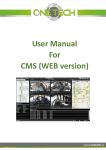Download User Manual - LinkSprite
Transcript
UART/RS232/RS485/USB/Ethernet Over Broadband Powerline Communication Transceiver Module Homeplug based Serial Adaptor User Manual LinkSprite Technologies, Inc January 2011 www.linksprite.com UART/RS232/RS485 Over Wide Band Powerline Communication Transceiver Module 1. Introduction This document documents LinkSprite’s broadband powerline communication module (5Mbps throughput on the powerline). Based on the feedbacks of LinkSprite narrow band powerline communication modem, broadband modems are consisted of a PLC-UART motherboard, UART-RS232 daughter board, UART-RS485 daughter board, UART-USB daughter board, UART-Zigbee daughter board and UART-Ethernet daughter board. On the PLC-UART motherboard, there is a 20-pin 2mm spacing receptacle, users can choose different daughter boards based on the interface needs. This 20-pin receptacle is also pin-compatible with Xbee module from Digi (www.digi.com). The PLC-UART motherboard also support DIP by optional pins that can be used to directly plug to user’s board without doing screwing. The interface board signals such as RS232/RS485/USB signals are also routed back to motherboard through the 20-pin receptacle, and again to users’ board through these DIP pins. Powerline communication transceiver modules from LinkSprite (LinkSprite modules) are transceiver modules designed to send/receiver serial data over the powerline network. PLC-UART is designed to transparently move serial data over the powerline network, and achieves the target of replacing cables by the ubiquitous powerline network. LinkSpriteTechnologies, Inc. 2 www.linksprite.com UART/RS232/RS485 Over Wide Band Powerline Communication Transceiver Module 2 Features A LinkSprite high speed PLC-UART • AC and DC powerline Communications • Fully transparent mode, plug and play coming out of the box without the need to do any programming. • Homeplug 1.0 • 5Mbps throughput on the power line • Built-in error correction codes. • AT commands used for advanced configuration. • 3.3V TTL UART, Optional RS232, RS485. USB, Ethernet, Zigbee interfaces • RoHS LinkSpriteTechnologies, Inc. 3 www.linksprite.com UART/RS232/RS485 Over Wide Band Powerline Communication Transceiver Module 3 Specifications Product name High Speed PLC-UART Transceiver Module (Homgplug serial adapter) 3.3V TTL UART Interface Optional interface cards: RS232 (model/ordering no: UART-RS232) RS485 (model/ordering no: UART-RS485) USB (model/ordering no: UART-USB) Ethernet (model/ordering no: UART-Ethernet) Zigbee Communication Line 230VAC/50Hz 110VAC/60Hz Voltage 0-400V DC Supply Voltages 5V DC Modulation OFDM (Homeplug 1.0 Compatible) Error Correction FEC(Forward Error Correction) Data rate on Powerline 5Mbps (throughput) Maximum packet data 200bytes length Transmission distance 300 feets(no repeater) Support nodes number 65535 LED Power Line Activity LED system LED serial port LED LinkSpriteTechnologies, Inc. 4 www.linksprite.com UART/RS232/RS485 Over Wide Band Powerline Communication Transceiver Module 4 Applications • AMR • Industry manufacture and control • Safeguard, fire alarm, smoke alarm • Collect and transmit instrument data • Safeguard and monitor • Home automation • Solar/Wind electricity generation system • Low latency servo control 5 Connectors Description The AC or DC powerline line can be connected to the L/N connector denoted on the above picture. The 5V DC power supply is connected to the white/black connector. LinkSpriteTechnologies, Inc. 5 www.linksprite.com UART/RS232/RS485 Over Wide Band Powerline Communication Transceiver Module 6 LED LED1 Powerline Collision LED2 Powerline Activity LED3 Powerline Link LD1 Ethernet Link LD2 Ethernet Full/Duplex LED LD3 Ethernet Link LD4 UART receiving activity LD5 UART sending activity LD6 When used with LinkSprite Zigbee module, ON means not zigbee network not formed or joined, OFF means formed zigbee network or joined network LD7 When used with LinkSprite Zigbee module, ON means not binding, OFF means binding LinkSpriteTechnologies, Inc. 6 www.linksprite.com UART/RS232/RS485 Over Wide Band Powerline Communication Transceiver Module 7 Definition of DIP Pins LinkSpriteTechnologies, Inc. 7 www.linksprite.com UART/RS232/RS485 Over Wide Band Powerline Communication Transceiver Module 8 Interface Card Socket Definition and Layout The pin layout of interface cards is compatible with Xbee module from Digi (www.digi.com). The socket on the PLC-UART motherboard can be used to receive any interface card with the pin out shown below: Pin assignment of the interface card socket: Pin # Name Direction Description 1 VCC - 3.3V Power supply 2 DOUT Output UART Data Out 3 DIN Input UART Data In 4 EX4 Depending on Route daughtercard model of daughter final interface signal card back to mother board, and to the DIP pins to user’s board 5 RESET Input Module Reset 6 EX3 Depending on Route daughtercard model of daughter final interface signal card back to mother board, and to the DIP pins to user’s board 7 EX2 Depending on Route daughtercard model of daughter final interface signal card back to mother board, and to the DIP pins to user’s board 8 LinkSpriteTechnologies, Inc. EX1 8 Depending on Route daughtercard model of daughter final interface signal www.linksprite.com UART/RS232/RS485 Over Wide Band Powerline Communication Transceiver Module card back to mother board, and to the DIP pins to user’s board 9 SLEEP Input Pin Sleep Control Line 10 GND - Ground 11 Unused - - 12 Unused - - 13 Unused - - 14 Unused - - 15 Associate Output Associated Indicator 16 Unused - - 17 Unused - - 18 Unused - - 19 Unused - - 20 Unused - - 9.1 Command Mode 9.1.1 Enter command mode The module can be put into command mode by sending “+++” through serial port. The module will respond with an “ok”. In order to prevent the situation where the user data” +++”mistakenly triggers the command mode, there must be no serial port data input one second before and after the receiving of "+++". At the same time, the gap between the three”+” should not be more than one second, otherwise, it will be considered as a data rather than a command. 9.1.2 Exit command mode There are two approaches to exit command mode. One way is to input command “ATEX”. The other is to timeout and automatically exit. In either case, the modules will response "exited". The timeout value can be set by LinkSpriteTechnologies, Inc. 9 www.linksprite.com UART/RS232/RS485 Over Wide Band Powerline Communication Transceiver Module command "ATTO" 9.2 Arguments and Responses 9.2.1 Arguments and Responses For all the commands with arguments: if the parameters are correct, the module will respond with an “ok”. Otherwise, the modules will response with an “invalid para”. If there are no arguments associated with the commands, it will be treated as polling modem and the module will respond with the existing arguments residing in the module. 9.2.2 Commands without Arguments There are four commands without arguments. ● + + +: enter command mode; will directly return “ok”. ● ATEX: exit the command mode, return “exited”. ● ATRS: software reset, will reset the module immediately, no return. 9.3 Modified arguments Except for serial arguments, the modified arguments will be immediately saved into eeprom and take effect. The serial arguments won’t take effect immediately after being modified to avoid user from modifying PC serial arguments before inputting command. Serial arguments will take effect through automatically resetting module when exiting the command mode. LinkSpriteTechnologies, Inc. 10 www.linksprite.com UART/RS232/RS485 Over Wide Band Powerline Communication Transceiver Module 9.4 Command List Command Description Arguments Description Default Control Class +++ none ATEX Exit none Enter command mode Exit command mode Timeout value, ATTO Time out 1-30 5 unit: second ATRS Reset none Software reset Communication class ATBD Baud Rate ATDB Data Bit 1200, 2400, 4800, 9600, 19200, 38400 5,6,7,8 Baud Rate 9600 Data bit 8 Parity bit,N = no, O = ATPA Parity N, O, E odd N , E = even ATST Stop Bit LinkSpriteTechnologies, Inc. 1,2 11 Stop bit 1 www.linksprite.com UART/RS232/RS485 Over Wide Band Powerline Communication Transceiver Module 10 Quick Start You need to run the LinkSprite serial port monitor that can be downloaded at http://linksprite.com/product/showproduct.php?id=62&lang=en. If you are using a USB to RS232 converter, you can use Device Manager tab to find out the COM port. Let’s assume the port number is COM7. LinkSpriteTechnologies, Inc. 12 www.linksprite.com UART/RS232/RS485 Over Wide Band Powerline Communication Transceiver Module Run the LinkSprite serial port monitor, it looks like this: From device manager, we know that the COM port we are using is COM7. The default baud rate for PLC-UART is 9600. Click “Open Serial” open the COM port. Then type ‘+’ fast to enter the AT command mode to configure the module. For usage of AT commands, refer to Chapter 9 above. LinkSpriteTechnologies, Inc. 13 www.linksprite.com UART/RS232/RS485 Over Wide Band Powerline Communication Transceiver Module Next we can set the Transmit Region and click on “Send” to send data to the PLC module. Other serial terminal software, for example, X-CTU from digi.com can also be used. LinkSpriteTechnologies, Inc. 14 www.linksprite.com UART/RS232/RS485 Over Wide Band Powerline Communication Transceiver Module LinkSprite Technolgies, Inc. 1067 S. Hover St, Unit E-186, Longmont, CO, 80501 Phone: 720-204-8599 Sales: [email protected] Support: [email protected] Web: http://www.linksprite.com LinkSpriteTechnologies, Inc. 15 www.linksprite.com