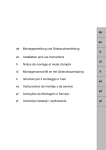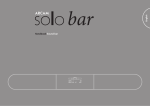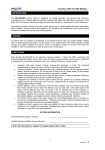Download USER MANUAL ASYM3P - VSB215P
Transcript
USER MANUAL ASYM3P - VSB215P W World HQ: Unit 7 Lockwood Ind. Park, Mill Mead Road, London, N17 9QP. U.K. t l f i or ld tel: +44 (0) 208 skype: NoiseControlHQ email: [email protected] 808 1923 W A UO DL I AO U. CD O I MO . C O M W WW W W. N. ON I OS IE SC EO N C TO R NO TL R Important Safety Information Do not remove Covers. No user serviceable parts inside, refer servicing to qualified service personnel. This equipment must be earthed. CAUTION RISK OF ELECTRIC SHOCK DO NOT OPEN DO NOT EXPOSE TO RAIN OR MOISTURE ATTENTION RISQUE DE CHOC ELECTRIQUE NE PAS ENLEVER NE PAS EXPOSER A LA PLUIE NI A L’HUMITE Objects containing liquids, such as vases, must not be placed on this equipment. It should not be necessary to remove any protective earth or signal cable shield connections. The mains plug is the disconnection device, and must remain accessible when the equipment is in use. The mains switch does not provide complete disconnection of the equipment from the mains. Do not defeat the purpose of the polarized or grounding-type plug. A polarized plug has two blades with one wider than the other. A grounding type plug has two blades and a third grounding prong. The wider blade and the third prong are provided for your safety. When the provided plug does not fit into your outlet, consult an electrician for replacement of the obsolete outlet. Only use a Neutrik Powercon mains connector to connect to the apparatus. The part number for this is connector is NAC-3MPA. Only use this equipment with an appropriate mains cord. The mains cord should be a sheathed type and comply with IEC 60227 for PVC cords, or IEC 60245 for rubber cords. The cable must be a three-core cord with 2.5mm2 conductors. In the USA the cord should comply with the requirements contained in the Standard for CordSets and Power Supply Cords, UL 817, be marked VW-1, and have an ampacity rating not less than the marked rating of the apparatus. Caution - Replace the main fuse ONLY with the exact same type as specified - that is: For 230V operation: Manufacturer: Schurter Description: FF16A Super quick acting 6.3mm x 32mm Ceramic Fuse Manufacturer's Part Number: 7022.0470 For 115V operation: Manufacturer: Schurter Description: FF16A Super quick acting 6.3mm x 32mm Ceramic Fuse Manufacturer's Part Number: 7022.0470 Please do NOT operate the amplifier with no load connected, or with the covers removed. The covers are integral to the control of air through the unit and without them, the amplifier may overheat and shut down. Whilst this will not damage it, it may be seen as faulty when it is in fact working correctly and just protecting itself! Dangerous, potentially lethal, voltages exist on exposed parts and care must be taken not to touch any metallic parts when the covers are removed. Remember that the large reservoir capacitors are capable of storing large amounts of energy for long periods after the amplifier has been turned off! W t l W W f or ld W . N O I S E Amplifier Manual FF 2.5 - 4.5 page 2 i C O N T R O L A U D I O . C O M Introduction Thank you for purchasing the ASYM3P - VSB215P Series Powered Speaker. Please take a moment to read through this manual to ensure you get the very best out of the product. The FF 2.5 - 4.5 Series Digital Power Amplifiers used have been designed to offer cutting edge performance in terms of sound quality, efficiency and innovative design features. They feature two independent amplifier sections providing unrivalled levels of power and performance in a small lightweight package. The amplifiers are switching designs, as is the power supply for them, leading to much higher efficiency and so less wasted power. Both amplifiers and their power supply are monitored by a microprocessor, which constantly checks their performance and monitors for fault conditions, shutting down in the event of any dangerous or potential harmful situations. A digital signal-processing module is also built into the amplifier. This high quality design implements all the necessary filtering and dynamics processing to realise various crossover functions, such as band pass filters, polarity switching, driver time alignment and limiting. Ten preset memories are provided to allow instant recall of different configurations. A USB port is provided for loading different preset configurations and into the module's memory and for updating the firmware. A simple control interface allows quick and easy adjustment of the system volume, selection and recall of presets, and metering of the two amplifiers signal levels. It also provides feedback in the event of any potential fault conditions, including operating temperature. This interface features an autolock feature to prevent unauthorised adjustment to settings. This locks all keys 60 seconds after power-up and automatically relocks the keys 60 seconds after any adjustment is made Amplifier Manual FF 2.5 - 4.5 page 3 W W W . N O I S E C O N T R O L A U D I O . C O M Connections Before plugging the amplifier in, please familiarise yourself with the front panel connections as explained below. The mains power inlet is a standard Neutrik Powercon connector. This is lockable, and the connections for live, neutral and earth are clearly marked in the appropriate plug. Please do not use cable rated at less than 10A continuous ampacity. The outputs from the two amplifiers are via a single Neutrik Speakon and are connected as follows: Pin 1+: Low Amp Positive Pin 1 - : Low Amp Negative Pin 2+: High Amp Positive Pin 2-: High Amp Negative Audio Signal IN Input to the amplifier is via a standard XLR connector and is wired as: Pin 1: Ground Pin 2: Hot Pin 3: Cold The link output is via a standard XLR connector and is wired as: Pin 1: Ground Pin 2: Hot Pin 3: Cold OUT RS 485 IN The RS485 Network connections are via a standard XLR connector and is wired as: Pin 1: Ground Pin 2: Hot Pin 3: Cold OUT We do not recommend making USB cables from scratch – please use a ready made cable. Amplifier Manual FF 2.5 - 4.5 page 4 t l W W W . N O I S E C O N T R O L A U D I O . C O M Panel Layout Model Shown ASYM3P (FF 2.5) 9 NETWORK ONLY NOT FOR AUDIO ! 10 1 2 6 3 4 5 AUDIO IN 7 8 1. Adjust Keys - used to either change the volume of the module (with accompanying gain readout) or to select a new preset to load. 2. Select Key - used to switch between default mode (volume) and preset select/load mode Please see later sections about loading presets. 3. USB Connector – this data connection allows new preset files to be loaded into the module and stored in non-volatile memory for instant recall. 4. Audio Input Connector – this fully balanced XLR input drives both amplifiers and is hardwired to… 5. Link Output Connector – provides an output to link the audio through to another amplifier module. 6. Slave Speaker Output (FF 4.5 0NLY - NOT SHOWN) – high power outputs from the amplifiers to the speakers – please note there can be dangerous voltages present here at high audio levels. 7. Mains Power Switch – Swithes the amplifier/speaker on and off ! 8. Mains Power Inlet – Mains voltage input – 230V AC, 50-60Hz. Only use genuine Neutrik Powercon connectors that are lockable. 9. RS485 - network connection input (NOT FOR AUDIO) 10. RS485 - network connection output (NOT FOR AUDIO) Amplifier Manual FF 2.5 - 4.5 page 5 W or ld W W W . N O I S E C O N T R O L A U D I O . C O M Power Up Sequence The amplifier will begin to power up immediately the mains supply is connected. The display will flash two amber dashes five times, followed by a quick display test. This will then be followed by the current software version displayed in sequence as below: This example shows software version 1.04. Following this, the DSP will load the last recalled preset, evident on the display as shown below. The audio will fade up slowly to the last set volume, with the display will briefly show the volume setting. The audio will fade up slowly to the last set volume, with the display will briefly show the volume setting. Once this is completed the display will change to the default metering mode and normal operation. (This display is showing both amplifier channels being driven hard into limiting and is NOT recommended as a normal mode of operation!) Amplifier Manual FF 2.5 - 4.5 page 6 W W W . N O I S E C O N T R O L A U D I O . C O M Default (Metering) Mode After the power up sequence, the module will default to its default mode, which shows level metering on the display for both amplifier modules. Note that if the audio level present at the input is lower than the threshold of the metering, the display will default to display. Once signal is received, the metering will show the output levels of the two amplifier modules, as shown below. The green LEDs illuminate at –40dB output level. The amber LEDs illuminate approximately 6dB prior to reaching the limiter threshold for that output. The red LEDs illuminate approximately 1dB from limiting. Note that the threshold for the green LEDs is fixed, but as different presets may have different limiter thresholds, the amber and red LED thresholds are automatically adjusted to follow the thresholds of their respective output limiters. The display will default to show “On” 4 seconds after signal drops below the –40dB point. Amplifier Manual FF 2.5 - 4.5 page 7 W W W . N O I S E C O N T R O L A U D I O . C O M Volume Mode The gain (or volume) of the amplifiers may be adjusted in tandem from the default mode my pressing the Adjust keys as required. The display will instantly switch to show the attenuation in dB. Please note that on Firware versions 4 and later the volume adjust is a 40dB attenuator only. ie. Volume adjustment can only be made downward, any reading from 0 - 40 is a measure of gain reduction in dB. On previous firmware the maximum gain is +9dB, and the minimum is –9dB, in 1dB steps. Holding an Adjust key in will accelerate the volume change after approximately 3 seconds. Releasing the key will display the volume for 2 further seconds, before reverting back to metering mode. Preset Mode A single press of the Select key will switch the module into preset selection mode, and initially show the number of the currently loaded preset in amber as below. If all that is required is to check the preset number or volume setting, another press on the Select key will briefly show the current volume setting and then default back to the metering mode. To change and recall a different preset, when the current preset number is visible as above, use the Adjust keys to scroll up and down to the number required. The “P” will remain on the display with the number flashing to show that this preset has not been loaded yet. To escape from this mode, use the Adjust keys to get back to the original preset number – this is shown by the number not flashing - then press Select again to exit. If a new preset is to be loaded. Select it as described above, then press Select again. Both digits will flash 5 times and then the preset number will become static. The audio will fade down and back up with the new preset loaded. When complete, the volume will briefly be displayed, and the module will return to the default metering mode. W or ld H Q : Unit 3 S tephen Hous e, 1 (B ) Dar nley R oad, London E9 6 QH, UK t el:l +4 4 (0 ) or 2 0ld8 5 1 0 9 0 1 0 fa f x: +4 4 (0 ) 2 0 8 5 3 3 1 4 3 3 ema il: i : info@ nois econtr olaudio. com Amplifier Manual FF 2.5 - 4.5 page 8 Network ID Mode A second press of the Select key will switch the module into Network ID mode. The latest version of software - that is version 4.00 and above for the FF 2.5 and version 5.00 and above for the FF 4.5 Support full real-time remote control of all parameters for preset design via the USB connection, and many new features for network monitoring and remote control. The display will flash between and one of the following: Flashing "no" indicates that the external comms are disabled. Press Adjust UP to move through the av ailable ID numbers as below… I D 01 is the default setting and is used for access via the USB port connection only. Uploading of preset files, new firmware, or live preset design must be via the USB connection. . ID numbers 02 to 64 are network IDs and are accessed through the RS485 port connection only. The RS485 port is to be used for network monitoring purposes only, with PC software available soon. The global ID "AL" is used for factory diagnostic purposes and should not be used. Amplifier Manual FF 2.5 - 4.5 page 9 W W W . N O I S E C O N T R O L A U D I O . C O M Auto Keylock If no keys are pressed on the module for 60 seconds, the controls will automatically lock, preventing inadvertent (or unwanted!) changes being made to settings. The display will briefly shown. …before reverting to whatever was on screen previously. Any further presses of keys will flash this message again. To unlock the keys, press both ADJUST keys together for about 2 seconds. Normal operation will then resume, with the unit again locking 60 seconds after the last key press. Temperature Readout Mode The display can be set to permanently display the current operating temperature of the unit, showing the higher of the two sensor readings. This mode is not intended to be a permanent readout mode - the metering display will be restored the next time the amplifier is switched on. From the default metering mode, press and hold the SELECT key for 2 cycles between gain/ presetID readouts. This will swap from meters in default mode to a red temperature display as shown below. To switch back to metering, simply hold SELECT again for 2 cycles between gain/ presetID readouts, or cycle the power. Amplifier Manual FF 2.5 - 4.5 page10 W W W . N O I S E C O N T R O L A U D I O . C O M Protection and Warnings The FF 2.5 - 4.5 is equipped with an advanced microprocessor than not only takes care of controlling the digital signal processor responsible for the audio management, but also monitors the status of the amplifiers and power supply, and constantly checks the operating temperature. The fans in the amplifier are directly controlled by the microprocessor, each independently variable in response to changes in temperature. The processor also keeps a check of the actual rotational speed of the fans, so is aware if either of them stops turning, or is turning too slowly. This can happen if the vents become blocked with dust/debris or a foreign body gets stuck in the amplifier. The module has a series of errors that it displays which will be outlined below. Temperature Warnings As the amplifier temperature increases above ambient, the fan speed will gradually increase in an attempt to compensate. If the temperature continues to rise, at a certain threshold the display will change from the default metering readout to a flashing warning in red. The temperature may continue to rise, and the amplifier will carry on working normally. Once the temperature reaches a level that is likely to cause damage to internal components, the amplifier will shut down, and display a flashing warning as below. The fans will continue to run at full power in an attempt to cool the amplifier as quickly as possible. If the temperature drops below the warning threshold, the amplifier power will be restored. However, whilst the error display will clear, a warning will be displayed until the amplifier is switched off and on again, in the form of an “E –“ display as below. Other Errors The complete list of error code displays is given below: E1 Temperature Over Range Sensor 1 E2 Temperature Over Range Sensor 2 E3 DC Protect E4 General Amplifier Failure E5 Power Supply Fault E6 Over-Modulation Fault E7 PSU Temperature Over Range E8 Over Current Protect E9 Fan Failure Amplifier Manual FF 2.5 - 4.5 page11 W W W . N O I S E C O N T R O L A U D I O . C O M Warnings in detail Error warnings and recovery in detail… E1 ---- Temperature Over Range Sensor 1 E2 ---- Temperature Over Range Sensor 2 See section on previous page detailing how over temperature conditions are handled. E4 ---- General Amplifier Protect This condition will shut the amplifier and power supply down and require a restart to clear the fault condition (if possible). If the warning still appears, contact Noise Control Audio. E5 and E8 ---- Power Supply Protect and Mains Voltage Low If the mains voltage is close to the threshold where correct operation cannot be maintained, this will be evident on loud peaks as the amplifier muting and the audio fading back in, accompanied by E8. This cycle will continue until either the level is reduced, or the mains voltage is increased. If the voltage continues to drop, over-modulation protection additionally is triggered, showing E6 and E8 in sequence. Any further drop in mains voltage will cause the amplifier to protect its power supply, with the display showing E5 and E6 in sequence. In any of these cases, restoration of a good mains supply will result in the amplifier clearing the errors and functioning again normally without the need to restart. If, however, the amplifier is turned on and the measured mains voltage is too low to allow any operation, the display will show E5 and E8 in sequence for a few seconds, before reverting to E5. If the mains voltage is restored to a normal operating level, this will clear to E- (showing the fault has been rectified), and a restart will allow the amplifier to function normally. If the amplifier displays an E5 immediately on start-up, there is a power supply fault - contact Noise Control Audio. E6 ---- Over-Modulation Protect If the amplifier is being driven too hard into too low a load, it will try to keep operating for as long as possible by adapting the limiter thresholds accordingly. If this does not succeed in reducing the modulation level enough, the amplifier will briefly switch off and then back on, accompanied by the audio fading up and E6 displayed. E9 ---- Fan Failure If either of the fans (or blower) is turning too slowly (or not at all) the amplifier will mute and display subsequently begins to turn again, the amplifer's power will be restored and audio will fade back up E9. If the fan Note that most error conditions, with the exceptions of the initial temperature warning and the fan failure, will result in the amplifier shutting down. If the fault has not cleared when the amplifier is next powered up it will not operate, and continue to show any error codes in sequence, if more than one exists. No adjustments are possible in this mode – please contact us to resolve this. Amplifier Manual FF 2.5 - 4.5 page12 W W W . N O I S E C O N T R O L A U D I O . C O M USB Port TThe USB port is designed to allow the uploading of new presets into the module. The amplifier software now supports high speed real time control of all aspects of the integrated DSP, as well as extensive monitoring and remote control capabilities. Presets may be stored and recalled individually, and "prepacked" preset files may also be accepted to configure a module in one simple operation. The operating firmware may also be remotely updated.. Amplifier Manual FF 2.5 - 4.5 page13 W W W . N O I S E C O N T R O L A U D I O . C O M ASYM3P Preset P0 Full Range Factory Preset Details Amplifier Manual FF 2.5 - 4.5 page14 W W W . N O I S E C O N T R O L A U D I O . C O M ASYM3P Preset P1 Bass Cut Factory Preset Details Amplifier Manual FF 2.5 - 4.5 page15 W W W . N O I S E C O N T R O L A U D I O . C O M ASYM3P Preset P2 Bass Boost Factory Preset Details Amplifier Manual FF 2.5 - 4.5 page16 W W W W or ld . N O I S E C O N T R O L A U D I O . C O M VSB215P Preset P0 80Hz HPF Factory Preset Details Amplifier Manual FF 2.5 - 4.5 page17 W W W . N O I S E C O N T R O L A U D I O . C O M VSB215P Preset P1 120Hz HPF Factory Preset Details Amplifier Manual FF 2.5 - 4.5 page18 W W W . N O I S E C O N T R O L A U D I O . C O M