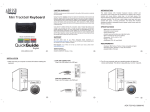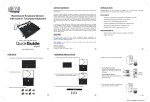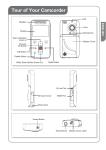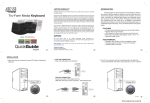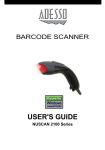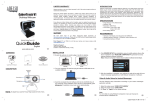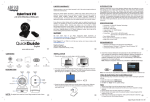Transcript
INTRODUCTION LIMITED WARRANTY Adesso provides a one year limited warranty for all of its products against defects in material and workmanship. During this period, Adesso will repair or replace any product which proves to be defective. However, Adesso will not warranty any product which has been subject to improper freight handling, shipping abuse, neglect, improper installation or unauthorized repair. The warranty will not cover products installed with components not approved by Adesso and products where the sealed assembly trace has been broken. If you discover a defect, Adesso will, at its option, repair or replace the product at no charge to you provided you return it during the warranty period with freight charges pre-paid to Adesso. Before returning any product, you must obtain a Return Merchandise Authorization number (RMA). This RMA # must be clearly marked on the outside of the package you are returning for warranty service. Be certain to also include your name, shipping address (no PO Boxes), telephone number, and a copy of the invoice showing proof of purchase in the package. SUPPORT We have listed most of our FAQ’s (Frequently Asked Questions) at: http://www.adesso.com/faqs.asp. Please visit our FAQ Service & Support pages before you contact our E-mail or Telephone Support. Model: NuScan 510 Email Support: If our FAQ’s do not help you resolve your issues, please email [email protected] QuickGuide English Telephone Support: Toll Free: (800) 795-6788 9:00AM to 5:00PM PST Monday - Friday 2 • • • • • • • • • • • • Image Sensor: 5.0 Megapixel CMOS Color Sensor Interface: USB 2.0 Resolution: Up to 2592 x 1944 Image File Format: TIFF, JPG, BMP & PNG Image Capture Speed: 1 second Document File Format: DOC, TXT, PDF & XLS Video File Format: WMV Shooting Area: Up to A3 Size - 11.7 x 16.5” (297 x 420mm) Focal Length: 4” to 15” (101 mm to 381 mm) Focus: Manual Frame Rate: Up to 30 frames per second (max) LED Lights: 14 • White Balance: Auto • Operating System: Windows® 7, Windows® Vista & Windows® XP • Connectivity Interface: USB 2.0 Port 3 INSTALLATION DESCRIPTION CONTENTS SPECIFICATIONS REQUIREMENTS 1 www.adesso.com The Adesso NuScan 510 5-Megapixel Visual Presenter (A3 Size) is the ideal tool for presentations, image capturing and video recording. With this visual presenter and your computer, you can capture real-time images of 3D objects (up to 11.7 x 16.5 x 15” in size), magazines, books, documents, pictures and business cards and present through a monitor or projector. The unique down-facing lens makes repetitive image capturing, demonstrations, tutorials and lectures comfortable and simple. Along with these great features, use the included ArcSoft® MediaImpression 3 HD software with your NuScan 510 to take snapshots or record videos of just about anything, easily edit both images and videos with the advanced editing tools, plus enjoy the convenience of sharing files directly from software. ABBYY® FineReader software also accompanies your NuScan 510 and offers an Optical Character Recognition (OCR) function that scans your captured image and extracts text, making it easy to share information without retyping. The NuScan 510 combines all the great features of today’s most popular image capturing devices into one powerful product. LED Lights Control 1. Plug the USB connector into an available USB port on your computer and connect the other end of USB cable to the back of NuScan 510 Visual Presenter. Foldable Hinge 5-Megapixel 11” x 17” Visual Presenter OS Support: Operating System: Windows® 7, Windows® Vista & Windows® XP LED Lights Contents: QuickGuide ArcSoft® MediaImpression 3 HD ABBYY® FineReader Sprint English B A USB Port C Quick Start Guide NuScan 510 Visual Presenter Focus Wheel USB Cable Software CD 2. NuScan 510 will connect automatically to your computer (NuScan 510 is a driverless device when used with Windows® 7, Windows® Vista or Windows® XP operating systems). Your computer will recognized device as USB 2.0 Camera under Imaging Devices in Device Manager menu. A4 A4 A4 D E USB Cable Reversible Soft Position Pad USB Socket 4 6 5 SOFTWARE INSTALLATION GETTING START 1. Insert the enclosed Software CD into your computer’s CD-ROM. The installer program should start automatically. (Note: If installer program does not start automatically, browse CD content and launch setup.exe) 1. To begin using MediaImpression HD software with NuScan 510, click on the MediaImpression HD Edition shortcut installed on your computer desktop. 4. If you would like to adjust Picture or Video settings, click on to adjust Picture settings or click to adjust Video settings. For higher resolution, select preferred resolution from Snapshot drop down menu for Pictures or select preferred resolution from Video drop down for Videos (higher resolution may cause a delay in video recording option). 2. In software main menu select Pictures for image snapshots tools or Videos for video recording tools. Note: 2. Follow the on-screen instructions to complete installation. 3. When prompted enter your preferred user name and the license key located on the sleeve of software CD envelope. 1. To obtain the best image/recording results place NuScan 510 and objects on Reversible Soft Position Pad. 2. Preview image in software and adjust the Focus Wheel as needed to obtain clear images of objects. 3. If natural light source is not bright enough, turn on the built-in LED lights to increase the brightness. 5-Megapixel 11” x 17” Visual Presenter OS Support: Operating System: Windows® 7, Windows® Vista & Windows® XP 3. To begin using Nuscan 510 with software, select Import from bottom drop down menu, then select WebCam. Contents: ArcSoft® MediaImpression 3 HD ABBYY® FineReader Sprint License Key MediaImpression HD License Key ABCDE1-FGHIJKLMN2-O34P5QR6 7 4. For more software details refer to the software manual(s) in the Software CD. 8 9 NuScan 510 092611 V3