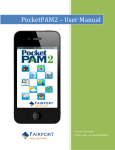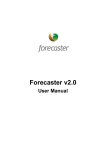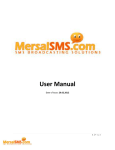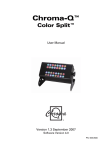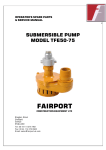Download Grape Forecaster - Fairport Farm Software
Transcript
Introduction
Chapter 1 Page 1
Chapter 1
Introduction
Chapter Contents
Welcome to Grape Forecaster
Acknowledgments
Software licence
Update Policy
Warranty
Trademark Acknowledgments
Registering your copy of Grape Forecaster
About this manual
Symbols and conventions used in this manual
How can we help you get the best from Grape Forecaster?
The program error trapping system
What you need to run Grape Forecaster AusVit
Data file compatibility
Program operating speed
How to start Grape Forecaster
Where to from here?
If you're familiar with Windows™ software ....
Bookmark not defined.
If you're relatively new to computers...
Bookmark not defined.
2
4
5
6
6
8
8
9
9
9
10
10
11
11
Error! Bookmark
12
Error!
Error!
Copyright © 2004 Fairport Farm Software & Victorian Department of Primary Industries
Page 2 Chapter 1
Introduction
Welcome to Grape Forecaster
Thank you for choosing Grape Forecaster
This Grape Forecaster User’s Guide is copyright
© 2004 Victorian Department of Primary Industries and Fairport
Farm Software. All rights reserved.
Authors
Stephen Martin (Vic. DPI) and Roger Wiese (Fairport)
Software designers
Visual Basic Prototype
Bob White
Blaine Howe
Fairport Farm Software Commercial Release Version
John Wan
Laurie Smithdale
Ben Gooch
Darren McGlenchy
Paul Olsen
Roger Wiese
Contributors to software development
Rebecca Dunstone, Dr Gregory Dunn
Disclaimer
The material in this manual and the accompanying software is
offered solely to provide information. Fairport Farm Software, the
Department of Primary Industries, the State of Victoria, its
servants and agents accept no responsibility for any person acting
or relying on this information contained in this manual or the
software and disclaims all liability for any error, omission, loss or
other consequence which may arise from any person relying on
anything contained in this manual or the software
Copyright © 2004 Fairport Farm Software & Victorian Department of Primary Industries
Introduction
Chapter 1 Page 3
Program registration instructions are on page 8.
Program Installation instructions are on page 12.
Copyright © 2004 Fairport Farm Software & Victorian Department of Primary Industries
Page 4 Chapter 1
Introduction
Acknowledgments
Grape Forecaster has been constructed as the result of a joint
venture between Fairport Farm Software and the Grape and Wine
Research and Development Corporation and the Victorian
Department of Primary Industries.
Many people have contributed to the Grape Forecaster program
before Fairport took over the role of commercialising it.
Some of the people involved are listed here:
Software designers
Excel Spreadsheet versions: Steve Martin
Visual Basic Prototype: Bob White and Blaine Howe
Contributors to software development
Rebecca Dunstone, Dr Gregory Dunn
The Fairport Farm Software team involved in developing the
commercial product was:
John Wan
Laurie Smithdale
Ben Gooch
Darren McGlenchy
Paul Olsen
Roger Wiese
Thank you all
Roger Wiese
Managing Director
Fairport Farm Software
Copyright © 2004 Fairport Farm Software & Victorian Department of Primary Industries
Introduction
Chapter 1 Page 5
Licence and warranty information
Software licence
FTI (1997) Pty Ltd, C/- PO Box 1046, South Perth, Western Australia ("Licensor" which
expression includes its subsidiaries, agents, successors and assigns) is authorised to
license this Grape Forecaster software and related documentation (collectively "the
Software").
Upon opening the sealed package and by using the Software, the end user ("You") accepts
a non-exclusive, non-transferable Licence to use the Software on a single computer
with a single CPU in accordance with the terms of this Licence. You may not sub-license
the Software.
You may not use (or cause or permit to be used) the Software for rental, or as part of or in
connection with a service bureau, or for any similar purpose, unless in any such case you
have the "MultiClient" version and have prior written permission to do so from the
Licensor and have agreed to pay any additional fee or royalty required by the Licensor as
a condition of granting that permission. You may not modify, network, loan, distribute or
create derivative works based upon the Software in whole or in part.
Restrictions on Use
You may not distribute unauthorised copies of the Software or accompanying written
materials to others. You may not modify, adapt, translate, reverse engineer, decompile,
disassemble, or create derivative works based on the Software. You may not modify,
adapt, translate, or create derivative works based on the written materials without the
prior written consent of Licensor.
Backup Copies
You are allowed to make one backup copy of the Software. You must reproduce the
copyright notice on the backup copy.
Licence Fee
You must pay the Licence fee as determined at the time of entering into this Licence to
Licensor or to one of Licensor's nominated dealers or distributors.
Title
Licensor retains title and ownership of the Software recorded on the original disks and all
subsequent copies of the Software, regardless of the form or media in or on which the
Copyright © 2004 Fairport Farm Software & Victorian Department of Primary Industries
Page 6 Chapter 1
Introduction
original and other copies may exist. The Licence is not a sale of the original Software or
any copy.
Industrial and Intellectual Property Rights
You acknowledge that any and all of the trademarks, trade names, trade secrets,
copyright, and all other intellectual property rights used or embodied in connection with
the Software are the sole property of Licensor. You will not during or at any time after
the expiry or termination of the Licence in any way question or dispute the ownership by
Licensor of any such rights.
Termination
The Licence continues in effect until terminated. The Licence will terminate
automatically without notice from Licensor if You fail to comply with any provision of this
Licence or if Licensor refunds the Licence fee to You. If the Licence is terminated, You
must return to Licensor the written materials and all copies of the Software, including
backup copies, if any.
Update Policy
Licensor may create, from time to time, updated versions of the Software. At its absolute
discretion, Licensor may make such updates available to You if You have paid the update
fee and returned the Registration Form to Licensor. Any update provided by Licensor to
You will be governed by the terms and conditions of this Licence and a reference to
Software in this Licence means and includes any such update.
Warranty
Licensor warrants to You that the disks upon which the Software is recorded are free
from defects in materials and workmanship under normal use and service for a period of
ninety (90) days from the date of delivery as evidenced by a copy of the receipt.
If within ninety (90) days You notify Licensor of a defect in the Software, which is not
caused by use, abuse, accident or misapplication, then Licensor will at its discretion
either:
(a)
return the Licence fee; or
(b)
replace the Software.
In the event that the Software is replaced pursuant to this clause, then the replacement
will be warranted for the remainder of the original warranty period or thirty (30) days,
whichever is longer.
Licensor does not warrant that the Software is error free or that use of the Software shall
be uninterrupted.
Liability of Licensor
Except as expressly provided to the contrary in this Agreement, all terms, conditions,
warranties, undertakings, inducements or representations whether express, implied,
statutory or otherwise relating in any way to this Agreement, are excluded. Without
limiting the generality of the preceding sentence, Licensor is not under any liability to You
in respect of any loss or damage (including consequential loss or damage) however
Copyright © 2004 Fairport Farm Software & Victorian Department of Primary Industries
Introduction
Chapter 1 Page 7
caused (whether by negligence or otherwise and whether as a result of loss of, damage to
or corruption of data or otherwise) which may be suffered or incurred or which may arise
directly or indirectly in respect of the Software or the failure or omission on the part of
Licensor to comply with its obligations under this Agreement.
Where any Act or Parliament implies in this Agreement any term, condition or warranty,
and that Act avoids or prohibits provisions in a contract excluding or modifying the
application of or exercise of, or liability under such term, condition or warranty, such
term, condition or warranty will be deemed to be included in this Agreement, but the
liability of Licensor for any breach of such term, condition or warranty will be limited, at
the option of Licensor, to any one or more of the following:
(a) if the breach relates to goods;
(i) the replacement of the goods or the supply of equivalent goods;
(ii) the repair of such goods;
(iii) the payment of the cost of replacing the goods or of acquiring equivalent goods; or
(iv) the payment of the cost of having the goods repaired; and
(b) if the breach relates to services:
(i) the supplying of the services again; or
(ii) the payment of the cost of having the services supplied again.
You warrant that You have not relied on any representation made by Licensor, which has
not been stated expressly in this Agreement, or on any descriptions or illustrations or
specifications contained in any document including any catalogues or publicity material
produced by Licensor.
Waiver
Subject to this clause, any failure by Licensor to enforce any clause of this Licence, or
any forbearance, delay or indulgence granted by Licensor to You, will not be construed as
a waiver of Licensor's rights under this Licence.
Entire Agreement
This Licence constitutes the entire agreement between the parties for the subject matter
referred to herein. Any prior arrangements, agreements, representations or undertakings
are superseded. No modification or alteration of any clause of this Licence will be valid
except in writing signed by each party.
Severability
If any provision of this Licence is held invalid, unenforceable or illegal for any reason, this
Licence shall remain otherwise in full force apart from such provision, which shall be
deemed, deleted.
Governing Law
This Licence will be governed by and construed according to the laws of the State of
Western Australia. You hereby consent to the jurisdiction of the courts of Western
Australia.
Copyright © 2004 Fairport Farm Software & Victorian Department of Primary Industries
Page 8 Chapter 1
Introduction
Rights Reserved
All rights not expressly granted in this Licence are reserved by Licensor.
Trademark Acknowledgments
MS-DOS, Windows, Windows 95, Windows NT, Windows XP Access, Works and Excel
are registered trademarks of Microsoft
Other products and marks mentioned in this documentation are trademarks or registered
trademarks of the respective owners.
This document is the subject of copyright. No part of this document
may be reproduced by any process, for any purpose, without the
prior written permission of the Fairport Farm Software or the
Victorian Department of Primary Industries. Information in this
document is subject to change without notice.
Registering your copy of Grape Forecaster
When you first install the program, you will be requested to enter
your trading name, address and other details. Please take the time
to fill in all of the fields on this screen. If you have an e-mail
address, please enter that too. The program requires this
information before it can operate. The program will also need a
customer serial number entered into it before it is completely
"unlocked".
Although you need a serial number to "unlock" Grape Forecaster,
you will be able to run the program 20 times. After the 20th run,
you will still be able to print a registration form and unlock your
program but you no longer are able gain access to the program
proper.
A special program registration form must be printed from the
program. This form has on it a 15 character product number,
which Fairport Farm Software will use to generate your customer
unlock number. You can only obtain access to registration form
when you start the program, so if you are using the program and
then decide to register, you will need to exit then re-start Grape
Forecaster to print the form.
Copyright © 2004 Fairport Farm Software & Victorian Department of Primary Industries
Introduction
Chapter 1 Page 9
By registering Grape Forecaster you will help us to keep you
informed and you will be entitled to the following benefits:
•
•
•
Information on upgrades or revisions to Grape Forecaster
Six months free support and software upgrades.
The quarterly Fairport Newsletter.
About this manual
This user's manual for Grape Forecaster is a comprehensive guide
that contains all of the procedures you need to operate the
program efficiently and effectively.
The program has "on-line" help which can be accessed by pressing
the F1function key while operating Grape Forecaster. You will
find that the on-line help is more comprehensive than the manual
and is updated regularly by the Fairport team. Current updates of
the help file can be obtained from our web site or with a program
update.
Symbols and conventions used in this manual
Program menu items are written in Bold Italics and if we are
referring to a sub-menu item or a sub-sub-menu item, we write it
thus ... Main menu item/Sub-menu item/Sub-sub-menu item.
How can we help you get the best from Grape
Forecaster?
Fairport Farm Software has the following support strategy. For the
first six months you have free access to Fairport’s 1800 help line.
Thereafter you will be invited to pay a fee for this service. The fee
also entitles you to Fairport Club membership, which has other
benefits like automatic software updates.
Before you call either Fairport or your dealer, check in the printed
material that comes with the program for answers to your
questions. Use the index table and the table of contents to locate
Copyright © 2004 Fairport Farm Software & Victorian Department of Primary Industries
Page 10 Chapter 1
Introduction
the area in the manual most likely to cover the problem. You
should also check the on-line help system in the program for
possible clues. Access this everywhere with !. If the answer can't
be found your next step is to contact Fairport or the dealer who
sold you the program.
Fairport Farm Software offers a back-up help service to all dealers.
If they can't solve your problem, they will contact Fairport Farm
Software and we will do our best to help you as soon as possible.
When using this service please bear in mind that the more
information you can give us, the more able we will be to answer the
problem. If at all possible a fax is preferable to a phone call. A fax
will give us “hard copy” of your query and we can then prepare a
written response.
Fairport Farm Software can be contacted on the Internet... our email address : [email protected]
We also have a web site ... http://www.fairport.com.au
The program error trapping system
The program has an error trapping system to catch any program
errors that may have missed our testing processes.
If you should ever see the error trapping system-warning message
you will see that you are given a range of choices.
In general it is advisable to select “Abort”.
A file is maintained behind the scenes and the information that is
contained in this file is very handy to us when attempting to locate
and fix the problem. So, please take a moment to print the error
messages, where you have to option to “Print Fax” should you see
one on your screen. You can then either fax or post the printout to
Fairport Farm Software and we will act on the problem as quickly
as possible. Error messages can also be attached to an e-mail.
What you need to run Grape Forecaster
Grape Forecaster will work with most IBM and compatible
computers available today. Although in theory Grape Forecaster
will operate on any IBM PC that is capable of running Microsoft
Windows® 95, 98 XP or NT, it does require a reasonably powerful
computer to run well... but, as a general rule of thumb, if your
Copyright © 2004 Fairport Farm Software & Victorian Department of Primary Industries
Introduction
Chapter 1 Page 11
computer is able to run Microsoft Windows® XP, it is powerful
enough to run Grape Forecaster.
The minimum requirements are :
• A computer with one hard disk a CD ROM drive or one floppy
disk drive and 640k of RAM, 64 megabytes of Upper memory
and the Windows 95 operating system.
• Screen type : a SVGA screen or better is recommended
operating at a resolution of 800 X 600 or better.
• Printer requirements: Grape Forecaster will print out on any
printer supported by Windows.
Data file compatibility
The data files used by this program are 100% Microsoft Access
compatible. The text output files created by this program are in
ASCII text format. Any word processing program can edit them.
Most reports can also be created as spreadsheet files in the "CSV"
format. These files can be read into Microsoft Excel. For other
spreadsheet programs, check your spreadsheet software for details.
Program operating speed
This program is a true "relational" database system and the
operation involves a lot of disk reading and writing. The speed of
operation will depend greatly upon the speed of your hardware (ie.
the "clock" speed of your processor and the disk drive access
speed). As the data files grow in size, the time needed to access
that data will increase. This should be more obvious in reporting
than in other areas of program operation.
This is a fact of life in large database systems. Much effort has
been and will continue to be devoted to reducing the processing
time throughout the program wherever possible.
Grape Forecaster will run much faster on more modern
computers especially those which have extra memory installed.
Copyright © 2004 Fairport Farm Software & Victorian Department of Primary Industries
Page 12 Chapter 1
Introduction
Installing Grape Forecaster
Once you place your Fairport CD in your CD-Rom drive, the CD
browser screen and menu for installing all Fairport software
programs will automatically appear. Choose to install Grape
Forecaster via this menu system. If the CD “autostart” system
should fail for some reason, do this,
1. Click on Start select Run.
2. Type
(CD Drive Letter):\GF\SETUP.EXE in the Open box, (eg
D:\GF\setup.exe
3. Click
“OK”
The installation procedure creates the folder called Grapes in the
Fairport folder in the Program Files folder (Eg. C:\Program
Files\Fairport\Grapes) on your hard disk, then copies the files into
that folder. The program files will then be "unpacked" - a process
which may take several minutes.
Where to from here?
The next chapter describes how to get Grape Forecaster setup.
There is a list of five or six tasks that you must do before your yield
estimate sampling tasks can be set up.
Copyright © 2004 Fairport Farm Software & Victorian Department of Primary Industries