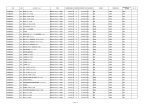Download Receiving Unit User`s Manual for M34559 Evaluation Board
Transcript
致尊敬的顾客 关于产品目录等资料中的旧公司名称 NEC电子公司与株式会社瑞萨科技于2010年4月1日进行业务整合(合并),整合后的 新公司暨“瑞萨电子公司”继承两家公司的所有业务。因此,本资料中虽还保留有旧公司 名称等标识,但是并不妨碍本资料的有效性,敬请谅解。 瑞萨电子公司网址:http://www.renesas.com 2010年4月1日 瑞萨电子公司 【发行】瑞萨电子公司(http://www.renesas.com) 【业务咨询】http://www.renesas.com/inquiry Notice 1. 2. 3. 4. 5. 6. 7. All information included in this document is current as of the date this document is issued. Such information, however, is subject to change without any prior notice. Before purchasing or using any Renesas Electronics products listed herein, please confirm the latest product information with a Renesas Electronics sales office. Also, please pay regular and careful attention to additional and different information to be disclosed by Renesas Electronics such as that disclosed through our website. Renesas Electronics does not assume any liability for infringement of patents, copyrights, or other intellectual property rights of third parties by or arising from the use of Renesas Electronics products or technical information described in this document. No license, express, implied or otherwise, is granted hereby under any patents, copyrights or other intellectual property rights of Renesas Electronics or others. You should not alter, modify, copy, or otherwise misappropriate any Renesas Electronics product, whether in whole or in part. Descriptions of circuits, software and other related information in this document are provided only to illustrate the operation of semiconductor products and application examples. You are fully responsible for the incorporation of these circuits, software, and information in the design of your equipment. Renesas Electronics assumes no responsibility for any losses incurred by you or third parties arising from the use of these circuits, software, or information. When exporting the products or technology described in this document, you should comply with the applicable export control laws and regulations and follow the procedures required by such laws and regulations. You should not use Renesas Electronics products or the technology described in this document for any purpose relating to military applications or use by the military, including but not limited to the development of weapons of mass destruction. Renesas Electronics products and technology may not be used for or incorporated into any products or systems whose manufacture, use, or sale is prohibited under any applicable domestic or foreign laws or regulations. Renesas Electronics has used reasonable care in preparing the information included in this document, but Renesas Electronics does not warrant that such information is error free. Renesas Electronics assumes no liability whatsoever for any damages incurred by you resulting from errors in or omissions from the information included herein. Renesas Electronics products are classified according to the following three quality grades: “Standard”, “High Quality”, and “Specific”. The recommended applications for each Renesas Electronics product depends on the product’s quality grade, as indicated below. You must check the quality grade of each Renesas Electronics product before using it in a particular application. You may not use any Renesas Electronics product for any application categorized as “Specific” without the prior written consent of Renesas Electronics. Further, you may not use any Renesas Electronics product for any application for which it is not intended without the prior written consent of Renesas Electronics. Renesas Electronics shall not be in any way liable for any damages or losses incurred by you or third parties arising from the use of any Renesas Electronics product for an application categorized as “Specific” or for which the product is not intended where you have failed to obtain the prior written consent of Renesas Electronics. The quality grade of each Renesas Electronics product is “Standard” unless otherwise expressly specified in a Renesas Electronics data sheets or data books, etc. “Standard”: 8. 9. 10. 11. 12. Computers; office equipment; communications equipment; test and measurement equipment; audio and visual equipment; home electronic appliances; machine tools; personal electronic equipment; and industrial robots. “High Quality”: Transportation equipment (automobiles, trains, ships, etc.); traffic control systems; anti-disaster systems; anticrime systems; safety equipment; and medical equipment not specifically designed for life support. “Specific”: Aircraft; aerospace equipment; submersible repeaters; nuclear reactor control systems; medical equipment or systems for life support (e.g. artificial life support devices or systems), surgical implantations, or healthcare intervention (e.g. excision, etc.), and any other applications or purposes that pose a direct threat to human life. You should use the Renesas Electronics products described in this document within the range specified by Renesas Electronics, especially with respect to the maximum rating, operating supply voltage range, movement power voltage range, heat radiation characteristics, installation and other product characteristics. Renesas Electronics shall have no liability for malfunctions or damages arising out of the use of Renesas Electronics products beyond such specified ranges. Although Renesas Electronics endeavors to improve the quality and reliability of its products, semiconductor products have specific characteristics such as the occurrence of failure at a certain rate and malfunctions under certain use conditions. Further, Renesas Electronics products are not subject to radiation resistance design. Please be sure to implement safety measures to guard them against the possibility of physical injury, and injury or damage caused by fire in the event of the failure of a Renesas Electronics product, such as safety design for hardware and software including but not limited to redundancy, fire control and malfunction prevention, appropriate treatment for aging degradation or any other appropriate measures. Because the evaluation of microcomputer software alone is very difficult, please evaluate the safety of the final products or system manufactured by you. Please contact a Renesas Electronics sales office for details as to environmental matters such as the environmental compatibility of each Renesas Electronics product. Please use Renesas Electronics products in compliance with all applicable laws and regulations that regulate the inclusion or use of controlled substances, including without limitation, the EU RoHS Directive. Renesas Electronics assumes no liability for damages or losses occurring as a result of your noncompliance with applicable laws and regulations. This document may not be reproduced or duplicated, in any form, in whole or in part, without prior written consent of Renesas Electronics. Please contact a Renesas Electronics sales office if you have any questions regarding the information contained in this document or Renesas Electronics products, or if you have any other inquiries. (Note 1) “Renesas Electronics” as used in this document means Renesas Electronics Corporation and also includes its majorityowned subsidiaries. (Note 2) “Renesas Electronics product(s)” means any product developed or manufactured by or for Renesas Electronics. 8 QzROM M38234G4FP Receiving Unit for M34559 evaluation board -1RSSZEUM0003 – 0100 Rev.1.00 ( Blank ) -2RSSZEUM0003 – 0100 Rev.1.00 Receiving Unit User’s Manual for M34559 Evaluation Board (M38234G4FP) Published by : Renesas System Solutions Asia Pte. Ltd. Date : July 18, 2006 Ver. 1.00 Copyright(C) Renesas System Solutions Asia Pte. Ltd. All rights reserved. Trademarks a) General All brand or product names used in this manual are trademarks or registered trademarks of their respective companies or organizations. b) Specific Microsoft Windows is registered trademarks of Microsoft Corporation. Pentium is a registered trademark of Intel. -3RSSZEUM0003 – 0100 Rev.1.00 IMPORTANT INFORMATION READ this user’s manual before using this evaluation board. KEEP the user’s manual handy for future reference. Do not attempt to use the evaluation board until you fully understand its layout concept. MCU: Throughout this document, the term “MCU” shall be defined as the Renesas 38000 series,M38234G4FP microcomputers. Improvement Policy: Renesas System Solutions Asia Pte. Ltd. (hereafter collectively referred to as Renesas) pursues a policy of continuing improvement in design, performance, and safety of this evaluation board. Renesas reserves the right to change, wholly or partially, the specifications, design, user’s manual, and other documentation at any time without notice. Target User of the Product: This product should only be used by those who have carefully read and thoroughly understood the information as well as restrictions contained in the user’s manual. Do not attempt to use the product until you fully understand its mechanism. Support: Regarding support for the product, no services are provided at all. -4RSSZEUM0003 – 0100 Rev.1.00 LIMITED WARRANTY Renesas warrants its products to be manufactured in accordance with published specifications and free from defects in material and/or workmanship. The foregoing warranty does not cover damage caused by fair wear and tear, abnormal store condition, incorrect use, accidental misuse, abuse, neglect, corruption, misapplication, addition or modification or by the use with other hardware or software, as the case may be, with which the product is incompatible. No warranty of fitness for a particular purpose is offered. The user assumes the entire risk of using the product. Any liability of Renesas is limited exclusively to the replacement of defective materials or workmanship. DISCLAIMER RENESAS MAKES NO WARRANTIES, EITHER EXPRESS OR IMPLIED, ORAL OR WRITTEN, EXCEPT AS PROVIDED HEREIN, INCLUDING WITHOUT LIMITATION THEREOF, WARRANTIES AS TO MARKETABILITY, MECRCHANTABILITY, FITNESS FOR ANY PARTICULAR PURPOSE OR USE, OR AGAINST INFRINGEMENT OF ANY PATENT. IN NO EVENT SHALL RENESAS BE LIABLE FOR ANY DIRECT, INCIDENTAL OR CONSEQUENTIAL DAMAGES OF ANY NATURE, OR LOSSES OR EXPENSES RESULTING FROM ANY DEFECTIVE PRODUCT, THE USE OF ANY PRODUCT OR ITS DOCUMENTATION, EVEN IF ADVISED OF THE POSSIBILITY OF SUCH DAMAGES. EXCEPT AS EXPRESSLY STATED OTHERWISE IN THIS WARRANTY, THIS PRODUCT IS SOLD “AS IS”. AND YOU MUST ASSUME ALL RISK FOR THE USE AND RESULTS OBTAINED FROM THE PRODUCT. -5RSSZEUM0003 – 0100 Rev.1.00 All Right Reserved: This user’s manual and product are copyrighted and all rights are reserved by Renesas. No part of this user’s manual, all or part, any be reproduced or duplicated in any form, in hardcopy or machine-readable form, by any means available without Renesas‘s prior written consent. Other Important Things to Keep in Mind: 1. Circuitry and other examples described herein are meant merely to indicate the characteristics and performance of Renesas Technology‘s semiconductor products. Renesas assumes no responsibility for any intellectual property claims or other problems that may result from applications based on the examples described herein. 2. No license is granted by implication or otherwise under any patents or other rights of any third party or Renesas. 3. MEDICAL APPLICATIONS: Renesas Technology’s products are not authorized for use in MEDICAL APPLICATIONS without the written consent of the appropriate officer of Renesas Technology (Asia Sales company). Such use includes, but is not limited to, use in life support systems. Buyers of Renesas Technology’s products are requested to notify the relevant RenesasTechnology (Asia Sales offices) when planning to use the products in MEDICAL APPLICATIONS. Limited Anticipation of Danger: Renesas cannot anticipate every possible circumstance that might involve a potential hazard. The warnings in this user’s manual and on the product are therefore not all inclusive. Therefore, you must use the product safely at your own risk. -6RSSZEUM0003 – 0100 Rev.1.00 PREFACE About this manual This user’s manual is written for Renesas QzROM of M38234G4FP receiving unit. Please use this user’s manual to understanding on how to operate the receiving unit and also to self-train on how to design M38234G4FP software for LCD front panel with IR receiver function. Section 1 Overview Gives an introduction to the configuration of this receiving unit Section 2 M38234G4FP Receiving Unit Features Highlights the receiving unit features, specifications and standard circuitry. Section 3 Quick Overview of How to Use the Board Gives an overview on how to operate the receiving unit, how to connect the compact emulator and how to emulator debugger Section 4 Software Information Gives a brief description on LCD function and receiving data format Section 5 Software Overview Brief introducing demo software three parts function Section 6 Sample Software flowchart Gives the detail sample software flowchart Appendix A B C Some useful information -7RSSZEUM0003 – 0100 Rev.1.00 Table of Contents Table of Contents …………………………………………………………………………………………………8 Figures ……………………………………………………………………………………………………………11 Tables …………………………………………………………………………………………..........................11 Section 1. Overview ……………………………………………………………………………………….....13 Section 2. M38234G4FP Receiving Unit Features …………………………………………………….....14 2.1 Key Features ……………………………………………………………………………………..14 2.2 Standard Circuitry ………………………………………………………………………………..15 2.3 Specification ………………………………………………………………………………………16 Section 3. Quick Overview of How to Use the Board ……………………………………………………..17 3.1 Demo Board ………………………………………………………………………………………17 3.2 Training Board – Using M38000T2-CPE Compact Emulator ( Sample Software ) ……….18 3.2.1 System Configuration ……………………………………………………………………...18 3.2.2 M38000T2-CPE …………………………………………………………………………….19 3.2.3 Usage ( How to Use the Emulator Debugger ) ………………………………………….22 Section 4. Software Information …………………………………………………………………………….28 4.1 LCD function ……………………………………………………………………………………...28 4.2 Receiving Format ………………………………………………………………………………...29 Section 5. Software Information ………………………………………………………………………........32 Section 6. Sample Software Flowchart ………………………………………………………………….....33 6.1 Initialization ………………………………………………………………………………….........33 6.2 RAM Clear ………………………………………………………………………………………...35 6.3 ALL LCD On 2S …………………………………………………………………………………..36 6.4 Main Routine ……………………………………………………………………………………...37 6.5 Timer Control Subroutine ………………………………………………………………………..38 6.6 AD Converter Control Subroutine ………………………………………………………………41 6.7 AD Seek Table Subroutine ……………………………………………………………………...45 6.7.1 Power Key Subroutine ……………………………………………………………………..47 6.7.2 Right Key Subroutine ………………………………………………………………………48 6.7.3 Left Key Subroutine ………………………………………………………………………..49 6.7.4 Flash Key Subroutine ……………………………………………………………………...50 -8RSSZEUM0003 – 0100 Rev.1.00 6.8 Receiving Control Subroutine …………………………………………………………………..51 6.9 Output Control Subroutine ………………………………………………………………………52 6.9.1 Right Output Control Subroutine ………………………………………………………….53 6.9.2 Left Output Control Subroutine …………………………………………………………...55 6.9.3 Flash Output Control Subroutine …………………………………………………………57 6.9.4 LEDs Control Subroutine ( 1 ) …………………………………………………………….58 6.9.5 LEDs Control Subroutine ( 2 ) …………………………………………………………….59 6.9.6 LEDs Control Subroutine ( 3 ) …………………………………………………………….60 6.9.7 LEDs Control Subroutine ( 4 ) …………………………………………………………….61 6.9.8 LEDs Control Subroutine ( 5 ) …………………………………………………………….62 6.9.9 LEDs Control Subroutine ( 6 ) …………………………………………………………….63 6.9.10 LEDs Control Subroutine ( 7 ) ………………………………………………………….....64 6.9.11 LEDs Control Subroutine ( 8 ) …………………………………………………………….65 6.9.12 LEDs Control Subroutine ( 9 ) …………………………………………………………….66 6.10 LCD Display Subroutine ……………………………………………………………………….67 6.11 Buzzer Control Subroutine …………………………………………………………………….70 6.11.1 Buzzer Tone Subroutine ( 1 ) ……………………………………………………………71 6.11.2 Buzzer Tone Subroutine ( 2 ) ……………………………………………………………73 6.11.3 Buzzer Tone Subroutine ( 3 ) ……………………………………………………………75 6.11.4 Buzzer Tone Subroutine ( 4 ) ……………………………………………………………77 6.11.5 Buzzer Tone Subroutine ( 5 ) ……………………………………………………………79 6.12 Watchdog Control Subroutine …………………………………………………………………81 Appendix A : Photos of Receiving Unit PCB Board ………………………………………………………..82 Appendix B : Photo of Receiving Unit ……………………………………………………………………….84 Appendix C : Schematic of Receiving Unit …………………………………………………………………85 -9RSSZEUM0003 – 0100 Rev.1.00 Figures Figure 1.1 M38234G4FP Receiving Unit Package ……………………………………………………….13 Figure 2.1 Block Diagram of the Connection of the Receiving Unit …………………………………….15 Figure 3.1 Receiving Unit Operation ……………………………………………………………………….17 Figure 3.2 System Configuration …………………………………………………………………………...18 Figure 3.3 Names of the Leds on the Upper Panel of the M38000T2-CPE …………………………...19 Figure 3.4 Init Dialog Box for PD38M ……………………………………………………………………...22 Figure 3.5 PD38M Window …………………………………………………………………………………25 Figure 3.6 Source Window ………………………………………………………………………………….26 Figure 3.7 Register Window ………………………………………………………………………………...26 Figure 3.8 RAM Monitor Window …………………………………………………………………………..27 - 10 RSSZEUM0003 – 0100 Rev.1.00 Tables Table 2.1 Receiving Unit Specification ……………………………………………………………………16 Table 3.1 Definition of the System Status LEDs …………………………………………………………20 Table 3.2 Definition of the Target Status LEDs …………………………………………………………..20 Table 3.3 Functions of the System Reset Switch ………………………………………………………..20 Table 3.4 Definitions of the Target Status LEDs …………………………………………………………21 Table 3.5 Debug Information Tab ………………………………………………………………………… 23 Table 3.6 Download Tab ……………………………………………………………………………………23 Table 4.1 Bios Control and Applied Voltage to VL1 – VL3 ……………………………………………..28. - 11 RSSZEUM0003 – 0100 Rev.1.00 ( Blank ) - 12 RSSZEUM0003 – 0100 Rev.1.00 Section 1. Overview The M38234G4FP receiving unit is designed to illustrate the built-in LCD driver MCU of M38234G4FP and M34559 evaluation board transmitting function, the receiving unit package including M38234G4FP receiving board, 12V power supply and user’s manual. This receiving unit can be used for demonstration of the features of M38234G4FP LCD MCU for QzROM promotion to white goods customers, In addition, it can be used by software engineers for selftraining on 8-bit software programming M34559 Evaluation Board IR Transmitting +12 Power Supply M38234G4FP Receiving Board + User’s Manual Figure 1.1 M38234G4FP Receiving unit package - 13 RSSZEUM0003 – 0100 Rev.1.00 Section 2. M38234G4FP Receiving Unit Features 2.1 Key Features The receiving unit can be used as a demo board or training board 1. Demo board If the receiving unit assemble QzROM of M38234G4FP with demo software, it can realize following functions: z LCD display z IR receiving z Circumstance temperature display z Key input z LED output z Music buzzer output 2. Training board If the receiving unit connect emulator MCU of M3823AT-RLFS and compact emulator of M38000T2-CPE, it can allow the user to have hand-on experience on 8-bit software programming and software debugging. The block diagram of the connection of the receiving unit when used as training board is shown in Figure 2.1 - 14 RSSZEUM0003 – 0100 Rev.1.00 PC M38000T2-CPE M3823AT-RLFS Receiving unit Figure 2.1 Block diagram of the connection of the receiving unit 2.2 Standard Circuitry The following standard circuitries are included on M38234G4FP receiving unit z LCD power supply circuit z IR receiving circuit z AD converter circuit z LED output circuit z Music buzzer circuit z Reset circuit z Power supply circuit - 15 RSSZEUM0003 – 0100 Rev.1.00 2.3 Specification Item Specifications Support MCU QzROM of M38234G4FP Emulator M38000T2-CPE Compact emulator Emulator MCU M3823AT-RLFS Interface Software M3T-SAR74 M3T-PD38M M3T-TM Clock source 8.0M ceramic oscillator Power supply + 12 power supply Host PC IBM PC / At Compatibles ( Windows XP, Windows 2000, Windows Me ) Table 2.1 Receiving Unit Specification - 16 RSSZEUM0003 – 0100 Rev.1.00 Section 3. Quick Overview of How to Use the Board 3.1 Demo Board Connect with +12 power supply and buzzer output one power on music, receiving unit is working Four Keys Operation: z K1 Key 1. Press this key in power off state, receiving unit enter power on state and LCD display temperature, buzzer output one power on music. 2. Press this key in power on state, receiving unit enter power off state, LCD only display “Renesas”, buzzer output one power off music and other key are useless z K2 Key Press this key can right rotate LEDs z K3 Key Press this key can left rotate LEDs z K4 Key Press this key can flash LEDs + 12V power supply K1 K2 K3 K4 Figure 3.1 Receiving unit operation - 17 RSSZEUM0003 – 0100 Rev.1.00 3.2 Training Board – Using M38000T2-CPE compact emulator ( sample software ) 3.2.1 System configuration Figure 3.2 System configuration (1) Compact emulator M38000T2-CPE This is a compact emulator for the 740 Family with the real-time trace functions (2) USB interface cable (included) This is an interface cable for the host machine and the emulator. (3) Target status cables (included) This is a cable for checking the status of Vcc and Vss and controlling the RESET signal. (4) Power supply for emulator This is a power supply for the emulator. Supply 5.0 V ±5% (DC). - 18 RSSZEUM0003 – 0100 Rev.1.00 (5) Emulator MCU This is an MCU dedicated for the emulator. Prepare the emulator MCU according to your MCU ( M3823AT-RLFS ). (6) User system This is your application system. This emulator cannot be used without the user system. If you have no user system, you can use a temporary target board (separately available). (7) Power supply for User system This is a power supply for the user system. As this emulator cannot supply the power to the user system, supply the power to the user system separately from the emulator. (8) Host machine This is a personal computer for controlling the emulator. (9) Pitch converter board such for connecting user system This is a pitch converter board for connecting to an MCU foot pattern on the user system. To connect the emulator MCU and user system, a converter board according to the package is required. 3.2.2 M38000T2-CPE Figure 3.3 Names of the LEDs on the upper panel of the M38000T2-CPE - 19 RSSZEUM0003 – 0100 Rev.1.00 (1) System Status LEDs The system status LEDs indicate the emulator main unit’s operating status etc. Table 3.1 lists the definition of the system status LEDs. Table 3.1 Definition of the system status LEDs (2) Target Status LEDs The target status LEDs indicate the target MCU’s power supply and operating status. Table 3.2 lists the definition of each target status LED. Table 3.2 Definition of the target status LEDs (3) System Reset Switch By pressing the system reset switch, you can initialize the emulator system. Table 3.3 shows the functions of the system reset switch depending on the state of the emulator. Table 3.3 Functions of the system reset switch - 20 RSSZEUM0003 – 0100 Rev.1.00 (4) LED for Checking the Connections of the Target Status Cables The LED (LED7) for checking the connections of the target status cables lights only when the Vcc and GND of target status cables are connected properly. When this LED does not light after turning on the emulator and user system, turn off the power immediately and check the connections of the target status cables. However, even under normal operating conditions, when the power supply voltage is less than 3.3 V, the GOOD LED will dim or will not turn on. Table 3.4 Definitions of the target status LEDs (5) Power Connector (J1) This is a connector for connecting the power supply to this product. (6) USB Cable Connector (J2) This is a USB cable connector for connecting the host machine to this product (7) Emulator MCU type selection switch This is a switch to select the emulator MCU type (8) Probe cable This is a cable to connect the emulator MCU. The probe cable is flexible. However, excessive flexing or force may break the cable. (9) Probe board This is a board to connect the emulator MCU. Connect this probe board to the upper terminal of the emulator MCU. (10) Target status cables These are cables to monitor the VCC, GND and RESET of the user system. Connect these cables to the user system. - 21 RSSZEUM0003 – 0100 Rev.1.00 3.2.3 Usage ( How to Use the Emulator Debugger ) ( I ) Setup the debugger ( PD38M ) Figure 3.4 Init Dialog Box for PD38M The Init dialog box is provided for setting the items that need to be set when the debugger starts up. The contents set from this dialog box are also effective the next time the debugger starts. The data set in this dialog remains effective for the next start. (1) Specifying the MCU file Click the "Refer" button, the file selection dialog is opened, specify the corresponding MCU file, an MCU file is saved under the directory in which PD38M is installed. - 22 RSSZEUM0003 – 0100 Rev.1.00 (2) Setting of the Communication Interface USB interface is used for communication with a host computer. It is compliant with USB 1.1. (3) Debug Information Tab The specified content becomes effective when the next being down-load. Table 3.5 Debug information tab (4) Download Tab The specified content becomes effective when the next being start. Table 3.6 Download tab - 23 RSSZEUM0003 – 0100 Rev.1.00 (5) Resume Tab The specified content becomes effective when the next being start. z To restore the window status (window position, window size) after the previous debugger program is terminated, check the "Resume" check box. (Resume is ON by default.) z To re-download a load module (target program), check the "AutoDownLoad" check box. (Redownload is OFF by default.) ( II ) PD38M Window The PD38M Window is the main window for PD38M. This window displays the main commands on a toolbar. You can click on the buttons on this toolbar to run the target program in normal or one-step mode. The main display area accommodates windows such as the Target Program Window. - 24 RSSZEUM0003 – 0100 Rev.1.00 Figure 3.5 PD38M Window The main commands, such as execution/stop of the target program and step execution, are allocated to the tool bar. The Option menu is dependent on the active window. When the active window is changed, the Option menu is automatically changed. The status bar at the bottom of the PD38M window shows the following information: Explanation/display of menus and buttons Execution time required from start to end of the target program execution Execution state of the target program (during execution or execution stopped) - 25 RSSZEUM0003 – 0100 Rev.1.00 (1) Overview of Source Window Figure 3.6 Source window (2) Overview of Register Window Figure 3.7 Register window - 26 RSSZEUM0003 – 0100 Rev.1.00 (3) Overview of RAM monitor Window Figure 3.8 RAM monitor window - 27 RSSZEUM0003 – 0100 Rev.1.00 Section 4. Software Information 4.1 LCD function The 3823 Group has the build-in Liquid Crystal Display ( LCD ) drive control circuit. When the LCD enable bit is set to “1” after data is set in the LCD mode register, the segment output enable register and the LCD display RAM, the LCD drive control circuit starts reading the display data automatically, performs the bias control and the duty ratio control, and displays the data on the LCD panel. A maximum of 32 segment output pins and 4 common output pins can be used, up to 128 pixels can be controller for LCD display. In this sample software, 1/4 duty and 1/3 bias are selected for displaying data on the LCD, 4 common signal output pins and 17 segments signal output pins are used to drive the LCD. The LCDCK timing frequency (LCD drive timing) is generated internally and the frame frequency can be determined with the following equation; To the LCD power input pins (VL1–VL3), apply the voltage shown in Table 4.1 according to the bias value. Select a bias value by the bias control bit (bit 2 of the LCD mode register). Table 4.1 Bias control and applied voltage to VL1–VL3 Refer to the 3823 Group datasheet for more information on LCD Function. - 28 RSSZEUM0003 – 0100 Rev.1.00 4.2 Receiving Format The receiving infra-red signal format for the receiving program is described as follows: 9msec 0.56mse 4.5mse 1.69mse 0.56mse 0.56msec 0.56mse - 29 RSSZEUM0003 – 0100 Rev.1.00 The receiving data consists of 9 bytes. Each data as following: User code(A)+ Function code(B+C+D+E+F+G+H)+Checksum(I) IR definition: A User code :1byte 10001000(88) D3 D2 D1 D0:setting temperature B 0 0 0 0——————18℃ 0 0 0 1——————19℃ ………….. 1 1 1 1------------------32℃ D5 D4 fan speed 1 1---------------------high 1 0---------------------middle 0 1---------------------low 0 0---------------------auto D2 D1 D0: function C 0 0 0------------auto 0 0 1------------cold 0 1 0------------dry 0 1 1------------heat 1 0 0------------fan D4 D3 D2 D1 D0: real time hour D 0 0 0 0 0 ------00 hour 0 0 0 0 1-------01 hour . . 1 0 . . . . 1 1 1-------23 hour D5 D4 D3 D2 D1 D0: real time minute E 0 0 0 0 0 0---------0 minute 0 0 0 0 0 1---------1minute . . . . . . 1 1 1 0 1 1---------59minute D4 D3 D2 D1 D0: timer hour - 30 RSSZEUM0003 – 0100 Rev.1.00 F 0 0 0 0 0 ------00 hour 0 0 0 0 1-------01 hour . . 1 0 . . . . 1 1 1-------23 hour D5 D4 D3 D2 D1 D0: timer minute G 0 0 0 0 0 0---------0 minute 0 0 0 0 0 1---------1 minute . . . . . . 1 1 1 0 1 1---------59 minute D1 D0: timer status 0 0-------------------no timer on/off 0 1-------------------timer off 1 0-------------------timer on D2: power on/off 1-----------------------------------power on H 0-----------------------------------power off D3: sleep 1-----------------------------------sleep 0-----------------------------------no sleep D4 : swing 1-----------------------------------swing 0---------------------------------- no swing I checksum: A+B+C+D+E+F+G+H low 8 bit (ignore carry) - 31 RSSZEUM0003 – 0100 Rev.1.00 Section 5. Software Overview This software including three parts: One: receive.a74 ( main part ) Two: m3823sfr.inc ( M38234G4FP special function register definition ) Three: ram.inc ( program ram definition ) - 32 RSSZEUM0003 – 0100 Rev.1.00 Section 6. Sample software flowchart 6.1 Initialization - 33 RSSZEUM0003 – 0100 Rev.1.00 - 34 RSSZEUM0003 – 0100 Rev.1.00 6.2 RAM clear - 35 RSSZEUM0003 – 0100 Rev.1.00 6.3 All LCD On 2S - 36 RSSZEUM0003 – 0100 Rev.1.00 6.4 Main routine - 37 RSSZEUM0003 – 0100 Rev.1.00 6.5 Timer control subroutine - 38 RSSZEUM0003 – 0100 Rev.1.00 - 39 RSSZEUM0003 – 0100 Rev.1.00 - 40 RSSZEUM0003 – 0100 Rev.1.00 6.6 AD converter control subroutine - 41 RSSZEUM0003 – 0100 Rev.1.00 - 42 RSSZEUM0003 – 0100 Rev.1.00 - 43 RSSZEUM0003 – 0100 Rev.1.00 - 44 RSSZEUM0003 – 0100 Rev.1.00 6.7 AD seek table subroutine - 45 RSSZEUM0003 – 0100 Rev.1.00 - 46 RSSZEUM0003 – 0100 Rev.1.00 6.7.1 Power key subroutine - 47 RSSZEUM0003 – 0100 Rev.1.00 6.7.2 Right key subroutine - 48 RSSZEUM0003 – 0100 Rev.1.00 6.7.3 Left key subroutine - 49 RSSZEUM0003 – 0100 Rev.1.00 6.7.4 Flash key subroutine - 50 RSSZEUM0003 – 0100 Rev.1.00 6.8 Receiving control subroutine - 51 RSSZEUM0003 – 0100 Rev.1.00 6.9 Output control subroutine - 52 RSSZEUM0003 – 0100 Rev.1.00 6.9.1 Right output control subroutine - 53 RSSZEUM0003 – 0100 Rev.1.00 - 54 RSSZEUM0003 – 0100 Rev.1.00 6.9.2 Left output control subroutine - 55 RSSZEUM0003 – 0100 Rev.1.00 - 56 RSSZEUM0003 – 0100 Rev.1.00 6.9.3 Flash output control subroutine - 57 RSSZEUM0003 – 0100 Rev.1.00 6.9.4 LEDs control subroutine ( 1 ) - 58 RSSZEUM0003 – 0100 Rev.1.00 6.9.5 LEDs control subroutine ( 2 ) - 59 RSSZEUM0003 – 0100 Rev.1.00 6.9.6 LEDs control subroutine ( 3 ) - 60 RSSZEUM0003 – 0100 Rev.1.00 6.9.7 LEDs control subroutine ( 4 ) - 61 RSSZEUM0003 – 0100 Rev.1.00 6.9.8 LEDs control subroutine ( 5 ) - 62 RSSZEUM0003 – 0100 Rev.1.00 6.9.9 LEDs control subroutine ( 6 ) - 63 RSSZEUM0003 – 0100 Rev.1.00 6.9.10 LEDs control subroutine ( 7 ) - 64 RSSZEUM0003 – 0100 Rev.1.00 6.9.11 LEDs control subroutine ( 8 ) - 65 RSSZEUM0003 – 0100 Rev.1.00 6.9.12 LEDs control subroutine ( 9 ) - 66 RSSZEUM0003 – 0100 Rev.1.00 6.10 LCD display subroutine - 67 RSSZEUM0003 – 0100 Rev.1.00 - 68 RSSZEUM0003 – 0100 Rev.1.00 - 69 RSSZEUM0003 – 0100 Rev.1.00 6.11 Buzzer control subroutine - 70 RSSZEUM0003 – 0100 Rev.1.00 6.11.1 Buzzer tone subroutine ( 1 ) - 71 RSSZEUM0003 – 0100 Rev.1.00 - 72 RSSZEUM0003 – 0100 Rev.1.00 6.11.2 Buzzer tone subroutine ( 2 ) - 73 RSSZEUM0003 – 0100 Rev.1.00 - 74 RSSZEUM0003 – 0100 Rev.1.00 6.11.3 Buzzer tone subroutine ( 3 ) - 75 RSSZEUM0003 – 0100 Rev.1.00 - 76 RSSZEUM0003 – 0100 Rev.1.00 6.11.4 Buzzer tone subroutine ( 4 ) - 77 RSSZEUM0003 – 0100 Rev.1.00 - 78 RSSZEUM0003 – 0100 Rev.1.00 6.11.5 Buzzer tone subroutine ( 5 ) - 79 RSSZEUM0003 – 0100 Rev.1.00 - 80 RSSZEUM0003 – 0100 Rev.1.00 6.12 Watchdog control subroutine - 81 RSSZEUM0003 – 0100 Rev.1.00 Appendix A Photo of Receiving Unit PCB Board Photo 1: Top layout of PCB board - 82 RSSZEUM0003 – 0100 Rev.1.00 Photo 2: Bottom layout of PCB board - 83 RSSZEUM0003 – 0100 Rev.1.00 Appendix B Photo of Receiving Unit - 84 RSSZEUM0003 – 0100 Rev.1.00 Appendix C Schematic of Receiving Unit - 85 RSSZEUM0003 – 0100 Rev.1.00 Notes regarding these materials 1. 2. 3. 4. 5. 6. 7. 8. 9. 10. 11. 12. 13. This document is provided for reference purposes only so that Renesas customers may select the appropriate Renesas products for their use. Renesas neither makes warranties or representations with respect to the accuracy or completeness of the information contained in this document nor grants any license to any intellectual property rights or any other rights of Renesas or any third party with respect to the information in this document. Renesas shall have no liability for damages or infringement of any intellectual property or other rights arising out of the use of any information in this document, including, but not limited to, product data, diagrams, charts, programs, algorithms, and application circuit examples. You should not use the products or the technology described in this document for the purpose of military applications such as the development of weapons of mass destruction or for the purpose of any other military use. When exporting the products or technology described herein, you should follow the applicable export control laws and regulations, and procedures required by such laws and regulations. All information included in this document such as product data, diagrams, charts, programs, algorithms, and application circuit examples, is current as of the date this document is issued. Such information, however, is subject to change without any prior notice. Before purchasing or using any Renesas products listed in this document, please confirm the latest product information with a Renesas sales office. Also, please pay regular and careful attention to additional and different information to be disclosed by Renesas such as that disclosed through our website. (http://www.renesas.com) Renesas has used reasonable care in compiling the information included in this document, but Renesas assumes no liability whatsoever for any damages incurred as a result of errors or omissions in the information included in this document. When using or otherwise relying on the information in this document, you should evaluate the information in light of the total system before deciding about the applicability of such information to the intended application. Renesas makes no representations, warranties or guaranties regarding the suitability of its products for any particular application and specifically disclaims any liability arising out of the application and use of the information in this document or Renesas products. With the exception of products specified by Renesas as suitable for automobile applications, Renesas products are not designed, manufactured or tested for applications or otherwise in systems the failure or malfunction of which may cause a direct threat to human life or create a risk of human injury or which require especially high quality and reliability such as safety systems, or equipment or systems for transportation and traffic, healthcare, combustion control, aerospace and aeronautics, nuclear power, or undersea communication transmission. If you are considering the use of our products for such purposes, please contact a Renesas sales office beforehand. Renesas shall have no liability for damages arising out of the uses set forth above. Notwithstanding the preceding paragraph, you should not use Renesas products for the purposes listed below: (1) artificial life support devices or systems (2) surgical implantations (3) healthcare intervention (e.g., excision, administration of medication, etc.) (4) any other purposes that pose a direct threat to human life Renesas shall have no liability for damages arising out of the uses set forth in the above and purchasers who elect to use Renesas products in any of the foregoing applications shall indemnify and hold harmless Renesas Technology Corp., its affiliated companies and their officers, directors, and employees against any and all damages arising out of such applications. You should use the products described herein within the range specified by Renesas, especially with respect to the maximum rating, operating supply voltage range, movement power voltage range, heat radiation characteristics, installation and other product characteristics. Renesas shall have no liability for malfunctions or damages arising out of the use of Renesas products beyond such specified ranges. Although Renesas endeavors to improve the quality and reliability of its products, IC products have specific characteristics such as the occurrence of failure at a certain rate and malfunctions under certain use conditions. Please be sure to implement safety measures to guard against the possibility of physical injury, and injury or damage caused by fire in the event of the failure of a Renesas product, such as safety design for hardware and software including but not limited to redundancy, fire control and malfunction prevention, appropriate treatment for aging degradation or any other applicable measures. Among others, since the evaluation of microcomputer software alone is very difficult, please evaluate the safety of the final products or system manufactured by you. In case Renesas products listed in this document are detached from the products to which the Renesas products are attached or affixed, the risk of accident such as swallowing by infants and small children is very high. You should implement safety measures so that Renesas products may not be easily detached from your products. Renesas shall have no liability for damages arising out of such detachment. This document may not be reproduced or duplicated, in any form, in whole or in part, without prior written approval from Renesas. Please contact a Renesas sales office if you have any questions regarding the information contained in this document, Renesas semiconductor products, or if you have any other inquiries. © 2008. Renesas Technology Corp., All rights reserved. - 86 RSSZEUM0003 – 0100 Rev.1.00