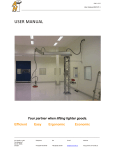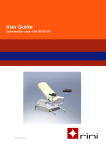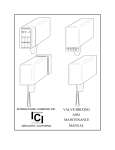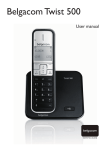Download Användarmanual AHC V1_0_docx
Transcript
User manual - Side 1 of 14 AHR excluding gripper User manual AHR V1.0.docx _________________________________________________________________________________________________ USER MANUAL AHR excluding gripper Your partner when lifting lighter goods. Efficient Easy Ergonomic Economic _________________________________________________________________________________________________ Air Handle e-p AB Cedersdalsvägen 6 D 186 40 VALLENTUNA Sweden Telephone Fax E-mail Website +46 (0)8-511 873 02 +46 (0)8-511 873 04 [email protected] http://www.air-handle.se User manual - Side 2 of 14 AHR excluding gripper User manual AHR V1.0.docx _________________________________________________________________________________________________ TABLE OF CONTENTS INTRODUCTION............................................................................................................................................................. 3 General instructions .................................................................................................................................................. 3 EC declaration of conformity CE................................................................................................................................. 5 GENERAL PRODUCT DATA ............................................................................................................................................. 6 Installation ................................................................................................................................................................ 6 Mechanical assembly ............................................................................................................................................ 6 Electrical installation ............................................................................................................................................. 6 Pneumatics ........................................................................................................................................................... 6 Inspection............................................................................................................................................................. 7 FUNCTION/FEATURE DESCRIPTION ................................................................................................................................ 7 SAFETY RULES ............................................................................................................................................................... 7 General safety rules................................................................................................................................................... 7 Product based security .............................................................................................................................................. 8 Safety control of the equipment ................................................................................................................................ 8 The hoists boot sequence .......................................................................................................................................... 9 OPERATING INSTRUCTION ............................................................................................................................................. 9 Label / stickers .........................................................................................................................................................11 SERVICE / MAINTENANCE .............................................................................................................................................11 Self-monitoring ........................................................................................................................................................11 Troubleshooting .......................................................................................................................................................12 Spare parts ...............................................................................................................................................................13 Recommended spare parts ..................................................................................................................................13 Service agreement ...............................................................................................................................................13 Drawings ......................................................................................................................................................................13 Wiring ......................................................................................................................................................................13 Pneumatic ................................................................................................................................................................13 ENCLOSURES ................................................................................................................................................................14 _________________________________________________________________________________________________ Air Handle e-p AB Cedersdalsvägen 6 D 186 40 VALLENTUNA Sweden Telephone Fax E-mail Website +46 (0)8-511 873 02 +46 (0)8-511 873 04 [email protected] http://www.air-handle.se User manual - Side 3 of 14 AHR excluding gripper User manual AHR V1.0.docx _________________________________________________________________________________________________ INTRODUCTION Dear Customer! Thank you for choosing a product from Air Handle e-p AB. Our goal is to create the most efficient and simple solution to enable a valuable tool in your production. We hope you will be satisfied with your investment and that it will help you raise your productivity and working environment. If you have questions or comments of the product do not hesitate to contact us. Technology: (The ability to more efficient goods handling) We offer you hoist and handling solutions from a wide and deep knowledge within several technical fields such as mechanics, hydraulics, pneumatics, vacuum technology, electrical, electronics and computers. EFFICIENT Service: ( To easily achive and maintain efficient handling) We can participate in your project preparation and propose several options on the appropriate way to handle your goods. We also offer assembly, installation and education. After the installation also offer to do maintenance and repairs when needed or by a service agreement. EASY Ergonomics: (A prerequisite for efficient people) ERGONOMIC We offer simple, user friendly and properly designed hoist and handling solutions that increase motivation, commitment and provide greater focus on your product, reduced absence – a healthy and positive co-worker is the most important asset. Economic: (The result of the investment in hoist and handling equipment) ECONOMIC We offer hoist and handling equipment with a low total cost which quickly provide a more efficient production and a quicker way to reach your goals.. GENERAL INSTRUCTIONS Important! The manual must be read before the product is operated. Only authorized personnel may use the equipment. To avoid accidents the manual must be read and safety rules must be followed. It is important for you as an operator and user of the equipment that you fully understand the equipment features. Beware of any possible crush hazard when using the equipment. Do not use the equipment if you notice any damages or abnormal functionality. Always report malfunctions to your superior. The equipment can only be used to what it is constructed for. All other use is improper and divest the manufacturer from responsibility by the event of material and/or personal damage/injury that can result from such misuse. The manufacturer’s instructions regarding working, maintenance and repairs must be followed thoroughly. Accident prevention and other safety regulations must always be followed. _________________________________________________________________________________________________ Air Handle e-p AB Telephone Fax E-mail Website User manual - Side 4 of 14 AHR excluding gripper User manual AHR V1.0.docx _________________________________________________________________________________________________ Proper use, inspections, maintenance and maneuvering is crucial for working safety and will increase the equipments lifetime. The equipment covered by this manual can contain machine parts and/or components manufactured by subcontractors therefore we refer to the following enclosures: Enclosures Reference manual for AH system Pnnn V1.0 Customer specification AHR User manual for gripper Schematic for gripper These enclosures form basic documentation. Before you use the equipment you should read these documents as they may contain important information that is not covered by this manual. In the event of combining other products with the equipment, the data, descriptions and safety rules covered by this manual is to be followed otherwise shall information covered in the enclosures be followed. _________________________________________________________________________________________________ Air Handle e-p AB Cedersdalsvägen 6 D 186 40 VALLENTUNA Sweden Telephone Fax E-mail Website +46 (0)8-511 873 02 +46 (0)8-511 873 04 [email protected] http://www.air-handle.se User manual - Side 5 of 14 AHR excluding gripper User manual AHR V1.0.docx _________________________________________________________________________________________________ EC DECLARATION OF CONFORMITY CE Manufacturer/Supplier: Air Handle e-p AB Cedersdalsvägen 6 D 186 40 Vallentuna Sweden Tel: +46 (0)8 511 873 02 Fax: +46 (0)8 511 873 04 www.air-handle.se Machine description: AHR excluding gripper, Conformity: AFS 2009:5 ”Maskiner ”(AFS 2008:3) Machinery directive 2006/42/EG Low voltage directive 2006/95/EC EMC directive 2004/108/EG Standards: (Where applicable) EN 292-1, EN 292-2, EN 60204-1, IKH 4.30.01 edition 3 IKH 6.31.06, SS-ISO 5766 The equipment is manufactured and assembled completely or partially by Air Handle e-p AB, with or without components or finished machine parts from subcontractors who have given assurance that the current Machine Directive as described above has been followed. The equipment is hereby declared to conform to existing machinery directive. City: Date: Signature: Clarification of signature: _________________________________________________________________________________________________ Air Handle e-p AB Telephone Fax E-mail Website User manual - Side 6 of 14 AHR excluding gripper User manual AHR V1.0.docx _________________________________________________________________________________________________ GENERAL PRODUCT DATA See enclosure Customer specification AHR INSTALLATION Check that the delivered goods are not damaged before assembly/installation. Also check that all parts, fasteners, necessary tools and mounting equipment are available to complete the installation. Contact Air Handle e-p AB if you have any questions. Also see the enclosures: Enclosures Reference manual for AH system Pnnn V1.0 Customer specification AHR User manual for gripper Schematic for gripper Before you use the equipment for the first time: If education is necessary it is normally performed along with the installation. MECHANICAL ASSEMBLY The equipment is assembled by personnel from Air Handle e-p AB. ELECTRICAL INSTALLATION If the equipment has been delivered with a wall-plug, the equipment can be deployed by a non authorized electrician. The wall-plug must be connected to grounded electrical outlet of 230V 6A. If the equipment has been delivered with a circuit breaker / electrical cabinet, then the electrical installation must be done by an authorized electrician – one (1) phase 230V 6A, this electrical junction is the customers responsibility. PNEUMATICS The equipment is delivered with a connection to a compressed air supply in form of a quick connect coupling (CEJN). The equipment needs 6 bar operating pressure with a capacity of at least 600 Nl/min of dry and clean compressed air. We recommend a filter regulator with pressure gauge of appropriate size is mounted adjacent to the equipment. _________________________________________________________________________________________________ Air Handle e-p AB Cedersdalsvägen 6 D 186 40 VALLENTUNA Sweden Telephone Fax E-mail Website +46 (0)8-511 873 02 +46 (0)8-511 873 04 [email protected] http://www.air-handle.se User manual - Side 7 of 14 AHR excluding gripper User manual AHR V1.0.docx _________________________________________________________________________________________________ INSPECTION The equipment does not need an assembly inspection according to regulations. We still recommend that the equipment is inspected by an accredited company. This is to ensure that the final installation is done correctly and the equipment is safe to use. If you do not know how to get in contact with such company we can help to convey this contact. FUNCTION/FEATURE DESCRIPTION The equipment is a helping tool to lift and/or transport loads, from approx. 5kg up to the maximum capacity stated for that particular equipment, in a way that do not harm the human body. To move the load up or down you use the hoists handle, moving the handle up or down creates a signal to the hoists control system and it will raise or lower the load accordingly to the signal – only a force of a few hundred grams are needed to drive maximum loads. The force placed on the handle is proportional to the speed of the hoist. The hoist can be balanced, this is when you release the handle and the signal becomes zero (neutral) the load can be maneuvered by taken hold of the load itself and when pulled up or pushed down the hoist will help raise/lower the load as if you was controlling it by the handle. This operation is slower than when operating by handle but is good when the load needs to fit into tight places, you can easy use both hands to steer the load in position both sideways as up/down. SAFETY RULES GENERAL SAFETY RULES Gentle handling, regular maintenance and cleaning reduce maintenance costs and the risk for downtime, and make the work both enjoyable and safer. Air Handle´s products may only be operated by authorized and instructed personnel. Remember that you as a user is responsible for no one to get hurt! • • • • • • • • • • Only use the equipment to what it is intended to. The hoist is NOT for lifting persons. No one should walk/be under suspended loads. Use the equipment calmly, carefully and with attention. Do not overload the equipment. Work Environment Authority shall be followed. Inspections, service and repairs should be performed by qualified personnel. A custom modification deprives the manufacturer responsibility for any injury or accident. Check that the equipment is in good condition in the beginning of each shift. Report to management if you detect any defects do not use the equipment until it is fully functional again. The operator must keep full attention on the equipment all times a load is handled. _________________________________________________________________________________________________ Air Handle e-p AB Cedersdalsvägen 6 D 186 40 VALLENTUNA Sweden Telephone Fax E-mail Website +46 (0)8-511 873 02 +46 (0)8-511 873 04 [email protected] http://www.air-handle.se User manual - Side 8 of 14 AHR excluding gripper User manual AHR V1.0.docx _________________________________________________________________________________________________ Beware of crushing hazards when working near machinery! Employers are obliged to ensure that the equipment is used by skilled personnel and that inspections and maintenance of the equipment is carried out as required. PRODUCT BASED SECURITY • • • The equipment can only be used for what it is intended to. Maximum load – see the document ”Customer specification AHR” – see maximum load for gripper in the manual for the gripper (if such is delivered). Do not ever leave the system with suspended loads. SAFETY CONTROL OF THE EQUIPMENT Before daily use… • Always check that the equipment and it’s safety features are intact • Check wire wear • Check that compressed air and electricity is connected to the equipment • Check that the signal hose is properly connected to the maneuver handle • Check that the gripper tool is securely connected to the hoist’s junction 1. 2. Run down the hoist as far as it is possible. Check the wire for wear, do not work with damage wire Fit in the gripper tool to the object that shall be lifted – depending of the gripper tool there are several ways to continue the safety control… 2.1. Mechanical gripper tool – the gripper consist of a hook, loop or similar, make sure the grip is correct and give a signal upward with the maneuver handle, the object is now following up or down and can be handled weightless. 2.2. Gripper tool with grip/release interlocking – the gripper consist of mechanics that can be moved when activating a electrical push button, ButtonFunction, that is located somewhere on/near the gripper tool 1. This type of gripper tool often has a LED that is indicating when it is possible to activate the ButtonFunction button. There is a pressure level, ReleaseOk, and it is only below this level where the ButtonFunction button can be activated i.e. when the gripper tool has no object (empty – no load) the LED is lit but when an object is about to be lifted the LED goes out. 2. Fit in the gripper tool to the object that shall be lifted and press the button for activating grip- or release function (ButtonFunction). 3. Carefully give a signal upward with the maneuver handle until the LED goes out. 4. If the LED is not lit when the hoist’s system pressure is below ReleaseOk then the LED is broken / the cabling is loose in some junction point / the cabling is broken / the input is broken on the controller card. The interlock is not depending of if the LED is lit or not, the LED is only an indication that it is POSSIBLE to grip/release, the interlock depends if the hoist’s air pressure is over or under ReleaseOk. 2.3. Gripper tool with grip/release and grip ok interlock 1. Somewhere on the gripper tool there is one or more sensors that shall ensure that the object is correct fitted to the gripper tool, try now to grip the object but in a way that NOT every grip ok sensors is activated – this way you will not get a GripOk signal, push the grip button – carefully give a signal upward with the maneuver handle, when the air pressure in the hoist’s system raises above the level set with ReleaseOk the hoist stops going upward – this is because the GripOk signal is missing. Check all sensors – these should be connected in serial or AND:ed to ensure safety. _________________________________________________________________________________________________ Air Handle e-p AB Telephone Fax E-mail Website User manual - Side 9 of 14 AHR excluding gripper User manual AHR V1.0.docx _________________________________________________________________________________________________ 2. 3. 4. Put down the lift object and ensure that all GripOk signals are correct. The hoist can now be operated as normal. 3. Check grip- release interlocking according to paragraph 2.2. Check MaxPressure by adding weight to the hoist when the lifting object is hanging in the gripper tool, the hoist will stop going further up when the air pressure in the hoist system is over the level MaxPressure. Run the hoist as far up as possible. If you do not reached the height you are supposed to, there may be some mechanical interference or someone has changed a parameter i the controller card – see Troubleshooting. THE HOISTS BOOT SEQUENCE If the hoist system by any reason should get the power shut off or if the compressed air will disappear and there is load in the gripper tool, something of the following will happen if the power/compressed air do not return. 1. 2. 3. Compressed air will slowly leak out from the hoist system and the gripper tool will descent to the nearest surface, if the gripper tool lands on e.g. the edge of a table, the hoist will have support for a while but eventually the gripper tool will fall off the edge and will because of that pick up speed sideways as well – make sure the surface is firm and that there is no obstacles. The gripper tool uses vacuum to hold the load, these vacuum tools can be leaking slow to very fast depending of vacuum tool – the load can fall out rather quick. The gripper tool uses cylinders/other pneumatic and the compressed air will leak out slow. When the hoist system is started, the system starts in 2 different ways, this depends if interlocking is used or not. If parameter P03 (ReleaseOk) is set to zero(0), then there is no interlocking and the system will start without diagnosing its current state. If a value is set for parameter P03 and the air pressure is higher than this value, the system will activate the grip-valve in an attempt to secure the lift object NOTE. There is no guarantee that the grip is correct at this time, the lift object can have slipped out of its proper position – be aware of any abnormality when the system is started with load in the gripper tool. The system align to its current state automatically i.e. it does not matter if you use grip/release or hover/grip/release function (P07 (ButtonFunction)) - the system will start with the grip phase. If the air pressure in the system is lower than the set value for P03 the lift is ready to use as normal. OPERATING INSTRUCTION All maneuvers must be performed carefully. Make sure that no-one is under suspended load. Switch on the equipment, the circuit breaker can be placed on or nearby the equipment, the electrical connection can also be a simple wall plug. As soon as the equipment is powered the hoist is active, this is indicated by a bar and digits are lit (green) in the display on the hoist’s left side. In normal mode the digits show how many lift cycles there are remaining to next maintenance, the digits show how many cycles in percent of 250.000 cycles e.g. –22 means that there are 22 percent of 250 000 lift cycles left (55000). The bars indicate the signal from the handle. Bar upside – up signal, bar in the middle – handle I neutral position (no pushing or pulling), bar downside – down signal. If the hoist is equipped with a gripper tool that has interlock functions, these interlock functions must be checked before use – see Safety control of the equipment. The maneuver handle responds to the hands push/pull movement and the handle must be moved gentle, small movements results in low speed of the hoist and large movements’ results in high speed. The pictures below show 2 ways of how to hold the handle. _________________________________________________________________________________________________ Air Handle e-p AB Telephone Fax E-mail Website User manual - Side 10 of 14 AHR excluding gripper User manual AHR V1.0.docx _________________________________________________________________________________________________ Using the whole hand gives big movements and therefore a high lifting speed of the hoist, this grip can be used when handling not fragile goods. If you relieve the carpus and give small, precise movements with your fingertips the hoist will move with a low and controlled speed, this grip is good when handling fragile goods, fitting the lift object when assembly, fixtures e.t.c. Run the hoist to the desired height using the handle. Move the gripper tool to the object that will be lifted/operated, if the gripper is composed by a hook or loop, fit it on the object and start to gently run the hoist upward by the handle – the hoist is now moving upward and lifting the object. If the gripper is more complex with grip/release functions, fit the gripper to the object and activate (push) the grip button – see enclosed manual for gripper tool. Gently pull the handle upward and the hoist goes upward lifting the object. Run the hoist to the desired height and move the goods to the desired location, push gentle the handle down to lower – the hoist moves downward. To release the object the hoist need to be unloaded i.e. air pressure in the hoist system must be down to a level where the hoist do not start to go up when the object is released. When a mechanical gripper tool is used you often need to continue down before the gripper tool, hook or loop, can be released from the object. Is a gripper tool with interlock used, the hoist need to be below the ReleaseOk parameter to release the object – see enclosed manual for gripper tool. The hoist can be configured to balance the lift object. When the handle signal is zero i.e. in neutral position, you can after a programmed interval, 30-100ms, take a hold on the lifting object an pull/push this up/down and hereby get the hoist to follow you movements – this type of control is a bit slower than using the handle. When the hoist is balanced you can easily steer the object to its destination – note, to be able to release the hoist need to be unloaded which it can not be when it is balanced. Do NOT leave the hoist with a lift object in the gripper tool. When the equipment is shut down, the air in the system will slowly lead out through e.g. cylinder seal and the hoist will sink to its most lower position (or where it may find a support to lean against). If load is in the gripper tool and external air supply is shut off then possible vacuum system can stop functioning and the load can fall out of gripper tool. _________________________________________________________________________________________________ Air Handle e-p AB Telephone Fax E-mail Website User manual - Side 11 of 14 AHR excluding gripper User manual AHR V1.0.docx _________________________________________________________________________________________________ LABEL / STICKERS Pay attention to warning and note signs. Do not lift more than stated by the MAXIMUM LOAD sign- overload may damage the equipment, both hoist and gripper tool – the gripper tool can be dimensioned for considerable lower weights compared to what the hoist is capable of – see the grippers maximum load in its manual. SERVICE / MAINTENANCE If the following checkpoints are not performed, Air Handle can not guarantee that the product is safe to use. Also the lifetime of the product can be significant reduced. SELF-MONITORING Interval Action Daily: • • Check that the media spiral from the handle up to the nose of the hoist is not damage, check that all connectors are intact and check for wearage. Run the hoist to its minimum and maximum position – check that it runs smoothly and that everything seems normal. Run the hoist down to its minimum position and check the wire do not is damage or showing signs of wear. Make a visual control of the equipment – check that it looks ok. • • Wipe away dirt and clean the working surfaces. Make sure all signs are visible (maximum load, crushing hazards etc.). • Listen for abnormal sounds when using the equipment. • • • • Check that all bolts are tightened. Make a test lift with full load. Thoroughly inspect the media spiral and wire. Check the parameters in the controller card (release levels, max levels etc), do a function test according to Safety control of the equipment. • • Weekly: Monthly: Annual: You should also keep the equipment clean. Wipe with damp cloth and mild detergent, like dish washing liquid. If there is a service manual or service protocol delivered with the equipment, these must be filed with ongoing actions that documents checkpoints and maintenance. _________________________________________________________________________________________________ Air Handle e-p AB Cedersdalsvägen 6 D 186 40 VALLENTUNA Sweden Telephone Fax E-mail Website +46 (0)8-511 873 02 +46 (0)8-511 873 04 [email protected] http://www.air-handle.se User manual - Side 12 of 14 AHR excluding gripper User manual AHR V1.0.docx _________________________________________________________________________________________________ Extended information about service/maintenance can also be found in these enclosures: Enclosures Reference manual for AH system Pnnn V1.0 Customer specification AHR User manual for gripper Schematic for gripper TROUBLESHOOTING NOTE! Wrong or maladjusted settings can cause serious damage to both people and equipment. Actions that require modifications to the equipment can only be done by authorized personnel. Beware of electrical safety, working with equipment that is connected to the power line must be performed by an authorized electrician. Error Possible cause Action The hoist do not start at all Failure of power supply Check that the display of the hoist’s left side is showing digits, check that the circuit breaker is on, check fuses. No stroke Failure of air supply Check compressed air connection, wrinkles on tubing, check that there is pressure in the air supply system Error of signal between handle and controller system Check tubing between handle and controller system The safety belt has been activated Run the hoist all down, you may help pull some wire out by hand – the safety belt will no release its lock, give gentle signal upward Jerky liftning motion. Error of signal between handle and controller system Hoist slows down. Leakage in signal between handle and controller system Check the bar indication on the hoist’s left side. Up signal – bar at upper position. Down signal – bar at lower position. Bars in middle – handle in neutral position, no signal Check tubing between handle and controller system, check the membrane for damages If errors can not be resolved by this troubleshooting guide, contact Air Handle or representative for service/repair. To be able to provide faster service, please refer to this manuals order number User manual AHR V1.0.docx. _________________________________________________________________________________________________ Air Handle e-p AB Cedersdalsvägen 6 D 186 40 VALLENTUNA Sweden Telephone Fax E-mail Website +46 (0)8-511 873 02 +46 (0)8-511 873 04 [email protected] http://www.air-handle.se User manual - Side 13 of 14 AHR excluding gripper User manual AHR V1.0.docx _________________________________________________________________________________________________ SPARE PARTS Only use original parts for replacement and repairs. If other parts or components are used the warranty expires. If you have any doubts of how service/repairs should be performed, we recommend that it is carried out by Air Handle or represents. When ordering spare parts please refer to specified article name and number, and this manuals order number User manual AHR V1.0.docx. A complete spare part list can be found in Reference manual for AH system Pnnn V1.0. Also see enclosures for equipment delivered along with the AHR system. RECOMMENDED SPARE PARTS You do, of course, an own evaluation of how important this equipment is for your production, and what an eventual stoppage would imply. Contact us for a discussion and evaluation of proper spare parts for your specific needs. We do recommend that you at least have following spare parts to minimize stoppage. • • E1074-01, wire 3x4,5x10m I1001-02, membrane SERVICE AGREEMENT Please contact us if you are interested in a service agreement for this product. We check all the safety features and perform a complete functional check. The equipment is cleaned and lubricated if necessary. Worn parts are repaired/replaced in order to keep the equipment in good condition. You will receive a protocol of performed actions. You will then automatically be assisted in your ongoing process of control in the work environment for this equipment. DRAWING S See enclosure Reference manual for AH system Pnnn V1.0 WIRING See enclosure Reference manual for AH system Pnnn V1.0 PNEUMATIC See enclosure Reference manual for AH system Pnnn V1.0 and any enclosures delivered with this equipment _________________________________________________________________________________________________ Air Handle e-p AB Cedersdalsvägen 6 D 186 40 VALLENTUNA Sweden Telephone Fax E-mail Website +46 (0)8-511 873 02 +46 (0)8-511 873 04 [email protected] http://www.air-handle.se User manual - Side 14 of 14 AHR excluding gripper User manual AHR V1.0.docx _________________________________________________________________________________________________ ENCLOSURES Enclosures Reference manual for AH system Pnnn V1.0 Customer specification AHR User manual for gripper Schematic for gripper _________________________________________________________________________________________________ Air Handle e-p AB Cedersdalsvägen 6 D 186 40 VALLENTUNA Sweden Telephone Fax E-mail Website +46 (0)8-511 873 02 +46 (0)8-511 873 04 [email protected] http://www.air-handle.se