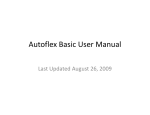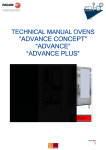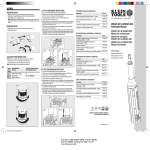Download AUTOSLAM troubleshooting guide v6.indd
Transcript
Troubleshooting Guide Table of Contents Page #1 Corners are cut to the wrong length..................................4 #2 Machine doesn’t calibrate properly.....................................4 #3 Corners are not cut all the way through.............................4 #4 Air compressor runs frequently or continuously..............4-5 #5 While running a list of corners, and one corner is removed, the machine will not begin the next corner.....................................................................................5 #6 Remote is not working.......................................................6 #7 Sticks are popping off outside corners...............................6 #8 Machine is not transitioning between inside and outside corners very well.................................................7 #9 Corners begin to feed, but will not come out of machine.................................................................................7 #10 Mud pump will not turn after leaving the machine idle...........................................................................7 AUTOSLAM . Last updated 5.25.10 Most recent version available at www.autoslam.com Safety Guidelines This manual contains information that is very important to know and understand. This information is provided for SAFETY and to PREVENT EQUIPMENT PROBLEMS. To help recognize this information, observe the following symbols. DANGER Indicates an imminently hazardous situation which, if not avoided, WILL RESULT in death or serious injury. WARNING Indicates a potentially hazardous situation, which if not avoided, COULD RESULT in death or serious injury. CAUTION Indicates a potentially hazardous situation! If not avoided, MAY RESULT in minor or moderate injury. It may also be used to alert against unsafe practices. NOTICE Indicates important information , that if not followed, may cause damage to machine. AUTOSLAM . AUTOSLAM Troubleshooting Guide Page 1 Safety Guidelines General Safety and Warnings for AUTOSLAM machine operation Read manual carefully. Be thoroughly familiar with the controls and the proper use of the machine. Follow all local electrical and safety codes, as well as the U.S.A., National Electrical Codes (NEC) and Occupational Safety and Health Act (OSHA). Only persons well acquainted with these rules should be allowed to use the machine. Wear safety glasses and approved hearing protection when operating the machine. WARNING Structus recommends ready-mix All-Purpose joint compound ONLY for use in the AUTOSLAM machine when running corners or filling an automatic taping tool. When filling boxes, use ready-mix topping. CAUTION DO NOT modify this machine with non-Structus products, as modification could affect performance, safety or durability. In addition, damage or performance problems resulting from modification may not be covered under warranty. AUTOSLAM is engineered to be used with the Autoflex roll product ONLY. CAUTION Operate machine on dry, level surface with casters in the lock position. DO NOT lay machine on side. Turn off machine when not in use. WARNING Do not operate machine if it is wet. WARNING ONLY use the incorporated air compressor for normal operation of the AUTOSLAM machine and Structus-approved accessories. Any other use of the air compressor will void the warranty. WARNING Mixing mud in the hopper can damage the screen at the bottom of the tank. Structus recommends mixing mud in an external bucket. WARNING Make certain that the machine lid is closed, and that hands and loose clothing are clear of any moving parts. WARNING Use only well-maintained equipment. Repair or replace damaged parts at once. Maintain unit according to this manual. CAUTION Keep all panels and covers securely in place. WARNING All visitors (especially children) should be kept at a safe distance from the machine. CAUTION DO NOT use setting-type compounds in AUTOSLAM as they will damage the machine. AUTOSLAM is engineered to be used with the Autoflex roll product ONLY. WARNING Do not manually lift machine off the ground. Use ramps or mechanical lifts to lift the machine safely. WARNING If the AUTOSLAM hopper is full of joint compound, remove the hopper assembly before maneuvering the AUTOSLAM machine up stairs. WARNING DO NOT store the AUTOSLAM machine in temperatures below 32 F. WARNING Do not use a grounding adapter with this machine! DANGER Improper use of grounding plug can result in a possible risk of electric shock! DANGER All wiring and electrical connections should be performed by a qualified electrician. Installation must be in accordance with local codes and national electrical codes. WARNING Motors, electrical equipment and controls can cause electrical arcs that will ignite a flammable gas or vapor. Never operate or repair in or near a flammable gas or vapor. Never store flammable liquids or gases in the vicinity of the compressor. WARNING Do not wear loose fitting clothing while operating machine. Keep hands and loose fitting clothing away from moving parts. AUTOSLAM Troubleshooting Guide Page 2 General Safety and Warnings for AUTOSLAM onboard air compressor WARNING The air compressor tank drain should be used to drain any water in the tank once a week. The machine must be unplugged when relieving pressure from the compressor tank or the compressor will turn on automatically. WARNING Do not operate machine if compressor is damaged during shipping, handling or use. Damage to compressor may result in bursting and cause injury or property damage. NOTICE Drain liquid from compressor tank weekly. WARNING Disconnect power source, then release all pressure from the compressor system before attempting to install, service, relocate or perform any maintenance. WARNING Safety relief valve must be replaced if it cannot be actuated or it leaks air after ring is released. NOTICE NOTICE There is a safety switch that disables the pneumatic system when the machine hood is open. Hood must be closed for the machine to feed and cut corners properly. This is an oilless type compressor requiring no lubrication. CAUTION This compressor is equipped with an automatic reset thermal overload protector which will shut off motor if it becomes overheated. CAUTION If the thermal overload protector is actuated, the motor must be allowed to cool down before start-up is possible. The motor will automatically restart without warning if left plugged into electrical outlet and unit is turned on. AUTOSLAM Troubleshooting Guide Page 3 Sticks are are cutcut to to thethewrong #1 Corners wrong length length. press 3 (ResetCalib). NOTE: The machine should be accurate to +/- 1/8”. • • • • • Make sure that you are not pulling on the corners as they are coming out of the machine. If the corner is pulled at the moment that the cutter fires, it can cause the sticks to come out long. Check to see if the tape measure is accurate by comparing it with a ruler or another tape measure. Be sure to check the end hook on your tape measure. If the end hook is covered with mud, is bent, or has loose rivets, this can affect the measurements and calibration. If the margin of error increases as the corner length increases, calibrate the machine. Calibrate the machine by pressing MENU, and then pressing 1 (Calibrate). For more information, see the AUTOSLAM User Manual or Quick Start Guide. If the margin of error DOES NOT increase as the corner length increases, or if the margin of error appears to be random, this can indicate a problem with the cutter, the length encoder or the wiring. If the cutter is not cutting the Autoflex completely, then it could be dragging additional Autoflex past the cutter blade as the corner is removed from the machine. This will cause the next corner to come out a little long. RECOMMENDED ACTIONS: INSPECT THE CUTTER Disconnect the air supply from the compressor, and inspect the cutter blades. Make sure that all the screws are tight. Move the lower blade through its full range of motion. Make sure that the blades overlap slightly across the width of the blades at the full extent of lower blade travel. After resetting, it is necessary to run the calibration routine by pressing MENU and then pressing 1 (Calibrate). #3 Corners are not cut all the way through. ISSUE: Sticks are not cut all the way through. Make sure that the air compressor is turned on and that the air hose is plugged in. Also, make sure that the Tank Pressure and Output Pressure are both high enough. If necessary, press the reset button that is located on the side of the compressor motor. Check the gauges on the air compressor to make sure there is enough air pressure. The tank pressure should be 100-125 psi and the outlet pressure should be set to at least 90 psi. RECOMMENDED ACTIONS: • Inspect the cutter assembly for any loose hardware (see “Inspect the Cutter” under issue #1 in this guide). • Check air exhaust and all the air connections for any leaks. #4 Air compressor runs frequently or continuously. Most likely air is leaking somewhere. RECOMMENDED ACTIONS: • Unplug the air line from the compressor. If the compressor builds pressure without the machine plugged into it, then the problem is a leak somewhere in the machine. Let the INSPECTING THE LENGTH ENCODER • Remove the Autoflex product from the machine. • View the System Test screen by pressing Menu, then 2. Observe the number listed as ENC1. • Manually rotate the Feed rollers exactly 1 revolution of the lower shaft. • Check the number for ENC1 on the display. If the encoder is reading correctly, this number should be exactly 400 more than the earlier reading, assuming that the bottom shaft turned exactly one full turn. • If the encoder is not reading correctly, it could be a problem with wiring or the encoder itself. #2 Machine doesn’t calibrate properly. If an error is made during the calibration, it is possible that the machine can get so far out of calibration that it will not be able to run the calibration again. If this happens, press MENU, then AUTOSLAM Troubleshooting Guide Page 4 compressor run until it is fully changed. Then, turn off the compressor (so that you can listen for leaks) and plug the air line into the compressor. Look and feel around inside the machine to try and locate the leak. • If the compressor does not build pressure even when the machine is not connected to it, the problem is on the compressor itself. Open the drain valve to drain the water, and make sure the tank drain valve is closed. Check the unloader valve by pinching the short loop of hose (see photo below) on the back of the pressure switch. If pinching the hose to the unloader valve builds up air in the compressor, then you need to service the unloader valve or replace the compressor. • As you rotate the encoder, you should hear a beep. This is the point at which the machine is ready to run the next corner. If you are in AUTO mode, or you have already pressed RUN, the next corner will come out of the machine at this time. • If the machine responds as described above, it indicates a problem with the pump encoder. This could be solved one of four ways: 1. It is best to pull the product straight out of the machine. Moving product side to side may cause problems. • Also check the pressure relief valve. If the compressor builds pressure but runs frequently, even if the machine is not in use, there is an air leak somewhere. Check all the fittings and hoses to locate the leak. Also, check the pressure relief valve and drain on the compressor. #5 While running a list of corners, and one corner is removed, the machine will not begin the next corner. RECOMMENDED ACTIONS: • With your finger, or a screwdriver, rotate the pump encoder in the same direction that it rotates when the AUTOFLEX is coming out of the machine. If necessary, remove the applicator guide (black plastic shown in photo below) in order to reach it. Do not get mud on the encoder wheel (see photo) or guides inside the machine. 2. Calibrate the machine. During the calibration process, the machine will adjust the parameters for the pump encoder. This may solve the problem. 3. If the problem persists after calibration, use the SysTest function (MENU, 2) to check the pump encoder. Position the encoder wheel so that you can see one of the set screws. Then make a note of the number displayed for ENC2. Rotate the encoder wheel 1 full rotation, trying to be as exact as possible. When you are done, check the number for ENC2 again. It should be about 400 greater than it was before you began, assuming that it was rotated exactly one full turn. If it is not close to 400, there is a problem with the encoder, or the wiring. Inspect the wiring visually, and even pull gently on any connectors. If no problems are found in the wiring, it is best to replace the encoder. 4. If the encoder is reading properly, it may be that the encoder is not touching the corners completely as they feed past it. Loosen the two encoder mounting screws and slide the encoder a little closer to the center of the machine. Be careful to make this adjustment only a little at a time (1/16” or less), because if it is adjusted too far inward, this can cause problems with the corners jamming or make it harder to pull out the cut end of the stick. AUTOSLAM Troubleshooting Guide Page 5 folder is pressed down or in outside corner mode. If you are unsure, you can thread the jam nut and rod end all the way onto the cylinder rod. When finished, be sure to tighten the jam nut against the rod end. #6 Remote is not working. Use the SyncRemote (MENU, 7) to make sure the machine is recognizing the remote. RECOMMENDED ACTIONS: • Press (1) Add New Remote. The display will prompt, “Searching…” • Press and briefly hold the remote button and wait while the machine is looking for other remotes. If you have more than one remote to sync, press the buttons on all of them at this time. • When the machine is finished searching for remotes, it will beep and revert to the previous screen. Press Stop to exit the SyncRemote screen. NOTE: When entering corners, the RUN button must be pressed on the control panel to run the first corner. After that, the remote can be used to start the remaining corners. • Check that the upper center roller assembly (below) is not loose, or improperly adjusted. • With the machine set to an inside corner, loosen all four screws that hold the upper center roller assembly (two screws per side, as shown below). Then, lift up gently on the center roller plates that extend toward the cutter. While lifting on these plates, tighten the four mounting screws. This should ensure that the rollers are creasing the AUTOFLEX as much as possible. • Check that the side rollers are not loose. If the side rollers are too loose, they will not crease the AUTOFLEX tight enough. Tighten the side rollers as much as possible while still allowing them to spin freely. #7 Flanges on the sticks do not stay down during installation. The angle on the outside sticks may not be tight enough. RECOMMENDED ACTIONS: • Make sure that the corners are not hitting the applicator nozzles when they come out of the machine. If necessary, adjust the applicator nozzles. • Check that the rod end is threaded onto the folder air cylinder far enough. Under the jam nut, you should not see more than three threads on the cylinder rod. • To check this, measure the top of the plastic slider and the top of the folder plate, which should be 3 5/8” while the AUTOSLAM Troubleshooting Guide Page 6 that the rollers can turn freely. If the rollers don’t seem to turn freely, try spraying them with WD-40. #8 Machine is not transitioning between inside and outside corners very well. RECOMMENDED ACTIONS: • Check the gauges on the air compressor to make sure there is enough air pressure. The tank pressure should be 100-125 psi and the outlet pressure should be set to at least 90 psi. • • Make sure there are not any air leaks, or pinched air hoses. If the problem persists, try manually moving the slider up/down by hand to see if it moves freely. In order to do this, you must unplug the air hose from the compressor. • If the movement feels difficult, WD-40 or a lubricant can be sprayed on the sliders to try and free them. • If all these steps do not solve the problem, it may be necessary to disassemble the machine to inspect the sliders. When doing this, make sure that no foreign objects are obstructing the slider motion. It may be necessary to loosen the screws that run through the slider to allow them to slide freely. • If the corner sticks keeps hitting the pump encoder, beware of moving it. Only adjust the pump encoder by increments of 1/16” or less. The encoder still needs to touch the product to read the length of the corner stick. You can loosen two screws from the applicator location and gently reposition the pump encoder. #10 Mud pump will not turn after leaving the machine idle. This can be caused by using a setting or hybrid mud that sets up inside the pump. Clean the pump as soon as possible and use recommended All-Purpose joint compound. #9 Corners begin to feed, but will not come out of the machine. RECOMMENDED ACTIONS: • If the corners are jamming up inside the machine, then it is possible that the center roller assembly is not in the right position. Check the air pressure to see if the air cylinder is pushing the center rollers into the correct position and that they are pushing the product hard enough. The tank pressure should be 100-125 psi and the outlet pressure should be set to at least 90 psi. Also check out any air leaks throughout the machine. Beware with the top cover up or open, as you need to override the safety switch for the machine to run with the compressed air. The safety switch is located on the left side on the folder plate with the front of the machine being where the control panel is. • Check to see if the corners are hitting any specific object while still in the machine. Use the hand wheel to manually adjust the product through the machine and pinpoint where it begins to hit anything. If the corners are hitting the applicator nozzles, readjust them. See page 22 of the user manual on instructions of the applicator nozzles. • If the corners are still hitting a roller assembly, tighten them. If you are tightening up a roller assembly, be sure AUTOSLAM Troubleshooting Guide Page 7