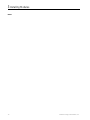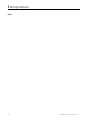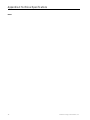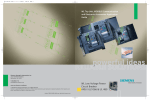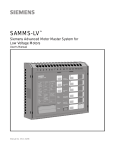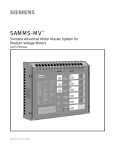Download S7-I/O Input/Output Device
Transcript
S7-I/O Input/Output Device Operator’s Manual Manual No. SGOM-6138A IMPORTANT The information contained herein is general in nature and not intended for specific application purposes. It does not relieve the user of responsibility to use sound practices in application, installation, operation, and maintenance of the equipment purchased. Siemens reserves the right to make changes at any time without notice or obligations. Should a conflict arise between the general information contained in this publication and the contents of drawings or supplementary material, or both, the latter shall take precedence. QUALIFIED PERSON For the purposes of this manual, a qualified person is one who is familiar with the installation, construction, or operation of the equipment and the hazards involved. In addition, this person has the following qualifications: (a) is trained and authorized to de-energize, clear, ground, and tag circuits and equipment in accordance with established safety practices. (b) is trained in the proper care and use of protective equipment such as rubber gloves, hard hat, safety glasses or face shields, flash clothing, etc., in accordance with established safety procedures. (c) is trained in rendering first aid. DANGER For the purpose of this manual and the product lables, DANGER indicates an imminently hazardous situation which, if not avoided, could result in death or serious injury. WARNING For the purpose of this manual and the product lables, WARNING indicates a potentially hazardous situation which, if not avoided, could result in death or serious injury. CAUTION For the purpose of this manual and the product lables, CAUTION indicates an potentially hazardous situation which, if not avoided, could result in minor or moderate injury. Contents 1 Introduction........................................ 1 1.1 1.2 1.3 1.4 Product Summary .................................. 1 Applications............................................ 1 Features ................................................. 1 Where to Find More Information ............ 1 2 Product Overview .............................. 3 2.1 2.2 Hardware Overview ................................ 3 2.1.1 Base Module ............................. 3 2.1.2 Expansion Modules................... 3 2.1.3 SEAbus Communications ......... 3 Software Overview ................................. 3 2.2.1 WinPM Software........................ 3 3 Installing Modules ............................. 5 3.1 3.2 3.3 3.4 Installation Guidelines ............................ 5 Installing the Base Module ..................... 6 3.2.1 DIN Rail Mounting ..................... 6 3.2.2 Surface Mounting ...................... 6 Attaching Expansion Modules ............... 6 Removing Expansion Modules............... 7 4 Wiring the Device .............................. 9 4.1 4.2 4.3 4.4 Wiring Guidelines ................................... 9 Wiring Suppression Circuits ................. 10 4.2.1 AC Relay Output Suppression 10 4.2.2 DC Transistor Output Suppression ............................ 10 4.2.3 Communications Wiring .......... 10 4.2.4 Input and Output Numbering .. 11 4.2.5 Signal (I/O) Wiring.................... 11 Analog Input Wiring.............................. 16 4.3.1 Typical Application .................. 16 Power Requirements............................ 17 6.3.1 6.3.2 Viewing Status Lights .............. 23 Viewing Device Status ............. 24 A Technical Specifications .................25 A.1 A.2 A.3 A.4 A.5 A.6 A.7 A.8 A.9 General Standards ............................... 25 General Specifications ........................ 26 S7-I/O-DC Base Module w/DC Power Supply, DC Inputs, and DC Outputs ... 27 S7-I/O-AC Base Module w/AC Power Supply, DC Inputs, and Relay Outputs ...................................... 28 Expansion Module (Optional), 8 DC Digital Inputs .............................. 29 Expansion Module (Optional), 8 AC Digital Inputs ............................... 29 Expansion Module (Optional), 8 DC Digital Outputs ........................... 30 Expansion Module (Optional), 8 Relay Outputs ................................... 30 Expansion Module (Optional), 3 Analog Inputs ................................... 31 B EC Standards for Electromagnetic Compatibility ...................................33 C Current Budget ................................34 5 Configuring the Device ................... 19 5.1 5.2 5.3 5.4 5.5 5.6 Overview .............................................. 19 Setting the Device Address.................. 19 Configuring Outputs............................. 19 Naming Inputs and Outputs ................. 20 Configuring Alarms............................... 20 5.5.1 Overview.................................. 20 5.5.2 Triggering an Alarm ................. 20 5.5.3 Alarming on Counter ............... 21 5.5.4 Alarming on Any State Change 21 5.5.5 Alarming on Particular State Change .................................... 21 5.5.6 Controlling Output Based on Alarms ..................................... 21 Configuring Diagrams .......................... 21 6 Controlling the Device .................... 23 6.1 6.2 6.3 Automatic Control ................................ 23 Manual Control..................................... 23 Viewing S7-I/O Status .......................... 23 Siemens Energy & Automation, Inc. i NOTE These instructions do not purport to cover all details or variations in equipment, nor to provide for every possible contingency to be met in connection with installation, operation, or maintenance. Should further information be desired or should particular problems arise which are not covered sufficiently for the purchaser’s purposes, the matter should be referred to the local sales office. The contents of the instruction manual shall not become part of or modify any prior or existing agreement, commitment or relationship. The sales contract contains the entire obligation of Siemens Energy & Automation, Inc. The warranty contained in the contract between parties is the sole warranty of Siemens Energy & Automation, Inc. Any statements contained herein do not create new warranties or modify the existing warranty. ii Siemens Energy & Automation, Inc. 1 Introduction 1 Introduction • Monitoring alarm status 1.1 • Opening and closing of breakers remotely • Providing other remote control and communications functions Product Summary The S7-I/O device is an addressable modular input/output (I/O) device that links power system components to the ACCESS™ electrical distribution communication system. The device can monitor or control components that are not specifically designed for digital communication. 1.3 Features The S7-I/O device is the link between the ACCESS electrical distribution communication system and the rest of the power system. It provides the following features: • 14 digital inputs and 10 digital outputs on the base unit. • I/O capability in blocks of 8 up to a total of 54 inputs or 50 outputs. • On-board control power for expansion modules. • Counters on the first 8 inputs of the base unit. • Pulsed or latched digital states on outputs (Pulsed outputs can be used for breaker operation control). • Relay contact outputs that can be controlled manually. • Capability of using dry contacts as inputs (Signal voltage is provided through the internal power supply). The S7-I/O device operates as a field device on the ACCESS communications system. It has a digital address and is polled on a regular schedule by a supervisory computer. The supervisory equipment can be either a PC, a PLC, or other compatible supervisory device. Speed of response depends on the number of field devices connected to the 485 communications loop. • Capability of accepting external power at 120 VAC, 240 VAC, or 24 VDC. • Standard DB-9 connection port for connection to an RS-485 network. • Analog input capability up to a total of 12 inputs. Connection to the ACCESS system is self-contained. An RS-485 serial link is used to communicate counter data, event log data, and the status of inputs and outputs. In addition, the S7-I/O device allows manual control of all outputs via WinPM. 1.4 1.2 • S7-I/O SEAbus Protocol Reference Manual • WinPM Software User’s Manual • ACCESS System Installation Guide SF I 0.0 I 1.0 Q 0.0 Q 1.0 RUN I 0.1 I 1.1 Q 0.1 Q 1.1 STOP I 0.2 I 1.2 Q 0.2 I 0.3 I 1.3 Q 0.3 I 0.4 I 1.4 Q 0.4 I 0.5 I 1.5 Q 0.5 SIMATIC S7-200 I 0.6 Q 0.6 I 0.7 Q 0.7 CPU 214 X2 34 6ES7 214-1CC00-0XB0 Figure 1.1 S7-I/O Device The S7-I/O device is designed for use with WinPM™, Siemens’ Microsoft Windows™-based power monitoring and control software. The device communicates with a supervisory computer running WinPM by way of the SEAbus communications protocol. Applications The S7-I/O device can remotely monitor any device equipped with an auxiliary contact, such as a molded case circuit breaker or transformer temperature relay. This capability makes it particularly useful in applications that require monitoring or controlling power system elements that are not specifically designed for digital communications. It can also be used to count and communicate the pulsed output from a kilowatt-hour meter. Where to Find More Information This manual contains information on installing, connecting, maintaining, and using the S7-I/O device within the ACCESS system. Other sources of information are: Outputs from the device have a variety of uses, such as closing contactors, tripping circuit breakers, providing remote indication, and providing various degrees of alarming. Typical applications of the S7-I/O device include • Reporting transformer winding temperature • Monitoring breaker status Siemens Energy & Automation, Inc. 3 1 Introduction Notes: 4 Siemens Energy & Automation, Inc. 2 Product Overview 2 Product Overview 2.1 Hardware Overview 2.1.1 Base Module The S7-I/O base module is enclosed in a compact, modular case. This case encloses the central processing unit, power supply, and discrete inputs and outputs. The device may be either panel mounted or mounted on a DIN rail. The device is designed for natural convection cooling. Two models of the S7-I/O base module are available: one with AC control power, relay outputs, and type 1 sinking DC inputs, and one with DC control power, sourcing transistor outputs, and type 1 sinking DC inputs. The AC control power model is powered by an 85–264 VAC source at 47– 63 Hz, allowing it to be used in a wide range of locations where the AC power supply is assured. The DC control power model is powered by a user-supplied, external, 24 VDC nominal power source, such as a battery. This power source is ideal in locations where using AC is impractical or where AC power is likely to be interrupted. The base module supports up to 14 digital inputs and 10 digital outputs. Expansion modules can be used to provide additional inputs and outputs. Each digital expansion module provides either 8 inputs or 8 outputs. Each analog expansion module provides 3 inputs. Up to 4 analog modules and up to any combination of five input and output modules can be added. 2.1.2 Expansion Modules Expansion modules increase the number of inputs or outputs the S7-I/O device can monitor and control. A maximum of five digital modules or 4 analog modules, each attached to the side of the other, can be used with one S7-I/O base module. When digital and analog modules are used in combination, there can be up to 5 digital and 2 analog modules. Expansion modules include: • Digital Input (AC Power) • Digital Input (DC Power) • Relay Output (AC Power) • Contact Output (DC Power) • Analog Input (see section 4.3) Siemens Energy & Automation, Inc. 2.1.3 SEAbus Communications The S7-I/O device is integrated into the ACCESS system through its RS-485 communications capability. Up to 32 ACCESS devices, including S7-I/O devices, power meters, protective relays, and trip devices, can be connected on one communications loop. Using the SEAbus protocol, devices can be attached to a loop of twisted-pair cabling up to 4000 feet long. Four loops can connect to a supervisory computer via an Isolated Multi-Drop converter (RS-232 to RS-485). The supervisory computer monitors and controls devices on the network, including the S7-I/O device, using WinPM software or other supervisory software. This software is described in the next section. 2.2 Software Overview 2.2.1 WinPM Software The S7-I/O device can be programmed and controlled from an IBM-compatible personal computer running WinPM supervisory software. WinPM software is sold separately. In addition to the S7-I/O device, WinPM monitors and controls power meters, protection relays, and trip devices in the ACCESS system. This software includes the following features: • Configuration of outputs as pulsed or latched, including pulse duration • Descriptive labeling of inputs, outputs, and I/O state names • Remote monitoring of system data in real time • Logged events and alarms based on input status, counters, and output activation • Graphical display of input and output status and counters • Graphical buttons to control outputs • Export of live and historical data to other programs Refer to Chapter 5 for a discussion of how WinPM software configures the device. Refer to Chapter 6 for a discussion of how WinPM software monitors and controls the S7-I/O device. 5 2 Product Overview Notes: 6 Siemens Energy & Automation, Inc. 3 Installing Modules 3 Installing Modules This section describes how to install the base module and the expansion modules. 7.75 in. (197 mm) 2.4 in. (62 mm) 3.15 in. (80 mm) Base Module 3.54 in. (90 mm) 2.4 in. (62 mm) 3.15 in. (80 mm) Expansion Module 3.1 Installation Guidelines The S7-I/O device is designed either to be snapped onto a standard DIN rail (DIN EN 50 022) or to be surface mounted. Figure 3.1 shows dimensions for the DIN rail and Figure 3.2 shows physical dimensions of the base module. .039 in. (1.0 mm) 1.38 in. (35 mm) 0.2 in. (5 mm) Figure 3.2 Physical Dimensions A minimum panel depth of 75 mm (2.9 inches) is required to mount the S7-I/O device inside a panel. Users who are installing expansion modules, need an additional 25 mm (1 inch) clearance on the left side of the base module and on the right side of the last attached expansion module to attach and remove the expansion modules. A clearance of 65mm (2.5 inches) above and below the S7-I/O device is required for convection cooling. 1.0 in. (25 mm) 0.29 in. (7.5 mm) Figure 3.1 DIN Rail Dimensions Siemens Energy & Automation, Inc. 7 3 Installing Modules 3.2 Installing the Base Module 3.2.2 Before installing the base module, be sure that power is disconnected and turned off. Also ensure that the mode switch, located behind the top access door shown in Figure 3.3, is set to “RUN.” Surface Mounting To surface mount the S7-I/O device and expansion modules, 2 DIN M4 or American Standard #8 screws are required per module. These screws are not provided. The mounting holes are located behind the access covers at the top and bottom edges of the front of the device. See Figure 3.5 for dimensions and locations. Mode Switch in "RUN" Position STOP RUN TERM 0 1 0.25 in. (6.4mm) 7.25 in. (184.3 mm) 0.50 in. (12.8mm) 3.04 in. (77.3 mm) 0.25 in. (6.4mm) 2.65 in. (67.3 mm) Base Module Expansion Module Figure 3.3 Mode Switch 3.2.1 DIN Rail Mounting Figure 3.5 Mounting Hole Locations The S7-I/O device and expansion modules attach to the DIN rail by means of clips, which are supplied. To mount an S7-I/O base module or expansion module to a DIN rail, follow these steps: 1. Open the DIN rail clip(s) on the bottom of the device by pulling them downward. See Figure 3.4, which shows the clip positions. (Base units have two clips; expansion modules have one.) 2. Seat the device on the DIN rail by positioning the groove on the back of the device over the rail. 3. Hold the device against the rail and push the clip(s) up to attach the module. Be sure the device is firmly seated on the rail. A slight tug on the bottom of the unit will ensure proper seating of the unit. To remove the module, pull the clip(s) down. A small hole is provided, allowing use of a screwdriver to aid the removal. 3.3 Attaching Expansion Modules Base units and expansion modules all have a bus connector on the right side for attachment of additional expansion modules. The bus connector, included with the expansion module, connects the modules. The bus connector is shown in Figure 3.6. Before attaching an expansion module, the bus connector panel must first be removed. To remove the bus connector panel, follow these steps. 1. Insert a flat-bladed screwdriver into the space between the bus connector panel and the S7-I/O base module or expansion module case. See Figure 3.7 for proper placement of the screwdriver. The cover is not replaceable. 2. Gently pry off the bus connector panel, taking care not to damage the case or other internal electronic components. Clip Closed Clip Open Projections on Bottom of Bus Connector Figure 3.4 DIN Rail Clips Figure 3.6 Expansion module bus connector 8 Siemens Energy & Automation, Inc. 3 Installing Modules Circuit Board Expansion Module Bus Connector Base Module Expansion Module Figure 3.7 Removing the Bus Connector Panel To attach an expansion module to the base module or to another expansion module, follow these steps (See Figure 3.8 and Figure 3.9): 1. 2. Plug the expansion module’s bus connector into the bus connector slot on the left side of the expansion module. Be sure the four projections on the bus connector face the back side of the module. These projections will snap on the module case. Plug the expansion module into the right bus connector of the receiving module. Be careful not to install expansion modules upside down. All expansion modules can be installed in the field. Be sure the installation guidelines above are followed for each module to be installed. Figure 3.9 Proper Expansion Module Placement (Cutaway View) 3.4 Removing Expansion Modules To remove an expansion module for repair or replacement, follow these steps: 1. Remove power from all units. 2. Disconnect all wiring from the module to be removed. 3. Snap open the DIN rail clip, or remove the attachment screws. 4. Slide the device that is to be removed approximately 1 inch to the right to disconnect the bus connector. Expansion Module Bus Connector Clips Base Module Expansion Module Figure 3.8 Attachment of Expansion Module Siemens Energy & Automation, Inc. 9 3 Installing Modules Notes: 10 Siemens Energy & Automation, Inc. 4 Wiring the Device 4 Wiring the Device 4.1 inputs on an expansion module, or relay coils on an AC relay output expansion module. The DC sensor supply is short-circuit protected. Wiring Guidelines The following are general guidelines for wiring an S7-I/O device. • Connect all ground terminals to the closest available earth ground to provide the greatest immunity from noise. If possible, connect all ground terminals on the base and expansion units to a common point. Use 14 AWG (1.5 mm²) wire. The following guidelines apply to using a DC power supply with the DC base module. • Ensure the DC power supply has sufficient surge capacity to maintain voltage during sudden load changes. Additional external capacitance may be required. • For ungrounded DC power supplies, connect a resistor and capacitor in parallel from the power source common to ground. The resistor (1 MΩ typical) provides a leakage path to prevent static charge accumulation. The capacitor (4700 pf typical) provides a drain for high-frequency noise. A grounded DC system may also be created by connecting the power source common directly to ground. See Figure 4.1 below. AC Power Line Neutral Ground DC Power Supply AC DC Users should: • Follow all applicable electrical codes when wiring and operating equipment connected to the S7-I/O device. • Use the shortest wiring runs possible. • Avoid placing I/O wiring near power conductors. • Equip I/O wiring with surge suppression devices if used in areas subject to lightning surges. 1 MΩ Typical 4700 pf Typical Base Module • Provide a single disconnect switch that removes power from the device and all inputs and outputs. • Provide overcurrent protection to the device, inputs, and outputs. Each output can be fused for further protection. External overcurrent protection for the inputs is not required when the 24 VDC internal supply is used. • The DC sensor supply from the base module may be used to supply power for the base module inputs, DC Siemens Energy & Automation, Inc. Figure 4.1 DC Supply connection 11 4 Wiring the Device 4.2 Wiring Suppression Circuits Equip inductive output loads with suppression circuits (snubbers) that limit the voltage rise on turn off. Use the following guidelines. Note that the effectiveness of a given design is dependent on the application, and its adequacy must be verified. Be sure that all components are rated for use in the application. 4.2.1 +VDC AC Relay Output Suppression When using a relay or AC output to switch 115 V/230 VAC loads, place RC snubbers across the relay contacts or the AC switch as shown in Figure 4.2 below. Use a metal oxide varistor (MOV) to limit peak voltage. Ensure that the working voltage of the MOV is at least 20% greater than the nominal line voltage. Inductor S7-I/O +VDC R MOV C Inductor S7-I/O Inductor S7-I/O Figure 4.3 DC Loads with Diodes Across Load Figure 4.2 AC Load with Snubber Across Relay 4.2.2 DC Transistor Output Suppression The S7-I/O DC outputs contain zener diode snubbers that may be adequate for your application. Use external suppression diodes for large or frequently switched inductive loads to prevent overpowering the internal diodes. Note: Do not use RC snubbers. See Figure 4.3. 4.2.3 Communications Wiring The S7-I/O device is designed to be connected to the ACCESS system by means of a SEAbus RS-485 connection. This is a shielded twisted-pair connection that uses the communications port at the bottom of the S7-I/O base unit. The preferred method to connect ACCESS devices is a loop, so that a break in the cable will not prevent communications. Refer to the ACCESS Systems Installation Guide (Manual No. SG-6028) for detailed instructions for wiring devices. RS-485 connections are made with shielded twisted pair cable. The data wires are labeled “Transmit/Receive +” and “Transmit/Receive -,” and are wired in parallel. Connect the shield at one end of the communications link only. The pinouts of the cable provided with the S7-I/O device is shown in Figure 4.4. 12 Siemens Energy & Automation, Inc. 4 Wiring the Device 4.2.5 1 2 6 3 7 4 8 5 Signal (Input and Output) Wiring Be sure power is turned off and disconnected before installing field wiring. 9 Pin Function 1 3 5 8 Logic Ground Tx/Rx + Logic Ground Tx/Rx - Figure 4.4 Communication Cable Pinouts 4.2.4 Input and Output Numbering The input and output (I/O) terminals on the device are numbered to provide unique identification of each I/O signal. The base module inputs are named I0.0 through I0.7 and I1.0 through I1.5. The base module outputs are named Q0.0 through Q0.7 and Q1.0 through Q1.1. To wire input and output control and power supply terminals, follow these steps: Siemens Energy & Automation, Inc. 1. Use 14 to 22 AWG (0.5 to 1.5 mm²) wire. 2. Identify and route wires from field points to the S7-I/O device. Be sure the wires have proper strain relief at the S7-I/O device. To identify the proper terminals, see Figures 4.5 through 4.11 on the following pages. Refer to connector labels under the access covers of the S7-I/O device. 3. Insert wires and tighten terminal screws. Do not overtighten. 13 4 Wiring the Device Loads 24 VDC External Power Supply Outputs (20.4–28.8 VDC) + + + Top: Outputs 1M 1L+ 0.0 0.1 0.2 0.3 0.4 2M 2L+ 0.5 0.6 0.7 1.0 1.1 Base Module 470 Ω • Gnd M L+ Note: 1. Actual component values may vary. 2. Each ground connection is optional. + 3.3 KΩ 1M 0.0 0.1 0.2 0.3 0.4 0.5 0.6 0.7 2M 1.0 1.1 1.2 1.3 1.4 1.5 M 24 VDC L+ Bottom: Inputs + + Contacts 24 VDC Power for Input Sensors or Expansion Modules (280 mA) Inputs (15–35 VDC) Figure 4.5 DC Base Module (DC Power Supply, DC inputs, DC Outputs) Loads AC External Power Supply (120 or 240 VAC) Outputs (30 VDC/250 VAC) N(-) N(-) N(-) L(+) L(+) L(+) Top: Outputs 1L 0.0 0.1 0.2 0.3 • 2L 0.4 0.5 0.6 • Base Module 3L 0.7 1.0 1.1 Gnd N 470 Ω L1 Note: 1. Actual component values may vary. 2. Each ground connection is optional. 3. Connect AC line to the L terminal. + 3.3 KΩ 1M 0.0 0.1 0.2 0.3 0.4 0.5 0.6 0.7 2M 1.0 1.1 1.2 1.3 1.4 1.5 M 24 VDC L+ Bottom: Inputs + + Contacts Inputs (15–35 VDC) 24 VDC Power for Input Sensors or Expansion Modules (280 mA) Figure 4.6 AC Base Module (AC Power Supply, DC Inputs, Relay Outputs) 14 Siemens Energy & Automation, Inc. 4 Wiring the Device Contacts Inputs (79–135 VAC) AC Power Supply Top: Inputs N • .0 .1 .2 0.15 µF .3 .4 .5 .6 .7 • • Gnd Note: 1. Actual component values may vary. 2. Each ground connection is optional. 470 KΩ Expansion Module • 3.3 KΩ 390 Ω Figure 4.7 AC Input Expansion Module (Optional) 24 VDC to Power the Relay Coil Loads Dry Contact Outputs (30 VDC/250 VAC) N(-) N(-) L(+) L(+) + Top: Outputs M L+ Gnd 1L Expansion Module .0 .1 .2 .3 • 2L .4 .5 .6 .7 Note: 1. Actual component values may vary. 2. Each ground connection is optional. 3. Connect AC line to the L terminal. Figure 4.8 AC Relay Output Expansion Module (Optional) Siemens Energy & Automation, Inc. 15 4 Wiring the Device Contacts Inputs (15–35 VDC) DC Supply from + Base Module + Top: Inputs 1M .0 .1 .2 .3 • 2M .4 .5 .6 .7 • • Gnd Note: 1. Actual component values may vary. 2. Each ground connection is optional. 3.3 KΩ Expansion Module 470 Ω Figure 4.9 DC Input Expansion Module (Optional) Loads Outputs (20.4–28.8 VDC) + + Top: Outputs 1M 1L+ .0 Expansion Module .1 .2 .3 • 2M 2L+ .4 .5 .6 .7 Gnd Note: 1. Actual component values may vary. 2. Each ground connection is optional. Figure 4.10 DC Output Expansion Module (Optional) 16 Siemens Energy & Automation, Inc. 4 Wiring the Device Voltage Source Current Source + 24 VDC Supply from Base Module Unused Input + Top: Inputs RA A+ A- RB B+ B- RC C+ C- • • L+ M Gnd Expansion Module Figure 4.11 Analog Input Expansion Module (Optional) Siemens Energy & Automation, Inc. 17 4 Wiring the Device 4.3 Analog Input Wiring 4.3.1 The S7-I/O analog input module can accept a range of input currents or voltages. Configuration switches and a calibration potentiometer are located on the bottom of the expansion module. Figure 4.12 shows the location of these switches. They are accessed through the ventilation slots on the bottom of the case. Typical Application Figure 4.13 displays a typical application for the S7-I/O. To Supervisiory Computer Isolated Multi-Drop Converter S7-I/O With Analog Expansion Module Gain 1 3 OFF ON Temperature Transducer For Monitoring Transformer Winding Temperature Analog Input Expansion Module Figure 4.12 Configuration Switches and Potentiometer S7-I/O With Analog Expansion Module Table 4.1 shows how to configure the analog input expansion module. For Monitoring Humidity in Refrigeration Units Table 4.1 Configuration Switches for the Analog Input Expansion Module Configuration Switch 18 Voltage or Current Range 1 3 ON OFF 0–5 V ON OFF 0–20 mA OFF ON 0–10 V Humidity Transducer Figure 4.13 Typical Application Siemens Energy & Automation, Inc. 4 Wiring the Device 4.4 Power Requirements The S7-I/O base modules have an internal power supply for a variety of functions. This power supply provides power for the base module, the expansion modules, and the inputs and outputs. The expansion modules use 5 VDC power supplied on the expansion bus. The base module provides sufficient 5 VDC current to power five expansion modules. The S7-I/O device power supply also provides 280 mA current at 24 VDC. This current is used to provide power for itself and to provide power to the DC inputs. The following table shows current consumption. Table 4.2 Current Usage S7-I/O Module AC Base Module Current Consumption, mA (@ 24 VDC) 105 Current Consumption, mA (@ 5 VDC) 340 DC Base Module 105 340 AC Digital Input Expansion Module 70 — AC Digital Relay Output Expansion Module 85 801 DC Digital Input Expansion Module 60 60 DC Digital Output Expansion Module 85 80 Analog Input Expansion Module 60 15 1. Supply current for relay coil. Siemens Energy & Automation, Inc. 19 4 Wiring the Device Notes: 20 Siemens Energy & Automation, Inc. 5 Configuring the Device 5 Configuring the Device 5.1 Overview The S7-I/O device can only be configured and controlled through supervisory software. The discussion below assumes that configuration of the S7-I/O device is done from WinPM. 5.2 Setting the Device Address Each device connected to an ACCESS system port must have a unique SEAbus address in order to communicate with the supervisory computer. The address is preset at the factory to 222. If more than one S7-I/O device is connected to the system, or if there is an address conflict with another device in the system, the preset address will need to changed. To set the device address, follow these steps: 1. If there are any devices which can be configured manually, do so before using WinPM to configure them. This will save time. 2. Turn off power to all devices with conflicting addresses, except the device to be re-configured. 3. Start WinPM. If the communication port(s) and devices have not already been configured, do so now. Refer to the WinPM User’s Manual (Manual No. SG-6118) and your ACCESS system documentation. 4. Select the S7-I/O device from the device list whose address is to be changed and click Edit. The Edit Device dialog displays. 5. 6. Enter a new address in the Address field and click Change. Be sure the new address does not conflict with any others on the same communication port. Repeat steps 2 through 6 for all other S7-I/O addresses that are to be changed. Siemens Energy & Automation, Inc. 5.3 Configuring Outputs The outputs of S7-I/O can be configured to be either pulsed or latched. In addition, the pulsed outputs can be configured for pulse widths to any length of time from 100 ms and up. To configure the outputs, follow this procedure in WinPM: 1. Select the S7-I/O device to be configured from the Device List. 2. Select Device Configuration from the Edit menu. The Device Configuration dialog box displays. 3. Click All Pulsed to configure all outputs as pulsed, or click All Latched to configure all outputs as latched. 4. To configure some outputs as pulsed and some as latched, click on the individual output check boxes to select or deselect them. A checked box indicates pulsed operation, while an empty box indicates latched operation. 5. Enter a duration in the Pulse Width field after the outputs have been selected. Note that all pulsed outputs must have the same pulse duration. 6. Click Configure to send the configuration to the S7-I/O device, or click Cancel to exit without changing the configuration. Click Print to print out the configuration choices. 21 5 Configuring the Device 5.4 Naming Inputs and Outputs 5.5.2 Triggering an Alarm In WinPM, meaningful names can be applied to inputs and outputs, as well as to each of their on and off states. To select the S7-I/O device to trigger an alarm, follow these steps: To change the names, follow these steps: 1. Select Alarm from the Edit menu. The Alarm List displays. 2. Click the Add button. The Alarm Limit Configuration displays. 3. Select the S7-I/O device from the Alarm Value: Device list box . 1. Select the S7-I/O device to be configured from the Device List. 2. Select Input/Output Naming from the Edit menu. The I/O Names dialog displays. 3. Select the register to rename from the Register list box. Click the down arrow button to see the list of all choices. 4. Enter a new name, if desired, in the Name field. 5. Select 1 or 0 from the State list box. 6. Enter a new name for the state, if desired, in the State Name field. 7. Repeat steps 3 through 6 for all inputs and outputs that are to be renamed. 8. Click OK to save the choices and exit the dialog box. Click Cancel to exit without making the changes. The new names will appear in all windows and diagrams within WinPM. 5.5 Configuring Alarms 5.5.1 Overview Alarms can be configured in WinPM to do any or all of the following: • Display an alarm message • Log an event in the Event log • Play a sound • Send a command to control a device, including operating an output and clearing a counter on a S7-I/O device After selecting the S7-I/O device to be configured, alarm conditions must be defined. Directions for defining alarm conditions follow. See the WinPM User’s Manual (Manual No. SG-6118) for general directions on configuring alarms. The following information is specific to configuring alarms on S7-I/O inputs and configuring S7-I/O outputs as alarm actions within WinPM. 22 Siemens Energy & Automation, Inc. 5 Configuring the Device 5.5.3 To set an alarm when a S7-I/O device input counter exceeds a certain value follow these steps: 1. Select Type: High Limit from the Alarm Limit Configuration dialog box. 2. Select the input counter register from the Alarm Value: Register list box. 3. Enter a value in the Alarm Value: Value field. When the counter goes over this value, the alarm will occur. 5.5.4 • Alarming on Counter Alarming on Any State Change To set an alarm when a S7-I/O device input changes state follow these steps: 4. 5.6 Reset Output n to turn off an output Where: n = 0 through 50 Repeat steps 2 and 3 to configure the Output When Alarm Active section of the Alarm Limit Configuration dialog box. Configuring Diagrams S7-I/O device input status or counters can be displayed on a system diagram in WinPM. A control button can also be placed on a system diagram. This allows monitoring and control of the system in a graphical environment. System diagrams specifically for S7-I/O devices can contain the following: • Indicate the state of an input or output as a colored graphic rectangle by using the binary element. Indicate alarm states with different colors. • Indicate the status of an input or output by using the numeric element. This element displays a label indicating the numeric value of an input counter or the “on” and “off” states of an input or output. The names defined in the Input/Output Naming dialog are displayed. To set an alarm when a S7-I/O device input changes to a particular state follow these steps: • Indicate the value of an analog input as a gauge by using the analog element. 1. Select Type: Equal to from the Alarm Limit Configuration dialog box. • Clear the input counter or turn an output on or off by using the button element. 2. Select the input register from the Alarm Value: Register list box. Refer to the WinPM User’s Manual (Manual No. SG-6118) for instructions on creating and configuring system diagrams. 3. Enter the desired value to trigger the alarm in the Alarm Value: Value field. If the on and off states were named with different names using the Input/Output Naming command, then use the new name for the alarm value. When the input goes into this state, the alarm will occur. 1. 2. Select Type: Change from the Alarm Limit Configuration dialog box. Select the input register from the Alarm Value: Register list box. Whenever the state of the input changes, the alarm will occur. 5.5.5 5.5.6 Alarming on Particular State Change Controlling Output Based on Alarms To configure a S7-I/O device output as an alarm action follow these steps: 1. Select the Action: Output check box from the Alarm Limit Configuration dialog box. 2. Select the S7-I/O device for which the alarm is to be activated from the Output When Alarm Active: Device list box. 3. Select one of the following in the Output When Alarm Active: Register list box. • Clear All Counters or Individually Clear Input Counters 1 through 8 • Set Output n to turn on an output Where: n = 0 through 50 Siemens Energy & Automation, Inc. 23 5 Configuring the Device Notes: 24 Siemens Energy & Automation, Inc. 6 Controlling the Device 6 Controlling the Device 6.3 6.1 The status of the S7-I/O device can be monitored both locally at the device and remotely from a supervisory device. Automatic Control WinPM can automatically control an output or reset a counter on an S7-I/O by using the configuration setup within the Alarm List. See section 5.5.6 “Controlling Output Based on Alarms” for information on configuring alarms to perform actions. 6.2 Manual Control Outputs can be manually controlled and input counters can be manually cleared from WinPM. To open or close an output, follow these steps: 1. Select the S7-I/O device that is to be controlled from the Device List window. 2. Select Output Control from the Edit menu. The Output Control dialog box displays. 6.3.1 Viewing S7-I/O Status Viewing Status Lights Status light emitting diodes (LEDs) indicate power and operation of the device, as well as the current state for all inputs. and outputs. These LEDs and their meanings are listed below. Table 6.1 Status LEDs LED Description SF (red) System Fault. Contact the Siemens Factory for further assistance. (See the final page of this manual for the Siemens service request form) RUN (green) Run mode. The RUN light indicates that the S7-I/O device is running without problem. STOP (yellow) Stop mode. The S7-I/O device should not normally go into this mode unless the mode is switched to STOP. I X.X (green) These LEDs indicate the current state of each input. Q X.X (green) These LEDs indicate the current state of each output. The following table lists the input and output numbers and their labels on the status light display for the base module. Table 6.2 Input and Output Labels for the Base Module 3. Click the On or Off buttons to change the state of the outputs. The current state is shown in the field to the right. Any outputs that have been renamed with the Input/Output Naming command will be displayed. To clear input counters manually, use the Clear Settings option from the Edit menu. Input Label Output Label Input 1 I 0.0 Output 1 Q 0.0 Input 2 I 0.1 Output 2 Q 0.1 Input 3 I 0.2 Output 3 Q 0.2 Input 4 I 0.3 Output 4 Q 0.3 Input 5 I 0.4 Output 5 Q 0.4 Input 6 I 0.5 Output 6 Q 0.5 Input 7 I 0.6 Output 7 Q 0.6 Input 8 I 0.7 Output 8 Q 0.7 Input 9 I 1.0 Output 9 Q 1.0 Input 10 I 1.1 Output 10 Q 1.1 Input 11 I 1.2 Input 12 I 1.3 Input 13 I 1.4 Input 14 I 1.5 The starting address of expansion modules begin on the next available whole number. For example, the first expansion module starting address would be x2.0 and the next expansion module would start at x3.0. Where: x = I for input module or Q for output module. Siemens Energy & Automation, Inc. 25 6 Controlling the Device 6.3.2 Viewing Device Status To view the S7-I/O device status in WinPM, follow these steps: 1. 3. To view Min/Max data, select the S7-I/O device from the Device List and click Min/Max... The Min/max window displays. Select Devices from the View menu. The Device List displays. The Min/max window displays when the inputs were last turned on and off, as well as the highest values of the input counters. Of the three buttons on the right side of the Device List window, only Realtime and Min/Max apply to the S7-I/O. 2. To change the parameters that appear on the Min/Max window, select Edit from the Edit menu. The Edit Min/Max window displays. Select the desired S7-I/O device from the Device List, and then click Realtime... The Real Time window displays. Items that are highlighted are displayed on the Realtime window. To add a parameter, for display, select it so that it is highlighted. To remove a parameter, select it so it is no longer highlighted. To change which parameters that appear on the Real Time window, select Edit from the Edit menu. The Real Time Edit window displays. Items that are highlighted are displayed on the Realtime window. To add a parameter, for display, select it so that it is highlighted. To remove a parameter, select it so it is no longer highlighted. 26 Siemens Energy & Automation, Inc. Appendix A: Technical Specifications A Technical Specifications A.1 General Standards The national and international standards listed below were used to determine appropriate performance specifications and testing for the S7-I/O. • Underwriters Laboratories, Inc®: UL508 Listed (Industrial Control Equipment) • Canadian Standards Association: CSA C22.2 Number 142 Certified (Process Control Equipment) • VDE 0160: Electronic equipment for use in electrical power installations • IEC 1131-2 requirements • European Community (CE) EMC Directive 89/336/EEC • Programmable controllers–Equipment Electromagnetic emission standards: EN 50081-1: Residential, commercial, and light industry EN 50081-2: Industrial environment • Electromagnetic immunity standards: EN 50082-2: Industrial environment Siemens Energy & Automation, Inc. 27 Appendix A: Technical Specifications A.2 General Specifications The S7-I/O base and expansion modules conform to the following specifications: Table A.1 Environmental Conditions—Transport and Storage Table A.4 Electromagnetic Compatibility—Conducted and Radiated Emissions (EN 55011)1 Class A, Group 1, Conducted 0.15–0.5 MHz Dry Heat and Cold -40ºC to +70ºC 0.5–5 MHz Damp Heat 25ºC to 55ºC, 95% humidity 5–30 MHz Toppling 100 mm, 4 drops, unpacked Free Fall 1 m, 5 times, packed for shipment Class A, Group 1, Radiated 30 MHz–230 MHz 230 MHz–1 GHz Table A.2 Environmental Conditions—Operating Functional Range 0°C to 55°C, 95% maximum non-condensing humidity Temperature Ramp 5°C to 55°C, 3°C/minute Mechanical Shock 15 G, 11 ms pulse, 6 shocks in each of three axes Sinusoidal Vibration 0.35 mm peak-to-peak 10–57 Hz; 2 G 57–150 Hz; 10 sweeps each axis, 1 octave/minute Mechanical protection Protects against finger contact with high voltage as tested by standard probes. External protection is required for dust, dirt, water, and foreign objects of less than 12.5 mm in diameter. Table A.3 Electromagnetic Compatibility—Immunity Electrostatic Discharge 4 kV contact to terminals and ground plane, 8 kV air discharge to all surfaces and communication port Radiated Electromagnetic Field 26 MHZ–1 GHz 10 V/m, 80% modulation with 1 kHz signal. 900 MHz ±5 MHz, 10 V/m 50% duty cycle, 200 Hz repetition frequency Fast Transient Bursts 2 kV, 5 kHz with coupling network to AC and DC system power. 2 kV, 5 kHz with coupling clamp to digital I/O and communications Surge Immunity 2 kV asymmetrical, 1 kV symmetrical, 5 positive / 5 negative pulses 0º, +90º, -90º phase angle. 24 VDC circuits require external surge suppression Non-Periodic Overvoltage at 85 VAC line, 90° phase angle, apply 390 V peak, 1.3 ms pulse. at 180 VAC line, 90° phase angle, apply 750 V peek, 1.3 ms pulse 28 Class B, Group 1, Conducted2 0.15–0.5 MHz 0.5–5 MHz 5–30 MHz Class B, Group 1, Radiated2 30 MHz– 230 MHz 230 MHz–1 GHz < 79 dB (µV) quasi-peak < 66 db (µV) average < 73 dB (µV) quasi-peak < 60 db (µV) average < 73 dB (µV) quasi-peak < 60 db (µV) average 30 dB (mV/M) quasi-peak, measured at 30 meters 37 dB (mV/M) quasi-peak, measured at 30 meters < 66 dB (µV) quasi-peak decreasing with log frequency to 56 dB (µV) < 56 dB (µV) average decreasing with log frequency to 46 dB (µV) < 56 dB (µV) quasi-peak < 46 dB (µV) average < 60 dB (µV) quasi-peak < 50 dB (µV) average 30 dB (µV/m) quasi-peak measured at 10 meters 37 dB (µV/m) quasi-peak measured at 10 meters 1. Applicable for all devices bearing the CE (European Community) mark. 2. Unit must be mounted in a grounded metal enclosure. The AC supply power line must be equipped with a Schaffner FN 6802.5/06 filter or equivalent. Table A.5 High Potential Isolation Test 24 V/5 V Nominal Circuits 115/230 V Circuits to Ground 115/230 V Circuits to 115/230 V Circuits 230 V Circuits to 24 V/5 V Circuits 115V Circuits to 24 V/5 V Circuits 500 VDC (optical isolation boundaries) 1500 VAC 1500 VAC 1500 VAC 1500 VAC Siemens Energy & Automation, Inc. Appendix A: Technical Specifications A.3 S7-I/O-DC Base Module w/DC Power Supply, DC Inputs, and DC Outputs Table A.6 General Features Size: L x W x D 197 x 80 x 62 mm (7.75 x 3.15 x 2.4 in.) Weight 0.4 kg (0.9 lb.) Power Dissipation 8 W at 3 A load Maximum Inputs 14 Maximum Outputs 10 Maximum Expansion Modules 7 Table A.9 Digital Outputs Type Sourcing Transistor Voltage 24 VDC nominal 20.4–28.8 VDC Maximum Load Current Per Single Point Per 2 Adjacent Points All Points Total 0-40º C 0.75 A 1.00 A 4.00 A 55º C* 0.50 A 0.75 A 3.00 A * Linear derate 40-55º C, vertical mount derate 10º C Inductive Load Clamping Single Pulse Repetitive (per common) 2 A L/R = 10 ms 1 A L/R = 100 ms 1 W energy dissipation (½Li² x switch rate < 1 W) Leakage Current 100 µA Switching Delay 25 µs on, 120 µs off User supplied external 24 VDC nominal 20.4–28.8 VDC non-isolated Surge Current 4 A, 100ms Voltage Drop 1.8 V maximum at maximum current Input Current 85 mA typical, CPU only 900 mA maximum load Optical Isolation 500 VAC, 1 minute Short Circuit Protection none UL/CSA Rating 50VA Hold Up Time 10 ms minimum, from 24 VDC Inrush Current 10 A peak @ 28.8 VDC Fusing 1 A, 125 V, Slow Blow non-replaceable 5 VDC Available Current 660 mA DC Sensor Supply 16.4–28.8 VDC 280 mA available current (<600 mA short circuit current limit) non-isolated Ripple/noise <10Mhz same as supplied voltage. Table A.7 Power Supply Voltage Table A.8 Digital Inputs Input Type Type 1 Sinking IEC 1131-2 On State 24 VDC nominal 15-30 VDC 4 mA minimum 35 VDC, 500 ms surge Off State 5 VDC, 1 mA maximum Response Time 0.2 ms maximum Optical Isolation 500 VAC, 1 minute Siemens Energy & Automation, Inc. 29 Appendix A: Technical Specifications A.4 S7-I/O-AC Base Module w/AC Power Supply, DC Inputs, and Relay Outputs Table A.10 General Features Size: L x W x D 197 x 80 x 62 mm (7.75 x 3.15 x 2.4 in.) Table A.13 Digital Outputs Type Relay, dry contact Voltage 5–30 VDC / 250 VAC Maximum Load Current 2 A/point Overcurrent Surge 7 A with contacts closed Weight 0.5 kg (1.0 lb.) Isolation Resistance 100 MΩ minimum (new) Power Dissipation 9W Switching Delay 10 ms maximum Maximum Inputs 14 Lifetime Maximum Outputs 10 10,000,000 mechanical 100,000 at rated load Maximum Expansion Modules 7 Table A.11 Power Supply Voltage 85–264 VAC Frequency 47–63 Hz Input Current 4.5 VA typical, CPU only 50 VA maximum load Hold Up Time 20 ms minimum / 110 VAC Inrush Current 20 A peak @ 264 VAC Fusing 2 A, 250 V, Slow Blow non-replaceable 5 VDC Available Current 660 mA Isolation Transformer, 1500 VAC 1 Minute DC Sensor Supply 20.4–28.8 VDC 280 mA available current (@24 VDC nominal) (<600 mA short circuit current limit) non-isolated Ripple/noise <10Mhz 1 V peak to peak Contact Resistance 200 mΩ maximum (new) Isolation coil to contact contact to contact 1500 VAC, 1 minute 1000 VAC, 1 minute Short Circuit Protection none Table A.12 Digital Inputs Input Type Type 1 Sinking IEC 1131-2 On State 24 VDC nominal 15-30 VDC 4 mA minimum 35 VDC, 500 ms surge Off State 5 VDC 1 mA maximum Response Time 0.2 ms maximum Optical Isolation 500 VAC, 1 minute 30 Siemens Energy & Automation, Inc. Appendix A: Technical Specifications A.5 Expansion Module (Optional), 8 DC Digital Inputs Table A.14 General Features A.6 Expansion Module (Optional), 8 AC Digital Inputs Table A.17 General Features Size: L x W x D 90 x 80 x 62 mm (3.54 x 3.15 x2.4 in.) Size: L x W x D 90 x 80 x 62 mm (3.54 x 3.15 x 2.4 in.) Weight 0.2 kg (0.4 lb.) Weight 0.18 kg (0.39 lb.) Power Dissipation 2W Power Dissipation 2W Maximum Inputs 8 Maximum Inputs 8 Table A.15 Digital Inputs Table A.18 Digital Inputs Input Type Type 1 Sinking IEC 1131-2 Input Type Type 1 Sinking IEC 1131-2 On State 24 VDC nominal 15-30 VDC 4 mA minimum 35 VDC, 500 ms surge On State 120 VAC, 60 Hz, 7 mA nominal 79–135 VAC 47–63 Hz, 4 mA minimum Off State 5 VDC 1 mA maximum Off State 20 VAC 1 mA maximum Response Time 3.5 ms typical 4.5 ms maximum Response Time 15 ms maximum Optical Isolation 1500 VAC, 1 minute Optical Isolation 500 VAC, 1 minute Table A.19 Current Requirements Table A.16 Current Requirements 5 VDC Logic Current 5 VDC Logic Current 60 mA from base module 24 VDC Sensor Current 60 mA from base module or external power supply Siemens Energy & Automation, Inc. 70 mA from base module 31 Appendix A: Technical Specifications A.7 Expansion Module (Optional), 8 DC Digital Outputs Table A.20 General Features A.8 Expansion Module (Optional), 8 Relay Outputs Table A.23 General Features Size: L x W x D 90 x 80 x 62 mm (3.54 x 3.15 x 2.4 in.) Size: L x W x D 90 x 80 x 62 mm (3.54 x 3.15 x 2.4 in.) Weight 0.2 kg (0.4 lb.) Weight 0.2 kg (0.4 lb.) Power Dissipation 4 W at 3 A load Power Dissipation 3W Maximum Outputs 8 Maximum Outputs 8 Table A.21 Digital Outputs Table A.24 Digital Outputs Type Sourcing Transistor Type Relay, dry contact Voltage 24 VDC nominal 20.4–28.8 VDC Voltage 5–30 VDC / 250 VAC Maximum Load Current 2 A/point Overcurrent Surge 7 A with contacts closed Isolation Resistance 100 MΩ minimum (new) Switching Delay 10 ms maximum Lifetime 10,000,000 mechanical 100,000 at rated load Contact Resistance 200 mΩ maximum (new) Isolation coil to contact contact to contact 1500 VAC, 1 minute 1000 VAC, 1 minute Short Circuit Protection none Maximum Load Current Per Single Point Per 2 Adjacent Points All Points Total 0-40º C 0.75 A 1.00 A 4.00 A 55º C* 0.50 A 0.75 A 3.00 A * Linear derate 40-55º C, vertical mount derate 10º C Inductive Load Clamping Single Pulse Repetitive (per common) 2 A L/R = 10 ms 1 A L/R = 100 ms 1 W energy dissipation (½Li² x switch rate < 1 W) Leakage Current 100 µA Switching Delay 50 µs on, 200 µs off Surge Current 4 A, 100ms Voltage Drop 1.8 V maximum at maximum current Optical Isolation 500 VAC, 1 minute 5 VDC Logic Current 80 mA from base module Short Circuit Protection none 24 VDC Coil Current 85 mA from base module or external power supply Output Point Current supplied by user at module common Table A.22 Current Requirements 5 VDC Logic Current 80 mA from base module Output Point Current supplied by user at module common 32 Table A.25 Current Requirements Siemens Energy & Automation, Inc. Appendix A: Technical Specifications A.9 Expansion Module (Optional), 3 Analog Inputs Table A.26 General Features Size: L x W x D 90 x 80 x 62 mm (3.54 x 3.15 x 2.4 in.) Weight 0.2 kg (0.4 lb.) Power Dissipation 2W Maximum Inputs 3 Indicator LED Power supply fault, low voltage, out-of-range Table A.27 Analog Inputs Isolation Non-isolated Analog-to-Digital Conversion Time 25 µs Analog Step Response ≤ 10 µs Common Mode Rejection 40 dB, nominal at 50/60 Hz Common Mode Voltage ≤ 12 V–signal value Normal Mode Rejection 40 dB, nominal at 50/60 Hz Data Word Format Unipolar, Full-Scale 0–32000 Table A.28 Current Requirements Table A.27 Analog Inputs Type Single ended Input Impedance (+IN) ≥ 10 MΩ Maximum Input Voltage 30 V Maximum Input Current 32 mA Resolution 12 bits or 0.025% of full scale 5 VDC Logic Current 70 mA from base module External Power Supply 60 mA from base module or external power supply (24 VDC nominal, Class 2 or DC sensor supply) Table A.29 Input Resolution and Accuracy Voltage or Current Range Resolution Repeatability Mean Accuracy, Typical 0°C–55°C Drift Accuracy, Worst Case, 0 °C–55°C 0–5 V 1.25 mV ±0.45% ±0.05% ±0.2% ±1.2% 0–10 V 2.5 mV ±0.2% ±0.03% ±0.2% ±1% 0–20 mA 5 µA ±0.45% ±0.05% ±0.2% ±1.2% Siemens Energy & Automation, Inc. 33 Appendix A: Technical Specifications Notes: 34 Siemens Energy & Automation, Inc. Appendix B: EC Standards for Electromagnetic Compatibility B EC Standards for Electromagnetic Compatibility Electromagnetic compatibility is the ability of electrical equipment to operate satisfactorily in the presence of electromagnetic noise (immunity), and to operate without emitting undue noise into the environment (emission). The S7-I/O was designed and tested to meet the requirements of European Community standards when installed in accordance with this manual. The S7-I/O has been designed and tested to meet electromagnetic compatibility requirements for industrial environments according to: • EN 50081-2 Generic emission standard, industrial environment (Comparable to US FCC Class A) • prEN 50082-2 Generic immunity standard, industrial environment The S7-I/O will meet these requirements when mounted on an open metallic frame or panel, with the mounting metal grounded and the S7-I/O equipment ground connections made directly to the mounting metal. All cables should be routed along grounded metallic supports. For installations in other than industrial environments, a more stringent emission standard may be applicable: • EN 50081-1 Generic emission standard, residential, commercial and light industrial environments (Comparable to US FCC Class B) To meet this standard, observe the following additional installation requirements: • Mount the S7-I/O in a grounded metallic enclosure. The enclosure does not require special measures for RF tightness (such as conductive gaskets or bulk head connectors), but all enclosure metal must be electrically bonded together and grounded. • Ensure that an S7-I/O CPU unit with AC power supply is equipped with an external line filter on the incoming AC power. Wiring length between the S7-I/O and the line filter must be less than 25cm (10 inches). The line filter must be metal-enclosed with series inductive elements, such as Schaffner FN 680-2.5/06 or equivalent. • Ensure that CPU DC supply wiring and 24 VDC sensor supply wiring is shielded, with the shield grounded at the CPU end. Siemens Energy & Automation, Inc. 35 Appendix C: Current Budget Worksheet C Current Budget Worksheet Table C.1 displays the Current Budget Worksheet for the S7-I/O. Table C.1 S7-I/O Current Budget Worksheet Model MLFB Current Consumption 24 V Quantity X Current Budget 24V CPU 214 DC/DC/DC S7-I/O-DC 105 AC/DC/Relay S7-I/O-AC 105 8 X DC 24 V S7-EXP-ID 60 8 X AC 120 V S7-EXP-IA - EM221 Digital Outputs EM 222 Digital Outputs 8 X DC 24 V S7-EXP-OD - 8 X Relay S7-EXP-OA 85 S7-EXP-IDA 60 EM Analog Modules AI 3 X 12 Bit Analog Inputs Sum = Required Current1 Maximum Current (supplied By CPU 214) 280mA 1. If the required current is more than the maximum current, then you must add an external 24 VDC power supply for the system. 36 Siemens Energy & Automation, Inc. Siemens Energy & Automation, Inc. Substation Automation Business Unit P.O. Box 29503 Raleigh, NC 27626-0503 ACCESS Systems Problem Report To report problems with Siemens ACCESS systems and devices, make a copy of this form, complete it with as much information as you can, and contact your Siemens representative. You can also fax this form to Siemens Customer Service at 919-365-2830. For emergency service call 1-800-347-6659. Customer Information Job site location and contact: ___________________________________________________________ ____________________________________________________________________________________ ____________________________________________________________________________________ Phone and fax number: ________________________________________________________________ Siemens sales order number: ___________________________________________________________ Siemens manufacturing order number (from drawing): ______________________________________ System Information Describe the number and type of devices on your ACCESS system. Field Devices Quantity Device Type Quantity 4300 power meter 4700 power meter 4720 power meter Static Trip IIIC trip unit Static Trip IIICP trip unit Sensitrip III trip unit SB breaker trip unit SAMMS-LV device SAMMS-MV device Device Type SCOR relay ISGS relay 7SA, 7SJ, or 7UT protective relay Multiplexer Translator Isolated Multi-Drop converter S7-I/O unit Pulse reading meter (PRM) DTU3005 Other: Supervisory Devices and Software Quantity Product WinPM software Host PC software Power Monitor PC software SIEServe software Other software: Form: SG-6004-02 0197 Quantity Product Power Monitor Panel (PMP) PC32F power monitor Siemens PLC Other hardware: Other hardware: Siemens Energy & Automation, Inc. Problem Description Provide the following information on the affected device(s): Device type: __________________________________________________________________________ Model or catalog number: ______________________________________________________________ Part number: ___________________________ Serial number: _________________________________ Hardware version: _______________________ Software version:_______________________________ Installed options: ______________________________________________________________________ Configuration information, including operational settings, parameters, wiring, type of system: ____________________________________________________________________________________ ____________________________________________________________________________________ ____________________________________________________________________________________ ____________________________________________________________________________________ On what type of electrical equipment are the devices installed? (switchgear, motor control center, switchboard, etc.): ____________________________________________________________________ ____________________________________________________________________________________ ____________________________________________________________________________________ Provide a brief description of the problem: ________________________________________________ ____________________________________________________________________________________ ____________________________________________________________________________________ ____________________________________________________________________________________ ____________________________________________________________________________________ Indicate what error messages, if any, are generated by the device or supervisory software. Include messages listed in the event log: ________________________________________________________ ____________________________________________________________________________________ ____________________________________________________________________________________ ____________________________________________________________________________________ ____________________________________________________________________________________ To be completed by Siemens Received by: _________________________________ Date received:___________________________ Reviewed by: _________________________________ Date reviewed: __________________________ Sales engineer: _______________________________ Problem report tracking number: ________________________________________________________ Problem classification code: ____________________________________________________________ Corrective action: _____________________________________________________________________ ____________________________________________________________________________________ ____________________________________________________________________________________ ____________________________________________________________________________________ ____________________________________________________________________________________ ____________________________________________________________________________________ Siemens Energy & Automation, Inc. Form SG-6004-02 0197 Siemens Energy & Automation, Inc. Substation Automation Business Unit P.O. Box 29503 Raleigh, NC 27626-0503 Manual No. SGOM6138A 0197 Printed in U.S.A. © 1997 Siemens Energy & Automation, Inc. SIEMENS is a registered trademark of Siemens AG.