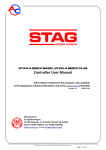Transcript
Step 1 -Petrol Panel a) set Fuel type on which car is running b) set proper value of Cyls per Coil – how many cylinders we have for 1 ignition coil (to get proper value of RPM) c) set proper value of RPM signal level (usually 12V if signal is taken from ignition coil) d) set Engine type: STANDARD or TURBO to have proper vacuum range on the map e) set proper Gas injectors type f) for cars with injectors controlled by full group strategy (all injectors controlled by single signal) change the Petrol injection type from Sequential to Full group g) only for cars with petrol injectors controlled by positive pulse please change the value „Injection controlled by” to „+” h) set proper Lambda sensor type if connected i) in case of using a Pressure/Vacuum sensor, Reducer temperature sensor or/and Gas temperature sensor different from standard ones (ABS400kPa and 2.2kOhm type sensors, which are provided with the ECU set and set as default types) please change sensor type in a proper field j) select proper type of gas level indication sensor/pressure gauge installed. Step 3 -Calibration Panel (auto-calibration on idle) Step 2 -Switch Panel a) set desired parameters for system change over To Gas and To Petrol. Attention!: For full-group controlled cars please set Changeover delay per cyl. [s] to “0.0” s. and Changeover simultaneously to “ON” before running auto-calibration. b) the Working and Minimum gas pressure values will be updated automatically after autocalibration. In case of manual change of reducer's pressure these values must be updated every time. Step 4 - Calibration Panel (self-adaptation during the drive) a) go for a drive to collect petrol and gas maps (drive until 60% of both maps will be collected) b) if petrol and gas maps are not close enough to each other press Calculate adjustments button c) press Erase gas map button and collect new gas map d) if the map are not close enough You can do manual correction by moving multiplier line points and go back to step 4a) e)* If maps are close enough to each other You may turn Autoadaptation feature ON to prevent them from growing apart. If everything has been installed properly 4 steps mentioned above should guarantee proper driving on both fuels. In more sophisticated cars there may be necessity of using features located in „Map”, „Corrections” and Advanced” bookmarks. a) wait for the reducer to reach temperature of 50 C degree. The engine should be running on petrol, on idle revs, airTo learn more details refer to the User's Manual located in “docs” folder attached to the software (Press “Help” conditioning must be turned off. bookmark to open that folder). b) press Autocalibration button and follow the instructions displayed during autocalibration process c) if Correction [ms] value after autocalibration will be within safe margins <0.5 ms – 2.5 ms> erase the petrol map and gas map, if not please change the injectors type/nozzle size or gas pressure and go back to point 3a).