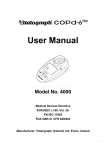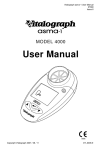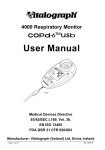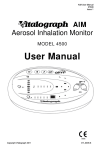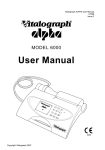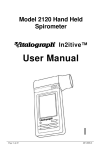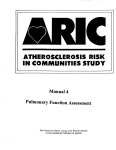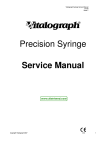Download User Manual - Medical Supermarket
Transcript
Vitalograph 4000 Respiratory Monitor lung monitor usb User Manual Medical Devices Directive 93/42/EEC L169, Vol. 36. EN ISO 13485 FDA QSR 21 CFR 820/803 Manufacturer: Vitalograph (Ireland) Ltd, Ennis, Ireland Page 1 of 22 DT_0006-6 Vitalograph Ltd. Maids Moreton Buckingham MK18 1SW England Tel: +44 (0) 1280 827110 Fax: +44 (0) 1280 823302 e- mail: [email protected] Vitalograph Inc. 13310 West 99th Street Lenexa Kansa 66215 USA Tel: (913) 888 4221 Fax: (913) 888 4259 e-mail: [email protected] Vitalograph GmbH Jacobsenweg 12 22525 Hamburg Germany Tel: (040) 547391-0 Fax: (040) 547391-40 e-mail: [email protected] Vitalograph (Ireland) Ltd. Gort Road Business Park Ennis Co Clare Ireland Tel: (065) 6864100 Fax: (065) 6829289 e-mail: [email protected] www.vitalograph.com © Copyright Vitalograph 2009, 2010 Current Edition (Issue 2) Cat. No. 07515 Vitalograph is a registered trademark Page 2 of 22 DT_0006-6 Table of Contents WARNINGS AND ADVISORY NOTICES 4 MAIN COMPONENTS OF THE VITALOGRAPH LUNG MONITOR USB 5 WHAT IS THE VITALOGRAPH LUNG MONITOR USB USED FOR? 5 HOW TO USE THE VITALOGRAPH LUNG MONITOR USB 6 SETTING PERSONAL BEST (REFERENCE) VALUES SETTING MANAGEMENT ZONES PERFORMING THE TEST REVIEWING PREVIOUS RESULTS DELETING ALL RESULTS HISTORY SENDING TEST RESULTS TO VITALOGRAPH REPORTS 6 6 8 9 9 9 CARE AND CLEANING OF THE VITALOGRAPH LUNG MONITOR USB 10 HOME USE CLEANING AND DISINFECTION OF THE VITALOGRAPH LUNG MONITOR CLEANING AND DISINFECTING THE VITALOGRAPH LUNG MONITOR IN CLINIC USE Table of Materials Used & Cleaning/Disinfection Methods Removing the Flowhead for Cleaning and Disinfecting 10 11 11 13 CONSUMABLES, ACCESSORIES AND SPARE PARTS 14 EXPLANATION OF SYMBOLS 15 TECHNICAL SPECIFICATIONS 16 CE NOTICE 17 FDA NOTICE 21 DECLARATION OF CONFORMITY 21 GUARANTEE 22 Page 3 of 22 DT_0006-6 Vitalograph lung monitor USB User Manual P/N: 07515 Issue 2 WARNINGS AND ADVISORY NOTICES Note: Please read all the information in this manual before using the Vitalograph lung monitor USB device. A full set of instructions, including cleaning instructions, is available at www.vitalograph.co.uk. x The Vitalograph lung monitor is recommended for single patient use. x The Vitalograph lung monitor should be only used under the supervision of a healthcare professional. x Symptoms must take precedence over device measurements*. x If the device is used for longer than its specified life, the accuracy of the device may deteriorate. x Before use, ensure that the batteries do not exceed their shelf life, as indicated on the batteries. x Store in a clean dry place. * If the patient at home thinks that the device is not reading correctly, they must advise the healthcare professional immediately. Medical facilities may use a precision syringe to check the accuracy of this device. Page 4 of 22 DT_0006-6 Vitalograph lung monitor USB User Manual P/N: 07515 Issue 2 MAIN COMPONENTS OF THE VITALOGRAPH LUNG MONITOR USB A B C D E Flowhead On / off button Display User buttons USB connector A E B C D WHAT IS THE VITALOGRAPH LUNG MONITOR USB USED FOR? The Vitalograph lung monitor USB is an easy to use home monitoring device designed to record key lung function parameters for those with respiratory conditions, including cystic fibrosis and transplant patients. The lung monitor can also be used in primary and secondary care, occupational health and clinical studies. The primary features of the Vitalograph lung monitor are: x Measures FEV1, FEV6 and the ratio Page 5 of 22 DT_0006-6 Vitalograph lung monitor USB User Manual P/N: 07515 Issue 2 x x x x x x x Displays % of personal best FEV1 Simple to use Electronic record, eliminating need for record cards Stores 200 test sessions Quality of blow indicator FEV1 zones can be personalized Uses disposable AAA batteries HOW TO USE THE VITALOGRAPH LUNG MONITOR USB Setting Personal Best (Reference) Values Personal Best (reference) values can be set for forced expiratory volume after 1 second (FEV1). To set the Personal Best (reference) FEV1, follow these steps: 1. Turn the device on, D. 2. When the device is ready for a test ( buttons together for 3 seconds. ), press the C and B 3. The reference FEV1 value is set by pressing the B button and releasing when the value is reached. Press the C to roll back. The values will increase/decrease in values of 0.10. If the button is kept depressed, the values will scroll faster. 4. Press ENTER E to keep this reference FEV1 value. The device will return to the test screen. Note: to de-activate zones, set the FEV1 reference value to 0.00. Setting Management Zones The Vitalograph lung monitor can be set for use with 3 or 4 zone management plans. The zone percentages are factory set to 2 boundaries, 95% & 90%, i.e. 3 Zones (95-100%, 90-95%, 0-90%). For 4 zones the middle boundary is set last. The colour systems for each zone type are as follows; Page 6 of 22 DT_0006-6 Vitalograph lung monitor USB User Manual P/N: 07515 Issue 2 Top boundary Green Green Yellow Yellow Orange Bottom boundary Red Red 3 Zone 4 Zone Top boundary Middle boundary Bottom boundary To set the boundary percentage values for 3 zones, follow these steps; 1. Turn the device on, D. 2. When the device is ready for a test ( ), press the B and E buttons together for approximately 10 seconds. 3. The top (Green/Yellow) boundary can now be set. This is done by pressing the B or C button and releasing when the value is reached. 4. Press ENTER E to set the top (Green/Yellow) boundary value. 5. The bottom (Yellow/Red) boundary can now be set. This is done by pressing the B or C button and releasing when the value is reached. Press E to set the bottom(Yellow/Red) boundary value. 6. Only 2 boundaries are required for the 3 zone system, so the next value should be selected as 0% (default). Press E. The device will return to the test screen. To set the boundary percentage values for 4 zones, follow these steps; 1. First, set the top and bottom boundaries – see above procedure (steps 1 - 6). 2. The middle (Yellow/Orange) boundary can now be set. This is done by pressing the B button and releasing when the middle boundary value is reached. The values will increase/decrease in values of 1% after an initial jump to the lower boundary value. If the button is kept depressed, the values will scroll faster. This boundary value cannot be set at a value that is greater than the top boundary value or less than the bottom boundary value. Page 7 of 22 DT_0006-6 Vitalograph lung monitor USB User Manual P/N: 07515 Issue 2 3. Press E to set the middle (Yellow/Orange) boundary value. The device will return to the test screen. Performing the Test 1. Sit down when blowing into the device (unless the physician advises otherwise). 2. Turn the device on, D. with the mouthpiece inserted. (Use a disposable SafeTway mouthpiece in clinic.) 3. When the device is ready for a test ( ), holding the head high, breathe in as deeply as possible, hold the Vitalograph lung monitor ready in front of the mouth. 4. Holding the breath, place the mouthpiece into the mouth, biting the mouthpiece lightly, and with the lips firmly sealed around it. 5. Blow out as HARD, as FAST and as LONG as possible (the device will stop taking readings after 6 seconds). Be careful not to block the mouthpiece with the tongue or teeth. A ‘spitting’ action will give false readings. 6. Following each blow and at the end of the test session, the FEV1 value will be displayed and below that, FEV1 % Personal Best results for that blow. 7. Pressing the B button will show the FEV6 result. 8. Pressing the B button again will show the FEV1/FEV6 result. 9. Pressing the B button again will show the FEF25-75 result. 10. With the blow icon showing, blow again ( required. ). Usually 3 blows are 11. To view the best test in the session (best FEV1 and best FEV6), press the E button. This is the value that is recorded for the session in the device history. Note: if an exclamation mark ! appears, this means it was not a good quality blow and the subject should blow again. ! appears when: The Vext (extrapolated volume) is > 5% or 150mL of FEV6 or a cough is detected in the 1st second. Page 8 of 22 DT_0006-6 Vitalograph lung monitor USB User Manual P/N: 07515 Issue 2 If the subject experiences dizziness or fatigue during the test session, wait until this passes before blowing again or terminate the session. Reviewing Previous Results The Vitalograph lung monitor can store up to 200 test sessions. In order to view previously performed test sessions, follow these steps: 1. Turn the device on, D. 2. When the device is ready for a test ( approximately 3 seconds. ), press the E button for 3. The most recent test session will now be displayed. The best FEV1 result will be displayed for approximately 3 seconds, followed by the best FEV6 result. The session number ‘1’ is also displayed, this is the latest session. 4. Earlier test sessions can also be viewed. Pressing the B button once will show ‘2’ the previous test, and so on. 5. Press E. The device will return to the test screen. Deleting All Results History Caution: Once the history has been deleted it cannot be recovered. To delete the history entirely, i.e. all previously stored session results, follow these steps: 1. Turn the device on, D. 2. When the device is ready for a test ( ), press the C and E buttons simultaneously for approximately 10 seconds. 3. A long beep will indicate success and the device will return to the test screen. Sending Test Results to Vitalograph Reports The test session may be transmitted to the Vitalograph Reports Utility on your PC where it can be stored as a PDF file and viewed or printed. Before you can transmit you must first have the Vitalograph Reports Utility installed and running on your PC. If the ‘Snake V’ icon is showing in your PC System Tray then the utility is running, if not refer to Vitalograph Reports Utility instructions. Page 9 of 22 DT_0006-6 Vitalograph lung monitor USB User Manual P/N: 07515 Issue 2 1. Connect the Vitalograph lung monitor USB device to the PC using the USB cable supplied. 2. On Vitalograph Reports ensure ‘Vitalograph lung monitor’ is selected as the device. 3. There are two ways to print the test results from the lung monitor; a. When the device is ready for a test ( ), press the B button for 3 seconds on the device will show the Report icon ( ). b. After completing the test session, press the B or C button until the print ( ) screen is displayed. Press E. 4. On the Vitalograph Reports enter the Subject Demographic details and Comments. Select ‘Continue’ on Vitalograph Reports when you are finished entering the information. 5. Select a location for the test report on your PC as requested by Vitalograph Reports. A PDF of the test results will appear and will also be stored to the PC. CARE AND CLEANING OF THE VITALOGRAPH LUNG MONITOR USB Home use cleaning and disinfection of the Vitalograph lung monitor The Vitalograph lung monitor should continue to give reliable measurements for up to three years in home use. Then replace it with a new device. Keep it clean and dust free. If you suspect the device is damaged or is measuring incorrectly, contact the doctor immediately. The mouthpiece is the only part of the device, which needs to be routinely cleaned in home use. The outer surfaces should be thoroughly cleaned every week, more often if necessary. We recommend the use of an ordinary alcohol wipe, paying special attention to the mouthpiece area. Page 10 of 22 DT_0006-6 Vitalograph lung monitor USB User Manual P/N: 07515 Issue 2 Part Material Plastic Mouthpiece ABS Body ABS Fascia PMMA/P ET Synthetic Rubber Buttons Cleaning Recommendation Wash in warm soapy water. Rinse in clean water Wipe with a damp cloth Wipe with a damp cloth Wipe with a damp cloth Disinfection Recommendation Cold liquid, e.g. Effervescent Chlorine solution Alcohol wipe (IPA 70-90%) Alcohol wipe (IPA 70-90%) Alcohol wipe (IPA 70-90%) Cleaning and Disinfecting the Vitalograph lung monitor In Clinic Use A new mouthpiece (either SafeTway or BVF) should be used for each subject. A delay of at least 5 minutes should be allowed between subjects to allow settling of previously aerosolized particles in the measuring device. It is recommended that the device be regularly cleaned according to the guidelines of the user’s facility. The disinfection materials and procedures applied in the users’ facility may be more appropriate than the methods outlined below. In the event of visible contamination of the flowhead element, it should be cleaned or disinfected as described in the accompanying table. The device should be replaced in the event of damage, or if visibly contaminated. The frequency of cleaning and disinfecting is dependent on the facility’s risk assessment, usage, and test environment, but it should be at least monthly or every 100 subjects (300 blows). It is recommended that the device be replaced annually or test and calibration serviced at least annually. There is no planned preventive maintenance for this medical device. Table of Materials Used & Cleaning/Disinfection Methods This listing of materials used is given to provide clinical users with information to allow the assessment of other cleaning and disinfecting procedures available in the facility on this device. Page 11 of 22 DT_0006-6 Vitalograph lung monitor USB User Manual P/N: 07515 Issue 2 Part Material Clean/ Disinfect Autoclave Possible? Recommended Disinfectants Plastic Mouthpiece ABS Do not use in clinic No SafeTway mouthpiece or BVF Case Exterior Fascia Cardboard ABS Dispose – single use No Disinfect by immersion in sodium dichloroisocyanurate solution at 1000ppm concentration of free chlorine for 15 minutes Dispose – single use ABS Clean No PMMA/PET Clean No Removable flowhead ABS, Stainless Steel Clean No / Wiping with a 70% isopropyl alcohol impregnated cloth provides a suitable form of cleaning and low-level disinfection. This may be preceded by cleaning with an anti-static foam cleaner if necessary. Disinfect by immersion in sodium dichloroisocyanurate solution at 1000 ppm concentration of free chlorine for 15 minutes (see following section for recommended cleaning/disinfection method for the Vitalograph COMPACT Flowhead) The flowhead may also be disinfected by autoclaving at 134qC for 3 minutes or 120qC for 20 minutes. All external parts of the Vitalograph lung monitor require cleaning, i.e. the removal of visible particulate contamination. The parts of the device that make up the flowhead, which comes into contact with the breath of the subjects being tested, also require disinfecting. This device is not designated as a ‘sterile’ device. Definitions of cleaning and disinfection are as defined in “Sterilization, Disinfection and Cleaning of Medical Equipment: Page 12 of 22 DT_0006-6 Vitalograph lung monitor USB User Manual P/N: 07515 Issue 2 Guidance on Decontamination from the Microbiology Committee to Department of Health Medical Devices Directorate, 1996” Recommendations for chemical disinfectants are derived from the PHLS publication “Chemical Disinfection in Hospitals” 1993. Removing the Flowhead for Cleaning and Disinfecting 1. Remove the flowhead from the body with a sharp pulling motion. 2. Clean the flowhead by washing in a mild detergent to remove particulate contamination, taking care not to touch the moving vanes. Swill vigorously in water with mild detergent. Do not attempt to “rub” or “scrub” in the area of the vanes. Rinse with clean water. 3. Disinfect by immersion in sodium dichloroisocyanurate solution at 1000 ppm concentration of free chlorine for 15 minutes. Prepare disinfectant solution as directed in the manufacturer’s guidelines. Rinse with warm water for faster drying. 4. Leave it to dry completely before reassembling. Drying the flowhead may require placing it in a warm place overnight. A drying cabinet is ideal. Wiping with a 70% Isopropyl Alcohol impregnated cloth provides a suitable form of cleaning and lowlevel disinfection for the case exterior, display, screen surround and keys. Repeat this at least weekly to prevent a build-up of grime from normal handling and use. Always follow the safety guidelines given by the manufacturer of cleaning and disinfectant chemicals or equipment. Reassemble the flowhead by pushing back on until it ‘clicks’ into position. Ensure that the flowhead is pushed fully home. When the flowhead is reassembled, it is good practice with any respiratory measuring device for an accuracy check be performed Page 13 of 22 DT_0006-6 Vitalograph lung monitor USB User Manual P/N: 07515 Issue 2 using a Precision Syringe, with the volume delivered in less than one second. An accuracy of +/- 3% should be achieved. CONSUMABLES, ACCESSORIES AND SPARE PARTS Cat. No 40168 20242 20303 20980 20991 28350 40167 Page 14 of 22 Description Mouthpiece (20) SafeTway Mouthpieces (200) Disposable Noseclips (200) Mini SafeTway£ mouthpieces (50) Long SafeTway£ mouthpieces (130) BVF£ Bacterial/Viral Filters (50) Pouch Spare (x10) DT_0006-6 Vitalograph lung monitor USB User Manual P/N: 07515 Issue 2 EXPLANATION OF SYMBOLS Device symbols; k Type BF equipment j Class II The device must be taken to separate collection at the product end-of-life. Do not dispose of these products as unsorted municipal waste. Attention (reference relevant section in manual) USB connector h User Interface Symbols; Battery status Battery status Full Battery status Half Battery status Quarter Battery status Empty (flashing) Blow Now Symbol ! Bad Test Symbol (Slow start or Cough) Transmit Report Symbol Page 15 of 22 DT_0006-6 Vitalograph lung monitor USB User Manual P/N: 07515 Issue 2 TECHNICAL SPECIFICATIONS Material: Accuracy: Flow Impedance: Measurement Range: Performance And Safety Standards: Electromagnetic emissions: Electromagnetic immunity: Sensor Power Supply Operating Temperature ! Bad Test Criteria Auto power down time Communications Page 16 of 22 PC/ABS Better than ± 3% Better than 0.15kPa/L/s at 14L/s 0 – 9.99 L BTPS ISO EN 23747:2007 ATS/ERS Guidelines 2005 CISPR 11 Group 1 (battery operated) IEC 61000-4-2, IEC 61000-4-3 (battery operated) Stator/rotor 2 x AAA batteries 17 – 37°C Slow start of test (Vext>5%) or a cough detected in the first second Set to 2 minutes as standard USB DT_0006-6 Vitalograph lung monitor USB User Manual P/N: 07515 Issue 2 CE NOTICE l Marking by the symbol indicates compliance of the Vitalograph 4000 Respiratory Monitor lung monitor device to the Medical Devices Directive of the European Community. Such marking is indicative that the Vitalograph 4000 Respiratory Monitor lung monitor device meets or exceeds the following technical standards: Guidance and manufacturer’s declaration – electromagnetic emissions The 4000 Respiratory Monitor lung monitor is intended for use in the electromagnetic environment specified below. The customer or the user of 4000 Respiratory Monitor lung monitor should assure that it is used in such an environment. Emissions test Compliance Electromagnetic environment – guidance RF emissions Group 1 The 4000 Respiratory Monitor lung monitor CISPR 11 uses RF energy only for its internal function. Therefore, its RF emissions are very low and are not likely to cause any interference in nearby electronic equipment. RF emissions Class B The 4000 Respiratory Monitor lung monitor is CISPR 11 suitable for use in all establishments, including domestic establishments and those directly Harmonic emissions Class A connected to the public low-voltage power IEC 61000-3-2 supply network that supplies buildings used for Voltage fluctuations/ Class A domestic purposes. flicker emissions IEC 61000-3-3 Page 17 of 22 DT_0006-6 Vitalograph lung monitor USB User Manual P/N: 07515 Issue 2 Guidance and manufacturer’s declaration – electromagnetic immunity The 4000 Respiratory Monitor lung monitor is intended for use in the electromagnetic environment specified below. The customer or the user of the 4000 Respiratory Monitor lung monitor should assure that it is used in such an environment. Immunity test IEC 60601 Compliance Electromagnetic environmentTest level level guidance Floors should be Electrostatic ±6 kV contact ±6 kV wood, concrete or discharge (ESD) contact ceramic tile. If floors IEC 61000-4-2 ±8 kV air are covered with ±8 kV air synthetic material, the relative humidity should be at least 30% Electrical fast transient/burst IEC 61000-4-4 Surge IEC 61000-4-5 Voltage dips, short interruptions and voltage variations on power supply input lines IEC 61000-4-11 Power frequency (50/60 Hz) magnetic field IEC 61000-4-8 Page 18 of 22 ±2 kV for power supply lines ±1 kV for input/ output lines ±1kV differential mode ±2kV common mode Battery operated device <5 % 100V (>95% dip in 100V) for 0,5 cycle 40 % 100V (60% dip in 100V) for 5 cycles 70 % 100V (30% dip in 100V) for25 cycles <5% 100V (>95% dip in 100V) for 5 sec 3 A/m Battery operated device Battery operated device Performance A Power frequency magnetic fields should be at levels characteristic of a typical location in a typical commercial or DT_0006-6 Vitalograph lung monitor USB User Manual P/N: 07515 Issue 2 hospital environment. Guidance and manufacturer’s declaration – electromagnetic immunity The 4000 Respiratory Monitor lung monitor is intended for use in the electromagnetic environment specified below. The customer or the user of the 4000 Respiratory Monitor lung monitor should assure that it is used in such an environment. Immunity IEC 60601 Compliance Electromagnetic environment test Test level level guidance Portable and mobile RF communications equipment should be used no closer to any part of the 4000 Respiratory Monitor lung monitor including cables, than the recommended separation distance calculated form the equation applicable to the frequency of the transmitter. Recommended separation distance Conducted RF IEC 61000-4-6 10 Vrms 150kHz to 80 MHz in ISM bands Battery operated device Radiated RF IEC 61000-4-3 3 V/m 80 MHz to 2,5 GHz 3V/m from 80MHz to 2.5 GHz d 0.35 P d 0.35 P d 0.7 P 80MHz to 800MHz 800MHz to 2.5GHz Where P is the maximum output power rating of the transmitter in watts (W) according to the transmitter manufacturer and d is the recommended separation distance in metres (m). Field strengths from fixed RF transmitters, as determined by an electromagnetic site survey, should be less than the compliance level in each frequency range. Interference may occur in the vicinity of equipment marked with the following symbol: Page 19 of 22 DT_0006-6 Vitalograph lung monitor USB User Manual P/N: 07515 Issue 2 Recommended separation distances between portable and mobile RF communication equipment and the 4000 Respiratory Monitor lung monitor The 4000 Respiratory Monitor lung monitor is intended for use in an electromagnetic environment in which radiated RF disturbances are controlled. The customer or the user of the 4000 Respiratory Monitor lung monitor can help prevent electromagnetic interference by maintaining a minimum distance between portable and mobile RF communications equipment (transmitters) and the 4000 Respiratory Monitor lung monitor as recommended below, according to the maximum output power of the communications equipment. Rated maximum Separation distance according to frequency of output power of transmitter (m) transmitter 150 kHz to 80 80 MHz to 800 800 MHz to 2.5GHz MHz MHz d = 2.3P W d = 1.2P d = 1.2P 0.01 0.1m 0.1m 0.2m 0.1 0.4m 0.4m 0.7m 1 1.2m 1.2m 2.3m 10 3.7m 3.7m 7.4m 100 11.7m 11.7m 23.3m For transmitters rated at a maximum output power not listed above, the recommended separation distance d in metres (m) can be estimated using the equation applicable to the frequency of the transmitter, where P is the maximum output power rating of the transmitter in watts (w) according to the transmitter manufacturer. NOTE 1 At 80 MHz and 800 MHz, the separation distance for the higher frequency range applies. NOTE 2 These guidelines may not apply in all situations. Electromagnetic propagation is affected by absorption and reflection from structures, objects and people. Medical Devices may be affected by cellular telephones and other personal or household devices not intended for medical facilities. It is recommended that all equipment used near the Vitalograph product comply with the medical electromagnetic compatibility standard and to check before use that no interference is evident or possible. If interference is suspected or possible, switching off the offending device is the normal solution, as is required in aircraft and medical facilities. Page 20 of 22 DT_0006-6 Vitalograph lung monitor USB User Manual P/N: 07515 Issue 2 Medical electrical equipment needs special precautions regarding EMC and needs to be installed and put into service according to the EMC information provided, Portable and mobile RF communications equipment can affect medical electrical equipment. FDA NOTICE Caution: Federal Law restricts this device to sale by, or on the order of a physician. DECLARATION OF CONFORMITY Product: Vitalograph 4000 Respiratory Monitor lung monitor Vitalograph hereby ensures and declares that the above product associated with this user manual, is designed and manufactured in accordance with the following QMS regulations and standards: European Medical Devices Directive {MDD} 93/42/EEC. This device, classified as 2a as per Annex IX of MDD 93/42/EEC, meets the following provisions of Annex II of the Medical Devices Directive as per Article 11, section 3a, excluding point 4 of Annex II. This device complies with the EMC Directive 89/336/EC, conformance demonstrated by following standard EN606011-2:2001. Equipment classification: Residential. Canadian Medical Device Regulation {CMDR} FDA Quality System Regulation {QSR} 21 CFR 820. EN ISO 13485: 2003. Medical devices. Quality management systems. Requirements for regulatory purposes. Certifying Body {for 93/42/EEC and CMDR}: British Standards Institute {BSI} Certificate Nos. CE 00772, MD 82182, FM 83550 l Page 21 of 22 DT_0006-6 Vitalograph lung monitor USB User Manual P/N: 07515 Issue 2 GUARANTEE Subject to the conditions listed below, Vitalograph Ltd. and its associated companies, (hereinafter called the Company) guarantee to repair or at its opinion replace any component thereof, which, in the opinion of the Company is faulty or below standard as a result of inferior workmanship or materials. The conditions of this Guarantee are: 1. This Guarantee shall only apply to hardware defects which are notified to the Company or to its accredited distributor within 1 year of the date of purchase of the equipment, unless otherwise agreed in writing by the Company 2. Software (meaning computer software, or user installable modules) is guaranteed for 90 days from the date of purchase. 3. The Company warrants that the software when correctly used in conjunction with the hardware will perform in the manner described in the Company's literature and user manuals. The Company undertakes to rectify at no expense to the customer any software failure notified within the period stated above, provided that the failure can be recreated and the software has been installed and used in accordance with the user manual. Notwithstanding this clause, the software is not warranted to be free of errors. 4. This Guarantee does not cover any faults caused by accident, misuse, neglect, tampering with the equipment, use of consumable items or parts not approved by the Company, or any attempt at adjustment or repair other than by personnel accredited by the Company, nor does it cover reinstatement of any configuration changes caused by the installation of any software. 5. If a defect occurs, please contact the supplier from whom it was purchased for advice. The Company does not authorise any person to create for it any other obligation or liability in connection with Vitalograph equipment 6. This Guarantee is not transferable and no person, firm or company has any authority to vary the terms or conditions of this Guarantee. 7. To the maximum extent permitted by law, the Company does not accept liability for any consequential damages arising out of the use of, or inability to use any Vitalograph equipment. 8. This Guarantee is offered as an additional benefit to the Consumer’s statutory rights and does not affect these rights in any way. Page 22 of 22 DT_0006-6