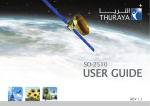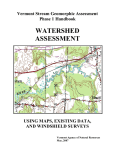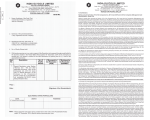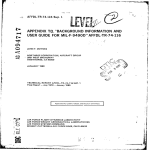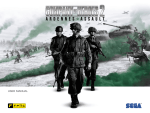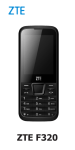Download User Manual for Techmonitor.net Website
Transcript
User Manual for Techmonitor.net Website New Version (August 2010) This manual was designed and developed by Mr. Lalit Kumar as a consultant to APCTT under the supervision and guidance of Mr. N. Srinivasan, In‐Charge, Innovation Management, APCTT User manual for www.techmonitor.net 2 Table of Contents Requirements for Running the Website .................................................................................................. 3 System Requirements ............................................................................................................................ 3 Roles Required ........................................................................................................................................ 3 Skills Required ........................................................................................................................................ 3 MediaWiki Platform .................................................................................................................................. 4 About the Wiki concept and Wikipedia ............................................................................................. 4 Basic Text Formatting Syntax in MediaWiki ...................................................................................... 4 Case‐sensitivity ....................................................................................................................................... 5 File Naming Conventions ..................................................................................................................... 6 Cover Image Specifications ............................................................................................................... 6 Tech Monitor Section PDF File Naming Convention: .................................................................. 6 VATIS Files Naming Convention .................................................................................................... 7 Full PDF File Naming Convention .................................................................................................. 7 Updating the Website ................................................................................................................................ 7 Steps for updating the Website ................................................................................................................ 8 Uploading a New Tech Monitor Issue ................................................................................................ 9 Uploading a New VATIS Issue .......................................................................................................... 14 PERL Programs .................................................................................................................................... 15 Procedure to Use PERL Program ................................................................................................... 15 Processing Tech Events ................................................................................................................... 16 Alternative of using Perl Programs ................................................................................................... 16 Steps for Publishing a New Issue ...................................................................................................... 17 Model issues ............................................................................................................................................. 24 Registration and Getting Notification ................................................................................................... 27 Designed and developed by Lalit Kumar User manual for www.techmonitor.net 3 Requirements for Running the Website
For the smooth working of the website in future, like any other website, it would require continuous maintenance. Though the website should not face any hurdle in near future but it is always good to have understanding of the code and platform. Following are the minimum requirements for keeping the website up and running. System Requirements
•
Domain name o
•
Linux based hosting o
•
•
Domain name is already registered with GoDaddy Already hosted on GoDaddy Requirements to host and develop the website o
Linux o
MediaWiki 1.15.3 o
PHP 5.2.8 (cgi‐fcgi) o
MySQL 5.0.91‐log Perl installation on local computer is required if the Updater wants to use the Perl programs to extract the data from HTML file coming from the printer. More details about it are given in a later section All the relevant login details shall be provided in a separate document. Roles Required
•
A person trained in IT would be required to handle the website’s server, code and MediaWiki platform. The website is completely stable at present but it is recommended to have such a person available for the unforeseen circumstances. I will call this role as “Maintainer” in this document •
A person to update and manage the content of the website. This role would be called the “Updater” •
A person to review the content update. This role is optional and entirely depends on APCTT’s fashion of working. This role shall be referred to as “Reviewer” Skills Required
•
The Maintainer needs to know the nitty‐gritty of web development, server handling, FTP, MediaWiki platform, PHP, MySQL, CSS, HTML, JavaScript programming and MediaWiki extensions. Knowledge of Perl may also prove to be useful. •
The Updater needs to follow instructions given in this document. For this, the person should have familiarity with HTML, MediaWiki formatting and image editing Designed and developed by Lalit Kumar User manual for www.techmonitor.net 4 MediaWiki Platform
Techmonitor.net (the website) has been built on MediaWiki platform. It is an open source, freely available collaborative content management system wherein, for this website’s purpose, the editing of the content has been limited to APCTT only. Public users can only read the content. About the Wiki concept and Wikipedia
Wiki is a Hawaiian language word which means “quick”. In computers wiki is a type of software that provides facility to quickly editing the websites. Wikipedia is the most well‐
known wiki in the world. It is a collaborative encyclopedia which anyone can edit. Before the advent of the wiki concept the websites were only to be read by its users. But now users can also make changes in a website if it is wiki based. Wiki provides easy syntax for text formatting and that makes is a good approach for collaborative content management. MediaWiki was the first wiki software to be developed. Now it is one, and most powerful, among several available wiki software. The other examples are Tiki‐Wiki, DokuWiki and Twiki etc. Basic Text Formatting Syntax in MediaWiki
Bold: Put the text between THREE apostrophes; e.g. ‘’’Sample Text’’’
Italic: Put the text between TWO apostrophes; e.g. ‘’Sample Text’’
Section: Use TWO equal to signs; e.g. ==Top Section Name==
Sub‐section: Use THREE equal to signs; e.g. ===Sub-section===
Internal Link: Use double square brackets [[Title of the page|text that should appear]]
External Link: Use the following format <ext>address URL :: text that should appear</ext>
Unordered List: Use asterisk sign; e.g. * item A
Designed and developed by Lalit Kumar User manual for www.techmonitor.net 5 * item B
* item C
** item C.1
** item C.2
*** item C.2.1
Numbered List: User hash sign; e.g. # item A
# item B
# item C
## item C.1
## item C.2
### item C.2.1
L Notes & Caveats: •
In MediaWiki a line MUST NOT start with a space. If this happens the line will appear in a dotted grey color box •
There should not be a blank line between two list items. If this happens the list starts all over again Case-sensitivity
MediaWiki is a case‐sensitive platform and therefore the new website is also case‐sensitive. That means the website distinguishes between small, capital and mixed cases of letters. 3 Example: The following names are NOT same. •
bio_news •
Bio_news •
Bio_News •
bio_News •
bIo_news Designed and developed by Lalit Kumar User manual for www.techmonitor.net 6 •
bio_nEws and so on… For the system working behind the website all the above names are different. Therefore the file names MUST be entered in the website exactly the way they are supposed be. To simplify the matter, I would suggest the use of all small case in the file naming. It would also be good if the file naming conventions suggested in the next section are followed. File Naming Conventions
It is very important to regularly follow a file naming convention in any computer systems. Although Techmonitor.net can deal with files named without any conventions –but still it is HIGHLY RECOMMENDED to follow one. This helps in maintenance of the entire system and is also beneficial for the people who are updating the website on a periodical basis. Cover Image Specifications Width: 400px Height: 550px Naming convention: < year><start month>_<end month>_< periodical>_cover.jpg •
Use all small letters (no capitals) •
Year: Should be two digits (like 10, 11, 12 etc.) •
Start month: Should be like jan, feb, mar, apr, may, jun, jul, aug, sep, oct, nov, dec •
End month: Should be like jan, feb, mar, apr, may, jun, jul, aug, sep, oct, nov, dec •
Periodicals: Should either be bio, fpr, nce, ozo, was or tm Tech Monitor Section PDF File Naming Convention: • Use all small letters (no capitals) •
Use full names; for example: o
10jan_feb_green_productivity o
10mar_apr_managing_innovation o
10may_jun_startup_venture_creation •
Always use the same pattern; for example: •
If you have been writing 10may_jun_startup_venture_creation then in subsequent issues don’t name this section like: o
10aug_sep_start‐up_venture o
10aug_sep_start o
10aug_sep_startup etc. o
Always use the same and full startup_venture_creation o
Therefore, before naming PDF files for a new issue it is advised to refer to the older issues for naming convention Designed and developed by Lalit Kumar User manual for www.techmonitor.net 7 VATIS Files Naming Convention • All small letters (no capitals) •
Folder hierarchy example o
10jan_feb
bio
fpr
nce
ozo
tm
was •
Files should be stored in appropriate folder named as per the above system •
File naming style: <periodical>_<section> ; for example •
•
o
ozo_science o
was_pollutants o
bio_agri If you have been writing bio_agri then in subsequent issues don’t name this section like: o
bio_agri_biotechnology o
bio_agri_biotech etc. o
Always use the same name bio_agri Therefore, before naming the files for a new issue it is advised to refer to the older issues for naming convention Full PDF File Naming Convention full_< periodical>_<start month>_<end month>_< four digit year>.pdf 3 Example: full_bio_mar_apr_2010.pdf full_tm_may_jun_2009.pdf
Updating the Website
Updating the website means adding new content into it. It usually involves uploading files and textual content for a new Tech Monitor or VATIS issue. But there could be a need to sometime update the existing pages (for example in case of Annual Index of Tech Monitor). No matter which existing page in the website you want to update –the process remains same. Once you are logged into the website, you should see the following links on top on every page Designed and developed by Lalit Kumar User manual for www.techmonitor.net 8 If you click the “Edit” link the page will open into the Edit Mode and will look something like: You can make textual changes (for example adding words, deleting certain words or correcting a spelling mistake) in this Edit Mode. Once you are done with the changes –just click “Save” button given on the page and your changes will instantly appear on the website. Before saving the page you can also use the “Show Preview” button to see how your changes look like. L Notes & Caveats: •
While making changes in the Edit Mode, please be careful and don’t touch the code text unless you know what you are doing. Steps for updating the Website
Please follow the steps given below in order to add a new issue in the website: Designed and developed by Lalit Kumar User manual for www.techmonitor.net 9 1. Pre‐processing a. Rename the files as per the conventions given in this document. This step is recommended for all the files but is a must for Tech Monitor files b. Sequence files c. Move files 2. Create new issue a. Login b. Go to Control Panel (www.techmonitor.net/cp) c. Upload required files (like cover image and PDFs) d. From Control Panel create the issue with appropriate name e. Now follow the steps given in next sections for Tech Monitor or VATIS f.
Once the issue is created send the link of it to the Reviewer and wait until you get go‐ahead. 3. Publishing the issue a. Once you get the go‐ahead, edit the following pages appropriately i. Archive page ii. Current Issue iii. Current Issue TM iv. Home Page Uploading a New Tech Monitor Issue
1. Go to Control Panel (www.techmonitor.net/cp) 2. Login 3. Open “Upload Multiple Files” in a separate browser tab 4. Upload all the appropriate PDF files except the full PDF file 5. Now open “Upload Single File ” and upload the full PDF file 6. Enter the new issue name in the Create New Issue Tech Monitor section. Name should conform with the naming conventions given in this document (an example is Jan‐Feb 2010) 7. A new page will open in front of you in Edit Mode. The required technical code will already be there. 8. Fill the values in this code as below: {{Template:TECH_MON
|image= Name of the cover image file for this issue
|issue= Issue name
|full_pdf_file= File name of the FULL PDF for this issue
|special_feature_title= Special Feature for this issue
Designed and developed by Lalit Kumar User manual for www.techmonitor.net |sf1_text= Title of the first special feature (SF) article
|sf1_subtext= Sub‐title of the first special feature article
|sf1_pdf_file= PDF file for first special feature
|sf1_author= Authors of the first special feature
|sf2_text= <Same as first SF given above> ONLY IF REQUIRED
|sf2_subtext= <Same as first SF given above> ONLY IF REQUIRED
|sf2_pdf_file= <Same as first SF given above> ONLY IF REQUIRED
|sf2_author= <Same as first SF given above> ONLY IF REQUIRED
|sf3_text= <Same as first SF given above> ONLY IF REQUIRED
|sf3_subtext= <Same as first SF given above> ONLY IF REQUIRED
|sf3_pdf_file= <Same as first SF given above> ONLY IF REQUIRED
|sf3_author= <Same as first SF given above> ONLY IF REQUIRED
|sf4_text= <Same as first SF given above> ONLY IF REQUIRED
|sf4_subtext= <Same as first SF given above> ONLY IF REQUIRED
|sf4_pdf_file= <Same as first SF given above> ONLY IF REQUIRED
|sf4_author= <Same as first SF given above> ONLY IF REQUIRED
|sf5_text= <Same as first SF given above> ONLY IF REQUIRED
|sf5_subtext= <Same as first SF given above> ONLY IF REQUIRED
|sf5_pdf_file= <Same as first SF given above> ONLY IF REQUIRED
|sf5_author= <Same as first SF given above> ONLY IF REQUIRED
|sf6_text= <Same as first SF given above> ONLY IF REQUIRED
|sf6_subtext= <Same as first SF given above> ONLY IF REQUIRED
|sf6_pdf_file= <Same as first SF given above> ONLY IF REQUIRED
|sf6_author= <Same as first SF given above> ONLY IF REQUIRED
|sf7_text= <Same as first SF given above> ONLY IF REQUIRED
|sf7_subtext= <Same as first SF given above> ONLY IF REQUIRED
|sf7_pdf_file= <Same as first SF given above> ONLY IF REQUIRED
|sf7_author= <Same as first SF given above> ONLY IF REQUIRED
|sf8_text= <Same as first SF given above> ONLY IF REQUIRED
|sf8_subtext= <Same as first SF given above> ONLY IF REQUIRED
|sf8_pdf_file= <Same as first SF given above> ONLY IF REQUIRED
|sf8_author= <Same as first SF given above> ONLY IF REQUIRED
|sf9_text= <Same as first SF given above> ONLY IF REQUIRED
|sf9_subtext= <Same as first SF given above> ONLY IF REQUIRED
Designed and developed by Lalit Kumar 10 User manual for www.techmonitor.net |sf9_pdf_file= <Same as first SF given above> ONLY IF REQUIRED
|sf9_author= <Same as first SF given above> ONLY IF REQUIRED
|sf10_text= <Same as first SF given above> ONLY IF REQUIRED
|sf10_subtext= <Same as first SF given above> ONLY IF REQUIRED
|sf10_pdf_file= <Same as first SF given above> ONLY IF REQUIRED
|sf10_author= <Same as first SF given above> ONLY IF REQUIRED
|Tech_Market_Scan_PDF = PDF file name for Tech Market Scan
|Tech_Scan_PDF = PDF file name for Tech Scan
|Tech_Events_PDF = PDF file name for Tech Events
|TVO_PDF1= PDF file for the first item in Tech Ventures & Opportunities section |TVO_Text1= Title of the first item in Tech Ventures & Opportunities section
|TVO_PDF2= <Same as first TVO given above> ONLY IF REQUIRED
|TVO_Text2=<Same as first TVO given above> ONLY IF REQUIRED
|TVO_PDF3=<Same as first TVO given above> ONLY IF REQUIRED
|TVO_Text3=<Same as first TVO given above> ONLY IF REQUIRED
|TVO_PDF4=<Same as first TVO given above> ONLY IF REQUIRED
|TVO_Text4=<Same as first TVO given above> ONLY IF REQUIRED
|TVO_PDF5=<Same as first TVO given above> ONLY IF REQUIRED
|TVO_Text5=<Same as first TVO given above> ONLY IF REQUIRED
|Tech_Offers_PDF= PDF file for the Tech Offers
|Tech_Offers_Text= Title for the Tech Offers
|Tech_Requests_PDF= PDF file for the Tech Request
|Tech_Requests_Text= Title for the Tech Request
|forthcoming1= Title of the next Special Feature
|forthcoming2= Title of the next to next Special Feature
|forthcoming3= Title of the next to next to next Special Feature
}}
Designed and developed by Lalit Kumar 11 User manual for www.techmonitor.net 3Example: {{Template:TECH_MON
|image= 10jan_feb_tm_cover.jpg
|issue= Jan‐Feb 2010
|full_pdf_file= full_tm_jan_feb_2010.pdf
|special_feature_title=Nanotechnology Innovation & Commercialization |sf1_text= Nanotechnology beyond basic research – An industrial perspective
|sf1_subtext=
|sf1_pdf_file= 10jan_feb_sf1.pdf
|sf1_author= Dr. Debabrata Rautaray
|sf2_text= Korean experience in nanotechnology industrialization
|sf2_subtext=
|sf2_pdf_file= 10jan_feb_sf2.pdf
|sf2_author= Sangin Kim, Jaejin Lee, Hanjo Lim, Dae‐sup So, and Kyung Ho Kim |sf3_text= Nanotechnology roadmap for the Philippines: An overview
|sf3_subtext=
|sf3_pdf_file= 10jan_feb_sf3.pdf
|sf3_author= Dr. Fabian M. Dayrit
|sf4_text= Nano euphoria : A reality check
|sf4_subtext=
|sf4_pdf_file= 10jan_feb_sf4.pdf
|sf4_author= Praveena Chandra and Rahul Patwardhan
|sf5_text=Nanotechnology commercialization in Indian scenario
|sf5_subtext=
|sf5_pdf_file= 10jan_feb_sf5.pdf
|sf5_author= Dr. Madhuri Sharon
|sf6_text=
|sf6_subtext=
|sf6_pdf_file=
|sf6_author=
|sf7_text=
|sf7_subtext=
|sf7_pdf_file=
|sf7_author=
|sf8_text=
Designed and developed by Lalit Kumar 12 User manual for www.techmonitor.net 13 |sf8_subtext=
|sf8_pdf_file=
|sf8_author=
|sf9_text=
|sf9_subtext=
|sf9_pdf_file=
|sf9_author=
|sf10_text=
|sf10_subtext=
|sf10_pdf_file=
|sf10_author=
|Tech_Market_Scan_PDF = 10jan_feb_market_scan.pdf
|Tech_Scan_PDF = 10jan_feb_tech_scan.pdf
|Tech_Events_PDF = 10jan_feb_tech_events.pdf
|TVO_PDF1= 10jan_feb_start_up.pdf
|TVO_Text1= Start‐up Venture Creation
|TVO_PDF2= 10jan_feb_venture_financing.pdf
|TVO_Text2= Venture Financing
|TVO_PDF3= 10jan_feb_tech_transfer.pdf
|TVO_Text3= Technology Transfer
|TVO_PDF4= 10jan_feb_managing_innovation.pdf
|TVO_Text4= Managing Innovation
|TVO_PDF5= 10jan_feb_green_productivity.pdf
|TVO_Text5= Green Productivity
|Tech_Offers_PDF= 10jan_feb_tech_offers.pdf
|Tech_Offers_Text= Technology Offers
|Tech_Requests_PDF= 10jan_feb_tech_requests.pdf
|Tech_Requests_Text= Technology Requests
|forthcoming1= SME Entrepreneurship: Creating sustainable and high performance SMEs (Jul‐Aug 2010)
|forthcoming2= Knowledge Management for innovation: Best practices (Sep‐Oct 2010) Designed and developed by Lalit Kumar User manual for www.techmonitor.net 14 |forthcoming3= Patent Commercialization: Portfolio management, valuation, monetization and patent enforcement practices (Nov‐Dec 2010)
}} L Notes & Caveats: •
DO NOT disturb the code that is already there. Copy/Paste or type the values on the right hand side of “=” mark carefully. Anything on the left side of the “=” must not be disturbed •
The code provides possibility of including 10 special feature articles (sf1 to sf10) and 5 tech opportunities and ventures (TVO1 to TVO5)… Use as many as required and leave rest of them blank •
Sequence matters! You should not make use of sf1 and then sf3 (leaving sf2 blank)… All the used fields should be consecutive Uploading a New VATIS Issue
1. Prepare the cover image file and full PDF file as per the specifications given in this documents 2. Go to Control Panel (www.techmonitor.net/cp) 3. Login 4. Now in the Control Panel use “Upload Multiple Files” 5. Upload cover image and the PDF file 6. In the Control Panel click on appropriate button to Create a New VATIS issue 7. A new page will appear in front of you in Edit Mode. This page will already have the required code to create a new issue. 8. Fill the content as below: {{Template:VATIS_BIO
|image= File name of the cover image
|issue= Issue name
|full_pdf_file= File name of the full PDF file }}
<The formatted VATIS content comes here. This content could be very quickly generated using the PERL program given by Lalit. Refer to the USING PERL PROGRAM section of this document for more details> Designed and developed by Lalit Kumar User manual for www.techmonitor.net 15 3Example: {{Template:VATIS_BIO
|image= 10jan_feb_bio_cover.jpg
|issue= Jan‐Feb 2010
|full_pdf_file= full_bio_jan_feb_2010.pdf
}}
NOW HERE Paste the content generated by the PERL program! ... Easy! L Notes & Caveats: •
DO NOT disturb the code that is already there in the page when you create. Carefully copy/paste or type the values on the right hand side of “=” marks. Anything on the left side of the “=” must not be disturbed PERL Programs
I have written these programs to make the update of VATIS issues easier. The programs •
Read the HTML files that APCTT get form the printer •
Extract the contents •
Format the content to suit the new Techmonitor.net website •
Save all the resulting formatted content in ONE single text file •
You just need to open this text file; copy the content and paste the content into the Edit Box of the website in the place described in “Uploading a New VATIS Issue” section I wrote this program for speeding up the content transfer from the old website to the new Techmonitor.net website. It is command prompt based and should be run precisely in order to produce correct results. I am providing this program to APCTT only as a supplement. Procedure to Use PERL Program • The PERL program will read the files in a folder in alphabetical order and prepared the VATIS section code accordingly. However, we don’t want to show the sections in the same order as they are given in the print version. For this, we would need to rename the VATIS files to change the order. •
Perhaps the best way to sequence files is to prefix a number before the file names. For example rename: o
bio_news Æ 1bio_news o
bio_market Æ 2bio_market Designed and developed by Lalit Kumar User manual for www.techmonitor.net 16 •
Start > Run > type ʺcmdʺ <press Enter> A black colored command prompt window will open •
Change Directory to the location of perl program (use cd command) •
Run PERL program by typing the following command perl <perl program file name> <folder to process>
For example: perl tmvatis.pl 09may_jun/bio
•
Now press Enter. If everything goes fine this program will process the specified folder and extract the VATIS data into one single file. •
Open this file and copy all the data inside it. Paste this data into the Website. L Note and Caveats: •
The specified folder MUST contain ONLY the section files. You should remove other files (e.g. tech events, home, pdf, image files etc.) to another folder before execute the above program Processing Tech Events Because Tech Events data is formatted differently, you would need to run another PERL program in order to extract the Tech Events data. All the steps will remain as above. The command line will become like this: perl tmevents.pl C:\tmfolder\nce_events.htm
Alternative of using Perl Programs
IF circumstances does not allow the use of Perl programs (e.g. in case of unavailability of HTML files to be parsed or unavailability of Perl setup) the content would need to be transferred to the website manually. To do so, create the issue as mentioned above and then enter the content in the following format: =Section Heading=
==Item Heading==
Item text Designed and developed by Lalit Kumar User manual for www.techmonitor.net 17 3Example: =IN THE NEWS=
==India launches Biotech Park==
The item details of India launches Biotech Park come here. The
item details of India launches Biotech Park come here. The item
details of India launches Biotech Park come here. The item
details of India launches Biotech Park come here. The item
details of India launches Biotech Park come here.
Steps for Publishing a New Issue
Once a new issue is ready, it needs to be published so that world at large could see it. For this the following steps should be followed: 1. The link of the new issue may be sent to a reviewer 2. After getting the go‐ahead from the reviewer, do the following a. Update the appropriate “archive” page and add a link to the new issue. For example, if Jan‐Feb 2010 issue of VATIS Biotechnology has been created, then a link to this issue should be added to the archive page in the following fashion [[new issue’s link|issue text]]
e.g.
* [[VATIS Update Biotechnology . May-Jun 2010|May-Jun
2010]]
b. Now you should update the current issues list: i. If the new issue is Tech Monitor, then update Current Issues TM ii. If the new issue is a VATIS, then update Current Issues c. Now, in the end, the Home Page should be updated with the new information. You should update the appropriate section in the Home Page. The example is given below <table style="width:100%; border:1px solid #CCD2D9"
cellpadding=0 cellspacing=0>
<tr><td style="width:50%;background:#BFC0FF" valign="top">
<!-- Tech Monitor-->
Designed and developed by Lalit Kumar User manual for www.techmonitor.net 18 {{Home_TM1
|issue=
|image=
|sf_subject=
|article_title1=
|article_author1=
|article_file1=
|article_title2=
|article_author2=
|article_file2=
|article_title3=
|article_author3=
|article_file3=
|tech_market_scan_file=
|tech_scan_file=
|ecoach_file=
|tech_op_file=
|tech_events_file=
}}
</td>
</tr>
</table>
<table style="width:100%; border:1px solid #CCD2D9; margintop:5px;" cellpadding=0 cellspacing=0>
<tr style="background:#EFEFEF"><td colspan=2>
<table style="width:100%;background:transparent"><tr><td><td
style="width:142px;color:#454ADF"></td>
<td align="left" valign="middle" style="fontsize:15px;color:#454ADF;height:18px">'''Value Added Technology
Information Services (VATIS)
Updates'''</td></tr></table></td></tr>
<tr>
<td style="width:50%;background:#FFEFF1" valign="top">
<!-- Non-conventional Energy-->
{{Home_NCE1
|issue=
|image=
|section1=Solar Energy
Designed and developed by Lalit Kumar User manual for www.techmonitor.net |section2=Wind Energy
|section3=Wave/Tidal Energy
|section4=Fuel Cells
|section5=Hydrogen Energy
|section6=Biomass Energy
|section7=Recent Publications
}}
</td>
<td style="width:50%;background:#EFFFF6" valign="top">
<!--Biotechnology -->
{{Home_BIO1
|issue=
|image=
|section1=Genomics
|section2=Proteomics
|section3=Medical Biotech
|section4=Agri Biotech
|section5=Market News
|section6=Recent Publications
}}
</td>
</tr>
<tr>
<td style="width:50%;background:#FFFCEF" valign="top">
<!-- Food Processing -->
{{Home_FPR1
|issue=
|image=
|section1=Standards/Regulations
|section3=Safety/Quality Control
|section2=Ingredients
|section4=Preservation
|section5=Beverages
|section6=Food Biotechnology
|section7=Packaging
|section8=Machinery/Equipment
}}
</td>
<td style="width:50%;background:#FFF4EF" valign="top">
<!-- Waste Management -->
{{Home_WAS1
|issue=
Designed and developed by Lalit Kumar 19 User manual for www.techmonitor.net |image=
|section1=Plastic Waste
|section2=Electronic Waste
|section3=Industrial Wastewater
|section4=Bioremediation
|section5=Air Pollution Control
}}
</td>
</tr>
<tr>
<td style="width:50%;background:#EFF9FF" valign="top">
<!-- Ozone Layer Protection -->
{{Home_OZO1
|issue=
|image=
|section1=The Science of Ozone Layer
|section2=ODS Phase-out in India
|section3=Refrigeration/Air-conditioning
|section4=Solvents
|section5=Halons
|section6=Foams
|section7=Fumigants
}}
</td>
<td style="width:50%;background:#EFEFEF; border:1px dashed
#6F6F6F; border-right:none; border-bottom:none" valign="top">
<!-- Other e-Publications -->
{{Home_Other1
|other1=
|other2=
|other3=
|other4=
|other5=
|other6=
}}
</td>
</tr>
</table>
<br> Designed and developed by Lalit Kumar 20 User manual for www.techmonitor.net 21 Have a look at the COLORED portions of the above code. You should update the colored parts as need be but should not touch rest of the code. You should update the above code whenever a new issue is added to the website. An example of how the values could be given to the colored code is given below: 3Example: <table style="width:100%; border:1px solid #CCD2D9"
cellpadding=0 cellspacing=0>
<tr><td style="width:50%;background:#BFC0FF" valign="top">
<!-- Tech Monitor-->
{{Home_TM1
|issue=Jan-Feb 2003
|image=03jan feb tm cover.jpg
|sf_subject=Technology Transfer Information Service
|article_title1=Information, data or knowledge?
|article_author1=Peter Noel Pembleton
|article_file1=03jan_feb_sf_1.pdf
|article_title2=Technology transfer services in Asia-Pacific
|article_author2=Asian and Pacific Centre for Transfer of
Technology
|article_file2=03jan_feb_sf_2.pdf
|article_title3=Japan's environmental technology database
|article_author3=Yuji Tsujimoto, Eiji Minakata and Masayuki
Nagamochi
|article_file3=03jan_feb_sf_3.pdf
|tech_market_scan_file=03jan_feb_market_scan.pdf
|tech_scan_file=03jan_feb_market_scan.pdf
|ecoach_file=03jan_feb_ecoach.pdf
|tech_op_file=03jan_feb_tech_opportunities.pdf
|tech_events_file=03jan_feb_tech_events.pdf
}}
</td>
</tr>
</table>
<table style="width:100%; border:1px solid #CCD2D9; margintop:5px;" cellpadding=0 cellspacing=0>
<tr style="background:#EFEFEF"><td colspan=2>
Designed and developed by Lalit Kumar User manual for www.techmonitor.net 22 <table style="width:100%;background:transparent"><tr><td><td
style="width:142px;color:#454ADF"></td>
<td align="left" valign="middle" style="fontsize:15px;color:#454ADF;height:18px">'''Value Added Technology
Information Services (VATIS)
Updates'''</td></tr></table></td></tr>
<tr>
<td style="width:50%;background:#FFEFF1" valign="top">
<!-- Non-conventional Energy-->
{{Home_NCE1
|issue=Jan-Feb 2003
|image=03jan feb nce cover.jpg
|section1=Solar Energy
|section2=Wind Energy
|section3=Wave/Tidal Energy
|section4=Fuel Cells
|section5=Hydrogen Energy
|section6=Biomass Energy
|section7=Recent Publications
}}
</td>
<td style="width:50%;background:#EFFFF6" valign="top">
<!--Biotechnology -->
{{Home_BIO1
|issue=Jan-Feb 2003
|image=03jan feb bio cover.jpg
|section1=Genomics
|section2=Proteomics
|section3=Medical Biotech
|section4=Agri Biotech
|section5=Market News
|section6=Recent Publications
}}
</td>
</tr>
<tr>
<td style="width:50%;background:#FFFCEF" valign="top">
<!-- Food Processing -->
{{Home_FPR1
|issue=Jan-Feb 2003
|image=03jan feb fpr cover.jpg
Designed and developed by Lalit Kumar User manual for www.techmonitor.net |section1=Standards/Regulations
|section3=Safety/Quality Control
|section2=Ingredients
|section4=Preservation
|section5=Beverages
|section6=Food Biotechnology
|section7=Packaging
|section8=Machinery/Equipment
}}
</td>
<td style="width:50%;background:#FFF4EF" valign="top">
<!-- Waste Management -->
{{Home_WAS1
|issue=Jan-Feb 2003
|image=03jan feb was cover.jpg
|section1=Plastic Waste
|section2=Electronic Waste
|section3=Industrial Wastewater
|section4=Bioremediation
|section5=Air Pollution Control
}}
</td>
</tr>
<tr>
<td style="width:50%;background:#EFF9FF" valign="top">
<!-- Ozone Layer Protection -->
{{Home_OZO1
|issue=Jan-Feb 2003
|image=03jan feb ozo cover.jpg
|section1=The Science of Ozone Layer
|section2=ODS Phase-out in India
|section3=Refrigeration/Air-conditioning
|section4=Solvents
|section5=Halons
|section6=Foams
|section7=Fumigants
}}
</td>
<td style="width:50%;background:#EFEFEF; border:1px dashed
#6F6F6F; border-right:none; border-bottom:none" valign="top">
<!-- Other e-Publications -->
{{Home_Other1
|other1=Book1
Designed and developed by Lalit Kumar 23 User manual for www.techmonitor.net 24 |other2=Book2
|other3=Book3
|other4=Report1
|other5=Report2
|other6=Report3
}}
</td>
</tr>
</table>
<br> Model issues
Following issues are model respectively for Tech Monitor and VATIS •
Tech Monitor May‐Jun 2010 •
VATIS Biotechnology May‐Jun 2010 These issues may be used as reference for the future issues in terms of the layout and formatting of the text. •
For future issues, please give special attention to the font style, font size, font color, line spacing, paragraph spacing and margins etc. The above issues should be used as model/template for the future issues. •
The above issues, being the model ones, should not be further edited or be edited with utmost care The screen shots of these issues are given below. These may be referred to as model when creating pages. Designed and developed by Lalit Kumar User manual for www.techmonitor.net 25 Model issue screen shot for Tech Monitor (May‐Jun 2010) Designed and developed by Lalit Kumar User manual for www.techmonitor.net 26 Model issue screen shot for VATIS (Biotechnology May‐Jun 2010): Picture 1 of 2 Designed and developed by Lalit Kumar User manual for www.techmonitor.net 27 Model issue screen shot for VATIS (Biotechnology May‐Jun 2010): Picture 2 of 2 Registration and Getting Notification
The newly designed website has a provision for the users to get registered with the website. The registration details come to APCTT by email. APCTT can, thereupon, decide how to handle and respond to the registration. Following email addresses have been configured to receive a copy of the registration details: •
•
•
•
[email protected]
[email protected]
[email protected]
[email protected] Designed and developed by Lalit Kumar