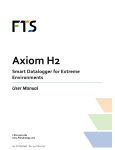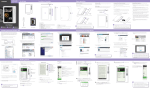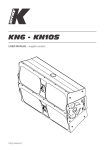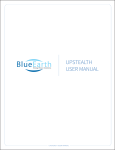Download Stratomaster Enigma Stratomaster Odyssey
Transcript
Enigma/Odyssey installation manual Stratomaster Enigma Stratomaster Odyssey Installation documentation Page 1 Enigma/Odyssey installation manual Table of Contents General...................................................................................................................................3 Enigma and Odyssey rear panel............................................................................................3 Connectors on Enigma and Odyssey................................................................................3 Odyssey specific connectors.............................................................................................4 Enigma and Odyssey electrical installation...........................................................................7 Installation tips:..............................................................................................................9 Typical RDAC connection................................................................................................11 Changing the backup battery...........................................................................................11 Preventing EMI issues.....................................................................................................13 AOA ports........................................................................................................................15 Ergonomic considerations...............................................................................................17 Transponder interface wiring...........................................................................................18 Transponder connections for popular models.................................................................19 Audio wiring..........................................................................................................................21 RCA connectors...................................................................................................................22 Page 2 Enigma/Odyssey installation manual General This document describes the installation requirements for a MGL Avionics Stratomaster Enigma or Stratomaster Odyssey panel. Both instrument types share similar installation requirements. Enigma and Odyssey rear panel Finding your way around the rear panel Connectors on Enigma and Odyssey 1 1 4 3 2 5 6 19 17 11 7 20 10 16 21 22 18 15 8 9 12 13 14 Page 3 Enigma/Odyssey installation manual Odyssey specific connectors 24 25 23 1. USB host connectors These connectors are used to connect a master panel to a slave panel. The master is always the host so the host connector of the master connects to the USB device connector of the slave. Note: The connections you choose here determines which panel is master and which is slave – no further setup for this is required. Please note that some slave panel options may need to be setup in the instrument setup. You can connect up to two slaves to a single master panel. The USB host connector is also used to connect a communications extender module 1. USB device connector This connector connects to a master panel or a PC application capable of communicating with the instrument through USB such as flight simulators 2. RS232 Port 1 This multifunction port is typically used to connect NAV and COM radios or XRX/PCAS or FLARM traffic monitoring systems. 3. RS232 Port 2 / NMEA This port is a dedicated NMEA output containing GPS messages intended for your autopilot or GPS enabled application. Baudrate is 4800 (Enigma) and 9600 (Odyssey). Odyssey only: The RX of this port can receive NMEA from an external GPS if this is selected in the instrument setup. External NMEA must be selected at 9600 baud. 4. GPS Antenna This SMA connector accepts connection of an active GPS antenna. Active GPS antennas contain a built in amplifier. Supply voltage on this connector is 3.3V. The output is short circuit protected. A short circuit will switch off the supply voltage. The instrument needs to be restarted to switch the supply on again. 5. Secured supply output These two terminals provide power to AHRS, compass sensor, RDACs and IO Extender. This power is switched to the battery backup (if fitted). Observe maximum current capability of his output. Over current or shorting this output may damage the Page 4 Enigma/Odyssey installation manual instrument. 6. Backup battery If required, connect a lead-acid 12V backup battery. Typical capacities are 2-5A/H depending on your needs. Note that the battery needs to be connected via a switch (see installation drawing in this document). The instrument contains a current and voltage limited charging circuit. Maximum charge current is 0.5A at 13.8 Volts. 7. Audio output high level This output contains high level, low impedance audio (voice prompts and alerts). This output can drive a small 4-8 ohm speaker directly at up to 1W power. This output can also be connected to intercom panels that accept high level inputs. 8. Audio output low level This output contains low level high impedance audio intended for intercom panels that provide low level inputs. 9. Battery cover release Undo this nylock nut to remove the memory backup battery. The battery is the common type CR2032. It is used to backup internal memory as well as run the real time clock. This battery should be changed very two years. Use only reputable batteries. Beware of badly performing “pirate” batteries. 10. Battery cover Underneath this cover is the battery holder that holds your memory and clock backup battery. 11. Airtalk LAN connector 12. Airtalk LAN connector Connect MGL Avionics AHRS and compass sensors as well as the I/O Extender module. The two connectors are internally connected to each other. 13. Main connector This connector contains the power supply input for the instrument, ambient temperature probe connection and external alarm switch output. 14. Altitude encoder output This connector outputs the Gillman code altitude signals for a mode-c transponder. 15. Pitot port Connect suitable piping to your airspeed pitot tube. Ensure airtight seal. 16. Static port If required, connect your static port here. 17. AOA+ port Positive pressure AOA port. Connect to AOA pressure pickup or positive pressure port 18. AOA- port Page 5 Enigma/Odyssey installation manual Negative pressure AOA port. In case of single port AOA systems connect this to static pressure. In case of dual (differential) AOA system, connect to negative pressure port. 19. Rotor speed connector In case of a rotor craft installation, this connector can be used to connect a rotor speed sensor. The connector provides ground, signal and +12V output to supply a sensor. The +12V output it connected to incoming supply power. Signal amplitude is +5V with respect to ground minimum and may be up to supply voltage. 20. RDAC 1 connector Connect a RDAC engine monitoring subsystem. This is the connection for RDAC 1, the primary monitor or monitor number one in case of dual engine systems. 21. RDAC 2 connector Connect a second RDAC monitor sub system for extended monitoring functions or a second engine. 22. CAN/J1939 connector This connection is used for the automotive CAN bus used by some engine management systems. 23. ARINC-429 connector Three RX (receive) and one TX (transmit) ARINC 429 channels are provided. RX 1 and RX 3 are normal speed ARINC channels intended for connection to ARINC enabled NAV and GPS receivers. RX 2 is a high speed ARINC channel intended for connection of a ARINC 735 compliant traffic monitoring system (TCAS, TIS). TX is a normal speed ARINC channel intended to connect to ARINC enabled autopilots. 24. Analog NAV inputs Four +/- 150mV differential analog inputs are provided to connect to NAV receivers that provide compatible outputs. Assignments are as follows: Channel Function 1 CDI (Course deviation indication) 2 GS (Glide slope indication) 3 CDI valid flag 4 GS valid flag Page 6 Enigma/Odyssey installation manual Enigma and Odyssey electrical installation Electrical installation between Enigma and Odyssey is nearly identical. Odyssey has a few additional connectors for CAN, ARINC and Analog NAV radio usage. Page 7 Enigma/Odyssey installation manual Odyssey rear panel Page 8 Enigma/Odyssey installation manual These images show basic wiring requirements for Enigma and the identical set for Odyssey. In this case a small backup battery is used. Note that two power switches are required. One power switch for the main incoming 12 or 24 V feed (switch in positive supply lead), another for the backup battery. In flight, both switches would be “on” allowing the charging of the backup battery. Preflight check would involve switching main power on, then battery power on. Check of battery power would involve switching main power off and verifying that Enigma continues to operate. Voltage on the backup battery should be measured by means of the backup voltage readouts which can be placed on any display. In this case the secured supply output is used to power a SP-3, 4 or SP-5 AHRS and/or a SP-2 compass. This supply will draw from the backup battery in case of main power fail. Please note that it is not permissible to connect other high current users to this supply output. Maximum permitted current draw from these terminals is 0.5A. Under no circumstances connect transceivers or lighting to these terminals. Recommended backup battery types are 12V sealed lead acid with capacities ranging from 1Ah to 2.5Ah for Enigma and 1.5Ah to 4Ah for Odyssey. Usage of a backup battery is optional. It is not required for normal operation of the instrument. The secured supply output may be used to supply AHRS and compass sensors regardless of installation of a backup battery. In case of a dual panel installation, it is permissible to connect both panels to a single backup battery. Please note that inline fuses or over-current sensing interrupters must be installed as shown. It is wise to install these in such as way that it is possible to replace fuses in flight or reset a circuit breaker. Installation tips: Avoid ground loops If you are using MGL Avionics SP-2,3,4,5 sensors and have them connected to the instrument via the RCA data cables, the ground connection from the secured supply output should not be installed. The black ground wire from the SP sensors should remain unconnected. The ground connection will be established via the RCA cable. A second ground wire should not be used as this will create a possible ground loop resulting in possible EMI problems. If you are using data or signal cables between electrical instruments in your aircraft that contain ground connections, always route these cables in such a way that no large ground loops will be created. This can be achieved easily if cables like this are routed in tight bundles with other ground connections. If you create a physical ground loop that has any form of physically significant area (i.e. Two ground connections starting at one point, then separating and finally merging at a second point), such a loop forms a loop antenna. This can transmit small RF noise signals thatmay be present on the ground and cause radio interference. At the same time, such a loop can act as effective receive antenna for your radio transmissions and route the received signals into your electrical equipment. This can Page 9 Enigma/Odyssey installation manual cause feedback issues in radio/intercom systems and can result in disturbances to EFIS systems. Never share grounds. Ground connections to backup battery, AHRS, compass and main supply to the instrument must never be connected to each other or shared. These must remain individual connections. Avoid illegal ground currents Ensure that all electrical users in your system have individual ground connections to a central point, for example a ground connection bar to the aircrafts power supply negative rail. Some data or signal interconnections between instruments may require that these instruments grounds are connected via the connecting data or signal cables. This creates a potential problem that in severe cases can result in damage to your instruments. Should one of your instruments loose its normal ground connection (for example a VHF transceiver), it may use grounds through its signal or data cables through other instruments. These ground connections may not be designed to allow large current flows. In this example, should you press your PTT to start a transmission, a current of several amperes may flow through the signal grounds causing potential damage. Enigma and Odyssey contain electronic components in the signal and data ground lines designed to block high frequencies to improve EMI performance. These components are rated for a maximum DC current of 2 amperes. Should this current be exceeded, these components may be damaged. Please note that damage to EMI components caused by over current in ground connections is not covered by warranty. Please ensure that your aircrafts electrical grounding system is sound and correctly designed. Always separate RF systems and antenna cables Radios and antenna cables may be powerful sources of interference to and from EFIS systems. Always ensure that radios have their own grounds and power supply routing to your aircrafts power system. Never share these connections with other equipment. Never route antenna cables into wiring looms. Keep antenna cables separate from ALL other wiring with some physical distance. Never mount antenna cables close to the EFIS Antennas may radiate significant amounts of RF power. If this is allowed to radiate into the EFIS, malfunction may result. Note that any wires that are attached to the EFIS may route received energy into the EFIS. Early signs of this are unstable altitude, airspeed and vertical speed displays while you are transmitting on the radio. In severe cases the EFIS may perform an emergency shutdown as operational parameters may be exceeded. Minimum distance of antenna to EFIS depends on many factors such as your antennas radiation pattern, effects of your fuselage and output power of your radio. Typical distances that should be considered are 6-9 ft, closer distances should be Page 10 Enigma/Odyssey installation manual evaluated on a case by case bases. What to do with excess length of the GPS antenna cable Should your GPS antenna cable be too long, loop the excess cable into a loop of abut 5-6” diameter. Then flatten the loop leaving two loops at the end with about 1.5” diameter and secure in this way using two or three cable ties. Flattening the loop avoids creating a pickup loop for RF interference which may be routed to the EFIS via the antenna cable. Image showing correct method to bundle excess cable length of the GPS Antenna Typical RDAC connection This image shows a typical RDAC wire connection. Ensure that the wires tips are correctly stripped. We recommend that the wires be tinned using a soldering iron and electronic solder wire (do not use acid flux). Tighten the terminal screws but do not over-tighten. These are special terminals containing friction locks that prevent loosening under thermal changes and vibration. Changing the backup battery Every two years, replace the backup battery. This is a type CR2032 as used often in calculators. Obtain a replacement battery from a reputable manufacturer. Have your new battery ready. Remove the old battery (push the clip downwards to release the old battery, then insert the new battery by inserting into the top first and then pressing down on the battery to clip it into position. If you perform this within 1 minute you will not loose any data, however we recommend that you copy your flight log and any routes that you may have stored on the internal RAM drive to a SD card in case you do loose this data during the battery replacement. Page 11 Enigma/Odyssey installation manual Do not wait until the battrey is empty before replacing it. Loosen this nut An empty battery results in your instruments date and time starting from 1. January at 00:00 every time you switch on your instrument. Further to this, you will loose your calculated fuel tank levels, accumulated fuel burn values, flight log and routes. Observe battery polarity as shown in this image Lower this clip to release battery Page 12 Enigma/Odyssey installation manual Preventing EMI issues This image shows a photo of a typical, principle installation wiring on a MK-1 Enigma. Note the use of ferrite beads on ALL wires leaving the instrument. Ferrite beads are effective to eliminate any RF interfering signals that may cause radio interference particularly on VHF radios. Beads may or may not be required, this will depend highly on installation and routing of wiring in the aircraft. As a rule, follow these guidelines: • Antenna cables must never be routed alongside other wiring. • Place antennas as far away from any digital instrumentation as possible. • Avoid ground loops which can act as powerful, short range transmitting aerials for weak signals. Ensure that your aerial has a good and correct ground plane. • Never share power or ground cables between RF equipment and digital equipment. Each requires their own routing of power to the battery. Notes on the use of ferrite beads: Install ferrite beads close to the source of interference. It does not help much if there is two meters of cable between source and ferrite bead. Distances as shown in the photo are correct. Page 13 Enigma/Odyssey installation manual Multiple wires may share a single ferrite bead with the exception of the GPS aerial antenna which requires a ferrite on its own. In case of the GPS aerial, loop the cable twice through the ferrite. Notice the size of the loops. Never loop this cable tightly, you will greatly reduce the sensitivity and performance of the GPS system if you do. The size of the loops in the photo is correct. Other wiring should be looped tightly as shown in the photo. The more loops you can place around a ferrite, the better the effect. Please note again that ALL wires leaving the instrument should have a ferrite bead if you have problems with RF interference. Identifying RF interference sources: Enigma creates a signal that is highly dependent on the contents of the display and may sound like an “angry grrrrrr”. If you have radio noise, change the screens to see if the noise pattern changes as well. If it does, start identifying which cables are used to transmit the noise to your radio. Enigma itself does not transmit a significant signal due to strict EMI design techniques however, small signals may readily leak and use any attached wires as convenient antenna for transmission. Thus, remove the wires one by one. Start with the GPS – this is a long wire and may contribute significantly. You can remove this wire with the instrument switched on. Then try the audio and airtalk cables which can be unplugged easily, This way you will quickly find the source. Place ferrites as needed or reroute the cable to improve the situation. A good installation should not generate any noticeable RF interference on your VHF radio with the squelch fully opened, you should hear only static noise. Note that inside metal hangers noise interference may be considerably worse in some cases. Always check outside a hanger and move at least 100 ft away from any hanger structure. Page 14 Enigma/Odyssey installation manual AOA ports Enigma and Odyssey can be used with two different kinds of AOA measurement systems, single or dual ported. These are referred to as Relative or Differential systems. Once you have decided which of the port types you will be using, select your choice in the “Flight instruments setup” of your instrument. You instrument needs to know which type you are using. The following drawings show the various types. Exact mechanical dimensions are not critical. Correct operations of the AOA system is subject to a calibration flight. Please view the relevant section in the user manual on how to perform the calibration flight. We recommend that the AOA indications are checked regularly by briefly increasing angle of attack during save flight and verifying correct indications. Page 15 Enigma/Odyssey installation manual Photo of an experimental single port AOA probe mounted next to the pitot tube on the wing strut of our Jora aircraft. This probe, made from wood, works very well indeed. Page 16 Enigma/Odyssey installation manual Ergonomic considerations Enigma and Odyssey contain very advanced LCD display that are able to perform well in direct sunlight conditions. In order to achieve this and further ensure low power consumption, the display contains a “light director”. This focuses the major part of available light towards the viewer, creating a brighter image but also reducing the effect of ambient light falling at an angle onto the display surface. Odyssey is designed with a 0 to +40 degree viewing angle to favor traditional vertical instrument panels. Enigma is designed for optimum viewing angle of -30 to +25 degrees. In order to take optimum advantage of this, the panel should be installed such that the pilots eye will look onto the panel in a vertical -30 to +25 degree angle maximum. The negative angle would be applicable for a steeply sloped panel where you would be looking onto the panel from below. This can be achieved in two ways: Mount the instrument as high as possible onto the panel. This also aids the pilot as the image is closer to the windscreen avoiding eye fatigue while constantly changing view from the panel to outside the aircraft. If this is not possible or can only be done in a limited way, consider tilting the instrument up slightly in order to aim the picture towards the pilot. Idealized view of a sloped panel to optimize viewing quality. This image overdoes this somewhat, in practice the panel does not have to be angled this much and if it is possible to install the instrument relatively high on the panel, it is not normally required to mount the instrument angled. Preferred horizontal viewing angles are within left 50 degrees to right 50 degrees. If a single instrument is to be shared between two pilots seated side by side, consider installation of the instrument towards the center of the panel or alternatively angle it towards the disadvantaged side somewhat. The panel can be read as angles greater than Page 17 Enigma/Odyssey installation manual +/-50 degrees but with reduced brightness. Transponder interface wiring The transponder interface produces Gillman (Gray) coded altitude information suitable for connection to a mode C transponder. Connections using the standard code identifiers are shown here. If your transponder does not support signals D4 and D2, leave them unconnected. At least one of the ground wires should be connected to the corresponding ground terminal of your transponder. Page 18 Enigma/Odyssey installation manual Page 19 Enigma/Odyssey installation manual Transponder connections for popular models Page 20 Enigma/Odyssey installation manual Transponder interface wiring for Microair T2000 (ignore pin numbers on DB15 connector). Also line “Encoder power” is not used with Enigma. Page 21 Enigma/Odyssey installation manual Audio wiring Enigma and Odyssey provide two related audio outputs. These outputs carry voice messages and alerts and other signals. One of the audio outputs is able to drive a small loud speaker directly. The other output caries a low level signal intended to be fed into intercom systems that have a low level input. The high level output can often be used directly with intercom systems that provide high level inputs only. The audio outputs are not provided with internal volume control or mute. It is intended that mute and/or volume controls are provided either as part of the audio intercom panel or they can be easily added with components easily obtainable from electronic parts shops as shown in the following images: This image shows the usage of a potentiometer to be used as volume control. Here it is used plugged into the high level audio output. If a low resistance potentiometer is used (for example 50 ohms, 1W power capable), it can be used to control the volume of an attached 4 or 8 ohm speaker. If you are connecting to an intercom system or audio panel that does not allow volume control, you can likely use higher value resistance potentiometers but we recommend no to go larger than about 1KOhm (1000 Ohms) in order to keep impedances low which makes the audio system more resistant to interference from other electrical systems. This image shows an alternative arrangement if you want to install a panel switch to mute the audio signal. In this case a small SPDT switch has been used. In the muted position the audio input of the intercom system or audio panel is connected to ground (shorted) to avoid pickup of electrical noise. Should you want to use a switch with a speaker, you can use a simple switch to disconnect the speaker as required. Page 22 Enigma/Odyssey installation manual Both of the above image show a suggested installation of a small ring ferrite in the audio line. Ferrites provide a RF block for high frequency signals received on the cables from radio transmissions. These signals can cause interference in particular with audio systems. It is advisable to loop the cable a few times through the ferrite as shown. Ferrites are obtainable from electronics shops. Ensure that the ferrite is suitable for the high frequencies used with VHF radios such as NiZn ferrites, Ferrites may be required particularly in tight installations where radios, antennas and sensitive equipment are in close proximity. RCA connectors RCA connectors are used for audio connections as well as for the Airtalk local area network. We recommend that good quality plugs/cables are used. Poor quality plugs may not seat tightly and may dislodge. Poor quality cables may give intermittent contacts. Good quality RCA plugs and cables can be obtained from vendors that provide audio and video equipment. Do not buy expensive cables – these will not give you any benefit. Two types of common RCA connectors. The type on the left tends to have poor holding power and may need to be secured from departing the RCA socket in flight. Some types like this can be improved by bending the four tabs slight inwards to improve holding power. The type on the right is generally much better giving a tight and firm fit that is unlikely to loosen itself from the RCA socket in flight. Page 23