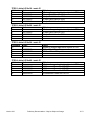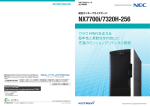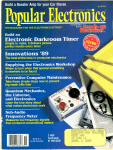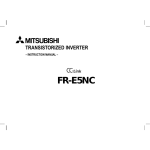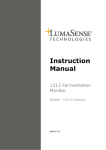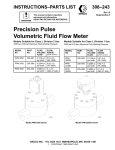Download USER MANUAL UMAX020502 - Axiomatic Technologies Corporation
Transcript
USER MANUAL UMAX020502 QUAD CONTROLLER With CANopen® USER MANUAL P/N: AX020502 VERSION HISTORY Version 1.00 1.01 Date March 6, 2006 March 17, 2006 Author Anna Murray Anna Murray 1.02 March 21, 2006 Anna Murray 1.03 March 23, 2006 Anna Murray 1.04 1.05 March 24, 2006 July 20, 2010 Anna Murray Anna Murray 1.06 2.00 Dec. 9, 2010 January 07, 2011 Amanda Wilkins Anna Murray Version 2.00 Modifications Initial Draft Changed PDO mappings from Optional to Yes Fixed Digital Output Bitmap Fixed a variety of typos Fixed some more typos Added LSS Reference Added description for Object 1011h Added hardware information Added Analog Input sample rate Added PWM Input filtering description Fixed Analog Input Block diagram Updated footer on cover page. Updated reference to latest datasheet. Added Appendix A – Technical Specifications Added new object 5555h. Updated formating Preliminary Documentation – May be Subject to Change ii TABLE OF CONTENTS 1. GENERAL …………………………………………………………………………………………………..………………. 5 1.1. Axiomatic Quad Controller……………………………………………………………………………………….. 5 1.2. Pinout……………………………………………………………………………………………………………….. 6 1.3. References…………………………………………………………………………………………………………. 7 2. USING QUAD THROUGH CANOPEN……………………………………………………………………….………….. 8 2.1. Node ID and Baudrate……………………………………………………………………………………………. 8 2.2. Digital Inputs…………………………………..………………………………………………………..………….. 8 2.3. Analog Inputs…………………………………..……………………………………………………….…………. 9 2.4. Pulse Inputs…………………………………..……………………………………….…………………………… 10 2.5. Digital Outputs…………………………………..…………………………………………………………………. 11 2.6. Proportional Outputs…………………………………..……………………………………………….…………. 12 3. OBJECT DICTIONARY………………………………………………………………………………………...………….. 14 3.1. COMMUNICATION OBJECTS………………………………………………………………………..…………. 14 3.1.1. PDO Parameters……………………………………………………………………………………………… 15 3.1.2. Object 1000h: Device Type………………………………………………………………………..………… 17 3.1.3. Object 1001h: Error Register……………………………………………………………………...………… 17 3.1.4. Object 1003h: Pre-Defined Error Field…………………………………………………………...………… 18 3.1.5. Object 1010h: Store Parameters………………………………………………………………….………… 19 3.1.6. Object 1011h: Restore Default Parameters……………………………………………………………….. 20 3.1.7. Object 1016h: Consumer Heartbeat Time……………………………………………………….………… 21 3.1.8. Object 1018h: Identity Object……………………………………………………………………..………… 22 3.1.9. Object 1029h: Error Behaviour……………………………………………………………………………… 23 3.1.10. Object 5555h: Start in Operational……….………………………………………………………………… 24 3.2. DIGITAL INPUT FUNCTION BLOCK (DS-404)…………………………………………………….. ………… 25 3.2.1. Object 2000h: DI Level 8 Input Lines…………………………………………………………….………… 25 3.2.2. Object 2001h: DI Low Threshold………………………………………………………………….………… 26 3.2.3. Object 2002h: DI High Threshold…………………………………………………………………………… 27 3.2.4. Object 6000h: DI Read State 8 Input Lines……………………………………………………...………… 28 3.2.5. Object 6002h: DI Polarity 8 Input Lines…………………………………………………………..………... 28 3.3. ANALOG INPUT FUNCTION BLOCK (DS-404)……………………………………………………. ………… 29 3.3.1. Object 2010h: AI Error Minimum………………………………………………………………….………… 29 3.3.2. Object 2020h: AI Minimum………………………………………………………………………...………… 30 3.3.3. Object 2030h: AI Breakpoint Minimum…………………………………………………………...………... 31 3.3.4. Object 2040h: AI Deadband Minimum…………………………………………………………...………… 31 3.3.5. Object 2050h: AI Deadband Maximum…………………………………………………………..………… 32 3.3.6. Object 2060h: AI Breakpoint Maximum…………………………………………………………..………... 33 3.3.7. Object 2070h: AI Maximum………………………………………………………………………..………… 33 3.3.8. Object 2080h: AI Error Maximum…………………………………………………………………………… 34 3.3.9. Object 2090h: AI Frequency Measuring Window……………………………………………….………… 35 3.3.10. Object 20A0h: AI Enable Error Checking 8 Input Lines………………………………………..………… 35 3.3.11. Object 20B0h: AI Error Response Delay…………………………………………………….…..………… 36 3.3.12. Object 7100h: AI Input Field Value…………………………………………………….…………………… 37 3.3.13. Object 6110h: AI Sensor Type…………………………………………………….……………………….. 38 3.3.14. Object 6112h: AI Operating Mode…………………………………………………….………….………… 39 3.3.15. Object 7120h: AI Input Scaling 1 FV…………………………………………………….……….………… 40 3.3.16. Object 7121h: AI Input Scaling 1 PV…………………………………………………….……….………… 40 Version 2.00 Preliminary Documentation – May be Subject to Change iii 3.3.17. Object 7122h: AI Input Scaling 2 FV…………………………………………………….……….………… 41 3.3.18. Object 7123h: AI Input Scaling 2 PV…………………………………………………….……….………… 41 3.3.19. Object 7124h: AI Input Offset…………………………………………………….……………….………… 42 3.3.20. Object 6125h: AI Autozero…………………………………………………….…………………..………… 42 3.3.21. Object 7130h: AI Input Process Value…………………………………………………….……..………… 43 3.3.22. Object 6132h: AI Decimal Digits PV…………………………………………………….………..………… 43 3.3.23. Object 61A0h: AI Filter Type…………………………………………………….………………...……….. 44 3.3.24. Object 61A1h: AI Filter Constant…………………………………………………….……………………… 45 3.4. DIGITAL OUTPUT FUNCTION BLOCK (DS-404)………………………………………………….. ………... 46 3.4.1. Object 3001h: DO Control Input…………………………………………………….…………….………… 46 3.4.2. Object 3002h: DO Response 8 Output Lines……………………………………….………………..…… 47 3.4.3. Object 300Bh: DO Error Response Delay…………………………………………………….…………… 48 3.4.4. Object 300Ch: DO Read State 8 Output Lines………………………………………………….………… 48 3.4.5. Object 6200h: DO Write State 8 Output Lines…………………………………………………..………… 49 3.4.6. Object 6202h: DO Polarity 8 Output Lines……………………………………………………….………... 50 3.4.7. Object 6206h: DO Fault Mode 8 Output Lines…………………………………………………..………… 50 3.4.8. Object 6207h: DO Fault State 8 Output Lines…………………………………………………..………… 51 3.5. ANALOG OUTPUT FUNCTION BLOCK (DS-404)…………………………………………………. ………... 52 3.5.1. Object 3010h: AO Control Input…………………………………………………………………..………… 52 3.5.2. Object 3020h: AO Response……………………………………………………………………...………… 53 3.5.3. Object 3030h: AO Minimum Current……………………………………………………………..………… 54 3.5.4. Object 3040h: AO Breakpoint Current……………………………………………………………………… 55 3.5.5. Object 3050h: AO Maximum Current…………………………………………………………….………… 55 3.5.6. Object 3060h: AO Dither Frequency……………………………………………………………..………… 56 3.5.7. Object 3070h: AO Dither Amplitude………………………………………………………………………… 56 3.5.8. Object 3080h: AO Ramp Up………………………………………………………………………………… 57 3.5.9. Object 3090h: AO Ramp Down…………………………………………………………………...………… 57 3.5.10. Object 30A0h: AO Ramp Control…………………………………………………………………....……… 58 3.5.11. Object 30B0h: AO Error Response Delay……………………………………………………….………… 58 3.5.12. Object 30C0h: AO Measured Current……………………………………………………………………… 59 3.5.13. Object 7300h: AO Output Process Value………………………………………………………..………… 60 3.5.14. Object 6302h: AO Decimal Digits PV…………………………………………………………….………… 60 3.5.15. Object 6310h: AO Output Type…………………………………………………………………...………… 61 3.5.16. Object 7320h: AO Output Scaling 1 PV………………………………………………………….………… 62 3.5.17. Object 7321h: AO Output Scaling 1 FV………………………………………………………….………… 62 3.5.18. Object 7322h: AO Output Scaling 2 PV………………………………………………………….………… 63 3.5.19. Object 7323h: AO Output Scaling 2 FV………………………………………………………….………… 63 3.5.20. Object 7330h: AO Output Field Value……………………………………………………………………… 64 3.5.21. Object 6340h: AO Fault Mode…………………………………………………………………….………… 64 3.5.22. Object 7341h: AO Fault FV………………………………………………………………………..………… 65 3.5.23. Object 7F50h: Received PV 16…………………………………………………………..………...………. 65 3.5.24. Object 6F52h: Received PV Status………………………………………………………….……………... 66 4. ERROR HANDLING…………………………………………………………………………………………….………….. 67 4.1. Emergency Frame Codes (EMCY)…………………………………………………………………… ……….. 67 4.2. Quad Fault Mode Behaviour……………………………………………………………………………………... 68 APPENDIX A – TECHNICAL SPECIFICATIONS…………………………………………………………………………… A Version 2.00 Preliminary Documentation – May be Subject to Change iv 1. GENERAL 1.1. Axiomatic Quad Controller The Axiomatic Quad Controller is a CANopen compliant [DS-301] I/O module with a configurable selection of I/O types. The Quad object dictionary is compatible with the CiA DS-404 device profile. (Device profile for measurement devices and closed-loop controllers.) In addition to the standard objects for this device profile, the Quad also includes a number of manufacturer specific objects to extend the functionality beyond that of the basic profile. The module includes the following I/O: • Four (4) software configurable analog inputs that can be configured as voltage [0-5V] or [010V], current [0-20mA] or [4-20mA], or ON/OFF input with programmable threshold levels, or active high/low digital input. Named AIN1 to AIN4 • Two (2) software configurable pulse inputs that can be configured as PWM [0-100% duty cycle], or frequency [0-10,000Hz] or ON/OFF input with programmable threshold levels, or active high/low digital input. Named FIN1 to FIN2 • Four (4) proportional outputs that can be software configured for either closed-loop current control or digital outputs. Maximum is 2A/channel, sourcing. Named POUT1 to POUT4 • One (1) ON/OFF output for up to 5A load, sourcing. Named DOUT Note: Total current consumption of all the outputs combined must not exceed 6A. A convenient feature of the CANopen Quad is the ability to map any input on the board as the control signal for any output. This feature is described in greater detail in section 2. Refer to datasheet TDAX020502 for full electrical specifications of the inputs and outputs. Version 2.00 Preliminary Documentation – May be Subject to Change 5-71 1.2. Pinout Deutsch Connector Pinout Grey Connector Black Connector Pin # Function Pin # Function 1 Power + 1 CANH 12 Power 2 CANL 2 Proportional Solenoid 1 + (POUT1) 3 Analog Input 1/Digital Input 1 (AIN1/DIN1) 11 Proportional Solenoid 1 4 Analog Input 2/Digital Input 2 (AIN2/DIN2) 3 Proportional Solenoid 2 + (POUT2) 5 Analog Input 3/Digital Input 3 (AIN3/DIN3) 10 Proportional Solenoid 2 6 Analog Input 4/Digital Input 4 (AIN4/DIN4) 4 Proportional Solenoid 3 + (POUT3) 7 RS-232 Transmit 9 Proportional Solenoid 3 8 RS-232 Receive 5 Proportional Solenoid 4 + (POUT4) 9 Analog GND (could be used as RS-232 GND) 8 Proportional Solenoid 4 10 Analog +5V Reference, 10mA 6 Digital Solenoid + (DOUT) 11 Pulse Input 1/Digital Input 5 (FIN1/DIN5) 7 Digital Solenoid 12 Pulse Input 2/Digital Input 6 (FIN2/DIN6) Note: An analog input can be configured for 0-5V, 0-10V, 0-20mA or 4-20mA input types Connector to DB-9 Pinout (RS-232 Connection) Black Deutsch Connector Pin # Controller Function 7 RS-232 Transmit 8 RS-232 Receive 9 GND Version 2.00 DB-9 Female Pin # PC Function 2 RS-232 Receive 3 RS-232 Transmit 5 GND Preliminary Documentation – May be Subject to Change 6-71 1.3. References [DS-301] CiA DS-301 V4.02 – CANopen Application Layer and Communication Profile. CAN in Automation 2002 [DS-404] CiA DS-404 V1.2 – Device Profile for Measurement Devices and Closed-Loop Controllers. CAN in Automation 2002 [DS-305] CiA DS-305 V2.0 – Layer Setting Service (LSS) and Protocols. CAN in Automation 2006 LSS Protocol, User’s Manual V1.2. Axiomatic Technologies 2004 TDAX020502 Version 2.00 Technical Datasheet, CANopen Quad. Axiomatic Technologies 2010 Preliminary Documentation – May be Subject to Change 7-71 2. USING QUAD THROUGH CANOPEN 2.1. Node ID and Baudrate The Quad supports the Layer Setting Service (LSS) protocols to configure the node-id and baudrate. Refer to the document “LSS Protocol” for more details. 2.2. Digital Inputs The digital input function block handles the reading of any input pin configured as either a digital input, or an ON/OFF input with programmable threshold levels. Note, however, the analog input operating mode is set through the object 6112h, in the analog input function block. For inputs that are NOT configured as digital or ON/OFF, the objects associated with the digital input block are ignored. A manufacturer specific object 2000h has been introduced for setting the digital input active level. On the Quad, the digital input pins have a software-configurable hardware polarity, so the inputs can act as either active high or active low inputs. The application object 6002h also allows the input polarity to be changed in software. The combination of the hardware level and software polarity allows the digital inputs to work with any wiring scheme, and they are capable of acting as either as an enable (on when switch is closed) or disable (off when switch is closed) signal. Digital Input Operation Input Pin H/W Level Select 6112h 2000h S/W Polarity Select 6000h 6002h If configured as an ON/OFF input with programmable threshold levels, the manufacturer specific objects 2001h and 2002h are used to determine the ON/OFF state. If the input measured is less than or equal to object 2001h [low threshold] the input is off. If greater than or equal to object 2002h [high threshold] (when 2001h not equal 2002h) the input is on. If the measured value is between the two thresholds, the input does not change state from the last reading. In this case, the object 6002h is ignored. On/Off Input Operation Input Pin 6112h Compare Low Thres. 2001h Compare High Thres. 6000h 2002h For objects corresponding to 8 digital input lines on the controller, the bit order is as shown. 7 0 XXX Version 2.00 XXX DIN 6 DIN 5 DIN 4 DIN 3 DIN 2 Preliminary Documentation – May be Subject to Change DIN 1 8-71 2.3. Analog Inputs The analog input function block handles the reading of any input configured as an analog input by the object 6112h. The type of input is determined by object 6110h, and can be set to one of the following four modes. Note, if the operation of the input has been configured as ON/OFF with programmable threshold levels, object 6110h also applies. Analog inputs are sampled every 10ms. • Voltage input, range 0-5V • Voltage input, range 0-10V • Current input, range 0-20mA • Current input, range 4-20mA The conversion from input field value to process value is generally described as a linear transformation. The two pairs of field values and their corresponding process values define calibration points 1 and 2. (Input Scaling 1 FV/ Input Scaling 1 PV and Input Scaling 2 FV/ Input Scaling 2 PV) See DS-404 for more information. If error checking on an input is enabled by object 20A0h, then the controller measured field value to the values in objects 2010h [Error Minimum] and 2080h If less than 2010h, or greater than 2080h, the controller will flag an error after object 20B0h has passed. (See section 4 for more details on emergency controller’s response to errors.) Input Pin AtoD Conv. Operation 6112h Controller Meas. Calc. Filter AIN 61A0h Input Type 6110h Constant 61A1h Field Value 7100h Scaling Output Control Minimum 2020h will compare the [Error Maximum]. the delay time in objects, and the Dec. Digits 6132h Scale 1 FV 7120h Scale 1 PV 7121h Scale 2 FV 7122h Scale 2 PV 7123h Offset 7124h Autozero 6125h Proc. Val 7130h Err Min 2010h CAN Bus Through To Err Max 2080h Maximum 2070h Err Active 20A0h Error Checking Error React Err Delay 20B0h Controller Since the analog inputs can be used to control any off the outputs on the quad, independent of CANopen, there are a number of manufacturer parameters that will determine how the output responds to a change at the inputs. If an output control signal has been set to one of the analog inputs, it uses the input field value as the control input. See sections 2.4 and 2.5 for more details. For objects corresponding to 8 analog input lines on the controller, the bit order is as shown. 7 0 XXX Version 2.00 XXX FIN 2 FIN 1 AIN 4 AIN 3 AIN 2 Preliminary Documentation – May be Subject to Change AIN 1 9-71 2.4. Pulse Inputs The analog input function block handles the reading of any pulse input configured as normal or ON/OFF by the object 6112h. The type of input is determined by object 6110h, and can be set to one of the following two modes. Note, if the operation of the input has been configured as ON/OFF with programmable threshold levels, object 6110h also applies. PWM inputs are sampled every 10ms. The sampling time of frequency inputs is controlled by object 2090h [Frequency Measuring Window]. • PWM Input, range 0-100% Duty Cycle • Frequency Input, range 0-10,000 Hz The conversion from input field value to process value, and error checking is handled exactly the same as with analog inputs, as described in Section 2.2. Either pulse input could also be used as a control signal for the outputs on the quad. Input Pin Count/ Timer Operation 6112h Controller Meas. Calc. Filter PWM 61A0h Input Type 6110h Constant 61A1h Field Value 7100h Scaling Window 2090h Output Control Minimum 2020h Err Min 2010h Through To Err Max 2080h Dec. Digits 6132h Scale 1 FV 7120h Scale 1 PV 7121h Scale 2 FV 7122h Scale 2 PV 7123h Offset 7124h Autozero 6125h Proc. Val 7130h CAN Bus Error Checking Error React Err Delay 20B0h Controller Maximum 2070h Err Active 20A0h For objects corresponding to 8 pulse input lines on the controller, the bit order is as shown. 7 0 XXX Version 2.00 XXX FIN 2 FIN 1 AIN 4 AIN 3 AIN 2 Preliminary Documentation – May be Subject to Change AIN 1 10-71 2.5. Digital Outputs The digital output function block handles the control of the digital output on the quad, as well as any off the proportional outputs that have been configured as a digital output. Note that for proportional outputs, the digital output operating mode is set through the object 6310h, in the analog output function block. All digital outputs can be controlled by either a digital or ON/OFF input on the controller, or by writes to object 6200h (DO Write States), but not both methods at once. Manufacturer object 3001h dictates the control signal for the output. Since an output can be controlled independent of object 6200h, a manufacturer object 300Ch has been introduced to show the read states of the digital outputs as a means of indicating states to the bus at any time. Object 6202h sets the polarity of the output, determining if the output will be on (normal) or off (inverted) when control input is on. Manufacturer object 3002h determines if the output will have a standard on/off response to the control input, or if it will have a latched response. In latched mode, object 6202h is ignored, and when the input comes on, the output will come on, and stay on. When the input comes on again (after having been off), the output will turn off, and stay off until the output comes on again, repeating the cycle. If an error is detected on the output, the controller will flag an error after the delay time in object 300Bh has passed. Objects 6206h (DO fault mode) and objects 6207h (DO fault state) apply to any output configured as a digital output. Refer to Section 4 for a detailed description of a digital output’s response to an error. Write State 6200h Latched Output Logic Control 3001h Response 3002h Output Pin Control Digital/ ON/OFF Input ON/OFF Output Logic CAN Bus Controller Error React Polarity 6202h Error Delay 300Bh Error Checking Read State 300Ch Output Pin Feedback Load For objects corresponding to 8 digital output lines on the controller, the bit order is as shown. 7 0 XXX Version 2.00 XXX XXX DOUT POUT4 POUT3 POUT2 Preliminary Documentation – May be Subject to Change POUT1 11-71 2.6. Proportional Outputs The analog output function block handles the control of the proportional outputs on the quad that have been configured for current output by object 6310h. All proportional outputs can be controlled by either an analog or pulse input on the controller, or by writes to object 7330h (AO Field Value)/object 7F50h (Received PV), but not both methods at once. Manufacturer object 3010h dictates the control signal for the output. Since an output can be controlled independent of object 7330h, a manufacturer object 30C0h has been introduced as a means of indicating the measured feedback current of the outputs to the bus at any time. The object 7F50h can be mapped to a PDO to send a process value to the controller. In order for the controller to accept the received PV, the status of object 6F52h must be validated. The conversion from received process value to field value is generally described as a linear transformation. The two pairs of process values and their corresponding field values define calibration points 1 and 2. (Input Scaling 1 PV/ Input Scaling 1 FV and Input Scaling 2 PV/ Input Scaling 2 FV) See DS-404 for more information. Some manufacturer objects have been introduced for the case where a proportional output is being controlled by an input on the Quad. These objects are 3020h (response), 3030h (minimum current), 3040h (breakpoint current), and 3050h (maximum current). The response of the output will be as shown in one of the graphs below, depending on the setting of object 3020h. If the output’s control signal is a CANopen message (FV or PV), then these objects are ignored. Manufacturer dither objects 3060h (frequency) and 3070h (amplitude) apply regardless of which control signal is selected. Ramp objects 3080h (up) and 3090h (down) can apply or not depending on the setting of object 30A0h (ramp control). If an error is detected on the output, the controller will flag an error after the delay time in object 30B0h has passed. Objects 6340h (AO fault mode) and objects 7341h (AO fault FV) apply to any output configured as a current output. Refer to Section 4 for a detailed description of a proportional output’s response to an error. Received PV 7F50h Scale 1 PV 7320h Scale 1 FV 7321h Dec. Digit 6302h Scale 2 PV 7322h Scale 2 FV 7323h Process Val. 7300h Scaling Field Value 7330h Control 3010h Response 3020h Analog Output Logic Analog/Pulse Input Currents 3020h/3030h /3040h Load Output Pin Command PV Status 6F52h Field Value 7330h Version 2.00 Dither 3060h/3070h Ramps 3080h/3090h /30A0h Preliminary Documentation – May be Subject to Change Error Checking Output Pin Feedback Error Delay 30B0h Meas. Curr 30C0h Error React CAN Bus Controller 12-71 SINGLE PROFILE I [mA] Single Slope Dual Slope Either, with Error Checking Either, no Error Checking ERROR MODE ERROR MODE AO Maximum 3050h AO Breakpoint 3040h AO Minimum 3030h INPUT 0 AI Minimum 2020h AI Error Minimum 2010h AI Breakpoint Minimum 2030h AI Maximum 2070h AI Error Maximum 2080h DUAL PROFILE A I [mA] AO Maximum 3050h ERROR MODE Single Slope Dual Slope Either, with Error Checking Either, no Error Checking AO Breakpoint 3040h AO Minimum 3030h INPUT AI Deadband Maximum 2050h I [mA] AI Breakpoint Maximum 2060h AI Maximum 2070h AI Error Maximum 2080h DUAL PROFILE B ERROR MODE AO Maximum 3050h Single Slope Dual Slope Either, with Error Checking Either, no Error Checking AO Breakpoint 3040h AO Minimum 3030h INPUT 0 AI Minimum 2020h AI Error Minimum 2010h Version 2.00 AI Breakpoint Minimum 2030h AI Deadband Minimum 2040h Preliminary Documentation – May be Subject to Change 13-71 3. OBJECT DICTIONARY The CANopen object dictionary of the Quad Controller is based on CiA device profile DS-404 V1.2. (Device profile for measurement devices and closed-loop controllers.) The object dictionary also includes some manufacturer-specific objects for extended functionality. 3.1. COMMUNICATION OBJECTS The communication objects supported by the Quad are listed in the following table. A more detailed description of some of the objects is given in the following subchapters. Only those objects that have device-profile specific information are described. For more information on the other objects, refer to the generic CANopen protocol specification DS-301. Index (hex) Object Object Type Data Type Access PDO Mapping 1000 1001 1002 1003 100C 100D 1010 1011 1016 1017 1018 1020 1029 1400 1401 1402 1403 1600 1601 1602 1603 1800 1801 1802 1803 1A00 1A01 1A02 1A03 Device Type Error Register Manufacturer Status Register Pre-Defined Error Field Guard Time Life Time Factor Store Parameters Restore Default Parameters Consumer Heartbeat Time Producer Heartbeat Time Identity Object Verify Configuration Error Behaviour RPDO1 Communication Parameter RPDO2 Communication Parameter RPDO3 Communication Parameter RPDO4 Communication Parameter RPDO1 Mapping Parameter RPDO2 Mapping Parameter RPDO3 Mapping Parameter RPDO4 Mapping Parameter TPDO1 Communication Parameter TPDO2 Communication Parameter TPDO3 Communication Parameter TPDO4 Communication Parameter TPDO1 Mapping Parameter TPDO2 Mapping Parameter TPDO3 Mapping Parameter TPDO4 Mapping Parameter VAR VAR VAR ARRAY VAR VAR ARRAY ARRAY ARRAY VAR RECORD ARRAY ARRAY RECORD RECORD RECORD RECORD RECORD RECORD RECORD RECORD RECORD RECORD RECORD RECORD RECORD RECORD RECORD RECORD UNSIGNED32 UNSIGNED8 UNSIGNED32 UNSIGNED32 UNSIGNED16 UNSIGNED8 UNSIGNED32 UNSIGNED32 UNSIGNED32 UNSIGNED16 RO RO RO RO RW RW RW RW RW RW RO RW RW RW RW RW RW RW RW RW RW RW RW RW RW RW RW RW RW No No No No No No No No No No No No No No No No No No No No No No No No No No No No No Version 2.00 UNSIGNED32 UNSIGNED8 Preliminary Documentation – May be Subject to Change 14-71 3.1.1. PDO Parameters All RPDOs and TPDOs in the Quad use the same default communication parameters, respectively. The PDO IDs are set according to the pre-defined connection set described in [DS-301]. All receive PDOs are set to transmission type 255, and all transmit PDOs to transmission type 254, with the event timer (subindex 5) set to 100 (100ms). All PDOs are dynamically mappable, and the user can therefore change the mapping of the PDOs. The granularity is 8-bits, so the objects can be mapped with byte offsets. The mapping parameter records include 4 subindexes for the PDO mapping. The default PDO mappings are listed in the following tables. RPDO1: default ID 0x200 + node ID Subindex Value 0 4 1 0x73300110 2 0x73300210 3 0x73300310 4 0x73300410 Object Number of mapped application objects in PDO AO Output Field Value for POUT1 AO Output Field Value for POUT2 AO Output Field Value for POUT3 AO Output Field Value for POUT4 RPDO2: default ID 0x300 + node ID Subindex Value Object 0 1 Number of mapped application objects in PDO 1 0x62000108 DO Write State 8 Output Lines 2 0 3 0 4 0 RPDO3: default ID 0x400 + node ID Subindex Value Object 0 0 Number of mapped application objects in PDO 1 0 2 0 3 0 4 0 RPDO4: default ID 0x500 + node ID Subindex Value Object 0 0 Number of mapped application objects in PDO 1 0 2 0 3 0 4 0 Version 2.00 Preliminary Documentation – May be Subject to Change 15-71 TPDO1: default ID 0x180 + node ID Subindex Value 0 4 1 0x71000110 2 0x71000210 3 0x71000310 4 0x71000410 TPDO2: default ID 0x280 + node ID Subindex Value 0 2 1 0x71000510 2 0x71000610 3 0 4 0 TPDO3: default ID 0x380 + node ID Subindex Value 0 2 1 0x60000108 2 0x300C0108 3 0 4 0 TPDO4: default ID 0x480 + node ID Subindex Value 0 4 1 0x30C00110 2 0x30C00210 3 0x30C00310 4 0x30C00410 Version 2.00 Object Number of mapped application objects in PDO AI Input Field Value for AIN1 AI Input Field Value for AIN2 AI Input Field Value for AIN3 AI Input Field Value for AIN4 Object Number of mapped application objects in PDO AI Input Field Value for FIN1 AI Input Field Value for FIN2 Object Number of mapped application objects in PDO DI Read State 8 Input Lines DO Read State 8 Output Lines Object Number of mapped application objects in PDO AO Measured Current for POUT1 AO Measured Current for POUT2 AO Measured Current for POUT3 AO Measured Current for POUT4 Preliminary Documentation – May be Subject to Change 16-71 3.1.2. Object 1000h: Device Type This object contains information about the device type as per device profile DS-404. The value stored in this object is 0x000F0194, indicating that the Quad includes the following function blocks defined in the device profile. • Digital Input (DI) • Analog Input (AI) • Digital Output (DO) • Analog Output (AO) Object Description Index Name Object Type Data Type 1000h Device Type VAR UNSIGNED32 Entry Description Access PDO Mapping Value Range Default Value RO No 0x000F0194 0x000F0194 3.1.3. Object 1001h: Error Register This object is an error register for the device. Any time there is an error detected by the Quad, the Generic Error Bit (bit 0) is set. Only if there are no errors in the module will this bit be cleared. No other bits in this register are used by the Quad. Object Description Index Name Object Type Data Type 1001h Error Register VAR UNSIGNED8 Entry Description Access PDO Mapping Value Range Default Value Version 2.00 RO No 00h or 01h 0 Preliminary Documentation – May be Subject to Change 17-71 3.1.4. Object 1003h: Pre-Defined Error Field The object 1003h provides an error history by listing the errors in the order that they have occurred. An error is added to the top of the list when it occurs, and is immediately removed when the error condition has been cleared. The latest error is always at subindex 1, with subindex 0 containing the number of errors currently in the list. When the device is in an error-free state, the value of subindex 0 is zero. The error list may be cleared by writing a zero to subindex 0, which will clear all errors from the list, regardless of whether or not they are still present. Clearing the list does NOT mean that the module will return to the error-free behaviour state if at least one error is still active. The Quad has a limitation of a maximum of 16 errors in the list. If the device registers more errors, the list will be truncated, and the oldest entries will be lost. The error codes stored in the list are 32-bit unsigned numbers, consisting of two 16-bit fields. The lower 16-bit field is the EMCY error code, and the higher 16-bit field is a manufacturer-specific code. The manufacturer-specific code is divided into two 8-bit fields, with the higher byte indicating the error description, and the lower byte indicating the channel number where the error occurred. MSB Error Description LSB Channel EMCY Error Code See Section 4 for a complete list of the error code fields. Object Description Index Name Object Type Data Type 1003h Pre-Defined Error Field VAR UNSIGNED32 Entry Description Subindex Description Access PDO Mapping Value Range Default Value 0h Number of entries RO No 0 to 16 0 Subindex Description Access PDO Mapping Value Range Default Value 1h to 10h Standard error field RO No UNSIGNED32 0 Version 2.00 Preliminary Documentation – May be Subject to Change 18-71 3.1.5. Object 1010h: Store Parameters This object supports the saving of parameters in non-volatile memory. In order to avoid storage of parameters by mistake, storage is only executed when a specific signature is written to the appropriate subindex. The signature is “save”. The signature is a 32-bit unsigned number, composed of the ASCII codes of the signature characters, according to the following table: MSB e 65h v 76h a 61h LSB s 73h On reception of the correct signature to an appropriate subindex, the Quad will store the parameters in non-volatile memory, and then confirm the SDO transmission. By read access, the object provides information about the Quad’s saving capabilities. Object Description Index Name Object Type Data Type 1010h Store Parameters ARRAY UNSIGNED32 Entry Description Subindex Description Access PDO Mapping Value Range Default Value 0h Largest subindex supported RO No 4 4 Subindex Description Access PDO Mapping Value Range 1h Save all parameters RW No 0x65766173 (write access) (read access) 1h 1h (saves parameters on command) Default Value Subindex Description Access PDO Mapping Value Range Default Value Subindex Description Access PDO Mapping Value Range Default Value Version 2.00 2h Save communication parameters RW No 0x65766173 (write access) 1h (read access) 1h (saves parameters on command) 3h Save application parameters RW No 0x65766173 (write access) 1h (read access) 1h (saves parameters on command) Preliminary Documentation – May be Subject to Change 19-71 Subindex Description Access PDO Mapping Value Range Default Value 4h Save manufacturer parameters RW No 0x65766173 (write access) (read access) 1h 1h (saves parameters on command) 3.1.6. Object 1011h: Restore Default Parameters This object supports the restoring of the default values for the object dictionary in nonvolatile memory. In order to avoid restoring of parameters by mistake, the device restores the defaults only when a specific signature is written to the appropriate subindex. The signature is “load”. The signature is a 32-bit unsigned number, composed of the ASCII codes of the signature characters, according to the following table: MSB d 64h a 61h o 6Fh LSB l 6Ch On reception of the correct signature to an appropriate subindex, the Quad will restore the defaults in non-volatile memory, and then confirm the SDO transmission. The default values are set valid after the device is reset or power-cycled. By read access, the object provides information about the Quad’s default parameter restoring capabilities. Object Description Index Name Object Type Data Type 1011h Restore Default Parameters ARRAY UNSIGNED32 Entry Description Subindex Description Access PDO Mapping Value Range Default Value 0h Largest subindex supported RO No 4 4 Subindex Description Access PDO Mapping Value Range 1h Restore all default parameters RW No 0x64616F6C (write access) 1h (read access) 1h (restores defaults on command) Default Value Subindex Description Access PDO Mapping Version 2.00 2h Restore default communication parameters RW No Preliminary Documentation – May be Subject to Change 20-71 Value Range 0x64616F6C (write access) 1h (read access) 1h (restores defaults on command) Default Value Subindex Description Access PDO Mapping Value Range Default Value Subindex Description Access PDO Mapping Value Range Default Value 3h Restore default application parameters RW No 0x64616F6C (write access) 1h (read access) 1h (restores defaults on command) 4h Restore default manufacturer parameters RW No 0x64616F6C (write access) 1h (read access) 1h (restores defaults on command) 3.1.7. Object 1016h: Consumer Heartbeat Time The Quad can be a consumer of heartbeat objects for up to four modules. This object defines the expected heartbeat cycle time for those modules, and if set to zero, it is not used. When non-zero, the time is a multiple of 1ms, and monitoring will start after the reception of the first heartbeat from the module. If the Quad fails to receive a heartbeat from a node in the expected timeframe, it will indicate a communication error, and respond as per object 1029h. Bits Value Encoded as 31-24 Reserved 00h 23-16 Node-ID UNSIGNED8 15-0 Heartbeat time UNSIGNED16 Object Description Index Name Object Type Data Type 1016h Consumer heartbeat time ARRAY UNSIGNED32 Entry Description Subindex Description Access PDO Mapping Value Range Default Value 0h Number of entries RO No 4 4 Subindex Description Access PDO Mapping Value Range Default Value 1h to 4h Consumer heartbeat time RW No UNSIGNED32 0 Version 2.00 Preliminary Documentation – May be Subject to Change 21-71 3.1.8. Object 1018h: Identity Object The identity object indicates the data of the Quad, including vendor id, device id, software and hardware version numbers, and the serial number. In the Revision Number entry at subindex 3, the format of the data is as shown below MSB Major revision number (object dictionary) Hardware Revision LSB Software Version Object Description Index Name Object Type Data Type 1018h Identity RECORD Identity Record Entry Description Subindex Description Access PDO Mapping Value Range Default Value 0h Number of entries RO No 4 4 Subindex Description Access PDO Mapping Value Range Default Value 1h Vendor ID RO No 0x00000055 0x00000055 (Axiomatic) Subindex Description Access PDO Mapping Value Range Default Value 2h Product Code RO No 0xAA020502 0xAA020502 Subindex Description Access PDO Mapping Value Range Default Value 3h Revision Number RO No UNSIGNED32 No Subindex Description Access PDO Mapping Value Range Default Value 4h Serial Number RO No UNSIGNED32 No Version 2.00 Preliminary Documentation – May be Subject to Change 22-71 3.1.9. Object 1029h: Error Behaviour This object controls the state that the Quad will be set into in case of an error of the type associated with the subindex. The behaviour of the Quad in each state is described in detail in section 4. Object Description Index Name Object Type Data Type 1029h Error Behaviour ARRAY UNSIGNED8 Entry Description Subindex Description Access PDO Mapping Value Range Default Value 0h Number of entries RO No 5 5 Subindex Description Access PDO Mapping Value Range 1h Communication Error RW No 0 = Pre-Operational 1 = No State Change 2 = Stopped 0 (Pre-Operational) Default Value Subindex Description Access PDO Mapping Value Range Default Value Subindex Description Access PDO Mapping Value Range Default Value Version 2.00 2h Digital Input Error RW No 0 = Pre-Operational 1 = No State Change 2 = Stopped 1 (no state change) 3h Analog Input Error RW No 0 = Pre-Operational 1 = No State Change 2 = Stopped 1 (no state change) Preliminary Documentation – May be Subject to Change 23-71 Subindex Description Access PDO Mapping Value Range Default Value Subindex Description Access PDO Mapping Value Range Default Value 4h Digital Output Error RW No 0 = Pre-Operational 1 = No State Change 2 = Stopped 1 (no state change) 5h Analog Output Error RW No 0 = Pre-Operational 1 = No State Change 2 = Stopped 1 (no state change) 3.1.10. Object 5555h: Start in Operational This manufacturer specific object allows the unit to start in Operational mode without requiring the presence of a CANopen ® Master on the network. It is intended to be used only when running the controller as a stand-alone module. This should always be set FALSE whenever it is connected to a standard master/slave network. Object Description Index 5555h Name Start in Operational Mode Object Type VARIABLE Data Type BOOLEAN Entry Description Sub-Index 0h Access RW PDO Mapping No Value Range 0 (FALSE) or 1 (TRUE) Default Value 0 [FALSE] Version 2.00 Preliminary Documentation – May be Subject to Change 24-71 3.2. DIGITAL INPUT FUNCTION BLOCK (DS-404) The application and manufacturer objects supported by the Quad for the digital input block are listed in the following table. Index Object Object Type Data Type Access PDO (hex) Mapping 2000 2001 2002 6000 6002 DI Level 8 Input Lines DI Low Threshold DI High Threshold DI Read State 8 Input Lines DI Polarity 8 Input Lines ARRAY ARRAY ARRAY ARRAY ARRAY UNSIGNED8 UNSIGNED16 UNSIGNED16 UNSIGNED8 UNSIGNED8 RW RW RW RO RW No No No Yes No 3.2.1. Object 2000h: DI Level 8 Input Lines This object sets the digital input active level for input pins configured as digital inputs. The digital inputs have a software selectable pull-up/pull-down resistor, which is switched according to the state of the bit in this object. In active high mode, the pull-down resistor is enabled, so the input must be switched to a +V signal to turn on. In active low mode, the pull-up resistor is enabled, so the input must be switched to a GND signal to turn on. In either mode, the inputs do not require any external components to function properly. Object Description Index Name Object Type Data Type 2000h DI Level 8 Input Lines ARRAY UNSIGNED8 Entry Description Subindex Description Access PDO Mapping Value Range Default Value 0h Number of entries RO No 1 1 Subindex Description Access PDO Mapping Value Range 1h Active Level of DIN1 to DIN6 RW No Bit Value 0 = Active Low Input Bit Value 1 = Active High Input 3Fh (all active high) Default Value Version 2.00 Preliminary Documentation – May be Subject to Change 25-71 3.2.2. Object 2001h: DI Low Threshold This object sets the off threshold for analog inputs configured as ON/OFF inputs. If the input is less than or equal to this value, then the input state in object 6000h is set to OFF. This input must be in the same units as object 7100h, the field value for that analog input. Object Description Index Name Object Type Data Type 2001h DI Low Threshold ARRAY UNSIGNED16 Entry Description Subindex Description Access PDO Mapping Value Range Default Value 0h Number of entries RO No 6 6 Subindex Description Access PDO Mapping Value Range Default Value 1h to 4h Low Threshold, AIN1 to AIN4 RW No 0 to 2002h at subindex 1500 [mV] Subindex Description Access PDO Mapping Value Range Default Value 5h to 6h Low Threshold, FIN1 to FIN2 RW No 0 to 2002h at subindex 2500 [25.00%] Version 2.00 Preliminary Documentation – May be Subject to Change 26-71 3.2.3. Object 2002h: DI High Threshold This object sets the on threshold for analog inputs configured as ON/OFF inputs. If the input is greater than or equal to this value, then the input state in object 6000h is set to ON. This input must be in the same units as object 7100h, the field value for that analog input. Object Description Index Name Object Type Data Type 2002h DI High Threshold ARRAY UNSIGNED16 Entry Description Subindex Description Access PDO Mapping Value Range Default Value 0h Number of entries RO No 6 6 Subindex Description Access PDO Mapping Value Range 1h to 4h High Threshold, AIN1 to AIN4 RW No Default Value 3500 [mV] Subindex Description Access PDO Mapping Value Range 5h to 6h High Threshold, FIN1 to FIN2 RW No Default Value 7500 [75.00%] Version 2.00 2001h at subindex to 5000, for 0-5V 2001h at subindex to 10000, for 0-10V 2001h at subindex to 20000, for 0-20mA 2001h at subindex to 10000, for both 0-100.00% and 0-10000Hz Preliminary Documentation – May be Subject to Change 27-71 3.2.4. Object 6000h: DI Read State 8 Input Lines This object is used for reading data from digital input lines in 8-bit blocks. For inputs that are not configured as either digital or ON/OFF with programmable threshold by object 6112h, the corresponding bit in the read byte is always set to 0. Object Description Index Name Object Type Data Type 6000h DI Read State 8 Input Lines ARRAY UNSIGNED8 Entry Description Subindex Description Access PDO Mapping Value Range Default Value 0h Number of entries RO No 1 1 Subindex Description Access PDO Mapping Value Range 1h Read State of DIN1 to DIN6 RO Yes (default TPDO3, subindex 1) Bit Value 0 = Input Off Bit Value 1 = Input On 0 Default Value 3.2.5. Object 6002h: DI Polarity 8 Input Lines This object is used for setting the polarity of digital input lines in 8-bit blocks. For inputs that are not configured as digital inputs by object 6112h, the corresponding bit is ignored. Object Description Index Name Object Type Data Type 6000h DI Polarity 8 Input Lines ARRAY UNSIGNED8 Entry Description Subindex Description Access PDO Mapping Value Range Default Value 0h Number of entries RO No 1 1 Subindex Description Access PDO Mapping Value Range 1h Polarity of DIN1 to DIN6 RW No Bit Value 0 = normal polarity Bit Value 1 = inverted polarity 00h (all normal polarity) Default Value Version 2.00 Preliminary Documentation – May be Subject to Change 28-71 3.3. ANALOG INPUT FUNCTION BLOCK (DS-404) The application and manufacturer objects supported by the Quad for the analog input block are listed in the following table. Index Object Object Type Data Type Access PDO (hex) Mapping 2010 2020 2030 2040 2050 2060 2070 2080 2090 20A0 20B0 7100 6110 6112 7120 7121 7122 7123 7124 6125 7130 6132 61A0 61A1 AI Error Minimum AI Minimum AI Breakpoint Minimum AI Deadband Minimum AI Deadband Maximum AI Breakpoint Maximum AI Maximum AI Error Maximum AI Frequency Measuring Window AI Enable Error Checking 8 Lines AI Error Response Delay AI Input Field Value AI Sensor Type AI Operating Mode AI Input Scaling 1 FV AI Input Scaling 1 PV AI Input Scaling 2 FV AI Input Scaling 2 PV AI Input Offset AI Autozero AI Input Process Value AI Decimal Digits PV AI Filter Type AI Filter Constant ARRAY ARRAY ARRAY ARRAY ARRAY ARRAY ARRAY ARRAY ARRAY ARRAY ARRAY ARRAY ARRAY ARRAY ARRAY ARRAY ARRAY ARRAY ARRAY ARRAY ARRAY ARRAY ARRAY ARRAY UNSIGNED16 UNSIGNED16 UNSIGNED16 UNSIGNED16 UNSIGNED16 UNSIGNED16 UNSIGNED16 UNSIGNED16 UNSIGNED16 UNSIGNED8 UNSIGNED16 INTEGER16 UNSIGNED16 UNSIGNED8 INTEGER16 INTEGER16 INTEGER16 INTEGER16 INTEGER16 UNSIGNED32 INTEGER16 UNSIGNED8 UNSIGNED8 UNSIGNED8 RW RW RW RW RW RW RW RW RW RW RW RO RW RW RW RW RW RW RW WO RO RW RW RW No No No No No No No No Yes No No Yes No No No No No No No No Yes No No No 3.3.1. Object 2010h: AI Error Minimum This object sets the value that will flag an input error in the Quad if the measured field value goes below this limit. If error checking on the input is enabled by object 20A0h, then the module will flag an “out of range low” error on that channel. See section 4 for more details about error handling in the Quad. This value must be in the same units as the field value for the input as determined by the object 6110h [sensor type]. Object Description Index Name Object Type Data Type 2010h AI Error Minimum ARRAY UNSIGNED16 Entry Description Subindex Description Access PDO Mapping Value Range Default Value Version 2.00 0h Number of entries RO No 6 6 Preliminary Documentation – May be Subject to Change 29-71 Subindex Description Access PDO Mapping Value Range Default Value 1h to 4h Error Minimum, AIN1 to AIN4 RW No 0 to 2020h at subindex 200 [mV] Subindex Description Access PDO Mapping Value Range Default Value 5h to 6h Error Minimum, FIN1 to FIN2 RW No 0 to 2020h at subindex 100 [1.00%] For objects 2020h to 2070h, the values must be in the same units as the field value for the input as determined by the object 6110h [sensor type]. The descriptions are valid only if the input is being used as a control single on a proportional output channel. SP = Single Profile, DP-A = Dual Profile A, DP-B = Dual Profile B, see section 2.5 ss = Single Slope, ds = Dual Slope, see section 2.5 3.3.2. Object 2020h: AI Minimum This object is only used for SP or DP-B responses. For all other responses, this object is ignored. See the graphs in section 2.5 for more details on the output profiles. Object Description Index Name Object Type Data Type 2020h AI Minimum ARRAY UNSIGNED16 Entry Description Subindex Description Access PDO Mapping Value Range Default Value 0h Number of entries RO No 6 6 Subindex Description Access PDO Mapping Value Range Default Value 1h to 4h Minimum, AIN1 to AIN4 RW No 2010h to 2030, at subindex 500 [mV] Subindex Description Access PDO Mapping Value Range Default Value 5h to 6h Minimum, FIN1 to FIN2 RW No 2010h to 2030, at subindex 500 [5.00%] Version 2.00 Preliminary Documentation – May be Subject to Change 30-71 3.3.3. Object 2030h: AI Breakpoint Minimum This object is only used for SP:ds or DP-B:ds responses. For all other responses, this object is ignored. See the graphs in section 2.5 for more details on the output profiles. Object Description Index Name Object Type Data Type 2030h AI Breakpoint Minimum ARRAY UNSIGNED16 Entry Description Subindex Description Access PDO Mapping Value Range Default Value 0h Number of entries RO No 6 6 Subindex Description Access PDO Mapping Value Range Default Value 1h to 4h Breakpoint Minimum, AIN1 to AIN4 RW No 2020h to 2040, at subindex 1400 [mV] Subindex Description Access PDO Mapping Value Range Default Value 5h to 6h Breakpoint Minimum, FIN1 to FIN2 RW No 2020h to 2040, at subindex 2500 [25.00%] 3.3.4. Object 2040h: AI Deadband Minimum This object is only used for DP-B responses. For all other responses, this object is ignored. See the graph in section 2.5 for more details on the output profiles. Object Description Index Name Object Type Data Type 2040h AI Deadband Minimum ARRAY UNSIGNED16 Entry Description Subindex Description Access PDO Mapping Value Range Default Value Version 2.00 0h Number of entries RO No 6 6 Preliminary Documentation – May be Subject to Change 31-71 Subindex Description Access PDO Mapping Value Range Default Value 1h to 4h Deadband Minimum, AIN1 to AIN4 RW No 2030h to 2050, at subindex 2300 [mV] Subindex Description Access PDO Mapping Value Range Default Value 5h to 6h Deadband Minimum, FIN1 to FIN2 RW No 2030h to 2050, at subindex 4500 [45.00%] 3.3.5. Object 2050h: AI Deadband Maximum This object is only used for DP-A responses. For all other responses, this object is ignored. See the graph in section 2.5 for more details on the output profiles. Object Description Index Name Object Type Data Type 2050h AI Deadband Maximum ARRAY UNSIGNED16 Entry Description Subindex Description Access PDO Mapping Value Range Default Value 0h Number of entries RO No 6 6 Subindex Description Access PDO Mapping Value Range Default Value 1h to 4h Deadband Maximum, AIN1 to AIN4 RW No 2040h to 2060, at subindex 2700 [mV] Subindex Description Access PDO Mapping Value Range Default Value 5h to 6h Deadband Maximum, FIN1 to FIN2 RW No 2040h to 2060, at subindex 5500 [55.00%] Version 2.00 Preliminary Documentation – May be Subject to Change 32-71 3.3.6. Object 2060h: AI Breakpoint Maximum This object is only used for the DP-A:ds response. For all other responses, this object is ignored. See the graph in section 2.5 for more details on the output profile. Object Description Index Name Object Type Data Type 2060h AI Breakpoint Maximum ARRAY UNSIGNED16 Entry Description Subindex Description Access PDO Mapping Value Range Default Value 0h Number of entries RO No 6 6 Subindex Description Access PDO Mapping Value Range Default Value 1h to 4h Breakpoint Maximum, AIN1 to AIN4 RW No 2050h to 2070, at subindex 3600 [mV] Subindex Description Access PDO Mapping Value Range Default Value 5h to 6h Breakpoint Maximum, FIN1 to FIN2 RW No 2050h to 2070, at subindex 7500 [75.00%] 3.3.7. Object 2070h: AI Maximum This object is only used for SP or DP-A responses. For all other responses, this object is ignored. See the graphs in section 2.5 for more details on the output profiles. Object Description Index Name Object Type Data Type 2070h AI Maximum ARRAY UNSIGNED16 Entry Description Subindex Description Access PDO Mapping Value Range Default Value Version 2.00 0h Number of entries RO No 6 6 Preliminary Documentation – May be Subject to Change 33-71 Subindex Description Access PDO Mapping Value Range Default Value 1h to 4h Maximum, AIN1 to AIN4 RW No 2060h to 2080, at subindex 4500 [mV] Subindex Description Access PDO Mapping Value Range Default Value 5h to 6h Maximum, FIN1 to FIN2 RW No 2060h to 2080, at subindex 9500 [95.00%] 3.3.8. Object 2080h: AI Error Maximum This object sets the value that will flag an input error in the Quad if the measured field value goes above this limit. If error checking on the input is enabled by object 20A0h, then the module will flag an “out of range high” error on that channel. See section 4 for more details about error handling in the Quad. This value must be in the same units as the field value for the input as determined by the object 6110h [sensor type]. Object Description Index Name Object Type Data Type 2080h AI Error Maximum ARRAY UNSIGNED16 Entry Description Subindex Description Access PDO Mapping Value Range Default Value 0h Number of entries RO No 6 6 Subindex Description Access PDO Mapping Value Range 1h to 4h Error Maximum, AIN1 to AIN4 RW No Default Value 4800 [mV] Subindex Description Access PDO Mapping Value Range 5h to 6h Error Maximum, FIN1 to FIN2 RW No Default Value 9900 [99.00%] Version 2.00 2070h at subindex to 5000, for 0-5V 2070h at subindex to 10000, for 0-10V 2070h at subindex to 20000, for 0-20mA 2070h at subindex to 10000, for both 0-100.00% and 0-10000Hz Preliminary Documentation – May be Subject to Change 34-71 3.3.9. Object 2090h: AI Frequency Measuring Window This object is only used with the pulse inputs that are configured for frequency measurements by object 6110h [sensor type]. The value is defined as a multiple of 1ms. The number of pulses will be sample at the end of the measuring window, and the controller will then calculate the frequency of the signal. This value can be mapped to a PDO to allow the CANopen master to dynamically change the measuring window for input signals that have a wide frequency range. Object Description Index Name Object Type Data Type 2090h AI Freq Measuring Window ARRAY UNSIGNED16 Entry Description Subindex Description Access PDO Mapping Value Range Default Value 0h Number of entries RO No 2 2 Subindex Description Access PDO Mapping Value Range Default Value 1h FIN1 Measuring Window RW Yes 10 to 10000 [ms] 1000 [ms] Subindex Description Access PDO Mapping Value Range Default Value 2h FIN2 Measuring Window RW Yes 10 to 10000 [ms] 1000 [ms] 3.3.10. Object 20A0h: AI Enable Error Checking 8 Input Lines This object enables or disables the input error-checking feature for each input configured for “Normal” or “ON/OFF with programmable thresholds” operation by object 6112h. If the input is configured as a digital input, error checking is automatically disabled. Object Description Index Name Object Type Data Type Version 2.00 20A0h AI Enable Error Checking 8 Input Lines ARRAY UNSIGNED8 Preliminary Documentation – May be Subject to Change 35-71 Entry Description Subindex Description Access PDO Mapping Value Range Default Value 0h Number of entries RO No 1 1 Subindex Description Access PDO Mapping Value Range 1h Error Check for AIN1 to FIN2 RW No Bit Value 0 = Error Check Disabled Bit Value 1 = Error Check Enabled 00h (all error check disabled) Default Value 3.3.11. Object 20B0h: AI Error Response Delay This object is used to prevent intermittent input faults from overloading the bus with error messages. The value is defined as a multiple of 1ms. If a fault has been present during the entirety of the delay time, the Quad will flag an error at the input once the timer has expired. The object can be set to zero, in which case a fault will immediately trigger an error response. Object Description Index Name Object Type Data Type 20B0h AI Error Response Delay ARRAY UNSIGNED16 Entry Description Subindex Description Access PDO Mapping Value Range Default Value 0h Number of entries RO No 6 6 Subindex Description Access PDO Mapping Value Range Default Value 1h to 6h Error Delay, AIN1 to FIN2 RW No 0 to 10000 [ms] 1000 [ms] Version 2.00 Preliminary Documentation – May be Subject to Change 36-71 3.3.12. Object 7100h: AI Input Field Value This object reflects the measured value for the inputs AIN1 to AIN4 and FIN1 to FIN2. For analog inputs, the values are converted to either millivolts or microamps, depending on the object 6110h [sensor type]. For pulse inputs, the values are converted to either (duty cycle x 100) or hertz. Object Description Index Name Object Type Data Type 7100h AI Input Field Value ARRAY INTEGER16 Entry Description Subindex Description Access PDO Mapping Value Range Default Value 0h Number of entries RO No 6 6 Subindex Description Access PDO Mapping 1h to 4h Field Value, AIN1 to AIN4 RO Yes AIN1 default TPDO1, subindex 1 AIN2 default TPDO1, subindex 2 AIN3 default TPDO1, subindex 3 AIN4 default TPDO1, subindex 4 Value Range Default Value 0 to 5000 [mV] or 0 to 10000 [mV] or 0 to 20000 [uA] No Subindex Description Access PDO Mapping 5h to 6h Field Value, FIN1 to FIN2 RO Yes FIN1 default TPDO2, subindex 1 FIN2 default TPDO2, subindex 2 Value Range Default Value Version 2.00 0 to 10000 [%dc x 100] or 0 to 10000 [Hz] No Preliminary Documentation – May be Subject to Change 37-71 3.3.13. Object 6110h: AI Sensor Type This object reflects the type of signal that is being applied to the input. For inputs AIN1 to AIN4, the following values are allowed for this object • Sensor Type 40 = voltage input, value range 0 to 5000 mV • Sensor Type 42 = voltage input, value range 0 to 10000 mV • Sensor Type 51 = current input, value range 4000 to 20000 uA • Sensor Type 52 = current input, value range 0 to 20000 uA Only the mentioned sensor types are supported. Writing a value other than those listed above will result in SDO abort download error, and the previous value will remain unchanged. The default value is 40, voltage input, 0 to 5000mV. For inputs FIN1 to FIN2, the following values are allowed for this object • Sensor Type 60 = frequency input, value range 0 to 10000 Hz • Sensor Type 10000 = PWM duty cycle input, value range 0 to 10000 (0 to 100.00%) Only the mentioned sensor types are supported. Writing a value other than those listed above will result in SDO abort download error, and the previous value will remain unchanged. The default value is 10000, PWM duty cycle input. Object Description Index Name Object Type Data Type 6110h AI Sensor Type ARRAY UNSIGNED16 Entry Description Subindex Description Access PDO Mapping Value Range Default Value 0h Number of entries RO No 6 6 Subindex Description Access PDO Mapping Value Range Default Value 1h to 4h Sensor Type, AIN1 to AIN4 RW No 40, 42, 51, 52 40 (voltage, 0 to 5000mV) Subindex Description Access PDO Mapping Value Range Default Value 5h to 6h Sensor Type, FIN1 to FIN2 RW No 60, 10000 10000 (PWM duty cycle) Version 2.00 Preliminary Documentation – May be Subject to Change 38-71 3.3.14. Object 6112h: AI Operating Mode This object determines how the input will operate. The following values are allowed for this object. • Operating Mode 0 = Channel not used, input disabled • Operating Mode 1 = Normal operation (sensor type selectable using object 6110h) • Operating Mode 10 = Digital (controlled by Digital Input Block) • Operating Mode 20 = ON/OFF with programmable threshold (controlled by DI Block) Only the mentioned operating modes are supported. Writing a value other than those listed above will result in SDO abort download error, and the previous value will remain unchanged. The default value is 1, normal operation. Object Description Index Name Object Type Data Type 6112h AI Operating Mode ARRAY UNSIGNED8 Entry Description Subindex Description Access PDO Mapping Value Range Default Value 0h Number of entries RO No 6 6 Subindex Description Access PDO Mapping Value Range Default Value 1h to 6h Operating Mode, AIN1 to FIN2 RW No 0, 1, 10, 20 1 (normal operation) Version 2.00 Preliminary Documentation – May be Subject to Change 39-71 3.3.15. Object 7120h: AI Input Scaling 1 FV This object defines the field value for the first calibration point for the input channel. The value is scaled in the physical unit of the input field value, object 7100h. Object Description Index Name Object Type Data Type 7120h AI Input Scaling 1 FV ARRAY INTEGER16 Entry Description Subindex Description Access PDO Mapping Value Range Default Value 0h Number of entries RO No 6 6 Subindex Description Access PDO Mapping Value Range Default Value 1h to 6h Scaling 1 FV, AIN1 to FIN2 RW No INTEGER16 0 3.3.16. Object 7121h: AI Input Scaling 1 PV This object defines the process value for the first calibration point for the input channel. The value is scaled in the physical unit of the input process value, object 7130h. Object Description Index Name Object Type Data Type 7121h AI Input Scaling 1 PV ARRAY INTEGER16 Entry Description Subindex Description Access PDO Mapping Value Range Default Value 0h Number of entries RO No 6 6 Subindex Description Access PDO Mapping Value Range Default Value 1h to 6h Scaling 1 PV, AIN1 to FIN2 RW No INTEGER16 0 Version 2.00 Preliminary Documentation – May be Subject to Change 40-71 3.3.17. Object 7122h: AI Input Scaling 2 FV This object defines the field value for the second calibration point for the input channel. The value is scaled in the physical unit of the input field value, object 7100h. Object Description Index Name Object Type Data Type 7122h AI Input Scaling 2 FV ARRAY INTEGER16 Entry Description Subindex Description Access PDO Mapping Value Range Default Value 0h Number of entries RO No 6 6 Subindex Description Access PDO Mapping Value Range Default Value 1h to 6h Scaling 2 FV, AIN1 to FIN2 RW No INTEGER16 0 3.3.18. Object 7123h: AI Input Scaling 2 PV This object defines the process value for the second calibration point for the input channel. The value is scaled in the physical unit of the input process value, object 7130h. Object Description Index Name Object Type Data Type 7123h AI Input Scaling 2 PV ARRAY INTEGER16 Entry Description Subindex Description Access PDO Mapping Value Range Default Value 0h Number of entries RO No 6 6 Subindex Description Access PDO Mapping Value Range Default Value 1h to 6h Scaling 2 PV, AIN1 to FIN2 RW No INTEGER16 0 Version 2.00 Preliminary Documentation – May be Subject to Change 41-71 3.3.19. Object 7124h: AI Input Offset This object defines an offset for the input channel, which added to the input value after scaling the input field value to process value. The value is scaled in the physical unit of the input process value, object 7130h. Object Description Index Name Object Type Data Type 7124h AI Input Offset ARRAY INTEGER16 Entry Description Subindex Description Access PDO Mapping Value Range Default Value 0h Number of entries RO No 6 6 Subindex Description Access PDO Mapping Value Range Default Value 1h to 6h Input Offset, AIN1 to FIN2 RW No INTEGER16 0 3.3.20. Object 6125h: AI Autozero Writing a signature “zero” to this object causes a modification of object 7124h value, AI Input Offset, such that object 7130h [AI Input PV] becomes zero. This zeroing cycling is performed once, upon reception of the signature to the appropriate subindex, but the zeroing procedure can be performed any time, as many times as required. The signature is a 32-bit unsigned number, composed of the ASCII codes of the signature characters, according to the following table: MSB LSB o r e z 6Fh 72h 65h 7Ah On reception of the correct signature to an appropriate subindex, the Quad will perform the zeroing operation for that input, and then confirm the SDO transmission. Object Description Index Name Object Type Data Type Version 2.00 6125h AI Autozero ARRAY UNSIGNED32 Preliminary Documentation – May be Subject to Change 42-71 Entry Description Subindex Description Access PDO Mapping Value Range Default Value 0h Number of entries RO No 6 6 Subindex Description Access PDO Mapping Value Range Default Value 1h to 6h Autozero, AIN1 to FIN2 WO No 0x6F72657A No 3.3.21. Object 7130h: AI Input Process Value This object reflects the input process value after having been scaled from the measured field value. Object Description Index Name Object Type Data Type 7130h AI Input Process Value ARRAY INTEGER16 Entry Description Subindex Description Access PDO Mapping Value Range Default Value 0h Number of entries RO No 6 6 Subindex Description Access PDO Mapping Value Range Default Value 1h to 6h Process Value, AIN1 to FIN2 RO Yes INTEGER16 0 3.3.22. Object 6132h: AI Decimal Digits PV This object sets the number of decimal digits included in the process value. For example, if the number of decimal digits is set to 2, the process value 1.234 would be represented by a value of 123 as the process value. Object Description Index Name Object Type Data Type Version 2.00 6132h AI Decimal Digits PV ARRAY UNSIGNED8 Preliminary Documentation – May be Subject to Change 43-71 Entry Description Subindex Description Access PDO Mapping Value Range Default Value 0h Number of entries RO No 6 6 Subindex Description Access PDO Mapping Value Range Default Value 1h to 6h Decimal Digits, AIN1 to FIN2 RW No 0 to 9 0 3.3.23. Object 61A0h: AI Filter Type All inputs, except for frequency inputs, are sampled every 10ms. This object defines the filter type that is applied to the input field value. The available filters are • Filter Type 0 = No Filter • Filter Type 1 = Moving Average • Filter Type 2 = Repeating Average Frequency inputs are measured based on the value in object 2090h [Frequency Measuring Window]. Filters are not available for frequency inputs (object 6110h = 60 at subindex 5 or 6), and object 61A0h is ignored. Calculation of the moving average: ValueN = ValueN-1 + (Input – ValueN-1) FilterConstant The filter constant is defined in object 61A1h Calculation of the repeating average: Value = Σ Input N N At every reading of the input value, it is added to the sum. At every Nth read, the sum is divided by N, and the result is written to object 7130h [input process value]. The value and counter will be set to zero for the next read. Object Description Index Name Object Type Data Type Version 2.00 61A0h AI Filter Type ARRAY UNSIGNED8 Preliminary Documentation – May be Subject to Change 44-71 Entry Description Subindex Description Access PDO Mapping Value Range Default Value 0h Number of entries RO No 6 6 Subindex Description Access PDO Mapping Value Range Default Value 1h to 6h PV Filter Type, AIN1 to FIN2 RW No UNSIGNED8 0 (no filter) 3.3.24. Object 61A1h: AI Filter Constant This object defines a constant used in filtering the AI Input PV. For different filter types, object 61A0h, this object has slightly different meanings: • With the moving average filter, this constant is used as the divisor for the sum term. • With the repeating average filter, this constant sets the number of samples taken into the filter before calculating the average. Object Description Index Name Object Type Data Type 61A1h AI Filter Constant ARRAY UNSIGNED8 Entry Description Subindex Description Access PDO Mapping Value Range Default Value 0h Number of entries RO No 6 6 Subindex Description Access PDO Mapping Value Range Default Value 1h to 6h Filter Constant, AIN1 to FIN2 RW No UNSIGNED8 1 Version 2.00 Preliminary Documentation – May be Subject to Change 45-71 3.4. DIGITAL OUTPUT FUNCTION BLOCK (DS-404) The application and manufacturer objects supported by the Quad for the digital output block are listed in the following table. Index Object Object Type Data Type Access PDO (hex) Mapping 3001 3002 300B 300C 6200 6202 6206 6207 DO Control Input DO Response 8 Output Lines DO Error Response Delay DO Read State 8 Output Lines DO Write State 8 Output Lines DO Polarity 8 Output Lines DO Fault Mode 8 Output Lines DO Fault State 8 Output Lines ARRAY ARRAY ARRAY ARRAY ARRAY ARRAY ARRAY ARRAY UNSIGNED8 UNSIGNED8 UNSIGNED16 UNSIGNED8 UNSIGNED8 UNSIGNED8 UNSIGNED8 UNSIGNED8 RW RW RW RO RW RW RW RW No No No Yes Yes No No No 3.4.1. Object 3001h: DO Control Input This object defines the control signal for the digital output. If set to 0, CANopen Message, then the output will be controlled by writes to object 6200h. However, if set to one of the inputs on the Quad, then it will respond to changes of state at the input without the need for any messages from the CANopen bus. The following values are allowed for this object. • Control Input 0 = CANopen Message (in this case writes to object 6200h) • Control Input 1 = Analog Input 1 • Control Input 2 = Analog Input 2 • Control Input 3 = Analog Input 3 • Control Input 4 = Analog Input 4 • Control Input 5 = Pulse Input 1 • Control Input 6 = Pulse Input 2 • Control Input 11 = Digital Input 1 • Control Input 12 = Digital Input 2 • Control Input 13 = Digital Input 3 • Control Input 14 = Digital Input 4 • Control Input 15 = Digital Input 5 • Control Input 16 = Digital Input 6 Only the mentioned control inputs are supported. Writing a value other than those listed above will result in SDO abort download error, and the previous value will remain unchanged. The default value is 0, CANopen Message. Note 1: If the control input is set from 1 to 6, the input will be interpreted as an ON/OFF input with programmable thresholds, even if it isn’t configured this way by object 6112h [AI operating mode]. This means that the same input could be used as both a normal input signal for another output AND as an ON/OFF input for a digital output, so long as the low and high threshold values, objects 2001h and 2002h, are set to appropriate values. Note 2: If the control input is set from 11 to 16, then the corresponding input MUST be configured as a digital input by object 6112h [AI operating mode]. If the input is not configured as a digital input, then the control input for the digital output will always read off. Note 3: If outputs POUT1 to POUT4 are NOT configured as a digital output by object 6310h, then the controller ignores then the values in subindexes 1 to 4, and the control inputs for those channels are actually determined by object 3010h [AO Control Input]. Version 2.00 Preliminary Documentation – May be Subject to Change 46-71 Object Description Index Name Object Type Data Type 3001h DO Control Input ARRAY UNSIGNED8 Entry Description Subindex Description Access PDO Mapping Value Range Default Value 0h Number of entries RO No 5 5 Subindex Description Access PDO Mapping Value Range Default Value 1h to 4h DO Control Input, POUT1 to POUT4 set as DO RW No 0,1,2,3,4,5,6,11,12,13,14,15,16 0 (CANopen Message) Subindex Description Access PDO Mapping Value Range Default Value 5h DO Control Input, DOUT RW No 0,1,2,3,4,5,6,11,12,13,14,15,16 0 (CANopen Message) 3.4.2. Object 3002h: DO Response 8 Output Lines This object is used for setting the response for digital output lines in 8-bit blocks. For proportional outputs that are not configured as digital, the corresponding bit is ignored. In normal ON/OFF mode, the output responds to changes of state at the input signal as per object 6202h [DO polarity]. In latched mode, object 6202h is ignored, and when the input comes on, the output will come on, and stay on. When the input comes on again (after having been off), the output will turn off, and stay off until the output comes on again, repeating the cycle. Object Description Index Name Object Type Data Type 3002h DO Response 8 Output Lines ARRAY UNSIGNED8 Entry Description Subindex Description Access PDO Mapping Value Range Default Value Version 2.00 0h Number of entries RO No 1 1 Preliminary Documentation – May be Subject to Change 47-71 Subindex Description Access PDO Mapping Value Range Default Value 1h Response, all Digital Outputs RW No Bit Value 0 = Normal ON/OFF Bit Value 1 = Latched 00h (all normal ON/OFF) 3.4.3. Object 300Bh: DO Error Response Delay This object is used to prevent intermittent digital output faults from overloading the bus with error messages. The value is defined as a multiple of 1ms. If a fault has been present during the entirety of the delay time, the Quad will flag an error at the output once the timer has expired. The object can be set to zero, in which case a fault will immediately trigger an error response. For proportional outputs that are not configured as digital, the corresponding value in the subindex is ignored, and instead the delay is determined by object 30B0h [AO Error Response Delay]. Object Description Index Name Object Type Data Type 300Bh DO Error Response Delay ARRAY UNSIGNED16 Entry Description Subindex Description Access PDO Mapping Value Range Default Value 0h Number of entries RO No 5 5 Subindex Description Access PDO Mapping Value Range Default Value 1h to 4h Error Delay, POUT1 to POUT4 set as DO RW No 0 to 10000 [ms] 1000 [ms] Subindex Description Access PDO Mapping Value Range Default Value 5h Error Delay, DOUT RW No 0 to 10000 [ms] 1000 [ms] 3.4.4. Object 300Ch: DO Read State 8 Output Lines This object is used for reading the actual state of digital output lines in 8-bit blocks. For proportional outputs that are not configured as digital, the corresponding bit in the read byte is always set to 0. Version 2.00 Preliminary Documentation – May be Subject to Change 48-71 Object Description Index Name Object Type Data Type 300Ch DO Read State 8 Output Lines ARRAY UNSIGNED8 Entry Description Subindex Description Access PDO Mapping Value Range Default Value 0h Number of entries RO No 1 1 Subindex Description Access PDO Mapping Value Range 1h Read State, all Digital Outputs RO Yes (default TPDO3, subindex 2) Bit Value 0 = OFF Bit Value 1 = ON 0 Default Value 3.4.5. Object 6200h: DO Write State 8 Output Lines This object is used for writing the state of digital output lines in 8-bit blocks. For proportional outputs that are not configured as digital, the corresponding bit in the byte is ignored. For digital outputs with an on-board control input (non-zero value in object 3001h), writes to this object will have no effect on the state of the output. Object Description Index Name Object Type Data Type 6200h DO Write State 8 Output Lines ARRAY UNSIGNED8 Entry Description Subindex Description Access PDO Mapping Value Range Default Value 0h Number of entries RO No 1 1 Subindex Description Access PDO Mapping Value Range 1h Write State, all Digital Outputs RW Yes (default RPDO2, subindex 1) Bit Value 0 = Set DO off Bit Value 1 = Set DO on 0 Default Value Version 2.00 Preliminary Documentation – May be Subject to Change 49-71 3.4.6. Object 6202h: DO Polarity 8 Output Lines This object is used for setting the polarity of digital output lines in 8-bit blocks. For proportional outputs that are not configured as digital, the corresponding bit is ignored. When the bit is set, inverse polarity is active, such that the control input being ON will set the output OFF, and vice versa. Object Description Index Name Object Type Data Type 6202h DO Polarity 8 Output Lines ARRAY UNSIGNED8 Entry Description Subindex Description Access PDO Mapping Value Range Default Value 0h Number of entries RO No 1 1 Subindex Description Access PDO Mapping Value Range 1h Polarity, all Digital Outputs RW No Bit Value 0 = Normal polarity Bit Value 1 = Inverse polarity 00h (all normal polarity) Default Value 3.4.7. Object 6206h: DO Fault Mode 8 Output Lines This object defines the fault mode response for digital outputs in 8-bit blocks. For proportional outputs that are not configured as digital, the corresponding bit is ignored. It determines whether the output shall continue to operate normally when the Quad detects an error, or if the output shall be driven to the state defined in object 6207h. For more details about the Quad error response, see section 4. • Bit value 0 = output continues to operate normally in controller fault state • Bit value 1 = take action defined in object 6207h in controller fault state Object Description Index Name Object Type Data Type 6206h DO Fault Mode 8 Output Lines ARRAY UNSIGNED8 Entry Description Subindex Description Access PDO Mapping Value Range Default Value Version 2.00 0h Number of entries RO No 1 1 Preliminary Documentation – May be Subject to Change 50-71 Subindex Description Access PDO Mapping Value Range Default Value 1h Fault Mode, all Digital Outputs RW No UNSIGNED8 1Fh (all as per object 6207h) 3.4.8. Object 6207h: DO Fault State 8 Output Lines This object defines the state that digital outputs will be driven to in fault situations in 8-bit blocks. For proportional outputs that are not configured as digital, the corresponding bit is ignored. • Bit value 0 = drive output off in controller fault state • Bit value 1 = drive output on in controller fault state Object Description Index Name Object Type Data Type 6207h DO Fault State 8 Output Lines ARRAY UNSIGNED8 Entry Description Subindex Description Access PDO Mapping Value Range Default Value 0h Number of entries RO No 1 1 Subindex Description Access PDO Mapping Value Range Default Value 1h Fault State, all Digital Outputs RW No UNSIGNED8 00h (all off in fault mode) Version 2.00 Preliminary Documentation – May be Subject to Change 51-71 3.5. ANALOG OUTPUT FUNCTION BLOCK (DS-404) The application and manufacturer objects supported by the Quad for the analog output block are listed in the following table. Index Object Object Type Data Type Access PDO (hex) Mapping 3010 3020 3030 3040 3050 3060 3070 3080 3090 30A0 30B0 30C0 7300 6302 6310 7320 7321 7322 7323 7330 6340 7341 7F50 6F52 AO Control Input AO Response AO Minimum Current AO Breakpoint Current AO Maximum Current AO Dither Frequency AO Dither Amplitude AO Ramp Up AO Ramp Down AO Ramp Control AO Error Response Delay AO Measured Current AO Output Process Value AO Decimal Digits PV AO Output Type AO Output Scaling 1 PV AO Output Scaling 1 FV AO Output Scaling 2 PV AO Output Scaling 2 FV AO Output Field Value AO Fault Mode AO Fault FV Received PV 16 Received PV Status ARRAY ARRAY ARRAY ARRAY ARRAY ARRAY ARRAY ARRAY ARRAY ARRAY ARRAY ARRAY ARRAY ARRAY ARRAY ARRAY ARRAY ARRAY ARRAY ARRAY ARRAY ARRAY ARRAY ARRAY UNSIGNED8 UNSIGNED8 INTEGER16 INTEGER16 INTEGER16 UNSIGNED16 UNSIGNED16 UNSIGNED16 UNSIGNED16 UNSIGNED8 UNSIGNED16 UNSIGNED16 INTEGER16 UNSIGNED8 UNSIGNED16 INTEGER16 INTEGER16 INTEGER16 INTEGER16 INTEGER16 UNSIGNED8 INTEGER16 INTEGER16 UNSIGNED8 RW RW RW RW RW RW RW RW RW RW RW RO RO RW RW RW RW RW RW RW RW RW RW RW No No No No No No No No No No No Yes No No No No No No No Yes No No Yes Yes 3.5.1. Object 3010h: AO Control Input This object defines the control signal for the digital output. If set to 0, CANopen Message, then the output will be controlled by writes to object 7330h (FV) or 7F50h (PV). However, if set to one of the inputs on the Quad, then it will respond to changes of state at the input without the need for any messages from the CANopen bus. The following values are allowed for this object. • Control Input 0 = CANopen Message (in this case writes to object 7330h or 7F50h) • Control Input 1 = Analog Input 1 • Control Input 2 = Analog Input 2 • Control Input 3 = Analog Input 3 • Control Input 4 = Analog Input 4 • Control Input 5 = Pulse Input 1 • Control Input 6 = Pulse Input 2 Only the mentioned control inputs are supported. Writing a value other than those listed above will result in SDO abort download error, and the previous value will remain unchanged. The default value is 0, CANopen Message. Note 1: If the control input is non-zero, then the corresponding input must be configured for normal operation using object 6112h. Version 2.00 Preliminary Documentation – May be Subject to Change 52-71 Note 2: If outputs POUT1 to POUT4 are NOT configured as a current output by object 6310h, then the controller ignores then the values in subindexes 1 to 4, and the control inputs for those channels are actually determined by object 3001h [DO Control Input]. Object Description Index Name Object Type Data Type 3010h AO Control Input ARRAY UNSIGNED8 Entry Description Subindex Description Access PDO Mapping Value Range Default Value 0h Number of entries RO No 4 4 Subindex Description Access PDO Mapping Value Range Default Value 1h to 4h AO Control Input, POUT1 to POUT4 RW No 0,1,2,3,4,5,6 0 (CANopen Message) 3.5.2. Object 3020h: AO Response This object defines the output response profile for the proportional outputs. For more information on the profiles, see section 2.5. The following values are allowed for this object. • Response 0 = Single Profile, Single Slope • Response 1 = Single Profile, Dual Slope • Response 2 = Dual Profile A, Single Slope • Response 3 = Dual Profile A, Dual Slope • Response 4 = Dual Profile B, Single Slope • Response 5 = Dual Profile B, Dual Slope Only the mentioned responses are supported. Writing a value other than those listed above will result in SDO abort download error, and the previous value will remain unchanged. The default value is 0, Single Profile, Single Slope. If the control input for the output in object 3010h is set to zero (CANopen Message), then this object is ignored. Instead, the output current is determined by object 7330h [AO Output Field Value]. Object Description Index Name Object Type Data Type Version 2.00 3020h AO Response ARRAY UNSIGNED8 Preliminary Documentation – May be Subject to Change 53-71 Entry Description Subindex Description Access PDO Mapping Value Range Default Value 0h Number of entries RO No 4 4 Subindex Description Access PDO Mapping Value Range Default Value 1h to 4h AO Response, POUT1 to POUT4 RW No 0,1,2,3,4,5 0 (Single Profile, Single Slope) For objects 3030h to 3050h, the values must be in the same units as the field value for the output, in this case milliamps. The descriptions are valid only if the control input in object 3010h is non-zero, otherwise these objects are ignored. 3.5.3. Object 3030h: AO Minimum Current This object defines the current that will be applied to a load as per the minimum current part of the graphs in section 2.5. Object Description Index Name Object Type Data Type 3030h AO Minimum Current ARRAY INTEGER16 Entry Description Subindex Description Access PDO Mapping Value Range Default Value 0h Number of entries RO No 4 4 Subindex Description Access PDO Mapping Value Range Default Value 1h to 4h Minimum Current, POUT1 to POUT4 RW No 0 to 2000 [mA] 0 [mA] Version 2.00 Preliminary Documentation – May be Subject to Change 54-71 3.5.4. Object 3040h: AO Breakpoint Current This object defines the current that will be applied to a load as per the breakpoint current parts of the graphs in section 2.5. Object Description Index Name Object Type Data Type 3040h AO Breakpoint Current ARRAY INTEGER16 Entry Description Subindex Description Access PDO Mapping Value Range Default Value 0h Number of entries RO No 4 4 Subindex Description Access PDO Mapping Value Range Default Value 1h to 4h Breakpoint Current, POUT1 to POUT4 RW No 0 to 2000 [mA] 750 [mA] 3.5.5. Object 3050h: AO Maximum Current This object defines the current that will be applied to a load as per the maximum current part of the graphs in section 2.5. Object Description Index Name Object Type Data Type 3050h AO Maximum Current ARRAY INTEGER16 Entry Description Subindex Description Access PDO Mapping Value Range Default Value 0h Number of entries RO No 4 4 Subindex Description Access PDO Mapping Value Range Default Value 1h to 4h Maximum Current, POUT1 to POUT4 RW No 0 to 2000 [mA] 1500 [mA] Version 2.00 Preliminary Documentation – May be Subject to Change 55-71 3.5.6. Object 3060h: AO Dither Frequency This object defines the frequency of the dither that will be superimposed on top of the output signal for the proportional outputs. The value is defined as a multiple of 1Hz. Object Description Index Name Object Type Data Type 3060h AO Dither Frequency ARRAY UNSIGNED16 Entry Description Subindex Description Access PDO Mapping Value Range Default Value 0h Number of entries RO No 4 4 Subindex Description Access PDO Mapping Value Range Default Value 1h to 4h Dither Frequency, POUT1 to POUT4 RW No 50 to 400 [Hz] 200 [Hz] 3.5.7. Object 3070h: AO Dither Amplitude This object defines the amplitude of the dither that will be superimposed on top of the output signal for the proportional outputs. The value is defined as a multiple of 1mA. If set to zero, the dithering is disabled for that output. Object Description Index Name Object Type Data Type 3070h AO Dither Amplitude ARRAY UNSIGNED16 Entry Description Subindex Description Access PDO Mapping Value Range Default Value 0h Number of entries RO No 4 4 Subindex Description Access PDO Mapping Value Range Default Value 1h to 4h Dither Amplitude, POUT1 to POUT4 RW No 0 to 400 [mA] 0 [mA] Version 2.00 Preliminary Documentation – May be Subject to Change 56-71 3.5.8. Object 3080h: AO Ramp Up This object defines the length of time it would take for the output current to ramp up from zero to the highest current on its output profile. The value is defined as a multiple of 1ms. Note1: Since objects 3030h, 3040h, 3050h [minimum, breakpoint, maximum current] can be set anywhere from 0 to 2000mA, any one of these objects could be the highest current on the profile. Note2: If object 3010h [AO control input] for that channel is set to zero (CANopen Message), then the highest current is always defined as the maximum rated current, 2000mA. Object Description Index Name Object Type Data Type 3080h AO Ramp Up ARRAY UNSIGNED16 Entry Description Subindex Description Access PDO Mapping Value Range Default Value 0h Number of entries RO No 4 4 Subindex Description Access PDO Mapping Value Range Default Value 1h to 4h Ramp Up, POUT1 to POUT4 RW No 0 to 10000 [ms] 1500 [ms] 3.5.9. Object 3090h: AO Ramp Down This object defines the length of time it would take for the output current to ramp down from the highest current on its output profile to zero. The value is defined as a multiple of 1ms. See Notes 1 and 2 in object 3080h. Object Description Index Name Object Type Data Type 3090h AO Ramp Down ARRAY UNSIGNED16 Entry Description Subindex Description Access PDO Mapping Value Range Default Value Version 2.00 0h Number of entries RO No 4 4 Preliminary Documentation – May be Subject to Change 57-71 Subindex Description Access PDO Mapping Value Range Default Value 1h to 4h Ramp Down, POUT1 to POUT4 RW No 0 to 10000 [ms] 1500 [ms] 3.5.10. Object 30A0h: AO Ramp Control This object defines whether or not the controller will use ramps when adjusting the output current. Ramps are a useful feature to prevent an abrupt jump in the current in the case of a large step change at the input. In the case of an emergency shutoff due to a fault condition, ramps are never used. See section 4 for more details about error responses in the Quad. The following values are allowed for this object. • Ramp Control 0 = Ramps are disabled • Ramp Control 1 = Always use ramps (except in emergency shutoffs) • Ramp Control 2 = Use ramps unless control input = 0, CANopen Message Only the mentioned ramp controls are supported. Writing a value other than those listed above will result in SDO abort download error, and the previous value will remain unchanged. The default value is 2. Object Description Index Name Object Type Data Type 30A0h AO Ramp Control ARRAY UNSIGNED16 Entry Description Subindex Description Access PDO Mapping Value Range Default Value 0h Number of entries RO No 4 4 Subindex Description Access PDO Mapping Value Range Default Value 1h to 4h Ramp Control, POUT1 to POUT4 RW No 0, 1, 2 2 3.5.11. Object 30B0h: AO Error Response Delay This object is used to prevent intermittent proportional output faults from overloading the bus with error messages. The value is defined as a multiple of 1ms. If a fault has been present during the entirety of the delay time, the Quad will flag an error at the output once the timer has expired. The object can be set to zero, in which case a fault will immediately trigger an error response. For proportional outputs that are configured as digital, the corresponding value in the subindex is ignored, and instead the delay is determined by object 300Bh [DO Error Response Delay]. Version 2.00 Preliminary Documentation – May be Subject to Change 58-71 Object Description Index Name Object Type Data Type 30B0h AO Error Response Delay ARRAY UNSIGNED16 Entry Description Subindex Description Access PDO Mapping Value Range Default Value 0h Number of entries RO No 4 4 Subindex Description Access PDO Mapping Value Range Default Value 1h to 4h Error Delay, POUT1 to POUT4 RW No 0 to 10000 [ms] 1000 [ms] 3.5.12. Object 30C0h: AO Measured Current This object indicates the actual current applied to the loads as measured by the controller. The value is defined as a multiple of 1mA. Object Description Index Name Object Type Data Type 30C0h AO Measured Current ARRAY UNSIGNED16 Entry Description Subindex Description Access PDO Mapping Value Range Default Value 0h Number of entries RO No 4 4 Subindex Description Access PDO Mapping 1h to 4h Measured Current, POUT1 to POUT4 RW Yes POUT1 default TPDO4, subindex 1 POUT2 default TPDO4, subindex 2 POUT3 default TPDO4, subindex 3 POUT4 default TPDO4, subindex 4 Value Range Default Value Version 2.00 0 to 2000 [mA] No Preliminary Documentation – May be Subject to Change 59-71 3.5.13. Object 7300h: AO Output Process Value This object is the process value that is fed into the analog output function block. (See block diagram in section 2.5) Since this is a read-only object, the only way this object is written is if the value in object 7F50h [Received PV] is validated by object 6F52h. The process value can be in any physical unit (bar, rpm, etc.) or in any custom format. The output value is scaled into the field value using the scaling coefficients defined in objects 7320h to 7323h. Object Description Index Name Object Type Data Type 7300h AO Output Process Value ARRAY INTEGER16 Entry Description Subindex Description Access PDO Mapping Value Range Default Value 0h Number of entries RO No 4 4 Subindex Description Access PDO Mapping Value Range Default Value 1h to 4h Process Value, POUT1 to POUT4 RO No INTEGER16 0 3.5.14. Object 6302h: AO Decimal Digits PV This object sets the number of decimal digits included in the process value. Object Description Index Name Object Type Data Type 6302h AO Decimal Digits PV ARRAY UNSIGNED8 Entry Description Subindex Description Access PDO Mapping Value Range Default Value 0h Number of entries RO No 4 4 Subindex Description Access PDO Mapping Value Range Default Value 1h to 4h Decimal Digits PV, POUT1 to POUT4 RW No 0 to 9 0 Version 2.00 Preliminary Documentation – May be Subject to Change 60-71 3.5.15. Object 6310h: AO Output Type This object defines whether or not the output will act as a close-loop current or a digital output. If configured as a digital output, the analog output block will no longer apply. Instead, the digital output block will apply to the output. The following values are allowed for this object. • Output Type 20 = current output (0 to 2000mA) • Output Type 1000 = digital output (up to 2000mA) Only the mentioned output types are supported. Writing a value other than those listed above will result in SDO abort download error, and the previous value will remain unchanged. The default value is 20, current output. Object Description Index Name Object Type Data Type 6310h AO Output Type ARRAY UNSIGNED16 Entry Description Subindex Description Access PDO Mapping Value Range Default Value 0h Number of entries RO No 4 4 Subindex Description Access PDO Mapping Value Range Default Value 1h to 4h Output Type, POUT1 to POUT4 RW No 20, 1000 20 (current output) Version 2.00 Preliminary Documentation – May be Subject to Change 61-71 3.5.16. Object 7320h: AO Output Scaling 1 PV This object defines the process value for the first calibration point for the output channel. The value is scaled in the physical unit of the output process value, object 7300h. Object Description Index Name Object Type Data Type 7320h AO Output Scaling 1 PV ARRAY INTEGER16 Entry Description Subindex Description Access PDO Mapping Value Range Default Value 0h Number of entries RO No 4 4 Subindex Description Access PDO Mapping Value Range Default Value 1h to 4h Scaling 1 PV, POUT1 to POUT4 RW No INTEGER16 0 3.5.17. Object 7321h: AO Output Scaling 1 FV This object defines the field value for the first calibration point for the output channel. The value is scaled in the physical unit of the output field value, object 7330h. Object Description Index Name Object Type Data Type 7321h AO Output Scaling 1 FV ARRAY INTEGER16 Entry Description Subindex Description Access PDO Mapping Value Range Default Value 0h Number of entries RO No 4 4 Subindex Description Access PDO Mapping Value Range Default Value 1h to 4h Scaling 1 FV, POUT1 to POUT4 RW No INTEGER16 0 Version 2.00 Preliminary Documentation – May be Subject to Change 62-71 3.5.18. Object 7322h: AO Output Scaling 2 PV This object defines the process value for the second calibration point for the output channel. The value is scaled in the physical unit of the output process value, object 7300h. Object Description Index Name Object Type Data Type 7322h AO Output Scaling 2 PV ARRAY INTEGER16 Entry Description Subindex Description Access PDO Mapping Value Range Default Value 0h Number of entries RO No 4 4 Subindex Description Access PDO Mapping Value Range Default Value 1h to 4h Scaling 2 PV, POUT1 to POUT4 RW No INTEGER16 0 3.5.19. Object 7323h: AO Output Scaling 2 FV This object defines the field value for the second calibration point for the output channel. The value is scaled in the physical unit of the output field value, object 7330h. Object Description Index Name Object Type Data Type 7323h AO Output Scaling 2 FV ARRAY INTEGER16 Entry Description Subindex Description Access PDO Mapping Value Range Default Value 0h Number of entries RO No 4 4 Subindex Description Access PDO Mapping Value Range Default Value 1h to 4h Scaling 2 FV, POUT1 to POUT4 RW No INTEGER16 0 Version 2.00 Preliminary Documentation – May be Subject to Change 63-71 3.5.20. Object 7330h: AO Output Field Value This object defines the field value of the proportional outputs. The FV is automatically updated if object 7300h [AO Output Process Value] is changed. Alternatively, it can be written to directly to set the output, as long as the corresponding bit in object 6F52h [Received PV status] is set to invalid. The value is defined as a multiple of 1mA. Object Description Index Name Object Type Data Type 7330h AO Output Field Value ARRAY INTEGER16 Entry Description Subindex Description Access PDO Mapping Value Range Default Value 0h Number of entries RO No 4 4 Subindex Description Access PDO Mapping 1h to 4h Field Value, POUT1 to POUT4 RW Yes POUT1 default RPDO1, subindex 1 POUT2 default RPDO1, subindex 2 POUT3 default RPDO1, subindex 3 POUT4 default RPDO1, subindex 4 Value Range Default Value INTEGER16 0 3.5.21. Object 6340h: AO Fault Mode This object defines the fault mode response for proportional outputs. For proportional outputs that are configured as digital, the corresponding subindex is ignored. It determines whether the output shall continue to operate normally when the Quad detects an error, or if the output shall be driven to the value defined in object 7341h. For more details about the Quad error response, see section 4. • Value 0 = output continues to operate normally in controller fault state • Value 1 = write the value defined in object 7341h in object 7330h, in controller fault state Object Description Index Name Object Type Data Type 6340h AO Fault Mode ARRAY UNSIGNED8 Entry Description Subindex Description Access PDO Mapping Value Range Default Value Version 2.00 0h Number of entries RO No 4 4 Preliminary Documentation – May be Subject to Change 64-71 Subindex Description Access PDO Mapping Value Range Default Value 1h to 4h Fault Mode, POUT1 to POUT4 RW No 0, 1 1 (output as per 7341h) 3.5.22. Object 7341h: AO Fault FV This object defines the value that proportional outputs will be driven to in fault situations. For proportional outputs that are configured as digital, the object is ignored. Object Description Index Name Object Type Data Type 7341h AO Fault FV ARRAY INTEGER16 Entry Description Subindex Description Access PDO Mapping Value Range Default Value 0h Number of entries RO No 4 4 Subindex Description Access PDO Mapping Value Range Default Value 1h to 4h Fault FV, POUT1 to POUT4 RW No 0 to 2000 [mA] 0 3.5.23. Object 7F50h: Received PV 16 This object is a generic input process value that is used to write to the analog output function block’s process value, object 7300h. If and only if the value of object 6F52h at the same subindex is set to validate the PV will the data from 7F50h be copied to object 7300h. Object Description Index Name Object Type Data Type 7F50h Received PV 16 ARRAY INTEGER16 Entry Description Subindex Description Access PDO Mapping Value Range Default Value Version 2.00 0h Number of entries RO No 4 4 Preliminary Documentation – May be Subject to Change 65-71 Subindex Description Access PDO Mapping Value Range Default Value 1h to 4h Received PV, POUT1 to POUT4 RW Yes INTERGER16 0 3.5.24. Object 6F52h: Received PV Status This object is used to validate the value in object 7F50h [Received PV] such that the value will be copied to object 7300h [AO output PV] and subsequently used as the output command. If this object is set to the non-validated value, the Received PV is not used. However, writes to object 7330h [AO Output FV] is allowed at any time, thus the field value can be used to control the outputs, even when the process values have not been validated. The value of object 6F52h is invalidated after the value in object 7F50h is copied to 7300h. Therefore, if the object is not mapped into a PDO, the user must validate the Received PV by SDO writes before the Received PV will be used. The following status values are allowed for object 6F52h. • Value 0 = Received PV value not validated (writes to object 7F50h are ignored) • Value 1 = Received PV value is validated (value in object 7F50h is copied to 7300h) Object Description Index Name Object Type Data Type 6F52h Received PV Status ARRAY UNSIGNED8 Entry Description Subindex Description Access PDO Mapping Value Range Default Value 0h Number of entries RO No 4 4 Subindex Description Access PDO Mapping Value Range Default Value 1h to 4h PV Status, POUT1 to POUT4 RW Yes 0, 1 0 (Received PV invalid) Version 2.00 Preliminary Documentation – May be Subject to Change 66-71 4. ERROR HANDLING 4.1. Emergency Frame Codes (EMCY) The EMCY messages include the error code, which is a combination of the general error codes defined in DS-301 and the additional information of the error codes, as defined by DS-404. Object 1003h [Pre-Defined Error Field] maintains a list of all active error codes in the Quad. The error codes stored in the list are 32-bit unsigned numbers, consisting of two 16-bit fields. The lower 16-bit field is the EMCY error code, and the higher 16-bit field is a manufacturer-specific code. The manufacturer-specific code is divided into two 8-bit fields, with the higher byte indicating the error description, and the lower byte indicating the channel number where the error occurred. MSB Error Description LSB Channel EMCY Error Code Supported EMCY Codes EMCY Error Code (hex) 0000 2320 3300 8130 FF00 FF01 FF02 Meaning Error Reset or No Error Short Circuit at Output Open Circuit at Output Life Guard or Heartbeat Error Out of Range Low at Input Out of Range High at Input Error at Digital Output (DOUT only) Supported Error Descriptions Description (hex) 01 02 04 08 Meaning Fault at an analog input Fault at a digital output Fault at a proportional output Lost Heartbeat or Life Guard from a node Supported Channel Numbers Description (hex) 01 02 03 04 05 06 Meaning AIN1 or POUT1 (depending on description) AIN2 or POUT2 (depending on description) AIN3 or POUT3 (depending on description) AIN4 or POUT4 (depending on description) FIN1 or DOUT (depending on description) FIN2 For example, the Quad detects a short circuit on proportional output channel 3. EMCY Code = 0x2320 Additional Information = 0x0403 Resulting Code in 1003h = 0x04032320 Version 2.00 Preliminary Documentation – May be Subject to Change 67-71 4.2. Quad Fault Mode Behaviour The objects associated with the error response in the Quad are listed in the following table. See section 3 for a detailed description of each object. Index Object (hex) 1001 1003 1029 2010 2080 20B0 300B 6206 6207 30B0 6340 7341 Error Register Pre-Defined Error Field Error Behaviour AI Error Minimum AI Error Maximum AI Error Response Delay DO Error Response Delay DO Fault Mode 8 Output Lines DO Fault State 8 Output Lines AO Error Response Delay AO Fault Mode AO Fault FV If at any time there is an active fault on the Quad, bit 1 (Generic Error) of the Error Register will be set. If and only if there are no active faults will this bit be clear. If a heartbeat or life-guard event is detected, then the controller will add the appropriate error code (see section 4.1) to the top of the list in object 1003h. The “channel” portion of the error code will contain the node ID of the module that failed to send the heartbeat/life guard message within the expected time. The controller will check subindex 1 (communication) of object 1029h to see if it has to change state. All other faults that the Quad can detect are related to the onboard I/O. Each type of I/O has an object call “Error Response Delay” associated with the various I/O channel. Upon reset of the controller, all possible faults that can be detected by the Quad are in the inactive state. When a fault is first detected, it enters an error pending state, and a timer is loaded with the delay time. For a fault to become active, it must remain present until the timer has decremented to zero. If at any time during the delay period the fault is cleared, the fault reverts back to the inactive state, and the delay timer stops. (It is only active while an error is pending.) If the fault is still present when the timer has elapsed, then the fault enters the active state, and the appropriate error code (see section 4.1) is add to the top of the list in object 1003h. For AI, DO and AO faults, the controller will check subindexes 3, 4 and 5 respectively of object 1029h to see if it has to change state. Pre-Operational Behaviour In the pre-operational state, the controller will not allow any SDO writes to control the outputs of the Quad. (PDO communication is disallowed by the standard [DS-301]) This means that if the subindex for an output in either object 3001h [DO Control Input] or 3010h [AO Control Input] (depending on the type of output) is zero (CANopen Message), then the output is always off in the pre-operational state. However, if the control input is one of the inputs on the Quad, then the output will be controlled by the appropriate digital, analog or pulse input. PDO feedback of the I/O is obviously disabled. When there is at least one active fault in the controller, the digital outputs will behave as per objects 6206h and 6207h, while proportional outputs will behave as per objects 6340h and 7341h. Version 2.00 Preliminary Documentation – May be Subject to Change 68-71 Operational Behaviour In the operational state, the controller behaves as per the descriptions in Section 2. When there is at least one active fault in the controller, the digital outputs will behave as per objects 6206h and 6207h, while proportional outputs will behave as per objects 6340h and 7341h. Stopped Behaviour As per the standard [DS-301], the controller stops all communication except for network management functions and node guarding/heartbeat, if active. In the stopped state, all outputs are always off, so objects 6206h, 6207h, 6340h and 7341h are ignored. Version 2.00 Preliminary Documentation – May be Subject to Change 69-71 APPENDIX A – TECHNICAL SPECIFICATIONS Input Specifications Power Supply Input Nominal 12 or 24VDC nominal 8…36 VDC power supply range NB. The maximum total current draw on the power supply pins is 6 Amps @ 24VDC, at one time. Surge and Reverse Polarity Protection Provided All Inputs Up to 6 inputs are selectable by the user and are arranged as 4 analog (named as AIN1…AIN4) and 2 frequency (named as FIN1 and FIN2). All inputs, except for frequency and counter, are sampled every 10ms. All inputs operate over the full power supply range of 8...36VDC. Note the current input is limited to a max. of 10V for continuous operation. With the CANopen® model, AX020502, all input channels are completely independent of each other as well as can simultaneously control an on-board output and send a message to the CANopen bus. A convenient feature of the CANopen® Quad is the ability to map any input on the board as the control signal for any output. Analog Input Configuration Up to 4 analog inputs are available. Refer to Table 1.0. Each analog input can be configured for any one of the following options. • Disable input • 0…5VDC or 0…10VDC • 4…20mA or 0…20mA • Digital input (On/Off) Frequency Input Configuration Up to 2 frequency inputs are available. Refer to Table 1.0. Each frequency input can be configured for any one of the following options. • Disable input • PWM signal • Pulse (Hz or RPM) • Digital input (On/Off) Analog Ground One analog ground connection is provided. Output Reference Voltages 1 +5V, 10 mA NB. Reference voltage is available if digital inputs are active high. Regulation at +/-1% accuracy is provided. Input Impedance 10 kOhms for all inputs except 0(4)-20 mA which uses a 249 Ohm current sense resistor Table 1.0 Inputs to AX020502 Input Type Description Disable Inputs Each input can be configured as a disable input command. When disable is selected, no CAN messages associated with that channel are sent to the network. Universal Analog Inputs Digital Inputs PWM Signal Inputs Pulse Inputs Version 2.00 Up to 4 analog inputs are available. 0…5VDC or 0…10VDC 4…20mA or 0…20mA Accuracy of 0-5V input (inputs 1-4) is +/- 50 mV. Accuracy of 0-10V input (1-4) is +/-100 mV. Up to 6 digital inputs are available. The input can be configured for either an active high input (switch is connected to a +V signal when ON) or an active low input (switch is connected to a GND signal when ON) and threshold levels are programmable. Up to 2 PWM inputs are available to interface to a PWM signal from an ECM, PLC or other. PWM Signal Frequency: 0 – 10,000 Hz Amplitude: 5-12V PWM Duty Cycle: 0 to 100% NB. At <1 kHz the input accuracy is +/- 1%. At > 1kHz, it is +/- 5%.(Inputs 5 and 6) Up to 2 pulse inputs are available (Hertz). Accuracy of pulse input (inputs 5,6) is +/- 1%. Preliminary Documentation – May be Subject to Change A-1 Output Specifications Proportional Outputs High side (sourcing) High frequency PWM The 4 outputs are configurable as proportional or on/off as follows and are named POUT1…POUT4. Four independent proportional outputs (0…2A) NB. The maximum total current draw on the power supply pins is 6 Amps @ 24VDC, at one time. Table 2.0: Proportional Output Adjustments Adjustable Parameter Description Output Current Adjustments Superimposed Dither Ramp Rates Proportional Output Logic 0- Imax (2A) Both minimum and maximum current settings are user configurable. Dither adjustments are configurable for each channel. Dither Amplitude: 0 mA (factory default) Adjustable from 0-400 mA Dither Frequency: 200 Hz (factory default) Adjustable from 50-400 Hz Ramp adjustments are configurable for each channel. 1,000 mSec (default) Adjustable from 0 to 10,000 mSec (10 sec.). The output current is proportional to the control input signal. For the proportional outputs, there are up to six output profiles that can be selected to determine how the output will react to a change at the input. Refer to the graphs below for details. Digital Output High side (sourcing) One digital output (< 5A) which is named as DOUT. Output Accuracy +/-1% Protection Overcurrent protection is provided on both proportional and digital outputs. Short circuit protection is provided on both proportional and digital outputs. Error Conditions If an error on the input is detected, the output of the controller shuts off. General Specifications Microprocessor Motorola MC56F8346 Control Logic Standard embedded software is provided. CAN Interface 1 CAN port (CANopen®) Network Termination It is necessary to terminate the network with external termination resistors. The resistors are 120 Ohm, 0.25W minimum, metal film or similar type. They should be placed between CAN_H and CAN_L terminals at both ends of the network. RS-232 Port Available for diagnostic purposes. User Interface A CANopen master on the network or a PC-based CANopen configuration tool (not supplied) to access the object dictionary and an USB-CAN converter (not supplied) is used for configuration during initial set-up. Operating Conditions -40 to 85°C (-40 to 185°F) Weight 0.55 lbs. (0.25 kg) Protection IP67; Unit is conformal coated within the housing. Plugs carry an IP69 rating. Note: CANopen® is a registered community trade mark of CAN in Automation e.V. Version 2.00 Preliminary Documentation – May be Subject to Change A-2 OUR MISSION Axiomatic provides electronic machine controls, components, and systems to the off-highway, military, power generation, material handling and industrial OEM markets. OUR PRODUCTS We provide efficient, innovative solutions that focus on adding value for our customers. Battery Chargers We emphasize service and partnership with our customers, suppliers, and employees to build long term relationships and mutual trust. CAN bus Controls QUALITY DESIGN AND MANUFACTURING Current Converters Axiomatic is an ISO9000:2001 registered facility. SERVICE DC/DC Power Converters DC Voltage Signal Converters Engine Management Controls Fan Drive Controllers Gateways Hydraulic Valve Controllers I/O Controls LVDT Simulators Machine Control Systems Motor Controls All products to be returned to Axiomatic require a Return Materials Authorization Number (RMA#). Please provide the following information when requesting an RMA number: • Serial number, part number • Axiomatic invoice number and date • Hours of operation, description of problem • Wiring set up diagram, application • Other comments as needed When preparing the return shipping paperwork, please note the following. The commercial invoice for customs (and packing slip) should state the harmonized international HS (tariff code), valuation and return goods terminology, as shown in italics below. The value of the units on the commercial invoice should be identical to their purchase price. Goods Made In Canada (or Finland) Returned Goods for Warranty Evaluation, HS: 9813.00 Valuation Identical Goods Axiomatic RMA# WARRANTY, APPLICATION APPROVALS/LIMITATIONS Power Supplies Axiomatic Technologies Corporation reserves the right to make corrections, modifications, enhancements, improvements, and other changes to its products and services at any time and to discontinue any product or service without notice. Customers should obtain the latest relevant information before placing orders and should verify that such information is current and complete. Users should satisfy themselves that the product is suitable for use in the intended application. All our products carry a limited warranty against defects in material and workmanship. Please refer to our Warranty, Application Approvals/Limitations and Return Materials Process as described on www.axiomatic.com/service.html. PWM Signal Converters CONTACTS Resolver Signal Conditioners Axiomatic Technologies Corporation 5915 Wallace Street Mississauga, ON CANADA L4Z 1Z8 TEL: +1 905 602 9270 FAX: +1 905 602 9279 www.axiomatic.com PID Controls Position Sensors, Angle Measurement Inclinometers Service Tools Signal Conditioners Axiomatic Technologies Oy Höytämöntie 6 33880 Lempäälä FINLAND TEL: +358 3 3595 600 FAX: +358 3 3595 660 www.axiomatic.fi Surge Suppressors Copyright 2011