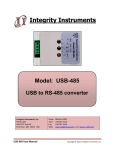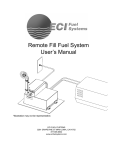Download RS485 Communication Between Sunny Boy Inverters and a PC
Transcript
RS485 Communication Between Sunny Boy Inverters and a PC using an Integrity Instruments RS-485 to RS-232 Converter Technical Note Revision 1.1 August 30, 2004 Revision History 1.0 1.1 1.2 August 6, 2003 August 14, 2003 August 30, 2004 Richard Scott Richard Scott Kent Sheldon Original Release Document Cleanup Sunny Buddy update SMA America, Incorporated 12438 Loma Rica Dr. Suite C Grass Valley, CA 95945 530.273.4895 RS485 Communication Between Multiple Sunny Boy Inverters and a PC using an Integrity Instruments RS-485 to RS-232 converter Table of Contents Table of Contents................................................................................................................ 2 Overview............................................................................................................................. 3 Safety Warning ................................................................................................................... 3 Application.......................................................................................................................... 3 Necessary Accessory Equipment........................................................................................ 3 Cabling Requirements......................................................................................................... 3 Hardware Installation and Configuration............................................................................ 3 Inverter Resistor Removal .............................................................................................. 3 Inverter Jumper Configuration........................................................................................ 4 RS485 Communication Board Installation ..................................................................... 4 RS-485 to RS-232 Converter Configuration....................................................................... 6 Inverter Communication Wire Harness Installation ........................................................... 6 Troubleshooting RS485 Communication ........................................................................... 7 Revision 1.2 Copyright 2004 SMA America, Incorporated Page 2 of 7 RS485 Communication Between Multiple Sunny Boy Inverters and a PC using an Integrity Instruments RS-485 to RS-232 converter Overview This technical note details how to set up RS-485 communication between one or more Sunny Boy photovoltaic inverters (SB) and a PC using a RS485 to RS-232 converter. This document does not attempt to describe the configuration of the Sunny Data software, used to communicate between the PC and the inverters (refer to the Sunny Data Software Users Manual for further information). Safety Warning The inverter operates with potentially lethal voltage and current from multiple power sources. Only qualified personnel should attempt to work on the inverter. The inverter must be isolated and locked-out from all AC and DC power sources prior to installing the hardware necessary for RS485 communication. Allow a minimum of five minutes for internal capacitors to discharge before removing the cover of the inverter. Application Communication between one or more inverter(s) and PC may be accomplished using an RS485 direct drop-net wire connection. The maximum wire run distance between the converter and the farthest inverter is 1200 meters (4000 feet). Note: The wiring diagram now includes information on connection to a Palm serial device. For information on interfacing directly to a Sunny Boy inverter from a Palm device, please contact Sunny Buddy (contact information may be found in the appendix). Necessary Accessory Equipment The following is a list of accessory equipment required: -Integrity Instruments model 485-25E RS-485 to RS-232 converter. -Integrity Instruments model PS9CST Power Supply. -RS485 communication boards (one per SB inverter). -RS485 wire harness between each inverter. -RS485 wire harness between converter and one inverter. -Sunny Data PC software (Free download from the www.sma-america.com website). -PC running Win95 or greater, with an RS232 communication port. Cabling Requirements If you choose to construct your own cable, we recommend using the following wire type: - #24 AWG, stranded copper conductors - Two twisted-pair (four wires) with overall shield (foil or braid), with drain wire - Low capacitance, less than 15pF per foot. - Outer insulation suitable for the specific application (outdoor, wire tray, UV resistant, wet weather, etc.) Inverter Hardware Installation and Configuration The following hardware changes must be made to each Sunny Boy inverter for RS485 communication: Inverter Resistor Removal (Some newer units may not have these) Disconnect the inverter from AC and DC power sources. Wait 5 minutes before removing the cover to let the internal capacitors discharge. Remove the cover of the Sunny Boy inverter. There are two resistors (light-blue or tan) in the lower left region of the small control board in the center of the inverter enclosure (these are shown in the diagram at the end Revision 1.2 Copyright 2004 SMA America, Incorporated Page 3 of 7 RS485 Communication Between Multiple Sunny Boy Inverters and a PC using an Integrity Instruments RS-485 to RS-232 converter of this section). They are part of the powerline communication circuitry which must be disabled for RS485 communication. These need to be removed. We recommend carefully cutting one side of each resistor and bending them away from the board. This will simplify reconnection if powerline communication is desired in the future. Inverter Jumper Configuration Located directly below the powerline resistors are three sets of jumper pins labeled S4. Remove all three jumpers (if present) from each inverter in the communication chain, except the last inverter. The last inverter must have the lower jumper installed. We recommend hanging unused jumpers from one pin only for future use. (See Figure 3) Refer to the diagram (Figure 4) in the Communication Wire Harness Installation section in this document showing the jumper settings for all inverters in the chain. RS485 Communication Board Installation To the left of the resistors are two, two-row header sockets (shown in Figure 2). Install the RS485 piggyback board onto these headers. The long socket (2 x 7 sockets) on the RS485 board mates with the upper set of header pins (2 x 7 pins) on the inverter control board. The lower header row (2 x 6 pins) on the control board will have an extra set of pins to the right side that do not connect to the RS485 board which has less sockets (2 x 5 sockets). Figure 1 RS485 Piggyback Board Revision 1.2 Copyright 2004 SMA America, Incorporated Page 4 of 7 RS485 Communication Between Multiple Sunny Boy Inverters and a PC using an Integrity Instruments RS-485 to RS-232 converter The diagram in Figure 2 shows the interior of the an inverter. Note the location of the RS485 piggyback board, powerline resistors, jumpers and the terminal block for connecting the communication harness. Powerline Resistors Jumpers Figure 2 Powerline Resistors and Jumper Locations Pins Not Used Jumpers shown configured for last inverter in the chain. Figure 3 RS485 Board Installation Revision 1.2 Copyright 2004 SMA America, Incorporated Page 5 of 7 RS485 Communication Between Multiple Sunny Boy Inverters and a PC using an Integrity Instruments RS-485 to RS-232 converter RS-485 to RS-232 Converter Configuration Install the two Jumpers on the RS-485 to RS-232 converter as indicated on the wiring diagram below. Inverter Communication Wire Harness Installation Install the communication wire harness as shown in Figure 4 below. This type of communication wiring is commonly referred to as a ‘drop-net’. It is simply three daisy-chained serial wires with termination resistors on both ends of the network. The jumpers within the RS-485 to RS-232 converter and the last Inverter activate these resistors. The diagram in Figure 4 shows the communication harness wire configuration and connection from the inverters to the RS-485 to RS-232 converter: Sunny Boy Main Control Board RS485 Piggyback Communication Board S4 1 2 3 4 5 6 7 8 910 RS485 Piggyback Communication Board RS485 Piggyback Communication Board Powerline Resistors Removed (Cut and Lift) 485PB-G3 Sunny Boy Main Control Board Sunny Boy Main Control Board Powerline Resistors Removed (Cut and Lift) 485PB-G3 Open Pins Not Used S4 Lower Pins Jumpered 1 2 3 4 5 6 7 8 910 Powerline Resistors Removed (Cut and Lift) 485PB-G3 Open Pins Not Used Open Pins Not Used S4 Jumper Pins Not Mounted Jumper Pins Not Mounted 1 2 3 4 5 6 7 8 910 Connect Shield to Each Inverter Chassis 5 8 3 Connect to Palm Serial Hot-Sync Cradle DB9-Female to SBC Sunny Boy (COM1) Port A B Shld Gnd +V 7.5-24VDC 250mA Jumpers Installed DB9 Male to DB9 Male Null Modem Adapter DB9 Female to DB25 Male Adapter Integrity Instruments Model 485-25E RS-485 to RS-232 Converter Figure 4 RS485 Wiring Diagram Revision 1.2 Copyright 2004 SMA America, Incorporated Page 6 of 7 RS485 Communication Between Multiple Sunny Boy Inverters and a PC using an Integrity Instruments RS-485 to RS-232 converter Troubleshooting RS485 Communication Most problems installing RS485 are caused by improper wiring or incorrect use of the configuration jumpers. We recommend using wire that is clearly color coded to simplify installation and to help maintain continuity throughout the communication circuit. Some additional troubleshooting points to consider: - Make sure all of the powerline resistors have been removed from the SB inverter control boards. - Verify the jumpers have been configured properly in the SB inverters. Remember, the jumpers for the last inverter in the drop-net chain are set differently than the rest. - Verify the RS485 boards are properly installed within each SB inverter. - Verify that wires are not broken in insulation if using solid strand wire. - Verify the jumper settings are set properly for on the RS-485 to RS-232 converter device. (two jumpers should be installed) - Verify that converter is powered up. (yellow LED lit) - If the length of cable is greater than 200 feet verify that shielded cable is used. - Verify that Sunny Data and NOT Sunny Data Control is being used for communication between PC and inverters. (Sunny Data Control is only used with Sunny Boy Control units) Contact Information SMA America, Inc. 12438-C Loma Rica Dr. Grass Valley, CA 95945 Phone: 530-273-4895 Fax: 530-274-7271 www.sma-america.com Integrity Instruments, Inc. P.O. Box 451 2642 20th Ave. SW Pine River, MN 56474 Order Phone: 800-450-2001 Fax Phone: 218-587-3414 Tech Phone: 218-587-3120 http://www.integrityusa.com Sunny Buddy: John Powers [email protected] www.poohbah.com Revision 1.2 Copyright 2004 SMA America, Incorporated Page 7 of 7