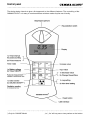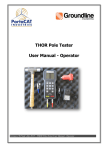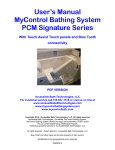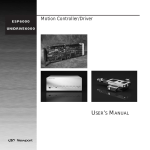Download GS Handbuch_E-END.indd - GAMMA
Transcript
R Measures radioactivity easily and reliably. Informations about GAMMA-SCOUT, Guidance of TOOLBOX software (processing the data of your GAMMA-SCOUT) and technical Support at gamma-scout.com Radiation Detector with USB-Port A product of GAMMA-SCOUT GmbH & Co. KG TÜV FCC-15 Standard of the USA Control panel R The design below intends to give a first approach to the different features. The controlling of the GAMMA-SCOUT® via easy to read membrane switches makes it quite user friendly. *) Only for ONLINE Model „1x“, „2x“ will say one or two pushes on the button R Content Summary Introduction to GAMMA-SCOUT®: Radiation detector, features, offered models 2 Side Data Operating conditions, technical notes, working with radioactivity, legal limits, CD -printed user guide - website www.gamma-scout.com 3 Ray Selection Switch Focus on alfa / beta / gamma rays 4 Radiation Measurement Mode of operation: Display of instant radiation, average of last 24 hours, automatic alarm threshold (w/alert version only), what is Micro Sievert 5 Load and Limits Common input and legal limits, range of GAMMA-SCOUT®, display 6 Pulse Counting Physics of the GAMMA-SCOUT® (Geiger-Müller), shift from dose rate mode to pulse counting mode and reverse 7 Pulse Rate Measuring Permanent counting of pulses, display pulse rate (per time) 8 Time and Date Integrated quartz clock, display of time, adjust the time span of data logging, adjust time and date 9 Battery and Power Supply Type of battery, display voltage, change of battery, data reset after battery change, power consumption due to frequent ticker use 10 w/ALERT - Alarm Threshold Exceeding the user programmed threshold of the dose rate 11 Counting of the (cumulative) dose Display and reset of the dose counter, user programming of the alarm threshold for the (cumulative) dose 12 Log Setting Automatic filing, setting the time span for summarizing the pulse to be filed (per week, day, hour, minute) 13 Data Reading and Display (TOOLBOX Software) 14-15 Technical Data 16-17 GAMMA-SCOUT® (ONLINE Model) 18 Keywords 19 1 Summary R Features of GAMMA-SCOUT® Products • Easy Reading: One push of a button is enough to start radiation measurement. • Large Scale: GAMMA-SCOUT® is calibrated across a wide scale (0.01 up to 50.00 µSv/h). • Not linear conversion of pulses to rate: Dose rate (µSv/h) from pulse rate is a non linear relation. Instead of an approximation by a constant factor the conversion of the data is realized with a non linear calculation within GAMMA-SCOUT®. • Tested Precision: Each GAMMA-SCOUT® radiation meter is subjected to a final test supervised by the institute of radiation protection of a government controlled university of applied technology. • Dose Rate and Dose: GAMMA-SCOUT® can be used as an (cumulative) dose meter as well. • Change of Sievert to Rem: The dose rate may be displayed in Sievert or Rem. • Permanent Operation: The GAMMA-SCOUT® is monitoring the radiation day and night and is logging the data for later download. Due to sophisticated electronics, the battery is lasting for years. • Data Storage: GAMMA-SCOUT® stores all registered pulses in its internal memory, and keeps them ready for you to use when desired. • Certification: GAMMA-SCOUT® has been tested by TÜV (German Technical Control Board) for device safety. It meets all European CE standards as well as the “FCC 15 standard” of the USA. GAMMA-SCOUT® may be carried on aircraft. GAMMA-SCOUT® w/ALERT • Threshold for Dose Rate: This model features an audible alert when radiation level exceeds a user programmed threshold. • Threshold for (cumulative) Dose: GAMMA-SCOUT® w/ALERT can give an acoustic alarm, when a user programmed threshold for the cumulative dose is exceeded. • Ticker: The user can set on an acoustic ticker, beeping with each gamma pulse detected (increasing to a cascade in case of growing radiation). GAMMA-SCOUT® ONLINE Model • Cyclical Data Transmission: This model has been designed for transmitting data cyclically. 2 R Side Data Operating conditions, technical notes, CD and user’s guide This device complies with part 15 of the FCC rules. Operation is subject to the following conditions: • This device may not cause harmful interference. • This device must accept any interference received, including interference that may cause undesired operation. Please take all the care that is necessary in connection with radioactivity, and observe the radiation protection regulations. This manual was updated and printed in October 2007. Furthermore the manual is found on the CD and on our website www.gamma-scout.com as a PDF-file for free download. The version on our homepage is updated regularly while the CD version and this document are fixed in October 2007. Enclosed is a CD-ROM, which contains: „Gamma-Toolbox“ Release 3.30, the data-converting software for • © Microsoft-Windows based Personal Computers working with the operting systems • © WIN NT4.0, © WIN 2000/2003, © WIN XP (The software is available in German and English version) • © Acrobat-Reader installation files for © Microsoft-Windows • USB-driver • Installation hints • Manuals in different languages More details, support, and extensions please refer to www.gamma-scout.com 3 Ray Selection Switch R Your GAMMA-SCOUT® is equipped with a Geiger-Müller counter tube enabling you to detect not only gamma rays but alpha and beta rays as well. With the ray selection switch you can limit the ray types you want to measure: • Set the selection to centre position (y symbol) if you want to detect gamma rays only. With the switch in this position, an aluminium plate screens the counter tube window against alpha and beta rays. • Turn the switch to the left, i.e. counterclockwise (to the ß + y symbols) if you want to measure gamma and beta rays but no alpha rays. Now, an aluminium foil screens the counter tube window against alpha rays. • Turn the switch to the right, i.e. clockwise (to the a + ß + y symbols) if you wish to measure all three ray types. This switch position opens the counter tube window tor access by the three types of ray. For normal measuring, place the ray selection switch at center position. Alpha and beta rays are limited in range to a few centimetres or metres, and can therefore be detected only when very close to the radiation source. This also explains why it makes little sense to keep the ray selection switch constantly open an added reason being that the counter tube window may be damaged in this exposed position. y ß+y 4 a+ß+y R Radiation Measurement GAMMA-SCOUT® reports the input of radioactivity fast, reliably, and permanently. The conversion of pulses per minute to dose rate depends on the level of pulse input. We are using four different ratios to approximate this non linear relation. Under environmental input (about 0.2 µSv/h) the conversion is 142 pulses/minute = 1.0 µSv/h. Indicating current radiation • Pressing the button puts GAMMA-SCOUT® into standard mode, and its display shows you the present radiation in microsievert per hour - not only as a value but, also in the form of a bar chart. Note that for a small radiation value, this bar chart appears only as a single line. In order to visualize the volume of detected radiation, there is a bar diagram on the groundline of the display using symbols as >1a (stay for more than 1 year until acumulation of the legal maximum of 20 mSv p. a.), <1m (less than 1 month for acumulation) etc. • For to change from mSv to mRem start from mode „measure radiation“. Press button and confirm unit with button . All data will be displayed in the selected unit. Indicating average over the past day from 00.00 until 24.00 • Pressing the button a second time causes the average radiation over the last day (midnight to midnight taken from the GAMMA-SCOUT® clock) to be displayed tor a few seconds, again in microsievert per hour. The H symbol in the display will blink. Note that this function is not available for up to 48 hours after first putting the device into operation. Automatic alert level (w/ALERT version) • When exceeding the user pogrammed alert level, GAMMA-SCOUT® generates an audio alert (a beep every 2 seconds) and displays the blinking icon. This icon continues blinking after radiation fall back until the user has deleted it by pressing the button twice. What does a „microsievert“ mean? In physics, three types of ionising rays are known: alpha, beta and gamma rays.They differ not only in their physical characteristics but also in their effects on humans. To make these three ray types comparable in their effects on humans, a value has been created which defines the biological effects of rays: it is referred to as dose equivalent whose unit is the sievert (called equivalent dose). 1 REM = 0,01 Sievert (Sv) Based on the counted radiation pulses, the different components of a radiation mix are converted into a common measure tor the biological effect. To reflect this Cs 137 is used. Conversion into the dose equivalent refers to the gamma quantum of the Cs 137 radionuclide with a quantum energy of 662 keV. 5 Load and Limits Normal values of exposure to radiation, limit values For individuals with professional exposure to radioactive sources, in the EU there are two legal upper limits. In case of any close up to these limits the indivduals have to exit their exposure for some time to cool down. Dose rate limit is 6 mSv p.a. (assuming 2000 working hours per year) = 3 µSv/h, Category B Dose rate limit is 20 mSv p.a. = 10 µSv/h, Category A Natural environment at Heidelberg, Germany has a radiation level of about 0.1 - 0.2 Mikro-Sv/h Below the digits of the detected dose on the display, a bar chart is visualizing how long the user may stay in this environment, until he accumulates the x-ray load of 20 mSv p.a., the mentioned upper level for proffessionally X-ray exposed people. Operating range of GAMMA-SCOUT® GAMMA-SCOUT® is used to control x-ray impact at home and on the job. Very strong x-ray load above 1000 µSv/h (nuclear core conditions) cannot be measured with this technique. In case of overflowing this upper limit, GAMMA-SCOUT® displays (N.N.N.N...) and sets the icon into the display. Reset the icon by double-pressing the button. Data from overflow-status is marked with (*) in the download table. 6 R Pulse Counting R When and why GAMMA-SCOUT® can also be used as a normal Geiger counter, in this case it simply counts the number of pulses received without converting them into the sievert unit. Advantage: If the measuring values are to be integrated into existing processes and procedures or if the measuring process itself is to be demonstrated or checked, the pulse counting is helpful. GAMMA-SCOUT® stores the received pulses in its internal memory. Switching on the pulse count • Press the button to switch GAMMA-SCOUT® to the pulse count mode.The display then shows the pulse symbol. Counting did not yet start. A second pressing of the button will start the counting. • Press the button if you want to set a measuring time: For the measuring time to count in seconds, press the button once. For the measuring time to count in minutes, press the button twice. For measuring time to count in hours, press the button three times. • Now set the exact value of the desired measuring time, using the and button. • Start measuring by pressing the button a second time. The pulse symbol flashes in the display during the measuring time. • If a measuring time was set, the pulse symbol flashes until the end of the measuring time, after which it is steady again. The display now shows the number of pulses counted for the programmed interval. • You can stop measuring in two ways: by pressing the button once again. The measuring result remains visible in the display. by choosing another mode of operation. This makes the measuring result disappear. 7 Pulse Rate Measuring R In the pulse rate measuring mode, the pulses registered by the counting tube are continuously measured and converted into a pulse rate. The unit of this pulse rate is cps (counts per second). Info: Counts per second is not exactly the same as activity of the nucleus, given in Becquerel. We will change the icon on the membrane to cps. Indicating the pulse rate Press the button to switch to the pulse rate measuring mode. The symbol will flash for the duration of measuring. After measuring, the symbol is steady again. Pulse rate measuring gives the average number of pulses per second. Since radiation intensity may strongly fluctuate on a short-term basis, this indication of average rate will of course be the more exact the Ionger the measuring is done. GAMMA-SCOUT® gives you a first result within a few seconds, then automatically prolongs the measuring time up to 4096 seconds in order to produce as exact an average value as possible. Example: 1024 pulses after 4096 seconds = 0.25 pulses / second 8 Time and Date R GAMMA-SCOUT® has an integrated quartz clock whose display you can activate by pushbutton. Time and date are used to register the measured radiation. The PC-supported software has a feature to synchronize the GAMMA-SCOUT® date and time with your PC-clock.The GAMMASCOUT® clock serves to file data. Set any time via your PC • Choose the menu „Set any time“ in the TOOLBOX (data reading) software to set date and time of the GAMMA-SCOUT® by your choice (i.e. in different time zones). Indicating time and date • Press the button to call the time. The display shows the time according to setting plus the symbol. Press the button a second time to call the date. The display shows the date according to setting plus the symbol. Setting the time • First, call the time by pressing the button. Then press the button to set the hours. Both hour digits flash in the display. With the and buttons, set the hours forwards / backwards as desired. Confirm the set value with the button. • Press the button a second time to set the minutes. Both minute digits flash in the display. With the and buttons, set the minutes forwards / backwards as desired. Confirm the set value with the button. • If you wish to set the seconds as well, press the button a third time. The display shows the two minute digits together with the flashing digits for the seconds. With the and buttons, set the seconds forwards / backwards as desired. Confirm the set value with the button. Setting the date • Press the button twice to call the date display. See description „setting the time“. You can stop the setting of the clock at any time by pressing the button. For stopping the year setting, press the button a fourth time. 9 Battery and Power Supply GAMMA-SCOUT® is powered by a Lithium/Thionyl chloride cell of 2.7 - 3.7 voltage.The device will continue functioning until the cell voltage is down to 2.7. When the voltage drops below this value, the battery symbol will appear in the display. The stored data should then be read from the internal memory. Nevertheless, the data will be retained even at total breakdown of voltage, and can then be read when the device is serviced. Indicating the battery voltage Indicating the battery voltage Press the button to have the existing battery voltage indicated. The display will show the cell voltage available when the electronic system is under maximum load. Battery change The battery is soldered on the circuit board to prevent any data loss. In case the user wants to integrate a battery by himself, the basic parameters can be restored by pressing the reset-button after having changed the battery. By opening the GAMMA-SCOUT® the warranty will be lost. Reset button In case of a blank display (for example because of an exposure to powerful high frequency fields) the user may restart the device by pressing the reset button. You may find this button in the lower opening of the case besides the USB interface. To prevent a touching by error and thus deleting all EEPROM data this button can only be reached from upside on the board. Any reset will set the clock on factory standards. Attention: The reset may delete your filed data. Ticker A double click of the button will display the word ‚Onʻ, i.e. the ticker can be switched on now. Touching the button will switch on the ticker and the symbol „speaker“ is displayed. In case the ticker had been switched on already, the double click would have displayed the word ‚Offʻ. Using the button would have switched off the ticker and the displayed „speaker“ will disappear. With the ticker switched on, GAMMA-SCOUT® is making a beep for each pulse detected. Increasing radiation therefore will shift the single beeps to a growing cascade. The beeps are using 1000 times more power than the monitoring operation. Therefore we switch off the ticker internally after 10 minutes of use. If the ticker feature is used once per day, the power consumption still is in the limits of the long lasting battery. More ticker use, and this is filed, will cause a maintenance fee in case of battery change 10 R R w/ALERT - Alarm Threshold Exceeding alert level threshold of the dose rate (w/ALERT version) GAMMA-SCOUT® w/ALERT features an audio beep that sounds when radiation levels exceed a specific user-programmed level. The default alert level is 5 µSv/h. Along with the audio alert, the display will also show the icon. Erasing the symbol in the display is done by pressing the button twice. Programming the alert level of the dose rate The button pressed once is for control of the protocol (see page 13). A second pressing changes to status „alert level programming“. The set level is displayed. The button increases, the button decreases the threshold. The new value is displayed blinking. The lowest possible value is 1.0 µSv/h. The step change is 1.0 µSv/h. The maximum possible alert level is 80 µSv/h. Press the button to save the new selected level. 11 Counting of the (cumulative) dose Display and reset of the dose (cumulative dose) When the (cumulative) dose meter is running in the background, there is displayed the symbol in the window. The dose is displayed X.XX mSv (milli Sv). Values of less than 0.01 mSv display 0.00 mSv. Start, stop, restart, and deleting of the dose display follow the chart below. Setting of the threshold for the dose see chart as well. 12 R Log Setting R GAMMA-SCOUT® automatically logs the number of pulses measured, and stores this data in its internal memory. This data can be read and processed by a personal computer. The logging process is factory-set so that GAMMA-SCOUT® will accumulate the pulses each week, storing them as weekly values. On this basis, the capacity of the memory is sufficient to log the weekly values over a period of 10 years. As the following table shows, you can also set shorter logging intervals, with corresponding reductions in the storage capacity: Logging interval 1 week 1 day 1 hour 10 minutes 1 minute Display 7d 1d 1h 10 min 1 min Storage capacity >10 years approx. two years four weeks approx. five days twelve hours Memory 893 values 768 values 768 values 768 values 768 values Data log setting • Press the button to switch to log mode. The display shows the log symbol . Briefly, the barchart will appear in addition, indicating how much log memory is still available. Each bar equals 4% of memory. • By pressing the intervals. button, you select more frequent logging and, consequently, shorter logging • By pressing the intervals. button, you select less frequent logging and, consequently, Ionger logging • By pressing the button, you enter the finally selected value of logging interval. • You can transfer the logged data to a personal computer at any time, and then clear the memory of your GAMMA-SCOUT® for fresh use. The next section gives you detailed information on this subject. GAMMA-SCOUT® automatically prolongs the logging interval to a week as soon as the memory capacity is more than 3/4 full. 13 Data Reading and Display (TOOLBOX Software) Using the GAMMA-SCOUT® TOOLBOX software, you can transfer the data (Gamma-Hex-Dump), which GAMMA-SCOUT® has logged in itʻs memory to a personal computer and convert them into list- or graphical form for further processing. Connect your GAMMA-SCOUT® with the USB port of your personal computer, install the USB-driver and press the button on the GAMMA-SCOUTʼs® control panel to set the device into data transfer mode. System requirements © MS-Windows PC with a USB interface. GAMMA-SCOUT® TOOLBOX Software is supporting the following operating Systems at the moment: ©WIN NT 4.0, ©WIN 2000/2003, ©WIN XP. Data download cable The cable between the USB-PC-interface and the USB-Port of the GAMMA-SCOUT® is in the box. Software installation 1. On the CD can be found - The USB driver for ©Windows and the GAMMA-SCOUT® TOOLBOX software - The installation routine (see picture below) and - The multi language manuals with actual information 2. Installation of the USB driver - Insert the CD ROM to your CD drive - Connect the GAMMA-SCOUT® with your PC, using the attached cable. Follow the menu 3. Installation of the TOOLBOX software - Put the CD-ROM into your CD drive - The installation routine starts automatically (when autostart function is enabled). Otherwise start “Autorun.exe” from the CDʼs root path manually by doubleclick. 14 R R Data Reading and Display (TOOLBOX Software) Reading the data Due to technical reasons (links to the MS Software on your hard disk), the reading program cannot be started directly from your CD. First the TOOLBOX software must be copied from your CD to your hard disk (see previous page “installation”). 1. Connect your GAMMA-SCOUT® with your PC - Build the connection using the attached cable 2. Download the data - Start the reading program via „toolbox.exe“. Follow the menu: • Shift to the operation mode “Download” on the GAMMA-SCOUT®, pressing the button • start the download via menu (slight delay before the bar chart of the running process appears) • File the data or skip the filing • Delete the data (or not) and leave the program Details and Support see www.gamma-scout.com/helpdesk.pdf Delete data • At the end of the data reading via menu there is the step „delete“ • Outside the reading program it is intended via a button on the GAMMA-SCOUT® (in preparation) 15 Technical Data Display R Liquid-crystal display (LCD), 4-digit, numeric with dimension, quasi-analogue logarithmic bar chart. Operating mode indicators Ray detector End-window alpha-beta-gamma detector counting tube according to the Geiger-Müller principle Stainless steel housing with neon halogen filling Measuring length 38.1 mm, measuring diameter 9.1 mm Mica window 1.5 to 2 mg/cm2 Zero rate <10 pulses per minute with sreening by 3mm AI and and 50mm Pb Operating temperature -20 bis +60°C, operating voltage approx. 450 V Calibrated scale 0.01 µSv/h up to 50.00 µSv/h Ray types Ray selection a (alpha) from 4 MeV ß (beta) from 0.2 MeV y (gamma) from 0.1 MeV a+ß+y without shielding ß+y AI foil approx. 0,1 mm, shields off a completely y Al shielding approx. 3 mm, Shielding off a completely and ß to 2 MeV, weakens y less than 7% based on Cs 137 Recycling We recycle cost free returned devices Power consumption On average less than 10 microamperes Memory 2 Kbyte Housing impact-resistant plastic Dimensions Length 163 mm x width 72 mm x height 30 mm Interference protections European CE standard, US-standard FCC-15 Service GAMMA-SCOUT GmbH & Co. KG Abtsweg 15, D-69198 Schriesheim Fax: +49 (0) 62 20 / 66 40 E-Mail: [email protected] State October 2007 (Right of modification reserved) Scientific definitions see „www.hpa.org.uk/radiation/glossary“ 16 Technical Data R Physical Term New unit Old unit Relation Activity Becquerel (Bq) 1 Bq = 1/s Curie (Ci) 1 Ci = 3,7 * 10 10 Bq 1 Bq = 2,7 * 10 -11 Ci = 27 pCi Ion dose I Coulomb / kg Röntgen (R) 1 R = 2,58 * 10 -4 C/kg 1 C/kg = 3876 R Energy dose D Gray (Gy) Rad (rd) 1 rd = 0,01 Gy 1 Gy = 100 rd Equivalent dose H Sievert (Sv) Rem (rem) 1 rem = 0,01 Sv 1 Sv = 100 rem 17 GAMMA-SCOUT® (ONLINE Model) ONLINE Model The ONLINE Model has been designed to transmit data cyclically from the GAMMA-SCOUT® to a connected USB port of any Personal Computer running © Microsoft Windows. More information is to be found on our homepage in the internet www.gamma-scout.com or within the documentation on the CD directory ONLINE_VERSION/ENGLISH. . 18 R Keywords R A Alert level B Bar chart Battery change Becquerel C Current radiation 5, 11 5, 6, 15, 16 10 8, 17 5 D Data download cable Data reading Data storage GAMMA-SCOUT® Data transfer Date Delete data Dose (cumulative) Dose equivalent 14 14 2 14 9 15 2, 6, 12 5, 17 F FCC-15 standard 2, 3, 16 G Geiger-Müller counting tube 4, 16 H Helpdesk 15 L Log setting Logging intervals 13 13 M Measuring time setting Memory capacity Memory clearing Microsievert O ONLINE Model 7 13 13 2, 5 2, 18 P Power consumption Pulse counting Pulse rate measuring 10, 16 7 8 R Ray selection switch Ray type measuring Reset button Rem 4 4, 16 10 2, 5, 17 S Service T Technical data Ticker Time Time setting TOOLBOX software 16 16, 17 2, 10 9 9 3, 14, 15 U USB port 14, 18 Delete … 12 Delete … 11 19 R Measures radioactivity easily and reliably. Dr. Mirow GAMMA-SCOUT GmbH & Co. KG P.O. Box 1346 Abtsweg 15 D-69198 Schriesheim Fax ++49 (0) 62 20 / 66 40 [email protected] www.gamma-scout.com State: July 2008 Notice: We accept all returns for recycling!