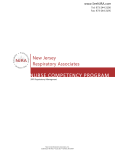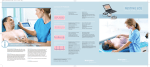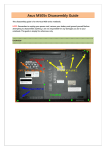Download SpiroPerfect Spirometry Quick Start Guide Basic
Transcript
S P I R O P E R F E C T SPIROMETRY Q U I C K S TA R T G U I D E i SPIROPERFECT PAT I E N T I N F O R M AT I O N What is spirometry? Spirometry is the most basic and frequently performed test of pulmonary (lung) function. A device called a spirometer is used to measure how much air the lungs can hold and how well the respiratory system is able to move air into and out of the lungs. Because spirometry is based on a maximal forced exhalation, the accuracy of its results are highly dependent on your understanding, cooperation, and best efforts; therefore good coaching is essential. by normal breathing, and other tests require rapid and forceful inhalation and/or exhalation. The volume of air inhaled or exhaled, and the length of time each breath takes are recorded and analyzed. Spirometry differs from peak flow readings in that spirometry records the entire forced breathing capacity against time, and peak flow records the largest breathing flow that can be sustained for 10 milliseconds. Both are often used in asthma care. Nose clips are usually used to make sure air is only coming out of the mouth. Sometimes a test will be repeated to get the best and maximum effort. Often, the tests are repeated after a person takes a medication that opens the airways of the lungs (a bronchodilator). A spirometry test can take anywhere from 5 minutes to a half an hour, depending on the different types of breathing tests being performed. Why would I need a spirometry test? Are there risks associated with spirometry? This test is used to determine the cause of shortness of breath, to rule out any kind of obstructive disease that blocks breathing, or restrictive disease that limits the expansion and capacity of the lungs. Spirometry is most often used to diagnose and monitor lung problems, such as chronic bronchitis, emphysema, pulmonary fibrosis, chronic obstructive pulmonary disease (COPD), or asthma. Spirometry is also used to monitor how well medications for respiratory problems are working and to evaluate breathing capability prior to surgery. How is spirometry performed? A spirometry test is done with a spirometer, which consists of a mouthpiece and disposable tubing connected to a machine that records the results and displays them on a graph. To perform spirometry, you must breathe through a flow transducer while performing certain breathing maneuvers like deep inhalation or forceful exhalation. Some of the test measurements are obtained The risks are minimal for most people. Because the test involves forced and rapid breathing, some people may experience temporary shortness of breath. Spirometry should not be done if a person suffers from chest pains, has had a recent heart attack, or has serious heart disease. There is a small risk of a collapsed lung in people with a certain type of lung disease. How should I prepare for spirometry? Do not eat a heavy meal before spirometry testing. Refrain from smoking for 4 to 6 hours before the test. Empty your bladder right before testing. Specific instructions will be given if medications such as bronchodilators or inhalers need to be withheld before the test. Sometimes, medication may be inhaled prior to the test, to test how well an individual responds to medication. 1 Install Software and USB Drivers • This quick start guide is intended for use with CardioPerfect Workstation Version 1.6.0 or higher. complete directions for use and warnings, please consult your user manual located on the SW CD. • For 2 Connect USB Dongle to CPU • Use the USB extension cable supplied with the sensor to lessen chance of USB connector damage • Connect the pressure tubing to the sensor and the other end of the tubing to a flow transducer. • Connect the USB sensor to a USB port on your computer. 3 Update Calibration Code SPIROPERFECT Q U I C K S TA R T G U I D E Each lot of flow transducers has a specific Calibration code. Make sure to update these in the SW when you receive a new lot of flow transducers. The Lot number and Calibration Code are located on the outside packaging label of the flow transducer box. Update this information in the pre-calibration window or in the Recording tab of the spiro settings. 4 Calibrate the Spirometer 6 Patient Preparation The spirometry module must be opened before you can perform a calibration. • Patient may sit or stand. • Select Calibrate located on the Toolbar. • Patient should elevate chin and extend the neck slightly. • Update Calibration Code if needed, and Temperature, Humidity • Patient should use a nose clip or pinch his/her nostrils and Pressure fields. • Press the Next button to continue. • Patient should loosen tight clothing. with fingers. Practice the procedure with the patient before starting the test • Pull syringe plunger out before connecting it to a new flow transducer. • Press the Calibration button in the window. • Wait until the message “Initializing sensor” disappears and the dialogue box with the image of the syringe appears. Verify that no finger is blocking the back of the flow transducer if the patient holds it. This would create high back pressure and result in extremely high % prediction, rendering the effort invalid. • Verify the syringe is completely filled and press the OK button. • Push the plunger in and pull it out without stopping in between. 7 Patient Coaching 5 Select Patient • Place the flow transducer in your mouth, on top of your tongue & between your teeth. • Open the CardioPerfect Workstation Software by double clicking on the CardioPerfect icon. • Close enter a new patient: 1. Click the Patient button. • Do • To 2. Fill in Patient Card. • To select a patient from the database: 1. In the Search box, type the patient name or number (can be a partial entry). lips and teeth around the flow transducer to create a tight seal, like if you were blowing in a musical instrument. not block the mouthpiece back screen with fingers. • Keep your chin slightly elevated and make sure that your tongue is out of the flow transducer. • Take a good deep breath. BLAST into the flow transducer as hard, fast and completely as possible. • Now 2. Click the Go button. • Keep 3. Click on the patient for whom you want to record the test. • Optional: • Stop. blowing, squeeze all the air out. now forcefully inhale all the air. 8 Record a Test 10 Review Data and Print Report • Choose Spirometry, at the top of the screen. located in the toolbar You can choose from multiple spirometry report templates. • Update any Patient information and Test information fields in the New spirometry test window. • Select Next. • Select the FVC, SVC or MVV icon. • Instruct the patient to hold the sensor away from his/her mouth and perfectly still until the message disappears. • Click on the down arrow next to the Print icon and choose “Print Selected Formats to initiate printing. If you just want to print one page, click on the Print icon, and select the desired report page. • Select Record to start recording. The patient should not place the sensor in his/her mouth until the opening sensor message has disappeared. • When the patient has finished, select Stop. 11 Trend and Compare Data • After 3 satisfactory efforts, select Done. The Spirometry view appears, displaying all the pre efforts. 9 Record a Post Test (Optional) • Either click on the Spirometry icon and select Add New Effort, or click on the New Effort icon, located in the taskbar at the top of the screen. • Select the FVC, SVC or MVV icon • Select Post. You can compare tests done on different days and clearly see how patients progress. View three parameters at once as a percentage of predictive values or of absolute value. • Choose • Select • Enter the medication and dosage. • Select Record to start recording. • When the patient has finished, select Stop. • After 3 satisfactory efforts, select Done. The Spirometry view appears, displaying all post efforts. • Select the Final Result stage to see % change from pre to post. Action in menu. Comparison. • Click on the check box in front of each test to select the test you want to compare. • Go to the trend tab to see the trending chart. Only the FVC tests are listed in this window. SPIROPERFECT™ ACCESSORY REORDER INFORMATION WA PART NUMBER 703418 703419 703415 703554 703552 100680 703480 PART DESCRIPTION Disposable Flow Transducers, 25 pk,CPWS,CP 200 Disposable Flow Transducers, 100 pk,CPWS,CP 200 Pressure Tubing, CPWS, CP 200, 2m Replacement Sensor, USB, CPWS, SPIRO Replacement Sensor, RS232, CPWS, SPIRO Nose Clip, 25 pk Syringe,Calibration, 3 L,CPWS,CP 200,SPIRO SPIROMETRY PRODUCT INFORMATION & TRAINING MATERIALS WA PART NUMBER 71038-3000 703281 703283 703284 703286 703287 703288 703289 703290 703291 PART DESCRIPTION Spirometry Reference Chart—English Spirometry Reference Chart—French Spirometry Reference Chart—German Spirometry Reference Chart—Spanish Spirometry Reference Chart—Norwegian Spirometry Reference Chart—Dutch Spirometry Reference Chart—Swedish Spirometry Reference Chart—Danish Spirometry Reference Chart—Portuguese Spirometry Reference Chart—Italian 703413 703733 CPWS SpiroPerfect Tutorial CD CPWS SpiroPerfect Quick Start Guide 4341 State Street Road, PO Box 220, Skaneateles Falls, NY 13153-0220 USA (p) 800.535.6663 (f) 315.685.2174 www.welchallyn.com © 2007 Welch Allyn REF 101912 Mat. Number: 708552, Ver: B WA PART NUMBER 703337 703338 703339 703370 703373 703374 703375 703376 703377 703378 PART DESCRIPTION Effort Acceptability Poster—English Effort Acceptability Poster—French Effort Acceptability Poster—German Effort Acceptability Poster—Spanish Effort Acceptability Poster—Norwegian Effort Acceptability Poster—Dutch Effort Acceptability Poster—Swedish Effort Acceptability Poster—Danish Effort Acceptability Poster—Portuguese Effort Acceptability Poster—Italian