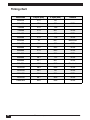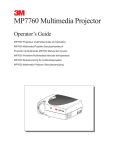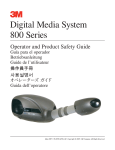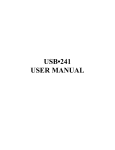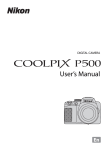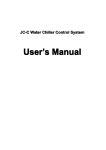Download MP7720 Personal Projector
Transcript
MP7720 Personal Projector User’s Guide English © 3M IPC 2000 3M™ Multimedia Projector MP7630 1 2 3M™ Multimedia Projector MP7630 © 3M IPC 2000 Table of Contents 7DEOHRI&RQWHQWV INTRODUCTION - - - - - - - - - - - - - - - - - - - - - - - - - - - - - - - - - - - - - 1 Safety Instructions - - - - - - - - - - - - - - - - - - - - - - - - - - - - - - - - - - - - - - - - -1 Warranty - - - - - - - - - - - - - - - - - - - - - - - - - - - - - - - - - - - - - - - - - - - - - - - -2 Limited Warranty - - - - - - - - - - - - - - - - - - - - - - - - - - - - - - - - - - - - - - - - - - 2 Shipping Contents - - - - - - - - - - - - - - - - - - - - - - - - - - - - - - - - - - - - - - - - -3 Optional Accessories - - - - - - - - - - - - - - - - - - - - - - - - - - - - - - - - - - - - - - -4 Projector Description - - - - - - - - - - - - - - - - - - - - - - - - - - - - - - - - - - - - - - -4 Projector - - - - - - - - - - - - - - - - - - - - - - - - - - - - - - - - - - - - - - - - - - - - - - - - 4 External Control Panel - - - - - - - - - - - - - - - - - - - - - - - - - - - - - - - - - - - - - - 5 Projector Features - - - - - - - - - - - - - - - - - - - - - - - - - - - - - - - - - - - - - - - - - 6 Remote Control Description - - - - - - - - - - - - - - - - - - - - - - - - - - - - - - - - - - -7 Remote Control Features - - - - - - - - - - - - - - - - - - - - - - - - - - - - - - - - - - - - 7 Installing or Replacing Batteries - - - - - - - - - - - - - - - - - - - - - - - - - - - - - - - - 9 INSTALLATION - - - - - - - - - - - - - - - - - - - - - - - - - - - - - - - - - - - - - 10 Screen Size - - - - - - - - - - - - - - - - - - - - - - - - - - - - - - - - - - - - - - - - - - - - -10 Connecting to Various Equipment - - - - - - - - - - - - - - - - - - - - - - - - - - - - -10 OPERATION - - - - - - - - - - - - - - - - - - - - - - - - - - - - - - - - - - - - - - - 11 Start Up - - - - - - - - - - - - - - - - - - - - - - - - - - - - - - - - - - - - - - - - - - - - - - - -11 Digital Keystone Correction - - - - - - - - - - - - - - - - - - - - - - - - - - - - - - - - - -12 Auto Adjustment - - - - - - - - - - - - - - - - - - - - - - - - - - - - - - - - - - - - - - - - - -12 Source Selection - - - - - - - - - - - - - - - - - - - - - - - - - - - - - - - - - - - - - - - - -13 Menu System - - - - - - - - - - - - - - - - - - - - - - - - - - - - - - - - - - - - - - - - - - - -13 1. Display Menu - - - - - - - - - - - - - - - - - - - - - - - - - - - - - - - - - - - - - - - - - 2. Image Menu - - - - - - - - - - - - - - - - - - - - - - - - - - - - - - - - - - - - - - - - - - 3. Image Sub-menu with AV Input - - - - - - - - - - - - - - - - - - - - - - - - - - - - 4. Control Menu - - - - - - - - - - - - - - - - - - - - - - - - - - - - - - - - - - - - - - - - - 5. Source Menu - - - - - - - - - - - - - - - - - - - - - - - - - - - - - - - - - - - - - - - - - - 14 15 17 17 20 Shutdown - - - - - - - - - - - - - - - - - - - - - - - - - - - - - - - - - - - - - - - - - - - - - -21 MAINTENANCE - - - - - - - - - - - - - - - - - - - - - - - - - - - - - - - - - - - - - 22 Lamp Information - - - - - - - - - - - - - - - - - - - - - - - - - - - - - - - - - - - - - - - - -22 Use and Replacement of Lamp - - - - - - - - - - - - - - - - - - - - - - - - - - - - - - - 22 Status LED Indicators - - - - - - - - - - - - - - - - - - - - - - - - - - - - - - - - - - - - - - 22 Lamp Replacement - - - - - - - - - - - - - - - - - - - - - - - - - - - - - - - - - - - - - - -23 Resetting Lamp Hours - - - - - - - - - - - - - - - - - - - - - - - - - - - - - - - - - - - - -24 Service information - - - - - - - - - - - - - - - - - - - - - - - - - - - - - - - - - - - - - - - -25 Accessories (Included in standard packet) - - - - - - - - - - - - - - - - - - - - - - - 25 Description of Part Number (Not Included in Standard Packet) - - - - - - - - - 25 Ordering Parts or Getting Information - - - - - - - - - - - - - - - - - - - - - - - - - - - 25 TROUBLESHOOTING - - - - - - - - - - - - - - - - - - - - - - - - - - - - - - - - 26 Common Problems & Solutions - - - - - - - - - - - - - - - - - - - - - - - - - - - - - - -26 Status Messages - - - - - - - - - - - - - - - - - - - - - - - - - - - - - - - - - - - - - - - - -27 SPECIFICATIONS - - - - - - - - - - - - - - - - - - - - - - - - - - - - - - - - - - - 28 Projector specifications - - - - - - - - - - - - - - - - - - - - - - - - - - - - - - - - - - - - -28 Timing chart - - - - - - - - - - - - - - - - - - - - - - - - - - - - - - - - - - - - - - - - - - - - -29 DIMENSIONS- - - - - - - - - - - - - - - - - - - - - - - - - - - - - - - - - - - - - - - 3 0 © 3M IPC 2000 3M™ Personal Projector MP7720 iii L ,QWURGXFWLRQ Caution TO PREVENT SHOCK, DO NOT OPEN THE CABINET. NO USER –SERVICEABLE PARTS INSIDE. REFER SERVICING TO QUALIFIED SERVICE PERSONNEL. AND PLEASE READ ALL OF THESE INSTRUCTIONS BEFORE YOU OPERATE YOUR PROJECTOR. KEEP THESE INSTRUCTIONS FOR FUTURE REFERENCE . Safety Instructions 1. Read all of these instructions before you operate your projector and save them for future reference. 2. The lamp becomes extremely hot during operation. Keep the projector cool for approximately 45 minutes prior to removing the lamp assembly for replacement. Do not operate lamps beyond the rated lamp life. Excessive operation of lamps beyond rated life could cause them to explode in rare occasions. 3. Power is still available when the projector is in the standby mode. Never replace lamp assembly or any electronic components unless the projector is unplugged. 4. To reduce the risk of electric shock, do not disassemble this appliance. Take it to a qualified technician when service or repair work is required. Incorrect reassembly can cause electric shock when the appliance is subsequently used. 5. Do not place this product on an unstable cart, stand, or table. The product may fall, causing serious damage to the product. 6. This product is capable of displaying inverted images for ceiling mount configurations. Please use suitable equipment for mounting the unit and make sure it is securely installed. 7. To prevent the lamp from bursting, change the lamp after changing the mounting position of the projector (desktop to ceiling mount or ceiling mount to desktop mount). Caution • Always open the lens shutter or remove the lens cap when the projector lamp is on. • Do not look straight at the projector lens during operation. The intense light beam may damage your eyesight. • In some countries, the line voltage is NOT stable. This projector is designed to operate safely within a bandwidth of 110 to 230 volts, but could fail if power drops or surges of ±10 volts occur. In these high-risk areas, it is recommended to install a power stabilizer unit. Save These Instructions: The information contained in this manual will help you operate and maintain your 3M™ MP7720 Personal Projector. 1 3M™ Personal Projector MP7720 © 3M IPC 2000 Table of Contents Warranty Limited Warranty 3M warrants this product against any defects in material and workmanship, under normal usage and storage, for a period of two years from date of purchase. Exclusion to Warranty: The lamps are considered a consumable item and are warrantied for 90 days or 180 hours, whichever occurs first. Proof of purchase date will be required with any warranty claim. In the event this product is found to be defective within the warranty period, 3M’s only obligation and your exclusive remedy shall be replacement of any defective parts (labor included). To obtain warranty service, immediately notify the dealer from which you purchased the product of any defects. Important: The above warranty shall be void if the customer fails to operate the product in accordance with 3M’s written instructions. This warranty gives you specific legal rights, and you may have other rights which vary from state to state. FCC STATEMENT - CLASS A: This equipment generates, uses and can radiate radio frequency energy, and if not installed and used in accordance with the instruction manual, may cause interference to radio communications. It has been tested and found to comply with the limits for a Class “A” computing device pursuant to Subpart B of Part 15 of the FCC Rules, which are designed to provide reasonable protection against such interference when operated in a commercial environment. Operation of this equipment in a residential area is likely to cause interference, in which case the user at his/her own expense will be required to take whatever measures may be required to correct the interference. FCC STATEMENT - CLASS B: This equipment generates, uses and can radiate radio frequency energy and, if not installed and used in accordance with the instructions, may cause harmful interference to radio communications. However, there is no guarantee that interference will not occur in a particular installation. If this equipment does cause harmful interference to radio or television reception, which can be determined by turning the equipment off and on, the user is encouraged to try to correct the interference by one or more of the following measures: — Reorient or relocate the receiving antenna. — Increase the distance between the equipment and receiver. — Connect the equipment into an outlet on a circuit different from that to which the receiver is connected. — Consult the dealer or an experienced radio/TV technician for help. EEC STATEMENT: This machine was tested against the 89/336/EEC (European Economic Community) for EMC (Electro Magnetic Compatibility) and fulfills these requirements. © 3M IPC 2000 3M™ Personal Projector MP7720 2 Shipping Contents The 3M™ MP7720 Projector is shipped with the necessary cables required for standard PC, Macintosh or laptop computer connections. Carefully unpack and verify that you have all of the items shown below. If any of these items are missing, please contact your place of purchase. Battery Ventilation Hole Remote Control Projection Lens VGA cable S-video cable RCA cable Power code Audio cable 220V 240V 110V Soft carry case 3 3M™ Personal Projector MP7720 © 3M IPC 2000 Table of Contents Optional Accessories 1. Deluxe carry case 2. Spare Lamp Kit Projector Description Projector 1. External Control Panel (see next page) 9. RCA Connector 2. Projection Lens 10. D-Sub Conncetor (for computer/ Input) 3. Front Adjustment Feet 11. Audio Input 4. IR Remote Sensor 12. Rear adjustment Feet 5. Ventilation Grill 13. Lamp Access Door (underneath unit) 6. Kensington Lock 7. AC Power Cord Input 8. S-video Connector © 3M IPC 2000 3M™ Personal Projector MP7720 4 External Control Panel Exit Right/Keystone Left/Keystone Menu Power Auto 5 source Lamp Status Indicator • The External Control Panel is located on the top of the projector, near the rear. • The Infrared Remote Receiver (Front and Rear) allows the projector to accept signals from the remote control. For best results, be sure to aim the control toward this sensor, without any obstructions between the two, and at a distance no greater than 6 meters/19 feet. • The Menu button will display the menu system onscreen. Press Menu again to access the sub-menus. The Left and Right buttons help you navigate among choices and settings in the menus and sub-menus. However, when the onscreen menu is not active, the Left and Right buttons will function as Keystone +/- hot keys. • Press the Exit button to go back to the main menu. Press Exit again to leave the menu system. • The Status Indicator will blink or light up when the lamp needs service, cooling or replacement. See “Status Messages” on page 27. for more detailed information. • When the projector is turned on, the back-lit Power button will blink during warm-up and lamp ignition, then stay green to indicate the projector is ready for use. • Press the Power button for 1 second to turn the projector on or off. • Auto key: Automatically fit in the best picture quality for current received signals. • Source key: Select signal sources, PC/ RCA/S-video. 3M™ Personal Projector MP7720 © 3M IPC 2000 Table of Contents Projector Features The MP7720 Projector integrates high performance optical engine design and user-friendly electrical design, which means more reliable quality and better experience in projecting with the unit. The MP7720 Projector offers the following features: • Intelligent Auto-adjustment to display the best picture quality • Easy Digital keystone correction as hot keys to make tilted picture normal easily • Powerful AV function to show high AV capability • Small and portable unit • Full-function remote control • Easy to set up and use • On screen menus in 7 languages: English, French, German, Italian, Spanish, Portuguese, and Traditional Chinese. • Color balance control for data/video • Ultra-high brightness projection lamp • Ability to display 16.7 million colors Note: The brightness of your machine will vary depending on the ambient room conditions and contrast/brightness settings. © 3M IPC 2000 3M™ Personal Projector MP7720 6 Remote Control Description Power Source Auto Zoom In Zoom Out Exit Keystone Freeze Menu Return Blank Volume Mute Remote Control Features The remote control sensors are located in the front/ back of the projector. The distance between the sensor and the remote control unit must be shorter than 6 meters. 7 3M™ Personal Projector MP7720 © 3M IPC 2000 Table of Contents FREEZE The image will be frozen when the FREEZE button is pressed. A “Pause” icon appears at the lower right of the screen for three seconds during the freeze function. A “Play” icon appears at the lower right of the screen for three seconds when the freeze function is released. To release the freeze function, press the FREEZE button, RETURN button or SOURCE button (when the input source is switched over during display). ZOOM IN/OUT By pressing ZOOM IN +, the center of the picture can be magnified. When the button is pressed again, the picture is further magnified, up to four times the original size. By pressing ZOOM OUT -, the size of the image is reduced. When the button is pressed again, the picture is further reduced until it is restored to the original size. To return to the normal display mode, press the RETURN button. (This function can be used in combination with the FREEZE function.) © 3M IPC 2000 3M™ Personal Projector MP7720 8 Installing or Replacing Batteries • Push and slide the battery compartment lid in the direction shown. • Install one CR2025 battery as indicated by the diagram inside the compartment. • Position the lid over the compartment and snap it back into place. Caution Avoid excessive heat and humidity. Do not mix old and new batteries or different types of batteries. 9 3M™ Personal Projector MP7720 © 3M IPC 2000 Table of Contents ,QVWDOODWLRQ Screen Size Place the projector at the required distance from the screen according to the desired picture size (see the table below). Distance to Screen Diagonal 4.3 ft./ 1.3 m 40 in./ 101.6 cm 6.5 ft./ 2.0 m 60 in./ 152.4 cm 8.7 ft./ 2.6 m 10.8 ft./ 3.3 m 13.0 ft./ 4.0 m 16.3 ft./ 5.0 m 80 in./ 203.2 cm 100 in./ 254.0 cm 120 in./ 304.8 cm 150 in./ 381.0 cm Connecting to Various Equipment It only takes a few seconds to connect the MP7720 projector to your computers/notebook, VCR or other systems. However, for Macintosh users, a Mac adapter is needed for connection. The adapter is an optional accessory. Computer VHS S-Video Audio RCA Caution Turn off power to all devices before making connections. Never plug anything into the projector or computer while any device is in operation. © 3M IPC 2000 3M™ Personal Projector MP7720 10 2SHUDWLRQ Start Up 1. Plug the power cord into a wall socket. 2. Press the POWER button for 1 second. • The back-lit POWER key blinks green and then stays green when power is turned on. (When power is turned off, there is a 60-second reset period before the POWER button will function again.) 3. Turn on all connected equipment. 11 3M™ Personal Projector MP7720 © 3M IPC 2000 Table of Contents Digital Keystone Correction System Setup Keystoning is when the projected image is noticeably wider on either the top or bottom. To correct this, press KEYSTONE +/- (hot key) on the control panel of the projector or on the remote control, then adjust the sliding bar labeled Keystone, as needed. Pressing the + button will correct keystoning at the top of the image. Pressing the - button will correct keystoning at the bottom of the image. Projector Remote Control Auto Adjustment In some cases, you may have to optimize the picture quality manually. To do this, press the AUTO key on the control panel of the projector or on the remote control. Within 3 seconds, the built-in Intelligent Auto Adjustment function of the 3M MP7720 will show you the best picture quality. Projector © 3M IPC 2000 3M™ Personal Projector MP7720 Remote Control 12 Source Selection Whenever several input sources are available, press the SOURCE key on the control panel of the projector or the remote control for selection. Remote Control Projector Auto Source source Blank Mute Menu System Press the Menu key and the main menu will display on the screen. Press Menu again to display the page items, and press to select the sub-menus. The main menu will disappear automatically if you do not undertake any further action for 10 seconds. Press the Exit button to leave the current sub-menu, and press Exit again to leave the main menu. Menu Bar Menu Layout Display Image Control Source PC input without AV Input Keystone Auto resize Language Source Brightness Phase Mirror Volume Contrast Frequency Auto off Tremble Color Balance H-position Reset Bass Keystone Image Ratio Language Source Brightness System Mirror Volume Contrast Color Auto off Tremble Sharpness Tint Reset Bass Video Input V-position Mute Mute 13 3M™ Personal Projector MP7720 © 3M IPC 2000 Table of Contents 1. Display Menu Keystone Brightness © 3M IPC 2000 3M™ Personal Projector MP7720 14 Contrast Color Balance 2. Image Menu Auto resize Will automatically adjust the image to fit on the screen. 15 3M™ Personal Projector MP7720 © 3M IPC 2000 Table of Contents Phase (Auto Resize OFF) Frequency (Auto Resize OFF) H-position V-position © 3M IPC 2000 3M™ Personal Projector MP7720 16 3. Image Sub-menu with AV Input This menu is only available when the input signal is from Video and S-Video. Image Ratio 4:9 (Normal) 16:9 (Video) System Auto PAL-M PAL-N SECAM Color Less More Tint Red 17 Green 3M™ Personal Projector MP7720 © 3M IPC 2000 Table of Contents 4. Control Menu Language English (En) French (Fr) German (De) Italian (It) Spanish (Es) Portuguese (Po) Traditional Chinese (TC) Mirror Normal V-Inv (Vertically Inverted) H-Inv (Horizontally Inverted) H/V-Inv (Horizontally and Vertically Inverted) will invert image to display properly according to position of projector. © 3M IPC 2000 3M™ Personal Projector MP7720 18 1. Default 3. Rear-screen projection 2. Ceiling-mounted projection 4. Ceiling-mounted and Rear screen projection Auto off Will turn off the power after 60 minutes. Reset Will restore the projector to its factory default settings. 19 3M™ Personal Projector MP7720 © 3M IPC 2000 Table of Contents 5. Source Menu Source S-Video PC Video Volume Treble Bass Mute Off © 3M IPC 2000 3M™ Personal Projector MP7720 On 20 Shutdown 1. Press the POWER button and the lamp will shut down. 2. The fan will continue to run for approximately 60 seconds. Projector Remote Control 3. Disconnect the power cord from the wall socket. Caution Please do not unplug the power cord before pressing the POWER button or during the cooling process for 60 seconds after pressing the POWER button. 21 3M™ Personal Projector MP7720 © 3M IPC 2000 Table of Contents 0DLQWHQDQFH Lamp Information Use and Replacement of Lamp The projector lamp has a normal operating time of approximately 1200 to 1500 hours, called the lamp life. During the normal lamp life, the picture will be bright and the colors clear. If the lamp is used beyond the normal lamp life, the picture will become dark and the colors poor. Always replace lamps with new ones. Using an old lamp in the projector could cause a malfunction. When the power is turned on, the LAMP indicator will light up red or a message will be displayed to indicate when it is time to replace the lamp. Consult your dealer. Status LED Indicators Lamp Exceed Service Hours — When this LED lights red continuously, it is warning you that the lamp has exceeded 1500 service hours. Replace the projection lamp immediately. CHANGE THE LAMP, AND RESET THE LAMP TIMER — The lamp has been in operation for 1200 hours. CHANGE THE LAMP, THE POWER WILL TURN OFF AFTER 20 HOURS — The lamp has been in operation for 1479 hours, and the power will turn off after 20 more hours. CHANGE THE LAMP! — The lamp has been in operation for over 1500 hours, and the power will turn off automatically in 10 minutes. All of these messages will not display for more than 3 minutes, but each message will be displayed whenever you turn on the lamp again. Lamp is not well attached — When the LED blinks rapidly, it indicates that the lamp is not attached properly. Temperature is too high — When the projector’s internal temperature is too hot to operate safely, the LED blinks slowly for one minute and the lamp turns off automatically. If the LED light is off, it means that the projector’s lamp and temperature are operating under normal conditions. Caution The LAMP indicator will light if the lamp becomes too hot. Turn off the power and let the projector cool for 45 minutes. Turn the power back on. If the LAMP indicator still lights red, please contact your dealer. © 3M IPC 2000 3M™ Personal Projector MP7720 22 Lamp Replacement Caution To reduce the risk of electrical shock, always turn off the projector and disconnect the power cord before changing the lamp. 1. Press the POWER button to turn the main power switch off and disconnect the power cord from the outlet. 2. Loosen the screw and remove the lamp cover. If the lamp is hot, avoid burns by waiting 45 minutes until the lamp has cooled. 3. Loosen the 3 screws indicated by the arrows below. (It is strongly recommended to use a magnetic-headed screwdriver, if possible. Pull the handle to remove the lamp housing. If the screws are not loosened completely, they could damage your fingers. Do not insert your hand into the box after the lamp is removed. If you touch the optical parts inside, it could cause color unevenness, etc. 4. Replace the lamp with the new one, insert it in the projector, and tighten the screws. Firmly tighten the lamp screws. Loose screws may cause a bad connection, which may result in a malfunction. 5. Re-install the lamp cover and tighten the screw. Do not turn on the power with the lamp cover removed. Whenever the lamp has been replaced, reset the total operation time of the lamp. Do not reset if the lamp was not replaced, as this could cause breakage. 23 3M™ Personal Projector MP7720 © 3M IPC 2000 Table of Contents Caution Optional Video Module To reduce the risk of severe burns, allow the projector to cool for at least 45 minutes before replacing the lamp. To reduce the risk of cuts to fingers and damage to internal components, use caution when removing lamp glass that has shattered into sharp pieces. To reduce the risk of cuts to fingers and/or decreasing image quality by touching the lens, do not touch the empty lamp compartment when the lamp has been removed. This lamp contains mercury. Consult your local hazardous waste regulations and dispose of this lamp in a proper manner. Resetting Lamp Hours If you replace the lamp after 1500 hours of operation, please proceed as follows within 10 minutes of powering on. OSD FUNCTION Press the Exit button on the projector or the remote control for 3 seconds to display the total used lamp time. Press the MENU button on the projector or the remote control during the lamp hour message. An adjustment message will appear. © 3M IPC 2000 • Press 9 or : to select the setting. To select the default setting, select “Reset” (or “Cancel” to return to the default setting). • Press EXIT to leave. 3M™ Personal Projector MP7720 24 Service information Accessories (Included in standard packet) Description Part Number Power Cord (EU) . . . . . . . . . . . . . . . . . . . . . . . . . . . . . . . . . . . . . 78-8118-8840-9 Power Cord (US) . . . . . . . . . . . . . . . . . . . . . . . . . . . . . . . . . . . . . 78-8118-8838-3 Power Cord (UK) . . . . . . . . . . . . . . . . . . . . . . . . . . . . . . . . . . . . . 78-8118-8841-7 Signal Cable . . . . . . . . . . . . . . . . . . . . . . . . . . . . . . . . . . . . . . . . 78-8118-8710-4 RCA Cable . . . . . . . . . . . . . . . . . . . . . . . . . . . . . . . . . . . . . . . . .DY-0205-1008-6 S-Video cable . . . . . . . . . . . . . . . . . . . . . . . . . . . . . . . . . . . . . . . 78-8118-3238-1 PC - PC Audio Cable . . . . . . . . . . . . . . . . . . . . . . . . . . . . . . . . . . 78-8118-8290-7 Audio - PC Audio Cable . . . . . . . . . . . . . . . . . . . . . . . . . . . . . . . .DY-0205-1359-3 Remote Control . . . . . . . . . . . . . . . . . . . . . . . . . . . . . . . . . . . . . . 78-8118-8842-5 3-2 converter . . . . . . . . . . . . . . . . . . . . . . . . . . . . . . . . . . . . . . . . 78-8118-8704-7 Description of Part Number (Not Included in Standard Packet) Description of parts Part number Deluxe carry case (hold projector and notebook) . . . . . . . . . . . .78-6969-9203-7 120W Lamp module . . . . . . . . . . . . . . . . . . . . . . . . . . . . . . . . . .78-6969-9264-6 25 3M™ Personal Projector MP7720 © 3M IPC 2000 Table of Contents 7URXEOHVKRRWLQJ Common Problems & Solutions PROBLEMS TRY THESE SOLUTIONS NO POWER • Plug the power cord into the AC Inlet. • Plug the power cord into the power Inlet. • Wait two minutes after the projector has been turned off before turning the projector back on. • Check that you have selected the proper input source. • Ensure all cables are connected properly. • Adjust the brightness and contrast. • Remove the lens cap. IMAGE ISN’T SQUARE ON THE SCREEN • Reposition the unit to improve its angle on the screen. • Use the keystone correction function key on the control panel of the projector or the remote control unit. POOR COLOR • Select the correct video system. • Adjust brightness, contrast, or saturation. • Press the Auto key on the control panel of the projector or the remote control unit to get better picture quality. • Adjust the focus. • Reposition the unit to improve its screen angle. • Ensure the distance between the unit and screen is within the adjustment range of the lens. • Replace the battery with a new one. • Make sure there is no obstacle between the remote control and the unit. • Stand within 4 meters (13 feet) of the unit. • Make sure nothing is blocking the receiver on the control pad. NO PICTURE IMAGE IS BLURRED REMOTE CONTROL DOESN’T WORK © 3M IPC 2000 3M™ Personal Projector MP7720 26 Status Messages 27 On Screen Messages Meaning SEARCHING Projector is searching for input. INPUT SIGNAL DETECTED, ACTIVATING AUTO IMAGE Projector has identified the input signal and is processing the auto image adjustment. SYNC IS OUT OF RANGE Input signal’s frequency exceeds that of projector’s CHANGE THE LAMP, AND RESET THE LAMP TIMER The lamp has been in operation for 1200 hours. Lamp replacement is recommended. CHANGE THE LAMP, THE POWER WILL TURN OFF AFTER 20 HOURS The lamp has been in operation for 1479 hours, and the power will turn off after 20 more hours. Replace the lamp as soon as possible. CHANGE THE LAMP! The lamp has been in operation for over 1500 hours, and the power will turn off automatically in 10 minutes. Replace the lamp immediately. 3M™ Personal Projector MP7720 © 3M IPC 2000 Table of Contents 6SHFLILFDWLRQV Projector specifications Technical Specifications Note: All specifications are subject to change without notice. General Product name : Personal Projector Model name MP7720 Optical Display system 1-CHIP DMD Lens F/Number: F/2.6 Focal Length: F = 36 mm Lamp 120W VIP lamp Electrical Power supply AC90 ~ 240V, 6.5A ~ 2.9A, 50/60 Hz (Automatic) Power consumption 200 W (Max) Mechanical Dimensions 186 mm (W) x 220 mm (H) x 52 mm (D) Operating temperature range Weight 3 lbs Input terminal Computer Input: RGB input: D-sub 15-pin (Female) Video Signal Input S VIDEO: Mini DIN 4-pin terminal VIDEO: RCA Jack terminal Audio Signal Input Mini Jack Mono Audio Terminal Output 1 Watt speaker x 1 © 3M IPC 2000 3M™ Personal Projector MP7720 28 Timing chart 29 Resolution H Sync (kHz) V Sync (kHz) 640x350 31.5 70.1 640x400 37.9 85.1 720x400 31.5 70.0 720x400 37.9 85.1 VESA 640x480 31.5 60.0 VESA 640x480 37.9 72.8 VESA 640x480 35 66.7 Macintosh 640x480 43.3 85.0 VESA 800x600 35.2 56.3 VESA 800x600 37.9 60.3 VESA 800x600 46.9 75.0 VESA 800x600 48.1 72.2 VESA 800x600 53.7 85.1 VESA 832x624 49.7 74.5 Macintosh 1024x768 48.4 60.0 VESA 1024x768 56.5 70.1 VESA 1024x768 60.0 75.0 VESA 1024x768 68.7 85.0 VESA 1280x1024 64.0 60.0 VESA 3M™ Personal Projector MP7720 Remark VESA © 3M IPC 2000 Table of Contents 'LPHQVLRQV Troubleshooting © 3M IPC 2000 3M™ Personal Projector MP7720 30 Important Notice All statements, technical information, and recommendations related to 3M’s products are based on information believed to be reliable, but the accuracy or completeness is not guaranteed. Before using this product, you must evaluate it and determine if it is suitable for your intended application. You assume all risks and liability associated with such use. Any statements related to the product which are not contained in 3M’s current publications, or any contrary statements contained on your purchase order shall have no force or effect unless expressly set forth in a written agreement signed by an authorized officer of 3M. Warranty and Limited Remedy. This product will be free from defects in material and manufacture for a period of two years from the date of purchase. Exclusion to Warranty: The lamps are considered a consumable item and are warrantied for 90 days or 180 hours, whichever occurs first. 3M MAKES NO OTHER WARRANTIES, INCLUDING BUT NOT LIMITED TO, ANY IMPLIED WARRANTY OF MERCHANTABILITY OR FITNESS FOR A PARTICULAR PURPOSE. If this product is defective within the warranty period stated above, your exclusive remedy shall be, at 3M’s option, to replace or repair the 3M product or refund the purchase price of the 3M product. Limitation of Liability. Except where prohibited by law, 3M will not be liable for any loss or damage arising from this 3M product, whether direct, indirect, special, incidental or consequential regardless of the legal theory asserted. Let us help you make the most of your next presentation. We offer everything from presentation supplies to tips for better meetings. And we’re the only transparency manufacturer that offers a recycling program for your used transparencies. For late-breaking news, handy reference and free product samples, call us toll-free in the continental United States and Canada, 24 hours a day, or visit our Internet Website. 3M Austin Center Building A145-5N-01 6801 River Place Blvd. Austin, TX 78726-9000 3M Canada P.O. Box 5757 London, Ontario N6A 4T1 3M Mexico, S.A. de C.V. Apartado Postal 14-139 Mexico, D.F. 07000 Mexico 3M Europe Boulevard de l’Oise 95006 Cerge Pontoise Cedex France Litho in USA Copyright © 2001 3M IPC. All Rights Reserved 78-6970-9066-6 Rev. B