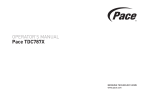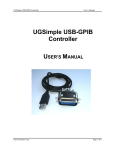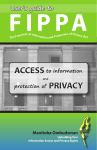Download WWWop ilipSocom/support
Transcript
Registe: you: H_oduct and get st_ppo_t at
WWWopilipSocom/support
55PFL5706
46PFL5706
40PFL5706
EN
EN: For flJrther assistance, call the customer support service in your country.
To obtain assistance in the U.S,A,, Canada, Puerto Rico, or the U.S,VirEin Islands, contact
Customer- Care Center- aZ 1-866-309-0841
User Manual
To obtain
FR
Manuel d'Utilisadon
Enter below the model
FR: Pour obtenir
ES
assistance in Mexico, contact
Manual del Usuario
and serial numbers
Philips Customer-
avec le centre de service
de ]'aide aux Etats Unis, au Canada, _ Puerto
Philips
at 01 800 504 62 00
located on the back and right side oftheTV
de I'aide suppl@T_entaire, communiquez
votre pays.
Pour obtenir
Care Center
cabinet.
£ la dieet61e de
Rico ou aux iles Vierges
amdricaines,
communiquez
avec le centre de service _ la dient61e Philips au : 1-866-309-0841
Pour obtenir I'aide au Nexique, entrez en contact avec le centre de soin de client de Philips
01 800 504 62 O0
Entrer ci dessous le modOe
et le nurndro
de s@fie situds ddrri_re
_ droite
sur le dos du tdl#viseur:
ES: Pars obtener m_is informaci6n, Ilame a[ servicio de soporte al cliente de su pa&,
Para obtener asistencia en los Estados Unidos, en Canada, Puerto Rico o en las IslasV_'rgenes
de los Estados Unidos, comu/%uese
con Centro de a±eeci6n al cliente de Philips al
1-866-309-0841
Solo para Nexico
Para Ndxico.
CENTRO
DE ATENGON
A CUENTES
LADA,
01 800 504 62 00 Solo
Escriba a continuaci6n
el modelo y nLimero de serie que estan Iocalizados en lado derecho
posterior de el gabinete de el tdevisol
Lea esta
MODEL
NUMBER
SERIAL NUMBER
manual
antes
de usar
y parse
el producto
Contents
1
Important
Product information
5
5
Autoprogram
Weal< channel installation
Screen care
5
Installation mode
5
Uninstall channels
5
Return your settings to default values
35
35
35
35
35
35
35
6
Update
36
6
Checking your current software version
36
6
Preparing for the software update by USB
36
Updating software
36
Connect
38
Notice
4
Install
channels
Selecting your menu language
2
Environmental
Regulatory
care
notices
Your TV
Side controls and indicators
Remote control
4
Get started
Supplied accessories
Mounting
stand ontoTV
Positioning theTV
Installing the remote
control batteries
Connecting the antenna or cable
Managing cables
Connecting the AC power cord
Switching on and initial setup
Use your
8
8
8
8
8
9
10
10
11
12
TV
Switching on yourTV
and putting it in standby mode
12
Adjusting volume
13
Watching channels from a set-top box
13
Watching connected
13
Watching a Blu-ray disc
13
Use more of yourTV
Access TV menus
14
Philips Wireless
15
HediaConnect
14
View photos, play music and watch videos using DLNA
NetT_
15
Enjoying vTuner
17
Pandora@ operations
19
UsingTwitter
20
Changing picture and sound settings
Create and use lists of favorite channels
22
Setting the dock
25
Closed caption
25
Sleeptimer
26
Child and rating locks
26
Use Philips EasyLink
29
EasyLink
29
Set your location to home
Network
3O
View photos, play music and watch videos
on a USB storage device
Connection
devices
overview
Selecting your connection
38
quality
39
Connecting your devices
Add devices
39
42
Remove devices
42
10 Troubleshooting
Downloading an electronic copy
Contact us
43
43
43
11 Specifications
44
12 Warranty
45
13 Index
46
12
Switching channels
devices
your TV software
License
end of book
17
24
3O
33
Note: Individual menu items in the TV are dynamic and will change based
on type of input media, options enabled/disabled, and some other factors
such as the version of the software installed on the TV.
EN
1
Registeringyour model with Philips makes you eligible for all of the valuable benefits listed below,so don't miss out. Complete
and return your Product Registration Card at once, or register online at www.philips.comlsupport
to ensure:
Know these
safe_y
,&
symbols
,&
CAUTION:
TO REDUCE
THE
RISK OF ELECTRIC
SHOCK,
DO NOT
RENOVE
COVER
(ORBACK).
NOUSER-SERVICEARLE
PARTS
INSIDE.
REFER
SERVICING
TO QUANFIED
SERVICE
PERSONNEL.
WARblING:
To reduce the risk of fire or electric shock, this apparatus
with liquids, such as vases, should not be placed on this apparatus.
CAUT|Obl
: To prevent
ATTEblTIObl:
pousser jusqu'au
electric
Pour 6viter
fond.
This "bolt of lightning" indicates uninsulated material
within your unit may cause an electrical shock. For the
safety of everyone in your household, please do not
remove product covering.
The "exclamation
which you should
prevent operating
should
not be exposed
point" calls attention to features
for
read the enclosed
literature
closely to
and maintenance
problems.
to rain or moisture
and objects filled
shock, match wide blade of plug to wide slot, fully insert.
les choc 61ectriques, introduire
la lame la plus large de la fiche dans la borne
correspondante
de la prise et
CongratuJafionson your purchase! As you enjoy your new product, phase
keep thesesafety tips in mind:
TH_ |SSU_
o Ihe home Ihealer enler a r_mer_expeuence _sa g ovvlr-g Ilend a_d larger
TUN_|NTO SAFETY
©he se
does N©I
fi dl
Fdlow fl_e_ardac
urer's recom_-endal ons
flat panel displays are popular purc_,ases Howeve_ flat panel displays
fo the safe nstdlaiior_ arid _,se of you flat panel d splay
are not always supported on the proper stands or nstalled accord _g to the
manu/aclu er3 recommenda io_,s
Carefully _ead and understand all enclosed nshuctions fo prope
• lai
panel displays that are inappropr ately situated on dressers, bookcases,
shelves, desks, speakers, chests or cals may fall over and cause inury
THISMANUFACTURERCAR_S!
• The consumer electronics ir,dust y is canto itted 1o _rak,_g home entorta n_lerfi
enloyable and safe
use of
ths product
• Don't allow children to climb on or play wth furniture and telev sion sels
Do/t place flat panel displays on furni ure ihat can easily be used as sleps,
such as a chest of drawers
® Remember that ch Idrun can become excted while watching a program,
especially on a "larger than life" flal pa_el display
place or install the display whee
or knocked down
Cae should be take,_to
t cannot be pushed, pulled over,
Care should be k_ken to oute all co_ds and cables connected to the flat
panel display so tha_they canna1 be pulled or grabbed by cur ous children
WALLMOUNT|NG: IJ:YOUDECIDE
TOWALLMOUHT
YOLIR
FLATPAHEL
DISPLAY,
ALWAYS:
* Use a mourt fl'at has been ecommended by the display ma_,uf,'_ct_,rer
and/or
listed @ an ndependent laboratory (such as UL, CSA, ETL)
Follow all insruc Jars supplied by the display and wall moun_ ma_ufacturers
If you have any doubts about you abil V to safely nstall you flat panel
d splay, conlact you _etaJle aboul proless anal nslallafion
° Make sure thai the wall wl,ere you are mounting the display is appropriate
Some wall mounts are not designed to be mounted to walls with steel
studs o old cinder block consruct on If you are unsure, contacl a
professional installer
A m _Jmum of two people are requ red for installat on Flat panel d splays
can be heavy
2
EN
IMPORTANT
SAFETY
iNSTRUCTIONS
iiiiiii!ili_!iii
Read before
operating
1.
Read these instructions.
2.
Keep these instructions.
3.
4.
Heed all warnings.
Follow all instructions.
5.
6,
7,
Do not use this apparatus near water.
Clean only with a @7 cloth.
Do not block any of the ventilation openings. Install in accordance with
the manufacturer's instructions.
8,
Do not install near any heat sources such as radiators, heat registers,
stoves, or other apparatus (including amplifiers) that produce heat.
Do not defeat the safety purpose of the polarized or grounding-type plug.
9,
C,
D,
A polarized plug has two blades with one wider than the other. A
grounding type plug has two blades and third grounding prong. The wide
blade or third prong are provided for your safety. When the provided
plug does not fit into your outlet, consult an electrician for replacement
of the obsolete outlet.
10, Protect the power cord from being walked on or pinched particularly at
plugs, convenience receptacles, and the point where they exit from the
apparatus.
11, Only use attachments/accessories specified by the manufacturer.
12,
Use only with a cart, stand, tripod, bracket, or table specified by
the manufacturer, or sold with the apparatus. When a cart is
used, use caution when moving the cart/apparatus combination
to avoid inju/7 from tip-oven
13, Unplug this apparatus during lightning storms or when unused for long
periods of time.
14, Refer all servicing to qualified service personnel. Servicing is required
when the apparatus has been damaged in any way, such as power-supply
cord or plug is damaged, liquid has been spilled or objects have fallen
into apparatus, the apparatus has been exposed to rain or moisture,
does not operate normally, or has been dropped.
15, Ths product may contain lead or mercury. D sposal of these materals
may be regulated due to environmental considerations. For disposal or
recycling information, please contact your local authorities or the
Electronic Industries Alliance: www.eiae.org.
16, Damage Requiring Service - The appliance should be sere/iced by
qualified sere/ice personnel when:
A, The power supply cord orthe plug has been damaged; or
B,
equipment
The appliance has been exposed to rain; or
The appliance does not appear to operate normally or exhibits a
marked change in performance; or
E, The appliance has been dropped, orthe enclosure damaged.
17, Tilt/Stability
- All televisions must comply with recommended
international global safety standards for tilt and stability properties
cabinets design.
• Do not compromise
of its
these design standards by applying excessive pull
force to the front, or top, of the cabinet which could ultimately
overturn the product.
• Also, do not endanger yourself, or children, by placing electronic
equipment/toys on the top of the cabinet. Such items could
unsuspectingly fall from the top of the set and cause product damage
and/or personal injur7.
18, Wall or Ceiling Mounting
- The appliance should be mounted to a
wall or ceiling only as recommended by the manufacturen
19, Power Lines - An outdoor antenna should be located away from
power lines.
20, Outdoor
Antenna
Grounding
- If an outside antenna is connected to
the receiver, be sure the antenna system is grounded so as to provide
some protection against voltage surges and built up static charges.
Section 810 of the National Electric Code, ANSI/NFPA No. 70-1984,
provides information
with respect to proper grounding of the mats and
supporting structure grounding of the lead-in wire to an antennadischarge unit, size of grounding connectors, location of antennadischa%e unit, connection to grounding electrodes and requirements
for
the grounding electrode. See Figure below.
21, Objects and Liquid Entry - Care should be taken so that objects do
not fall and liquids are not spilled into the enclosure through openings.
a) Warning: To reduce the risk of fire or electric shock, this apparatus
should not be exposed to rain or moisture and objects filled with
liquids, such as vases should not be placed on this apparatus.
22, Battery
Usage CAUTION
- To prevent batter 7 leakage that may
result in bodily injur 7, property damage, or* damage to the unit:
• Install all batteries correctly, with + and - alignment as marked on the
unit.
• Do not mix batteries (old and new or carbon and alkaline, etc.)
• Remove batteries when the unit is not used for a long time.
Objects have fallen, or liquid has been spilled into the appliance; or
EXAHPLE OF ANTENNA
NATIONAL
ELECTRICAL
GROUNDING
CODE (NEC)
AS PER
GROUND CLAMP
LEAD IN WIRE
ANTENNA
DISCHARGE
(NEC SECTION
810-20)
UNIT
GROUNDING CONDUCTORS
(NEC SECTION 810-21)
GROUND CLAMPS
ELECTRIC
POWER SERVICE GROUNDING
ELECTRODE SYSTEM
SERVICE EQUIPMENT
(NEC ART 2S0,
Note
to the
CATV
the NEC that provides
grounding
system
installer:
guidelines
this reminder
for proper
grounding
is provided
to call the CATV
and, in particular,
PART H)
system installer's
specifies that the cable ground
attention
to Article
shall be connected
820-40 of
to the
system of the building, as close to the point of cable entry as practical.
EN
3
1
Notice
FCC Caution:Any
changes or modifications
not expressly
approved
by the party responsible for compliance
could void
the user's authority
to operate
this equipment.
Specifications are subject to change without notice.Trademarks are the
property of Koninldijl<e Philips Electronics N.V. or their respective owners.
P&F USA reserves the right to change products at any time without
being obliged to adjust earlier supplies accordingly.
The material in this manual is believed adequate for the intended use of
the system. If the product, or its individual modules or procedures, are
used for purposes other than those specified herein, confirmation of
their validity and suitability must be obtained. P&F USA warrants that the
material itself does not infringe any United States patents. No further
warranty is expressed or implied.
P&F USA cannot be held responsible neither for any errors in the
content of this document nor for any problems as a result of the content
in this document. Errors reported to P&F USA will be adapted and
published on the P&F USA support website as soon as possible.
Pixel characteristics
This LCD product has a high number of color pixels.AIthough it has
effective pixeis of 99.999% or more, black dots or bright points of light
(red, green or blue) may appear constantly on the screen.This is a
structural property of the display (within common industry standards)
and is not a malfunction.
Warranty
No components are user serviceable. Do not open or remove covers to
the inside of the product. Repairs may only be done by Service Centers
and official repair shops. Failure to do so shall void any warranty, stated
or implied.
Any operation expressly prohibited in this manual, any adjustments, or
assembly procedures not recommended or authorized in this manual
shall void the warranty.
Federal Communications
Commission
Notice
•
Reorient or relocate the receiving antenna,
•
Increase the separation between the equipment
•
Connect the equipment into an outlet on a circuit different from
that to which the receiver is connected,
•
Consult the dealer or an experienced
for help,
Responsible
Model:
Address:
Party:
Telephone Number:
To maintain comp%nce with FCC RF exposure requirements, use
only belt-clips, holsters or similar accessories that do not contain
metallic components in its assembly, The use of accessories that do
not satisfy these requirements may not comply with FCC RF exposure
requirements, and should be avoided,
FCC Radiation Exposure Statement
This equipment is compliance with SAR for general population/
uncontrolled exposure limits in ANSI/IEEE C95.I-I999
and had been
tested in accordance with the measurement methods and procedures
specified in OET Bulletin 65 Supplement C. This equipment should
be installed and operated with minimum distance ZScm between the
radiator & your body,
All other registered and unregistered
their respective owners.
TM
creates an immersive,
_[5o_ is a trademark of SRS Labs, Inc.TruSurround
incorporated under license from SRS Labs, Inc.
HD technology
is
HDiVil, the
HDMI Logo, and High-Definition
Interface are trademarks or registered
of HDMI Licensing LLC in the United
States and other countries.
Multimedia
1-4111:3tlrT11
° trademarks
Nanufactured under license from Dolby
Laboratories. Dolby and the double-D symbol
are trademarks of Dolby Laboratories.
dlna
CERTIFIED
°
DLNA@, the DLNA Logo and DLNA
CERTIFIED@ are trademarks,
service marks, or
certification
Alliance.
marks of the Digital Living Network
Netfifx and the Netfiix logo are trademarks
registered trademarks of Netfiix, Inc.
or
Film Fresh and the Film Fresh fog@
are registered trademarks of Film
Fresh Inc.
U.S.A.
1-866-309-084I
BLOCKBUSTER name, design and
related marks are trademarks of
Blockbuster Inc.
VUDU
Cables
TM
iS a trademark
of VUDU, Inc.
to this device must be made with shielded cables with
metallic RFI/EMI connector
Rules and Regulations.
hoods to maintain compliance with FCC
Canadian notice
Standard Television Receiving Apparatus, Canada BETS-7/NTMR-7.
This Class B digital apparatus meets all requirements of the Canadian
Interference-Causing Equipment Regulations.
EN
HD
of
feature-rich surround sound experience from
two speakers, complete with rich bass, high
frequency detail and clear dialog.
The FCC requires the user to be notified that any changes or modifications
made to this device that are not expressly approved by Philips
Consumer Electronics may void the user's authority to operate the
equipment.
4
trademarks are the property
SRSTruSurround
srs
Modifications
Connections
license-exempt
Copyright
PHILIPS
P&F USA, Inc.
SSPFL5706, 46PFLS706, 40PFL5706
P@ Box 430 Daleville, IN 47334-0430
Industry
complies
standard(s). Operation is subject to the following two conditions: (I)
this device may not cause interference, and (2) this device must accept
This
any interference,
device
including
with interference Canada
that may cause undesired
RSS
operation of the device.
and the receiver.
radio or television technician
with
Country Code Statement
For product available in the USA market, only channel 1-I 1 can be
operated, Selection of other channels is not possible.
TruSurround
HD
This equipment has been tested and found to comply with the limits
for a Class B digital device, pursuant to part I5 of the FCC Rules.These
limits are designed to provide reasonable protection against harmful
interference in a residential installation.This equipment generates, uses,
and can radiate radio frequency energy and, if not installed and used
in accordance with the instructions, may cause harmful interference to
radio communications. However, there is no guarantee that interference
will not occur in a particular installation. If this equipment does cause
harmful interference to radio or television reception, which can be
determined by turning the equipment off and on, the user is encouraged
to try to correct the interference by one or more of the following
measures:
Declaration of Conformity
Trade Name:
This transmitter must not be co-located or operating in conjunction
any other antenna or transmitter.
CloudTV
CIoud_/TM
(Cloud,S/TM
byActiveVideo@)
technology provided under license from
ActiveVideo Networks, Inc. U.S. and Foreign
Patents apply, Cloud_ TM and the "Cloud_ TM''
logo are proprietar 7 trademarks of
ActiveVideo Networks, Inc.
PANDORA
Screen
PANDORA, the PANDORA logo, and the
Pandora trade dress are trademarks or
registered trademarks of Pandora Media, Inc.
Used with permission.
Twitter is a trademark
_]'U
[_er
iiiiiiiiii_iii
•
Avoid stationary images as much as possible. Stationary images
are images that remain on-screen for extended periods of time.
Examples include: on-screen menus, black bars and time displays.
If you must use stationary images, reduce screen contrast and
brightness to avoid screen damage.
of Twitter, Inc.
vTuner isa trademark of Nothing ElseMatters
_///////////////////_
Unplug theTV before cleaning.
Clean theTY screen and frame with a soft cloth. Never use substances
such as alcohol, chemicals or household cleaners on theTV screen.
•
Risk of damage to theTV screen! Never touch, push, rub or strike
the screen with any object.
•
To avoid deformations
soon as possible.
Environmental
Wireless
xx_!!!!!{iii!ii
•
•
Software, Ltd.
® Kensington and Micro Saver are registered
US trademarks of ACCO World corporation
with issued registrations and pending
applications in other countries throughout the
world,
care
and color fading, wipe off water drops as
care
LAN
Portions of this software are copyright @The FreeType Project
(www.freetype.org).
The American Academy of Pediatrics discourages television viewing for
children younger than two years of age.
The packaging of this product is intended to be recycled. Contact your
local authorities
for information
about how to recycle the packaging,
For product recycling information, please visit - www.recycle.philips.com
End of life directives
2
Important
Registering your model with Philips makes you eligible for all of the
valuable benefits listed below, so don't miss out.
Complete
and return your Product Registration Card at once, or
register online at www.philips.com/support
to ensure;
•
Product Safety Notification
B7 registering your product you receive notification - directf from the
manufacturer - in the rare case of a product recall or safety defect,
•
Additional Benefits of Product Ownership
Registering your product guarantees that you receive all of the
privileges to which you're entitled, including spedaf moneT-saving offers.
This LCDTV contains a lamp with Mercury, please dispose of according
to all local, state and federal laws.
Philips pays a lot of attention to produce environment-friendly
in green focal areas.Your newTV
products
contains materials which can be
recycled and reused.At the end of its life, specialized companies can
dismantle the discarded TV to concentrate the reusable materials and to
minimize the amount of materials to be disposed of. Please ensure you
For further assistance
dispose of your oldTV according to local regulations.
For further assistance, call the customer support
•
service in your country.
To obtain assistance in the U.S.A., Canada, Puerto Rico, orthe
Virgin Islands, contact Philips Customer
1-866-309-0841
U.S.
Disposal of used batteries
The batteries supplied do not contain the heavy metals mercury and
cadmium. Nevertheless,
Care Center at
in many areas batteries may not be disposed
of with your household waste. Please ensure you dispose of batteries
according to local regulations.
Product
information
Regulatory
notices
ThisTV consumes minimal energy in standby mode to minimize
environmental
impact.The active power consumption
plate at the back oftheT_.The
is given on the type
model and serial numbers ofyourTV
be found on the back and right side oftheTV
_
Warning
can
as well as on the packaging.
To reduce the risk of fire or electric
too sture. Ob ects fied
H
To
wth
shock, this apparatus
qu ds, such as vases, should
should
not be exposed
not be placed
to rain or
on this appara±us.
Caution
prevent
electric
shocI<,
match
the wide
blade of the
plug to
the wide
slot,
fully inserted.
Do not place the unit on the furniture that is capable of being tilted by a child
and an adult leaning,pulling, standing or climbing on it.
A falling unit can causeserious injury or even death.
This apparatus should not be placed in a built in installation such asa bookcase
or rack unless proper ventilation is provided.
Hake sure to leavea space of 4 inches (I 0cm) or more around this apparatus.
EN
5
3 Your TV
Congratulations
Remote
control
on your purchase, and welcome to Philips!To fully
benefit from the support
that Philips offers, register your product at
va_w.philips,com/support
®
AUTO
Side controls
@
___@
®
OPTIONS
and indicators
@
EXIT
NETTV
i-
VOLUM_
_
i_MENI
SOURCE
iiii
_"oK .....
i_'ii,
li
__
¢_Z% :!:
'_ _
BACI_
oPow_.
@
(_)
Ambient
light sensor
Adjusts bacldight for the best picture quality by dynamically
®
adjusting the bacldight intensity in accordance with lighting
condition
in the room when [Active control]
is set to
[On with Light Sensor], Please ensure the room lighting is stable
and the light sensor is not blocked.
(_)
Standby indicator/Remote
(_
@ POWER
control
©
sensor
@
_1--
Switches theTV
powered
(_
CHANNEL
on or puts it in standby mode.TheTV
off completely
I
_ABC
_DEF
_
is not
unless it is physfcally unplugged,
+/-
Switches to the next or previous channel,
(_
SOURCE
Selects connected devices.
(_
VOLUME +/Increases or decreases
iLTP0=Sl
i_(Z_u_
I
volume,
Pt'Iil, lP$
TELEVISION
S
6
EN
(_)
_ (standby-On)
(_
Switches theTV
powered
(_)
(_)
on or puts it in standby mode.TheTV
off completely
preset picture and sound settings.
iiiiiiiii_!iii
(_
xx_!!!!!{iiii{i
OPTIONS
Displays a list of all channels marked as favorite.
Displays a list of menu items applicable to the highlighted object or
(Includes subchanneis)
screen,
SLEEP
Sets a delay after which theTV
(_
iii{ii
MODE
(See 'Using auto mode' on page 24.)
unless it is physically unplugged.
FAV
AUTO
Cycles through
is not
Color
buttons
switches to standby.
(red/green/yellow/blue)
Selects tasks or options.
(_
SOURCE
Selects connected devices.
(_
NETTV
Displays the NetTV
(_)
®
menu.
OK
Activates a selection or accesses the menu.
A _' _ _ (navigation
buttons)
Navigates through the menus.
®
INFO
Displays information
about theTV
channel or accessory device.
The quality and accuracy of the information
depends on the
broadcasterYou might see a difference in broadcast time if the
broadcast is from a different time zone.
@ EasyLink
buttons
44 (backward)
Searches bad<ward.
_ (forward)
Searches forward.
|| (play / pause)
Starts, pauses or resumes playback.
® (record)
Starts or stops video recording,
m (stop)
Stops playback,
(_)
CH+/Switches to the next or previous channel.
Number buttons
Select a channel, page, setting or input characters.
" (Dot)
Press the dot (.) for digital channels.
PREV. CH
Returns to the previously viewed channel.
(_)
FORMAT
Selects a picture format. (See 'Changing picture format' on page 23.)
(_
VOL +/Increases or decreases volume.
(_
MUTE
Mutes or unmutes audio.
(_
BACK
Returns to a previous screen.
(_
MENU/EXIT
Toggles the home menu on or off.
EN
7
_///////////////////_
4
Get started
Positioning the TV
Warning
Supplied
accessories
•
Remote Control
•
2 x AAA, 1.5V Batteries
•
N5 x 20 double seres screw x 4
•
AC Power cord
•
•
Cable management
User iVianual
•
Quick Start Guide
•
Box-inserts
Mounting
Applicable
"
Do not insert the AC power
connections
are made,
•
Large screenTVs
•
Before
•
to TVs without
into the power
are heavy. 2 people are required
you move theTV,
disconnect
attached
socket
outlet
before
all the
to carry and handle a large screenT_
cables to prevent
damage to connectors,
In addition to reading and understanding safety instructions, consider
the following before positioning yourTV;
Ensure that you always have easy access to the AC power cord or
plug to disconnect theTV from the power
IftheTV is mounted on a swivel base, ensure that no strain is
tie
stand
cord
•
placed on the AC power cord when theTV is swiveled. Strain on
the AC power cord can loosen connections.
onto
TV
mounted
stands.
•
The idea{viewing distance for watchingTV is three times its screen size.
•
Position the TV where light does not fall on the screen.
•
Connect your devices before you position theT_.
Using a Kensington lock
t
There is a Kensington security slot on the back oftheTV.
Prevent theft
by looping a Kensington loci< between the slot and a permanent
object,
such as a heavy table.
55"/46"
40"
2
Installing
"
To wall mount
•
If you lose the scand mounting
theT_,
) at your local store.
refer to the Quick
the
remote
control
batteries
Start Guide.
screws, please purchase
4 Phillips head screws
(MSx20
t
Slide the battery cover offthe
back of the remote control.
2
Insert the 2 supplied batteries
(AAA, 1.5V). Be sure the + and -
ends of the batteries line up with the markings inside the case.
3
Slide the cover back into position.
"
8
EN
Remove
the batteries
if not using the
remote
control
for an extended
period
of time.
Connecting
the antenna
If you connect
or cable
a set-top
box through
RF IN/OUT
IftheTV is connected to a cable box or satellite set-top box via a
:oaxia connecnor set theT_/zo cnanne 3 or 4, or to the channel
iiiiiiiii_!
xx_!!!!ii%i
specified ov zne service )rowaer.
_###########
cable
J
RF cable
OUT
box
set-top
N
OUT
RF cable
If you connect
to an antenna
Any DTV programs
that are broadcast
in your area can be received
for
free through an antenna connection.
Contact your local content provider
IftheTV
or your local electronics
retailer if
you are unsure about what HDTV programs are available in your area.
Broadcasters are transitioning
a given broadcaster
If you connect
a set-top
box through
HDMI
is connected to a cable box or satellite set-top box via HDMI,
make sure you select the correct HDMI source by using SOURCE on this
unit's remote control.
from analog to digital T_.This means that
can have channels available either in analog or in
digital, or both analog and digital at the same time.
iiiiii
TheTV produces stereo sound only if a stereo signal is broadcast.
iiiiii
l ......
If you connect to a cable
When yourTV
RF cable
ii -̧i
is connected to the cable socket, you might receive free
digital and high definition programs
(depending on your cable provider).
The channel number for digital and high definition
set-top
ii
box
iiiiii
channels includes a
dot" • ". For example, 11.1,46.30, 108.20I. Contact your cable provider
for more information.
OUT
If you connect
to a DBS (Direct
Broadcast
Satellite)
There are two main DBS systems: DirecTV and DishNetwod<.These
systems require a separate, proprietary
and send them to theTV.The
set-top box to decode signals
set-top box contains a digitaITV tuner for
receiving off-air digital broadcasts.
Contact your local DBS provider for more information
connections and theTV channels.
If you connect
about the
IftheTV
box through component
video
input
is connected to a cable box or satellite set-top box via
component
If you connect to a set-top
a set-top
video input, make sure you select the correct component
video source by using SOURCE on this unit's remote control.
box
A cable box or satellite set-top box can be connected to theTV
through the following connections:
•
ANT
•
A!V (CompositeVideo
•
•
YPbPr (ComponentVideo
HDNI
and Audio)
l ......
Input)
RFcable
set-top box
For information
about how to connect a set-top box, see the Quick
Start Guide provided.
i!
i i
audio L/R
EN
9
Managing cables
Connecting
Route your antenna cable and all other cables through
management tie at the back oftheT_,The
the cable
holder helps keep your
_
cables tidy and easily manageable.
Warning
"
Verify that
your power
T_ Do not
t
Attach the cable management
tie as illustrated
the AC power cord
voltage
corresponds
nsert the AC power
cord
with
the voltage
f the vo tage
printed
a± the back
of the
s d fl_rent.
below,
55"/46"
t
Locate the power connector
the power connector
2
o
3
at the back oftheT_,The
location of
varies according to TV model,
Insert the AC power cord fully into the power connector,
Connect the AC power cord plug to the power outlet. Ensure that
the cord is tightly secured at both ends.
55"/46"
40"
2
Pass cables through the cable management
tie to avoid tangles.
55"/46"
-•
u
Disconnect
H
°
EN
outlet
Caution
Pull the AC power
cord
by the
plug;
do
not
pullOF1
the AC power
cord.
t
Unplug the AC power cord from the power outlet.
2
Unplug the AC power cord from the power connector
oftheTV.
10
the TV from the power
at the back
Switching on and initial setup
You
must
set
[Home
Othe persona,,zed
,se, p,cture
and
sound
settings will not be memorized after the unit goes to standby mode,
Before you switch on theT_, check that the AC power cord is properly
connected. Press IO POWER at the right side oftheTV, or press
•
Select [Retail store], the unit will be set up with predefined
for retail d isplays,
IO (standby-On)
•
Select [Home], the unit will be set to maximize energy efficiency,
Picture and sound settings can be adjusted and saved as per your
personal preferences,
on the remote
controI.The]_V
normally takes 2_5-30
seconds to start up and the following screen appears the first time you
turn on theTV.
After you read a welcome
screen, follow the on-screen instructions
to select your language and complete yourTV
approximately
Press _/_
setting
to select [Start], then press OK to begin [Settings assistant].
setup, Installation takes
2_0minutes,
Select [PictureA]
or [Picture B] by pressing _/_
that is the most
pleasing to you, then press OK, You see 5 different pictures to be
completed.
Press _/_, to select [Store], then press OK,
Network
[Wireless]
•
setup screen will appear. Use A/_'/_I/_
/ [Wired],
to select [Next]
>
then press OK.
If you select [Wireless],
OK.
use A/_' to select a setting and then press
Select this setting if your router has awl Fi
Protected Setup (WPS) button. Start scanning
for wireless networks on the TV after pressing
the VVPS button on your routen If connection
test f:aJJs,refer to the router's manual for more
details,
Easyconnect
Search for wireless networks automatically
and select the wireless network name (SSID)
from the list. see 'VVJreJess network setting
(Auto)'on page 30.
Scan
Press OK to finish [Settings assistant].
Press 4/b, to select [Finish],then
press OK.
Finish the Setup.
' "
•
If you are not recewing
If you press (_) during
a signal fi-orn your cable
autopl-ograrn,
service, contact the
an installation
will be canceled
CATV
except
provider:
the
langua£e selection,
•
If you select [Wired],
OK.
use A/_'
to select a setting and then press
•
The initial autoprogram
only once,When
(Refer-to
function
can be executed
you change the connection
for- either
(Antenna/Cable),
[Antenna]
or [Cable]
set autopl_ograrn
again,
page 35,)
Connection test will start automatically, (See 'Connection test' on page 30.)
Press A/_'
to select the desired mode for energy saving, then press OK.
Select [Retail store] if you want bacldight to be brighten
Select [Home]
to reduce power consumption.
EN
11
5
Use yourTV
This section helps you perform
Switching channels
basfcTV operations,
fll _
Switching on your TV and putting it in
standby mode
w
III
CHANNEl
,IL
@
.....
Press CHANNEL
•
Press CH +/-
+/-
on the side oftheTV.
or enter a number on the remote control.
For digital channels, press a number (t to 999) followed by a dot
"." and then the corresponding sub channel number (1 to 999).
e.g. I08.30.
•
To switch on
•
Press _ POWER at the side oftheTV
on the remote control.
or press _ (standby-On)
To switch to standby
•
Press _ POWER at the side oftheTV
on the remote control again.
"
Energy consumption
cord is plugged
consumption,
12
EN
contributes
in, yourTV
to air and water
consurnes
energy'fourTV
or press _ (standby-On)
poElution,When
the AC
has very low standby
power
power
Press PREV. CH to return to the previously viewed channel.
Adjusting
AUTO
volume
OPflONS
iiiiiiiii_!iii
_##########
Press SOURCE repeatedly to select the set-top box and wait a
few seconds for the picture to appear.
2
Use the remote
Watching
control of your set-top box to select channels.
connected
To watch connected
devices
Switch on the connected
L_
2
devices
device.
The picture from your connected
automatically on theTV screen.
Use the remote
If the picture
does
device might appear
control of the device to select channels.
not appear
CH
Press SOURCE
l_--/,
a few seconds
2
repeatedly
Use the remote
Automatic
to select the connected
control of the device to select channels.
Power Shut Off
If there is no input signal and no operation
To increase or decrease volume
•
control or press VOLUME
+/-
on
To mute or unmute sound
Watching
•
Press MUTE on the remote
•
Press MUTE again or VOL +/-
to recover the original sound.
t
channels
from
Switch on the set-top
from a set-top
a set-top
box
Use the remote
If the picture
does
Insert a Biu-ray Disc into your player.
Press I_ (play) on the remote control of the Blu-ray Disc player.
L._ The Blu-ray Disc might automatically
play on theT_.
If the picture does not appear
box
t
box.
L_ The picture from your set-top box might appear automatically
on theTV screen.
2
disc
To watch a Blu-ray Disc
2
To watch
a Blu-ray
control to mute the sound.
1
channels
for 15 minutes, the unit will
turn off automatically.
Press VOL +/- on the remote
the side oftheTV.
Watching
device and wait
for the picture to appear.
Press SOURCE repeatedly to select the Blu-ray Disc player and
wait a few seconds for the picture to appear.
2
Use the remote
control of the Blu-ray Disc player to play the disc.
control of your set-top box to select channels.
not appear
SOURCE
EN
13
Lock or unlock your device from the home menu
6 Use more of yourTV
This section describes how to loci< or unlock specified device.
Access TV menus
Nenus help you to install channels, change picture and sound settings
then access other features.
Access
the
home
1
2
3
4
Press MENU on the remote
Use
A/_'/_I/_
to select
Press OPTIONS
Use A/v
•
control.
a device
on the remote
to
loci< or unlock.
control.
to select [Device Ioct<] or [Device unlock], then press OK.
If device loci< is unlocked, [Device lock] will be displayed.
If device loci< is locked, [Device unlock] will be displayed.
When device loci< is locked, _ will be displayed at the top
right of the device icons.
menu
The home menu gives you easy access to connected devices, picture
5
Enter your PIN. (See 'Setting your PIN' on page 26.)
Once you have set PIN, PIN input menu does not appear after
the unit is turned on.
and sound settings as well as other useful features.
Enable or disable RC key forwarding from the home menu
This section describes how to enable or disable RC key forwarding
particular
Press MENU on the remote
control.
for a
device.
1
Press MENU on the remote
2
Use A/_'/_I/_
control.
to select a device to enable or disable
RC key forwarding.
3
Press OPTIONS
4
Use A/_' to select [Enable RC key forwarding]
key forwarding],
•
through
2
Use A/_'/_I/_
menus,
to select and navigate through
•
[Watch -iV] Switches back to the antenna source if another
source is selected,
•
[Browse
USB] Accesses USB menus,
•
[Browse
PC] Accesses DLNA
•
[NetTV]
Accesses NetTV
•
[Add new devices] Adds new devices to the home menu,
•
[Setup] Accesses menus that allow you to change picture,
sound and otherTV
3
4
one of the following
menus,
menus,
settings,
Press OK to confirm your choice,
Press MENU to exit.
Tp
' •
14
After selecting [Add new devices],
correct device and connectol
EN
follow
the on screen instructions
to select the
or [Disable
RC
then press OK.
RC key forwarding] will be displayed._
When you set RC key forwarding on, _ will be displayed at
the top left of the device icons.
This function
[Add
control.
If RC key forwarding is set to off, [Enable RC key forwarding]
will be displayed. If RC key forwarding is set to on, [Disable
•
' "
on the remote
}IDNI
is available
cables
new devices]
only when
and assigned
in the
home
your
devices
to an HDNI
menu,
are connected
port
(t IDNI1
to this
to HDNI4)
unit
with
Philips Wireless
MediaConnect
You can enjoy yourT_/as
a PC monitor wirelessly using your home
network, Make sure you download
View photos,
using DLNA
the Philips Wireless
iV}ediaConnect
software and install it on your PC before you perform the steps below,
play music and watch
videos
iiiiiiiiii_iii
xx_!!!!#iiiiii!
(((((((((_rrrrb_
!!!!!!!!!_@#8_#
On yourTV
certified
you can play video, music and photo files stored on DLNA
home media servers connected to your home network.
In
_##########
order to use this feature, you must connect this unit to the Intemet.
Install PhilipsWireless
MediaConnect
Press MENU on the remote
select [Setup]
•
2
> [Software]
It is recommended
control and then use A/T/_I/_
> [MediaConnect
to
code],
Write down the 12-digit code displayed on the screen.You
will need this to download iViediaConnect software.
Start your internet browser on your PC and open the Philips Wireless
iViediaConnect download page at www.wifimediaconnect.philips.com/
On the website, you can check the necessary PC system requirements.
3
4
Enter the 12 digit code you wrote at step 1,
Crick the 'Download now' button to download
Wireless iV}ediaConnect software.
Once
downloaded,
start
setup.exe'.
Follow the
software
installation.
the file "Philfps
instructions
the free Philips
Wireless
on the screen
recorded
<MP3>
Launch Philips Wireless NediaConnect
specifications:
• Sampling frequency
: 32kHz or 44.1kHz or 48kHz
• Constant bit rate
: 32kbps - 320kbps
<JPEG>
• Upper limit
<MPEG>
: 16Npixei
• Playable codec
• Maximum size of a video
: NPEG1, NPEG2
• Audio type
:AC3, MPEG1 audio layer 3 (MP3),
:1920x1080
NPEGq audio layer 2, LPCN
iViediaConnect
to complete
Using Philips Wireless MediaConnect
t
that files to be played back in this unit are
under the following
on your PC first.
•
Select "Start projecting" with right crick on the _
system tray.
•
The start up screen for PhilipsWireless iViediaConnect will be
displayed and the unit searchesfor an available PC that is running
•
A maximum
"
For- the home
"
The 10th and deeper hierardqies
"
Unplayable
•
For some files, playback
•
In order- to play back the
in the
ofl,023
folders
or files can be recognized,
server list, maximum
files in the
home
of 16 servers can be displayed.
cannot be displayed.
server
will not be displayed
is not available
contents
in home
be connected
to the same access point
•
Compatibility
set-veK
and available
•
Video
•
The quality of the playback picture
condition.
PhilipsWireless NediaConnect software,
files vdth unsupported
even if displayed
playback function
audio forma£
in the file list.
in the file lis¢.
servers, the player and the servers
may differ- depending
must
on the home
will be skipped.
or audio differs depending
on your network
Once connected, the Philips Wireless iViediaConnect software will encode
and stream the screen of your PC as a video along with audio,
Depending on your computer and network configuration, there will be a
delay between your PC screen and theTV but the audio-video will always
be in sync,
Before using DLNA
Follow the following
t
PhilipsWireless
ffediaConnect
To read the Philips Wireless
icon in the notification
Help
NediaConnect
(See 'Connecting
Help, right click the program
•
_-
You can project high definition
(HD)
or standard definition
(SD) video,
depending on the processing power of your PC. For smooth
Broadband intemet
connection
Set up the necessary network
(See 'Network'
of 8Nbps or faster is required.
connection
settings.
on page 30.)
Using DLNA
hardware accelerated video player uses the graphics
Start DLNA home media servers in your home network.
•
For details, refer to the user manual of the DLNA certified
device.
adapter of your PC to render HD video rather than the processor.
This frees up the processor for Philips Wireless
encoding.The
content
protection
NediaConnect
video
on most DVD or Blu-ray Disc movies
might restrict watching the movie onTV when the disc is playing on
a PC.The TV shows PC media files with a small delay. Phifips Wireless
iViediaConnect
2
3
is only available for PC.
XP,WindowsVista,
4
Windows
Press MENU on the remote
Use A/_'/_/_
•
PC requirements
Windows
theTV to the internet using an Ethernet cable' or
playback
of HD video, please use a hardware accelerated video player on your
computer.A
before using DLNA.
'Connecting theTV to the internet using a wireless LAN' on page 41 .)
tray of the PC and select Help,
Specifics
procedure
Connect this unit to the intemet.
7 (PC only)
control.
to select [Browse
PC].
This unit will start loading the home server list.
After loading, home server list will appear. Select a home server
you want to access, then press [OK].
Minimum PC requirements
•
Intel Core 2 Duo 1.8GHz
•
512NB RAN
•
IEEE 802.1Ig
Recommended
PC requirements
•
Intel Core 2 Duo 2.1OHz
•
lOB
RAN
EN
15
Guide to DLNA
Listen to music using DLNA
t
2
Press A/T
to select a file or a folder.
Press OK or I_II to play the selected files.
•
Press OK or 1,n to pause, press OK or 1,II again to resume.
•
Press I_1_to skip up the next file.
•
Press 4_ to skip down the previous file.
•
Press [] to stop playback.
•
Press OPTIONS to display the optional menu, then use A/T
to select the desired item.
Repeat
1
Home server list
2
Folder/media
3
Group (folder)/file
4
5
Image
Current file info
View your
t
2
icon
Shuffle
list
pictures
TV speakers
using DLNA
Off
Sets repeat playbackto off]
On
Sets repeat playbackfor"all HP3 files in the
current folder:
Off
Sets shuffle playbackto off[
On
Sets shuffle playbad<for"all MP3 files in the
current folder:
Off
The sound will not be output from the unit's
speakers.
On
The sound will be output from the unit's
speakers.
Speakers
Press A/T
to select a file or a folder.
Press OK or _||
•
to start a slfdeshow of the files.
Press OK or _ II to pause the slide show.
L_
The U icon appears.
•
•
Press _4 or _1_to move between images.
•
Press BACK or [] to stop the slide show.
•
Press OPTIONS to display the optional menu, then use A/_'
to select the desired item.
Short
Slide time -*-I
Transitions -*-1
Rotate
[Master
EasyLink]
[TV Speakers]
Switches to the next image in S seconds.
must be activated
menu
avaiBble when
in the [Preferences]
menu to make the
you select [On] or [Speakers
EasyLink].
Watch videos using DLNA
t
2
Press A/_'
to select a file or a folder.
Press OK or _ n to play the selected files.
Medium
Switches to the next image in I0 seconds.
Long
Switches to the next image in 15 seconds.
•
•
Press OK or I_u to pause, press OK or _ II again to resume.
Press I_1_to fast-forward search.
None
No e%ct when switching images.
•
Press _
Dissolve
Overlaps a next image on a current image.
•
Press [] to stop playback.
Wipe right
Pushesa current image out from left.
Wipe left
Pushesa current image out from right.
Wipe up
Pushesa current image out from bottom.
Wipe down
Pushesa current image out from top.
Box in
A next image comes into the center"from out.
Box out
A next image goes to the out from center:
0
Displaysan image at its original direction.
90
Rotates an image clockvdse by 90 degrees.
180
Rotates
an image
c]ockvvJse
180
degrees.
270
Rotates
an image
c]ockvdse
270
degrees.
lx
Displaysan image at its original size.
to fast-backward
search.
L_ Press _11 to resume from the point at which playback
was stopped. Press OK to play from the beginning of the
file at which playback was stopped.
•
Press CH + to play the next file.
•
Press CH - to play the current file at the beginning.
•
Press OPTIONS to display the optional menu, then use A/_'
to select the desired item.
L_ Press CH -twice
within 5 seconds to playthe previous file.
-_-2
Zoom -*-2
2x
Hagnifies a current image astvdce.
4x
Nagnifies a current image asfour%ld.
off
The sound will not be output from the unit's
speakers.
On
The sound will be output from the unit's
speakers.
Speakers
EasyLink
You can control audio output from your"
connected EasyLinkCompliant Devices vdth
VOL +/- by usingthis unit's remote control.
TV speakers
-*-1You can set [Slide time] and [Transitions] when images ann in Slide show.
*2You can set [Rotate] and [Zoom] when Slide show is in pause mode.
16
You can control audio output from your"
connected EasyLinkCompliant Devices vdth
VOL +/- by usingthis unit's remote control.
EasyLink
EN
"
The resume
"
If you play another
information
file while the previously
information
previously
of the
will be kept even when
viewed
the unit is turned
viewed
oE
file is bein£ resumed,
file will be deleted.
the resume
Net TV
Enjoying vTuner
iiiiiiiiii_iii
NetTV
offers Internet services for yourTV. Use theTV
to browse the NetTV
remote
control
Internet pages.You can play movies, listen to
music and much more, all from yourTV
Some NetTV
time.
internet. In order to watching video and listen to internet radio, you must
connect this unit to the internet.
screen.
Because NetTV is an online system, it can be modified overtime
better serve its purpose.
services can be added, changed or stopped
_##########
to
after some
Video playback
After you set up the network
- You cannot download
and save files or install plug-ins.
Follow the procedure
procedure
connection, follow the following
to watch the video.
Guide to the player
e.g.) Recommendations
Before Logging in to NetTV
t
With this unit, you can enjoy video and internet radio with vTuner via the
screen
1
below before logging in to NetW.
Connect this unit to the internet.
(See 'Connecting theTV to the internet using an Ethernet cable' or
'Connecting theTV to the internet using a wireless LAN' on page 4I.)
2
Set up the necessary network
(See 'Network'
connection
settings.
on page 30.)
Logging in to NetTV
Press NET-iV
on the remote
control.
1 Category
•
NetTV
•
For the first time only, [Philips Terms of Use Internet Enabled
product] screen will appear.After confirming the content, use
_1/_ to select [Agree], then press OK.
Guide
to
screen will appear.
NetTV
Net TV start
menu
menus
stations
[Favorites]
List of your favorite
screen
screen
:List of category
[Recommendations]
List of recommendation
video
[Genre]
List of stations
categorized
[Most Popular
List of popular
Podcasts]
podcasts
2 Station
list
3 Operation
guide
stations
by genre
:Displays
station
:Displays
color
list.
buttons
(red/green/yellow/blue)
guide.
Press NETTV
select
on the remote
control and then use A/_'/_I/_
to
[vTunerVideo].
_-
Use _1/_ to selectthe
desired category, then press OK.
3
In the player screen, use A/_'/_I/_
to select the desired station or
genre, then press OK.
Guide
4
1 Sorting items
to the
playback
screen
1
3
:Categorizes genre of each services.
2 Network Service icons : Displays service icons.
3 Country
: Selects what country you live.
4 Terms of Use
: Displays a clause of net service.
Information on Network
For detailed information
Services
on 3rd party Internet services, please visit the
service providers website:
Netflix
: http:l/www.netflix.com/HowltWorks
Film Fresh
: http:l/filmfresh,
Blockbuster
: http://www.blockbuster.com
VUDU
: http://www.vudu.com/product_over
Cloud TV
: http://www.activevideo.com
1 Station icon
2 Station name
3 Station information
roxionow.com/
view.html
4 Episode list
5 Color buttons (red/green/yellow/blue)
6 Current episode information
4
In the playback screen, use A/_'
guide
to select the desired episode, then
press OK.
•
After loading, playback of the selected episode will start.
•
To stop playback, press I!
•
Episode list can be displayed 5 episodes at one time.To show
the previous/next
episodes, press Color buttons (red/green).
•
To enlarge playback screen, press Color buttons [blue).
EN
17
5
[New Stations]
List of new stations
Press blENU to exit.
[Most Popular Stations]
"
Video
service
56k modem)
contact
•
may not be fully available with
When
watching
your internet
Depending
service
loading the station
•
The streaming
•
Some stations cannot
"
If the
•
The order
be displayed
loading time of a station
server
or the network
or playback
video may be interrupted
of station/episode
internet
intemet
connection,
connection,
List of popular station
(e.g,
[Get access
(For details,
provide/:)
on the bit rage of a station
while to complete
narrowband
video, use broadband
during
it may take a
vTuner account on your PC
be available.
playback, when the v]]aner
in the list, depending
exceeds
3 minutes,
in the list depends
and may change without
environment,
may not
on the network
the loading will
on the
server is busy.
[Reset]
environrnent
Removes all stations/folders
be canceled.
informa£ion
code]
Displays the access code, which will be required when creating a
in [Recently
Played], [Favorites]
and [bly Added Stations]
fi_om vT,dner
notice.
3
In the station/folder
list, use A/_' to select the desired station, then
press OK.
Add to Favorites
You can add your favorite stations to [Favorites]
t
Follow steps 1 to 2 in 'Video playback' on page 17.
2
Use A/_'/_I/_
to select the station you want to add to [Favorites],
buttons
4
•
The selected station is added to the station list in [Favorites],
•
Confirmation
•
Press Color buttons (yellow) to add your favorite station
in [Favorites] while the desired episode is selected in the
message will appear.
from
Press blENU to exit.
This unit cannot
•
Internet
•
Favorites
play back stations with
radio service
Follow step 1 in 'Video playback' on page 17.
Use _1/_ to select [Favorites]
3
Use A/_'/_I/_
in the category tab, then press OK.
to select the station you want to remove from
[Favorites], then press Color
Confirmation
audio format
other than
may not be fully available with
narrowband
When
buttons
(For details, contact
Dependin{:
on the bit rate of a station
your
loading the station
•
The streaming
•
Some sta±ions cannot
•
if the loading time of a sCation exceeds
•
The order
be displayed
Guide
Mr3
service
during
environment,
may not
3 minutes, the
it may take a
be available,
playback, when
h7the list, depending
in the list depends
the vTdrler
on the network
fi_om vTuner
screen
1
message will appear.
Use _1/_ to select [Yes],then
press OK.
The selected station is removed from [Favorites],
Press blENU to exit.
Internet radio playback
After you set up the network
procedure
t
to listen to intemet
connection,
follow the following
radio.
Press NET TV on the remote
control and then use A/T/_I/_
to
[
select [vTuner Radio],
•
2
Category
In the category list, use A/_'
to select the desired category, then
press OK.
•
Station/folder
For [Location] and [Genre], use A/_' to select the desired
location or genre after selecting the category, then press OK.
[Recently Played]
List of stations which are recently played
[Favorites]
List of your favorite radio stations
Stations]
List of stations which are added on vTuner website (This category
will appear only after you add stations on vTuner website. )
[Location]
List of stations categorized by location
[Genre]
List of stations
18
EN
categorized
by genre
3
(total number of items)
1
Current hierarchy
2
Current station information
list of selected category will appear.
•
[MyAdded
i
list will appear.
(Information
will be changed when INFO is pressed)
3
4
Color buttons
Station list
5
6
Playback status
Station icon
(red/green/yellow/blue)
server
is bus_
environment
loading will be canceled.
on the information
notice.
to the playback
connection,
intemet
provide/t)
or the network
or pbyback
andWMA,
internet
radio, use broadband
internet
audio may be interrupted
of station/folder
e.g.) Location
(yellow).
listening to intemet
connection.
and may change without
1
•
To go back to the previous or next hierarchy, press _1/_.
while to complete
_-
4
To stop playback, press II.
•
(e,g, 56k modem)
Press blENU to exit.
•
•
"
Press OK.
Remove
If you select a folder, use A/_' to select the desired station in
the next hierarchy then press OK.
(yellow).
episode list or the episode is being played back.
3
4
After loading, playback of the selected station will start.
•
in the category tab.To
add your favorite stations, follow the following procedure.
then press Color
•
guide
server
Add to favorite
list
Pandora@ operations
You can add your favorite
stations
to [Favorites]
in the category
add your favorite
stations, follow the following procedure.
1
Follow steps
1 to 3 in 'lnternet
2
Use A/T
iiiiiiii!i_iii
list.To
With this unit, You can instantly listen to personalized
streamed over the Internet from Pandora.
radio stations
xx_!!!ii!iiiiii!
!!!!!!!!!_@#8_#
radio playback' on page 18.
To learn more about Pandora, please visit www.pandora.com
to select the station
press Color
3
4
buttons
you want to add to [Favorites],
_##########
then
(yellow).
station
is added
The selected
•
Confirmation
•
If you select a foldec use A/T to select the desired station
the next hierarchy, then press Color buttons (yellow).
message
to [Favorites]
Activating
•
folder.
will appear.
in
Press OK.
Pandora
In order
to listen to Intemet
Intemet,
you must create
t
Press NETTV
on the remote
select [PANDORA]
Press MENU to exit.
radio streamed
a Pandora
account
control
> [Create
from Pandora
and activate
and then
via the
this unit.
use A/T/_I/_
to
new account].
2
Use A/_' to select [No, I am new to Pandora.], then press OK.
3
Note the activation code and website address displayed on the TV
screen.
' "
You can also add your favorite
stations on your
sCations to [Favorites]
on your
PC, visit http:l/ge2service.vtuner.comlphl
with the access code, which
you can check from
PC,To add your favorite
and create
the
category
a vTuner
account
list, (See'lnternet
radio
4
On your PC, visit the website address noted at step 3.
Follow directions
playbadd on page 18,)
•
•
You can change folder names or order of lists in your vTuner page on the internet.
[My_Favorite]
folder will appear- after- you add a station to [Favorites]
on this unit.
(Your-favorite
station
will also be added
Remove from favorite
to [MyFavorite]
Adding Pandora
t
Follow steps 1 to 2 in 'lntemet
2
Use A/_' to select [Favorites], then press OK.
3
Use A/_' to select the station you want to remove from
•
4
buttons
(yellow).
message will appear.
Use _1/_ to select [Yes],then
•
,IS
Confirmation
radio playback' on page 18.
press OK.
The selected station is removed from [Favorites]
Follow steps 1 to 2 in 'Activating
2
Use A/_' to select [Yes, I have a Pandora account], then press OK.
3
Enter your e-mail address, then press OK while [OK] is selected.
4
Enter a password, then press OK while [OK] is selected.
5
Use A/_!' to select [Sign In],then
folder.
•
You can add stations which are not in the vTuner station list.
t
Follow steps 1 to 2 in 'lntemet
Use A/_' to select [Get access code], then press OK.
•
3
4
Reset
Pandora
•
You can add up to 5 accounts, After
is available
only in the United
States,
creating
S accounts,
[Create
new account]
is not
Creating
unit will be displayed. Please take a note of the access code.
By entering your favorite artists or songs, Pandora selects music and
(This access code will be required when creating a vTuner
account,)
creates a new station for you on the basis of the entered information.
t
a New
Station
On the player screen, press Color
buttons (blue) to display station
list.
Follow the instructions given on the PC screen,
The stations will be added to [My Added Stations],
the
station
and [My Added
2
Press Color
3
Use A/_' to select [Create
4
Enter a name of your favorite artist or song, then press OK while
[OK]
list
in [Recently
Played], [Favorites]
Stations],
t
Follow steps 1 to 2 in 'lntemet
2
Use A/_' to select [Reset], then press OK.
3
Use A/T
4
"
The latest vTuner website address and access code for this
You can remove all stations/folders
•
press OK.
Your account is added to the user list and player screen
appears on theTV screen.
radio playback' on page 18.
Add stations by following the instructions given on the PC screen,
•
Pandora' on page I9.
displayed,
On your PC, visit the website and create your vTuner account,
•
UserAccounts
1
on the vTuner website
2
and press OK to complete
You can add multiple Pandora user accounts on this unit.
Press MENU to exit.
Add stations
on the website to create your account.
On this unit, select [Continue]
activation.
folde 0
list
[Favorites], then press Color
6
to select [Yes],then
radio playback' on page 18.
to call up the [Tool Menu].
a new station], then press OK.
is selected.
•
Search result will appear
•
If the selection screen of result type appears,
select the desired type, then press OK.
on the right side oftheTV
screen.
use A/_' to
Use A/_' to select the desired station, then press OK to start the
playback.
press OK.
All stations/folders
in [Recently Played], [Favorites]
[My Added Stations] are removed.
Press MENU to exit.
5
buttons(yellow)
Ill
and
Resumethe playback/Pause the playback.
II
Stop the playbackand the station list will appear:
_,_-
Skips to the next song.
"
On the [Tool
Menu], you can delete
or rename
the currently
selected
station,
EN
19
Guide to the Player Screen
Usi ng Twitter
On the player screen, you can set various options to the currently
playing son S,
1
234
You can view yourTwitter
on this unit.
feeds and more using theTwitter
- For more details aboutTw_er,
application
please visit www.twitter,com
Logging in to Twitter
After you set up the network
Twitter
account.
Nake sure the unit
t
Press NETTV
select
2
Give thumbs down to the currently
playing song.
Pandora will skip and will not play the song.
Bookmarks
the currently
playing song.
in network
on the
remote
you
service
control
must
or Browse
and then
Login
Use
A/T
screen
your
USB mode.
use A/T/_I/_
to
•
Software
will appear,
to select
[Username],then
keyboard
press OK.
will appear,
Characters
Select each one of characters
Clear
Delete the last character
All clear
Delete all characters
You can view your bookmarked
songs list by
accessing Pandora website and log into your
account.
a/A/@
Switch case and symbols.
Cancel
Cancel the input.
Tells Pandora that you do not like the currently
playing song, Pandora will not play the song for
about a month.
OK
Determine
3
log in with
[Twitter],
•
Give thumbs up to the currently playing song.
Pandora will play songs similar to the song.
is not
connection,
Use A/T/_I/I_
from the list.
in the entry field.
in the entry field.
the input User'name and/or
to input your [Username]
Password.
and [Password]
into the
entry fields. Select [OK] after you have filled in all the necessary
items in the entry field, then press OK.
4
•
Password can be sldpped next time onwards once you have
selected [Remember me] when registering the user name.
•
Software
server
5
keyboard
and perform
the unit is logged in successfully, Twitter
[Home]
appear
at the left and the timeline
at the bottom
EN
will appear
menu will
of the
screen,
•
User name and password
•
User name will not accept
on the Twitter serve/:
•
if you select [Start]
with
display 'Public timeline'
20
authentication,
When
TV
"
will disappear,
Use A/T/_I/_
to select [Start], then press OK,
•
The unit will now establish a connection with theTwitter
For questions
are case sensitive.
your e mail account.
no user name,the
and 'Trends'
regardi%Twittel,
Use only your user name registered
unit logs in as 'Public'.
only
please visit www.twitter.com
in this case you can
Guide to Twitter
Twitter
Horrle
menu screen
Displaying Mentions on Twitter
Screen
YourTV
Twitter Home Screen consofidates browsing of tweets and some
functional menus forTwitter.
To call up the screen, press NETTV
use A/T/_I/_
to select [Twitter],
displays replies for the logged in user.
1
Follow steps 1 to 2 in 'Viewing tweets on the TV' on page 21.
2
Use A/_' to select [Mentions], then press OK.
on the remote control and then
•
If you have no replies, I-IV was not able to acquire the Tweet.]
will appear.
SingleView
Viewing Lists on Twitter
The list shows timeline categories such as friends, family, colleagues, or
sports teams created by yourself on your account.
1
Follow steps 1 to 2 in 'Viewing tweets on the TV' on page 21.
2
Use A/T
3
4
•
will
appear.
1 Nenu
: List of functional menus.
2 Viewing channel
3 Timeline
: Displays currently watching channel.
4 Operation
: Displays Color buttons(red/green/yellow/blue)
guide.
3
When you press Color
buttons(yellow)
in I ors
timeiine will be separated at top and bottom.The
:Displays currently tweeting on Twitter:
guide
to select [List], then press OK.
If you have no lists, [Cannot get the list information.]
list view, the
upside displays 3
timeiines and the downside display 2 timeiines.
2 List View
Fuji View
Single view switches to Full view when you select timefine then press OK.
4
When you press Color buttons (blue) in 1 or 2 list view,the
timeline will increase 5 lines.
S List View
Viewing tweets
on the TV
After logging in to Twittec yourTV
will download
the latest 20 tweets to
display,
t
Press NET-IV
on the remote
control and then use A/T/_I/_
to
select [Twitter].
2
Use A/T/_/_
•
to select the desired user name,then
If you have not stored the password, [
the user name.
When the unit is logged in successfully,Twitter
press OK.
/] will appear beside
[Home]
menu will
appear at the left and the timeline will appear at the bottom
TV
•
of the
Viewing Trends on Twitter
Trends show topics trending
in your area.
screen,
4 user names (accounts)
Viewing Favorites
can be stored
1
Follow steps 1 to 2 in 'Viewing tweets on the TV' on page 21.
2
Use A/_' to select [Trends], then press OK.
•
Press Color buttons (green) to switch between the [Area]
and [Trends].
•
If you display [Area], the topside will be displayed some
countries, and the downside will be displayed some cities.
in this unit,
on Twitter
YourTV displays the logged in user's favorites onTwitter.
t
Follow steps 1 to 2 in 'Viewing tweets on the TV' on page 21.
2
Use A/_' to select [Favorite], then press OK.
•
If you have no favorites, [TV was not able to acquire the
Tweet.] will appear.
EN
21
Changing
picture
You must set [Home]
and sound
in [Location].
settings
(Refer to page 30.)
Otherwise,
personalized
memorized
after the unit goes to standby mode,
Changing
picture
Color
Off
Sets Color
enhancement
On
Hakes
Off
Sets Active control to off_
On with
Adjusts backlight for the best picture quality by
dynamically adjusting the backlight intensity in
accordance with lighting condition in the room.
picture and sound settings will not be
Active
settings
Light
Sensor
control
On without
enhancement
colors
more
to off:
vivid bright colors.
Adjusts backlight for best picture quality based
Light
Sensor
on the incoming video signal.
Automatic
EXIT
Super zoom
4:3
Movie
1
Press MENU on the remote
2
Use A/_'/_I/_
to select
Picture
control.
[Setup]
format
Refer to 'Summary
page 23.
expand 14:9
Movie
of picture formats' on
expand 16:9
> [Picture].
Wide
screen
Unscaled
PC
Turns off image enhancement features which
makes theT_! to act purely as a monitor:
HDTV
Enables image enhancement
improve picture quality.
Mode selection
Auto
The horizontal/vertical
position, clock and
phase of the PC screen are automatically
adjusted.
adjustment
®
Clock
Setting to stabilize the PC screen.
Phase
Setting to improve the clarity of the PC screen.
Horizontal
3 UseA/_'/_I/_
to enter
4
Adjust
to select
one of the picture
settings,
and press
OK
features to
Vertical
shift
Adjusts the horizontal
for" PC screen.
shift
Adjusts the vertical
PC screen.
position
position
of the picture
of the picture for"
the setting.
the
picture
The following
the format
available.
picture
of the
5
quality.
settings
picture
can be configured.
source,
some
picture
Depending
settings
Press MENU to exit,
on
are not
"
[Mode
selection]
720x480p
will not
be displayed
60t tz, 1280x720p
60Hz
when
incoming
and 1920x1080p
signals are other
than
24/30/60ttz,
' • [Digital
Natural
Motion]
If the input video contains adjacent video fi_ames with
_i_!_!_i_:_!_l!_!i!i_i!ii!ii!ii!_i!_ii_i_i_i_i_!_iiiiiiiiiiiiiil!!li:!_ii_i!iiii_ii_ii_ii_iiiii_ii_ii_ii_i_i_i_i_!i_i!iiiiiiiii_i_i_i_ii_i
¸i!ii!i_i!!_
¸!_i_!_i_i_i_!_!!_!iiii_i
_!i_ii!ii!ii!ii_ii_i_i_ii_i_i_i_ii_ii_ii_ii_iiiiii_i!i_i_ii_i_iiiiiiiii_ii_!i_!!i!i_!!!i_i_!i!_i!_i_!_iiii_i_i:_iii_
¸i_iiii_i!_i_i_ii!!il
¸
inherent
Settings
Use [Settings assistant] to guide you through
the best picture settings.
assistant
Adjusts the intensity of bright areas, keeping
dark areas unchanged.
Contrast
blur captured
blur-and
you are watching
to turn
•
Natural
smooth
which
for garning
Adjusts the intensity and details of dark areas.
Color
Adjusts color" intensity.
Tint
Adjusts the color" balance in an image.
Sharpness
Adjusts the level of shar'pness in image details.
for A/V
Cool
IVior'e blue tones.
gaming
Normal
Standard tones.
Warm
IVior'e orange tones,
Motion]
Color
temperature
Dynamic
Off
Sets Dynamic contrast to off]
contrast
On
Automatically
Off
Sets Digital Natural
Minimum
Reduces judder in video using low intensity
frame interpolation to make the video smooth.
Maximum
Reduces judder in video using high intensity
frame interpolation to make the video smooth.
Noise
Off
Sets Noise reduction
reduction
On
Reduces noise in an image.
Off
Sets IviPEG artifact reduction
Digital Natural
Motion
enhances contrast
in an image.
Motion to off]
to off]
to off]
MPEG artifact
reduction
On
Reduces a blockiness and a blurriness and
judder
EN
by digital filter:
Motion]
for any application
watching
movies
Receiver
for sound
sync. You will
DNN
where
}lome
will
Natural
scenes.
Motion]
If the
will
content
Blur-Amplification,
to make the
_00 milliseconds.
it is best
controller,
use it to negate
PC (HTPC)
set a _00 millisecond
since the
A/V
video
prefer
system
TV
has a
the lag or- else turn
to use DINN
while
and are using an external
delay
on your-audio
sync issues for- anythir_g
TV has internal
appear
If you are using the
lag. If your gaming
lag is an issue. If your
not experience
or FqTPC applications
Induced
introduce
Theater
output,
[Digital
in high motion
interpolation
lag of about
for your- game
off DNN1
on your
camera,
temporarily.
uses frame
a video
or as a PC monitor
feature
video
artifacts
a lot of interpola±ion
Natural
causes
lag adjustment
Audio
by the
cause streaking
causes
off [Digital
[Digital
Brightness
22
motion
interpolate
A/V
other
output
thar_
sync functionality,
Changing
t
picture
Press FORMAT
format
For 4:3 video signal
iiiiiiiiii_iii
on the remote control.
xx_!!!!!ii!liiii
@ 0.
[Automatic]
[Super zoom]
[4:3]
\
2
Use A/T
choice.
to select a picture format
and press OK to confirm your
4
[Wide
Summary
of picture
formats
[Movie
expand
16:9]
[Movie
expand
14:9]
Automatic
Display modes can be selected when the broadcasting station is sending
16:9 or 4:3 video signal.And 3 types of display modes can be selected
Other than DTV and HDNI connected devices, enlarges the
picture to best fit the screen.
DTV and HDMI connected devices display the picture at its
original size.The subtitles may remain visible.
for PC input signal.
For 16:9 (480i, 480p, 720p) video signal
Super zoom
Display a 4:3 picture at a 16:9 size;the picture is stretched
horizontally and vertically and its left and right edges are enlarged.
This crops out the top and bottom of the picture.
iiiiiiii_
.....
[Automatic]
[4:3]
4:3
.....
i;!ili!il
.......
[Wide
screen]
q
Display a 4:3 picture at its original size. Sidebars appear on both
edges of the screen.
Movie expand 14:9
Display a 4:3 picture at a 14:9 size;the picture is stretched
horizontally and vertically.This crops out the top and bottom
picture, Sidebars appear on both edges of the screen,
screen]
Automatic
of the
Movie expand 16:9
Display a 4:3 picture at a 16:9 size;the picture is stretched horizontally
and vertically, This crops out the top and bottom of the picture.
Other than DT_V and HDMI connected devices, enlarges the
picture to best fit the screen.
DTV and HDMI connected devices display the picture at its
original size.The subtitles may remain visible.
Wide
screen
Display a picture that is stretched out of proportion
to fill the screen.
4:3
Display a 16:9 picture at a 4:3 size; the picture is shortened
horizontally. Sidebars appear on both edges of the screen.
Wide
For PC input signal
screen
Display a 16:9 picture that is stretched
horizontally
and vertically.
iiiiiiiii_
.....
[4:3]
For 16:9 (1080i, 1080p) video signal
[Automatic]
[Wide
screen]
[4:3]
[Unscaled]
4:3
Display a proportionately
q
Wide
[Unscaled]
stretched
picture. Sidebars appear on
both edges of the screen.
[Wide
screen]
screen
Display a picture that is stretched out of proportion
Automatic
to fin the screen.
Unscated
Other than D_V and HDMI connected devices, enlarges the
picture to best fit the screen.
DTV and HDMI connected devices display the picture at its
original size.The subtitles may remain visible.
Display a picture in its original size.
4:3
Display a 16:9 picture at a 4:3 size; the picture is shortened
horizontally. Sidebars appear on both edges of the screen.
Wide
screen
Display a 16:9 picture that is stretched
horizontally
•
Even if you select either
[Automatic]
or [Wide
screen]
appear- when the broadcasting
station is transmitting
signal to be visible by digital broadcas¢i%.
in 16:9 video
up converted
signal, sidebars
4:3 analog video
and vertically.
Unscated
Display a 16:9 picture at its original size.
EN
23
Using yourTV
as a PC monitor
Use aVGA connector
SRS
TruSurround
to connect a PC to yourTV. For sound, add an
audio cable with a stereo mini jack,
H
AVL (Auto
Volume Leveling,
Caution
"
Before
HD
you connect
your
PC, set the PC monitor
refresh
rate to 60Hz,
Supported screen resolutions
off
Sets SRSTbuSurround HD to off]
On
Selects available modes for surround
off
Sets AVL to off]
On
Reduces sudden changes in volume, for example,
during commercials or when svdtching channels.
off
The sound will not be output
speakers.
On
The sound will be output
speakers.
Speakers
EasyLink
You can control audio output from your"
connected EasyLink Compliant Devices vdth
VOL +/- by using this unit's remote control.
TV speakers
The following screen resolutions are supposed
Resolution
Re_esh rate
640x480
60Hz
800x600
60Hz
I024x768
60Hz
I280x768
60Hz
I360x768
60Hz
%40x900
60Hz
I280xi024
60Hz
%00xI050
60Hz
I680xi050
60Hz
I920xi080
60Hz
in PC mode :
from the unit's
or" input device and
set a negative ddta
volume level as per your
personal preferences,
Ifa channel
or" input
device is:
Delta volume
4
•
control and then use A/_'/_I/_
Navigate to that channel
or" input device and
set a positive delta
volume level as per'your
personal preferences,
Press MENU to exit.
[Master
[TV
Changing sound settings
Press MENU on the remote
from the unit's
Navigate to that channel
Too
Loud
Too Soft
t
sound.
EasyLink]
Speakers]
must be activated
menu
available when
in the [Preferences]
you select [On]
menu to make the
or [Speakers
EasyLink].
to
Using auto mode
select [Setup] > [Sound].
t
Press AUTO
MODE to set yourTV
to a predefined picture and
sound setting.
2
®
2
Use A/_'/_I/_
to highlight a sound setting and then press OK to
Use A/T
to select one of the following settings:
•
[Personal] :The customized settings you defined by using
the [Picture] menu.
•
[Sports] :Vivid picture settings and clear sound for high action.
•
[Standard]:
•
[Movie] : Brilliant picture settings for a cinematic experience.
•
[Game] : Optimized
•
[JnternetVideo]
•
[Power
Create
For normal TV viewing,
for PCs, games consoles and piaystations.
: Optimized
for low bitrate intemet
video.
Saver]: Eco TV settings for lower power consumption.
and use lists of favorite
channels
select the setting.
3
You can create lists of your preferredTV
Adjust the following items,
The following sound settings can be configured, Depending
on the
channels so that you can find
those channels easily.
sound source, some sound settings are not available.
Select a list of favorite
Equalizer
Adjust tone quality for each frequency.
Balance
Adjusts the balance of the right and left
speakers to best suit your" listening position.
Digital
audio language
Alternate
blon o / Stereo
24
EN
Press FAV on the remote control.
Available for" digital channels only, when
multiple languages are broadcast. Lists available
audio languages.
Main
Available for analog channels only when a main
and second audio program (SAP) is broadcast.
Select the main audio program.
SAP
Available for" analog channels only when a main
and second audio program (SAP) is broadcast.
Select the second audio program.
Mono
Outputs
mono audio.
Stereo
Outputs
stereo
audio
t
audio.
channels
AUTO
OPTIONS
@
L_ Your lists of favorite channels are displayed.
2
Use A/T
to highlight a list, and then press OK to select the list.
Create
I
or edit a list of favorite
Press FAV on the remote
channels
Setting
control to display your lists of favorite
the time
manually
Press MENU on the remote
channels.
control and then use A/T/_I/I_
select [Setup] > [Installation]
> [Clock]
> [Auto
Use A/_' to highlight a list. and then press OK to select the list.
2
Select [Manual], and then press OK to confirm
3
Press OPTIONS
3
Use A/_' to select [Time] and then press OK to set the time.
U_ A list of channels is shown.
Use A/T
5
Press OK to select or deselect the highlighted channel.
Use A/_'
L__ The channel is added to or removed from the list of favorite
channels.
Use A/_' to select the day.
to highlight a channel.
4
Press MENU to exit.
Switch
to
one
of the
channels
on
t
Press OK on the remote
selected.
2
Use A/T
3
Press OK to select the channel.
Press BACK to confirm your choice.
and then press OK to enter the menu for [Day].
7
Press OK to confirm your choice.
8
Press MENU to exit.
control to display the last list that you
Closed captioning is an assistive technology that allows persons with hearing
to highlight a channel.
disabilities to access television programming. Closed captioning displays the
audio portion of programming as text superimposed over the video.
"
Press CH +/to select channels in a list or press the
that are not in a list,
caption
Closed
Tp
numeric
Closed captioning
service rnay not be controlled
watching television
keys to select channels
through
The captions do not always use correct
Not all TV programs
and product
your area 7X/program
captioned
the
the time
the time automatically
the time. For these channels, you can set
and choose which channel to read the time from.
Press MENU on the remote
control and then use A/T/4/I_
select [Setup] > [Installation]
> [Clock]
Select [Automatic]
3
Select the channel from which the TV reads the time.
commercials
include
closed caption info_w_ation, Refer to
listings for-the TV channels and times of closed caption shows,The
are usually noted in theTV
listings with service
marks such as [CC].
Press MENU on the remote control and then use A/_'/_I/_
to select
2
Press A/_'
to select [On], [Off]
OK to confirm
3
or [On during mute], and press
your choice.
Press MENU to exit.
and then press OK to confirm your choice.
•
Use A/T
•
Press OK to confirm your choice.
Selecting DTV caption services
t
Select a caption service for digital channels;
•
Press MENU on the remote
to select [Setup] > [Features]
caption service].
to highlight a channel.
•
Select the time zone.
•
Use A/_' and then press OK to enter the menu for
[Time zone].
•
Use A/T
•
Press OK to confirm your choice.
(Optional)
Captioning.
spelling and grarnmaJ_
to
Use A/T and then press OK to enter the menu for
[Auto clock channel].
(Optional)
case you will
> [Auto clock mode].
2
4
box, In which
box to control Closed
[Setup] > [Features] > [Caption settings] > [Closed captions].
automatically
Some digital channels transmit
•
set top
Display captions
t
t
prograrns
by this unit's menu options if you are
cable or satellite set top
clock
You can set the time on yourT_.
Setting
an external
need to use the menu options on the external
•
Setting
_##########
a list
L_ TheTV switches to that channel.
' "
!!!!!!!!!_@#8_#
your choice.
Use the format HH:iViiVi. Select [AM] / [PM] for morning or afternoon.
4
6
xx_!!!!#iiiiii!
clock mode].
_-
to enter edit mode.
iiiiiiiiii_iii
to
2
> [Caption
settings] > [Digital
Use A/T to select one of the listed caption services, and then
press OK to confirm your choice.
CS-1
to highlight the time zone.
control and then use A/_'/_I/I_
to CS-6
in [Caption settings] menu. Choose [CS-1] under"
Select one of these before changingany other"item
nor'ma c r'cumstances.
Press MENU to exit.
Set daylight saving.
•
Use A/T
saving].
and then press OK to enter the menu for [Daylight
•
Use A/T
to highlight [Automatic]
•
Press OK to confirm your choice.
Press MENU to exit.
or [Off].
Selecting how captions are displayed
You can choose the size, font, color, background and other
characteristics
t
of the caption text.
Press MENU on the remote control and then use A/T/_I/I_
to select
[Setup] > [Features] > [Caption settings] > [Digital caption options].
2
Use A/_' to highlight an option for digital captions, and press OK
to select the option.
3
Use A/_' to highlight a setting for the option, and press OK to
confirm
4
your choice.
Press MENU to exit.
EN
25
Difficulties viewing closed captions on DTV programming
Tp
Ifyou havedifficultiesviewing closedcaptionson DTV programming,including
H DT_,receivedfrom your subscriptiontelevisionprovider,you should;
•
consult any consumer information and manuals/guides on closed
captions for DTV programming provided by your subscription
television provider;
ensurethat the captioning function on your set-top box, if
applicable,is turned on: and,
ensurethat the captioning function on your DTV isturned on.
•
•
If you are stiff unable to view closed captions on DTV programming, you
should contact your subscription television provider for assistance.
To Cancel
•
the Sleep Timer
Press SLEEP or- _/1_ repeatedly
until "0" is displayed
on theTV
screen,
Child and rating locks
You can prevent your children from watching certain programs or
certain channels by locking theTV
controls and by using ratings.
Setting your PIN
Selecting
t
caption
t
services
select [Setup] > [Features]
Selecta caption service for analog channels:
•
PressMENU on the remote control and then use A/T/_I/_
to select [Setup] > [Features] > [Caption settings] >
[Caption service].
•
Use A/T to select one of the listed caption services,and
press OK to confirm your choice.
PressMENU to exit.
2
2
Not
all caption
caption
services are used by aTV channel
during
the transmission
t
Description
are the primary
caption
and text
in the same language
3
Enteryour new PIN.
4
Enteryour PIN againto confirm.
PressMENU to exit.
data channels.
is often a secondary
and [T-3]
specified time, screen is blanked out and the audio is muted.
language.
according
Displays input characters on theTV
Pop-on
screen immediately
mode :
Once characters are stored
displayed all at once.
Roll-up
to programs:
in memory,
continuously
Press MENU on the remote
select [Setup] > [Features]
they are
Use A/_' to select [Lock after], then press OK.
5
Press OK to select [Timer].
to select [On] and activate the [Lock after]
by scrolling
in standby mode earlier or reset the
s[eeptimer during the countdown.
Press SLEEP to set the sleeptimer.
Use SLEEP or 4/_
in [Features]
menu.)
repeatedly to change the amount of time (in
increments of 30 minutes up to 180 minutes).
26
•
Each press of SLEEP or I_ will increase the time by S minutes.
•
Each press of _1will decrease the time by 5 minutes.
•
After setup, the sleep timer display can be called up for
checking by pressing SLEEP.
EN
feature.
7
Press OK to confirm your choice.
8
Use A/_' to select [Time]
(max.
and then press OK to set the time.
HH:NN, and select [AM]/[PM]
Press BACK to confirm the time.
t 0 Press MENU to exit.
(Also, you can set the sleeptimer
Iocl<].
4
9
You can always put yourTV
to
Select [Off] to deactivate the feature.
Sleeptimer
_-
> [Child
Enter your PIN. (See 'Setting your PIN' on page 26.)
Use the format
afternoon.
t
control and then use A/T/_I/_
3
6 UseA/T
mode:
Displays the characters
lines).
Ensure that the clock is set with the current time. (See 'Setting the
clock' on page 250
_-
are not available.
• There are 3 display modes
Paint-on mode :
the
it does
CC-2, CC-4, T-2 are rarely available and broadcasters use them only in
and 1--4;
special conditions, such as when [CC-1] and
or [T-l]
Loci< the TV
t
serve as the preferred
The captioning
[CC-3]
If you havea PIN,enter your current PIN.
If you do not havea PIN,enter [0], [0], [0], [0].
If you haveforgotten your PIN,enter [0], [7], [1 ], [1].
This section describes how to lock all channels on theT_.At
(up to 4 lines of script on theTV screen, where
not obstruct
relevant parts of the picture).
or text
Enter a 4-digit PIN on the Number buttons of the remote control.
services.
The captioning or text is displayed
as the program's dialogue
CC-3 and T-3;
control.
PressMENU on the remote control and then use A/_'/_I/I, to
•
•
•
5
CC-1 and T-l;
buttons, of the remote
If you have not set up your PIN, enter [0], [0], [0], [0].
select [Setup] > [Features] > [Change PIN],
program.
Service
to
Iocl<].
Changing your PIN
of a closed
Summary of caption services
control and then use A/T/_/_
> [Child
Enter a 4-digit PIN on the Number
•
_•
Press MENU on the remote
t t
Turn theTV
offand
on again.
for morning or
Locking a channel or input source
This section describes how to lock input sources or specified channels.
The channels can be selected but the screen is blanked out and the
audio is muted.
t
Press MENU on the remote
control and then use A/T/_I/_
to
select [Setup] > [Features] > [Child lock].
2.
Enter your PIN. (See 'Setting your PIN' on page 26.)
3
Use A/T
to select [Channel Lock],then
press OK.
•
When you select [Att], all items in the ratings list are locked.
•
When you select [None], programs with no rating and
programs with a rating of none are locked.
•
When you loci< a rating, all ratings in the younger age
categories are automatically
5
locked.
Press MENU to exit.
Summary of TV ratings
4
Use A/T
and then press OK repeatedly to switch between
and not locked. Each rating has a box-graphic
indicate whether it is locked:
locked
in front of it to
Age rating
Content rating
All
[',!one
None
None
•
A box with x indicates that the channel or input source is
locked.
TV-Y
: Appropriate for children of all ages with themes None
and elements suitable for children aged 2--6.
•
An empty box indicates that the channel or input source is
not locked.
TV-Y7 : Programs designed for children age 7 and older: [FantasyViolence]
TV-G
Press MENU to exit.
Using the TV ratings loci<
YourTV
is equipped with aV-chip that allows you to control access to
individual programs based on their age rating and content
rating.The
program content advisory data are sent by the broadcaster
or by the
program provider.
If you receive channels through
a set-top box or cable box connected
by HDMI, you cannot use theTV
ratings lock.Your set-top box or cable
box must be connected through
RF orAV
t
Press MENU on the remote
select [Setup] > [Features]
connectors.
control and then use A/_'/_I/_
> [Child
lock].
Enter your PIN. (See 'Setting your PIN' on page 26.)
3
Use A/_' to select [TV ratings Iock],then
4
Use A/T/_I/_
and then press OK repeatedly to switch between
locked and not locked.
•
TV-PG : Programs contain elements that some parents
may find unsuitable for younger children and
which may need parental guidance.The program
may contain moderate violence, sexual dialog
and/or situations and some strong language.
[Dialog]
[Language]
[Sex]
[Violence]
TV-14 : Programs contain elements that may not be
suitable for children under I4 years of age.
These programs include one or more of the
following: intense violence, intense sexual
situations, suggestive dialog and strong language.
[Dialog]
[Language]
[Sex]
[Violence]
TV-MA: Programs are designed to be viewed by adults [Language]
and may be unsuitable for children under
[Sex]
the age of 17,These programs ma7 contain
[Violence]
graphical violence, explicit sexual activit 7
and/or crude or indecent language.
to
_-
Each rating has a box-graphic
locked:
: Programs suitable for all ages.These programs
None
contain little or no violence, no strong language
and little or no sexual dialog or situations.
press OK.
in front of it to indicate whether
A box with x indicates that all items in the content
are locked.
it is
•
TheVChip
can block non rated programs as per"CE_608
E sec. L.3", If the option to
block [None], [NR], [E] or [El programs is used in [TV ratings loci<I, [Movie ratings lock],
[Canada English ratings lock] or- [Canada
French ratings lock] accordingly "unusual results
may occu_ and the unit may not receive emer}]ency bulletins or other types of p_x_gramming:'"
ratings list
Emergency Bulletins (Such as EAS reessages, weather
programming
•
An empty box indicates that no items in the content
list are locked.
•
A box with / indicates that some items in the content ratings
are already locked and some items remain not locked.
warnings and others)-
• News - Poi_ical • Public ServiceAnnouncements
Locally originated
- Religious • Sports -Weather:
ratings
EN
27
Using the movie ratings loci<
Summary of Canada English ratings loci<
You can control viewing of movies based on their MPAA (Motion
Rating
Description
Picture Association
All
All items in the ratings list are locked.
E
Exempt program.
C
Programming suitable for children under the age of
8 years. No profanity or sexual content of any level
allowed. Minimal comedic violence.
C8+
Suitable for children ages 8 and over: Low intensity
violence and fantasy horror allowed.
t
of America)
rating.
Press MENU on the remote
select [Setup] > [Features]
control and then use A/T/_/_
> [Child
to
loci<I,
_-
Enter your PIN. (See'Setting your PIN' on page 26.)
3
Select one of the menus for movie ratings loci<.
•
In the USA, select [Movie
ratings lock].
•
In Canada, select [Canada English ratings loci<] or
G
Movies with a mild content, suitable for all ages.
[Canada French ratings loci<I,
PG
Movies for which parental guidance is recommended.
They may contain a few racy or violent scenes or maybe
some bad language.
14+
Programming intended for children ages 14 and ovel:
May contain intense scenes of violence, strong profanity,
and depictions of sexual activity within the context of a
stor}z
18+
Programming intended for viewers ages 18 and over:
May contain strong violence, language,and sexual activit}4
The following screen shows the ratings in [Movie
ratings loci<].
Summary
4
Use A/_'
and then press OK repeatedly to switch between
and not locked. Each rating has a box-graphic
indicate whether it is locked:
•
A box with x indicates that all items in the rating are locked.
•
An empty box indicates that no items in the rating are not locked.
•
When you select [All], all items in the ratings list are locked.
Press MENU to exit.
Summary of Movie ratings loci<
Rating
Description
All items in the ratings list are locked.
NR
Not rated.
G
Movies with a mild content, suitable for all ages.
PG
Movies for which parental guidance is recommended.
They may contain a few racy or violent scenes or maybe
some bad language.
PG-13
Movies for which parental guidance may be
recommended if under age I 3.
R
Restricted.The movies usually contain offensive sex or
bad language and may be unsuitable for children under
the age of 17. Parental guidance or permission needed.
NC-17
Even with parental permission, forbidden under age I7.
More offensive sex,violence or bad language.
X
Movies which generally focus on sex, violence and/or
bad language.Also known as pornograph}z
French
ratings
lock
Rating
Description
All
All items in the ratings list are Iod<ed.
E
Exempt program.
G
Appropriate for a]] ages with little or no violence and
little to no sexual content.
8ans+
Appropriate for children 8 and up which may contain
little violence, some foul language and/or little to no
sexual content.
13ans+
Appropriate for children 13 and up, with moderate
violence, language,and some sexual situations. Persons
under 13 should be accompanied by an adult.
16ans+
Appropriate for children 16 and up, with strong violence,
strong language, and strong sexual content.
18ans+
Only to be viewed by adults and contains extreme
violence and graphic sexual content/pornography.
locked
in front of it to
All
of Canada
•
TheVChip
can block non rated programs as per'CEA
block [None],
608 E sec. L.3", If the option
[NR], [E] or [E] programs is used in [TV raungs loci<I, [Movie
[Canada English ratings lock] or- [Canada
French ratings lock] accordingiy"unusual
Emergency Bulletins (Such as EAS messages, weather-warnings
programming
and others)-
• News - Poi_ical • Public Service Announcements
Use the region
ratings
Locally originated
- Religious • Sports - We£her:
loci<
You can control access to digital programs based on downloaded
ratings. Before you download
are broadcast.
region
a ratings table, ensure that regional ratings
Press MENU on the remote
control and then use A/_'/_I/_
select [Setup] > [Features]
> [Child
_-
Enter your PIN. (gee'Setting
your PIN' on page 26.)
3
Use A/_' to select [Region ratings Iock],then
4
Use A/_'
5
EN
results
may occu_ and the unit may riot receive emer_]ency bulletins or other types of programmirlg:"
to
loci<].
press OK.
and then press OK repeatedly to switch between locked
and not locked. Each rating has a box-graphic
indicate whether it is locked:
28
to
ratings lock],
in front of it to
•
A box with x indicates that the rating locked.
•
An empty box indicates that the rating is not locked.
Press MENU to exit.
Use Philips EasyLink
EasyLink
iiiiiiii!i_iii
YourTV supports
Philips EasyLink, which enables one-touch
play and
This function allows you to operate the linked functions between our
one-touch standby between EasyLinl<-compliant devices. Compliant
devices must be connected via an HDMI connector.
brand devices with EasyLink capabilities and this unit connected via a
HDll
cable.
One-touch
t
xx_!!!!!(iiiii!
_##########
play
When you connect yourTV to devices that support
you can control yourTV
one-touch
and the devices with one remote
play,
Press MENU on the remote
control and then use A/T/_I/I_
select [Setup] > [Installation]
to
> [Preferences] > [EasyLink].
control. For
example, when you press I_ (play) on your DVD remote control, your
TV automatically
content.
One-touch
switches to the correct
channel to show the DVD
standby
When you connect yourTV to devices that support
use yourTV
remote
control to put yourTV
devices in standby mode.You
remote
standby, you can
and all connected HDNI
can perform one-touch
control from any of the connected
standby using the
HDNI devices.
System audio control
When you connect yourTV to HDMI
TV can switch automatically
To use one-touch
CEC compliant
devices, your
to play audio from the connected device.
audio, you must map the audio input from the
2
connected device to yourT_.
You can use the remote control from the connected device to adjust
the volume.
Remote
control
RC key forwarding
using yourTV
select the setting.
3
Adjust the following items.
[Master EasyLink]
(RC) key forwarding
Set the EasyLink [On] or [Off].
allows you to control EasyLinl<-complfant devices
remote
Use A/_' to highlight the desired setting and then press OK to
The following additional settings will disappear when you set to [Off].
control.
Use A/_' to select the desired option, then press OK.
Audio
Return Channel (ARC)
HDMI ARC allows you to use Phifips EasyLink to outputTV
directly to a connected
audio
audio device, without the need for an additional
digital audio cable. HDNI ARC supports
S/PDIR Be sure that the device is HDNI-CEC
and ARC compliant, and
On
[Auto TV On]
Use A/T
Activate Master EasyLink
Press MENU on the remote control and then use A/_'/_/_
to
to select the desired option, then press OK.
Off
This unit remains in standbymode even if you turn on
your connected EasyLinkdevice.
On
This unit turns on automatically when you turn on
your connected EasyLJnkdevice.
[RC Key forwarding]
select [Setup] > [Installation] > [Preferences] > [EasyLink] >
Use A/T
[Master EasyLink],
2.
Disableall EasyLink.
Select if you have connected an external device that
is compatible with the EasyLinkfunction.
more digital audio formats than
that theTV is connected to the device using an HDMI cable attached to
HDNI ARC connectors.
t
Off
Use A/_' to select [On],
HDMI1
to select the desired option, then press OK.
to HDMt4 unit connected through HDNII to HDNI4 to your"
Select enable or"disable RC key forwarding if this
EasyLinkdevices.
[HDMI-ARC]
•
Select
•
Philips does not guarantee
' "
[Off]
to disable this function,
The EasyLink compliant
[Master
100% interoperability
device
must be switched
with
all HDMI
Use A/T
CEC devices,
on and selected
as the source.
to select the desired option, then press OK.
Off
Disable HDNI ARC.
On
You can outputTV audio through the HDIVil cable
solely,provided both theTV and device are HDNI
ARC compliant.
EasyLink] must be activated in the [Preferences] menu to
make the [TV Speakers] menu available in the [Sound] menu.
[Device
List]
This function lets you see the product name of connected devices.
Use A/_' to select the desired HDMI device listed on theTV
screen, then press OK.
4
Press MENU to exit.
EN
29
Set your
location
to
Network
home
t
Press MENU on the remote control and then use A/T/_/_
You can set the location ofyourTV
to [Home] or [Retail store].
Choosing [Home] gives you full flexibility to change predefined seC_ings
for picture and sound,
t
select
[Setup]
select [Setup] > [Installation]
settings] > [Network
2
Press MENU on the remote
control and then use A/T/41/I_
> [Installation]
> [Preferences]
2
Select [Home] and then press OK to confirm
3
Press MENU to exit.
You must set [Home],
memorized
selection].
to
> [Location].
Select to use a vdreless LAN to connect to
Wireless
your choice,
the inter'net by wireless connection.
Select to use an Ether'net cable to connect to
the inter'net by wired connection.
Wired
Othe/_vise,
personalized
after the unit goes to standby
picture
and sound
to
> [Network] > [Manual network
Use A/_' to select a setting and then press OK.
3
"
selection
Press MENU to exit.
settings will not be
mode,
Connection
test
Perform the following steps to test your internet connection
Network
have connected an Ethernet cable or entered network
after you
settings such as
IP address, DNS settings, etc. manually.
Set up network
connection
settings in order to use NetTV
or network
t
Press MENU on the remote
update function.
select
[Setup]
Connection
Network
setting
Before you proceed
[Network]
Wireless
to [Connection
test]
or other
in
settings
section, set this selection to suit your preference,
Press MENU on the remote
[Setup] > [installation]
control and then use A/_r/_l/l_
> [Network]
> [Network
> [Wireless],
Use A/_
to select a setting and then press OK.
to
Set up the connection to the Wireless LAN
Access Point (AP) (e.g.vdreless router)
manually by entering the vdreless network
name (SSID).see'Wireless network setting
(Hanually enter"your" SSID)'on page 31.
Manual entry
and the test result will
[Testing...]:The
[Pass]: Connection
test is successfully completed.
•
[Fail]: Connection
test failed. Check the connection
test is in progress.
settings.
screen.
Press MENU to exit.
If the connection
test passes, you are ready to use NetTV
inter-net without
If the connection
Wireless
making any additional
test fails, check if the
all the
required
Ethernet
or network
update
function
settings.
cable is connected
details for the wireless
LAN
to this TV properly
connection
properly.
network
This menu is displayed only when you set [Wireless]
in [Network selection].
In order to use a wireless netwod<, you must set up a connection
Wireless
Wireless
to the
LAN Access Point (AP)(e.g. wireless router).
network
setting
Search forwireless networks
(Auto)
automatically
and select the wireless network
name (SSID) from the list.
t
Press MENU on the remote control and then use A/T/_I/I_
[Setup] > [installation]
[Wireless
•
> [Network]
to select
> [Manual network settings] >
network setting] > [Auto].
This unit will start searching for wireless netwod<s automatically.
The list of wireless netwod<s will be displayed. Use _,/T to select
•
wireless network
name (SSID), then press OK.
If you select the wireless netwod< name (SSID) with _,WEP/
WPA Key entry screen will appeac
Select to use an Ethemet
connection.
cable to connect
Press MENU on the remote
to the internet
by wired
control and then use A/T/_/I_
select [Setup] > [Installation] > [Network]
> [Network
Enter the WE P/WPA key of the selected wireless netwod<
using A/T/_l/_,then
press OK.
[Clear]
: Clear the entered number or word.
[All clear] : Clear all the entered numbers or words.
[a/A/@]
:Switch between abc, ABC and @!?
to
setting
assistant] > [Wired].
Use A/T
test].
test finishes.
•
the appropriate
setting
to
> [Connection
•
using the
_Press MENU to exit.
2
test will start automatically
or if you have entered
Search for"wireless networks automatically
and select the wireless network name (SSID)
from the list.see 'Wireless network setting
(Auto)'on page 30.
Scan
*
setting
Selectthis setting ifyourrouterhas aWi-Fi
Protected Setup (WPS) button. Start scanning
for" vdreless networks on theTV after"pressing
the WPS button on your" router: If connection
test fails,refer"to the router's manual for"more
details,
Easyconnect
_-
*
assistant]
Wired
> [Network]
Press OK to go to the list of network status confirmation
Select to use a wireless LAN to connect to the internet by wireless
connection.
2
control and then use A/T/_I/_
appear right after the connection
assistant
setting
select
> [installation]
to select a setting and then press OK.
Connection
test will start automatically. (See 'Connection
page 30.)
3
Press MENU to exit.
30
EN
test' on
•
[Cancel]
: Shows the cancellation display.
[OK]
: Set the entered number or word.
If you select the wireless netwod< name (SSID) has Wi-Fi
protected Setup (VVPS),WPS setting screen will appeacUse
A/_'/_I/_
to select a setting and then press OK.
•
Easy connect
If your vdreJess network vdth authentication
setting (WERWPA-PSK
orWPAI-PSK),WEP/
WPA Key entry screen will appear: Enter"
theWEP/WPA
key of the selected wireless
network using A/T/_l/l_,then
press OK.
Manual
[Clear]: Clear" the entered number" or" word.
[All clear]: Clear" all the entered numbers or"
words.
[a/A/@]: Svdtch between abc,ABC and @!]_
[Cancel]: Shows the cancellation dispb}4
[OK]: Set the entered number" or" word.
3
Confirmation
the settings.
t
manually
settin_
•
Wireless
(SSID)
LAN
entry
Access
Enter the wireless
press
_-
name
use A/v/_I/_
> [Manual
> [Manually
Point(AP)(e.g,
netwod<
3
: Shows the cancellation display,
[OK]
: Set the entered number or word.
xx_!!!!!(iii
_##########
message will appear. Select [Yes] to complete
Press MENU to exit,
IP configuration
In following cases,select [IP configuration]
to set each setting as necessary,
- When connection test failed with the setting of [Connection
test].
- When instructed by your internet service providerto make specific
settings in accordance with your network environment,
t
Press MENU on the remote
control and then use A/v/_/_
select [Setup] > [Installation] > [Network]
network
enter
wireless
your
router)
Use _/v
to
> [Manual network
IP setting
to select a setting and then press OK.
Auto
Sets the IP setting automatically.
Manual
Sets the IP setting manually.
mode
A set of numbers which are assigned to
devices participa±ing in a computer network.
IP address _:_,s
A mask which is used to determine
Subnet
mask _:/,3
Default
gateway <t s
IP address of the network device (such as
router) which provides internet access.
DNS setting
Auto
Sets the DNS setting automatically.
mode
Manual
Sets the DNS setting manually.
A server which handles the name and IP
address over" the inter'net.
DNS _2,s
Secondary
(SSID)
A server which handles the name and IP
address over" the inter'net.
DNS _2, s
SSID],
An address which recognizes the devices
connecting to the network. It is also called
Ha rdwa re Address.
Name
using A/_q_l/P,then
_:1 Items can be selected only when [IP setting
the entered
[All
: Clear
all the entered
[a/A/@]
:Switch
between
[Cancel]
: Shows
the
[OK]
: Set the
to selectthe
number
entered
abc,ABC
and @!?
or word.
setting
of the selected
network.
For a wireless
Press MENU
network
For a wireless
with
authentication
according
network
without
to the
authentication
[None].
[None]
Set the authentication
setting
setting,
security
select
type
setting,
select
to [WEP].
[WPA-PSK]
Set the authentication
setting
to [WPA-PSK].
setting
to [WPA2-PSK].
to exit.
"
The
•
if you enter-a
"
The manually entered
•
if you want to enter- I or- 2 digit number
"
if the entered
IP address or the default gateway
as the default
setting, IP address
•
setting
is set to [Manual].
the
range of input numbers
number-will
Set the authentication
is set to [Manual].
mode]
of the
to [None].
[WEP]
mode]
setting
_:3 Use _/v or'the Number buttons to input numbers.When
you press
_/_r to input numbers then press OK or" input the triple digits by using
the Number buttons, the cursor moves to the next entry field.When you
press _/_ to input numbers then press OK or" input the triple digits by using
the Number buttons at the rightmost entry field, numbers will be stored and
£o back to the previous menu.
or words.
display,
number
authentication
_:2_Items can be selected only when [DNS
or word.
numbers
cancellation
wha±
subnet an IP address belongs to.
MAC address
name
: Clear
clear]
key of the selected wireless network
press OK.
[Cancel]
Confirmation
the settings.
Primary
to
will appear.
authentication
setting,
wireless
network.
•
settin_
SS|D)
(AID)(e.g,wireless
(SSID).
OK.
Use _/v
•
Point
and then
[Clear]
wireless
your
Access
> [Network]
network
screen
enter
network
control
> [installation]
> [Wireless
LAN
the wireless
on the remote
select [Setup]
settings]
(Manually
to the Wireless
by entering
Press MENU
iiiiiiii!i_iiiii
settings] > [IP configuration],
Set up the connection
router)
•
_-
" For a wb-elessnetwork with authentication setting, key icon appears to the right hand
of the wireless network name (SSID).
" Signalicon shows the strength of the signal.
• WEP/WPA key appears as asterisks on the confirmation screen,
• The wireless LAN supports following specifica±ions.
Wireless standards :iEEE 80Zll b/g/n
Frequency spectrum : Z4GHz
Security protocol
:WEP/WPA/WPA_
network
iii :i
or [WPA2-PSK],WEP/WPA
[Clear]
: Clear the entered number or word,
[All clear] : Clear all the entered numbers or words.
[a/A/@]
:Switch between abc, ABC and @!?
message will appear. Select [Yes] to complete
Press MENU to exit,
Wireless
Enter the WEP/WPA
using _/v/_l/_,,then
Select this setting if your router" hasWi Fi
Protected Setup (WPS) but does not have a
WPS button. Enter'the 8-digitWPS PIN code
shown on your]V
in the router" settings menu
via PC before [Connect]
is selected.
WPS code
•
If you select [WEP], [WPA-PSK]
Key entry screen will appear.
Select this setting if your router has aWi-Fi
Protected Setup (WPS) button. Start scanning
for wireless networks on theTV after pressing
theWPS button on your router: If connection
test fails, refer to the router's manual for more
details.
When
number-larger
is between
will automatically
number- will be saved even if you change the
be 255.
setting to [Auto].
in one cell, press OK to move on to the next cell.
setting will
or- primary
be set to [Auto],
DNS
number
is same
(The manually entered
be saved),
iP address
setting
is set to [Manual],
automatically
be [Manual]
and when
either
or [Manual]
for DNS
[Auto]
0 and 255.
than 255, the number
the setting
iP address
of DINS setting
setting is set to [Auto],
will
you can set
setting.
[WPA2-PSK]
Set the authentication
EN
31
Netflix ESN
Proxy configuration
t
Press MENU on the remote control and then use A/T/_/I_
select [Setup] > [Installation]
2
> [Network]
to
Displays the ESN information.
> [Manual network
Press MENU on the remote
control and then use A/_'/_I/_
settings] > [Proxy configuration].
t
select [Setup] > [Software]
> [Nedlix
Use A/T
•
to select a setting and then press OK.
•
For default settings, select [Do Not Use].
•
If you need to change the proxy setting as instructed by your
internet service provider to set the designated proxy address
and port, select [Use].
Proxy setting
2
to get any
Press MENU to exit,
VUDU deactivation
Not use the proxy server:
Displays the deactivation
Use
Uses the proxy server:
t
Proxy address÷
ESN].
Displays the ESN (Electronic Serial Number)
services from Netflix.
Do not Use
Selectsthe number" or"word by using
A/_r/_/l_,then press OK.
[Clear]: Gear the entered number" or"word.
setting for VUDU.
Press MENU on the remote control and then use A/T/_I/_
select [Setup]
2
Use A/T
> [Software]
> [VUDU
deactivation],
to select the desired option, then press OK.
[All clear]: Gear all the entered numbers or"
vvords.
[a/A/@]: Svdtch between abc,ABC and @!?
[Cancel]: Shows the cancelbtion display.
[OK]: Set the entered number" or"word.
Use A/T or" the Number buttons to input
numbers.
Proxy port
items can be selected only when [Proxy port] is set to [Use].
3
Press MENU to exit.
"
The range of input
(if you enter
•
For proxy
port, the
on your network
•
If the
[Do
numbers
a number
Setting
port
number
selected
ports
may be blocked
is entered
with
and not be able to use depending
bBnl< only, proxy server
settings.
control and then use A/T/_I/I_
select [Setup] > [installation] > [Network]
to
> [Setting status],
•
Network
•
MAC address of this unit will be displayed in the list,
setting list will be displayed.
Press MENU to exit,
Reset network
settings
You can reset the status of network
t
setting will be set to
status
Press MENU on the remote
_-
0 and 65535.
as 65535.)
Use],
You can check the status of network
t
is between
environment.
proxy address
Not
for the
larger than 65535, it will be regarded
Press MENU on the remote
settings.
control and then use A/T/4/_
select [Setup] > [Installation] > [Network]
settings]
to
> [Reset network
> [Start now].
2
Press OK to reset the network
3
Press MENU to exit,
settings.
Netfiix deactivation
Displays the deactivation setting for Netflix.
t
_-
Press MENU on the remote
control and then use A/T/_I/_
select [Setup] > [Software]
> [Nedlix
Use A/T
to selectthe
desired option, then press OK.
Yes
Deactivate
No
Activate
3
Press MENU to exit.
32
EN
deactivation].
the connection
the connection
to Netflix,
to Netflix.
to
to
Yes
Deactivate
No
Activate
3
Press MENU to exit.
the connection
the connection
to VUDU,
toVUDU.
to
View
photos,
play music and watch
videos
on
Disconnect a USB storage device
a USB storage device
Caution
Caution
•
•
This unit accepts USB flash memory
IIDD
•
by USB bus power
Philips is not
responsible
YourTV
responsible
only, Other
storage
devices
such as external
Po avoid damaging
seconds
before
the USB storage
you remove
the
device
always exit the on screen menu and wait 5
USB storage
device,
will not work,
if the USB storage
device
for damage or loss of data from
the
is fitted with a USB connection
is not
supported
nor is it
device.
1
Press MENU to exit the on-screen menu.
_-
Wait 5 seconds then remove the USB storage device.
that enables you to view
photos or listen to music stored on a USB storage device,
View
your
picture
on
a USB
storage
device
Supported formats
Not supported formats
NP3
File name exceeding 256 characters
t
In the USB content browser, use A/_' to select [Picture].
Progressive JPEG files
2
Press A/_'
3
Press OK or _||
JPEG
FAT/DOS--formatted
devices
It is recommended
recorded
<MP3>
memory
to select a file or a folder on the USB storage device.
File names containing a dot character
that files to be played back in this unit are
under the following
specifications:
32kHz or 44.1kHz or 48kHz
• Sampling frequency
• Constant bit rate
32kbps-
320kbps
<JPEG>
• Upper limit
<MPEG>
16Npfxel
• Playable codec
• Maximum size of a video
NPEGI, NPEG2
1920x1080
• Audio type
:AC3, HPEG1 audio layer 3
(NP3), NPEG1 audio layer 2_,
LPCH
•
L_
•
•
A maximum
ofl,023
folders
orfiles
Philips can not be held responsible
will
Philips accept
•
The
USB storage
•
Do not use an extension
can be recognized,
if your
USB storage
device is not supported,
any liability for damage or loss of stored
device
is not supplied
cord
insert the USB flash memory
with
nor
data.
devices
Press _1_tor _1_to move between
•
Press BACK or Ii to stop the slide show.
•
Press OPTIONS to display the optional menu, then use A/T
to select the desired item.
images.
to this unit, Always
in to this unit directly.
Slide
time_:I
Connect a USB storage device
1
2
The I| icon appears.
•
theT_
and USB Hub to connect
to start a slfdeshow of the files.
Press OK or _ || to pause the slide show.
Short
Svdtches to the next image in S seconds.
Medium
Svdtches to the next image in 10 seconds.
[Long
Svdtches to the next image in 15 seconds.
Turn on theT_.
None
No effect when svdtching images.
Connect the USB storage device to the USB port on the side of
Dissolve
Overlaps
yourTV.
Use A/T/_/I_
•
to select [Browse
USB].
Press OPTIONS to display the optional menu, then press OK
to switch between [List] and [Thumbnails].
Transitions _1
image.
Pushes a current
image out from left.
Wipe left
Pushes a current
image out from right.
[Wipe up
Pushes a current
image out from bottom.
[Wipe down
Pushes a current
image out from top.
Box in
A next image comes into the center" from out.
Box out
A next image goes to the out from center:
[0
Displays an image at its original direction.
[9O
Rotates an image clockvdse by 90 degrees.
Rotate_2
Zoom 2
a next image on a current
[Wipe right
180
Rotates an image clockvdse 180 degrees.
270
Rotates an image clockvdse 270 degrees.
ilx
Displays an image at its original size.
i 2x
Magnifies a current
image as tvdce.
i4x
IViagnifies a current
image as fourfold.
-s-1
Youcan set [Slide time] and [Transitions] when imagesare in Slideshow.
s-2you can set [Rotate] and [Zoom] when Slide show is in pause mode.
EN
33
Listen co music on a USB storage device
t
In the
_-
Press A/_'
USB content
browser,
to select
use A/_'
a file or a folder
to select
on the
Watch yourVideo
[Music].
USB storage
In the
device,
_-
3
on a USB storage device
USB content
Press A/_'
browser,
to select
use A/_'
to select
a file or a folder
on the
[Video],
USB storage
device.
•
Press OK or b, 11to pause, press OK or b, || again to resume,
PressOK or k,|| to play the selected files,
•
PressOK or _ || to pause,press OK or b,|| againto resume,
•
Press _,_ to sldp up the next file.
•
Press _I_ to fast-forward
•
Press _
•
Press _
•
Press [] to stop playback.
•
Press [] to stop
•
Press OPTIONS to display the optional menu, then use A/_
to select the desired item.
Press OK or _||
to play the selected files,
to skip down the previous file.
L_
search,
to fast-backward
Press
search,
playback,
_ || to resume
was stopped.
from
Press OK
file at which playback was
i!iii!i
_!!_ii_i_i_i_!_!_!_i_i_i_!_!_!_!_!_!_!_!_!_!_i_i_iii_@_i!_!i_i_i@_i!i!i!@iii!!!_l_
iiiiiiiiiiiiii#j
Sets repeat playback to off.
On
Sets repeat playback for all HP3 files in the
current folder:
Off
Sets shuffle playback to oE
On
Sets shuffle playback for all HP3 files in the
current folden
Off
rhe sound will not be output
speakers.
Repeat
Shuffle
TV speakers
•
Off
On
The sound will be output
Press OPTIONS
to display
to select the desired item,
Subtitle
from the unit's
from the unit's
Speakers
EasyLink
You can control audio output from your
connected EasyLJnk Compliant Devices with
VOL +/- by using this unit's remote control.
at which
the
of the
stopped,
the optional
menu, then
Displays if no subtitle is available.
Set subtitle to off,
1-8
playback
beginning
Subtitle Off
Not
i available
Audio
point
Not
available
Subtitle
speakers.
the
to play from
use A/T
Select the desired subtitle iftheVideo
contains them.
file
The unit displays if no audio language is
available,
language
Audio
Select the desired audio language iftheVideo
file contains them.
1-8
The sound will not be output
Off
from the unit's
speakers.
'
•
[TV
Speakers]
(See EasyLink'
will be displayed only when
[Master
EasyLink]
is set to [On],
On
The sound vdll be output
speakers.
Speakers
You can control audio output from your"
connected EasyLink Compliant Devices vdth
VOL +/- by using this unit's remote control.
TV speakers
on page 2%)
[ EasyLink
"
The resume
•
If you play another
information
•
EN
information
will be kept even when
file while the
of the previously
The file or-the
[Thumbnails]
34
from the unit's
folder-in
,
previously
viewed
resume
the
viewed
unit is turned
oE
file is being resumed,
the resume
file will be deleted,
stop mode
will be highlighted
in gray on [List]
or
7
Install channels
Weak
channel
installation
iiiiiiiiii_iii
This function lets you add the channels that were not added by the
autoprogram due to the receptible condition at the initial setup.
The first time you set up yourTV, you are prompted
to select a menu
language and to install TV and digital radio channels (if available).This
chapter provides instructions on how to reinstall and fine-tune
t
Press MENU on the remote
control and then use A/T/_I/_
xx_!!!!!ii!iiiii
to
?##########
select [Setup] > [installation]
channels.
> [Channels]
> [Weak channel
installation].
2
Selecting
t
your
select [Setup] > [installation]
to select a
channel you want to memorize.
menu language
Press MENU on the remote
Use _1/1_to select channel input box, then use A/_'
control and then use A/T/_/_
to
3
Use _l/_ to select [Search], then press OK.
4
Display will be changed to [Store]
from [Search] when the channel
is found, then press OK.
> [Language].
5
Press MENU to exit.
"
In most
appear
cases, digital channels
on yourT_ZTo
the digital channel
broadcast
is being broadcast.
on RF channel
installation.To
broadcast,
are not broadcast
add digital channeg
find out the
please contact
E.g, If there
25, you need to enter
RF channel
Select a language and then press OK to confirm your choice.
3
Press MENU to exit.
t
on which
RF channel
is a digital channel
25 while
performing
a particuBr
they
on which
9.1 which
is being
a weak channel
digital channel
is being
providel:
channel
for
direct
control and then use A/_'/_I/I_
to
and if the digital signal is too
Installation
_-
on which
your local service
Installing digital channels using [Weak
cable connections
@
on the RF channel
you need to know the
installation]
might not work
weak for theTV
to process.
mode
Press MENU on the remote
select [Setup] > [Installation] > [Channels] > [Installation mode].
2
Use A/_' to select, then press OK.
3
Press MENU to exit.
Autoprogram
If you switch wires (e.g., between antenna and CATV) or if you move
Uninstall channels
the unit to a different area after the initial setting, you will need to
perform autoprogram.
t
Press MENU on the remote
control and then use A/T/4/_
Those channels can still be selected with the Number
to
select [Setup] > [Installation] > [Channels] > [Autoprogram]
t
>
Press MENU on the remote
select [Setup] > [Installation]
[Start now],
2
3
buttons.
control and then use A/_'/_/I_
> [Channels]
to
> [Uninstalt channels].
Use A/_' to select the channel you want to remove,then press OK.
•
You will not be able to select the channel again using CH +!-.
•
To reactivate a removed channel, use A/_'
and then press OK.
Press MENU to exit.
Return
your
settings
to default
values
When you return picture and sound settings to their default values the
channel installation settings are not affected.
t
Press MENU on the remote
select [Setup] > [Installation]
2
control and then use A/T/_I/_
> [ResetAV
settings] > [Start now].
Press OK to start the installation.
2
Press OK to reset the picture and sound settings.
If you run [Autoprogram]
3
Press MENU to exit.
when you have locked channels, a
to
message appears asking to enter your PIN. Enter your PIN in order
to complete the installation.
If you have forgotten
your PIN, reset it as described
in 'Changing
your PIN' on page 26.
•
When autoprogramming is complete, the lowest memorized
channel will be displayed.
Follow the on-screen instructions
to complete the installation.
EN
35
8
Update
your TV software
Updating
software
USB update
Philips continuously tries to improve its products and we strongly
recommend that you update theTV software when updates are available.
You can update the software by using USB storage device.
New software can be downloaded from our website at
t
IftheTV
www.philips, comlsupport
2
Connect your USB storage device with the update file to the USB
using the model number ofTourTV
(e.g. 55PFLS706)to find information.
Checking your current
port on the side of yourT_.
software version
Press MENU on the remote
control and then use A/_'/_I/I_
select [Setup] > [Software]
> [Software
L_ The version and a description
displayed.
information]
to
> [Select].
of the current software
is
®
2
is on, press IO POWER at the side oftheT_.
3
Switch on theT_.
4
Press MENU on the remote
control and then use A/_'/_/_
select [Setup] > [Software]
> [Software
,IS
Use A/T
6
Use A/_' to select [Yes],then
7
Read the on-screen instructions
update]
to
> [USB],
to select the desired Update file.
press OK.
and confirm
that you want to
continue with the installation,
Press MENU to exit.
Preparing for the software
update by USB
You require the following equipment:
•
A PC with web browsing capability.
•
An archive utility that supports the ZIP-format
(e.g.WinZip forWindows
or StuMt for Nac OS).
•
An empty clean formatted
' "
Only FAT/DOS
software
formatted
•
New
•
Use only software
portable
can be downloaded
USB stick.
memory
from
8
9
is supported,
www, philips.com/support
upda±es tha± can be found
When the software update is complete, remove the USB storage
device.
Unplug the AC power cord for a few seconds from AC outlet and
plug it again.
on the Philips web site,
t 0 Switch on theT¢
Warning
•
"
•
When the software update is running, don't press any buttons.
Do not remove the US[} storage device during the software update.
"
If an error
occurs
Downloading
t
during
the
update,
the
software
retry the
procedure
or contact
your
dealer:
On your PC,open a web browser and go to
www.philips, com/support
2
Find information
and software
related to yourTV
and download
the latest software update file to your PC.
3
Decompress
4
Copy the update file to the root directory
the ZIP-file.
36
EN
of the USB storage device.
L_ TheT_/starts
up with the new software.
The following messages are displayed without starting software
update when it doesn't fulfill the update conditions.
Network
iii{ii
update
iBi!ili_!i!
You can update the software by connecting the unit to the intemet
xx_!!!!!{iii!ii
1
Follow steps 1 to 2 in 'Connection
2
Press MENU on the remote
control and then use A/_'/_/I_
select
> [Software
3
[Setup]
> [Software]
Use _l/m to select
•
[Yes],then
test' on page 30.
update]
to
_///////////////////
__
> [Network].
press OK.
This unit will then start checking for the latest firmware
version,
4
Confirmation
message will appear. Use _1/_ to select [Yes], then
press OK.
5
•
The unit will start downloading
•
The unit will start updating the firmware
•
It may take a while to complete the updating.
to make sure the unit goes to standby mode.
Switch on the TV.
L_ TheiR/starts
In order
•
and set up rlecessar7 settings,
For the network connection,
refer to Connecting
[themet
software
cable' or Connecting
via the internet,
theTV
you must connect
theTV
to the intemet
For the network setup, refer to %letwork'
Please do not unplug the AC power cord
Network
•
•
to update
up with the new software.
•
•
"
version.
version.
When the software update is complete, press POWER IOOat the
side oftheTV
6
the latest firmware
the unit to the internet
to the internet
using a wireless
on page 30.
or Ethemet cable while
using an
LAN'
executing
on page 41.
the
upda±e'.
All settings will remain the same even if you upda±e the software version.
The version of Netflix will also be upda±ed if newer version of Netflix is available when
upda±ing the firmware.
EN
37
9
Connect devices
This section describes how to connect various devices with different
connectors and supplements examples provided in the Quick Start Guide.
Connection
overview
®
®
(_)
Ethernet
port
(_)
For internet connection
using an Ethernet cable with a RJ-4S
Data input from USB storage devices only. Do not connect any
device to this terminal such as; digital camera, keyboard, mouse, etc.
connector
(_)
(_)
Component
video and audio input jack
Audio
(_
HDMI 4 input jack
Fourth HDMI in connector.
Composite
(_)
PC input jack
VGA cable connection
video and audio input jack
Digital audio output
and the wireless router. Other devices and wireless routers using
systems.
the 2.4GHz spectrum might cause interference and dropouts in
connection. Refer to the user manual of your wireless router to
Antenna input jack
Signal input from an antenn& cable or satellite.
(_
Digital audio and video input from high definition
such as Blu-ray players.
In addition to normal HDMI functionality, outputsTV
G
®
38
select the best transmission
HDMI 1 input jack
First HDNI in connector.
HDll ARC-compliant
(HDMI 1 only)
HDMI 3 input jack
Third HDMI in connector.
channel in your usage settings.
$$ service only
For use by service personnel only.
digital devices
H
Caution
audio to an
Disconnect
device, such as a home theater system.
HDMI 2 input jack
Second HDMI in connector.
EN
for PC.
_"Wireless LAN (internal)
Please make sure that there are no obstacles between theTV
jack
Digital audio output to home theaters and other digital audio
(_
input jack for HDMI 4 and PC
Video input from analog devices such as DVD, receiver, game
console, etc.This connector is used with audio input.
Video input for analog devices such as DVD, camcorden game
console, etc.To be used with audio input.
(_
USB terminal
"
the AC
power
Do not use an extension
cord
cord
insert the USB flash memory
"
Different
types of connectors
on availability
and your needs.
before
between
COFIFlectin_
devices,
the USB flash memory
and the unit.Always
to this unit directly.
may be used to connect
a device to yourTV,
depending
Selecting
your connection
Connecting
quality
iii{ii
your devices
iiiiiiiii_iiii
This section describes how to connect a selection of devices with
different connectors. Different types of connectors
HDMI - Highest quality
xx_!!!!!{iii!ii
can be used to
connect a device to yourT_ZThe following sections describe examples
only, other configurations
?///////////////////
__
are possible.
Connecting a set-top box, Blu-ray Disc player and
HD game console via HDMI
set<op
Supports high-definition
box
signals and gives highest picture and sound
HDMI
quality.Video and audio signals are combined in one cable.You must use
HDHI for full high-definition
OUT
/
\
video and to enable Philfps EasyLink,
Blu-ray Disc player
•
PITilips HDMI
is a form
supports
of Digital
HDCP
(High
Rights Management
bandwi@h
Digital
tha± protects
Contents
high definition
Protection).
content
HDCP
in DVD
or Blu ray Discs.
•
The I qDMi ARC
output
HDMI
connector
on theTV
of TV audio to an HDNll ARC
Component
features
compliant
HDMI
ARC funr±ionalityThis
allows
device,
(Y Pb Pr) - High quality
Connecting a DVD player/recorder
analog audio
Component
video cable (red/green/blue)
Supports high-definition
Component
via HDMI-DVI and
and audio UR cable (red/white).
signals but gives lower picture quality than HDHI.
cables combine a red/green/blue
HDMI
4 IN 0niy
AUDIO
OUT_ 0
video cable with a
red/white audio L/R cable. Hatch the cable colors when you connect
to the TV.
/
\
DVI OUT
DVD player/recorder
Composite
Composite
- Basic quality
video/audio
cable (yellow/red/white)
For analog connections. Composite cables usually combine a yellow
video cable with a red/white
audio L/R cable. Hatch the audio cable
colors when you connect to theT_.
EN
39
Connecting a digital home theater amplifer using
HDMIARC
Connecting
connectors
a set-top box, DVD recorder
and analog audio
via composite
i_iiii
ii iiii
iiii ,
iiii¸
igital home theater
DVD .....
amplifier
der
OUT
/
_-
HDMI
cable
_J
RF OUT'I_"
set-top box
_
RF IN nr
Do not place your recorder too close to the screen because some
recorders
•
The HDHI
output
I connector
is HDNI
digital audio to an HDNI
Audio
Return Channel
HomeTheater
(ARC)
compliant,
can be susceptible to signals.
Use it to
System,
"
Connecting a set-top box, DVD player/recorder
via
component video connectors (YPbPr) and analog audio
•
Only the
left loudspeaker
reproduces
stereo
adapter- (not supplied)
When
you connect
cables, match the
Connecting a set-top
analog audio
n
;,
_
OUT
"
IN
:IN
!_
Z
sound
for- sound
for mono
reproduction
equipment.
Use a mono
via all internal
cable color-s to the connectors
box via a composite
to
loudspeakers,
on theT_
connector
and
\
set-top box
or
DVD player/recorder
audio L!R
/
\
set-top box
•
vvnen
ou connect
CdOleS TlaTCn _ne eddie COIOFSto the connectors
! i!
on theT_
"
•
40
EN
Only the
left loudspeaker
reproduces
stereo
adapter- (not supplied)
When
you connect
sound
for- sound
cables, ms±oh the
for mono
reproduction
equipment.
via all internal
cable color-s to the connectors
Use a mono
to
loudspeakers,
on theT_
Connecting
the TV to the internet
using an Ethernet
cable
Connecting a digital home theater amplifier using a digital
audio coaxial cable
iii :i
iBi!ili_!i!iiiiii
xx_!!!!ii!iiiiii
_///////////////
__
L_
hub or
I
Ethernet
broadband
router
c_ble
i
IN
digital
home theater amplifier
"
Please
•
connect
to network
equipment.
After connecting
an Ethernet
cable
purchase
network
shielded
Ethernet
cables
setup, refer to 'Network'
at your local
set up necessar
store
and use them
7 network
settings,
•
If your telecommunications
equipment
functions, connect a broadband
route/:
(modem,
etc,) does not
•
If your telecommunications
(rnodem,
etc,) has broadband
is no vacant
For a broadband
Do not connect
Connecting
ili
an Ethernet
equipment
cable to the
Ethernet
port
router
After
restrictions,
Output
the
for certain
broadcaster
may choose
channels, shows
to mute PCM audio over
or segments
during
the broadcast,
router
functions
port, use a hub,
router use a router which supports 10BASE T/100BASE
your PC directly to tile Ethemet port of this unit,
the TV to the
you made the wireless
Use a Wireless
802.11
"
Audio
internet
TX,
using a wireless
LAN
i
(For the network
"
Due to Copylfight
to avoid
have broadband
Ethernet
•
•
Digital
Do not insert any cable other than
damaging the unit,
but there
you
on page 30.)
•
•
•
when
(For the
connection,
setup, refer to I_etwork'
set up necessary
This unit does not support
Other radio devices
connection,
settings.
whici]
supports
on page 30,)
LAN Access Point (AP) (e.g, wireless
b/g/n, (n is recommended
network
cable
router)
for stable operation
of the wireless
iE£E
network.)
Ad hoc mode.
or obstacles
may cause interference
to the wireless network
EN
41
Add
Connecting a PC
If you connect a PC with aVGA connector
at the back.
devices
After connecting devices, assign the device attached to each connector.
This allows you to easily identify devices connected to yourTV.
t
Press MENU on the remote
control and then use A/_'/_I/_
to
select [Add new devices].
iN
IN
I
AUD,O
2
Use _1/_ to select [Start], then press OK.
3
Use A/T
to select a device and press OK.
4
Use A/T
to select the connector
your device is connected to and
OUT
press OK.
S
If there is video and audio output, press OK.
Repeat the procedure until all devices are correctly assigned to connectors.
PC
OUT
Remove
devices
Ifa device is no longer connected to theTV, remove it from the home
menu,
If you connect a PC with a HDiVlI-DVI
connector.
A#DIO
t
Press MENU on the remote
control.
2
Use A/_'/_I/_
3
Press OPTIONS.
4
Use A/_' to select [Remove device], then press OK.
S
Use _1/_ to select [OK],then
to select a device to remove.
press OK.
ii AUDIO
HDMI 4 IN onb
HDMI
"
/ DisplayPort
To hear your
the HD_ll
DVI OUT
•
PC
graphics
•
Audio
The HDHI
Audio
and not your-computer
device
is a child device
Audio
cable) connector.
OUT
iiii HDMI
PC
42
EN
Port
& hlDHII audio
drivers
on your graphics
card, which
need to be up to date
having a bad video
driver
Make theTV
device. Sometimes
if you extend
the only output
the desktop
with
another
audio devices
monitor-
as the
playback
device is
speaker-s/soundcard.
have seen many cases where
not make the HDMI
conversion
speakers, make sure the default
Device
card video
or- duplicate
If you connect a PC with an HDNI or Display Port (HDNI-Display
Specifics:
PC audio fi-om theTV
resulted
means your
and bug fi_ee (we
in no }tDMI
your
or your- laptop
default audio playback
desktop
screen,Windows
device,
audio),
to theTV
does
10 Troubleshooting
Problem
Possible
cause
and
solution
No power or ndicator Ight, The lV is not connected to tl-e powel
Press (I) POWER
at the side of the IV or on the remote cor'tro,
Ensure that the AC power cord s connected tghty
connector and to the powe_- socb¢ outlet.
to the IV powq
Remove the AC power cord from the power socket outlet, war 60
seconds and i_connect the AC power cold,
Stream ng movie (Netfl x,
Fm Fresh, Blockbuster
orVUDU)
often stops
or starts buffering during
p ayback
Contact your interact servce providel to troubleshoot your ntemet
connection re1 speed and line qua ty, Consist+,nt line quaty and speed
are very mportant for ntel net vdeo playback,
Even tl,ough the speed of
The picture quality does not cl_ange during pldyback,
xx_!!!!iiiiiiii!
the internet conpect on
The picture quality d ffr'rs depepd ng on the speed of ntemet
wnproves durng p aybacl<,
connection at the time of load i_g,
the p ctule quaty of Nel_l x
stream ng move does not
Fm Fresh/B ockbustel is aw_ abe oply n the Un}ted States.
Blockbuster feature,
Check fthe
HDCP authentication fail.
Ensure that your HDll
cabe s certfied,
Pl_ss SOURCE on the remote cont_l to switch to anothel source
and then swtch back to the HDbl] source.
Check if the ne_vvork connection is properly made,
feature,
Pandora isav liable only in the United States,
You must aeate a Pandora account and actiw4e this unit,
(Refer to 'Act wring Pandora: on page I9,)
The audio of ntelnet
Seect the HDPll channe,
lure on the accessory device,
Whle thefV and the _ccessory devce al_ powered on, unpug either
end of the HDPll cabe and then reinsert the cabe,
No sound is detected fi-om
An audo cable is not connected,
the PC using PC nput jack.
Cotmect n
rado
vluner
4 AUDIO
Cannot connect to the
network
Check fthe Ethernc,t cable connection s proper y made,
lure on the modem or broadband routel:
4 nput jack on theTkL
4 AUDIO IN on the TkZ
Check f the broadband
Batter es ale installed noon-oct y,or low batt+,l y power:
remote coptrok
Ensure that the barrel es al_ nserted
be replaced.
correctly and do not need to
Re,move the AC power cord from the power socket outlet, war 60
seconds and i_connect the AC power cold,
The plctuls s mostly i_d
and green, ol the p ctule
misses red when connected
to an accessory device via
component cab es,
No picture or sound.
Ched< f the network
Fade,
Check the firewa } setting of the modem or route_:
made,
For some stations, p aybacl< s not awl able on ths unt,
The qulty o_the interact
rudio audio is poor or nose
occurs during p ayback of
ir_tq net station,
The bt r_te of the station s low,
Cannot use the wil_ ess
connection,
Ched< fthe W reless LAN Access Point (AP) (e,g, wire ess ix_uter) s
oriented proper y or not placed too cose between them.
Once you have actiwCed the w reless connect on pease war 30
seconds fo_ the connection to be estsbl shed after turning on the unit,
before trying to access network features such as NetTXX
Cannot get il_to the
PC's screen even the Phps
W reless Med aConnect is
The st_u¢ up sclsep (PHILIPS ego wth sp nnip£ circle) I<eep
d spbyin£ untl the unit found the PC that s rulm ng PhiipsWreless
PlediaColmect,
Insecul_/incorrect
launched.
Plake sure if the network
connection.
Ensure a the connect ons are made according to the color code,
Push the component
T_
No pictul_ or sound - ensure you hdVe se ected the connect channel,
Voume
levd s set to zc,ro
Sound is muted
cor, pectiop is connected properl}<
Check f your PC runs Phil ps Wire ess tediaCor, nect,
cabes all the w_y into theYPbPr sockets on the
If the/V s connected dimcty to the wal via a coaxa
perform the autopl_gram again,
Make sure yourTV and PC are connected on the same network,
I have a 1,8GHz CPU but
PlediaConnect does not
For smooth operat on of your PC whle Phips NediaConnect s
rur, nlng you need a main£+eam dua core processor from Into or AP1D,
worl< on my PC.
Intel: Core2Duo
AlD:Athlon
higher:
to the
or Core i3/5/£ @ 1,8GHz or h gl-e_:
II X2, lur on II Dual Core or Phenom X2 @ 2GHz or
connect on,
increase the volurne,
press MUTE on the remote control,
Aud}o cabe s not connected
forAV connection, ensure that the
Audo L/R cable s connectcd s descr bed n Connect ng your devces,
(See'Connecting your devices' on page 39,) If you use a componel_t
Q%le, ensule that you hdve not crossed the red audo cabe with the
red video cble,
Downloading
an eJectronic
To obtain an electronic
copy
copy of this manual:
Audo output setting re1 the accessory device is neon-oct, For HDNI
connect ors, some accessory dov cos have an HDHI audio output
st,ISlingthut mu4 be turned on for HDNI to HDNI connect ors,
1
Point your browser to www.philips.comlsupport
_-
Choose your country
Check f [Sound] > [TV Speakers] > [Off]
3
Enter the model number or a keyword in the "Find your product"
No sound wi
is set to [On].
be output when [TV Speakers] is set to [Off].
Standard defnition channe s dre not as cedr dS Ngh defnition
connect the dev ces rid component or HDNI cdb es,
Cannot centre your IV
and colmectc,d devces wth
one remote centre,
Confirrn that the connected devices dre EasyLink compliant dnd re
connected to your IV via an HDNI c_ble, Not d b_nds of devices
such as Blu ray Dsc p dyers use the same system as Phips EasyLink,
ethel brands might not work with Phips EasyLink
Foder or ties stored on
DLNA home media server
Check the setting on your home media servel:
(Rc4,r to the user manual of the home meda sol vet:)
are not d splayed in the
file st or cannot be played
back,
Check the netvvod< connect on and settings,
Cannot use Nettix
Netflix
channe s
network
on your PC and become
Cannot add moves oITV
ep nodes to the Instant
Queue,
Vis_ www.net_ix.com
Cannot useVUDU
VUDU s dvailable ony in the United States,
Clid<the
a Netflx
on your PC,
or model,
us
If the problem remains unresolved, contact the Customer
Center
_
Check fthe network
description
Under Product support, did< "User manuals".
If you cannot resolve your problem, refer to the FAQ for thisTV at
www.philips.comlsupport
connection s proper y made.
Vsit www.netlSix.comlPhilips
membel:
4
Contact
is dvailable only in the United States,
Check fthe
of location.
field. Alternatively, you can browse the catalog.
B_d pictu_s qUd ity with d
coaxal connection,
feature,
connect on is pl_perly
For some accessol y devices, the picture format must be set in the
accessory device.
If the TV receives channels va anAV connect on, set thelV
correct source nput
ff, ature,
connected,
Cannot pay back interact
to select tl_e best picture
Incomp ere channe installation,
No sound on the I'V
loudspeaker
s conectly
Check the content of your ntemet service contract to see f your
internet Se_vice Provider prevents mutip e te_ minals connect ng at the
same tirne,
Broadcast vdeo format
Press FORMAT on the remote centre
forrn_,
router and/or modem
Cannot connect to the
network whie my PC is
connected to the network
Press SOURCE on the remote control, and select the HDINI 4 source.
The picture }s d stol ted,
stretched out, or hs black
bars on the sde or top.
nt+,lnet connect on isbusy.
The bit rate of the star on is hgh,
IN on the TkZ
HDNI input jack s connected or an audio cable is not
Connect a HDbll DVI cabe to the HDbll
Connect an audio cable to the PC/HDNI
Ensure that you are using theTV
servec star on or the
star on interrupted.
Check the network settings.
audio cable to the PC/HDNI
Press SOURCE on the remote centre, and select the PC source,
TV does not respond to
the i_mote control,
connection is properly made,
Cannot use Pandora u)
lure on the [XL
An ncorrect
connected,
network
Visit hr@:ll_lmfresh.roxionow.coml
(Film Fresh) or
hd:p:llwww.blockbuster.com (Blockbuster) on your PC and create an
account,
Rosr,t the accessory device and the IV,
No pictul@ ol sound s
detected fl-om the PC using
HDNI 4 nput jack,
_########
Improve,
Cannot use Fire Fresh/
Connect the I'V to a different power sockc,t outer
No pictul@ ol sound Js
detected fl-om the device
usn£ HDNI I 4 nput jack.
connection s proper y made,
Cannot rent or buy
movies/TV episodes on
VUDU,
You need to actiwJte theVUDU accour,t, (Ref+'r to page I7,)
Log into your account at http:l/my.vudu.com and check your payment
nformation,
The pictul_ qua ity of
streaming movie (Netflix,
Film Fl_sh, Bockbustel or
VUDU) _spoor
Ched< the speed of your ntelnet connectionXou need speeds of at
east 8 Plbps to this playq for hgh quaty un nterrupted p ayback
in your
Support
country,
Warning
+
Do not attempt
to repair theTV
damage to your-TV
+
Please have available
numbers
iii{ii
iiiiiiiii_iiiiiiiiii
yourse{This
may cause severe injury, hTepar-able
or vo d your warranty
contacting
us,These
are available on the bad< and side of yourT_4 as well as on the
yourTV
model
and serial number
before
packaging.
EN
43
Power
11 Specifications
Power requirements:
"
Specifications
Picture
are subject
to change without
prior
notice,
enhancement
Type:
1080p 120Hz
Aspect ratio :
16;9
Viewing angles:
178 ° (V) by 178 ° (H)
Built-in digital tuner:
ATSC
Sound
enhancement
Nono / Stereo :
Nono, Stereo, SRSTruSurrou nd H D
Power output
20 W
(RMS watts):
Equalizer:
Ease
5 band
of use
Video modes:
Automatic, 4:3, Movie Expand 14:9,
Movie Expand 16:9, Super Zoom,
Wide Screen, Unscaled
PC input:
viaVGA, HDMI
Photo slide show:
Yes (peg files only)
MP3 playback:
Yes (mp3 files only)
Video playback:
Yes (MPEGq/2)
Connections
Component
video
input with audio UR:
1
Supporting
video signals: 480i/p, 720p, 108@
60Hz, 1080p 24/30/60Hz
Composite video input
with audio L/R:
1
HDMI:
4
Supporting
video signals: 4801/p, 720p, 108@
60Hz, 1080p 24/30/60Hz
PC input: up to 1920x1080
60Hz
HDMI ARC (HDMI 1 only)
3.5mm stereo miniplug
shared use for HDMI 4
1
and PC input:
PC input:
1
up to 1920x1080
Digital audio output:
1
Supporting
USB:
Wireless
60Hz
Dolby Digital and PCM
1
LAN :
Supporting
wireless standards:
IEEE 802.11 b/g/n (2.4GHz)
Ethernet port;
44
EN
1
120V-
AC +/-
10%, 60Hz +/-
0,5%
12 Warranty
WARRANTY
COVERAGE:
This warranty
below.
obligation
WHO
is limited to the terms
as set forth
IS COVERED:
or a part that has been modified without written company permission, or (d) if any serial number has been removed or defaced,
or (e) product, accessories or consumables sold "AS IS" without
warranty of any kind by including refurbished product sold "AS
IS" by some retailers.
This product warranty is issued to the original purchaser or the
person receiving the product as a gift against defects in materials
and workmanship
as based on the date of original purchase
("Warranty
Period") from an Authorized
Dealer. The original
sales receipt showing the product name and the purchase date
from an authorized retailer is considered such proof.
This Limited Warranty
does not cover:
• Shipping charges to return defective product.
•
•
WHAT
IS COVERED:
This warranty
workmanship
installation or maintenance, connections to improper voltage
supply, power line surge, lightning damage, retained images or
screen markings resulting from viewing fixed stationary con-
covers new products if a defect in material or
occurs and a valid claim is received within the
Warranty
Period. At its option, the company will either (1)
repair the product at no charge, using new or refurbished
replacement parts, or (2) exchange the product with a product
that is new or which has been manufactured from new, or serviceable used parts and is at least functionally equivalent
comparable to the original product in current inventory,
refund the original purchase price of the product.
or most
or (3)
Labor charges for installation or setup of the product, adiustment of customer controls on the product, and installation or
repair of antenna/signal source systems outside of the product.
Product repair and/or part replacement because of improper
•
tent for extended periods, product cosmetic appearance items
due to normal wear and tear, unauthorized
repair or other
cause not within the control of the company.
Damage or claims for products not being available for use, or
for lost data or lost software.
•
Damage from mishandled
returning product.
Replacement products or parts provided under this warranty are
covered against defects in materials and workmanship
from the
date of the replacement or repair for ninety (90) days or for the
remaining portion of the original product's warranty, whichever
•
A product that requires modification
or adaptation to enable
it to operate in any country other than the country for which
it was designed, manufactured, approved and/or authorized, or
repair of products damaged by these modifications.
provides longer coverage for you. When a product or part is
exchanged, any replacement item becomes your property and the
replaced item becomes company property. When a refund is
given, your product becomes company property.
•
A product used for commercial or institutional
purposes
(including but not limited to rental purposes).
Product lost in shipment and no signature verification
receipt
can be provided.
Note: Any product sold and identified as refurbished
renewed carries a ninety (90) day limited warranty.
•
Replacement
product
can only be sent if all warranty
requirements
are met. Failure to follow
can result in delay.
WHAT IS NOT
TATIONS:
or
COVERED
all requirements
- EXCLUSIONS
AND
LIMI-
This Limited Warranty applies only to new company manufactured products that can be identified by the trademark, trade
name, or logo affixed to it. This Limited Warranty
does not apply
to any hardware product or any software, even if packaged or
sold with the product, as manufacturers,
suppliers, or publishers
may provide a separate warranty for their own products packaged with the bundled
product.
The company is not liable for any damage to or loss of any programs, data, or other information
stored on any media contained
within the product,
or other additional
product
ered by this warranty.
Recovery
or reinstallation
data or other information
is not covered under
or part not covof programs,
this Limited
•
Failure to operate
shipments
per Owner's
or transit accidents
when
Manual.
TO OBTAIN ASSISTANCE...
Contact the Customer
Care Center at:
1-866-309-0841
REPAIR OR REPLACEMENT AS PROVIDED
WARRANTY
IS THE EXCLUSIVE REMEDY
UNDER THIS
FOR THE CON-
SUMER, WITH THE ISSUING COMPANY
NOT LIABLE FOR
ANY INCIDENTAL
OR CONSEQUENTIAL
DAMAGES FOR
BREACH OF ANY EXPRESS OR IMPLIED WARRANTY
ON
THIS PRODUCT. EXCEPT TO THE EXTENT PROHIBITED BY
APPLICABLE LAW, ANY IMPLIED WARRANTY
OF MERCHANTABILITY
OR FITNESS FOR A PARTICULAR
PURPOSE
ON THIS PRODUCT IS LIMITED IN DURATION
TO THE
DURATION
OF THIS WARRANTY.
Some states do not allow the exclusions
tal or consequential
damages, or allow
or limitation
limitations
implied warranty lasts, so the above limitations
not apply to you.
of inciden-
on how long an
or exclusions
may
Warranty.
This warranty does not apply (a) to damage caused by accident,
abuse, misuse, neglect, misapplication, or non-supplied
product,
(b) to damage caused by service performed
by anyone other than
company
approved
Authorized
Service Location,
(c) to a product
This waman_ygivesyou specific legal i'ights. Youmay have other"i'ights which va_7 fi'orn state/p_'ovinceto state/p_'ovince,
061708
EN
45
13 Index
N
17
30
Nefflix
Network
A
P
9
Antenna, connect
Audio
24
24
Audio setting
Auto mode
Auto TV on
Auto volume
leveling
Pandora
PC
24
Phitips Wireless
Picture format
29
24
Picture settings
MediaConnect
15
23
22
R
B
17
Blockbuster
C
Ratings
RC key forwarding
Remote control
insert batteries
Cables
overview
component
composite
connection
HDHI
quality
manage cables
YPbPr
39
39
Retail store mode
39
S
39
10
Settings assistant
39
Channels
install
35
27
loci<
Child lock
channel lock
27
PIN
26
26, 27, 28
25
ratings lock
Clock
25, 26
Closed caption
Cloud TV
Connections
Controls
Customer
support
service
17
9,38, 39
6
5
Signal quality
Sleeptimer
Software
Device lock
14
Specifications
Standby
T
43
Troubleshooting
TV
as PC monitor
connections
23, 24, 42
9, 38, 39
6
14
position
remote control
screen
E
care
Equalizer
29
5
24
F
24, 34
44
6,12
care
software
switch channels
EasyLink
Environmental
11,22
39
36
Speakers EasyLink
menu
29
8
6,7
11,30
36
update
controls
Device List
26, 27, 28
14, 29
26
version
D
switch on
8
6,7,8
5
36
12
11,12
24
20
TV Speakers
Twitter
U
FAV
Film Fresh
24, 25
17
USB
33, 34
V
H
Volume
Home mode
11,30
I
Initial setup
11
L
Location
(Retail store or Home)
11,30
adjust
auto volume
mute
vTuner
VUDU
M
Mounting
EN
stand onto TV
29
8
leveling
13
24
13
17
17
W
Warranty
Wireless LAN
Master EasyLink
46
19, 20
22
45
30, 4I
Y
YPbPr
39
License
Thus, t s not the intent of this section to claim rights or" contest your rghts to work wr tten ent rely
oy you: rather` the intent isto exert se the right to contro the d str bution of der vat ve or" co ectve
works based on the Proglam.
In addition, mere aggl egat on of another work not based on the Pro8 am wth the Program (or wth
a work based on the PIogram) on a voume of a storage or distribution medium does not bring the
other work under the scope of this Lcense.
This section descrbes software icense used lor ths product,
This product uses some open source software:
GPL soitware: Inux, gcc, bnutis,
busybox, dhcpcd
LGPL soltware: d rectfb, gibe, Qt, LTE
BSD:WPA Supp icJr
NIT: expat, ua, lua-xmlteadel,
ua-slncrypto,
bxml2, c ares
FreeType, LbjPEG, Open SSL, JSON_Parsec gSOAR libcur, Open GL
3.
a) Accompan 7 t vvilh the compete
correspondng
machne-readable
source code, which
must be distributed under the terms of Sections I and 2 above on a medium customarily
used lor software interchange; ors
o) Accompany it w'rh a written often valid for at least thlee years, to gve any thld part},, for"
a cha%e no mole than your cost of- physica}y performing source distribution, a compete
machine-leadabe
copy of the corresponding
source code, to be d strbuted
under the
terms of Sect ons / and _ above on a medum customarily used for soft:ware interchange;
oR
GPL
The GNU General Public License (GPL)
Vers on 2,June 1991
Copyr ght (C) I989, 1991 Free Soltware
02111 1307 USA
Everyone ISpermitted
t s not a owed,
Foundat on, Inc, 59 Temple
to cop}, and d str bute verbatim copes ofths
Place, Sue
tense
c) Accompany t wth the informat on you received as to 'the offer to d str bute corresponding
source code. (Ths a ternatve s a lowed ony for noncommercial
d str bution and only tiyou
330, Boston, MA
document,
rece ved the program
Subsect on b above.)
but changing
The I tenses for most software ale designed to take away your fleedom to share and change it,
By contra£, the GNU General Pubc License is ntended to guarantee your fl eedom to share and
change flee sogLvvare to mai<e sure the soPcware s free for a its users,Th s Genera Public License
applies to most of the Free Sog:vvare Founds on's software and to any oilier ploglam whose
authors commt to using it. (Some other- Fr_e Software Foundation software is covered by the
GNU Lbrary Genera Pubc License instead,) You can appy t to your plograms, too,
we speak of lree software,
L tenses are
(and charge
ths you can
cars do these
we are leferring
to fl_edom,
not
price, Our
General
4.
You ma7 not toM4 modi/y, sub icense, or" d str bute the Program except as express y provded
under ths License, Any altempt
otherwise
to copy, modify, sublicense or d}strbute the
Program s vod, and will automatcally
term nate your rights under ths Lcense. However,
partes who have rece ved copes, or rghts, flora you under this License wl not have their
licenses term hated so long as such parties leman n full compliance,
S.
You ae not required to accept this License, since you have not signed t However` nothing
else giants you perm ssion to modf 7 or" distribute file Program or ts der vatve works.These
actions are prohibited b 7 aw ti you do not accept this License.Thelefom,
by modiyng
or"
d sir but ng the Program (or" any work based on the Piogram), you nd care your acceptance
of this Lcense to do so, and a ts terms and conditions for" copy n£, d str but ng or" nod tying
the Piogram or works based on it.
6.
Each tme you red str bute the Program (or any work based on the Program), the recipient
automstica y receves a license from the orgina licensor to cop}4 d strbute or" modfy the
Piogram subject to these terms and condit ons.You may not impose any iur'rher lestrictions
on the mcip ents' exert se of the rghts granted herein.You are not lespons ble lor enforcing
compliance by thrd parties to ths License.
7.
Ifi as a consequence
To protect your rghB, we need to make restr ctior/s tfls forbd anyone to deny you fi/ese rights or
to ask you to surrender file rights, These re£r ct ons trans ate to certain lespons b ities tor you if
you distribute copes of the sog:wam, or fyou mod/y t.
For" examp e, f you distribute copies of such a program, whether gratis or" for a fee, you/nu£
give
the mc pients all the rghts tha you have,XSau must make sure that they, too, rece ve or" cars get the
source code.And you must show them these terms so they I<now ther r £hts.
We protect your rghts with two steps: (I) copyright the sog_wam, and (2) offer- you ths
which gves you legal perm ssion to cop}4 d str bute and/or modify the software,
license
Aso, for each author's protection
and ours, we want to make certain tfla everyone understands
tf/s there is no warranty for this fl-ee softwale, If the software is modified by someone ese and
passed on, we want its recipients to I<now that what fl/ey have s not the or'ignal, so that any
problems introduced by others will not reflect on the or'igina authors' reputations.
Fina y, any lree pro%am isthres ened constantly by softwal e ps ents.We wish to avoid the danger
ths red£rbutors
of a flee program wl
ndividua y obtan patent tenses, in e_ect makng the
program propretar}<
Po prevent "rhs, we have made it tear that any patent must be tensed
lor
everyone's flee use or" not licensed at all,
The pmcse
TERMS AND
O,
I,
terms and conditions
CONDITIONS
lor copying, d str but on and nod
FOR COPYING,
DISTRIBUTION
_Poumay charge a fee for the phys cal act of transferring
offer warranty protect on n exchange for" a fee,
_,
MODIFICATION
Ths Lcense applies to any program or" oher work which contans a noice placed by the
eopyrght holder- saying t may be distributed under the terms of this General Public License,
The P_ogram',
below, refers to any such program or work, and a "worl< based on the
Program" means either the Program or any der vatve worl< under copyright aw: that is to say,
a work contain ng the Program or a pol tion of it, either verbatim or with modificat ons and/
or" trans ated into another- anguage. (Here hatter` transation s nc uded wthout vlimit£tion in
the term "modificat on".) Each licensee s addressed as"you".
Activit}es other than copying, distributon
and modificat on are not covered by this Lcense;
'they are outside }ts scope.The act of runn ng the Piogrsm is not restr cted, and the output
fi_om the Plogrsm is covered on}}, f ts contents const tute a work based on tile Proglam
(independent
of havng been made by running the Proglam),Whether
that is true depends
on what the Program does,
_Poumay copy and distribute velbs m copes of the Proglam's source code as you lecelve
it, n any medium, provided that you consp cuously and approprately
pubsh on each copy
an appropr ate copyright notce and d sclamer of warranty; keep intact a the notices tha
refer to His Lcense and to the absence of any warranty; and gve any other recipients of the
Program a copy ofths License along wift/the
Pr'ogl am.
a) You must cause "rf/e modified ties to carry prominent
tiles and "rf/e date of any change.
or" for any other
Lcense would
be to rehan
It is not the purpose of this section to nduce you to nffnge any patents or other property
rght clams or" to contest va dity of any such cams: this section has the sole purpose of
ploFectng file integrity of "rhe flee software dstrbuton
system, whch s mpemented
by
public license pl actices. Many peope have made generous corltr but ons to the wde range of
softwa e d str buted through that system in re ante on consmtent applicator, of that sy£em;
t is up to the author/donor
to decde f he or" she s willing to d str bute software through any
other- sy£em and a licensee cannot repose that choice.
This section s ntended to make thorough y tear
re£ otifl/s License.
what s believed to be a consequence
of the
8,
If the distribution and/or use of the Pro8 am is restricted in terra n countr es ether by patents
or by copyr gh_ed interlaces, the or gir'a copyrght hoder who paces the Program under ths
Lcense may add an exploit geogrsphica
d strbution
mitaton
excluding fl_ose countres, so
that distribution is permitted only in or'among countries not thus exc uded. In such case, th s
Leense ncorporates
the mitat on as if wrten
n fl_e body of this Lcense,
9,
The Free Sottwa e Foundat on may publish revised and/or new versions of the Genera Pubc
Lcense 1tom time to tme, Such new versions will be simar n spirit to the present version,
out may differ in deta to address new prob ems or concerns.
Each version s gven a distinguish ng version number:lffl_e
Progl a/n spec es a vers on number
of ths License which applies to it and 'any ater vers on", you have fl_e option of to owing
the terms and condit ons ether of that vers on or of any ser version pub shed by the Free
b) You must cause any work that you distribute or" pub ish,that n whoe or n part contans or
s derived from the Proglam or" any part thereof, to be tensed as a whole at no charge to
a third part es under the terms ofifl/s License.
These requ rements apply to file moded
work as a whoe. If dentifiabe
sect ons of that
work ale not derved trom the Program, and can be reasonab y cons dered independent and
separate works in themselves, then this L tense, and ts terms, do not appy to those sections
when you di£ribute them as separate worl<s. But when you distribute the same sectons as
part of a whoe whch is a work based on the Program, the d str bution of the whoe must
be on the terms of this Lcense, whose permiss ons for other
censees extend to the entire
whole, and thus to each and every part regard ess otiwho wrote it.
intiqngement
If any port on of this section is held invalid or unenforceable under any particular circumstance,
the balance of file section s intended to appy and the section as a whole is ntended to apply
n other c rcumstances,
not ces star ng that you changed the
c) If the modtied
plogram nor'may
reads commands
interactvel7
when run, you must
cause it, when started runn ng for such nteractive use in the most ordinary wa_4 to prnt
or" dspa 7 an announcement
ncud}ng an approprate
copyrght
notice and a notice that
there is no wan'anty (or" else, sayng that you provide a warranty} and that user-s may
red str bute the program under these cond tions, and telling the user how to vew a copy
of this License. (Except on: if the Program tself is interact ve but does not normally prnt
such an announcement,
your work based on the Proglam s not requred
to prnt an
announcement.)
or" a egat on of patent
through you, then the ony way you could satisfy both it and ths
ent rely fi_om distribution of the Progl am.
a cop},, and you ma7 at your" option
You may modfy your copy or" copes of the Program or any port on of t, thus forming a work
based on the Program, and copy and d str bute such nod
cat ons or" work under the terms
of Section I above, prov ded "rhat you aso meet a of hese cond tions:
of a court judgment
reason (not limted to patent issues), condit ons are reposed on you (whether by court older`
agreement or" othel>v se) that contrad ct file condtions
of ths Lcense, they do not excuse
you kom the conditions ofths Lcense. ffyou cannot d stribute so as to satisfy simu taneously
your ob gat ons under th s Lcense and any other pertinent obligations, then as a consequence
you may not distribute the Pro8 am at a. For" examp e, if a patent license would not permit
royaltydlee redistribution of the Program by a} those who rece ve copes d rectly or" ind rectly
float on follow,
AND
with such an offer: n accord wth
If distributon
of executabe
or" obiect code is made by oflerng
access to copy fi_om a
des}gnated pace, then offering equvalent access to cop7 the source code horn the same
}ace counts as d sir but on of the source code, even though third parties are not compelled
to copy 'the source aong with file obiect code.
Public
designed to make sure tha you have tile fl eedom to d str bute copies of fl-_e sol€ware
for this serv ce if you wsh), that you receve source code or" can get it if you waist it,
change the software or" use pieces oft n new flee programs; and that you know you
things,
in object code or" executable form
The source code for a work means the plefen ed form of the work for mal< ng modifications
to it. For an executab e worlq complete source code means all the source code for" a modules
t contains, pus any associated
ntelface detintion
ties, plus "the scripts used to contro
compilation
and nstallation of the executabe.
However` as a specal excepton, the source
code d strbuted need not include anything that is norma}y d sLrbuted (n either source or"
onary form) wth the major components (compiler, kernel, and so on) otithe opel at ng system
on which the executable runs, uness that component itsefaccompan
es the executab e.
Preamb e
When
You may copy and d stribute the Plogram (or" a work based on it, under Sect on 2) n object
code or" executab e form under the terms of Sections / and _ above provided that you aso
do one of the follow ng:
Software Foundat on, If the Program does not specify a verson number otith s Lcense, you
may choose any vers on ever published by the Free Software Foundst on.
I0,
If you wsh to ncorpor4e
parts of the Program into oilier flee programs whose distributon
conditions are dflelent, write to the author to ask for" permisson.
For software whch s
copynghted
by the Free Software Foundaton,
write to the Aee Sog:wam Foundation;
we sometimes make exceptons
for this. Our decsion w be guided by fl_e two goals of
pl eser vlng the tl_e status of all derivat ves of our 1lee sof_Lvvareand of promoting the sharing
and leuse of softwal e genera y,
NO WARRANTY
11,
BECAUSETHE
PROGRAM IS LICENSED FREE OF CHARGE,THERE
IS NO WARRANTY
FOR THE PROGRAM, TO THE EXTENT
PERMIqYED BY APPLICABLE
LAVY EXCEPT
WHEN
OTHERWISE
STATED IN WRITING
THE COPYRIGHT
HOLDERS AND/OR
OTHER PARTIES PROVIDE THE PROGRAM "AS IS" WITHOUT
WARRANTY
OF ANY
KIND, EITHER EXPRESSED OR IMPLIED, INCLUDING,
BUT NOT LIMITED TO, THE
IMPLIED WARRANTIES
OF MERCI tANTABILITY
AND FITNESS FOR A PARTICULAR
PURPOSE.
THE
ENTIRE
RiSK
ASTOTHE
QUALITY
AND
PERFORMANCE
OFTHE
that what they have s not die or'ignal vers on, so that the origina authods r'eput4on
will not be
PROGRAM
ISWITH
YOU.
SJ
IOULDTJ
tEPROGRAM
PROVE
DEFECTIVE.YOU
ASSUME
affected by problems that mght be ntloduced by others.
THE
COST
OFALL
NECESSARY
SERVICING.
REPAIR
OR
CORRECTION.
nally, software patents pose a constant thleat to the existence ofian), fi_ee program, We wsh to
12.INNOEVENT
UNLESS
REQUIRED
BYAPPLICABLE
LAW
ORACREEDTO
INWRITING Fmake
sule that a company cannot eflectvely r'estr ct the users of a flee proglam oy obtan ng a
WlLLANY
COPYRIGI
tTHOLDER,
OR
ANY
OTHER
PARTY
WHO
MAY
MODIFY
AND/
restrictve
license fiom a patent ho det_ Therefore, we }nsist that any patent tense obtained for"
ORREDISTRIBUTE
THE
PROGRAM
ASPERMJTrED
ABOVE,
BE
LIABLE
TO
YOU
FOR
a vers on of the library must be cons stent with the lu fi_eedom of use specified in this tense,
DAMAGES,
iNCLUDING
ANY
GENERAL.
SPECIAL,
INCIDENTAL
OR
CONSEQUENTIAL
GNU software, including some
braries, is covered by the ordnary
GNU Genelal Pubc
DAMAGES
ARISING
OUT
OFTHE
USE
ORINABILITY
TOUSE
THE
PROGRAM bloat
L tense, Ths license, the GNU Lesser General Pubc L tense, appes to cer tan designated librar es,
(INCLUDING
BUT
NOT
L
IMITED
TO
LOSS
OF
DATA
OR
DATA
BEING
RENDERED
s quite dflerent fi_om the ord nar'y General Pubc Lcense, We use ths cense for certan
INACCURATE
ORLOSSES
SUSTAINED
BY
YOU
OR
THIRD
PARTIES
ORAFAILURE and
braries in order to permt
nking those braries into nond_ee proglams.
OF
T
HE
P
ROGRAM
TO
OPERATE
WITH
ANY
O
THER
PROGRAMS),
EVEN
IF
SUCH
ItOLDER
OROTHER
PARTY
ItAS
BEEN
ADVISED
OF
THE
POSSIBILITY
OFSUCIt
When a program is linked with a library, whether" sta! tally or" using a shaed library, fee combinat on
DAMAGES.
of die Fwo is legally speaking a combined work, a dervatve
of the or'igina librar}< The ord nary
Genela Pubc Lcense therefore permts such linkng only if the entire comb nation ts its critera
END
OFTERMS
AND
CONDITIONS
of i_eedom. The Lesser Genera Pubc Lcense permits more ax triter a for nking other code
with the brar}4
How
toApplyTheseTerms
toYour
New
Progl
ares
Ifyou
deve
opanew
pol gram,
and
you
want
ittobeofthe
greatest
possib
euse
tothepubc,
the
We cal ths tense the "LesseF' General Pubic License because it does Less to protect the usel's
oest
way
toachieve
this
i
s
tomake
itflee
s
oft,
ware
whch
everyone
can
redistribute
and
change
fi_eedom than the ordinary General Public Ucense, It aso provides other free sol¢wae developers
under
these
terms,
Less of an advantage over compe_ng nomfr'ee programs. These disadvantages are the reason we
use die oral nary General Pub}it Lcense lot many librares.
I toweve_; the Lesser license provides
To
d
o
so,
attach
die
f
oowing
notices
to
the
p
ro8
am,
Itis
sa/est
to
attach
them
t
o
the
s
tart
of
e
ach
advantages in certan speca circumstances.
source
file
tomost
effectivey
convey
theexclus
onofwan
anty;
and
each
file
should
have
ateast
the
"copyrigh
"line
and
aponter
towhere
the
fullnoteisfound,
For examp e, on ram occas ons, d/ere may be a special need to encoulage the widest possible use
ofia terra n library, so that t becomes a de/acto
standard. To achieve this, nomfi-ee ploglams must
one
neto gve die program's name and an idea of what does,
oe aowed to use the library` A more frequent case s that a free blary
does the same job as
Copyrght
(C) yyyy
name of author
Ths plogram is flee software: you car, redistribute
and/or modfy it under die terms of the
GNU General Pubic L tense as published by the Flee Software Foundation; ed/er version 2 ofithe
L cepse, or" (at your opon}
any bter version,
Ths proglam s distr'buted in die hope that t vvll be useful, but WITHOUT
ANYVVARRANTY;
whout
even the mpled wananty of MERCHANTABILITY
or FITNESS FOR A PARTICULAR
PURPOSE, See die GNU General Pubic License for" more details.
You should have received a cop}, ofithe GNU General Public License along vvith this pl ogram; if not,
wrte to the Free Soft, ware Founda! on, Inc., 51 Franklin Street, FFrh Floor, Bostor,, MA 02110 1 301,
USA, Also add informat on on how to contact you by electron c and paper ma.
Fthe program
mode:
s interactve,
make t output
a short notce
like this when it starts n an interactive
Gnomovsion
verson
69, Copyr'ght
(C) year name of author" Gnomovsiorl
comes wth
ABSOLUTELY
NO WARRANTY;
for" detals type 'show w', This s free sof_;vvare, and you are
welcome to redistribute t under certa n conditions; type 'show c' for detals,
The hypothetica commands 'show w' and "show c' should show the appropriate parts ofid/e Genel al
Public Lcense, Of course, the commands you use may be called someth ng other than "show w' and
'show c'; th%, could even be mouse did<s or menu items- whatever suits your progl am.
widey used non flee @ares.
In this case, thele s litle to gain by mitng
softwa e ony, so we use the Lesser Genera Pubic License.
In other cases, permlss on to use a part cular brary
n non flee programs enables a greater number
oFpeop e to use a large body ofilee soft,ware. For examp e, perm salon to use the GNU C Library
n non free programs enabes many more people to use the whole GNU operat ng system, as well
as ts variant, the GNU/Linux
operat ng system.
Although the Lesser Genera Pubc Lcense s Less plotect ve oFthe users' freedom, t does ensure
that the user of a program that is inked with fee Library has the fl eedom and the wherewthal
to
rur, that pro8 am usng a rood fed vers on of the Librar}<
The precise terms and condtions
for copying, dstrbuton
and modfication
follow
Pay close
attention to the difference between a "work
based on the library" and a "wor'l< that uses the
brary", The former contains code derived flora the library, whereas the atter must be combined
with the }brary n order to run,
GNU
n the program
'Gnomov
sion' (which
O,
Ths General Pubc
License does not per'raft ncorporating
},our" program
into propretar 7
programs. Fyour program is a subrout ne ibrary, you may consider it more use/u to permit
nking
propne ary applica ons wth the brar}4 If this swhat you want to do. use the GNU Lesser Genera
Pubic Lcense nstead of this Lcense.
PUBLIC LICENSE
I,
Copyright (C) 1991,1999 Free Softwa e Foundat on, inc.
51 Flank n Street, FiLth Fooll Boston, MA 0"2I 10 1301 USA
verbatm
copes
of this cense
document,
but
Pmamb e
Ths license, the Lesser General Pubc License, applies to some specia y designated software
pad<ages typica y libraries of the Flee Software Founda!on and other authors who decide to
use t. Xgaucan use t too, but we suggest you first thnk careiully about whed'ler this tense or the
ordinary Genela Public License s the better stra!edy to use n any particular case, based on the
exp anations beow.
When we speak of flee software, we are re/errng to fi-eedom of use, not prce.
Our Genera
Pubic Lcenses are desgned to make sure that you have the fleedom to distribute copes of i_ee
software (and charge for" this servce f you wsh); that you i ecelve source code or" car, get it fiyou
want t; tea you can change the soFEvvar'eand use peces of t n new i_ee programs; and that you
are nformed that you can do these things,
die L brar}4
You may charge a fee for the phys ca act of trans/err ng a copy` and you may at your opton
offer warranty plotection
n exchange for a fee.
2.
The censes for most software are designed to take away your ileedom to share and change t. By
conmast, the GNU General Pubc Lcenses ale intended to guarantee your ileedom to share and
change free software-40
make sure die softwale s flee for all ts users,
You may modfy your copy or copies of the Libl ary or any por'tion of t, thus forming a work
oased on the Lbrarx and copy and distribute such rood ficat ons or work under the terms of
Secton / above, plovided that you also meet al of these condtons:
a}The rood tied work
must itself be a software
To protect your r"ghts, we need to make restr ct ons that lolbd distributors to deny you 'these rights
or to ask you to surrender these rights. These restrctons
translate to certan respons b ties lor
you if you d strbute copies of the brary or f you modiy t.
For" examp e, if you di£ribute copies of the I brat}4 whether grab or" for a fee, you must gve the
lecpients a the rights that we gave you, You must make sure that the}4 too, receive or can get
the source code, If you lir, k other code wth the library, you must provide compete object es to
the rec p ents, so that they can i elink them wth the library after making changes to the library and
lecomp
ng t, And you must show d/era these terms so they know ther rights.
method:
(I) we copyright the library, and (2) we offer you
license, which gves you ega permiss on to copy` d strbute
and/or modify the brar}4
To proted
each distr bu oli we want to make it very cear teat there s no warranty for tile free
ibrar}_ Aso, fthe library s moded
by someone else and passed on, the recipients shoud know
library`
o) You must cause the ties mod tied to carry pr'om nent not ces stating that you changed the
ties and the date of any change,
c) You must cause the whole of the work to be licensed at no charge to all third
the terms offal/s License.
par't es under
d) If a facility n the modified Library refers to a function or a table of data to be supplied by an
app eaton plogram that uses the 1act4 other than as an argument passed when the fatty
s invoked, then you must make a good lath effort to ensure that, in the event an applica! on
does not supply such Gnct on or table, the facility still operates, and pedorms whatever part
of ts purpose remans
(For example, a functon
your rights with a two-step
MODIFICATION
You may copy and d £rbute verbat m copies of the Lbrary's complete source code as you
receive It, in any med urn, prov ded that you conspicuousy
and appropr a ely pubsh on each
copy an appropriate
copyright notice and d sclaimer of wa7 anty; keep intact all the notices
that refer to this Lcense and to the absence of any warranty; and d strbute a copy of ths
Lcense aong wth
[Ths s the first re}eased verson ofithe Lesser GPL It also counts as the successor of the GNU
L brary Pubc L cense, vers on 2, hence the vers on number- 2,1,]
We protect
AND
Activities other than copyng, d str buton and rood cation ae not covered by ths Lcense;
they are outside ts scope, The act of runn n£ a program usng fee Library s not restr cted,
and output from such a pl ogram s covered ony fits contents const tute a work based on the
Lbrary (ndependent
oFthe use ofithe Library n a tool for writ ng t), WEe her that s true
depends on what the Lbrary does and what the program that uses the Library does.
Vers on 2,1, February / 999
ths
DISTRIBUTION
Source code" for" a work means the pl e[en ed/orm oFthe work for" making rood fications to
t, For" a brar}4 compete source code means a the soulce code for a modu es t conta ns,
pus any assoca!ed interlace defin tion files, pus the scrpts used to contro compilation
and
nstallation ofithe brar}4
product, please contact
LGPL
Everyone is permitted to cop}, and dstrbute
chang ng t is not allowed.
FOR COPYING,
This License Agreement appes to any so/twain Ibra7 or other plogram which contains a noce
placed by the copyright holder or other author zed party sa0/ng it may be dstrbuted under _J_e
terms ofithis Lesser-General Public License (aso called'this License"), Each I censee s addressed as
you' ',
The' Lbrary", below, refers to any such sol_Lvvarelibrary or work which has been distributed
under these reims. A'work
based on file L brary" means either the L brary or any der vat ve
work under copyright law: that is to say,a work contain ng the Library or a portion of it, either
verba m or" with rood cations and/or translated saaghdolwvardy
no another language,
(Here na_:ec translation s included w thout lira ration n the term"modifca
on",)
Ty Coon. Pres dent oFVice
GNU LESSER GENERAL
PUBLIC LICENSE
CONDITIONS
A " brary" means a colection
of software functions and/or data prepaed
so as to be
corwen ently nked with app cation programs (which use some of those lunctons and data)
to form executables,
makes
s£natuJe of Ty Coon, 1 Aprq 1989
Fyou are nterested in obtaining GPL source code used n ths
P&F USA. Inc.. PO Box 430 Daleville. IN 47334 0430 US.A.
LESSER GENERAL
TERMS AND
You should also get your emp oyer (if you work as a proglamme 0 or" your school, f an)4to sgn a
copyrght
disclaimed' for the pr'o#l am, f neeessarx Here s a sample; alter the names;
Yoyodyne, Inc. heleby disclaims all copyrght nterest
passes at compilers} wrtten by james Hackel:
the flee library to flee
meanlngiu,
is a brary
to compute
square roots Isas a purpose
'that s ent rely
well-defined
independent
of the app cation, There/ole, Subsection 2d requres d/a! any
app cat on-supp ed fdnCt on or table used by d_s/unct on must be opt onal: fthe applicat on
does not suppy t, d_e square root functon must st compute square roots,}
These lequ rements appy to the rood fled work as a whole.
If dentifiabe sect ons of that
work are not der ved from d_e Library, and can be reasonably considered independent and
separate works n themselves, then this Lcense, and ts terms, do not apply to those sections
when you d stdbute d_em as separate works, But when you distribute the same sections as
)art ofia whole whch is a worl< based on the L brary`the distribut on of the whoe must be on
the terms ofths Lcense, whose permiss ons for other censees extend to the entre whoe,
and thus to each and every part regard ess of who wrote it.
Thus, it }s not the ntent ofithis section to cam rights or contest your rghts to work written
ent i ely by you; rathec the ntent isto exem se the rght to contro the d str but on of der vat ve
or collective works based on the Librar}_
Inaddit
on,
mere
aggregat
or,ofanother
work
notbased
ontheLbrsry
wi_h
theLibrary
(or
wthawork
based
onthe
Lbrary)
onavolume
oFa
storage
ordi£ribut
onmedum
does
not
bdng
the
other
work
under
thescope
ofths
Ltense,
3, _Pou
may
opttoappy
the
terms
ofthe
ord
nary
GNU
General
Public
Lcense
in£ead
ofthis
License
toagven
copy
oFthe
Librar}<
Iodothis,
you
must
ater
athenotces
that
re/er
to
thsLtense,
sothat
they
refer
totheold
nary
GNU
General
Pubc
License,
vers
onZnstead
oftothsLcense,
(Ifanewer
version
than
verson
2oftheordinary
GNU
General
Public
License
has
appea
ed,then
you
can
specify
that
vers
oninstead
fiyou
wsh,}
Donotmake
any
other
change
inthese
notices,
Once
thschange
ismade
inagiven
cop};
itsirreversib
eforthat
COla};
sotheoldinary
GNU
Genera
Public
License
appes
toa subsequent
copies
and
dervative
works
made
flora
that
cop},,
Ths
option
isuselul
when
you
wish
tocop},
part
ofthecode
ofthe
Lbrary
ntoa proglam
distr bute 'rhe Library s void, and will automat tally term nate your rghB under His Lcense,
However; partes who have rsceved copies, or rghts, flora you under this License wi not
have ther tenses term hated so ong as such partes remain n iu comp ante,
9,
You are not requ red to accept ths
else grants you perm ssion to modiy
actions are prohibited by law f you
d str but ng the Library (or any work
this L tense to do so, and all its terms
Lbrary or works based on t.
10,
Each time you red£r bute the Library (or" any work based on the Lbrary}, the recipier, t
automatica y receves a Icense lrom "rhe origina licensor" to cop}4 dstrbute,
Ink with or"
modiy the Lbrsry subject to these terms and condt ons, You may not impose any/urther
re£rict ons on the recip ents' exercise of the rights granted here n,You are not respons b e lot
enforc ng compliance by thld parties wth this Lcense.
1I,
I£ as a consequence of a court judgment or" a ega!on of psent inflqngement or" ior any other
reason (not limted to patent issues}, condit ons are mposed on you (whefher by court older;
agreement or othelwse}
that contrsd ct file condtions
ofths Lcense, they do not excuse
you from the condt ons ofths License, If you cannot d str bute so as to satdy simu taneously
your ob gat ons under ths L tense and any other pertinent obligations, then as a consequence
you may not d strbute the Library at al. For example, if a patent tense would not permit
royaltydree red str but on of the Library by a those who rece ve copies directy or ind rectly
through you, then the ony way you could satisfy both it and ths Lcense would be to r'eil a n
ent rely lrom distribution of the Librar 7
'rha! s not a brar}L
4,
You may copy and d str bute the Lbrary (or a port on or dervat ve of t, under Sect on 2) in
object code or executable iorm under the terms of Sect ons I and 2 above pi ovided that you
accompany it with the complete comespond ng math he-readable source code, whch must
be distributed under the terms of Sect ons / and 2 above on a medum customar ly used for
software
interchange,
If distributon
of object code is made by oflerng access to copy /rom a desgnated pace,
then offering equvaent
access to copy the source code fi_orn the same place satisfies the
r'equlrement to d stribute the source code, even though thld partes are not compe ed to
copy the source aong wth the object code,
S,
If any port on of this section is held invalid or unenfolxeable
under any particular circumstance,
the baance of the section s intended to appy, and the sect on as a whoe is ntended to apply
is other c rcumstances,
A plogram that conta ns no deriva ve of any port on of the Lbrar}4 but s des gned to work
wth the Library by beng compiled or lirq<ed wth it, s called a"work that uses file Lbrary',
Such a wor'lq n solar on, s not a derivative work of the Library, and therefore lals outside the
scope of this Lcense,
It is not file purpose of this section to nduce you to nflmge any patents or other properly
rght clams or" to confer
va dity of any such cams; this section has the sole purpose of
ploFectng the ntegrty
of the flee software distributon
system whch is mplemented
by
public tense practices, Nany people have made generous contributions to the wde lange of
However: nking aworktha
uses the Library" wth the Library creates an executable ths s a
derivative of the Lbrary (because t contains portions of the Library), rather than a'work tha
uses tbe library", The executable s therelore covered by ths Lcense, Sect on 6 £ates terms
lot distribut on of such executab es,
When a"work that uses the L brary" uses material
the object code for the work may be a derivative
code is not, Whether this is true is especially sign
Libr ar}; or fthe work is itse fia l ibrar}< The thresho
by aw,
fl-om a header fie fl/at ispart of the Librar 4
worl< of the L brary even though the source
ficant fthe work can be linked w thout the
d for" ths to be true s not prec se y defined
softwa e d str buted through that system in re ante on consmtent applicator, of that sy£em;
t is up to the author/donor
to decde f he or" she s willing to d str bute software through any
other- sy£em and a licensee cannot repose that choice,
This section s ntended
re£ ofith s License.
f the wod< is a deriv£ive
of the Librar 4 you may distribute
the object code
file work under the terms of Section 6, Any executab es containing that work
Section 6, whether or not they are lirq<ed d rectly wth the Library itsei,
6,
As an except on to/he
Sect ons above, you may also combine
or link a"work
also la
b) Use a sutab e shared brary mechan sm lot link ng with the Lbrar}4 A su table mechanism
is one the (I) uses at run time a copy of file library amady pl esent on the useCs computer
system, rather than copying library funct ons nto 'the executab e, and (2) w opelate proper y
wth a rood fied version of the library, if the user insta s one, as ong as the moded
vernon is
inter_ace-compat ble with the version that the work was made wth,
Each vers on is gven a d stngu shing version numbe_: If the Lbrary spec es a vers on number
of ths License which applies to it and "an t, a!er vers on", you have file option of 1o owing
the terms and condit ons ether oftha! vers on or of any ater version pub shed by the Free
Software Foundation.
If file Library does not specify a tense
version number; you may
choose any version ever published by the Free Software Foundat on,
14,
If you wish to ncorporate
parts of the Lbrsry into other flee programs whose distributon
conditions are incompatible
with these, write to the author to ask for" permlsson.
For"
softwa e whch )s copyrghted
by the Free Sor[wa e Founda!on, write to the Free Software
Foundation; we sometimes make except ons for ths, Our decison w be guded by the two
goals of preserv ng the flee status of all der vat yes of our flee software and of promot ng the
shar}ng and reuse of software genera _
NO WARRANTY
15,
BECAUSETHE
FREE OF
CHARGE, THERE
IS NO
WARRANTY
EITHER EXPRESSED OR IMPLIED, INCLUDING,
BUT NOT LINITED TO, THE IMPLIED
WARRANTIES
OF MERCHANTABILITY
AND FITNESS FOR A PARTICULAR PURPOSE.
THE ENTIRE RISKASTOTHE
QUALITY AND PERFORMANCE
OFTHE LIBRARY ISWITI t
YOU, SHOULD THE LIBRARY PROVE DEFECTIVE, YOU ASSUME THE COST OF ALL
NECESSARY SERVICING, REPAIR OR CORRECTION.
c} Accompany
the work wth a wr tten offec vald for" £ least three years, to gve the same
user the materas specified in Subsection 6a, above, for a chalge no more than the cost of
periorming this d str but on,
d) If d sir bution of the work s made by offer ng access to copy fl_om a design£ed
equiva ent access to copy the above specified m£erials flora the same place,
(INCLUDING
INACCURATE
pace, offer
16,
It may happer, that this mqu rement contrad cts file tense restrictions of other propr etary
librar es the do not normally accompany the operatng system, Such a conBadiction means
you cannot use both them and the Lbrary together in an executab e the you d sir bute,
You may place library fac ties that are a work based on the Library s de-byes de in a singe
library together wth other brary faci tes not covered by ths Lcense, and distr bute such a
combined brar}4 provded that file separate distribution of the work based on the Liblary
and of the other library iac tes s othe_sv se permtted, and provided that you do these two
th ngs:
BUT NOT LIMITED TO LOSS OF DATA OR DATA BEING RENDERED
OR LOSSES SUSTAINED BYYOU ORTHIRD
PARTIES ORA FAILURE OF
THE LIBRARYTO
OPERATE WITH ANY
OR O] HER PARTY HAS BEEN ADVISED
END OFTERbIS
For" an executab e, file lequired form of the 'work that uses the Lbrary" must include any
data and utty
programs needed for leproducing
file execussbe from t, Howevec as a
speca excepton, the m£erias to be distributed need not include any'rh ng that s norma y
di£ributed
(in either source or binary lotto) wth the maior components
(compilefi kernel,
and so on} ofithe operating system on whch the executab e runs, unless that component tself
accompanies the executab e,
8.
LIBRARY IS LICENSED
FORTHE LIBRARY, TOTHE EXTENT PERMITTED BY APPLICABLE LAW EXCEPTWHEN
OTHERWISE
STATED IN WRITING
THE COPYRIGHT
HOLDERS
AND/OR
OTHER
PARTIES PROVIDE TItE LIBRARY "AS IS" WITHOUT
WARRANTY
OF ANY
KIND,
IN NO EVENT UNLESS REQUIRED BYAPPLICABLE
LAVV ORAGREEDTO
INWRITING
WILL ANY COPYRIGHT
HOLDER, OR ANY OTHER PARTY WHO
NAY MODIFY AND/
OR REDISTRIBUTE THE LIBRARY AS PERMI]TED
ABOVE, BE LIABLE TO YOU FOR
DAMAGES, INCLUDING
ANY GENERAL, SPECIAL, INCIDENTAL
OR CONSEQUENTIAL
DAMAGES
ARISING
OUT
OF THE USE OR
INABILITY TO USE THE LIBRARY
e) Veriy th£ the user has al eady rece ved a copy of these mMer a s or that you have a ready
sent this user a cop}4
7,
of the
The Flee Software Foundation may publish revised and/or new vers ons of the Lesser General
Public Lcense from tree to time. Such new versorls will be similar in sprit to the present
verson, but may dffer n detail to address new prob eros or" concerns,
that uses the
a) Accompany 'the work vvifi/the comple e correspond ng math he-readable source code lot
the Library incuding wh£ever
changes were used in the work (which mu£ be d strbuted
under Sections 1 and 2 above); and, f the work is an executabe
I r'ked with the Librar>;
wth file compete
math he-readable 'work that uses the Library", as ob}ect code and/or
source code, so that the user can modify the Lbrary and then renk to ploduce a modifed
executable containing file moded
Lbrar}4
(It s understood
that the user who changes
the contents of de nitons files n the Library w not necessarily be abe to recompile the
applicaton to use the rood fied definitions,}
what s believed to be a consequence
I 3,
lor
under
work the the Lbrary s used in it and
You mu£ suppy a copy ofths License,
you mu£ inc ude file copyright notce
d rectng the user to the copy of this
y tear
If the d str butiorl and/or use of the Library s restricted in certain countries either by patents
or by copyrighted nterlaces, the orignal copyrght hoder who places the Library under ths
Lcense may add an exploit geogrsphica
d strbution
mitat on excluding those countres, so
thal distdbutiorl is permitted only in or among countries not thus exc uded. In such case, ths
Lcense ncorporates
the mitat on as if wrtten n the body ofithis Lcense,
Library" with the L brary to produce a work conta ning portions of the Library and d str bute
the work under terms of your cho ce, plovided that the terms permit modifcat on of the
work far the cu£omer_s own use and reverse engneer ng for" debu_ ng such mod fic£ions,
_Poumust gve plom nent notice with each copy of the
'rhs the Library and its use are covered by ths L tense,
If the worl< during execut on d sp ays copyright notices,
lor the Lbrary among them, as well as a leference
License, Aso, you must do one of these things:
to make thorough
IZ
If such an obiecl e uses ony numer cal parameters, data s_ructure ayouts and accessors, and
small macros and small inne iunctions (ten lines or ess n length}, then the use of the ob}ect
file is unrestricted, regardless of whether it s legally a der vative work, (Executab es conta nmg
ths ob}ect code plus portions of the Library wl st fa under Secton 6,}
Ofl/erwise,
License, snce you have not signed it Howeveh no'thing
or d strbute the Library or" ts derivative works, These
do not accept ths License. Therefore, by modifying or"
based on the Library), you ind cate your acceptance of
and conditions for" copying, distributing or rood fy ng the
AND
OTI tER SOFTWARE),
EVEN IF SUCH HOLDER
OFTI tE POSSIBILITY OF SUCIt DAMAGES.
CONDITIONS
How to App yTheseTerms
toYour
New
Libraries
If you develop a new library, and you want t to be of the gmstest possbe use to the public, we
recommend
making it i_ee software fl/a! everyone can redistribute and change, You can do so
oy perm tting redistr but on under these terms (ors alternative_ under the terms of the ordinary
Genela Pubc License}.
To appy these terms, ax_tachfile follow pg not ces to file I brar}_ It is safest to attach fl_em to the
start of each source file to most effect vely convey the exclusion of warranty; and each fie should
have at least the'copyrght"
Ine and a po nter o where the full notice s found.
<one fine to gve the library's name and a bref dea of what it does.>Copyright
<name of aufl/or>
(C)
<year'>
Ths Ibrsry s flee software; you can red stribute t and/or modfy
under the terms office GNU
Lesser General Public License as published by the Free Software Founda! on: ether vers on 2.1 of
the License, or (at your option} ant, bter version,
a} Accompany the combned brary
wth a copy of the same work based oil the Library,
uncorrlb ned with any other brary
lacilit es. Ths must be d stributed under the terms of the
Sections above,
Ths brary s ds rbuted in the hope that t will be uselu, but WITHOUT
ANY WARRANTY;
without even the replied wan'anty of MERCHANTABILITY
or FITNESS FOR A PARTICULAR
PURPOSE. See the GNU Lesser General Pubic License for more deta s,
b) Gve prominent notice wth the combined brary of the lact that par oft is a work based
oil the L brar}L and e×plain ng where to find the accompanyln£ uncombined form ofithe same
work.
You should have received a copy of the GNU Lesser General Public Lcense along wth ths
liblary; if not, wrte to the Free Software Foundation, Inc,, 51 Franklin Street, Ffth Flools Boston,
MA 021101301
USA
You may not cop}; modi64 sub tense, nk with, or distr bute "rhe Lbrary except as expmssy
prov ded under this Lcense. Any attempt otherwise to cop}4 rood/y_ sublicense, nk wh, or
Also add niormat
on on how to contact you by electronic
and paper mail,
You
should
aso
get
your
emp
oyer
(ifyou
work
asaprogrammel)
or"
your
school,
f an}4
tosign
a
copyrght
disclaimeP'
lorthe
liblary`
ifnecessary
Hem
sasamp
e;alter
the
names:
Yoyodyne.
Inc..
hereby
disc
ailns
alcopyr
ght
nterest
intheIbrary
'Rob'
(aIbrary
fortweak
n8
knobs)
wrten
by]ames
Random
Hacken
<slgnstur'e
ofTyCoon>.
I Apr1990
TyCall
oon.
Plesident
ce
That's
there
istot otiV
If
you
am
nterested
ir_
ozG0btaining
LGPL
source
code
used
nthsproduct
please
contact
P&F
USA.
Inc.
PO
Box
Daleville. IN 47334 0zGO US.A.
BSD
"Copyr ght (c) 2003 2010.Jouni
Redistribution
Manen
and use n soulxe
prov ded that the bowing
<[email protected]>
and binary
and contributors
lorms, wth
A
or without
Rights Reserved.
modifcaton,
are permtted
condit ons am met:
I.
Redistributions
and 'the follow
of source code mum letain
ng disclaimer:
the above copyright
notice, this st
of condftions
_.
Redistributions
n bnary form must reproduce file above copyright notce, this li£ of
condft ons and the follow n_ d sclaimer n the document4
on and/or other materials provided
wth the distribut on.
3.
Nether the name(s) of the above sted copyrght ho der(s) nor the names of ts contr butors
may be used to endorse or promote products derived flom ths software wthout
specific
pNor wr tten perm salon.
THIS SOFFVVARE IS PROVIDED
BY THE COPYRIGHT
HOLDERS AND CONTRIBUTORS
AS IS'"' AND ANY EXPRESS OR IMPLIED WARRANTIES.
INCLUDING.
BUT NO] LIMITED
TO, THE IMPLIED VVARRANTIES OF MERCHANTABILITY
AND FITNESS FORA PARTICULAR
PURPOSE ARE DISCLAIMED.
IN NO
EVENT SHALL THE COPYRIGHT
OWNER
OR
CONTRIBUTORS
BELIABLE FORANY DIRECT, INDIRECT INCIDENTAL, SPECIAL, EXEMPLARX
Redistribution
and use in source and binary forms, with or wthout
modificat on, ale perm tted provided that the to lowing conditions are met:
/, Redistributions
of source code must retain the above copyright not ce, ths ist of conditions
and the lollow ng discla met:
2. Redistributions
)n binary form must reproduce the above copyright notice, ths list of cond
tions and the fol owing dscaimer
n the documentat on and/or other materias
provided
wth the d stribut on.
3. All advert s ng materia s ment oning featul es or use of this software must disp ay the folow
mg acknow edgment:"Ths
product includes software developed
by the OpenSSL Ploject
for use in the OpenSSLToo
kit (http://www.openssl.org/)"
£The
names "OpenSSL]ooll<t"
and "OpenSSL
Project" must not be used to endorse or
promote
products derived fl'om ths software without pdor written permian on, For wrten
perm anon, pease contaG openss core@openssl,o%
S, Products der ved flora this sotware may not be caed "OpenSSU' nor may "OpenSSL" ap
pear in their names without prior wr tten pertains on of the OpenSSL PI oject.
6, Redistributions
of any lorm whatsoever must reran the follow ng acknow edgment: "This
product
ncudes soitware developed
by the OpenSSL Project for use in the OpenSSL
Too kit (h ttp://www.open
ss .orE/)"
THIS SOFTWARE
IS PROVIDED
BY THE OpenSSL PROJECT "'AS IS" AND ANY EXPRESSED OR IMPLIED WARRANTIES,
INCLUDING,
BUT NOT LINITEDTO, THE iMPLIED
WARRANTIES
OF MERCHANTABILITY
AND
FITNESS FOR A PARTICULAR
PURPOSE
ARE DISCLAIMED,
IN NO EVENT SHALLTHE
OpenSSL PROJECT OR iTS CONTRIBUTORS BE LIABLE FOR ANY DIRECT, INDIRECT, INCIDENTAL,
SPECIAL, EXEbIPLARY, OR
CONSEQUENTIAL
DAMAGES (INCLUDING,
BUT NOT LIMITEDTO, PROCUREMENT
OF
SUBSTITUTE GOODS OR SERVICES; LOSS OF USE, DATA, OR PROFITS; OR BUSINESS IN
TERRUPTION)
HOWEVER CAUSED AND ON ANYTHEORY
OF LIABILIT`_WHETHER
IN
CONTRACT`
STRICT LIABILIT_ ORTORT
@NCLUDING
NEGLIGENCE
OR OTHERWISE)
ARISING IN ANY WAY OUT OFTHE USE OFTHIS SOF/M/ARE, EVEN IF ADVISED OFTHE
POSSIBILITY OF SUCH DAMAGE,
This product
This ploduct
incudes cryptographic
software written
oy Eric Young ([email protected]),
includes soKware written byTim I tudson ([email protected]),
OR CONSEQUENTIAL
DAMAGES (INCLUDING,
BUT NOT LIMITED TO, PROCUREMENT
OF SUBSTITUTE GOODS
OR SERVICES; LOSS OF USE, DATA, OR PROFITS: OR BUSINESS
INTERRUPTION)
HOWEVER
CAUSED AND ON ANY THEORY OF LIABILITX VVI 1ETHER
IN CONTRACT,
STRICT LIABILITY, ORTORT
(INCLUDING
NEGLIGENCE
OR OTHERWISE)
ARISING JN ANYWAY
OUT OFTHE USE OFTHIS SOFTWARE, EVEN IF ADVISED OFTHE
POSSIBILITY OF SUCH DAMAGE."
HIT
• expat
Copyright © 1998.1999.10OOTha
Open Source Sofl_wae Center Ltd and Cad< Cooper
Copyr ght © 2001. _002. 2003.2004. _005.2006 Expat maintainers.
•
•
/994
]010
Lua.org, PUC Rio,
lua-xmlreader
Copyr ght © 2008 AS, Bradbury
• lua-slncrypto
Copyr ght © 2005 Malete Partnec Bern,
•
ere,ors
Ibxm2
Copyr £ht © 1998 2003 Dane
•
partne_}ma
Veil ard. All Rghts Reserved,
c ares
Copyr ght 1998 by the Massachusetts
Insttute
ofTechno
o8)_
Permisson s hereby slanted, free of charge, to any person obtainng a copy of this software
and annotated documentaton
ties (the "Sof_:vvare"), to deal n the Software without restrcton,
nclud ng without lira t4ion the r)ghts to use, copx rood ly` merge, publish, distribute, sub tense, and/
or sell copes of the Software, and to permit persons to whom the Software is iurnished to do so,
subject to the follow n$ conditions:
The above copyrght notice and this permiss on notice shall be ncuded
portons otithe Sotware.
in a copies or substanta
THE soFrWARE
IS PROVIDED "AS IS", WITHOUT
WARRANTY
OF ANY KIND, EXPRESS
OR IMPLIED, INCLUDING
BUT NOT LIHITEDTOTHEWARRANTIES
OF MERCHANTABILITY,
FITNESS FOR A PARTICULAR PURPOSE AND NONINFRINGENENT
IN NO EVENT SHALL
THE AUTHORS
OR COPYRIGI tT HOLDERS BE LIABLE FOR ANY CLAIM, DAMAGES
OR
OTHER LIABILITY, VVI tETHER IN AN ACTION
ARISING FROM, OUT OF OR IN CONNECTION
OTHER DEALINGS INTHE SOFTWARE,
SSLeay License
/_ Copyright (C) 1995-1998 ErcYoung ([email protected])
AI rights reserved.
This pad<age s an SSL implementation
writen
by Er cYoun8 (eay@cryptsottcom).
The mplementat on was written so as to conform with Netscapes SSL
This I brary s bee for cornmerc al and non commer_ia
use as long as the follow ng conditions
are aheared to. The blowing
conditions appy to all code lound in this distribution, be t the
RC4. RSA. Ihash. DES. etc. code; not just the SSL code. The SSL documentation
ncluded wtb
ff, s distribution
s covered by the same copyr ght terms except that the holder isTm Hudson
(@/@cryptsoft.com).
Copyr ght lemans Er c Young's, and as such any Copyright notices in the code are not to be
removed.
Itith s packa#e s used n a product Er cYoung should be Even attribution
as die author of the
parts otithe ibrary used.
This can be n the form ofa textua message at pro£ram startup or" in documentation
(on ine
or" textual) provided with the pad<a_e.
Red stribution and use in source and bnary forms, wth or wthout modiFcation, are permitted
prov ded that the fo owing condt ons are met:
/. Redistributions
of source code must reran the copyright not ce. this st of conditions and
the lo low ng discla reel.
2. Redistributions
n bipary form must reproduce the above copyright notice.th s ist of cond
tions and the fol owing dscaimer
n the documentat on and/or other materias provided
wth the d stribut on.
lua
Copyr ght ©
Orgina
OF CONTRACT,
TORT
WITH TItE SOKVVARE
OR OTHERWISE,
ORTI tE USE OR
3.All advert sing materas
mention ng lea ur'es or use ofths
software must display the to
Iowng acknowledgement:'Ths
product ncudes
cryptographic
software written by Ere
Young (eay_cryptsoitcom)"The
word 'cryptograph
c' can be left out if the iou nes from
the library beng used are not cyptographic
rela ed :-).
4. If you include anyW ndows spec f'c code (or a derivative tbereo 0 irom the apps d rectory
(appl cation code) you must include an acknowedgement:
This product nc udes soltware
written byTm Hudson ([email protected])"
V THIS SOFTWARE
IS PROVIDED
BY ERIC YOUNG
"AS IS" AND ANY EXPRESS OR
IMPLIED WARRANTIES,
INCLUDING,
BUT NOT LIMITED TO, TItE IMPLIED WARRANTIES OF MERCHANTABILITY
AND FITNESS FOR A PARTICULAR
PURPOSE ARE DISCLAIMED.
IN NO EVENT SJtALLTHE
AUTHOR
OR CONTRIBUTORS
BE LIABLE FOR
ANY DIRECT, INDIRECT, INCIDENTAL,
SPECIAL, EXEMPLARY, OR CONSEQUENTIAL
DAMAGES
(iNCLUDING,
BUT NOT UNITED TO, PROCUREMENT
OF SUBSTITUTE
GOODS
OR SERVICES; LOSS OF USE, DATA, OR PROFITS: OR BUSINESS INTERRUP
TION) HOWEVER CAUSED AND ON ANYTHEORY
OF LIABILITY, WHETHER
IN CONTRACT, STRICT LIABILIT_ ORTORT (INCLUDING
NEGLIGENCE
OR OTHERWISE) ARISING IN ANYWAY
OUT OFTHE
USE OFTI tlS SOKWARE,
EVEN IF ADVISED OFTI tE
POSSIBILITY OF SUCH DAMAGE.
The Icence and distribution
terms
code cannot be changed,
.e, this
d str bu_on licence
Enc udin£ the GNU
for any pub tally avaiable version or" derivatve
of this
code cannot simpy be coped and put under another
Pubic Licence,]
Free Type
Port ons of this software are copyrght
ileetype,o%).
All rghts reserved,
(c) 2006, 2007, 2008, 2009 The FreeType Project
(www,
JSON
Parser
Copyrght
LibjPEG
Ths software
is based in part on the work otithe
IndependentjPEG
Group.
(c) 2005 JSON.olg
Permisson s hereby granted, 1tee of char£e, to an}, person obtaning
a cop}, of ths sottware
and assocated documentst on tiles (the "Software"),
to deal n the Software without restrction,
nc ud ng w thout mitat on the rights to use, copy, rood fy`merge, publish, distribute, sub cense, and/
or se copies of the SoF_wa e, and to permt persons to whom the Sof_:vvare is furnished to do so,
subject to the io lowing cond tions:
The above copyright notce
port ons of the Soflrware,
Open SSL
The Software
LICENSE ISSUES
The OpenSSL tookt
stays under a dual license, .e, both the condit ons of the OpenSSL License
and the origina SSLeay tense appy to the too kt, See below lot the actual tense texts.Actua
y
oofl/licenses ae BaD-style Open Soulce licenses. In case of any license issues related to OpenSSL
please contact openssl [email protected]£,
OpenSSL L tense
/÷
Copyr ght (c) /998
Iv
2008 The OpenSSL
Project
AI rghts
reserved.
and this perm salon notice shall be inc uded n all copies or" substant a
shall be used tor Good, not Evil,
THE SOFTWARE
IS PROVIDED "AS IS", WITHOUT
WARRANTY
OF ANY KIND, EXPRESS
OR IMPLIED, INCLUDING
BUT NOT LINITEDTOTHE
WARRANTIES
OF MERCHANTABlUT'd
FITNESS FOR A PARTICULAR PURPOSE AND NONINFRINGEMENT
IN NO EVENT SHALL
THE AUTHORS
OR COPYRIGHT
HOLDERS BE LIABLE FOR ANY CLAIM, DAMACES
OR
OTHER LIABILITY, WHETHER
IN AN ACTION
OF CONTRACT,
TORT OR OTHERWISE,
ARISING FROM, OUT OF OR IN CONNECTION
WITIt THE SOFTWARE
ORTHE USE OR
OTHER DEALINGS INTI tE SOFTWARE,
£SOAP
ego} ent ties,"Recipient"includes
any entity that controls, is contro ed b}_ or s under common
control wth Recpent
For purposes of flqs de nit on, "contro"
of an entry means (a) the
gSOAP
Public
Lcense
power: direct or ind reel to direct or manage such entit}4 or" (b) ownership of fifty percent
(50%)
or
more
of
the
outstand
ng
shares
or
benefic
al
ownership
of such entit}4
Part
oftheso_:vva
eembedded
nthsproduct
sgSOAP
software,
I ./2, "Recip ent Patents" means patent claims L censable by a Recip ent that are nfimged by the use
Port
ons
crea
edbygSOAP
are
Copyrght
(C)2001
2009
Robert
A,van
Enge
en,
Genva
nc,
A
or sale of Original Code or" any Nodificat ons provided by SGI, or" any comb nation thereofl
Rghts
Reserved,
THE
SOFTWARE
iNTHIS
PRODUCT
WAS
INPART
PROVIDED
BY
GENIVIA
INC
AND
ANY
I ,/3, "SGi" means Silicon Graph ca,Inc.
EXPRESS
ORIMPLIED
WARRANTIES,
INCLUDING,
BUT
NOT
LIMITED
TO,
THE
INPLIED
I .I 4, "SGI Patents" means patent clams Lcensab e by SGI other than the Licensed Patents,
WARRANTIES
OFMERCI
tANTABIUTY
AND
FITNESS
FOR
APARTICULAR
PURPOSE
ARE
DISCLAIMED.
INNOEVENT
SHALLTHE
AUTHOR
BE
LIABLE
FOR
ANY
DIRECT,
INDIRECT, Z Lcense Gant and Restrictions.
INCIDENTAL,
SPECIAL,
EXEMPLARY,
ORCONSEQUENTIAL
DAMAGES
(INCLUDING,
BUT
Z1, SGI Lcense Grant Subject to the terms of ths Lcense and any thrd party nte}eGual
NOT UMITEDTO,
PROCUREMENT
OF SUBSTITUTE GOODS OR SERVICES; LOSS OF USE,
ploperty c aims, lor the dur4on
of nte ectual property plotect ons inherent in the Origina
Code, SGI hereby grants Rec pient a worldwide, royaty flee, non exc us ve cense, to do the
DATA, OR PROFITS; OR BUSINESS INTERRUPTION)
HOWEVER
CAUSED AND ON ANY
THEORY OF LIABILITY`VVHETHER IN CONTRACT, STRICT LIABILITY ORTORT (INCLUDING
NEGLIGENCE
OR OTI IERVVISE) ARISING IN ANY WAY OUT OF THE USE OF THIS
SOFFVVARE, EVEN IF ADVISED OFTI tE POSSiBiLITY OF SUCIt DAMAGE."
follow%:
(i) under copyrghts
Lcensable by SGI, to reproduce, d strbute, create dervatve
works from, and, to the extent app cabe, display and perform the Origina Code and/or
any Nodficstiorls
provded
by SGI alone and/or as part of a Larger VVork; and (ii) under
any Licensab e Patents, to make, have made, use, se, offer for" sale, mport and/or otherw se
transfer the Orisna Code and/or any Nodificat ons provided by SGI. Recipient accepts the
terms and condit ons of this Lcense by undertaking any of the aforementioned
act ons, The
patent license shall appy to the Covered Code iL at the tree any mated Nod float on s added,
such addton
of the Modification causes such combinaton
to oe coveled by the Lcensed
Patents, The patent cense in Section 2.I(ii) sha not appy to any other combinations
that
ncude the Modficaton,
No patent tense s plovided under SGI Patents for infringements
of SGI Patents by Nodiflcat otis not prov ded by SGI or combinat ons of Orgina
Code and
Nod float ons not prov ded by SGI.
ibcurl
COPYRIGHT
AND
PERMISSION
Copyr ght (c) 1996
A rights reserved.
NOTICE
2009, Dan el Stenbe%
<[email protected]>.
Permiss on to use, cop}4 nod fy, and distribute "r_/s sofa:ware for any purpose wth or" wthout
fee
s hereby slanted, plovded that file above copyright notice and this permms on notce appear in
a copies,
Z2,
THE SO[q_!VARE
IS PROVIDED "AS IS", WITHOUT
WARRANTY
OF ANY KIND, EXPRESS
OR IMPLIED, INCLUDING
BUT NOT LINITEDTOTI
tEWARRANTIES
OF MERCHANTABILITY,
FITNESS FOR A PARTICULAR
PURPOSE AND NONINFRINGENENT
OF THIRD PARTY
RIGHTS, IN NO EVENT SHALLTHE AUTHORS
OR COPYRIGHT
HOLDERS BE LIABLE FOR
ANY CLAIM, DAMAGES OR OTHER LIABILITY, WHETHER
IN AN ACTION
OF CONTRACT,
TORT OR OTHERWISE, ARISING FROM, OUT OF OR IN CONNECTION
WITH THE
SOFFVVARE ORTHE USE OR OTHER DEALINGS INTHE SOFFVVARE.
RecpentLcenseGrsnt.
SubjecttothetermsofthisLcenseandanythrdparty
nteectual
ploperty
clams, Recipient hereby grants SGI and any other Rec pients a wor dwde, royalcy
i_ee, non exclus ve tense, under any Recipient P_tents, to make, have made, use, sell, oRer for"
sale, )topoi t and/or otherwise transfer- the Orsna
Code and/or any Modifications provded
oy SGL
Z3,
No Lcense For" Hardware Imp ementatons, The Icenses granted in Section 2,1 and Z2 are
not applicable to implementation
n Hardware of the algor thins embod ed in the Original
Code or any Nod flcations provided by SGI,
3,
Redistribut
ons,
3.1,
Retention
of Notice/Copy
Except as conta ned n ths notce, the name of a copyr ght holder shall no
or otherwise to promote the sae, use or other dea ngs n this Soitware
authorization of the copyright holdel,
be used in advert sing
without pror written
Open GL
Notce
License Appl cabi ty. Except to the extent portions of this file are made subject to an alternat ve
icense as perm tted n the SGI Flee Software Lcense B,Vers on 1,0 (the"Lcense"),the
contents
ofith s file are subject only to the provis ons of the L tense.You may not use ths file except n
compl ante wth the License,_4ou may obtain a copy of the License at Silicon Graphics, Inc., attn:
Lega Services, 1600 Amph theatre
http://oss,s£
,com/projects/FJ
3.Z
Provis ons:The appl cation proglamm
SGI FREE SOFFWARE
Defin}t ons,
ALL
ng intelfaces
3.3,
S.
No _ ademark Or Other Rights.Th s License does not grant any rights to: (i) any software
apart fl_om the Covered Code, nor shall any other rghts or licenses not expressy granted
hereunder arise by implicat on, estoppe or othelwse
with respect to the Covered Code;
() any trade name, trademark or" serv ce mark whatsoever; including wthout
im t4ion any
related rght for purposes of endorsement
or promotion
of products derived from the
Covered Code, w thout prior wr tten permiss on of SGI; or (i) any tire to or ownersh p of
the Orgina Code, whch sha at all times lemons wth SGLAII rghts in the Origina Code not
expressly granted under this License are reserved.
"Addtiona
Notice Provsons" means such addtonal
provsons
Or gnal Code under the head ng"Additiona
Notice Prov sions."
I .Z
"Covered
1,3,
"Hadware"
means any physica devce that accepts nput, processes input, stores the resuts
of process %, and/or provides output.
1.4,
"Larger Work" means a work that combines
not governed by the terms offlqs License.
Code
or" Nodifcat
Covered
as appear
in the Notce
in
6.
Compl ante with Laws: NondnflmgementThere
are var ous wor dwde laws, regulations, and
executive orders app cable to dspositons
of Covered Code, ncludng without
mit4on
export
le export, and report
contro
aws, regulations, and executve
orders, of the U,S,
government
and other countries, and Recpient s rem nded t is obliged to obey such laws,
r%u at ons, and executve orders. Recipient may not d stribute Covered Code that (i) in an},
way infli%es (d rectly or" contrbutorily)
any ntellectua} property rights of any kind of any
other person or entity or" (}) breaches any representat on or warrant}4 express, mped
or"
st4utor}4 to which, under any applicable law, t might be deemed Fo have been sub ect.
7,
Cams of Inft ngement, If Recpent
earns of any third party claim "rhat any dspositon
of
Covered Code and/or/unctiona
ty wholly or partally
nff nges the thrd party's nte ectua
pl operty rights, Rec p ent will promptly notify SGI of such clam.
8.
Vers ons of the Lcense. SGI may pubsh revsed and/or new vers ons of the License from
time to time, each with a distinguishng verson numbe_: Once Covered Code Has been
published under a particular" version of the Lcense, Recpent
ma}4 for the duraton
of the
tense, continue to use t under" the terms of that version, or choose to use such Coveled
ons, or" any comb nation ther-eofl
Code
or" portions
thereof
wth
code
I .S, "L censab e" means h_wng the right to giant to the maximum extent poss ble, whether at the
time of the nitia grant or" subsequently acquired, any and all of the rghts conveyed here n,
1.6,
"Lcense"
1.7,
"Lcensed Patents" means patent claims L censable by SGI that ae infl inged by the use or sae
of Orig hal Code or" any Nodifcat ons pl ovided by SGI, or" any comb nation thereofl
means this document.
1.8,
"Nodificatons"
means any addition to or" de etion from the substance or structure of the
Or gnal Code or" any plevious Nodifcat ons, When Covered Code s released as a seres of
files, a Nodfication
s:
A.
Any addtion to the contents of a fie containing Orgina Code and/or addtion
fl_om the contents of a file containing prey ous Nod fications.
B,
Any new file fl/at contans
1.9,
"Notce"
means any notce
compliance with this Lcense,
any part of the Original Code
in Origina
Code
this License s a imited
cense, and, r%a_ ess of the icense form emp oyed by Recipent n
accoldance wth this Sec¢ion 3,2, Recipient may re cerise only such rights, n Orig hal Code
and Modifications
by SGI, as t has actua Iy been granted by SGI in ths License.
Indemnity, Recpent
hereby agrees to ndemn fy SGI for any liabi ty ncurred
by SGI as a
resut of any such alternative license terms Rec pent offers.
Term nation, This Lcense and the rghts granted heleunder
w termnate
automatica}y f
Rec pent breaches any term herein and bib to cule such breach within 30 days thereoflAny
sub tense to the Covered Code that s properly granted shall survive any term nation ofths
Lcense, absent term nat on by the terms of such sub tense, PI ovisions that, by their nature,
must renan in effect beyond the term nation ofths License, sha survve,
LICENSE B (Vers on /,1 [02/22/2000])
means the Origina
A ternat ve License. Prov ded that Recipient is in comp iance with the terms of th s License,
Recipient ma}4 so long as without derogat on of any of SGI's rghts in and to the Orgina
Code, d sir bute the source code and/or executable version(s) of Covered Code under (I)
4.
estab ished by SGI n con
1.1,
Code"
be
on an "AS IS" basis, wth
junction with the Or gina Code areThe OpenGL(R)
Graphics System:A Specificat on (Version
I.ZI),
leeased Apt" 1, 1999;The
OpenGL(R)
Graphcs System Utiity Library (Verson 1.3),
le eased November
4,1998; and OpenGL(R)
Graph cs wth the XWindow
System(R) (Version
1.3), released October I9,/998,This
soi-tware was crested using the OpenGL(R)
vers on 1.2.1
Sample Implementation
pubished
by SGI, but Has not been ndependently
verfied
as oeng
compl ant with the OpenGL(R) vers on 1,2,1 Spec ficat on.
I,
in Exhb)t A, below, must
ent's choos ng, contain ng terms different flora this L tense, provided that the I tense terms
ncude this Section 3 and Sections 4, 6, 7, / O, 12, and / 3, which terms may not be nod fled
or superseded by any other terms of such icense, If Recip ent eects to use any Icense
other than ths Lcense, Rec pient must make t abso utely clear that any of its terms whch
differ fi-om this Lcense are o_ered by Rec pient alone, and not by SGk It is emphasized that
eeB
Origna
Code.The
Orginal Code s: OpenGL Sample Implementat on, Vers on 1,2,I, released
January 26, 2000, developed by Si icon Graphics, Inc.The Orsna
Code s Copyr ght (c) 1991_000 Slicon Graph ca, Inc. Copyrght
n any portions
created by third parties is as ndicated
elsewhele herein.AI
Rghts Reserved.
Notce
set forth
this Lcense; (2) a I tense dentca} to ths License but for only such changes as are necessary
n order to clar fy Recipient's role as I censor of Nodificat ons; and/or (3) a I tense of Recp-
DISCLAIMED,
INCLUDING,
WITHOUT
LIMITATION,
ANY IMPLIED WARRANTIES
AND
CONDITIONS
OF MERCHANTABILITY`
SATISFACTORY
QUALITY, FITNESS FOR A PAR
TICULAR
PURPOSE, AND NON INFRINGEMENT
Addtional
Notce
1351, or at:
Parkway, Mounta n Vew, CA ?4043
Note that, as prov ded in the L tense, the Software is d str buted
EXPRESS AND IMPLIED WARRANTIES
AND CONDITIONS
of Lcense, The
conspcuously
retaned
or ncuded
n any and all redistributions
of Covered
Code. For"
d strbut ons of 'the Covered Code In source code form, the Notice must appear in every
fie that can incude a tex comments field: in executable /orm, file Notice and a cop>, of
ths License must appear in reared documentation
or collateral whele file Rec p ent's rights
relati% to Covered Code ale descrbed, Any Addit onal Notce
Provsions which actually
appears in file Origina Code must also be retained or ncluded n any and a redistributions
of Covered Code.
or" previous
or" Covered
Code,
Code under the terms of any subsequent version published by SGL Subject to the provmlons
of Sections 3 and 4 of'rf/s Lcense, only SGI may modfy the terms app cable to Covered
Code created under this Lcense.
to or de etion
9.
Hod flcations,
as requled
by and In
1.10, "Orgnal
Code" means soulce code of computer" softwae
code that is described in
the source code Notce requred
by Exhibit A as Orgnal
Code, and updates and error
correct ons specfica y thereto,
1.1/, "Recpent"
means an ndvidual or a ego entity exelcsing rights undec and compyi%
a of the terms o£ this Lcense or a future vers on ofths License ssued under Section
w}th
8. For
DISCLAIMER OF WARRANTY
COVERED CODE IS PROVIDED "AS iS." ALL EXPRESS
AND
IMPLIED WARRANTIES
AND
CONDITIONS
ARE DISCLAIMED,
INCLUDING,
WITHOUT
LiMITATiON,
ANY
IMPLIED VVARRANTIES
AND
CONDITIONS
OF
MERCI tANTABILITY` SATISFACTORY QUALITY` FITNESS FOR A PARTICULAR PURPOSE,
AND
NON-INFRINGEMENT
SGI ASSUMES NO RISK AS TO THE QUALITY
AND
PERFORMANCE
OFTHE
soFrVVARE.
SHOULD THE SOFrVVARE
PROVE DEFECTIVE
IN ANY RESPECT, SGI ASSUMES NO COST OR LIABILITY FOR SERVICING, REPAIR OR
CORRECTION.THIS
DISCLAIMER OF WARRANTY
IS AN ESSENTIAL PART OF THIS
LICENSE. NO USE OF ANY COVERED CODE IS AUTHORIZED
HEREUNDER EXCEPT
SU_ECTTOTHIS
DISCLAIMER,
v
I0,
LIMITATION
OF LIABILITY UNDER
NO
CIRCUMSTANCES
NOR
LEGAL THEORY`
WHETHER
TORT (INCLUDING,
WITHOUT
LIMITATION,
NEGLIGENCE
OR STRICT
LIABILITY), CONTRACT
OR OTHERWISE, SHALL SGI OR ANY
SGI LICENSOR BE
LIABLE FOR ANY
DIRECT, INDIRECT SPECIAL, INCIDENTAL,
OR CONSEQUENTIAL
DAMAGES
OF ANY CHARACTER
INCLUDING,
WITHOUT
LIMITATION,
DAMAGES
FOR LOSS OF GOODWILL,
WORK STOPPAGE, LOSS OF DATA, COMPUTER
fAILURE
OR MALFUNCTION,
ORANY AND ALL OTHER COMMERCIAL
DAMAGES OR LOSSES,
EVEN IF SUCH PARTY SHALL HAVE BEEN INFORMED OFTHE POSSIBILITY OF SUCH
DAMAGES, THIS LINI1ATION
OF LIABILITY SHALL NOT APPLY TO LIABILITY FOR
DEATH OR PERSONAL INJURY RESULTING FROM SGI's NEGLIGENCETOTHE
EXTENT
APPLICABLE LAW PROHIBITS SUCH LIMITATION,
SOME jURISDICTIONS
DO NOT
ALLOW THE EXCLUSION
OR LIMITATION
OF INCIDENTAL
OR CONSEQUENTIAL
DAMAGES, SOTHAT
EXCLUSION AND LIMITATION
MAY NOT APPLYTO RECIPIENT
11,
Indemn t}<Recip ent shall be solely responsible for damaEes ars%
d lectly or nd tutti}4 out of
its ut lization of ri_hts under this License. Rec pient will ddend, indemnly and hold harmless
Silicon Graphics, Inc, 1tom and aga r,st an}, loss, lablty, damages, costs or expenses (including
the payment of Jeasonable attor'neys fees) arsing out of Recpent's
use, modficaton,
r'eproduction and distr bution of the Covered Code or out of any repr'esent_tion or" warrant 7
made by Recipient.
IZ
U.S, Government
End Users. The Covered Code s a commercial
tern" consst%
of
"commercal
computer software" as such erms are denned n title 48 of the Code of Federsl
R%ulat ons and all U,S, Government End Users acquire only the rghts set forth n ths License
and are sub ect to the terms of this Lcense,
13,
blscellaneous.This
License represents the complete agreement concern%
the ts sub}ect
matter: If any plovlslon ofths
License is held to be unenforceable, such plovision shall be
reformed so as to ach eve as nearly as possble the same legal and economic
effect as he
ori£nal provis on and the remainder ofths Lcense will remain in effect.This License shall be
$ovemed by and construed
n accordance wth the laws of the Unfed States and the State
of Calilor'na as applied to agreements entered nto and to be per/or'ned
entrel7 within
Ca foma between Caliornia r'esidents.Any
%aton
lelati% to this Lcense sha} be subject
to the exc usive jurisdict on of the Feders Courts of the Northern
D sir ct of Calilomia (or,
absent subject matter jur sdiction in such cour s, the cours of the State of California), wth
venue lying exclus vel7 in Santa Cara Count_ CaliFornia, wth the los% party r'espons b e for
costs, including without I mitat on, court costs and reasonable attor'neys iees and expenses,
The applic_ton of the United N_tons Convention
on Contlacts 1or the Internatonal
Sale
of Goods is expmssy exc uded, Any law or mgu ation that provides fl/at the a%uage of a
contlact sha be construed against the dr_lter sha not apply to ths License.
ExhibtA
Lcense Applicab
t)4 Except to the extent port ons of this fie am made sub;ect to an alternative
icense as permtted
n the SGI Free Software Lcense B,Vers on 1,1 (the "License"), the contents
of this file are subject only to the plovisions of the License,'_ou may not use this fie except in
compliance with the Lcense, You may obtan a copy of the Lcense _t S}con Graphics, Inc. attn:
LeEa Serv ces, 1600 Amph theatt'e
http://oss.sgi,com/projects/F_
Parkwa)4 MountainV
ew, CA ?4043
1351, or at:
eeB
Note that, as pr'ov ded n the Lcense, the Software is d strbuted on an "AS IS" bass, with ALL
EXPRESS AND
IMPLIED WARRANTIES
AND CONDITIONS
DISCLAIMED,
INCLUDING,
WITHOUT
LIMITATION,
ANY
IMPLIED
WARRANTIES
AND
CONDITIONS
OF
MERCI tANTABILITY, SATISFACTORY QUALITY, FITNESS FORA PARTICULAR PURPOSE, AND
NON INFRINGEMENT
Orgnal
Code. The Orgna
Code is: [name of software, version number` and release d_te],
developed by Silicon Graph cs, Inc,The Od_ina Code s Copyright (c) [dates of first pubicalon,
as appeanng in the Notce
in the Or'g hal Code] Silicon Graphics, Inc, Copyr'i_ht in any portions
created by thld parties is as ndicated elsewhere here n, All Rghts Reserved,
Addtiona
Notce
Plovisions: [such additonal
provsons, f any, as appear
Or gnal Code under the head ng "Add tiona Notice Piovisions"]
vI
in the
Notce
n the
lid
H ILIIIIII!
IIIIIII
S
P&F USA, inc.
PO Box 430 Daleviile, iN 47334=0430
P&F
Av. La Palma
Huixquilucan
TELEVISOR A COLOR
He×icana,
Edo. de H@×ico
DE CRISTAL LIQUIDO
NODELO
S.A. de C.V.
No. 6, Col. San Fernando
LCD
La Herradura,
C.P. $2787
(LCD)
INAGEN VISIBLE
ENERGIA
SSPFLS70B/F7
55"(139,70cm)
138,78cm
120V - 60Hz
297W
46PFLS706/F7
46"(116,84cm)
116,81cm
120V - 60Hz
235W
Comercializado por :
P&F MEXICANA, S.A. DE C.V.
IMPORTADOR :
SOJITZ MEXICANA, S.A. DE C.V.
Av, Paseo de las Palmas No, 239-302_
Col. Lomas de Chapultepec, C.R 11000
H6xico, D.E
Tel. 52 (55) 5202 - 7222
EXPORTADOR
FUNAI ELECTRIC CO., LTD.
:
ENSAMBLADO EN :
MEXICO
GARANTIA INCLUIDA EN EL INSTRUCTIVO DE USO
LEA CUIDADOSAMENTE
ESTE INSTRUCTIVO
ANTES DE USAR SU APARATO.
TELEVISOR A COLOR
DE CRISTAL LIQUIDO
MODELO
LCD
40PFL5706/F7
40"(101,60cm)
(LCD)
INAGEN VISIBLE
101,60cm
Comercializado
por :
P&F MEXICANA, S.A. DE C.V.
IMPORTADOR
:
SOJITZ MEXICANA, S.A. DE C.V.
Av, Paseo de las Palmas No, 239-302_
ENERGIA
120V _ 60Hz
210W
Col. Lomas de Chapultepec, C.R 11000
H6xico, D.E
Tel. 52 (55) 5202 - 7222
EXPORTADOR
FUNAI ELECTRIC CO., LTD.
:
PAlS DE ORIGEN :
CHINA
GARANTIA INCLUIDA EN EL INSTRUCTIVO DE USO
NYCE
LEA CUIDADOSAMENTE
ESTE INSTRUCTIVO
ANTES DE USAR SU APARATO.
Philips and Philips Shield are used under
Koninktijke Phitips Electronics N.V.
license of
A17R8UD/AI 7Q8UD/AI 7P5UH