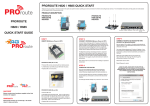Download User`s Manual - Mobile Repeater
Transcript
No Missing Important Calls, No Dead Signal Zoon Again! Mobile Repeater User Manual Section 1–Introduction Section 2–External Aerial Location Section 3–Mobile Repeater Installation Section 4–System Commissioning Section 5–Trouble-Shooting Tips Section 6–Return Policy and Disclaimer ©www.repeaterbooster.com No Missing Important Calls, No Dead Signal Zoon Again! Section 1–Introduction Thank you purchasing through www.repeaterbooster.com. Your product is designed to enhance mobile phone coverage for indoor applications by capturing a signal externally, amplifying and re-transmitting a clear and reliable signal within the desired coverage area. The performance o your mobile repeater kit will depend on the external signal strength, which is provided as a basic installation and offers some trouble-shooting tips if you are have any difficulty getting your kit to work. Mobile Repeater Kit Contents 1-Repeater Unit 2-External Aerial 3-Low-Loss Coax 4-Mains Power Supply 1-Repeater Unit-Your repeater unit will be located inside in the area with low signal. The repeater unit requires connection to a mains power supply 2-External Aerial-Your external aerial is a square flat panel which is directional and should be faced towards the nearest mast for your network operator. The aerial comes with a mounting bracket for simple installation. 3-Low Loss Coax-The black 50-5D coax cable provided connects external aerial to the repeater base unit. It is important that the cable is fully uncoiled and free from sharp bends or kinks to avoid signal problems. 4-Mains Power Supply-Mains power supply with your country the RIGHT Plug which provides 12V DC Power to the repeater unit. ©www.repeaterbooster.com No Missing Important Calls, No Dead Signal Zoon Again! Section 2–External Aerial Location The most important part of the installation is the location and orientation of the external aerial. The external aerial is a square flat panel that has a small coax lead connected to it. The external aerial should be separated from the base repeater as much as possible to avoid potential feedback between the two units. When installing the external aerial please consider the following: Physical Location The external aerial should ideally be mounted as high as possible outside in order to provide the best signal input to the base repeater unit. Please find the location outside where you have the strongest signal on your phone. Please check to make sure you are able to place a call on your phone at this location. Direction/Orientation The panel aerial is directional and should be installed so that it points towards to local base station for your network provider. The external aerial applies the highest amount of signal gain when pointed in the direction-The stronger the input signal to the repeater the better the indoor coverage will be. *Note- United Kingdom users can use www.sitefinder.ofcom.org.uk to locate base stations in your postcode or call your network provider to check. Please seal the connection of the cable connector of the aerial on the end of the coax so that it is waterproof. ©www.repeaterbooster.com No Missing Important Calls, No Dead Signal Zoon Again! Section 3–Mobile Repeater Installation Location of the mobile repeater base unit The standard mobile repeater kit comes with an omni-directional whip aerial that attaches to the 'Indoor' connector of the repeater unit. Since the whip aerial is omni-directional, the signal broadcast is in a circular radius around the base unit. Considering this it is best to locate the base repeater unit in a central areal or in a particular area where signal is critical. The range of the indoor broadcast will depend on the strength of the signal coming from the external aerial. Please not that the location for the repeater unit will require mains power and the base unit should be mounted on a flat surface. The whip aerial when attached to the repeater should be oriented vertically. Cable Run from External aerial to Mobile repeater Unit After determining the best cable route from the external antenna to the repeater connect the cable at both ends. Provide a firm connection for the coax cable with the outdoor aerial through the connector fixed at the cable end and connect the other side of the cable to the port on the booster base unit labeled 'Outdoor'. When routing cable ensure that the cable is supported and does not sag. *Note-It is extremely important that there are no coils or loops of excess cable between the outdoor aerial and the repeater. This is addition to sharp bends and kinks can cause signal oscillation on the system and a false reading of the green LED's on the base unit. Please make sure you have no spare cable coiled or kinked. If you have excess cable you should eighter use it to raise the height of the external aerial, move the base repeater further away from the external aerial or take an indirect path as to not coil the cable at eighter end. *Note-Please do not remove connectors from the cable, repeater or aerial unless you have the necessary tools to do so. We will not warranty any equipment that has been tampered with. If you have any concern please contact us. ©www.repeaterbooster.com No Missing Important Calls, No Dead Signal Zoon Again! Section 4–System Commissioning Before turning the repeater unit on please ensure that you have the connectors for the outdoor aerial and the indoor whip aerial fastened firmly. Connect the mains power to the DC adapter and connect the DC adapter cord to the power input of the repeater unit. When active the red LED will glow ON. If you have a strong outdoor signal level you will see the green LED come on as well as which point you should see a signal come through on your mobile phone. Once the base unit is on you can re-boot your mobile phone and check to see if it is receiving a signal. Try placing a test-call to someone or to your voice mail to see if you can call out. If you are able to place calls out(and receive calls) your repeater is working properly. You can adjust the direction of the external aerial to try and maximize the indoor signal coverage. We also supplies signal splitters and indoor coverage aerial that can be used to distribute signal over a building with multiple areas or heavy partition walls. If you are not able to place calls but you have a strong signal at the location of your external aerial please review the trouble-shooting tips below for more information or please contact us for technical advice. ©www.repeaterbooster.com No Missing Important Calls, No Dead Signal Zoon Again! Section 5–Trouble-Shooting Tips If you get a signal off the repeater but coverage radius is low If you have established that you are now able to place and receive calls when in range of the repeater and want to extend coverage inside the building it is important to ensure the proper orientation of your external aerial and to ensure that it is pointed towards the local base station for your network provider. Beyond this you may consider upgrading to a higher gain aerial improve range. If the Green LED is OFF but you are still getting a signal on your mobile phone This is OK. The repeater is operating normally. NOTE the green signal indicator does not need to be on in order for the unit to operate properly. The green LED is designed to activate when the repeater unit receives maximum signal input form the external aerial (Signal Should Arrive at -50dB). If the LED is OFF the repeater will still broadcast a signal but may not reach the maximum estimated coverage area. If the Green LED is ON but you are not getting a signal on your phone Some situations can cause false readings of the the green signal LED's on the base unit, which can be a result of interference or coiled cable. First check to make sure you have the maximum separation possible between the external antenna and the repeater. It is very important that there is no spare cable coiled in loops at any point. If you have the cable coiled please unroll the whole cable and re-check the signal on your phone next The external aerial should not be within 5 meters of an active TV or satellite aerial If the green lights are still ON but you cannot place calls inside or drop calls on a regular basis Your repeater may be oscillation due to interference between the external aerial and the base repeater, due to cable problems or a short circuit. If you are experiencing this and you have already ensured that the cable run is straight and free from coils, sharp bends or kinks please contact us. ©www.repeaterbooster.com No Missing Important Calls, No Dead Signal Zoon Again! If your phone shows a strong signal but the call quality is not clear This is either a result of coiled cable, a sharp bend or due to external aerial direction. If your cable run is straight and you have not coiled excess cable please check the direction of the external aerial and ensure that if points towards the local base station. As the aerial is directional it needs proper orientation to ensure a reliable communication channel between the external aerial and the nearest base station for your networks. *Note-United Kingdom can use www.sitefinder.ofcom.org.uk to locate base stations in your postcode or call your networks provider to check If you are not able to locate the base station from the website about simply rotate the aerial in a full circle and test calls inside near the repeater unit to ensure a quality signal. Otherwise we would recommend contacting your network provider to request information on the nearest base station location. If the Green LED is OFF and you can not receive a signal near the repeater unit This is a result of the repeater unit not receiving a strong enough signal externally. First ensure that the entire length of cable is completely uncoiled and free from any sharp bends or kinks. Next check the coax cable between the outdoor aerial and the repeater and make sure connections and cable are intact. Next check the orientation of the external aerial and ensure it is pointed in the right direction. If necessary simply rotate the external aerial and monitor the signal level on your phone inside near the repeater to see if you are able to pick up the external signal. If you still do not receive a signal on your phone from the repeater (even if the green LED is OFF) then you may need to consider using a higher gain and more directional external aerial that is more sensitive to capturing weak outdoor signals. Visit the accessories page on www.repeaterbooster.com for more information. ©www.repeaterbooster.com No Missing Important Calls, No Dead Signal Zoon Again! Section 6–Return Policy and Disclaimer We are proud to provide high quality products that are guaranteed to increase signal quality and extend mobile coverage. If you are not satisfied with the performance quality of your repeater, we will give you your money back! All returns must be received within 30 days of the delivery date. In order to return your product you must first tell our technical support to see if we can resolve your issue. If we are not able to solve your coverage problem you may request an RMA code, which includes a special returns address along with that authorization. Any returns received without an RMA authorization, outside of 30 days from the original delivery date, or to the WRONG address will not be refunded. Damaged equipment returned even with an RMA will be subject to a 20% restocking fee. Orders for pre-cut lengths of cable are non-refundable. Customers are responsible for shipping charges of the return delivery. All returns are subject to $7.35USD re-stocking fee. Your order will be refunded upon receiving the product in its original packaging. Please note that postage costs for the original order are not refundable. ©www.repeaterbooster.com