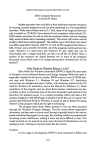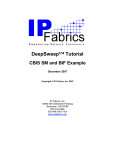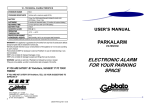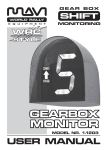Download Click on the
Transcript
Diagnostics & Stability-Test Card User’s Manual Version 1.1 Advanced and Unique, Please read this Manual before using. Chinese Patent for Invention:03126857.9 Certificate Number:208776 All rights reserved Made by QiGuan Electronics Co., Ltd QiGuan Electronics Co., Ltd Preface Thanks for choosing Diagnostics & Stability-Test Card(DSTC) of QiGuan Electronics Co., Ltd. If you have any question please visit our website www.pc-diagnosis.com for detailed information, or send e-mail to [email protected]. We will give you answer as soon as possible. Thanks for your trust and support! DSTC of QiGuan Electronics Co., Ltd is kind of high performance product that can troubleshoot failures and test the stability of computers. And it is simple and easy to use. Using ultra-large-scale IC integrated module, DSTCs are really top quality products. They are compact-structured, stable and reliable, and have more richer internal resources, more excellent anti-jamming performance, and lower rate of self errors. All software are built-in, the users do not need to install software. Combining advanced technology and user behavioral science, the functional design is humanized to be convenient and user friendly. QiGuan Electronics Co., Ltd is specialized in research, development and production marketing of PC diagnostic cards, her main series of products like New Generation PC Diagnostic Card, Kingnostic Card and DSTC are under the protection of national patent(Patent NO., 03126857.9) and CE certified. All rights reserved. We do not produce traditional products any more, all users please pay attention to the Logo “ 奇冠” and the anti-counterfeit label. The specification and other information mentioned in this manual is just for reference. Its real content will be updated regularly without further notice. For latest product information please visit our website www.pc-diagnosis.com. Welcome to visit the website of QiGuan Electronics Co., Ltd http://www.pc-diagnosis.com 1 QiGuan Electronics Co., Ltd Index I. Introduction of DSTC Components ................................................................................. 3 Picture of DSTC Components(MKCP6A for example) ................................................. 3 How to connect the motherboard and DSTC ............................................................... 4 II. Features of DSTC ....................................................................................................... 4 I) Features of Stability Test ...................................................................................... 4 II) Features of Indicator lights .................................................................................. 5 III)Features of Troubleshooting ................................................................................. 5 III. Stability Test Flowchart .............................................................................................. 6 VI. Meaning of Test Results .............................................................................................. 7 1.Meaning of POST Codes and Analysis & Solution of Stability Test Result .................... 7 2.Status of Stability Test ........................................................................................ 7 3.Status of Indicator Lights .................................................................................... 8 V. Basic Operation Flowchart .......................................................................................... 10 Figure 1 General Flowchart ................................................................................... 11 Figure 2 Instability Analysis .................................................................................. 12 Figure 3 Unstable Components Analysis ................................................................. 13 Figure 4 Method To Induce Instability .................................................................... 14 Figure 5 Reset Error Analysis ................................................................................ 15 Figure 6 AC Error Analysis .................................................................................... 16 Figure 7 Mixed Memory Bank ................................................................................ 17 Figure 8 Not Enough Power Load Capacity? ............................................................ 18 Figure 9 Bad Heat Dissipation? ............................................................................. 19 Figure 10 Dust Lead to Instability? ........................................................................ 20 Figure 11 Magnetic Disturbance? ........................................................................... 21 Figure 12 Error Caused by Bad Contact? ................................................................ 22 VI. FAQ and Solutions ................................................................................................... 23 1. How to choose “stable” UPS with DSTC?............................................................... 23 2. How to check the peripheral disturbance with DSTC? ............................................. 24 3. How to choose computers used for important occasions with DSTC? ........................ 25 4. Going on the test without removing the hard disk from the computer has any influence on the computer? Answer: Going on the test without removing the hard disk means abnormal shutdown. No other bad results. We suggest removing the hard disk from the computer before test. .......................................................................................................... 25 5. Why the normal computer go wrong when the case is opened? ............................... 25 6. How to purchase DSTC? ..................................................................................... 26 7 . Why the Clock Indicator needs to be improved, and what’s the advantages of improvement? ...................................................................................................... 26 2 QiGuan Electronics Co., Ltd I. Introduction of DSTC Components Picture of DSTC Components(MKCP6A for example) Connect to the RESET on the case, there is no need to connect the Reset Line to the case if you don’t need to use Reset. Connected to RESET contact pin on main board Reset Line Connected this plug to the white socket as indieated. Stable indicator light Unstable indicator light LED indicator chip PCI data interface Real product may differ to the picture, please refer to the real product. Our products will be improved without further notice. 3 QiGuan Electronics Co., Ltd How to connect the motherboard and DSTC Pay attention the connection of motherboard and DSTC! Please pay attention to the connection of the RESET line. connected to RESET contact connect to RESET switch on the case connect to RESET outlet on Diagnostics & Stability-Test Card II. Features of DSTC I) Features of Stability Test 1) It's simple to identify the test result-red indicator light means "unstable" and green indicator light means "stable". When the "red" and "green" flashes alternatively and quickly, the DSTC is testing the stability. 2) DSTC can tell you whether your computer is stable or not, no matter you computer works now stably or unstably. And it also can help find the factors, not matter they are invariable factors or variable factors such as occasional and invisible potential factors. 3) It works more efficiently and stably than traditional PC Diagnostic Card. It never stops in testing. 4) It is independent of the Reset Signal of the test computer, so the abnormal reset logic of the test computer will not influence the test. It can correct failures and prevent pulse loss automatically. Resetting the test computer during testing will not influence the stability test. 5) It is independent of Windows System or other software, and it is able to troubleshoot even the screen is blank. 6) Unprecedented compatibility. It is compatible with all kinds of high, middle and low classes of motherboards in the market, and shows more accurate failure codes. There is even no exception for Intel 9XX series that represent the mainstream of top motherboards (such as SIS671) which can not be tested by the traditional PC diagnostic card. 7) It is good helper to choose quality computers and computer accessories, e.g. memory banks, hard disks, 4 QiGuan Electronics Co., Ltd keyboards, and even the external equipments such as UPS, printers and computers used for ATM. And it also can help the sellers sell their computers by proving the stability. II) Features of Indicator lights Indicator Light Signal Illustration 3V power Special 3.3V voltage of motherboards that have PCI slot. The indicator light will be always on when power on. Part of the motherboards that have PCI slot have no 3.3V voltage, so the indicator light will be off. +12V power The indicator will be always on when power on. Part of the motherboards that have PCI slot have no 3.3V voltage, so the indicator light will be off. -12V power The indicator will be always on when power on. Part of the motherboards that have PCI slot have no 3.3V voltage, so the indicator light will be off. Bus clock The CLK will be on when there is clock signal impulse, and will be off when there is no clock signal impulse, no matter the current signal stays at high or low level, which won’t mislead the user that there is clock signal impulse. RESET Reset It is normal that the indicator light is on for a half second and then become off when start the computer or press the RESET. If the indicator light is never off, usually it is because the Reset Contact Pin on the main board is pinned to the Accelerate Switch or the Reset Circuit is damaged. Unstable Unstable If the test computer is not stable, there is potential errors, or the accessories do not match with the host, the “unstable” indicator light will be on. Stable stable The test computer is stable and no potential errors, the “stable” indicator light will be on. CLK III)Features of Troubleshooting 1) There are two digit display, four digit display and 6 digit display for your option. 2) There are Reset indicator, CLK indicator, 3V indicator, +12V indicator and -12V indicator The Reset indicator and CLK indicator have been completely upgraded. The CLK indicator is 100% correct and will not mislead the users. The users can see the clock pulse fluctuation clearly, even the single 10ns clock pulse. The CLK indicator will be off when there is no CLK signal impulse, no matter the current signal stays at high or low level. No pulse loss, no unwanted pulse. 3) Thoroughly eliminated random initial code that mislead the user in troubleshooting. 4) It can troubleshoot the failures from the motherboard even without CPU. 5) Functional limitation of traditional PC Diagnostic Cards has been broken, e.g. we have created standard PCI interface and varieties of auxiliary parts that enhance the accuracy and reliability of PC Diagnostic Cards. And part of its functions depend on BIOS no more, and never limit to POST contents and manners of BIOS. 6) Support port 80h, 84h and 300h. 5 QiGuan Electronics Co., Ltd III. Stability Test Flowchart power on PC failures troubleshooting: The "stable" indicator light and the "unstable" indicator light are on at the same time. Stability-Test: The "stable" indicator light and the "unstable" indicator light flash alternately and quickly. Stability-Test data processing: The "stable" indicator light and the "unstable" indicator light are flashing slowly and alternately. Show the stability test results: The "stable" indicator light is on or The "unstable" indicator light is on. End Note: This flowchart is only applicable to PCs without hard disk. 6 QiGuan Electronics Co., Ltd VI. Meaning of Test Results 1.Meaning of POST Codes and Analysis & Solution of Stability Test Result NO. code Stability Indicator Light RESET CLK 3V 12V -12V 5V (LED) on/off Meaning 1 OK code stable on for half a second then off flashed on on on on normal 2 3 4 OK code Error code Error code unstable stable unstable on for half a second then off flashed on for half a second then off Random on for half a second then off on on Random on on on on on on on no error is detected, but not stable on detected errors, but no errors of instability on detected errors, including errors of instability on Reason Solution suggest regular or irregular test of stability. ------- 1. motherboard and its accessories are in poor contact 2. error of instability 3. Bad test card check the motherboard and its accessories and see if they are contacted well. Refer to figure 2 return to the supplier motherboard error eliminate the errors according to POST codes 1. Reset Line connected wrong or not connected check the Reset Line and see if it is connected rightly 2. Only error of instability Refer Figure 2 3. Including errors of instability and other errors Eliminate the errors according to POST codes and Figure 2 2.Status of Stability Test No. Code Stability Indicator Light 1 Random Green and Red both on 2 Random Flash alternately and quickly 3 Random Flash alternately and slowly RESET on for half a second then off on for half a second then off on for half a second then off CLK 3V 12V -12V 5V (LED) on/off Meaning Cause Solution Flashed on on on on in troubleshooting ------- No need Flashed on on on on in stability test ------- No need Flashed on on on on Interior data processing Stability test ------- No need 7 to QiGuan Electronics Co., Ltd 4 Random the "stable" indicator and the "unstable" indicator are never off or never on. Random Random Random Random Random Abnormal diagnostic function Random 1. Dirty PCI or PCI in poor contact wipe PCI with rubber or plug in and pull out repeatedly to make it in good contact 2. Bad Diagnostic card Return to the supplier 3.Status of Indicator Lights No . 1 2 Code Rando m Rando m ”Stable ” Indicat or Light Rando m Rando m RESE T Neve r been on Neve r been off CLK 3V 12V -12V 5V Indicat or Light on/off Meani ng Cause 1. Bad contact Rando m Rando m Rando m Rando m Rando m Rando m Rando m Rando m Rando m Rando m NO Reset Signal Reset keeps on 2. Bad Reset circuit 3. Bad Diagnos tic Card 1.Bad Reset Circuit 2.Bad Diagnos tic Card 1. PCI in poor contact 3 Rando m Rando m Give no notic e Give no notice off Give no notice Give no notice on 3V power abnormal 2.Bad Diagnos tic Card 3. No 3V power (old main board) 4. short circuit of 3V power 5. Bad 3V power 8 solution wipe PCI with rubber or plug in and pull out repeate dly to make it in good contact Refer to Figure 5 Return to the supplier Refer to Figure 5 Return to the supplier wipe PCI with rubber or plug in and pull out repeate dly to make it in good contact Return to the supplier Normal, no need to handle with it repair the chip retry after change of the power QiGuan Electronics Co., Ltd 1. PCI in poor contact 4 Rando m Rando m Give no notic e Give no notice Give no notice off Give no notice on 12V abnormal 2. bad diagnos tic card 3. short circuit of 12V power 4. bad 12V power 1. PCI in poor contact 5 Rando m Rando m Give no notic e Give no notice Give no notice Give no notice 9 off on -12V abnormal 2. Bad diagnos tic card wipe PCI with rubber or plug in and pull out repeate dly to make it in good contact Return to the supplier repair the chip retry after change of the power wipe PCI with rubber or plug in and pull out repeate dly to make it in good contact Return to the supplier 3. short circuit of -12V power repair the chip 4. Bad -12V power retry after change of the power QiGuan Electronics Co., Ltd V. Basic Operation Flowchart 10 QiGuan Electronics Co., Ltd Figure 1 General Flowchart 11 QiGuan Electronics Co., Ltd Figure 2 Instability Analysis NO Start Found error by < Error Analysis flowchart> ? Data Backup NO Remove the hard disk Found error by < Error Analysis flowchart> ? Is it “stable” when power on? YES NO YES Is the test computer unstable in daily use? Or is it unstable in testing through other methods? Found error by < Overclock and CUP frequency characteristic drops flowchart> ? YES NO NO YES Whether changed to secondary occasion for trying use and then test till it becomes serious or days later. NO YES NO Need to prove again? Does error hide? YES It is software that cause the test computer to be unstable, use software utilities to repair. Whether consult< Not enough power load capacity flowchart> to find the reason? YES NO Whether consult < Bad heat dissipation flowchart> to find the reason? YES YES YES NO NO Whether consult < Dust lead to instability flowchart> to find the reason? Consult 【Methods to induce instability flowchart】 to eliminate. YES NO YES Find the reason through induction? Whether consult< Strong magnetism interfere flowchart> to find the reason? NO Can’t find the reason for the moment. NO Whether consult< Bad contact flowchart> to find the reason? The computer is in good condition. NO End. YES Eliminate errors 12 YES QiGuan Electronics Co., Ltd Figure 3 Unstable Components Analysis 13 QiGuan Electronics Co., Ltd Figure 4 Method To Induce Instability Start Data backup Cleaning Use reasonable method to induce the errors, or it is risky to cause more errors. Common methods: 1. Raise or drop voltage; 2. Heating or cooling; 3. Vibration or hit; 4. Signal interference; 5. Increase load; 6. Drop load; 7. other methods. DSTC shows error code? YES Eliminate errors according to POST codes NO DSTC shows “stable”? YES NO Refer to 【unstable component analysis】 flowchart to eliminate errors End 14 Inducing Test failed QiGuan Electronics Co., Ltd Figure 5 Reset Error Analysis Start Has Reset Indicator never been on? NO Has Reset Indicator never been out? YES YES Check the Reset Line and see if it is connected correctly. NO Connect the Reset Line as indicated YES Reset Circuitry conducted but Reset not bounced? Reset bounced but Reset Circuitry not conducted? YES NO Draw the Reset Switch from the case and then put it back. When power on, the Reset Indicator is on for half a second and then go out? NO NO Bad Reset circuitry or Reset Signal failure YES Bad Reset Switch, repair it. Repair the chip End 15 QiGuan Electronics Co., Ltd Figure 6 AC Error Analysis 16 QiGuan Electronics Co., Ltd Figure 7 Mixed Memory Bank Start Data backup Memory Bank match with the motherboard? NO Change to memory bank that match with the motherboard YES DSTC shows “stable”? YES Mixed memory bank cause instability YES Memory bank is not compatible with the motherboard NO Change to another memory bank match with the motherboard DSTC shows “stable”? NO Put the memory bank to another “stable” computer NO DSTC shows “stable”? YES It is not memory bank that cause instability End 17 QiGuan Electronics Co., Ltd Figure 8 Not Enough Power Load Capacity? 18 QiGuan Electronics Co., Ltd Figure 9 Bad Heat Dissipation? 19 QiGuan Electronics Co., Ltd Figure 10 Dust Lead to Instability? 20 QiGuan Electronics Co., Ltd Figure 11 Magnetic Disturbance? Start Data Backup Eliminate external interference. Keep the computer far away from the electronic equipment such as inverter air-conditioner and TV sets. Shows “stable”? YES NO Eliminate internal interference. Remove the hard disk and video card etc.. YES YES Shows “stable”? NO Magnetic interference Probably it is not magnetic interference Need to prove once again? NO 21 End QiGuan Electronics Co., Ltd Figure 12 Error Caused by Bad Contact? Start Data backup Bad contact of socket, and change to okay socket. YES Shows “stable”? NO Wipe the network card with brush or clean paper, and then plug it in the slot again YES Shows “stable”? NO Probably bad contact between mouse and motherboard YES Shows “stable”? Need to induce the error? NO Probably bad contact between memory band and motherboard, wipe the memory bank and plug it in the slot again YES Refer to 【Method to induce error that cause instability】flowchart to go on test Shows “stable”? NO Bad contact YES Non-bad-contact Usually faulty component will be found by Inducing Test. Repair it directly. YES Found error? NO End 22 NO QiGuan Electronics Co., Ltd VI. FAQ and Solutions 1. How to choose “stable” UPS with DSTC? Start YES Power AC Shows “stable” NO YES Seek failures by accessories. Power by UPS Change the UPS Succeed? NO Shows “stable”? NO YES Repair Succeed There is no facility to check UPS End 23 QiGuan Electronics Co., Ltd 2. How to check the peripheral disturbance with DSTC? Start Remove the peripherals NO Show “stable”? YES Need to induce? Replace the removed peripherals YES Shows “stable”? Go on test according to Inducing Test Flowchart NO YES Usually the faulty components will be found by Inducing Test. Repair them directly. NO YES Found errors? There is peripheral interference NO End 24 No peripheral interference QiGuan Electronics Co., Ltd 3. How to choose computers used for important occasions with DSTC? Start Remove the peripherals Change to another computer NO Shows “stable”? YES Replaced the removed peripherals NO Shows “stable”? YES Success End 4. Going on the test without removing the hard disk from the computer has any influence on the computer? Answer: Going on the test without removing the hard disk means abnormal shutdown. No other bad results. We suggest removing the hard disk from the computer before test. 5. Why the normal computer go wrong when the case is opened? Answer: After a long period of usage, the copper foil will be decayed by the dry battery. Though the circuitry is ok, hit and vibration will lead to bad contact during opening the case. Please make data backup before opening the case to clean dust or replace the hardware. 25 QiGuan Electronics Co., Ltd 6. How to purchase DSTC? Answer: If you are going to use it for repair, we suggest that you buy motherboards without components. If you need to fix it on the host, you’d better buy the models with external LEDs fixed on the hob. 7 . Why the Clock Indicator needs to be improved, and what’s the advantages of improvement? Answer: Clock signal of the PCI Bus is usually through the ways bellow. 1. Traditional motherboard use static Clock. There is always clock signal no matter if PCI slot is plugged with expansion card or not, and the expansion card is working or not. Now most of the existing motherboards use dynamic Clock. There is Clock Signal when it is working, and there is no Clock Signal when it is off. 2. Unlike data signal, control signal, and other Bus Signals, under general circumstances there will be Clock Signal immediately when power on successfully, and it will keep on until the Reset Signal is out. Even if you press the Reset and never loose it, the Clock Signal will bring out. Some traditional diagnostic cards have two design defects. 1. Clock Signal is too fast to catch by naked eyes, which always mislead users that there is no Clock Signal. 2. When the Clock Signal is out, traditional Clock Indicator will be on no matter if it stays at high or low level, which will mislead users that there is Clock Signal. The Clock Signal of DSTC has been enhanced to be 100% accurate, and won’t mislead the users. The users can see it clearly when the Clock Signal Pulse fluctuates, even if it is 10ns pulse(100 M, PCI Bus utmost 66 M). When there is no Clock Signal, the Clock Indicator is off no matter if it stays at high or low level, which won’t mislead the users. No loss of pulse, and no unneeded pulse. 26