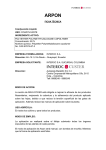Download Thermostat communication protocol for remote control. User manual
Transcript
THERMOSTAT
COMMUNICATION PROTOCOL
FOR REMOTE CONTROL
User manual
V2.0
Thermostat communication protocol for remote control
User manual
CONTENTS
CONTENTS ............................................................................................................................ 2
Connecting ............................................................................................................................ 3
Configuring ............................................................................................................................ 4
General Information ............................................................................................................... 5
Query format ...................................................................................................................... 5
Response format ................................................................................................................ 5
Solved Queries ....................................................................................................................... 6
SET — setpoints ................................................................................................................. 6
PRG — program sequence ................................................................................................... 7
DAT — sensor data ............................................................................................................. 8
ALM — excess temperature protection .................................................................................. 9
RTD — parameters of temperature sensors .......................................................................... 10
PID — parameters of PID controller .................................................................................... 11
RTC — real time clock ........................................................................................................ 12
FSW — refrigerating unit .................................................................................................... 13
RDY — temperature stability indication ................................................................................ 14
SER — thermostat serial number ......................................................................................... 15
FLU — thermal fluid type .................................................................................................... 16
EXT — external temperature sensor .................................................................................... 17
COR — temperature correction ........................................................................................... 18
2
Thermostat communication protocol for remote control
User manual
This manual provides the information needed to develop of software applications to control
the operation of TERMEX thermostats. Information set out below is true in case of thermostat
connection to any hardware device (host) via standard interface RS-485, RS-232 or USB.
We reserve the right to make changes to the protocol without affecting the functions described below.
CONNECTING
Depending on the model, thermostats can be connected to the host via various interfaces:
RS-485, RS-232 or USB.
To connect the thermostat via USB interface you should use a standard A-to-B cable for peripherals.
To connect the thermostat to the host via RS-232 interface, use the standard null-modem
cable. Its wiring is shown below:
To connect the thermostat to the host via RS-485 interface, make special cable. Its wiring
at the thermostat side is shown below:
3
Thermostat communication protocol for remote control
User manual
CONFIGURING
In the case of USB connection to the host, configuring is made automatically by system
driver, because the thermostat is a HID-compatible device that supports two reports: Input and
Output. Both reports are an array of 64 bytes. The data is transmitted by means of these reports.
If the data size is larger than the report size, the data should be split into several packages.
If
following
you are connecting the thermostat to the host via RS-232 interface you should set the
settings for the host communication port:
speed — 9600 baud;
parity — none;
stop bits — 1;
DTR — high level;
RTS — low level.
RS-232 interface is galvanically isolated at the thermostat side and the DTR and RTS signals are
used to feed power to the optocouplers.
If
following
you are connecting the thermostat to the host via RS-485 interface you should set the
settings for the host communication port:
speed — 9600 baud;
parity — none;
stop bits — 1.
4
Thermostat communication protocol for remote control
User manual
GENERAL INFORMATION
Data exchange with the thermostat is initiated by the host through sending the query. The
query is an ASCII string which starts with ':' and ends with a carriage return symbol (code 13) or
any other symbol with the code less than 13. Thermostat also replays by the string, formatted by
the same way.
Further in queries description square brackets [] indicate optional parameters.
Query format
Query can be written in uppercase or lowercase. The query string consists of a set of tokens, separated by '.' (dot) and '˽' (space).
In general a query has the basic form:
":ADDR NODE OPERATION [DATA] "
ADDR is a network address of the thermostat. It is a string of up to 8 characters in the set
of [0..9], [A..Z], [a..z]. TERMEX thermostats use a unique serial number of the product as a network address. Broadcast address "00000000" (eight zeroes) can be used also. Any thermostat responds to the query with this address.
NODE determines system of the thermostat, which is addressed by the query. It may include additional fields with more detailed information: NODE[.SUBNODE][.SUBSUBNODE].
OPERATION defines an action to perform:
RD — reading;
WR — writing.
DATA is needed only when OPERATION is writing. Depending on the query it can be a
string, casted to an integer or floating point value.
Response format
A response is formed in the only case if the network address ADDR in the query matches
the product serial number or broadcast address.
In general a response to the query has the basic form:
":ADDR STA [INFO] "
ADDR is just the same as in a query form.
prefix:
STA is a status of the operation. It can take values, displayed in hexadecimal form with 0x
0x00
0x01
0x02
0x03
0x04
0x05
—
—
—
—
—
—
the operation was successful;
invalid query format;
invalid data format;
unknown destination node;
unknown operation;
the value is out of range.
If STATUS is not zero, there is no INFO in the response. In other case, it contains requested data.
5
Thermostat communication protocol for remote control
User manual
SOLVED QUERIES
SET — setpoints
:ADDR SET.PARAM[.INDEX] OPERATION [DATA]
PARAM
INDEX
Required, if PARAM = VAL.
Setpoint index [1...3]. If not specified, then query is to working setpoint.
OPERATION
RD or WR
DATA
Required, if OPERATION = WR:
Setpoint value, if PARAM = VAL;
Setpoint index, if PARAM = IDX.
Thermostat
Response
If OPERATION = RD, then INFO = value of the requested parameter;
If OPERATION = WR, then no INFO.
MIN — setpoints minimum acceptable value;
MAX — setpoints maximum acceptable value;
IDX — working setpoint index;
VAL — setpoint value.
Query examples:
Setting setpoints maximum acceptable value at 95 °C:
QUERY
:ADDR SET.MAX WR 95.0
RESPONSE :ADDR 0x00
Setting third setpoint at 60 °C:
QUERY
:ADDR SET.VAL.3 WR 60.0
RESPONSE :ADDR 0x00
Setting third setpoint as working setpoint:
QUERY
:ADDR SET.IDX WR 3
RESPONSE :ADDR 0x00
Getting index of working setpoint:
QUERY
:ADDR SET.IDX RD
RESPONSE :ADDR 0x00 3
Getting value of working setpoint:
QUERY
:ADDR SET.VAL RD
RESPONSE :ADDR 0x00 60.00
6
Thermostat communication protocol for remote control
User manual
PRG — program sequence
:ADDR PRG.PARAM.SECTION OPERATION [DATA]
PARAM
TEMP — temperature;
TIME — duration.
SECTION
Section index [1...10].
OPERATION
RD or WR
DATA
Required, if OPERATION = WR:
Temperature in °C, if PARAM = TEMP;
Duration in minutes, if PARAM = TIME.
Thermostat
Response
If OPERATION = RD, then INFO = value of the requested parameter;
If OPERATION = WR, then no INFO.
Query examples:
Setting temperature of the 5th section of the program at 50.5 °C:
QUERY
:ADDR PRG.TEMP.5 WR 50.5
RESPONSE :ADDR 0x00
Setting duration of the 5th section of the program at 25 minutes:
QUERY
:ADDR PRG.TIME.5 WR 25
RESPONSE :ADDR 0x00
Getting temperature of the 5th section of the program:
QUERY
:ADDR PRG.TEMP.5 RD
RESPONSE :ADDR 0x00 50.5
7
Thermostat communication protocol for remote control
User manual
DAT — sensor data
:ADDR DAT.PARAM.[CHANNEL] OPERATION
PARAM
T — temperature in °C;
R — resistance in Ohms.
CHANNEL
1 — internal temperature sensor;
2 — external temperature sensor.
If not specified, then internal temperature sensor.
OPERATION
RD
Thermostat
Response
Value of the requested parameter.
Query examples:
Getting temperature of internal sensor:
QUERY
:ADDR DAT.T RD
RESPONSE :ADDR 0x00 25.80
Getting resistance of external sensor:
QUERY
:ADDR DAT.R.2 RD
RESPONSE :ADDR 0x00 1090.36
8
Thermostat communication protocol for remote control
User manual
ALM — excess temperature protection
:ADDR ALM.PARAM OPERATION
PARAM
OPERATION
RD
Thermostat
Response
Value of the requested parameter.
MIN — minimum value of the scale;
MAX — maximum value of the scale;
SET — protection setpoint;
TEMP — temperature of excess protection sensor.
Query examples:
Getting setpoint of excess temperature protection:
QUERY
:ADDR ALM.SET RD
RESPONSE :ADDR 0x00 75
Getting temperature of excess protection sensor:
QUERY
:ADDR ALM.TEMP RD
RESPONSE :ADDR 0x00 60
9
Thermostat communication protocol for remote control
User manual
RTD — parameters of temperature sensors
:ADDR RTD.CHANNEL[.FACTOR] OPERATION [DATA]
CHANNEL
1 — internal temperature sensor;
2 — external temperature sensor.
FACTOR
R0 — sensor resistance at 0 °C;
A, B, C — coefficients of Callendar-van Dusen equation for platinum RTD.
If not specified, then all factors (for OPERATION = RD only).
OPERATION
RD or WR
DATA
Required, if OPERATION = WR:
Factor value.
Thermostat
Response
If OPERATION = RD, then INFO = value of the requested factor;
If OPERATION = WR, then no INFO.
Query examples:
Getting values of all factors (R0, A, B and C) of internal sensor:
QUERY
:ADDR RTD.1 RD
RESPONSE :ADDR 0x00 1000.00 3.9083E-3 -5.7750E-7 -4.1830E-12
Setting value of A factor of external sensor to 3.92∙10-3:
QUERY
:ADDR RTD.2.A WR 3.92E-3
RESPONSE :ADDR 0x00
10
Thermostat communication protocol for remote control
User manual
PID — parameters of PID controller
:ADDR PID.CHANNEL[.PARAM] OPERATION [DATA]
CHANNEL
1 — internal controller;
2 — external controller.
PARAM
OPERATION
RD or WR (except PARAM=PWR)
DATA
Required, if OPERATION = WR:
Parameter value (0 or 1 for AUTO).
Thermostat
Response
If OPERATION = RD:
If PARAM specified: INFO = value of the requested parameter;
If PARAM not specified: KP, TI and TD values simultaneously.
If OPERATION = WR, then no INFO.
SET — controller setpoint;
PWR — actual output control (current heat capacity);
AUTO — automatic mode;
KA — proportional gain in automatic mode;
KP — proportional gain;
TI — integral time;
TD — derivative time.
Query examples:
Getting values of KP, TI and TD parameters of internal controller:
QUERY
:ADDR PID.1 RD
RESPONSE :ADDR 0x00 120.0 10.0 5.0
Setting derivative time of external controller to 6.2:
QUERY
:ADDR PID.2.TD WR 6.2
RESPONSE :ADDR 0x00
Getting current heat capacity of internal controller:
QUERY
:ADDR PID.1.PWR RD
RESPONSE :ADDR 0x00 95.2
11
Thermostat communication protocol for remote control
User manual
RTC — real time clock
:ADDR RTC.PARAM OPERATION [DATA]
PARAM
OPERATION
RD or WR
DATA
Required, if OPERATION = WR:
String of the form "hh:mm" ("h:mm") for TIME, ONTIME, OFFTIME;
0 or 1 for ENON, ENOFF.
Thermostat
Response
If OPERATION = RD, then INFO = value of the requested parameter;
If OPERATION = WR, then no INFO.
TIME — current time;
ONTIME — turn on time;
OFFTIME — turn off time;
ENON — turn on enable;
ENOFF — turn off enable.
Query examples:
Getting current time:
QUERY
:ADDR RTC.TIME RD
RESPONSE :ADDR 0x00 18:55
Setting up the turn on time to 5 am:
QUERY
:ADDR RTC.ONTIME WR 5:00
RESPONSE :ADDR 0x00
Enabling turn on at preset time:
QUERY
:ADDR RTC.ENON WR 1
RESPONSE :ADDR 0x00
12
Thermostat communication protocol for remote control
User manual
FSW — refrigerating unit
:ADDR FSW OPERATION [DATA]
OPERATION
RD or WR
DATA
Required, if OPERATION = WR:
0 — turn managing of the refrigerating unit off;
1 — turn managing of the refrigerating unit on.
Thermostat
Response
If OPERATION = RD:
INFO = 0 — managing is off;
INFO = 1 — managing is on;
If OPERATION = WR, then no INFO.
Query examples:
Getting the current state of refrigerating unit managing (if it is off):
QUERY
:ADDR FSW RD
RESPONSE :ADDR 0x00 0
Turning refrigerating unit managing on:
QUERY
:ADDR FSW WR 1
RESPONSE :ADDR 0x00
13
Thermostat communication protocol for remote control
User manual
RDY — temperature stability indication
:ADDR RDY OPERATION [DATA]
OPERATION
RD or WR
DATA
Required, if OPERATION = WR:
Readiness value.
Thermostat
Response
If OPERATION = RD, then INFO = readiness value;
If OPERATION = WR, then no INFO.
Query examples:
Getting the current readiness value (if it is ±0.05 °C):
QUERY
:ADDR RDY RD
RESPONSE :ADDR 0x00 0.05
Setting new readiness value to ±0.1 °C:
QUERY
:ADDR RDY WR 0.1
RESPONSE :ADDR 0x00
14
Thermostat communication protocol for remote control
User manual
SER — product serial number
:ADDR SER OPERATION [DATA]
OPERATION
RD or WR
DATA
Required, if OPERATION = WR:
New serial number.
Thermostat
Response
If OPERATION = RD, then INFO = actual serial number;
If OPERATION = WR, then no INFO.
If you change the serial number, the thermostat network address will be changed too. The following query should be executed with the new address.
Query examples:
Getting the actual serial number:
QUERY
:ADDR SER RD
RESPONSE :ADDR 0x00 12345678
Setting new serial number:
QUERY
:ADDR SER WR 87654321
RESPONSE :ADDR 0x00
15
Thermostat communication protocol for remote control
User manual
FLU — thermal fluid type
:ADDR FLU OPERATION [DATA]
OPERATION
RD or WR
DATA
Required, if OPERATION = WR:
1 — Any;
2 — Water;
3 — Polymethylsiloxane PMS-5;
4 — Polymethylsiloxane PMS-10;
5 — Polymethylsiloxane PMS-20;
6 — Polymethylsiloxane PMS-50;
7 — Polymethylsiloxane PMS-100;
8 — Ethanol;
9 — Coolant.
Thermostat
Response
If OPERATION = RD, then INFO = thermal fluid type;
If OPERATION = WR, then no INFO.
Query examples:
Getting the current thermal fluid type (if it is water):
QUERY
:ADDR FLU RD
RESPONSE :ADDR 0x00 2
Setting new thermal fluid type (ethanol):
QUERY
:ADDR FLU WR 8
RESPONSE :ADDR 0x00
16
Thermostat communication protocol for remote control
User manual
EXT — external temperature sensor
:ADDR EXT OPERATION [DATA]
OPERATION
RD or WR
DATA
Required, if OPERATION = WR:
0 — disable external sensor;
1 — enable external sensor.
Thermostat
Response
If OPERATION = RD:
INFO = 0 — sensor is disabled;
INFO = 1 — sensor is enabled;
If OPERATION = WR, then no INFO.
Query examples:
Getting the current state of external sensor (if it is enabled):
QUERY
:ADDR EXT RD
RESPONSE :ADDR 0x00 1
Disabling external temperature sensor:
QUERY
:ADDR EXT WR 0
RESPONSE :ADDR 0x00
17
Thermostat communication protocol for remote control
User manual
COR — temperature correction
:ADDR COR OPERATION [DATA]
OPERATION
RD or WR
DATA
Required, if OPERATION = WR:
Correction value.
Thermostat
Response
If OPERATION = RD, then INFO = correction value;
If OPERATION = WR, then no INFO.
Query examples:
Getting the current correction value (if it is 1.05 °C):
QUERY
:ADDR COR RD
RESPONSE :ADDR 0x00 1.05
Resetting the correction value:
QUERY
:ADDR COR WR 0.0
RESPONSE :ADDR 0x00
18