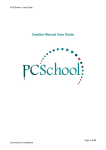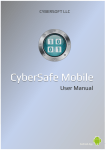Download acceptable use for ultranet, internet & digital technologies
Transcript
FAIRHILLS HIGH SCHOOL ‘ ‘Achieving Excellence’ ACCEPTABLE USE FOR ULTRANET, INTERNET & DIGITAL TECHNOLOGIES AGREEMENT - 2013 Revised 29/01/2013 Fairhills High School believes the teaching of cybersafe and responsible online behaviour is essential in the lives of students and is best taught in partnership between home and school. 21st century students spend increasing amounts of time online, learning and collaborating. To be safe online and to gain the greatest benefit from the opportunities provided through an online environment, students need to do the right thing by themselves and others online, particularly when no one is watching. Safe and responsible behaviour is explicitly taught at our school and parents/carers are requested to reinforce this behaviour at home. Some online activities are illegal and as such may be reported to police. Part A - School support for the safe and responsible use of digital technologies Fairhills High School uses the Ultranet, internet and digital technologies as teaching and learning tools. We see the internet and digital technologies as valuable resources, but acknowledge they need to be used responsibly. Your child has been asked to agree to use the Ultranet, internet and mobile technologies responsibly at school. Parents/carers should be aware that the nature of the internet is such that full protection from inappropriate content can never be guaranteed. At Fairhills High School we: provide a one-to-one Notebook program for all students in Years 7-12 have policies in place that outline the values of the school and expected behaviours when students use digital technology and the internet provide a filtered internet service provide access to the Department of Education and Early Childhood Development’s search engine Connect and EDUlist www.education.vic.gov.au/secondary which can be used to direct students to websites that have been teacher recommended and reviewed provide some supervision and direction in online activities when using digital technologies for learning support students in developing digital literacy skills have a cybersafety program at the school which is reinforced across the school use mobile technologies for educational purposes (e.g. podcasts or photos from excursions) provide support to parents/carers to understand this agreement (e.g. language support) provide support to parents/carers through information evenings, the school website and through the User Manual provided for parents and students to keep at home work with students to explain and reinforce the expected behaviours in the Ultranet*. allow students to carry mobile phones to supplement other digital technologies provided that they use them according to the school’s specific guidelines. * The Ultranet is a password protected online learning space for all Victorian Government school students. In this space your child can use tools to communicate and collaborate with other students and be able to access learning activities both at school and at home. U:\HW\1501 User Agreement.docx Part B - Student Agreement When I use digital technology I agree to: be a safe, responsible and ethical user whenever and wherever I use it support others by being respectful in how I communicate with them and never write or participate in online bullying (this includes forwarding messages and supporting others in harmful, inappropriate or hurtful online behaviour) talk to a teacher if I feel uncomfortable or unsafe online or see others participating in unsafe, inappropriate or hurtful online behaviour seek to understand the terms and conditions of websites and online communities and be aware that content I upload or post is my digital footprint protect my privacy rights and those of other students by not giving out personal details including full names, telephone numbers, addresses and images use the internet for educational purposes and use the equipment properly use social networking sites for educational purposes and only as directed by teachers abide by copyright procedures when using content on websites (ask permission to use images, text, audio and video and cite references where necessary) think critically about other users’ intellectual property and how I use content posted on the internet. not interfere with network security, the data of another user or attempt to log into the network with a user name or password of another student not reveal my password to anyone except the system administrator or the teacher not bring or download inappropriate programs to the school or run them on my school owned computer. When I use my mobile phone, iPod or other mobile device I agree to: keep the device on silent during class times and only make or answer calls and messages outside of lesson times – except for approved learning purposes protect the privacy of others and never post or forward private information about another person using Short Message Service (SMS) only take photos and record sound or video when it is part of an approved lesson seek permission from individuals involved before taking photos, recording sound or videoing them (including teachers) seek appropriate (written) permission from individuals involved before publishing or sending photos, recorded sound or video to anyone else or to any online space be respectful in the photos I take or video I capture and never use these as a tool for bullying. This Acceptable Use Agreement also applies during school excursions, camps and extra-curricula activities. U:\HW\1501 User Agreement.docx Part C – Arrangements for the computers The Computer program aims to improve student learning experiences both in and out of the classroom. Fairhills High School is providing students with a digital device on the expectation that they will make good decisions with regard to their personal use of technology. The acceptable use agreement must be signed and provided to the school before the device will be issued or used. 1. Purpose The digital device is to be provided as a tool to assist student learning both at school and at home. 2. Equipment 2.1 Ownership a) The student is expected to bring portable devices fully charged to school every day. Power cords should be left at home. b) The school retains ownership of the device until the 3 year warranty expires. At this time ownership of the device will be determined by the school c) Parents/carers and students should be aware that files stored on the device or on the school’s server are not private. d) If the student leaves the school the device must be returned to the school. A pro-rata refund of the computer fee is applicable. 2.2 Damage or loss of equipment a) All devices and batteries are covered by a manufacturer’s warranty. The warranty covers manufacturer’s defects and normal use of the device. It does not cover negligence, abuse or malicious damage. b) Any problems, vandalism, damage, loss or theft of the device must be reported immediately to the school. c) In the case of suspected theft a police report must be made by the family and a copy of the report provided to the school. d) Students should not deface the computer, it remains the property of the school and should be treated accordingly. e) Students should not remove their name stickers or the Serial Number sticker. A cost is applicable if they need to be replaced by the technician. f) Students will be required to replace lost or damaged chargers. g) If a device is damaged and said damage is not covered by the manufacturer’s warranty or any of the school’s insurance arrangements, the principal of the School may determine that the student must pay to the school the costs of repairing the damage or if necessary the costs of replacing the device. 2.3 Substitution of equipment a) When a device is replaced under warranty, its type of replacement will depend upon the respective manufacturer’s warranty. b) When a device is replaced by the school, its type of replacement will depend upon the replacement policy of the school. 3. Student Responsibilities a) Taking care of digital devices in accordance with school guidelines b) Adhering to the school’s Acceptable Use Agreement when using the machine at home c) Backing up data securely d) Maintaining settings for virus protection, spam and filtering that have been set as a departmental standard. I understand that my access to the internet and mobile technology at school will be renegotiated if I do not act responsibly. U:\HW\1501 User Agreement.docx PLEASE READ PAGES 1-3 CAREFULLY AND KEEP THEM AS YOUR RECORD FOR FURTHER REFERENCE. THEN COMPLETE THIS PAGE INCLUDING SIGNATURES AND RETURN JUST THIS PAGE TO THE SCHOOL. I have read the Acceptable Use Agreement carefully and understand the significance of the conditions and agree to abide by these conditions. I understand that any breach of these conditions will result in mobile phone, internet and other technology access privileges being suspended or revoked. I further agree to comply with the arrangements that apply to any warranty or insurance claims I may make as detailed in the attached document. Student Name _____________________________________________________________________ Year Level __________________ Student Signature ______________________________________________ Parent/Carer Signature __________________________________________ Date _______________________ If you have any concerns about this agreement or ideas for making the agreement better contact Jennifer Oliver, Director of e-Learning. For further support with online issues students can call Kids Helpline on 1800 55 1800. Parents/carers can call Parentline 132289 or visit http://www.cybersmart.gov.au/report.aspx © State of Victoria 2010 This work has been created by the teachers listed below as employees of the Department of Education and Early Childhood Development, Victoria and copyright is owned by the Crown in right of the State of Victoria. It may be reproduced in whole or in part for study or training purposes, subject to the inclusion of an acknowledgment of the source and no commercial usage or sale. Reproduction for the purposes other than those indicated above requires the written permission of the Department of Education and Training. Requests and enquiries concerning reproduction and copyright should be addressed to the Liability Management Manager, Department of Checklist - Items to be checked off before the computer can be issued I have filled in and signed the above Agreement slip I have made the following arrangements for payment of the appropriate Computer fee: Paid in full Lodged with the school a written authorisation for regular monthly deductions from my credit card or by BPay Made other special arrangements with the Business Manager I have committed to a total computer fee of: $660 for a new Year 7 Notebook $440 for a one year old second hand Notebook $220 for a two year old second hand Notebook Parents Signature ______________________________________________________ Date ___________________ …………………………………………………………………………………………………………………………………………. The computer has been picked up on _______________________ Serial Number: __________________ Technician Signature _______________________________ Student Signature _____________________________ U:\HW\1501 User Agreement.docx FAIRHILLS HIGH SCHOOL COMPUTER FEE 2013 ‘ ‘Achieving Excellence’ The fee set by School Council is $660.00 which provides the computer, a carry case and support services for 3 years (internet connection, technician support, EduStar software (over 100 programs), wireless connection in all classrooms). Student’s Name: ________________________________________________ Payment Options: 3 equal monthly B-Pay instalments on 15th October, November & December 3 equal monthly credit card instalments on 15th October, November & December Pay in full immediately by: B-Pay Credit Card Enclosed cheque Enclosed cash OR Pay in full on the following date / / (before December 12th) B-Pay Credit Card Cheque to be sent later Cash to be paid later to the office Pay in full at the start of the 2013 school year Pay by the special arrangements detailed below as agreed with the Business Manager _______________________________________________________________________________________ ________________________________________________________________________________ ________________________________________________________________________________ Signature: __________________________________________________ Date: ______________ ---------------------------------------------------------------------------------------------------------------------------------CREDIT CARD DETAILS MASTER CARD/VISA EXPIRY DATE: / Please debit my credit card for the amount of $___________________________ NAME (Print)______________________________________ SIGNATURE______________________________________ BPay DETAILS. If you are choosing this payment option, please return this form so that we know how to allocate your payment. You will then receive a Statement in the mail which will provide you with your BPay reference number to enable you to make the payment by the required date. An itemised receipt will be issued for taxation purposes. U:\HW\1501 User Agreement.docx