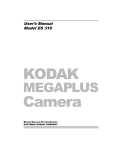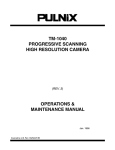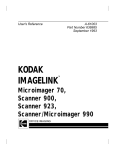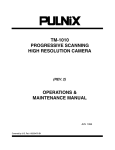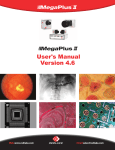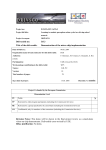Download Camera-Specific Notes
Transcript
PCI DV Release Notes Cables ....................................................................................................................................................................3 Cincinnati Electronics ...........................................................................................................................................3 Dalsa ......................................................................................................................................................................3 Hamamatsu C4742 ................................................................................................................................................3 Hitachi KP-F100....................................................................................................................................................4 Kodak MEGAPLUS 1.4, 1.6, 4.2..........................................................................................................................4 Kodak MEGAPLUS Serial AIA cameras .............................................................................................................4 Installation....................................................................................................................................................4 Cable ............................................................................................................................................................4 Interface Protocol.........................................................................................................................................4 Sending Commands to the Camera..............................................................................................................5 Kodak ES 1.0/SC Operating Mode..............................................................................................................5 Kodak ES 1.0 and ES 1.0/SC Extended Functions......................................................................................5 PULNiX TM-9701 ................................................................................................................................................6 Silicon Mountain Design.......................................................................................................................................6 Xillix MicroImager 1400.......................................................................................................................................7 EDT, Inc. September, 1999 i ii EDT, Inc. September, 1999 PCI DV Release Notes PCI DV Release Notes The PCI DV supports a wide variety of camera models. However, each model is different; they do not all operate in exactly the same manner. These notes provides installation, protocol, and operating instructions for specific camera models when they differ from instructions provided in the PCI DV User’s Guide, EDT part number 008-00966. Cables A ten-foot cable to connect the PCI DV to the camera is included with the PCI DV (although not the PCI DVK option). These cables are camera model-specific; specify the camera manufacturer and model when you order the PCI DV. The connector pinout can be found in the PCI DV User’s Guide. If you’ve ordered the PCI DVK option, see the section below entitled “Kodak MEGAPLUS Serial AIA cameras” on page 4. Cincinnati Electronics You can control the Cincinnati Electronics Irris-256 with the PCI DV by means of the RS-422 serial port on the camera. Use the serial_cmd program to test whether the connection is working, and also as an example for adding serial communications functionality to your own application. Numeric arguments to serial_cmd are treated as hexidecimal. To test the serial communications, make sure that the RJ-12 breakout connector on the cable is plugged into the port on the back of the camera. Then enter: 1. serial_cmd -x 2 Toggles remote. If the “remote” light on the camera doesn’t light up, try again until it does. 2. serial_cmd -x 1b Turns on GO_TO_LOCAL. 3. serial_cmd -x 23 Sends lens ADC. The camera responds with a value representing the temperature of the lens. Dalsa The PCI DV supports most variations of the Dalsa CA-D1, D4, and D7 are- scan, and CL-C3, C4 and E2 linescan cameras. However, the Dalsa product line is so large, and the variations so numerous, that it is not possible for us to test or provide configuration files for all of them. If you get a Dalsa camera for which no configuration file exists, contact EDT and we’ll make one for you. Some models of Dalsa cameras can be ordered with or without internal oscillators. EDT supports only Dalsa cameras with an internal oscillator. EDT, Inc. September, 1999 3 PCI DV Release Notes PCI DV User’s Guide The DV 3.0 and PdvDisplay programs were designed primarily for area-scan cameras. Using them with a line-scan camera may not produce useful results. We recommend you use the take program instead, or a custom application. Hitachi KP-F100 Set the Mode switch on the KP-F100 to 1 (Electronic Shutter OFF) or 2 (Electronic Shutter ON). Set the Frame On Demand switch to OFF. If Electronic Shutter is ON, set the shutter speed with the Shutter Data switches. Kodak MEGAPLUS 1.4, 1.6, 4.2 Some Kodak MEGAPLUS cameras with a separate Camera Control Unit (CCU) have an RS-232/RS-422 switch on the back of the CCU. This switch must be set to RS-422 in order to enable the PCI DV to control the camera. Also, the front panel Mode switch must be set to Computer and the Shutter switch must be On. Kodak MEGAPLUS Serial AIA cameras Kodak serial AIA cameras include all Kodak i and ES models. NOTE ES models require the LVDS option to the PCI DV, EDT part number 019-01127. Installation The camera must be on when installing the PCI DV software and when rebooting the system. If the camera was off when the software was installed or the machine was rebooted (or if you’re not sure): 1. Turn the camera on. 2. Run pdvload (UNIX-based systems). or: Select a camera configuration as described in the section entitled “Setting the Camera Model on Windows NT Systems” (Windows NT). 3. Launch Pdv Utilities, if you have not already done so (Windows NT). 4. Run the required applications. Once you’ve established that the installation was successful and you can capture images with the provided applications, send a "SAV" serial command to the camera, to save the values set in the camera’s EEPROM. This obviates the need to repeat the above procedure. See Sending Commands to the Camera below for instructions on sending serial commands to the Serial AIA cameras. 4 EDT, Inc. September, 1999 PCI DV Release Notes Cable If you have a PCI DVK with Kodak MEGAPLUS models, make sure you’re using the correct Kodak cable, which is not provided by EDT, but by Kodak: specify the RS-422 cable, Kodak part number 03000172-001. It has male 68-pin conenctors on both ends and no RS-232 breakout connector. Interface Protocol The Kodak ES and i model cameras are configured at the factory for either RS-232 or RS-422 control. Because the PCI DV board controls the camera through the RS-422 lines, you must specify RS-422 control when ordering your camera from Kodak. If your camera does not operate correctly with the PCI DV card (for example, the camera does not click when an acquire is requested, or it clicks continuously), the camera is probably configured for RS-232 control. To verify this,use the serial_cmd program included with the PCI DV software: this program tests whether the board is able to talk to the camera over RS-422 lines, and can also configure specific camera parameters. To run the test: 1. Install the PCI DV software. 2. Set the camera model, as described in the PCI DV User’s Guide. 3. Enter: serial_cmd "STS?" Example 1 shows a sample response, although some parameter values can differ. Read 78 bytes: DEF GAE BKE MDE SHE EXE TRM TRE STP OF 6 0 TR ON 20 P 1 P Example 1. serial_cmd Output Example 1 shows a clean status: the board is able to communicate with the camera. If the camera is connected properly and the hardware and software was installed according to instructions, but the test instead results in garbage characters output to the screen, then your camera is probably configured for RS-232 control. If so, contact your Kodak representative and arrange to reconfigure it for RS-422 mode. Sending Commands to the Camera You can also use the serial_cmd program to send to the camera any of the function and query commands described in the Kodak MEGAPLUS Camera User’s Manual. For example, to turn on Defect Conceal, enter: serial_cmd "DEF ON" EDT, Inc. September, 1999 5 PCI DV Release Notes PCI DV User’s Guide See the description of the Digital Video Library routine pdv_serial_command for instructions on sending commands to the camera from a C program. NOTE Application programs such as initcam, DV 3.0, and take modify some camera parameters. Kodak ES 1.0/SC Operating Mode Single-channel mode is not available on the ES 1.0 /SC, so be sure to choose "Kodak MEGAPLUS ES 1.0/SC" for this camera. Kodak ES 1.0 and ES 1.0/SC Extended Functions The ES 1.0 and ES 1.0/SC cameras have some functionality that is not available on other Kodak cameras, such as black level balance and gain balance (BKB and GAB). EDT provides no corresponding options or buttons in the applications provided to set these parameters. If you want to change these settings, use the serial_cmd program, or, in a C program, the serial_command() function. For example, to set the black level balance to 100, enter: serial_cmd "BKB 100" Or in a C program: pdv_serial_command(pdv_p, "BKB 100"); PULNiX TM-9701 This camera is supported in Shutter Speed modes 1-8 (camera-controlled shutter) and mode 9 (computercontrolled shutter). Choose the appropriate mode when setting the camera model, and make sure that it matches the position of the switch on the back of the camera. These cameras also have two other mode switches, NRM/ASY and INT/NON. These should be set to NRM (“normal,” that is, not asynchronous) and NON (noninterlaced), respectively. You will need the PULNiX 37-pin adapter cable (part # 30DG-02) to operate with the PCI DV. Silicon Mountain Design NOTE SMD cameras require the LVDS option to the PCI DV, EDT part number 019-01127. With the PCI DV for SMD cameras, EDT ships a parallel data cable with a breakout box on one end. The breakout box has both a DB-9 serial connector and a BNC connector. Use the SMD-supplied serial cable to connect the DB-9 connector on the breakout box to the RJ-11 serial port on the camera. The SMD has three triggering modes: computer-controlled, triggered, and continuous. Computercontrolled and triggered modes also require that you connect the BNC connector on the breakout box with the SMA port on the camera, using a coaxial cable you must supply yourself. 6 EDT, Inc. September, 1999 PCI DV Release Notes The configuration files smd*.cfg are shipped set up for computer-controlled mode. Comments in the configuration files show how to modify them for other modes. Before doing so, read the section entitled “Customizing the Camera Configuration” in the PCI DV User’s Guide. The differences between modes consist of: • several different flags for the driver, and • different bytes in the serial_init string. The serial_init string defines a series of bytes (binary in this case) that initcam sends to the camera over the serial lines, to set up the camera for the proper operating mode. serial_cmd.c is a utility that you can use to send serial commands to the camera. To send binary data, send commands in the form: serial_cmd -x N where N is the hexadecimal byte to send to the camera. (You need not append 0x or h.) Also look at the pdv_set_gain() and pdv_set_exposure() routines in libpdv.c for an SMDspecific example. Search for the SMD_SERIAL flag. Xillix MicroImager 1400 The minimum exposure time for the MicroImager 1400 is 30 ms. It is possible to specify lower exposure times using the PCI DV; however, these lower shutter speeds (especially below 10 ms) are likely to be unreliable and cause data errors. The Xillix MicroImager can run at various clock speeds. The default setting in the configuration file xm1400*.cfg is not the fastest. If you’d like to run at a faster speed, and you believe the host can support it: 1. Edit the configuration file to comment out the line in effect, and uncomment a line specifying a faster speed. The comment character is #. 2. Rerun the camera setup and reselect the camera model (or rerun pdvload (UNIX-based systems) or camsetup.bat (Windows NT) to reinitialize the system). 3. Try the system at the new clock speed. If it misses partial or full frames, or if you get error messages, then edit the configuration file again to reinstate a slower clock speed. EDT, Inc. September, 1999 7