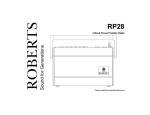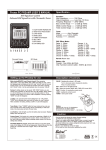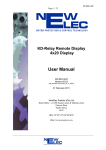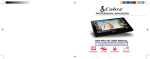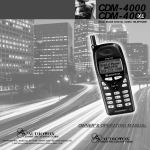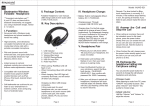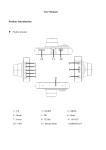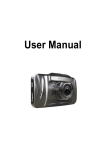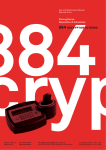Download TK100 - user manual
Transcript
FID AVIONICS TK100 - USER'S MANUAL v. 2013-02 FID AVIONICS TK100 automatic flight timekeeping device USER'S MANUAL -1- FID AVIONICS TK100 - USER'S MANUAL v. 2013-02 Contents Device description................................................................................................................................3 Technical specification.........................................................................................................................3 Initial start up and setting.....................................................................................................................4 Charging and power supply..................................................................................................................4 Basic description of screens.................................................................................................................5 Title screen (after start up)...................................................................................................................6 Flight Data Display mode.....................................................................................................................7 Flight List Display mode......................................................................................................................7 Daily Summary Display mode.............................................................................................................7 Setting mode.........................................................................................................................................8 Setting date and time........................................................................................................................9 Setting the altitude of home airport.................................................................................................9 Setting the units for displaying flight data.......................................................................................9 Formatting the memory of flights..................................................................................................10 Displaying the firmware version....................................................................................................10 Export of flight list to PC...................................................................................................................11 -2- FID AVIONICS TK100 - USER'S MANUAL v. 2013-02 Device description The device is designed for pilots of engine airplanes, instructors of pilot schools and also for owners of airplane rentals. It is a portable, accumulator-supplied device designed for flight timekeeping. The advantage of this device is the fact that it does not require any in-flight operation. The detection of take-offs, landings, and the registering itself is carried out automatically thanks to the integrated pressure sensor. TK 100 does not have to be either installed or plugged-in to the cockpit power supply. It is sufficient to carry it along safely located on the board during the flight. At any time it is possible to browse the list of flights in the clear and well-arranged display or to display directly the flight summaries of particular days , where there is summarised the total number of flights and hours flown. Besides this TK 100 is equipped with the mode of displaying current flight data. In this mode the display shows the current altitude (MSL), altitude above the home airport (SOL), flight level (FL), vertical speed and also barometric pressure adjusted to sea level (QNH). Provided the altitude of your home airport is set correctly, TK 100 is able to detect QNH pressure automatically after start up. The device is equipped with a PC communication port that enables the export of flights list to standard file format that can be opened in the applications like Microsoft Excel, OpenOffice.org Calc etc. Technical specification Dimension: 118 x 80 x 24mm (GP ABS) Weight: 210g (incl. accumulator 60g) Display: alphanummerical LCD,4lines – 20 characters each,positive STN, white backlight Memory: EEPROM, 512kbit (capacity equals to 4078 flights) Port: serial port, 19.2kbps Battery: internal accumulator NiMH 9V 200mAh (approx. 60hrs of operation) Power supply: 8-30V DC, 20mA, RJ9 connector (12V adaptor included) Operational temperature range: -20 ºC − +50 ºC Do not expose to temperatures exceeding the range: Warning: -20 ºC − +50 ºC (s akumulátorem) -30 ºC − +80 ºC (bez akumulátoru) This device is not certified for use in general aviation. This device is intended only for ultralight aircraft (category ULL or LSA) Keep this device safely located, so that couldn't endanger the flight safety. -3- FID AVIONICS TK100 - USER'S MANUAL v. 2013-02 Initial start up and setting Before starting to use your TK100, it is necessary to check or apply set the time, date and (for the purpose of automatic QNH barometric pressure detection) the altitude of your home airport. You can swith over your device to the setting mode in the following way: Switch on the device and immediately after that hold the buttons ↑ and ↓. In the setting mode select the item >date&time< and press OK. By gradual confirming with the OK button set the correct date, time and the required format of displaying the date (dd.mm.yy or YY-MM-DD). For more information see the chapter setting the date and time. Afterwards select the item >QNH detection< and set the altitude of your home airport. Confirm the value with the OK button again. You can find the detailed setting procedure in the chapter setting the altitude of home airport. When you have finished setting the date, time and the altitude of the airport, press the ESC button in the setting mode menu. By this action the device will be restarted and returned to title screen and afterwards you can start using all the functions that TK100 offers. Charging and power supply The NiMH 8.4V accumulator is located on the back side of the device under a plastic cover (standardly supplied in 200 mAh capacity version). TK100 is equipped with charging circuits, therefore it is not necessary to remove the accumulator out of the device. It is sufficient to plug in 12V DC adaptor, which is standardly supplied along with TK100. The device is being charged no matter if is switched on or off. The time of charging depends on the charge status of the accumulator before the start of charging and also on the capacity of the accumulator. Charging a completely discharged 200mAh accumulator takes approximately 15 hours. Charging stops automatically as soon as the accumulator is fully charged. The device can be operated also without the accumulator. It can be supplied from the airplane power outlet. This supply must be fitted with a fuse 500mA (T). -4- FID AVIONICS TK100 - USER'S MANUAL v. 2013-02 Basic description of screens Use picture no. 1 for easier orientation in device control. Picture no. 1: The scheme of TK100 screens -5- FID AVIONICS TK100 - USER'S MANUAL v. 2013-02 Title screen (after start up) After switching on the Title screen is displayed (picture no. 2). Picture no. 2: Title screen – after start up In this screen you will find information regarding accumulator charge status, the remaining memory for the flight list record. After displaying this data, automatic detection of pressure recalculated according to the sea level is processed. The altitude of home airport has to be set correctly for proper function of detection. See more in the chapter setting the altitude of home airport. By holding the ← button in the Title screen you can set the QNH pressure manually independently on the detection. (picture no. 3) Obr. 3: Manual setting the QNH pressure If you hold the buttons ↑ and ↓ at the same time in the Title screen, you will switch over the device to the setting mode. See the chapter Setting mode for more information. If you don´t press any button after start up, after a few seconds the device will switch over to the Flight Data Display mode. By pressing buttons ← and →, you can move among the modes of displaying the flight data, displaying the flights list and displaying the daily summaries. Flight Data Display mode You can find the following information in the screen of Flight Data Display mode: -6- FID AVIONICS TK100 - USER'S MANUAL v. 2013-02 Picture no. 4: Screen of Flight Data Display mode MSL: SOL: FL: VAR: altitude (mean sea level) altitude above the home airport flight level vertical speed QNH: barometric pressure adjusted to sea level (hPa) (units [m] or [ft]- see ´setting mode´, setting the units) (units [m] or [ft]) (hundreds of feet per standard QNH 1013.25hPa) (units [m per second] or [ft per min]) Flight List Display mode In this mode you can use the buttons ↑ and ↓ for browsing the lists of flights. In each line the information is displayed in the following order: flight date, take off time, landing time and flight duration. Picture no. 5: Screen of Flight List mode By pressing button ← you switch over the device to the mode of Daily Summary, or by pressing button → you switch over the device to the Current Flight Data mode. Daily Summary Display mode In the Daily Summary Display mode you can browse the lists (using buttons ↑ and ↓) of particular days. The total number of flights and the total time flown of each day is displayed in the screen. Picture no. 6: Screen of Daily Summary Display mode Should you require detailed schedule of flights of particular days, set the required date on the first line and return back to the Flight List mode (by pressing button →). In the flight list the flights of the required date are displayed. You do not have to browse the entire list to find the flight in question. -7- FID AVIONICS TK100 - USER'S MANUAL v. 2013-02 Setting mode If you hold buttons ↑ and ↓ at the same time after starting up the device , you switch over the device to the setting mode. Use picture no. 7 for better orientation. Picture no. 7: Setting mode scheme Setting date and time By selecting the item >date & time< and confirming with the button OK you can set the date, time and format of displaying the date. Set year, month, day, hours, minutes, seconds and date format one after another. To confirm the values press button OK and use buttons ← and → to change the selection. -8- FID AVIONICS TK100 - USER'S MANUAL v. 2013-02 Picture no. 8: Screen of date and time setting Setting the altitude of home airport For the purpose of automatic detection of the barometric pressure adjusted to the sea level it is essential to set correctly the altitude of home airport. In the menu of the setting mode select the item >QNH detection< and confirm by pressing OK. Picture no. 9: Screen of setting the altitude of home airport Use the buttons ↑ and ↓ to set the altitude (in metres) and confirm by pressing OK. Setting the units for displaying flight data In the menu of setting mode select the item >units (ft/m)< and confirm by pressing OK. Picture no. 10: Screen of setting the units of displaying the altitude / vertical speed Use the buttons ↑ and ↓ to set the units requested and confirm by pressing OK. Formatting the memory of flights If you want to delete the memory of flights list completely, select the item >format memory< from the menu of setting mode. After confirming with the button OK you will be asked again to confirm the intention to delete the entire memory of flights. If you are really sure you want to delete the entire memory of flights, press both buttons ↑ and ↓ at the same time. Warning: this action cannot be taken back !! -9- FID AVIONICS TK100 - USER'S MANUAL v. 2013-02 Picture no. 11: Confirmation of deleting the flights memory After confirmation of formatting the sign formatting memory is displayed. As soon as formatting is finished, the sign completed is displayed. Picture no. 12: Progress of formatting the memory of flights Picture no. 13: Formatting the memory of flights is finished successfully Displaying the firmware version The last item in the menu of the setting mode is >firmware info< . It is used for displaying the version of firmware that is recorded in the programme memory of the device´s processor. Picture no. 14: Displaying the firmware version Export of flight list to PC TK 100 is equipped with a serial port for data communication with PC. With the use of the data cable and the TK communication tool application you can export the list of flights to your computer. Observe the following instructions: - 10 - FID AVIONICS TK100 - USER'S MANUAL v. 2013-02 1) Connect TK100 to PC with data cable1 2) Switch over your device to the setting mode (after start up press buttons ↑ and ↓ at the same time) 3) In the menu select the first item >connect to PC< . The sign waiting for pc... is displayed. 4) Run TK100 communication tool application. 5) Select the serial port in which your data cable is connected 2. After successful opening the port the red sign port closed changes to the green sign port opened. 6) Click on the download flights button. The list of flights starts downloading from the device´s memory. 1 If your computer is not equipped with serial port, you will need an USB to serial port adaptor. 2 If you do not know the number of the serial port to which your data cable is connected, the view of avaible serial ports might help you. Select Start > Control panel > System > Hardware > Device Manager > Ports (COM & LPT). The list of available ports displays and their number is specified in the bracket. - 11 - FID AVIONICS TK100 - USER'S MANUAL v. 2013-02 7) Now you can save the data displayed to the file in the format of CSV by pressing the export data button. The file of CSV format can be processed subsequently in a number of other applications including the spreadsheets (Microsoft Office Excel, OpenOffice.org Calc etc.) - 12 -