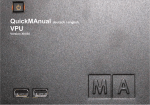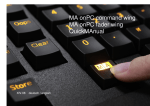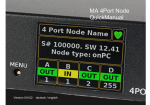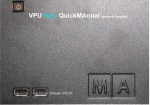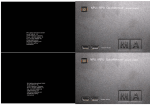Download grandMA2 QuickMAnual
Transcript
grandMA2 QuickMAnual XIII.11 deutsch / english MA LIGHTING Bestimmungsgemäßer Gebrauch Die gesamte grandMA2 Produktpalette ist für die Steuerung von allen Arten von Lichttechnik bestimmt. U.a. für konventionelles Licht, bewegte Lampen, LED, Video und ähnliche Medien durch Steuerung mit DMX Signalen oder Steuerung in einem Netzwerk. Die grandMA2 Konsolen sowie das Zubehör dürfen nur innerhalb geschlossener Räume verwendet werden. Alle grandMA2 Komponenten laufen, trotz unterschiedlicher Hardware, mit der gleichen Software. Alle Komponenten lassen sich in eine Netzwerkumgebung einbinden. grandMA2 Daten Transport Sicherheit Betriebsgrenzen grandMA2 full-size grandMA2 light grandMA2 ultra-light grandMA2 fader wing grandMA2 – Produktpalette: (externe Monitore sind nicht im Lieferumfang enthalten) grandMA2 full-size Standard Zubehör: 2x flexible LED Pultlampen Optional: grandMA2 fader wing grandMA2 light Standard Zubehör: 2x flexible LED Pultlampen Optional: grandMA2 fader wing grandMA2 ultra-light Standard Zubehör: 2x flexible LED Pultlampen Optional: grandMA2 fader wing Hersteller: MA Lighting Technology GmbH Dachdeckerstraße 16 D – 97297 Waldbüttelbrunn Mehr Informationen und detaillierte Manuals unter: www.malighting.com Bitte schauen Sie zunächst unter den am häufigsten gestellten Fragen (FAQ) auf www.malighting.com nach oder schicken Sie uns eine E-Mail mit Ihren Kontaktdaten und Ihrer Anfrage an [email protected]. Dieser E-Mail-Service ist während der regulären Geschäftszeiten erreichbar. Gern beantworten wir Ihre Fragen auch telefonisch: +49.5251.688865-30. In dringenden Notfällen nehmen Sie bitte Kontakt zu Ihrem nächsten Distributor oder zur MA Lighting Service-Hotline (Telefon: +49.5251.68 88 65-99) auf. Diese Hotline ist 24 Stunden am Tag und 7 Tage in der Woche besetzt. Sie ist NUR für Notfälle – für Anwender, die z.B. mitten in einer Produktion stecken, bei der plötzlich Schwierigkeiten auftreten. Vielen Dank für Ihr Verständnis. Quickstart Connect Quickstart ON / OFF Wartung Konformität 2 Daten grandMA2 full-size Gewicht: 46kg Abmessungen: 1284 x 661 x 204 mm / 50,6 x 26 x 8 inch 65,536 Parameter (bis zu 256 DMX-Universen) 6x DMX OUT 1x DMX IN 3 interne TFT widemode Touchscreens (15,4” WXGA) 1 interner Command Screen – Multi-Touch (9” SVGA) 30 Motorfader grandMA2 light Gewicht: 37kg Abmessungen: 935 x 652 x 204 mm / 36,8 x 25,7 x 8 inch 65,536 Parameter (bis zu 256 DMX-Universen) 6x DMX OUT 1x DMX IN 2 interne TFT widemode Touchscreens (15,4” WXGA) 1 interner Command Screen – Multi-Touch (9” SVGA) 15 Motorfader grandMA2 ultra-light Gewicht: 30kg Abmessungen: 935 x 652 x 204 mm / 36,8 x 25,7 x 8 inch 65,536 Parameter (bis zu 256 DMX-Universen) 6x DMX OUT 1x DMX IN 1 interner TFT widemode Touchscreen (15,4” WXGA) 1 interner Command Screen – Multi-Touch (9” SVGA) 15 Fader grandMA2 faderwing Gewicht: 8kg Abmessungen: 425 x 367 x 162 mm / 16,7x 14,4x 6,4 inch 15 Motorfader grandMA2 Daten Transport Sicherheit Betriebsgrenzen Quickstart Connect Quickstart ON / OFF Wartung Konformität 3 grandMA2 Daten Spannung: 230 V ~ 50Hz 120 V ~ 60 Hz (USA, Canada) Schaltet automatisch um! Erforderliche Stromkabel: Nur ausreichend isolierte und geschützte Kabel verwenden (min. Ø 3 x 1,0mm²) (Kabel und Stecker sind nicht im Lieferumfang enthalten) Erforderlicher Steckertyp: PowerCon (blau) von Fa. NEUTRIK AG, Liechtenstein Daten Transport Sicherheit Betriebsgrenzen Nennleistung: grandMA2 full-size: max. 350 VA grandMA2 light: max. 350 VA grandMA2 ultra-light: max. 350 VA grandMA2 faderwing: keine externe Stromversorgung notwendig Quickstart Connect Quickstart ON / OFF Wartung Konformität 4 Einschränkungen grandMA2 Die Monitore der grandMA2 Familie unterliegen den Bedingungen der Fehlerklasse 2. Folgende Pixelfehler sind als tolerierbar anzusehen. Fehlertyp: Zulässige Fehler: Ständig leuchtende Pixel max 2 (Minimum Abstand zwischen den leuchtenden Pixel ≥ 15mm) max 1 max 5 (Minimum Abstand zwischen den schwarzen Pixel ≥ 15mm) max 1 max 5 Ständig leuchtende benachbarte Pixel Ständig schwarze Pixel Ständig schwarze benachbarte Pixel Gesamt ständig leuchtende und ständig schwarze Pixel Leichte Kratzer auf den Monitoren sind technisch bedingt und deshalb unvermeidbar. Ebenfalls technisch bedingt ist die untere Endlage des Monitorpanels. Erst nach dem Ausschalten der Konsole senkt sich das Panel in seine endgültige Ruhelage. Daten Transport Sicherheit Betriebsgrenzen Quickstart Connect Quickstart ON / OFF Wartung Konformität 5 Bitte die Gewichte der Produkte beachten. Vorsichtig transportieren; bei Nichtbeachten können Personen- oder Sachschäden entstehen. grandMA2 full-size grandMA2 light grandMA2 ultra-light grandMA2 faderwing grandMA2 replay unit Network Processing Unit (NPU) ca. 46 kg ca. 37 kg ca. 30 kg ca. 8 kg ca. 10,2 kg ca. 8,4 kg Vor dem Transport alle Abdeckungen anbringen. Alle Kabel, Keyboard, Mouse, Sticks usw. entfernen (an der Rückseite der Geräte sowie an den USB – Anschlüssen an der Vorderseite und in der Schublade (bei full-size) Alle Handgriffe sind ausschließlich für Personen vorgesehen. Bitte nicht zur Ladungssicherung oder als Lastaufnahme für Stapler, Kräne o.ä verwenden. Für den Transport und die Wahl des geeigneten Transportmittels ist ausschließlich der Anwender verantwortlich; bei Nichtbeachten können Personenoder Sachschäden entstehen. Verwenden Sie nur das original MA-Case für Lagerung und Transport oder eine vergleichbar sichernde und schützende Transportvorrichtung. Bei nicht Original- Case besonders darauf achten, dass die Screens beim Transport nicht mechanisch belastet werden, auch nicht wenn das Case kopfüber transportiert wird. Stellen Sie die Geräte nicht auf Oberflächen, die aus Stabilitätsgründen dafür nicht geeignet sind. Das Verwinden der Gehäuse unbedingt vermeiden! Beim Transport Temperaturen und Luftfeuchte beachten! Die zulässigen Werte dem Kapitel „Betriebsgrenzen“ entnehmen. Nach jedem Transport und vor jeder Benutzung das Gerät auf Schäden kontrollieren! Bei Schäden am Gehäuse (Beulen, verbogene oder abgebrochene Teile), defekten Monitoren, Tasten oder Steckern das Gerät nicht anschließen! Unsere Service-Hotline hilft Ihnen weiter. grandMA2 Daten Transport Sicherheit Betriebsgrenzen Quickstart Connect Quickstart ON / OFF Wartung Konformität 6 Symbole und Warnzeichen grandMA2 Daten I 0 Achtung Achtung Warnung vor einer Gefahrenstelle Warnung vor gefährlicher elektrischer Spannung ~ Sicherheit Achtung Hauptschalter Warnung vor Handverletzungen Transport AN / AUS Wechselstrom (AC) Betriebsgrenzen Quickstart Connect Quickstart ON / OFF Wartung Konformität 7 Allgemeine wichtige Sicherheitsvorschriften Lesen Sie vor dem Gebrauch alle Anweisungen der Bedienungsanleitung. Achten Sie hierbei speziell auf die Sicherheitshinweise. Bewahren Sie die Bedienungsanleitung für den späteren Gebrauch auf. Befolgen Sie alle auf dem Gerät vermerkten Warnhinweise und Anweisungen. Vor dem Reinigen des Gerätes ist der Netzstecker aus der Steckdose zu ziehen. Verwenden Sie keine Flüssig- oder Sprühreiniger. Reinigen Sie die Konsole lediglich mit einem trockenen Tuch. Betreiben Sie das Gerät nicht in unmittelbarer Wassernähe. Setzen Sie es keiner Feuchtigkeit aus. Verschütten Sie keine Feuchtigkeit über dem Gerät. Ziehen Sie den Netzstecker vor einem Gewitter oder wenn das Gerät längere Zeit nicht benutzt wird. Im Gehäuse befinden sich Schlitze zur Belüftung. Diese Öffnungen dürfen nicht blockiert oder abgedeckt werden, da sie das Gerät vor Überhitzung schützen und den zuverlässigen Betrieb sicherstellen. Installieren Sie die Konsole nur dann in eine Einbauvorrichtung, wenn eine ausreichende Belüftung sichergestellt ist. Führen Sie keine Gegenstände irgendwelcher Art durch die Gehäuseschlitze in das Gerät ein, da diese spannungsführende Teile berühren oder Kurzschlüsse verursachen können. Dies kann zu Bränden und elektrischen Schlägen führen. Stellen Sie die Konsole nicht auf eine instabile Unterlage. Es könnte herunterfallen und dabei stark beschädigt werden. Das Gerät ist mit einem Schutzkontaktstecker ausgestattet. Dieser Stecker eignet sich nur für Schutzkontaktsteckdosen. Dies ist eine Schutzmaßnahme, die unbedingt eingehalten werden muss. Sollte der Stecker nicht in die Steckdose passen (z.B. bei veralteten Steckdosen), muss die Dose vom Elektriker ausgetauscht werden. Stellen Sie keine Gegenstände auf das Netzkabel und achten Sie darauf, dass niemand auf das Kabel treten kann. Wird ein Verlängerungskabel benutzt, muss sichergestellt werden, dass die Summe der Nennleistungen der an das Kabel angeschlossenen Geräte die Nennleistung des Verlängerungskabels nicht überschreitet. Außerdem darf die Summe der an die Steckdose angeschlossenen Geräte zehn Ampere nicht übersteigen. grandMA2 Ist das Netzkabel oder ein Stecker beschädigt, so sollten Sie diese umgehend durch eine Fachkraft austauschen lassen. Es dürfen nur Netzkabel mit Sicherheitsprüfzeichen verwendet werden. Das Gerät sollte ausschließlich durch geschultes Personal gewartet werden, da beim Öffnen und/oder Entfernen von Abdeckungen spannungsführende Teile freigelegt werden; neben anderen Risiken besteht hierbei die Gefahr eines elektrischen Schlages. Alle Wartungsarbeiten sollten ausschließlich von qualifizierten Kundendiensttechnikern durchgeführt werden. In unmittelbarer Nähe des Gerätes darf kein Funkgerät mit starker Leistung, Mobiltelefon o.ä. betrieben werden. Tritt eine der nachstehend aufgeführten Bedingungen auf: Stromzuführung abschalten bzw. den Netzstecker ziehen und den Kundendienst rufen! - Netzkabel oder Stecker ist/sind beschädigt oder durchgescheuert. – Flüssigkeit wurde in das Gerät verschüttet. – Das Gerät war Regen (oder Feuchtigkeit in anderer Form) ausgesetzt. - Das Gerät arbeitet bei Einhaltung der Bedienungsanweisungen nicht einwandfrei. Nur die in den Anweisungen erwähnten Steuerelemente einstellen, da eine falsche Einstellung anderer Steuerungen zu Beschädigungen führen kann; solche Schäden müssen häufig unter hohem Zeitaufwand vom Kundendiensttechniker repariert werden. - Das Gerät ist zu Boden gefallen oder das Gehäuse wurde beschädigt. Bitte beachten Sie, dass die Basis dieses Lichtmischpultes eine überaus komplexe Software ist. Wie Sie sicherlich aus leidvollen Erfahrungen mit Computersystemen wissen, kann man nicht ausschließen, dass ein solches System einmal abstürzt. Wir versichern Ihnen jedoch, dass wir unser Möglichstes tun, um diese Abstürze zu vermeiden. Daten Transport Sicherheit Betriebsgrenzen Quickstart Connect Quickstart ON / OFF Wartung Konformität 8 Wichtige Sicherheitshinweise grandMA2 Bitte vor der Inbetriebnahme alle Instruktionen lesen. Bewahren Sie die Anleitung für den späteren Gebrauch immer in der Nähe des Gerätes auf. Befolgen Sie alle auf dem Gerät vermerkten Warnhinweise. Daten Transport Das Gerät nicht in der Nähe von Wasser betreiben. Das Gerät immer trocken reinigen. Sicherheit Keine Kühlluftöffnungen verschließen. Das Gerät nicht in der Nähe von Wärmequellen wie z.B. Heizkörper, Öfen, Verstärkern o.ä. betreiben. Betriebsgrenzen Das Gerät darf nicht eingeschaltet sein, wenn die Staubschutzhülle auf dem Gerät liegt. Quickstart Connect Das Kabel für die Netzspannungszufuhr (nicht im Lieferumfang) vor Belastungen schützen (z.B. gegen Überrollen, Knicken, Zugkräfte usw.) Quickstart ON / OFF Verwenden Sie nur Zubehör oder Anbauteile, die vom Hersteller freigegeben sind. Wenn ein Rollwagen zum Transport benützt wird, darauf achten, dass das Gerät nicht kippen kann. Wartung Konformität Bei Gewitter oder der Gefahr von Blitzschlag sowie bei längerem Nichtgebrauch das Gerät von der Netzspannung trennen. Service nur durch qualifiziertes Personal durchführen lassen. Das Gerät unbedingt kontrollieren lassen, wenn Flüssigkeit eingedrungen ist, das Gerät heruntergefallen ist, das Gerät Regen oder Nebel ausgesetzt war, nicht normal arbeitet oder in irgendeiner anderen Weise beschädigt wurde. 9 Warnhinweise Die Wartung des Gerätes darf ausschließlich durch geschultes Personal durchgeführt werden, da beim Öffnen und / oder Entfernen von Abdeckungen spannungsführender Teile freigelegt werden. Neben anderen Risiken besteht hierbei die Gefahr eines elektrischen Schlages. grandMA2 Daten Transport Sicherheit Betriebsgrenzen Besondere Sicherheitshinweise Beim Senken des Monitorflügels darauf achten, dass der Gefahrenbereich frei ist! Quickstart Connect Quickstart ON / OFF Wartung Konformität 10 grandMA2 Betriebsgrenzen Temperatur Betrieb: +5°C bis +40°C / 41°F bis 104°F +5°C bis +32°C / 41°F bis 90°F in der “silent version”. Die Version ist erkennbar am Typenschild an der Rückseite. Tiefere Temperaturen können zum Ausfall der Monitore führen. Höhere Temperaturen können das Kühlsystem der Konsolen überfordern und zum Ausfall von elektrischen Komponenten führen. Lagerung / Transport: -10°C bis +50°C / 14°F bis 122°F Daten Transport Sicherheit Betriebsgrenzen Luftfeuchte Betrieb: 20% bis 80% relative Luftfeuchtigkeit (keine Betauung) Lagerung / Transport: 10% bis 80% relative Luftfeuchtigkeit (keine Betauung) Umgebung Bitte alle Sicherheitshinweise beachten. Die Geräte nur innerhalb der Betriebsgrenzen betreiben. Die Geräte nur in geschlossenen Räumen betreiben. Das Gerät nicht bei aufgelegter Staubschutzhülle betreiben. Die Umgebungsluft muss staubfrei und frei von gefährlichen und explosiven Stoffen sein. Extrem laute Umgebung vermeiden. Das Gerät ist nicht gegen Spritzwasser geschützt, deshalb nicht in der Nähe von Wasser betreiben. Das Gerät nicht im Regen oder Nebel betreiben. Quickstart Connect Quickstart ON / OFF Wartung Konformität 11 grandMA2 DMX IN / OUT Daten Transport 1 2 3 4 5 6 7 8 9 10 11 12 Sicherheit 1) LED Pultleuchten ( 2x vorhanden) 2) Hauptschalter AN / AUS (Im Standby-Modus – der Schalter steht auf “I” – steht das Gerät unter Spannung, auch wenn das Gerät mit dem Taster auf der Frontseite ausgeschaltet wurde. Betriebsgrenzen 3) Netzspannungsanschluss 120 / 230V, 50/60Hz – schaltet automatisch um. Kabel und Stecker (blau), nicht im Lieferumfang 4) 2x Ethernet ( zum Verbinden mit anderen MA-Konsolen, grandMA onPC, grandMA 3D, grandMA remote... via WLAN) Quickstart ON / OFF 5) 1x DMX IN und 6x DMX OUT 6) Anschluss für externe Monitore links / rechts (als screen Nr. 5 und 6) 7) Anschluss für DC Remote Control 8) MA-Link - Anschluss für 1 bis 4 faderwings (nächsten faderwing in Reihe schalten) 9) MIDI, MSC und Midi Time Code (MTC) IN / OUT 10) 2x USB Anschluss (für Mouse, Keyboard, Speicherstick) 11) SMPTE Anschluss für AUDIO IN und LTC 12) RESET startet das Gerät neu…..wenn nichts mehr geht Quickstart Connect SUB D25 Belegung / DC Remote Control: Pin 1-16: Kanäle 1- 16 Pin 22: +5V Pin 25: Masse Kanal mit + 5V (Pin 22) verbinden oder externe Spannung 5 – 10V mit Masse (Pin 25) verbinden Hinweis: die Kanäle haben ausschließlich Schaltfunktion! Wartung Konformität 12 EIN / AUS – Schalten des Gerätes ACHTUNG: Nicht während des Boot-Vorganges abschalten. Das kann zu Schäden an der Elektronik führen. Hauptschalter Daten Hauptschalter an der Rückseite Position I = ON (Schalter ist beleuchtet) In der „I“ Position ist das Gerät im Standby-Mode oder in Betrieb, abhängig vom ON/STANDBY Taster an der Frontseite. Hinweis: Der Hauptschalter kann ständig in der Position “I” verbleiben. Den Hauptschalter nur in Position „O“ stellen, wenn das Gerät vom Stromkreis getrennt werden muss, oder längere Zeit nicht genutzt wird. Position O = OFF (Schalterbeleuchtung ist aus) In der “0” Position wird das Gerät komplett von der Netzspannung getrennt. Standbyschalter grandMA2 ON/STANDBY Taste an der Frontseite Der ON/STANDBY Taster aktiviert 2 unterschiedliche Betriebszustände: Gerät AN Erster Druck auf den ON/STANDBY-Taster Das Gerät startet den Bootvorgang. Gerät auf STANDBY Erneuter Druck auf den ON/STANDBY–Taster Achtung: Auch im Standby-Mode liegt an den innenliegenden Komponenten Netzspannung an. Transport Sicherheit Betriebsgrenzen Quickstart Connect Quickstart ON / OFF Wartung Konformität Einschalten des Gerätes Den Hauptschalter an der Rückseite auf Position „I“ stellen. Den Standbyschalter an der Frontseite einmal drücken. Ausschalten des Gerätes Den Standbyschalter an der Frontseite einmal drücken und mit dem Softbutton „YES“ bestätigen. ACHTUNG: danach liegt im Inneren des Gerätes immer noch die Netzspannung an. Wird das Gerät längere Zeit nicht gebraucht, dann den Hauptschalter auf „O“ stellen. 13 Schwenken des Monitor-Wings Um den Monitor-Wing in die gewünschte Stellung zu bringen die MA – Taste halten und gleichzeitig die Taste Up zum Aufrichten des Monitor-Wings gedrückt halten oder Down zum Senken des Monitor-Wings gedrückt halten bis die gewünschte Stellung erreicht ist. Durch intensiven Betrieb des Schwenkantriebes kann es vorkommen, dass der Motor durch die Temperaturüberwachung kurzzeitig ausgeschaltet wird. In dieser Zeitspanne den Monitor-Wing mit der Hand verstellen: MA und Set – Tasten halten und den Wing in die gewünschte Position schwenken. Nach Lösen der Tasten bleibt diese Position fixiert. HINWEIS: Vor dem Transport immer den Monitor-Wing herunterfahren. ACHTUNG: Beim Senken des Monitor-Wings darauf achten, dass der Gefahrenbereich frei ist! grandMA2 Daten Transport Sicherheit Betriebsgrenzen Quickstart Connect Quickstart ON / OFF Wartung Einstellen der Helligkeit Um die Beleuchtung der Konsole einzustellen, die MA – Taste halten und gleichzeitig die Zahlentaste 1 für die Pultleuchten oder 2 für die großen Screens oder 3 für den kleinen Screen oder 4 für die Tastenbeleuchtung… ……halten und + Taste für mehr Helligkeit oder - Taste für weniger Helligkeit drücken, bis die gewünschte Einstellung erreicht ist. Konformität 14 ScreenSaver Screens haben technisch bedingt eine begrenzte Lebensdauer. Nutzen sie – wenn die Screens nicht gebraucht werden – so oft wie möglich den ScreenSaver um die Screens zu schonen. grandMA2 Daten Transport Sicherheit Betriebsgrenzen Quickstart Connect Quickstart ON / OFF Foto zeigt das Menü einer fullsize mit 4 Screens Zum Einschalten des ScreenSavers die Setup-Taste drücken und danach das „Console“ Register und „Screen Options“ selektieren. Mit dem Taster „Screensaver“ unten rechts das Eingabefeld öffnen und die Zeit eingeben (zwischen 1 und 60 Minuten) nach der die Screens abgeschaltet werden, wenn an der Konsole keine Aktion stattfindet. Sobald ein Screen oder eine Taste / Fader berührt wird, werden die Screens wieder aktiviert. Wartung Konformität 15 Reinigung Die Geräte benötigen nur ein Mindestmaß an Wartung. Die Oberfläche nur mit einem trockenen, nicht fusselnden Tuch reinigen. Keine flüssigen Reiniger oder Druckluft verwenden. Lediglich die elastischen Handauflagen dürfen mit einem milden Reinigungsmittel und einem feuchten Tuch gereinigt werden. Keinerlei Lösungsmittel verwenden. Darauf achten, dass die Öffnungen für die Kühlluft frei sind. Je nach Umgebungsbedingung ist es ratsam, die Konsole alle 2 – 5 Jahre durch einen autorisierten Service reinigen zu lassen. Beschriften und Reinigen der Faderlabels Die magnetischen Faderlabel mit dem mitgelieferten Filzstift (EDDING 140S ohp marker, permanent) beschreiben – die Beschriftung bleibt so lange Zeit erhalten. Zum Entfernen der Beschriftung bitte nur Alkohol (Spiritus) verwenden – danach können die Label wieder neu beschriftet werden. grandMA2 Daten Transport Sicherheit Betriebsgrenzen Quickstart Connect Quickstart ON / OFF Wartung Konformität Wartung Achtung: Die Wartung des Gerätes darf ausschließlich durch geschultes Personal durchgeführt werden, da beim Öffnen und / oder Entfernen von Abdeckungen spannungsführende Teile freigelegt werden. Neben anderen Risiken besteht hierbei die Gefahr eines elektrischen Schlages. Batterie (Austausch nur durch autorisierte Fachkraft) - alle 10 Jahre wechseln. Weitere Informationen erhalten Sie bei Ihrem Distributor. 16 grandMA2 Konformitätserklärung Name des Herstellers: MA Lighting Technology GmbH Anschrift des Herstellers: Dachdeckerstraße 16 D-97297 Waldbüttelbrunn Deutschland Erklärt, dass die Produkte Produktkategorie: Produktnamen: Daten Transport Kontrollgerät grandMA2 full-size, grandMA2 light, grandMA2 faderwing grandMA2 ultra-light, den folgenden Richtlinien sowie den harmonisierten Normen entsprechen: Sicherheit: EN60065, EN60950-1 EMV : 2014/30/EG EN 55103-1:2009 sowie EN 55103-2:2009 ROHS (II) : 2011/65/EU Zusätzliche Informationen: DMX512, Ethernet, USB. MA-Link, DVI, LTC, Audio IN, Midi und analoge Eingänge müssen geschirmt sein und der Schirm muss mit der Masse bzw. dem Gehäuse des entsprechenden Steckers verbunden sein. Waldbüttelbrunn, 04.02.2013 Sicherheit Betriebsgrenzen Quickstart Connect Quickstart ON / OFF Wartung Konformität Dipl. Ing. Michael Adenau 17 ...noch ein Mitglied der grandMA2 Familie: grandMA2 replay unit Neben den drei grandMA2 Pultmodellen (full-size, light, ultra-light) ist ebenfalls eine grandMA2 replay unit erhältlich. Dank ihres 19 Zoll Gehäuses lässt sie sich perfekt in Racks einbauen. Darüber hinaus bietet die grandMA2 replay unit dieselben Funktionen und Features des grandMA2 Systems. Die grandMA2 replay unit empfiehlt sich besonders als Architekturlicht-Steuerung oder als einfach zu installierende Back-up-Lösung. Sie besitzt keine Fader oder Tasten, ist daher zuverlässig vor Fehlbedienung zu schützen und die ideale Playback-/Master-Steuerung. Die Bedienung erfolgt über den integrierten Touchscreen oder über Maus und Tastatur via USB. Die große Auswahl an Schnittstellen gewährleistet eine flexible Nutzung und beste Performance in Architektursystemen. 18 ...noch ein Mitglied der grandMA2 Familie: MA NPU (Network Processing Unit) Die MA NPU ist der Nachfolger des MA network signal processors (NSP). Sie bündelt die Rechenleistung im Netzwerk und bietet dieselbe CPU-Geschwindigkeit wie die grandMA2 Pulte. Zusätzlich verarbeitet die MA NPU mit 4.096 Parametern doppelt so viele Parameter wie der MA NSP. Dank des übersichtlichen Touchscreens ist die MA NPU einfach zu bedienen. Alle wichtigen Informationen sind auf einen Blick zu sehen. Mit acht DMX XLR 5pin Anschlüssen auf der Rückseite bietet die MA NPU äußerst vielfältige Einsatzmöglichkeiten im Netzwerk. Die MA NPU ist das Bindeglied zwischen der Ethernet-Welt und DMX-gesteuerten Endgeräten. Darüber hinaus lassen sich mit der MA NPU auch weitere Steuerungs-aufgaben lösen, wobei die beste Leistung im MA-Net erreicht wird. Für dezentrale DMX-Netzwerke konvertiert die MA NPU die eingehenden Ethernet-Daten in DMX512-Daten. Dabei werden für die Wandlung der DMX Daten drei verschiedene Ethernet-Protokolle unterstützt, MA-Net, MANet2 und Art-Net. Acht unabhängige DMX-Anschlüsse, die sowohl als DMX-Eingänge als auch DMX-Ausgänge konfiguriert werden können, geben die Daten aus. In einem Netzwerk teilen sich mehrere Pulte die zur Verfügung stehenden MA NPUs. Dadurch lässt sich auf einfache Weise die gemeinsame Nutzung von DMX-fähigen Endgeräten herstellen. Außerdem ist so ein redundanter Betrieb ohne zusätzliche Komponenten wie z.B. DMX-Merger möglich. Jede MA NPU, die mit grandMA onPC verbunden wird (max 2 NPUs sind möglich) , erlaubt der Offline-Software das Senden von „echten“ DMX-Daten. Mit dieser Möglichkeit wird aus grandMA onPC eine vollwertige Lichtsteuerung für bis zu 16 DMX-Linien. 19 Intended Use The complete grandMA2 family is intended for control of all kinds of lighting genres such as conventionals, moving lights, LEDs, video and media via DMX signal or within an network environment. The consoles are intended only for indoor use. All grandMA2 components, despite different hardware solutions, are running with the same software. All components are fully integrable into network environment. grandMA2 Data Transport Important Safety Instructions Safety and Environment grandMA2 full-size grandMA2 light grandMA2 ultra-light grandMA2 faderwing grandMA2 – family: (extern monitors are not included in the delivery scope) grandMA2 full-size standard accessory: 2x flexible LED desk lamp optional: grandMA2 faderwing grandMA2 light standard accessory: 2x flexible LED desk lamp optional: grandMA2 faderwing grandMA2 ultra-light standard accessory: 2x flexible LED desk lamp optional: grandMA2 faderwing Manufacturer: MA Lighting Technology GmbH Dachdeckerstraße 16 Germany D – 97297 Waldbüttelbrunn For more information and detailed manuals see: www.malighting.com Please check our Frequently Asked Questions first, that you can find online at www.malighting.com. If there are any questions left, just send us an e-mail with your contact details and subject information at [email protected]. We service your request within 48h on working days. This E-Mail Service is monitored during MA Lightings regular business hours in Germany. Alternatively you can call our Technical Support during that time: +49.5251.688865-30. For emergency services please contact your local distributor or contact the MA Lighting Service Hotline. Call: +49.5251.688865-99 Please note, this 24/7 hotline is strictly for emergency cases (so-called show stoppers) – for people being in trouble out in the field. Thank you for your understanding. Quickstart Connect Quickstart ON / OFF Maintenance Conformity 20 Data grandMA2 full-size Weight: 46kg Dimensions: 1284 x 661 x 204 mm / 50,6 x 26 x 8 inch 65,536 Parameter (up to 256 DMX-universes) 6x DMX OUT 1x DMX IN 3 internal TFT widemode Touchscreens (15,4” WXGA) 1 internal Command Screen – Multi-Touch (9” SVGA) 30 motor faders grandMA2 light Weight: 37kg Dimensions: 935 x 652 x 204 mm / 36,8 x 25,7 x 8 inch 65,536 Parameter (up to 256 DMX-universes) 6x DMX OUT 1x DMX IN 2 internal TFT widemode Touchscreens (15,4” WXGA) 1 internal Command Screen – Multi-Touch (9” SVGA) 15 motor faders grandMA2 ultra-light Weight: 30kg Dimensions: 935 x 652 x 204 mm / 36,8 x 25,7 x 8 inch 65,536 Parameter (up to 256 DMX-universes) 6x DMX OUT 1x DMX IN 1 internal TFT widemode Touchscreen (15,4” WXGA) 1 internal Command Screen – Multi-Touch (9” SVGA) 15 faders grandMA2 faderwing Weight : 8kg Dimensions: 425 x 367 x 162 mm / 16,7x 14,4x 6,4 inch 15 motor faders grandMA2 Data Transport Important Safety Instructions Safety and Environment Quickstart Connect Quickstart ON / OFF Maintenance Conformity 21 grandMA2 Data Voltage: 230 V ~ 50Hz 120 V ~ 60 Hz (USA, Canada) No switching necessary! Cable type: Only adequately protected cables may be used ( min. Ø 3 x 1,0mm²) (Power supply cable and connector not included ex works) Socket type: PowerCon (blue) by NEUTRIK AG, Liechtenstein Data Transport Important Safety Instructions Safety and Environment Rated Power Consumption: grandMA2 full-size: max. 350 VA grandMA2 light: max. 350 VA grandMA2 ultra-light: max. 350 VA grandMA2 faderwing: no extern power neccesary Quickstart Connect Quickstart ON / OFF Maintenance Conformity 22 grandMA2 LIMITATIONS The screens of grandMA2 series are subject to pixel fault class II (ISO 13406-2 ). Following conditions are considered acceptable and within limits: Data Transport ITEMS: Permanent bright dots 2 dots adjacent permanent bright Permanent dark dots 2 dots adjacent permanent dark Total bright and dark dots ACCEPTABLE COUNTS: max 2 (minimum distance between bright dots ≥ 15mm) max 1 max 5 (minimum distance between dark dots ≥ 15mm) max 1 max 5 Important Safety Instructions Safety and Environment Some slight scratches on the surface of the screens due to technical reasons. Quickstart Connect Also due to technical reason is the lower end position of the monitor panel. Only after switching off the console the panel reaches the final end position. Quickstart ON / OFF Maintenance Conformity 23 Please be aware of the weight of the product. Be careful when moving it; otherwise you may injure your back or other parts of your body. grandMA2 full size approx. 46 kg grandMA2 light approx. 37 kg grandMA2 ultra-light approx. 30 kg grandMA2 faderwing approx. 8 kg grandMA2 replay unit approx. 10,2 kg Network Processing Unit (NPU) approx. 8,4 kg Secure all covers prior to transport. Remove all cables (on the back cover and the USB connectors on the front panel and the center drawer) Handles on the products are designed exclusively for personnel to hold and carry the product. It is not permissible to use handles for fastening to the product or for means of transport such as lifting devices, cranes, fork lifts, wagons, etc. The user is responsible for securely fastening the products for the means of transport and for observing the safety regulations of the manufacturer when using means of transport. Non-compliance can result in personal injury or material damage. Use original MA-Case for transport and storage or a comparable transport device. If non-original case used pay particular attention to the fact that the screens are not mechanically stressed during transport, even if the case is transported upside down. Do not place the console on surfaces, vehicles, cabinets or tables that are for reasons of strength or stability unsuitable for this purpose. Do not twist the body. Please be aware of temperature and humidity during transport. Limits see chapter “Safety and Environment” Check the apparatus after transport before installation! If body of the apparatus is damaged (bent or broken), or the monitor is broken or keys or faders are damaged do not connect the apparatus to power! Call our hotline for technical support! grandMA2 Data Transport Important Safety Instructions Safety and Environment Quickstart Connect Quickstart ON / OFF Maintenance Conformity 24 Symbols and warning labels grandMA2 Data Warning Warning Danger Area Danger of electric shock Warning There is a risk of hand injury I 0 ~ Supply voltage ON/OFF Alternating current (AC) Transport Important Safety Instructions Safety and Environment Quickstart Connect Quickstart ON / OFF Maintenance Conformity 25 General Safety Instructions Read all the instructions in the user’s manual, especially the safety requirements, see Safety requirements Follow all instructions. Keep the user’s manual for future use. Follow all cautions and warnings indicated on the unit. Disconnect the mains plug before cleaning the unit; do not use any liquid or spray cleanser. Clean with a dry cloth. Do not use the unit near water. Do not expose it to a humid environment. Do not spill any liquid over the unit. Unplug this apparatus during lightning storms or when unused for long periods of time. Do not block or cover any ventilation slots in the housing they are necessary for the essential airflow within the unit and protect it against overheating. Do not install the unit into a frame unless sufficient ventilation is guaranteed. Install in accordance with the manufacturer’s instructions. Do not insert any objects through the slots of the unit, as these could get in contact with live parts or could cause short circuits. This could cause a fire and/or an electric shock. Do not place the unit on unstable surfaces. It may fall and become damaged. Do not place any objects on the power cord. Protect it from being walked on or pinched particularly at the plugs and the point where they exit from the apparatus. If using an extension cord, make sure the rated output of all units connected in aggregate does not exceed the maximum rated output of the extension cord. The rated output of the units plugged into the socket should in aggregate not exceed 10 amperes. If the power cord or the mains plug is damaged, let a qualified technician replace it immediately. Only use power cords which are safety-marked for purpose. All service work should be exclusively performed by qualified service technicians. Do not use any high-power walkie-talkies or cellular phones near the unit grandMA2 The unit is provided with a safety plug. This plug can only be used with safety sockets. These precautions should by all means be followed. If the plug should not fit into a given socket (e.g. the case with old sockets), the socket should be replaced by an electrician. Do not ignore the safety purpose of the grounding-type plug. A grounding type plug has two blades and a third grounding connection. The third connection is provided for your safety. If the provided plug does not fit into your outlet, consult an electrician for replacement with an appropriate outlet. As with all industrially manufactured goods, the use of substances that induce an allergic reaction such as aluminium cannot be generally excluded. If you develop an allergic reaction (such as a skin rash, frequent sneezing, red eyes or respiratory difficulties), consult a physician immediately to determine the cause. Refer all servicing to qualified service personnel. Servicing is required when the apparatus has been damaged in any way, such as power-supply cord or plug is damaged, liquid has been spilled or objects have fallen into the apparatus, the apparatus has been exposed to rain or moisture, does not operate normally, or has been dropped. Besides potential harm to others, you run the risk of suffering an electric shock. If one of the following conditions occurs, please disconnect the mains plug and call your dealer or technical support! Power cord or mains plug is damaged or worn. Liquid penetrated the unit. The unit was exposed to rain or high ambient humidity. The unit does not function properly, even when following all the instructions in the manual. Only manipulate the controls as stated in the manual, wrong settings on the controls may damage the unit. The unit has fallen and the housing damaged. WARNING: TO REDUCE THE RISK OF FIRE OR ELECTRIC SHOCK, DO NOT EXPOSE THIS APPARATUS TO RAIN OR MOISTURE Data Transport Important Safety Instructions Safety and Environment Quickstart Connect Quickstart ON / OFF Maintenance Conformity 26 IMPORTANT SAFETY INSTRUCTIONS grandMA2 Read these instructions. Keep these instructions. Heed all warnings. Do not use this apparatus near water. Data Transport Clean only with dry cloth. Do not block any ventilation openings. Do not install near any heat sources such as radiators, heat registers, stoves or other apparatus (including amplifiers) that produce heat. Do not run the unit with the dust cover applied on. Protect the power cord (not included) from being walked on or pinched particularly at plugs, convenience receptacles, and the point where they exit from the apparatus. Only use attachments / accessories specified by the manufacturer. When a cart is used, use caution when moving the cart / apparatus combination to avoid injury from tipping over. Unplug this apparatus during lightning storms or when used for long period of time. Refer all servicing to qualified service personnel. Periodic servicing is required. Servicing is also essential before powering up or using the equipment in the case of the apparatus being damaged in any way, if liquid has been spilled or objects have fallen into the apparatus, if the apparatus has been exposed to rain or moisture, or it does not operate in any normal manner or has been dropped. Refer also to qualified service personnel if any visual inspection identifies any abnormalities. Important Safety Instructions Safety and Environment Quickstart Connect Quickstart ON / OFF Maintenance Conformity 27 Electric shock warning The unit should be serviced by qualified personnel only, as live parts may be exposed when opening and /or removing coverings; besides harm to others, you run the risk of suffering an electric shock. grandMA2 Data Transport Important Safety Instructions Safety and Environment Special Safety Instructions When lowering the monitor wing, keep clear of this area of operation! Quickstart Connect Quickstart ON / OFF Maintenance Conformity 28 grandMA2 Operating limits Data Temperature Operation: +5°C up to + 40°C / 41°F up to + 104°F +5°C up to + 32°C / 41°F up to + 90°F in “silent version”. Version can be recognized by the label on the back side. Temperatures outside of range can cause failure of the displays. Higher temperature can over-stress the cooling system of the apparatus and destroy hardware components. Storage / Transport: -10°C up to + 50°C / 14°F up to + 122°F Humidity Operation: 20% up to 80% relative humidity (no condensation) Storage / Transport: 10% up to 80% relative humidity (no condensation) Environment Follow all the IMPORTANT SAFETY INSRUCTIONS. Only use the apparatus within the environment operating limits. Only use the apparatus indoors. Do not run the unit with the dust cover applied on. Air must be free of dust and any hazardous or explosive substances. Avoid vibrating support, and extreme loud environments. This apparatus is not protected against splash water. Do not use this apparatus near water. Do not use the apparatus in rain or moisture. Transport Important Safety Instructions Safety and Environment Quickstart Connect Quickstart ON / OFF Maintenance Conformity 29 grandMA2 DMX IN / OUT Data Transport 1 2 3 4 5 6 7 8 9 10 11 12 1) LED Desk Lamp 2) Mains switch ON / OFF (In standby mode – switch on “I”, the AC power voltage is present within the instrument, even if the apparatus is switched off by the push button on the front) 3) Mains Input 120 / 230V, 50/60Hz voltage auto-sensing (Cable and plug (blue) not included ex works) 4) 2 x Ethernet for connecting other MA-consoles, grandMA onPC, grandma 3D, grandMA remote via WLAN 5) 1 x DMX IN and 6 x DMX OUT 6) External monitors left / right (as screens no. 5 and 6) 7) DC Remote Control 8) MA-Link: faderwing (additional faderwings in-line) 9) MIDI, MSC and Midi Time Code (MTC) IN / OUT 10) 2 x USB (e.g. mouse, keyboard, storage device) 11) SMPTE Lighting Time Code (LTC) and AUDIO IN 12) RESET ….if nothing else works… SUB D25 setting / DC Remote Control: Pin 1-16: channels 1 – 16 Pin 22: +5V Pin 25: ground Important Safety Instructions Safety and Environment Quickstart Connect Quickstart ON / OFF Maintenance Conformity Connect channel with + 5V (Pin 22) or connect channel with extern current 5 - 10V and ground (Pin 25) Note: channels have switch function only! 30 Switching the apparatus On/Off Caution: Do not power down during booting. This may lead to corruption of the solid state disk files. Power connector Data AC power switch on the rear panel Position I = ON In the I position, the instrument is in standby mode or in operation, depending on the position of the ON/STANDBY key at the front panel. Note: The AC power switch may remain ON continuously. Switching to OFF is only required when the instrument must be completely removed from the AC power source. Position O = OFF The 0 position implies an all-pole disconnection of the instrument from the AC power source. Standby switch grandMA2 ON/STANDBY button on the front panel The ON/STANDBY switch activates two different operating Modes: Operation ON – First push on ON/STANDBY - button The apparatus starts booting. All modules within the instrument are supplied with power. STANDBY – Second push on ON/STANDBY – button Caution: In standby mode, the AC power voltage is present within the apparatus Switching On the Instrument In order to switch on the apparatus, set the power switch on the rear panel to position I. Set the apparatus to operating mode by pressing the ON/STANDBY button on the front panel. Switching Off the Instrument In order to switch off the apparatus, push the ON / STANDBY button on the front panel and confirm with the soft-button “YES”. In this standby mode, the AC power voltage is present within the instrument. For longer non use switch the power switch to “0”. Transport Important Safety Instructions Safety and Environment Quickstart Connect Quickstart ON / OFF Maintenance Conformity 31 Lifting the monitor wing For adjusting the angle of the monitor wing hold down the MA – button at the same time as the button Up to raise the monitor wing or Down to lower the monitor wing until the wing is at desired position. If the lifting – device is used intensively, it can happen, that the motor ist temporary switched off by the temperature control. During that period adjust the monitor-wing manually: press and hold MA and Set – button und adjust the wing. After releasing the buttons this position is fixed. NOTE: Always lower the monitor wing before moving the desk. ATTENTION: When lowering the monitor wing, keep clear and clear of this area of operation! grandMA2 Data Transport Important Safety Instructions Safety and Environment Quickstart Connect Quickstart ON / OFF Maintenance Adjusting the intensity of the screens For adjusting the intensity of the screens hold down the MA – button at the same time as the number button 1 for the lid lights or 2 for the screen 2, 3 and 4 (depends on type and of console) + button for increasing or 3 for the screen 1 (internal command screen) the intensity or or 4 for the lighted buttons… - button for decreasing the intensity. Conformity 32 ScreenSaver Screens have limited operating life due to technical reason. Life span can be increased by using the screen saver as often as possible. grandMA2 Data Transport Important Safety Instructions Safety and Environment Quickstart Connect Quickstart ON / OFF Image shows menu of fullsize console with 4 screens To start the screen saver press the Setup-button and select „Console“ tab and „Screen Options“. Press the soft button „Screensaver“ to open the calculator and set the time (1 up to 60 minutes). After this time of no – action screens will be dark and the screen saver is active. Touch the screens or a button or a fader and screens will be back immediately. Maintenance Conformity 33 Cleaning The desk only requires minor attention. Clean the surface only with dry soft cloth. Do not use any liquid cleaner or compressed air. Solely the flexible hand rests are allowed to be cleaned with a mild cleaner and a damp cloth. Do not use any solvent.Check ventilation holes are clear. Depending on the environment we recommend to clean the console professionally every 2 – 5 years. Marking and cleaning the magnetic fader labels. Use the provided felt marker (EDDING 140S ohp marker, permanent) for the magnetic fader labels. And clean them with ethyl alcohol – after this the label is ready for use again. grandMA2 Data Transport Important Safety Instructions Safety and Environment Quickstart Connect Quickstart ON / OFF Maintenance Conformity Maintenance Electric shock warning: The unit should be serviced by qualified personnel only, as live parts may be exposed when opening and/or removing coverings; besides others, you run the risk of suffering an electric shock. Battery (Replacement only by qualified personnel) Change every 10 years. For details contact distributor. 34 grandMA2 Declaration of Conformity Manufacturer’s name: MA Lighting Technology GmbH Manufacturer’s address: Dachdeckerstraße 16 D-97297 Waldbüttelbrunn Germany declares that the products Product category: Name of product: Data Transport Control unit grandMA2 full-size, grandMA2 light, grandMA2 faderwing grandMA2 ultra-light, are conform to the following directives and harmonized standards: Safety: EN60065, EN60950-1 EMV (EMC): 2014/30/EG EN55103-1:2009 (E1) as well as EN55103-2:2009 (E2) ROHS (II): 2011/65/EU Additional information: DMX512, ethernet, USB. Malink, DVI, LTC, Audio In, Midi and analogue inputs must be shielded and the shielding must be connected to the earthing resp. to the housing of the corresponding plug. Waldbüttelbrunn, February 4th 2013 Dipl. Ing. Michael Adenau Important Safety Instructions Safety and Environment Quickstart Connect Quickstart ON / OFF Maintenance Conformity 35 ..another member of the grandMA2 family: grandMA2 replay unit . Beside all three grandMA2 lighting consoles there is also a grandMA2 replay unit available. In its 19inch housing it is ready for integration into control room racks and also capable of all functions and features of the grandMA2 system. The grandMA2 replay unit is the ideal member off the grandMA family when it comes to architectural control or easy to mount backup solutions. It is a very safe playback / master controller because it has got no built in faders or buttons to avoid operating errors. Access is possible via touchscreen control or via USB connected mouse and keyboard. A wide range of interfaces assures most flexible use and best performance within an architectural system or any other environment. 36 ...another member of the grandMA2 family: MA NPU (Network Processing Unit) This is the new MA NSP! The NPU unites the calculation power in the network and offers the same CPU power as the consoles. In addition it can handle twice as many parameters as its predecessor the MA NSP. In total every MA NPU can deal with 4,096 parameters. With an easy to read touchscreen the MA NPU allows intuitive use and easy access to all the important information. Available with 8 DMX XLR 5pin connectors on the back the MA NPU offers a most flexible use within the network environment. The NPU is the link between the Ethernet and DMX controlled devices. It’s also possible to use the NPU for additional control applications; its full capabilities are visible when it is operated in MA-Net. For decentralised DMX networks, the NPU converts the incoming Ethernet data into DMX 512 data. To convert DMX data, three different Ethernet protocols are supported, MA-Net, MA-Net2 and Art-Net. Data is transmitted by 8 independent DMX connectors, which can also be configured as DMX inputs. In a network, several consoles share the NPUs available. This allows shared use of DMX enabled devices as well as providing a redundant mode of operation without additional components such as DMX mergers. Any NPU connected to grandMA2 onPC allows the offline software to send “real” DMX data. A total of two NPUs can be connected to a grandMA2 onPC. This possibility turns grandMA2 onPC into a full-featured lighting control system for up to 16 DMX lines. 37 Gerätetyp / model:………………………………………….. Optionen / options:……………………………………………. Seriennummer / serial number:……………………………. Baujahr / year of manufacture:…………………………… Distributor: 38 Notizen/notes:………………………………………………………………………………………… ………………………………………………………………………………………………………… ………………………………………………………………………………………………………… ………………………………………………………………………………………………………… ………………………………………………………………………………………………………… ………………………………………………………………………………………………………… ………………………………………………………………………………………………………… ………………………………………………………………………………………………………… ………………………………………………………………………………………………………… ………………………………………………………………………………………………………… ………………………………………………………………………………………………………… 39 Vervielfältigung oder Veröffentlichung dieses Booklets, auch teilweise, in jeglicher Form nur mit schriftlicher Genehmigung durch MA Lighting Technology GmbH. Änderungen ohne vorherige Ankündigungen möglich. Keine Haftung bei Fehlern oder Ungenauigkeiten in diesem Booklet. Without having any written permission from MA Lighting Technology GmbH it is not allowed to copy, reproduce or publish any part of this booklet, neither in printed form nor by photos or electronic media. All technical specifications are subject to change without notification. We do not assume liability for any incorrect information in this booklet. MA Lighting International GmbH An der Talle 24 - 28 33102 Paderborn / Germany Phone: +49 5251 688865 -10 Fax: +49 5251 688865 -88 [email protected] http://www.malighting.com © 2012 MA Lighting International