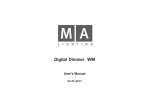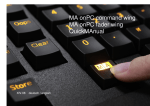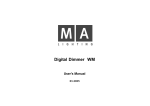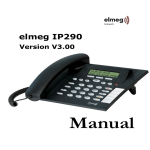Download NSPMAnual 1.2 - ACT Lighting
Transcript
NETWORK SIGNAL PROCESSOR NSP User’s Manual 01.2005 Contents 1. 2. 3. 4. Introduction Controls and connection ports Menu tree The Menus 4.1 The Main Display 4.2 The Info menu 4.3 The Config menu 5. Update 6. Commissioning 7. Specifications 8. Inputs and outputs 9. Important safety instructions 10.DECLARATION OF CONFORMITY 2 3 5 7 8 8 8 9 13 13 14 14 15 16 MA Lighting Technology GmbH . Dachdeckerstr. 16 . D-97297 Waldbüttelbrunn . 1. Introduction The NETWORK SIGNAL PROCESSOR (NSP) can be used as a channel expansion or as an Artnet hub. Up to 2048 channels can be output to 4 separate DMX universes. ARTNET and MA-NET can be used as protocols. Special Features: - Simple handling due to few, distinct menus - Free assignment of XLR outputs to 64 DMX universes. Combinations possible with: grandMA: as a channel expansion with maximum 16 NSPs on 32,768 DMX channels / 16,384 parameters. grandMA Ultralight: As channel expansion grandMA Light: As channel expansion grandMA Micro: Not possible, as the console can only network with the 3D Visualizer offline / on PC: as a DMX output, for programming and playback, there is no “real” console necessary. NOTE: Although you can run a grandMA 3D and a grandMA onPC/Offline with one loopback address on a PC at the same time, network failures can occur when running both applications on a „real“ network adapter (e.g. in order to connect a NSP or an external grandMA network). In this case, the installation of a second network adapter, and, if needed, of a second graphics adapter, can solve the occurring problems; in case of doubt, contact our technical service. MA NETWORK: The NSPs can be configured on the console from the TOOLS menu or from the NSP menus. Updating the software can be performed in no time from the console. Using NSPs, depending on the console, up to a maximum of 16,384 parameters on 64 DMX lines are possbile for 16 NSPs. DMX OUT A B 100 MBit - see annex C D NSP DMX OUT switch 100 MBit A B C D NSP NETWORK SIGNAL PROCESSOR e-mail: [email protected] . . www.malighting.de MA - hotline: +49 5251 688865-99 User's Manual NSP 01.2005 3 ARTNET: This protocol can only handle up to 4,096 channels. Below this limit, it is possible to run ARTNET and MA-NET simultaneously, above it, there will be an automatic switch over to MA-NET. ARTNET nodes can only be configured in the NSP menu. Note: The NSP cannot be updated from the console and will not be visible under SETUP / SOFTWARE UPDATE. In order to update it, set the NSP to MA-NET. DMX OUT A B C D NSP DMX OUT switch 10/100 MBit 1/1(A) 1/2 (B) 1/3 (C) Example: grandMA with 1 NSP in MA-NET and one ARTNET node; 4 universes with 4,096 DMX outputs maximum. 1/4 (D) ARTNET NODE NSP use on different consoles: Max Param.w&oExten. Protocol for Protocol for Max channels Max Param. w Exten. <4096channels >4096channels with Exten. with Chip for x Universen 4 Max channels* w x NSP grandMA 2.048 4.096 MA-NET and ARTNET MA-NET 32.768 64 universes 16 NSPs grandMA Light 2.048 4.096 MA-NET and ARTNET MA-NET 32.768 64 universes 16 NSPs grandMA Ultralight 1.024 MA-NET and ARTNET MA-NET 32.768 64 universes 16 NSPs grandMA Micro 1.024 ARTNET --------- 1.024 2 universes noNSP possible grandMA Replay 2.048 4.096 MA-NET and ARTNET MA-NET 32.768 64 universes 16 NSPs Offline / onPC ---- MA-NET and ARTNET MA-NET 4.096 8 universes 2 NSPs MA Lighting Technology GmbH . Dachdeckerstr. 16 . D-97297 Waldbüttelbrunn . 2 controls and connection ports ON / OFF switch Keyboard port for a PS2 keyboard Mouse port for a PS2 mouse VGA port for a VGA monitor Mouse, keyboard and monitor are important e.g. for trouble shooting, but are not necessary for setup and operation A continuous tone indicates that an incompatible entry has produced an error< the NSP will boot automatically using the setting before the changes LINK NSP has an active network connection DATA displays the data communication in the network ACTV indicates that the NSP is connected to the console and active D O/P indicates that the NSP is sending data (OUTPUT) D I/P indicates that the NSP is receiving data (INPUT) ERROR / BOOT NSP is booting or is on error Vent - do not cover! ETHERNET 10/100 - base T/X for RJ 45 plug-in connection Fuse T 1 A Mains 230V IN 2 MA-NET: No function in this version ARTNET: IN jack for the THRU function, if OUT D is set to I/P. Must not be assigned, if OUT D is set to O/P! OUT B ARTNET and MA-NET: Only DMX output OUT A ARTNET and MA-NET: Only DMX output IN 1 MA-NET: No function in this version ARTNET: IN jack for the THRU function, if OUT C is set to I/P. Must not be assigned, if OUT C is set to O/P! OUT D (THRU 2) MA-NET: DMX output ARTNET: DMX output (for O/P setting) or OUT jack for the THRU function, if OUT D is set to I/P. OUT C (THRU 1) MA-NET: DMX output ARTNET: DMX output (for O/P setting) or OUT jack for the THRU function, if OUT C is set to I/P. NETWORK SIGNAL PROCESSOR e-mail: [email protected] . . www.malighting.de MA - hotline: +49 5251 688865-99 User's Manual NSP 01.2005 5 2 controls There are 2 main menus you can scroll through using the PREV and NEXT keys or the Encoder. You can rotate the Encoder or use it as a push button; depending on the respective menu, it has different functions. Navigating in the menu tree: Vertical navigation: turn left = up turn right = down Horizontal navigation: only possible, if a > is displayed on the right display margin. Changing a setting: select the menu (navigate using the keys and Encoder in the menu tree, see above) pressing on the Encoder to enter changes - The element that can be changed, will flash rotating the Encoder to select a new setting If multiple entries are possible in the menu, pressing on the Encoder will bring you to the next entry field; you can select again by rotating the Encoder (EDIT function) - the red LED light up and a check mark at the right margin indicates that a new selection has been made that you still to be confirm. Confirm yours entry - discard the setting with ESC - the previous setting will be kept or - confirm the new setting with OK (possible that the NSP will boot automatically) 6 MA Lighting Technology GmbH . Dachdeckerstr. 16 . D-97297 Waldbüttelbrunn . Main display 3. The menu tree: The menu tree gives you an overview of all menus available. INFO menu shows information about outputs, IP addresses and time / date Setting the protocol CONFIG menu ARTNET to set and assign e.g. outputs CONFIG menu MA-NET to set and assign e.g. outputs CONFIG menu, general network settings NETWORK SIGNAL PROCESSOR e-mail: [email protected] . . www.malighting.de MA - hotline: +49 5251 688865-99 User's Manual NSP 01.2005 7 4. The Menus On the front side of the NSP, there is a back-lit LCD display. You can perform all settings using the four keys on the side of the display and by rotating the wheel (so-called Encoder or data entry wheel). 4.1 The Main display After switching on the NSP, the main display will appear on the LCD. Depending on the set protocol, one of the followings screens will be displayed: The NSP is active in the MA-Net NSP <NAME> A01 B02 C03 D04 The NSP is active in the ARTNET A:-A:A C:- 0:2 B:-0:1 D:-0:3 The NSP is not active, because e.g. no compatible software had been loaded. Update the NSP over the console - see also chapter 5 NSP <NAME> MA-NET inactive 4.2 The INFO menu This menu contains only information relating to the NSP setup. You cannot make any changes in this menu. MA - Net Expansion S/W VERSION 5.xxx IP ADDRESS 192.168.177.114 SUB-NET MASK 255.255.255.0 This is where the current mode, i.e. MA-NET EXPANSION or ARTNET DMX NODE, and the loaded software version are displayed. Displays the set IP address. > > Displays the SUB-net mask. Displays the current time and date. TIME: 17:20:33 DATE: 04/03/04 Using NEXT here, you can proceed to the Message Log. MESSAGE LOG 8 > MA Lighting Technology GmbH . Dachdeckerstr. 16 . D-97297 Waldbüttelbrunn . Displays news, e.g. status messages. NSP 01 > Console Logged in Displays the time and date of the received message. TIME DATE 4.3 The CONFIG menu Here, you can change parameters. Some menus are protocol-specific and not visible while using other protocols. CONFIG > This is where the configuration menu starts. Use NEXT, to enter the MODE selection. CONFIG > MODE > CONFIG MODE XXXX > Here, you can select the network mode> - MA - NET EXPANSION - ARTNET DMX -NODE Having changed a parameter (red LEDs are on), confirm with NEXT. CONFIG > DMX> Use NEXT, to enter the DMX configuration menu (only in ARTNET or MANet mode) . CONFIG > DMX A> (ARTNET) XXXX Only in ARTNET mode: Here, you can set the address or deactivate the output. Rotate the Encoder to select outputs A-D. - O/P to set the output to OUTPUT - OFF the output is deactivated. Note: Output A does only have these two options! CONFIG > DMX A : SUB-NET:1 PORT:1 Here, you can set the SUBNET and PORT addresses. By pressing on the Encoder, select the cell to be changed, by rotating the Encoder, select the entry and then confirm with OK or ESC. NETWORK SIGNAL PROCESSOR e-mail: [email protected] . . www.malighting.de MA - hotline: +49 5251 688865-99 User's Manual NSP 01.2005 9 CONFIG > DMX B > (ARTNET) XXXX CONFIG > DMX B : SUB-NET:1 PORT:1 CONFIG > DMX C > (ARTNET) XXXX CONFIG > DMX C : SUB-NET:1 PORT:1 CONFIG > DMX D > (ARTNET) XXXX CONFIG > DMX D : SUB-NET:1 PORT:1 CONFIG > MERGER > (ARTNET) DMX C=D CONFIG >MERGER DMX C-HTP-D CONFIG >MERGER DMX C-LTP-D CONFIG >MERGER DMX C-BACKUP-D 10 Only in ARTNET mode: Here, you can set the address or deactivate the output. Rotate the Encoder, to select outputs A-D. - O/P to set the output to OUTPUT. - OFF the output is deactivated. Note: Output B does only have these two options! Here, you can set the SUBNET and PORT addresses. By pressing on the Encoder, select the cell to be changed, by rotating the Encoder, select the entry and then confirm with OK or ESC. Only in ARTNET mode: Here, you can set the address or deactivate the output. Rotate the Encoder to select outputs A-D. - O/P to set the output to OUTPUT - the (IN1) jack must not be assigned any more! - I/P to set the output to INPUT. - OFF the output is deactivated. Here, you can set the SUBNET and PORT addresses. By pressing on the Encoder, select the cell to be changed, by rotating the Encoder, select the entry and then confirm with OK or ESC. Only in ARTNET mode: Here, you can set the address or deactivate the output. Rotate the Encoder to select outputs A-D. - O/P to set the output to OUTPUT - the (IN1) jack must not be assigned then! - I/P to set the output to INPUT. - OFF the output is deactivated. Here, you can set the SUBNET and PORT addresses. By pressing on the Encoder, select the cell to be changed, by rotating the Encoder, select the entry and then confirm with OK or ESC. Only available in ARTNET, if outputs C and D have identical settings. Use NEXT, to proceed to setting the MERGER function. Here, the highest input (HTP = Highest Takes Precedence) will be used. Here, the latest input (LTP = Latest Takes Precedence) will be used. Here, output C will be used, in case of a failure, it will switched over to output D. MA Lighting Technology GmbH . Dachdeckerstr. 16 . D-97297 Waldbüttelbrunn . CONFIG > DMX> ONLY IN MA-NET Use NEXT, to proceed to assigning outputs A-D. CONFIG >DMX A UNIVERSE:1 (A) By pressing and then rotating the Encoder, select the universe to be assigned to this output (A - D). Having completed the entries, or if no changes were made, use the Encoder to scroll to outputs A-D. CONFIG > ETHERNET From here, you can enter the configuration menu on the Ethernet. - mode Use NEXT, to proceed to setting the IP address. CONFIG>ETHERNET> IP ADDRESS CONFIG EN>IPADR 192.168.105.001 CONFIG>ETHERNET> SUB-NET MASK CONFIG EN>NASK 255.255.255.0 CONFIG>DMX>FAIL> Here, you can set the NSP IP address. Take care not to assign one IP address more than once! Use NEXT , to proceed to changing the SUB-NET mask. Here, you can enter the SUB-NET mask. Use NEXT , to proceed to defining what to do when NSP failures occur (e.g. interruped network cable) NETWORK SIGNAL PROCESSOR e-mail: [email protected] . . www.malighting.de MA - hotline: +49 5251 688865-99 User's Manual NSP 01.2005 11 CONFIG>DMX>FAIL HOLD LAST OUTPUT CONFIG>DMX>FAIL FADE BLACK: xm xs CONFIG>DMX>FAIL TIME OUT : xm xs CONFIG>DATE> As an addition, if FADE BLACK was set: FADE BLACK: xm xxs: if no signal comes in from the console, the DMX signal will be set to 0 after the period of time (5>59 minutes max.) specified here. TIME OUT : xm xxs: if no signal comes in from the console, the DMX signal will be set to 0 after the period of time (5>59 minutes max.) specified here. Use NEXT, to proceed to setting the date. CONFIG>DATE DATE: 25/03/04 Here, you can set the current date. CONFIG>TIME> Use NEXT, to proceed to setting the time. CONFIG>TIME TIME: 16:32:48 CONFIG>LANGUAGE> CONFIG>LANGUAGE English 12 Here, you can set the output to be used in case of a NSP failure> HOLD LAST OUTPUT: if no signal was received from the console, the last DMX signal will remain active. FADE BLACK: if no signal comes in from the console, the DMX signal will be set to 0 after a specified period of time. Here, you can set the current time of day. Use NEXT, to setting the language. Here, you can set the display language. Presently (version 5.0), only English is available. MA Lighting Technology GmbH . Dachdeckerstr. 16 . D-97297 Waldbüttelbrunn . Note: If more than 4,096 parameters are to be used, you need a network having a transmission rate of 100 Mbit. Make sure that no components are linked to the network that would reduce the rate to 10 Mbit. Consoles with the following serial numbers will be no problem in a network, as they already have a 100 Mbit network adapter plus a 256 MB memory installed> - grandMA grandMA Light grandMA UltraLight grandMA Replay Unit as of SN 490 as of SN 317 as of SN 232 as of SN 38 Consoles having lower serial numbers, must be upgraded with 256 MB RAM and a 100 Mbit network adapter. 5. Update The best and fastest way to update the NSP is via a network. In order to do this, the NSP must be in the same network as the console (grandMA, grandMA-light, grandMA-ultralight , Offline, or onPC), i.e. the first 3 groups of the IP address must be identical. On this console, the desired software version must have been loaded. set the NSP in CONIG MODE to MA-NET (not possible in ARTNET) Mark the desired NSP on the console in SETUP / UPDATE SOFTWARE start the update with UPDATE CONSOLE - after the automatic reboot, the NSP should display the loaded software number in the INFO window. 6. Commissioning Before commissioning the NSP, please read the general Safety Instructions (see chapter 9) and follow the material VDE or EN regulations! The MA NSP can be mounted in a 19" rack (needs 1 U). To achieve a better stability, horizontal rack bars should be used. 6.1 Fan control Please provide for a sufficient air supply. A fan on the rear side will aspirate air and will blow it out through a vent on the front side. NETWORK SIGNAL PROCESSOR e-mail: [email protected] . . www.malighting.de MA - hotline: +49 5251 688865-99 User's Manual NSP 01.2005 13 7. Specifications Housing type: 19 inch 1U Width : 483 mm (o.a.) Height: 48.5 mm Net mounting depth: 170 mm (w/o input or output plugs) The actual gross depth depends on the plug type and of the cable outlet used. Weight: 3.3 kg Power supply 100 - 240 V AC via Euro plug. No switching of voltage necessary. Fuse T1A (slow) 8. Inputs and outputs 8.1 DMX Input and Output The DMX input complies with the USITT DMX 512 (1990) standard. Every device constructed according to this standard, can trigger the MA NSP. WARNING: If the C or D output is set to OUT, the ancillary IN jacks may not be assigned, i.e. if the OUT C jack is set to OUT (from the CONFIG menu), the (IN 1) jack may not be assigned – same applies to OUT D and (IN 2). A wrong assignment can lead to the destruction of all devices connected or of the NSP! The DMX input is protected against over-voltage with additional suppressor diodes and complies with the RS485 or RS 422a standard. The OUT C DMX output (Thru 1) is connected 1:1 (pins 1 through 3) with the (IN 1) DMX input. Same applies to OUT D (Thru 2) with (IN 2). Pin assignment: pin 1 = earth (not connected to ground) pin 2 = Data pin 4 = not assigned pin 3 = Data + pin 5 = not assigned Please note that all DMX devices are connected “in series” and that you cannot build y connections. The DMX line has to be terminated by a 100 terminal resistance between pin 2 and 3. Make the settings for DMX address etc. in the respective menus. 14 MA Lighting Technology GmbH . Dachdeckerstr. 16 . D-97297 Waldbüttelbrunn . 9. Important Safety Instructions 1. 2. 3. 4. Read all the instructions in the user’s manual. Keep the user’s manual for later use. Follow all cautions and warnings indicated on the unit. Pull the mains plug before cleaning the unit; don’t use any liquid or spray cleanser. Clean with a dry cloth. 5. Do not use the unit near water. 6. Do not place the unit on unstable surfaces. It might fall down and be damaged. 7. Do not block or cover any ventilation slots in the housing - they guarantee the reliable functioning of the unit and protect it against overheating. Do not install the unit into a frame unless sufficient ventilation is guaranteed. 8. The unit is provided with a safety plug. This plug can only be used with safety sockets. 9. Do not place any objects on the power cord. Protect it from being walked on or pinched particularly at plugs and the point where they exit from the apparatus. 10. If using an extension cord, make sure the rated output of all units connected in aggregate does not exceed the maximum rated output of the extension cord. 11. Do not spill any liquid over the unit! Do not insert any objects through the slots of the unit, as these could get in contact with live parts or could cause short circuits. This may cause fires and electric shocks. 12. Only use power cords which are marked as safety-proof. 13. Do not use any high-power walkie-talkies or cellular phones near the unit. 14. The unit should be serviced by qualified personnel only, as live parts may be exposed when opening and/or removing coverings; besides others, you run the risk of suffering an electric shock. All service work should be exclusively performed by qualified service technicians. 15. If one of the following conditions occurs, please pull the mains plug and call the customer service! A. Power cord or mains plug is damaged or worn. B. Liquid has penetrated into the unit. C. The unit was exposed to rain or high ambient humidity. D. Having observed all regulations, the unit would not function properly. Do only manipulate the controls mentioned in the instructions, as wrong settings on other controls may damage the unit; all too often, it is very time-consuming to have damaged parts repaired by a service technician. E. The unit dropped to the floor and the housing was damaged. NETWORK SIGNAL PROCESSOR e-mail: [email protected] . . www.malighting.de MA - hotline: +49 5251 688865-99 User's Manual NSP 01.2005 15 10. DECLARATION OF CONFORMITY according to directives 89/336 EWG and 92/31 EWG: Manufacturer’s name: MA Lighting Technology GmbH Manufacturer’s address: Dachdeckerstr. 16 D-97297 Waldbüttelbrunn Germany declares that the product Name of product: MA NETWORK SIGNAL PROCESSOR (NSP) complies with the following product specifications: Safety : EN60065, EN60950 EMV (EMC): EN55103-1 (E1), EN50081-1 EN55103-2 (E2), EN50082-1 Additional Information: DMX512 input and output cables must be shielded and the shielding must be connected to the earthing resp. to the housing of thecorresponding plug. Furthermore, the NSP and alle connected devices must be grounded safely. Waldbüttelbrunn, 01.04.2004 leit. Dipl. Ing. Michael Adenau 16 MA Lighting Technology GmbH . Dachdeckerstr. 16 . D-97297 Waldbüttelbrunn .